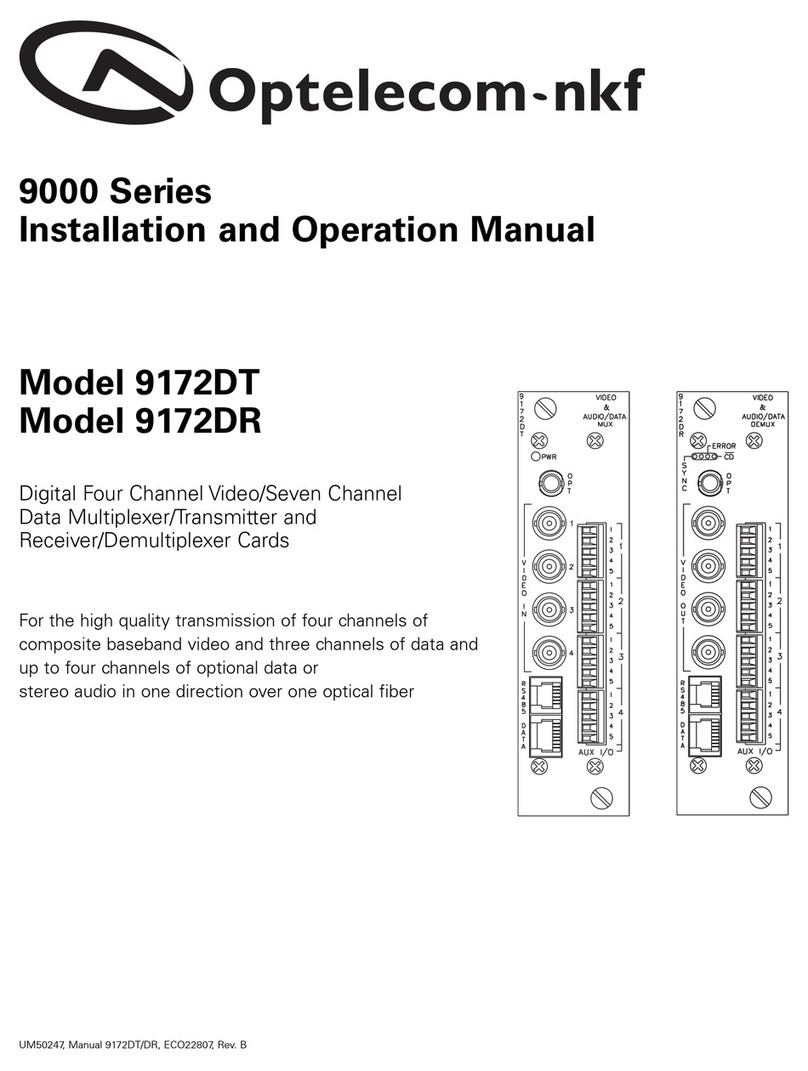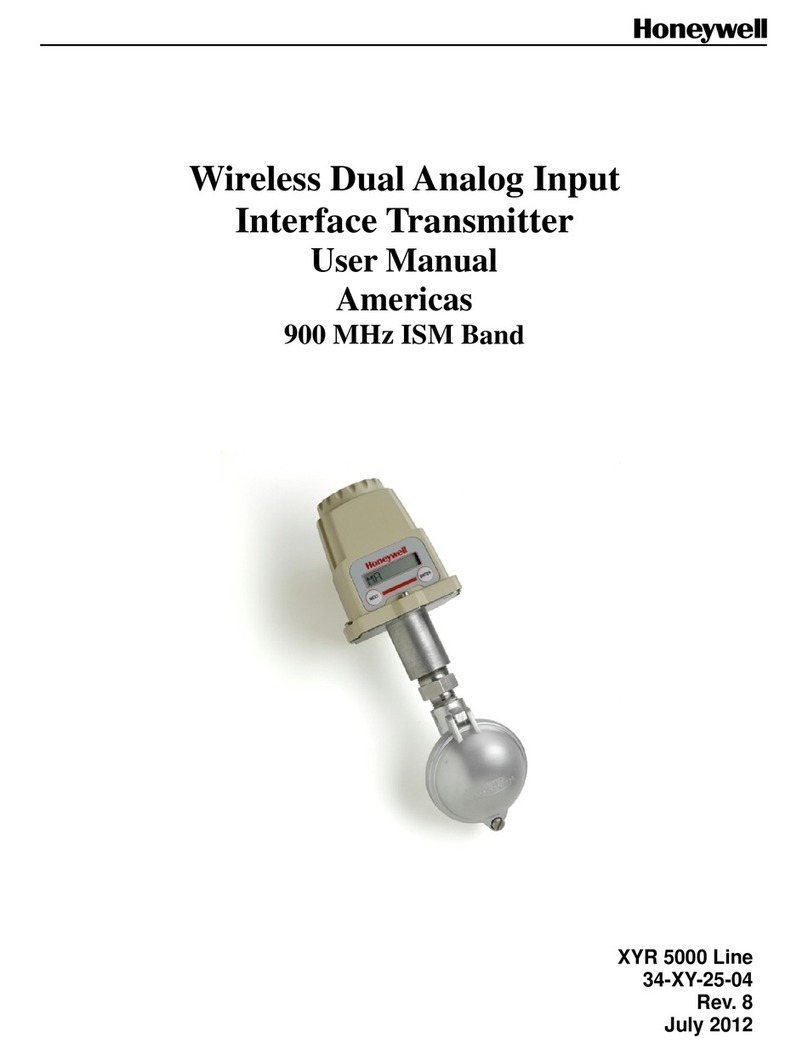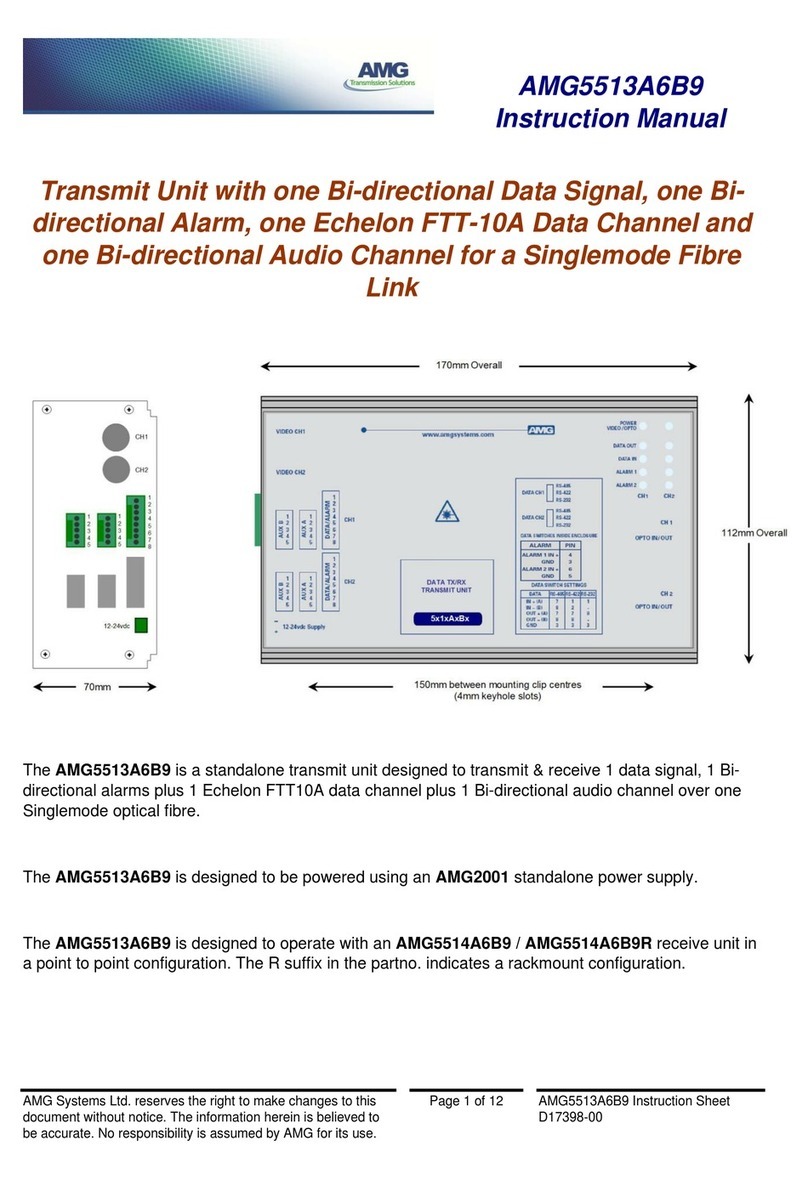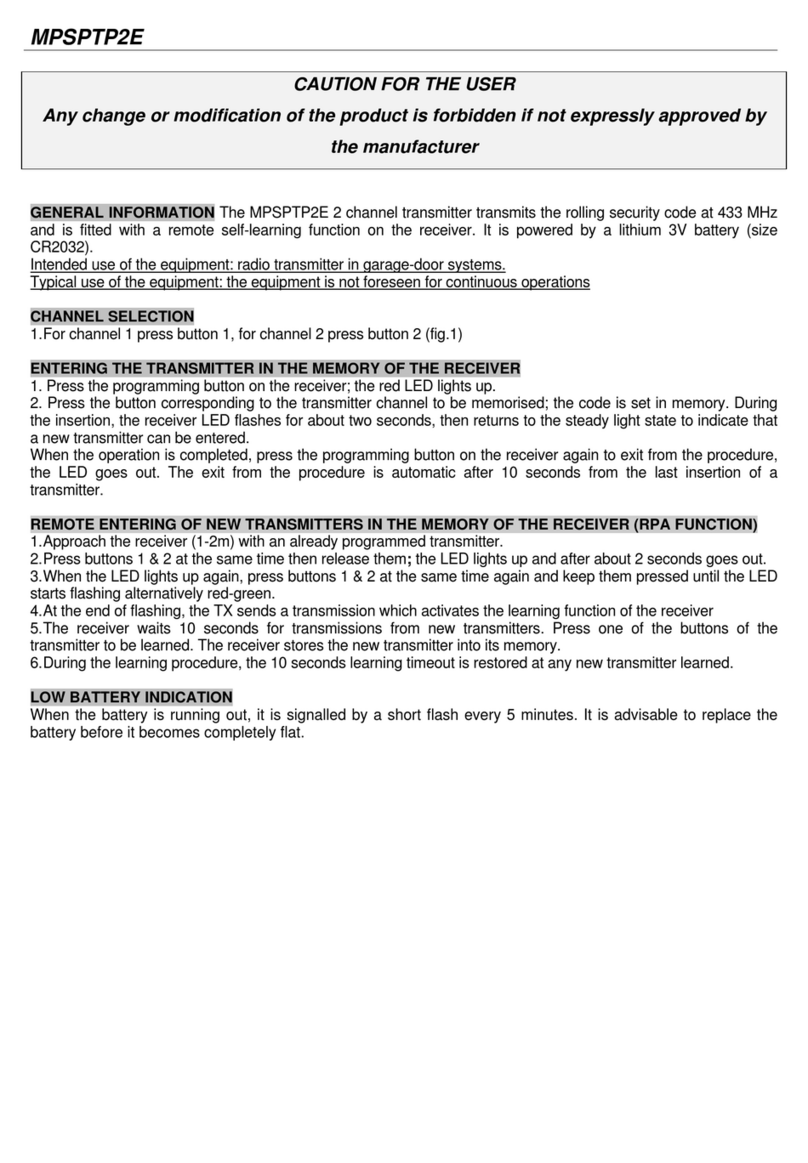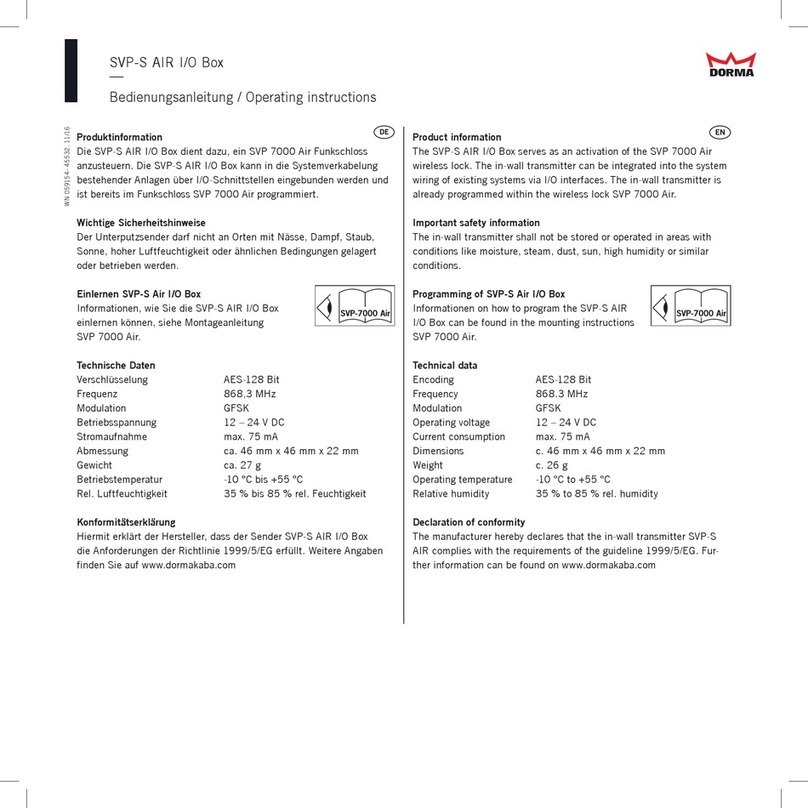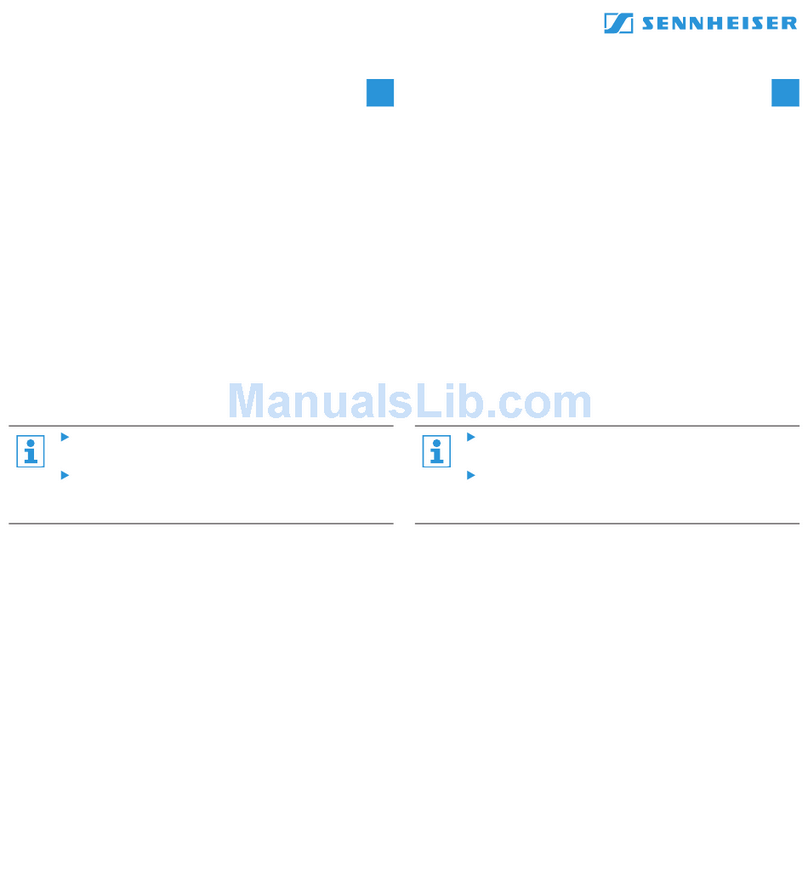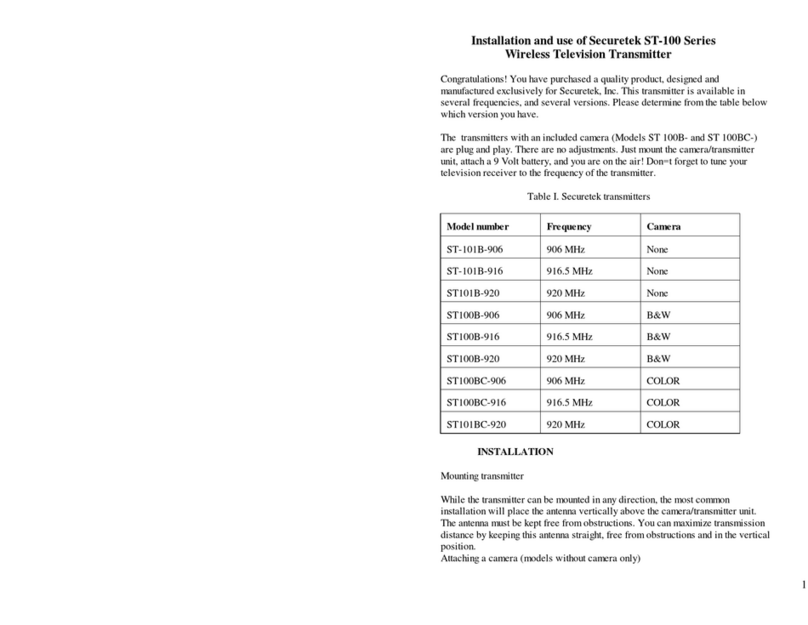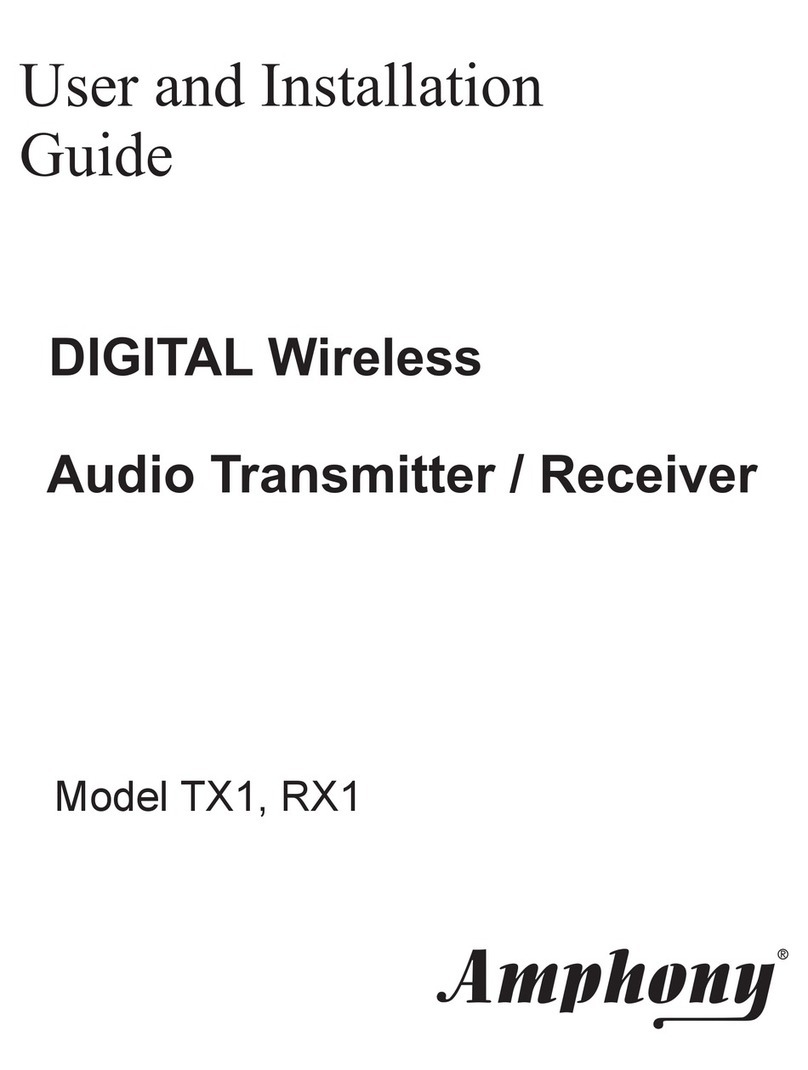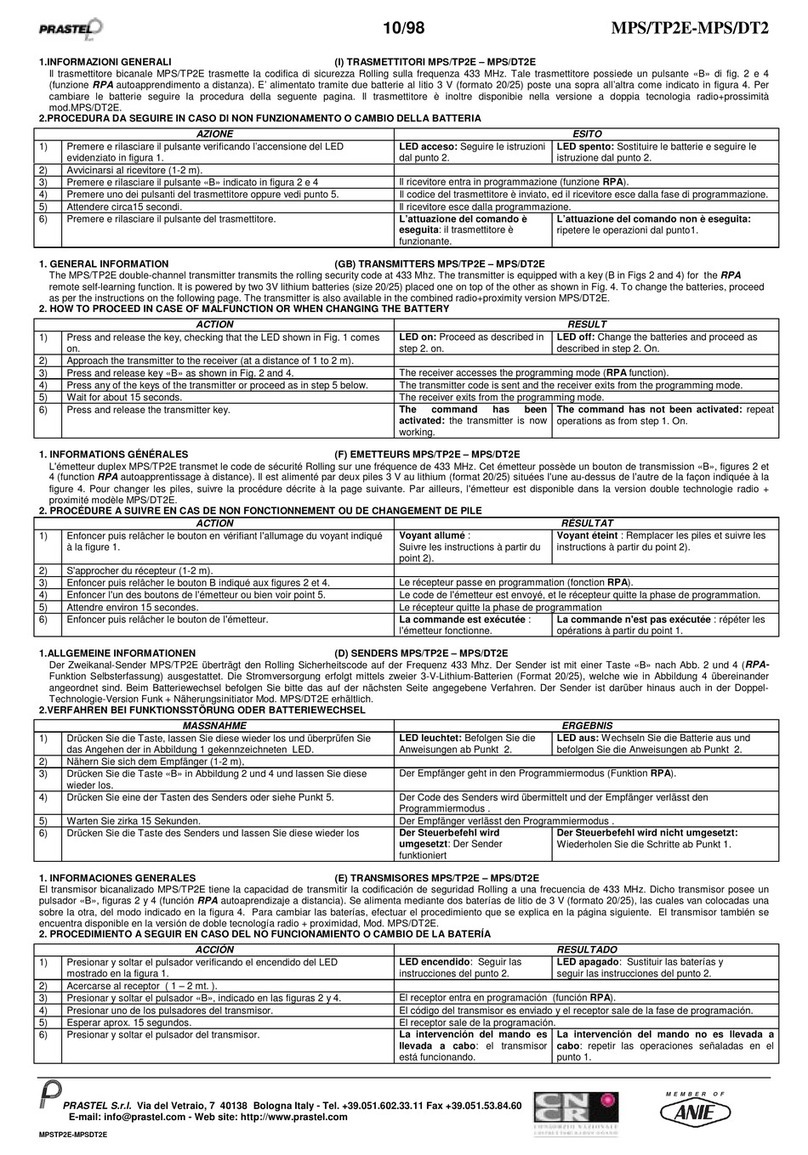Ingics iBS07 User manual

INGICS TECHNOLOGY
Guide
Ver.0b
iBS07 User Guide
Introduction
The document is a guide for iBS07. To quickly verify it, please download INGICS iBS01 Tag Utility APP from
below link(Android only): https://play.google.com/store/apps/details?id=com.ingics.tag.igstagconfig
Overview
Operation
Basically, iBS07 will always transmit BLE payload in the configured time interval in the background after power on. The
transmitted BLE payload/message is then received and uploaded to the internet/cloud server by the beacon gateway, such
as iGS01S or iGS03W/M/E. Besides background transmission, button or sensor status change will also trigger an immediate
BLE transmission for monitoring the sensor in real time.
Power on
iBS07 is in standby mode at shipping. You can power on it by pressing the front button. The LED will flash “Red” to indicate it
is powered on. After power on, the button becomes the alarm button.
1

INGICS TECHNOLOGY
Power off
When necessary, users can power off iBS07 by applying a pencil with a blunt tip to the rubber button on the bottom side. The
LED will flash “Orange” to indicate it is powered off and entering the standby mode.
Alarm Button
After power on, the front button acts as an alarm button. As pressing the button, the LED will light up “green” and trigger an
immediate BLE transmission with the button activation event. As the back end server received this status change, it can be
used as a warning or alarming.
Setting ADV Interval
ADV interval is configured by switch. The ADV interval table as:
B1
B0
ADV Interval
L
L
1 min
L
H
5 min
H
L
15 min
H
H
30 min
LED
Power on( Start of Config mode)
Red blinking
End of Config mode
Green blinking
Alarm Button
Green on when pressed
Battery inserted/Power off
Orange blinking
2

INGICS TECHNOLOGY
Working Mode
Lux Sensor
Inside iBS07, there is a lux sensor that can be used to detect lux of an environment.
Accelerometer
iBS07 reports raw accelerometer readings in x,y,z axles..
Temperature/Humidity Sensor
iBS07 is always monitoring the environment temperature and transmitting the
temperature value in the configured time interval .
Verifying
1. Power on iBS07
2. Open iBS01 Tag Utility APP and Press “START SCAN”.
3. Wait for a while, you should see the BLE payload of iBS07 received by the APP.
Below is an explanation of the payload shown in the APP.
3

INGICS TECHNOLOGY
Battery
Level
iBS07 uses a CR2450 coin battery as the power source. It consumes only a little power and keeps working for a long time.
Below is a suggestion for translating the battery voltage to the remaining capacity at room temperature.
Capacity
Voltage
High
>2.9V
Middle
>2.7V
Low
>2.6V
Change battery
<=2.6V
Remember, a proper filtering on the voltage is necessary. When iBS07 works in a low temperature environment, the battery
voltage will be lower. For example, in -20 ºC,the voltage should be adjusted to 0.1V~0.3V lower.
Changing Battery
1. Remove the 3 screws and open
the bottom case.
It is very important that without the
enclosure protection
2. You can now remove the battery
and change a new battery
The internal of iBS07 is sensitive
to electrostatics.Before opening
the bottom cover, please make sure
the proper procedure is executed to
avoid any electrostatic damage to
iBS07
3. Before closing the bottom cover,
please make sure the O-ring is in the
proper position
4. Close the bottom cover
5. Fix the 3 screws
4

INGICS TECHNOLOGY
Configuration
When powered on, iBS07 will be in configuration mode for 20 sec. Users can use iBS01 Tag Utility to scan and connect iBS07
to configure the transmit power and ADV(advertising) interval.
Steps
1. Power on iBS07
(if iBS07 is already powered on,
please power off it first then power
on again)
2. Press the CONFIG icon on the up-right
corner of the utility within 20 secs. Select
iBS07 for configuration.
3. In the SETTING page, you can
configure TX power and ADV Mode.
After configuring, press SAVE and
DISCONNECT for the parameters to
take effect.
Parameters
In iBS07, there are two parameters that can be configured.
a. TX power: High(+4 dBm), Mid(0 dBm, default), Low(-4 dBm).
b. ADV mode: Legacy, Coded Phy
5

INGICS TECHNOLOGY
Certification
TBD
Statement
Federal Communication Commission Interference Statement
This equipment has been tested and found to comply with the limits for a Class B digital device, pursuant to Part 15 of the
FCC Rules. These limits are designed to provide reasonable protection against harmful interference in a residential
installation.
This equipment generates, uses and can radiate radio frequency energy and, if not installed and used in accordance with the
instructions, may cause harmful interference to radio communications. However, there is no guarantee that interference will
not occur in a particular installation. If this equipment does cause harmful interference to radio or television reception, which
can be determined by turning the equipment off and on, the user is encouraged to try to correct the interference by one of the
following measures:
. Reorient or relocate the receiving antenna.
. Increase the separation between the equipment and receiver.
. Connect the equipment into an outlet on a circuit different from that to which the receiver is connected.
. Consult the dealer or an experienced radio/TV technician for help.
FCC Caution:To assure continued compliance, any changes or modifications not expressly approved by the party
responsible for compliance could void the user's authority to operate this equipment. (Example - use only shielded interface
cables when connecting to computer or peripheral devices).
FCC Radiation Exposure Statement This equipment complies with FCC RF radiation exposure limits set forth for an
uncontrolled environment. This equipment should be installed and operated with a minimum distance of 20 cm centimeters
between the radiator and your body.
This transmitter must not be co-located or operating in conjunction with any other antenna or transmitter. The antennas used
for this transmitter must be installed to provide a separation distance of at least 20 cm from all persons and must not be
co-located or operating in conjunction with any other antenna or transmitter.
This device complies with Part 15 of the FCC Rules. Operation is subject to the following two conditions: (1) This device may
not cause harmful interference, and (2) This device must accept any interference received, including interference that may
cause undesired operation.
NCC 警語
「取得審驗證明之低功率射頻器材,非經核准,公司、商號或使
用者均不得擅自變更頻率、加大功率或變更原設計之特性及功能。低功率射
頻器材之使用不得影響飛航安全及干擾合法通信;經發現有干擾現象時,應
立即停用,並改善至無干擾時方得繼續使用。前述合法通信,指依電信管理
法規定作業之無線電通信。低功率射頻器材須忍受合法通信或工業、科學及
醫療用電波輻射性電機設備之干擾。」
6

INGICS TECHNOLOGY
Revision History
DATE
REVISION
CHANGES
Apr 12, 2023
0a
Initial release
Jun 6, 2023
0b
Updated FCC and NCC statement
7
Table of contents