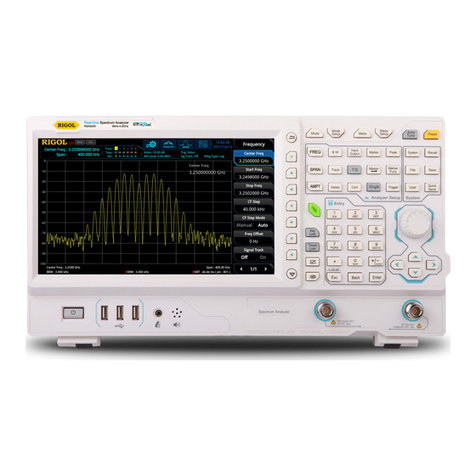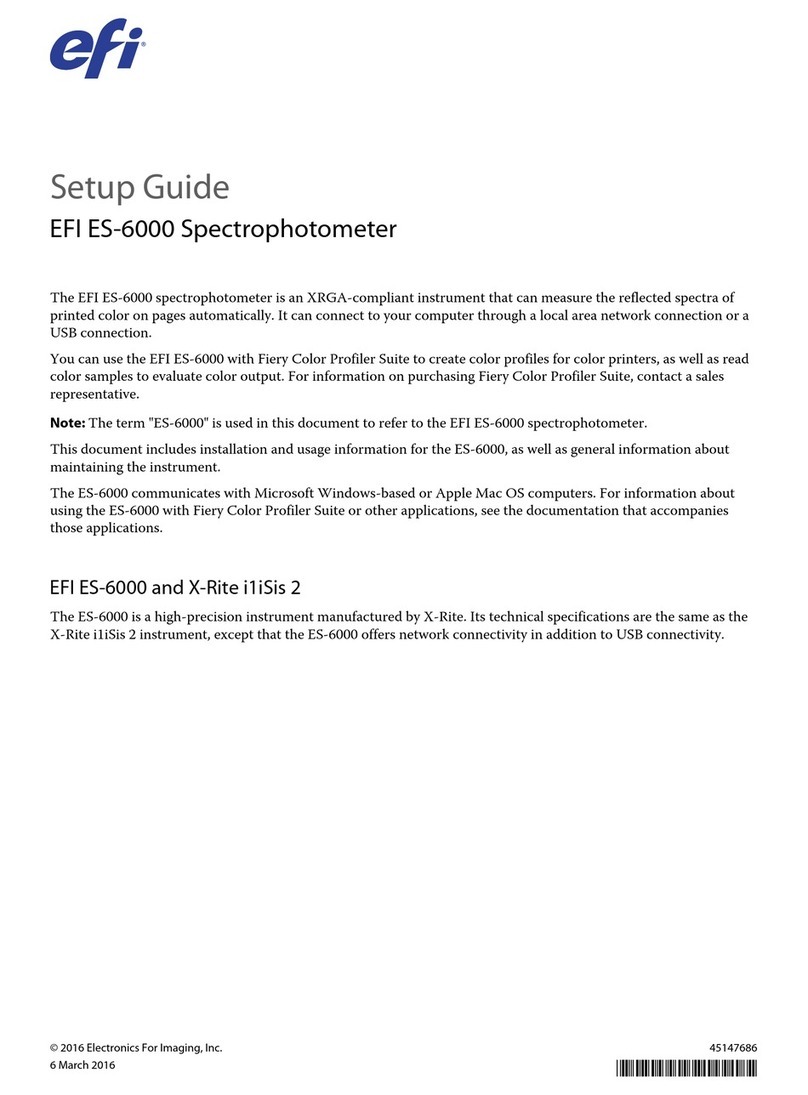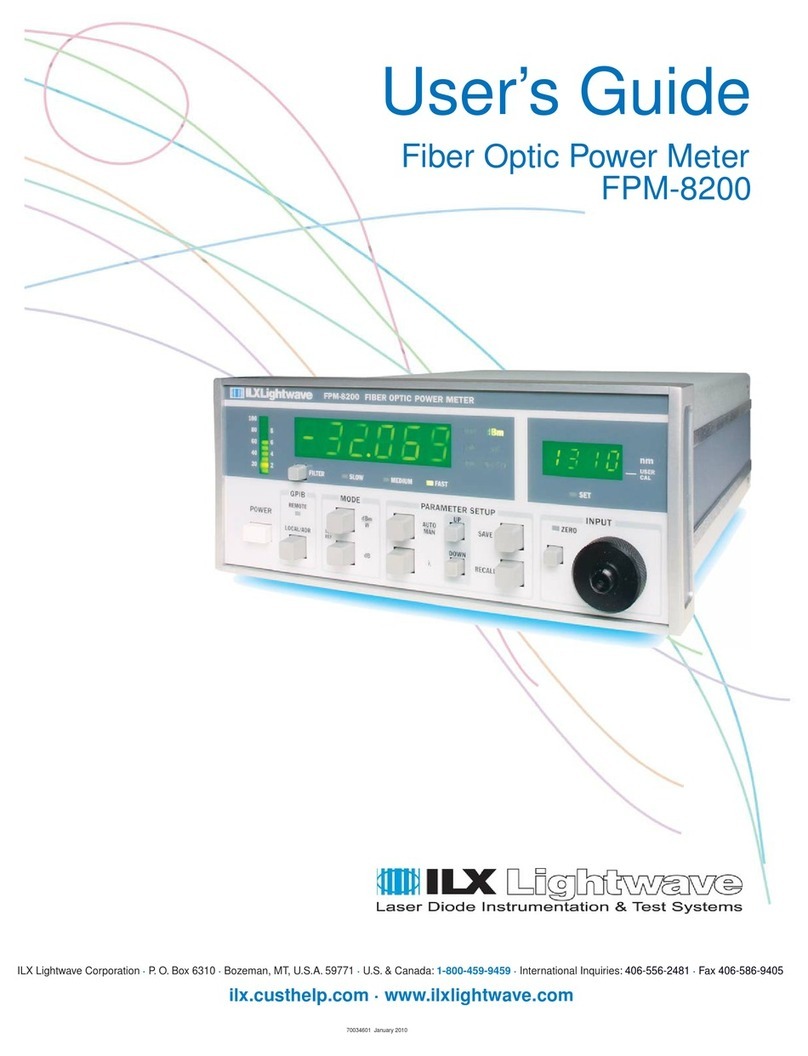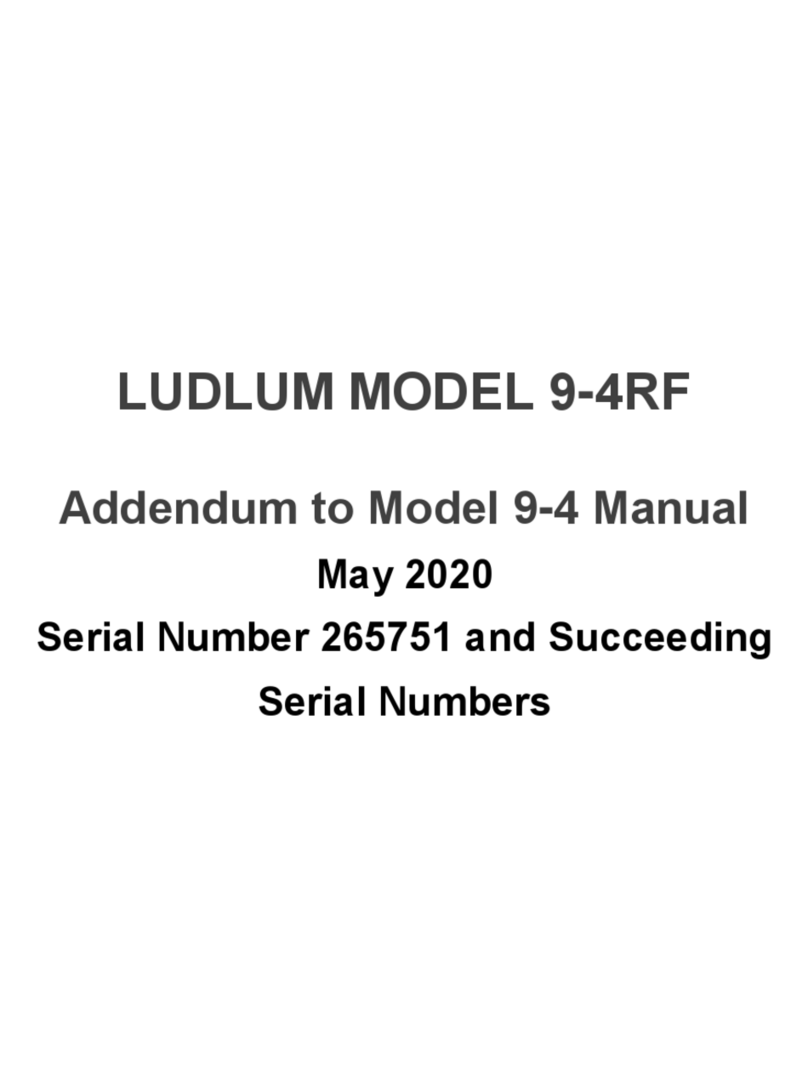InnoME Scitis Installation manual

Scitis
EN
Operation manual
PH-Measuring device

2
Table of contents
NOTES FOR THE MANUAL 2FEHLER! TEXTMARKE NICHT DEFINIERT.
SECURITY 4
INFORMATION ABOUT THE DEVICE 6
TRANSPORT AND STORAGE 9
USER GIUDELINES 9
MAINTENANCE AND REPAIR 17
DISPOSAL 18
Notes for the manual
Warning of electrical voltage
This symbol indicates that hazards due to electric safe voltage exist for the
life and health of persons.
Warning
The signal word indicates a hazard with a medium level of risk which, if not
avoided, may result in death or serious injury.
Attention
The signal word indicates a hazard with a low level of risk which, if not
avoided, may result in minor or moderate injury.
Note
The signal word indicates important information (such as property damage),
but not hazards.
Info
Notes with this symbol help you to carry out your activities quickly and safely.
Follow instructions
Notes with this symbol indicate that the operating instructions must be
observed.
Protective gear
Notes with this symbol indicate that your personal protective equipment is to
be worn.

3
The current version of the operating instructions can be downloaded under
the following link:
www.scitis.online
Legal Notice
This publication replaces all previous versions. No part of this publication may be reproduced in any
form without the written permission of InnoME GmbH or processed, duplicated or distributed using
electronic systems. Reserve technical changes. All rights reserved.
Design changes in the interest of ongoing product improvement and form and color changes reserved.
The scope of delivery may differ from product images. This document has been prepared with due
care. InnoME GmbH assumes no liability for any errors or omissions. The determination of valid
measurement results, conclusions and measures derived therefrom are solely the sole responsibility of
the user. InnoME GmbH does not guarantee the correctness of the measured values or measurement
results. Furthermore, InnoME GmbH assumes no liability for errors or damage resulting from the use
of the measured values.
© InnoME GmbH
Warranty and liability
The device complies with the essential health and safety requirements of the relevant EU regulations
and has been repeatedly tested at the factory for proper function. When claiming the warranty, the
device number must be stated (see back of the device). Failure to follow manufacturer's instructions,
regulatory requirements, or unauthorized modifications to the equipment, or unauthorized replacement
of any part of the equipment, may significantly affect the electrical safety of this product and may void
the warranty. Any liability Damage to property or personal injury resulting from the device being used
contrary to the instructions in this operating manual is excluded. Technical design and design changes
due to continuous development and product improvement are reserved at any time without prior
notice. For damages that result from improper use, no liability is assumed. Warranty claims expire as
well.

4
Security
Please read this manual carefully before putting the device into operation / use and always
keep it in the immediate vicinity of the place of installation or on the device!
Caution
Read all safety instructions and instructions.
Failure to follow the safety instructions and instructions may result in electric
shock, fire and / or serious injury.
Retain all safety instructions and instructions for the future.
This device may be used by children 14 years old and over, and by persons
with reduced physical, sensory or mental capabilities, or lack of experience
and knowledge, if they have been supervised or instructed in the safe use of
the device and understand the hazards arising therefrom. Children are not
allowed to play with the device. Cleaning and user maintenance must not be
performed by children without supervision.
•Do not operate the device in potentially explosive areas.
•Do not operate the device in an aggressive atmosphere.
•Do not operate the device in explosion-hazard areas.
•The device is not a toy. Keep childrenan danimals away. Only use the device under
supervision.
•Never immerse the device completely in liquid. Only the sensor strips are intended to be
dipped.
•Protect the device from direct sunlight.
•Do not remove safety signs, sticker or labels from the device. Keep all safety signs, and
labels in a readable condition.
•Do not open the device with a tool.
•Only use the device if sufficient safety precautions have been taken at the surveyor.
Otherwise, do not use the device.
•Observe the storage and operating instructions (see chapter Technical data)
Intended uses
Use the device for continuous non-medical analysis only. The device is designed for use under
laboratory conditions. The results of the device are not allowed for valid and / or significant recovery.
Any subsequent uses and / or use of the measurement results of the device are the responsibility of
the user. For the validity of the measurement results no warranty and / or liability is assumed. To use
the equipment as intended, use only InnoME approved accessories or parts tested by InnoME.
Improper use
Do not use the device in potentially explosive atmospheres, with hazardous substances, in
contaminated areas or for measurements on live parts. InnoME assumes no liability for damage
resulting from improper use. Warranty claims expire in this case. Unauthorized structural changes and
attachments or conversions to the device are prohibited. Measurements in ethanol based media are
not allowed.
Qualified staff
Persons using this device must be aware of the dangers that may arise when handling corrosive
liquids, such as bases and acids, which have reached the age of 14 and have read and understood
the operating instructions, especially the Safety chapter.

5
Residual risks
Caution
Be careful when handling strong acids or bases!
If you are uncertain whether a liquid can be corrosive, always wear suitable
protective equipment consisting of safety goggles, gloves, and safety shoes.
Caution
Do not leave the packaging material careless. It could become a dangerous
toy for children.
Caution
The device is not a toy and does not belong in the hands of children.
Caution
This device may pose a hazard if it is used improperly or improperly by
unauthorized persons! Note the personnel qualification.
Note
To avoid damaging the unit, do not expose it to extreme temperatures.
Do not use harsh cleaners, abrasives or solvents to clean the device.

6
Information about the device
Device description
The Scitis pH meter is suitable for measuring pH values in cell culture media. Because of the use of
one-point calibration, the meter allows precise, fast and precise determination of the pH value between
pH 1 and pH 11 in the temperature range from 0 to 50 ° C.
The sensor strips already have factory calibration via a temperature calibration. The pH calibration
must be performed with a one-point calibration in a control medium that is chemically similar to the
sample. The determined pH value is not displayed on the Scitis itself, but in the app "innoLab". The
device has a slot for exchangeable pH sensor strips. The electrode and the temperature sensor are
protected on the sensor strip by a protective film. The evaluation in the app "innoLab" takes place in
graphic or tabular form.
Device representation
pH-Measuring device
scale: 1:1
Sensor strip
App
USB Port
LED display
Pocket for disposable
sensors
„WAKE UP“ Button/
lock
„Reset“ Button
Contact surface
Sensor area
Temperature
calibration date

7
The innoLab application is available as a free
download from the PlayStore or AppStore.
Under Sensors you can manage your Scitis.
Under Settings you can change the
application settings. You can change the
automatic data exchange between Scitis and
the mobile device, delete the measurement
data or all stored application data. You can
also sign up for Cloudaccess or contact
support. The use of the application is
explained in detail in the chapter Operation.
play.google.com/store/apps/innolab

8
Technical data
Sensortyp
Disposable sensor strips
Measuring range
1 … 11 pH
Accuracy
± 1 Digit
± 0,5 pH
Resoluion
0,01 pH
pH / Temperatur compensation
Not necessary
Calibration
one point calibration
Allgemeine technische Daten
Data transfer
bluetooth
Operating temperature
0 … +50 °C
Storage temperature
-5 … +80 °C
Selectable units
pH
Protection class
IP52 (Master)
IP68 (Sensorstreifen)
Battery typ
Li.Ion. Akku 5V
Battery life
10 d
Measuring rate
max. 0.5 sec
Dimension
63 mm x 24 mm x 17 mm (Master)
100 mm x 20 mm x 0,5 mm (Sensor)
Weight
70g
Warranty
1 year
Power is supplied by the built-in battery, which can be charged via the supplied USB charging cable to
a 5V USB port.
Scope of supply
•1 x pH-measuring device
•3 x disposable sensor strips
•1 x charging cable and Data transmission cable

9
Transport and storage
Note
If you store or transport the device improperly, the device may be damaged. Observe the information
on transport and storage of the device
Transport
When transporting the device, use a suitable container to protect the device against external
influences. Make sure that the protective flap is attached to the probe.
Storage
•Dry and protect from heat
•Not in contact with dangerous substances
•In a place protected from dust and sunshine
•If necessary with a cover against penetrating dust
•Storage temperature -5…+80 °C
User Giudelines
Caution
The disposable sensor strip must be inserted into the measuring medium for
30 minutes before the measurement. The protective layer in front of the
sensitive measuring electronics must be used to the measuring medium, that
is why the sensor reacts with a slight time delay. Wear protective equipment
when handling acids and bases
Note
Make sure that the surface of the device and the disposable sensor are dry
and the device is off (LED is not flashing). You must grant the innoLab
application access to the Bluetooth connection.
First use
Start the innoLab application on your Bluetooth
enabled mobile device. The boot process can
take several seconds. They come automatically
into the sensor listing. When you first start your
mobile device does not detect any Scitis.
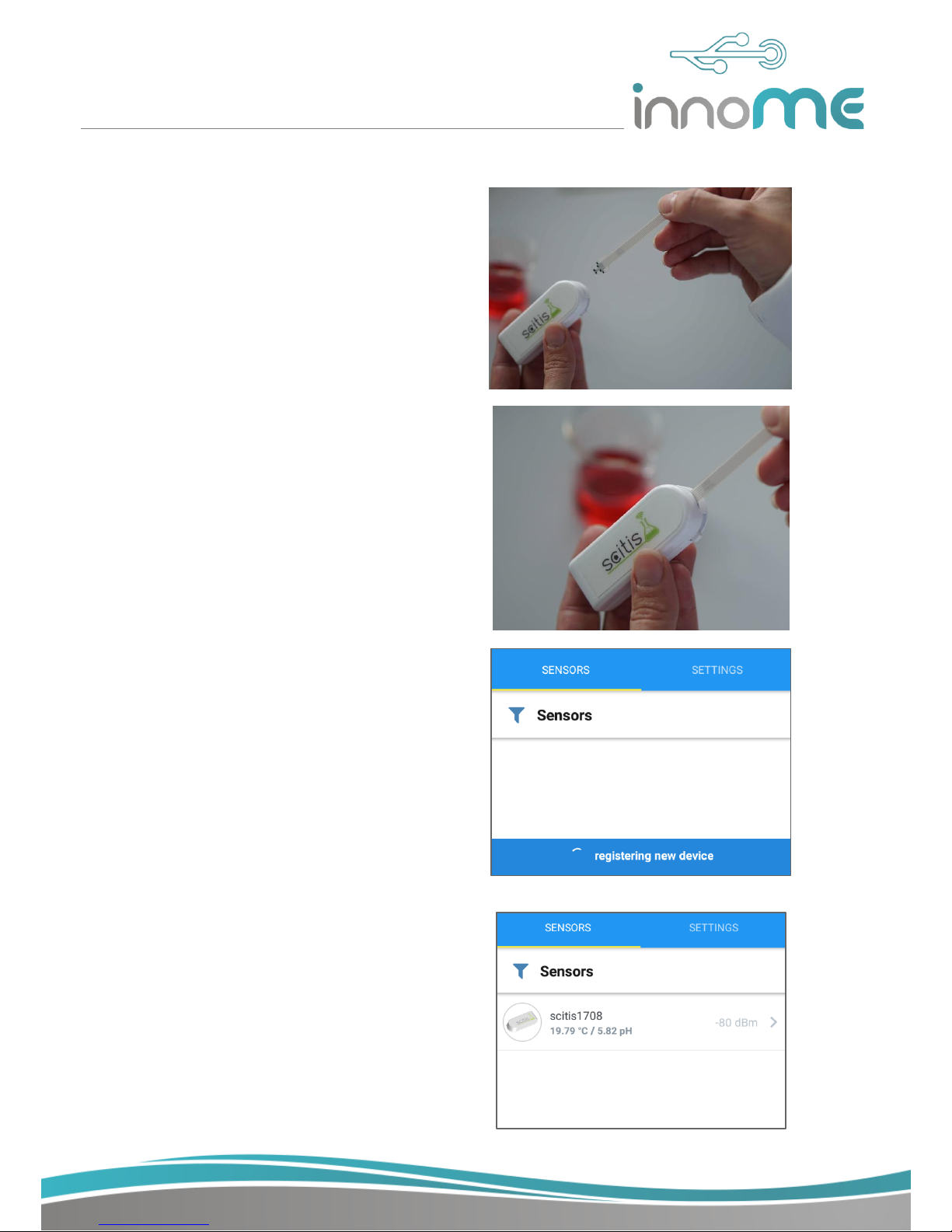
10
Make sure the latch is open. Insert a disposable
sensor strip into the Scitis so that the entire
contacting head (the wide area) disappears into
the device. The dark contract surfaces of the
disposable sensor strip lie on the top.
Close the lock until it stops. If the lock can not be
closed, do not use force. Make sure the
disposable sensor strip is in the correct position.
The Scitis flashes three times briefly tosignal that
it is now on.
The application reports "scanning for data" and
scans the environment for its Scitis. This process
can take up to a minute.
Once the Scitis is found, the LED flashes six
times. The last measured values of Scitis are
displayed directly under the name. These can be
peak values when switched on for the first time.
Now select your Scitis in the sensor menu with a
click. In the example picture on the right side the
device is named scitis1708..

11
Overview of the sensor in the application
Selecting Scitis will take you to the sensor
overview. This display shows the current
parameters.
Via the button "CONFIG" you get into the settings
of the device.
In addition to the Scitis, the battery level, the
reception strength and the last measured values
are indicated. In addition, the time that has
elapsed since the last measurement point.
Via the Button „Syncronize Readings“ the
measurement data can be retried manually
The "Current Readings" overview displays the
measurement data of the last five minutes. The
sensor data is retrieved every five seconds and
its history is displayed in the graphical interface.
Via the button "Start" a new attempt can be
started.

12
Scitis settings
Via the "CONFIG" button you get into the Scitis
settings. (The scitis now blinks permanently)
Under the item Calibration, the values of the
calibration are entered and saved.
Under pH Medium the pH of the calibration
solution of the one-point calibration is noted.
Temperature Offset stores the value for the
temperature offset noted on the disposable
sensor strip.
Temperature Gradient stores the value for the
temperature gradient noted on the disposable
sensor strip.
By selecting the values they can be changed.
Only after successfully confirmed transmission
(Submit) of the values, these are used on the
Scitis.
Under Device Name is the name of Scitis.
By selecting the name, it can be changed. Only
after successfully confirmed transmission
(Submit) and new election of the Senor the new
name is used.
One Point calibration oft he disposable sensor strips
Note
Your mobile device must be kept very close (60 cm) to the Scitis for successful transmission of the
calibration data. The control medium must be chemically similar to the measuring medium
Enter the calibration data of the disposable sensor strip in the sensor settings. The temperature has
already been factory calibrated. To do this, enter the upper value (between 400 and 700) under
Temperature Offset and the lower value (between 0 and 1) for the Temperature Gradient. For one point
calibration of the pH value, place the disposable sensor strip for 30 minutes in a control medium that is
chemically similar to the measurement medium, with known pH. Enter the known pH value under pH
medium in the Scitis settings. Then save the values using the "Submit" function in Scitis. The save
process may take a few seconds.
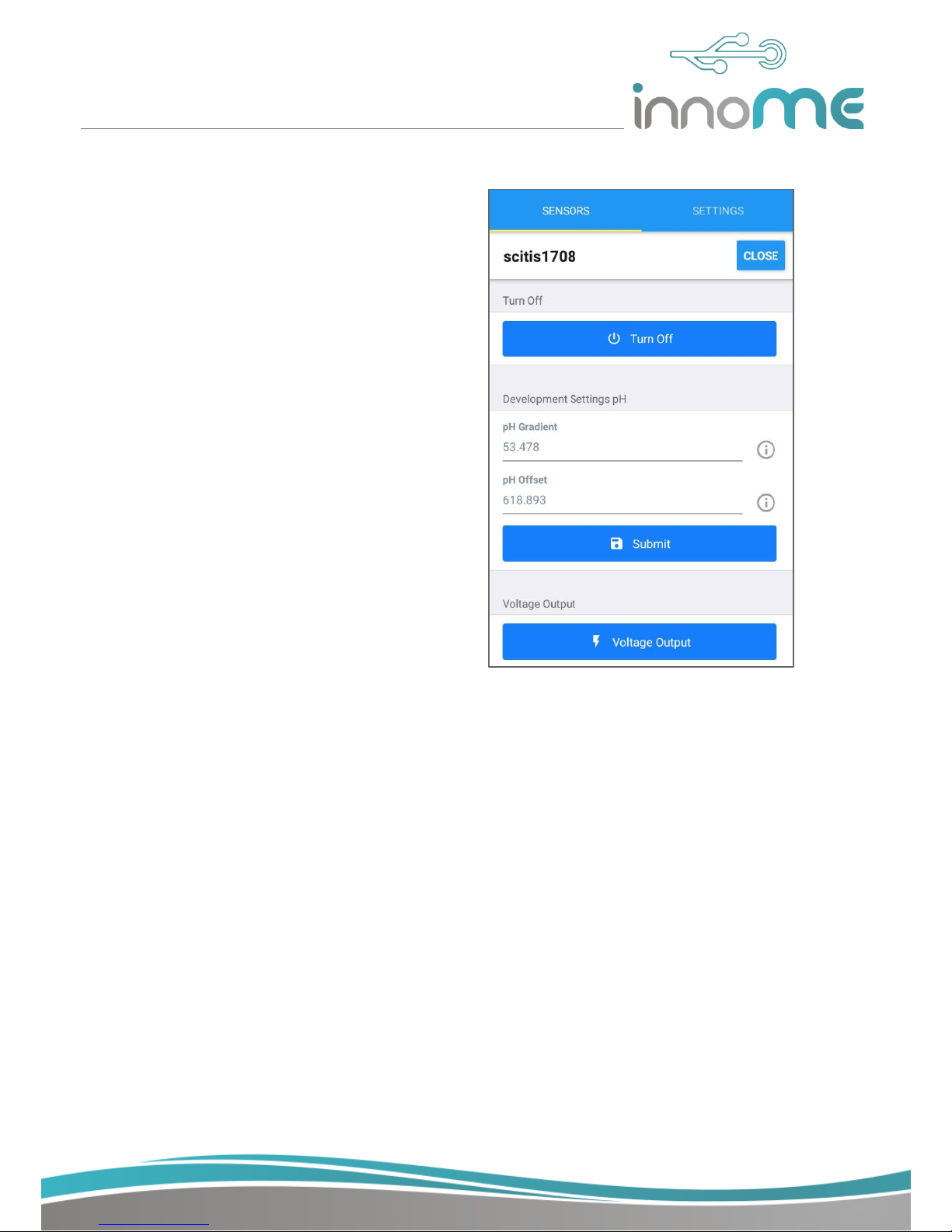
13
Via the „CONFIG“ Button you get into the scitis
settings. (The scitis now blinks permanently)
In addition to the settings already mentioned, you
can switch off the Scitis in the settings menu with
the help of the "Turn Off" button. This feature
allows you to turn off the scitis even when the
latch is closed.
Via the settings "Development Settings pH"
manual calculation values for the calculation of
the pH value can be entered. This feature is
useful if not measured in cell culture media with
similar concentrations of chloride ions. Only after
successful confirmed transmission (Submit) of
the values, these are used.
Via the function "Voltage Output", the directly
measured voltage can be displayed. This feature
is necessary for the annual control of scitis.
automatic Time-Out
Scitis will automatically switch off if it has not been locked for 60 minutes. This feature saves energy
and still allows data to be read even after a trial has been completed.
Note
The scitis can also be switched off via the application, although a disposable sensor strip remains in
the scit. Thus, power can be saved during trials without having to remove the disposable sensor strip

14
Via the "CONFIG" button you get into the Scitis
settings. (The scitis now blinks permanently).
Via the function "Active Bootloader" the Scitis can
be played with new software. This feature is only
needed for manual updates. It may be explained
in more detail with an update and is not needed
for easy pH measurement.
With the function "Read last hour from store" the
data of the scitis of the last hour can be read out.
The data are transmitted in such a way that they
can only be evaluated with special software. This
feature is important for the successful
implementation of remedial actions, after a
potential recall, and is not needed for easy pH
measurement.
Perform and document experiments
To permanently save the measurement data,
start a measurement by selecting the "Start"
button. Define a name for your experiment and
confirm it with the "OK" button. If you want to
return to the sensor overview, mark the
"CANCEL" button with a click.

15
By marking the "OK" button starts the permanent
backup of the measured data under the entered
name. The last five minutes of the measurement
are shown in the experiment overview. All
measured data, with a sampling frequency of ten
seconds up to a test duration of 48 hours, are
stored in the Scitis.
Your mobile device must be kept very close (60
cm) to the scaffold for successful transmission of
the calibration data. During the test recording, it
does not have to remain close to the connection
of the Scitis.
If your mobile device reaches the Scitis again
after a time without data transmission, a
connection is established. The missed data is
automatically retrieved or retrieved using the
"Syncronize Readings" function when auto-
polling is disabled.
With the "Stop" button, the permanent backup of
the measured data is ended. The last five minutes
of the measurement are shown in the experiment
overview.
Note
An attempt records data until it ends. If the attempt is not completed, the oldest measurement data is
overwritten with the latest measurement data.
Note
When your mobile device goes to sleep, the measurement frequency is reduced to three minutes. In
this mode, 48 hours of measurement data can be recorded.

16
By selecting the "Send" button, the saved
measurement data can be sent to any mail
address via the standard mail service of your
mobile device.
The measured data are stored in csv format as
standard and sent. In the first column the date and
the prehistoric time are noted, in the second
column the measured temperature and in the third
column the measured pH value.
Note
To send the recorded data an internet connection is necessary
Disposable sensor strips change
Change the sensor strip by opening the latch and removing the sensor strip from the scitis. Insert the
new sensor strip as described in the chapter "First-time use".
Warning
Pay attention to residues of the measuring medium on the sensor strip. Wear
protective equipment when handling acids and bases. The sensor strip can
not be disposed of with household waste after contamination with biological
tissue.

17
Maintenance and Repair
The device does not need to be maintained regularly.
In the event of a defect, please contact InnoME GmbH. Contact persons can be found under
www.scitis.online oder www.innome.de.
Meaning oft he LED display
LED
Meaning
LED flashes green, twice fast
The device changes to measuring mode. It now records the pH
and temperature every 5 seconds and sends these receivers
independently.
LED flashes green
permanently, all 5 seconds
The device is in measurement mode. It records the pH and
temperature every ten seconds and sends them independently.
LED flashes green
permanently, every second
The device is in calibration mode. Data is exchanged between the
device and another device, such as your Bluetooth enabled
device.
LED flashes red, twice fast
The device is switched off. The recorded measurement data on
the device will be deleted.
Meaning oft he application news
news
meaning
„scanning Data“
This is the default mode. This message appears when your
mobile device searches for data packets. In this mode your device
will receive data from scitis but will not send any.
„feching data from“
Your device has detected a latency between the last received
data and the currently received data. It sends a message to Scitis
to send the missing packets.
„error while feching data from“
A transmission problem has occurred during the data query.
„connecting to“
Your mobile device connects to a scit.
„failed to connect Connection
error“
A connection problem has occurred between the Scitis and your
Bluetooth enabled device. No permanent connection could be
made.
„reading configurations of“
Your mobile device not only retrieves its current readings, but also
the scissors.
„timeout while feching data
from“
A connection problem has occurred between the Scitis and your
Bluetooth enabled device. The connection takes too long.
„timeout while connecting to“
A connection problem has occurred between the Scitis and your
Bluetooth enabled device. The connection takes too long.
„peripheral not found“
A connection problem has occurred between the Scitis and your
Bluetooth enabled device. No data could be received.

18
FAQ
My mobile device detects the scitis, but I can not use the "CONFIG" button to access the scitis
settings. How can I solve the problem?
Restart the application. The data are still stored on the scitis and not lost.
The Scitis blinks green permanently, even though I left the Scitis settings menu. Scitis does not send
any data How can I solve the problem?
Restart the Scitis by pressing the "Reset" button for one second.
The temperature value is not displayed correctly. How can I solve the problem?
Check the calibrated values in the "Config" menu. If this does not work, remove the sensor
and plug it in again.
Bluetooth is activated, but I can not find the scitis?
The location of your mobile device must be approved for applications. For technical reasons,
only such a data exchange with scitis could be realized. The innoLab does not save any
location data.
The device does not turn on again after switching off via the innoLab?
For unknown reasons, the scitis sometimes falls into a "sleep mode" after switching off via the
innoLab application, which can not be reversed by normal switching on. In this case, you must
reset the Scitis to the factory setting by pressing the "RESET" button on the back.
Disposable
The crossed-out wheeled bin symbol on a WEEE indicates that it should not
be disposed of with household waste at the end of its life. For your free return
collection points for WEEE are available near you. The addresses can be
obtained from your city or local government. Separate collection of WEEE is
intended to prevent the reuse, recycling of waste and negative consequences
for the environmental and human health of potentially hazardous substances
contained in appliances.
You are responsible for the deletion of personal data that may be present on
the waste equipment to be disposed of.

19
InnoME GmbH
In der Tütenbeke 36
D-32339 Espelkamp
Tel. +49 (5772) 91 14 900
www.innome.de
Table of contents