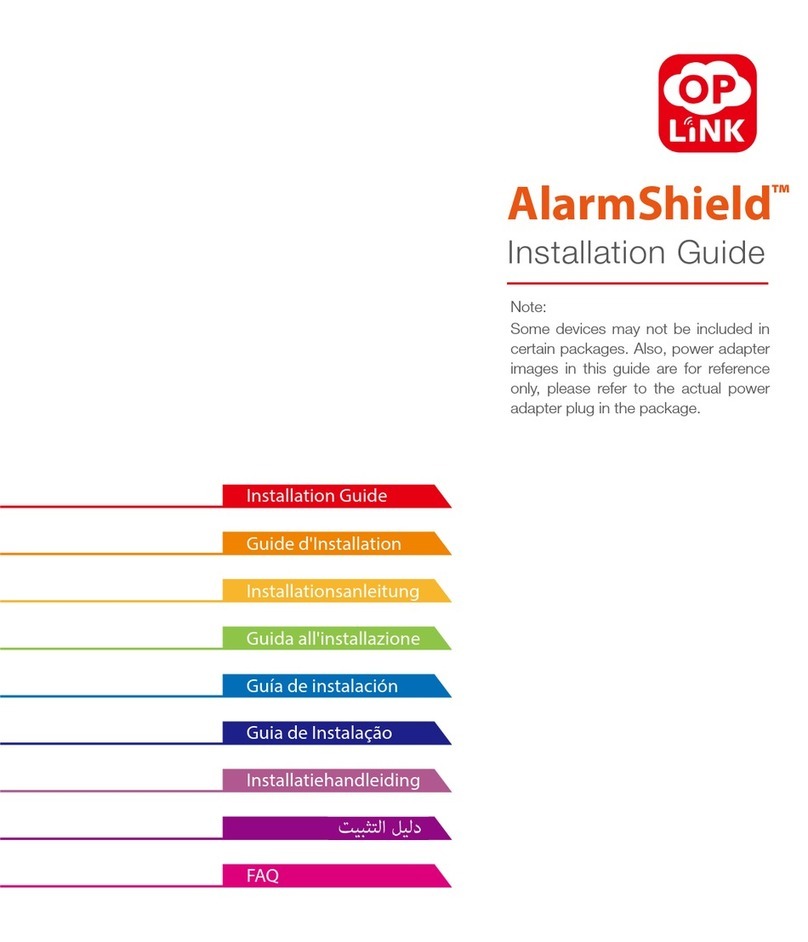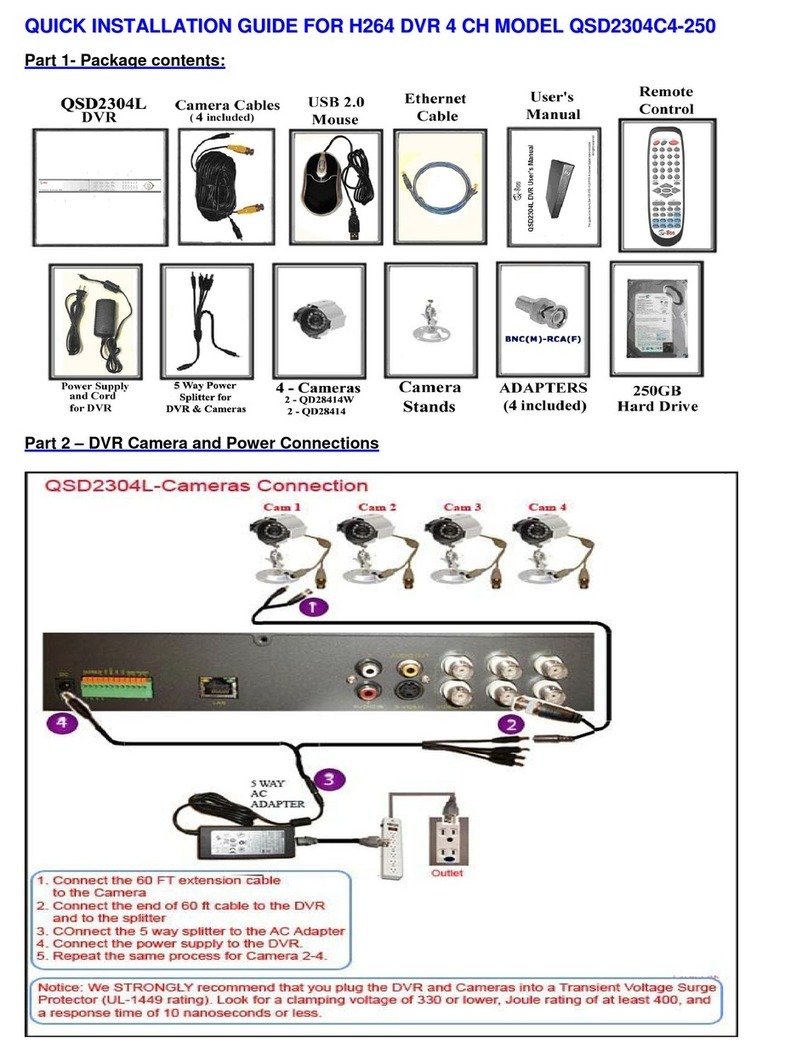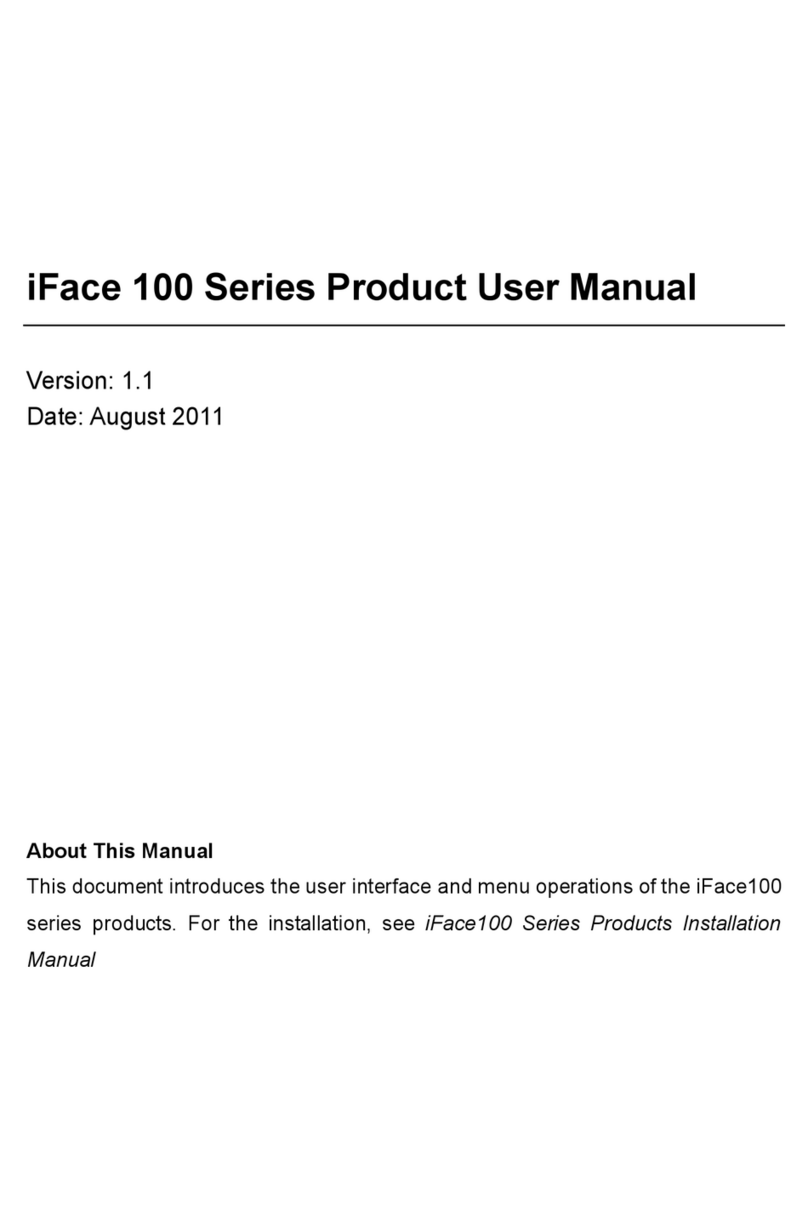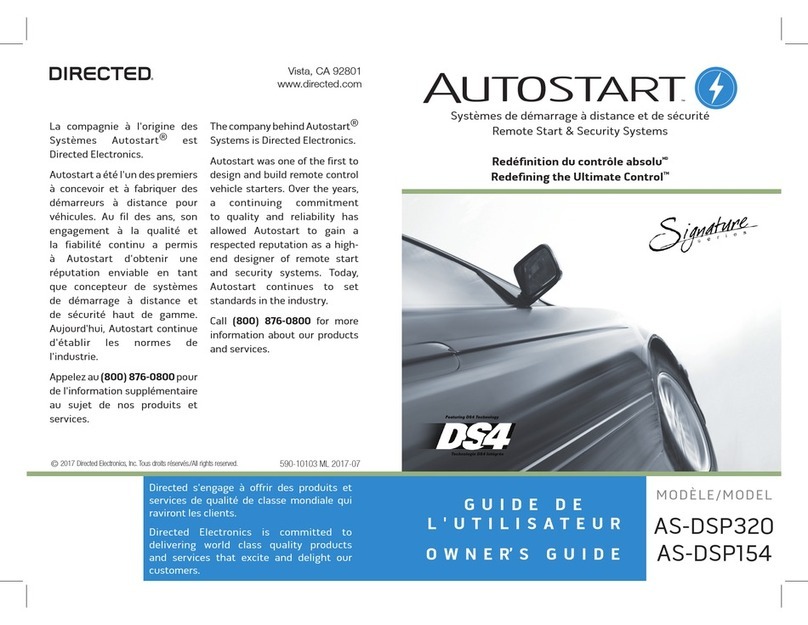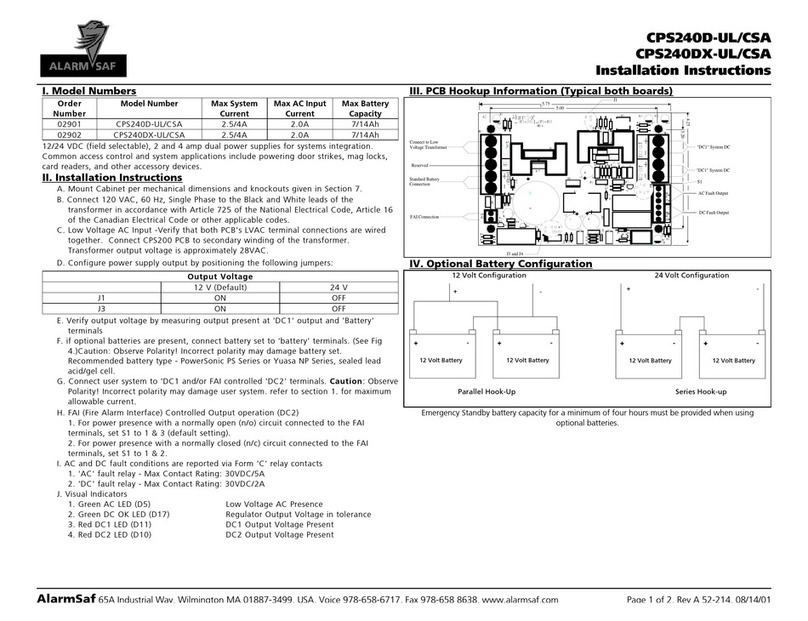INNOTEC 100 Series Installation instructions

Innotecgroup.com
Installation & operation instructions for 100 & 200 series LED beacons
Safety Message to Installers and Service Personnel
It is important to read and follow all instructions shipped with this product.
In addition, listed below are some other important safety instructions and
precautions you should follow:
• To be an effective warning device, this product produces bright light that
can be hazardous to your eyesight when viewed at a close range. Do not
stare directly into this lighting product at a close range or permanent
damage to your eyesight may occur.
• Do not install the beacon in an area that would block, impair or blind the
driver’s vision. Ensure that the beacon is mounted in a position that is
outside of the driver’s field of vision, so the driver can safely operate the
vehicle.
• Never attempt to install aftermarket equipment that connects to the
vehicle wiring without reviewing a vehicle wiring diagram available from
the vehicle manufacturer. Ensure that your installation will not affect
vehicle operation or mandated safety functions or circuits. Always check
the vehicle for proper operation after installation.
• Proper placement and installation are vital to the performance of this
warning device. Install this product so that output performance of the
system is maximized and the controls are placed within convenient reach
of the operator so that he/she can operate the system without losing eye
contact with the roadway.
Features
•No fog lens
•Low profile design
•Completely sealed
•No moving parts
Series 100 & 200 LED BEACON
Flush Mount
Style
Series
Voltage
Power
Color
Certifications
Warranty
Flush Mount
112A
12V
8.5W
Amber
SAE J845 Class 2 & 3, ECE R10, IP67
5 Years
Flush Mount
124A
24V
8.5W
Amber
SAE J845 Class 2 & 3,ECE R10, IP67
5 Years
Flush Mount
212A
12V
8.5W
Amber
SAE J845 Class 1, ECE R65, R10, IP67
5 Years
Flush Mount
224A
24V
8.5W
Amber
SAE J845 Class 1, ECE R65, R10, IP67
5 Years

WARNING!
LIGHT HAZARD: This product contains a high intensity
LED device. To prevent permanent eye damage, DO NOT
stare into the light beam at close range.
Permanent Surface mount installations
Caution: When drilling into any vehicle surface, make
sure that the area is free from any electrical wires, fuel
lines, vehicle upholstery, etc. that could be damaged.
Permanent Surface Mounting:
1. Select the desired location on a flat surface for the beacon to be
mounted. The visibility of the flash and ease of wiring access should
be taken into consideration in the selection of the mounting location.
2. Using the beacon as a template, mark the three mounting hole
locations (see Figure 1).
3. Drill 3 holes using drill bit size appropriate for your application.
The beacon is designed for use with a M5 or #10 pan head screw.
4. Drill a 18mm or 11/64” hole for wire access as shown (see Figure 2).
5. Connect the power wires as shown (see Figure 2)
Pin 1 positive / pin 2 negative
6. Test beacon operation before proceeding.
7. inspect the beacon to ensure that it is securely
attached to the vehicle.
Figure 2Figure 1
Figure 3
Innotecgroup.com
2”
3”
Template
Small holes –drill 5.2mm
Or 13/16” clearance hole
Large hole –drill 18mm
or 11/64” hole
Red wire
Positive + Green wire
Negative -


Innotecgroup.com
Installation & operation instructions for 100 & 200 series LED beacons
Safety Message to Installers and Service Personnel
It is important to read and follow all instructions shipped with this product.
In addition, listed below are some other important safety instructions and
precautions you should follow:
• To be an effective warning device, this product produces bright light that
can be hazardous to your eyesight when viewed at a close range. Do not
stare directly into this lighting product at a close range or permanent
damage to your eyesight may occur.
• Do not install the beacon in an area that would block, impair or blind the
driver’s vision. Ensure that the beacon is mounted in a position that is
outside of the driver’s field of vision, so the driver can safely operate the
vehicle.
• Never attempt to install aftermarket equipment that connects to the
vehicle wiring without reviewing a vehicle wiring diagram available from
the vehicle manufacturer. Ensure that your installation will not affect
vehicle operation or mandated safety functions or circuits. Always check
the vehicle for proper operation after installation.
• Proper placement and installation are vital to the performance of this
warning device. Install this product so that output performance of the
system is maximized and the controls are placed within convenient reach
of the operator so that he/she can operate the system without losing eye
contact with the roadway.
Features
•No fog lens
•Low profile design
•Completely sealed
•Easy installation
Series 100 & 200 LED BEACON
Magnetic mount
Style
Series
Voltage
Power
Color
Certifications
Warranty
Magnetic Mount
112A
12V
8.5W
Amber
SAE J845 Class 2 & 3, ECE R10, IP67
5 Years
Magnetic Mount
124A
24V
8.5W
Amber
SAE J845 Class 2 & 3,ECE R10, IP67
5 Years
Magnetic Mount
212A
12V
8.5W
Amber
SAE J845 Class 1, ECE R65, R10, IP67
5 Years
Magnetic Mount
224A
24V
8.5W
Amber
SAE J845 Class 1, ECE R65, R10, IP67
5 Years

WARNING!
Maximum recommended vehicle speed for safe operation using the magnetic Mount model is 65 mph (104 km/h), when fitted to the center of
a vehicle roof of steel construction. Higher speeds could cause the mount to fail, resulting in the beacon flying off of the vehicle, which
could cause damage to other vehicles, and injury or death to the passengers.
Magnetic Mount usage and limitations
Temporary Mounting, Magnet Mount:
The Magnet Mount base is constructed of durable EPDM rubber with
magnets inside, for a secure, temporary mount.
The beacon should be placed on the roof where the least amount of
curvature occurs and the greatest magnetic attraction exists. (see
Figure 1 & 2)
Before installing, make sure the mounting surface is clean and there
is no debris on the bottom of the beacon or on the roof of the
vehicle, which could reduce the holding power of the magnets.
Place and remove the beacon without sliding to avoid scratching the
paint on the vehicle.
After placement, the beacon should adhere firmly to the surface. If
the unit slides or moves easily, a proper installation has not been
obtained.
To protect the Magnet Mount assembly, return beacon to the
package when not in use.
Do not attempt to attach the beacon to an ice-covered
surface.
Figure 2
Figure 1
Innotecgroup.com

Manufacturer warrants that on the date of purchase this product will conform to Manufacturer’s specifications for this product
(which are available from the Manufacturer upon request), and Manufacturer further warrants that this product is free from defects
in materials and workmanship. This Limited Warranty extends for five (5) years from the date of purchase. Other warranties may
apply, call Manufacturer for details. Manufacturer will, at its discretion, repair or replace any product found by the Manufacturer to
be defective and subject to this Limited Warranty.
DAMAGE TO PARTS OR PRODUCTS RESULTING FROM TAMPERING, ACCIDENT, ABUSE, MISUSE, NEGLIGENCE, UNAPPROVED
MODIFICATIONS, FIRE OR OTHER HAZARD; IMPROPER INSTALLATION OR OPERATION; OR NOT BEING MAINTAINED IN ACCORDANCE WITH
THE MAINTENANCE PROCEDURES SET FORTH IN MANUFACTURER’S INSTALLATION AND OPERATING
INSTRUCTIONS VOIDS THIS LIMITED WARRANTY.
ORAL STATEMENTS OR REPRESENTATIONS ABOUT THE PRODUCT WHICH MAY HAVE BEEN MADE BY SALESPEOPLE, DEALERS, AGENTS OR
OTHER MANUFACTURER’S REPRESENTATIVES DO NOT CONSTITUTE WARRANTIES. THIS LIMITED WARRANTY MAY NOT BE AMENDED,
MODIFIED, OR ENLARGED EXCEPT BY A WRITTEN AGREEMENT SIGNED BY AN AUTHORIZED OFFICIAL OF MANUFACTURER WHICH
EXPRESSLY REFERS TO THIS LIMITED WARRANTY.
Exclusion of Other Warranties:
MANUFACTURER MAKES NO OTHER WARRANTIES, EXPRESS OR IMPLIED. THE IMPLIED WARRANTIES FOR MERCHANTABILITY
OR FITNESS FOR A PARTICULAR PURPOSE ARE HEREBY EXCLUDED AND SHALL NOT APPLY TO THE PRODUCT. BUYER’S
SOLE AND EXCLUSIVE REMEDY IN CONTRACT, TORT, OR UNDER ANY OTHER THEORY AGAINST MANUFACTURER REGARDING
THE PRODUCT AND ITS USE SHALL BE THE REPLACEMENT OR REPAIR OF THE PRODUCT AS DESCRIBED ABOVE.
Limitation of Liability:
IN THE EVENT OF LIABILITY FOR DAMAGES ARISING OUT OF THIS LIMITED WARRANTY OR ANY OTHER CLAIM RELATED TO
THE MANUFACTURER’S PRODUCTS, MANUFACTURER’S SOLE LIABILITY FOR DAMAGES SHALL BE LIMITED TO THE AMOUNT PAID
FOR THE PRODUCT AT THE TIME OF THE ORIGINAL PURCHASE. IN NO EVENT SHALL MANUFACTURER BE LIABLE FOR LOST
PROFITS, THE COST OF SUBSTITUTE EQUIPMENT OR LABOR, PROPERTY DAMAGE, OR OTHER SPECIAL, CONSEQUENTIAL,
OR INCIDENTAL DAMAGES BASED UPON ANY CLAIM FOR BREACH OF CONTRACT, IMPROPER INSTALLATION, NEGLIGENCE,
OR OTHER CLAIM, EVEN IF MANUFACTURER OR A MANUFACTURER’S REPRESENTATIVE HAS BEEN ADVISED OF THE POSSIBILITY OF SUCH
DAMAGES. MANUFACTURER SHALL HAVE NO FURTHER OBLIGATION OR LIABILITY WITH RESPECT TO THE PRODUCT OR ITS SALE,
OPERATION AND USE, AND MANUFACTURER NEITHER ASSUMES NOR AUTHORIZES THE ASSUMPTION OF ANY OTHER OBLIGATION OR
LIABILITY IN CONNECTION WITH SUCH PRODUCT.
The Limited Warranty is not transferable beyond the original purchaser and applies to the original installation of lnnotec's Product. This Limited Lifetime
Warranty cannot be modified without the expressed written authorization of an officer of lnnotec.
Innotecgroup.com
Manufacturer Limited Warranty and Limitation of Liability:
This manual suits for next models
5