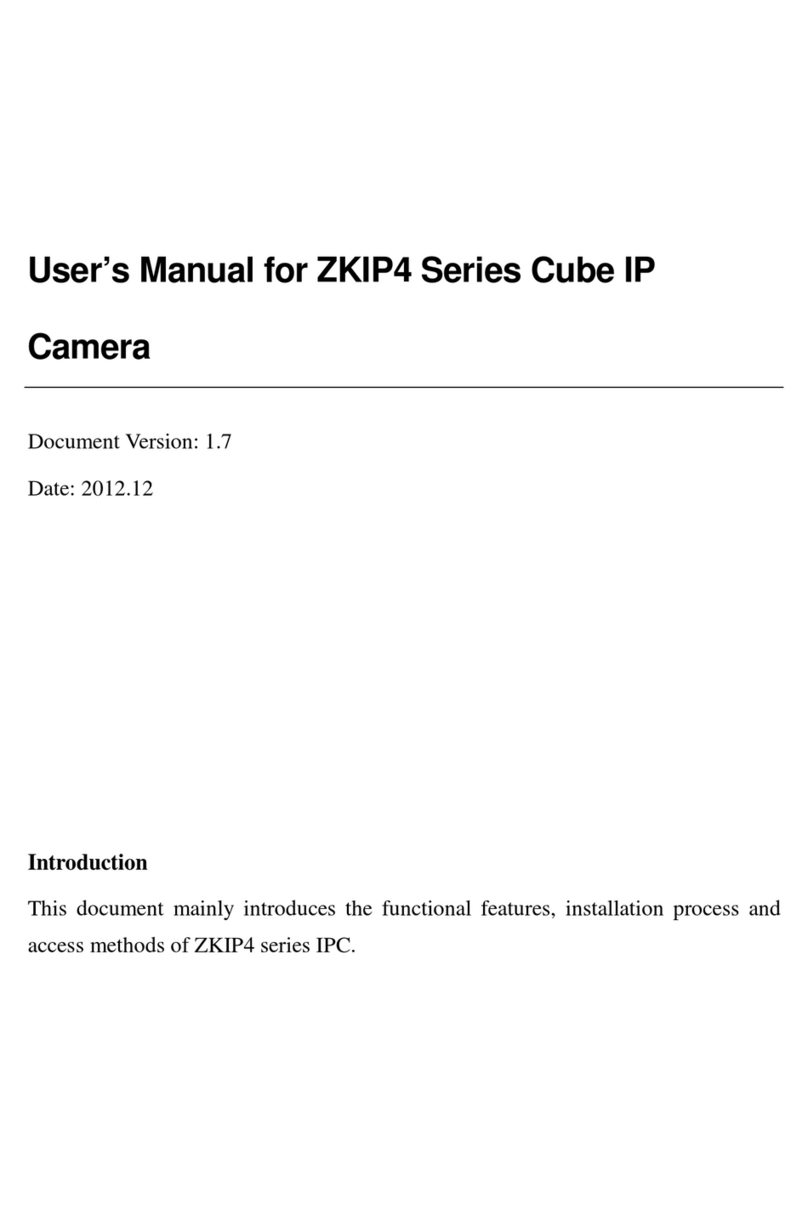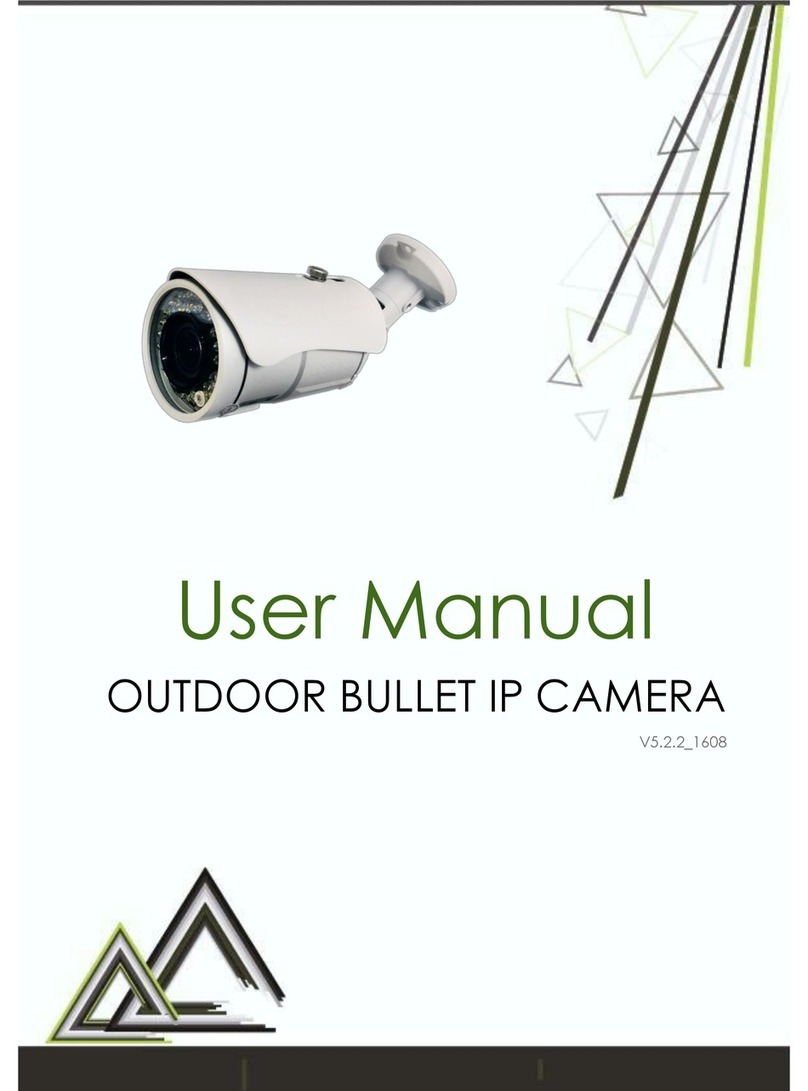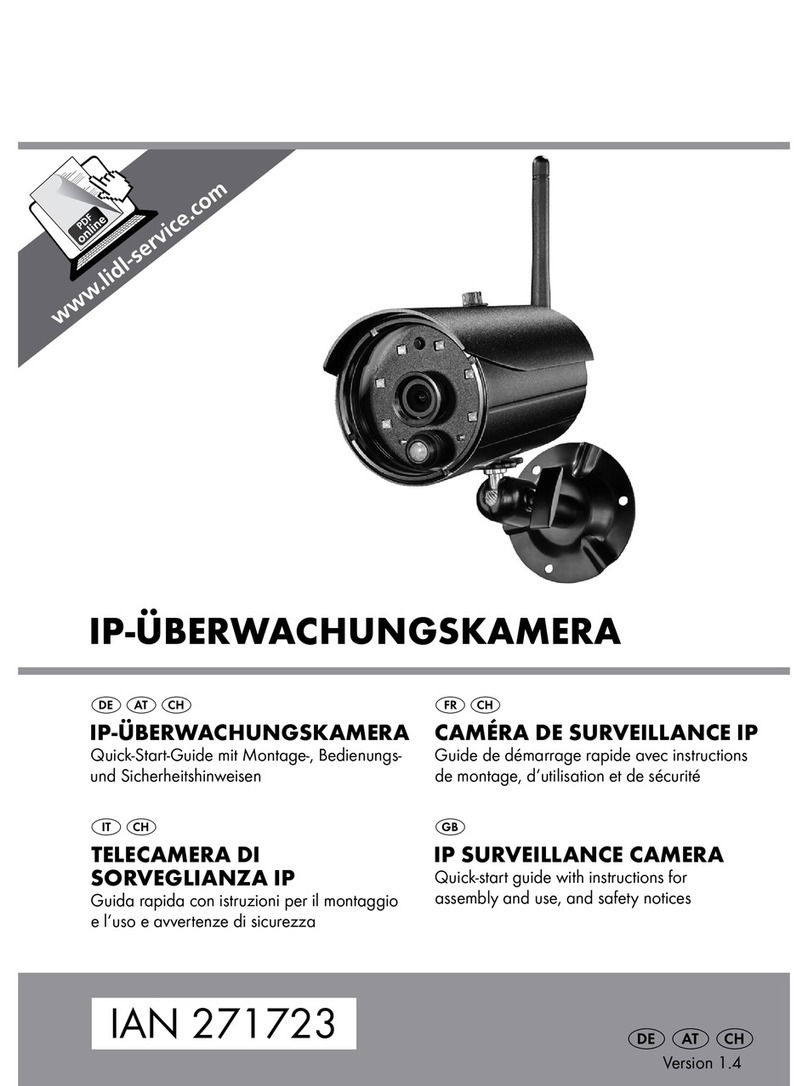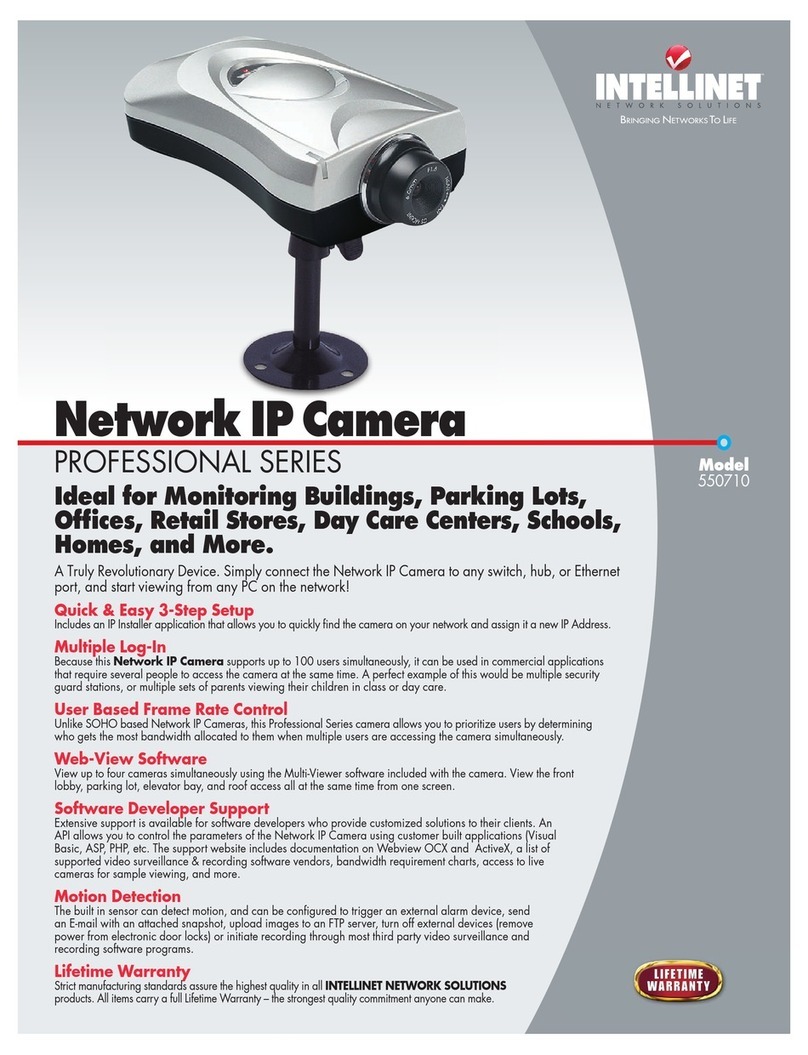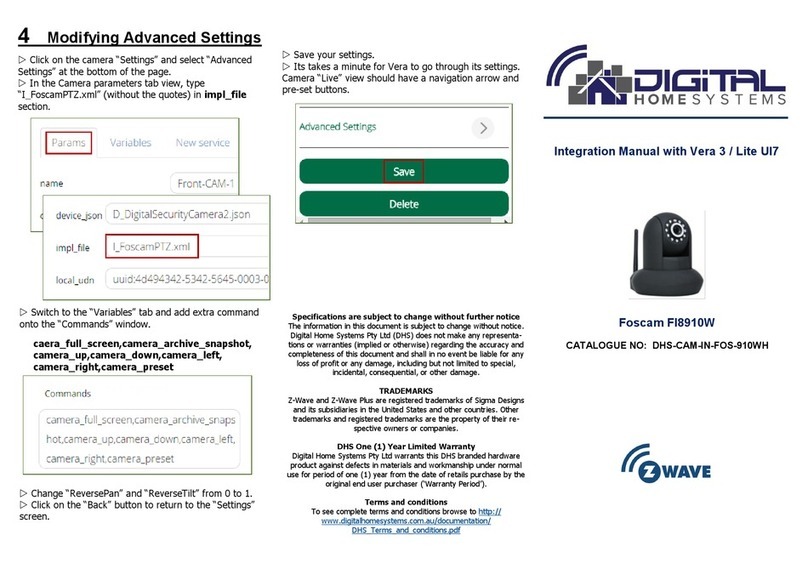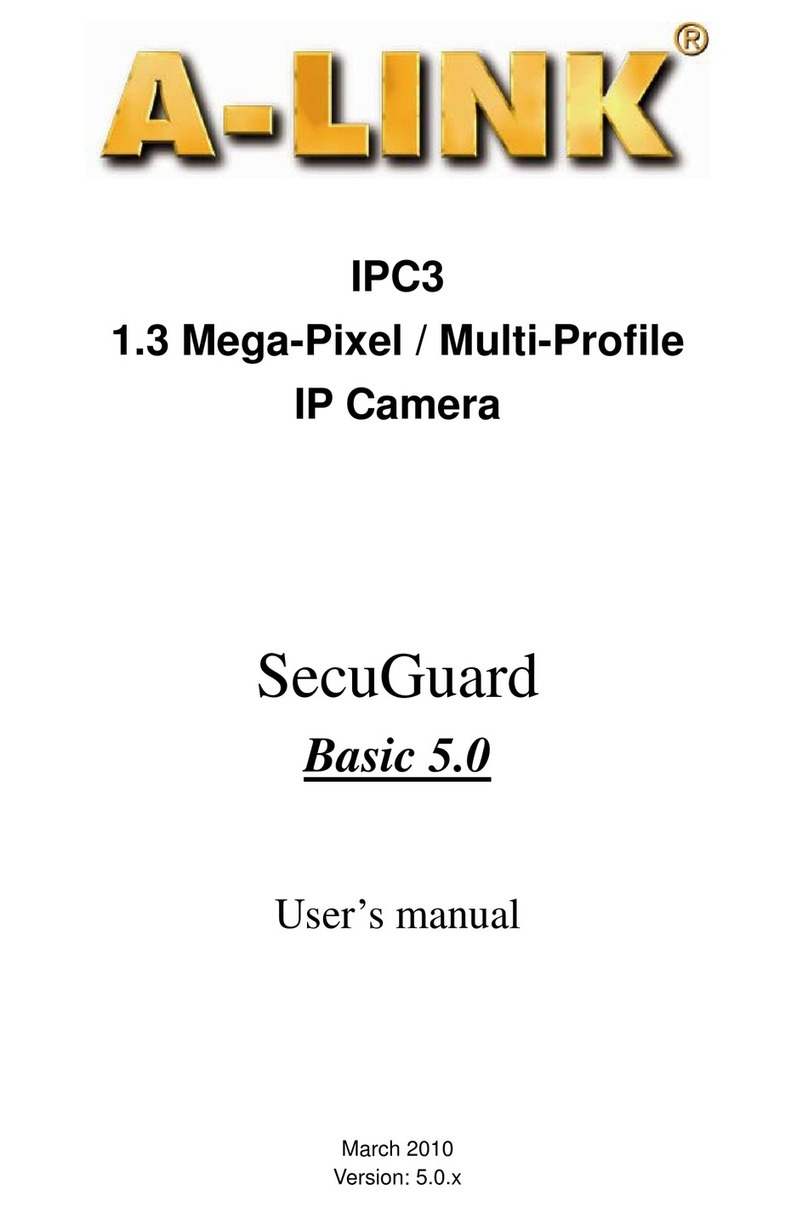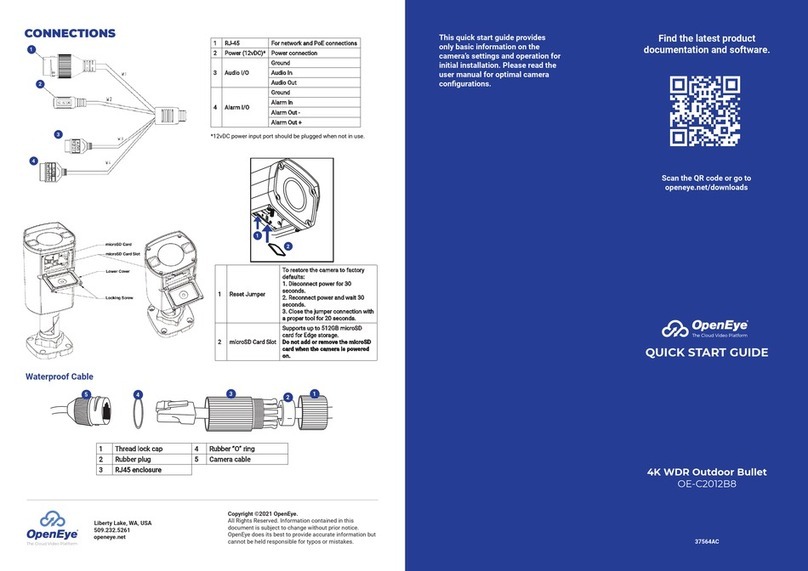INNOTRIK AUCTOPUS I-1208 Series User manual

User Manual
V1.0.0
HD Conference Camera with Wireless
Speakerphone (Camera Part)
AUCTOPUS I-1208 (Camera Part)
Shenzhen Innotrik Technology Co., Ltd
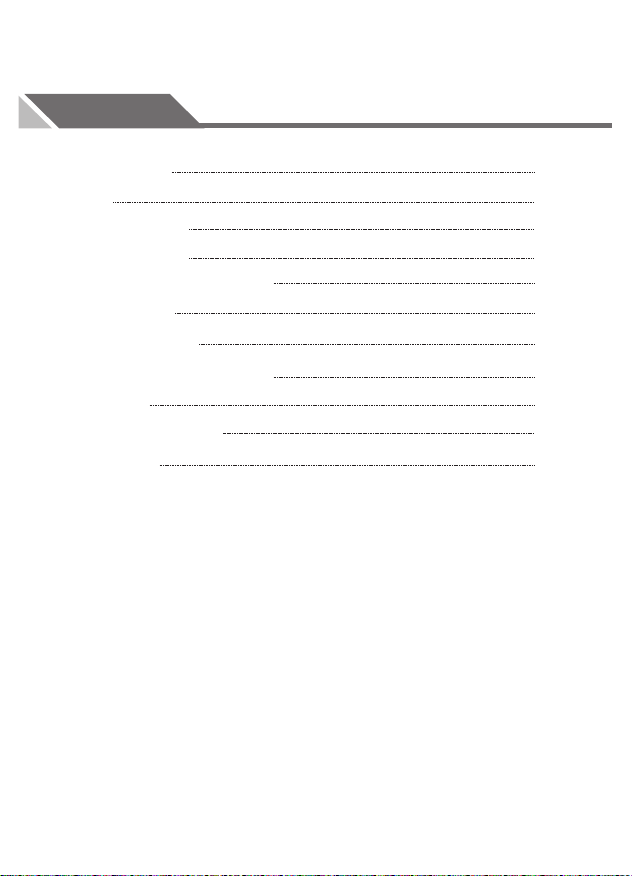
Content
Legal Statement
Preface
Safety Precautions
1 Product Overview
2 Connection
3 Operating Description
4 Specification
1.1 Production Introduction
1.2 Features
1.3 Package list
1.4 Component description
01
02
03
04
04
06
04
05
07
08
11

Legal Statement
Copyright Statement
© Shenzhen Innotrik Technology Co., Ltd . All rights reserved.
Information contained in this document should not be reproduced,
spread, distributed or stored by any person in any form without prior
written license of Shenzhen Innotrik Technology Co., Ltd (hereinafter
referred to as "Yinluo”).
The products referred to in this document may contain software
proprietary to Yinluo or, probably, a third party. The above-mentioned
software should not be reproduced, distributed, modified, extracted,
decompiled, disassembled, decoded, reverse engineered, leased,
transferred or sub-licensed or other copyright violations.
Declaration of Trademark
are trademarks or registered trademarks of
Shenzhen Innotrik Technology Co., Ltd . Other trademarks or company
names that may be referred to in this document are properties of their
respective owners.
Update and Modification
To enhance the security of this product and provide you better user
experience, Yinluo may improve this product by automatically updating
the software without prior notice and assume no responsibility.
Dahua reserves the right to change any information contained in the
document at any time, which will be then included in a new version, without
prior notice. Some features of the product allow subtle differences before
and after change.
-01-

Preface
Overview
This document describes in detail the quick configuration of the
AUCTOPUS I-1208 series.
Symbol Description
Danger
Danger indicates an imminently hazardous situation which,
if not avoided, will result in death or serious injury.
Warning
Warning indicates
moderately or lowly hazardous
situation which, if not avoided, will result in minor or
moderate injury.
Caution
Caution alerts you to possible equipment damage, data
loss, performance degradation or unpredictable results if
you do not follow instructions.
Anti -static Alert you to static-sensitive equipment.
Protection
Against Electric Shock
Alert you to high voltage.
Laser Radiation
Alert you to intense laser radiation.
Tip Help you with solving a problem or saving your time.
Note Additional information for the main body, which can be
known as an emphasis and supplement to the main body.
Symbol Conventions
For the purpose of this document, the following signs that may exist herein
mean as below:
-02-

Before using the product, read and abide by the following requirements to
prevent damage to the product or your belongings.
Caution
· Transport, use, and store the product only under the appropriate temperatures
and humidity.
· Install the product in a well-ventilated place and do not block the device's air
vents.
· Install the product in a steady place.
· Do not place the product in damp, dusty, or smoky areas.
· Do not place the product in direct sun light or near a heat source.
· Do not let the product come in contact with liquids.
· Do not disassemble the product at will.
Warning
· Turn off all power sources when opening the device cover or when repairing
the device to prevent electric shock.
· Use a new battery of the same kind to replace the old one.
· Use the recommended power cord and use it within its rated specifications.
· If a power plug or appliance coupler is used as a disconnecting device, please
ensure that the disconnecting device is always easy to operate.
Important Statements
· The physical product shall prevail while this User Manual is for reference only.
· The product will automatically update itself. If there is an upgrade, no
notifications will be given.
· For the latest procedure and supplementary documentation, please contact
the service center.
· Should there be any doubts or any disputes over the product instructions, the
company reserves the rights of final interpretation.
Safety Precautions
-03-

· 1080P HD camera
120 degree shooting wide-angle, clear and fluid picture
· Mechanical adjustable lens
The lens can be adjusted vertical -30 to 30 degree and horizontally -150 to
150 degree, enabling flexible shooting angle
· Audio and video integration
Supporting Skype, Wechat, MSN and other online communication software
· Intelligent audio high-tech
360-degree mic coverage
256ms acoustic echo cancellation
Full duplex
Dynamic Noise Reduction(DNR)
· Portable external microphone and speaker
No need driver; Clear, unmixed and not harsh sound quality
1.1 Product Introduction
1.2
Features
AUCTOPUS I-1208 is a separate audio-video conference camera,configured
with 120 ° shooting angle,1080P HD webcam and 2.4 G wireless speakerp-
hone, suitable for small and medium-sized conference scenes, personal
business, home or leisure place.
1
Product Overview
-04-

1.3 Package list
Please check whether the materials are complete according to the following
table when opening the box.
User
manual
Camera
No Name Picture Pcs Function Description
1
2
3
1
1
Conference shooting
Help users to install, connect,
and use video terminal devices
4
5
USB
cable
1
1Speakerphone charging cable
Speaker-
phone
Pickup and display conference
audio
6
1
Charger Speakerphone charger
Jack
column 1Optional accessories and goods
in kind prevail
-05-
1
Product Overview
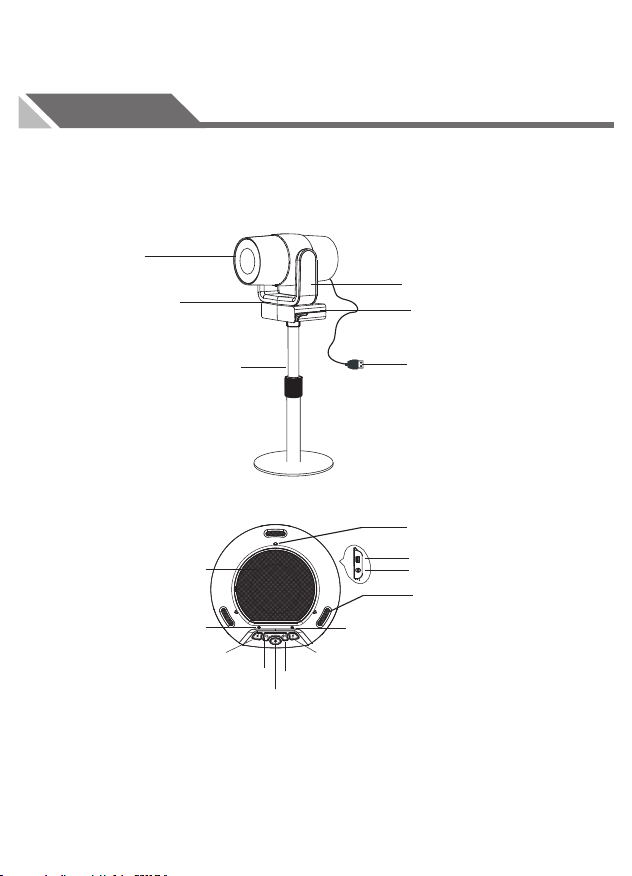
1.4Component description
USB cable
Lens
Horizontal
shaft
Lens clamp
Clamp
Adjustable base
(option)
Mini USB interface
3.5mm audio interface
vol-
Power
Loudspeaker mute
Loudspeaker
Microphone
Triangular
Indicator
Microphone mute
vol+
Bottom left
indicator
Bottom right
Indicator
LED Indicator
· Blue triangular Indicator: normal working status
· Blue bottom right indicator: loudspeaker mute
· Blue bottom left indicator: microphone mute
· Blinking blue bottom left indicator: volume adjustment
· Blinking orange bottom left indicator: low power
Part 2: 2.4G wireless speakerphone
Part 1: HD network camera
-06-
1
Product Overview
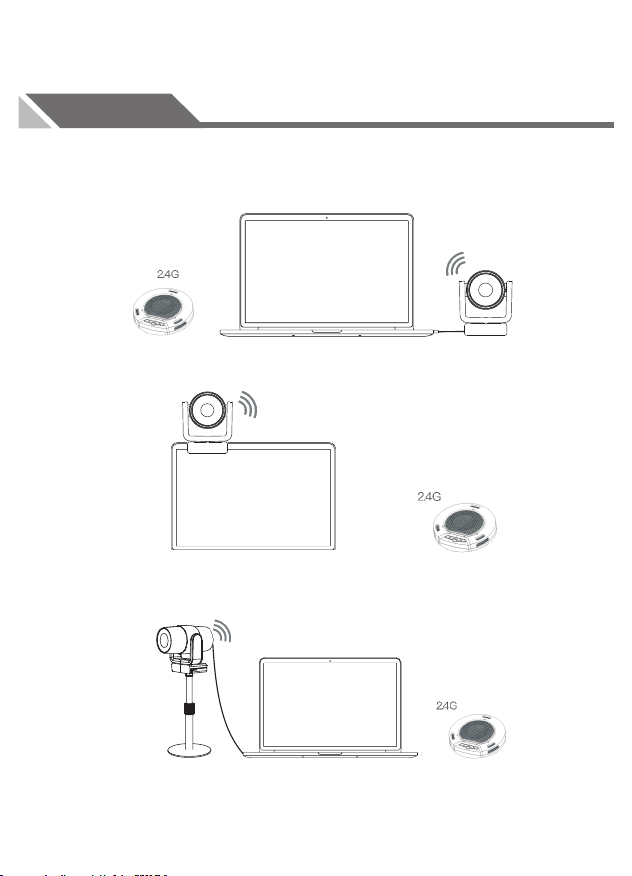
2Connection
Connect HD camera to PC and long press to power on speaker phone,long
press again to power off.
TV
-07-

3Operating Description
·When the device driver is installed successfully, the following prompt will
appear on the computer side
· If you need to confirm whether the equipment installation is successful,
turned on the computer side "computer properties" - click on the "device
manager" - click on the "image equipment" appear below equipment items, after
confirmed, can be used with instant messaging software.
·Connecting USB line to computer, the following tips will appear in the lower
right corner of the computer when first time using.
.
DH-VCS-C3E0-G
DH-VCS-C3E0-G
-08-

·Another way to check whether AUCTOPUS I-1208 is being used on the
computer,click the " speaker" icorn,and then it will show as following:
·Click " audio device"or " display devices", and then it will shows:
·Check whether the default device is AUCTOPUS I-1208, if not, select it as
the default one and the it can work as normal.
**This operation works under Win 7 and it will be some difference in other
operating system.This document can be as a reference . **
3Operating Description
-09-

3Operating Description
·If the color and resolution of video are found to be abnormal, it can be used in
camera adjustment special software “Amcap”to check. Check the output size of
the white balance and video for the corresponding values.
Check the white balance option with a default value of 4600
Video output size, select 1920*1080
Or change the camera effect to "restore the default effect" in instant messaging
software.If it still cannot fix it, please contact our after-sales service .
-10-

Specification
4
Specification Description
Dimension
Net weight
Color
Interface
Battery(speakerphone)
Lens
Sensor
Voice pickup range
Video
Image transmision speed
Aperture coefficient
Focus distance
Computer system
Recommended conditions
Certification
Camera:104*139*124mm
Speakerphone:155*148*37mm
Camera:500g
Speakerphone:337g
Black
USB 2.0
1/2.8, fixed focus, 120 degree Angle
Full HD CMOS sensor
3m max
Built-in lithium battery (7-10H)
19 20 *1 0 80
Up to 30FPS
F2.0
30~300CM(Better distance)
Windows ® 7, 10 / Mac OS X 8.1 or 10.7
or higher operating system, etc
Humidity:20~85% condensation free
Noise level:<48dB
Storage temperature:-10°~55°
Reverberation time:<0.5 seconds
CE/FCC
-11-

Shenzhen Innotrik Technology Co., Ltd
Address:
Xinansan Lu,28 District,Baoan, Shenzhen, P.R.China
P.C.: 518101
Tel: +86-755-27811125
Fax: +86-755-27811125
Website: www.innotrik.com
Room 502-504,5/F,Deguanting Business Center,No.88
FCC Statement
Changes or modifications not expressly approved by the party responsible for
compliance could void the user's authority to operate the equipment.
This equipment has been tested and found to comply with the limits for a
Class B digital device, pursuant to Part 15 of the FCC Rules. These limits are
designed to provide reasonable protection against harmful interference in a
residential installation. This equipment generates uses and can radiate radio
frequency energy and, if not installed and used in accordance with the
instructions, may cause harmful interference to radio communications.
However, there is no guarantee that interference will not occur in a particular
installation. If this equipment does cause harmful interference to radio or
television reception, which can be determined by turning the equipment off
and on, the user is encouraged to try to correct the interference by one or
more of the following measures:
-- Reorient or relocate the receiving antenna.
-- Increase the separation between the equipment and receiver.
-- Connect the equipment into an outlet on a circuit different from that to
which the receiver is connected.
-- Consult the dealer or an experienced radio/TV technician for help
This device complies with part 15 of the FCC rules. Operation is subject to
the following two conditions (1)this device may not cause harmful
interference, and (2) this device must accept any interference received,
including interference that may cause undesired operation
Table of contents