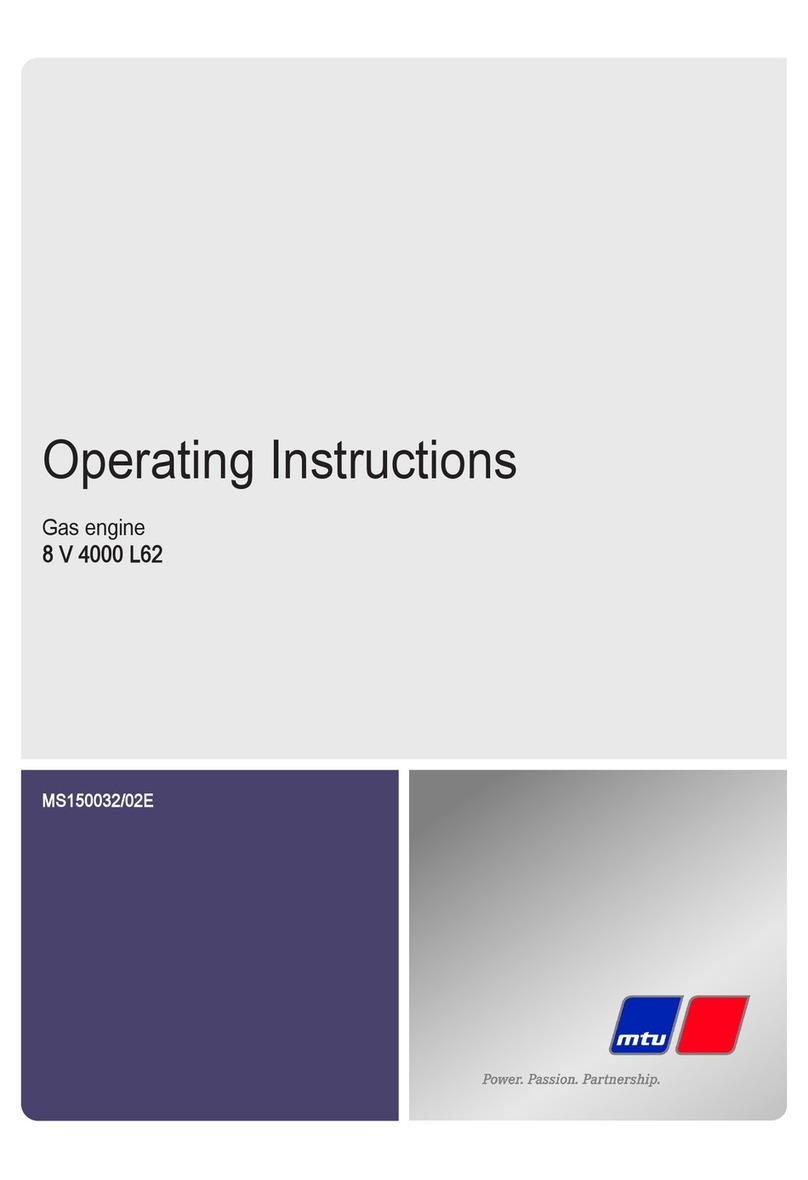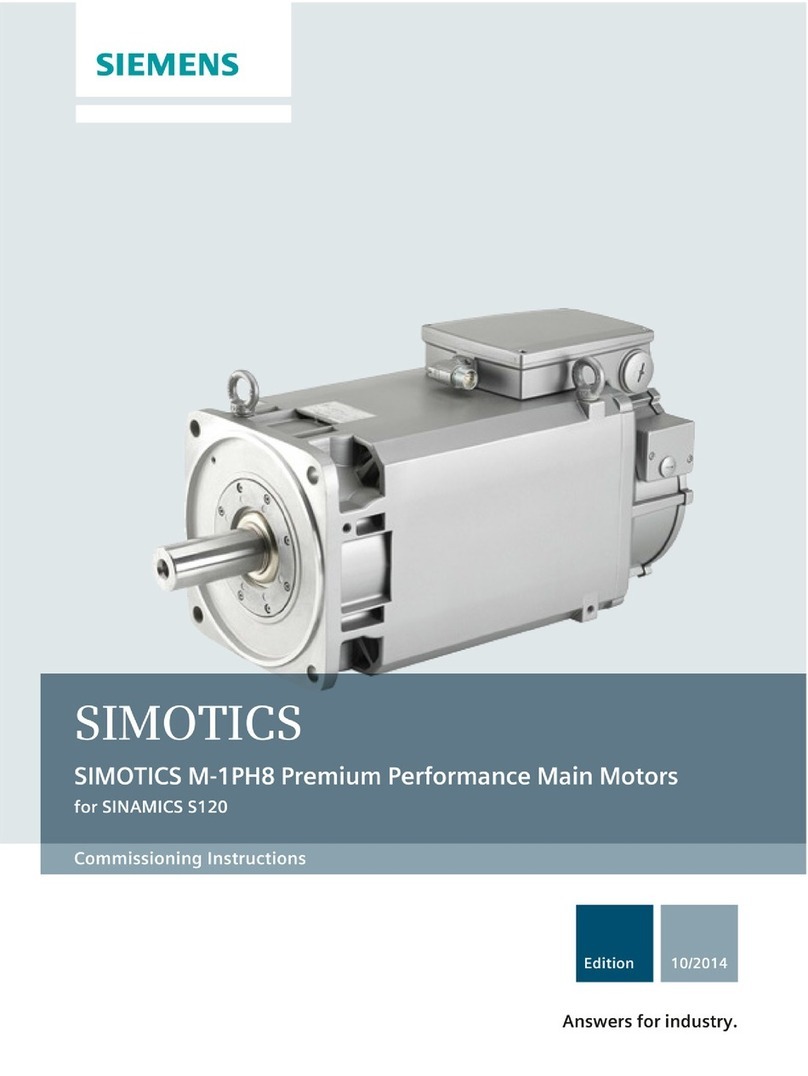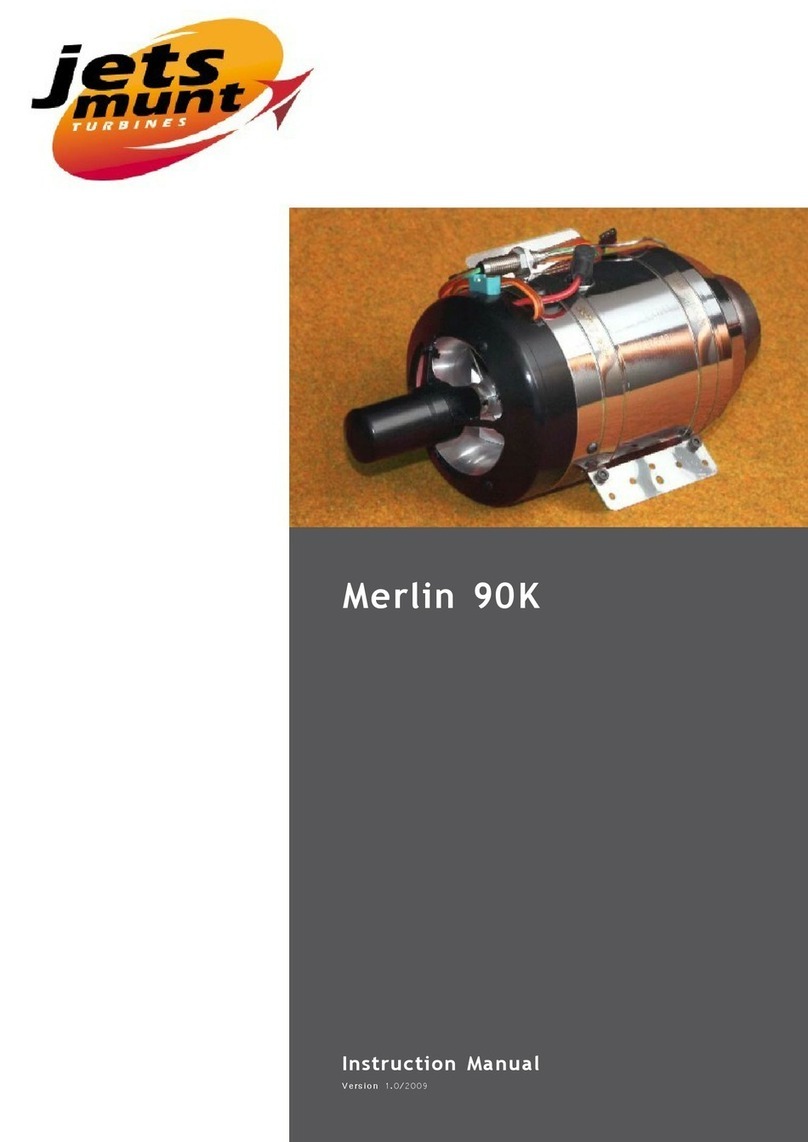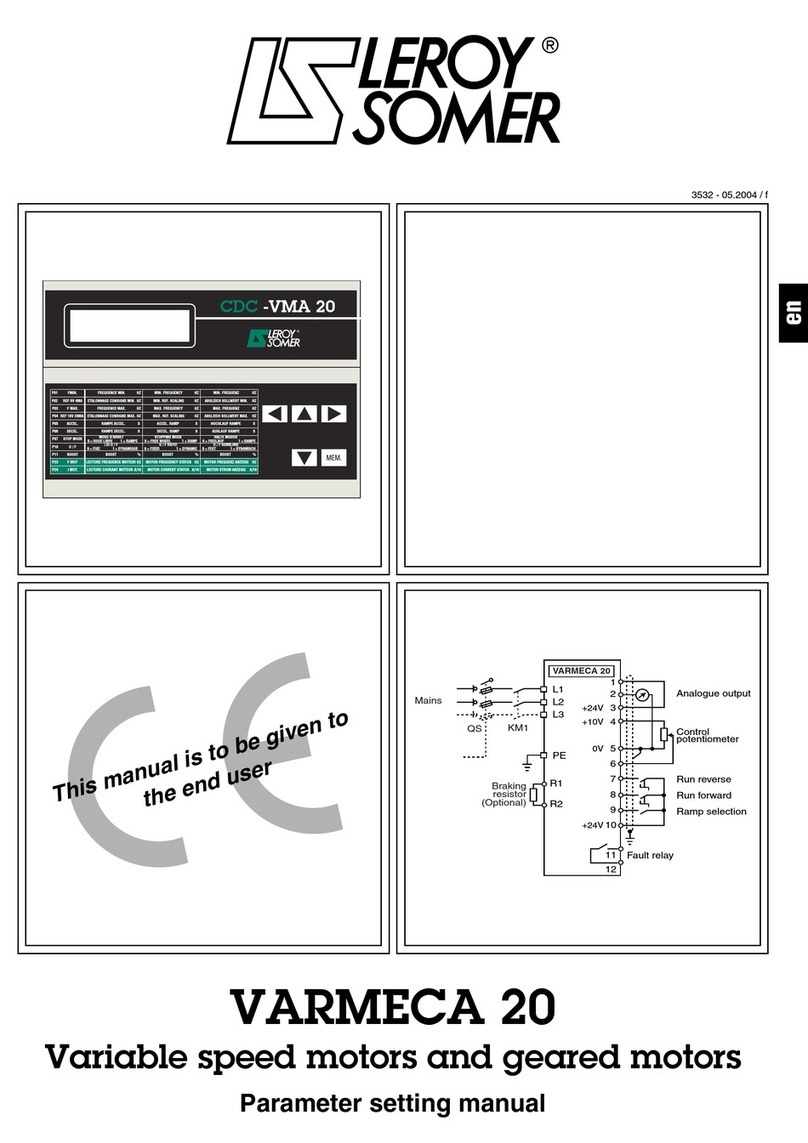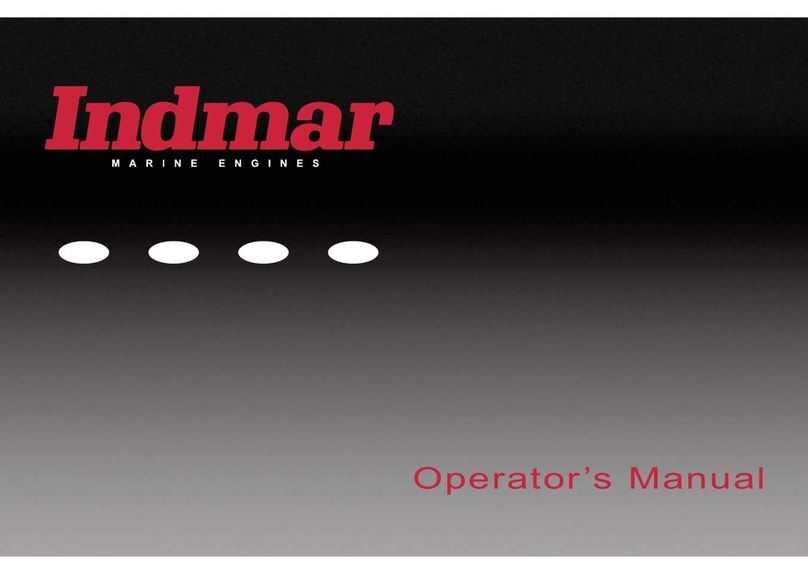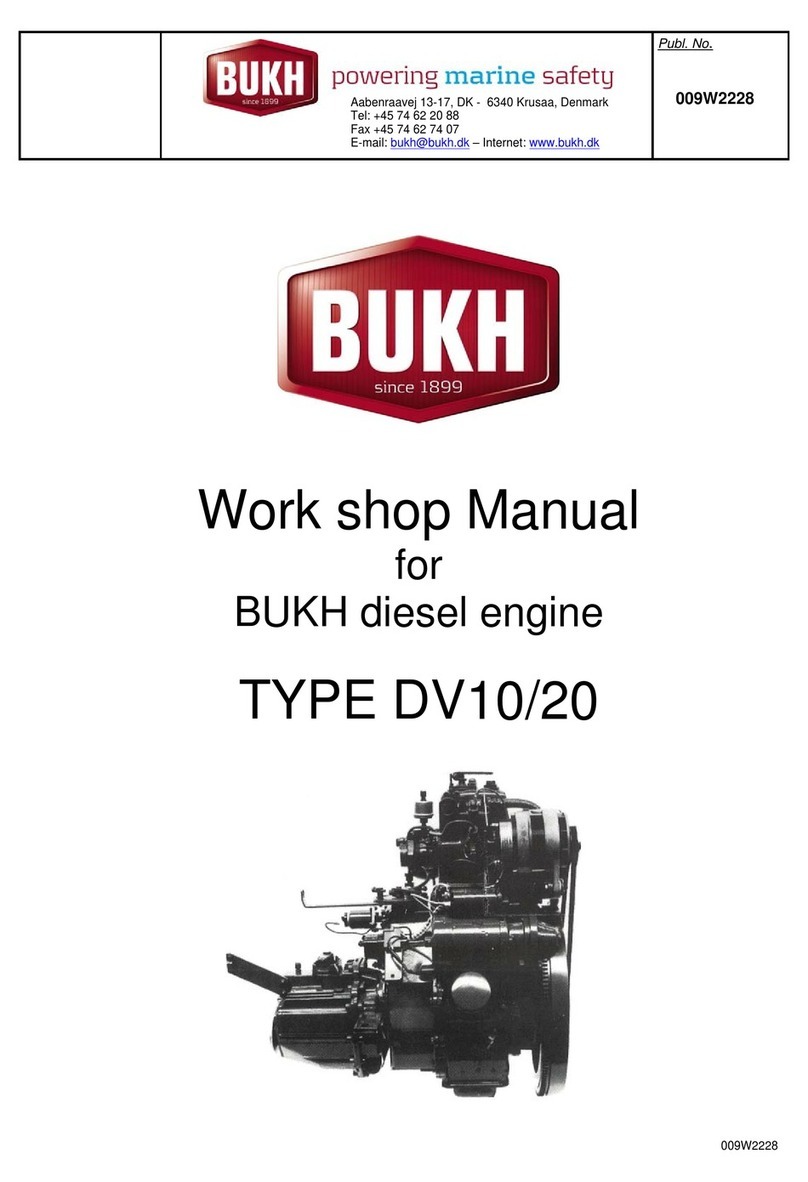Innovista Sensors Crouzet SMi21 Instruction Manual

Chipsmall Limited consists of a professional team with an average of over 10 year of expertise in the distribution
of electronic components. Based in Hongkong, we have already established firm and mutual-benefit business
relationships with customers from,Europe,America and south Asia,supplying obsolete and hard-to-find components
to meet their specific needs.
With the principle of “Quality Parts,Customers Priority,Honest Operation,and Considerate Service”,our business
mainly focus on the distribution of electronic components. Line cards we deal with include
Microchip,ALPS,ROHM,Xilinx,Pulse,ON,Everlight and Freescale. Main products comprise
IC,Modules,Potentiometer,IC Socket,Relay,Connector.Our parts cover such applications as commercial,industrial,
and automotives areas.
We are looking forward to setting up business relationship with you and hope to provide you with the best service
and solution. Let us make a better world for our industry!
Contact us
Tel: +86-755-8981 8866 Fax: +86-755-8427 6832
Email & Skype: [email protected]om Web: www.chipsmall.com
Address: A1208, Overseas Decoration Building, #122 Zhenhua RD., Futian, Shenzhen, China

WWW.CROUZET-MOTORS.COM
SMi21 DCMIND BRUSHLESS
MOTORS
USER AND SAFETY MANUAL

SMi21
C.MO.SAV.00006.FR_V5 Page 1/224
January 12th, 2016
SMi21 DCmind Brushless Motors
User Manual and Safety Notice
Important Notes
This manual is part of the product.
Read and follow the instructions in this manual.
Keep this manual in a safe place.
Give this manual and any other documents relating to the product to anyone that uses the product.
Read and be sure to comply with all the safety instructions and the section "Before you Begin -
Safety-Related Information".
Please consult the latest catalogue to find out about the product's technical specifications.
We reserve the right to make modifications without prior notification.

SMi21
C.MO.SAV.00006.FR_V5 Page 2/224
January 12th, 2016
Table of Contents
1. Introduction ................................................................................................................................................6
1.1. Motor Family .....................................................................................................................................6
1.2. Characteristics ..................................................................................................................................6
1.3. Options ..............................................................................................................................................6
1.4. Identification Label ............................................................................................................................6
1.5. Product Coding .................................................................................................................................7
2. Before you Begin - Safety-Related Information .........................................................................................8
2.1. Personnel Qualifications ...................................................................................................................8
2.2. Use in Compliance with Industry Practice.........................................................................................8
2.3. Basic Information ..............................................................................................................................9
2.4. Standards and concepts .................................................................................................................10
3. Precautions for use concerning the mechanics.......................................................................................11
3.1. Data specific to the motor shaft ......................................................................................................11
3.1.1. Press-fit force .........................................................................................................................11
3.1.2. Radial load on the shaft..........................................................................................................11
3.2. Options ............................................................................................................................................12
3.2.1. Holding brake .........................................................................................................................12
3.2.2. Gearboxes ..............................................................................................................................12
3.2.3. Other.......................................................................................................................................12
4. Accessories..............................................................................................................................................12
4.1. Starter Kit ........................................................................................................................................12
5. Installation................................................................................................................................................13
5.1. Overview of the Installation Procedure ...........................................................................................15
5.2. Electromagnetic Compatibility (EMC) .............................................................................................15
5.3. Prior to Mounting .............................................................................................................................16
5.4. Mounting the Motor .........................................................................................................................17
5.5. Electrical Installation .......................................................................................................................18
5.5.1. Connecting the Holding Brake (Optional)...............................................................................20
5.6. USB Connector ...............................................................................................................................21
6. operation ..................................................................................................................................................22
6.1. Preparation for Operating................................................................................................................22
7. Product overview .....................................................................................................................................24
7.1. Description of the Product...............................................................................................................24
7.2. SMi21 Control Electronics...............................................................................................................24
7.3. "DCmind-Soft" PC Parameter-Definition Software..........................................................................25
8. Technical Specifications ..........................................................................................................................26
8.1. Electrical Data .................................................................................................................................26
8.2. Generic Data ...................................................................................................................................26

SMi21
C.MO.SAV.00006.FR_V5 Page 3/224
January 12th, 2016
8.3. Control Logic Bundle.......................................................................................................................27
8.4. Power Supply Cable........................................................................................................................28
9. Motor electrical connection ......................................................................................................................29
9.1. Power Connection...........................................................................................................................29
9.1.1. Ballast Circuit..........................................................................................................................29
9.1.2. EMC Protection ......................................................................................................................31
9.2. Protection ........................................................................................................................................32
9.2.1. Voltage Protection ..................................................................................................................32
9.2.2. Temperature Protection..........................................................................................................32
9.2.3. Current Limiting ......................................................................................................................32
9.3. USB Connection..............................................................................................................................33
9.4. Input/Output Connection .................................................................................................................35
9.4.1. Equivalent Input Diagram .......................................................................................................35
9.4.2. Equivalent Output Diagram ....................................................................................................36
10. Installation of the DCmind-Soft HMI ....................................................................................................37
10.1. Introduction......................................................................................................................................37
10.2. System Required.............................................................................................................................37
10.3. Installation of the USB Drivers ........................................................................................................37
10.4. Installation of the Crouzet DCmind-Soft HMI ..................................................................................38
10.5. Description of the Main Window .....................................................................................................41
10.6. Motor Connection ............................................................................................................................43
10.7. Updating the Firmware....................................................................................................................44
11. Application programs...........................................................................................................................46
11.1. Description ......................................................................................................................................46
11.2. Description of the Monitoring Part...................................................................................................48
11.3. "Valve" Group..................................................................................................................................49
11.3.1. "Valve 4 positions" Application Program ................................................................................49
11.3.2. "Valve 30 positions" Application Program with 1 Mechanical Stop ........................................51
11.4. "Conveyor Belt" Group ....................................................................................................................54
11.4.1. "Conveyor Belt 0-10V" Application Program ..........................................................................54
11.4.2. "Conveyor Belt PWM" Application Program ...........................................................................56
11.4.3. « Conveyor with stop on detection » Application program .....................................................58
11.5. "Machine" Group .............................................................................................................................60
11.5.1. "Worm Gear" Application Program.........................................................................................60
11.5.2. "Worm Gear (Proportional)" Application Program .................................................................63
11.5.3. "Clamp" Application Program .................................................................................................66
11.6. « Dosing » group.............................................................................................................................68
11.6.1. Application program « Peristaltic pump »...............................................................................68
12. Expert programs ..................................................................................................................................70
12.1. Speed Programs .............................................................................................................................70
12.1.1. Types of Inputs in V100 Programs .........................................................................................70

SMi21
C.MO.SAV.00006.FR_V5 Page 4/224
January 12th, 2016
12.1.2. Types of Inputs in V200 Programs .........................................................................................70
12.1.3. Types of Outputs in V100 Programs ......................................................................................71
12.1.4. Type of outputs in V200 programs .........................................................................................71
12.1.5. Description of the Various V100 and V200 Tabs ...................................................................71
12.1.6. Expert Program V101 .............................................................................................................77
12.1.7. Expert Program V102 .............................................................................................................87
12.1.8. Expert Program V103 .............................................................................................................96
12.1.9. Expert Program V104 ...........................................................................................................106
12.1.10. Expert program V201 ...........................................................................................................116
12.1.11. Expert program V202 ...........................................................................................................124
12.2. Position Programs.........................................................................................................................132
12.2.1. Types of Inputs in P100 Programs .......................................................................................132
12.2.2. Types of Inputs in P200 Programs .......................................................................................133
12.2.3. Types of Outputs in P100 and P200 Programs....................................................................134
12.2.4. Description of the Different Types of Homing ......................................................................135
12.2.5. Description of the P100 Various Tabs..................................................................................141
12.2.6. Expert Program P101 ...........................................................................................................147
12.2.7. Expert Program P111 ...........................................................................................................160
12.2.8. Description of the P200 Various Tabs..................................................................................172
12.2.9. Expert Program P201 ...........................................................................................................178
12.2.10. Expert Program P202 ...........................................................................................................192
12.3. Torque Programs ..........................................................................................................................206
12.3.1. Types of Inputs in C100 Programs.......................................................................................206
12.3.2. Types of Outputs in C100 Programs ....................................................................................206
12.3.3. Description of the Various Tabs ...........................................................................................207
12.3.4. Expert Program C101...........................................................................................................211
13. Saving Parameters ............................................................................................................................218
14. Diagnostics and Troubleshooting ......................................................................................................221
14.1. Mechanical Failures ......................................................................................................................221
14.2. Electrical Failures..........................................................................................................................221
15. Service, maintenance and disposal...................................................................................................222
15.1. Addresses of After-Sales Service Outlets.....................................................................................222
15.2. Storage..........................................................................................................................................222
15.3. Maintenance..................................................................................................................................222
15.4. Replacing the Motor ......................................................................................................................223
15.5. Dispatch, Storage, Disposal..........................................................................................................223
15.6. Terminology and Abbreviations.....................................................................................................224

SMi21
C.MO.SAV.00006.FR_V5 Page 5/224
January 12th, 2016
About This Manual
This manual applies to SMi21 DCmind brushless products:
801400SMI21, 801495SMI21, 801496SMI21, 801410SMI21
801800SMI21, 801896SMI21, 801897SMI21, 801810SMI21
802800SMI21, 802896SMI21, 802897SMI21, 802810SMI21
Reference source for manuals
The manuals can be downloaded from our website at the following address:
http://www.crouzet.com/
Units
SI units are the default values.
Risk Categories
In this manual, safety instructions are identified by warning symbols.
Depending on how serious the situation is, the safety instructions are split into 3 risk categories.
DANGER
DANGER indicates a directly dangerous situation which, if the
instructions are not followed, will inevitably lead to a serious or fatal
accident.
WARNING
WARNING indicates a possibly dangerous situation which, if the
instructions are not followed, will in some cases lead to a serious or
fatal accident or cause damage to equipment.
CAUTION
CAUTION indicates a potentially dangerous situation which, if the
instructions are not followed, will in some cases lead to an accident or
cause damage to equipment.

SMi21
C.MO.SAV.00006.FR_V5 Page 6/224
January 12th, 2016
1. INTRODUCTION
1.1. Motor Family
SMi21 DCmind brushless motors are brushless DC motors, with a control circuit board integrated in the
motor.
1.2. Characteristics
SMi21 DCmind brushless motors are intelligent servomotors for speed, position and torque control
applications. They can be configured via a Human-Machine Interface (HMI).
They are equipped with 2 unshielded cables as standard, 1 for the power, 1 for the control signals.
1.3. Options
The motors can be supplied with options, such as:
Different gearboxes
A failsafe holding brake
Different motor output shaft versions
1.4.Identification Label
The label contains the following data:
1. Product family code.
2. Product part number.
3. Reserved zone.
4. Zone reserved for specific customer marking.
5. Week/year manufacturing date.
6. Operating voltage.
7. Nominal motor speed at 24 V.
8. Nominal motor current.
9. Reduction ratio (for geared motor versions).
10. Maximum nominal torque applicable to the gearbox (for geared motor versions).
11. Motor approvals.
12. Insulation system temperature class.
13. Product degree of protection (sealing) during operation (excluding output shaft).
14. Country of origin.

SMi21
C.MO.SAV.00006.FR_V5 Page 7/224
January 12th, 2016
1.5. Product Coding
80 XX XX SMi21: Product family on SMi21 electronic base
PRODUCT REFERENCE
8
0
X
X
X
X
X
X
Motor
Type of stator:
14: 30mm brushless stator
18: 50 mm brushless stator
28: 50 mm brushless stator
high torque
Gearbox adaptation
00: no gearbox
10: RAD10 gearbox
95: P52 gearbox
96: P62 gearbox
97: P81 gearbox
Increment numbers

SMi21
C.MO.SAV.00006.FR_V5 Page 8/224
January 12th, 2016
2. BEFORE YOU BEGIN - SAFETY-RELATED INFORMATION
2.1. Personnel Qualifications
Only qualified personnel who are familiar with and fully understand the contents of this manual are
authorized to work on and with this product.
Qualified personnel must be familiar with current standards, regulations and requirements concerning
prevention of accidents during work undertaken on and with this product.
These qualified personnel must have undergone safety training in order to be able to detect and avoid
related hazards.
Their professional training, knowledge and experience renders such qualified personnel capable of
preventing and recognizing potential hazards that might be generated through use of the product, modifying
settings and the mechanical, electrical and electronic equipment in the whole installation.
2.2. Use in Compliance with Industry Practice
As demonstrated in these instructions, this product is a component designed for use in industrial
environments.
The current safety instructions, specified conditions and technical specifications must be complied with at all
times.
Before starting to use the product, undertake a risk analysis using actual examples. Depending on the result,
the necessary safety measures must be implemented.
Since the product is used as a component in an overall system, it is the user's responsibility to guarantee
people's safety through the concept of the overall system (e.g. concept of a machine).
Only use original manufacturer accessories and spare parts.
The product must not be used in explosive atmospheres (Ex zone).
All other types of use are deemed to be non-compliant and can be dangerous.
Only qualified personnel are authorized to install, operate, maintain and repair electrical equipment.

SMi21
C.MO.SAV.00006.FR_V5 Page 9/224
January 12th, 2016
2.3. Basic Information
DANGER
DANGEROUS PHENOMENON LINKED TO ELECTRIC SHOCK, EXPLOSION OR
EXPLOSION DUE TO AN ELECTRIC ARC
• Only qualified personnel who are familiar with and fully understand the contents of
this manual are authorized to work on this product. Only qualified personnel are
authorized to undertake installation, setting, repair and maintenance.
• The installation manufacturer is responsible for complying with all the applicable
requirements and regulations with regard to grounding the drive system.
• It is the user's responsibility to define whether it is necessary to ground the motor,
depending on its intended use.
• Do not touch unprotected live parts.
• Only use electrically-isolated tools.
• AC voltages can be connected to unused conductors in the motor cable. Isolate
unused conductors at both ends of the motor cable.
• The motor produces a voltage when the shaft turns. Protect the motor shaft from
any external drive operation before working on the drive system:
–De-energize all connections.
–Attach a notice saying "DO NOT START UP" on all the switches.
–Protect all the switches from switching on.
–Wait for the internal motor capacitors to discharge. Measure the voltage on the
power cable and check that it is less than 12 VDC.
•Install protective covers and ensure they are closed before energization.
Failure to comply with these precautions will result in death or serious injury.

SMi21
C.MO.SAV.00006.FR_V5 Page 10/224
January 12th, 2016
WARNING
LOSS OF COMMAND CONTROL
• When perfecting the command concept, the installation manufacturer must take
account of the possibilities for potential failure of command paths and provide, for
certain critical functions, the means of returning to safe states during and after the
failure of a command path.
Examples of critical command functions are:
EMERGENCY STOP, end position limiting, network outage and restarting.
• Separate or redundant command paths must be available for critical functions.
• Comply with the accident prevention instructions and all current safety directives.
• Any installation in which the product described in this manual has a central role
must be carefully and meticulously checked prior to commissioning to ensure it is
working properly.
Failure to comply with these precautions can result in death or serious injury.
WARNING
UNBRAKED MOVEMENT
In the event of a power outage and errors resulting in disconnection of the power
stage, the motor is no longer braked in a controlled way and can cause damage.
• Prevent access to the hazardous zone.
• If necessary, use a damped mechanical stop or a service brake.
Failure to comply with these precautions can result in death, serious injury or
damage to equipment.
2.4. Standards and concepts
The product is ROHS confirmed following European Directive 2011/65/CE. Following this confirmation, the
product is CE marked.
The electrical design follows the IEC 60335-1 and IEC 60950-1 standards.

SMi21
C.MO.SAV.00006.FR_V5 Page 11/224
January 12th, 2016
3. PRECAUTIONS FOR USE CONCERNING THE MECHANICS
3.1. Data specific to the motor shaft
3.1.1. Press-fit force
WARNING
MOTOR MECHANISM
Exceeding the maximum permissible forces on the shaft leads to rapid
bearing wear, a broken shaft or damage to any accessories (encoder,
brake, etc.)
• Never exceed the maximum axial and radial forces.
• Protect the shaft from any impact.
• When press-fitting components, do not exceed the maximum
permissible axial force.
Failure to comply with these precautions can result in death,
serious injury or damage to equipment.
The maximum press-fit force is limited by the maximum permissible axial force on the ball bearings.
This maximum axial force is stated in the motor technical data sheet.
Alternatively, the component to be fixed in position can be clamped, glued or shrunk-fit.
3.1.2. Radial load on the shaft
The application point Xof the radial force Fdepends on the motor size.
This information appears in the motor technical data sheet.
The maximum axial and radial loads must not be applied simultaneously.

SMi21
C.MO.SAV.00006.FR_V5 Page 12/224
January 12th, 2016
3.2. Options
3.2.1. Holding brake
SMi21 DCmind brushless motors can be equipped as standard with a failsafe electromechanical brake.
The holding brake is designed to lock the motor shaft in a de-energized state.
The holding brake is not a safety function.
How it is controlled is described in the "Connecting the Holding Brake" section.
3.2.2. Gearboxes
SMi21 DCmind brushless motors can be equipped with different types of gearbox.
The gearboxes offered as standard in the catalogue are planetary gearboxes which combine compact size
and robust design, and worm gearboxes that allow a shaft output at right-angles to the motor shaft.
3.2.3. Other
Other types of adaptation are possible on request, please contact the sales department.
4. ACCESSORIES
4.1. Starter Kit
This kit consists of a 2-meter long micro USB B to USB A (MOLEX 68784-0003) connecting cable and a
USB stick containing the "Crouzet Interface" parameter-definition software and installation drivers for this
HMI.
This starter kit can be obtained by ordering part number 79 298 008.

SMi21
C.MO.SAV.00006.FR_V5 Page 13/224
January 12th, 2016
5. INSTALLATION
Installation must, as a general rule, be performed in accordance with good practice.
WARNING
HEAVY WEIGHT AND FALLING PARTS
The motor can be extremely heavy.
• When mounting, take the weight of the motor into account.
• Mounting (screw tightening torque) must be performed in such a way
that the motor cannot become detached, even if subjected to strong
accelerations or constant jolting.
Failure to comply with these precautions can result in death,
serious injury or damage to equipment.
WARNING
STRONG ELECTROMAGNETIC FIELDS
Motors can generate locally powerful electrical and magnetic fields.
These can cause sensitive equipment to fail.
• Keep people with implants such as pacemakers away from the
motor.
• Do not place sensitive equipment in the immediate vicinity of the
motor.
Failure to comply with these precautions can result in death,
serious injury or damage to equipment.
WARNING
UNEXPECTED BEHAVIOR CAUSED BY DAMAGE OR FOREIGN BODIES
Following damage to the product or the presence of foreign bodies,
deposits or penetration of fluid, unexpected behavior can occur.
• Do not use damaged products.
• Make sure that no foreign body has been able to penetrate the
product.
• Check that the power supply lead seals and cable entries have been
positioned correctly.
• Check that the stopper protecting the USB B to USB A micro
connector has been positioned correctly.
Failure to comply with these precautions can result in death,
serious injury or damage to equipment.

SMi21
C.MO.SAV.00006.FR_V5 Page 14/224
January 12th, 2016
WARNING
HOT SURFACES
The product's metal surface can heat up to more than 70°C in certain
types of use.
• Avoid all contact with the metal surface.
• Do not place flammable or heat-sensitive components in the
immediate vicinity.
• Assemble components in the best way for heat dissipation.
Failure to comply with these precautions can result in injury or
damage to equipment.
WARNING
DAMAGE AND DESTRUCTION OF THE MOTOR CAUSED BY STRESS
The motor is not designed to carry loads. If subjected to stress, the
motor can be damaged, or even fall.
• Do not use the motor as a step.
• Prevent the motor from being used in any way other than its intended
purpose by installing guards or displaying safety instructions.
Failure to comply with these precautions can result in injury or
damage to equipment.
CAUTION
VOLTAGE SURGES
During braking phases, the motor generates voltage surges.
• Check that these voltage surges are acceptable to other devices
connected on the same power supply.
• If possible, use an external circuit to limit voltage surges.
if the brake is used intensively.
Failure to comply with these precautions can result in injury or
damage to equipment.

SMi21
C.MO.SAV.00006.FR_V5 Page 15/224
January 12th, 2016
5.1. Overview of the Installation Procedure
The installation procedure is described in the following sections:
Electromagnetic Compatibility (EMC)
Prior to Mounting
Mounting the Motor
Electrical Installation
Connecting the USB cable to Set the Motor Parameters
Check that these sections have been read and understood, and that installation has subsequently been
executed correctly.
5.2. Electromagnetic Compatibility (EMC)
DANGER
INTERFERENCE AFFECTING SIGNALS AND EQUIPMENT
Disturbed signals can cause equipment to behave unpredictably.
• Wire up products in compliance with the specific EMC
recommendations for each device.
• Make sure that these EMC recommendations are executed correctly.
Failure to comply with these precautions can result in death,
serious injury or damage to equipment.
Recommendations in terms of EMC: Installing the motor power supply leads
When planning the wiring, take account of the fact that the motor power supply leads must be kept separate
from line supplies or cables carrying signals.
Comply with the following measures as concerns EMC.
Measures relating to EMC
Effect
Keep the cables as short as possible.
Do not install unnecessary cable loops.
Reduces stray couplings, both capacitive and
inductive.
Ground the product.
Reduces emissions, improves immunity to
interference.
If using shielded cables, install the cable
shielding so that it is in contact with the widest
possible surface area, use cable grips and
ground strips.
Reduces emissions.
Keep the motor power supply leads separate
from cables carrying signals or use shielding
plates.
Reduces stray cross-couplings.
If using shielded cables, install the cables without
any disconnection points. 1)
Reduces stray radiation.
1) When a cable is disconnected for installation, the cables must be connected at the disconnection point via a shelding
connection and a metal box.

SMi21
C.MO.SAV.00006.FR_V5 Page 16/224
January 12th, 2016
Equipotential bonding conductors
If using shielded cables, differences in potential can generate unauthorized currents on the cable shielding.
Use equipotential bonding conductors to minimize currents on the cable shielding.
5.3. Prior to Mounting
Look for any damage
Damaged drive systems must neither be mounted nor used.
Check the drive system prior to mounting, looking out for any visible signs of damage.
Clean the shaft
On leaving the factory, the motor shaft extensions are coated with a film of oil.
If transmission devices are to be glued on, it may be necessary to remove the film of oil and clean the shaft.
If necessary, use degreasing products in accordance with the glue manufacturer's instructions.
Avoid any direct contact between the skin or sealing materials and the cleaning product used.
Flange mounting surface
The mounting surface must be stable, flat and clean.
In regards to installation, make sure that all dimensions and tolerances are respected.
Specification of power supply leads
The power supply leads for the motor and its accessories must be selected carefully on the basis of their
length, the motor supply voltage, the ambient temperature, the current level circulating therein, and their
environment.
WARNING
DAMAGE AND FIRE DUE TO INCORRECT INSTALLATION
Repeated force and movement around the grommets can damage the
cables.
• Comply with the stated bend radius.
• Avoid subjecting the grommets to repeated force or movement.
• Attach the power supply cables close to the grommets using a strain
relief.
Failure to comply with these precautions can result in injury or
damage to equipment.

SMi21
C.MO.SAV.00006.FR_V5 Page 17/224
January 12th, 2016
5.4. Mounting the Motor
DANGER
HOT SURFACES
The motor's surface can heat up to more than 70°C in certain types of
use.
• Avoid contact with hot surfaces.
• Do not place flammable or heat-sensitive components in the
immediate vicinity.
• Assemble components in the best way for heat dissipation.
• Check the temperature when performing a test.
Failure to comply with these precautions can result in injury or
damage to equipment.
WARNING
UNEXPECTED MOVEMENT DUE TO ELECTROSTATIC DISCHARGES
Electrostatic discharges (ESD) on the shaft can, in rare cases, lead to
encoder system failures and generate unexpected motor movements.
• Use conductive parts (e.g. antistatic straps) or other appropriate
measures to avoid a static charge due to movement.
Failure to comply with these precautions can result in death,
serious injury or damage to equipment.
WARNING
UNINTENDED BEHAVIOR CAUSED BY MECHANICAL DAMAGE TO THE
MOTOR
Exceeding the maximum permissible forces leads to rapid bearing
wear, a broken shaft or damage to the internal encoder.
• Never exceed the maximum axial and radial forces.
• Protect the shaft from any impact.
• When press-fitting components, do not exceed the maximum
permissible axial force.
Failure to comply with these precautions can result in death,
serious injury or damage to equipment.

SMi21
C.MO.SAV.00006.FR_V5 Page 18/224
January 12th, 2016
Mounting position
The motor can be mounted in any position.
Mounting
When mounting the motor on the flange, the motor must be aligned precisely in both the axial and radial
directions. All the fixing screws must be tightened to the tightening torque stipulated by the application,
taking care not to generate any warping.
Install the transmission devices
If the transmission device is installed incorrectly, this can damage the motor.
Transmission devices such as pulleys and gears must be mounted in compliance with the maximum axial
and radial loads defined in each motor's technical data sheet.
Follow the transmission device manufacturer's assembly instructions.
The motor and the transmission device must be aligned precisely both axially and radially. If this is not done,
it will result in abnormal operation, damage to the bearings and significant wear.
5.5. Electrical Installation
These motors are not designed to be connected directly to the line supply.
It is the installer's responsibility to define the electrical protection devices to be implemented according to the
regulations applicable to the end product range of application.
For the power supply to the power part we recommend using a double-insulated stabilized power supply.
The motor is not protected against polarity reversals on the power part.
The motor is regenerative, in other words it can feed back energy to the power supply during braking
phases. Voltage surges created in this way can reach levels that risk destroying the motor itself or devices
placed on the same power supply.
DANGER
ELECTRIC SHOCK
High voltages can appear unexpectedly on the motor connection.
• The motor produces a voltage when the shaft turns. Protect the
motor shaft from any external drive operation before working on the
drive system.
• The system manufacturer is responsible for complying with all
applicable regulations with regard to grounding the drive system.
Failure to comply with these precautions will result in death or
serious injury.
WARNING
UNEXPECTED MOVEMENT
As a result of incorrect wiring or other error, the drives can execute
unexpected movements.
• Do not start up the installation if there is anybody or any obstacle
in the danger zone.
• Execute the initial test movements without loads connected.
•Do not touch the motor shaft or related drive elements.
Failure to comply with these precautions can result in death,
serious injury or damage to equipment.
This manual suits for next models
12
Table of contents
Other Innovista Sensors Engine manuals
Popular Engine manuals by other brands

Siemens
Siemens SIMOTICS XP 1MB1 operating instructions
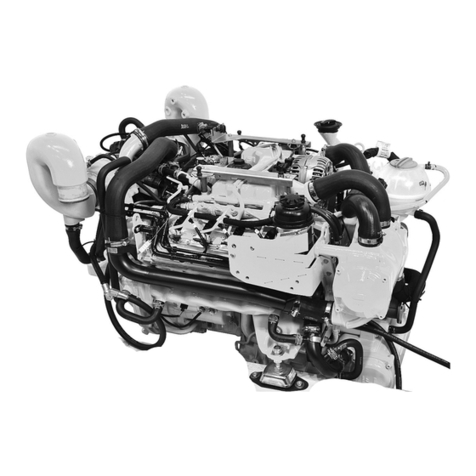
Mercury
Mercury TDI 4.2L manual
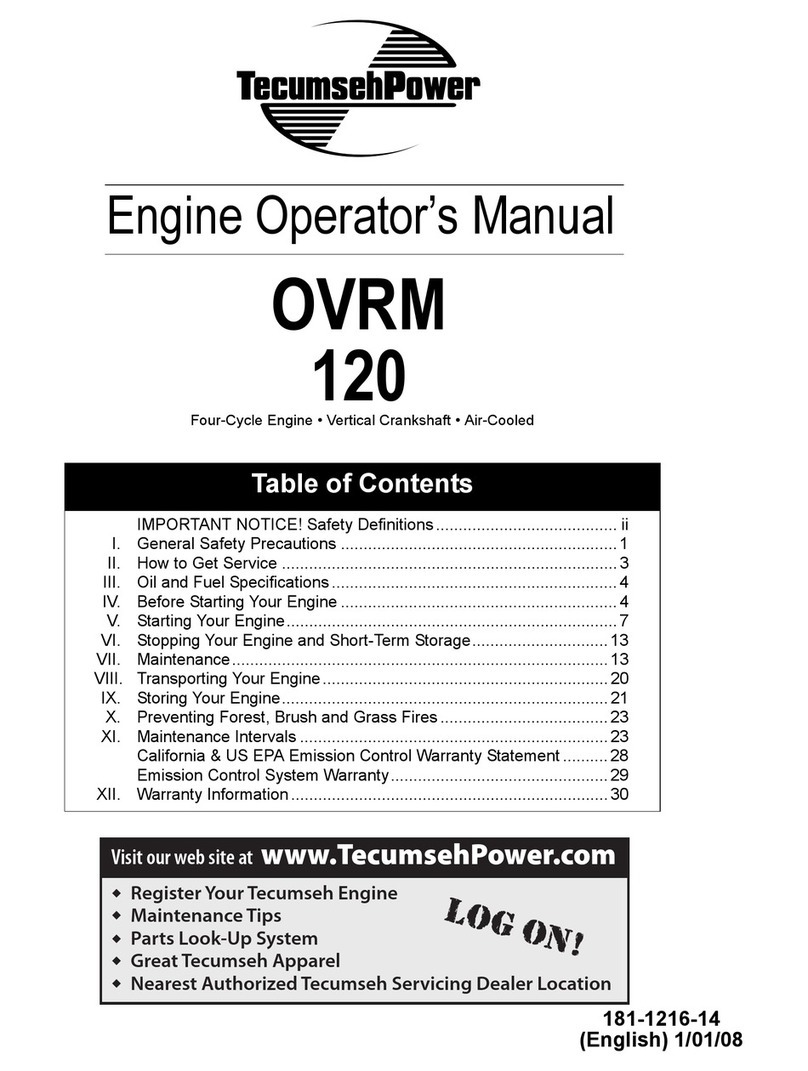
Tecumseh
Tecumseh OVRM120 Operator's manual
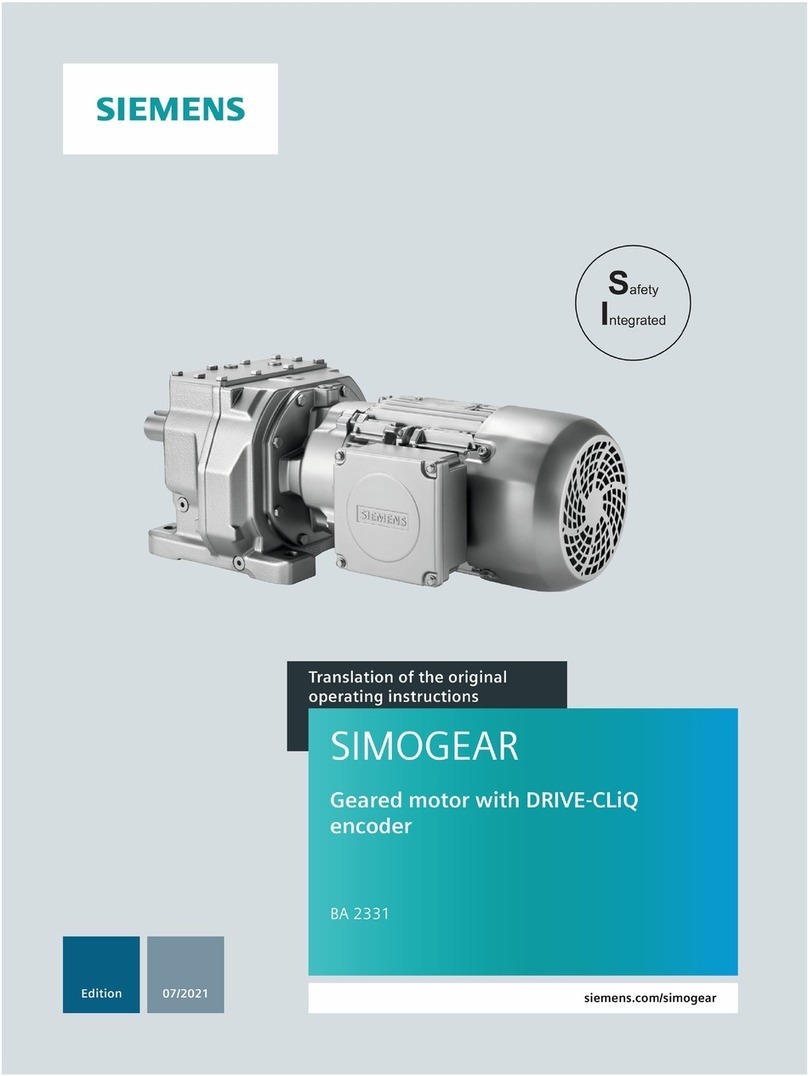
Siemens
Siemens Simogear BA 2331 Translation of the original operating instructions

POWER EASE ENGINES
POWER EASE ENGINES 225 user manual

Weston
Weston WEST EUROTECH 50 V1 instructions