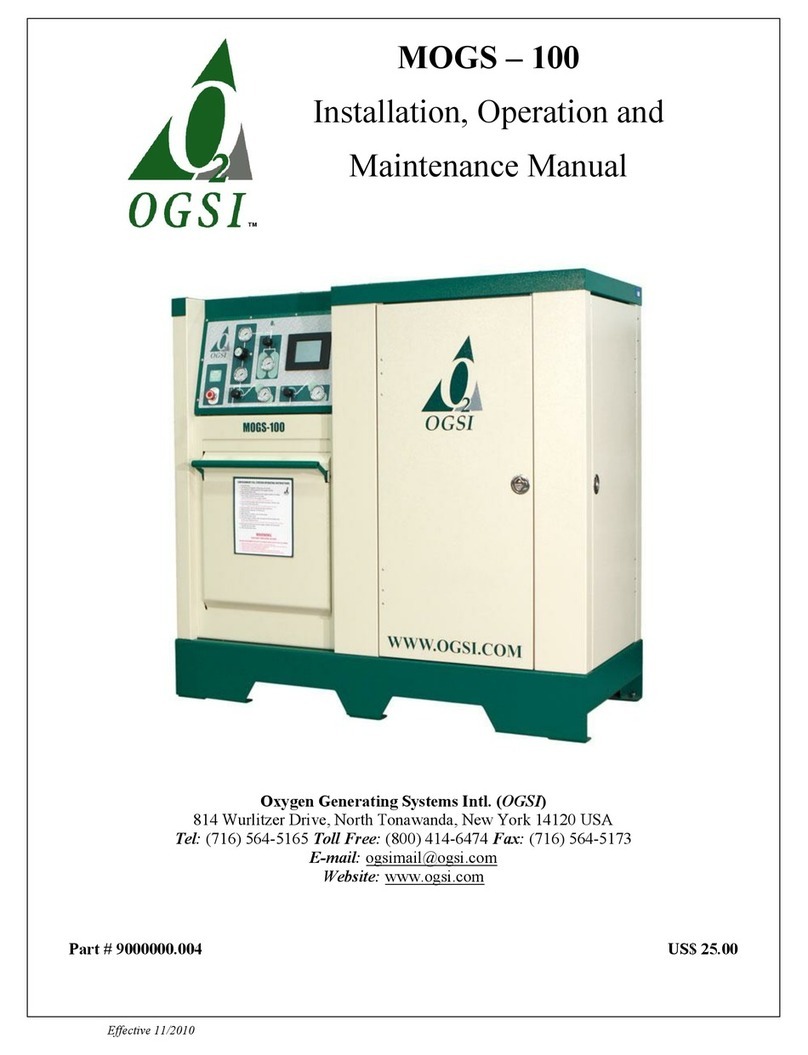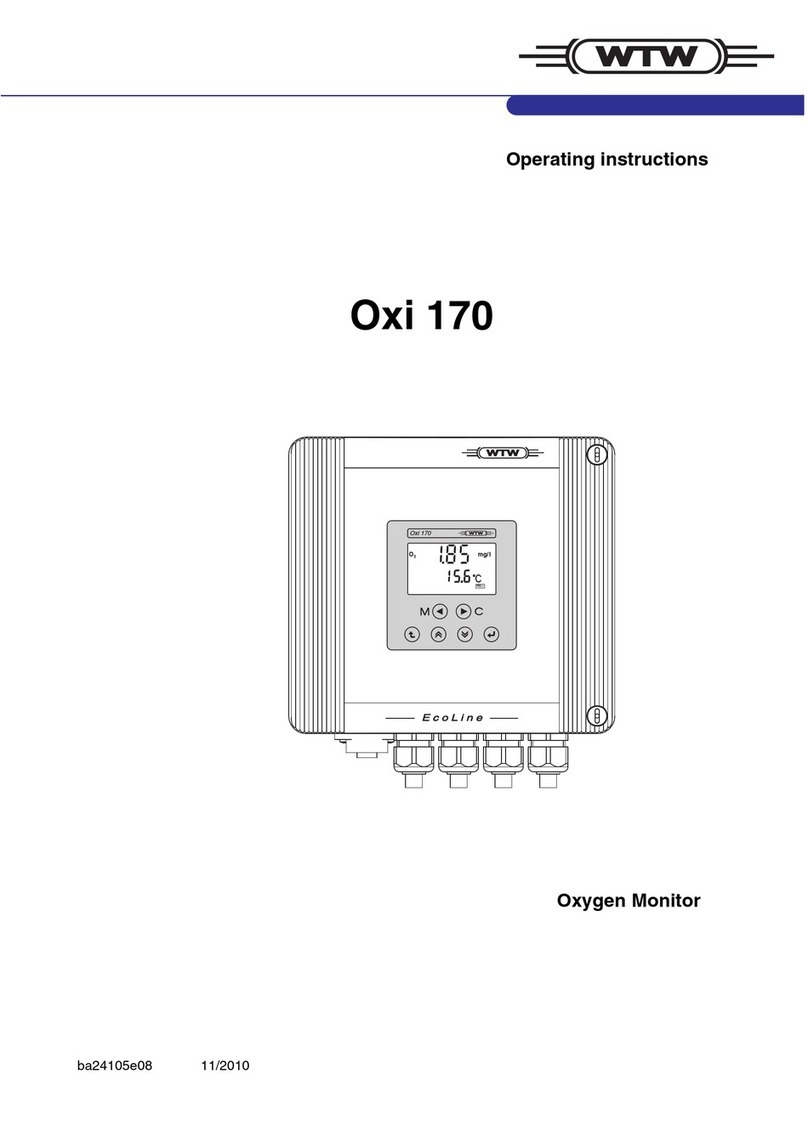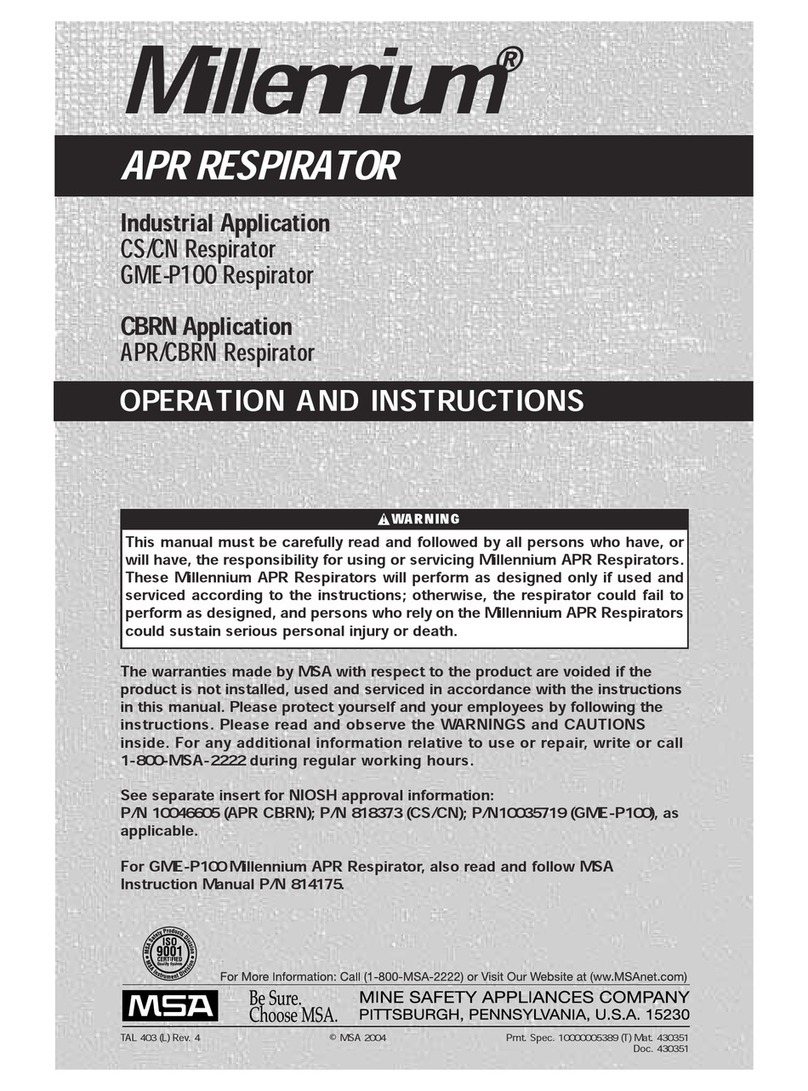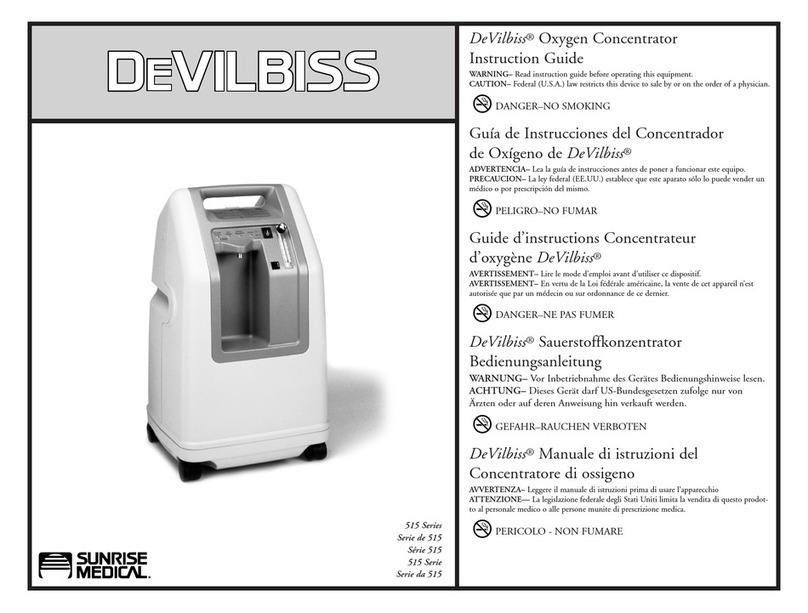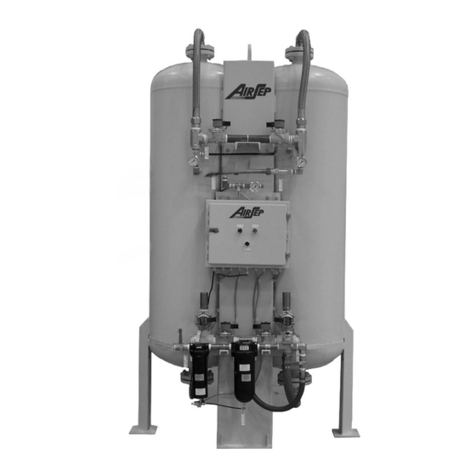Inogen One G4 User manual

CONFIDENTIAL and
PROPRIETARY
96-06917-00-01 rev C DCR 20-328 INOGEN ONE G4 TECHNICAL MANUAL Page 1 of 19
INOGEN ONE G4 OXYGEN CONCENTRATOR
TECHNICAL MANUAL
96-06917-00-01
Revision C
GUIDANCE TO AUTHORIZED SERVICE AND REPAIR CENTERS
This Manual applies to the following Inogen, Inc. products:
•Inogen One G4 Oxygen Concentrator, model #IO-400
•Inogen One AC Power Supply, model #BA-401
•DC Power Cord, model #BA-306
•Battery, model #BA-400
•Battery, model #BA-408

CONFIDENTIAL and
PROPRIETARY
96-06917-00-01 rev C DCR 20-328 INOGEN ONE G4 TECHNICAL MANUAL Page 2 of 19
TABLE OF CONTENTS
1. INFORMATION FOR PROVIDERS OF THE INOGEN ONE G4...........................................3
1.1. CAUTION AND WARNING STATEMENTS................................................................................3
2. SETTING UP A PATIENT ON INOGEN ONE G4.................................................................4
2.1. INDICATIONS FOR USE.......................................................................................................4
2.2. SYSTEM COMPONENTS......................................................................................................4
2.3. USING THE INOGEN ONE G4..............................................................................................4
2.4. SELECTING THE PROPER FLOW SETTING ............................................................................5
3. SERVICING THE INOGEN ONE G4.....................................................................................6
3.1. MAINTENANCE BY THE PROVIDER.......................................................................................6
3.2. MAINTENANCE BY THE PATIENT........................................................................................10
3.3. EXPECTED SERVICE REQUIREMENTS................................................................................13
4. INOGEN ONE G4 SYSTEM SPECIFICATIONS.................................................................14
4.1. CLASSIFICATIONS............................................................................................................14
5. INOGEN ONE G4 ERRORS................................................................................................15
5.1. DEFINITIONS...............................................................................................................15
5.2. WARNINGS..................................................................................................................15
5.3. LOW PRIORITY ERRORS ...........................................................................................16
5.4. MEDIUM PRIORITY ERRORS.....................................................................................18
5.5. HIGH PRIORITY ERRORS...........................................................................................19
5.6. CONTACT FOR MORE INFORMATION........................................................................19
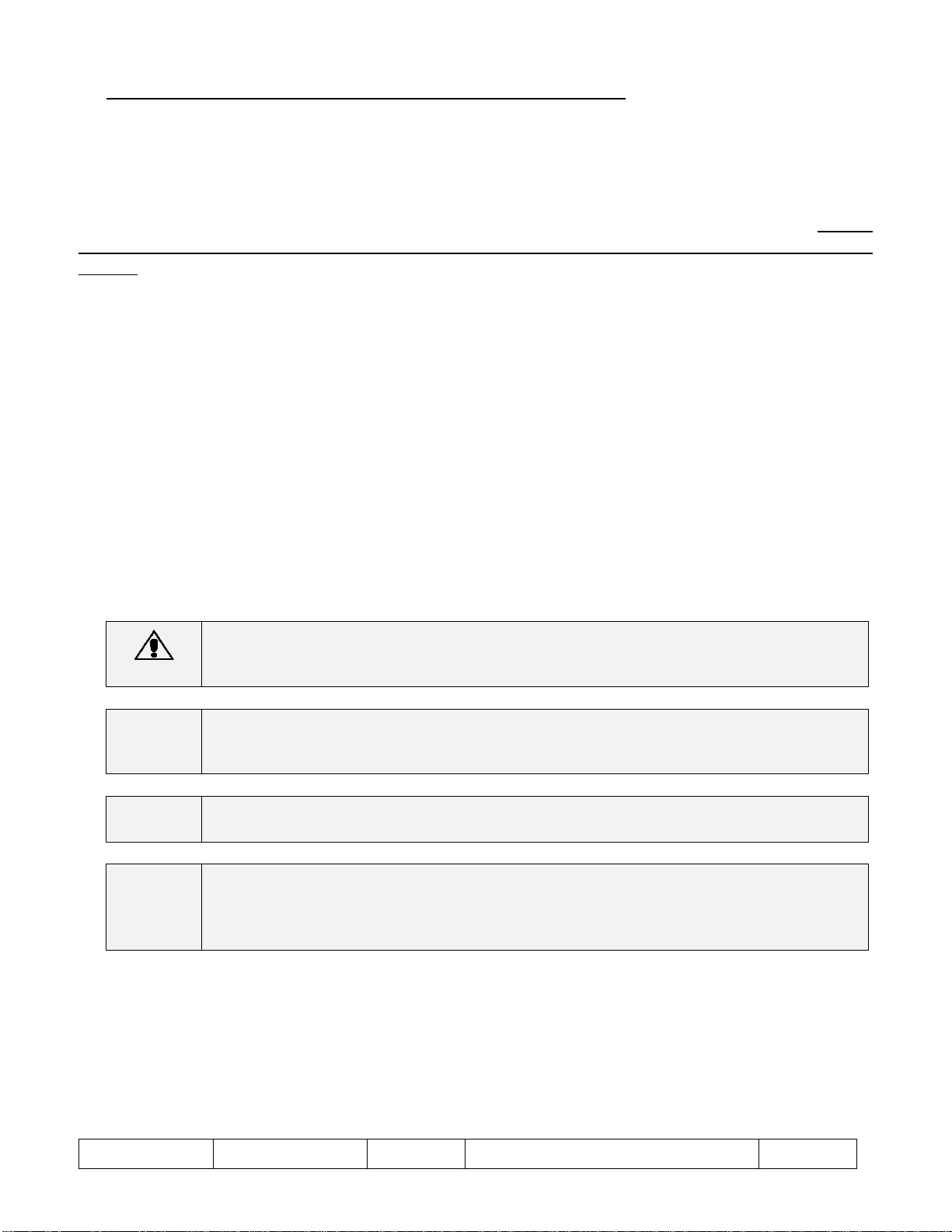
CONFIDENTIAL and
PROPRIETARY
96-06917-00-01 rev C DCR 20-328 INOGEN ONE G4 TECHNICAL MANUAL Page 3 of 19
1. INFORMATION FOR PROVIDERS OF THE INOGEN ONE G4
Thank you for choosing to provide your patients with the Inogen One G4 oxygen concentrator.
We are pleased to offer you and your patients one solution for your many oxygen needs.
This Technical Manual will familiarize you with provider-specific information regarding the Inogen
One G4 Oxygen Concentrator and its accessories. Before reading this Technical Manual, please
read and review the Inogen One G4 Patient Manual for description and indications for use of the
device.
Be sure to thoroughly read all of the information in this manual in its entirety. If you have any
additional questions, please see the list of contacts at the end of this Technical Manual.
Instructions included in this Technical Manual are intended to help assure that patients are given
proper guidance in the use and function of the Inogen One G4 and its accessories. Proper care
in relaying this information will not only enhance the user’s experience with the Inogen One G4,
but will also protect the patient, prolong the life of the device, and help you avoid unnecessary
service calls and complaints from users.
1.1. Caution and Warning Statements
You will see Warnings and Cautions throughout this Technical Manual. To ensure effective
Oxygen Therapy and proper operation of the Inogen One G4 Oxygen Concentrator, you must
observe them carefully.
WARNING
A WARNING indicates that the personal SAFETY of the Patient may be
involved. Disregarding a warning could result in a significant injury. Be sure
that patients understand all warning statements.
CAUTION
A CAUTION indicates that a precaution or service procedure must be followed.
Disregarding a caution could lead to a minor injury or damage to the
equipment. Be sure that patients understand all caution statements.
NOTE
A NOTE indicates specific information to improve ease of use or maintenance
of the equipment.
DESIGN
NOTE
A DESIGN NOTE indicates specific information regarding the design of the
Inogen One G4 and/or accessories. This information is included in this
manual to provide you with a greater working understanding of the device.
This information is not required to operate or maintain the Inogen One G4.
In many cases, warnings and cautions have been included in the Inogen One G4 User Manual.

CONFIDENTIAL and
PROPRIETARY
96-06917-00-01 rev C DCR 20-328 INOGEN ONE G4 TECHNICAL MANUAL Page 4 of 19
2. SETTING UP A PATIENT ON INOGEN ONE G4
2.1. Indications for Use
The Inogen One G4 Oxygen Concentrator is used on a prescriptive basis by patients requiring
supplemental oxygen. It supplies a high concentration of oxygen and is used with a nasal
cannula to channel oxygen from the concentrator to the patient. The Inogen One Oxygen
Concentrator may be used in a home, institution, vehicle and various mobile environments.
CAUTION
Availability of an alternate source of oxygen is recommended in case of power
outage or mechanical failure. Several certifying bodies for Home Health Care
Providers require that back-up oxygen be available to the patient.
CAUTION
Oxygen demand of some patients, particularly those with high breathing rates
and high flow settings, may exceed the capabilities of the Inogen One G4.
Inogen suggests that each patient be titrated to assure that the Inogen One G4
is an appropriate solution for their needs.
2.2. System Components
The following are standard components of the Inogen One G4 system:
oInogen One G4 Oxygen Concentrator
oAC Power Supply
oDC Power Cord
oSingle (4-cell) Battery
oCarry Strap
oCarry Bag
oCannula
Patient Set-Up. To properly set up a patient on the Inogen One G4 System, you may need
to provide:
oPulse Oximeter (for titration, not included)
oExtra cannulas (not included)
oExtra output filters (not included)
2.3. Using the Inogen One G4
To quickly configure the Inogen One G4 for patient use:
1. Slide the battery onto the bottom of the system until the latch clicks into place.
2. Place the concentrator in a well-ventilated location so that air intake and exhaust vents
have clear access.
3. Connect the AC power cord to the AC power supply and plug into the closest AC outlet.
4. Connect the power supply to the Inogen One G4.
5. Attach the cannula to the nozzle fitting on the top of the concentrator.
6. Plug into closest AC outlet.
7. Turn on the Inogen One G4 by pressing the on/off button.
8. Use the + (increase flow) or – (decrease flow) buttons to adjust the Inogen One G4 to
the flow setting prescribed by the physician or clinician.
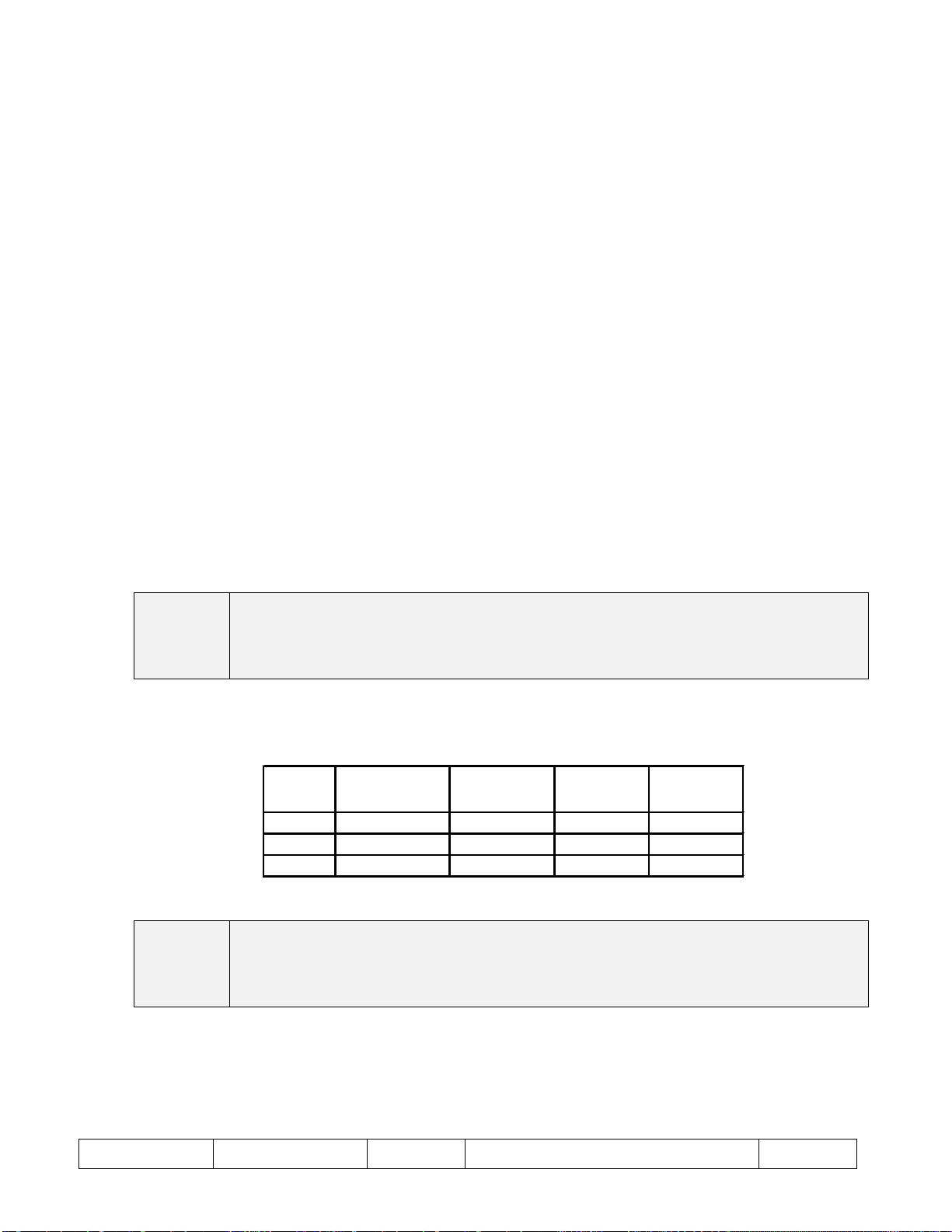
CONFIDENTIAL and
PROPRIETARY
96-06917-00-01 rev C DCR 20-328 INOGEN ONE G4 TECHNICAL MANUAL Page 5 of 19
For further information regarding the use of the Inogen One G4, please consult the User
Manual.
2.4. Selecting the Proper Flow Setting
2.4.1. Bolus Volumes Specification
All oxygen conserving devices (OCD’s) function differently, and therefore it is prudent to
titrate patients for any new conserving device. Delivery timing, bolus volume, and oxygen
concentration all contribute to a patient’s fraction of inspired oxygen (FiO2), and therefore
to the OCD’s efficacy at maintaining the patient’s blood oxygen saturation.
As an oxygen concentrator, the Inogen One G4 does not contain a finite stored volume of
oxygen, such as with compressed gas or liquid cryogenic systems. The Inogen One G4
can provide oxygen to the patient as long as a source of electricity is available. Because
the oxygen is being produced as it is used, supply of oxygen is rate-limited. The Inogen
One G4 delivers up to 630 ml/min of 90% (+6%/-3%) oxygen.
At each flow setting, the Inogen One generates a specific amount of oxygen (210ml per
setting), and the on-board OCD attempts to deliver all of this product to the patient. This
is equivalent to a conserving ratio of 4.76 at all flow settings and breathing rates. Slower
breathing patients will receive larger boluses, and faster breathing patients will receive
smaller boluses.
DESIGN
NOTE
This method of bolus volume determination is similar to what is
experienced by a patient using a continuous flow concentrator – actual
alveolar oxygen inspiration is more closely linked to flow setting than to
breathing rate.
The following table summarizes the nominal bolus volumes (+/- 3ml or 10%) delivered by
the Inogen One G4 at 20C and sea level:
Flow
setting
Flow Rate
(ml/min)
10 BPM
(ml/bolus)
20 BPM
(ml/bolus)
25 BPM
(ml/bolus)
1.0 210 21.0 10.5 8.4
2.0 420 42.0 21.0 16.8
3.0 630 63.0 31.5 25.2
DESIGN
NOTE
Bolus Volume is tuned to provide the correct bolus volume when delivered
through a nasal cannula such as the Salter Labs 1600SOFT. If bolus
volumes are measured without a cannula or with a different type of nasal
cannula, bolus volumes will vary from values stated in the table above.
2.4.2. Trigger sensitivity
The conserver will trigger when the negative pressure at the internal sensor reaches -
0.12 cm H20 (+/- 20%). This low trigger sensitivity allows for breath detection of very
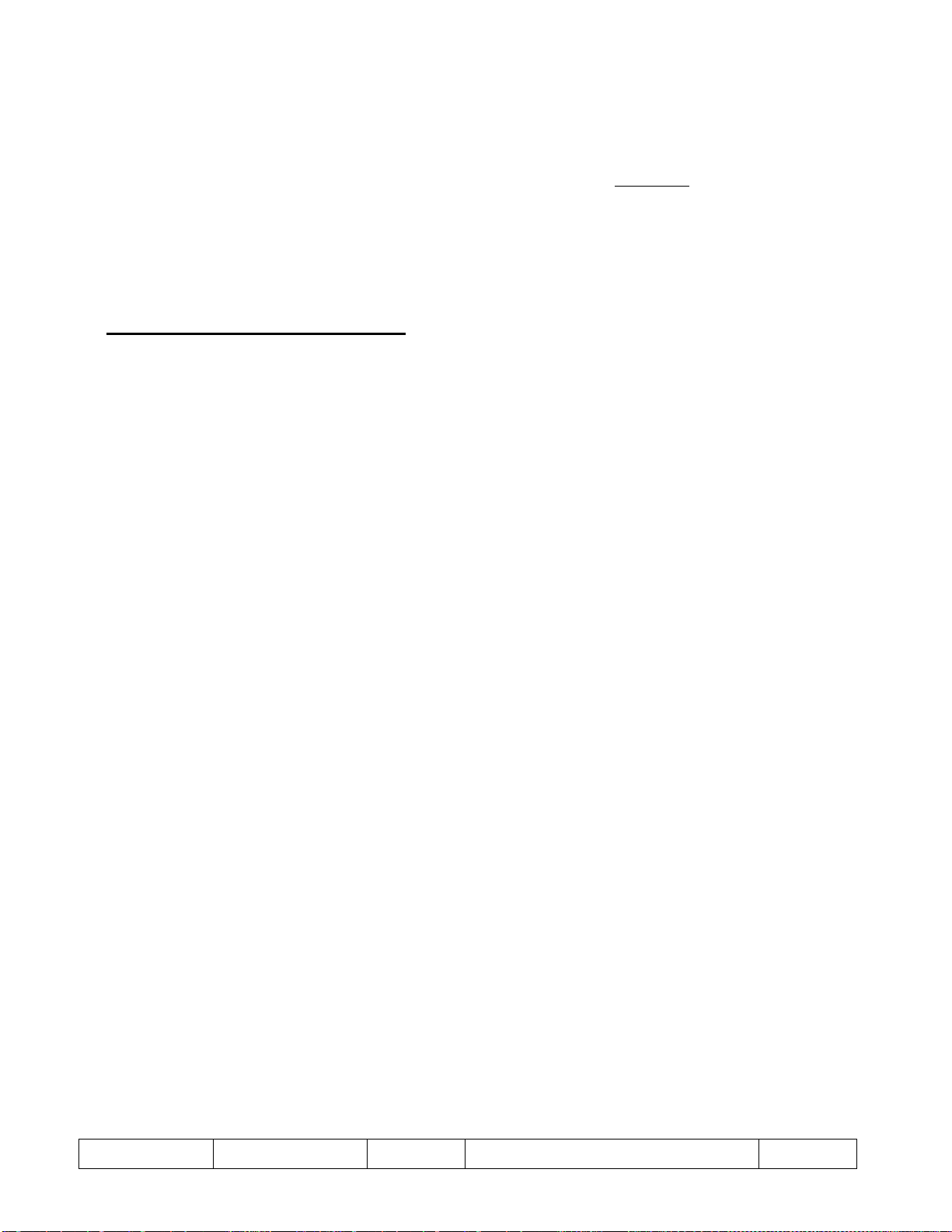
CONFIDENTIAL and
PROPRIETARY
96-06917-00-01 rev C DCR 20-328 INOGEN ONE G4 TECHNICAL MANUAL Page 6 of 19
shallow breathing, but may also result in the occasional trigger due to motion of the
cannula or motion of the concentrator. The trigger sensitivity may vary.
2.4.3. Flow Setting Selection Relative to Physician Prescription
Inogen has labeled each of the three settings to provide a guideline for matching the
setting of the device to the continuous flow prescription issued by the physician. Actual
correlation is dependent upon the patient’s breathing rates, inspiratory tidal volume, and
other physiologic factors. Inogen suggests that each patient be titrated (a) while
sedentary, and (b) while active or ambulatory.
3. SERVICING THE INOGEN ONE G4
3.1. Maintenance by the Provider
3.1.1. Authorized Repair Centers
The Inogen One G4 is only intended to be repaired by authorized repair centers. If a
repair is required, please contact Inogen to locate your nearest authorized repair center.
If you would like to become an authorized repair center, please contact Inogen for access
to certification training, service instructions, component part lists and the necessary repair
equipment.
3.1.2. Cleaning and Processing for Reuse
Reprocessing between patient use is required. Refer to the following guidance on the
process to clean and disinfect for reuse.
The following supplies are recommended:
oNitrile Gloves or equivalent
oSafety Glasses
oDisinfecting wipes or Spray designed to kill bacteria and viruses
oCompressed Air (30 psi / 207 kPa, for blowing off parts)
oParticulate Respirator (N95 rated)
The following safety precautions should be followed when cleaning and processing a
concentrator for reuse:
1. The cleaning process should be performed in a well-ventilated area.
2. Wear nitrile gloves, safety glasses, and a particulate respirator when cleaning
and disinfecting the concentrator.
3. Avoid touching your face during and after cleaning the concentrator to prevent
transfer of contaminants.
4. Immediately after cleaning remove gloves and wash hands.
The following steps should be performed to clean and disinfect the concentrator:
1. Put on personal protective equipment (PPE).
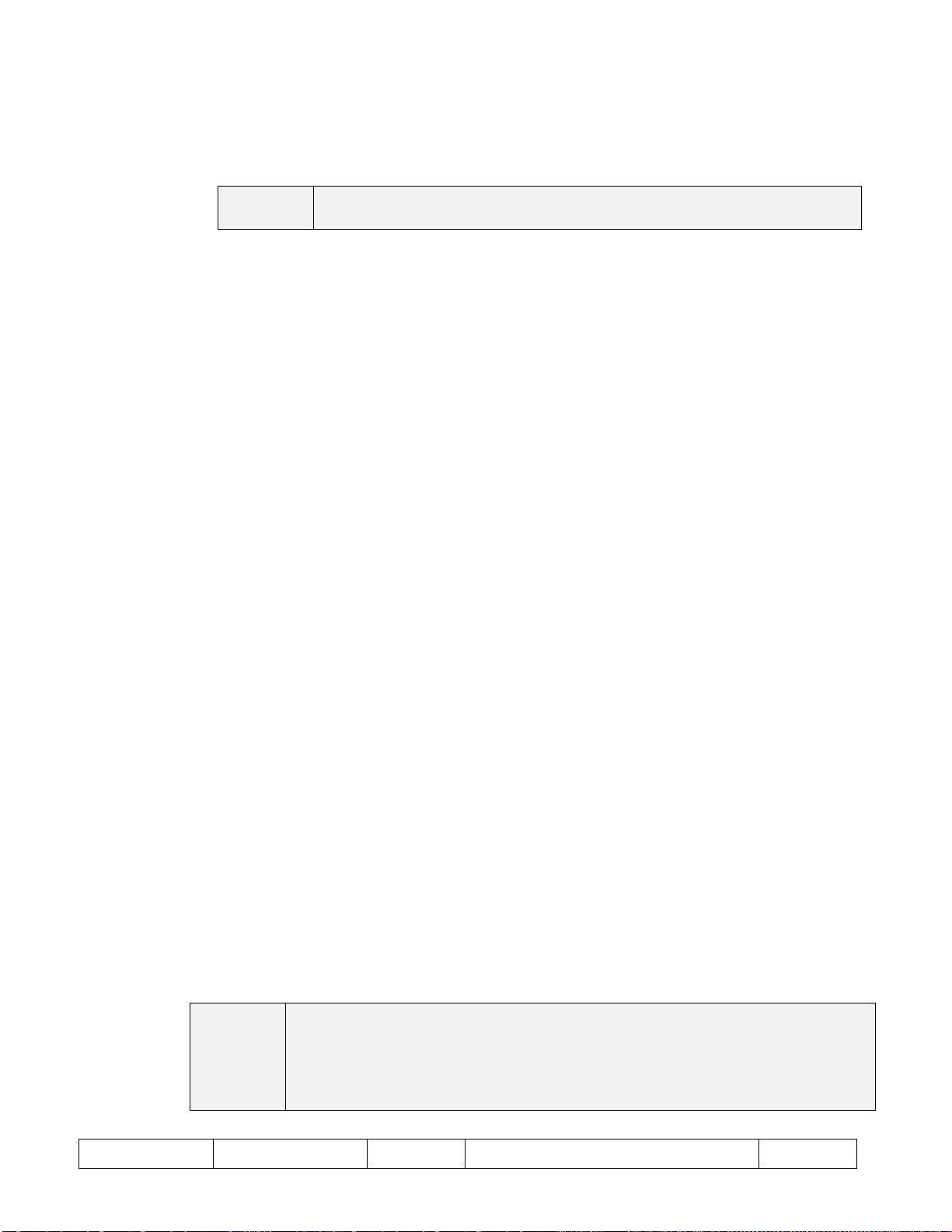
CONFIDENTIAL and
PROPRIETARY
96-06917-00-01 rev C DCR 20-328 INOGEN ONE G4 TECHNICAL MANUAL Page 7 of 19
2. Disinfect by wiping down exterior surfaces with disinfecting wipes or spray.
Avoid getting moisture in or around the battery connectors, power jack, or
vents. Follow manufacturer’s instructions for application and surface dwell
times.
NOTE
The use of Nocolyse (OxyPharm) surface disinfectant system has
been approved for use in Europe. Not approved in United States.
3. Cleaning. If visibly soiled, clean exterior surfaces using a soft cloth dampened
with a mild liquid detergent (such as Dawn™ in US) and water. Then gently
wipe dry. Avoid getting moisture in or around the battery connectors, power
jack, or vents. If items have scuff marks or other such surface discoloration,
use multi-surface sponge cleaner may be used.
4. Hard-Surfaces: (concentrator shell, batteries, power supplies, carts, pulse
oximeter, etc.): Disinfect and clean entire outer surface as necessary per
above.
5. Cords: Uncoil or untie cord(s). Disinfect entire length of cord(s) and connectors
at each end. Clean as necessary per above.
6. Disposables: If the disposable item has been opened or is dirty it is to be
discarded; otherwise, it does not need to be disinfected. Clean as necessary
per above.
7. Carry Bags: Disinfect entire outer and inner surfaces of carry bag. If the carry
bag is dirty and/or emits excessive odor, it is to be discarded. Clean as
necessary per above.
8. Literature: Literature does not need to be disinfected; if dirty, discard.
9. Packaging Materials: Packaging materials do not need to be disinfected; if
dirty, discard.
10.Once cleaned and disinfected, remove Particle Filters and blow off accessible
internal areas with compressed air to remove any visible debris.
11.Blow off Particle Filters with compressed air to remove any visible debris.
12.Disinfect any accessible area behind the Particle Filters with disinfecting
towels. Avoid getting moisture on the electronics (USB port and motherboard).
Replace the Particle Filters as necessary.
13.Disinfect batteries and power supplies by wiping down the exterior of them with
disinfecting towels or spray.
14.Remove and replace Output Filter per section 3.1.6 below.
15.Unit is now ready for reuse.
16.Remove PPE and wash hands with soap and water for a minimum of 20
seconds.
NOTE
Do not disassemble the Inogen One G4 or any of the accessories or
attempt any maintenance other than tasks described in this Technical
Manual unless you have completed a training course through Inogen
.
Disassembly of the Inogen One G4 or any of the accessories without
proper training certification will void the product warranties. Contact
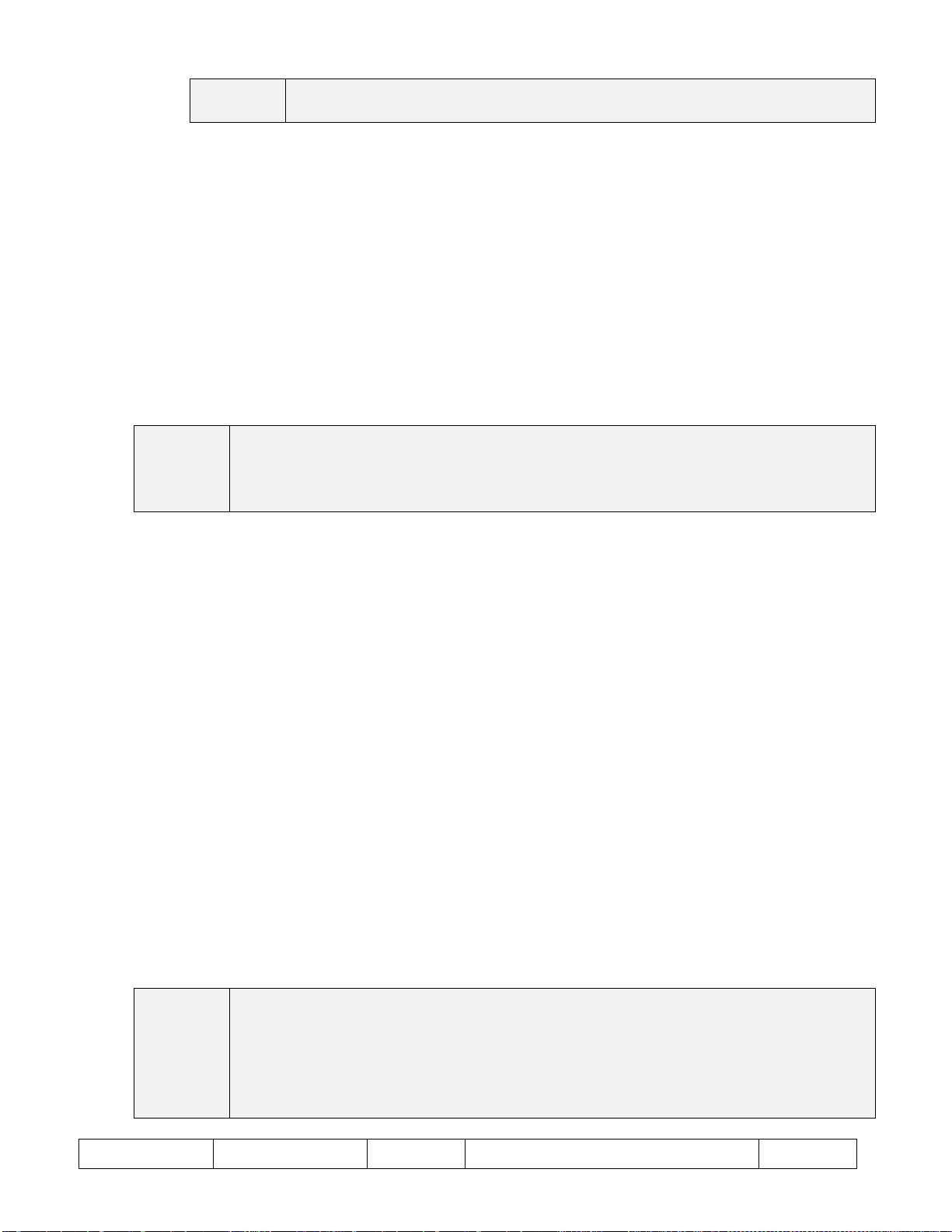
CONFIDENTIAL and
PROPRIETARY
96-06917-00-01 rev C DCR 20-328 INOGEN ONE G4 TECHNICAL MANUAL Page 8 of 19
Inogen for information about receiving proper training and
certification for service of the Inogen One G4 and accessories.
3.1.3. Suggested Materials for Regular Maintenance
To perform regular field maintenance (by a technician) on the Inogen One G4 System,
you may need:
oInogen One G4 Particle Filter (RP-405)
oOutput Filter Replacement Kit (RP-404)
Includes spanner wrench and two output filters
oInogen One G4 Column Pair (RP-406)
oInogen One G4 Batteries (BA-400, BA-408)
oNasal Cannula (Salter Labs 16SOFT or equivalent)
oExternal Oxygen Analyzer (such as Salter Labs PrO2 Check)
NOTE
During a normal field maintenance visit, the technician may elect to turn off
the concentrator for approximately 30 minutes. If the patient requires
oxygen during this period, Inogen recommends making arrangements to
bring an extra oxygen supply.
3.1.4. Accessing Information Screen
To check usage from the device, press and hold the mode Button (bell symbol) for 5
seconds while the unit is running normally. The concentrator’s display will show the hour
meter, the unit’s serial number, and the software version installed on the device.
3.1.5. System Inspection
At the start of any maintenance visit:
1. Be sure to ask the patient if they have experienced any difficulties in operating the
equipment.
2. Be sure to ask the patient if they have observed any malfunctions or changes in
characteristics of the equipment.
3. Visually inspect the device and accessories for cracks or other damage.
4. Feel the sides of the device for vibration and listen for unusual noises, rattles, or
other signs that the device requires service.
CAUTION
Discovery of cracks or other types of external damage may be indicative of
other internal damage that may not be visible. If such external damage is
discovered, be certain to inquire as to how it occurred, and whether any
changes in the device have been noticeable since its occurrence. If you
have any concern over the safety of the device, arrange for equipment
servicing.

CONFIDENTIAL and
PROPRIETARY
96-06917-00-01 rev C DCR 20-328 INOGEN ONE G4 TECHNICAL MANUAL Page 9 of 19
3.1.6. Output Filter Replacement
This filter is intended to protect the user from small particles in the product gas flow. The
Inogen One G4 includes an output filter conveniently located behind the removable cannula
nozzle fitting. Inogen suggests that this filter be replaced between patients.
Use the Output Filter Replacement Kit to replace the Output Filter:
1. Use the Cannula Barb Tool (included in RP-404) to access the output filter. The
tool has two prongs which mate with two indentations located on the surface of
the metal cannula barb fitting on the Inogen One G4.
2. Carefully remove the cannula fitting by unscrewing it in the counter-clockwise
direction.
3. The filter, a thin white disk, will be visible in the recess once the hose barb is
removed.
4. Remove the filter, and inspect the recess to make sure it is free of debris.
5. Install a replacement filter.
6. Carefully screw the cannula barb fitting back into the recess (clockwise) until it
bottoms out on the filter gasket. Take care to squarely screw the nozzle fitting
into the threads, and not to over tighten.
CAUTION
Failure to inspect and replace the product filter may result in the filter
becoming clogged or obstructed over time, and in reduced delivery of
oxygen to the patient.
3.1.7. Oxygen Purity Check
The oxygen concentration can be checked using the Salter Labs PrO2 Check ultrasonic
oxygen analyzer. The concentrator should be run for 10 minutes before measuring the
oxygen concentration. If the concentrator has not been used for more than 2 weeks, the
concentrator should be run for a minimum of 30 minutes to allow for adjustments to the
operating parameters prior to measuring the oxygen concentration.
3.1.8. Data Log
Operating data from your Inogen One G4 concentrator are periodically recorded to flash
memory located within the device. Data is stored for a period of approximately 6-12
months; new data replaces the oldest data as it is collected.
Additionally, the device records errors and system information at the time of the error which
is useful in diagnostics.

CONFIDENTIAL and
PROPRIETARY
96-06917-00-01 rev C DCR 20-328 INOGEN ONE G4 TECHNICAL MANUAL Page 10 of 19
The following information is a list of recorded parameters that can be used to evaluate
the device and its usage:
•Real Time Clock
•Life Clock
•Flow Setting
•Breaths per Minute
•Low, Medium, and High Priority Errors
•Ambient Pressure
•System Temperature
•Battery Status
•Charging Status
3.1.9. Data Download
To download data from the Inogen One G4, you will need a micro USB cord and the Inogen
field service communication program.
To collect data:
a) With the Inogen One G4 off, unscrew the access panel screw on the back side of
the device and remove the access panel. This will allow access to the micro USB
port.
b) Insert the micro USB cord into the micro USB port behind the access panel. Plug
the other end into the PC.
c) Plug external power into the concentrator.
d) Select the appropriate port from the drop down menu on the field service
communication program.
e) Press the button titled “Download Data Log”.
f) When the data is transferred, the concentrator LCD will read “Data Transfer:
Success”. The data will be saved as a .txt file in the same location as the
communication program.
g) If the LCD screen reads “Failure”, make sure the communication port is recognized
by the PC.
h) The text file can then be uploaded to the product data log site on Gemini.
3.2. Maintenance by the Patient
3.2.1. Cannula Replacement
The nasal cannula should be replaced on a regular basis. A single lumen cannula of 4 to
25 feet in length must be used. Inogen has certified its performance data with the Salter
Laboratories 16SOFT cannula.
CAUTION
Do not use total cannula tubing length exceeding 25 feet with the Inogen
One G4 unless proper saturation has been verified by a clinician.
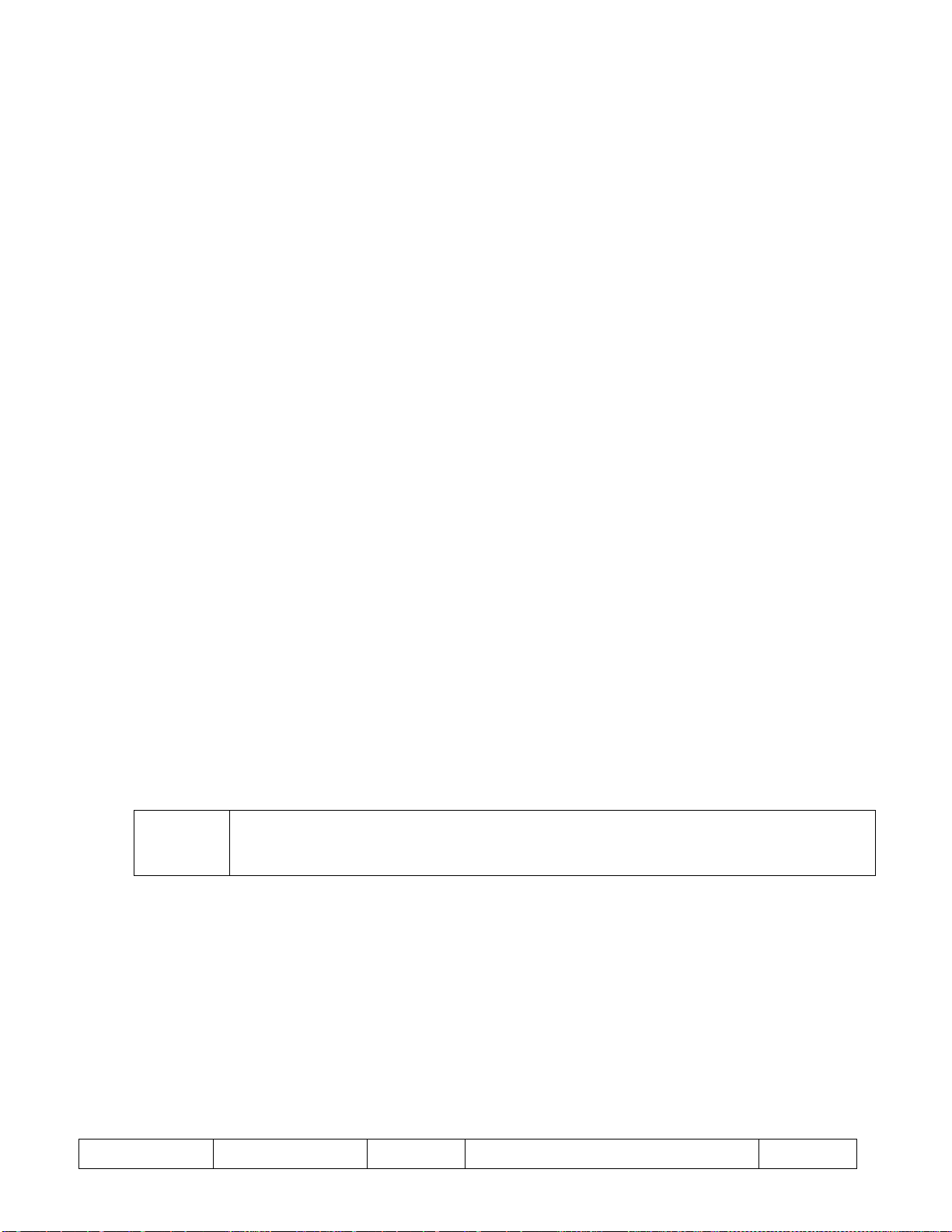
CONFIDENTIAL and
PROPRIETARY
96-06917-00-01 rev C DCR 20-328 INOGEN ONE G4 TECHNICAL MANUAL Page 11 of 19
3.2.2. Particle Filter Cleaning and Replacement
On the side of the Inogen One G4, ambient air passes through a particle filter that removes
dust fragments. This particle filter must be cleaned on a weekly basis to ensure adequate
air flow through the device. If the particle screen is not cleaned frequently, the life
expectancy of the concentrator will be shortened due to higher internal operating
temperatures.
Particle filters should be cleaned using a mild liquid detergent (such as DawnTM) and water
solution; be sure the filter is rinsed in water and allowed to air dry before reuse. Additional
replacement filters may be obtained from Inogen. There are other types of filters inside the
Inogen One G4 that provide additional filtration. Maintenance of these filters is not required
under normal operating conditions.
3.2.3. Column Change Procedure
There are two columns in the concentrator as a single metal assembly that can be seen
on the underside of the device. These columns should be removed and replaced when
column service is required (indicated by “Change Columns” message). Ensure adequate
time is allotted to complete all steps without disruption when performing this
maintenance.
1. Turn off the concentrator by pressing the power button.
2. Remove the battery from the concentrator.
3. Lay the concentrator down on its side so that the underside is visible.
4. Press the latch button away from the columns to unlock the column assembly.
5. While holding the latch open, slide the column assembly out of the device by
pulling on the column pull handle.
6. Remove the columns completely from the concentrator.
Installation of the new columns:
7. Remove the dust caps from the new column assembly. Make sure there is no
dust or debris where the dust caps were located.
8. Insert the new column assembly into the concentrator.
9. Push the column assembly into the device until the spring-loaded latch button
fully returns to the closed position.
10. Plug in external power. Do not power on the concentrator.
11. Press and hold the plus (+) and minus (-) buttons for 5 seconds. The screen
will display “sieve reset”.
12. Press the Mode button (bell symbol) once and screen will display “sieve reset
successful”.
13. Press the power button to turn on the concentrator and use normally.
CAUTION
Do not leave the column ends exposed after the dust caps are removed;
they should be inserted into the concentrator as soon as the dust caps have
been removed to minimize environmental exposure and maximize lifespan.

CONFIDENTIAL and
PROPRIETARY
96-06917-00-01 rev C DCR 20-328 INOGEN ONE G4 TECHNICAL MANUAL Page 12 of 19
3.2.4. Surface Cleaning
The outside case should be cleaned using a cloth dampened with a solution of mild liquid
detergent (such as DawnTM) and water. Avoid getting water in or around the battery
connectors, power jack, or vents.
3.2.5. Battery Care and Maintenance
The Inogen One G4 Lithium Ion Battery requires special care to ensure proper performance
and long life. Use only Inogen One G4 Batteries with the Inogen One G4 Oxygen
Concentrator.
DESIGN
NOTE
The Inogen One G4 Oxygen Concentrator adjusts its oxygen production
rate to match the oxygen demand specified by the user flow setting.
When the device is used at lower settings, its battery life is extended.
Additionally, at lower flow settings, the concentrator does not generate
as much heat and noise, draw as much electric current from external
power supplies, and many system components do not wear as quickly.
3.2.5.1. Initial Battery State
The Inogen One G4 batteries are shipped partially charged. The battery can be used
immediately; however, we recommend the battery be charged upon receipt to
ensure adequate run time.
3.2.5.2. Normal Charging
The battery is operating properly when a battery icon is displayed on the LCD
screen.
The Inogen One G4 batteries can be partially charged and discharged without
damaging the battery packs.
3.2.5.3. Battery Operating Conditions
The Inogen One G4 battery powers the Inogen One G4 Oxygen Concentrator from
1 to 3 hours using the standard 4-cell pack (BA-400) under most environmental
conditions. To maintain maximum run-time of the battery, users should avoid
running the battery in temperatures less than 40oF (4oC) or higher than 95oF (35oC)
for extended periods of time.
The number of cycles that the battery will last is highly dependent upon the
temperature at which the battery is charged. Inogen recommends that batteries not
be charged in room temperatures exceeding 75oF (24oC).
DESIGN
NOTE
The BA-400 and BA-408 will typically achieve 500 charge/discharge
cycles while retaining 80% of their original capacity if proper battery
care is taken.
NOTE
Column change instructions are only to be used when maintenance is
required. Column should only be removed during this maintenance
procedure.
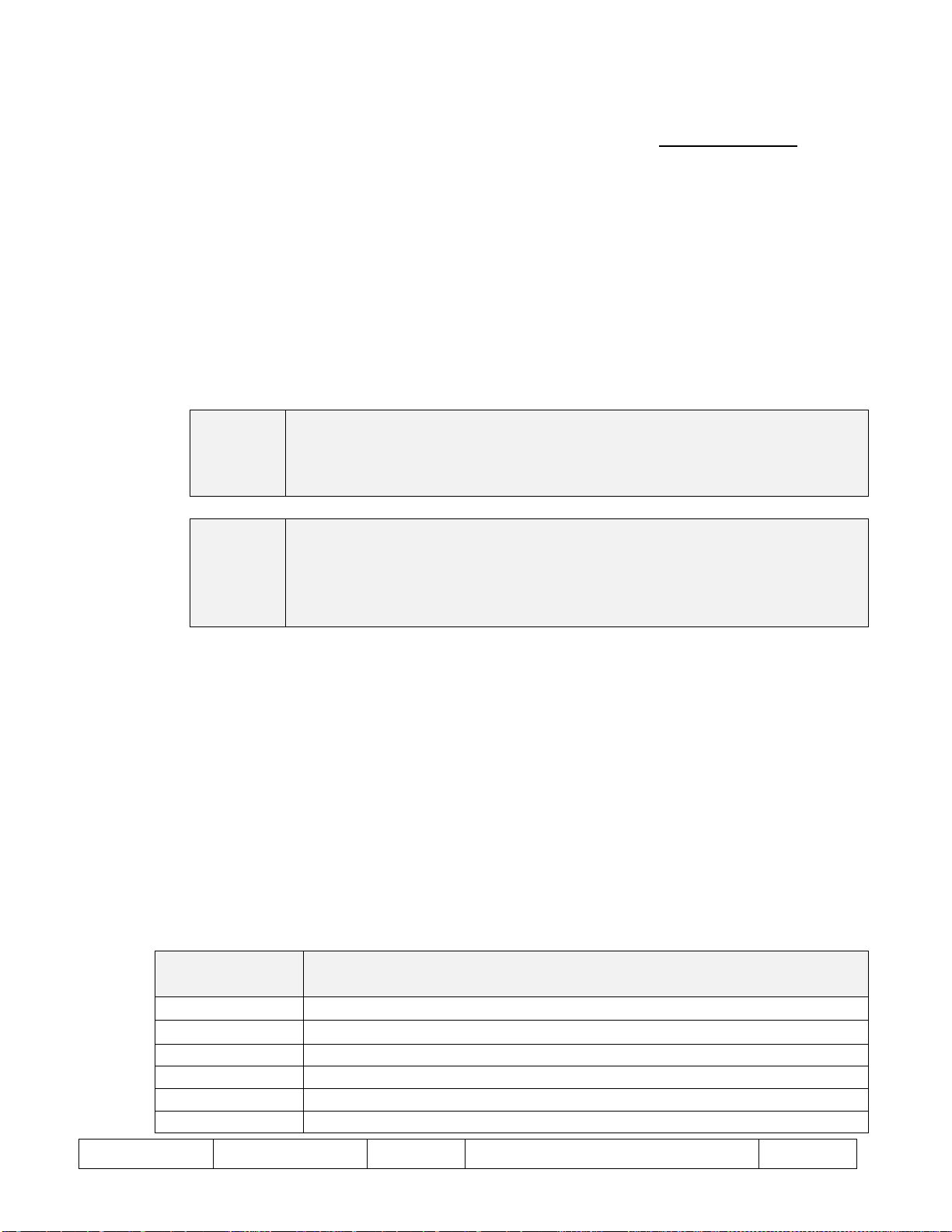
CONFIDENTIAL and
PROPRIETARY
96-06917-00-01 rev C DCR 20-328 INOGEN ONE G4 TECHNICAL MANUAL Page 13 of 19
3.2.5.4. Battery Time Remaining Clock
The Inogen One G4 continuously displays battery time remaining. It may be
necessary to inform the user that this displayed time is only an estimate, and the
actual time remaining may vary from this value.
To avoid running out of battery power unexpectedly, users should regularly monitor
the displayed battery time remaining and/or carry a back-up power supply (extra
charged battery or AC Power Supply).
3.2.5.5. Storage
Instruct patients to remove the battery from the Inogen One G4 when it is not in use
to avoid inadvertent discharge. Leaving a battery attached to an idle Inogen One
G4 for prolonged periods will result in battery damage that will severely shorten the
expected life of the battery.
DESIGN
NOTE
When the concentrator is off but the battery installed, the battery will
continue to provide a small amount of power to the concentrator’s
microprocessor. This power draw could empty a full battery over an
extended period of time.
CAUTION
Leaving a Battery in the Inogen One G4 while the device is unused
will irreversibly damage the battery. After such storage, the battery
may not be able to recharge or its life cycle and/or capacity will be
greatly diminished. A full battery can be damaged in as little as 20
days if left in the concentrator while not plugged in.
Instruct users to avoid storing the Inogen One G4 battery in extreme temperatures,
below -4oF (-20oC) or above 158oF (70oC), for any amount of time. They should
avoid leaving batteries in automobiles, where these temperatures can be regularly
exceeded. Storage of the Inogen One G4 battery in a cool, dry location will help to
maximize the longevity of the battery.
3.3. Expected Service Requirements
The following table is provided as an estimate only and assumes nominal
environmental conditions for temperature, humidity, and air pollution. Any smoking
around the device will severely shorten its life expectancy.Please refer to product
warranty coverage terms.
Service Item
Estimated Service Requirement Frequency
Battery
500 full cycles to 80% capacity
Compressor
20,000 run hours
Columns
12 to 24 months
Valves
25,000 run hours
Particle Filter
20,000 run hours with regular cleaning
Cooling Fan
25,000 run hours

CONFIDENTIAL and
PROPRIETARY
96-06917-00-01 rev C DCR 20-328 INOGEN ONE G4 TECHNICAL MANUAL Page 14 of 19
4. INOGEN ONE G4 SYSTEM SPECIFICATIONS
Dimensions:
5.91”L (15.01cm) / 2.68”W (6.8 cm) / 6.45”H (16.3 cm)
5.91”L (15.01 cm) / 2.68”W (6.8 cm) / 7.15”H (18.2 cm) with
single battery
Weight:
2.8 lbs (1.27 kg.) (includes single battery)
Noise:
40 dB on setting 2
Warm-Up Time:
2 minutes
Oxygen Concentration:
90 +6/-3%
Flow Control Settings:
3 settings; 1-3
Power:
AC Power Supply
Input: 100-240 V, 50-60 Hz, 1.5 A
Output: 19 V, 3.42 A
DC Power Cable
Input: 13.5-15.5 V, 10 A
Rechargeable Battery: 12.0-16.8 V
Environmental Ranges
Intended for Use:
Temperature: 41 - 104oF (5 - 40oC)
Humidity: 0% to 95%, non-condensing
Altitude: 0 - 10,000 ft. (0 - 3048 m)
Environmental Ranges
Intended for Storage:
Temperature: -13 - 158oF (-25 - 70oC)
Humidity: 0% to 95%, non-condensing
Altitude: 0 - 10,000 ft. (0 - 3048 m)
4.1. Classifications
Mode of Operation:
Continuous
Type of Protection Against Electrical Shock:
Class II
Degree of Protection Against Electrical Shock:
Type BF
Not intended for cardiac application
Degree of Protection Against Ingress of Water:
IP 22
Degree of Safety for Application in Presence of
Anesthetic Gases:
Not suitable for such applications

CONFIDENTIAL and
PROPRIETARY
96-06917-00-01 rev C DCR 20-328 INOGEN ONE G4 TECHNICAL MANUAL Page 15 of 19
5. INOGEN ONE G4 ERRORS
5.1. DEFINITIONS
5.1.1. Alert LED: The alert LED is positioned above a warning symbol (⚠) on the user interface panel
and is used to indicate when an error is occurring.
5.1.2. Breath Detect LED: The breath detect LED is used to indicate proper bolus delivery.
5.1.3. Error Recall: The most recent error can be recalled on the LCD screen by pressing and holding
the plus (+) button for 5 seconds while the unit is in standby. The previous error will be displayed
on the LCD Screen for 15 seconds. All errors will be stored except No Breath Detect and Battery
Low errors.
5.1.4. Adaptive Auto Pulse Mode: If the unit is experiencing a no breath detect condition (a breath has
been detected since startup, and no breath has been detected in the past minute) the unit will
start auto pulsing at a rate of 17 breaths per minute. The bolus sizes will be commensurate with a
breathing rate of 17 BPM. This mode will stop as soon as a normal breath has been detected.
5.2. WARNINGS
Indicator Condition Action/Explanation
Concentrator does not
turn on using AC
power
AC power supply
not providing power. Check if concentrator runs normally on battery.
Check for the presence of a Green LED on the
power supply.
If a Green LED is present on the power supply,
inspect the cord, barrel plug, and receptacle on the
concentrator for damage and replace if necessary.
Try unplugging and plugging it back in.
If no LED Is present on the power supply, try a
different AC outlet or replace the power supply.
Concentrator runs on
battery power when
plugged into the CLA
in a car
Low Input Voltage
from car
OR
Blown car fuse
Ensure that the car is running and that the input to
the system is greater than 12V DC.
Cigarette lighter outlet must be capable of 10A load.
The power outlet should be rated at 120 W 12V.
Try an alternate DC cord or power outlet in the car or
have a dedicated power outlet installed by an auto
mechanic.
A battery is installed
but the battery icon
does not appear on
the LCD screen
The concentrator
cannot
communicate with
the battery
Turn off the concentrator and remove the battery and
remove the power plug from the concentrator.
Reinstall the battery and the power plug. Verify that
the battery charges or indicates battery full. If the
battery does not charge or indicate it is fully charged
while the concentrator is in standby mode, try a
different battery. If the concentrator will not respond
to a known good battery, replace the concentrator.
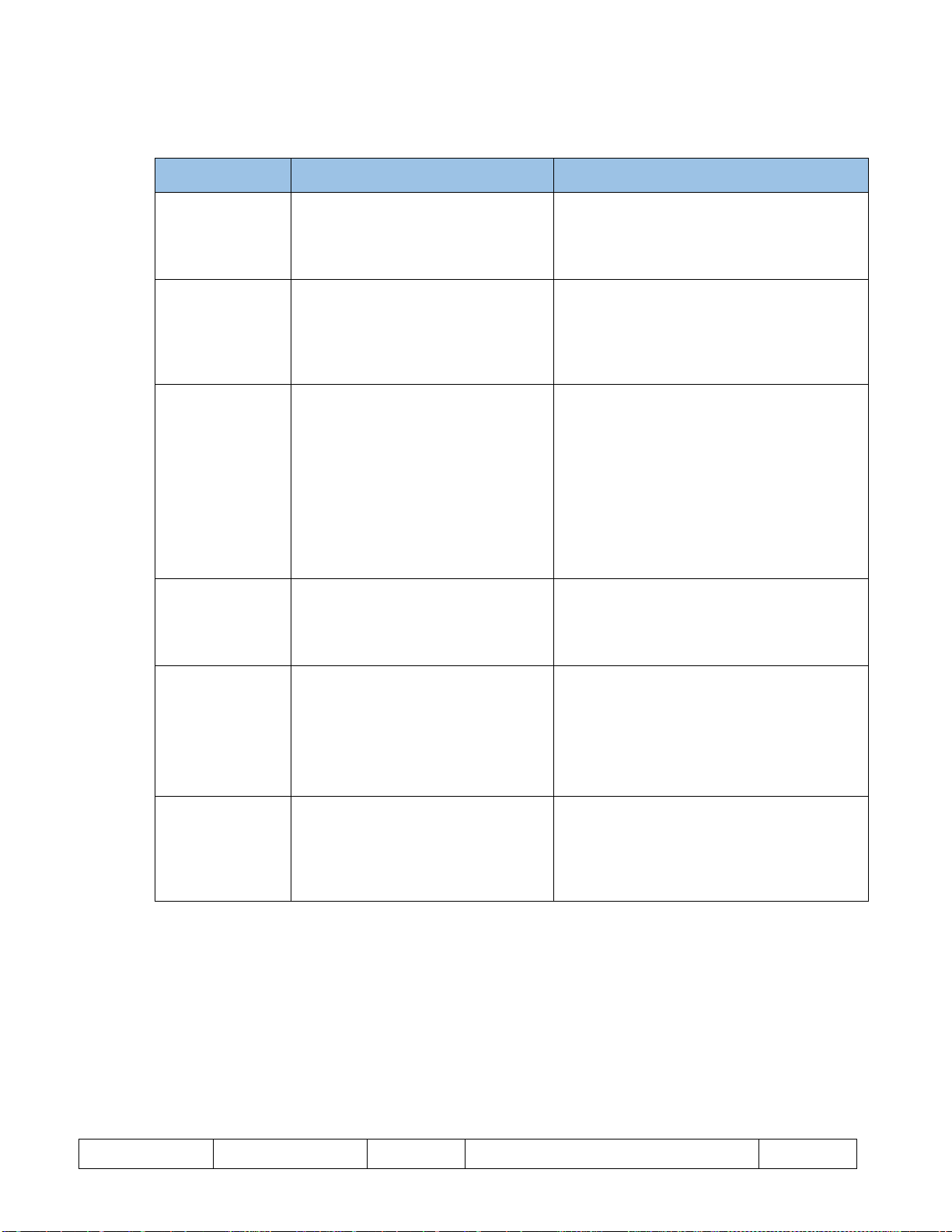
CONFIDENTIAL and
PROPRIETARY
96-06917-00-01 rev C DCR 20-328 INOGEN ONE G4 TECHNICAL MANUAL Page 16 of 19
5.3. LOW PRIORITY ERRORS
The following low priority error messages are accompanied by a double beep and a solid yellow LED.
Display Condition Action/Explanation
Battery Low
Attach Plug The battery attached to the
concentrator is depleted or bad
Charge the battery and try again. If the
problem persists, try a new battery. If the
concentrator will not respond to a known
good battery, replace the concentrator.
Remove Battery
To Cool The battery temperature has
exceeded the temperature limit for
at least 30 minutes while battery is
charging on concentrator.
Remove battery to cool. If charging is
desired, charge the battery in the external
charger while powering the unit with the
external power supply. If the condition
recurs, replace the concentrator.
Check Battery The concentrator is not
communicating with the battery Turn off the concentrator and remove the
battery and remove the power plug from
the concentrator. Reinstall the battery and
the power plug. Verify that the battery
charges or indicates battery full. If the
battery does not charge or indicate it is
fully charged while the concentrator is in
standby mode, try a different battery. If the
concentrator will not respond to a known
good battery, replace the concentrator.
Oxygen Low
Oxygen <82% for 10 minutes The concentrator is producing oxygen at a
slightly lower level. The unit will continue
operating normally. If the error persists,
replace the concentrator.
Sensor Fail
The O2 sensor is giving false
readings The unit will still operate normally but
oxygen concentration can no longer be
internally monitored.
Shut down the concentrator and then
restart. If the problem persists, replace the
concentrator.
Service Soon The compressor has reached its
maximum speed This message is to let the user know that
the unit will require maintenance in the
near future, and that they should alert their
provider. The concentrator should be
serviced within 30 days.

CONFIDENTIAL and
PROPRIETARY
96-06917-00-01 rev C DCR 20-328 INOGEN ONE G4 TECHNICAL MANUAL Page 17 of 19
Replace
Columns Oxygen is low because columns
are nearing the end of their service
life.
This message is to alert the user that the
sieve bed columns will need to be replaced
within 30 days, and that they should alert their
provider.
Once columns are replaced with new
columns, reset the system software by
performing the following reset operation:
1. Turn off the concentrator and plug in
external power.
2. Hold the plus (+) and minus (-)
buttons down for 5 seconds.
3. When “Sieve Reset” appears on the
LCD screen, press the mode button
to confirm. This resets the system
software.
4. Press the power button to resume
normal use of the concentrator.
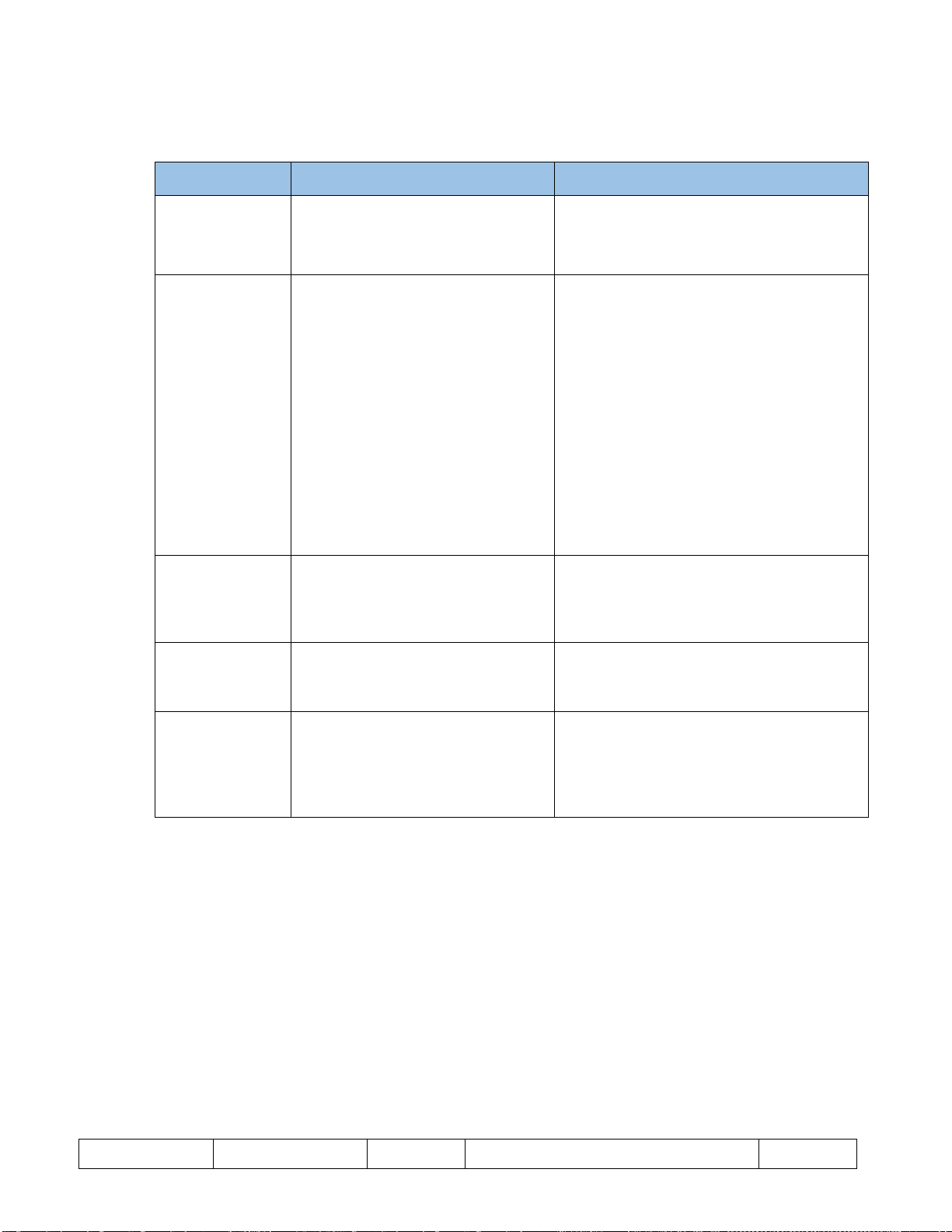
CONFIDENTIAL and
PROPRIETARY
96-06917-00-01 rev C DCR 20-328 INOGEN ONE G4 TECHNICAL MANUAL Page 18 of 19
5.4. MEDIUM PRIORITY ERRORS
The following medium priority error messages are accompanied by a triple beep and a flashing yellow
LED.
Display Condition Action/Explanation
Oxygen Error
Oxygen <50% for 10 minutes. The concentrator has stopped producing
its normal amount of oxygen. If this error
persists, replace the concentrator.
No Breath
Detect
Check Cannula
No breath has been detected
recently. The concentrator will produce automatic
pulses of oxygen at a constant breath rate.
Check that the cannula is connected, that
there are no kinks, and that the cannula is
positioned properly in the user’s nose.
Once an adequate breath is detected, the
unit will exit adaptive autopulse mode and
the message will be cleared.
The audible alert associated with this error
will only occur when No Breath Detect
mode is enabled. The user can disable this
mode by holding down the mode button for
2 seconds until the LCD displays a bell
with an X through it.
Battery HOT
Warning The battery temperature has
exceeded the temperature limit
while the concentrator is running on
battery power.
Move the concentrator to a cooler location
or attach the unit to external power and
remove the battery to cool. If this error
persists, replace the concentrator.
O2 Delivery
Error System is not delivering boluses
correctly. Remove power and the battery and restart
the concentrator. If error persists, replace
the concentrator.
System Hot
Warning Concentrator has exceeded
temperature limit. Move the concentrator to a cooler location.
Ensure air intake and outlet vents have
clear access and particle filters are clean.
If this error persists, replace the
concentrator.
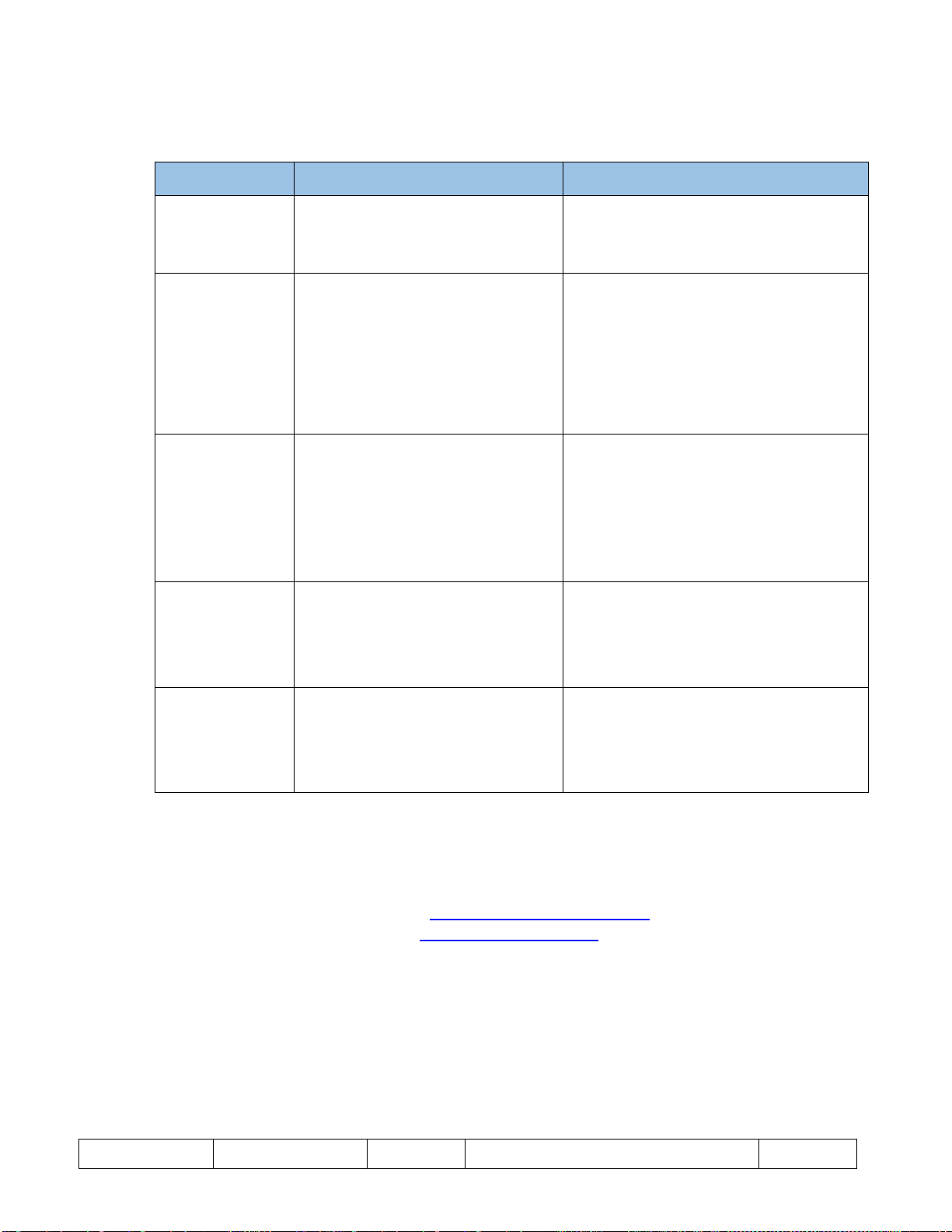
CONFIDENTIAL and
PROPRIETARY
96-06917-00-01 rev C DCR 20-328 INOGEN ONE G4 TECHNICAL MANUAL Page 19 of 19
5.5. HIGH PRIORITY ERRORS
The following high priority error messages are accompanied by a five beep pattern and a flashing
yellow light and the concentrator stops producing oxygen.
Display Condition Action/Explanation
Battery Empty
Attach Plug Battery is critically low while
concentrator is running on battery
power.
System will shut down quickly. Attach the
power supply or exchange the battery
and restart.
System Error Various causes:
High system voltage
High accumulator pressure
Low accumulator pressure
Motor stall
Other
Remove power and the battery and
restart the concentrator. If the error
repeats after several attempts, replace
the concentrator.
System HOT
The system temperature is too high Allow the concentrator to cool for 10
minutes. Clear anything obstructing the
vents and restart the concentrator. If
applicable, remove the concentrator from
the carry bag and try again.
If the error occurs immediately when
started, replace the concentrator.
System COLD
The system temperature is too low. Allow the concentrator to warm up in a
room temperature environment for 10
minutes and then restart the
concentrator. If the error persists, replace
the concentrator.
Battery HOT
The battery temperature has
exceeded the temperature limit
while the concentrator is running on
battery power.
Move the concentrator to a cooler
location or attach the unit to external
power and remove the battery to cool. If
this error persists, replace the
concentrator.
5.6. CONTACT for MORE INFORMATION
Inogen Website: Patient Issues: http://www.inogenone.com
Corporate: http://www.inogen.net
Inogen : 301 Coromar Drive
Goleta, CA 93117
1-866-765-2800
clientservices@inogen.net
Other manuals for One G4
4
Table of contents
Other Inogen Oxygen Equipment manuals