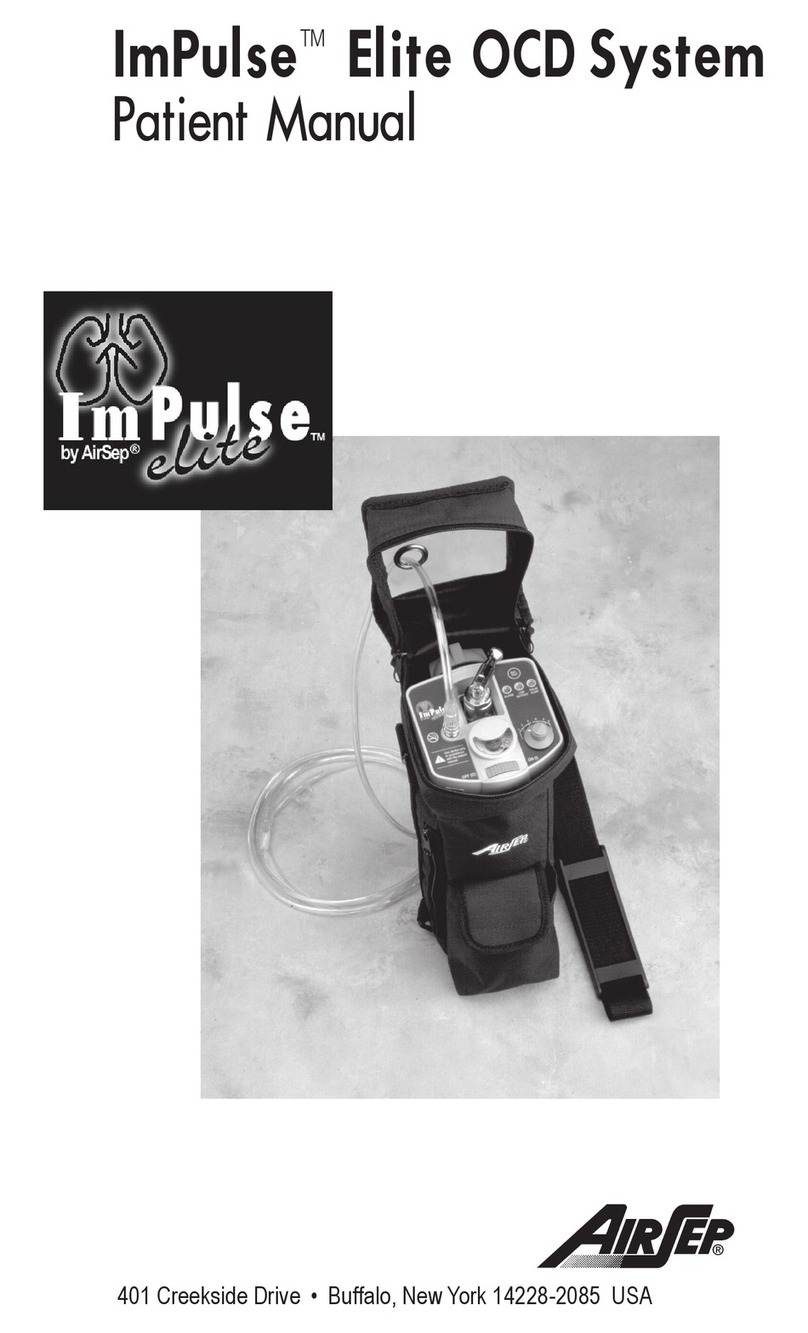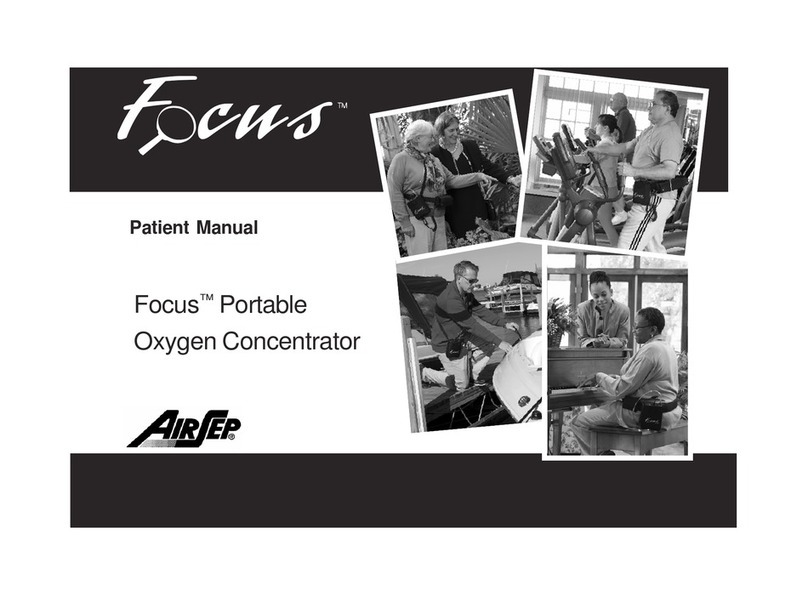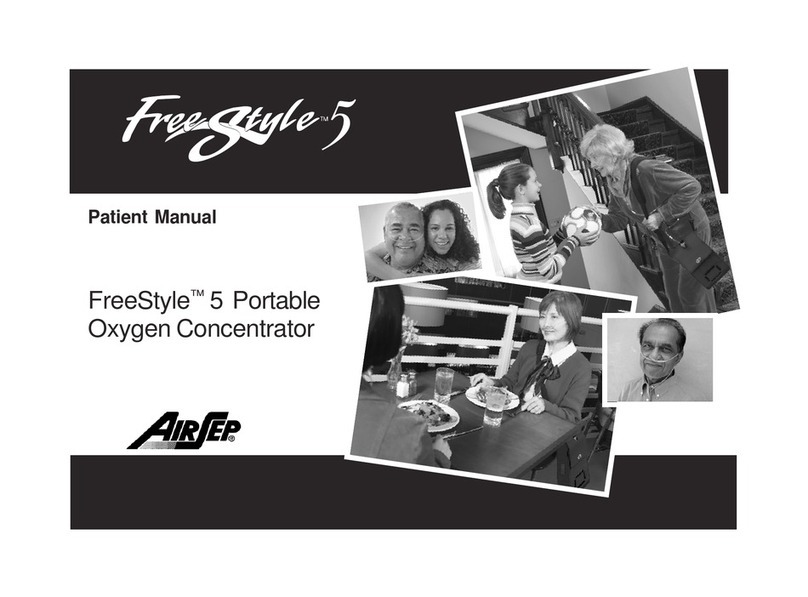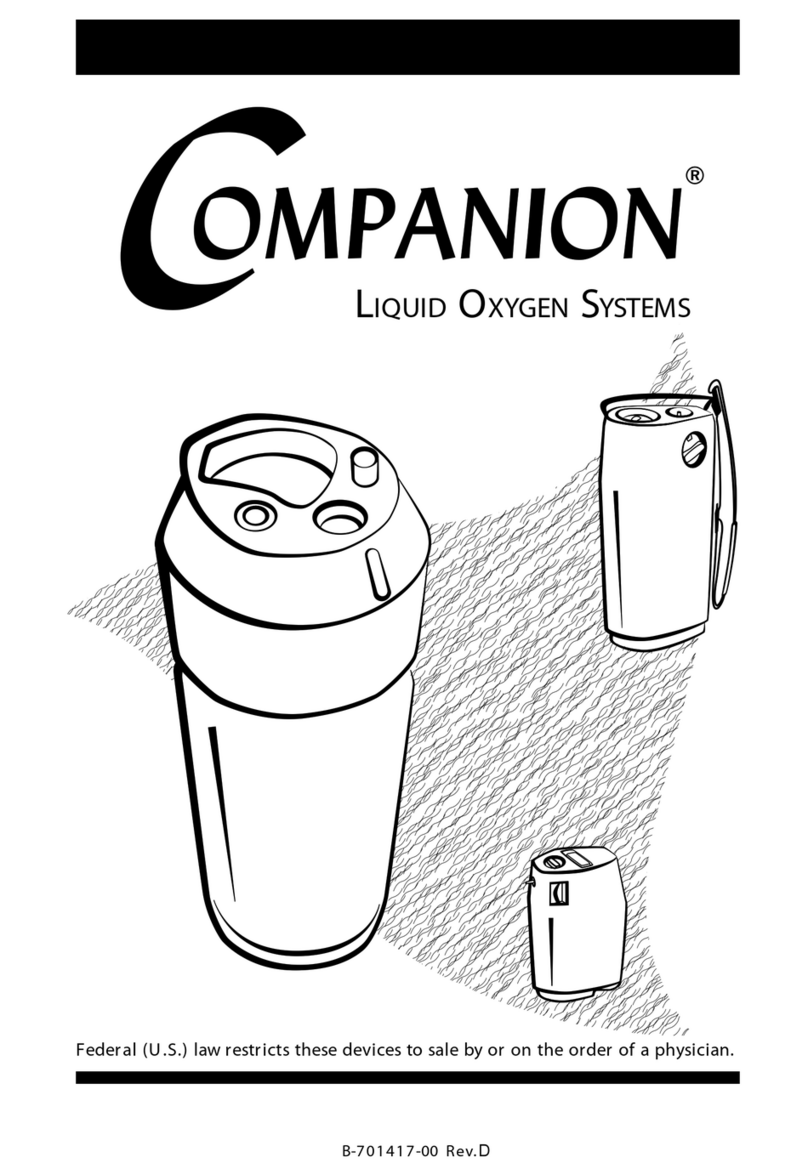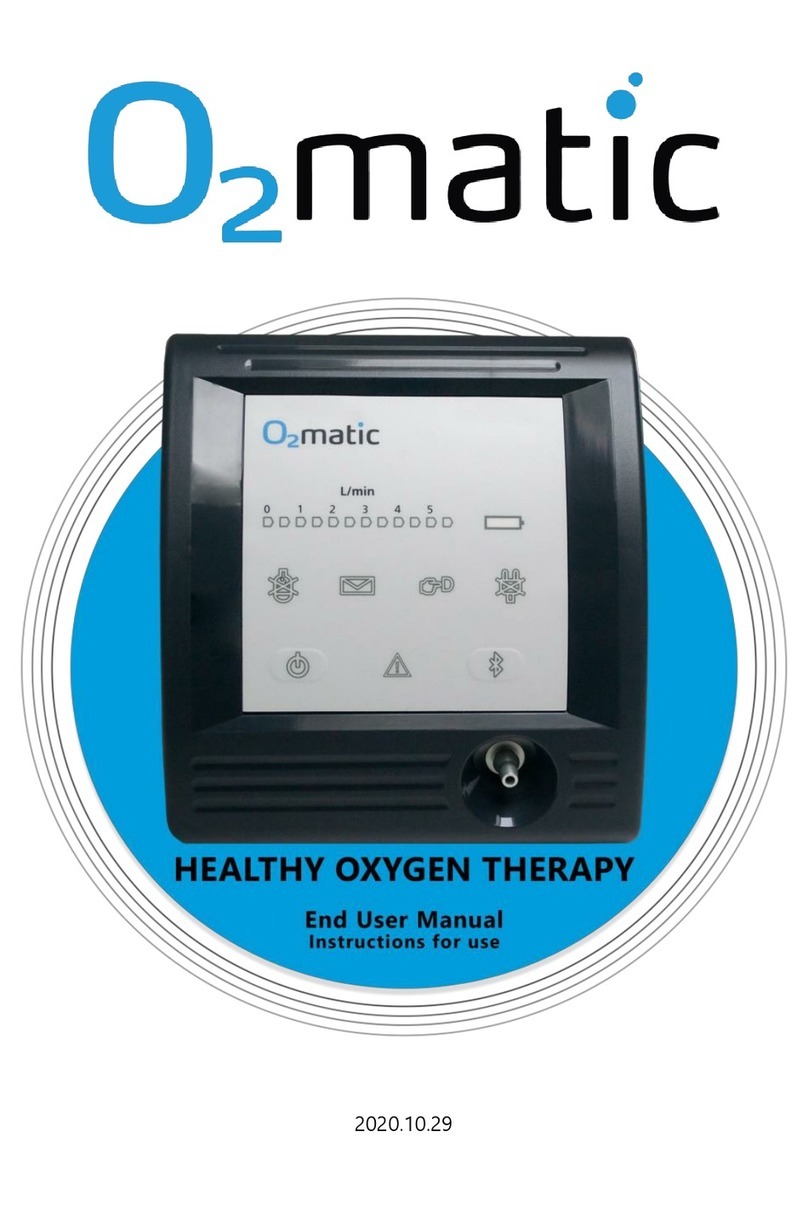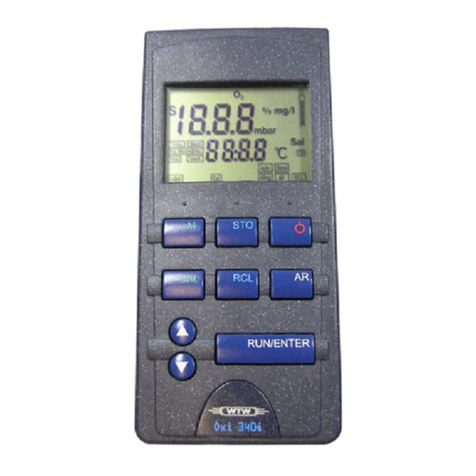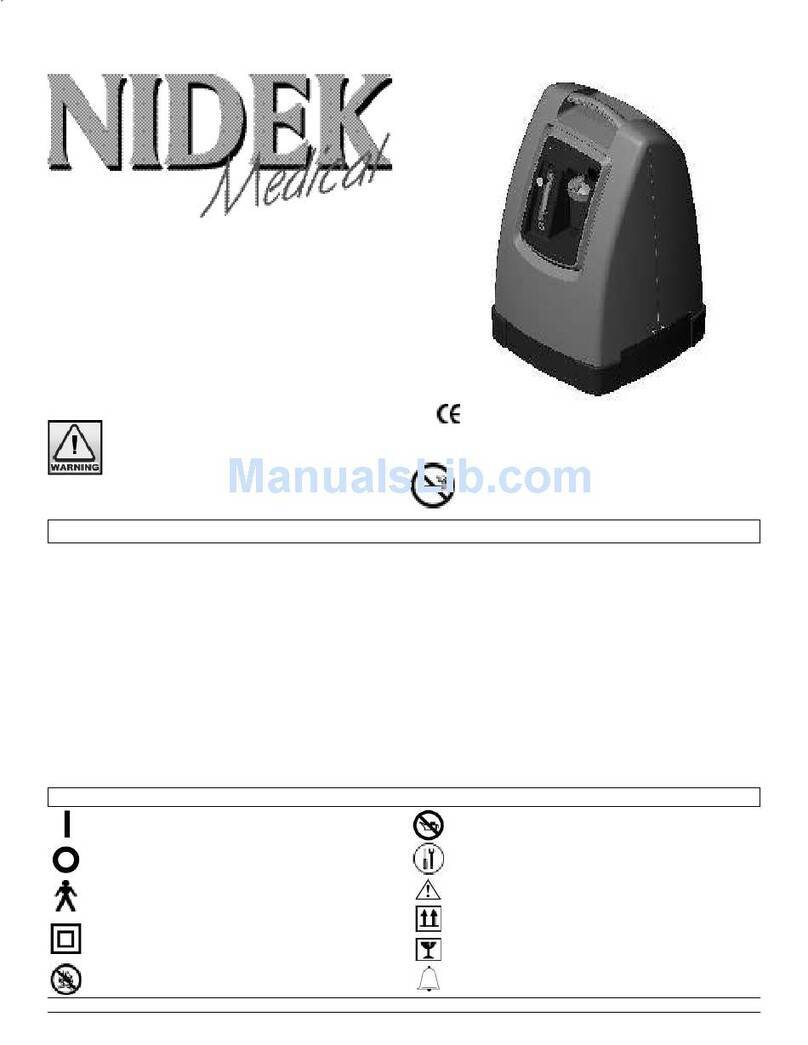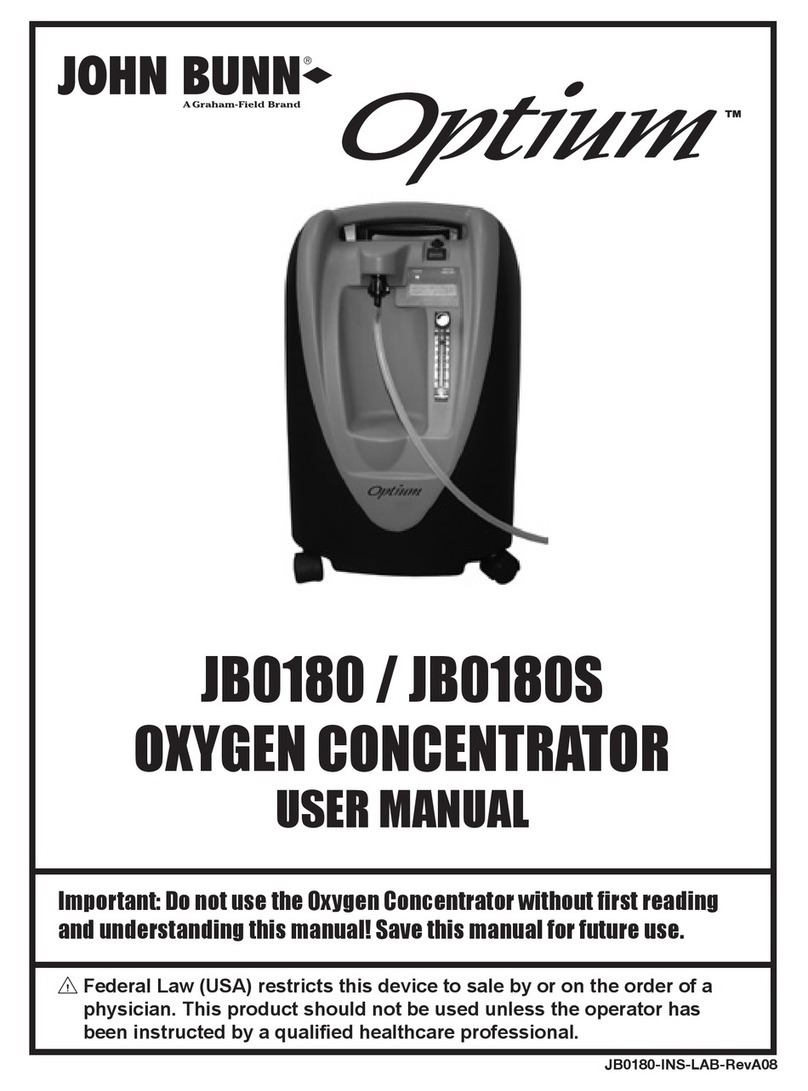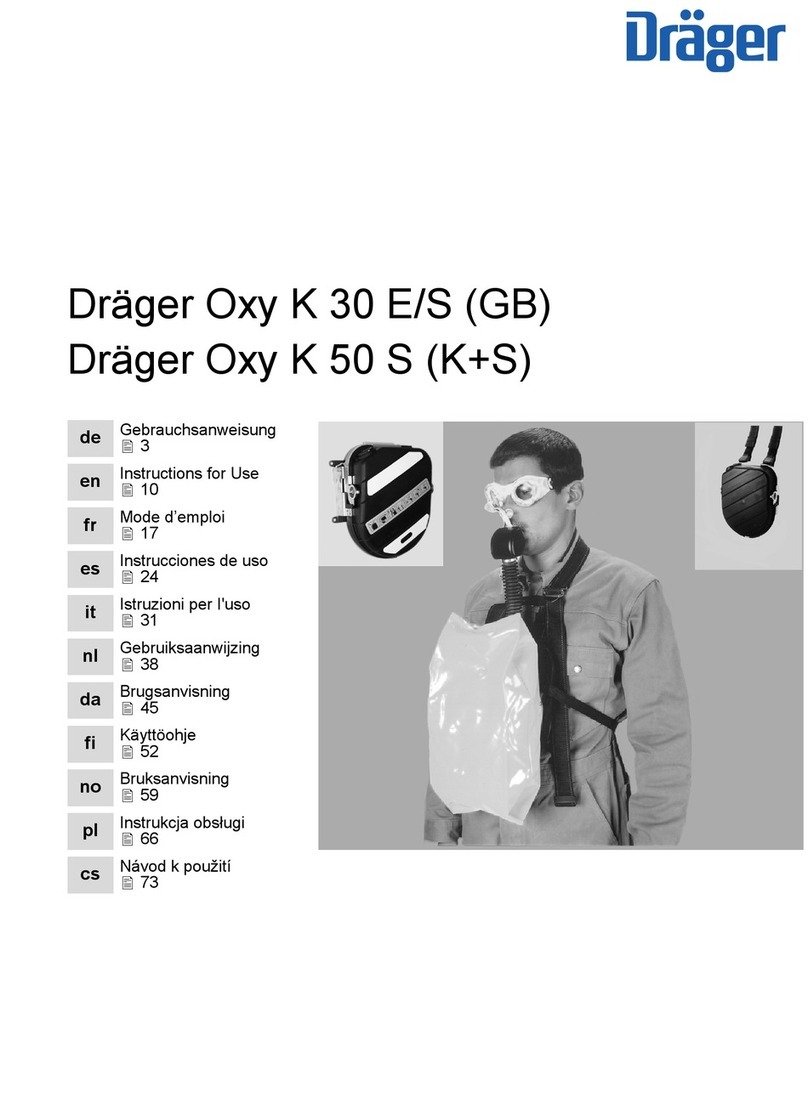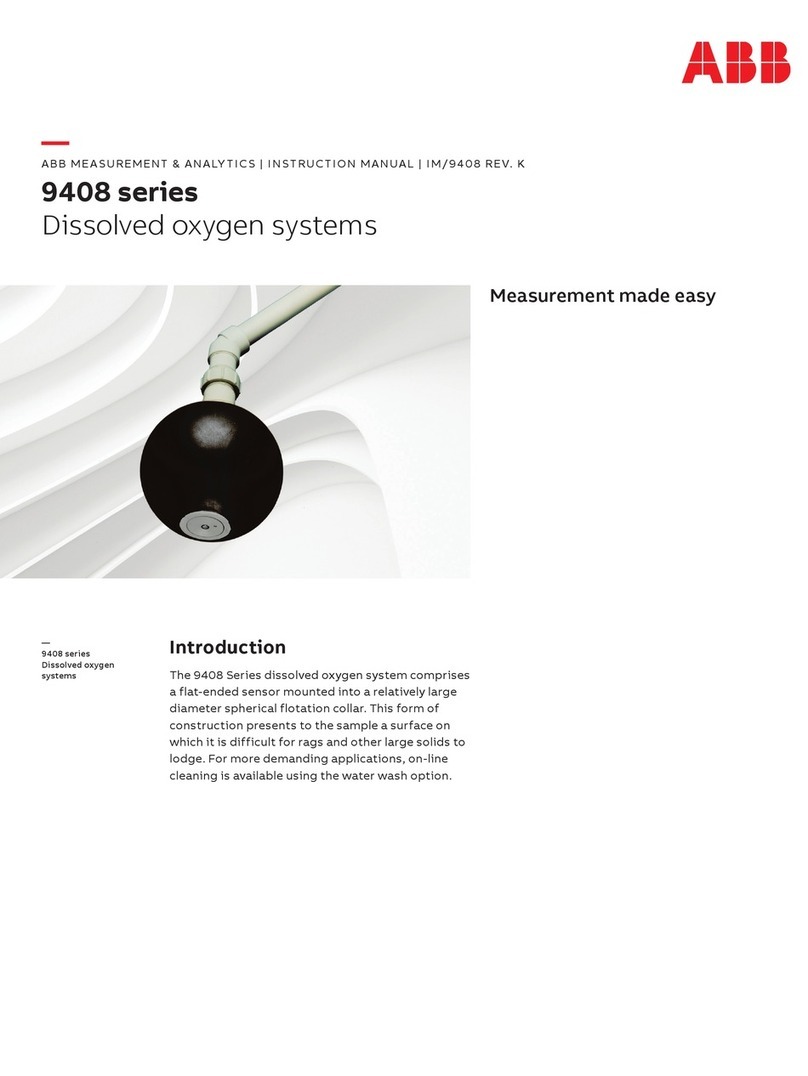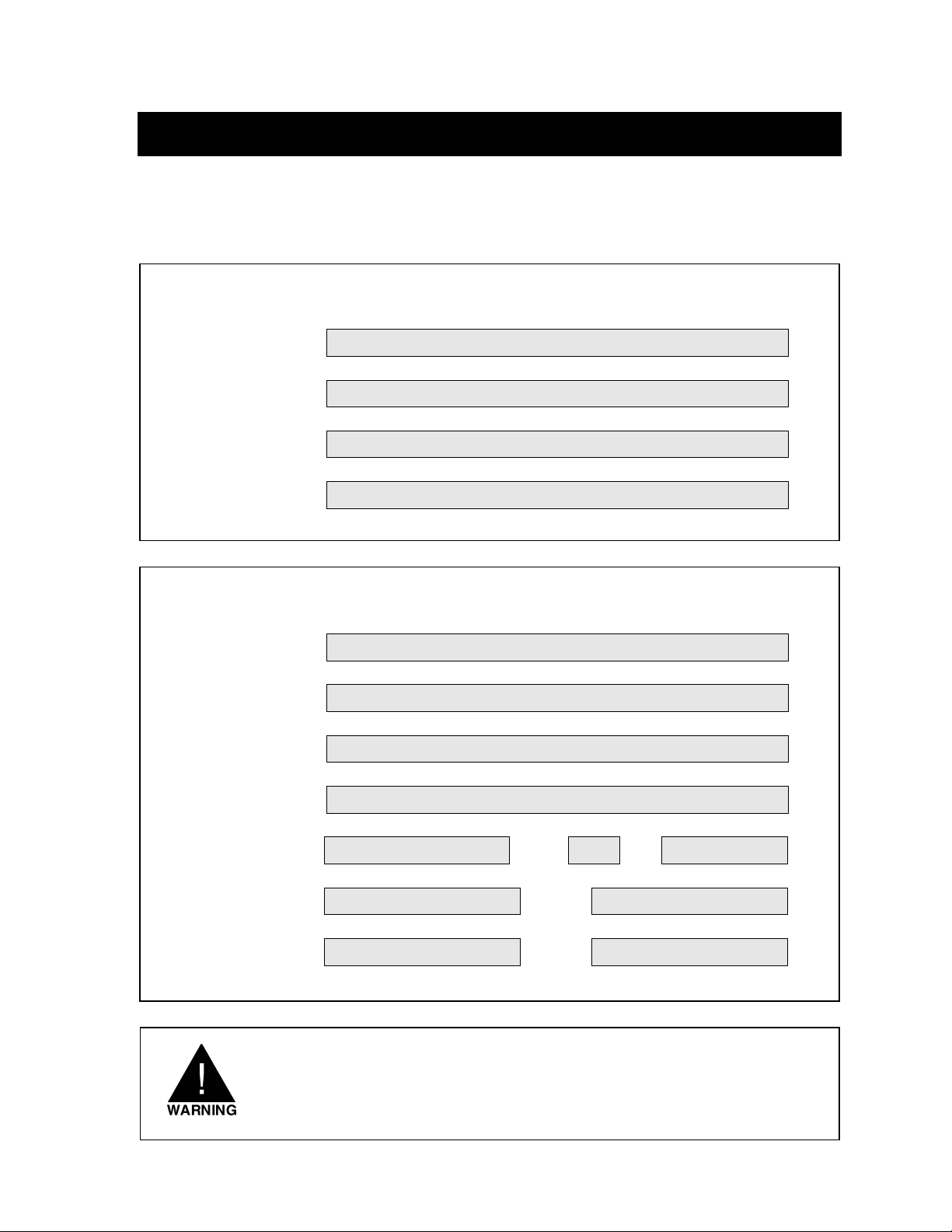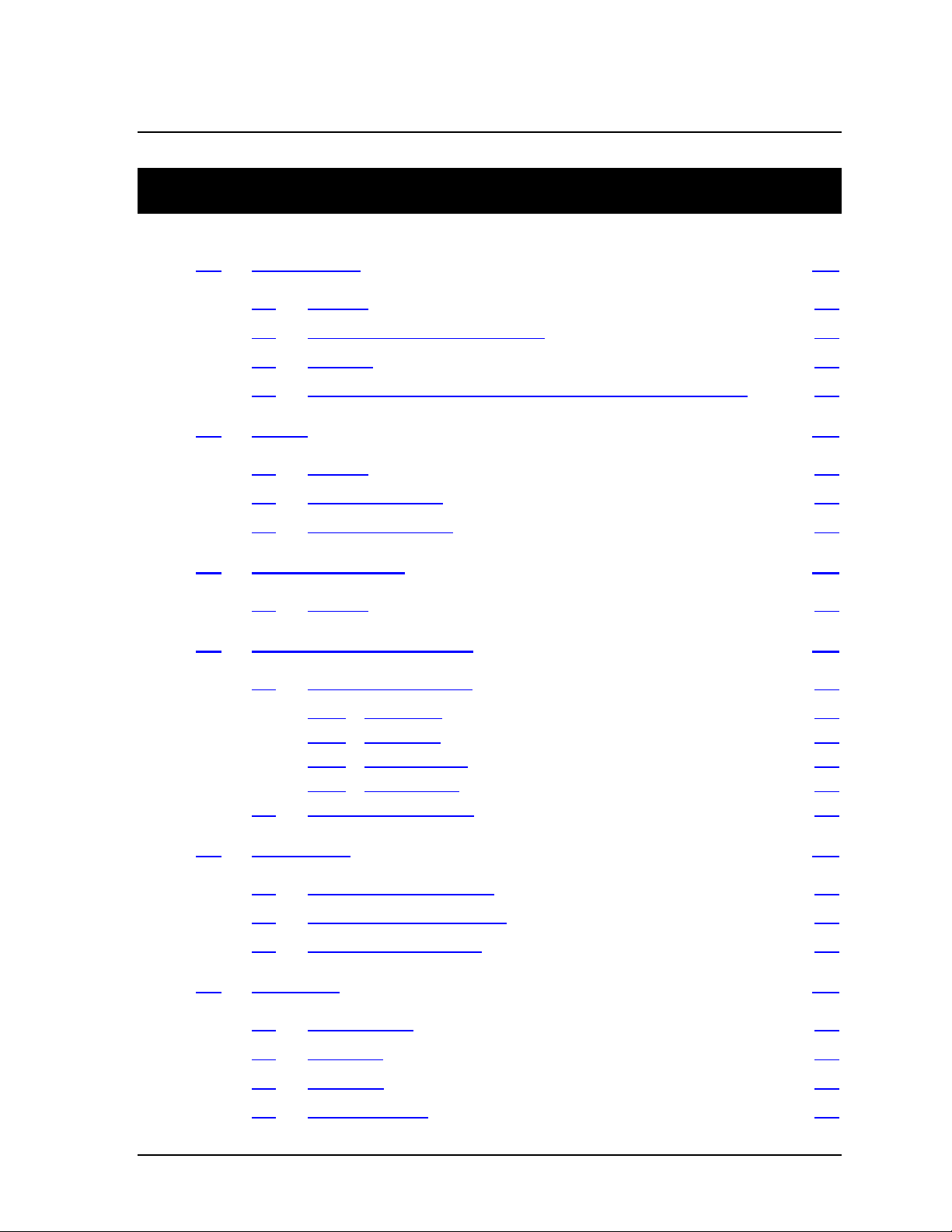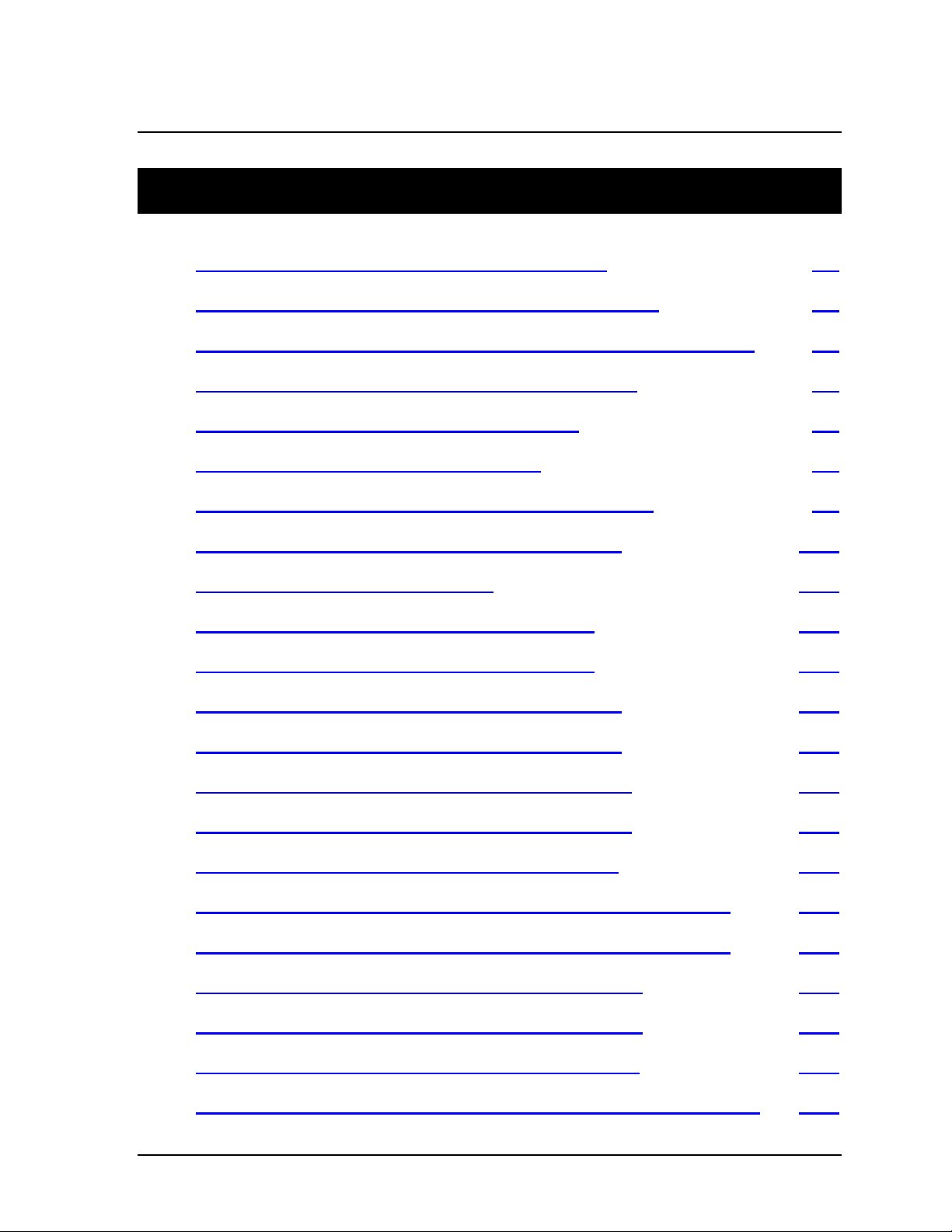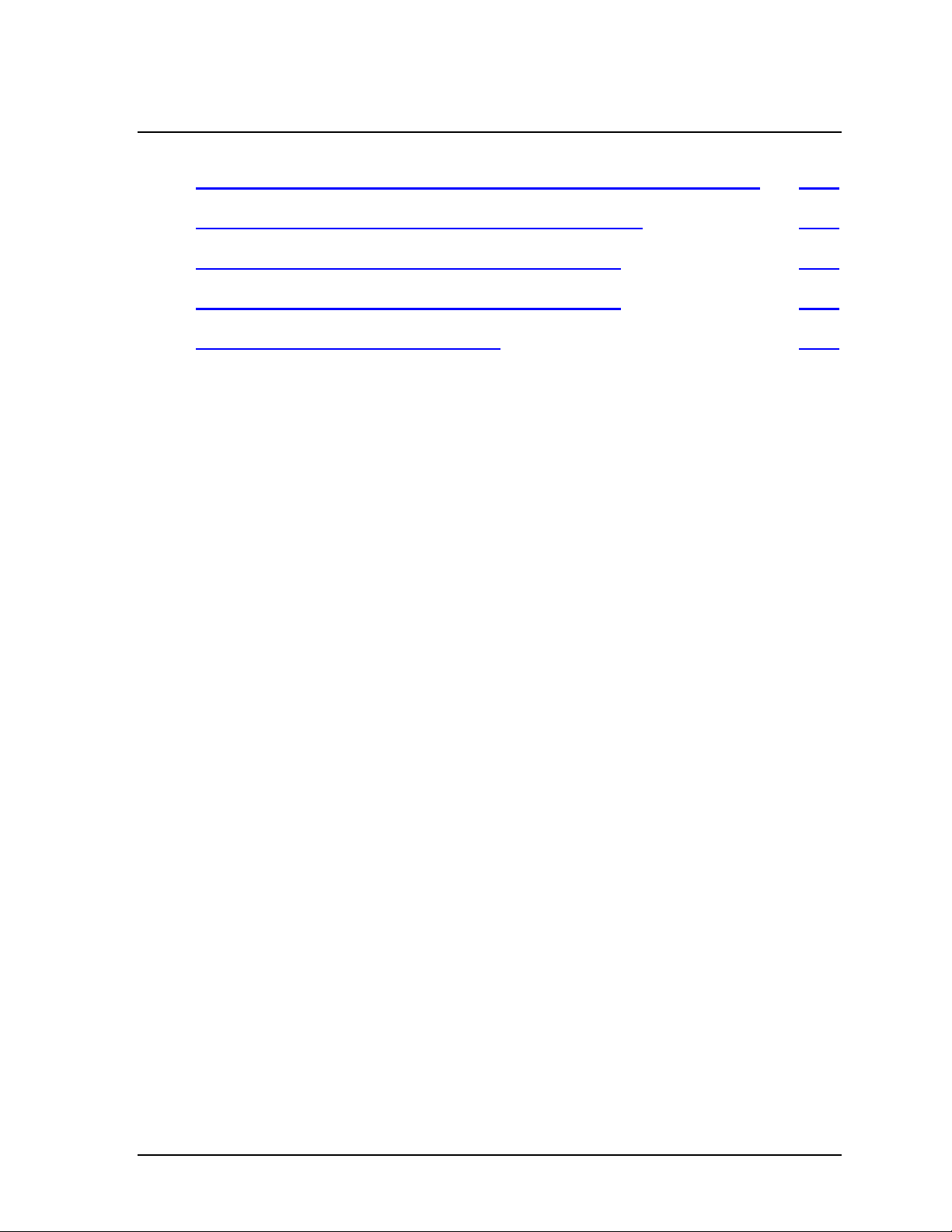04/02 AirSep®Corporation
table of contents - ii AS-20—1000 Instruction Manual
6.5 Extended Shutdown..........................................................................6-4
6.6 Start-up after an Extended Shutdown...............................................6-4
7.0 Maintenance..................................................................................... 7-1
7.1 Daily Monitoring ................................................................................7-1
7.2 Monthly Monitoring ...........................................................................7-1
7.3 Removing the Front Cover of the Enclosure (Not available on AS-450
— AS-1000 models) .....................................................................................7-2
7.4 Depressurizing the Filters .................................................................7-3
7.5 Changing Filter Elements .................................................................7-4
7.6 Depressurizing the Oxygen Generator .............................................7-5
7.7 Adjusting the Feed Air Regulator......................................................7-6
7.8 Adjusting the Pressure Switch ..........................................................7-6
8.0 Troubleshooting .............................................................................. 8-1
AAppendix Technical Data............................................................... A-1
Specifications .............................................................................................. A-1
Operating Data ............................................................................................ A-9
Drawings.................................................................................................... A-10
BAppendix Warranty/Returns .......................................................... B-1
Product Warranty......................................................................................... B-1
Limits of Liability .......................................................................................... B-2
Returning the Oxygen Generator or a Component for Service ................... B-2
CAppendix Parts List........................................................................ C-1
AS-20 Parts ................................................................................................. C-2
AS-45 Parts ................................................................................................. C-3
AS-80 Parts ................................................................................................. C-4
AS-160 Parts ............................................................................................... C-5
AS-250 Parts ............................................................................................... C-6
AS-450 Parts ............................................................................................... C-7
AS-750 Parts ............................................................................................... C-8
AS-1000 Parts ............................................................................................. C-9