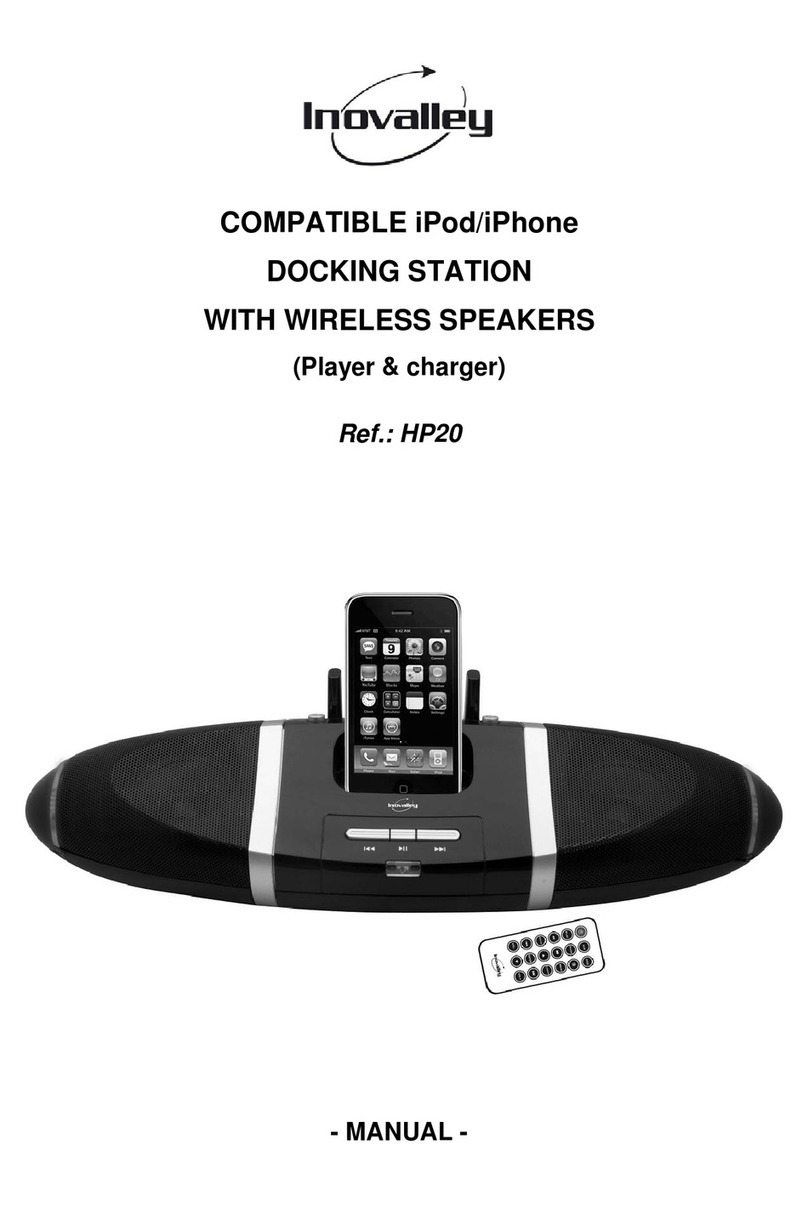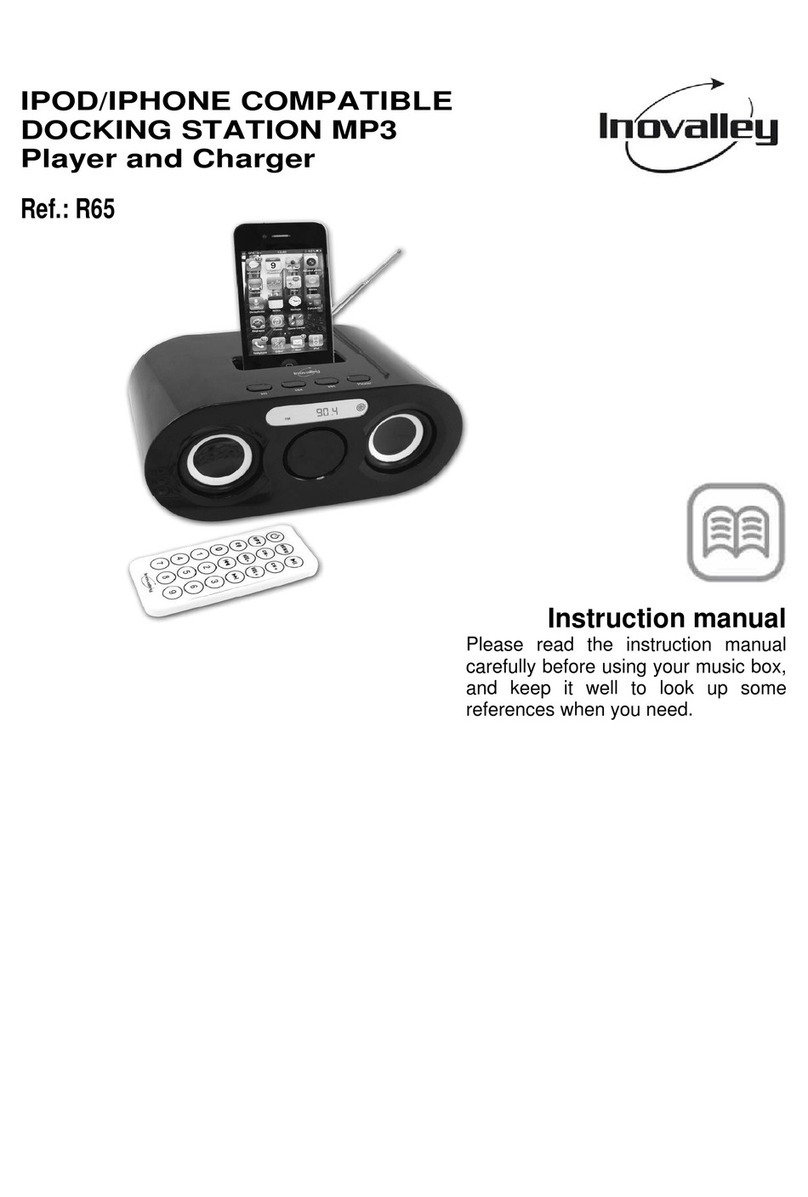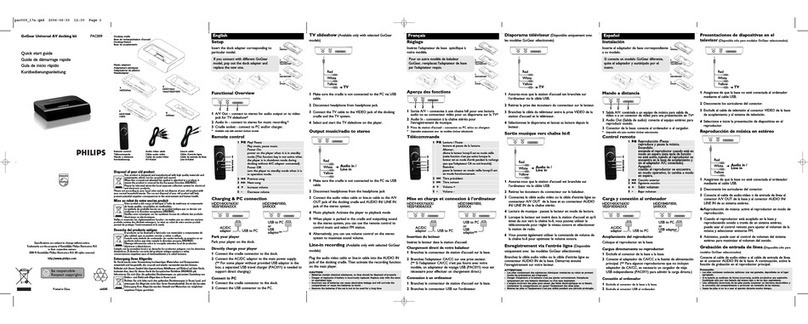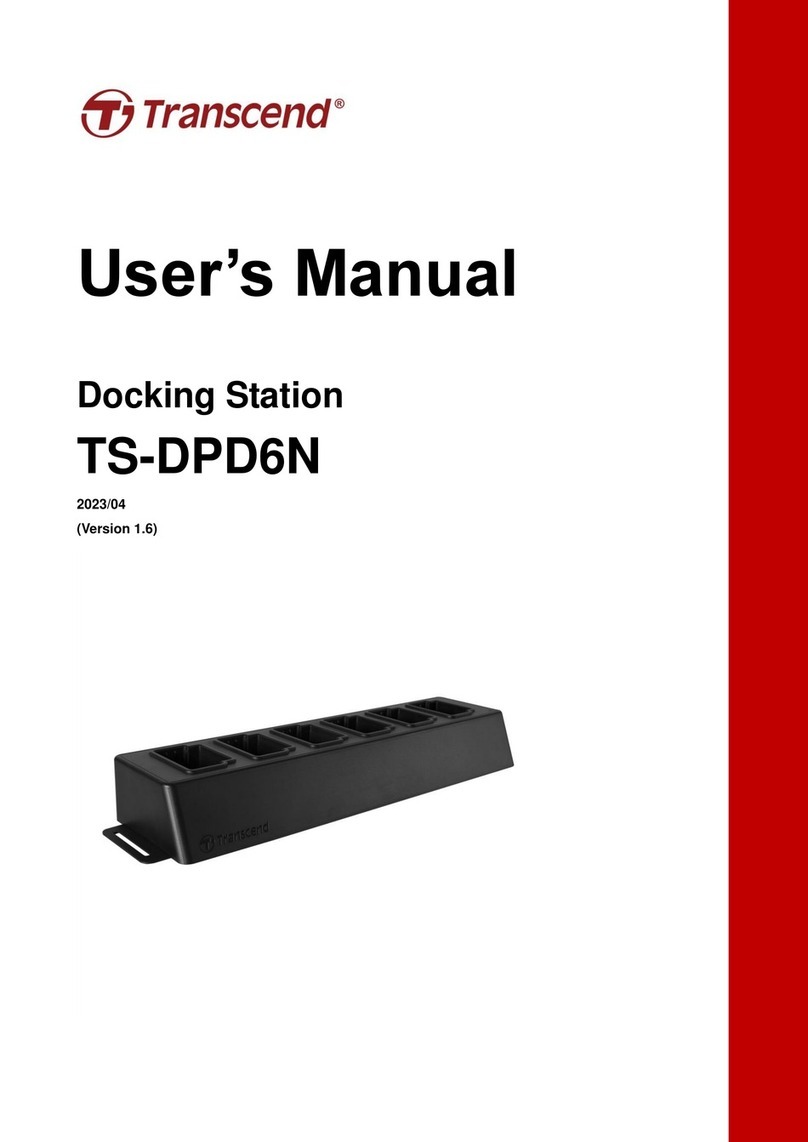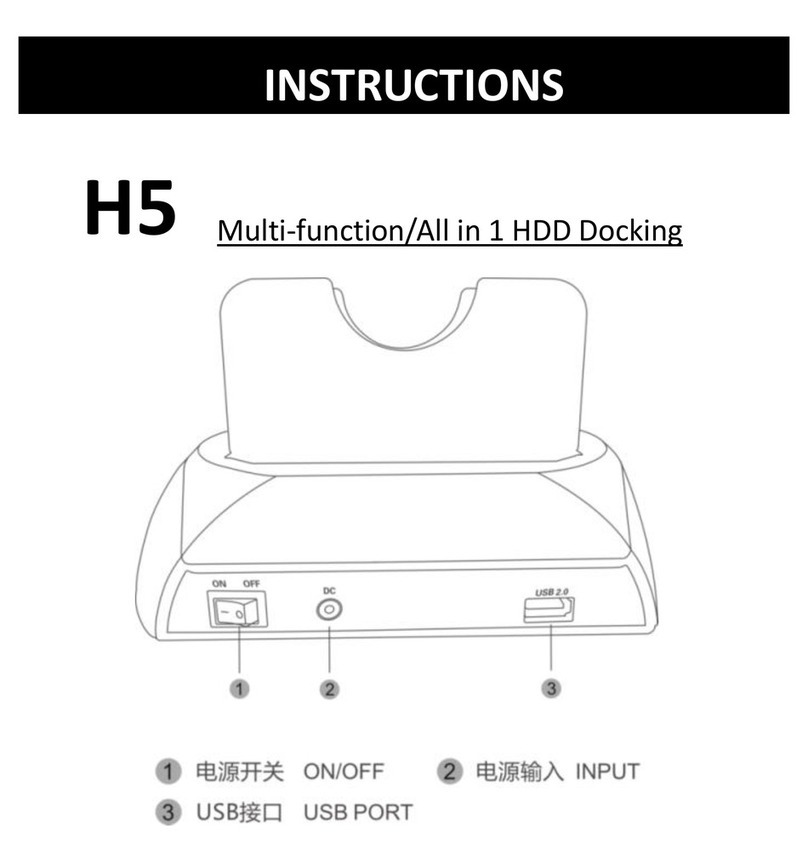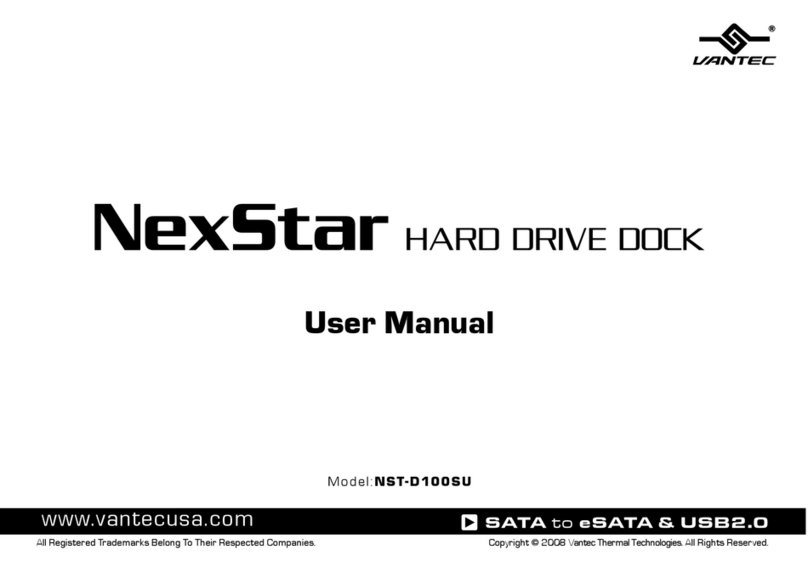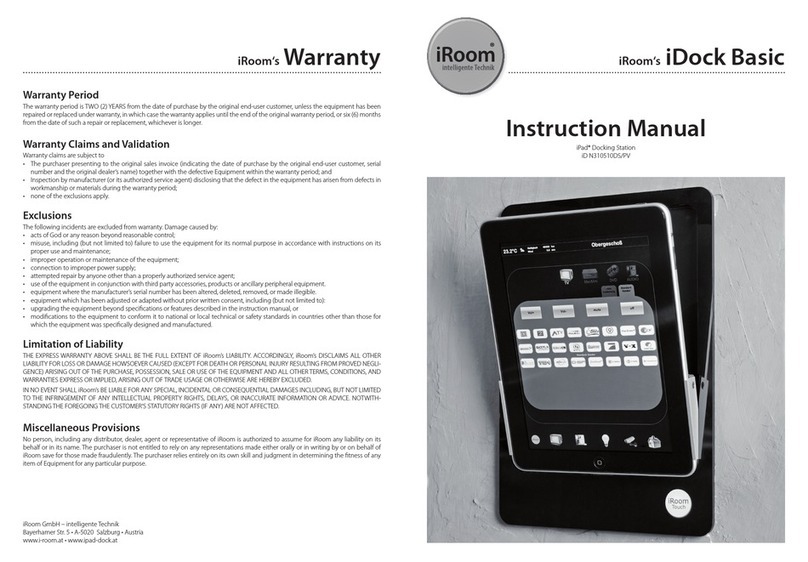Inovalley R35 User manual

RADIO-ALARM CLOCK
DOCKING STATION iPod / iPhone
(player & charger)
Ref.: R35
- ENGLISH MANUAL -
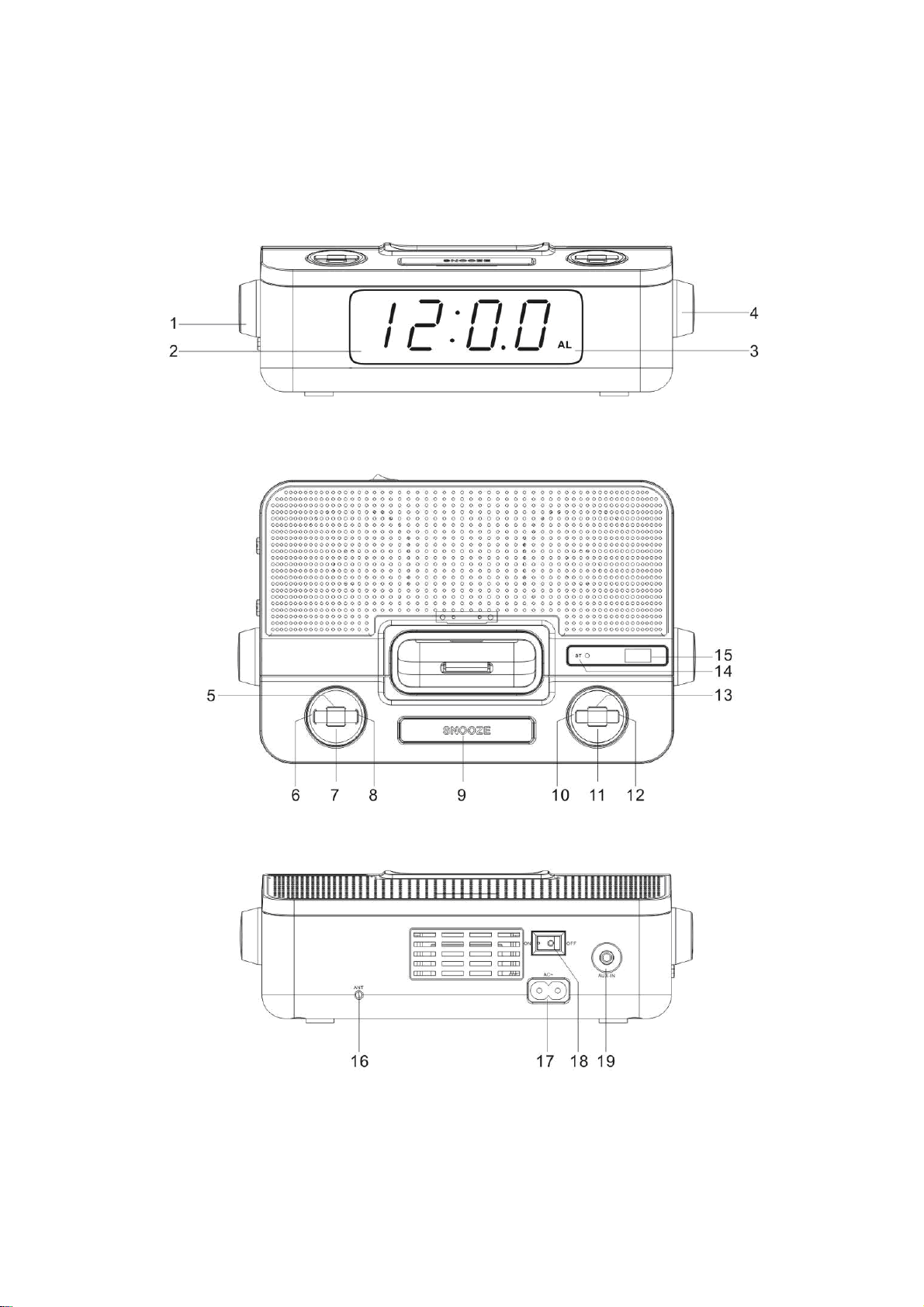
FUNCTIONS
FRONT VIEW
TOP VIEW
BACK VIEW
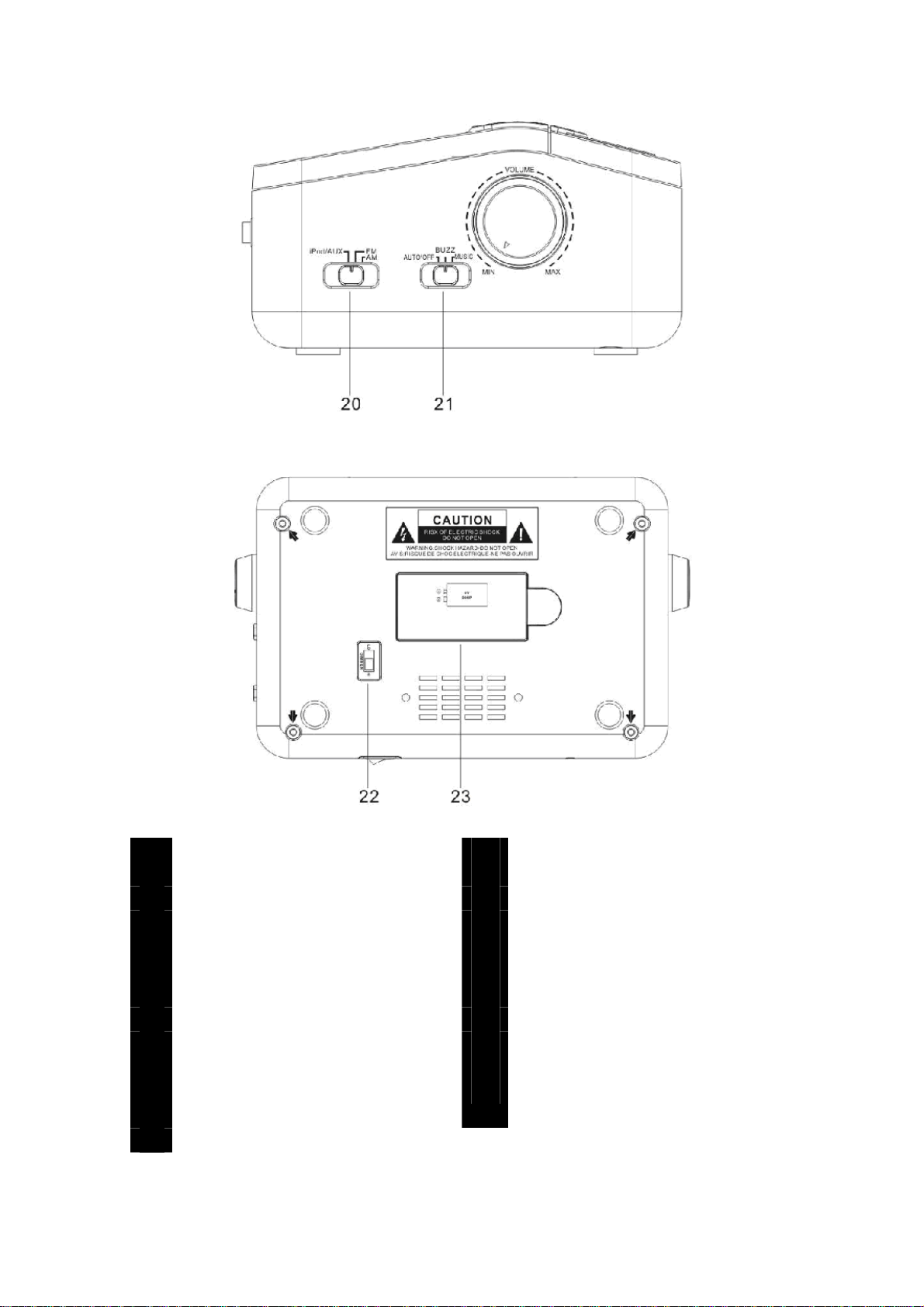
1 Volume Knob 13 Hour Button
2 Time Display 14 Fm Stereo Button
3 Alarm « On » Indicator 15 Dial Scale
4 Tuning Knob 16 Fm Antenna
5 Time Setting Button 17 AC Socket
6 Skip- Button 18 AC Power On/Off Switch
7 Alarm Setting/Reset Button 19 Function Selector
8 Skip+ Button 20 Ipod/Aux/Fm/Am Switch
9 Snooze/Sleep Button 21 On/Buzz/Auto Switch
10 Sleep Button 22 Alarm On/Off Switch
11
12 Minute Button
Play/Pause Button 23 Backup Battery Compartment

POWER SUPPLY
- AC power : 230V ~ 50Hz
- DC power : 9V battery (not provided) for clock back-up system only.
An alkaline type battery is recommended. For optimum performance, this battery should
be replaced every 6 months.
1) Connect the mains lead to the AC MAINS socket and the standard AC wall outlet
2) Press the AC power ON/OFF switch to ON position to turn the unit on.
3) Connect the 9V battery inside the compartment at the rear of the unit respecting the
polarity.
Back-up system
Ensures that the unit will continue to operate as normal during an AC power disruption (in
order to preserve the battery life the display will not light). All clock settings will be kept in
the memory, however, the clock time may require adjustment for exact accuracy.
If this battery is not installed, the display 0:00 blinks to indicate that you have to reset the
time and alarm settings.
SETTING THE TIME
1) Press and hold the TIME button together with the HOUR and MINUTE buttons to adjust
the time display.
2) Release all buttons when the correct time is displayed. The clock begins to run.
LISTENING TO THE RADIO
1) Set the ON/BUZZ/AUTO switch to the ON position.
2) Set the Function selector switch to the AM or FM position.
3) Rotate the TUNING knob to select the desired station.
4) Rotate the VOLUME knob to adjust the volume level.
5) When finished listening set the ON/BUZZ/AUTO switch to either BUZZ or AUTO
position.
For Better Reception
FM - Fully extend the FM ant. cord and adjust its direction and position.
AM - Rotate the entire unit until the internal AM antenna finds the strongest signal.
LISTENING TO iPod
1) Set the ON/BUZZ/AUTO switch to the ON position.
2) Set the Function selector switch to the iPod/AUX position.
3) Dock your iPod through the iPod dock connector. The iPod will play the music once it is
docked.
4) Press PLAY/PAUSE button to start the music or pause the current track.
5) Rotate the VOLUME knob to adjust the volume level.
6) When finished listening set the ON/BUZZ/AUTO switch to either BUZZ or AUTO.

7) Press button to skip to next track or press button to the
previous track. Press and hold or button to search during the
desired music.
8) To remove your iPod, simply stop the playback and gently unplug it from the dock
connector.
Position.
-The output volume is controlled by the unit setting and not by iPod volume level
-Make sure that your iPod is securely docked into system, failure to do so may cause
damage to your iPod
SETTING THE ALARM TIME AND WAKE UP MODE
1) Set the Alarm ON/OFF SWITCH to the ON position
2) Press and hold the ALARM button together with the HOUR and MINUTE button to
adjust the Wake-up Time display. If the PM indicator is ON the Wake-up time
displayed is PM.
3) When the desired Wake-up Time appears, release all buttons.
4) To wake to the buzzer set the Function selector to the BUZZ position. The ALARM
indicator comes ON.
5) To wake to Radio or iPod follow steps 1 - 4 in LISTENING TO THE RADIO or
LISTENING TO iPod above and then set the Function selector to the AUTO position.
The ALARM indicator comes ON.
CHECKING THE WAKE UP TIMES
Whenever you want to check the wake up time, simply press either the ALARM setting
button. The display will change from correct time to wake up time.
Release the ALARM setting button to return to correct time.
STOPPING THE ALARM
The alarm will continue for 1 hour and 59 minutes.
1) Press SNOOZE button to stop the alarm for 9 minutes, the alarm turns ON again.
2) Press the ALARM button to stop the alarm for 24 hours. It will turn ON again at the
same time on the following day.
3) Set the Alarm ON/OFF SWITCH to the OFF position to shut off the alarm completely.
The ALARM indicator goes OFF.
SLEEP TO MUSIC
Set the ON/BUZZ/AUTO switch to AUTO position when you sleep to music and wake up
next morning.
1) Press the SLEEP button. The display shows "59" and the radio begins to play.
Select the desired band, station, and volume level.
2) To increase the Sleep time by 1 hour, press the SLEEP and HOUR buttons together.
3) To decrease the Sleep time, press the SLEEP and MINUTE buttons together. The
display begins counting down. Release the buttons when the display shows the
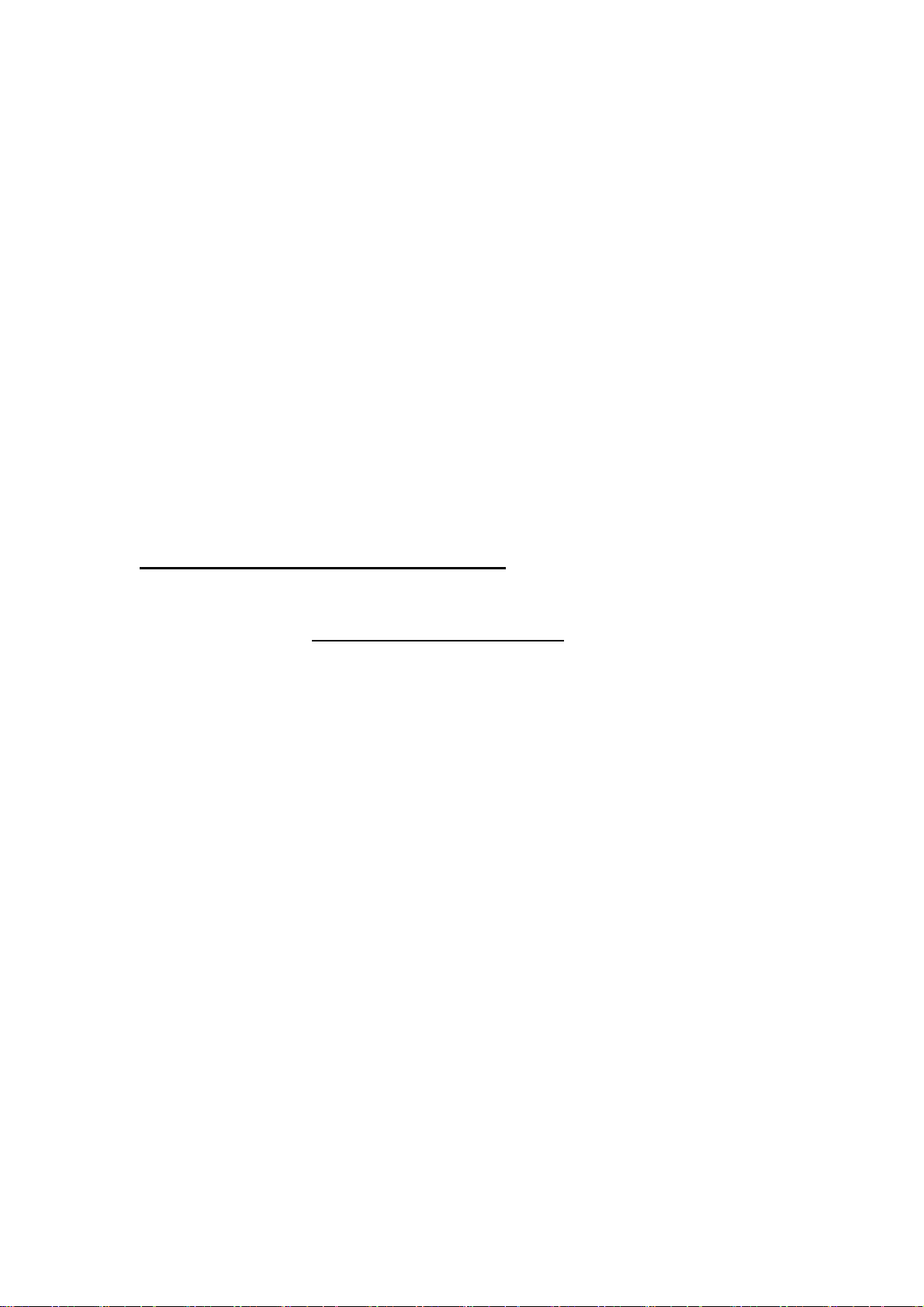
desired Sleep time.
4) When the Sleep Timer counts down to "00" the radio shuts off automatically. To
shut the radio off before the Sleep Timer reaches "00" press the SNOOZE button
at any time.
AUX-IN OPERATION
AUX Mode
- If you are using an iPod without a docking port or other MP3/digital audio player, you can
still play it on the unit via the AUX IN cable.
- Press MODE button until AUX mode appears on the display.
- Plug one end of the 3.5mm audio cable (no included) into the headphone or line out jack
on your player, plug the other end of cable into the unit AUX-IN jack located on the back of
the unit.
- Turn on the external audio source and play your device.
- Press the VOL+ or VOL- button to raise up/lower the volume level. You may need to
adjust your player volume if it is connected via the headphone jack of your audio device.
Details and precautions on the use of batteries :
- Discard a used battery in nature or garbage pollutes and prevents the recovery of
recyclable materials.
It is therefore important to limit consumption of batteries and follow these guidelines:
focus on alkaline batteries (that last longer than the saline batteries) and when
possible, rechargeable batteries
deposit batteries and accumulators in specific containers arranged among traders.
For example, metals will be valued and polluted the environment because they
contain heavy metals hazardous to health and the environment primarily (cadmium
and nickel)
- The piles must installation by respecting the polarity indicated on the apparatus and the
pile.
An incorrect positioning can is to damage the apparatus, is to cause escapes on the level
of the pile, is to the extreme to cause a fire or the explosion of the pile.
- To ensure proper operation, the batteries must be in good condition. In case of
abnormality in the functioning of the device, put fresh batteries
- Never attempt to recharge non-rechargeable batteries. They could run, warm up,
causing a fire or explosion.
- Replace all batteries at the same time. Never mix zinc batteries with alkaline batteries
or rechargeable batteries
- The batteries must be removed from the device
- Also, remove the batteries from your device if you do not use it for a long time, if the
batteries may leak and cause damage.
- Never try to short-circuit the battery terminals
- Never dispose of batteries in fire, they might explode
- Charging of batteries is to be performed by an adult.

- Remove batteries from the device before reloading.
- We recommend an adult to supervise children when they change the batteries so that
these instructions are complied with or to make himself the replacement of batteries.
- If a battery is swallowed, immediately consult a doctor or poison control center nearest
you. Do not forget to carry the product with you.
Table of contents
Other Inovalley Docking Station manuals