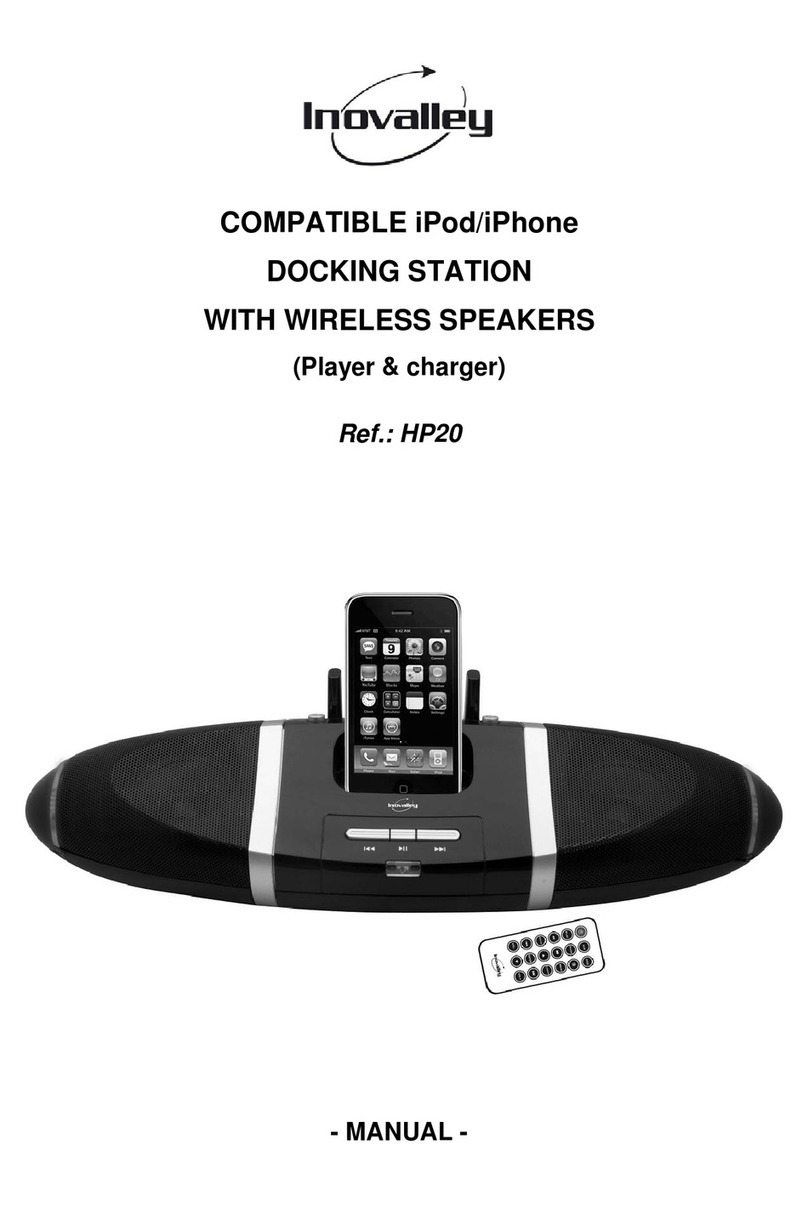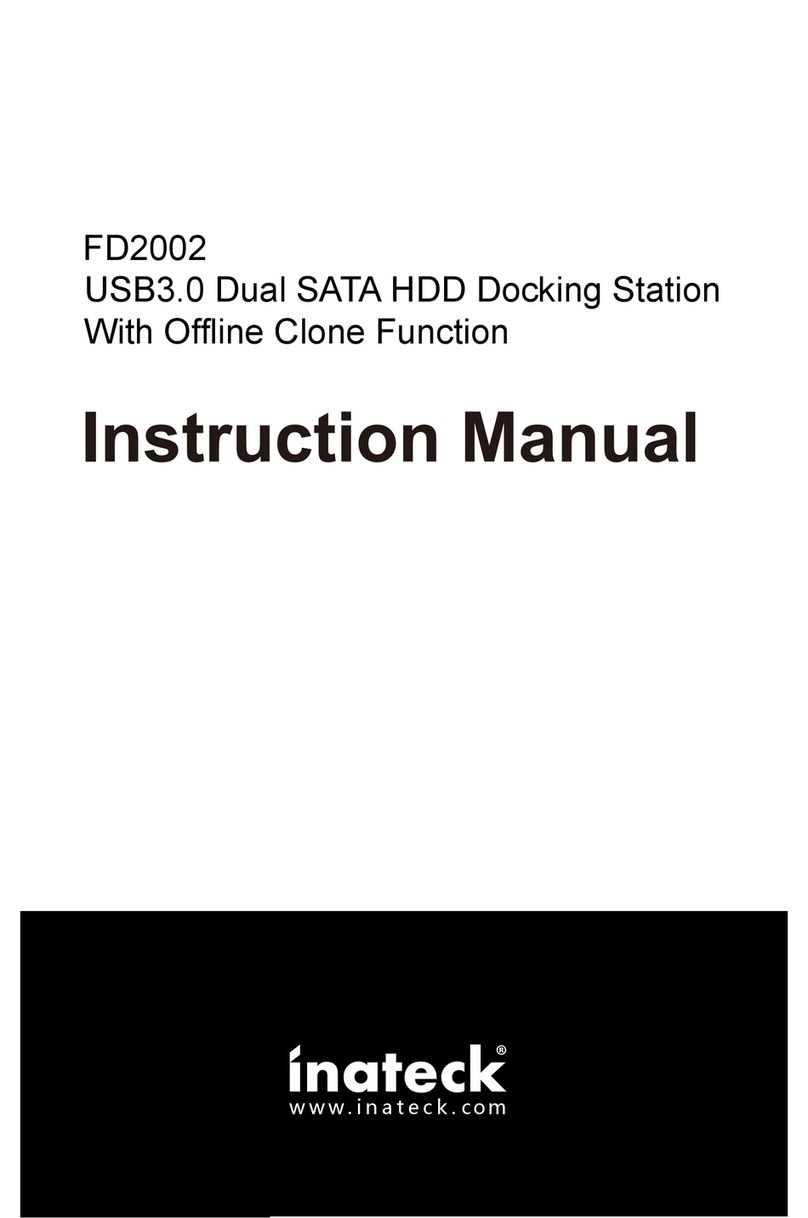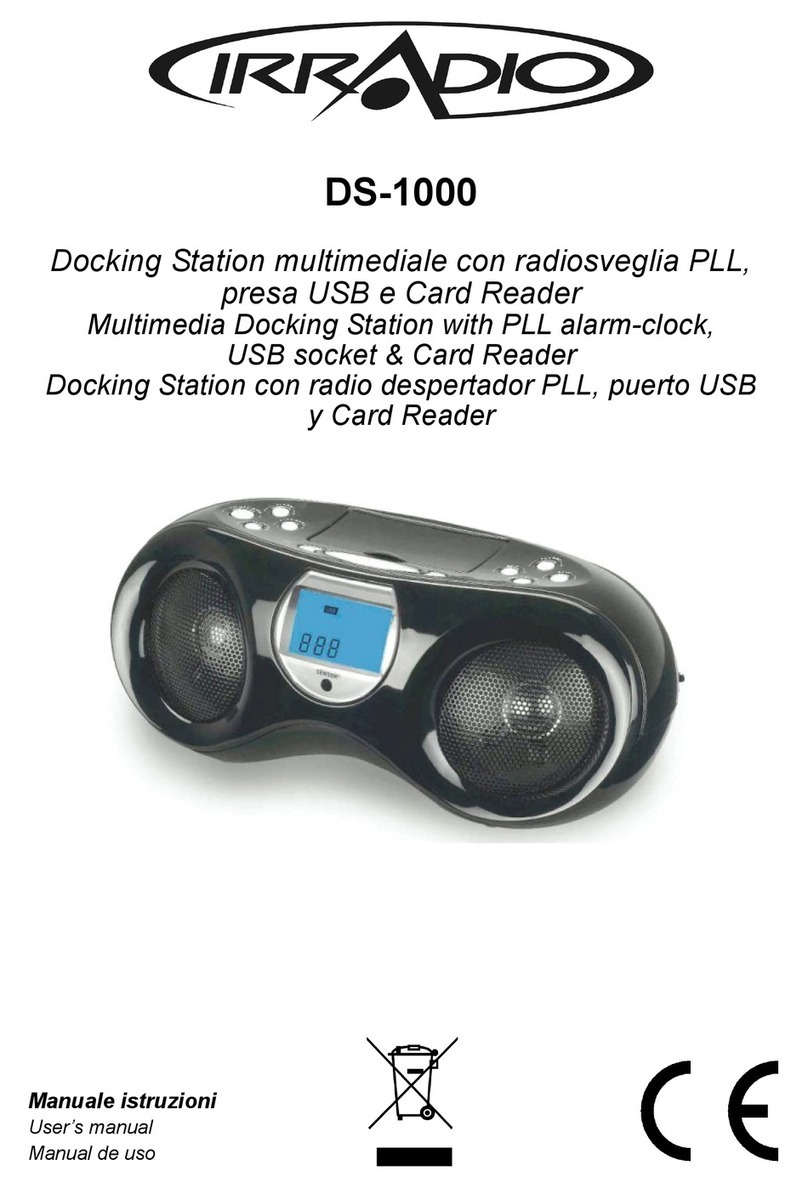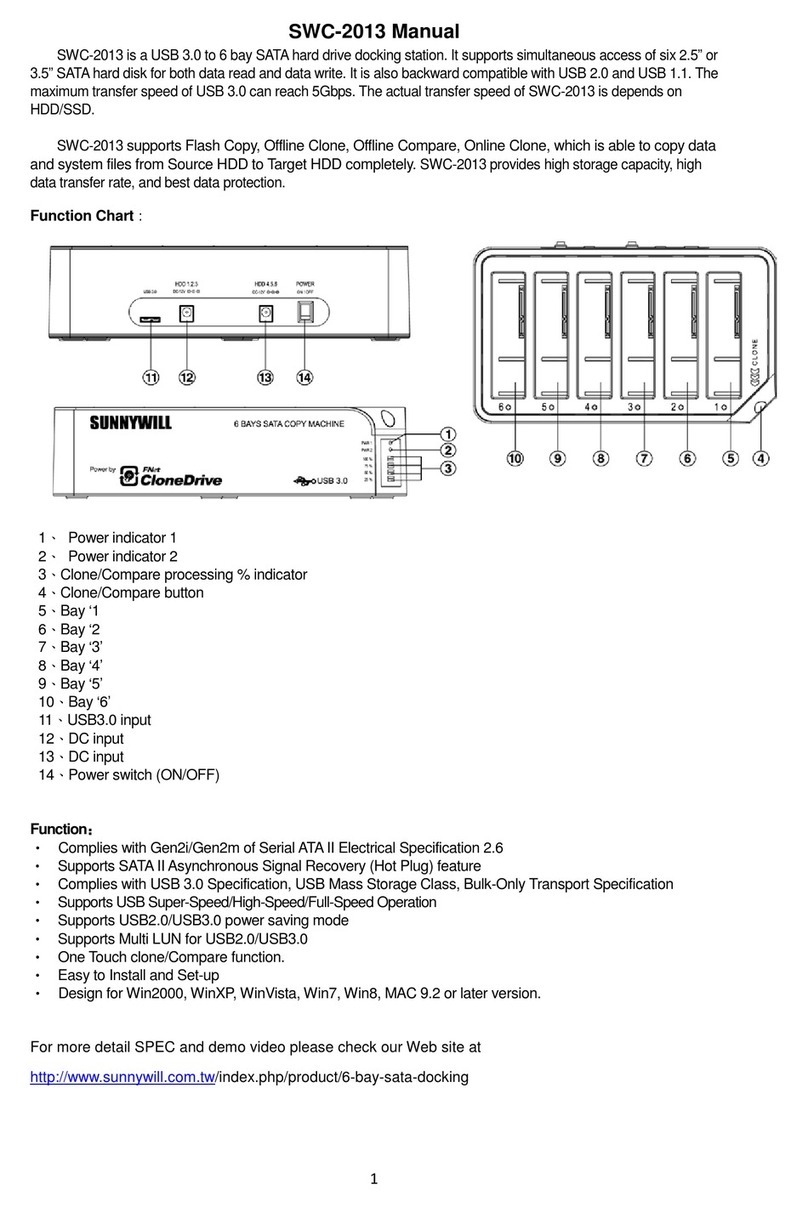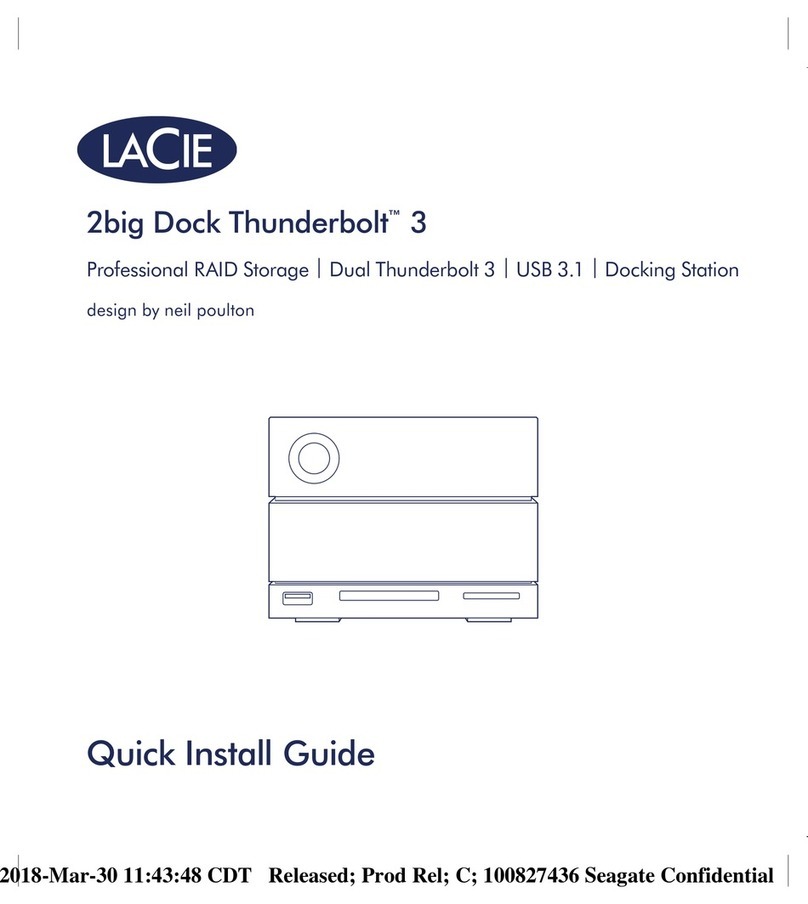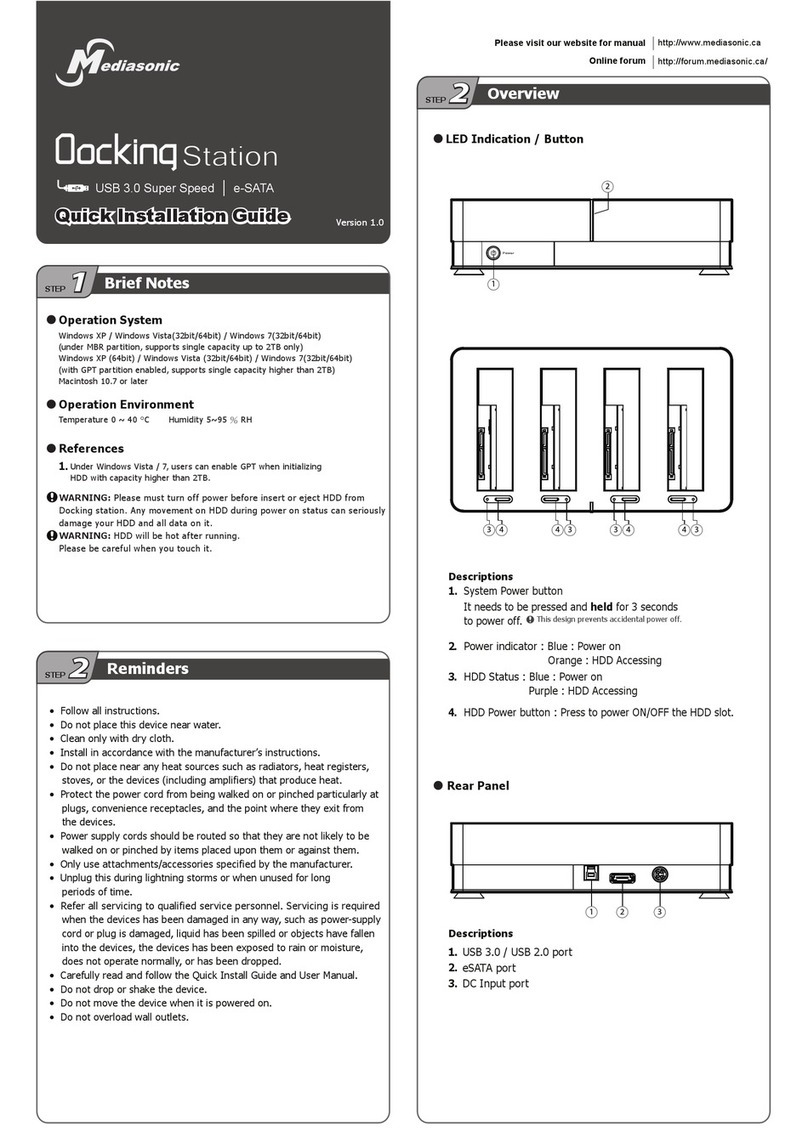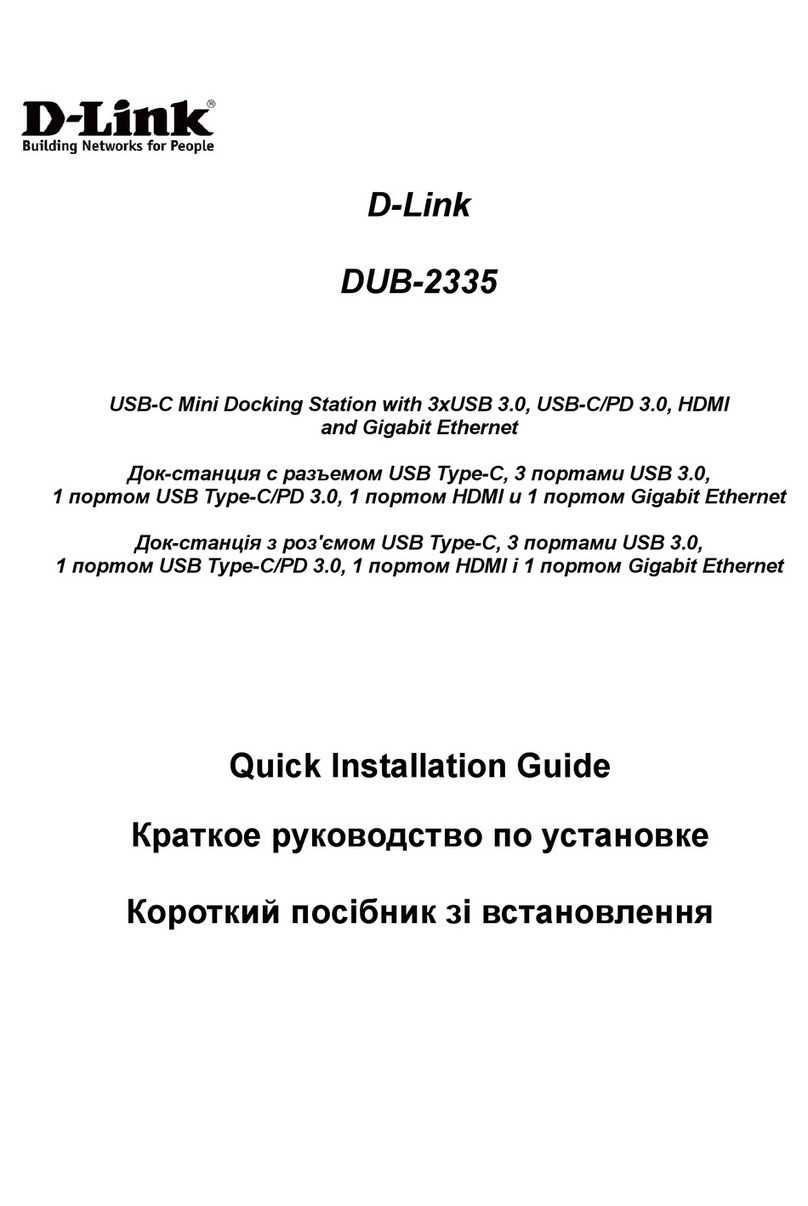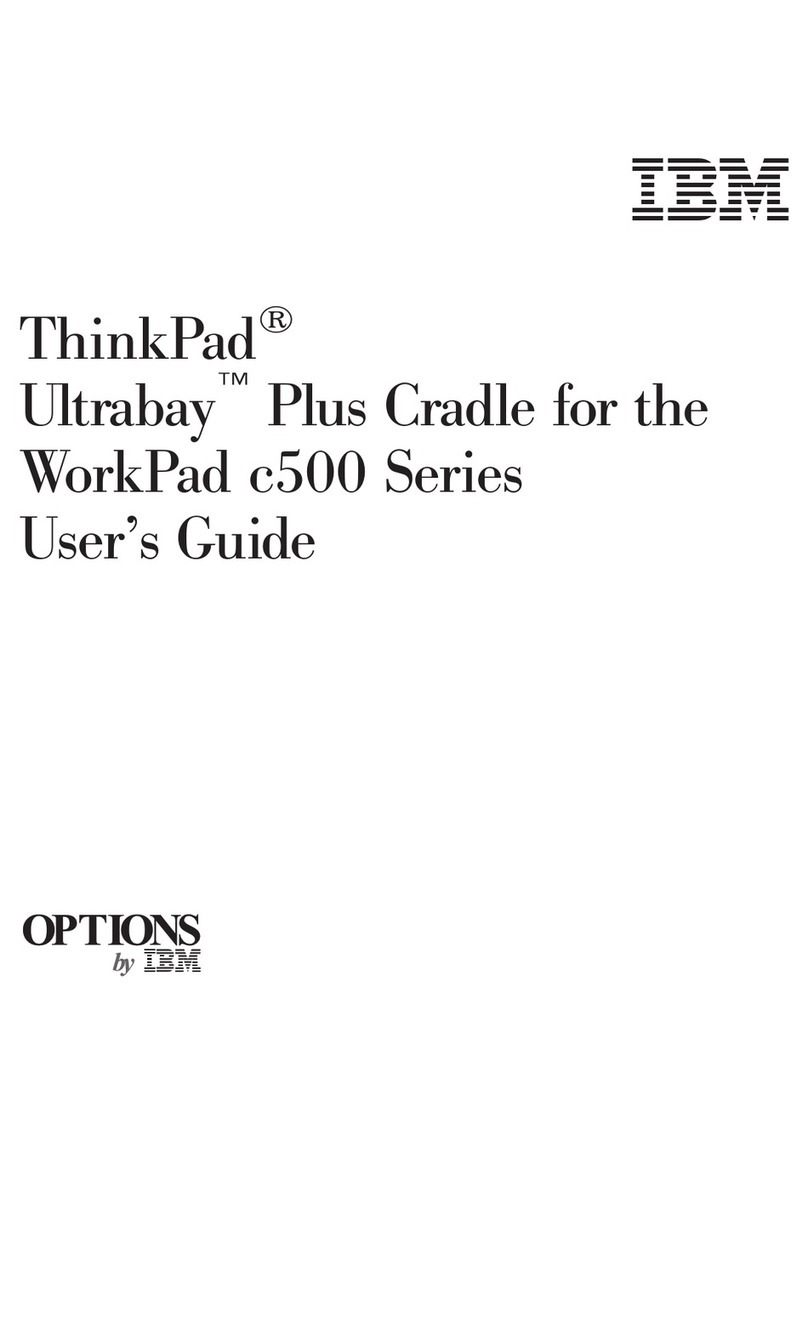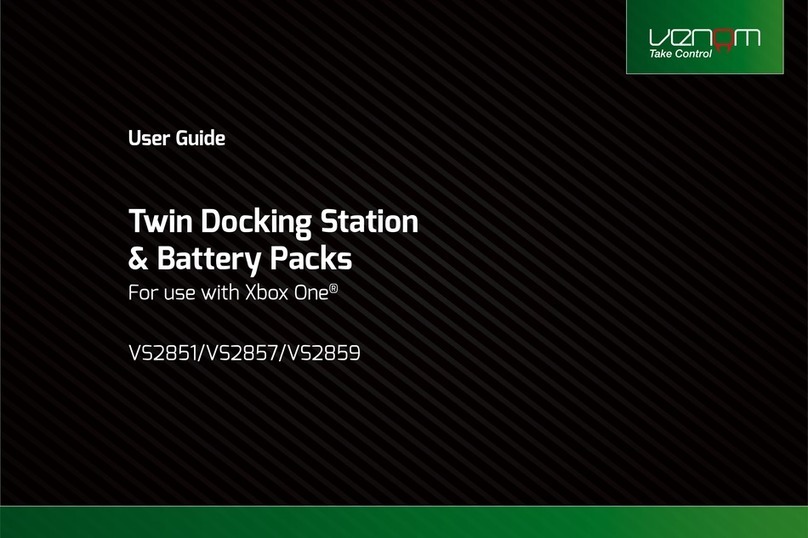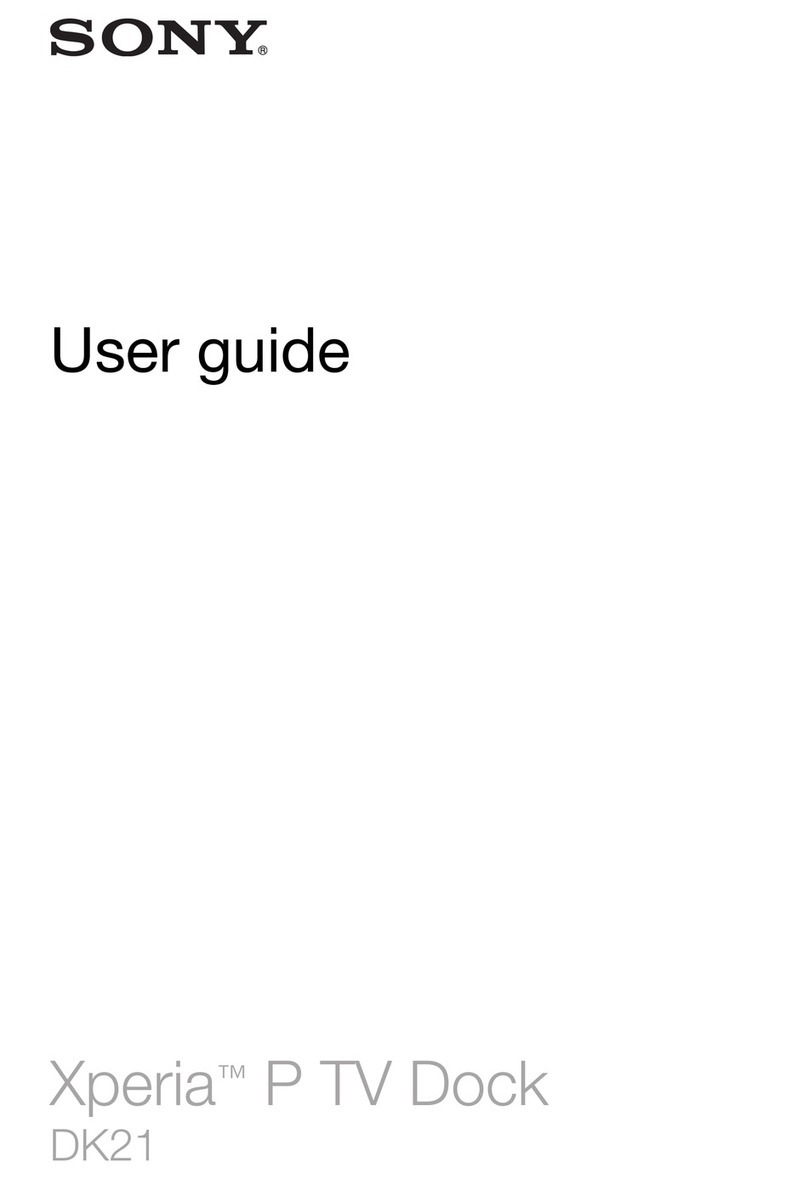Inovalley R65 User manual

IPOD/IPHONE COMPATIBLE
DOCKING STATION MP3
Player and Charger
Ref.: R65
Instruction manual
Please read the instruction manual
carefully before using your music box,
and keep it well to look up some
references when you need.

Thank you very much for buying our docking station.
Instruction:
It is a simple instruction of the music box, It includes: instruction, the require of foreign equipment,
safety warning and attention.
Read the instruction carefully before using.
The FM radio function will get the influence from the current network and environment.
NOTA : It is possible that the products of last generations type iPhone 4 do not
answer in the same way as the former generations.
Some cuts can occur, without concern for your telephone.
If your iPhone stops in the course of musical reading, to start again the reading.

Function Feature
Play the music in the SD/MMC cards, and MP3/IPOD/WMA formats.
Charge your IPOD/IPHONE.
The voice is more wonderful with the unique technology of design
Memory playing without electronics
Support AUX audio input
Radio alarm-clock function
With the stereo FM radio inside
Infrared rays remote control
Supports figure choosing song function and radio frequency
Low power digital amplifier
Built-in high fidelity stereo speaker 2 x 2.5 Watts
600mA lithium battery
Charging power: DC5V
Working voltage: DC3.7V

Remote control
On/Off
Song recycle
Vol-
Sound mode switch
Vol+
Input mode switch
USB/SD-AUX+FM+IPOD
recycle switch
Play/Pause
Long press the FM scanning
Next radio channel
Prev radio channel
Next
Prev
Figure choosing buttons

Know about your docking station
Top view
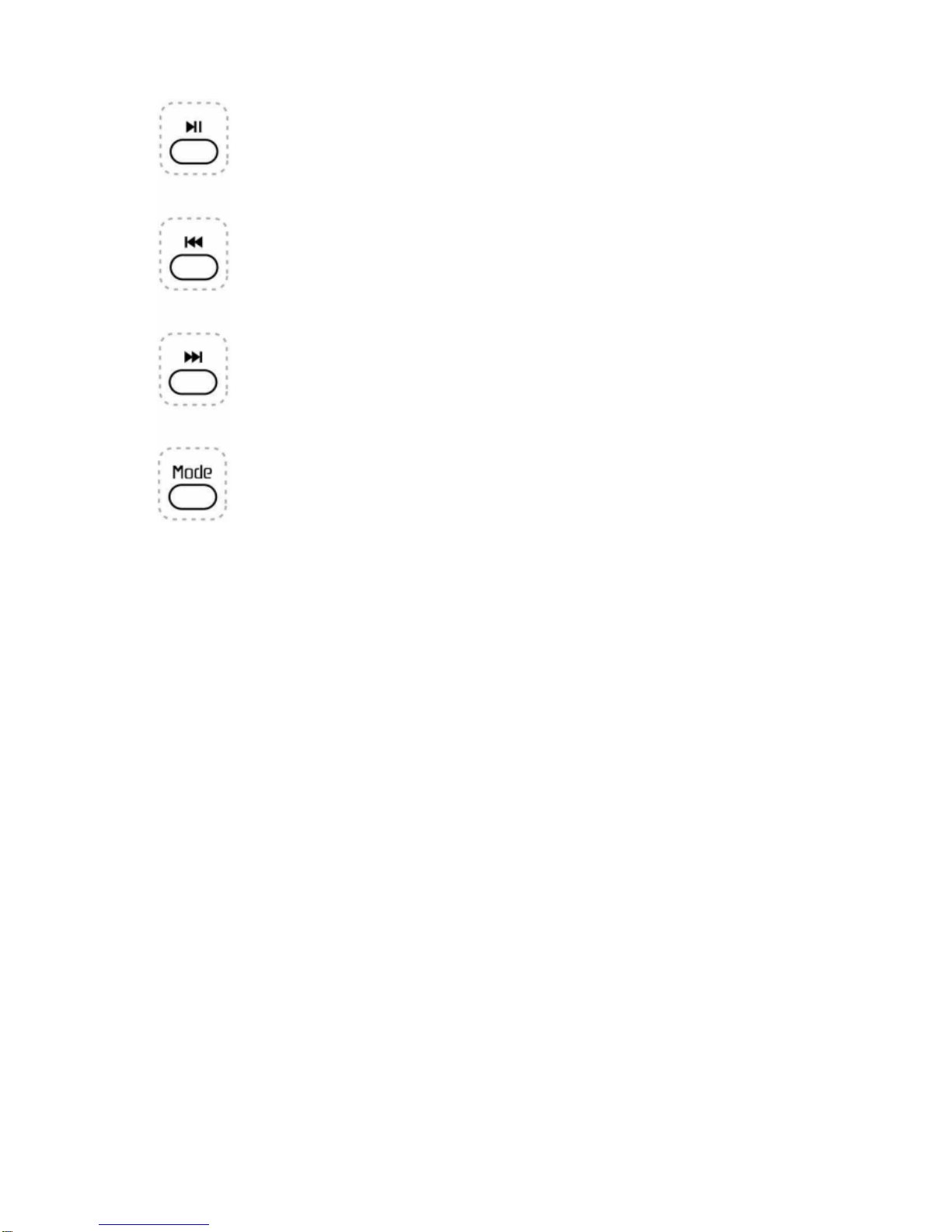
Main buttons
Play/Pause
Long press the button under the FM mode - scan the FM channel and
restore the FM automatically when it is finished.
Under the card reader mode-play/pause
Prev
Under the FM mode - switch to the Prev restored FM channel
Under the card reader mode - switch to the Prev song.
Next
Under the FM mode - switch to the next restored FM
Under the card reader mode - switch to the next song.
Mode switching button
choose (card reader/audio input/ FM/ IPOD) working mode
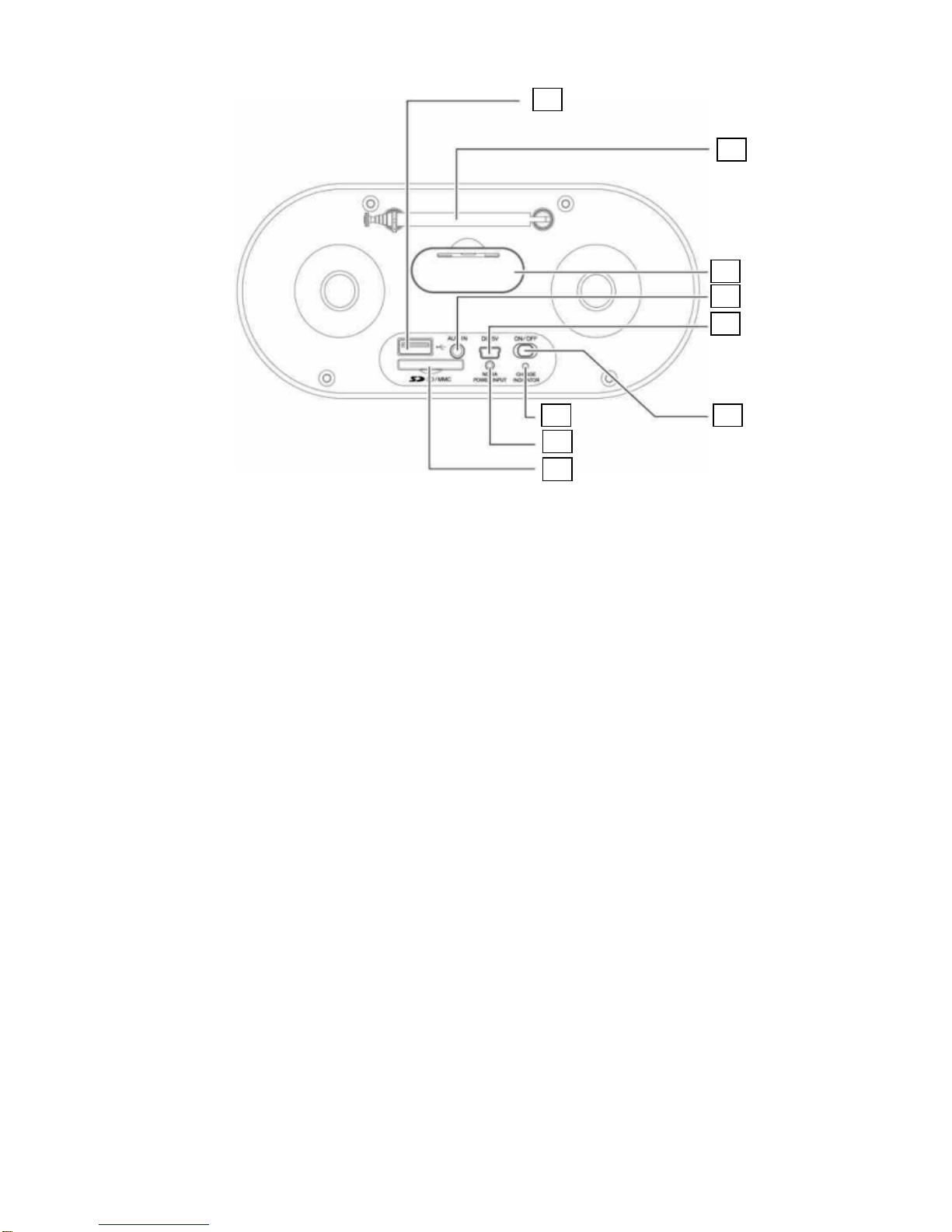
Back view
1. USB input port
Play the IPOD/MP3/WMA music in the U disk
2. FM antenna
Pull the FM antenna long enough to make a better FM function when you are listening the FM
radio.
Connect the FM antenna with an extra metal cable to get a better FM function when the signal is
not very good.
3. Lithium battery compartment
4. Audio input port
Input the output audio signal to the music box
1
2
3
4
5
76
8
9

5. Charging port
Charge the music box by connecting the mini USB wire with the USB port of home equipment
such as computer and DVD.
Charge the music box with the charge of the mobile phone or MP3 player.
6. Power switch (On/Off)
7. Power indicator
8. 2mm charging port
9. SD/MMC card slot
Play the music in SD card or U disk firstly which insert the music box latterly
Front view
1. Display
2. Volume button
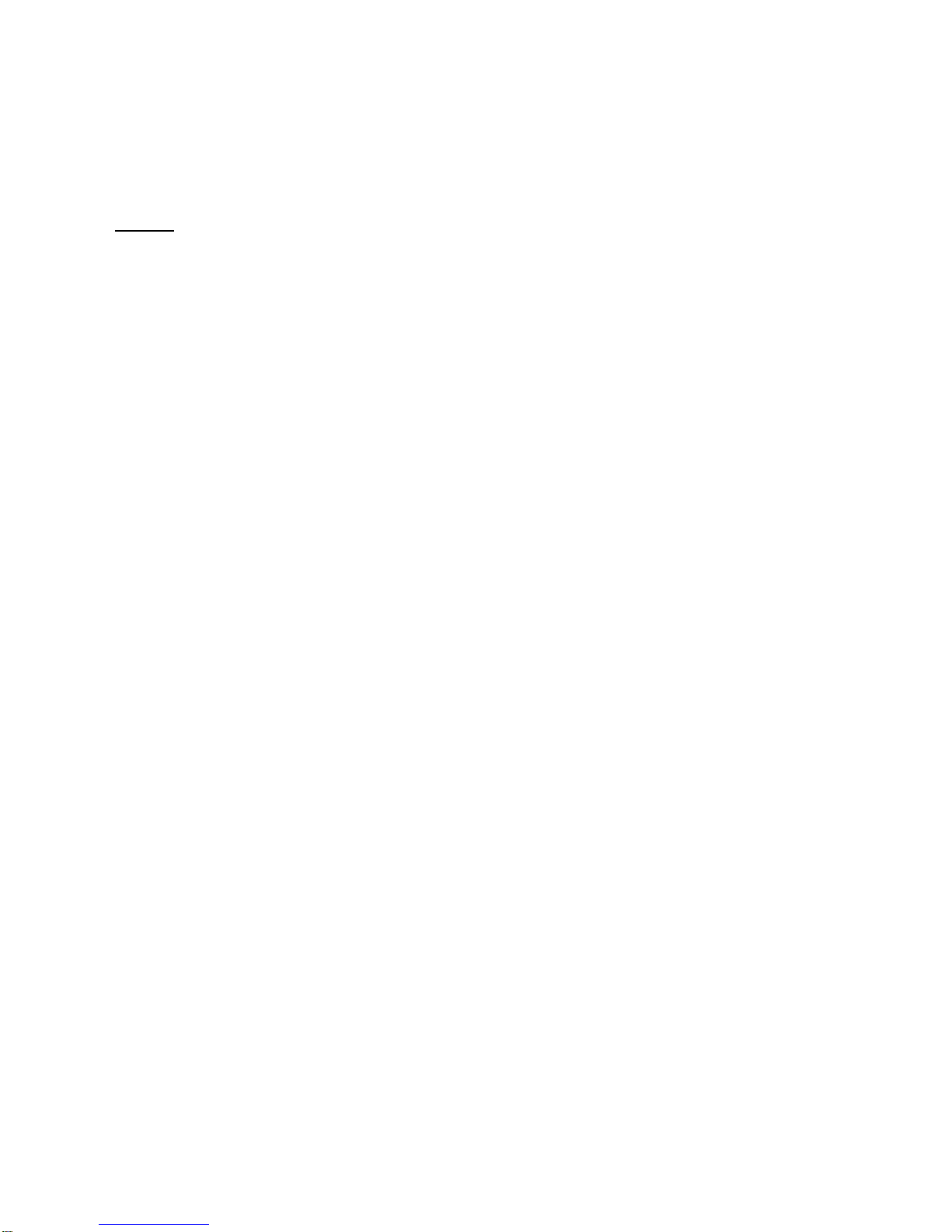
Prepare your music box
Charge your music box with the mini USB port or 2.0 charging port, charging about 4 hours.
Charge your music box with the suitable charge of mobile phone or IPOD, MP3, MP4 player, or
charge it with the computer USB port
The music box should be input lithium battery when using. Please keep the lithium battery inside
always even if you connect it with the AC adaptor or the USB port to get power.
Remark: The music box can charge your IPOD/IPHONE while connecting with suitable charger or
the computer USB port. .
Start to use your music box
Play the music in the SD card or U disk and IPOD
Start your music box by pressing the button of power switch
Press button PLAY to quit the real time display mode, and the machine will inspect and switch
automatically, and the switching order is SD-USB-LINE IN- FM.
The switching order is SD-USB-LINE IN- FM when you press button PLAY, and you can switch to
IPOD mode when there is no LINE IN be input.
In real time display mode, you can press button PLAY to switch and then press button MODE to
choose SD, USB, IPOD, FM, or LINE IN. But it can’t switch to IPOD mode if there is LINE IN be input.
Press the volume button to make it fittable.
Choose the music by pressing the button of Prev and Next, or just using the remote control to
choose the song.
Press the button of Play/Pause to Play or Pause the music.
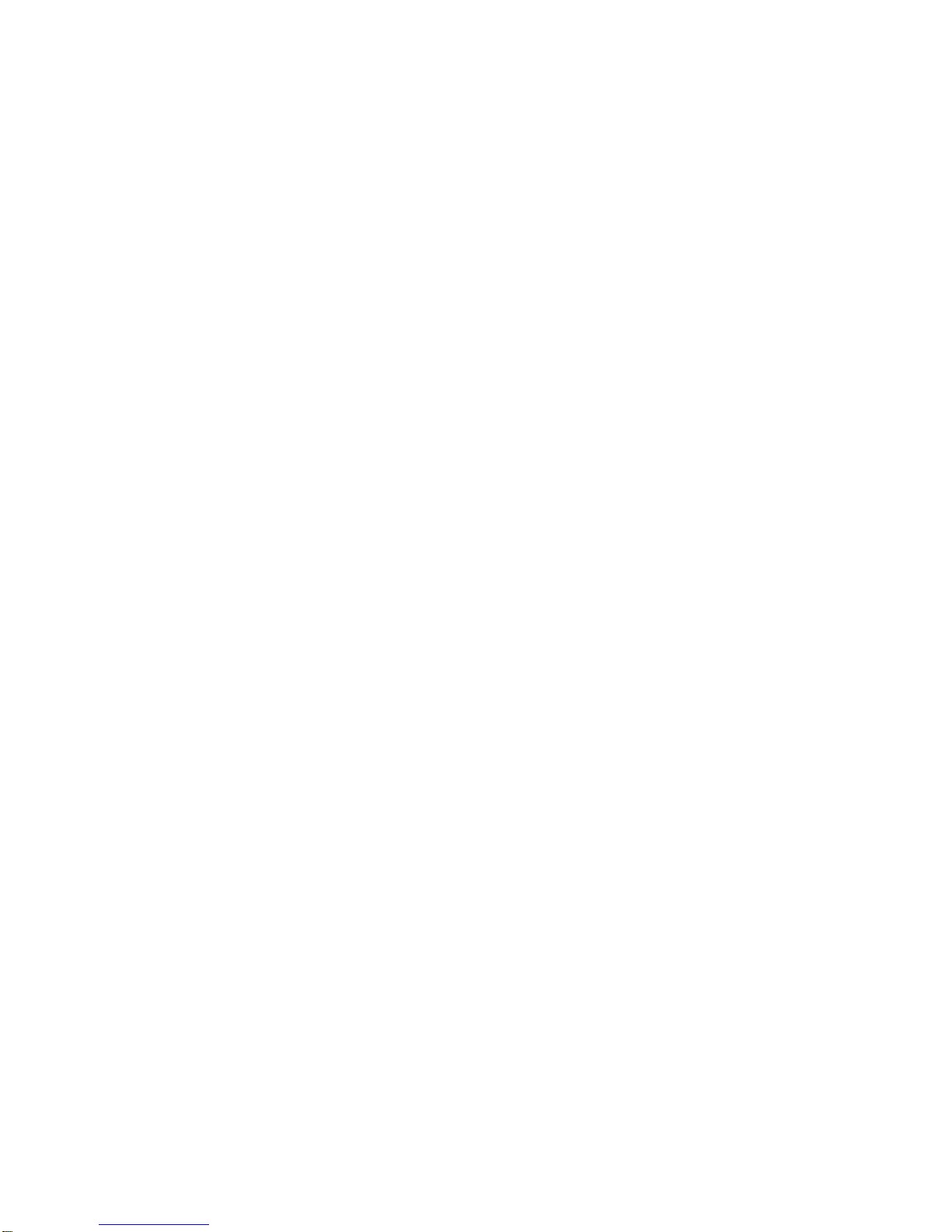
Setting the time and alarm time
1. Press button MODE to switch to the real time display mode.
2. Press the button MODE again to enter into the time setting mode.
3. Press the button PREV to set the hour.
4. Press the button NEXT to set the minute.
5. Press the button MODE again to enter into the alarm setting mode.
6. Press button PREV to set the hour of the alarm.
7. Press button NEXT to set the minute of the alarm.
8. Press button MODE to quit the setting.
9. Press button NEXT to quit the real time display mode and enter into the playing mode.
How to set the sourcing alarm
1. The source input currently is the alarm source.
2. The machine will give priority to the USB source if there are USB, SD, IPOD and LINE IN at the
same time.
3. The FM source is the acquiescent one if there is no any sourcing device such as USB, SD, IPOD
and LINE IN input.
AUX audio input
Connect your music box with your computer, mobile phone or IPod/ MP3/ MP4 player by the stereo
audio line attached.
It means it enters AUX mode when you press the button MODE and the "LINE IN” display on the
LCD.

FM Radio
The FM mode is the acquiescent one if there is no any device such as USB, SD, IPOD and LINE IN
be input.
Put the radio antenna out to get better radio performance.
Put the button MODE to switch to FM MODE.
It will search the radio automatically when you long press the button Play/Pause, and it need about 1
minute.
Your music box will restore the FM channel you searched automatically.
Choose the radio channel you like by pressing the button of Prev and Next, or just using the remote
control to choose it.
Remark:
You can connect a long metal cable with your FM antenna to improve the FM sensitivity if the
environment is not very good.

Warning
Read the warning book to use your music box correctly and safely.
Electronics Equipment
Close your music box when the wireless equipment is forbidden, or it will cause the electronics
interference and safety problem.
Medical Equipment
Follow the stipulation and close your music box in the place where the wireless equipment is
forbidden.
Inflammable and explosive area
Close your music box in inflammable and explosive areas, and follow the stipulation to avoid the
inflammable and explosive occurring.
The inflammable and explosive areas include:
Filling station
Inflammable material areas such as the cabin body under the deck of the boat.
The transportation of inflammable material or chemical products and the storage equipment.
The area with the logo of explosive and danger
The area with the logo of closing the wireless equipment.
Traffic safety
Follow the regulations of the airline company when you are in the plane. Close your music box before
the plane fly to avoid the safety problem.

Attention
Your music box will be a little hot when it is charging or working: it is normal. Please make the power
off and break off the output power when you are cleaning it.
Protect your music box and accessories and use it in the clean environment. Protect your music box
and accessories from flames and cigarette butts.
Keep your music box and accessories dry, and protect them from water and moisture.
Do not break, throw and abuse your music box.
Clean your music box with the static-free soft cloth, don't clean il with the chemical substances such
as alcohol and benzene.
Do not put your music box and accessories in the hot and cold environment.
Use the attachment approved by our factory
Do not dismantle the machine by yourself, otherwise you can't gain the repair service of the factory.
“Declaration of conformity available on simple request”
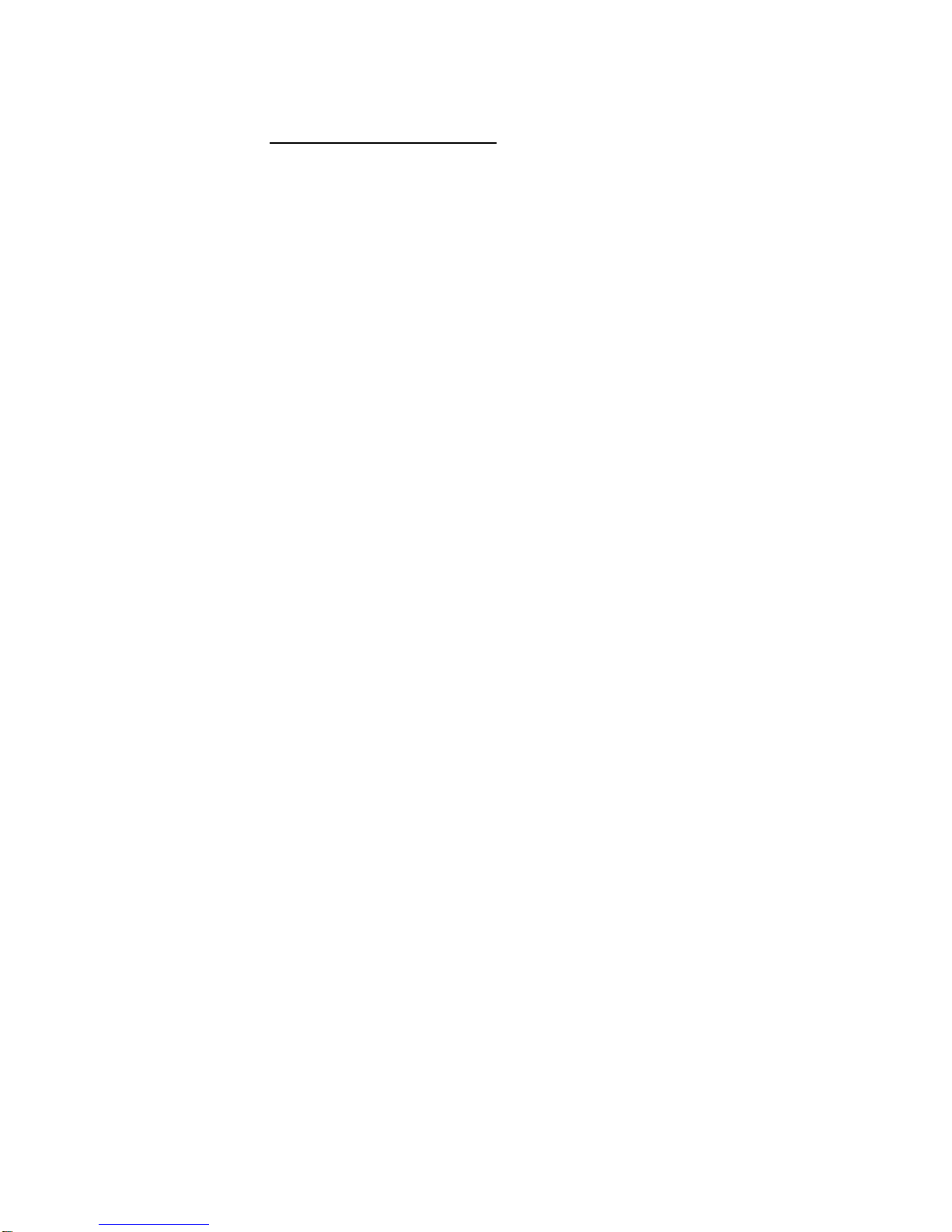
DETAILS AND PRECAUTIONS ON THE USE OF BATTERIES
- Discard a used battery in nature or garbage pollutes and prevents the recovery of recyclable materials.
It is therefore important to limit consumption of batteries and follow these guidelines:
focus on alkaline batteries (that last longer than the saline batteries) and when possible,
rechargeable batteries
deposit batteries and accumulators in specific containers arranged among traders.
For example, metals will be valued and polluted the environment because they contain heavy metals hazardous
to health and the environment primarily (cadmium and nickel)
- The piles must installation by respecting the polarity indicated on the apparatus and the pile.
An incorrect positioning can is to damage the apparatus, is to cause escapes on the level of the pile, is to the
extreme to cause a fire or the explosion of the pile.
- To ensure proper operation, the batteries must be in good condition. In case of abnormality in the functioning of
the device, put fresh batteries
- Never attempt to recharge non-rechargeable batteries. They could run, warm up, causing a fire or explosion.
- Replace all batteries at the same time. Never mix zinc batteries with alkaline batteries or rechargeable
batteries
- The batteries must be removed from the device
- Also, remove the batteries from your device if you do not use it for a long time, if the batteries may leak and
cause damage.
- Never try to short-circuit the battery terminals
- Never dispose of batteries in fire, they might explode
- Charging of batteries is to be performed by an adult.
- Remove batteries from the device before reloading.
- We recommend an adult to supervise children when they change the batteries so that these instructions are
complied with or to make himself the replacement of batteries.
- If a battery is swallowed, immediately consult a doctor or poison control center nearest you.
Do not forget to carry the product with you.
Table of contents
Other Inovalley Docking Station manuals