Hamilton PSR User manual
Other Hamilton Watch manuals
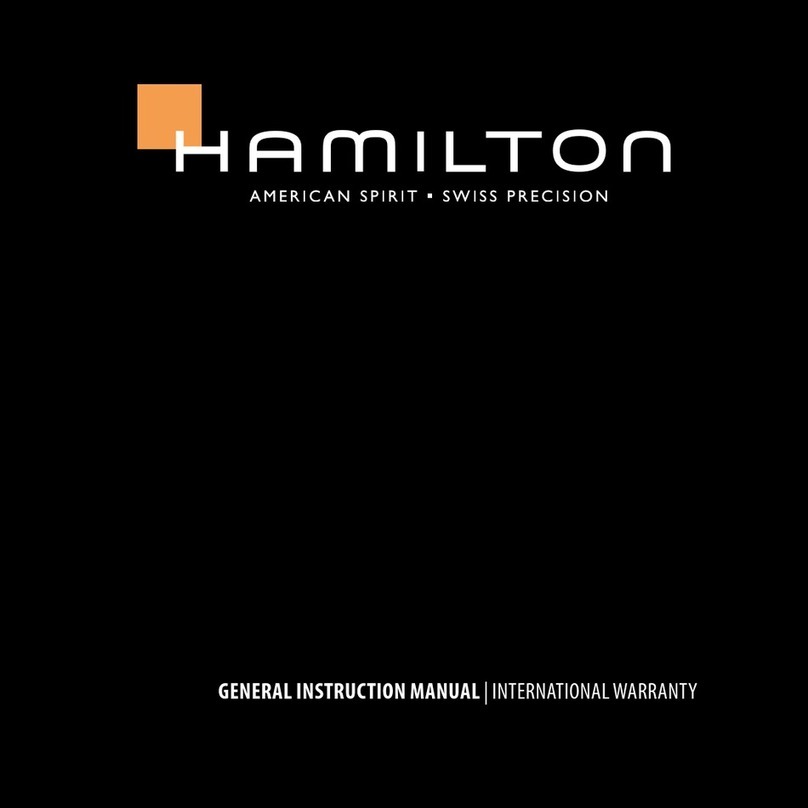
Hamilton
Hamilton R12637403 User manual

Hamilton
Hamilton JAZZMASTER FACE 2 FACE III User manual

Hamilton
Hamilton G10.211 Instruction manual

Hamilton
Hamilton Khaki Automatic X-wind User manual

Hamilton
Hamilton KHAKI FLIGHT TIMER User manual

Hamilton
Hamilton Khaki Aviation Quartz User manual

Hamilton
Hamilton Regatta-alarm User manual

Hamilton
Hamilton caliber 251.272 User manual

Hamilton
Hamilton Khaki GMT Air Race User manual
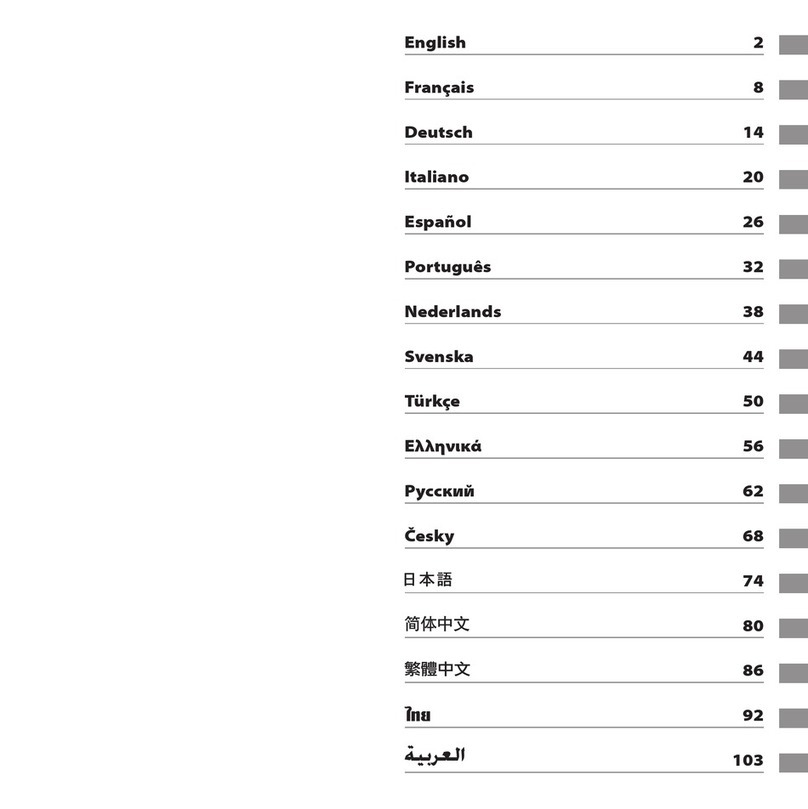
Hamilton
Hamilton Watch User manual

Hamilton
Hamilton Multi Touch Watch User manual

Hamilton
Hamilton Khaki Navy Regatta Automatic User manual

Hamilton
Hamilton Regatta-alarm User manual

Hamilton
Hamilton 280.002 User manual

Hamilton
Hamilton Khaki Navy Regatta Automatic User manual

Hamilton
Hamilton Khaki Automatic Frogman User manual

Hamilton
Hamilton Khaki Field Multi-Touch User manual
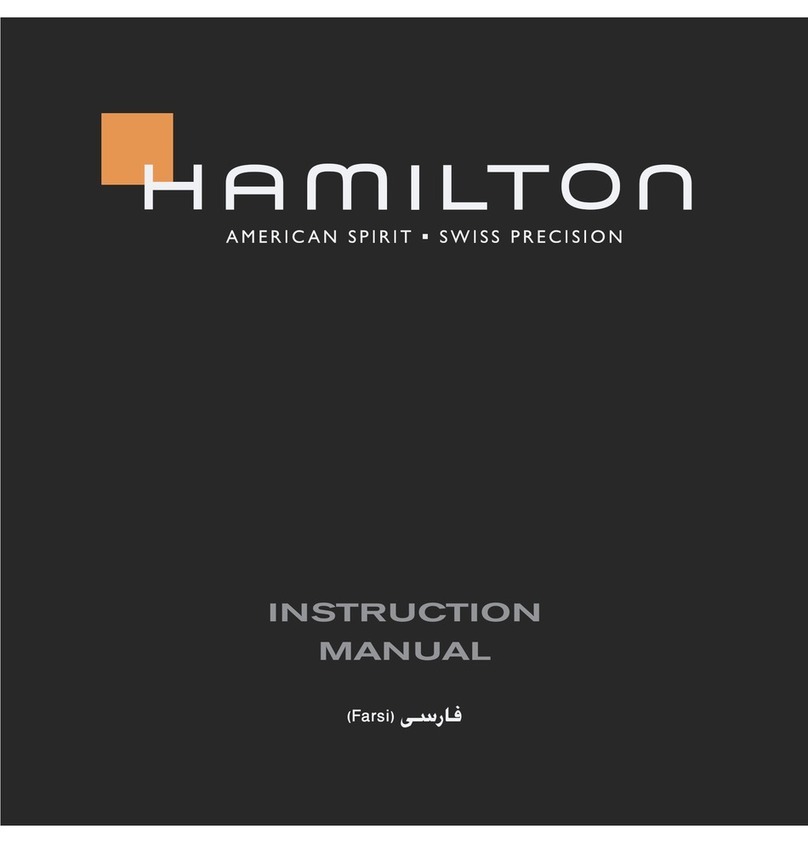
Hamilton
Hamilton Caliber 7753 User manual
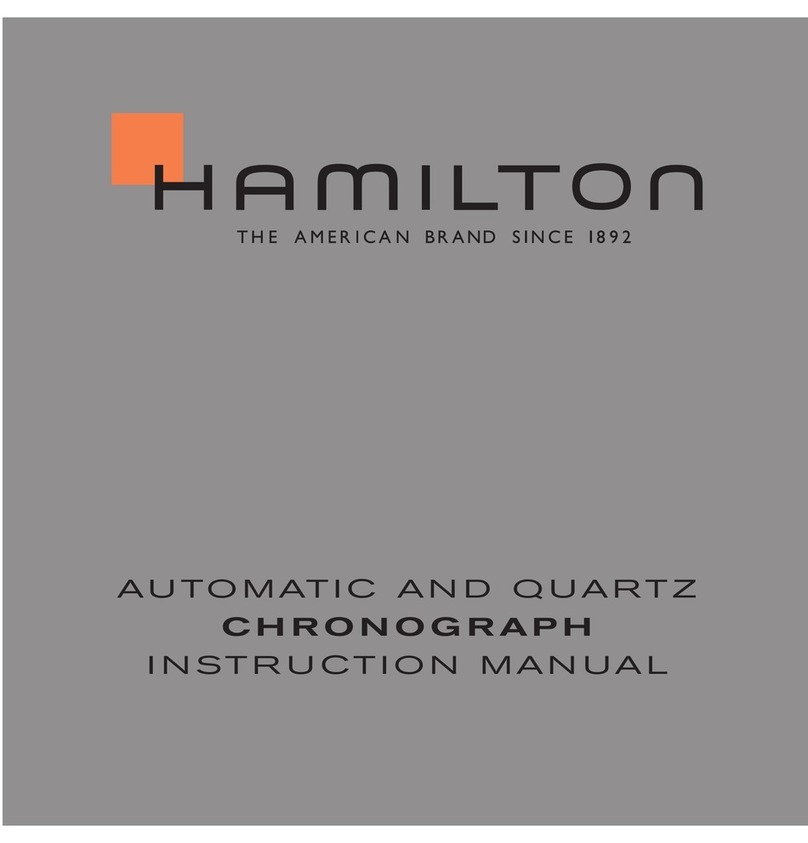
Hamilton
Hamilton Automatic and Quartz Chronograph User manual

Hamilton
Hamilton KHAKI AVIATION CONVERTER User manual





























