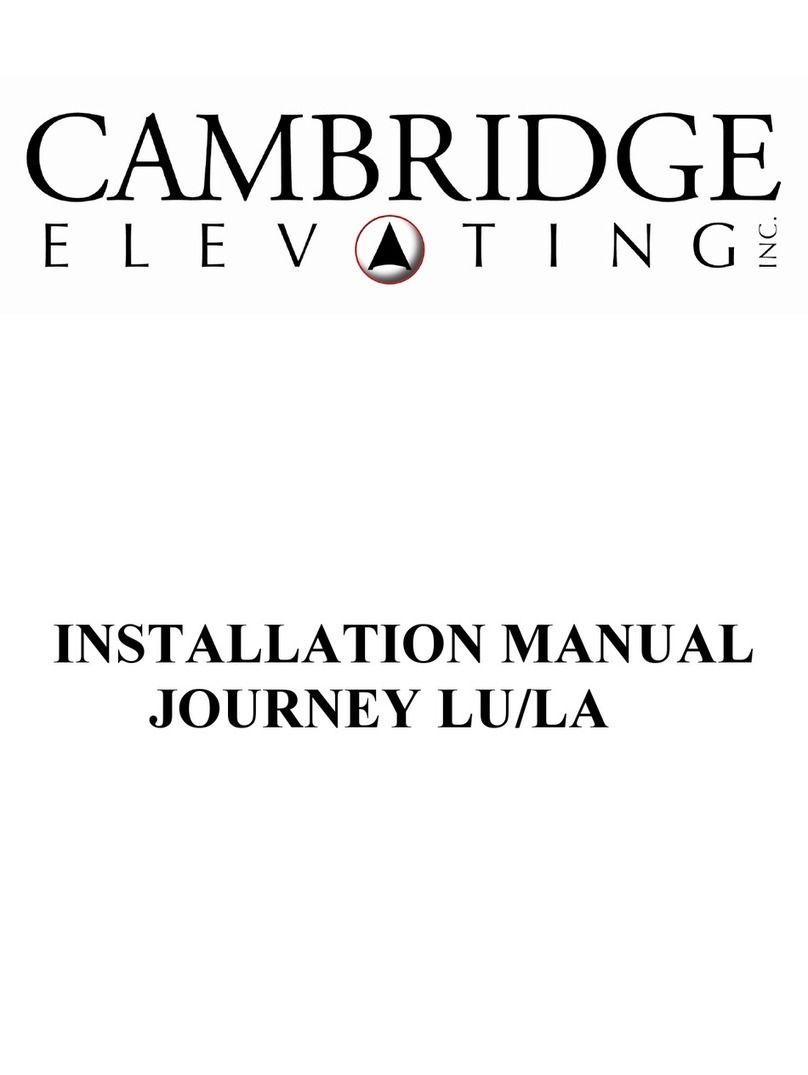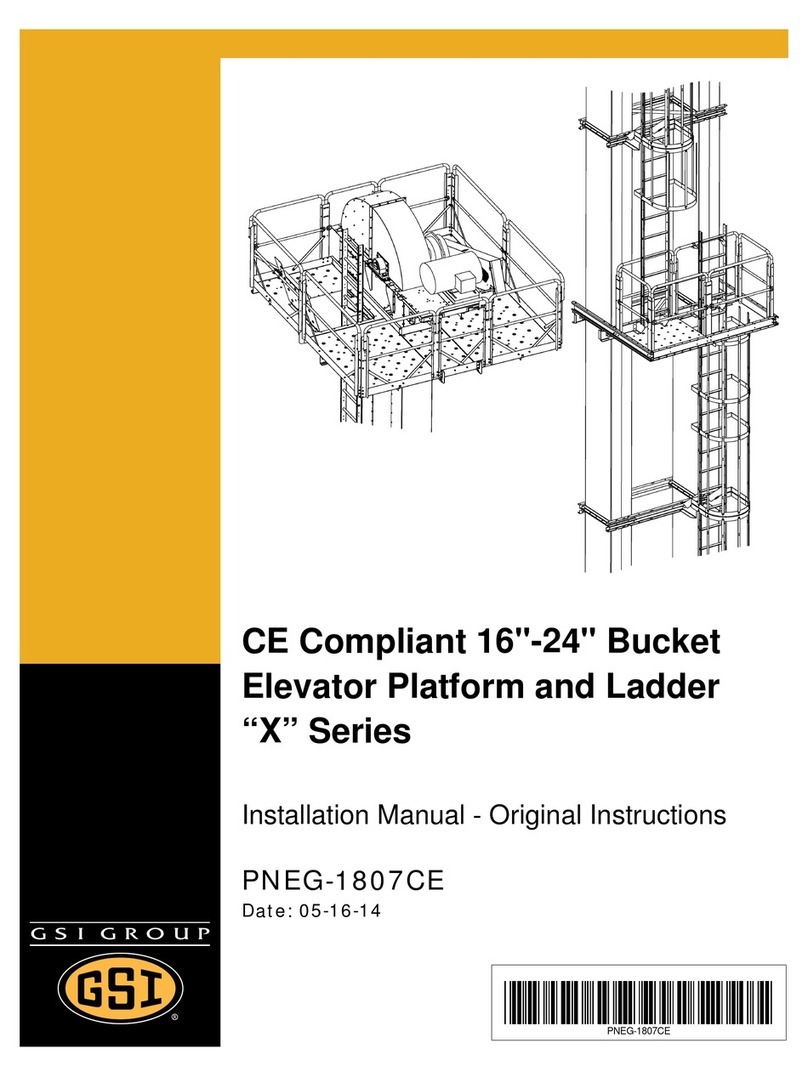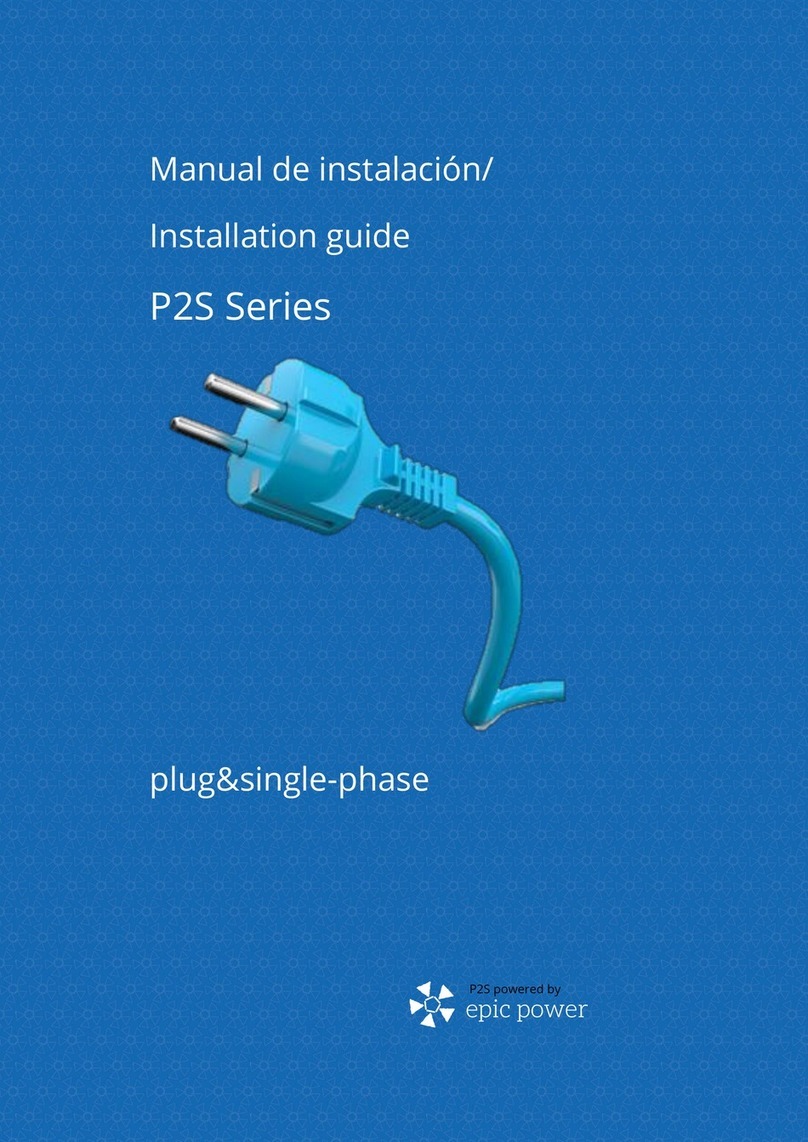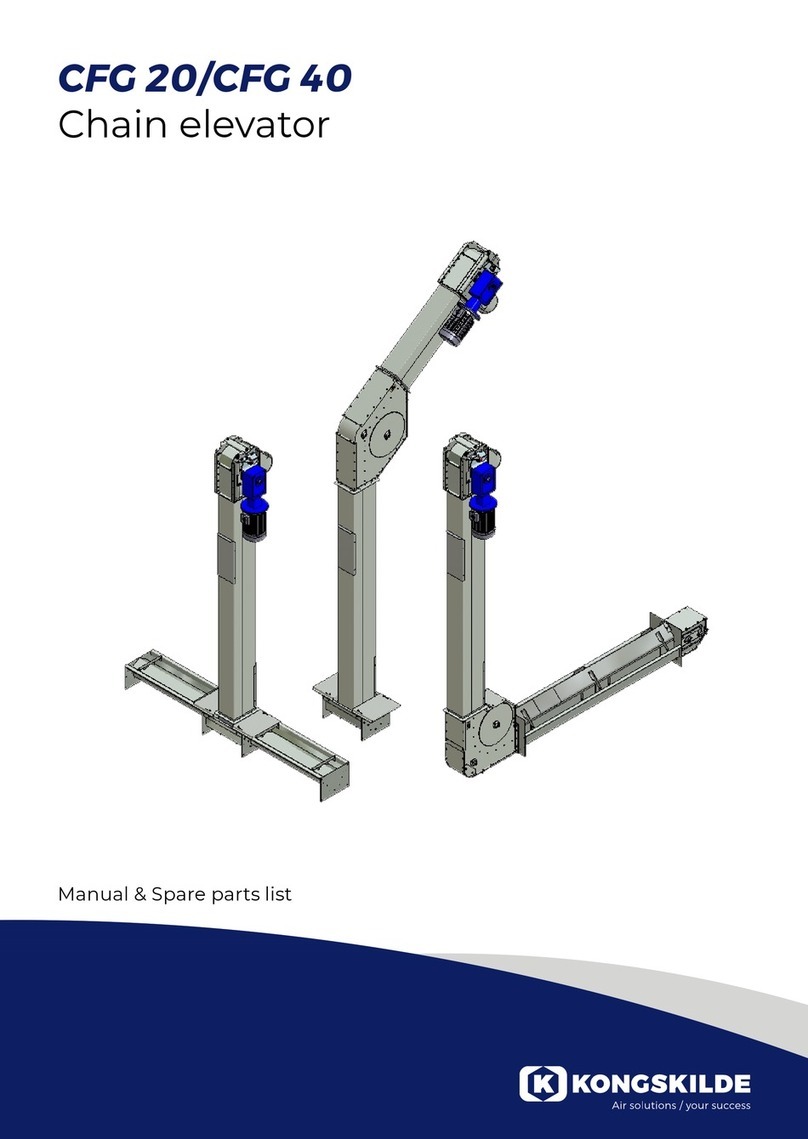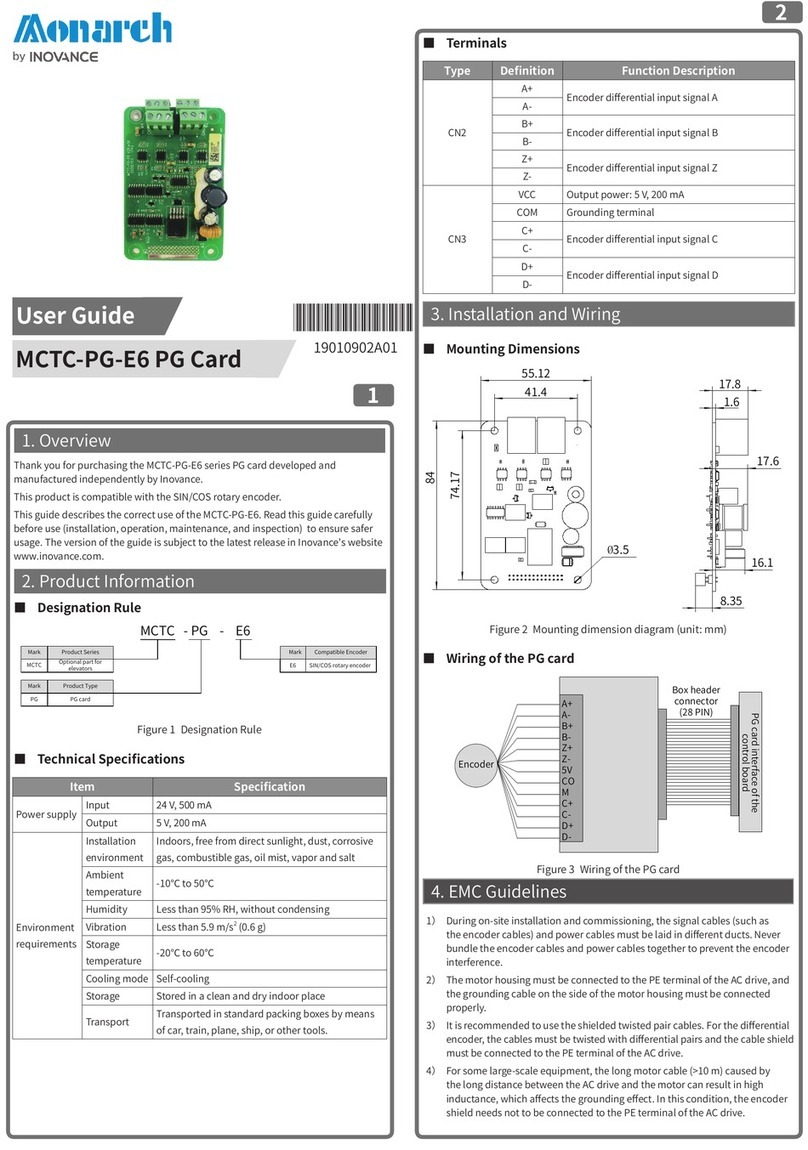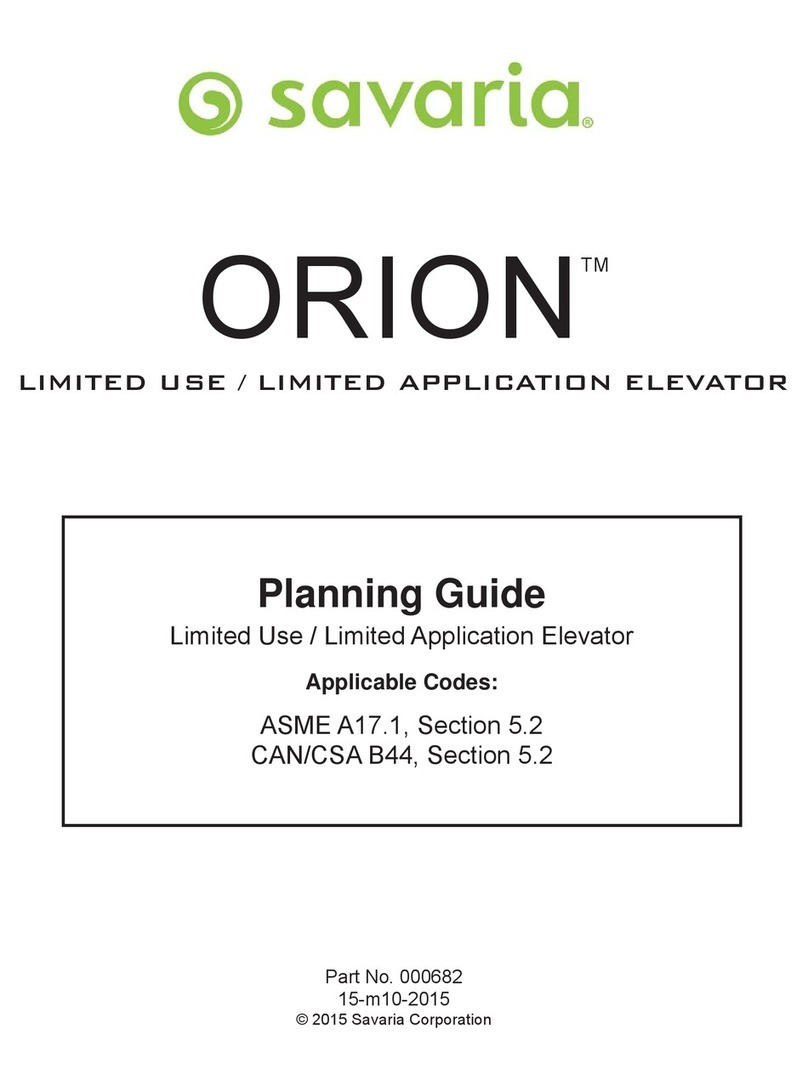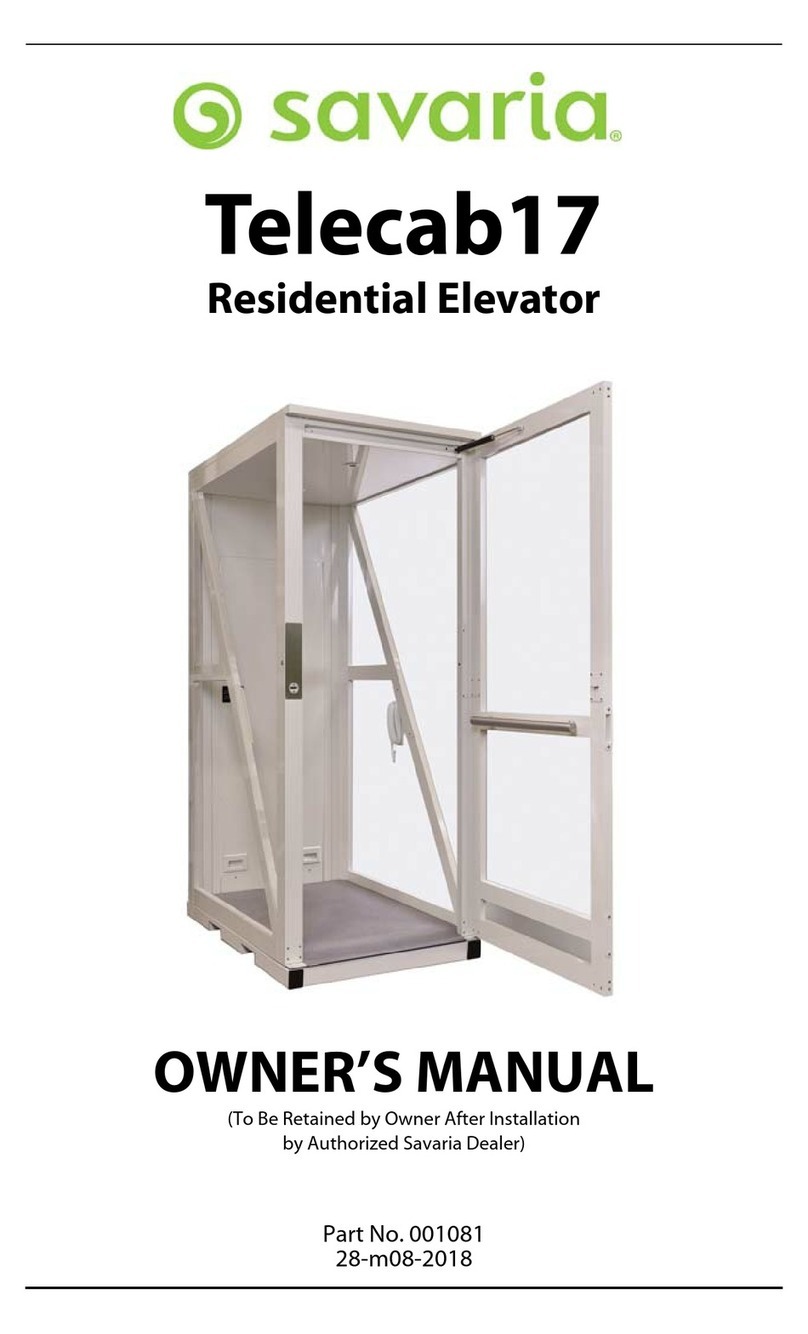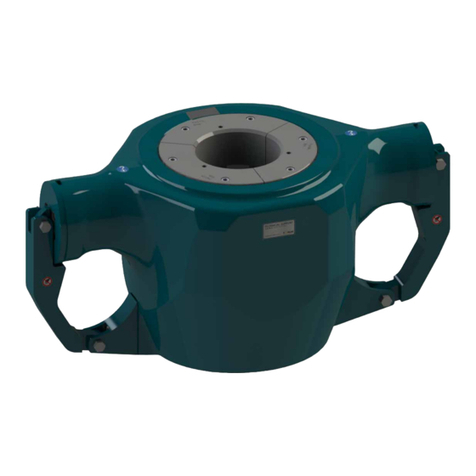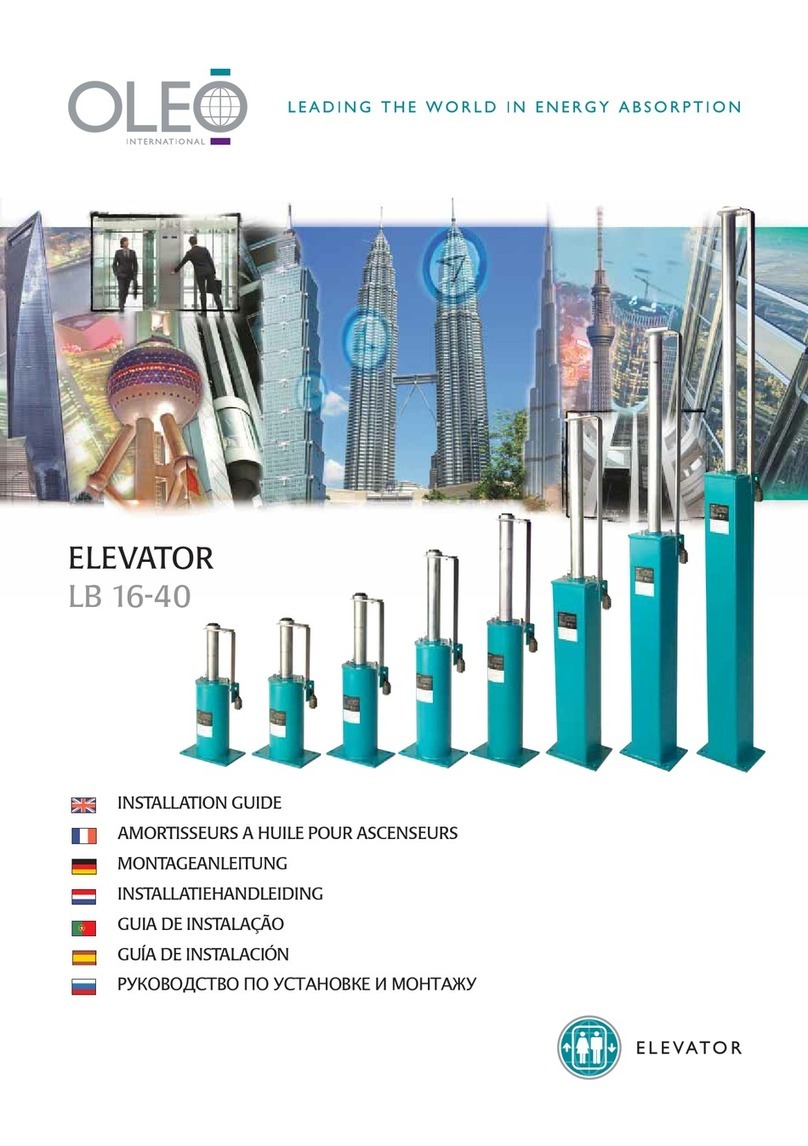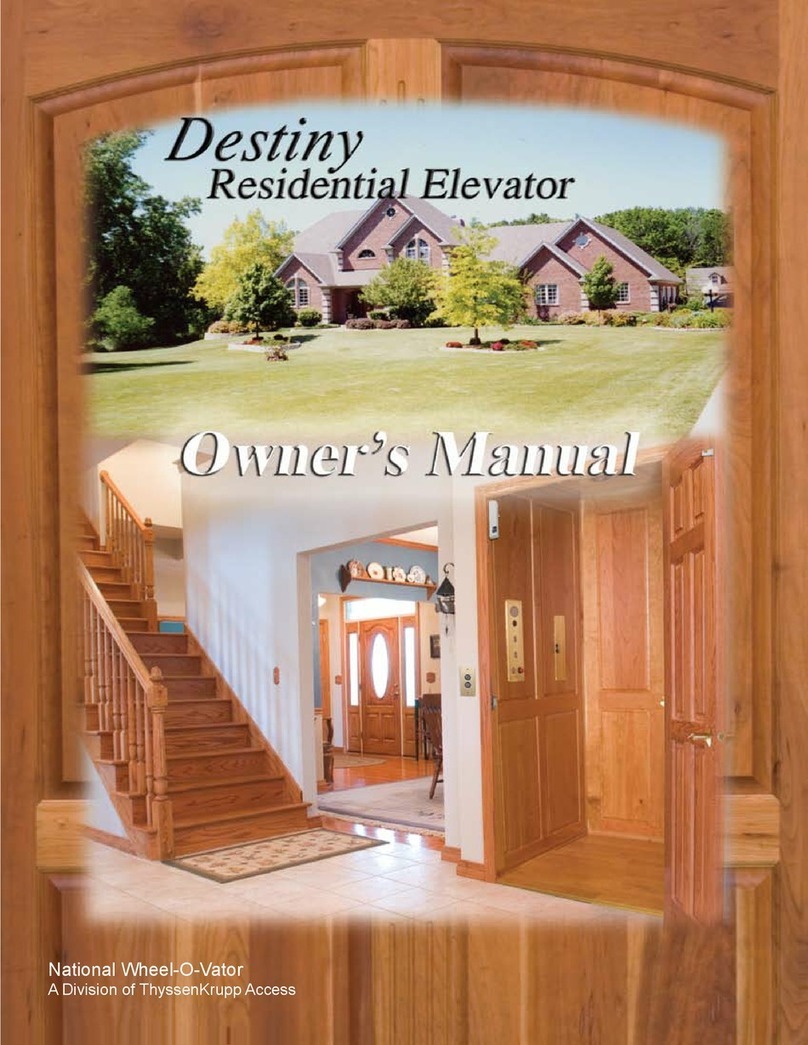Frequency
Division
Coecient
DIP Switch
Filtering
Function
Frequency Division Coecient
Setting Switch
Filtering
Function
Selection
Switch
12345678
No output 0 0 0 0 0 0
0 0
Non-
adaptive
ltering
1 frequency
division output 100000
2 frequency
division output 010000
1 0 Adaptive
ltering
3 frequency
division output 110000
. ......0 1 Fixed
interlock
. ......
. ......
1 1 Automatic
interlock
63 frequency
division output 111111
◆ Non-adaptive ltering: The lter coecient of the PG card is
xed to a small value. This function is suitable for applications
without signal interference, with small signal interference, or
where the motor runs at high speed.
◆ Adaptive ltering: The lter coecient of the PG card is
adjusted automatically, and the PG card has a strong anti-
interference capability, especially when the encoder feedback
speed is smaller than 60 kHz. This function which is enabled
by default is suitable for applications with strong signal
interference.
◆Fixed interlock: Add the function of eliminating the edge jitter
of the encoder feedback signal compared to the adaptive
ltering. This function is suitable for applications where the
edge jitter of the encoder feedback signal exists.
◆ Automatic interlock: Compared to the xed interlock, add
the automatic switchover between the adaptive ltering
and the xed interlock to adapt to zero-speed and non-zero-
speed working conditions, preventing the problem that useful
signals are eliminated mistakenly as edge jitter in zero-speed
condition.
3. Wiring
■Instructions for Collector Input Wiring
1 ) Connect the encoder output phase A and phase B to the PGA and PGB
terminals of the PG card, respectively, and connect the power cable of the
encoder to the +15PG and COM terminals.
2 ) Connect the shield of the encoder cable to the PE terminal of the PG card.
3 ) Select the ltering function according to the applications (The ltering
function is selected by numbers 7 and 8 of the DIP switch. For details, see
section 2).
Because the electrical characteristics of the collector can lead to slow rising edge
of signals, the signal transmission distance of the collector encoder does not
exceed 50 m. Therefore, for applications with cable length greater than 50 m, it
is recommended not to use the collector encoder, but to use the push-pull or
dierential encoders.
■Instructions for Collector Frequency Division Output
Wiring
1 ) Connect the frequency division output cable to the OUT-A/OUT-B/COM
frequency division output terminals of the PG card.
2 ) Set the frequency division coecient by numbers 1 to 6 of the DIP switch. For
the specic settings, see section 2. The default is 32 frequency division output.
3 ) Connect the shield of the frequency division output cable to the PE terminal of
the device receiving the frequency division signal.
The allowable maximum sink current and maximum pull-up voltage of the collector
frequency division output of the PG card are 300 mA and 30 V, respectively. The
output cannot be directly connected to a 24 V power supply. Otherwise, the PG card
output component will be damaged.
4
■Wiring of the PG card
Encoder
+15V
PGM
A
B
PE
OUTA
OUTB
COM
MCTC-PG-A5
Control board
Figure 3 Wiring of the PG card
◆The cable from the encoder to the PG card must be separated
from the cables of the control circuit and the main circuit.
Parallel cabling with close distance is forbidden.
◆The cable from the encoder to the PG card must be a shielded
cable, with the shield connected to the PE terminal on the AC
drive side (only one end is grounded to prevent interference).
◆The cable from the encoder to the PG card must run through a
separate duct, and the metal shell is reliably grounded.
4. EMC Guidelines
1 ) During on-site installation and commissioning, the signal cables (such as
the encoder cables) and power cables must be laid in dierent ducts. Never
bundle the encoder cables and power cables together to prevent the encoder
interference.
2 ) The motor housing must be connected to the PE terminal of the AC drive, and
the grounding cable on the side of the motor housing must be connected
properly.
3 ) It is recommended to use the shielded twisted pair cables. For the dierential
encoder, the cables must be twisted with dierential pairs and the cable shield
must be connected to the PE terminal of the AC drive.
4 ) For some large-scale equipment, the long motor cable (>10 m) caused by
the long distance between the AC drive and the motor can result in high
inductance, which aects the grounding eect. In this condition, the encoder
shield needs not to be connected to the PE terminal of the AC drive.
5 ) LED1 on the PG card is used to judge whether interference exists in the
encoder input signal. For details, see the table“Denition of Signal Indicators”
in section 2.
Warranty Agreement
1) Inovance provides an 18-month free warranty to the equipment itself from the
date of manufacturing for the failure or damage under normal use conditions.
2 ) Within the warranty period, maintenance will be charged for the damage
caused by the following reasons:
a. Improper use or repair/modication without prior permission
b. Fire, ood, abnormal voltage, natural disasters and secondary disasters
c. Hardware damage caused by dropping or transportation after
procurement
d. Operations not following the user instructions
e. Damage out of the equipment (for example, external device factors)
3 ) The maintenance fee is charged according to the latest Maintenance Price List
of Inovance.
4 ) If there is any problem during the service, contact Inovance’s agent or
Inovance directly.
5 ) Inovance reserves the rights for explanation of this agreement.
Suzhou Inovance Technology Co., Ltd.
Address: No.16, Youxiang Road, Yuexi Town, Wuzhong District, Suzhou 215104, P.R. China
Website: http://www.inovance.com
3