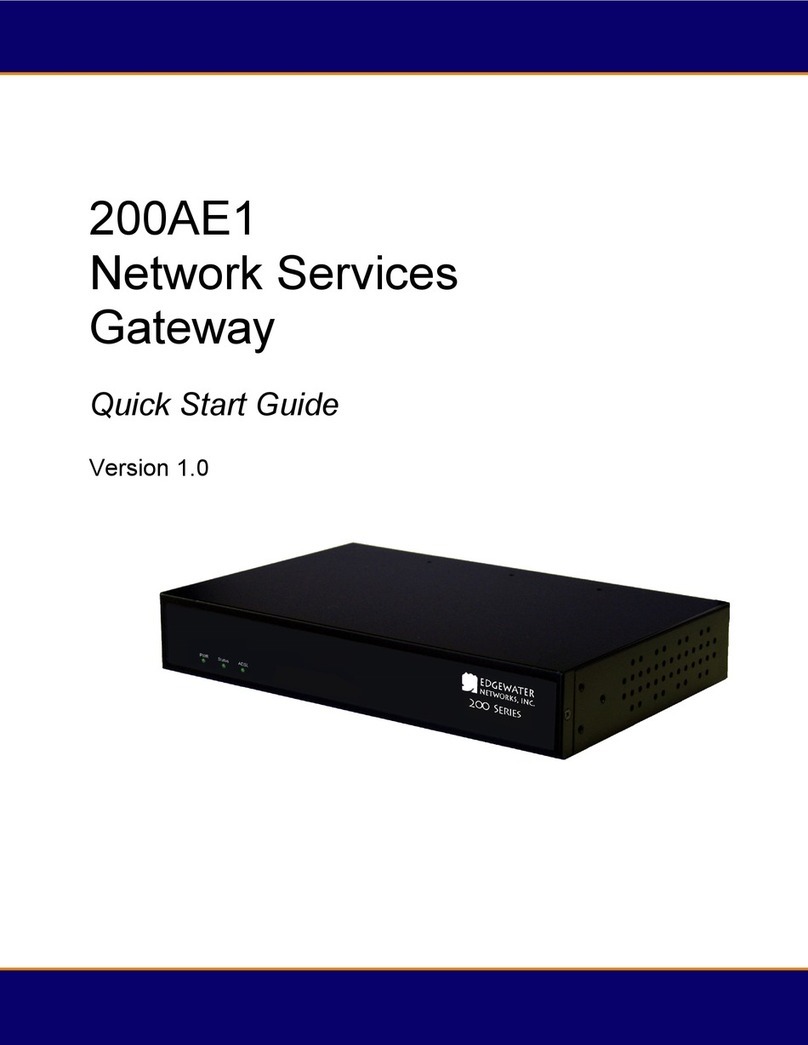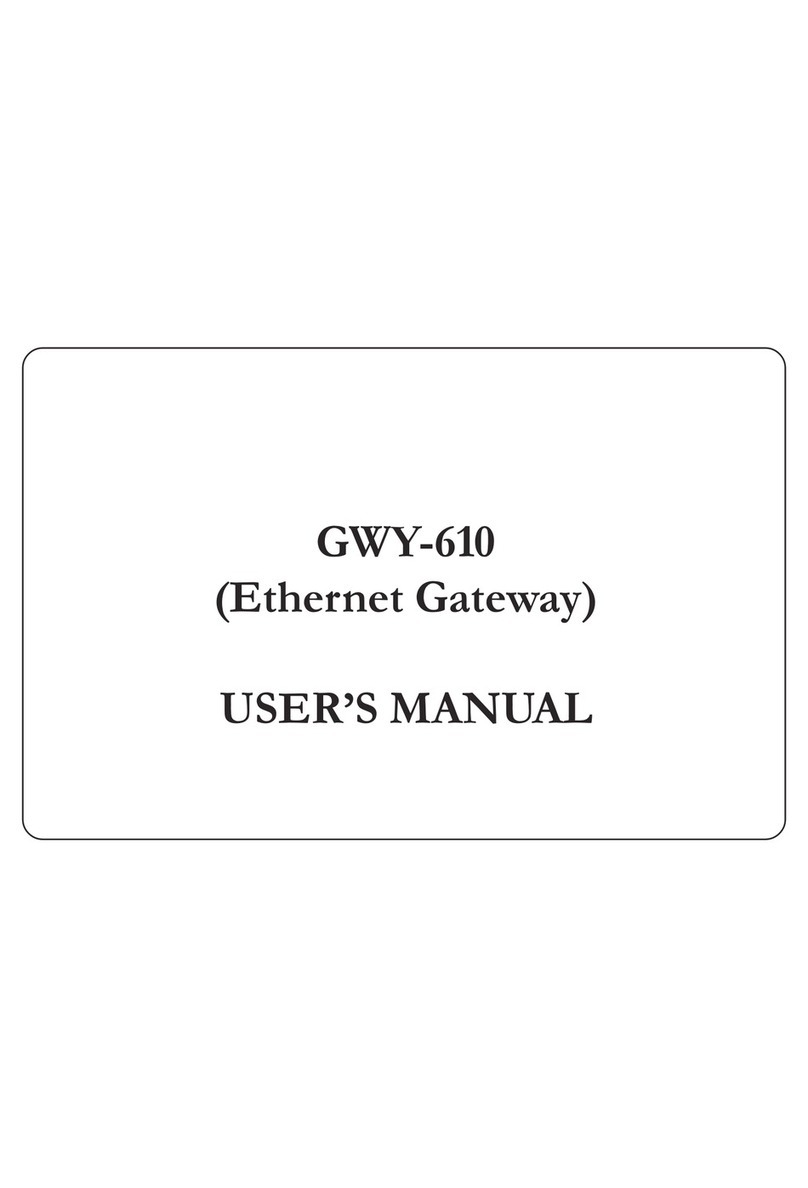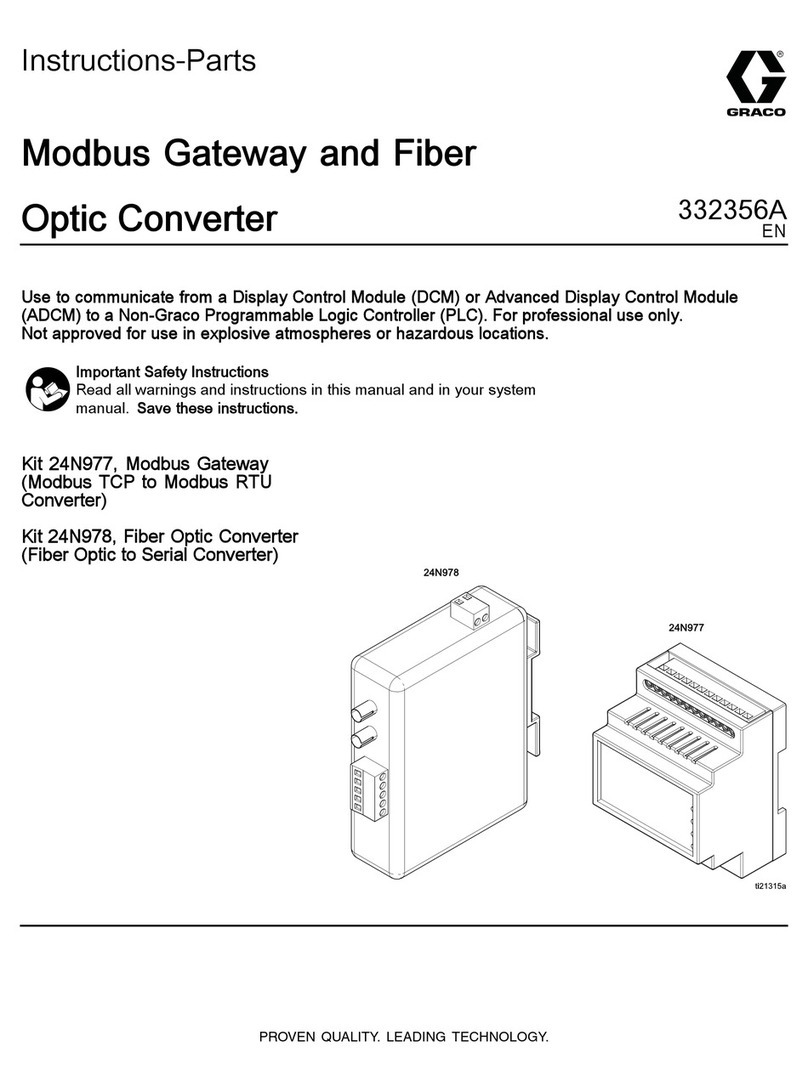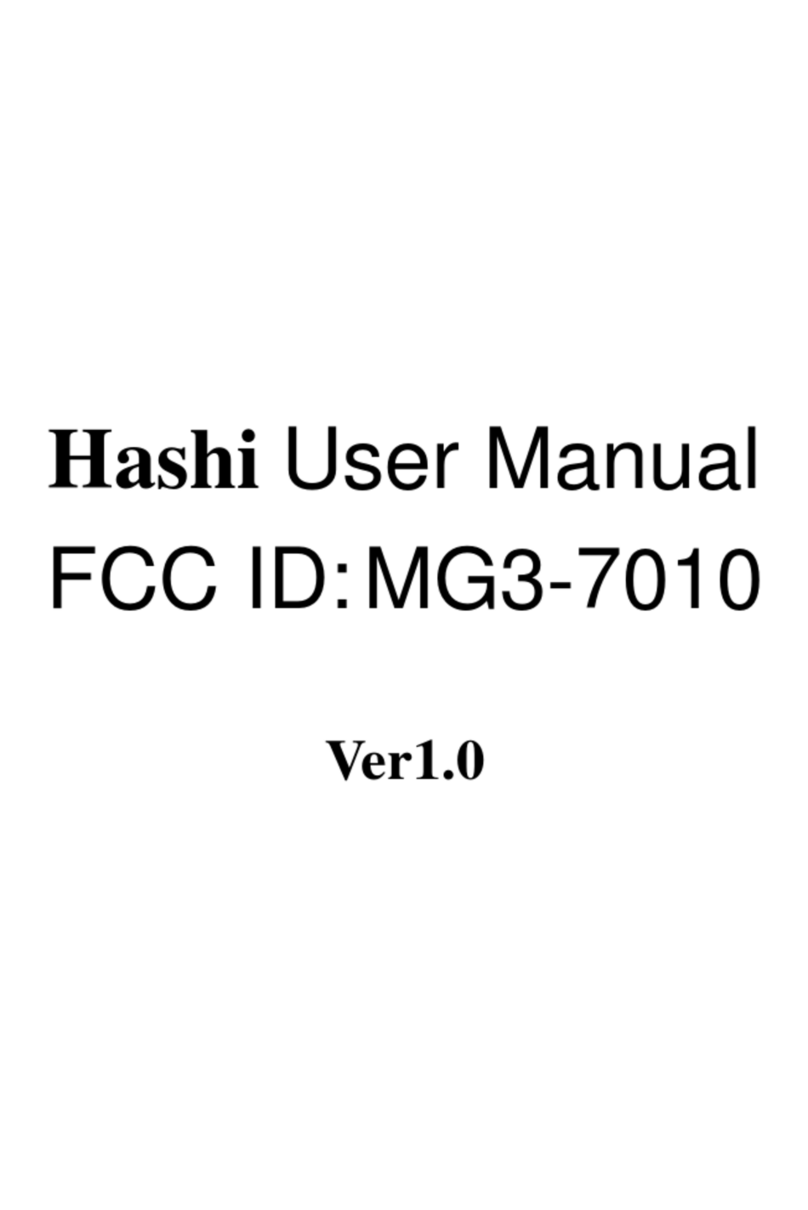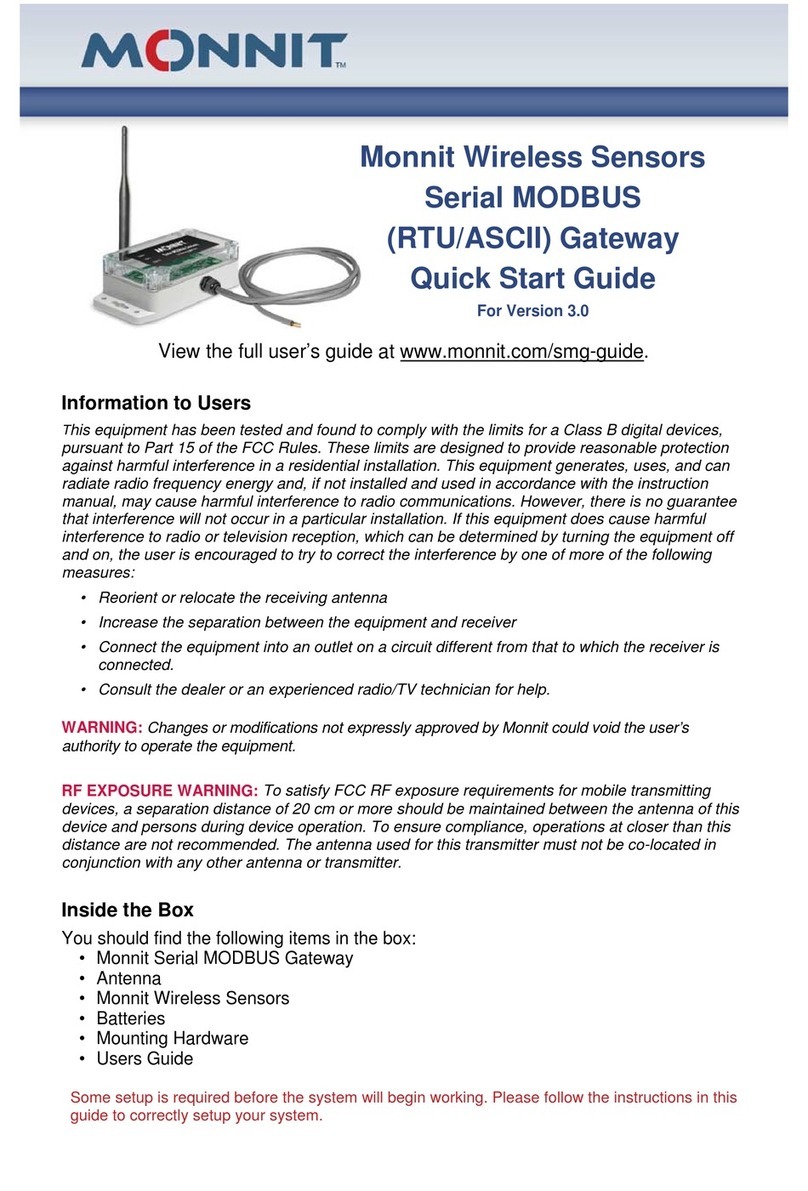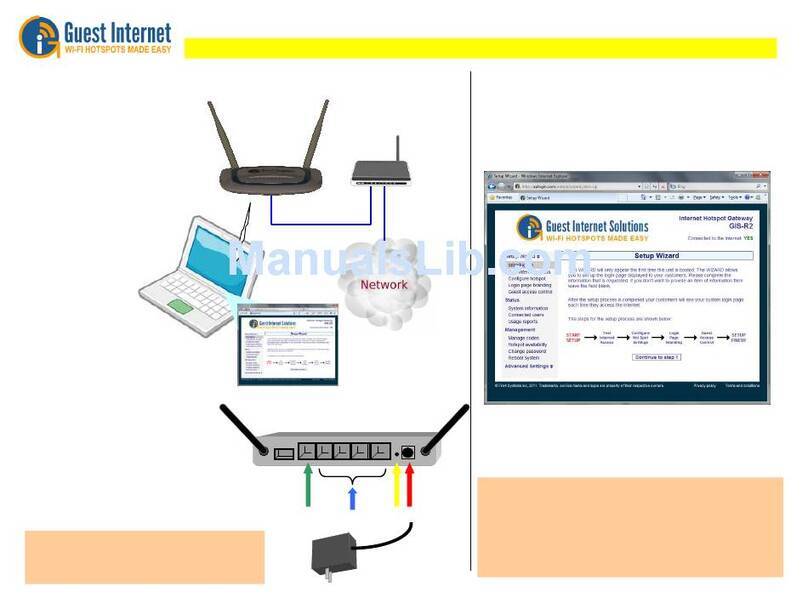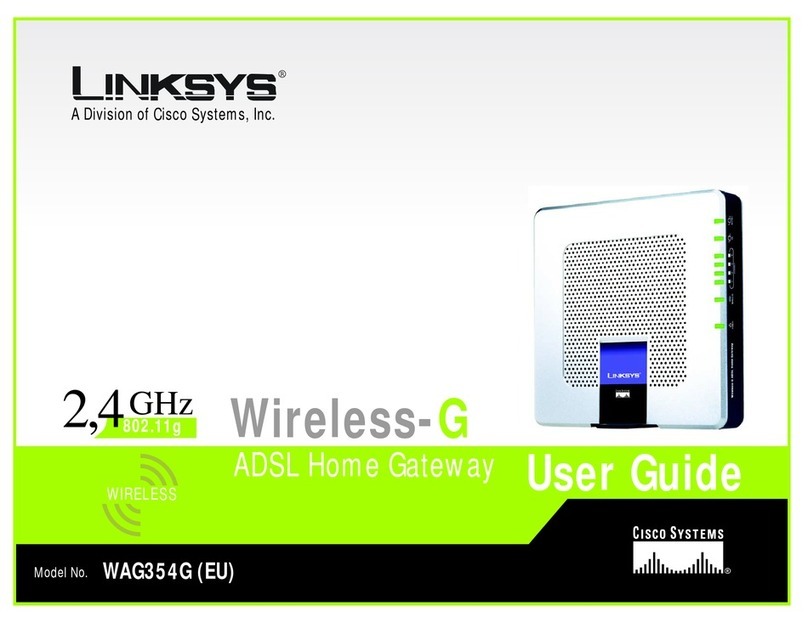INOX ISGW-BZ31-WH User manual
Popular Gateway manuals by other brands

Delta Energy Systems
Delta Energy Systems SOLIVIA Gateway M1 G2 Operation and installation manual

Milesight
Milesight UG65 user guide
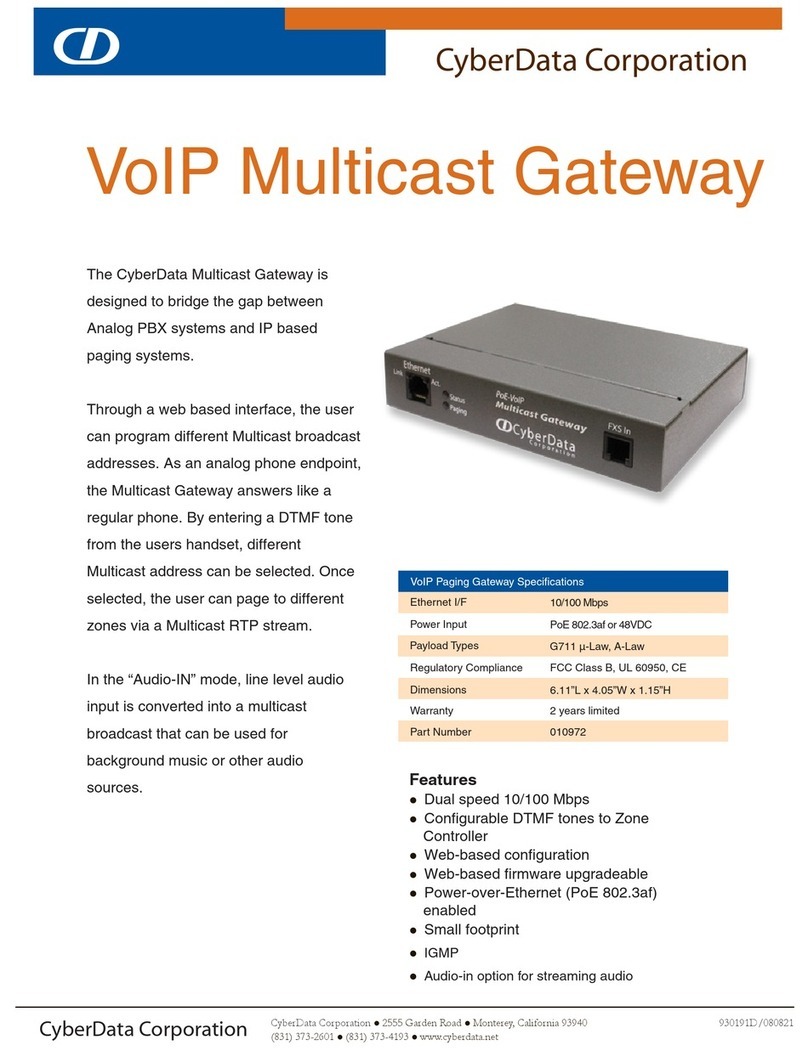
CyberData
CyberData VoIP Multicast Gateway Specification sheet
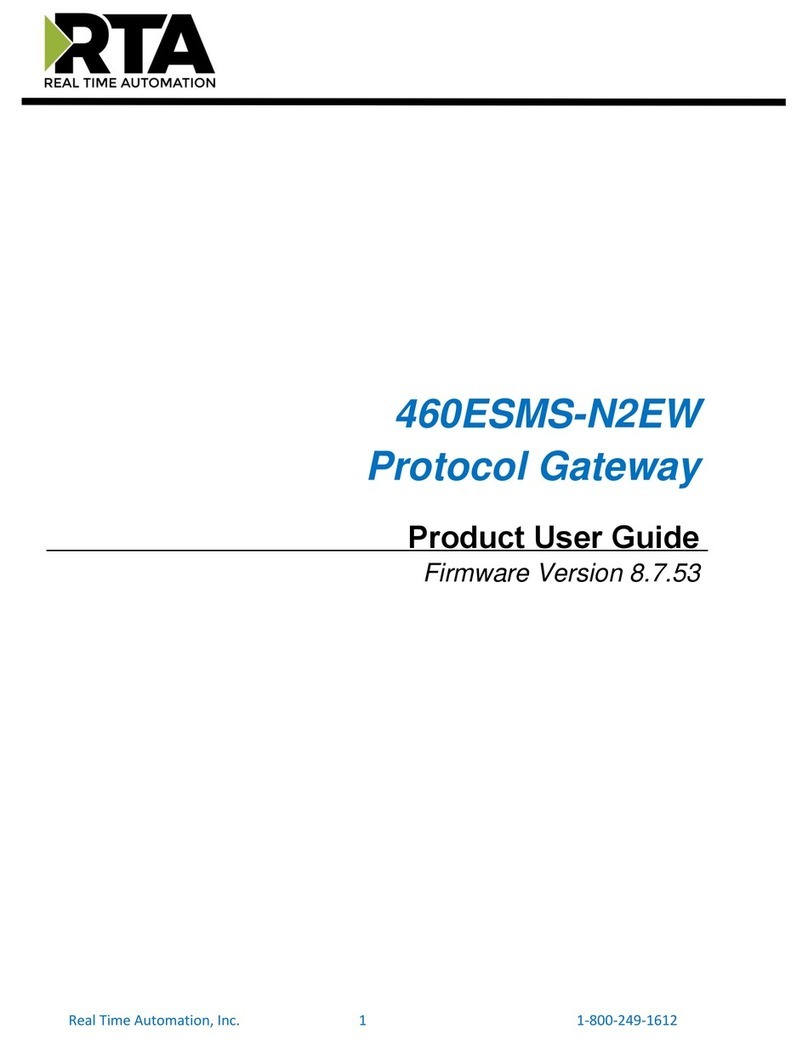
RTA
RTA 460ESMS-N2EW Product user guide
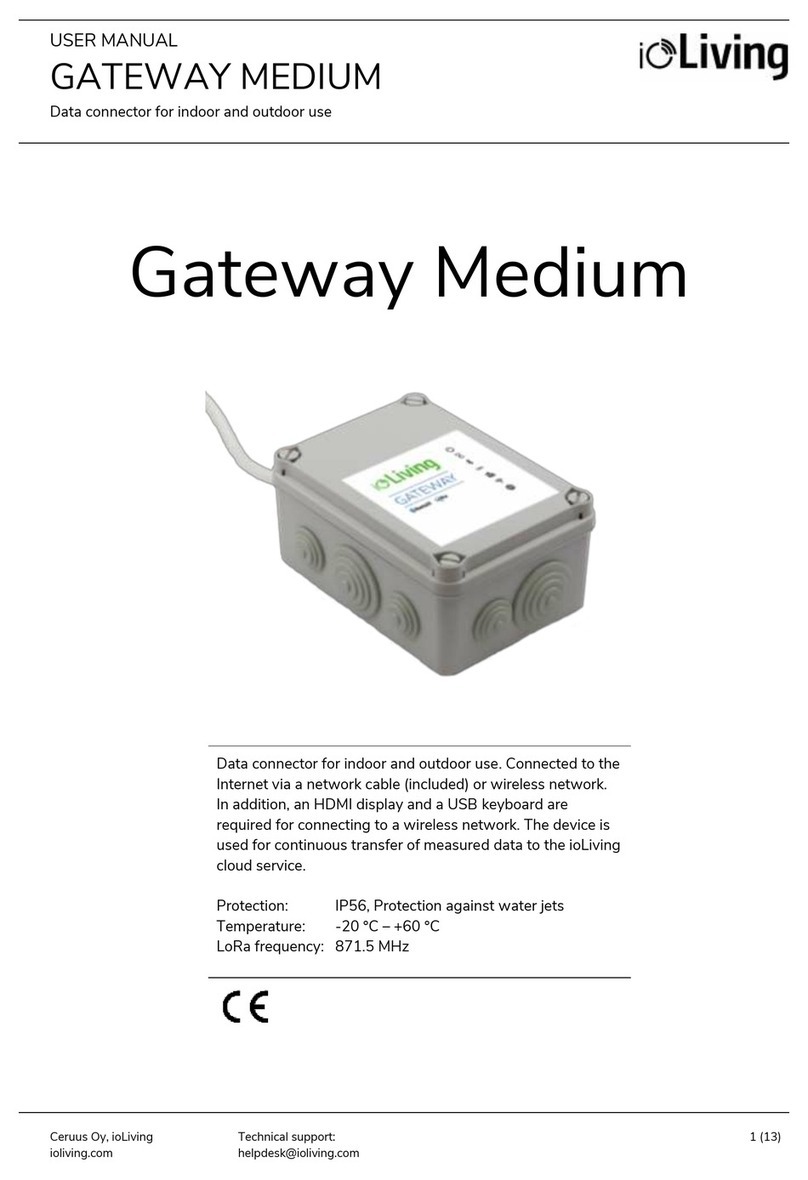
ioLIVING
ioLIVING Gateway Medium user manual
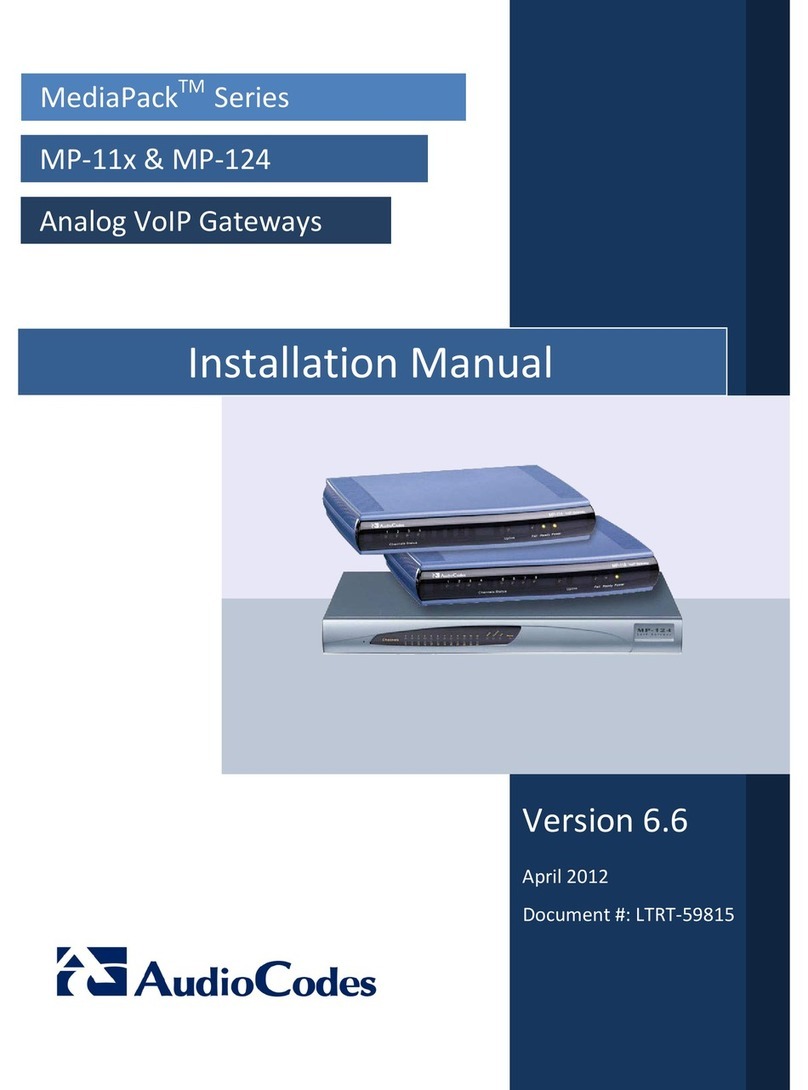
AudioCodes
AudioCodes MediaPack MP-11x Series installation manual