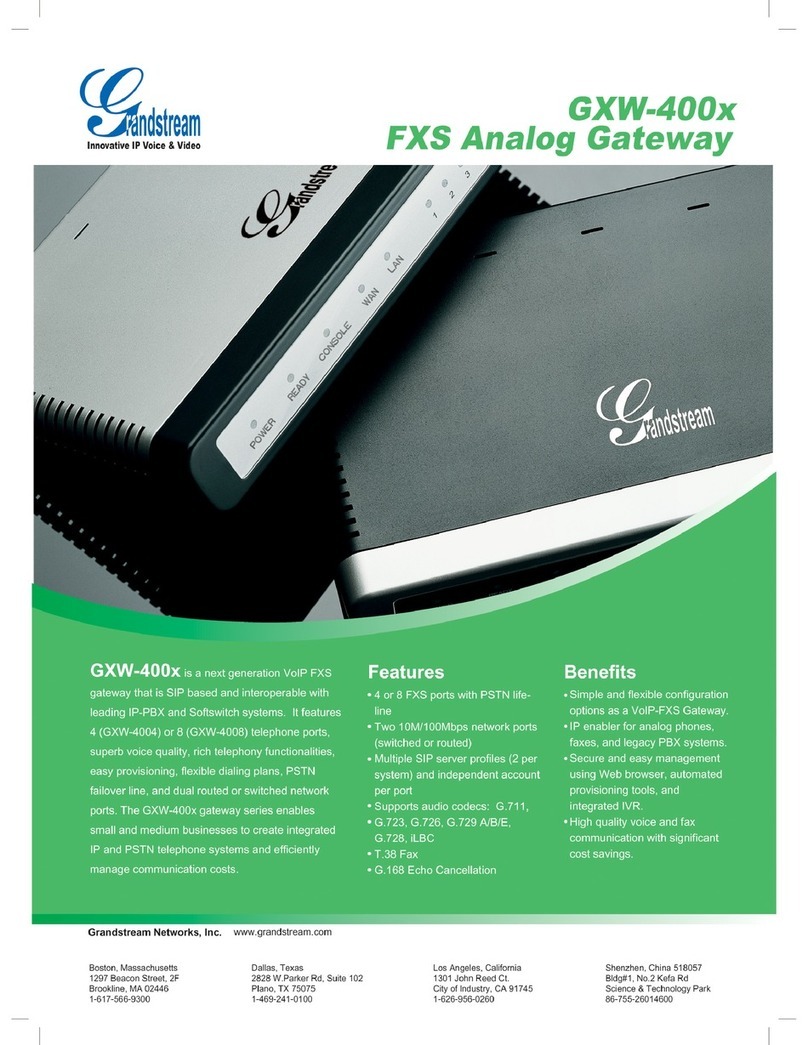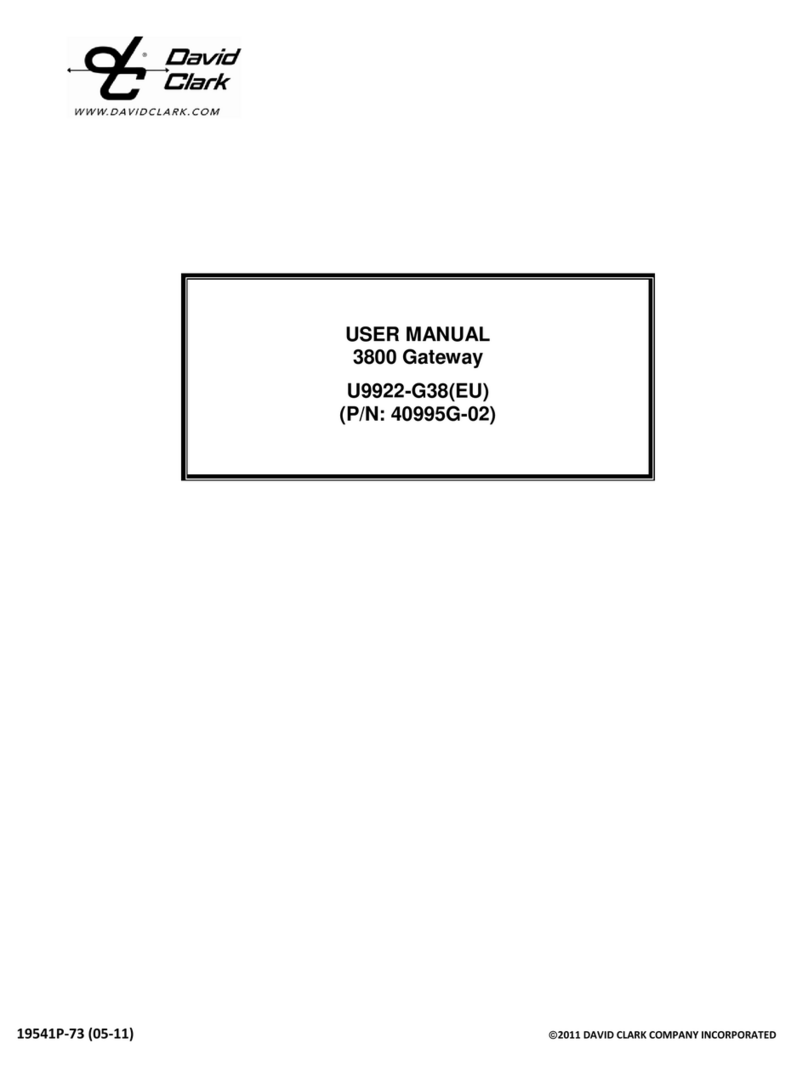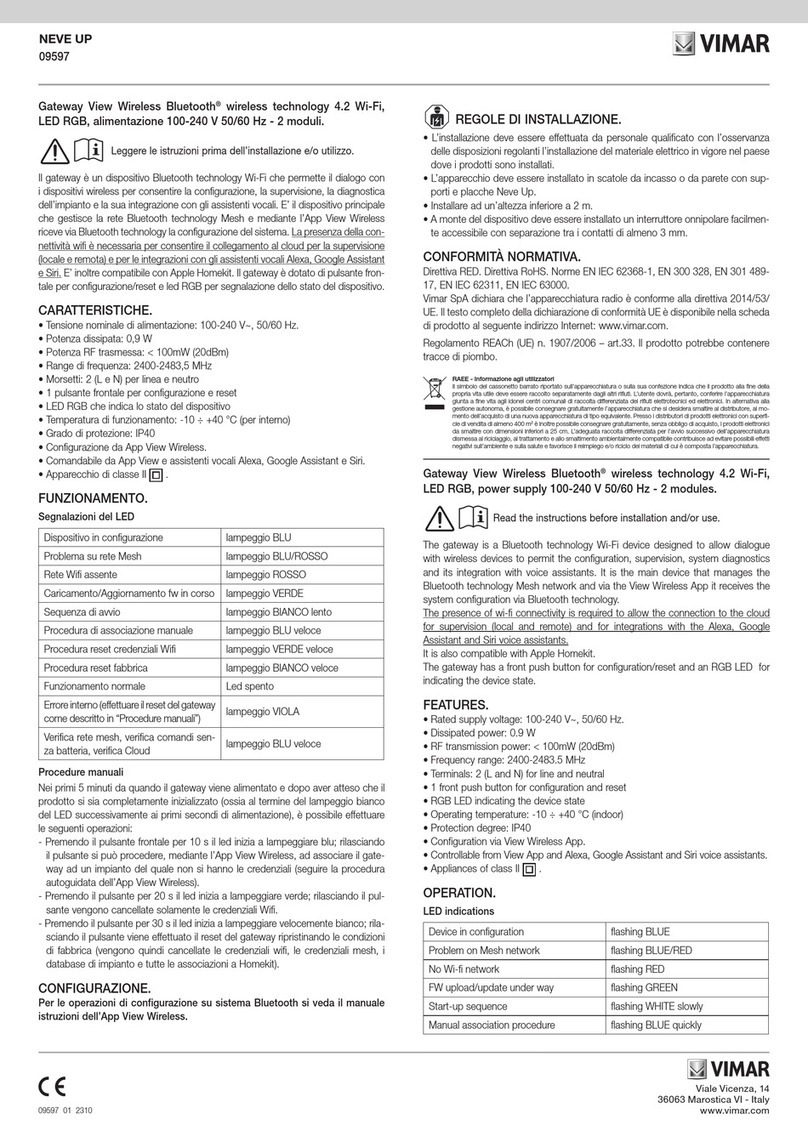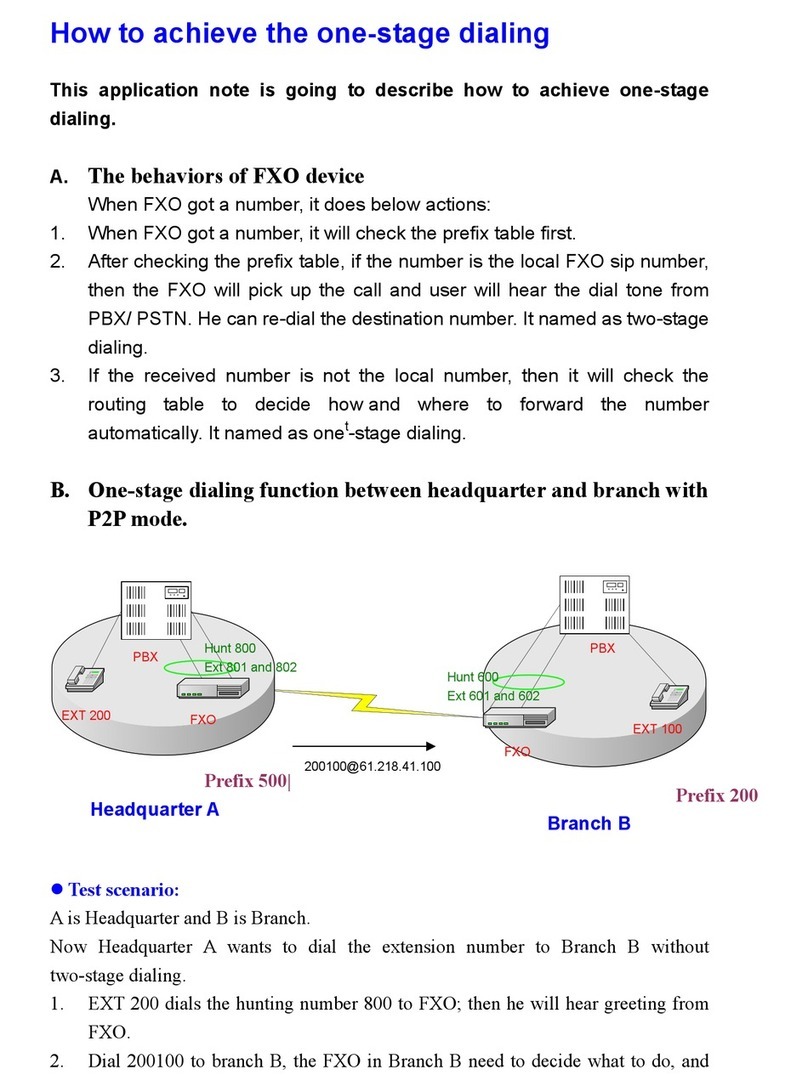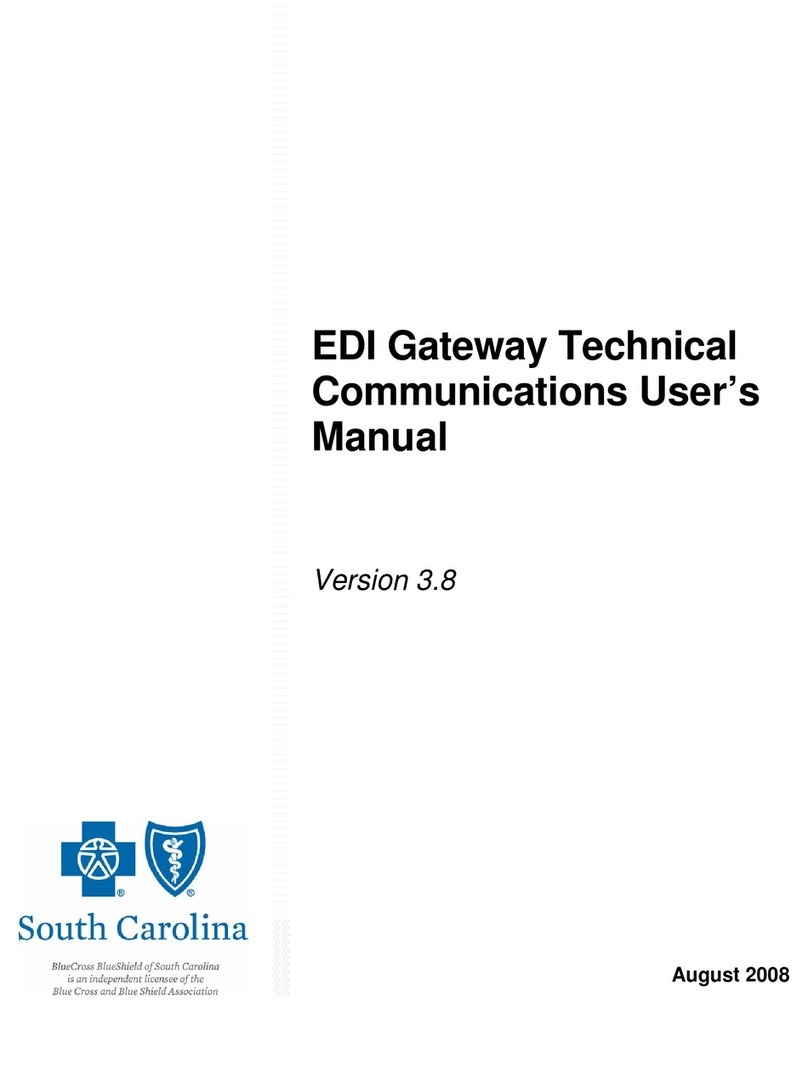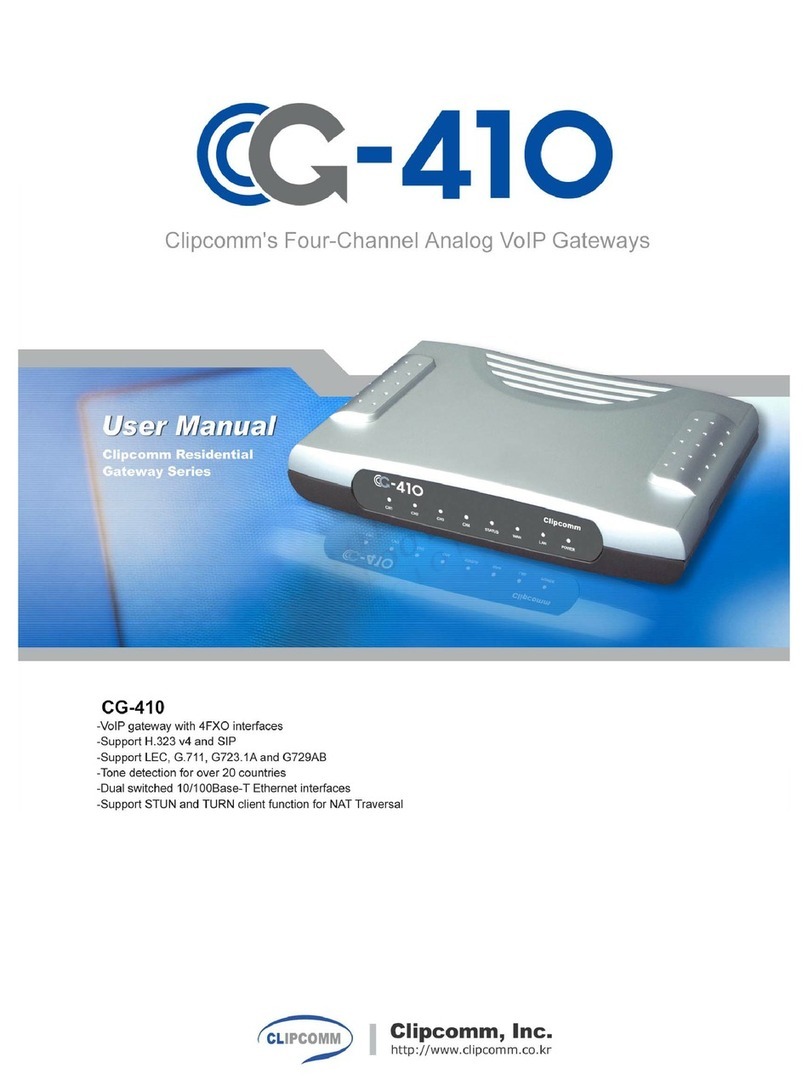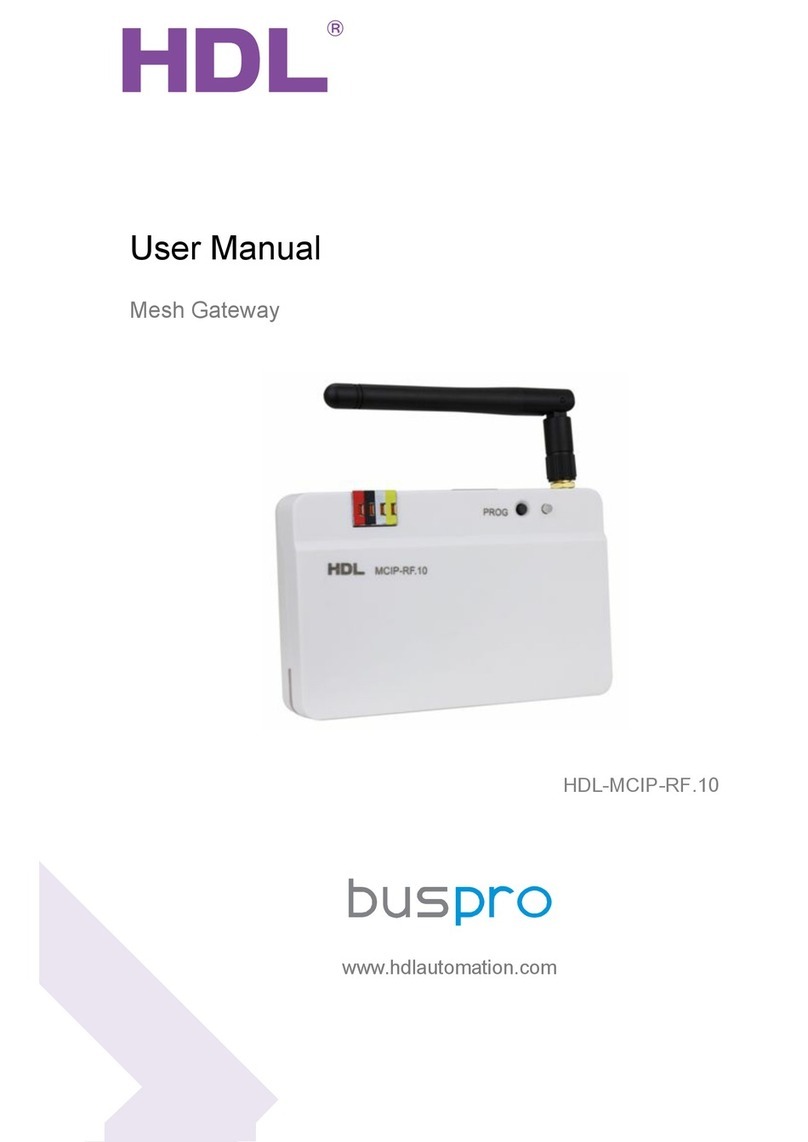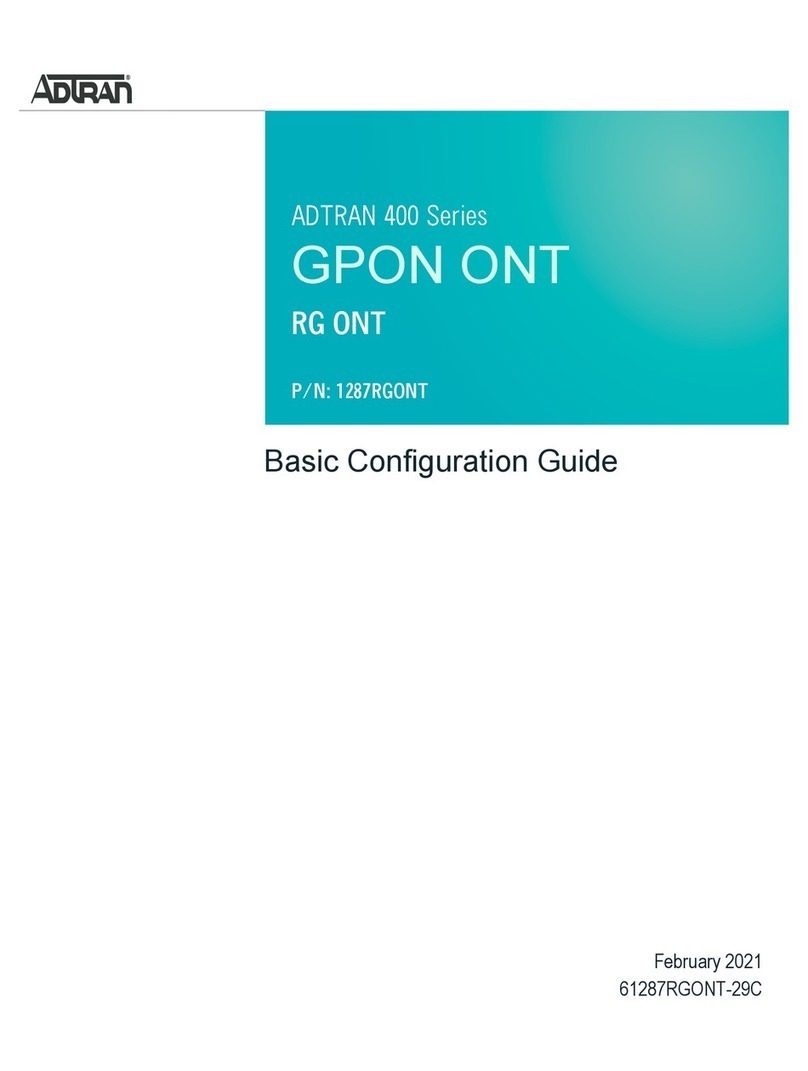netvox R211 User manual

Model:R211
Wireless IR Blaster
Wireless IR Blaster
User Manual
Copyright©Netvox Technology Co., Ltd.
This document contains proprietary technical information which is the property of
NETVOX Technology. It shall be maintained in strict confidence and shall not be
disclosed to other parties, in whole or in part, without written permission of NETVOX
Technology. The specifications are subject to change without prior notice.

1
Table of Content
1. Introduction...............................................................................................................2
2. Appearance ...............................................................................................................3
3. Main Features ...........................................................................................................4
4. Set up Instruction......................................................................................................4
5. Data Report...............................................................................................................5
6. Control......................................................................................................................5
6-1 Device Learning Command ...............................................................................5
6-2 IR Command Execution.....................................................................................5
6-3 Control Command..............................................................................................6
6-3-1 IR Learning.........................................................................................6
6-3-2 Operating IR Remote Controller.........................................................7
6-3-3 Erase IR Code.....................................................................................9
7. Installation ..............................................................................................................10
8. Important Maintenance Instruction ........................................................................12

2
1. Introduction
R211 is a long-distance infrared learning device based on the LoRaWAN open protocol (Class C).
LoRa Wireless Technology:
LoRa is a wireless communication technology dedicated to long distance and low power
consumption. Compared with other communication methods, LoRa spread spectrum modulation
method greatly increases to expand the communication distance. Widely used in long-distance,
low-data wireless communications. For example, automatic meter reading, building automation
equipment, wireless security systems, industrial monitoring. Main features include small size, low
power consumption, transmission distance, anti-interference ability and so on.
LoRaWAN:
LoRaWAN uses LoRa technology to define end-to-end standard specifications to ensure
interoperability between devices and gateways from different manufacturers.

3
2. Appearance
Function Key
Status LED (Blue)
Indicator (RED)
IR Button
IR extender socket x 4
DC in (Jack)

4
3. Main Features
Compatible with LoRaWAN Class C
DC 12V power supply
Infrared frequency 38KHz
Infrared learning and emission
Simple operation and setting
4. Set up Instruction
On/Off
Power on Plug in DC 12V Adapter
Turn ON
Blue and Red LED flash at the same time after power-on means turn on
successfully
Power off Remove Adapter.
Note:
1. On/off interval is suggested to be about 10 seconds to avoid the
interference of capacito
r inductance and other energy storage
components.
2. Press function key
and plug in adapter at the same time; it will enter
engineer testing mode.
Network Joining
Never joined the network
Power on the device to search the network
RED Indicator stays on: success
RED Indicator remains off: fail
Had joined the network
(Never reset to default)
Power on the device to search the previous network.
RED Indicator stays on: success
RED Indicator remains off: fail
Fail to join the network
(When the device is on)
First two minutes: Wake up every 15 seconds to send join-request.
After two minutes: enter sleeping mode and wake up every 15 minutes
to send join-request.
Note:
Suggest checking device verification on gateway or consult with your
NS provider if failed.
Button Function
Press and hold the
function key for 5 seconds
Function : Reset to factory default
RED Indicator flashes for 20 times.
Reset to factory default is failed if RED LED does not flash.
Press function key once
Joined the network: Sends an uplink version packet.
Not joined the network: No response

5
5. Data Report
The device will immediately send a version packet when joined the network
The device sends heartbeat according to default report interval.
6. Control
6-1 Device Learning Command
Sending learning commands from gateway to turn on learning mode.
After device’s BLUE LED is on, press remote controller’s button and point it to device to learn
IR command.
BLUE LED is off after learning completed and sends the message back to gateway.
Note:
IR saving storage is full if return status is ‘02’, and needs to erase IR command to continue
learning.
6-2 IR Command Execution
IR execution method 1.
This method needs to have complete IR codes(IR data)response when learning.
IR execution method 2.
This method uses Actual IRIndex response command to edit IR command execution and do not need
to have complete IR codes(IRdata).

6
6-3 Control Command
FPort:0x21
6-3-1 IR Learning
NEW IR learn request(IR)
IR Index - 2 bytes - Index of IR Command
NEW IR learn Confirm response(IR)
Actual IRIndex - 2 byte - Index of IR Command Assigned by device
Data index number - byte - IR array have all piece number.
Data Index - byte - Index of IR Data array.
Data len - byte - length of IR array.
Data – var bytes - IR data. (MAX=32bytes)
Ex.
If remote controller’s original IR code is 6FA652000040A000000000000001D9
Downlink: 490001
Uplink returns: 4A000001000F6FA652000040A000000000000001D9
0x4A= Cmd
0x0000= Actual IRIndex
0x01= Data Index number
0x00= Data Index
0x0F= Data len, means Data’s length have 15 bytes 0F (Hex) =15( Dec)
0x6FA652000040A000000000000001D9= Data (Each infrared device is difference.)
Bytes 1 2
Cmd=0x49 IR Index
Bytes 1 2 1 1 1 Var(Max=32)
Cmd=0x4A
Actual
IRIndex
Data Index
number
Data Index Data len Data

7
6-3-2 Operating IR Remote Controller
Below command is use complete infrared code to control remote controller
AIR IR Apply request
Data index number - byte - IR array have all piece number.
Data Index - byte - Index of IR Data.
Data len - byte - length of IR array.
Data - var bytes - IR array data.(MAX=32bytes).
AIR IR Apply Confirm response
Status - byte - This field shall be set to SUCCESS (0x00) or FAILURE (non-zero)
Data Index - byte - Index of IR Data.
Ex.
According to the previous example, we got NEW IR learn Confirm response is
4A000001000F6FA652000040A000000000000001D9
Downlink: 0701000F6FA652000040A000000000000001D9
Uplink returns:
080000 succeed
080100 failed
Bytes
1
1
1
1
Var(Max=32)
Cmd=0x07
Data Index
number
Data Index
Data len
Data
Bytes
1
1
1
Cmd=0x08
Status
Data Index

8
Below command is use Actual IR Index to control remote controller
AIR IR Apply With IR Index request
Actual IRIndex - 2 byte - Index of IR Command Assigned by device
(Should use IRIndex return By NEW IR learn Confirm response(IR)
AIR IR ApplyWithIRIndex Confirm response
Status - byte - This field shall be set to SUCCESS (0x00) or FAILURE (non-zero)
Ex.
According to the previous example ,We got NEW IR learn Confirm response is
4A000001000F6FA652000040A000000000000001D9
Downlink: 320000
Uplink returns:
3300 succeed
3301 failed
Bytes
1
2
Cmd=0x32
Actual IRIndex
Bytes
1
1
Cmd=0x33
Status

9
6-3-3 Erase IR Code
Erase IR request
Magic number - 4bytes – fixed to 0x05717188.
Erase IR Confirm response
Status - byte - This field shall be set to SUCCESS (0x00) or FAILURE (non-zero)
Ex.
Downlink: 0D05717188
Uplink returns:
0E00 succeed
0E01 failed Note: Erase IR Code means ALL IR code was cleared.
Bytes
1
4
Cmd=0x0D
Magic number
Bytes
1
1
Cmd=0x0E
Status

10
7. Installation
1.Please fix the base of R211 and mount to the wall or ceiling with screws, as shown below
Note:
1. Not attached screws will come along with the device
2. Make sure not to have the device
installed in a metal shielded box nor have other electrical equipment around it to avoid
disturbance form them to the device wireless transmission.
2.Have the inserting part clicked to the base.(Red circled parts) then switch 15 degrees clockwise.

11
R211 use case as below
:
Classroom
Conference room
Audio room
Smart home
Any infrared device
Note:
1.R211 infrared effective transmitting range being 30 meters, so please have all the devices to be
controlled by it being within 30 meters from R211.Spreading angel less than 150 degrees and
no obstacle in between, refer to the gray area below.
*It would be suggested to have the controlled objects placed within the center 60 degrees range.
2.The transmission can be extended via infrared transmitting range extender (cable)
3.Plug the attached adapter jack output connector to the R211 power-in port(DC 12V) refer to picture, and have
the other side plugged to the standard socket (AC 220V) in order to power the R211.
4.The device is compatible with LoRaWAN open protocol class C which enables it to transmit
infrared command upon receipt of the downlink command. The device also supports remote
controller functions.
Infrared transmitting range extender (cable)

12
8. Important Maintenance Instruction
Your device is a product of superior design and craftsmanship and should be used with care. The
following suggestions will help you use the warranty service effectively.
•Keep the equipment dry. Rain, moisture, and various liquids or moisture may contain minerals
that can corrode electronic circuits. In case the device is wet, please dry it completely.
•Do not use or store in dusty or dirty areas. This can damage its detachable parts and electronic
components.
•Do not store in excessive heat. High temperatures can shorten the life of electronic devices,
destroy batteries, and deform or melt some plastic parts.
•Do not store in a cold place. Otherwise, when the temperature rises to normal temperature,
moisture will form inside, which will destroy the board.
•Do not throw, knock or shake the device. Rough handling of equipment can destroy internal
circuit boards and delicate structures.
•Do not wash with strong chemicals, detergents or strong detergents.
•Do not apply with paint. Smudges can block debris in detachable parts and affect normal
operation.
•Do not throw the battery into a fire to prevent the battery from exploding. Damaged batteries may
also explode.
All of the above suggestions apply equally to your device, battery and accessories. If any device is
not working properly.
Please take it to the nearest authorized service facility for repair.
Other manuals for R211
1
Table of contents
Other netvox Gateway manuals