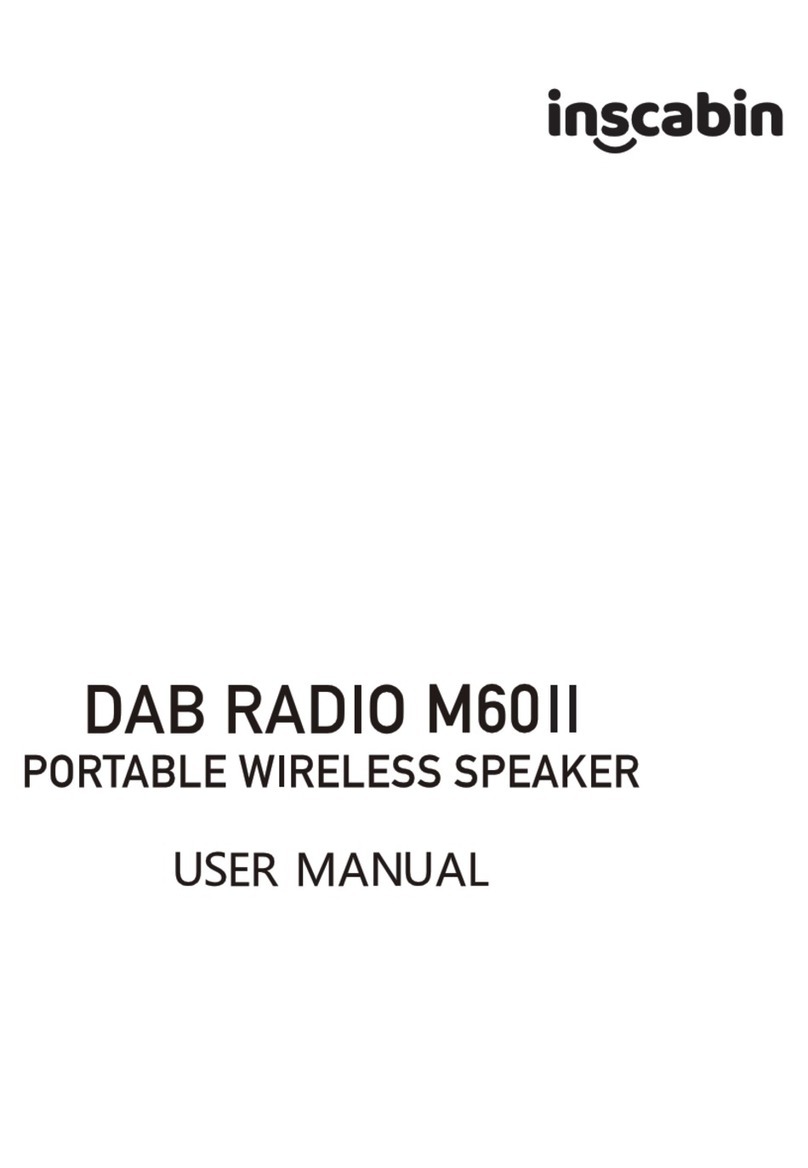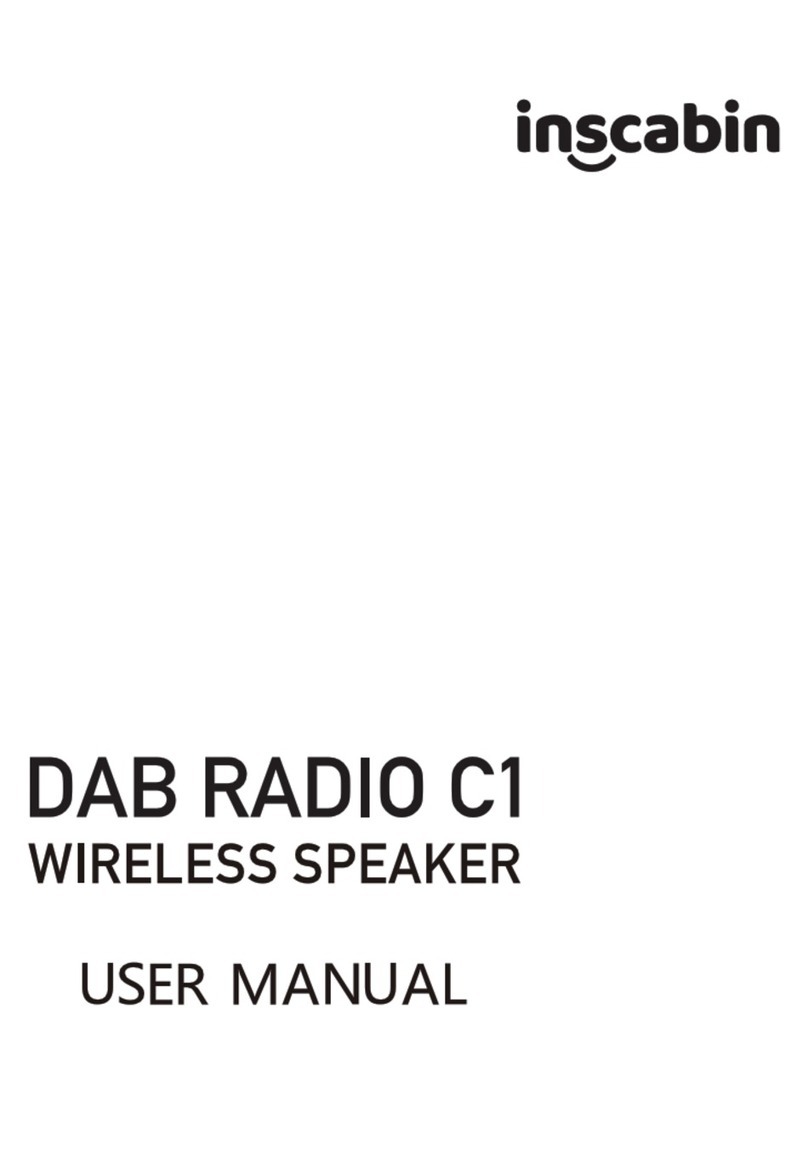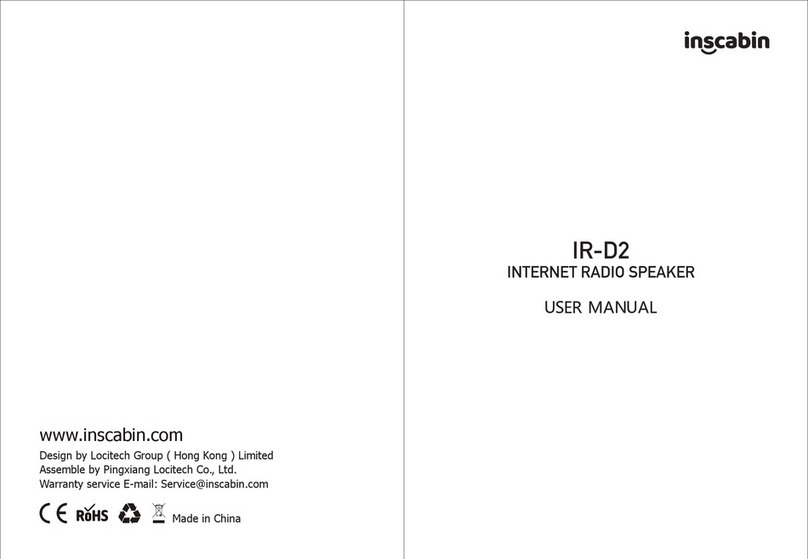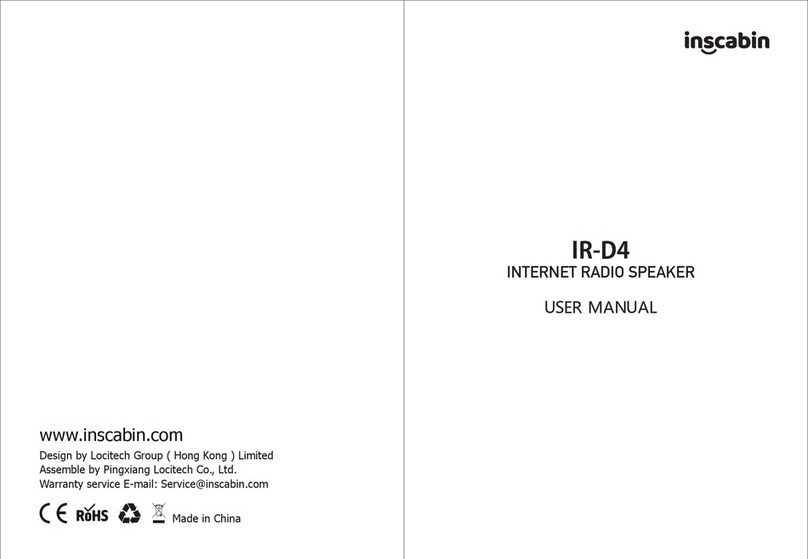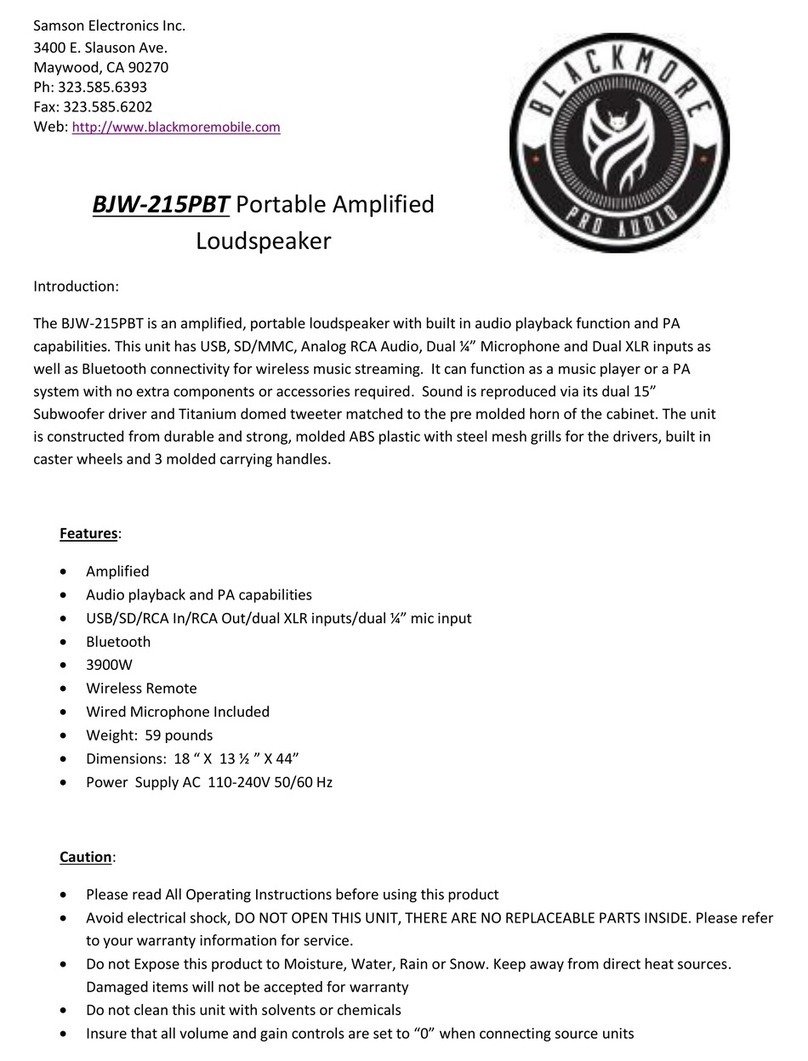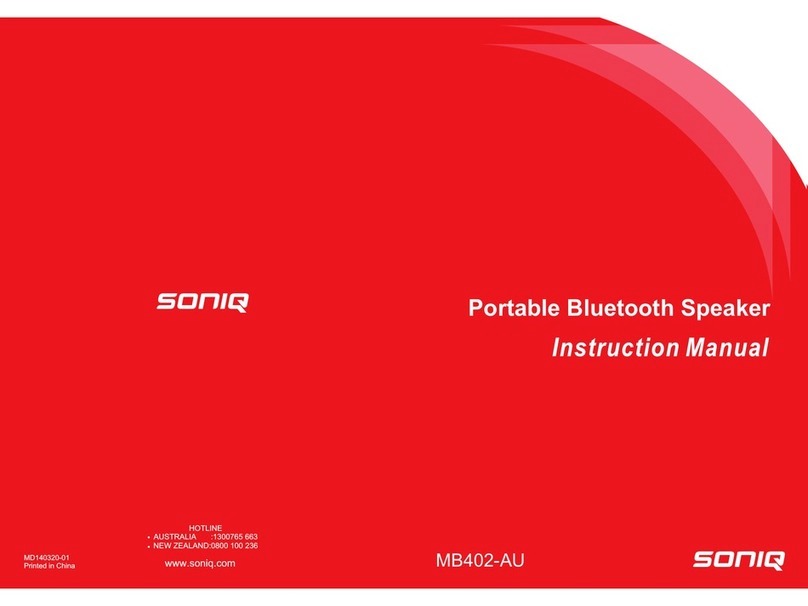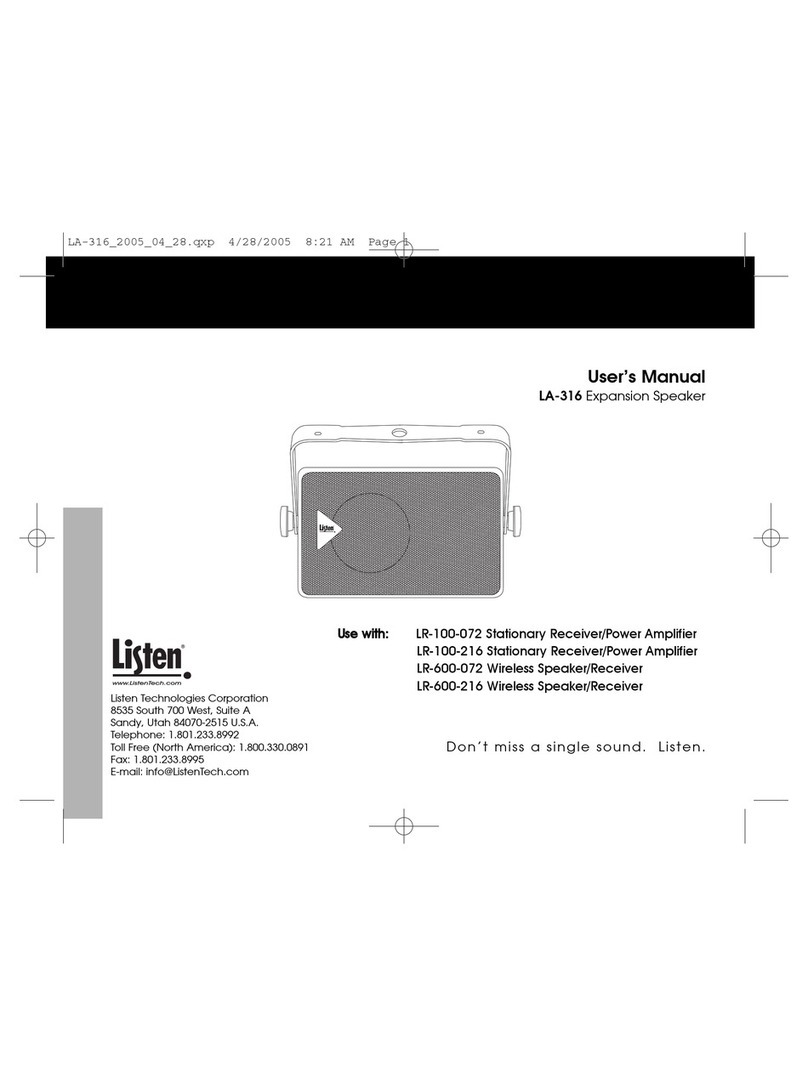inscabin D6 User manual

www.inscabin.com
Design by Locitech Group ( Hong Kong ) Limited
Assemble by Pingxiang Locitech Co., Ltd.
Made in China
DAB RADIO D6
PORTABLE WIRELESS SPEAKER

WARNING: To reduce the risk of fire or electric shock, do not expose this apparatus to rain or moisture.
Thank you for purchasing this inscabin product. For generations, inscabin tries to provide powered speaker products
to satisfy the
need of our end customers, even the most demanding ones. This product can add to your home entertainment,
personal
computer, and mini home theater great sound performance. Please read this manual carefully to obtain the best of this
system.
The lightning flash with arrowhead inside
thetriangle, is intended to alert the user
to the presence of un-insulated dangerous
voltage within the product's enclosure
that may be of a sufficient magnitude to
constitute a risk of electric shock to persons.
To prevent the risk of electric shock, do not
remove cover (or back). No user-serviceable
Parts inside. Refer servicing to qualified
Service personnel only.
The exclamation point inside the triangle
is intended to alert the user to the presence
of important operating and maintenance
(servicing) instructions in the literature
accompanying the product.
1. Read these instructions. 2. Keep these instructions.
3. Heed all warnings. 4. Follow all instructions.
5. Do not use this apparatus near water. 6. Clean only with dry cloth.
7. Do not block any ventilation openings. Install in accordance with the manufacturer’s instructions.
8. Do not install near any heat sources such as radiators, heat registers, stoves, or other apparatus (including amplifiers) tha
produce heat.
9. Do not defeat the safety purpose of the polarized or grounding-type plug. A polarized plug has two blades with one wider tha
the other. A grounding type plug has two blades and a third grounding prong. The wide blade or the third prong are provided
for your safety. If the provided plug does not fit into your outlet, consult an electrician for replacement of the obsolete
10. Protect the power cord from being walked on or pinched particularly at plugs, convenience receptacles, and the point where
they exit from the apparatus.
11. Only use attachments/accessories specified by the manufacturer.
12. Unplug this apparatus during lightning storms or when unused for long periods of time.
13. Refer all servicing to qualified service personnel. Servicing is required when the apparatus has been damaged in any way, su
as power-supply cord or plug is damaged, liquid has been spilled or objects have fallen into the apparatus, the apparatus
been exposed to rain or moisture, does not operate normally, or has been dropped.
14. The MAINS plug or an appliance coupler is used as the disconnect device, the disconnect device shall remain readily operabl
Note:There is a built-in rechargeable lithium-ion battery in the speaker. Danger of explosion if disassemble the speaker. The speak
shall not be placed close to excessive heat such as fire or the like.
The battery shall not be exposed to excessive heat such as sunshine, fire or the like. Danger of explosion if the ba
incorrectly replaced.
Replace only with the same or equivalent type.
Use only with the cart, stand, tripod, bracket, or table specified by the manufacturer, or sold with the apparatus. When
a cart is used, use caution when moving the cart/apparatus combination to avoid injury from tip-over.
Correct Disposal of this product. This marking indicates that this product should not be disposed with other household
wastes throughout the EU. To prevent possible harm to the environment or human health from uncontrolled waste
disposal, recycle it responsibly to promote the sustainable reuse of material resources. To return your used device,
please use the return and collection systems or contact the retailerwhere the product was purchased. They can take
this product for environmental safe recycling.
Important safety instructions

DAB RADIO D6
PORTABLE WIRELESS SPEAKER
Desempaque la caja Product View
01
English 02
English
USB charging cable
User Manual
Packing List
Remote Control
DAB Radio
Specifications
● Amplifier output power RMS: 3.4W (4V /1KHZ sine wave, 0dB, 1.7W*2)
● Signal-to-noise ratio: ≥70dBA
● Distortion: ≤1%
● Frequency response: 100HZ-18KHZ
● Audio input interface: DAB, FM, Bluetooth, USB, Micro SD
● Adjustment form: knob & button adjustment
● Speaker: 78mm external magnetic (4 ohm 5W dual voice coil)
● Power supply: Li-polymer rechargeable battery 1800mAh 3.7V
● Charging power supply: DC5V ≥ 600mA
● Maximum input power: ≤3W
● DAB receiving input sensitivity: -97dBm
● FM receiving input sensitivity: -105dBm
● Working ambient temperature: -10ºC - +50 ºC
● Storage ambient temperature: -20ºC ~ +70 ºC
● Product size specification: 120*126*163mm
● Net weight: about 1050 g
01
02
04
06
03
05
07
08
10
09
11
13 16
18
12 15
17
14

03
English 04
English
Product View Remote Control Schematic
1. Remote control reception window
2. LCD liquid crystal display
3. INFO/MENU button
Short press --- show information
Long press --- enter the menu settings, long press again to exit the current state
Enter the setting menu: short press --- return
4. STANDBY key
Standby state: long press --- enter working mode
Alarm status: short press---cancel the alarm and enter standby mode
Working mode: short press---SLEEP time switch Long press --- enter standby mode
5. ENTER key:
FM mode: short press --- semi-automatic search Long press---auto search
USB/SD/BT mode: short press --- play/pause key BT mode: long press --- disconnect bluetooth connection
In DAB/Menu mode: Short press --- Confirm key Long press --- Auto search
During alarm: short press --- turn off this alarm
6. Speaker unit
7. VOLUME -/+ (turn) knob
Working mode: Rotate the volume clockwise to increase, and rotate counterclockwise to decrease the volume
Short press the VOLUME button to mute ON/OFF
When the alarm sounds: Rotate to select SNOOZE time; short press to cancel this alarm
8. Next key
9. MODE/LIGHT key
Short press --- DAB/FM/BT/SD/USB mode switch
Long press --- switch between three brightness levels of the display
10. PRESET key/alarm key
In DAB/FM mode: short press --- to call up the station Long press --- save station
During alarm: short press --- turn off this alarm
Standby state: short press --- directly enter the alarm setting
11. Previous key
12. USB input port
Insert U disk, play MP3 music in U disk
13. Headphone output port
14. Micro SD card input port
Insert Micro SD card, play MP3 music in Micro SD memory card
15. Power switch
Dial to ON to turn on, turn to OFF to turn off
16. Micro USB charging port
Charge your music pod via the included Micro USB cable, connect to a charger or a computer USB port
17. Charging indicator
The indicator lights up red when plugged in and green when fully charged (charging time may take several
hours when playing music at high volume while charging)
18. Radio antenna
1. Short press the standby button: enter function mode/standby
2. DAB& FM mode: short press to search for radio stations;
3. Clock setting key, short press to enter the clock setting interface;
4. ALARM key: short press --- enter the alarm setting state
5. MENU key: short press to enter the menu settings
6. INFO button: short press to display information
7. Number keys: Combine numbers 0-9 keys to select radio station or song number;
8. SKIP-key
DAB mode: short press --- move the station forward
Long press---to move forward quickly
FM mode: short press --- forward fine-tuning-
Long press --- forward semi-automatic search
Menu mode: short press --- move forward
9. Mute button ON/OFF
10. MODE button: mode switch button, DAB/FM/BT/USB/TF five modes to switch
11. In work mode, short press to set Sleep: OFF/15/30/45/60/90 minutes
12. Snooze button: When the alarm sounds, short press to enter the snooze function;
In the snooze function, short press to select the snooze time
13. ENTER key: DAB and FM mode - OK key
BT mode-play/pause button
In menu mode-confirm key
14. BACK key: Short press one level to return;
When the alarm is on, long press to cancel the alarm
15. Brightness key: LCD brightness adjustment key, three-segment brightness adjustable;
01
02 03
04
19
17
15
18
16
14
05
06
07
08
09
13 12
11 10

05
English 06
English
Instruction
Switch Machine
①When using this unit, please pull out the telescopic antenna to close the station.
②Then turn the power switch on the back of the machine to ON to turn on the machine, and turn it to OFF
to turn off the machine. After turning on the machine, it will automatically enter the DAB mode. If the
machine enters the DAB mode for the first time, the machine will automatically enter the search radio
station;
DAB/FM/BT/SD/USB mode switching
①Turn on the machine and enter the DAB mode, and automatically search for DAB stations (you can also
press and hold the ENTER button to automatically search for stations again. After the search is found, the
machine will automatically synchronize the DAB time. After the DAB stations are found, press the previous
button or the next button to Switch the saved radio station and play it; you can also long press the PRESET
key to store your favorite radio station, short press the PRESET key to call up the stored radio station, and
press the ENTER key to play the radio station
②In DAB mode, press the M key to switch to FM mode, long press the ENTER key to automatically search
and save the station, when listening to a radio station, press the previous key or the next key to switch the
saved radio station and play; Long press the PRESET key to store your favorite radio station, short press the
PRESET key to call up the stored radio station, press the up and down keys to select the radio station, press
the ENTER key to confirm, the machine will play the radio station.
③In the FM mode, press the MODE button to enter the BT mode, the name of the device is "DAB D6",
which can be used according to the Bluetooth mode operation instructions in this manual.
④In BT mode, press MODE button to enter SD mode, you can use it according to the SD mode operation
instructions in this manual.
⑤In SD mode, press MODE button to enter USB mode, you can use it according to the USB mode operation
instructions in this manual.
How to enter Standby state
① In any playback mode, press the Standby button to enter the standby time mode. At this time, only the
time, date and alarm status are displayed
② In Standby mode, you can press the Info/Menu button to set the time, date, alarm clock, etc., and press
the Alarm button to directly enter the alarm clock setting
③Press Standby again in the standby mode to exit the standby mode and return to the current playback
mode
Use headphones
①Please use earphones with 3.5mm diameter standard three-terminal or four-terminal plug
②After plugging in the earphone, enter the earphone mode, and there is no sound from the speaker
③In order to avoid discomfort to the ears due to the loud volume, it is recommended to turn down the
volume before inserting the headphones, and then adjust the volume to a suitable volume.
Menu Settings
In each mode, long press the INFO/MENU key to enter the menu settings in this mode, press the ENTER key
to enter, press the up and down keys to select the submenu item, and then press the ENTER key to confirm
and enter, if there is only one item in the submenu of this level For submenu, press the ENTER key directly
to confirm and enter. During the operation, short press or long press the INFO/MENU key to return.
16. VOL+ key: increase the volume
17. VOL- key: Volume down
18. PRESET key
Short press --- enter the interface of calling out radio stations,
long press --- enter the interface of pre-stored radio stations
19. SKIP+ key
DAB mode: short press --- move the station backward
Long press --- move the station backward quickly
FM mode: Short press --- Backward fine-tuning-
Long press --- Search backwards semi-automatically
Menu mode: short press --- move forward
Battery loading:
Please refer to the illustration to open the byttery compartment,
insert the CR 2025 battery and close the compartment.
Note:
1.Do not place the remote control in places that are hot and humid.
2.Do not charge the battery.
3.Remove the battery when unused for long period of time.
4.The battery should not be exposed to excessive heat such as direct
sun, fire or similar.
Function description
● This product is a comprehensive portable digital multimedia speaker device integrating DAB, BlueTooth, FM,
USB and MicroSD card playback
● Support Band III 174.928-239.20 MHz DAB/DAB+ digital signal reception
● Support Band II 87.5-108 MHz FM reception with RDS function
● Support 5.0 standard Bluetooth version
● With real-time clock function and can automatically update the time through DAB
● Two sets of alarm functions with optional DAB/FM/Buzzer alarm source
● Built-in 3.7V /1800mAH lithium battery
● Support DAB/FM/BT/USB/SD mode switching
● 78mm full-range speaker audio output RMS 3.4W (0dB 1KHz/THD<10%, 1.7w*2) stereo
● Support multi-language (nine languages) system operation
Remote Control Schematic

07
English 08
English
InstructionInstruction
Time/Calendar Settings
①After the machine is turned on, it is in DAB mode and automatically searches for DAB radio stations. If a
radio station is found, the machine will automatically synchronize the local DAB time.
② If the local DAB radio station is not found, the unit can also set the time manually. The setting process is
as follows, long press the Info/Menu key to enter the menu selection, press the "ENTER" key to enter, press
the up and down keys to select "Time/Date", press the "ENTER" key to enter, and press the up and down
keys to select "Set Time/Date" And press "ENTER" key to enter "day" adjustment, press up and down keys
to select, press ENTER key to confirm and enter "month" adjustment, press the same key to select, then
press ENTER key to confirm and enter "year" adjustment, press up and down keys Select, press ENTER key
to confirm and enter into "hour" adjustment, press up and down key to select, then press ENTER key to
confirm and enter into "minute" adjustment, at this time press up and down key to select, press ENTER key
to confirm, and automatically exit to top after completion Once the setting interface is completed, the time
and date settings are completed. Press INFO/MENU to return step by step, or long press the Info/Menu key
to exit the menu directly to the main mode.
Auto Update/Set 12/24 Hour/Set Date Format item setting
Combining the up and down keys and the Enter key can complete the Auto Update/Set 12/24 Hour/Set Date
Format item setting: Auto Updatea item: select Update From Radio/No Update
Set 12/24 Hour item: select 12Hour/24Hour
Set Date Format item: select DD-MM-YYYY/MM-DD-YYYY
Alarm setting
This machine can set 2 groups of alarms, which can be set according to the following steps
①To set the alarm clock, short press the ALARM key to enter the ALARM setting interface;
②Press the up and down keys or turn the volume knob to select alarm 1 or alarm 2 settings;
③After making the selection, short press the "ENTER" key, press the up and down keys or turn the volume
knob to select the OnOff/Time/Source/Repeat/olume setting item;
Alarm item: On/Off selection;
Time item: select the time by up and down keys or turn the volume knob, and then press ENTER to confirm
Source item: FM/DAB/Buzzer options;
Repeat item: There are Once/Daily/Weekends/Workday options;
Volume item: use the up and down keys or turn the volume knob to select the volume value, and then press
the ENTER key to confirm
After setting, press Info/Menu to exit the alarm setting
When the alarm sounds, the sound is gradually increased to the set volume. Press the ENTER key to activate
the snooze function, and then turn the volume knob to adjust the snooze countdown time; when the alarm
is ringing, you can press any other key to turn off the current alarm.
System settings
①In the function mode, long press the "INFO/MENU" key to enter the main menu setting interface, short
press the up and down keys or turn the volume knob to select the corresponding function setting interface,
and short press "ENTER" to enter the corresponding function setting interface.
②Sleep function is divided into: OFF/15/30/45/60/75/90/105/120 minutes
③Alarm has two alarms, 3 different alarms to choose from: Buzzer/DAB/FM; Alarm Repeat: Once/Dai-
ly/Weekends/Workday selection, after the alarm is finished, it will enter the standby state.
④Time/Date setting; Backlight setting; EQ sound effect setting; Language setting; Factory Reset to restore
factory settings; Info software version information, etc.
DAB function
①Turn on the machine and automatically enter the DAB mode
②If the machine enters the DAB mode for the first time, the machine will automatically enter the search
station; if the machine has already searched for a radio station, you can also long press the ENTER key to
automatically search for a station.
③After the station search is completed, press the up and down keys to move the radio station in the radio
station list up and down, press the "ENTER" key to select the radio station; rotate the "VOLUME" button to
adjust the appropriate volume, short press "VOLUME" to mute on, and then short press "VOLUME" mute off;
④Short press the "INFO/MENU" key to view the information of the current station: text information, signal
strength, program type, episode name, channel number/frequency, signal error rate, bit rate, time and date,
etc.
⑤Long press the "PRESET" key to enter the radio station pre-save interface, press the up and down keys to
move the pre-stored position up and down, then press the "ENTER" key to pre-store the radio station to the
current position, short press the "PRESET" key to enter the radio station recall interface, and then press
Press the up and down keys to select the pre-stored station, press the ENTER key to confirm and play. Note:
A total of 40 favorite stations are pre-stored.
⑥Long press the "INFO/MENU" key to enter the main menu setting interface, press the up and down keys
to select the corresponding function setting interface, and short press "ENTER" to enter the corresponding
function setting interface.
FM function
①Power on, press the "MODE" key to enter the FM mode;
②Long press the "ENTER" key to automatically search for radio stations and save them. Press the up and
down keys to select the saved station forward or backward and play it
③Rotate the volume encoder to adjust the appropriate volume, press the volume knob to switch mute
on/off
④Short press the “INFO/MENU” key to view the information of the current station: text information,
program type, episode name, channel information, time and date.
⑤Long press the "PRESET" key to enter the radio station pre-storage interface, press the up and down keys
to move the pre-stored position forward or backward, and short press the "ENTER" key to pre-store the
radio station to the current position. Short press the "PRESET" key to enter the radio station recall interface,
press the up and down keys to move the pre-stored position forward or backward, and short press the
"ENTER" key to recall the pre-stored radio station for playback.
Note: A total of 40 stations are pre-stored
⑥Long press the "INFO/MENU" key to enter the main menu setting interface, the up and down keys can
select the corresponding function setting interface, and short press "ENTER" to enter the corresponding
function setting interface.
⑦Scan setting---Search radio mode setting, you can choose All Stations and Strong Stations.
Bluetooth pairing/playing
①Turn on the phone, press the "MODE" key to switch several times until it enters the BT mode; and you
will hear a "gurgling" sound, indicating that the Bluetooth has been turned on and is in a waiting state, and
the LCD screen displays the words "BT Disconnected".
②Use a bluetooth device, take a mobile phone as an example, turn on the bluetooth device on the mobile
phone, then search for the bluetooth device named "DAB D6", then click to connect with "DAB D6", you will
hear "ding ding" after about a few seconds If you turn off the bluetooth device of the mobile phone, the
machine will send out a "dong dong" music sound and display the words "BT Disconnected", indicating that
the Bluetooth has been connected. disconnect.

10
English
09
English
InstructionInstruction
③Press the up and down keys to switch songs up and down, and short press the "ENTER" key to play or
pause.
④Rotate the "VOLUME" button to adjust the appropriate volume, press "VOLUME" to mute on, and then
short press "VOLUME" to mute off;
⑤When the machine is connected to a device, long press the "ENTER" key to disconnect the currently
connected device and enter the re-pairing state.
Play music from U disk or Micro SD memory card
①Turn on the machine, press the M key several times to enter the USB or SD mode, then insert the U disk
or Micro SD card that stores the music in MP3 format into the corresponding port; the music in the U disk or
Micro SD card can be played.
②Long press the Standby button of the host to switch between standby mode/play mode;
③Short press the host MODE button to switch the mode, long press to adjust the brightness;
④Short press the up and down keys of the main unit to set the previous or next song;
⑤Long press the up and down keys of the main unit to rewind or fast forward the song;
⑥Short press the host ENTER key to play/pause
⑦To select different sound field effects, press and hold the INFO/MENU key during playback to set, press
the play/pause key to enter, then press the up and down keys to select EQ, press the play/pause key to
enter, and then press the up and down keys to switch between Normal/Classic/Pop/ Eight sound modes for
Jazz/ Rock / Flat / Movie/ News.
⑧Short press the PRESET button of the main unit to switch between all loops (ALL)/single loops
(SING)/random loops (RAND)
Delay shutdown function
In any mode, short press the standby button to enter the sleep (delayed shutdown) mode, and then press
the up and down buttons to select Sleep off/ 15Minutes/30Minutes/45Minutes/60Minutes/1 Hour 15
Minutes/1 Hour 30 Minutes delay shutdown time, after setting, press Press ENTER to save.
①Select Sleep off ---- the display screen Sleep is off, indicating that there will be no delay to shut down;
②Select 15Minutes/30Minutes/45Minutes/60Minutes/1 Hour 15 Minutes/1 Hour 30 Minutes ---- Display
Sleep will light up, and it will automatically turn off after 15/30/45/60/75/90 minutes from the selected time
Charge management
①In the power-on state, when the battery symbol flashes in the upper right corner of the display, it means
that the battery is low, and it prompts to charge in time. When the word "POWER OFF" is displayed, the
machine will automatically shut down after 2 seconds.
② Plug the DC5V≥600MA power supply into the "MIRCO USB", the red light on the back of the host will light
up when charging, the red light will go out after about 4-6 hours, and the green light will indicate that the
charging is complete.
(Note: After plugging in the charging cable, long press the STANDBY button to enter standby mode)
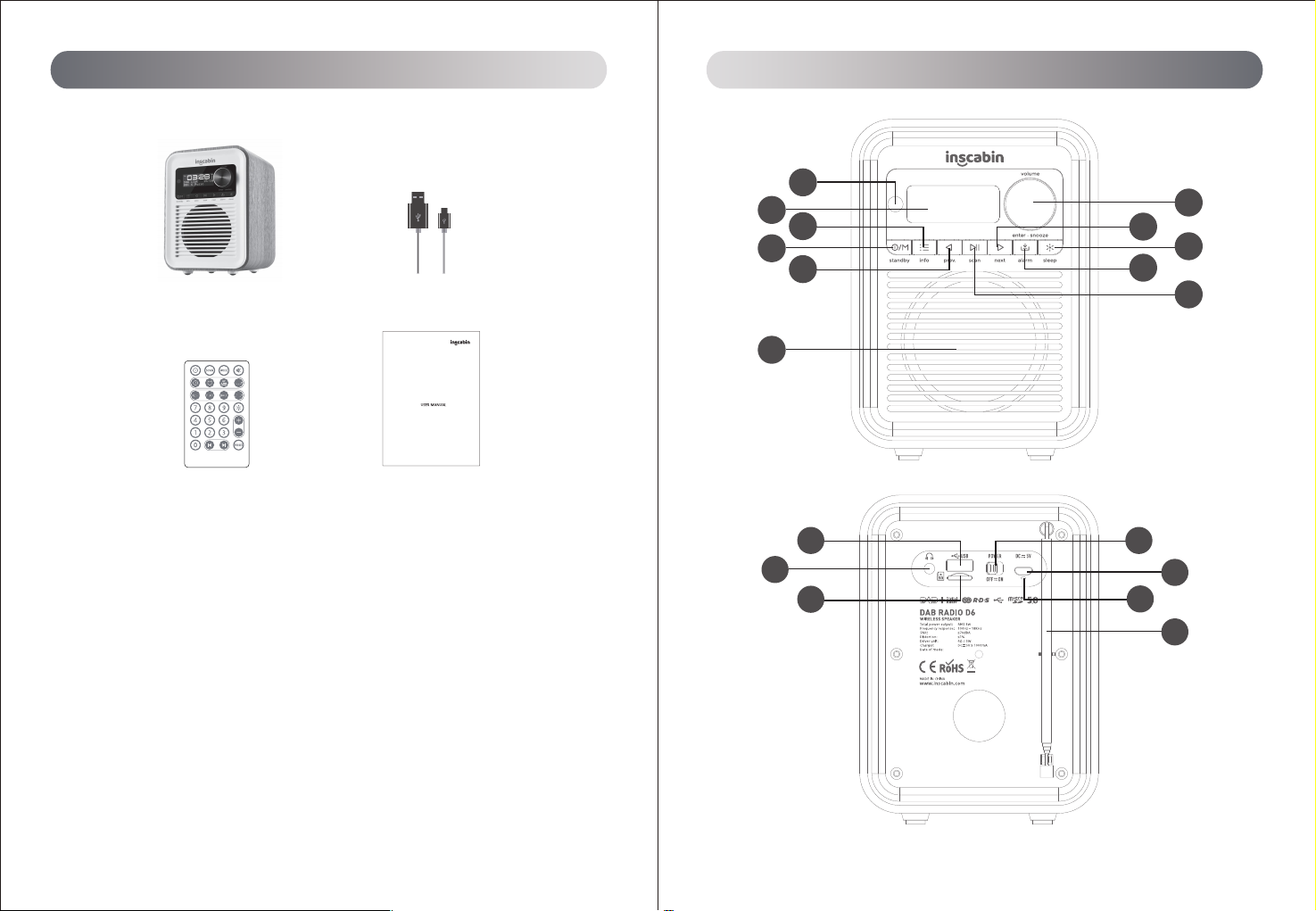
01
Français 02
Français
Desempaque la caja Vue de face du produit
Liste de colisage
DAB RADIO D6
PORTABLE WIRELESS SPEAKER
Câble de chargement USB
Manuel de l'Utilisateur
Télécommande
Radio DAB
01
02
04
06
03
05
07
08
10
09
11
13 16
18
12 15
17
14
Caractéristiques
● Puissance de sortie de l'amplificateur RMS : 3,4 W (onde sinusoïdale 4 V/1 KHZ, 0 dB, 1,7 W*2)
● Rapport signal/bruit : ≥70dBA
● Distorsion : ≤ 1 %
● Réponse en fréquence : 100HZ-18KHZ
● Interface d'entrée audio : DAB, FM, Bluetooth, USB, Micro SD
● Formulaire de réglage : réglage du bouton et du bouton
● Haut-parleur : 78 mm magnétique externe (bobine mobile double 4 ohms 5 W)
● Alimentation : Batterie Li-polymère rechargeable 1800mAh 3.7V
● Alimentation de charge : DC5V ≥ 600mA
● Puissance d'entrée maximale : ≤3W
● Sensibilité d'entrée de réception DAB : -97 dBm
● Sensibilité d'entrée de réception FM : -105 dBm
● Température ambiante de travail : -10ºC - +50 ºC
● Température ambiante de stockage : -20ºC ~ +70 ºC
● Spécification de la taille du produit : 120*126*163mm
● Poids net : environ 1050 g

03
Français 04
Français
Vue de face du produit
01
02 03
04
19
17
15
18
16
14
05
06
07
08
09
13 12
11 10
1. Fenêtre de réception de la télécommande
2. Écran LCD à cristaux liquides
3. Touche INFO/MENU
Appui court --- afficher les informations
Appuyez longuement --- entrez dans les paramètres du menu, appuyez longuement à nouveau pour
quitter l'état actuel
Entrez dans le menu de réglage: appuyez brièvement --- retour
4. Touche VEILLE
État de veille: appuyez longuement --- entrez en mode de fonctionnement
État de l'alarme : appuyez brièvement --- annulez l'alarme et passez en mode veille
Mode de fonctionnement : appuyez brièvement --- interrupteur horaire SLEEP
Appui long --- entrer en mode veille
5. Touche ENTRÉE :
Mode FM: appui court --- recherche semi-automatique Appui long --- recherche automatique
Mode USB/SD/BT : appuyez brièvement sur la touche lecture/pause
Mode BT : appuyez longuement --- déconnectez la connexion Bluetooth
En mode DAB/Menu : Appui court --- Touche de confirmation Appui long --- Recherche automatique
Pendant l'alarme: appuyez brièvement --- éteignez cette alarme
6. Haut-parleur
7. Bouton VOLUME -/+ (tourner)
Mode de fonctionnement : faites pivoter le volume dans le sens des aiguilles d'une montre pour augmenter
et dans le sens inverse des aiguilles d'une montre pour diminuer le volume
Appuyez brièvement sur le bouton VOLUME pour activer/désactiver le son
Lorsque l'alarme sonne : Tournez pour sélectionner l'heure SNOOZE ;
appuyez brièvement pour annuler cette alarme
8. Clé suivante
9. Touche MODE/LIGHT
Appui court --- Commutateur de mode DAB/FM/BT/SD/USB
Appuyez longuement --- basculer entre trois niveaux de luminosité de l'écran
10. Touche PRESET/touche d'alarme
En mode DAB/FM : appui court --- pour appeler la station Appuyez longuement --- enregistrer la station
Pendant l'alarme: appuyez brièvement --- éteignez cette alarme
État de veille: appuyez brièvement --- entrez directement le réglage de l'alarme
11. Clé précédente
12. Port d'entrée USB
Insérez le disque U, écoutez de la musique MP3 sur le disque U
13. Port de sortie casque
14. Port d'entrée de carte micro SD
Insérez la carte Micro SD, écoutez de la musique MP3 dans la carte mémoire Micro SD
15. Interrupteur d'alimentation
Composez sur ON pour allumer, tournez sur OFF pour éteindre
16. Port de charge micro USB
Chargez votre module de musique via le câble micro USB inclus, connectez-vous à un chargeur ou à un
port USB d'ordinateur
17. Indicateur de charge
L'indicateur s'allume en rouge lorsqu'il est branché et en vert lorsqu'il est complètement chargé (le temps
de charge peut prendre plusieurs heures lors de la lecture de musique à volume élevé pendant la charge)
18. Antenne radio
Schéma de la télécommande
1. Appuyez brièvement sur le bouton de veille : entrez en mode de fonction/veille
2. Mode DAB & FM : appuyez brièvement pour rechercher des stations de radio ;
3. Touche de réglage de l'horloge, appuyez brièvement pour accéder à l'interface de réglage de l'horloge ;
4. Touche ALARME : appuyez brièvement --- entrez dans l'état de réglage de l'alarme
5. Touche MENU : appuyez brièvement pour accéder aux paramètres du menu
6. Bouton INFO : appuyez brièvement pour afficher les informations
7. Touches numériques : combinez les touches numériques 0 à 9 pour sélectionner la station de radio ou le
numéro de chanson ;
8. Touche SKIP
Mode DAB: appuyez brièvement --- déplacez la station vers l'avant
Appuyez longuement --- pour avancer rapidement
Mode FM: appuyez brièvement --- réglage fin vers l'avant-
Appui long --- recherche semi-automatique vers l'avant
Mode Menu: appuyez brièvement --- avancer
9. Bouton muet marche/arrêt
10. Bouton MODE: bouton de commutation de mode, DAB/FM/BT/USB/TF cinq modes pour basculer
11. En mode travail, appuyez brièvement pour régler le sommeil : OFF/15/30/45/60/90 minutes
12. Bouton Snooze : lorsque l'alarme sonne, appuyez brièvement pour entrer dans la fonction snooze ;
Dans la fonction snooze, appuyez brièvement pour sélectionner le temps de snooze
13. Touche ENTER : mode DAB et FM-touche OK
Bouton de lecture/pause du mode BT
En mode menu-touche de confirmation
14. Touche RETOUR : appuyez brièvement sur un niveau pour revenir ;
Lorsque l'alarme est activée, appuyez longuement pour annuler l'alarme
15. Touche de luminosité : touche de réglage de la luminosité de l'écran LCD, luminosité à trois
segments réglable ;

05
Français 06
Français
Instruction
Changer de machine
①Lors de l'utilisation de cet appareil, veuillez retirer l'antenne télescopique pour fermer la station.
②Ensuite, mettez l'interrupteur d'alimentation à l'arrière de la machine sur ON pour allumer la machine, et
mettez-le sur OFF pour éteindre la machine. Après avoir allumé la machine, elle entrera automatiquement en
mode DAB. Si la machine entre en mode DAB pour la première fois, la machine entrera automatiquement
dans la station de radio de recherche ;
Commutation de mode DAB/FM/BT/SD/USB
①Allumez la machine et entrez en mode DAB, et recherchez automatiquement les stations DAB (vous
pouvez également appuyer et maintenir le bouton ENTER pour rechercher automatiquement les stations à
nouveau. Une fois la recherche trouvée, la machine synchronisera automatiquement l'heure DAB. Après les
stations DAB sont trouvées, appuyez sur le bouton précédent ou le bouton suivant pour changer la station de
radio enregistrée et la jouer ; vous pouvez également appuyer longuement sur la touche PRESET pour
stocker votre station de radio préférée, appuyez brièvement sur la touche PRESET pour appeler la radio
stockée station de radio et appuyez sur la touche ENTER pour écouter la station de radio
②En mode DAB, appuyez sur la touche M pour passer en mode FM, appuyez longuement sur la touche
ENTER pour rechercher et enregistrer automatiquement la station, lors de l'écoute d'une station de radio,
appuyez sur la touche précédente ou la touche suivante pour changer la station de radio enregistrée et
jouer; Appuyez longuement sur la touche PRESET pour mémoriser votre station de radio préférée, appuyez
brièvement sur la touche PRESET pour appeler la station de radio mémorisée, appuyez sur les touches haut
et bas pour sélectionner la station de radio, appuyez sur la touche ENTER pour confirmer, la machine jouera
la radio station.
③En mode FM, appuyez sur le bouton MODE pour entrer en mode BT, le nom de l'appareil est "DAB D6",
qui peut être utilisé selon les instructions de fonctionnement du mode Bluetooth dans ce manuel.
④En mode BT, appuyez sur le bouton MODE pour entrer en mode SD, vous pouvez l'utiliser selon les
instructions de fonctionnement du mode SD dans ce manuel.
⑤En mode SD, appuyez sur le bouton MODE pour entrer en mode USB, vous pouvez l'utiliser selon les
instructions de fonctionnement du mode USB dans ce manuel.
Comment passer en état de veille
①Dans n'importe quel mode de lecture, appuyez sur le bouton Veille pour entrer en mode veille. À ce
moment, seuls l'heure, la date et l'état de l'alarme sont affichés
② En mode veille, vous pouvez appuyer sur le bouton Info/Menu pour régler l'heure, la date, le réveil, etc.,
et appuyer sur le bouton Alarme pour entrer directement dans le réglage du réveil
③Appuyez à nouveau sur Standby en mode veille pour quitter le mode veille et revenir au mode de lecture
actuel
Utilisez des écouteurs
①Veuillez utiliser des écouteurs avec une prise standard à trois ou quatre bornes de 3,5 mm de diamètre
②Après avoir branché l'écouteur, passez en mode écouteur et aucun son ne sort du haut-parleur
③Afin d'éviter toute gêne pour les oreilles due au volume élevé, il est recommandé de baisser le volume
avant d'insérer le casque, puis de régler le volume à un volume approprié.
Paramètres des menus
Dans chaque mode, appuyez longuement sur la touche INFO/MENU pour accéder aux paramètres du menu
dans ce mode, appuyez sur la touche ENTER pour entrer, appuyez sur les touches haut et bas pour
sélectionner l'élément de sous-menu, puis appuyez sur la touche ENTER pour confirmer et entrer, s'il n'y a
qu'un seul élément dans le sous-menu de ce niveau Pour le sous-menu, appuyez directement sur la touche
Schéma de la télécommande
16. Touche VOL+ : augmenter le volume
17. Touche VOL- : Baisser le volume
18. Touche PRESET
Appuyez brièvement --- entrez dans l'interface d'appel des stations de radio,
Appuyez longuement --- entrez dans l'interface des stations de radio pré-enregistrées
19. Touche PASSER+
Mode DAB : appuyez brièvement --- déplacez la station vers l'arrière
Appuyez longuement --- déplacez la station vers l'arrière rapidement
Mode FM : Appuyez brièvement --- Réglage fin vers l'arrière-
Appui long --- Recherche arrière semi-automatique
Mode Menu: appuyez brièvement --- avancer
Chargement de la batterie:
Veuillez vous reporter à l'illustration pour ouvrir le compartiment à piles,
insérer la pile CR2025 et fermer le compartiment.
Remarque:
1.Ne placez pas la télécommande dans des endroits chauds et humides.
2.Ne chargez pas la batterie.
3.Retirez la batterie lorsqu'elle n'est pas utilisée pendant une longue période.
4.La batterie ne doit pas être exposée à une chaleur excessive telle que la
lumière directe du soleil, un feu ou similaire.
Description de la fonction
● Ce produit est un haut-parleur multimédia numérique portable complet intégrant la lecture de cartes DAB,
BlueTooth, FM, USB et MicroSD
● Prend en charge la réception du signal numérique DAB/DAB+ Bande III 174,928-239,20 MHz
● Prise en charge de la réception FM bande II 87,5-108 MHz avec fonction RDS
● Prise en charge de la version Bluetooth standard 5.0
● Avec la fonction d'horloge en temps réel et peut mettre à jour automatiquement l'heure via DAB
● Deux ensembles de fonctions d'alarme avec source d'alarme DAB/FM/Buzzer en option
● Batterie au lithium intégrée de 3,7 V/1 800 mAH
● Prise en charge de la commutation de mode DAB/FM/BT/USB/SD
● Sortie audio haut-parleur large bande 78 mm RMS 3,4 W (0dB 1KHz/THD<10 %, 1,7 w*2) stéréo
● Prend en charge le fonctionnement du système multilingue (neuf langues)

07
Français 08
Français
Instruction Instruction
ENTER pour confirmer et entrer. Pendant l'opération, appuyez brièvement ou longuement sur la touche
INFO/MENU pour revenir.
Paramètres d'heure/calendrier
①Une fois la machine allumée, elle est en mode DAB et recherche automatiquement les stations de radio
DAB. Si une station de radio est trouvée, la machine synchronisera automatiquement l'heure DAB locale.
② Si la station de radio DAB locale n'est pas trouvée, l'appareil peut également régler l'heure manuellement.
Le processus de réglage est le suivant, appuyez longuement sur la touche Info/Menu pour entrer dans la
sélection du menu, appuyez sur la touche "ENTER" pour entrer, appuyez sur les touches haut et bas pour
sélectionner "Heure/Date", appuyez sur la touche "ENTER" pour entrer, et appuyez sur les touches haut et
bas pour sélectionner "Régler l'heure/la date" et appuyez sur la touche "ENTRER" pour entrer le réglage du
"jour", appuyez sur les touches haut et bas pour sélectionner, appuyez sur la touche ENTRÉE pour confirmer
et entrer le réglage du "mois", appuyez sur la même touche pour sélectionner, puis appuyez sur la touche
ENTER pour confirmer et entrer le réglage "année", appuyez sur les touches haut et bas Sélectionnez,
appuyez sur la touche ENTER pour confirmer et entrer dans le réglage "heure", appuyez sur les touches haut
et bas pour sélectionner, puis appuyez sur Touche ENTER pour confirmer et entrer dans le réglage "minute",
à ce moment, appuyez sur la touche haut et bas pour sélectionner, appuyez sur la touche ENTER pour
confirmer et sortir automatiquement vers le haut une fois l'interface de réglage terminée, les réglages de
l'heure et de la date sont terminés . Appuyez sur INFO/MENU pour revenir étape par étape, ou appuyez
longuement sur la touche Info/Menu pour quitter le menu directement au mode principal.
Auto Update/Set 12/24 Hour/Set Date Format item setting
La combinaison des touches haut et bas et de la touche Entrée permet de terminer le réglage de l'élément
Auto Update/Set 12/24 Hour/Set Date Format : Auto Updatea élément : sélectionnez Update From Radio/No
Update
Définir l'élément 12/24 heures : sélectionnez 12 heures/24 heures
Élément de réglage du format de date : sélectionnez JJ-MM-AAAA/MM-JJ-AAAA
Réglage de l'alarme
Cette machine peut définir 2 groupes d'alarmes, qui peuvent être définis selon les étapes suivantes
①Pour régler le réveil, appuyez brièvement sur la touche ALARM pour accéder à l'interface de réglage
ALARM ;
②Appuyez sur les touches haut et bas ou tournez le bouton de volume pour sélectionner les paramètres de
l'alarme 1 ou de l'alarme 2 ;
③Après avoir effectué la sélection, appuyez brièvement sur la touche "ENTER", appuyez sur les touches
haut et bas ou tournez le bouton de volume pour sélectionner l'élément de réglage OnOff/Time/Source/Re-
peat/olume ;
Élément d'alarme : sélection Marche/Arrêt ;
Rubrique heure : sélectionnez l'heure à l'aide des touches haut et bas ou tournez le bouton de volume, puis
appuyez sur ENTER pour confirmer
Élément source : options FM/DAB/buzzer ;
Répéter l'élément : il existe des options Une fois/Quotidien/Week-end/Jour ouvrable ;
Élément de volume : utilisez les touches haut et bas ou tournez le bouton de volume pour sélectionner la
valeur du volume, puis appuyez sur la touche ENTER pour confirmer
Après le réglage, appuyez sur Info/Menu pour quitter le réglage de l'alarme
Lorsque l'alarme retentit, le son est progressivement augmenté jusqu'au volume défini. Appuyez sur la
touche ENTER pour activer la fonction snooze, puis tournez le bouton de volume pour régler le temps de
compte à rebours snooze ; lorsque l'alarme sonne, vous pouvez appuyer sur n'importe quelle autre touche
pour désactiver l'alarme en cours.
Les paramètres du système
①En mode fonction, appuyez longuement sur la touche "INFO/MENU" pour accéder à l'interface de réglage
du menu principal, appuyez brièvement sur les touches haut et bas ou tournez le bouton de volume pour
sélectionner l'interface de réglage de fonction correspondante, et appuyez brièvement sur "ENTER" pour
entrez dans l'interface de réglage de la fonction correspondante.
②La fonction de veille est divisée en : OFF/15/30/45/60/75/90/105/120 minutes
③L'alarme a deux alarmes, 3 alarmes différentes au choix : Buzzer/DAB/FM ; Répétition de l'alarme :
sélection unique/quotidienne/week-end/jour ouvrable, une fois l'alarme terminée, elle entrera en état de
veille.
④Réglage heure/date ; réglage du rétroéclairage ; Réglage de l'effet sonore EQ ; Paramètres de langue;
Réinitialisation d'usine pour restaurer les paramètres d'usine ; Informations sur la version du logiciel, etc.
Fonction DAB
①Allumez la machine et entrez automatiquement le mode DAB
②Si la machine entre en mode DAB pour la première fois, la machine entrera automatiquement dans la
station de recherche ; si l'appareil a déjà recherché une station de radio, vous pouvez également appuyer
longuement sur la touche ENTER pour rechercher automatiquement une station.
③Une fois la recherche de station terminée, appuyez sur les touches haut et bas pour déplacer la station de
radio dans la liste des stations de radio vers le haut et vers le bas, appuyez sur la touche "ENTER" pour
sélectionner la station de radio ; tournez le bouton "VOLUME" pour régler le volume approprié, appuyez
brièvement sur "VOLUME" pour mettre en sourdine, puis appuyez brièvement sur "VOLUME" pour désactiver
la sourdine ;
④Appuyez brièvement sur la touche "INFO/MENU" pour afficher les informations de la station actuelle :
informations textuelles, force du signal, type de programme, nom de l'épisode, numéro de canal/fréquence,
taux d'erreur de signal, débit binaire, heure et date, etc.
⑤Appuyez longuement sur la touche "PRESET" pour entrer dans l'interface de pré-sauvegarde de la station
de radio, appuyez sur les touches haut et bas pour déplacer la position pré-enregistrée vers le haut et vers le
bas, puis appuyez sur la touche "ENTER" pour pré-enregistrer la station de radio à la position actuelle,
appuyez brièvement sur la touche "PRESET" pour entrer dans l'interface de rappel de la station de radio, puis
appuyez sur Appuyez sur les touches haut et bas pour sélectionner la station pré-enregistrée, appuyez sur la
touche ENTER pour confirmer et jouer. Remarque : Un total de 40 stations favorites sont préenregistrées.
⑥Appuyez longuement sur la touche "INFO/MENU" pour accéder à l'interface de réglage du menu principal,
appuyez sur les touches haut et bas pour sélectionner l'interface de réglage de fonction correspondante, et
appuyez brièvement sur "ENTER" pour entrer dans l'interface de réglage de fonction correspondante.
Fonction FM
①Allumez, appuyez sur la touche "MODE" pour entrer en mode FM ;
②Appuyez longuement sur la touche "ENTER" pour rechercher automatiquement les stations de radio et les
enregistrer. Appuyez sur les touches haut et bas pour sélectionner la station enregistrée vers l'avant ou vers
l'arrière et l'écouter
③Tournez l'encodeur de volume pour régler le volume approprié, appuyez sur le bouton de volume pour
activer/désactiver la sourdine
④Appuyez brièvement sur la touche « INFO/MENU » pour afficher les informations de la station actuelle :
informations textuelles, type de programme, nom de l'épisode, informations sur la chaîne, heure et date.
⑤Appuyez longuement sur la touche "PRESET" pour entrer dans l'interface de pré-stockage de la station de
radio, appuyez sur les touches haut et bas pour déplacer la position pré-enregistrée vers l'avant ou vers
l'arrière, et appuyez brièvement sur la touche "ENTER" pour pré-enregistrer la station de radio à la position
actuelle. Appuyez brièvement sur la touche "PRESET" pour entrer dans l'interface de rappel de la station de
radio, appuyez sur les touches haut et bas pour déplacer la position pré-enregistrée vers l'avant ou vers
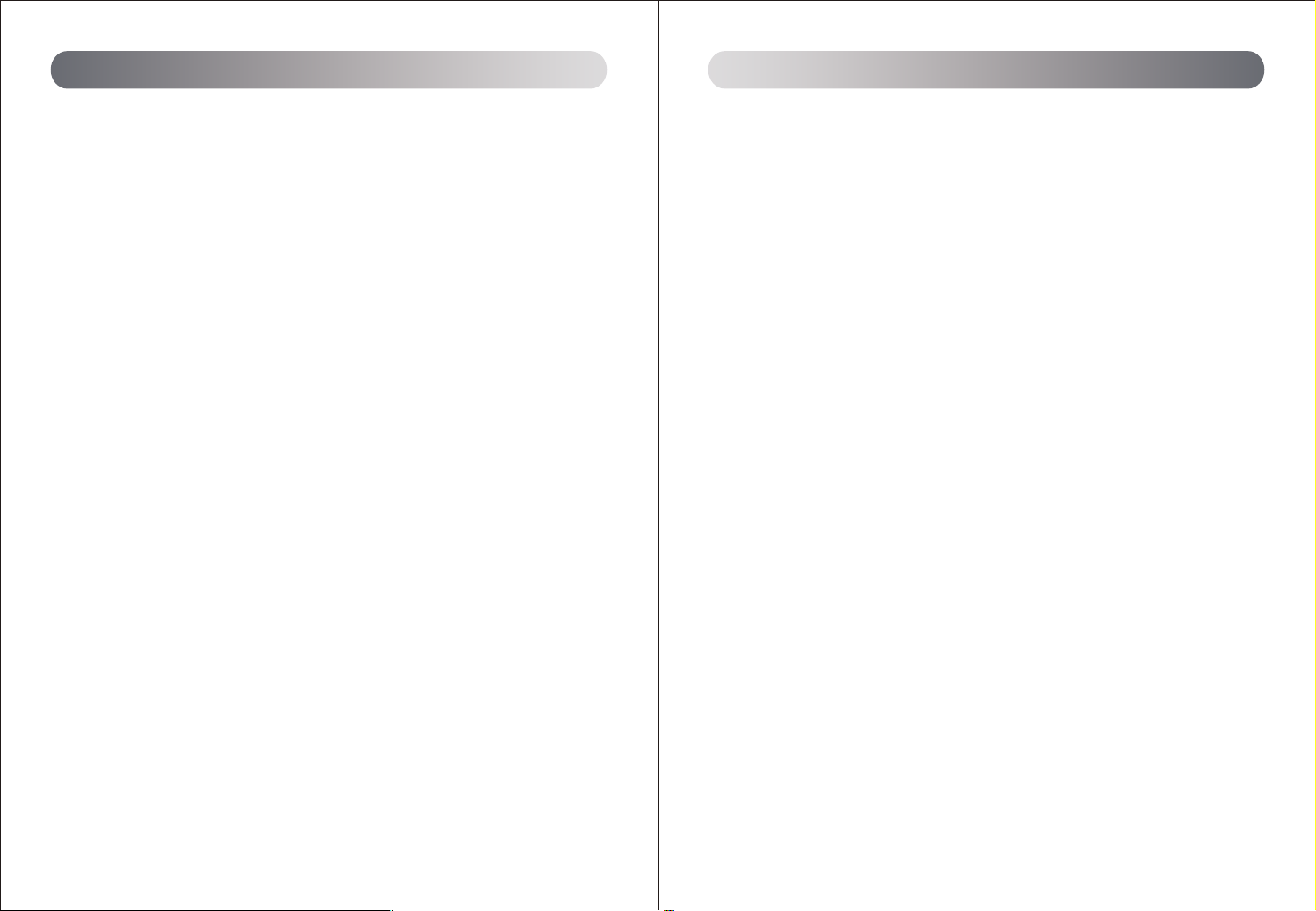
09
Français
Instruction
10
Français
Instruction
l'arrière, et appuyez brièvement sur la touche "ENTER" pour rappeler la station de radio pré-enregistrée pour
la lecture .
Remarque : Un total de 40 stations sont pré-enregistrées
⑥Appuyez longuement sur la touche "INFO/MENU" pour entrer dans l'interface de réglage du menu
principal, les touches haut et bas peuvent sélectionner l'interface de réglage de fonction correspondante, et
appuyez brièvement sur "ENTRER" pour entrer dans l'interface de réglage de fonction correspondante.
⑦Paramètre de numérisation --- Paramètre de mode de recherche radio, vous pouvez choisir toutes les
stations et les stations fortes.
Couplage/lecture Bluetooth
①Allumez le téléphone, appuyez plusieurs fois sur la touche "MODE" pour basculer jusqu'à ce qu'il passe en
mode BT ; et vous entendrez un son "gargouillement", indiquant que le Bluetooth a été activé et est dans un
état d'attente, et l'écran LCD affiche les mots "BT déconnecté".
②Utilisez un appareil Bluetooth, prenez un téléphone mobile comme exemple, allumez l'appareil Bluetooth
sur le téléphone mobile, puis recherchez l'appareil Bluetooth nommé "DAB D6", puis cliquez pour vous
connecter avec "DAB D6", vous entendrez " ding ding" après environ quelques secondes Si vous éteignez le
périphérique Bluetooth du téléphone mobile, la machine enverra un son de musique "dong dong" et affichera
les mots "BT déconnecté", indiquant que le Bluetooth a été connecté. déconnecter.
③Appuyez sur les touches haut et bas pour changer les chansons de haut en bas, et appuyez brièvement
sur la touche "ENTER" pour lire ou mettre en pause.
④Tournez le bouton « VOLUME » pour régler le volume approprié, appuyez sur « VOLUME » pour mettre en
sourdine, puis appuyez brièvement sur « VOLUME » pour mettre en sourdine ;
⑤Lorsque la machine est connectée à un appareil, appuyez longuement sur la touche "ENTER" pour
déconnecter l'appareil actuellement connecté et entrer dans l'état de re-appairage.
Lire de la musique à partir d'un disque U ou d'une carte mémoire
Micro SD
①Allumez la machine, appuyez plusieurs fois sur la touche M pour entrer en mode USB ou SD, puis insérez
le disque U ou la carte Micro SD qui stocke la musique au format MP3 dans le port correspondant ; la
musique du disque U ou de la carte Micro SD peut être lue.
②Appuyez longuement sur le bouton Veille de l'hôte pour basculer entre le mode veille/le mode lecture ;
③Appuyez brièvement sur le bouton MODE hôte pour changer de mode, appuyez longuement pour régler la
luminosité ;
④Appuyez brièvement sur les touches haut et bas de l'unité principale pour définir la chanson précédente
ou suivante ;
⑤Appuyez longuement sur les touches haut et bas de l'unité principale pour rembobiner ou avancer
rapidement la chanson ;
⑥Appuyez brièvement sur la touche ENTER de l'hôte pour lire/mettre en pause
⑦Pour sélectionner différents effets de champ sonore, maintenez enfoncée la touche INFO/MENU pendant
la lecture pour régler, appuyez sur la touche lecture/pause pour entrer, puis appuyez sur les touches haut et
bas pour sélectionner EQ, appuyez sur la touche lecture/pause pour entrer, puis appuyez sur les touches
haut et bas pour basculer entre les modes sonores Normal/Classique/Pop/Huit pour Jazz/Rock/Flat/Film/Actu-
alités.
⑧Appuyez brièvement sur le bouton PRESET de l'unité principale pour basculer entre toutes les boucles
(ALL)/boucles simples (SING)/boucles aléatoires (RAND)
Fonction d'arrêt différé
Dans n'importe quel mode, appuyez brièvement sur le bouton de veille pour entrer en mode veille (arrêt
différé), puis appuyez sur les boutons haut et bas pour sélectionner Veille désactivée/15 minutes/30
minutes/45 minutes/60 minutes/1 heure 15 minutes/1 heure 30 minutes de retard. heure d'arrêt, après le
réglage, appuyez sur ENTER pour enregistrer.
①Sélectionnez Sleep off ---- l'écran d'affichage Sleep est éteint, indiquant qu'il n'y aura pas de délai pour
s'éteindre ;
②Sélectionnez 15 minutes/30 minutes/45 minutes/60 minutes/1 heure 15 minutes/1 heure 30 minutes.
heure sélectionnée
Gestion des charges
①À l'état allumé, lorsque le symbole de la batterie clignote dans le coin supérieur droit de l'écran, cela
signifie que la batterie est faible et qu'il vous invite à charger à temps. Lorsque le mot "POWER OFF"
s'affiche, la machine s'éteint automatiquement après 2 secondes.
② Branchez l'alimentation DC5V≥600MA dans le "MIRCO USB", le voyant rouge à l'arrière de l'hôte
s'allumera lors de la charge, le voyant rouge s'éteindra après environ 4 à 6 heures et le voyant vert indiquera
que la charge est terminée.
(Remarque : après avoir branché le câble de charge, appuyez longuement sur le bouton STANDBY pour
passer en mode veille)
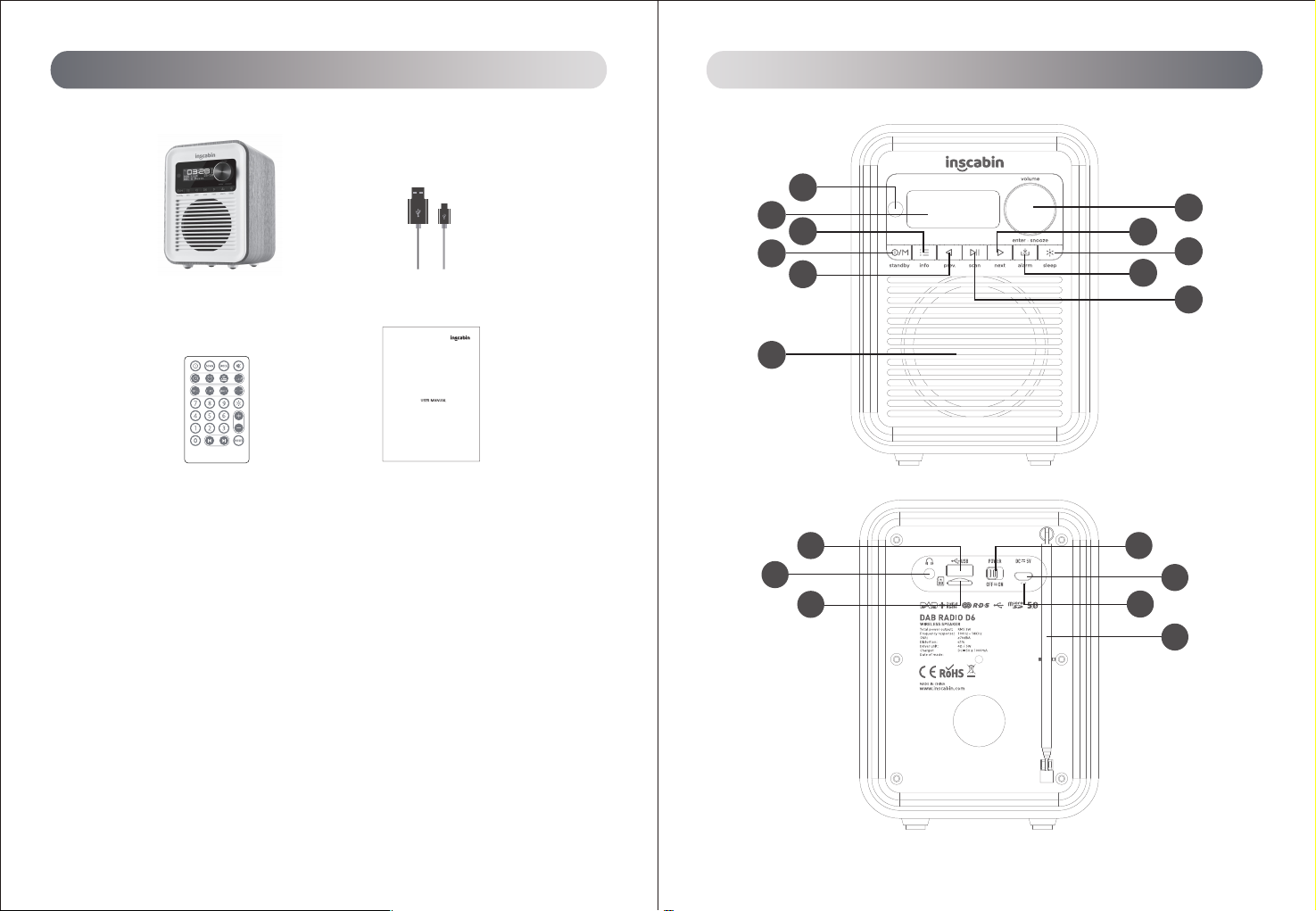
Packliste
01 02
Deutsche
Desempaque la caja
Deutsche
Produktvorderansicht
DAB RADIO D6
PORTABLE WIRELESS SPEAKER
USB-Ladekabel
Benutzerhandbuch
Fernbedienung
DAB-Radio
01
02
04
06
03
05
07
08
10
09
11
13 16
18
12 15
17
14
Spezifikationen
● Verstärkerausgangsleistung RMS: 3,4 W (4 V /1 KHZ Sinuswelle, 0 dB, 1,7 W*2)
● Signal-Rausch-Verhältnis: ≥70dBA
● Verzerrung: ≤1 %
● Frequenzgang: 100HZ-18KHZ
● Audioeingangsschnittstelle: DAB, FM, Bluetooth, USB, Micro SD
● Anpassungsformular: Knopf- und Tastenanpassung
● Lautsprecher: 78 mm externer Magnet (4 Ohm 5 W Doppelschwingspule)
● Stromversorgung: Li-Polymer-Akku 1800 mAh 3,7 V
● Ladestromversorgung: DC5V ≥ 600mA
● Maximale Eingangsleistung: ≤3W
● DAB-Empfangseingangsempfindlichkeit: -97dBm
● UKW-Eingangsempfindlichkeit: -105 dBm
● Arbeitsumgebungstemperatur: -10ºC - +50ºC
● Lagerumgebungstemperatur: -20 ºC ~ +70 ºC
● Produktgrößenangabe: 120*126*163mm
● Nettogewicht: ca. 1050 g
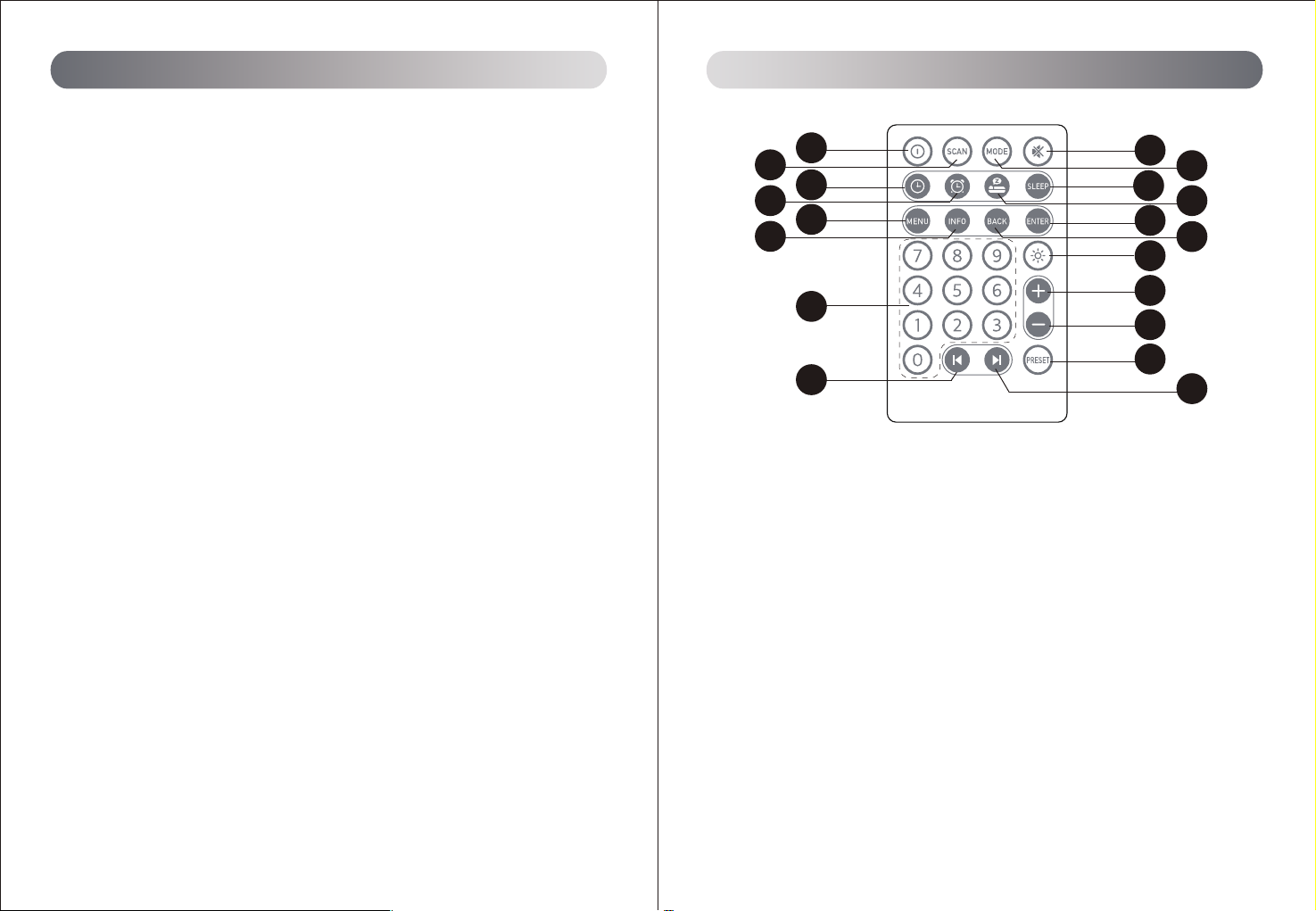
03
Deutsche Deutsche
04
Produktvorderansicht
01
02 03
04
19
17
15
18
16
14
05
06
07
08
09
13 12
11 10
1. Empfangsfenster der Fernbedienung
2. LCD-Flüssigkristallanzeige
3. INFO/MENU-Taste
Kurz drücken --- Informationen anzeigen
Lang drücken --- Rufen Sie die Menüeinstellungen auf, drücken Sie erneut lange, um den aktuellen
Status zu verlassen
Rufen Sie das Einstellungsmenü auf: Drücken Sie kurz --- Zurück
4. STANDBY-Taste
Standby-Zustand: lange drücken --- in den Arbeitsmodus wechseln
Alarmstatus: kurz drücken --- Alarm abbrechen und in den Standby-Modus wechseln
Arbeitsmodus: kurz drücken --- SLEEP-Zeitschalter Lang drücken --- in den Standby-Modus wechseln
5. ENTER-Taste:
FM-Modus: Kurz drücken --- halbautomatische Suche Lang drücken --- automatische Suche
USB/SD/BT-Modus: Kurz drücken --- Play/Pause-Taste
BT-Modus: lange drücken --- Bluetooth-Verbindung trennen
Im DAB/Menü-Modus: Kurz drücken --- Bestätigungstaste Lang drücken --- Automatische Suche
Während des Alarms: Kurz drücken --- diesen Alarm ausschalten
6. Lautsprechereinheit
7. VOLUME -/+ (Dreh-)Regler
Arbeitsmodus: Drehen Sie die Lautstärke im Uhrzeigersinn, um die Lautstärke zu erhöhen, und gegen den
Uhrzeigersinn, um die Lautstärke zu verringern Drücken Sie kurz die VOLUME-Taste, um die
Stummschaltung ein- oder auszuschalten
Wenn der Alarm ertönt: Drehen, um die SNOOZE-Zeit auszuwählen; kurz drücken, um diesen Alarm
abzubrechen
8. Nächste Taste
9. MODE/LIGHT-Taste
Kurz drücken --- DAB/FM/BT/SD/USB-Modusschalter
Langes Drücken --- Umschalten zwischen drei Helligkeitsstufen des Displays
10. PRESET-Taste/Alarmtaste
Im DAB/UKW-Modus: Kurz auf --- drücken, um den Sender aufzurufen
Lang drücken --- Sender speichern
Während des Alarms: Kurz drücken --- diesen Alarm ausschalten
Standby-Zustand: Kurz drücken --- direkt die Alarmeinstellung eingeben
11. Zurück-Taste
12. USB-Eingangsport Legen Sie die U-Disk ein, spielen Sie MP3-Musik auf der U-Disk ab
13. Kopfhörerausgang
14. Eingangsanschluss für Micro-SD-Karte
Legen Sie die Micro-SD-Karte ein, spielen Sie MP3-Musik auf der Micro-SD-Speicherkarte ab
15. Netzschalter Drehen Sie zum Einschalten auf ON, zum Ausschalten auf OFF
16. Micro-USB-Ladeanschluss
Laden Sie Ihren Musik-Pod über das mitgelieferte Micro-USB-Kabel auf, schließen Sie ihn an ein Ladegerät
oder einen Computer-USB-Anschluss an
17. Ladeanzeige
Die Anzeige leuchtet rot, wenn sie eingesteckt ist, und grün, wenn sie vollständig aufgeladen ist (die
Ladezeit kann mehrere Stunden dauern, wenn während des Ladevorgangs Musik mit hoher Lautstärke
abgespielt wird).
18. Funkantenne
Schema der Fernbedienung
1. Drücken Sie kurz die Standby-Taste: Rufen Sie den Funktionsmodus/Standby auf
2. DAB- und UKW-Modus: Kurz drücken, um nach Radiosendern zu suchen;
3. Taste zum Einstellen der Uhr, kurz drücken, um das Menü zum Einstellen der Uhr aufzurufen;
4. ALARM-Taste: kurz drücken --- Alarmeinstellungszustand aufrufen
5. MENU-Taste: kurz drücken, um die Menüeinstellungen aufzurufen
6. INFO-Taste: Kurz drücken, um Informationen anzuzeigen
7. Zifferntasten: Kombinieren Sie die Zifferntasten 0-9, um den Radiosender oder die Songnummer auszuwählen;
8. SKIP-Taste
DAB-Modus: kurz drücken --- Sender vorwärts bewegen
Lang drücken --- um schnell vorwärts zu gehen
UKW-Modus: Kurz drücken --- Feinabstimmung vorwärts-
Lang drücken --- halbautomatische Suche vorwärts
Menümodus: Kurz drücken --- vorwärts bewegen
9. Stummschalttaste EIN/AUS
10. MODE-Taste: Modus-Umschalttaste, DAB/FM/BT/USB/TF fünf Modi zum Umschalten
11. Im Arbeitsmodus kurz drücken, um Schlaf einzustellen: AUS/15/30/45/60/90 Minuten
12. Schlummertaste: Wenn der Alarm ertönt, kurz drücken, um die Schlummerfunktion aufzurufen;
In der Schlummerfunktion kurz drücken, um die Schlummerzeit auszuwählen
13. ENTER-Taste: DAB- und UKW-Modus-OK-Taste
BT-Modus-Play/Pause-Taste
Im Menümodus-Bestätigungstaste
14. ZURÜCK-Taste: Drücken Sie kurz eine Ebene, um zurückzukehren;
Wenn der Alarm eingeschaltet ist, drücken Sie lange, um den Alarm abzubrechen
15. Helligkeitstaste: LCD-Helligkeitseinstellungstaste, Drei-Segment-Helligkeit einstellbar;
16. VOL+Taste: Lautstärke erhöhen

Maschine wechseln
①Wenn Sie dieses Gerät verwenden, ziehen Sie bitte die Teleskopantenne heraus, um die Station zu
schließen.
②Schalten Sie dann den Netzschalter auf der Rückseite der Maschine auf ON, um die Maschine
einzuschalten, und auf OFF, um die Maschine auszuschalten. Nach dem Einschalten des Geräts wechselt es
automatisch in den DAB-Modus. Wenn das Gerät zum ersten Mal in den DAB-Modus wechselt, gibt das Gerät
automatisch den Suchradiosender ein;
DAB/FM/BT/SD/USB-Modusumschaltung
①Schalten Sie das Gerät ein, wechseln Sie in den DAB-Modus und suchen Sie automatisch nach
DAB-Sendern (Sie können auch die ENTER-Taste gedrückt halten, um automatisch erneut nach Sendern zu
suchen. Nachdem die Suche gefunden wurde, synchronisiert das Gerät automatisch die DAB-Zeit. Danach
Wenn die DAB-Sender gefunden wurden, drücken Sie die Zurück-Taste oder die Weiter-Taste, um den
gespeicherten Radiosender zu wechseln und abzuspielen; Sie können auch die PRESET-Taste lange drücken,
um Ihren Lieblingsradiosender zu speichern, und kurz die PRESET-Taste drücken, um das gespeicherte Radio
aufzurufen Radiosender und drücken Sie die ENTER-Taste, um den Radiosender abzuspielen
②Drücken Sie im DAB-Modus die M-Taste, um in den UKW-Modus zu wechseln, drücken Sie lange die
ENTER-Taste, um den Sender automatisch zu suchen und zu speichern, wenn Sie einen Radiosender hören,
drücken Sie die Zurück-Taste oder die Weiter-Taste, um den gespeicherten Radiosender zu wechseln und
abspielen; Drücken Sie lange die PRESET-Taste, um Ihren Lieblingsradiosender zu speichern, drücken Sie
kurz die PRESET-Taste, um den gespeicherten Radiosender aufzurufen, drücken Sie die Aufwärts- und
Abwärtstasten, um den Radiosender auszuwählen, drücken Sie die ENTER-Taste zur Bestätigung, das Gerät
spielt das Radio Bahnhof.
③Drücken Sie im FM-Modus die MODE-Taste, um in den BT-Modus zu gelangen. Der Name des Geräts
lautet „DAB D6“, das gemäß den Bedienungsanleitungen für den Bluetooth-Modus in dieser Anleitung
verwendet werden kann.
④Drücken Sie im BT-Modus die MODE-Taste, um in den SD-Modus zu gelangen. Sie können ihn gemäß der
Bedienungsanleitung für den SD-Modus in diesem Handbuch verwenden.
⑤Drücken Sie im SD-Modus die MODE-Taste, um in den USB-Modus zu gelangen. Sie können ihn gemäß der
Bedienungsanleitung für den USB-Modus in diesem Handbuch verwenden.
So wechseln Sie in den Standby-Modus
① Drücken Sie in einem beliebigen Wiedergabemodus die Standby-Taste, um in den Standby-Zeitmodus zu
gelangen. Zu diesem Zeitpunkt werden nur Uhrzeit, Datum und Alarmstatus angezeigt
② Im Standby-Modus können Sie die Info/Menu-Taste drücken, um Uhrzeit, Datum, Wecker usw.
einzustellen, und die Alarm-Taste drücken, um direkt zur Weckereinstellung zu gelangen
③Drücken Sie im Standby-Modus erneut Standby, um den Standby-Modus zu verlassen und zum aktuellen
Wiedergabemodus zurückzukehren
Verwenden Sie Kopfhörer
①Bitte verwenden Sie Kopfhörer mit einem dreipoligen oder vierpoligen Standardstecker mit einem
Durchmesser von 3,5 mm
②Wechseln Sie nach dem Einstecken des Kopfhörers in den Kopfhörermodus, und es kommt kein Ton aus
dem Lautsprecher
③Um Ohrenbeschwerden aufgrund der lauten Lautstärke zu vermeiden, wird empfohlen, die Lautstärke vor
dem Einsetzen der Kopfhörer zu verringern und dann die Lautstärke auf eine geeignete Lautstärke
einzustellen.
Deutsche Deutsche
05 06
Anweisung
Schema der Fernbedienung
17. VOL- Taste: Lautstärke verringern
18. PRESET-Taste
Kurzes Drücken --- Rufen Sie die Oberfläche zum Aufrufen von Radiosendern auf,
langes Drücken --- Rufen Sie die Oberfläche der vorgespeicherten Radiosender auf
19. SKIP+-Taste
DAB-Modus: Kurz drücken --- Sender rückwärts bewegen
Langes Drücken --- Bewegt den Sender schnell zurück
UKW-Modus: Kurz drücken --- Feinabstimmung rückwärts-
Lang drücken --- Halbautomatisch rückwärts suchen
Menümodus: Kurz drücken --- vorwärts bewegen
Batterieladung:
Bitte beziehen Sie sich auf die Abbildung, um das Batteriefach zu öffnen,
die CR2025-Batterie einzulegen und das Fach zu schließen.
Hinweis:
1.Stellen Sie die Fernbedienung nicht an heißen und feuchten Orten auf.
2.Laden Sie den Akku nicht auf.
3.Entfernen Sie den Akku, wenn Sie ihn längere Zeit nicht benutzen.
4.Der Akku darf keiner übermäßigen Hitze wie direkter Sonne, Feuer oder
Ähnlichem ausgesetzt werden.
Bedienungsanleitung
● Dieses Produkt ist ein umfassendes tragbares digitales Multimedia-Lautsprechergerät mit DAB-, BlueTooth-,
UKW-, USB- und MicroSD-Kartenwiedergabe
● Unterstützt Band III 174,928-239,20 MHz DAB/DAB+ Digitalsignalempfang
● Unterstützt Band II 87,5-108 MHz UKW-Empfang mit RDS-Funktion
● Unterstützt die Bluetooth-Standardversion 5.0
● Mit Echtzeituhrfunktion und kann die Uhrzeit automatisch über DAB aktualisieren
● Zwei Alarmfunktionen mit optionaler DAB/UKW/Summer-Alarmquelle
● Eingebaute 3,7 V / 1800 mAh Lithiumbatterie
● Unterstützt DAB/FM/BT/USB/SD-Modusumschaltung
● 78-mm-Vollbereichslautsprecher-Audioausgang RMS 3,4 W (0 dB 1 KHz/THD<10 %, 1,7 W*2) Stereo
● Unterstützt mehrsprachigen (neun Sprachen) Systembetrieb

Menüeinstellungen
Drücken Sie in jedem Modus lange die INFO/MENU-Taste, um die Menüeinstellungen in diesem Modus
aufzurufen, drücken Sie zum Aufrufen die ENTER-Taste, drücken Sie die Aufwärts- und Abwärtstasten, um
das Untermenüelement auszuwählen, und drücken Sie dann die ENTER-Taste, um zu bestätigen und
einzutreten. wenn es nur einen Punkt im Untermenü dieser Ebene gibt Für Untermenüs drücken Sie direkt die
ENTER-Taste, um zu bestätigen und einzutreten. Drücken Sie während des Vorgangs kurz oder lang die Taste
INFO/MENU, um zurückzukehren.
Zeit-/Kalendereinstellungen
①Nach dem Einschalten befindet sich das Gerät im DAB-Modus und sucht automatisch nach DAB-Radiosend-
ern. Wenn ein Radiosender gefunden wird, synchronisiert das Gerät automatisch die lokale DAB-Zeit.
②Wenn der lokale DAB-Radiosender nicht gefunden wird, kann das Gerät die Uhrzeit auch manuell einstellen.
Der Einstellvorgang ist wie folgt: Drücken Sie lange die Info/Menü-Taste, um die Menüauswahl aufzurufen,
drücken Sie die „ENTER“-Taste, um sie aufzurufen, drücken Sie die Aufwärts- und Abwärtstasten, um
„Zeit/Datum“ auszuwählen, drücken Sie die „ENTER“-Taste, um das Menü auszuwählen Geben Sie ein und
drücken Sie die Auf- und Ab-Tasten, um „Uhrzeit/Datum einstellen“ auszuwählen. Drücken Sie die
„ENTER“-Taste, um die „Tag“-Einstellung aufzurufen. Drücken Sie die Auf- und Ab-Tasten, um auszuwählen.
Drücken Sie zur Auswahl dieselbe Taste, drücken Sie dann die ENTER-Taste, um zu bestätigen und die
„Jahr“-Einstellung aufzurufen, drücken Sie die Auf- und Ab-Tasten ENTER-Taste zum Bestätigen und Aufrufen
der „Minuten“-Einstellung, zu diesem Zeitpunkt die Auf- und Ab-Taste drücken, um auszuwählen,
ENTER-Taste drücken, um zu bestätigen und nach Abschluss automatisch nach oben zu gehen Sobald die
Einstellungsschnittstelle abgeschlossen ist, sind die Zeit- und Datumseinstellungen abgeschlossen . Drücken
Sie INFO/MENU, um Schritt für Schritt zurückzukehren, oder drücken Sie lange die Taste Info/Menu, um das
Menü direkt zum Hauptmodus zu verlassen.
Auto Update/Set 12/24 Hour/Set Date Format Elementeinstellung
Durch Kombinieren der Aufwärts- und Abwärtstasten und der Eingabetaste kann die Einstellung des Elements
Auto Update/Set 12/24 Hour/Set Date Format abgeschlossen werden: Auto Updatea Element: Wählen Sie
Update From Radio/No Update
12/24-Stunden-Element einstellen: Wählen Sie 12 Stunden/24 Stunden
Datumsformat einstellen: Wählen Sie TT-MM-JJJJ/MM-TT-JJJJ
Alarmeinstellung
Dieses Gerät kann 2 Alarmgruppen einstellen, die gemäß den folgenden Schritten eingestellt werden können
①Um den Wecker einzustellen, drücken Sie kurz die ALARM-Taste, um das ALARM-Einstellungsmenü
aufzurufen;
②Drücken Sie die Aufwärts- und Abwärtstasten oder drehen Sie den Lautstärkeregler, um die Einstellungen
für Alarm 1 oder Alarm 2 auszuwählen;
③Nachdem Sie die Auswahl getroffen haben, drücken Sie kurz die „ENTER“-Taste, drücken Sie die Auf- und
Ab-Tasten oder drehen Sie den Lautstärkeregler, um das Einstellungselement OnOff/Time/Source/Re-
peat/Lautstärke auszuwählen;
Alarmelement: Auswahl Ein/Aus;
Zeitelement: Wählen Sie die Zeit mit den Aufwärts- und Abwärtstasten oder drehen Sie den Lautstärkeregler
und drücken Sie dann zur Bestätigung ENTER
Quelle: UKW/DAB/Summer-Optionen;
Element wiederholen: Es gibt die Optionen Einmal/Täglich/Wochenende/Werktag;
Lautstärkeelement: Verwenden Sie die Aufwärts- und Abwärtstasten oder drehen Sie den Lautstärkeregler,
um den Lautstärkewert auszuwählen, und drücken Sie dann zur Bestätigung die EINGABETASTE
Drücken Sie nach der Einstellung Info/Menu, um die Alarmeinstellung zu verlassen
Wenn der Alarm ertönt, wird der Ton allmählich auf die eingestellte Lautstärke erhöht. Drücken Sie die
ENTER-Taste, um die Schlummerfunktion zu aktivieren, und drehen Sie dann den Lautstärkeregler, um die
Schlummer-Countdownzeit einzustellen; Wenn der Wecker klingelt, können Sie jede andere Taste drücken,
um den aktuellen Wecker auszuschalten.
Systemeinstellungen
①Drücken Sie im Funktionsmodus lange die Taste „INFO/MENU“, um das Hauptmenü-Einstellungsmenü
aufzurufen, drücken Sie kurz die Auf- und Ab-Tasten oder drehen Sie den Lautstärkeregler, um das
entsprechende Funktionseinstellungsmenü auszuwählen, und drücken Sie kurz „ENTER“. Rufen Sie die
entsprechende Funktionseinstellungsschnittstelle auf.
②Die Schlaffunktion ist unterteilt in: AUS/15/30/45/60/75/90/105/120 Minuten
③Alarm hat zwei Alarme, 3 verschiedene Alarme zur Auswahl: Summer/DAB/FM; Alarmwiederholung:
Auswahl Einmal/Täglich/Wochenende/Werktag, nachdem der Alarm beendet ist, wechselt er in den
Standby-Zustand.
④Zeit-/Datumseinstellung; Einstellung der Hintergrundbeleuchtung; EQ-Soundeffekt-Einstellung;
Spracheinstellungen; Factory Reset zum Wiederherstellen der Werkseinstellungen; Info Informationen zur
Softwareversion usw.
DAB-Funktion
①Schalten Sie das Gerät ein und wechseln Sie automatisch in den DAB-Modus
②Wenn das Gerät zum ersten Mal in den DAB-Modus wechselt, wechselt das Gerät automatisch zur
Suchstation; Wenn das Gerät bereits nach einem Radiosender gesucht hat, können Sie auch lange die
ENTER-Taste drücken, um automatisch nach einem Sender zu suchen.
③Nachdem die Sendersuche abgeschlossen ist, drücken Sie die Auf- und Ab-Tasten, um den Radiosender in
der Radiosenderliste nach oben und unten zu verschieben, drücken Sie die „ENTER“-Taste, um den
Radiosender auszuwählen; drehen Sie die „VOLUME“-Taste, um die entsprechende Lautstärke einzustellen,
drücken Sie kurz „VOLUME“, um die Stummschaltung einzuschalten, und drücken Sie dann kurz „VOLUME“,
um die Stummschaltung auszuschalten;
④Drücken Sie kurz die Taste „INFO/MENU“, um die Informationen des aktuellen Senders anzuzeigen:
Textinformationen, Signalstärke, Programmtyp, Episodenname, Kanalnummer/Frequenz, Signalfehlerrate,
Bitrate, Uhrzeit und Datum usw.
⑤Drücken Sie lange die Taste „PRESET“, um das Menü zum Vorspeichern von Radiosendern aufzurufen,
drücken Sie die Auf- und Ab-Tasten, um die vorgespeicherte Position nach oben und unten zu verschieben,
und drücken Sie dann die Taste „ENTER“, um den Radiosender vorzuspeichern die aktuelle Position, drücken
Sie kurz die Taste „PRESET“, um das Menü zum Abrufen von Radiosendern aufzurufen, und drücken Sie
dann die Tasten „Auf“ und „Ab“, um den vorgespeicherten Sender auszuwählen, und drücken Sie die Taste
„ENTER“, um zu bestätigen und abzuspielen. Hinweis: Insgesamt sind 40 Lieblingssender vorgespeichert.
⑥Drücken Sie lange die „INFO/MENU“-Taste, um das Hauptmenü-Einstellungsmenü aufzurufen, drücken Sie
die Aufwärts- und Abwärtstasten, um das entsprechende Funktionseinstellungsmenü auszuwählen, und
drücken Sie kurz „ENTER“, um das entsprechende Funktionseinstellungsmenü aufzurufen.
Deutsche Deutsche
07 08
Anweisung Anweisung

FM-Funktion
①Einschalten, drücken Sie die „MODE“-Taste, um in den FM-Modus zu gelangen;
②Drücken Sie lange die „ENTER“-Taste, um automatisch nach Radiosendern zu suchen und diese zu
speichern. Drücken Sie die Aufwärts- und Abwärtstasten, um den gespeicherten Sender vorwärts oder
rückwärts auszuwählen und abzuspielen
③Drehen Sie den Lautstärkeregler, um die entsprechende Lautstärke einzustellen, drücken Sie den
Lautstärkeregler, um die Stummschaltung ein-/auszuschalten
④Drücken Sie kurz die „INFO/MENU“-Taste, um die Informationen des aktuellen Senders anzuzeigen:
Textinformationen, Programmtyp, Episodenname, Kanalinformationen, Uhrzeit und Datum.
⑤Drücken Sie lange die „PRESET“-Taste, um die Vorspeicherungsschnittstelle für Radiosender aufzurufen,
drücken Sie die Aufwärts- und Abwärtstasten, um die vorgespeicherte Position vorwärts oder rückwärts zu
verschieben, und drücken Sie kurz die „ENTER“-Taste, um den Radiosender vorab zu speichern zur aktuellen
Position. Drücken Sie kurz die „PRESET“-Taste, um das Menü zum Abrufen von Radiosendern aufzurufen,
drücken Sie die Aufwärts- und Abwärtstasten, um die vorgespeicherte Position vorwärts oder rückwärts zu
verschieben, und drücken Sie kurz die „ENTER“-Taste, um den vorgespeicherten Radiosender für die
Wiedergabe abzurufen .
Hinweis: Insgesamt sind 40 Sender vorgespeichert
⑥Drücken Sie lange die „INFO/MENU“-Taste, um das Hauptmenü-Einstellungsmenü aufzurufen, die
Aufwärts- und Abwärtstasten können das entsprechende Funktionseinstellungsmenü auswählen, und drücken
Sie kurz „ENTER“, um das entsprechende Funktionseinstellungsmenü aufzurufen.
⑦Scan-Einstellung --- Suchmodus-Einstellung, Sie können All Stations und Strong Stations wählen.
Bluetooth-Kopplung/Wiedergabe
①Schalten Sie das Telefon ein, drücken Sie die Taste „MODE“, um mehrmals umzuschalten, bis es in den
BT-Modus wechselt; und Sie hören ein "gurgelndes" Geräusch, das anzeigt, dass Bluetooth eingeschaltet
wurde und sich in einem Wartezustand befindet, und auf dem LCD-Bildschirm werden die Worte "BT
getrennt" angezeigt.
②Verwenden Sie ein Bluetooth-Gerät, nehmen Sie ein Mobiltelefon als Beispiel, schalten Sie das
Bluetooth-Gerät auf dem Mobiltelefon ein, suchen Sie dann nach dem Bluetooth-Gerät mit dem Namen „DAB
D6“, klicken Sie dann, um eine Verbindung mit „DAB D6“ herzustellen, Sie hören „ ding ding" nach etwa ein
paar Sekunden Wenn Sie das Bluetooth-Gerät des Mobiltelefons ausschalten, sendet das Gerät einen "Dong
Dong"-Musikton und zeigt die Worte "BT Disconnected" an, was darauf hinweist, dass die Bluetooth-Verbind-
ung hergestellt wurde. trennen.
③Drücken Sie die Auf- und Ab-Tasten, um die Songs nach oben und unten zu wechseln, und drücken Sie
kurz die „ENTER“-Taste, um sie abzuspielen oder zu pausieren.
④Drehen Sie die „VOLUME“-Taste, um die entsprechende Lautstärke einzustellen, drücken Sie „VOLUME“,
um stumm zu schalten, und drücken Sie dann kurz „VOLUME“, um stumm zu schalten;
⑤Wenn das Gerät mit einem Gerät verbunden ist, drücken Sie lange die „ENTER“-Taste, um das aktuell
verbundene Gerät zu trennen und in den Zustand der erneuten Kopplung zu wechseln.
Spielen Sie Musik von U-Disk oder Micro-SD-Speicherkarte ab
①Schalten Sie das Gerät ein, drücken Sie mehrmals die M-Taste, um in den USB- oder SD-Modus zu
gelangen, und stecken Sie dann die U-Disk oder Micro-SD-Karte, auf der die Musik im MP3-Format
gespeichert ist, in den entsprechenden Anschluss ein. Die Musik auf der U-Disk oder Micro-SD-Karte kann
abgespielt werden.
②Drücken Sie lange die Standby-Taste des Hosts, um zwischen Standby-Modus/Wiedergabemodus zu
wechseln;
③Drücken Sie kurz die MODE-Taste des Hosts, um den Modus zu wechseln, lange drücken, um die
Helligkeit einzustellen;
④Drücken Sie kurz die Aufwärts- und Abwärtstasten des Hauptgeräts, um den vorherigen oder nächsten
Song einzustellen;
⑤Drücken Sie lange die Aufwärts- und Abwärtstasten des Hauptgeräts, um den Song vor- oder
zurückzuspulen;
⑥Drücken Sie kurz die ENTER-Taste des Hosts, um abzuspielen/zu pausieren
⑦Um verschiedene Soundfeldeffekte auszuwählen, halten Sie die INFO/MENU-Taste während der
Wiedergabe gedrückt, um sie einzustellen, drücken Sie die Play/Pause-Taste, um einzutreten, drücken Sie
dann die Auf- und Ab-Tasten, um EQ auszuwählen, drücken Sie die Play/Pause-Taste, um einzutreten, und
drücken Sie dann die Aufwärts- und Abwärtstasten, um zwischen Normal/Klassik/Pop/Acht Klangmodi für
Jazz/Rock/Flat/Film/Nachrichten umzuschalten.
⑧Drücken Sie kurz die PRESET-Taste des Hauptgeräts, um zwischen allen Loops (ALL)/einzelnen Loops
(SING)/zufälligen Loops (RAND) umzuschalten.
Funktion zum Verzögern des Herunterfahrens
Drücken Sie in einem beliebigen Modus kurz die Standby-Taste, um in den Schlafmodus (verzögertes
Herunterfahren) zu wechseln, und drücken Sie dann die Auf- und Ab-Tasten, um Schlaf aus / 15 Minuten /
30 Minuten / 45 Minuten / 60 Minuten / 1 Stunde 15 Minuten / 1 Stunde 30 Minuten Verzögerung
auszuwählen Abschaltzeit, drücken Sie nach der Einstellung Drücken Sie ENTER, um zu speichern.
①Wählen Sie Sleep aus ---- der Anzeigebildschirm Sleep ist aus, was darauf hinweist, dass es keine
Verzögerung beim Herunterfahren gibt;
②Wählen Sie 15 Minuten/30 Minuten/45 Minuten/60 Minuten/1 Stunde 15 Minuten/1 Stunde 30 Minuten ----
Das Display Sleep leuchtet auf und schaltet sich nach 15/30/45/60/75/90 Minuten automatisch aus gewählte
Zeit
Lademanagement
①Wenn im eingeschalteten Zustand das Batteriesymbol in der oberen rechten Ecke des Displays blinkt,
bedeutet dies, dass die Batterie schwach ist und rechtzeitig zum Aufladen aufgefordert wird. Wenn das Wort
„POWER OFF“ angezeigt wird, schaltet sich das Gerät nach 2 Sekunden automatisch ab.
② Stecken Sie das DC5V≥600MA-Netzteil in den "MIRCO USB", das rote Licht auf der Rückseite des Hosts
leuchtet beim Laden auf, das rote Licht erlischt nach etwa 4-6 Stunden und das grüne Licht zeigt dies an der
Ladevorgang ist abgeschlossen.
(Hinweis: Drücken Sie nach dem Einstecken des Ladekabels lange auf die STANDBY-Taste, um in den
Standby-Modus zu wechseln.)
Deutsche Deutsche
09 10
Anweisung Anweisung

01 02
Desempaque la caja Vista frontale del prodotto
ItalianoItaliano
DAB RADIO D6
PORTABLE WIRELESS SPEAKER
Cavo di ricarica USB
Manuale d'uso
Telecomando
Radio DAB
01
02
04
06
03
05
07
08
10
09
11
13 16
18
12 15
17
14
Lista imballaggio
Specifiche
● Potenza di uscita dell'amplificatore RMS: 3,4 W (onda sinusoidale 4 V/1 KHZ, 0 dB, 1,7 W * 2)
● Rapporto segnale/rumore: ≥70dBA
● Distorsione: ≤1%
● Risposta in frequenza: 100HZ-18KHZ
● Interfaccia di ingresso audio: DAB, FM, Bluetooth, USB, Micro SD
● Modulo di regolazione: regolazione manopola e pulsante
● Altoparlante: magnetico esterno da 78 mm (doppia bobina da 4 ohm 5 W)
● Alimentazione: batteria ricaricabile ai polimeri di litio 1800 mAh 3,7 V
● Alimentazione di carica: DC5V ≥ 600mA
● Potenza massima in ingresso: ≤3W
● Sensibilità ingresso ricezione DAB: -97dBm
● Sensibilità ingresso ricezione FM: -105dBm
● Temperatura ambiente di lavoro: -10ºC - +50ºC
● Temperatura ambiente di conservazione: -20ºC ~ +70ºC
● Specifiche delle dimensioni del prodotto: 120 * 126 * 163 mm
● Peso netto: circa 1050 g

03 04
Vista frontale del prodotto Vista frontale del telecomando
ItalianoItaliano
01
02 03
04
19
17
15
18
16
14
05
06
07
08
09
13 12
11 10
1. Finestra di ricezione del telecomando
2. Display LCD a cristalli liquidi
3. Pulsante INFO/MENU
Pressione breve --- mostra le informazioni
Premere a lungo --- accedere alle impostazioni del menu, premere di nuovo a lungo per uscire dallo
stato corrente
Entra nel menu delle impostazioni: pressione breve --- ritorna
4. Tasto STANDBY
Stato di standby: premere a lungo --- entrare in modalità di lavoro
Stato dell'allarme: pressione breve --- annulla l'allarme ed entra in modalità standby
Modalità di lavoro: pressione breve --- Interruttore orario SLEEP
Premere a lungo --- entrare in modalità standby
5. Tasto ENTER:
Modalità FM: pressione breve --- ricerca semiautomatica Pressione lunga --- ricerca automatica
Modalità USB/SD/BT: pressione breve --- tasto play/pausa
Modalità BT: premere a lungo --- disconnettere la connessione Bluetooth
In modalità DAB/Menu: Pressione breve --- Tasto Conferma Pressione prolungata --- Ricerca automatica
Durante la sveglia: premere brevemente --- disattivare questa sveglia
6. Unità altoparlante
7. Manopola VOLUME -/+ (ruota).
Modalità di lavoro: ruotare il volume in senso orario per aumentare e ruotare in senso antiorario per
diminuire il volume Premere brevemente il pulsante VOLUME per disattivare l'audio
Quando suona la sveglia: ruotare per selezionare l'ora SNOOZE; premere brevemente per annullare
questo allarme
8. Tasto successivo
9. Tasto MODALITÀ/LUCE
Pressione breve --- Interruttore modalità DAB/FM/BT/SD/USB
Premere a lungo --- passare tra tre livelli di luminosità del display
10. Tasto PRESET/tasto di allarme
In modalità DAB/FM: premere brevemente --- per richiamare la stazione
Premere a lungo --- salvare la stazione
Durante la sveglia: premere brevemente --- disattivare questa sveglia
Stato di standby: premere brevemente --- accedere direttamente all'impostazione dell'allarme
11. Tasto precedente
12. Porta di ingresso USB
Inserisci il disco U, riproduci musica MP3 nel disco U
13. Porta di uscita delle cuffie
14. Porta di ingresso della scheda Micro SD
Inserisci la scheda Micro SD, riproduci musica MP3 nella scheda di memoria Micro SD
15. Interruttore di alimentazione
Comporre su ON per accendere, girare su OFF per spegnere
16. Porta di ricarica micro USB
Carica il tuo music pod tramite il cavo Micro USB incluso, collegalo a un caricabatterie o a una porta
USB del computer
17. Indicatore di carica
L'indicatore si accende in rosso quando è collegato e in verde quando è completamente carico (il tempo
di ricarica può richiedere diverse ore quando si riproduce musica ad alto volume durante la ricarica)
18. Antenna radio
1. Premere brevemente il pulsante di standby: accedere alla modalità funzione/standby
2. Modalità DAB e FM: premere brevemente per cercare le stazioni radio;
3. Tasto di impostazione dell'orologio, premere brevemente per accedere all'interfaccia di impostazione dell'orologio;
4. Tasto ALARM: pressione breve --- entra nello stato di impostazione dell'allarme
5. Tasto MENU: premere brevemente per accedere alle impostazioni del menu
6. Pulsante INFO: premere brevemente per visualizzare le informazioni
7. Tasti numerici: combina i tasti numerici 0-9 per selezionare la stazione radio o il numero del brano;
8. Tasto SALTA
Modalità DAB: pressione breve --- sposta la stazione in avanti
Premere a lungo --- per andare avanti rapidamente
Modalità FM: pressione breve --- sintonizzazione fine in avanti-
Pressione prolungata --- ricerca semiautomatica in avanti
Modalità menu: pressione breve --- vai avanti
9. Pulsante muto ON/OFF
10. Pulsante MODE: pulsante di commutazione della modalità, DAB/FM/BT/USB/TF cinque modalità per passare
11. In modalità di lavoro, premere brevemente per impostare Sleep: OFF/15/30/45/60/90 minuti
12. Pulsante Snooze: quando suona la sveglia, premere brevemente per accedere alla funzione snooze;
Nella funzione snooze, premere brevemente per selezionare il tempo di snooze
13. Tasto ENTER: tasto modalità DAB e FM-OK
Pulsante di riproduzione/pausa della modalità BT
In modalità menu, tasto di conferma
14. Tasto INDIETRO: premere brevemente un livello per tornare;
Quando la sveglia è attiva, premere a lungo per annullare la sveglia
15. Tasto di luminosità: tasto di regolazione della luminosità dell'LCD, luminosità a tre segmenti regolabile;
16. Tasto VOL+: aumenta il volume

Cambia macchina
①Quando si utilizza questa unità, estrarre l'antenna telescopica per chiudere la stazione.
②Quindi portare l'interruttore di alimentazione sul retro della macchina su ON per accendere la macchina e
girarlo su OFF per spegnere la macchina. Dopo aver acceso la macchina, entrerà automaticamente in
modalità DAB. Se la macchina entra per la prima volta in modalità DAB, la macchina entrerà automatica-
mente nella ricerca della stazione radio;
Commutazione modalità DAB/FM/BT/SD/USB
①Accendere la macchina e accedere alla modalità DAB e cercare automaticamente le stazioni DAB (puoi
anche tenere premuto il pulsante ENTER per cercare di nuovo automaticamente le stazioni. Una volta trovata
la ricerca, la macchina sincronizzerà automaticamente l'ora DAB. Dopo vengono trovate le stazioni DAB,
premere il pulsante precedente o successivo per cambiare la stazione radio salvata e riprodurla; puoi anche
premere a lungo il tasto PRESET per memorizzare la tua stazione radio preferita, premere brevemente il
tasto PRESET per richiamare la radio memorizzata stazione e premere il tasto ENTER per riprodurre la
stazione radio
②In modalità DAB, premere il tasto M per passare alla modalità FM, premere a lungo il tasto ENTER per
cercare e salvare automaticamente la stazione, quando si ascolta una stazione radio, premere il tasto
precedente o il tasto successivo per cambiare la stazione radio salvata e giocare a; Premere a lungo il tasto
PRESET per memorizzare la stazione radio preferita, premere brevemente il tasto PRESET per richiamare la
stazione radio memorizzata, premere i tasti su e giù per selezionare la stazione radio, premere il tasto ENTER
per confermare, la macchina riprodurrà la radio stazione.
③Nella modalità FM, premere il pulsante MODE per accedere alla modalità BT, il nome del dispositivo è
"DAB D6", che può essere utilizzato secondo le istruzioni operative della modalità Bluetooth in questo
manuale.
④In modalità BT, premere il pulsante MODE per accedere alla modalità SD, è possibile utilizzarla secondo le
istruzioni operative della modalità SD in questo manuale.
⑤In modalità SD, premere il pulsante MODE per accedere alla modalità USB, è possibile utilizzarla secondo
le istruzioni operative della modalità USB in questo manuale.
Come entrare in stato di standby
① In qualsiasi modalità di riproduzione, premere il pulsante Standby per accedere alla modalità di attesa. A
questo punto vengono visualizzati solo l'ora, la data e lo stato dell'allarme
② In modalità Standby, è possibile premere il pulsante Info/Menu per impostare l'ora, la data, la sveglia,
ecc. e premere il pulsante Sveglia per accedere direttamente all'impostazione della sveglia
③Premere nuovamente Standby in modalità standby per uscire dalla modalità standby e tornare alla
modalità di riproduzione corrente
Usa le cuffie
①Utilizzare auricolari con connettore standard a tre o quattro terminali con diametro di 3,5 mm
②Dopo aver collegato l'auricolare, entrare in modalità auricolare e l'altoparlante non emette alcun suono
③Per evitare disagi alle orecchie dovuti al volume alto, si consiglia di abbassare il volume prima di inserire le
cuffie, quindi regolare il volume su un volume adeguato.
Impostazioni menu
In ciascuna modalità, premere a lungo il tasto INFO/MENU per accedere alle impostazioni del menu in questa
modalità, premere il tasto ENTER per entrare, premere i tasti su e giù per selezionare la voce del sottomenu,
quindi premere il tasto ENTER per confermare ed entrare, se nel sottomenù di questo livello è presente una
sola voce Per i sottomenù premere direttamente il tasto ENTER per confermare ed entrare. Durante
l'operazione, premere brevemente o premere a lungo il tasto INFO/MENU per tornare indietro.
05 06
Vista frontale del telecomando
ItalianoItaliano
Istruzione
Battery loading:
Please refer to the illustration to open the byttery compartment,
insert the CR 2025 battery and close the compartment.
Note:
1.Do not place the remote control in places that are hot and humid.
2.Do not charge the battery.
3.Remove the battery when unused for long period of time.
4.The battery should not be exposed to excessive heat such as direct
sun, fire or similar.
17. Tasto VOL-: riduzione del volume
18. Tasto PRESET
Pressione breve --- entra nell'interfaccia di chiamata delle stazioni radio, pressione lunga --- entra
nell'interfaccia delle stazioni radio pre-memorizzate
19. Tasto SALTA+
Modalità DAB: pressione breve --- sposta la stazione indietro
Pressione prolungata --- sposta rapidamente la stazione all'indietro
Modalità FM: pressione breve --- Regolazione fine all'indietro-
Pressione prolungata --- Ricerca all'indietro in modo semiautomatico
Modalità menu: pressione breve --- vai avanti
Descrizione della funzione
● Questo prodotto è un altoparlante multimediale digitale portatile completo che integra la riproduzione di schede
DAB, BlueTooth, FM, USB e MicroSD
● Supporta la ricezione del segnale digitale DAB/DAB+ in banda III 174.928-239.20 MHz
● Supporta la ricezione FM Band II 87,5-108 MHz con funzione RDS
● Supporta la versione Bluetooth standard 5.0
● Con la funzione dell'orologio in tempo reale e può aggiornare automaticamente l'ora tramite DAB
● Due set di funzioni di allarme con sorgente di allarme DAB/FM/Cicalino opzionale
● Batteria al litio incorporata da 3,7 V/1800 mAh
● Supporta la commutazione della modalità DAB/FM/BT/USB/SD
● Uscita audio altoparlante full-range da 78 mm RMS 3,4 W (0 dB 1 KHz/THD <10%, 1,7 W*2) stereo
● Supporta il funzionamento del sistema multilingue (nove lingue).
Table of contents
Languages:
Other inscabin Speakers manuals