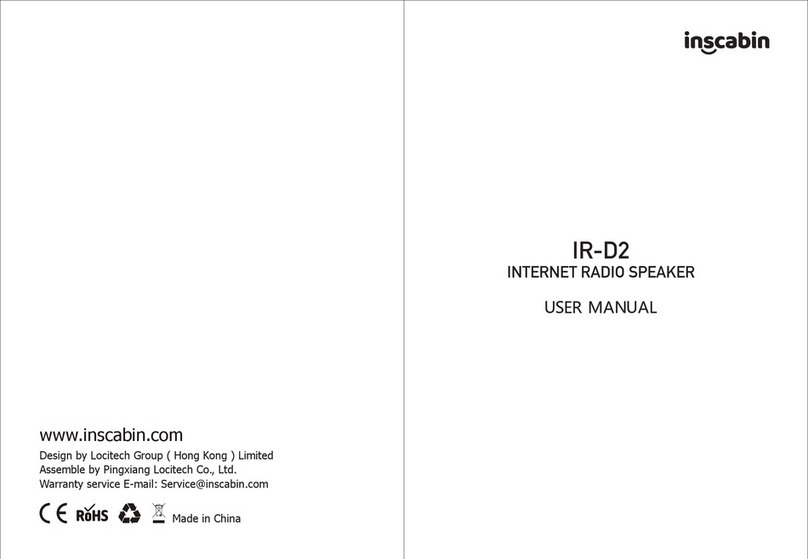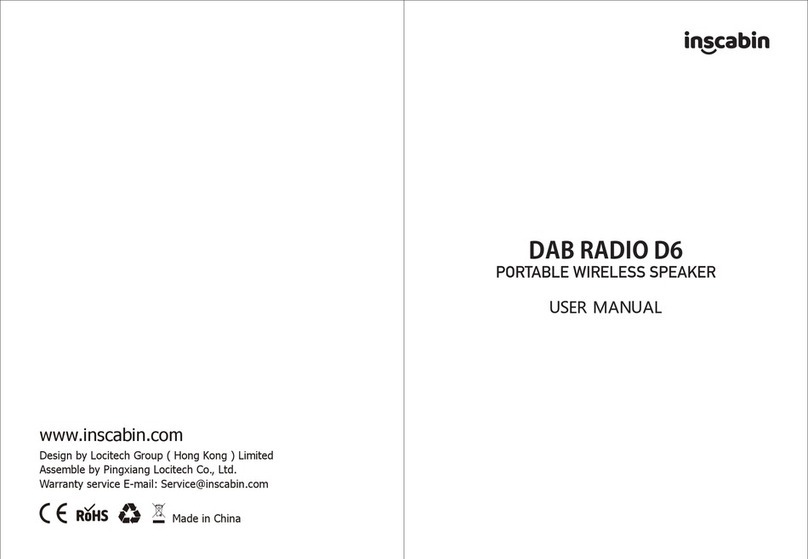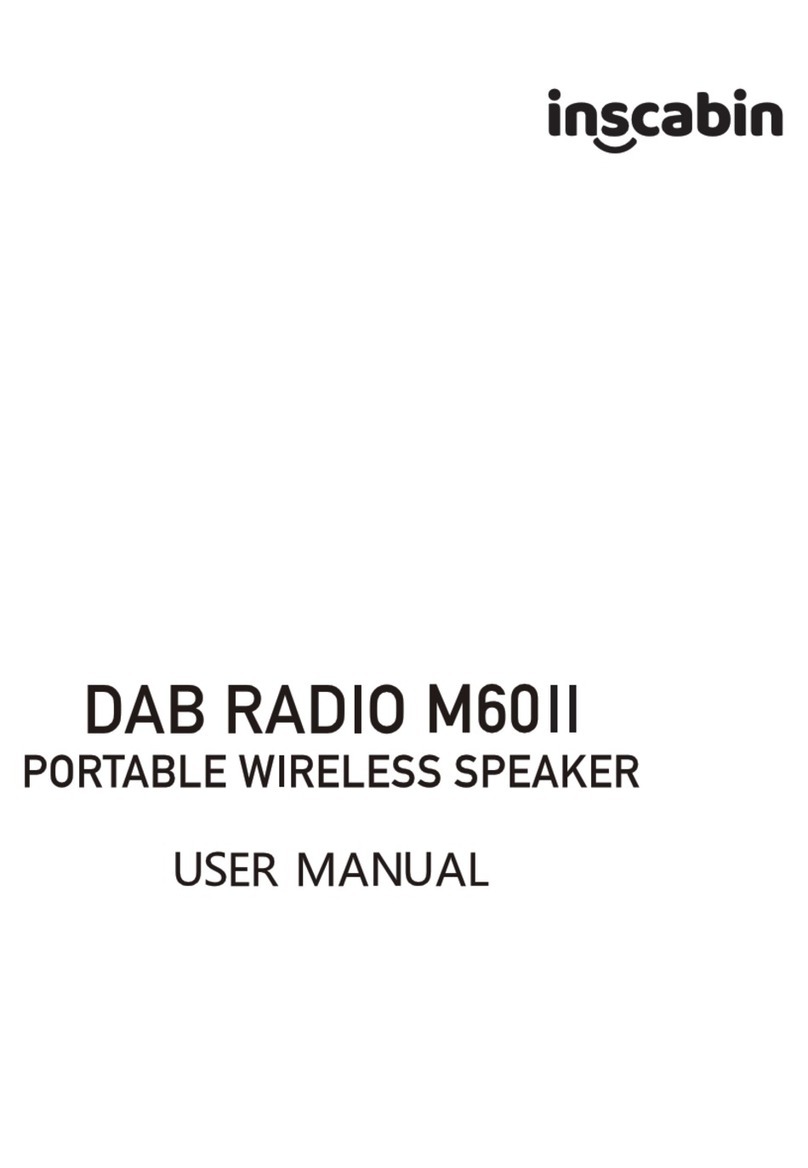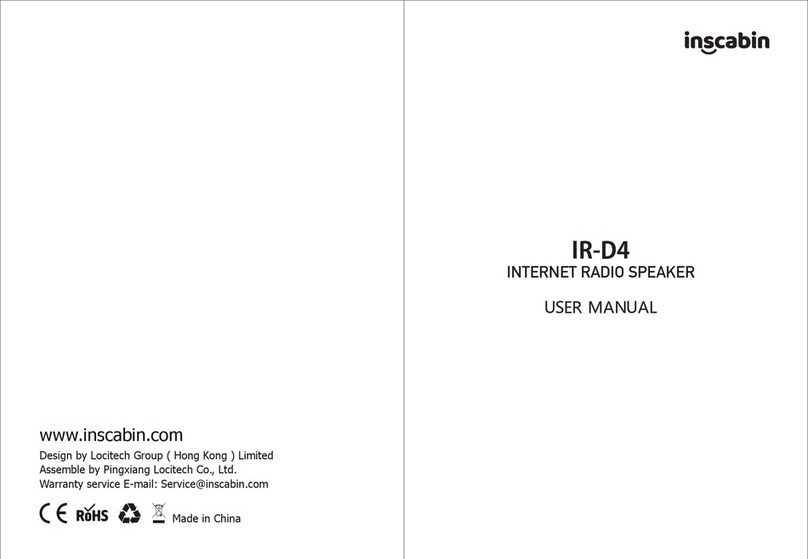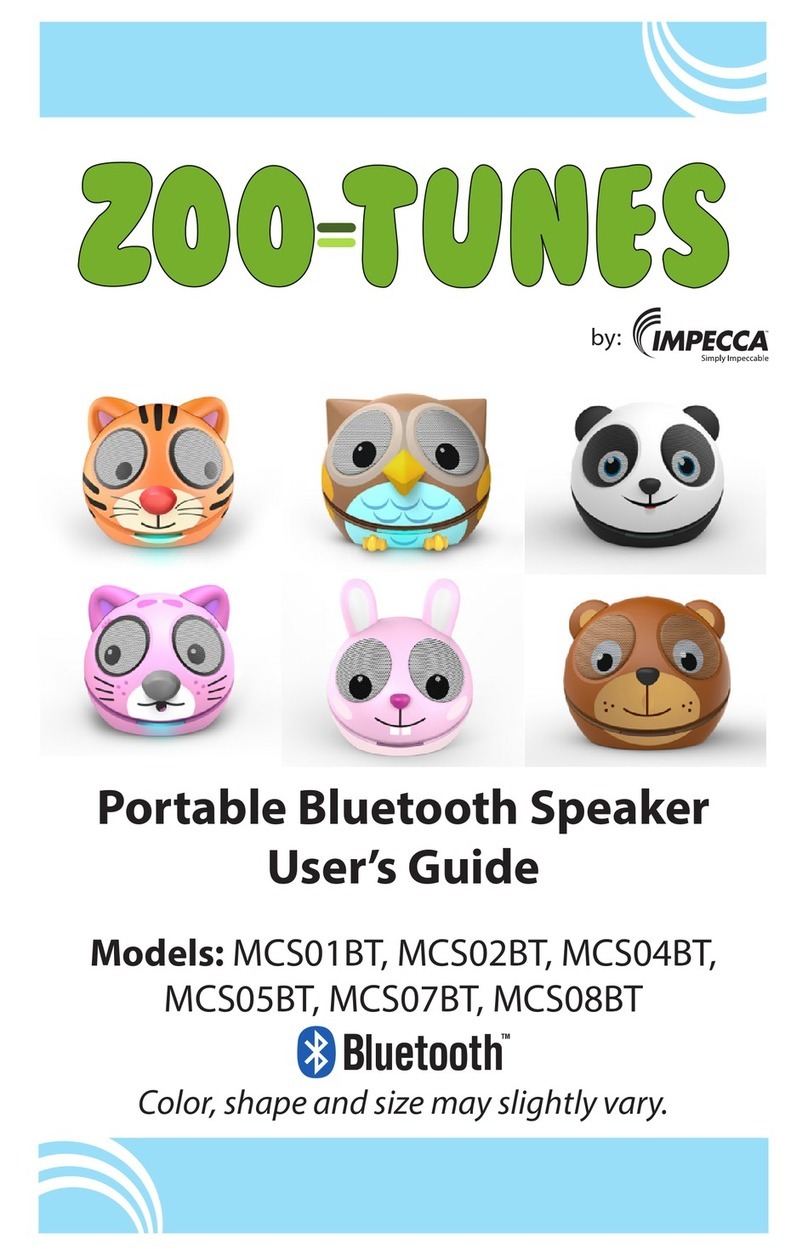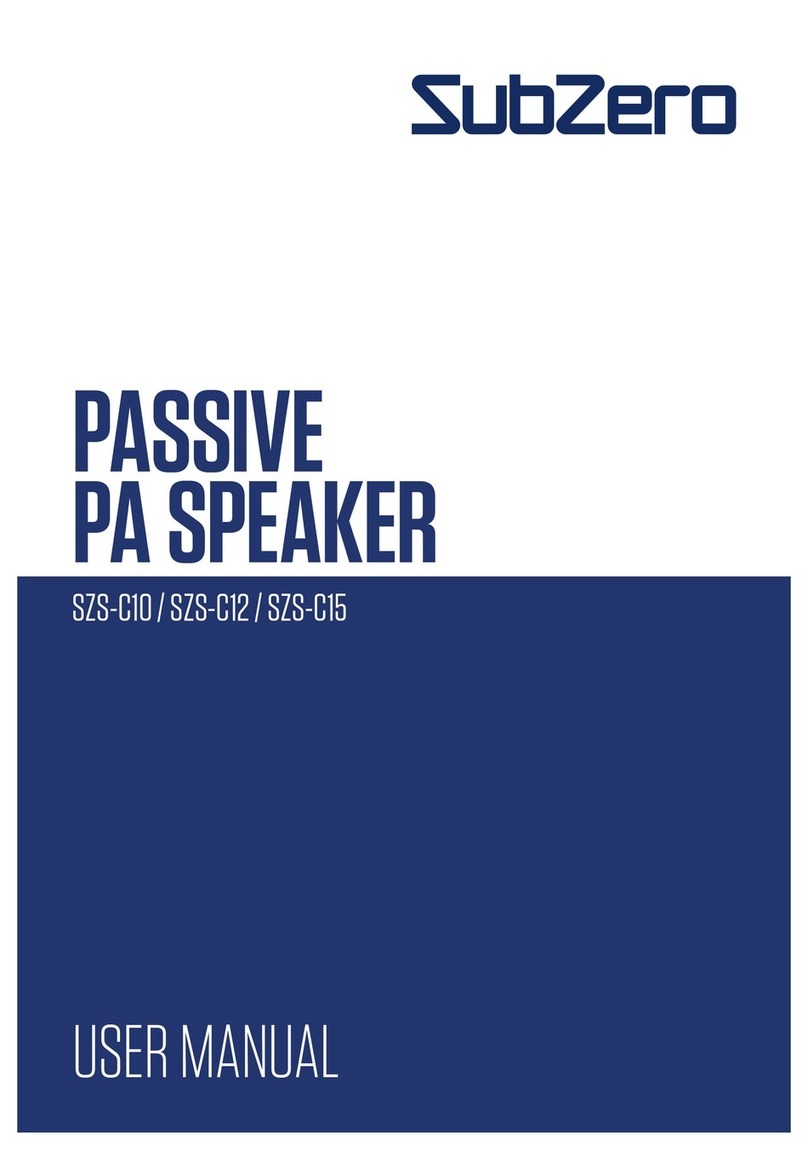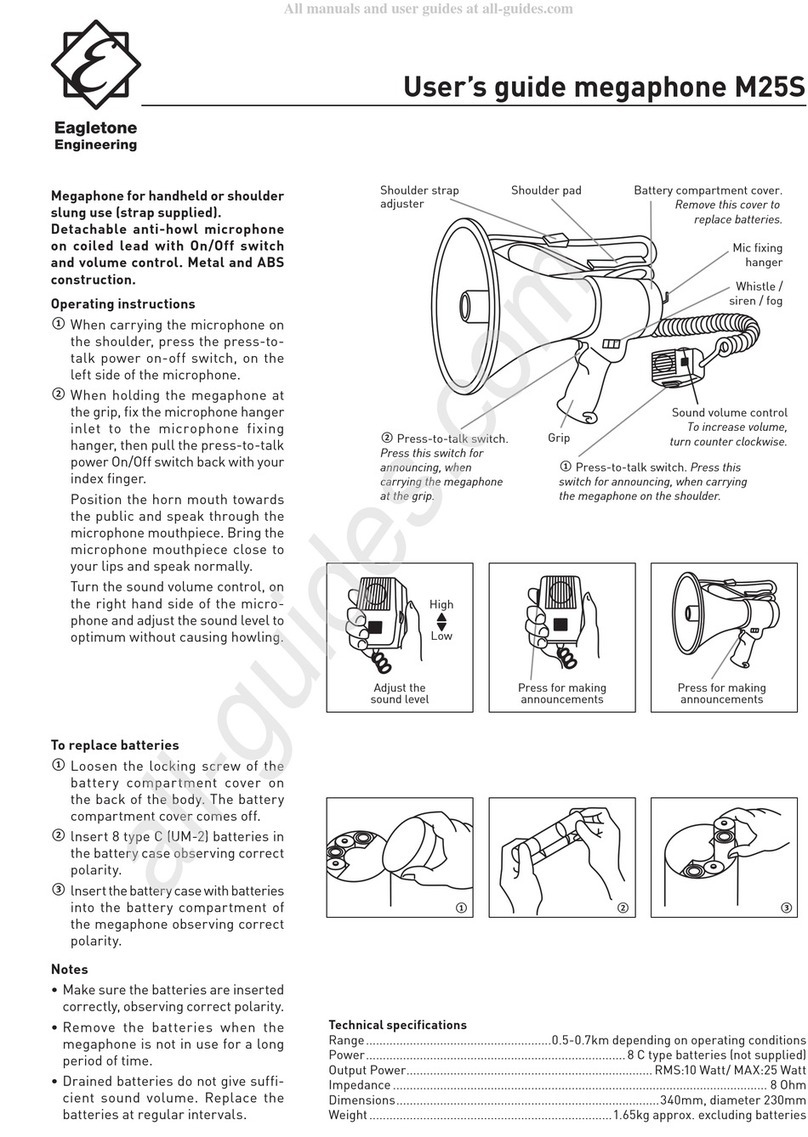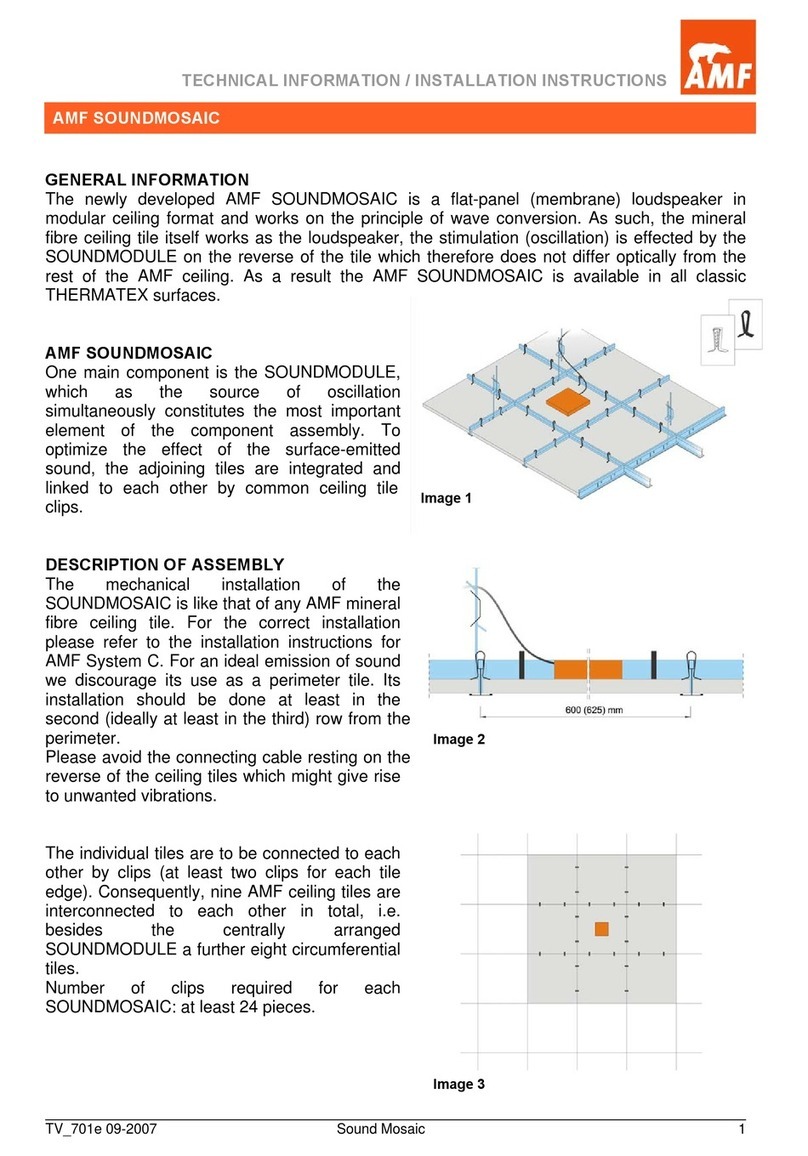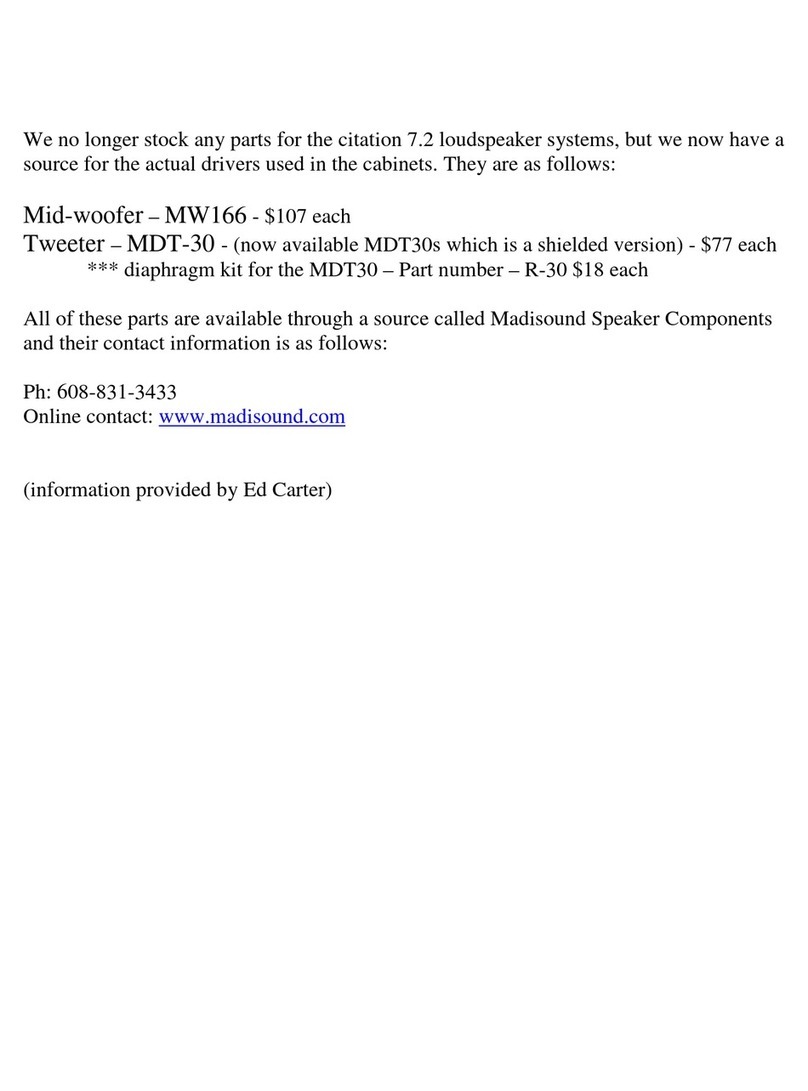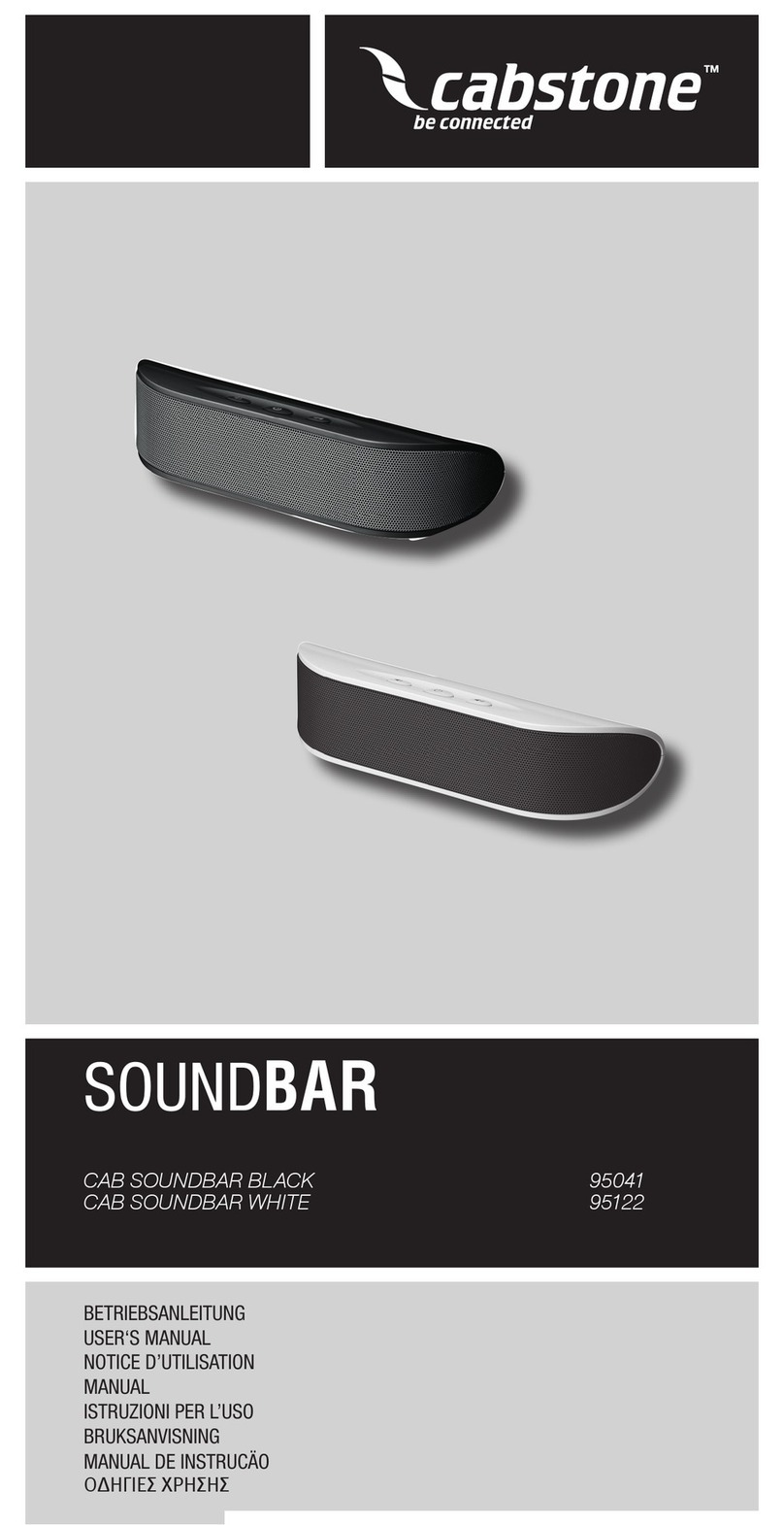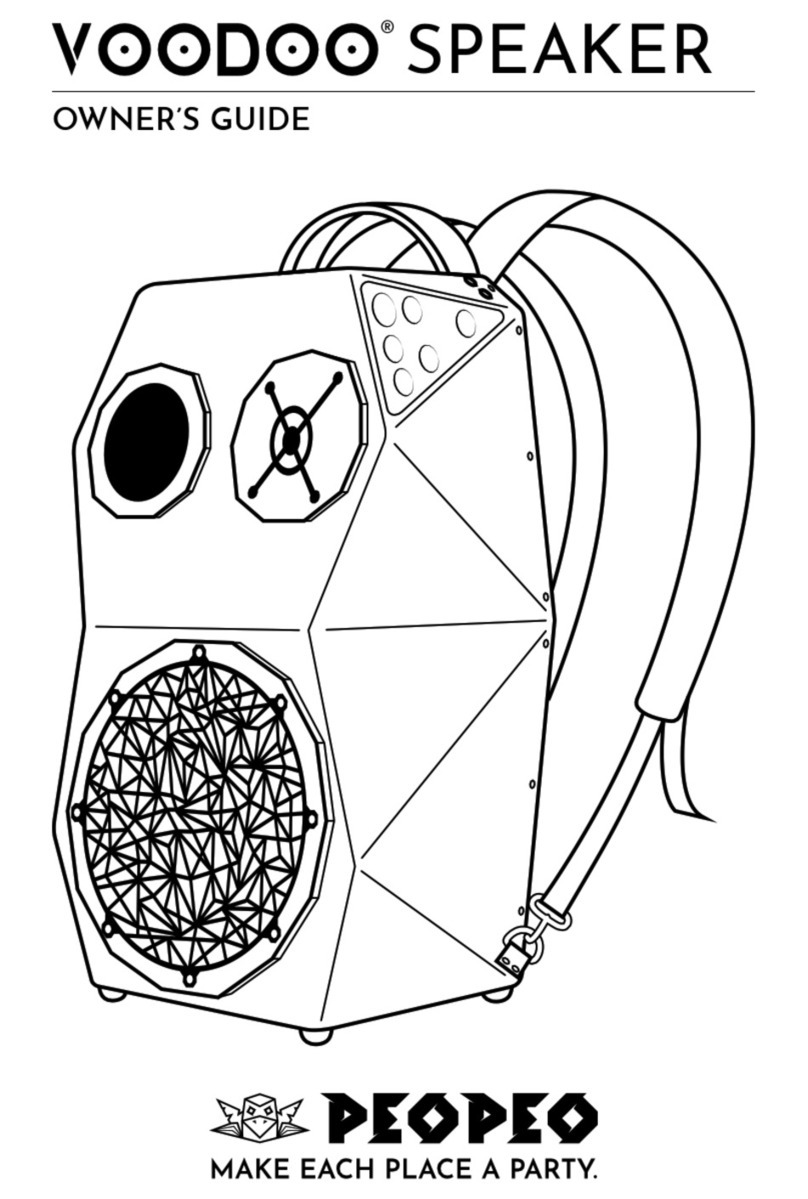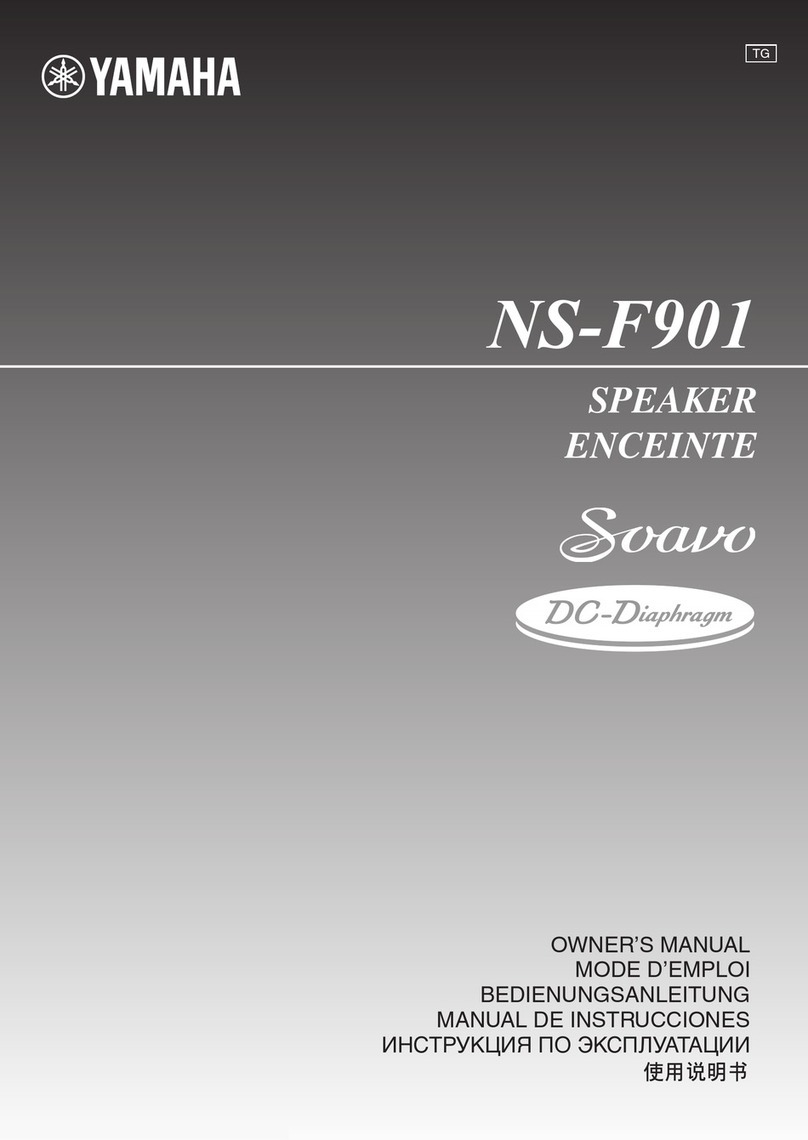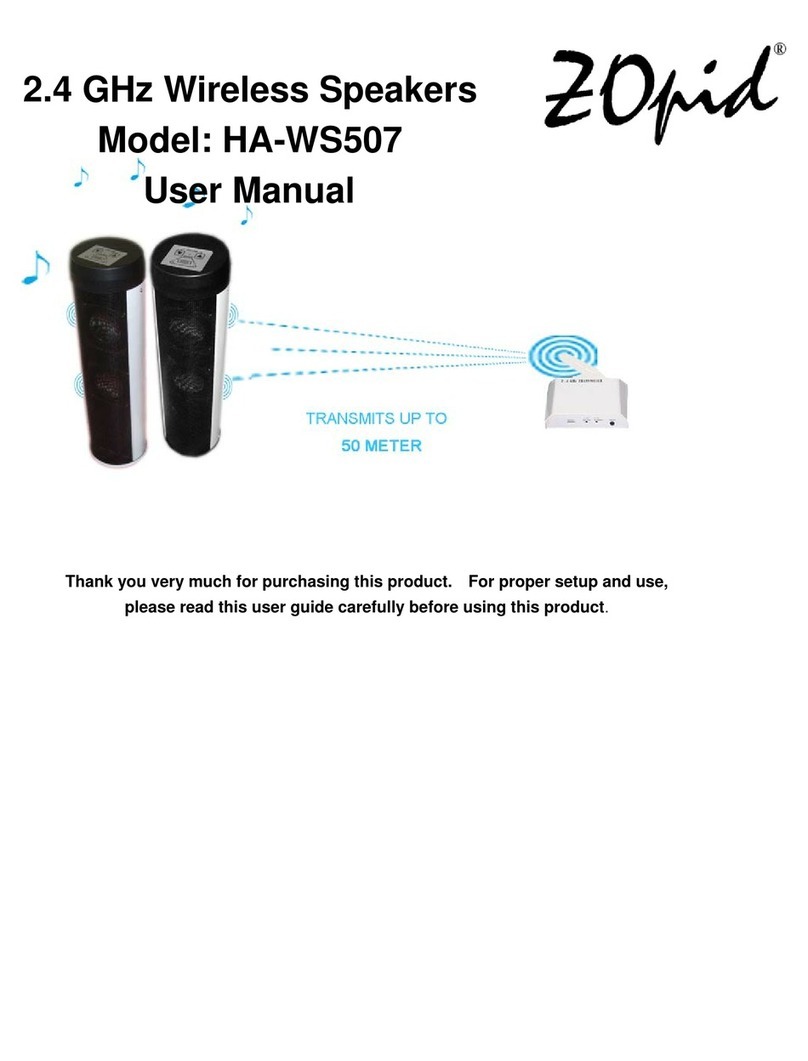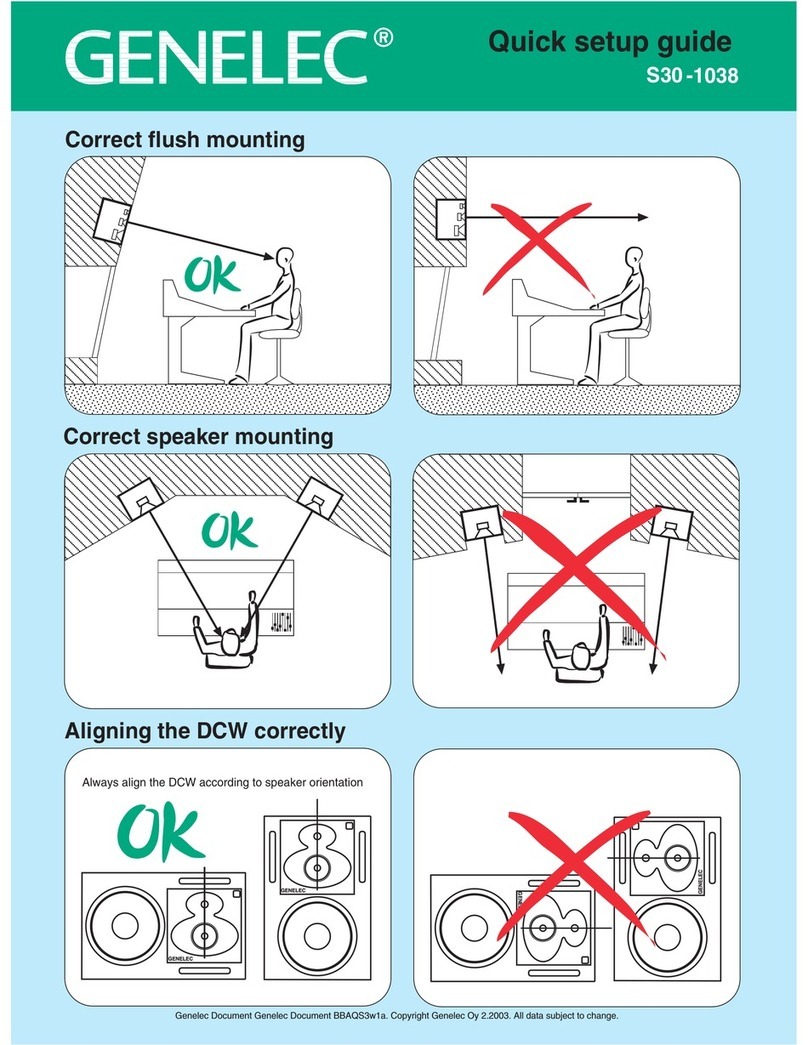inscabin DAB RADIO C1 User manual


02
English
Important safety instructions 03
English operating instructions 04~10
French operating instructions 11~17
German operating instructions 18~24
Italian operating instructions 25~31
Spanish operating instructions 32~38
Dutch operating instructions 39~45
Russian operating instructions 46~53
Contents

1. Read these instructions. 2. Keep these instructions.
3. Heed all warnings. 4. Follow all instructions.
5. Do not use this apparatus near water. 6. Clean only with dry cloth.
7. Do not block any ventilation openings. Install in accordance with the manufacturer’s instructions.
8. Do not install near any heat sources such as radiators, heat registers, stoves, or other apparatus (including amplifiers) that
produce heat.
9. Do not defeat the safety purpose of the polarized or grounding-type plug. A polarized plug has two blades with one wider tha
the other. A grounding type plug has two blades and a third grounding prong. The wide blade or the third prong are provided
for your safety. If the provided plug does not fit into your outlet, consult an electrician for replacement of the obsolete
10. Protect the power cord from being walked on or pinched particularly at plugs, convenience receptacles, and the point where
they exit from the apparatus.
11. Only use attachments/accessories specified by the manufacturer.
12. Unplug this apparatus during lightning storms or when unused for long periods of time.
13. Refer all servicing to qualified service personnel. Servicing is required when the apparatus has been damaged in any way, su
as power-supply cord or plug is damaged, liquid has been spilled or objects have fallen into the apparatus, the apparatus
been exposed to rain or moisture, does not operate normally, or has been dropped.
14. The MAINS plug or an appliance coupler is used as the disconnect device, the disconnect device shall remain readily operabl
Note:There is a built-in rechargeable lithium-ion battery in the speaker. Danger of explosion if disassemble the speaker. The speak
shall not be placed close to excessive heat such as fire or the like.
The battery shall not be exposed to excessive heat such as sunshine, fire or the like. Danger of explosion if the ba
incorrectly replaced.
Replace only with the same or equivalent type.
03
English
WARNING: To reduce the risk of fire or electric shock, do not expose this apparatus to rain or moisture.
Thank you for purchasing this inscabin product. For generations, inscabin tries to provide powered speaker products
to satisfy the
need of our end customers, even the most demanding ones. This product can add to your home entertainment,
personal
computer, and mini home theater great sound performance. Please read this manual carefully to obtain the best of this
system.
The lightning flash with arrowhead inside
thetriangle, is intended to alert the user
to the presence of un-insulated dangerous
voltage within the product's enclosure
that may be of a sufficient magnitude to
constitute a risk of electric shock to persons.
To prevent the risk of electric shock, do not
remove cover (or back). No user-serviceable
Parts inside. Refer servicing to qualified
Service personnel only.
The exclamation point inside the triangle
is intended to alert the user to the presence
of important operating and maintenance
(servicing) instructions in the literature
accompanying the product.
Use only with the cart, stand, tripod, bracket, or table specified by the manufacturer, or sold with the apparatus. When
a cart is used, use caution when moving the cart/apparatus combination to avoid injury from tip-over.
Correct Disposal of this product. This marking indicates that this product should not be disposed with other household
wastes throughout the EU. To prevent possible harm to the environment or human health from uncontrolled waste
disposal, recycle it responsibly to promote the sustainable reuse of material resources. To return your used device,
please use the return and collection systems or contact the retailerwhere the product was purchased. They can take
this product for environmental safe recycling.

04
English
Warranty Card
DAB Radio Adapter
● Power amplifier output power 2.5W
(1KHz 0dB sine wave signal)
● Power amplifier signal-to-noise ratio: ≥70dB
● Distortion degree: ≤1%
● Frequency response: 100Hz-18KHz
● Speaker: 4R/3W
● Input power: 5V/1A
● DAB receiving sensitivity: -98dB
● FM receiving sensitivity: -105dB
● Working environment temperature: -10℃~50℃
● Storage temperature: -20℃~70℃
● Product specifications: 200mm(W)*85mm(H)*68mm (D)
● Net weight: 477g
Specifications
Packing List
Charge lnstructions:
Connect the speaker (DC IN connector port on the rear panel)to the outlet
with the attached power adapter.Charge speaker for approximately 3~5 hours before the first use.

05
English
9
10 12
11
13 14 15 17 1816
DAB RADIO
BBC 6 MUSIC
1 2 3 4 6 7 85
Product View

06
English
01
02
07
05
03
06
04
08
09
10
11
12
13
14
15
16
17
18
MENU/INFO button
Short press: display information Long press: enter the menu
Enter the menu interface: short press the button to return
ENTER button
Short press: confirm
Long press: Long press this key in Bluetooth mode to disconnect the current connection
In FM mode, press this key to search for the next station
SCAN button
In DAB/FM mode, press this key to perform automatic channel search
LCD display
128*32 dots content display
LED large display
Display current time information, etc.
Previous song key
Short press: adjust the number of the previous song or the next
Next song key
Short press: adjust the number to the next song or forward
PRESET key
Short press: In DAB/FM mode, call up a radio station
Long press: In DAB/FM mode, save the station
Standby key
Short press: switch between tandby and working mode
Long press: ON/OFF
SLEEP key
Short press: Short press this key in the working mode to select the sleep time, and then press the ENTER key to
confirm or automatically confirm after 10 seconds
Long press: Long press this key in Standby mode to light up all the LEDs on the large LED screen for 5 seconds
MODE key
Short press: Short press this key in working mode to select DAB/FM/Bluetooth mode
Long press: switch the brightness of the large LED screen, three kinds of bright-dark, medium and bright,
the default is bright
Volume encoder
Turn clockwise: select snooze time when the volume is increased or the alarm sounds
Turn counterclockwise: select snooze time when the volume is reduced or the alarm sounds
Press key: mute or turn off the alarm when the alarm sounds
Power indicator
Red light: if the light is on, the power has been connected, and if it is off, the power has not been connected
DC5V power jack
Please use the included power adapter
Sound guide hole
Whip antenna
Turn on this antenna when using DAB/FM to listen to the program
Button battery cover
Installation method: first turn the battery cover counterclockwise to a certain angle (about 30 degrees), remove
the battery cover, and then install the coin battery (CR2025) that comes with the machine. Please load the battery
positive electrode outwards. Then install the battery cover and tighten it clockwise.
Speaker
Schematic description
Product View

English
07
Product View
Clock symbol-this symbol will light up when the time is displayed on the LED screen
AM symbol-this symbol will be lit when the time is set to 12 o'clock and the time is in the morning
PM symbol-when the time is set to 12 o'clock and the time is in the afternoon, this symbol will be lit
SL symbol-when the SLEEP time is set, the machine will light this symbol
Low Battery symbol-this symbol will be lit when the machine is not equipped with a button battery
Snooze symbol---When in Snooze state, this symbol will light up
Alarm1 symbol --- When Alarm1 is set to be on, this symbol will light up
Alarm2 symbol---When Alarm1 is set to be on, this symbol will light up
Mute symbol-----When in the mute state, this symbol will light up
Schematic diagram of LED screen characters
01
02
07
05
03
06
04
08
09
DAB RADIO
BBC 6 MUSIC
1
22
23
24
5
6
7
8
9

English
08
lnstruction
Switch machine
After the power is connected, the power indicator red light will be on, and the machine will start directly at this
time. In the case of power on, long press the standby button to turn off the machine, in the case of power off,
long press the button to turn on the machine.
Alarm setting
This machine can set 2 groups of alarms, which can be set according to the following steps
①In any mode after power-on, press and hold the MENU/INFO key to enter the setting, then press the up and
down music keys to select System, press the ENTER key to confirm, then press the up and down music keys to
select Alarms, press the ENTER key to confirm and enter the Alarm setting. The setting items are as follows: Set
Alarm1/2, Alarm ON/OFF, Alarm time, Alarm source, Alarm times, Alarm Volume, alarm duration selection, etc.
During this period, press the ENTER key to confirm and enter the next setting, press the up and down keys to
select.
②After setting the alarm and turning on the alarm, the corresponding Alarm symbol on the LED screen will light
up
③When the alarm sounds at the point, you can rotate the Volume encoder to select the snooze time, or you
can press the down button of the Volume encoder to cancel the alarm.
System settings
Power on in the working (DAB/FM/BT) mode, long press the MENU/INFO key to enter the menu settings, press
the up and down keys to select System, press the ENTER key to enter the system settings, during the setting,
press the up and down keys to select, and press ENTER Press to confirm and automatically enter the next
setting. The setting items are as follows:
1. Time/Date can set date/time, time system, date format, automatic update selection
2. Backlight can set the brightness of the large LED screen, with three options of dark, medium and bright
3.Alarms Refer to the above alarm setting instructions
4. Sleep can be set to enter the sleep time, there are OFF/15/30/45/60/75/90 minutes options
5. EQ has Normal/Classic/Pop/Jazz/Rock/Flat/Movie/News mode selection
6.Language:English/German/Italian/Spanish/France/Netherlands/Poland/Sweden/Portuguese nine language
options
7. Factory Reset Factory reset setting selection, this setting has been done before the machine leaves the
factory.
System Version system version information query.
Alarm function
Time/calendar settings
①Search DAB radio station in DAB mode. If DAB radio station is found, it will automatically synchronize the
local DAB time.
②If the DAB radio station is not searched, the machine can also set the time manually, turn on and hold the
"INFO/MENU" button to enter the main menu, and press the "previous" or "next" button (previous and next The
music keys are collectively referred to as the up and down music keys below) Move the setting item, select
"Time/Date", press the ENTER key to confirm and set the month >> day >> year >> hour >> minute, during
which time press the "up and down music keys" Select setting item or number, press "ENTER" to confirm and
enter the next setting

English
09
lnstruction
FM function
1. Search and listen to FM radio stations
Short press the "MODE" button to enter the FM mode. In the FM mode, short press the "SCAN" button to
search for FM stations. After searching all stations, it will be automatically saved in the favorite station list and
start listening to the first saved station
2. View the information of the currently listening radio station
In FM mode, short press the MENU/INFO button to view the current radio information: program type, signal
strength, time and date, frequency, channel information, text information, etc.
3. Recall saved favorite stations
In FM mode, press the PRESET key to call up all the saved favorite radio stations, press the up and down music
keys to select the radio station to be played, and then press the ENTER key to confirm to call up the favorite
radio station to play; you can also select Preset Recall in the menu To call up your favorite radio station,
DAB function
1. Search and listen to DAB radio
It will automatically enter DAB mode when it is turned on or press the MODE button to switch to DAB mode in
other working modes. When DAB is used for the first time, the machine will automatically search for radio stations
and update the machine time information. In DAB mode, you can also press the Scan button to automatically
search for radio stations again. After the search is completed, the first radio station will be played automatically. At
this time, you can press the up and down music keys to switch radio stations, and press ENTER to confirm and
play the selected radio station.
2. View the information of the currently listening radio station
In DAB mode, short press the MENU/INFO button to view the current radio information: such as signal strength,
signal error rate, channel number/frequency, text information, time and date, bit rate, program type, etc.
3. Save favorite stations.
When the radio station you are listening to is your favorite radio station, you can long press the PRESET button to
save the radio station. The specific operation is: When listening to the current radio station --->long press the
PRESET key ---> press the up and down music keys to select the pre-stored station address (station number) )
--->Press ENTER to confirm to save; you can also enter the menu and use Preset Store to save favorite radio
stations, the specific operation is: in DAB mode, long press the MENU/INFO key --->press the up and down music
keys to select Preset Store -->Press the ENTER key to confirm--->Press the up and down keys to select the
pre-stored station address (station number) --->Press the ENTER key to confirm to save. This machine can
pre-store 40 radio stations.
4. Call up favorite radio stations to play
In DAB mode, press the PRESET key to call up all the saved favorite radio stations, press the up and down music
keys to select the radio station to be played, and then press the ENTER key to confirm to call up the favorite radio
station to play; you can also select Preset Recall in the menu To call up your favorite radio station, the specific
operation is: in DAB mode, long press the MENU/INFO key--->press the up and down music keys to select Preset
Recall-->press the ENTER key to confirm--->press the up and down music keys to select the station address
(Station number) --->Press ENTER to confirm to call up the playback.
5. Functions in DAB mode menu settings
A.Station list-----list of all stations searched
B. Preset Recall----Preset radio playback
C. Preset Restore--preset radio station save
D. Scan---------------Search for radio stations
E.Manual Tune----Manually fine-tune the frequency radio station
F.Prune Invalid----- Prune invalid stations
G.System------------System setting, the setting items are the same as the above system setting description.

English
10
lnstruction
the specific operation is: in FM mode, long press the MENU/INFO key--->press the up and down music keys to
select Preset Recall-->press the ENTER key to confirm--->press the up and down music keys to select the station
address (Station number) --->Press ENTER to confirm to call up the playback.
4. Fine-tuning
In addition to automatic channel search, this machine has a manual fine-tuning FM frequency function. The
specific operation is: in FM mode, press the up and down keys to fine-tune the forward/backward in 0.05MHz steps,
and it will be fine when it is adjusted to the best effect To listen to the fine-tuned radio station, and save the radio
station at this time, the operation is: long press the PRESET key --> then press the up and down music keys to
select the pre-stored position (station number) ---> press the ENTER key to confirm and save. This machine can
pre-store 40 radio stations.
5. Functions in FM mode menu settings
A. Preset Recall----Preset radio playback
B. Preset Restore--preset radio station save
C. Scan Setting-----choose to search for strong signal stations or all stations
D. System----------System setting, the setting items are the same as the above system setting description.
Bluetooth playback function:
①Short press the "MODE" button to enter the Bluetooth mode when power on, and the "Disconnected" state
will be displayed when entering Bluetooth.
②Using a bluetooth device, take a mobile phone as an example, turn on the bluetooth on the mobile phone,
and then search for the bluetooth device with the name "DAB C1" to connect, after the connection is successful,
the machine will display "Connected" and when you play music, it will display "Playing"
③Press the up and down keys to switch between the previous song or the next song, short press the "ENTER"
key to play or pause, long press the "ENTER" key to disconnect the current Bluetooth connection
④ Rotate the "VOLUME" encoder to adjust the volume, press down the "VOLUME" encoder to turn on/off the
mute.
Factory reset
Press and hold the "INFO/MENU" key to enter the main menu after power on. Press the up and down music
keys to select "Factory reset", and press the ENTER key to confirm. At this time, "YES NO" is displayed. Press
the up and down music keys to select "YES" and press the ENTER key to confirm, and the machine will restore
the factory settings.

11
Français
Carte de garantie
Desempaque la caja
● Puissance de sortie de l'amplificateur de puissance 2,5 W (signal sinusoïdal de 1 KHz 0 dB)
● Rapport signal / bruit de l'amplificateur de puissance: ≥70dB
● Degré de distorsion: ≤1%
● Réponse en fréquence: 100Hz-18KHz
● Haut-parleur: 4R / 3W
● Puissance d'entrée: 5V / 1A
● Sensibilité de réception DAB: -98dB
● Sensibilité de réception FM: -105dB
● Température de l'environnement de travail: -10 ℃~50 ℃
● Température de stockage: -20 ℃~70 ℃
● Spécifications du produit: 200 mm (L) * 85 mm (H) * 68 mm (D)
● Poids net: 477g
Spécifications
Packing List
Charge lnstructions:
Connect the speaker (DC IN connector port on the rear panel)to the outlet
with the attached power adapter.Charge speaker for approximately 3~5 hours before the first use.
DAB Radio Adapter

12
Français
9
10 12
11
13 14 15 17 1816
DAB RADIO
BBC 6 MUSIC
1 2 3 4 6 7 85
Vue du produit

Français
13
Vue du produit
01
02
07
05
03
06
04
08
09
10
11
12
13
14
15
16
17
18
Touche MENU / INFO
Appui court: afficher les informations Appui long: entrer dans le menu
Entrez dans l'interface du menu: appuyez brièvement sur le bouton pour revenir
Touche ENTER
Appui court: confirmer
Appui long: appuyez longuement sur cette touche en mode Bluetooth pour déconnecter la connexion actuelle
En mode FM, appuyez sur cette touche pour rechercher la station suivante
Bouton SCAN
En mode DAB / FM, appuyez sur cette touche pour effectuer une recherche automatique des chaînes
écran LCD
Affichage du contenu 128 * 32 points
Grand écran LED
Afficher les informations sur l'heure actuelle, etc.
Touche de la chanson précédente
Appui court: ajustez le numéro de la chanson précédente ou de la suivante
Clé du morceau suivant
Appui court: ajustez le numéro à la chanson suivante ou avancez
touche PRESET
Appui court: en mode DAB / FM, appeler une station de radio
Appui long: en mode DAB / FM, enregistrez la station
clé de veille
Appui court: basculer entre le mode tandby et le mode de fonctionnement
Appui long: ON / OFF
clé SLEEP
Appui court: appuyez brièvement sur cette touche en mode de travail pour sélectionner le temps de sommeil,
puis appuyez sur la touche ENTRÉE pour confirmer ou confirmer automatiquement après 10 secondes
Appui long: appuyez longuement sur cette touche en mode veille pour allumer toutes les LED du grand écran
LED pendant 5 secondes
Touche MODE
Appui court: appuyez brièvement sur cette touche en mode de travail pour sélectionner le mode DAB / FM / Bluetooth
Appui long: changez la luminosité du grand écran LED, trois types de clair-foncé, moyen et lumineux, la valeur par
défaut est lumineuse
encodeur de volume
Tourner dans le sens des aiguilles d'une montre: sélectionnez l'heure de répétition lorsque le volume est augmenté
ou que l'alarme retentit
Tourner dans le sens inverse des aiguilles d'une montre: sélectionnez le temps de répétition lorsque le volume est
réduit ou que l'alarme retentit
Appuyer sur la touche: désactiver ou désactiver l'alarme lorsque l'alarme retentit
Indicateur d'alimentation
Lumière rouge: si la lumière est allumée, l'alimentation a été connectée, et si elle est éteinte, l'alimentation n'a pas
été connectée Prise d'alimentation
DC5V
Veuillez utiliser l'adaptateur secteur inclus
Trou du guide sonore
Antenne fouet
Allumez cette antenne lorsque vous utilisez DAB / FM pour écouter le programme
Couvercle de la pile bouton
Méthode d'installation: tournez d'abord le couvercle de la pile dans le sens antihoraire jusqu'à un certain angle
(environ 30 degrés), retirez le couvercle de la pile, puis installez la pile bouton (CR2025) fournie avec la machine.
Veuillez charger l'électrode positive de la batterie vers l'extérieur. Ensuite, installez le couvercle de la batterie et
serrez-le dans le sens des aiguilles d'une montre.
Hauteur
Description schématique

Français
14
DAB RADIO
BBC 6 MUSIC
1
22
23
24
5
6
7
8
9
Vue du produit
Symbole de l'horloge - ce symbole s'allume lorsque l'heure est affichée sur l'écran LED
symbole AM-ce symbole sera allumé lorsque l'heure est réglée sur 12 heures et l'heure est le matin Symbole
PM - lorsque l'heure est réglée sur 12 heures et que l'heure est l'après-midi, ce symbole sera allumé
Symbole SL - lorsque le temps SLEEP est réglé, la machine allumera ce symbole
Symbole de pile faible - ce symbole s'allume lorsque la machine n'est pas équipée d'une pile bouton
Symbole de répétition --- En état de répétition, ce symbole s'allume
Symbole Alarm1 --- Lorsque Alarm1 est réglé pour être activé, ce symbole s'allume
Symbole Alarm2 --- Lorsque Alarm1 est activé, ce symbole s'allume
Symbole muet ----- Lorsqu'il est en mode muet, ce symbole s'allume
Diagramme schématique des caractères de l'écran LED
01
02
07
05
03
06
04
08
09

Français
15
lnstruction
Changer de machine
Une fois l'alimentation connectée, le voyant d'alimentation rouge s'allumera et la machine démarrera
directement à ce moment. Dans le cas de la mise sous tension, appuyez longuement sur le bouton de veille
pour éteindre la machine, dans le cas de la mise hors tension, appuyez longuement sur le bouton pour allumer
la machine.
Réglage de l'alarme
Cette machine peut définir 2 groupes d'alarmes, qui peuvent être définis selon les étapes suivantes
① Dans n'importe quel mode après la mise sous tension, maintenez la touche MENU / INFO enfoncée pour
entrer le paramètre, puis appuyez sur les touches de musique haut et bas pour sélectionner Système, appuyez
sur la touche ENTER pour confirmer, puis appuyez sur les touches de musique haut et bas pour sélectionner
Alarmes, appuyez sur la touche ENTRÉE pour confirmer et entrer le paramètre d'alarme. Les éléments de
réglage sont les suivants: Régler Alarm1 / 2, Alarm ON / OFF, Alarm time, Alarm source, Alarm times, Alarm
Volume, Alarm duration selection, etc. Pendant cette période, appuyez sur la touche ENTER pour confirmer et
entrer le paramètre suivant , appuyez sur les touches haut et bas pour sélectionner.
②Après avoir réglé l'alarme et activé l'alarme, le symbole d'alarme correspondant sur l'écran LED s'allumera
③Lorsque l'alarme retentit à ce moment précis, vous pouvez tourner l'encodeur de volume pour sélectionner la
durée de répétition, ou vous pouvez appuyer sur le bouton bas de l'encodeur de volume pour annuler l'alarme.
Les paramètres du système
Allumez en mode de fonctionnement (DAB / FM / BT), appuyez longuement sur la touche MENU / INFO pour
accéder aux paramètres du menu, appuyez sur les touches haut et bas pour sélectionner Système, appuyez sur
la touche ENTRÉE pour accéder aux paramètres système, pendant le réglage , appuyez sur les touches haut et
bas pour sélectionner, puis appuyez sur ENTER Appuyez pour confirmer et entrer automatiquement le
paramètre suivant. Les éléments de réglage sont les suivants:
1. Heure / Date peut définir la date / heure, le système d'heure, le format de date, la sélection de mise à jour
automatique
2. Le rétroéclairage peut régler la luminosité du grand écran LED, avec trois options de sombre, moyen et
lumineux
3.Alarmes Reportez-vous aux instructions de réglage de l'alarme ci-dessus
4. Le sommeil peut être réglé pour entrer le temps de sommeil, il existe des options OFF / 15/30/45/60/75/90
minutes
5. EQ a une sélection de mode Normal / Classique / Pop / Jazz / Rock / Plat / Film / Actualités
6.Langue: Anglais / Allemand / Italien / Espagnol / France / Pays-Bas / Pologne / Suède / Portugais neuf
options de langue
7. Réinitialisation d'usine Sélection du paramètre de réinitialisation d'usine, ce paramètre a été effectué avant
que la machine ne quitte l'usine.
Demande d'informations sur la version du système de version du système.
Fonction d'alarme
Paramètres d'heure / calendrier
① Recherchez une station de radio DAB en mode DAB. Si une station de radio DAB est trouvée, elle
synchronisera automatiquement l'heure DAB locale.
②Si la station de radio DAB n'est pas recherchée, l'appareil peut également régler l'heure manuellement,
allumer et maintenir le bouton "INFO / MENU" pour accéder au menu principal, et appuyer sur le bouton
"précédent" ou "suivant" (précédent et suivant Les touches de musique sont collectivement appelées touches
de musique haut et bas ci-dessous) Déplacez l'élément de réglage, sélectionnez "Heure / Date", appuyez sur la
touche ENTER pour confirmer et régler le mois >> jour >> année >> heure >> minute , pendant ce temps,
appuyez sur les "touches de musique haut et bas" Sélectionnez l'élément de réglage ou le numéro, appuyez sur
"ENTER" pour confirmer et entrer le paramètre suivant

Français
16
lnstruction
Fonction FM
1. Recherchez et écoutez les stations de radio FM
Appuyez brièvement sur le bouton "MODE" pour accéder au mode FM. En mode FM, appuyez brièvement sur le
bouton "SCAN" pour rechercher des stations FM. Après avoir recherché toutes les stations, il sera automatique-
ment enregistré dans la liste des stations préférées et commencera à écouter la première station enregistrée
Fonction DAB
1. Recherchez et écoutez la radio DAB
Il entrera automatiquement en mode DAB lorsqu'il est allumé ou appuyez sur le bouton MODE pour passer en
mode DAB dans d'autres modes de fonctionnement. Lorsque le DAB est utilisé pour la première fois, l'appareil
recherche automatiquement les stations de radio et met à jour les informations d'heure de l'appareil. En mode
DAB, vous pouvez également appuyer sur le bouton Scan pour rechercher à nouveau automatiquement les
stations de radio. Une fois la recherche terminée, la première station de radio sera lue automatiquement. À ce
stade, vous pouvez appuyer sur les touches de musique haut et bas pour changer de station de radio, et appuyer
sur ENTER pour confirmer et écouter la station de radio sélectionnée.
2. Affichez les informations de la station de radio en cours d'écoute
En mode DAB, appuyez brièvement sur le bouton MENU / INFO pour afficher les informations radio actuelles:
telles que la force du signal, le taux d'erreur du signal, le numéro / fréquence du canal, les informations textuelles,
l'heure et la date, le débit binaire, le type de programme, etc.
3. Enregistrez les stations favorites.
Lorsque la station de radio que vous écoutez est votre station de radio préférée, vous pouvez appuyer longuement
sur le bouton PRESET pour enregistrer la station de radio. L'opération spécifique est: Lors de l'écoute de la station
de radio actuelle ---> appuyez longuement sur la touche PRESET ---> appuyez sur les touches de musique haut et
bas pour sélectionner l'adresse de la station préenregistrée (numéro de la station)) ---> Appuyez sur ENTER pour
confirmer la sauvegarde; vous pouvez également entrer dans le menu et utiliser Preset Store pour enregistrer les
stations de radio préférées, l'opération spécifique est: en mode DAB, appuyez longuement sur la touche MENU /
INFO ---> appuyez sur les touches de musique haut et bas pour sélectionner Preset Store -> Appuyez sur la
touche ENTER pour confirmer ---> Appuyez sur les touches haut et bas pour sélectionner l'adresse de station
préenregistrée (numéro de station) ---> Appuyez sur la touche ENTER pour confirmer l'enregistrement. Cette
machine peut pré-enregistrer 40 stations de radio.
4. Appelez les stations de radio préférées à écouter
En mode DAB, appuyez sur la touche PRESET pour appeler toutes les stations de radio favorites enregistrées,
appuyez sur les touches de musique haut et bas pour sélectionner la station de radio à écouter, puis appuyez sur
la touche ENTER pour confirmer pour appeler la station de radio préférée à jouer; vous pouvez également
sélectionner Rappel de préréglage dans le menu Pour appeler votre station de radio préférée, l'opération
spécifique est: en mode DAB, appuyez longuement sur la touche MENU / INFO ---> appuyez sur les touches de
musique haut et bas pour sélectionner Rappel de préréglage-- > appuyez sur la touche ENTER pour confirmer --->
appuyez sur les touches de musique haut et bas pour sélectionner l'adresse de la station (numéro de station) --->
Appuyez sur ENTER pour confirmer pour appeler la lecture.
5. Fonctions dans les paramètres du menu du mode DAB
A. Liste des stations ----- liste de toutes les stations recherchées
Rappel de préréglage ---- Lecture radio préréglée
C.Résélection de présélection - sauvegarde de la station de radio présélectionnée
D. Scan --------------- Recherche de stations de radio
E. Réglage manuel ---- Ajustez manuellement la fréquence de la station de radio
F.Prune Invalid ----- Élaguer les stations invalides
G.System ------------ Réglage du système, les éléments de réglage sont les mêmes que la description du réglage
du système ci-dessus

Français
17
lnstruction
2. Affichez les informations de la station de radio en cours d'écoute
En mode FM, appuyez brièvement sur le bouton MENU / INFO pour afficher les informations radio actuelles: type de
programme, force du signal, heure et date, fréquence, informations sur la chaîne, informations textuelles, etc.
3. Rappeler les stations favorites enregistrées
En mode FM, appuyez sur la touche PRESET pour appeler toutes les stations de radio favorites enregistrées,
appuyez sur les touches de musique haut et bas pour sélectionner la station de radio à écouter, puis appuyez sur la
touche ENTER pour confirmer pour appeler la station de radio préférée à jouer; vous pouvez également sélectionner
Rappel de préréglage dans le menu Pour appeler votre station de radio préférée, l'opération spécifique est: en mode
FM, appuyez longuement sur la touche MENU / INFO ---> appuyez sur les touches de musique haut et bas pour
sélectionner Rappel de préréglage-- > appuyez sur la touche ENTER pour confirmer ---> appuyez sur les touches de
musique haut et bas pour sélectionner l'adresse de la station (numéro de station) ---> Appuyez sur ENTER pour
confirmer pour appeler la lecture
4. Mise au point
En plus de la recherche automatique des chaînes, cette machine dispose d'une fonction de réglage manuel de la
fréquence FM. L'opération spécifique est la suivante: en mode FM, appuyez sur les touches haut et bas pour affiner
le réglage avant / arrière par pas de 0,05 MHz, et tout ira bien quand il est ajusté au meilleur effet Pour écouter la
station de radio réglée avec précision , et enregistrez la station de radio à ce moment, l'opération est la suivante:
appuyez longuement sur la touche PRESET -> puis appuyez sur les touches de musique haut et bas pour
sélectionner la position préenregistrée (numéro de station) ---> appuyez sur la touche ENTER pour confirmez et
enregistrez. Cette machine peut pré-enregistrer 40 stations de radio.
5. Fonctions dans les paramètres du menu du mode FM
A. Rappel de préréglage ---- Lecture radio préréglée
Restauration de préréglage - sauvegarde des stations de radio préréglées
C.Paramètre de balayage ----- choisissez de rechercher des stations à signal fort ou toutes les stations
D. Système ---------- Réglage du système, les éléments de réglage sont les mêmes que la description du réglage du
système ci-dessus.
Fonction de lecture Bluetooth
①Appuyez brièvement sur le bouton «MODE» pour entrer en mode Bluetooth lors de la mise sous tension, et
l'état «Déconnecté» sera affiché lors de la saisie de Bluetooth.
② À l'aide d'un périphérique Bluetooth, prenez un téléphone portable comme exemple, activez le Bluetooth sur
le téléphone portable, puis recherchez le périphérique Bluetooth avec le nom «DAB C1» à connecter, une fois la
connexion établie, la machine affichera " Connecté "et lorsque vous écoutez de la musique, il affichera" Lecture"
③ Appuyez sur les touches haut et bas pour basculer entre la chanson précédente ou la chanson suivante,
appuyez brièvement sur la touche «ENTER» pour lire ou mettre en pause, appuyez longuement sur la touche
«ENTER» pour déconnecter la connexion Bluetooth actuelle
④ Tournez l'encodeur «VOLUME» pour régler le volume, appuyez sur l'encodeur «VOLUME» pour activer /
désactiver la sourdine.
Reset usine
Appuyez sur la touche "INFO / MENU" et maintenez-la enfoncée pour accéder au menu principal après la mise
sous tension. Appuyez sur les touches de musique haut et bas pour sélectionner «Factory reset», et appuyez
sur la touche ENTER pour confirmer. A ce moment, "YES NO" s'affiche. Appuyez sur les touches de musique
haut et bas pour sélectionner "YES" et appuyez sur la touche ENTER pour confirmer, et la machine restaurera
les paramètres d'usine.

18
Deutsch
Garantiekarte
Packen Sie die Box aus
● Ausgangsleistung des Leistungsverstärkers 2,5 W (1 kHz 0 dB Sinuswellensignal)
● Signal-Rausch-Verhältnis des Leistungsverstärkers: ≥ 70 dB
● Verzerrungsgrad: ≤1%
● Frequenzgang: 100Hz-18KHz
● Lautsprecher: 4R / 3W
● Eingangsleistung: 5V / 1A
● DAB-Empfangsempfindlichkeit: -98 dB
● FM-Empfangsempfindlichkeit: -105 dB
● Temperatur der Arbeitsumgebung: -10 ~50 ℃
● Lagertemperatur: -20 ~70 ℃
● Produktspezifikationen: mm (B) * mm (H) * mm (T)
● Nettogewicht: 477g
Spezifikationen
Packing List
Charge lnstructions:
Connect the speaker (DC IN connector port on the rear panel)to the outlet
with the attached power adapter.Charge speaker for approximately 3~5 hours before the first use.
DAB Radio Adapter

19
Deutsch
9
10 12
11
13 14 15 17 1816
DAB RADIO
BBC 6 MUSIC
1 2 3 4 6 7 85
Produktansicht

20
Deutsch
01
02
07
05
03
06
04
08
09
10
11
12
13
14
15
16
17
18
Taste MENU / INFO
Kurzes Drücken: Informationen anzeigen Langes Drücken: Rufen Sie das Menü auf
Rufen Sie die Menüoberfläche auf: Drücken Sie kurz die Taste, um zurückzukehren
ENTER-Taste
Kurz drücken: bestätigen
Langes Drücken: Drücken Sie diese Taste im Bluetooth-Modus lange, um die aktuelle Verbindung zu trennen
Drücken Sie im FM-Modus diese Taste, um nach dem nächsten Sender zu suchen
SCAN-Taste
Drücken Sie im DAB / FM-Modus diese Taste, um die automatische Kanalsuche durchzuführen
LCD-Anzeige
128 * 32 Punkte Inhaltsanzeige
LED großes Display
Aktuelle Zeitinformationen usw. anzeigen
Vorherige Songtaste
Kurzes Drücken: Passen Sie die Nummer des vorherigen oder des nächsten Songs an
Nächste Songtaste
Kurzes Drücken: Stellen Sie die Nummer auf das nächste Lied oder vorwärts ein
PRESET-Taste
Kurzes Drücken: Rufen Sie im DAB / FM-Modus einen Radiosender auf
Langes Drücken: Speichern Sie im DAB / FM-Modus den Sender
Standby-Taste
Kurzes Drücken: Umschalten zwischen Tandby- und Arbeitsmodus
Langes Drücken: EIN / AUS
SLEEP-Taste
Kurzes Drücken: Drücken Sie diese Taste im Arbeitsmodus kurz, um die Ruhezeit auszuwählen, und drücken Sie
dann die ENTER-Taste, um nach 10 Sekunden zu bestätigen oder automatisch zu bestätigen
Langes Drücken: Drücken Sie diese Taste im Standby-Modus lange, um alle LEDs auf dem großen LED-Bildschirm
5 Sekunden lang zu leuchten
MODE-Taste
Kurzes Drücken: Drücken Sie diese Taste im Arbeitsmodus kurz, um den DAB / FM / Bluetooth-Modus auszuwählen
Langes Drücken: Schalten Sie die Helligkeit des großen LED-Bildschirms um. Drei Arten von Hell-Dunkel, Mittel und
Hell. Die Standardeinstellung ist Hell
Volumengeber
Im Uhrzeigersinn drehen: Wählen Sie die Schlummerzeit, wenn die Lautstärke erhöht wird oder der Alarm ertönt
Gegen den Uhrzeigersinn drehen: Wählen Sie die Schlummerzeit, wenn die Lautstärke verringert wird oder der
Alarm ertönt
Taste drücken: Stummschalten oder Alarm ausschalten, wenn der Alarm ertönt
13. Betriebsanzeige
Rotes Licht: Wenn das Licht an ist, wurde die Stromversorgung angeschlossen, und wenn es ausgeschaltet ist,
wurde die Stromversorgung nicht angeschlossen
14.DC5V Stromanschluss
Bitte verwenden Sie das mitgelieferte Netzteil
Schallleitungsloch
Peitschenantenne
Schalten Sie diese Antenne ein, wenn Sie DAB / FM zum Anhören des Programms verwenden
Knopfbatterieabdeckung
Installationsmethode: Drehen Sie zuerst die Batterieabdeckung gegen den Uhrzeigersinn bis zu einem bestimmten
Winkel (ca. 30 Grad), entfernen Sie die Batterieabdeckung und setzen Sie dann die mit der Maschine gelieferte
Münzbatterie (CR2025) ein. Bitte laden Sie die positive Batterieelektrode nach außen. Bringen Sie dann die
Batterieabdeckung an und ziehen Sie sie im Uhrzeigersinn fest.
Lautsprecher
Schematische Beschreibung
Produktansicht
Table of contents
Languages:
Other inscabin Speakers manuals