Inscale LP-7510 User manual

LP7510
Weighing indicator
USER MANUAL
Edition:2012-03-19
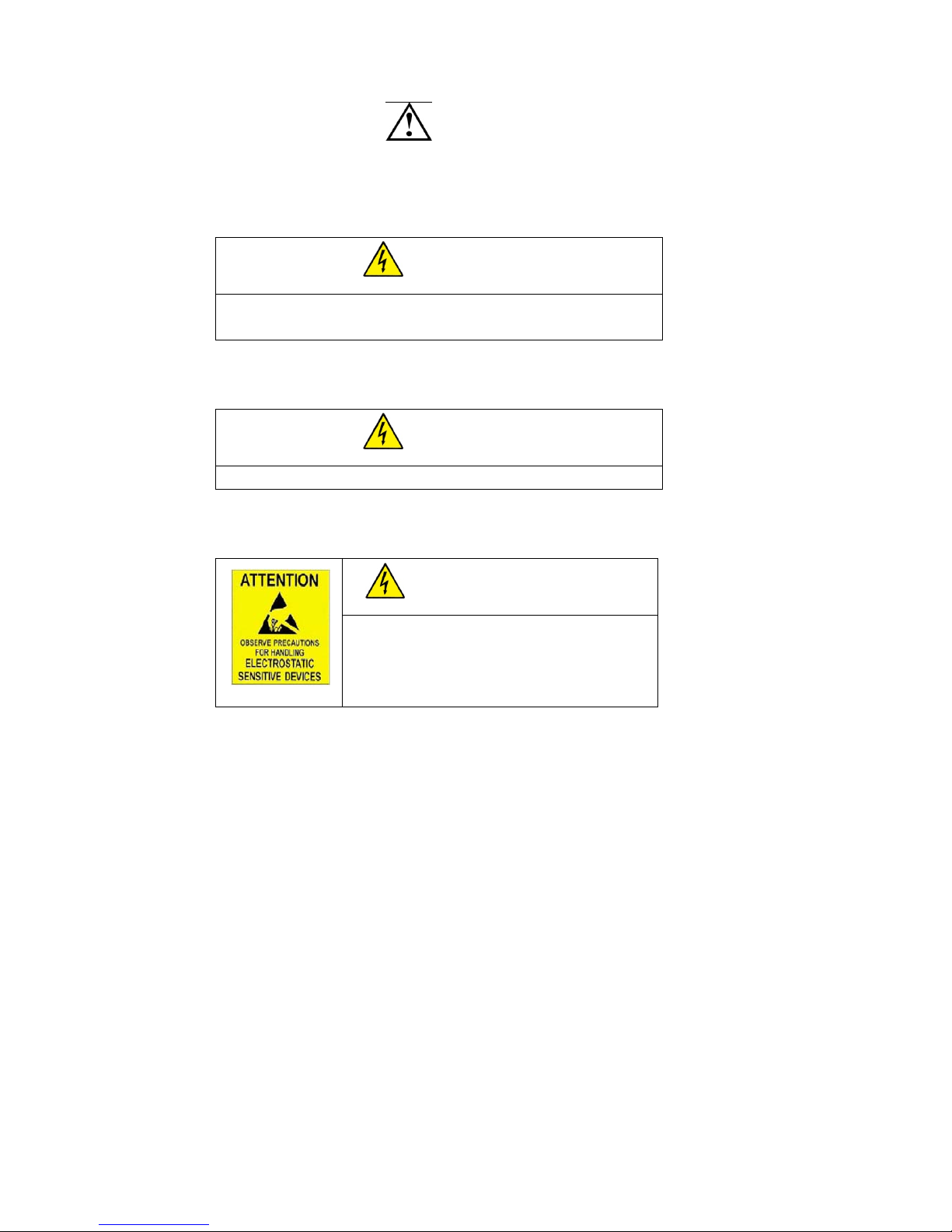
Safety Instruction
For safety operation pls. follow the safety instruction.
WARNING
Setting. Calibration Inspection and Maintain of the indicator is
prohibited by Non-professional staff.
WARNING
Pls. make sure the weighing display have good ground in using
WARNING
The indicator is the static and sensitive equipment,
cut off the power during electrical connections,
internal components touched by hand is prohibited,
and please take the measure of anti-static.

LIST
1. Instruction ..........................................................................................................1
1.1 Main function...........................................................................................1
1.2 technical parameter ...............................................................................1
1.3 Outline(mm).....................................................................................2
1.4 Battery instruction....................................................................................2
2.Installation and calibration..................................................................................3
2.1 Power supply connection .........................................................................3
2.2 Connection of load cell and indicator.......................................................3
2.3 Communication interface.........................................................................4
2.4 4-20mA output .........................................................................................5
3. Basic operation...................................................................................................9
3.1 keypad......................................................................................................9
3.2 Power on & off....................................................................................... 11
3.3 Zero operation........................................................................................ 11
3.4 Tare operation.........................................................................................12
3.5 Accumulation operation .........................................................................12
3.6 Print........................................................................................................13
3.7 Hold........................................................................................................13
3.8 COUNT..................................................................................................13
4. Calibration and Parameter setting ....................................................................14
4.1 Enter setting ...........................................................................................14
4.2. Step of calibration operation .................................................................15
4.3 Application function parameters setting chart........................................17
5. Output format...................................................................................................22
5.1 Second display continuous sending format............................................22
5.2 Computer continuous sending format ....................................................23
5.3 Serial interface reception command:...................................................23
5.4 Print format ............................................................................................24
5.5 PC or Second display continuous sending format..................................25
6. Maintenance.....................................................................................................26
6.1 Regular error and solution......................................................................26
6.2 Daily maintain........................................................................................27
6.3 Restore default parameter.......................................................................27
6.4 Packing list.............................................................................................29

1
1. Instruction
This weighing indicator is designed for bench scale, floor scale, the basic
weighing function include: Hold, Print, kg/lb conversion. Optional: I/O, 4-20mA
output.
1.1 Main function
Weighing function:
Zero, tare, accumulation. printing, animal weighing.
kg/lb convert. Overload remind.
Print format: Date, Time, Net,Tare,Gross
Options:
Pinter
RS232/RS485
I/O
4-20mA
1.2 technical parameter
Accuracy class 5000 e
Resolution display: 30, 000 ADC: 2,000,000
Zero stability error TK0 < 0.1μV//K
Span stability error TKspn < ± 6 ppm//K
Sensitivity (internal) 0. 3 μV /d
Input voltage -30~30mV DC
Excitation circuit 5 VDC, 4 wire connection,
Maximum connect 6 load cell of 350Ω
AC power AC100~250V
Operation temperature - 10 °C ~ + 40 °C
Operation humidity ≤90%RH
Storage temperature - 40 °C ~ + 70 °C

2
1.3 Outline(mm)
L
O
CO
S
C
LP7510 Weighing Indicator
Hi
ok
Lo
Gross Net Tared Total Hold pcs kg Battery
ON
OFF Total Gount Gross Tare Zero Print
Class Capacity= d=
kg/lb
LP7510WeighingIndicator
Hi
ok
Lo
GrossNetTaredTotalHoldpcskgBattery
ON
OFFTotalGountGrossTareZeroPrint
kg/lb
ClassCapacity=d=
1.4 Battery instruction
1. when you use the internal battery first time,you should charge
the battery fully, to prevent low voltage resulted from self leakage
of battery.
2. when the “red” light flash means low battery, pls. charge it in
time
3. the light turns to red during charging
4. when the light turns to green, means fully charged.
5. if battery is not used for long time, take it out to avoid the
leakage.
6. In order to keep the battery in best using condition, it is suggest
Table of contents

















