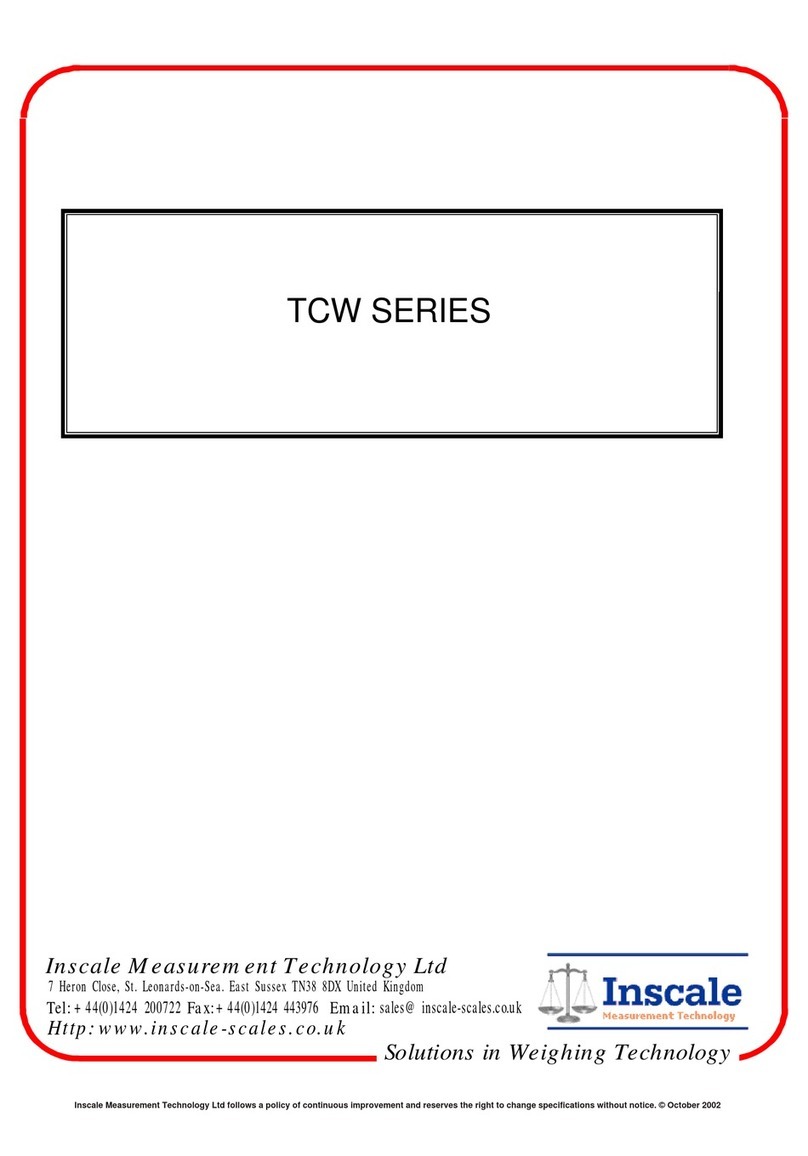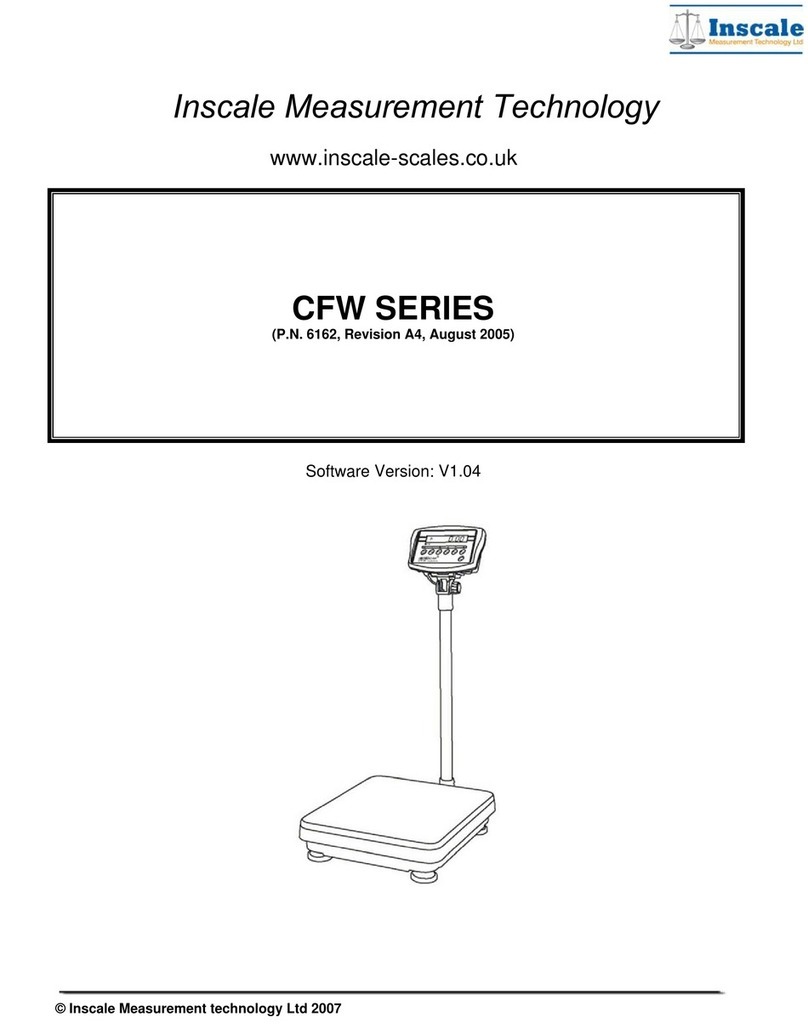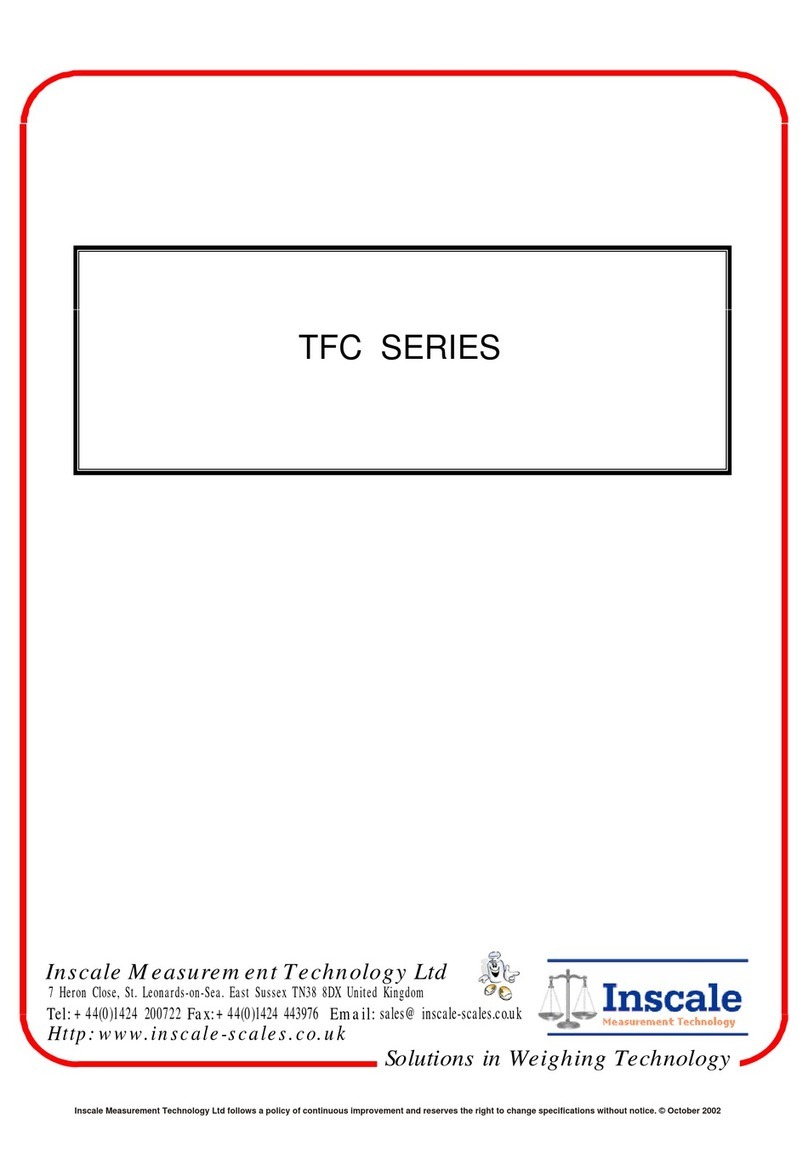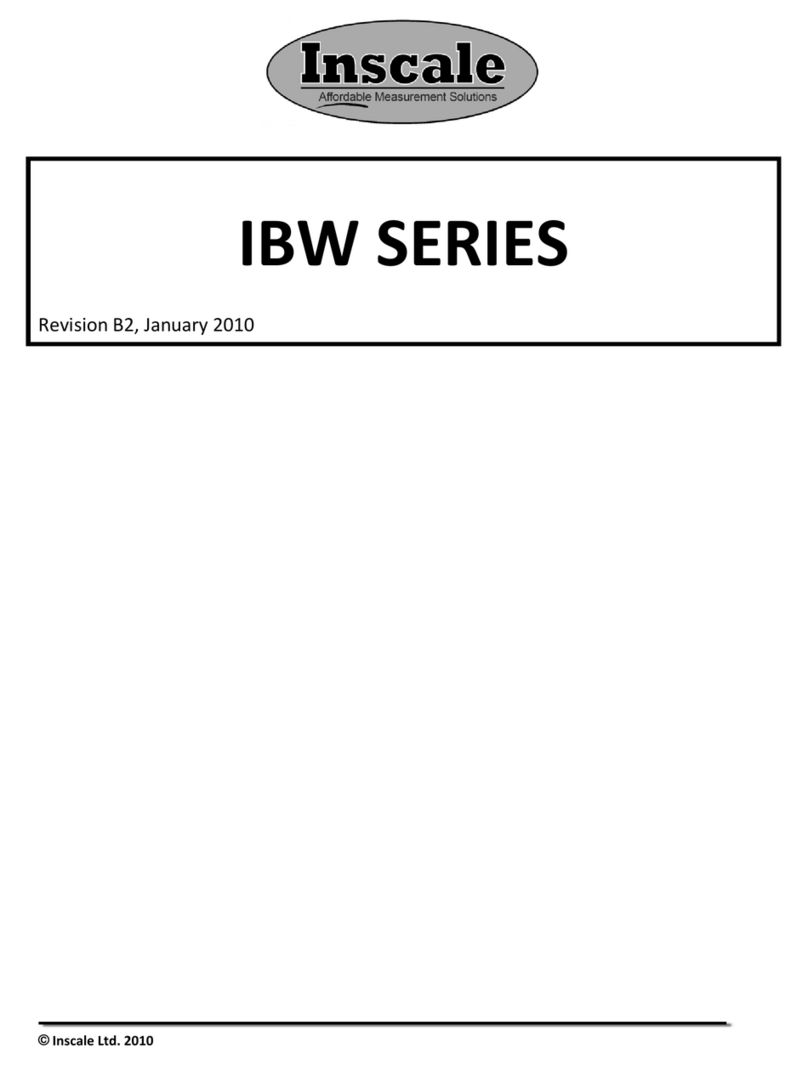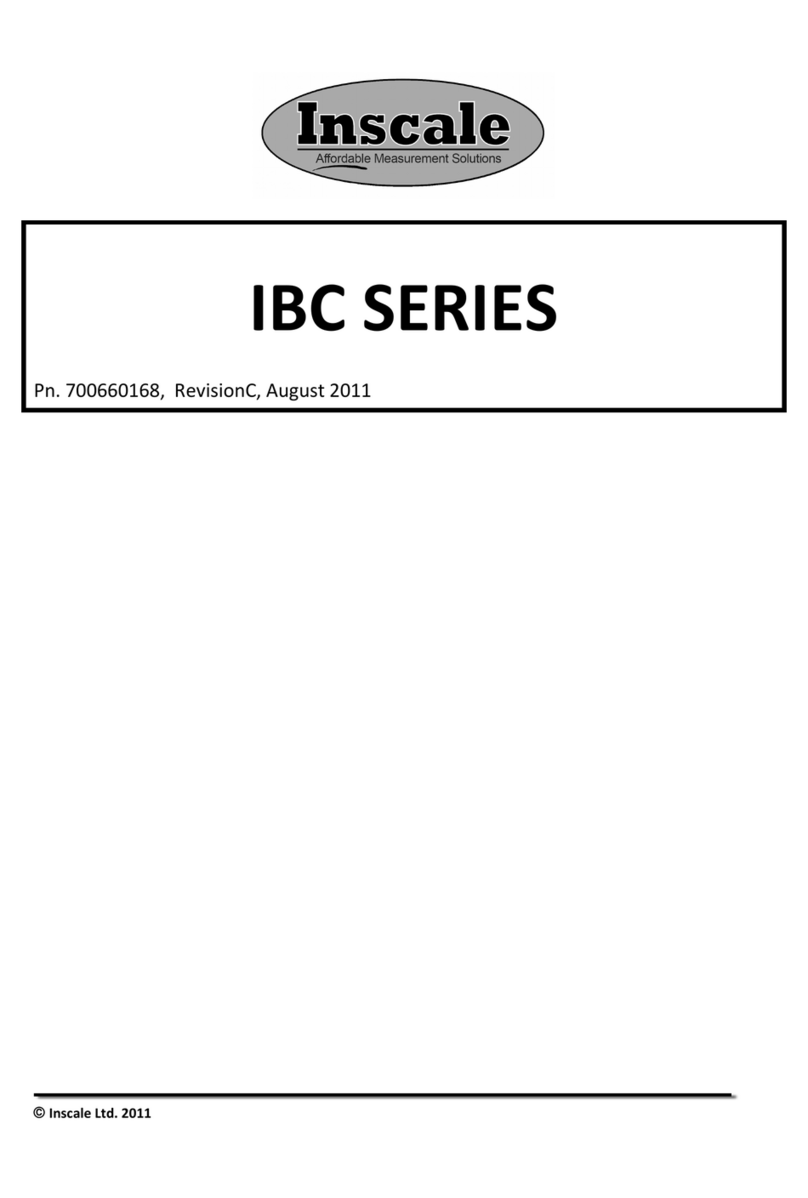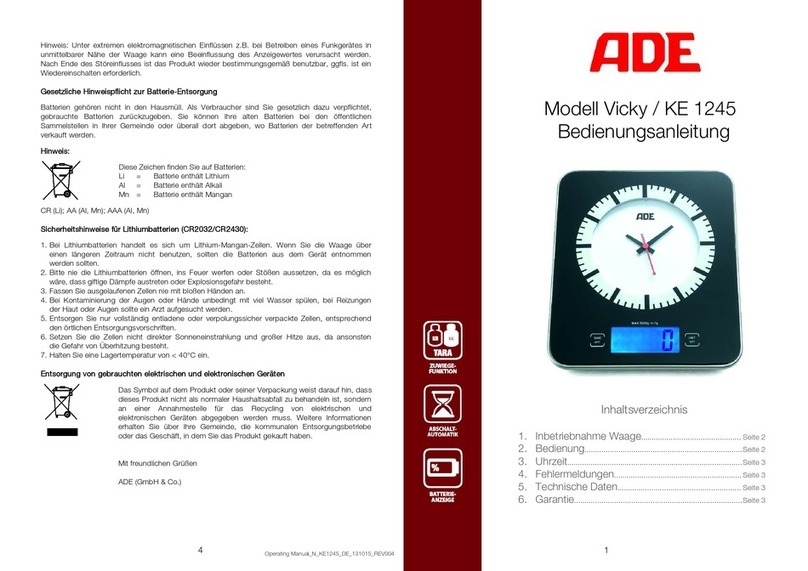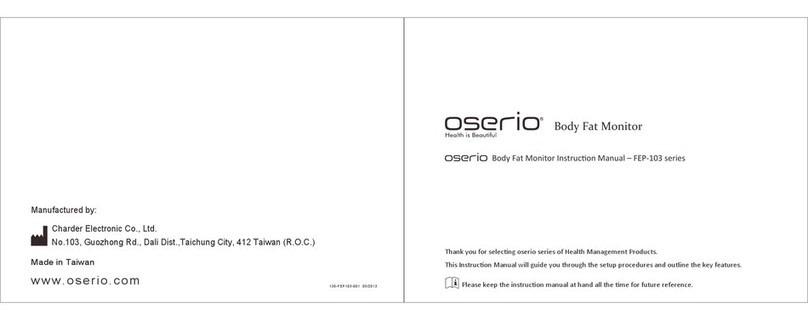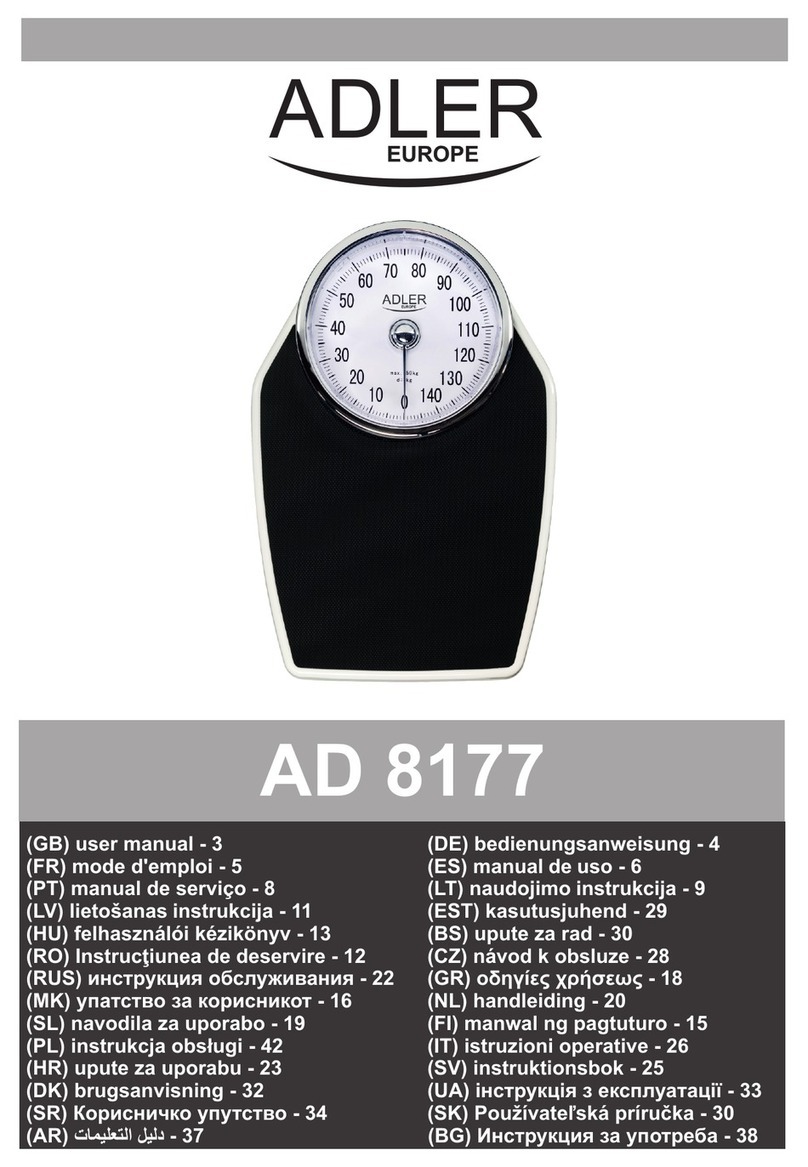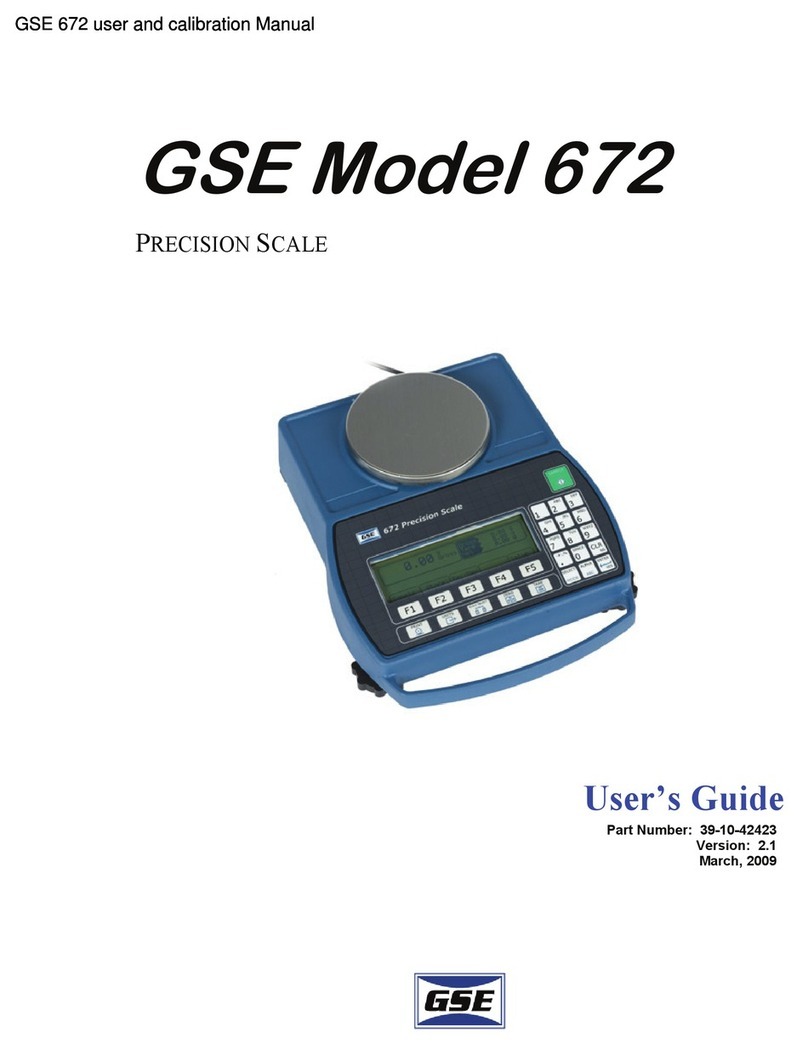Inscale CMVB 20 User manual

CMB 20
BABY SCALE
Inscale Measurement Technology Ltd
Tel: Fax:Email:
+44(0)1424 200722 +44(0)1424 443976 sales@inscale-scales.co.uk
7 Heron Close, St. Leonards-on-Sea. East Sussex TN38 8DX United Kingdom
Http:www.inscale-scales.co.uk
Solutionsin Weighing Technology
Inscale Measurement Technology Ltd follows a policy of continuous improvement and reserves the right to change specifications without notice. © October 2002

©Inscale 2002
2

©Inscale 2002
3
INTRODUCTION
The CMB 20 Baby Scale is specifically designed for weighing babies and toddlers up to
20kg (44 Lb) weight.
The scale comes complete with an easy to clean tray for holding the baby and a remote
indicator with a large LCD display which is easy to read from a distance.
The water-resistant keyboard has 3 easy to use function keys: Tare (with on/off function) –
Kilogram/Pound -Hold
With the standard AC adapter included and the facility for drycell batteries, the CMB 20
can be used in a fixed location or as a portable scale.
ASSEMBLY
The scale comes complete with a removable tray for supporting the baby. To mount the
tray simply screw the 2 screws supplied through the tray into the base unit.
Place the rubber covers over the screw heads.
Plug the power supply into the socket on the side of the base. Then plug the power supply
into the mains power.
The scale can also be used with batteries for a truly portable scale.
Installing batteries
Power can be supplied by mains adapters delivering 9VDC 100 mA , or using a 9volt PP3
type battery. Remove the cover from the battery compartment under the base by lifting the
tab. Install the battery by clipping it into position on the connector. Make sure the polarity
is correct.
It is suggested Alkaline batteries be used for best life.

©Inscale 2002
4
SPECIFICATIONS
Model # CMB 20
Maximum Capacity 20kg / 44lb
Readability 10g / ½ oz.
Repeatability (Std Dev) ±10g / ½ oz.
Linearity ± ±20g / 1 oz.
Units of Measure kg, lb (oz.)
Operating Temperature 5 to 35ºC / 13 to 95ºF
Key functions Tare (with on/off), kg/lb, hold
Power supply 9v drycell battery or 9VDC adapter
Calibration Automatic external
Display 25mm/1.0”LCD with 4 active digits
Net weight 1.9kg
Pan Size 520 x 265mm
20.5 x10.5”
Dimensions (wxdxh) Base:
520 x 265 x 105 mm/
20.5 x 10.5 x 4”
Indicator:
270 x 70 x 35 mm/
10.5 x 2.7 x 1.5”
Gross Weight 2.2 kg / 5 Lb.
Other Features and
Specs Removable cradle so that the unit can weigh
small children,
Auto power off
Display Hold,
Flexible cable to indicator with wall mount
feature
Accessories Carry case

©Inscale 2002
5
OPERATOR’S INSTRUCTIONS
Key description
Tare (On/Off) - Set the display to zero by storing the current weight in
the tare memory, holding down the key turns the scale off
Kg / Lb - Select kilograms, pounds and ounces
Hold - Causes the scale to hold the weight on the display.
To weigh on the scale turn the scale on using the Tare (On/Off) key. After the display is at
zero, place an item to be weighed on the platform. The display will show the weight. The
unit will be shown in either kilograms or pounds and ounces.
If an empty container is used the weight can be ignored by zeroing the display. To zero
the display, press the Tare key. Then when material is placed in the container only the
weight of the material will be shown.
To switch between showing the weight in kilograms or pounds and ounces press the Kg/Lb
key.
Press the Hold key to lock a stable weight reading on the display. The display will show
"hold" until the weight is determined then the value will be shown and the arrow next to the
Hold legend will be on. The display will hold the weight on the display until it is cleared by
pressing the Hold key again or Tare(On/Off) is pressed. There may be a slight delay
while the scale is computing the best average weight so that movement of the baby does
not affect the weighing.
D I S P L A Y S Y M B O L S
Symbol Description
The scale in auto zero range (indication = accurate zero)
The result is stable
Lo-bAt Battery is weak, after 5 minutes the scale will turn off
Arrows will appear next to the Kg, Lb or Hold legends to indicate the
function currently being used.

©Inscale 2002
6
CALIBRATION
Occasionally the scale should be verified that it is weighing correctly by measuring a
known mass of approximately the scale capacity. Tare the scale, place the mass on the
centre of the platform and note the reading. Calibrate the scale if necessary.
Before beginning make sure you have the mass specified and you know the mass is
accurate.
PROCEDURE
Turn the scale off.
Press and hold the Tare/On/Off key then press the kg/Lb key 3 times. Release the Tare
key. The display will show a value from the internal counters. The typical value is 2000 to
16000.
Press the Tare key. Display will show zero.
Place the calibration mass (20 kilograms) on the scale, centred on the platform.
Press the Tare key again.
The display will show " CAL" then return to weighing showing the value 20.00 kg.
Remove the weight. Verify the scale is calibrated correctly.

©Inscale 2002
7
Manufacturer’s Declaration of Conformity
This product has been manufactured in accordance with the harmonised European standards,
following the provisions of the below stated directives:
Electro Magnetic Compatibility Directive 89/336/EEC
Low Voltage Directive 73/23/EEC
Inscale Measurement Technology Ltd.
7 Heron Close
St.Leonards-on-Sea
East Sussex TN38 8DX
United Kingdom
FCC COMPLIANCE
This equipment has been tested and found to comply with the limits for a Class A digital device,
pursuant to Part 15 of the FCC Rules. These limits are designed to provide reasonable protection
against harmful interference when the equipment is operated in a commercial environment. The
equipment generates, uses, and can radiate radio frequency energy and, if not installed and used in
accordance with the instruction manual, may cause harmful interference to radio communications.
Operation of this equipment in a residential area is likely to cause harmful interference in which case
the user will be required to correct the interference at his own expense.
Shielded interconnect cables must be employed with this equipment to insure compliance with the
pertinent RF emission limits governing this device.
Changesormodificationsnot expresslyapproved byInscale couldvoidthe user'sauthority
to operate the equipment.

©Inscale 2002
8
©Copyright byInscale. All rightsreserved. Nopart ofthispublication maybe reprinted or
translated inanyformorbyanymeanswithout the priorpermission ofInscale.
Inscale reservesthe right tomakechangestothe technology, features, specificationsand design ofthe
equipment without notice.
All information contained within this publication was to the best of our knowledge timely, complete and accurate
when issued. However, we are not responsible for misimpressions which may result form the reading of this
material.
The latest version of this publication can be found on our Website.
Table of contents
Other Inscale Scale manuals
Popular Scale manuals by other brands

Xavax
Xavax Dena operating instructions

Optimum
Optimum WG-0147 operating instructions
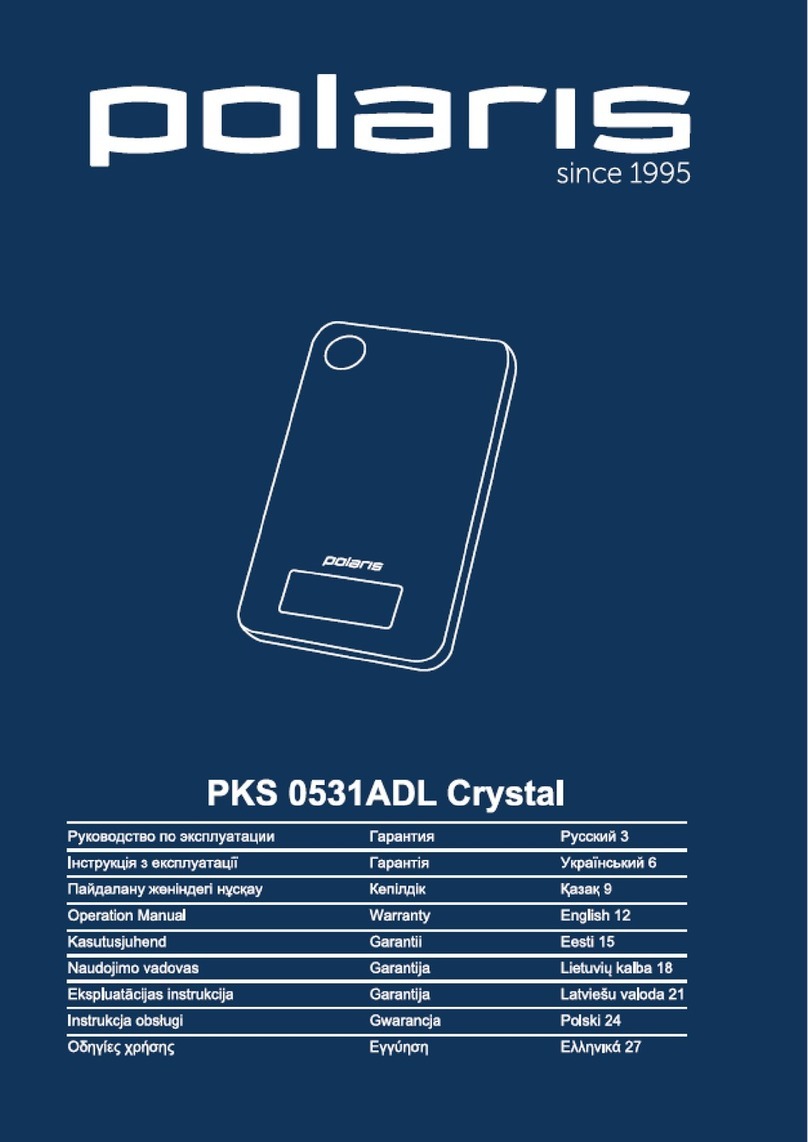
Polaris
Polaris PKS 0531ADL Crystal Operation manual

Pennsylvania Scale Company
Pennsylvania Scale Company 7600 Operation manual
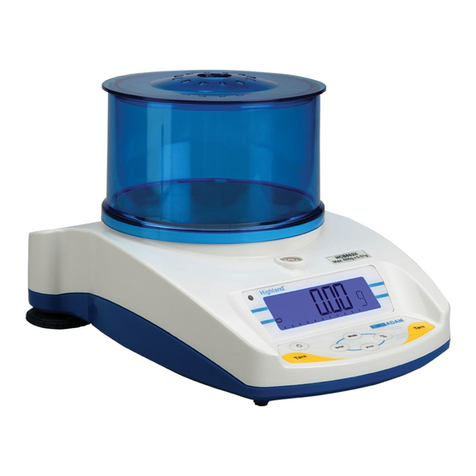
Adam Equipment
Adam Equipment HIGHLAND HCB123 manual

Eldom
Eldom Seelva EK3052 instruction manual