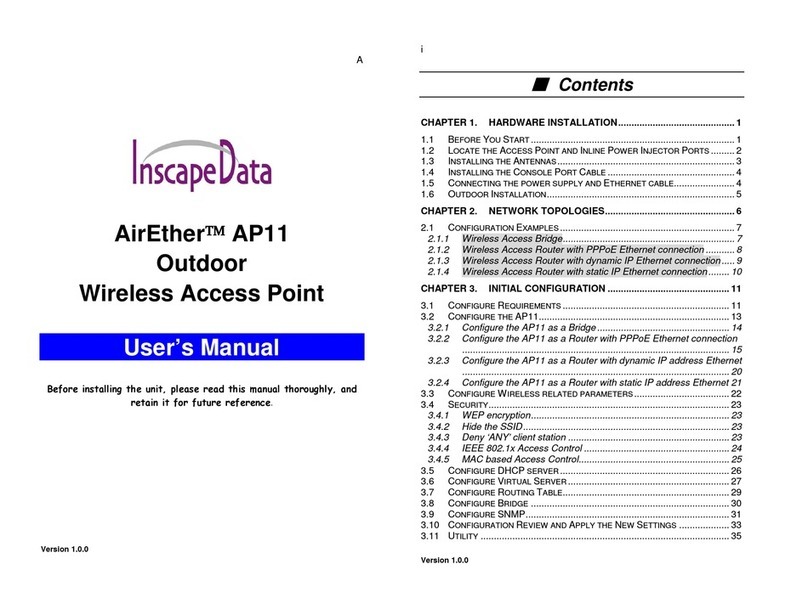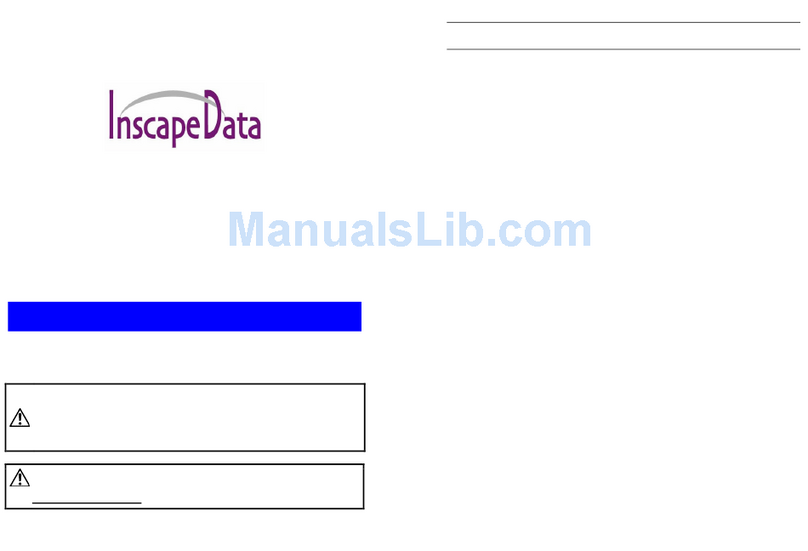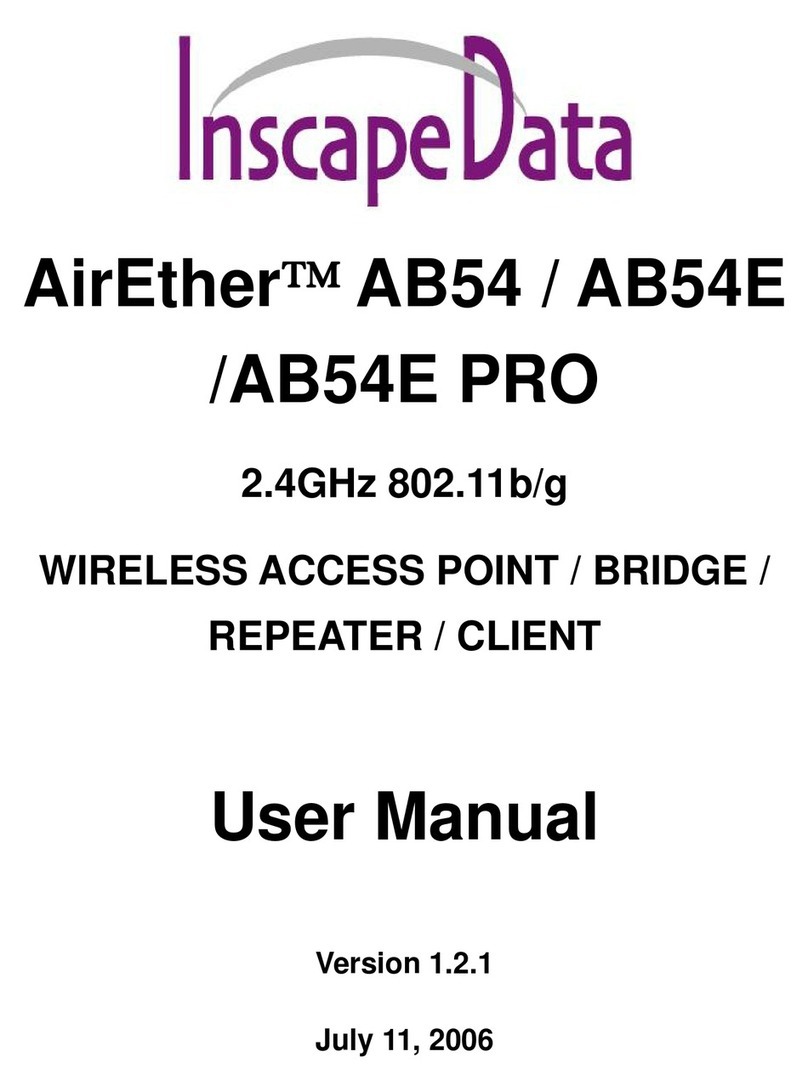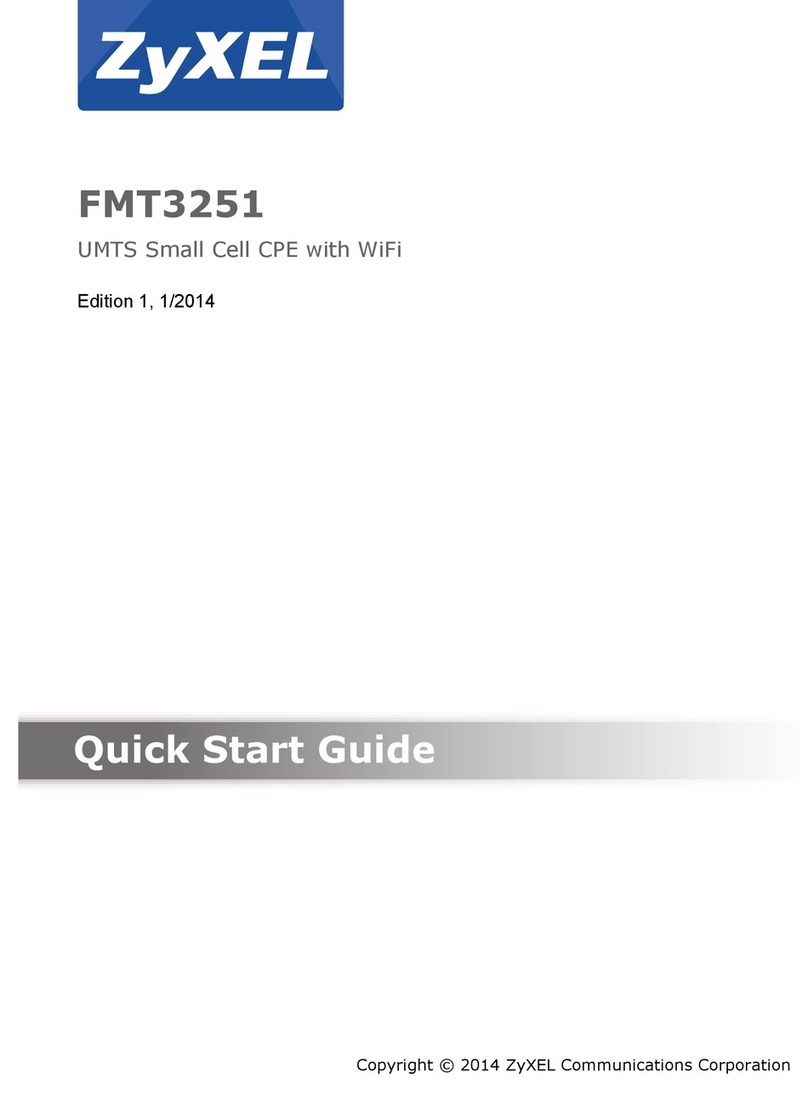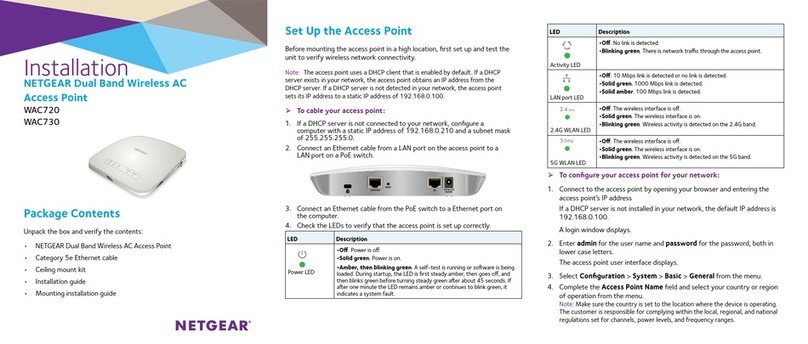Inscape Data AirEther SB3000 Series User manual

SB3000 & BR3000 Series User’s Manual
`
Rev. 1.1 (July, 2012)
1
AirEtherSB3000 & BR3000 Series
USER’S MANUAL Rev 1.2 April, 2013
Corporate Headquarters
Inscape Data Corporation
1620 Oakland Road D101
San Jose, CA 95131
U.S.A.
http://www.inscapedata.com
Main: 408 392-9800
Fax: 408 392-9812

SB3000 & BR3000 Series User’s Manual
`
Rev. 1.1 (July, 2012)
2
Certification
Inscape Data Corporation certifies that this product met its published specifications at time of shipment
from the factory.
FCC Statement
This equipment has been tested and found to comply with the limits for a Class B digital device, pursuant
to Part 15 of the FCC Rules. These limits are designed to provide reasonable protection against harmful
interference when the equipment is operated in a commercial environment. This equipment generates,
uses, and can radiate radio frequency energy and, if not installed and used in accordance with the
instruction manual, may cause harmful interference to radio communications. Operation of this equipment
in a residential area is likely to cause harmful interference in which case the user will be required to
correct the interference at his own expense.
The user is cautioned that changes and modifications made to the equipment without approval of the
manufacturer could void the user's authority to operate this equipment.
The manufacturer is not responsible for any radio or TV interference caused by unauthorized
modifications to this equipment. Such modifications could void the user’s authority to operate the
equipment.
Industry Canada Statement
This Class A digital apparatus complies with Canadian ICES-003.
CE Statement
This product complies with the European Low Voltage Directive 73/23/EEC and EMC Directive
89/336/EEC as amended by European Directive 93/68/EEC.
Warning: This is a class B product. In a domestic environment this product may cause radio interference
in which case the user may be required to take adequate measures.

SB3000 & BR3000 Series User’s Manual
`
Rev. 1.1 (July, 2012)
3
Limited Warranty and Disclaimer of Warranty
Hardware. Inscape Data Corporation, or subsidiary selling the Product (“Inscape Data”) warrants that
commencing from the date of shipment to Customer (and in case of resale by a Inscape Data’s reseller,
commencing not more than ninety (90) days after original shipment by Inscape Data), and continuing for
a period of the longer of (a) ninety (90) days or (b) the period set forth in the warranty card accompanying
the Product (if any), the Hardware will be free from defects in material and workmanship under normal
use. The date of shipment of a Product by Inscape Data is set forth on the packaging material in which
the Product is shipped. This limited warranty extends only to the original user of the Product. Customer’s
sole and exclusive remedy and the entire liability of Inscape Data and its suppliers under this limited
warranty will be, at Inscape Data’s or its service center’s option, shipment of a replacement within the
warranty period and according to the replacement process described in the warranty card (if any), or if no
warranty card, as described on the Inscape Data Product Warranty Policy or a refund of the purchase
price if the Hardware is returned to the party supplying it to Customer, freight and insurance prepaid.
Inscape Data replacement parts used in Hardware replacement may be new or equivalent to new.
Inscape Data’s obligations hereunder are conditioned upon the return of affected Hardware in accordance
with Inscape Data’s or its service center’s then-current Return Material Authorization (RMA) procedures.
Software. The limited warranty in the United States Federal Communications Commission Notice sets
forth Inscape Data’s warranty obligations with respect to the Software.
Restrictions. The above Hardware warranty and limited warranty in the End User License Agreement
(“Software warranty”) do not apply if the Software, Hardware Product or any other equipment upon which
the Software is authorized by Inscape Data or its suppliers or licensors to be used (a) has been altered,
except by Inscape Data or its authorized representative, (b) has not been installed, operated, repaired, or
maintained in accordance with instructions supplied by Inscape Data, (c) has been subjected to abnormal
physical or electrical stress, abnormal environmental conditions, misuse, negligence, or accident; or (d) is
licensed for beta, evaluation, testing or demonstration purposes. The Software warranty also does not
apply to (e) any temporary Software modules; (f) any Software not posted on Inscape Data’s Software
Center (on InscapeData.com URL where Inscape Data makes the Software publicly available to
customers); (g) any Software that Inscape Data expressly provides on an “AS IS” basis on Inscape Data’s
Software Center; or (h) any Software for which Inscape Data does not receive a license fee.
DISCLAIMER OF WARRANTY
EXCEPT AS SPECIFIED IN THIS WARRANTY SECTION, ALL EXPRESS OR IMPLIED CONDITIONS,
REPRESENTATIONS, AND WARRANTIES INCLUDING, WITHOUT LIMITATION, ANY IMPLIED
WARRANTY OR CONDITION OF MERCHANTABILITY, FITNESS FOR A PARTICULAR PURPOSE,
NON-INFRINGEMENT, SATISFACTORY QUALITY, NON-INTERFERENCE, ACCURACY OF
INFORMATIONAL CONTENT, OR ARISING FROM A COURSE OF DEALING, LAW, USAGE, OR
TRADE PRACTICE, ARE HEREBY EXCLUDED TO THE EXTENT ALLOWED BY APPLICABLE LAW
AND ARE EXPRESSLY DISCLAIMED BY INSCAPE DATA, ITS SUPPLIERS AND LICENSORS. TO
THE EXTENT AN IMPLIED WARRANTY CANNOT BE EXCLUDED, SUCH WARRANTY IS LIMITED IN
DURATION TO THE EXPRESS WARRANTY PERIOD. BECAUSE SOME STATES OR JURISDICTIONS
DO NOT ALLOW LIMITATIONS ON HOW LONG AN IMPLIED WARRANTY LASTS, THE ABOVE
LIMITATION MAY NOT APPLY. THESE WARRANTIES GIVE CUSTOMER SPECIFIC LEGAL RIGHTS,
AND CUSTOMER MAY ALSO HAVE OTHER RIGHTS WHICH VARY FROM JURISDICTION TO
JURISDICTION. THIS DISCLAIMER AND EXCLUSION SHALL APPLY EVEN IF THE EXPRESS
WARRANTY SET FORTH ABOVE FAILS OF ITS ESSENTIAL PURPOSE.

SB3000 & BR3000 Series User’s Manual
`
Rev. 1.1 (July, 2012)
4
INSCAPE DATA CORPORATION
1-Year Limited Hardware Warranty Terms
The following are special terms applicable to your hardware warranty. Your formal Warranty Statement,
including the warranty applicable to Inscape Data software, appears in the End User License Agreement
that accompanies your Inscape Data product.
Duration of Hardware Warranty: One (1) Year
Replacement, Repair or Refund Procedure for Hardware: Inscape Data or its authorized service
center will use commercially reasonable efforts to ship a replacement part after receipt of the RMA
request and the RMA item. Actual delivery times may vary depending on Customer location. Inscape
Data reserves the right to refund the purchase price as its exclusive warranty remedy.
To Receive a Return Materials Authorization (RMA) Number: Please go to Inscape Data’s website
and complete the RMA request, http://www.inscapedata.com/rma.htm.

SB3000 & BR3000 Series User’s Manual
`
Rev. 1.1 (July, 2012)
5
Inscape Data Corporation, 1620 Oakland Road, STE D101, CA 95131 USA
IMPORTANT: PLEASE READ THIS END USER LICENSE AGREEMENT CAREFULLY.
DOWNLOADING, INSTALLING OR USING INSCAPE DATA OR INSCAPE DATA-SUPPLIED
SOFTWARE CONSTITUTES ACCEPTANCE OF THIS AGREEMENT.
INSCAPE DATA CORPORATION OR ITS SUBSIDIARY LICENSING THE SOFTWARE INSTEAD OF
INSCAPE DATA CORPORATION (“INSCAPE DATA”) IS WILLING TO LICENSE ITS SOFTWARE TO
YOU ONLY UPON THE CONDITION THAT YOU ACCEPT ALL OF THE TERMS CONTAINED IN THIS
END USER LICENSE AGREEMENT PLUS ANY ADDITIONAL LIMITATIONS ON THE LICENSE SET
FORTH IN A SUPPLEMENTAL LICENSE AGREEMENT ACCOMPANYING THE PRODUCT
(COLLECTIVELY THE “AGREEMENT”). TO THE EXTENT OF ANY CONFLICT BETWEEN THE TERMS
OF THIS END USER LICENSE AGREEMENT AND ANY SUPPLEMENTAL LICENSE AGREEMENT,
THE SUPPLEMENTAL LICENSE AGREEMENT SHALL APPLY. BY DOWNLOADING, INSTALLING, OR
USING THE SOFTWARE, YOU ARE BINDING YOURSELF AND THE BUSINESS ENTITY THAT YOU
REPRESENT (COLLECTIVELY, “CUSTOMER”) TO THE AGREEMENT. IF YOU DO NOT AGREE TO
ALL OF THE TERMS OF THE AGREEMENT, THEN INSCAPE DATA IS UNWILLING TO LICENSE THE
SOFTWARE TO YOU AND (A) YOU MAY NOT DOWNLOAD, INSTALL OR USE THE SOFTWARE,
AND (B) YOU MAY RETURN THE SOFTWARE (INCLUDING ANY UNOPENED CD PACKAGE AND
ANY WRITTEN MATERIALS) FOR A FULL REFUND, OR, IF THE SOFTWARE AND WRITTEN
MATERIALS ARE SUPPLIED AS PART OF ANOTHER PRODUCT, YOU MAY RETURN THE ENTIRE
PRODUCT FOR A FULL REFUND. YOUR RIGHT TO RETURN AND REFUND EXPIRES 30 DAYS
AFTER PURCHASE FROM INSCAPE DATA OR AN AUTHORIZED INSCAPE DATA RESELLER, AND
APPLIES ONLY IF YOU ARE THE ORIGINAL END USER PURCHASER.
THE FOLLOWING TERMS OF THE AGREEMENT GOVERN CUSTOMER’S ACCESS AND USE OF
EACH INSCAPE DATA OR INSCAPE DATA-SUPPLIED SOFTWARE (“SOFTWARE”), EXCEPT TO THE
EXTENT: (A) THERE IS A SEPARATE SIGNED CONTRACT BETWEEN CUSTOMER AND INSCAPE
DATA GOVERNING CUSTOMER’S USE OF THE SOFTWARE, OR (B) THE SOFTWARE INCLUDES A
SEPARATE “CLICK-ACCEPT” LICENSE AGREEMENT OR THIRD PARTY LICENSE AGREEMENT AS
PART OF THE INSTALLATION AND/OR DOWNLOAD PROCESS GOVERNING CUSTOMER’S USE OF
THE SOFTWARE. TO THE EXTENT OF A CONFLICT BETWEEN THE PROVISIONS OF THE
FOREGOING DOCUMENTS, THE ORDER OF PRECEDENCE SHALL BE (1)THE SIGNED
CONTRACT, (2) THE CLICK-ACCEPT AGREEMENT OR THIRD PARTY LICENSE AGREEMENT, AND
(3) THE AGREEMENT.
License. Conditioned upon compliance with the terms and conditions of the Agreement, Inscape Data
grants to Customer a nonexclusive and nontransferable license to use for Customer’s internal business
purposes the Software and the Documentation for which Customer has paid the required license fees.
“Documentation” means written information (whether contained in user or technical manuals, training
materials, specifications or otherwise) pertaining to the Software and made available by Inscape Data
with the Software in any manner (including on CD-ROM, or on-line). In order to use the Software,
Customer may be required to input a registration number or product authorization key and register
Customer’s copy of the Software online at Inscape Data’s website to obtain the necessary license key or
license file.
2
End User License Agreement
Customer’s license to use the Software shall be limited to, and Customer shall not use the Software in
excess of, a single hardware chassis or card or such other limitations as are set forth in the applicable
Supplemental License Agreement or in the applicable purchase order which has been accepted by

SB3000 & BR3000 Series User’s Manual
`
Rev. 1.1 (July, 2012)
6
Inscape Data and for which Customer has paid to Inscape Data the required license fee (the “Purchase
Order”). Unless otherwise expressly provided in the Documentation or any applicable Supplemental
License Agreement, Customer shall use the Software solely as embedded in, for execution on, or (where
the applicable Documentation permits installation on non-Inscape Data equipment) for communication
with Inscape Data equipment owned or leased by Customer and used for Customer’s internal business
purposes. No other licenses are granted by implication, estoppel or otherwise.
For evaluation or beta copies for which Inscape Data does not charge a license fee, the above
requirement to pay license fees does not apply.
General Limitations. This is a license, not a transfer of title, to the Software and Documentation, and
Inscape Data retains ownership of all copies of the Software and Documentation. Customer
acknowledges that the Software and Documentation contain trade secrets of Inscape Data or its suppliers
or licensors, including but not limited to the specific internal design and structure of individual programs
and associated interface information. Except as otherwise expressly provided under the Agreement,
Customer shall have no right, and Customer specifically agrees not to:
(i) transfer, assign or sublicense its license rights to any other person or entity (other than in
compliance with any Inscape Data relicensing/transfer policy then in force), or use the Software
on unauthorized or secondhand Inscape Data equipment, and Customer acknowledges that any
attempted transfer, assignment, sublicense or use shall be void;
(ii) make error corrections to or otherwise modify or adapt the Software or create derivative works
based upon the Software, or permit third parties to do the same;
(iii) reverse engineer or decompile, decrypt, disassemble or otherwise reduce the Software to human-
readable form, except to the extent otherwise expressly permitted under applicable law notwith-
standing this restriction;
(iv) publish any results of benchmark tests run on the Software;
(v) use or permit the Software to be used to perform services for third parties, whether on a service
bureau or time sharing basis or otherwise, without the express written authorization of Inscape
Data; or
(vi) disclose, provide, or otherwise make available trade secrets contained within the Software and
Documentation in any form to any third party without the prior written consent of Inscape Data.
Customer shall implement reasonable security measures to protect such trade secrets.
To the extent required by applicable law, and at Customer’s written request, Inscape Data shall provide
Customer with the interface information needed to achieve interoperability between the Software and
another independently created program, on payment of Inscape Data’s applicable fee, if any. Customer
shall observe strict obligations of confidentiality with respect to such information and shall use such
information in compliance with any applicable terms and conditions upon which Inscape Data makes such
information available.
Software, Upgrades and Additional Copies. For purposes of the Agreement, “Software” shall include
(and the terms and conditions of the Agreement shall apply to) computer programs, including firmware, as
provided to Customer by Inscape Data or an authorized Inscape Data reseller, and any upgrades,
updates, bug fixes or modified versions thereto (collectively, “Upgrades”) or backup copies of any of the
foregoing. NOTWITHSTANDING ANY OTHER PROVISION OF THE AGREEMENT: (1) CUSTOMER
HAS NO LICENSE OR RIGHT TO MAKE OR USE ANY ADDITIONAL COPIES OR UPGRADES
UNLESS CUSTOMER, AT THE TIME OF MAKING OR ACQUIRING SUCH COPY OR UPGRADE,
ALREADY HOLDS A VALID LICENSE TO THE ORIGINAL SOFTWARE AND HAS PAID THE
APPLICABLE FEE FOR THE UPGRADE OR ADDITIONAL COPIES; (2) USE OF UPGRADES IS
LIMITED TO INSCAPE DATA EQUIPMENT FOR WHICH CUSTOMER IS THE ORIGINAL END USER
PURCHASER OR LESSEE OR OTHERWISE HOLDS A VALID LICENSE TO USE THE SOFTWARE
WHICH IS BEING UPGRADED; AND (3) THE MAKING AND USE OF ADDITIONAL COPIES IS LIMITED
TO NECESSARY BACKUP PURPOSES ONLY.
Proprietary Notices. Customer agrees to maintain and reproduce all copyright and other proprietary
notices on all copies, in any form, of the Software in the same form and manner that such copyright and

SB3000 & BR3000 Series User’s Manual
`
Rev. 1.1 (July, 2012)
7
other proprietary notices are included on the Software. Except as expressly authorized in the Agreement,
Customer shall not make any copies or duplicates of any Software without the prior written permission of
Inscape Data.
Term and Termination. The Agreement and the license granted herein shall remain effective until
terminated. Customer may terminate the Agreement and the license at any time by destroying all copies
of Software and any Documentation. Customer’s rights under the Agreement will terminate immediately
without notice from Inscape Data if Customer fails to comply with any provision of the Agreement. Upon
termination, Customer shall destroy all copies of Software and Documentation in its possession or
control. All confidentiality obligations of Customer and all limitations of liability and disclaimers and
restrictions of warranty shall survive termination of this Agreement. In addition, the provisions of the
sections titled “U.S. Government End User Purchasers” and “General Terms Applicable to the Limited
Warranty Statement and End User License Agreement” shall survive termination of the Agreement.
Customer Records. Customer grants to Inscape Data and its independent accountants the right to
examine Customer’s books, records and accounts during Customer’s normal business hours to verify
compliance with this Agreement. In the event such audit discloses non-compliance with this Agreement,
Customer shall promptly pay to Inscape Data the appropriate license fees, plus the reasonable cost of
conducting the audit.
Export, Re-Export, Transfer and Use Controls. The Software, Documentation and technology or direct
products thereof (hereafter referred to as Software and Technology), supplied by Inscape Data under the
Agreement are subject to export controls under the laws and regulations of the United States (U.S.) and
any other applicable countries’ laws and regulations. Customer shall comply with such laws and
regulations governing export, re-export, transfer and use of Inscape Data Software and Technology and
will obtain all required U.S. and local authorizations, permits, or licenses. Inscape Data and Customer
each agree to provide the other information, support documents, and assistance as may reasonably be
required by the other in connection with securing authorizations or licenses.
3
End User License Agreement
U.S. Government End User Purchasers. The Software and Documentation qualify as “commercial
items,” as that term is defined at Federal Acquisition Regulation (“FAR”) (48 C.F.R.) 2.101, consisting of
“commercial computer software” and “commercial computer software documentation” as such terms are
used in FAR 12.212. Consistent with FAR 12.212 and DoD FAR Supp. 227.7202-1 through 227.7202-4,
and notwithstanding any other FAR or other contractual clause to the contrary in any agreement into
which the Agreement may be incorporated, Customer may provide to Government end user or, if the
Agreement is direct, Government end user will acquire, the Software and Documentation with only those
rights set forth in the Agreement. Use of either the Software or Documentation or both constitutes
agreement by the Government that the Software and Documentation are “commercial computer software”
and “commercial computer software documentation,” and constitutes acceptance of the rights and
restrictions herein.
Limited Warranty
Subject to the limitations and conditions set forth herein, Inscape Data warrants that commencing from
the date of shipment to Customer (but in case of resale by an authorized Inscape Data reseller,
commencing not more than ninety (90) days after original shipment by Inscape Data), and continuing for
a period of the longer of (a) ninety (90) days or (b) the warranty period (if any) expressly set forth as
applicable specifically to software in the warranty card accompanying the product of which the Software is
a part (the “Product”) (if any): (a) the media on which the Software is furnished will be free of defects in
materials and workmanship under normal use; and (b) the Software substantially conforms to the
Documentation. The date of shipment of a Product by Inscape Data is set forth on the packaging material
in which the Product is shipped. Except for the foregoing, the Software is provided “AS IS”. This limited
warranty extends only to the Customer who is the original licensee. Customer’s sole and exclusive
remedy and the entire liability of Inscape Data and its suppliers under this limited warranty will be (i)
replacement of defective media and/or (ii) at Inscape Data’s option, repair, replacement, or refund of the
purchase price of the Software, in both cases subject to the condition that any error or defect constituting

SB3000 & BR3000 Series User’s Manual
`
Rev. 1.1 (July, 2012)
8
a breach of this limited warranty is reported to Inscape Data or the party supplying the Software to
Customer, if different than Inscape Data, within the warranty period. Inscape Data or the party supplying
the Software to Customer may, at its option, require return of the Software and/or Documentation as a
condition to the remedy. In no event does Inscape Data warrant that the Software is error free or that
Customer will be able to operate the Software without problems or interruptions. In addition, due to the
continual development of new techniques for intruding upon and attacking networks, Inscape Data does
not warrant that the Software or any equipment, system or network on which the Software is used will be
free of vulnerability to intrusion or attack.
Restrictions. This warranty does not apply if the Software, Product or any other equipment upon which
the Software is authorized to be used (a) has been altered, except by Inscape Data or its authorized
representative, (b) has not been installed, operated, repaired, or maintained in accordance with
instructions supplied by Inscape Data, (c) has been subjected to abnormal physical or electrical stress,
abnormal environmental conditions, misuse, negligence, or accident; or (d) is licensed for beta,
evaluation, testing or demonstration purposes. The Software warranty also does not apply to (e) any
temporary Software modules; or (f) any Software for which Inscape Data does not receive a license fee.
DISCLAIMER OF WARRANTY
EXCEPT AS SPECIFIED IN THIS WARRANTY SECTION, ALL EXPRESS OR IMPLIED CONDITIONS,
REPRESENTATIONS, AND WARRANTIES INCLUDING, WITHOUT LIMITATION, ANY IMPLIED
WARRANTY OR CONDITION OF MERCHANTABILITY, FITNESS FOR A PARTICULAR PURPOSE,
NON-INFRINGEMENT, SATISFACTORY QUALITY, NON-INTERFERENCE, ACCURACY OF
INFORMATIONAL CONTENT, OR ARISING FROM A COURSE OF DEALING, LAW, USAGE, OR
TRADE PRACTICE, ARE HEREBY EXCLUDED TO THE EXTENT ALLOWED BY APPLICABLE LAW
AND ARE EXPRESSLY DISCLAIMED BY INSCAPE DATA, ITS SUPPLIERS AND LICENSORS. TO
THE EXTENT AN IMPLIED WARRANTY CANNOT BE EXCLUDED, SUCH WARRANTY IS LIMITED IN
DURATION TO THE EXPRESS WARRANTY PERIOD. BECAUSE SOME STATES OR JURISDICTIONS
DO NOT ALLOW LIMITATIONS ON HOW LONG AN IMPLIED WARRANTY LASTS, THE ABOVE
LIMITATION MAY NOT APPLY. THIS WARRANTY GIVES CUSTOMER SPECIFIC LEGAL RIGHTS,
AND CUSTOMER MAY ALSO HAVE OTHER RIGHTS WHICH VARY FROM JURISDICTION TO
JURISDICTION. This disclaimer and exclusion shall apply even if the express warranty set forth above
fails of its essential purpose.
General Terms Applicable to the Limited Warranty Statement, End User License Agreement, and
Supplemental License Agreement
Disclaimer of Liabilities - Limitation of Liability. IF YOU ACQUIRED THE SOFTWARE IN THE
UNITED STATES, LATIN AMERICA, CANADA, JAPAN OR THE CARIBBEAN, NOTWITHSTANDING
ANYTHING ELSE IN THE AGREEMENT TO THE CONTRARY, ALL LIABILITY OF INSCAPE DATA, ITS
AFFILIATES, OFFICERS, DIRECTORS, EMPLOYEES, AGENTS, SUPPLIERS AND LICENSORS
COLLECTIVELY, TO CUSTOMER, WHETHER IN CONTRACT, TORT (INCLUDING NEGLIGENCE),
BREACH OF WARRANTY OR OTHERWISE, SHALL NOT EXCEED THE PRICE PAID BY CUSTOMER
TO INSCAPE DATA FOR THE SOFTWARE THAT GAVE RISE TO THE CLAIM OR IF THE SOFTWARE
IS PART OF ANOTHER PRODUCT, THE PRICE PAID FOR SUCH OTHER PRODUCT. THIS
LIMITATION OF LIABILITY FOR SOFTWARE IS CUMULATIVE AND NOT PER INCIDENT (I.E. THE
EXISTENCE OF TWO OR MORE CLAIMS WILL NOT ENLARGE THIS LIMIT). IF YOU ACQUIRED THE
SOFTWARE IN EUROPE, THE MIDDLE EAST, AFRICA, ASIA OR OCEANIA, NOTWITHSTANDING
ANYTHING ELSE IN THE AGREEMENT TO THE CONTRARY, ALL LIABILITY OF INSCAPE DATA, ITS
AFFILIATES, OFFICERS, DIRECTORS, EMPLOYEES, AGENTS, SUPPLIERS AND LICENSORS
COLLECTIVELY, TO CUSTOMER, WHETHER IN CONTRACT, TORT (INCLUDING NEGLIGENCE),
BREACH OF WARRANTY OR OTHERWISE, SHALL NOT EXCEED THE PRICE PAID BY CUSTOMER
TO INSCAPE DATA FOR THE SOFTWARE THAT GAVE RISE TO THE CLAIM OR IF THE SOFTWARE
IS PART OF ANOTHER PRODUCT, THE PRICE PAID FOR SUCH OTHER PRODUCT. THIS
LIMITATION OF LIABILITY FOR SOFTWARE IS CUMULATIVE AND NOT PER INCIDENT (I.E. THE
EXISTENCE OF TWO OR MORE CLAIMS WILL NOT ENLARGE THIS LIMIT). NOTHING IN THE
AGREEMENT SHALL LIMIT (I) THE LIABILITY OF INSCAPE DATA, ITS AFFILIATES, OFFICERS,
DIRECTORS, EMPLOYEES, AGENTS, SUPPLIERS AND LICENSORS TO CUSTOMER FOR

SB3000 & BR3000 Series User’s Manual
`
Rev. 1.1 (July, 2012)
9
PERSONAL INJURY OR DEATH CAUSED BY THEIR NEGLIGENCE, (II) INSCAPE DATA’S LIABILITY
FOR FRAUDULENT MISREPRESENTATION, OR (III) ANY LIABILITY OF INSCAPE DATA WHICH
CANNOT BE EXCLUDED UNDER APPLICABLE LAW.
4
End User License Agreement
Disclaimer of Liabilities - Waiver of Consequential Damages and Other Losses. IF YOU ACQUIRED
THE SOFTWARE IN THE UNITED STATES, LATIN AMERICA, THE CARIBBEAN OR CANADA,
REGARDLESS OF WHETHER ANY REMEDY SET FORTH HEREIN FAILS OF ITS ESSENTIAL
PURPOSE OR OTHERWISE, IN NO EVENT WILL INSCAPE DATA OR ITS SUPPLIERS BE LIABLE
FOR ANY LOST REVENUE, PROFIT, OR LOST OR DAMAGED DATA, BUSINESS INTERRUPTION,
LOSS OF CAPITAL, OR FOR SPECIAL, INDIRECT, CONSEQUENTIAL, INCIDENTAL, OR PUNITIVE
DAMAGES HOWEVER CAUSED AND REGARDLESS OF THE THEORY OF LIABILITY OR WHETHER
ARISING OUT OF THE USE OF OR INABILITY TO USE SOFTWARE OR OTHERWISE AND EVEN IF
INSCAPE DATA OR ITS SUPPLIERS OR LICENSORS HAVE BEEN ADVISED OF THE POSSIBILITY
OF SUCH DAMAGES. BECAUSE SOME STATES OR JURISDICTIONS DO NOT ALLOW LIMITATION
OR EXCLUSION OF CONSEQUENTIAL OR INCIDENTAL DAMAGES, THE ABOVE LIMITATION MAY
NOT APPLY TO YOU.
IF YOU ACQUIRED THE SOFTWARE IN JAPAN, EXCEPT FOR LIABILITY ARISING OUT OF OR IN
CONNECTION WITH DEATH OR PERSONAL INJURY, FRAUDULENT MISREPRESENTATION, AND
REGARDLESS OF WHETHER ANY REMEDY SET FORTH HEREIN FAILS OF ITS ESSENTIAL
PURPOSE OR OTHERWISE, IN NO EVENT WILL INSCAPE DATA, ITS AFFILIATES, OFFICERS,
DIRECTORS, EMPLOYEES, AGENTS, SUPPLIERS AND LICENSORS BE LIABLE FOR ANY LOST
REVENUE, PROFIT, OR LOST OR DAMAGED DATA, BUSINESS INTERRUPTION, LOSS OF
CAPITAL, OR FOR SPECIAL, INDIRECT, CONSEQUENTIAL, INCIDENTAL, OR PUNITIVE DAMAGES
HOWEVER CAUSED AND REGARDLESS OF THE THEORY OF LIABILITY OR WHETHER ARISING
OUT OF THE USE OF OR INABILITY TO USE SOFTWARE OR OTHERWISE AND EVEN IF INSCAPE
DATA OR ITS SUPPLIERS OR LICENSORS HAVE BEEN ADVISED OF THE POSSIBILITY OF SUCH
DAMAGES.
IF YOU ACQUIRED THE SOFTWARE IN EUROPE, THE MIDDLE EAST, AFRICA, ASIA OR OCEANIA,
IN NO EVENT WILL INSCAPE DATA, ITS AFFILIATES, OFFICERS, DIRECTORS, EMPLOYEES,
AGENTS, SUPPLIERS AND LICENSORS, BE LIABLE FOR ANY LOST REVENUE, LOST PROFIT, OR
LOST OR DAMAGED DATA, BUSINESS INTERRUPTION, LOSS OF CAPITAL, OR FOR SPECIAL,
INDIRECT, CONSEQUENTIAL, INCIDENTAL, OR PUNITIVE DAMAGES, HOWSOEVER ARISING,
INCLUDING, WITHOUT LIMITATION, IN CONTRACT, TORT (INCLUDING NEGLIGENCE) OR
WHETHER ARISING OUT OF THE USE OF OR INABILITY TO USE THE SOFTWARE, EVEN IF, IN
EACH CASE, INSCAPE DATA, ITS AFFILIATES, OFFICERS, DIRECTORS, EMPLOYEES, AGENTS,
SUPPLIERS AND LICENSORS, HAVE BEEN ADVISED OF THE POSSIBILITY OF SUCH DAMAGES.
BECAUSE SOME STATES OR JURISDICTIONS DO NOT ALLOW LIMITATION OR EXCLUSION OF
CONSEQUENTIAL OR INCIDENTAL DAMAGES, THE ABOVE LIMITATION MAY NOT FULLY APPLY
TO YOU. THE FOREGOING WAIVER SHALL NOT APPLY TO ANY LIABILITY ARISING OUT OF OR IN
CONNECTION WITH: (I) DEATH OR PERSONAL INJURY, (II) FRAUDULENT MISREPRESENTATION,
OR (III) INSCAPE DATA'S LIABILITY IN CONNECTION WITH ANY TERMS THAT CANNOT BE
EXCLUDED UNDER APPLICABLE LAW.
For all countries referred to above, Customer agrees that the limitations of liability and disclaimers set
forth herein will apply regardless of whether Customer has accepted the Software or any other product or
service delivered by Inscape Data. Customer acknowledges and agrees that Inscape Data has set its
prices and entered into the Agreement in reliance upon the disclaimers of warranty and the limitations of
liability set forth herein, that the same reflect an allocation of risk between the parties (including the risk
that a contract remedy may fail of its essential purpose and cause consequential loss), and that the same
form an essential basis of the bargain between the parties.
Controlling Law, Jurisdiction. If you acquired the Software in the United States, Latin America, or the
Caribbean, the Agreement and Hardware and Software warranties (“Warranties”) are controlled by and

SB3000 & BR3000 Series User’s Manual
`
Rev. 1.1 (July, 2012)
10
construed under the laws of the State of California, United States of America, notwithstanding any
conflicts of law provisions; and the state and federal courts of California shall have exclusive jurisdiction
over any claim arising under the Agreement or Warranties. If you acquired the Software in Canada,
unless expressly prohibited by local law, the Agreement and Warranties are controlled by and construed
under the laws of the Province of Ontario, Canada, notwithstanding any conflicts of law provisions; and
the courts of the Province of Ontario shall have exclusive jurisdiction over any claim arising under the
Agreement or Warranties. If you acquired the Software in Europe, the Middle East, Africa, Asia or
Oceania (excluding Australia), unless expressly prohibited by local law, the Agreement and Warranties
are controlled by and construed under the laws of England, notwithstanding any conflicts of law
provisions; and the English courts shall have exclusive jurisdiction over any claim arising under the
Agreement or Warranties. In addition, if the Agreement is controlled by the laws of England, no person
who is not a party to the Agreement shall be entitled to enforce or take the benefit of any of its terms
under the Contracts (Rights of Third Parties) Act 1999. If you acquired the Software in Japan, unless
expressly prohibited by local law, the Agreement and Warranties are controlled by and construed under
the laws of Japan, notwithstanding any conflicts of law provisions; and the Tokyo District Court of Japan
shall have exclusive jurisdiction over any claim arising under the Agreement or Warranties. If you
acquired the Software in Australia, unless expressly prohibited by local law, the Agreement and
Warranties are controlled by and construed under the laws of the State of New South Wales, Australia,
notwithstanding any conflicts of law provisions; and the State and federal courts of New South Wales
shall have exclusive jurisdiction over any claim arising under the Agreement or Warranties. If you
acquired the Software in any other country, unless expressly prohibited by local law, the Agreement and
Warranties are controlled by and construed under the laws of the State of California, United States of
America, notwithstanding any conflicts of law provisions; and the state and federal courts of California
shall have exclusive jurisdiction over any claim arising under the Agreement or Warranties.
For all countries referred to above, the parties specifically disclaim the application of the UN Convention
on Contracts for the International Sale of Goods. Notwithstanding the foregoing, either party may seek
interim injunctive relief in any court of appropriate jurisdiction with respect to any alleged breach of such
party's intellectual property or proprietary rights. If any portion hereof is found to be void or unenforceable,
the remaining provisions of the Agreement and Warranties shall remain in full force and effect. Except as
expressly provided herein, the Agreement constitutes the entire agreement between the parties with
respect to the license of the Software and Documentation and supersedes any conflicting or additional
terms contained in any Purchase Order or elsewhere, all of which terms are excluded. The Agreement
has been written in the English language, and the parties agree that the English version will govern.
© 2007, 2008, 2009, & 2012 Inscape Data Corporation, All rights reserved.

SB3000 & BR3000 Series User’s Manual
`
Rev. 1.1 (July, 2012)
11
Safety Summary
The following general safety precautions must be observed during all phases of operation of this
instrument. Failure to comply with these precautions or with specific warnings elsewhere in this manual
violates safety standards of design, manufacture, and intended use of the instrument. Inscape Data
Corporation assumes no liability for the customer’s failure to
comply with these requirements.
Before Applying Power
Verify that the product is set to match the available line voltage and all safety precautions are taken.
Over Temperature Warning
To prevent the switch from overheating, do not operate it in an area that exceeds the maximum
recommended ambient temperature of (70°C). To prevent product cooling restriction, allow at least 3
inches (7.6 cm) of clearance around the product after installation.
Ground the Instrument
To minimize shock hazard, the instrument chassis and cabinet must be connected to an electrical ground.
The instrument must be connected to the ac power supply mains through a three-conductor power cable,
with the third wire firmly connected to an electrical ground (safety ground) at the power outlet. For
instruments designed to be hard-wired to the ac power lines (supply mains), connect the protective earth
terminal to a protective conductor before any other connection is made. Any interruption of the protective
(grounding) conductor or disconnection of the protective earth terminal will cause a potential shock
hazard that could result in personal injury.
When installing the unit, always make the ground connection first and disconnect it last.
Jewelry Removal Warning
Before working on equipment that is connected to power lines, remove jewelry (including rings,
necklaces, and watches). Metal objects will heat up when connected to power and ground and can cause
serious burns or weld the metal object to the terminals.
Do not Operate in Explosive Atmosphere
Do not operate the product in the presence of flammable gases or fumes.

SB3000 & BR3000 Series User’s Manual
`
Rev. 1.1 (July, 2012)
12
Chassis Power Connection
Before connecting or disconnecting ground or power wires to the chassis, ensure that power is removed
from the device. To ensure that all power is OFF, locate the circuit breaker on the panel board that
services the device, switch the circuit breaker to the OFF position, and tape the switch handle of the
circuit breaker in the OFF position.
Work During Lightning Activity
Do not work on the system or connect or disconnect cables during periods of lightning activity.
Comply with Local and National Electrical Codes
Installation of the equipment must comply with local and national electrical codes
Do Not Exceed Input and Output Ratings
Do not operate the product to exceed the power input and output ratings.
This product Conforms to the following safety standards
Specification
Description
Regulatory Compliance
Products with the CE Marking are compliant with the
89/336/EEC and 73/23/EEC directives, which include the
safety and EMC standards listed.
Safety
UL/CSA 60950
UL 60601-1
IEC 60950 with all country deviations
EN60950
EMC
FCC Part 15 Class C
CE Marking

SB3000 & BR3000 Series User’s Manual
`
Rev. 1.1 (July, 2012)
13
PRODUCT NOTES
Do not use the system beyond the rated environmental condition
Do not drop, throw, or cause mechanical shock to the system
Keep system out of the reach of children
Do not disassemble the system. Doing so will void the manufacturer warranty.
Use only the power supply adapter provided with the system
Consult regional and regulatory law on video surveillance before using the
system

SB3000 & BR3000 Series User’s Manual
`
Rev. 1.1 (July, 2012)
14
TABLE OF CONTENTS
1. PRODUCT OVERVIEW......................................................................................................................................18
1.1 KEY FEATURES...................................................................................................................................................18
1.2 MODEL SUMMARY..............................................................................................................................................19
1.2.1 SB3000 2x2 MIMO AP Base Station System Key Hardware Feature Matrix: ....................................19
1.2.2 SB3000 2x2 MIMO Duo AP Base Station System Key Hardware Feature Matrix:.............................19
1.2.3 BR3000 2x2 MIMO Wireless Bridge System Key Hardware Feature Matrix: ....................................20
2. OPERATION MODES .........................................................................................................................................21
2.1 ACCESS POINT AND ACCESS POINT WDS MODE ................................................................................................21
2.2 ACCESS POINT WDS MODE................................................................................................................................22
2.3 STATION MODE ..................................................................................................................................................23
2.4 STATION WDS MODE.........................................................................................................................................24
2.5 ROUTER MODE ...................................................................................................................................................25
2.6 REPEATER WDS MODE ......................................................................................................................................26
3. PRODUCT INSTALLATION..............................................................................................................................27
3.1 INSTALLATION DIAGRAM ...................................................................................................................................27
3.2 PIA200 GIGABIT POEINJECTOR USAGE.............................................................................................................30
3.2.1 LED Definition.....................................................................................................................................30
3.2.2 PIA200 Gigabit PoE Injector Specifications .......................................................................................30
3.3 ANTENNA ALIGNMENT .......................................................................................................................................31
3.4 EXTERNAL ANTENNA INSTALLATION .................................................................................................................31
3.4.1 Material Requirements ..................................................................................................................32
3.4.2 Mount the Unit on a Pole .........................................................................................................32
3.5 INSTALLATION DIRECTION FOR SB3245 DUO PRO,BR3500 PRO,OR BR3500 DUO PRO...................................33
3.6 INTEGRATED 2X2MIMO DIRECTIONAL ANTENNA FOR SB3245 DUO PRO,BR3500 PRO,OR BR3500 DUO PRO
.................................................................................................................................................................................34
3.6.1 Electrical Specifications:.....................................................................................................................34
3.6.2 Forward Reflection..............................................................................................................................35
3.6.3 VSWR...................................................................................................................................................35
3.6.4 H-Plane Field Patterns..........................................................................Error! Bookmark not defined.
3.6.5 E-Plane Field Patterns ........................................................................................................................36
4. EQUIPMENT CONFIGURATION.....................................................................................................................37
4.1 PC IP ADDRESS CONFIGURATION.......................................................................................................................37
4.2 CONFIGURE IP ADDRESS BY UCONFIG UTILITY,AKA,IP INSTALLER ..................................................................38
4.3 HOW TO CONFIGURE OF YOUR WIRELESS SYSTEM.............................................................................................40
5. SYSTEM NAVIGATION .....................................................................................................................................41
5.1 MAIN MENU BAR ...............................................................................................................................................41
5.2 HOW TO SAVE CHANGES .....................................................................................................................................41
5.3 STATUS PAGE .....................................................................................................................................................42
5.3.1 Main.....................................................................................................................................................42
5.3.2 LAN Setting..........................................................................................................................................43
5.3.3 WAN Setting.........................................................................................................................................43
5.3.4 Clients Connection Status in AP Status Info........................................................................................44
5.3.5 Station Connection Info .......................................................................................................................46
5.3.6 WLAN Connected Status:.....................................................................................................................46
5.3.7 More Status..........................................................................................................................................47
5.4 BASIC NETWORK TAB ........................................................................................................................................50
5.4.1 Network Modes: Bridging and Routing ...............................................................................................51
Network Mode:.................................................................................................................................................................. 51
5.4.2 LAN Setup............................................................................................................................................51

SB3000 & BR3000 Series User’s Manual
`
Rev. 1.1 (July, 2012)
15
LAN Mode: ......................................................................................................................................................................51
Netmask:............................................................................................................................................................................ 51
Gateway: (optional).......................................................................................................................................................... 51
DHCP Fallback IP:..........................................................................................................................................................51
DHCP Mode:.................................................................................................................................................................... 51
DHCP Start IP Address: ................................................................................................................................................. 51
DHCP End IP Address: ..................................................................................................................................................51
Netmask:............................................................................................................................................................................ 51
DHCP Lease Time: (default is 3600 seconds or 1hour)............................................................................................. 51
DHCP Server Relay IP: ..................................................................................................................................................52
DHCP Gateway Relay IP: ..............................................................................................................................................52
Enable DNS Proxy: ......................................................................................................................................................... 52
5.4.3 DHCP Server Reservations................................................................................................................52
5.4.4 Domain Name Server Addresses.......................................................................................................52
5.4.5 Bandwidth Control..............................................................................................................................53
5.5 BASIC WIRELESS TAB.........................................................................................................................................54
5.5.1 Enable the radio ................................................................................................................................54
5.6 WIRELESS MODE ................................................................................................................................................54
5.7 WIRELESS MODE –ACCESS POINT .....................................................................................................................56
5.7.1 Basic Wireless Settings......................................................................................................................56
5.7.2 Local AP-ESSID .................................................................................................................................56
5.7.3 Hide SSID:..........................................................................................................................................56
5.7.4 Country Code......................................................................................................................................56
5.7.5 Wireless Profile: .................................................................................................................................56
5.7.6 Channel Spectrum Width ...................................................................................................................56
5.7.7 Guard Interval :.................................................................................................................................57
5.7.8 Channel –Frequency.........................................................................................................................57
5.7.9 Data Rate............................................................................................................................................57
5.7.10 Transmit Power ..................................................................................................................................57
5.7.11 Rate Aggressiveness............................................................................................................................58
5.8 WIRELESS MODE –STATION &STATION WDS ..................................................................................................58
5.8.1 Wireless Mode: Station......................................................................................................................58
5.8.2 Remote AP-ESSID...............................................................................................................................58
5.8.3 Remote AP –Lock to MAC .............................................................................................................58
5.8.4 Remote AP - Preferred MAC ...........................................................................................................58
5.8.5 Country Code......................................................................................................................................59
5.8.6 Wireless Profile: .................................................................................................................................59
5.8.7 Channel Spectrum Width ...................................................................................................................59
5.8.8 Channel Scan List..............................................................................................................................59
5.8.9 Wireless Security ................................................................................................................................60
5.8.10 WPA, WPA2, WPA_AUTO Authentication.......................................................................................61
5.8.11 WPA PSK............................................................................................................................................61
5.8.12 WPA + EAP.......................................................................................................................................62
5.8.13 WPA EAP-TTLS and WPA EAP-PEAP ...........................................................................................62
5.8.14 IEEE802.1x Security...........................................................................................................................64
5.8.15 WEP Security......................................................................................................................................66
5.8.16 Virtual Access Point Setting: ...............................................................................................................67
5.9 ADVANCE WIRELESS TAB ..................................................................................................................................68
5.9.1 Long Range Parameters Setup.............................................................................................................68
5.9.2 Long Range Parameters:...................................................................................................................68
5.9.3 Beacon Interval: (default is 100 ms)...............................................................................................68
5.9.4 RTS Threshold: (Default is OFF ) ..................................................................................................69
5.9.5 Fragmentation Threshold: (Default is OFF)...................................................................................69
5.9.6 Distance:..............................................................................................................................................69
5.9.7 Noise Immunity:..................................................................................................................................69
5.9.8 Signal Strength Indicator (RSSI): .....................................................................................................69
5.9.9 Radio Off with No Ethernet :...............................................................................................................69

SB3000 & BR3000 Series User’s Manual
`
Rev. 1.1 (July, 2012)
16
5.9.10 Station Isolation : ..............................................................................................................................69
5.9.11 Chainmask Selection : .......................................................................................................................69
5.10 ADVANCED NETWORK TAB ..............................................................................................................................70
5.10.1 Spanning Tree Setup............................................................................................................................71
5.10.2 NAT Setup............................................................................................................................................71
5.10.3 Adding an entry from Known Server ...................................................................................................71
5.10.4 Adding an entry from Custom Server...................................................................................................72
5.10.5 IP Forwarding: Default is disabled. Check on box to enable..............................................................72
5.10.6 Firewall Setup......................................................................................................................................73
5.10.7 Outbound Filtering Setup ....................................................................................................................73
5.10.8 DNS Relay Setup: Default is disabled. Check on box to enable. Primary and secondary DNS ..........74
5.11 VLAN TAB.......................................................................................................................................................75
5.11.1 VLAN Switch........................................................................................................................................75
5.11.2 VLAN Management..............................................................................................................................76
5.12 SERVICES TAB ..................................................................................................................................................77
5.12.1 Ping Watchdog.....................................................................................................................................78
5.12.2 Auto-Reboot.........................................................................................................................................78
5.12.3 SNMP Setup.........................................................................................................................................78
5.12.4 NTP Setup............................................................................................................................................79
5.12.5 Web HTTP Security .............................................................................................................................79
5.12.6 Telnet Access Setup..............................................................................................................................79
5.12.7 SSH Access Setup.................................................................................................................................79
5.12.8 System Log Setup.................................................................................................................................80
5.13 SYSTEM TAB.....................................................................................................................................................81
5.13.1 Firmware Upgrade ..............................................................................................................................81
5.13.2 Host Name ...........................................................................................................................................81
5.13.3 Administrative and Read-only Account................................................................................................82
5.13.4 Enable Read-Only Account..................................................................................................................82
5.13.5 Configuration Management.................................................................................................................82
5.13.6 Device Maintenance ............................................................................................................................83
6. WIRELESS COMPATIBILITY..........................................................................................................................84
6.1 FULLY COMPATIBLE ...........................................................................................................................................84
6.2 SEMI-COMPATIBLE..............................................................................................................................................84
7. WIRELESS NETWORK PLANNING................................................................................................................85
7.1 SITE SURVEY ......................................................................................................................................................85
7.2 PLANNING RADIO PATH......................................................................................................................................85
7.3 ANTENNA HEIGHT ..............................................................................................................................................86
7.4 ANTENNA TYPES ................................................................................................................................................88
7.5 ANTENNA CABLE................................................................................................................................................89
7.6 WEATHER CONSIDERATION................................................................................................................................89
8. THE WIRELESS TECHNOLOGY.....................................................................................................................90
9. IEEE802.11 WIRELESS NETWORK ARCHITECTURE ...............................................................................93
10. APPENDIX A - NETWORK..............................................................................................................................96
10.1 BRIDGE MODE ..................................................................................................................................................96
10.2 BRIDGE MODE FIREWALL CONFIGURATION SETTINGS......................................................................................97
11. APPENDIX B –WIRELESS WITH ROUTER MODE...................................................................................99
11.1 AP-ROUTER MODE NETWORK SETTINGS..........................................................................................................99
11.2 PORT FORWARDING SETTINGS........................................................................................................................100
11.3 BRIDGE MODE FIREWALL CONFIGURATION SETTINGS....................................................................................101
12. APPENDIX C- ADVANCED SETTINGS.......................................................................................................103

SB3000 & BR3000 Series User’s Manual
`
Rev. 1.1 (July, 2012)
17
12.1 ADVANCED WIRELESS SETTING .....................................................................................................................103
12.2 SIGNAL STRENGTH LED SETTINGS.................................................................................................................104
13. APPENDIX D- SERVICES ..............................................................................................................................106
13.1 PING WATCHDOG...........................................................................................................................................106
13.2 SNMP AGENT ................................................................................................................................................106
13.3 NTP CLIENT,WEB,TELNET,SSH SERVER.....................................................................................................106
13.4 SYSTEM LOG ..................................................................................................................................................107
14. APPENDIX E- VLAN SETUP EXAMPLES ..................................................................................................108
14.1 TAGGED WIRELESS VLAN TO TAGGED ETHERNET VLAN SETUP.................................................................108
14.2 UNTAGGED WIRELESS VLAN TO TAGGED ETHERNET VLAN SETUP.............................................................109
14.3 TAGGED VLAN PASS-THROUGH....................................................................................................................110
15. APPENDIX F- GLOSSARY.............................................................................................................................111
15.1 HARDWARE INSTALLATION GUIDE.................................................................................................................114
16. APPENDIX G. TECHNICAL SPECIFICATIONS........................................................................................116
16.1 SB3000 SYSTEM SPECIFICATIONS ..................................................................................................................116
16.2 BR3000 SYSTEM SPECIFICATIONS..................................................................................................................119

SB3000 & BR3000 Series User’s Manual
`
Rev. 1.1 (July, 2012)
18
1. Product Overview
Inscape Data’s AirEtherall weather SB3000 & BR3000 2.4GHz/5GHz 11n 2x2 MIMO (Multiple In
Multiple Out) 2x2 Access Point/Router/Bridge Systems are the industries most cost effective high
performance and all-in-one 11n license free ruggedized wireless transmission system. The AirEther 11n
2x2 MIMO ruggedized systems are standard based high power, i.e., 630mW aggregated output power,
wireless system compliant to the IEEE 802.11n specifications. The Pro version of the SB3000 &
BR3000 Series Products are designed with an integrated internal 18dBi 5GHz or 12dBi 2.4GHz dual
polarization high gain panel antenna and/or external antenna connectors.
To protect your security and privacy, the access point is armed with many enhanced and latest wireless
security features such as IEEE 802.11i standards, MAC Address Filtering, IEEE 802.1x Authentication
and 64/128-bit WEP (Wired Equivalent Privacy) to ensure privacy for the heterogeneous mix of users
within the same wireless network. The access point also incorporates a unique set of advanced features
such as: Virtual AP to deliver multiple services; Long-Range parameter fine-tuning which provide the
access point with the ability to auto-calculate parameters such as slot time, ACK time-out and CTS time-
out to achieve longer range wireless communications.
The SB3000 & BR3000 Series wireless systems are ideal for municipality, carrier, enterprise, and large
campus high density users wireless applications. Government strength AES wireless encryption, power
over Ethernet port, IP68 all weather rating, and long distance OFDM digital wireless algorithm are just a
few of the many standard features of the SB3000 & BR3000 Series product line and are ideal for Internet
service providers, network professionals, and remote security monitoring applications where hard wiring is
difficult. With increased memory hardware and CPU processing speed, the SB3000 & BR3000 Series
are the industries most powerful, cost competitive, IEEE 802.11n 2x2 MIMO compliant outdoor access
point/Router/Bridge products.
1.1 Key Features
Point-to-Point & Point-to-Multipoint Support
Point-to-Point and Point-to-Multipoint communication between different buildings enables you to bridge
wireless clients that are few miles or kilometers apart while unifying the networks.
Virtual AP (Multiple SSID)
Virtual AP implements multiple SSID (Multi-SSID): This allows a single wireless card to be set up with
multiple virtual AP connections with different SSIDs or BSSID (Basic Service Set Identifier) and security
modes.
Highly Secured Wireless Network
The access point supports the highest available wireless security standard: IEEE802.11i compliant. The
access point also supports IEEE 802.1x for secure and centralized user-based authentication. Wireless
clients are thus required to authenticate through highly secure methods like EAP-TTLS and EAP-PEAP,
in order to obtain access to the network.
uConfig Utility

SB3000 & BR3000 Series User’s Manual
`
Rev. 1.1 (July, 2012)
19
The exclusive uConfig utility allows users to access the user-friendly Web configuration interface of
the access point without having to change the TCP/IP setup of the workstation.
HTTPS
The access point supports HTTPS (SSL) in addition to the standard HTTP. HTTPS (SSL) features
additional authentication and encryption for secure communication.
Telnet
Telnet allows a computer to remotely connect to the access point CLI (Command Line Interface) for
control and monitoring.
SSH
SSH (Secure Shell Host) establishes a secure host connection to the access point CLI for control and
monitoring.
1.2 Model Summary
1.2.1 SB3000 2x2 MIMO AP Base Station System Key Hardware Feature Matrix:
Single Radio Model/Key Hardware Features
SB3240
SB3500
Number of Radio on Board
1
1
Radio Transmit Power per Chain
26dBm
26dBm
Radio Frequency
2.4 ~ 2.5 GHz
5GHz
Integrated Antenna
N/A
N/A
Number of External Antenna Connector
2
2
Aggregated Raw System Data Rate
300Mbps
300Mbps
1.2.2 SB3000 2x2 MIMO Duo AP Base Station System Key Hardware Feature Matrix:
Dual Radio Model/Key
Hardware Features
SB3240 Duo
SB3245 Duo
SB3500
Duo
SB3245
Duo Pro
Number of Radio on Board
2
2
2
2
Radio Transmit Power per Chain
26dBm
26dBm
26dBm
26dBm
Radio Frequency
2.4 ~ 2.5 GHz
2.4GHz ~
2.5GHz &
5GHz
5GH
2.4GHz ~
2.5GHz &
5GHz
Integrated Antenna Frequency
N/A
N/A
N/A
5GHz
Integrated Antenna Gain
N/A
N/A
N/A
18dBi
Number of External Antenna
Connector
4
4
4
4
Aggregated Raw System Data Rate
600Mbps
600Mbps
600Mbps
600Mbps

SB3000 & BR3000 Series User’s Manual
`
Rev. 1.1 (July, 2012)
20
1.2.3 BR3000 2x2 MIMO Wireless Bridge System Key Hardware Feature Matrix:
Dual Radio Model/Key
Hardware Features
BR3500
BR500 Pro
BR3500
Duo
BR3500
Duo Pro
Number of Radio on Board
1
1
2
2
Radio Transmit Power per Chain
26dBm
26dBm
26dBm
26dBm
Radio Frequency
5GHz
5GHz
5GHz
5GHz
Integrated Antenna Frequency
N/A
5GHz
N/A
5GHz
Integrated Antenna Gain
N/A
18dBi
N/A
18dBi
Number of External Antenna
Connector
2
2
4
4
Aggregated Raw System Data Rate
600Mbps
600Mbps
600Mbps
600Mbps
This manual suits for next models
5
Table of contents
Other Inscape Data Wireless Access Point manuals
Popular Wireless Access Point manuals by other brands
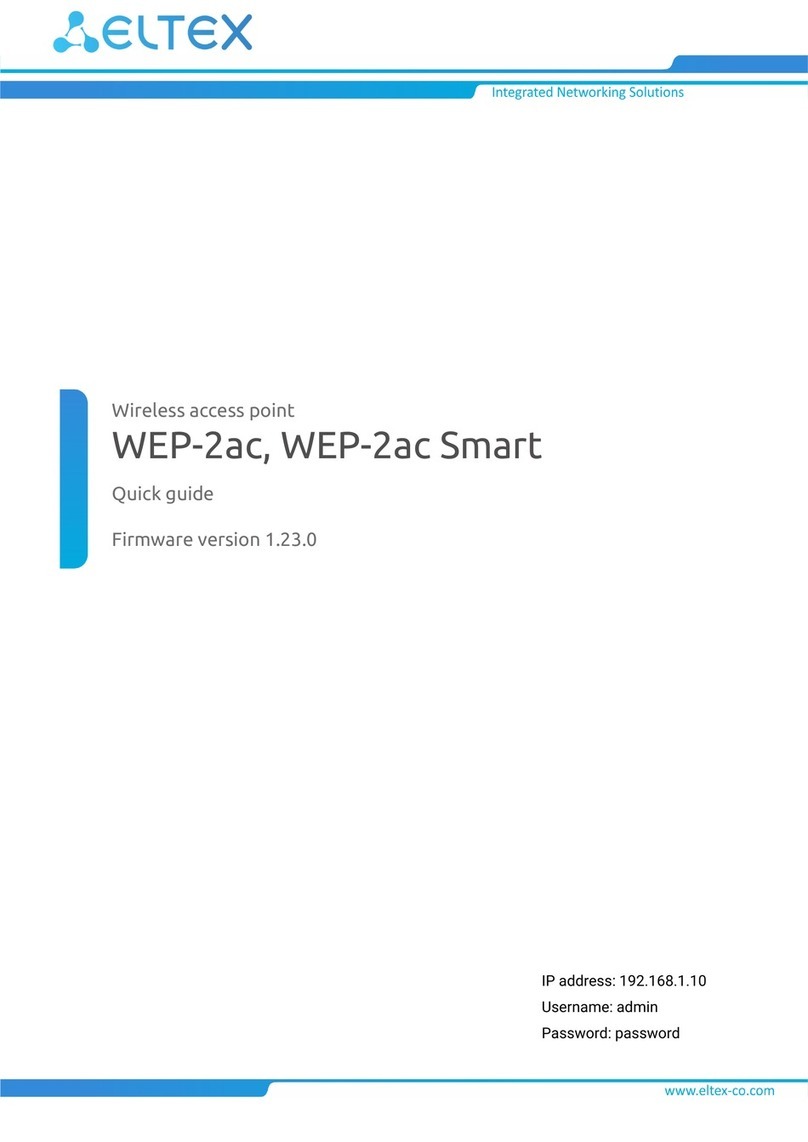
ELTEX
ELTEX WEP-2ac Smart quick guide

TRENDnet
TRENDnet TEW-676APBO datasheet

Colubris Networks
Colubris Networks WAP200 - Small Business Wireless-G Access... quick start
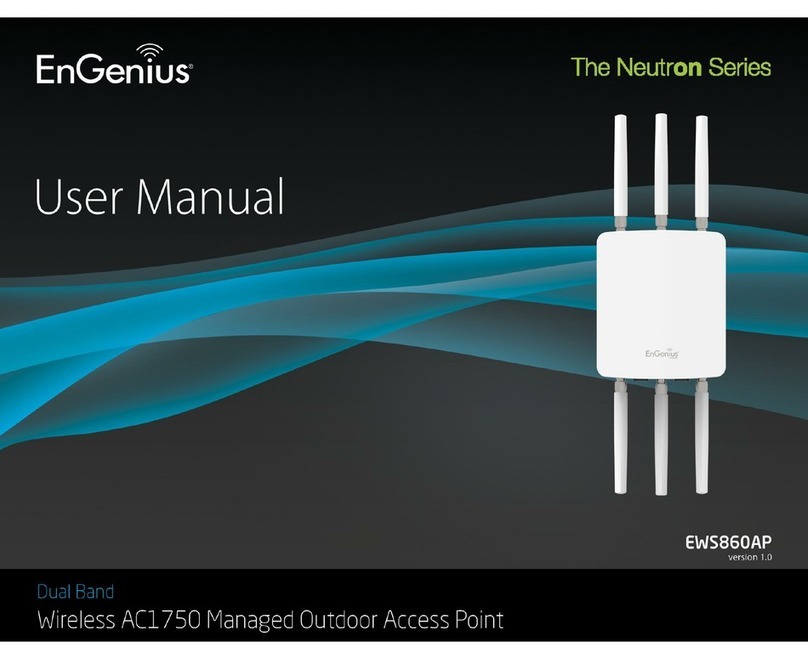
EnGenius
EnGenius EWS860AP The Neutron Series user manual

Ruckus Wireless
Ruckus Wireless ZoneFlex 7352 Quick setup guide

Ruckus Wireless
Ruckus Wireless ZoneFlex R600 Quick setup guide