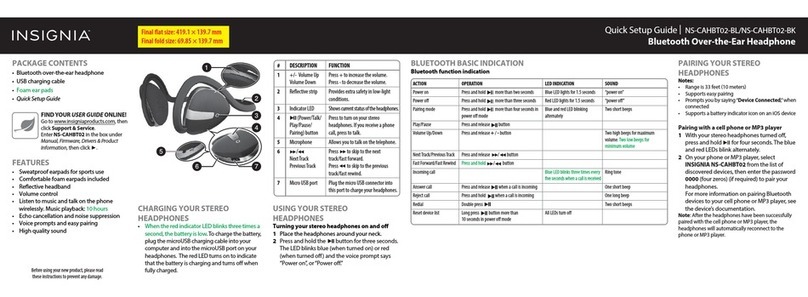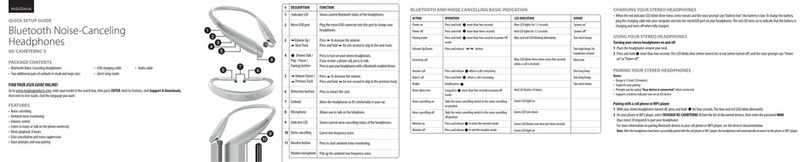NS-CAHBTEP01_15-1223_QSG_V0_EN.ai 12/23/2015 15:54:25PM
V0 ENGLISH 15-1223
Prompts you by saying “
Device
Connected
,” when connected.
With your stereo
headphones turned off,
press and hold
MFB
for
four seconds. The blue
and red led blinking
alternant.
On your phone or MP3
player, select
INSIGNIA
NS-CAHBTEP01
from
the list of discovered
devices, then enter the
password
0000
(four zeros)
(if required) to pair your
headphones.
With the headphones
turned off, press and hold
MFB for four seconds.
The LED blinks blue and red
led alternant, then pairing
mode is activated.
2
2
Double-click the INSIGNIA
NS-CAHBTEP01 icon on
the computer or
highlight the icon, then
click Next.
Note: If you are unable to
locate the INSIGNIA
NS-CAHBTEP01 icon, click
the Search Again button.
Refer to the computer’s
INSIGNIA NS-CAHBTEP01
Hands-Free Unit icon or
the INSIGNIA
NS-CAHBTEP01 Stereo
Audio icon.
2
turned off, press and hold
MFB for four seconds.
The LED blinks blue and
red led alternant, then
pairing mode is activated.
Select
INSIGNIA
NS-CAHBTEP01
, then click
Continue
. The computer
gathers information.
Under
Input
, select
INSIGNIA NS-CAHBTEP01
,
then under
Output
, select
INSIGNIA NS-CAHBTEP01
.
2
To reset your headphones,
With your stereo
headphones turned off,
press and hold
MFB
for
10 seconds.
Average charging time:
2Hours
Weight:
0.423 oz(12g)
Standby time:
200Hours
Bluetooth version:
Bluetooth 4.1+EDR
Supported profiles:
A2DP, AVRCP, HFP, HSP
Frequency spectrum:
2.4 ~ 2.4835 GHz ISM Band
Working distance:
Up to 33 ft. (10 m)
Operating temperature:
23 ~ 122° F (-5 ~ 50° C)
Operating time:
Talk: 6 hours;
music: 6 hours, playback
music track
Size:
Ear shell:
0.67 x 0.68 x 1.26 inches
(1.7 x 1.72 x 3.2 cm)
Mic controller:
2.2 x 0.41 x 0.31 inches
(5.6 x 1.05 x 0.8 cm)
Overall length:
31.5 inches (80 cm)
Made in China
FCC ID:MV3-CAHBTEP01
FCC statement:
This device complies with Part
15 of the FCC Rules. Operation
is subject to the following two
conditions: (1) this device may
not cause harmful interference,
and (2) this device must accept
any interference received,
including interference that may
cause undesired operation."
(Or in manual if product too
small)
FCC Caution:
Changes or modifications not
expressly approved by the part
responsible for compliance
could void the user's authority
to operate the equipment.
FCC Statement:
This equipment has been tested and
found to comply with the limits for a
Class B digital device, pursuant to
part 15 of the FCC Rules. These
limits are designed to provide
reasonable protection against
harmful interference in a residential
installation. This equipment
generates, uses and can radiate
radio frequency energy and, if not
installed and used in accordance
with the instructions, may cause
harmful interference to radio
communications. However, there is
no guarantee that interference will
not occur in a particular installation.
If this equipment does cause harmful
interference to radio or television
reception, which can be determined
by turning the equipment off and on,
the user is encouraged to try to
correct the interference by one or
more of the following measures:
Reorient or relocate the receiving
antenna.
Increase the separation between
the equipment and receiver.
Connect the equipment into an
outlet on a circuit different from that
to which the receiver is connected.
Consult the dealer or an
experienced radio/TV technician for
help."