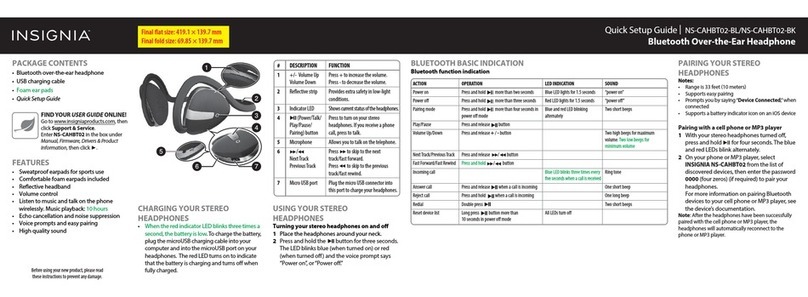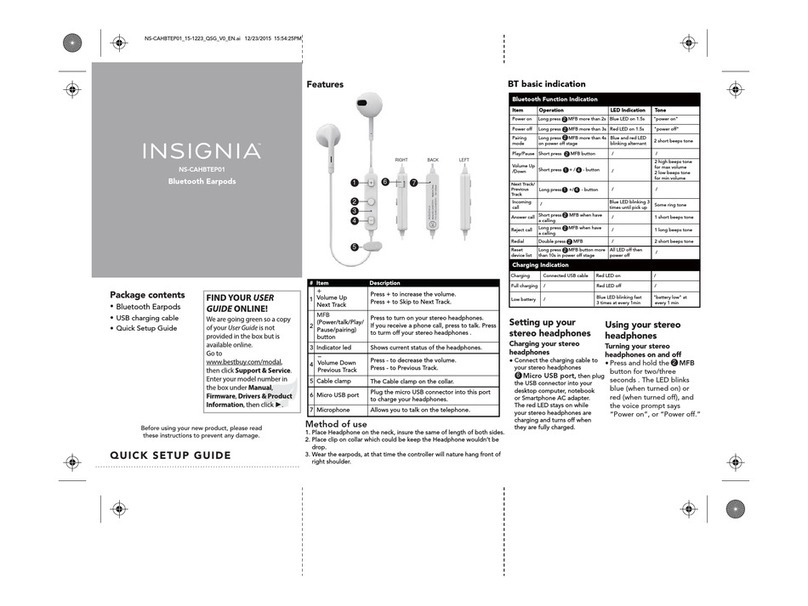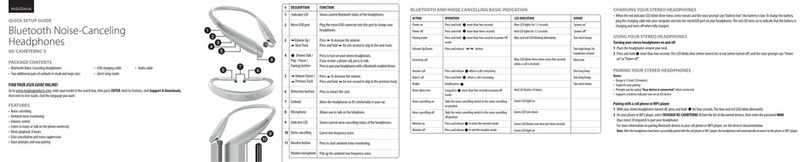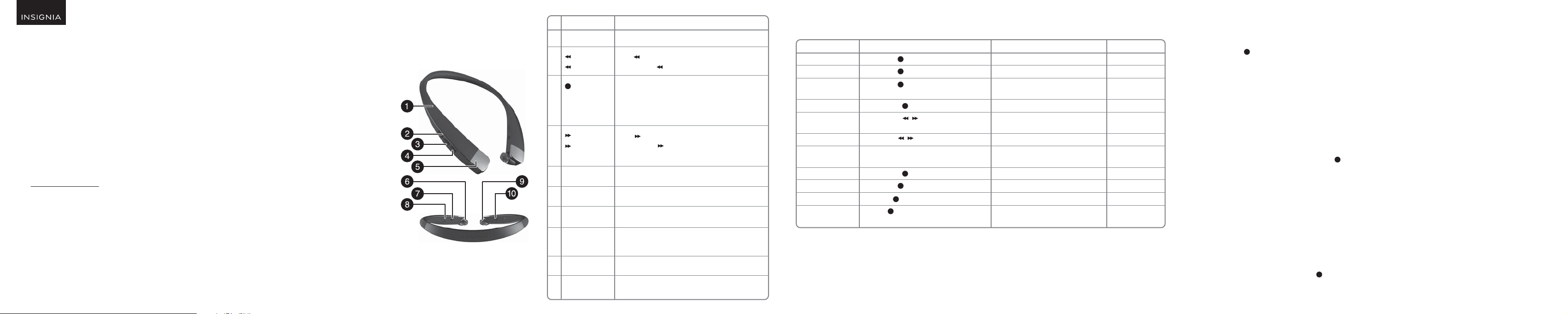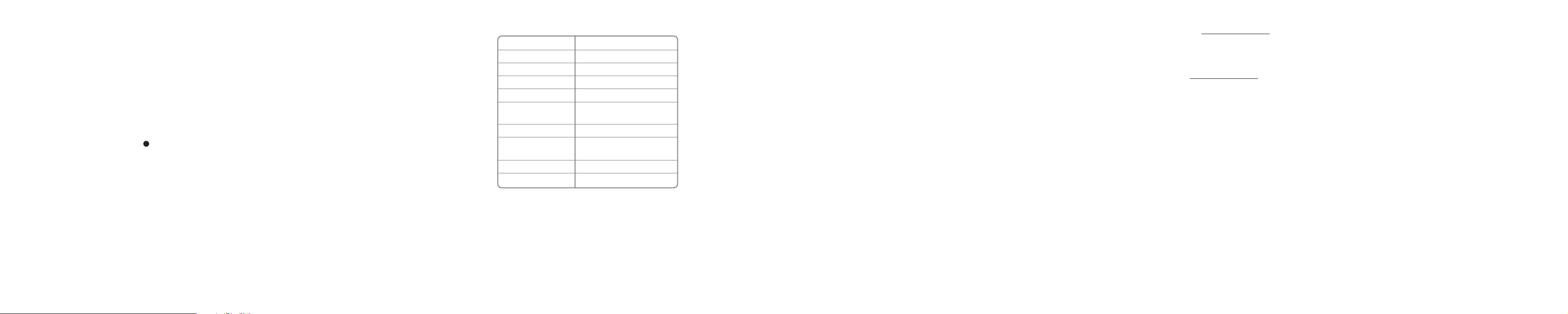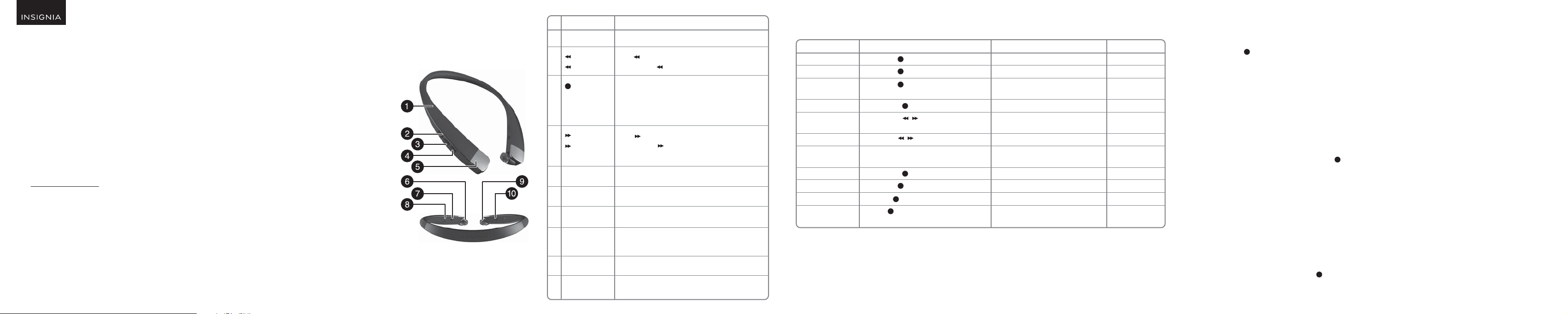
PACKAGE CONTENTS
• Bluetooth in-ear headphones • USB charging cable
• Two additional pairs of earbuds in small and large sizes • Quick Setup Guide
FIND YOUR USER GUIDE ONLINE!
Go to www.insigniaproducts.com, enter your model in the search box, then press ENTER. Next to Features, click Support & Downloads,
then next to User Guide, click the language you want.
FEATURES
• Volume control
• Listen to music and talk on the phone wirelessly
• Music playback: 10 hours
• Echo cancellation and noise suppression
Before using your new product, please read these instructions to prevent any damage.
QUICK SETUP GUIDE
Bluetooth In-Ear
Headphones
NS-CAHBTEB02-BLK / NS-CAHBTEB02-BLK-C
BLUETOOTH BASIC INDICATION
Bluetooth function indication
ACTION
Power on
Power o
Pairing mode
Play/Pause
Volume Up/Down
Next Track/PreviousTrack
Incoming call
Answer call
Reject call
Redial
Reset device list
OPERATION
Press and hold more than two seconds
Press and hold more than three seconds
Press and hold more than four seconds in power
o mode
Press and release button
Press and release / button
Press and hold / button
Press and release when a call is incoming
Press and hold when a call is incoming
Double press
Long press button more than ve seconds
LED INDICATION
Blue LED lights for 1.5 seconds
Red LED lights for 1.5 seconds
Blue and red LED blinking alternately
LED o
LED o
LED o
LED o
LED o
LED o
LED o
SOUND
“power on”
“power o”
Two short beeps
Two high beeps for
maximum volume
Rings and vibrates
every two seconds
One long beep
Two long beeps
Two short beeps
Vibrates for two
seconds
USING YOUR STEREO HEADPHONES
Turning your stereo headphones on and o
1Place the headphones around your neck.
2Press and hold the button more than two seconds. The LED blinks blue (when turned on) or red (when turned o) and the voice prompt
says“Power on”or“Power o”.
PAIRING YOUR STEREO HEADPHONES
Notes:
• Range is 33 feet (10 meters)
• Supports easy pairing
• Prompts you by saying“Your device is connected,”when connected
• Supports a battery indicator icon on an iOS device
Pairing with a cell phone or MP3 player
1With your stereo headphones turned o, press and hold for four seconds.The blue and red LEDs blink alternately.
2On your phone or MP3 player, select INSIGNIA NS-CAHBTEB02 from the list of discovered devices, then enter the password 0000 (four zeros)
(if required) to pair your headphones.
For more information on pairing Bluetooth devices to your cell phone or MP3 player, see the device’s documentation.
Note: After the headphones have been successfully paired with the cell phone or MP3 player, the headphones will automatically reconnect to the phone or MP3 player.
Pairing with a computer running Windows
Note: Before you pair the headphones with the computer, make sure that the computer is equipped with Bluetooth. Refer to the computer’s documentation or
contact the computer manufacturer for more information. If your computer is not Bluetooth compatible, install a Bluetooth USB adapter (dongle).
1Turn on Bluetooth on the computer. For instructions, see the computer’s documentation or contact the computer manufacturer.
2Double-click the Bluetooth icon in the system tray, then click Add a device (Add Wireless Device using WindowsVista).
3With the headphones turned o, press and hold for four seconds. The LED blinks blue and red alternately. Pairing mode is activated.
4Double-click the INSIGNIA NS-CAHBTEB02 icon on the computer or highlight the icon, then click Next.
Note: If you are unable to locate the INSIGNIA NS-CAHBTEB02 icon, click the Search Again button.
CHARGING YOUR STEREO HEADPHONES
• When the red indicator LED blinks three times every minute and the voice prompt says“battery low”, the battery is low. To charge the battery,
plug the charging cable into your computer and into the micro USB port on your headphones.The red LED turns on to indicate that the battery is
charging and turns o when fully charged.
# DESCRIPTION
1Indicator LED
2Volume Up /
Next Track
3(Power/Talk /
Play / Pause /
Pairing) button
4 Volume Down /
PreviousTrack
5 Microphone
6Earbud
7Retraction button
8Micro USB port
9Earbud
10 Retraction button
FUNCTION
Shows current status of the headphones.
Press to increase the volume.
Press and hold for one second to skip to the next track.
Press to turn on your stereo headphones.
If you receive a phone call, press to talk.
Press to pair your headphones with a Bluetooth enabled
device.
Press to decrease the volume.
Press and hold for one second to skip to the previous
track.
Allows you to talk on the telephone.
Allows the headphones to t comfortably in your ear.
Press to retract the cord.
Plug the micro USB connector into this port to charge your
headphones.
Allows the headphones to t comfortably in your ear.
Press to retract the cord.
• Voice prompts and easy pairing
• High quality sound
• Vibration prompt for incoming calls