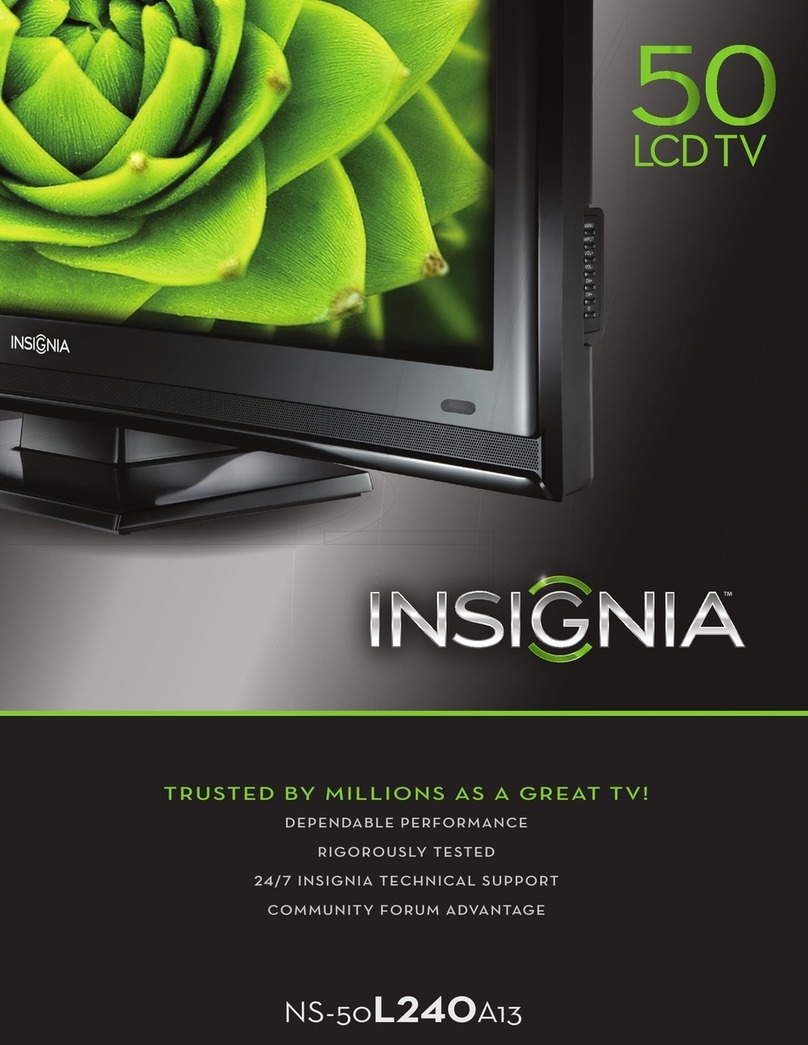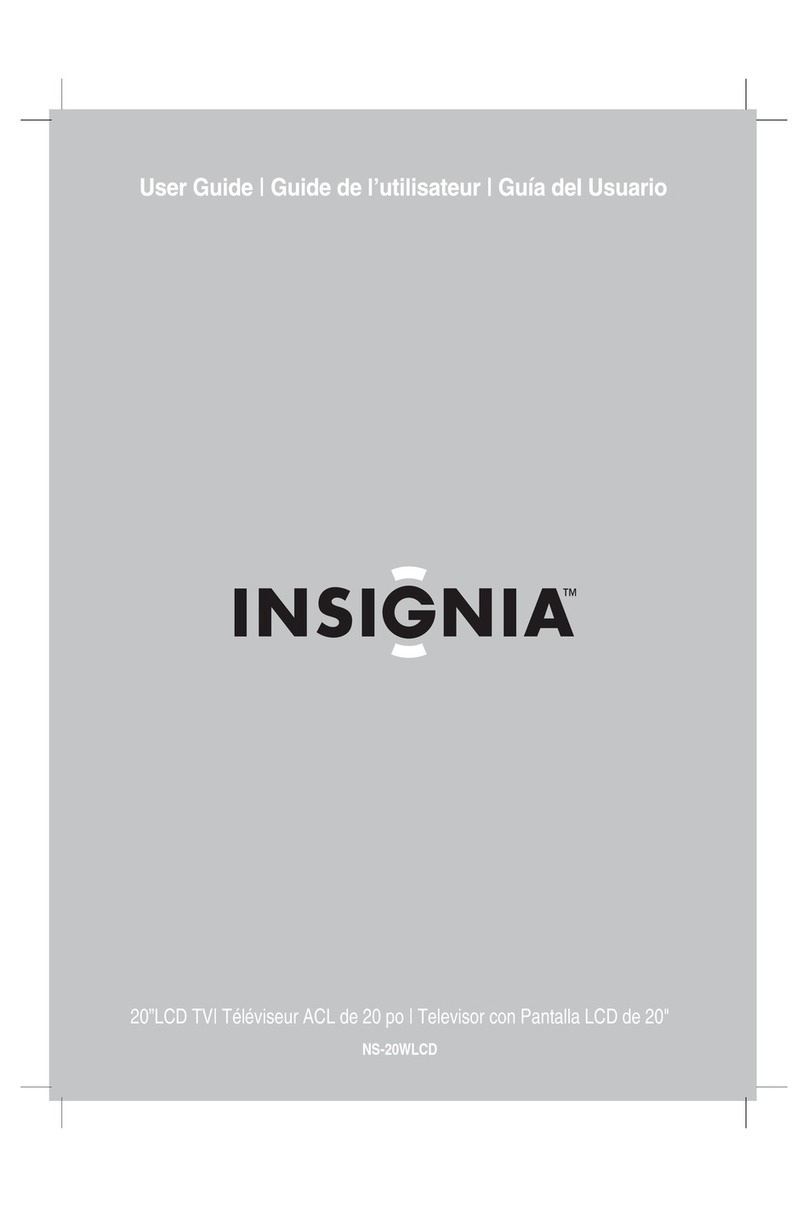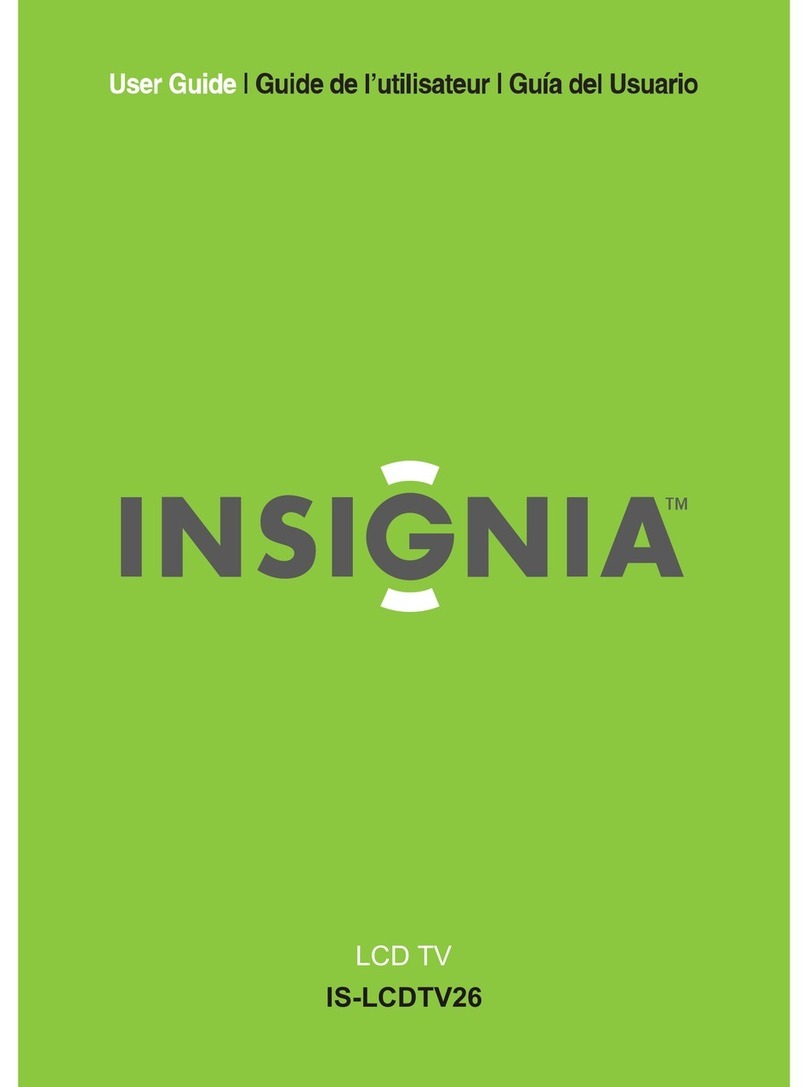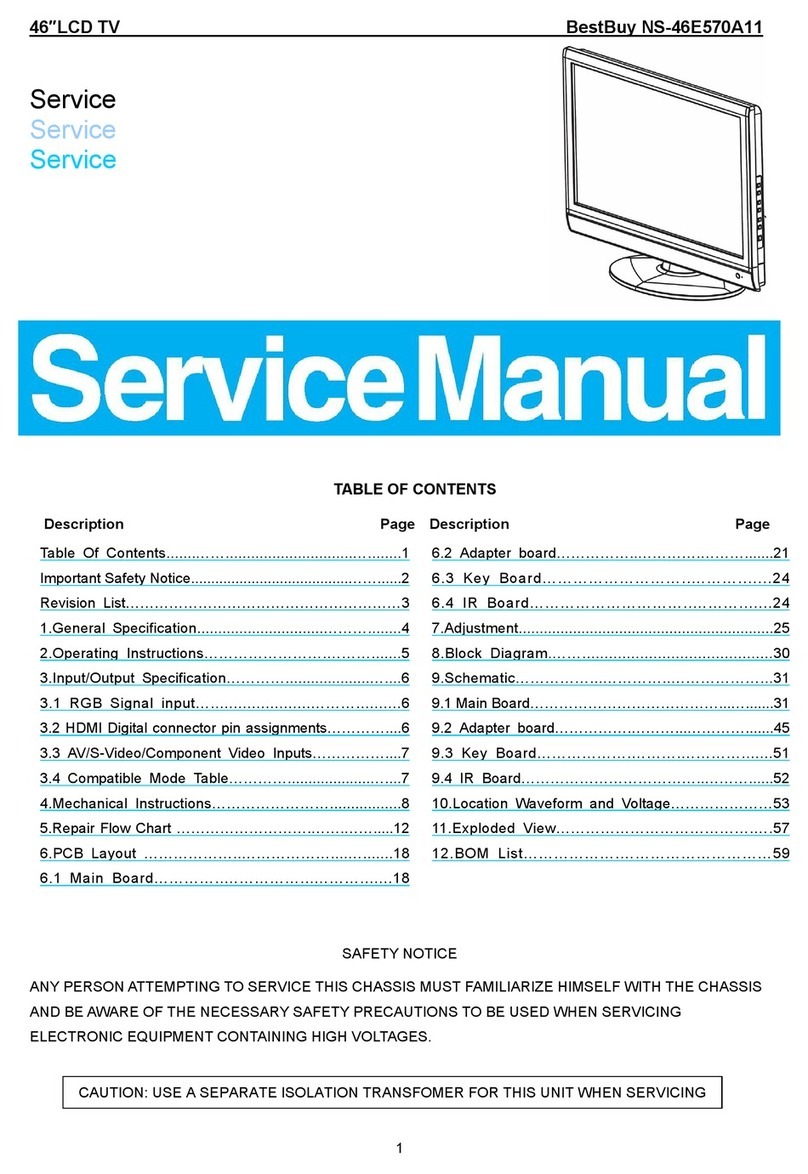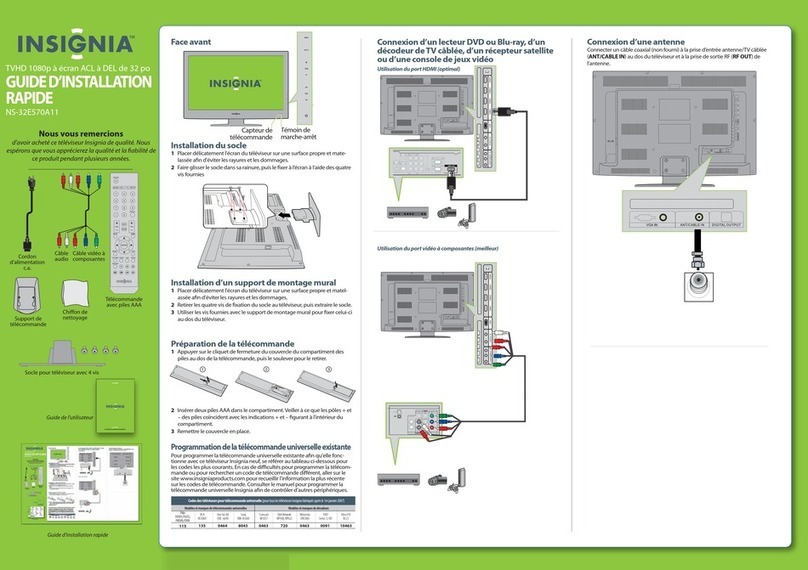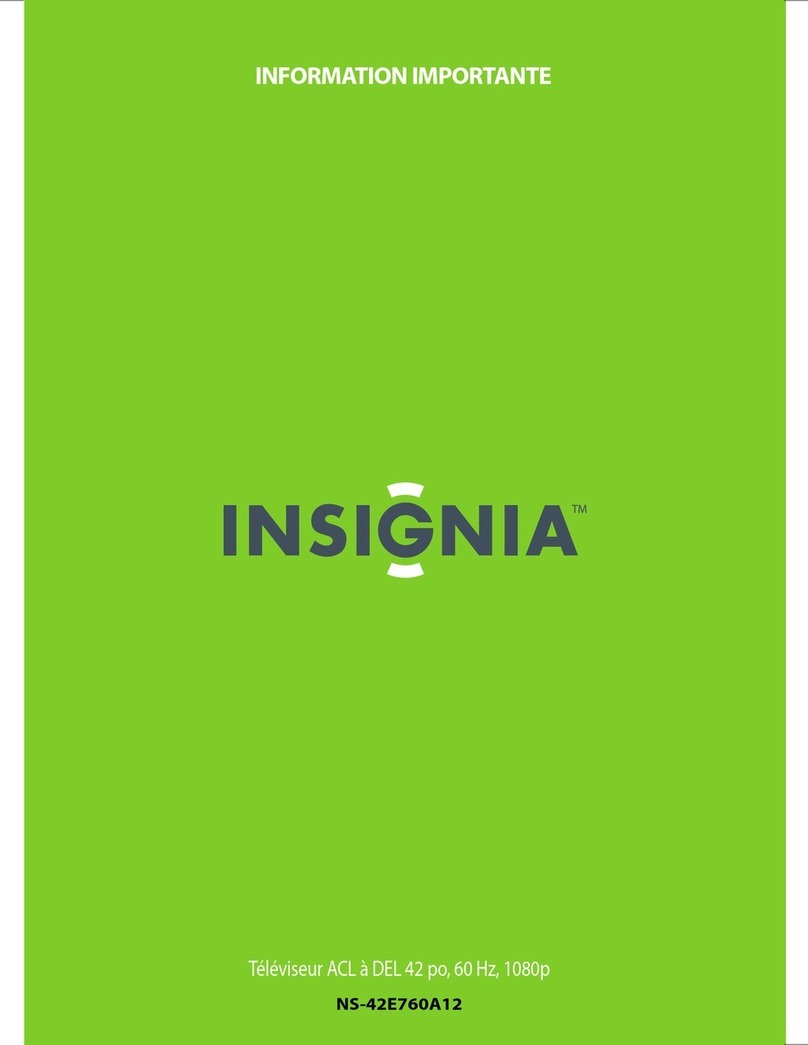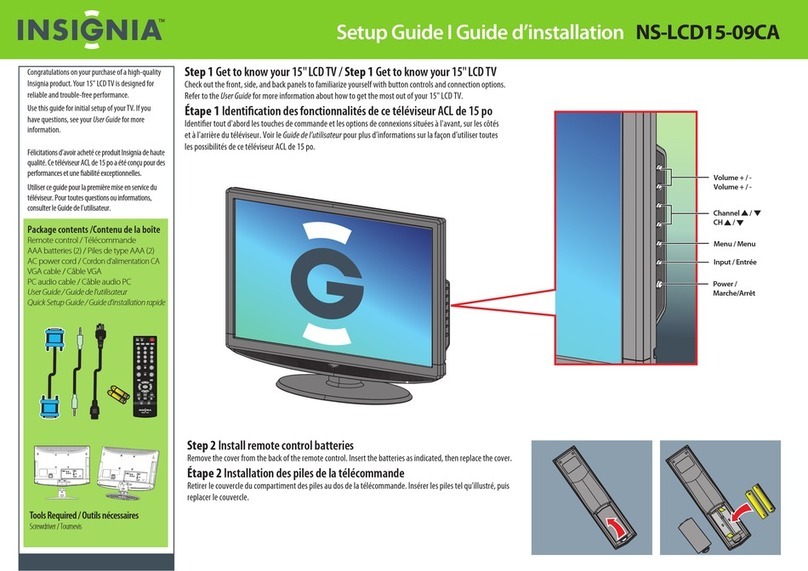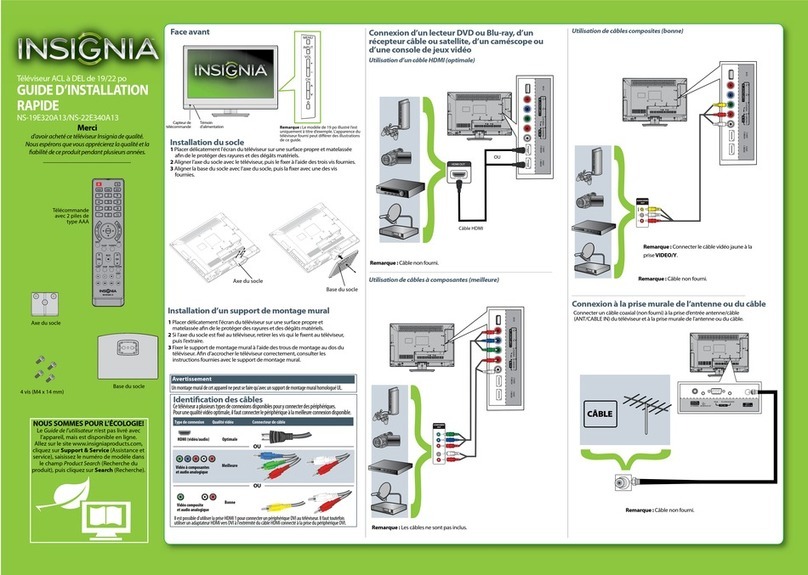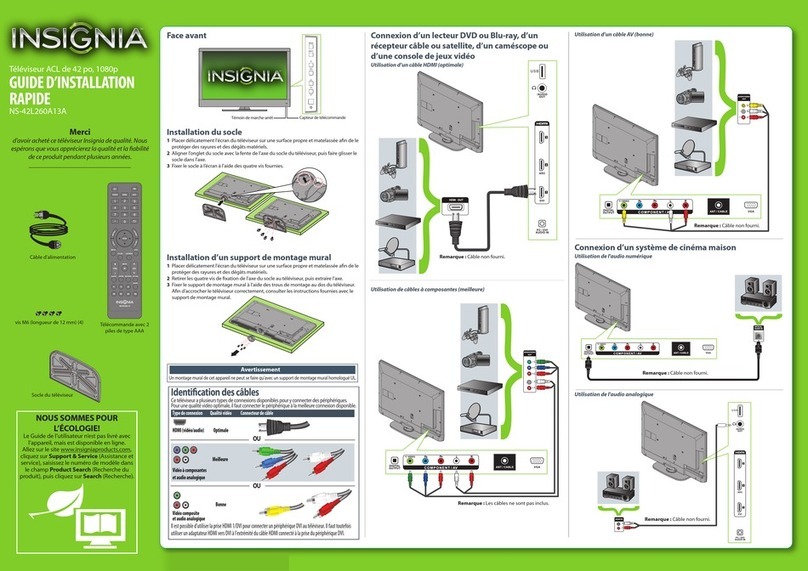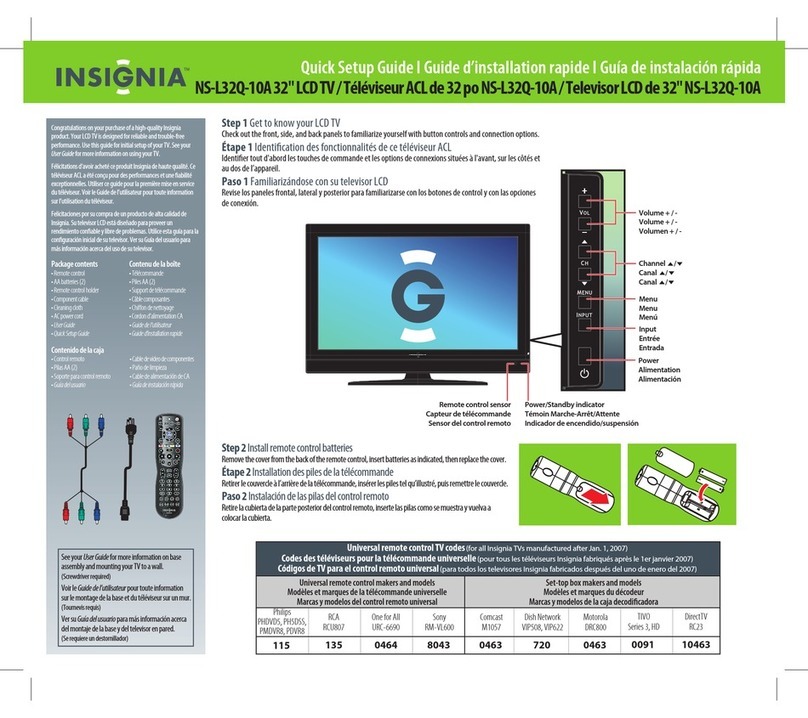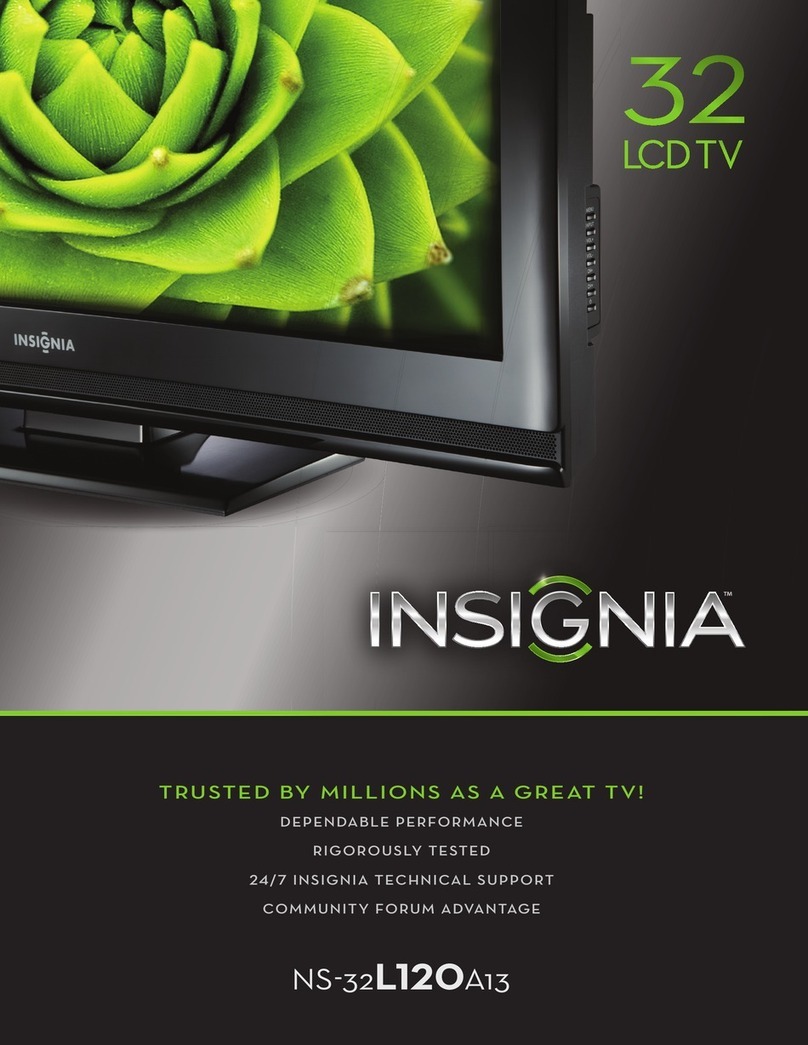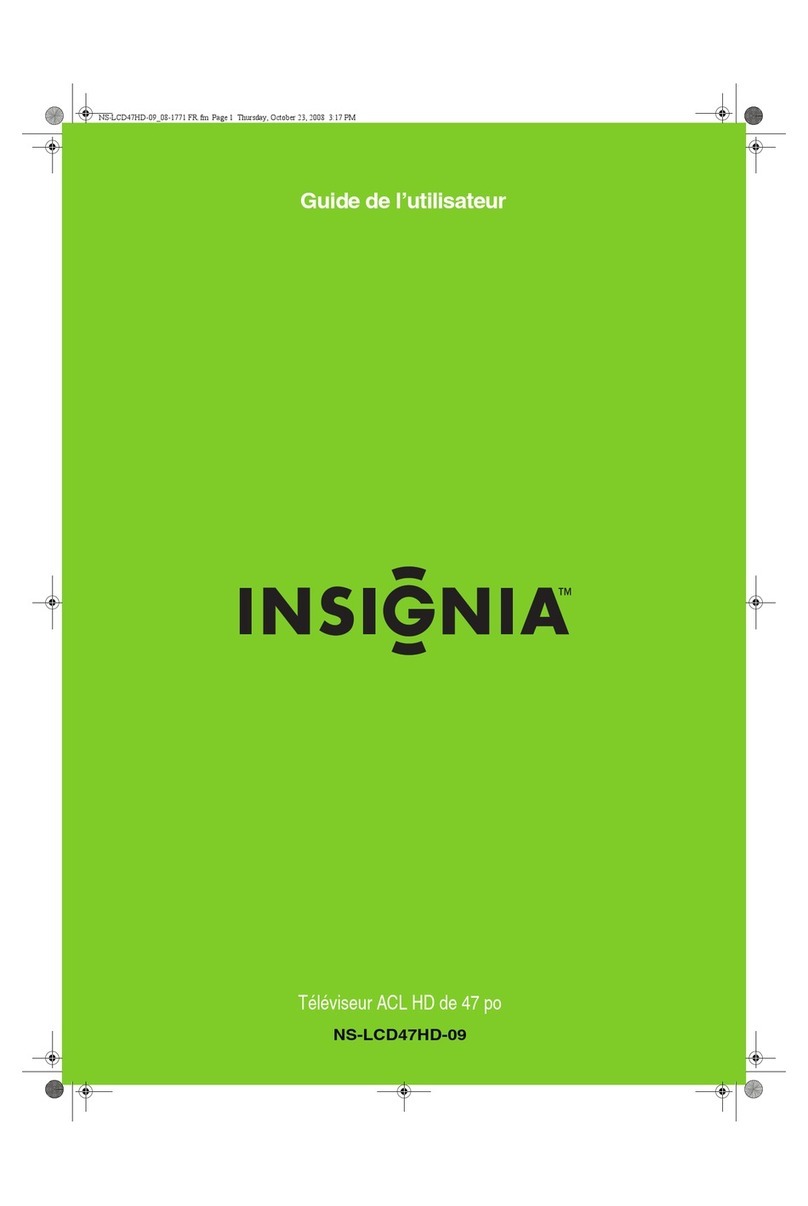07- 708
PC/VGA Input • Entrada de PC/VGA
Connect to a computer's VGA and audio ports.
Conecte a los puertos de VGA y audio
de una computadora.
HDMI Input • Entrada de HDMI
Connect a DVD player or set-top box with an HDMI port (audio cable not required).
Conecte un reproductor de DVD o una caja decodicadora con un puerto HDMI
(no se necesita un cable de audio).
Audio Output • Salida de audio
Connect a stereo with L/R analog or digitaloptical audio, to listen to your
TV over an external stereo or home theater system.
Conecte un equipo de sonido estéreo con audio analógico o digital óptico
izquierdo/derecho (L/R), para escuchar el sonido de su televisor en un equipo
estéreo externo o un sistema de cine en casa.
S-Video Input • Entrada de S-Video
Connect a DVD player, VCR, or other
component with S-video and L/R analogaudio.
Conecte un reproductor de DVD, VCR u
otro componente con S-Video y audio
analógico Izquierdo/Derecho (L/R).
Component Video Input • Entrada de video de componentes
Connect a DVD player, set-top box, or othercomponent with component
(YPbPr) video and L/R analog audio.
Conecte un reproductor de DVD, una caja decodicadora u otro componente
con video de componentes (YPbPr) y audio analógico Izquierdo/Derecho (L/R).
Antenna Input • Entrada de antena
Connect an o-air (VHF/UHF) antenna or analog cable to watch
standard TV programming.
Conecte una antena de VHF/UHF o el cable analógico para ver
una programación de TV estándar.
Step 3 Connecting your components Paso 3 Conexión de sus componentes
Connect your components using the diagram below as a guide. Use the INPUT button on your remote control to switch between components.
Conecte sus componentes usando el diagrama a continuación como una guía. Presione el botón INPUT (Entrada) en su control remoto para alternar entre los componentes.
Step 4 Connect Power
Connect the AC power cord to the power
jack on the TV and to a wall outlet. Press
the power button on the side of your TV
or POWER on your remote control to
start the TV
.
Paso 4 Conexión de la
alimentación
Conecte un cable de alimentación de CA
a la toma de alimentación en el televisor
y al tomacorriente de pared. Presione el
botón de encendido situado en la parte
lateral de su televisor o POWER
(Encendido) en su control remoto para
encender el televisor.
Step 5
Scan for channels
NOTE : You must connect an antenna or cable before proceeding with this step.
Press MENU on the remote control.Using the arrow buttons, select Setup, then press Enter. Select
Auto Ch Search, then press Enter. YourTV will scan for and automatically remember which
channels are available to you. Use the INPUT button on your remote control to switch between
components.
Paso 5
Escaneo de los canales
NOTA: Tiene que conectar una antena o el cable antes de continuar con este paso.
Presione MENU en el control remoto. Seleccione Setup (Conguración) usando los botones
direccionales y presione Enter (Entrar). Seleccione Auto Ch Search (Búsqueda automática de canales) y presione Enter (Entrar). Su televisor
escaneará los canales y memorizará automáticamente los que están disponibles. Presione el botón INPUT (Entrada) en su control remoto para alternar
entre los componentes.
Enter Exit
Distributed by Best Buy Purchasing, LLC / Distribuido por Best Buy Purchasing, LLC/ 7601 Penn Avenue South,Richfield, MN USA 55423-3645 www.insignia-products.com 877-467-4289