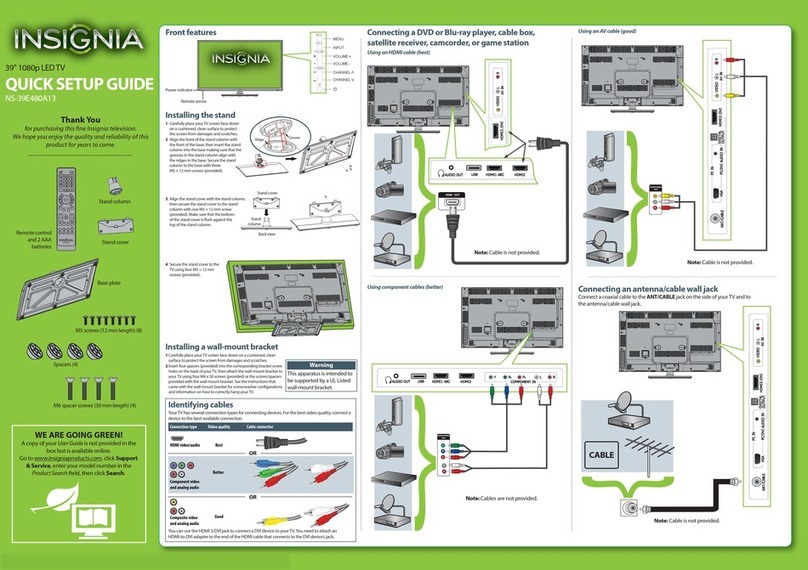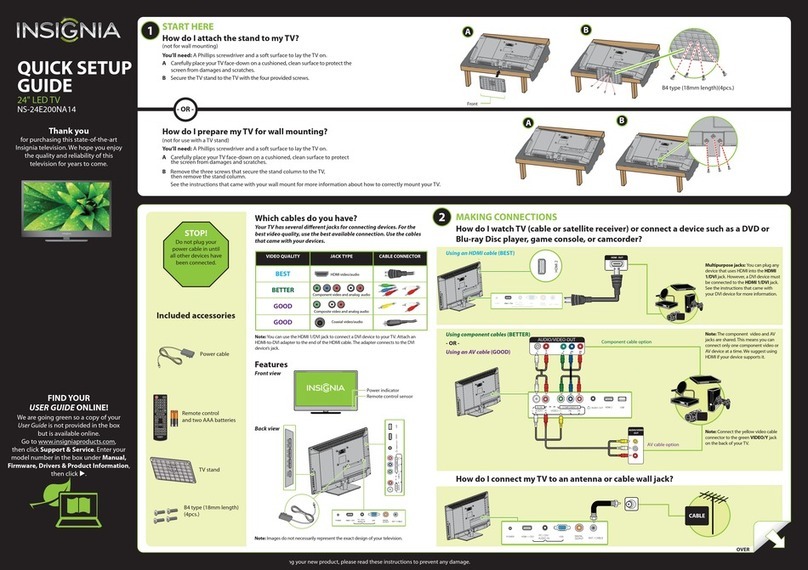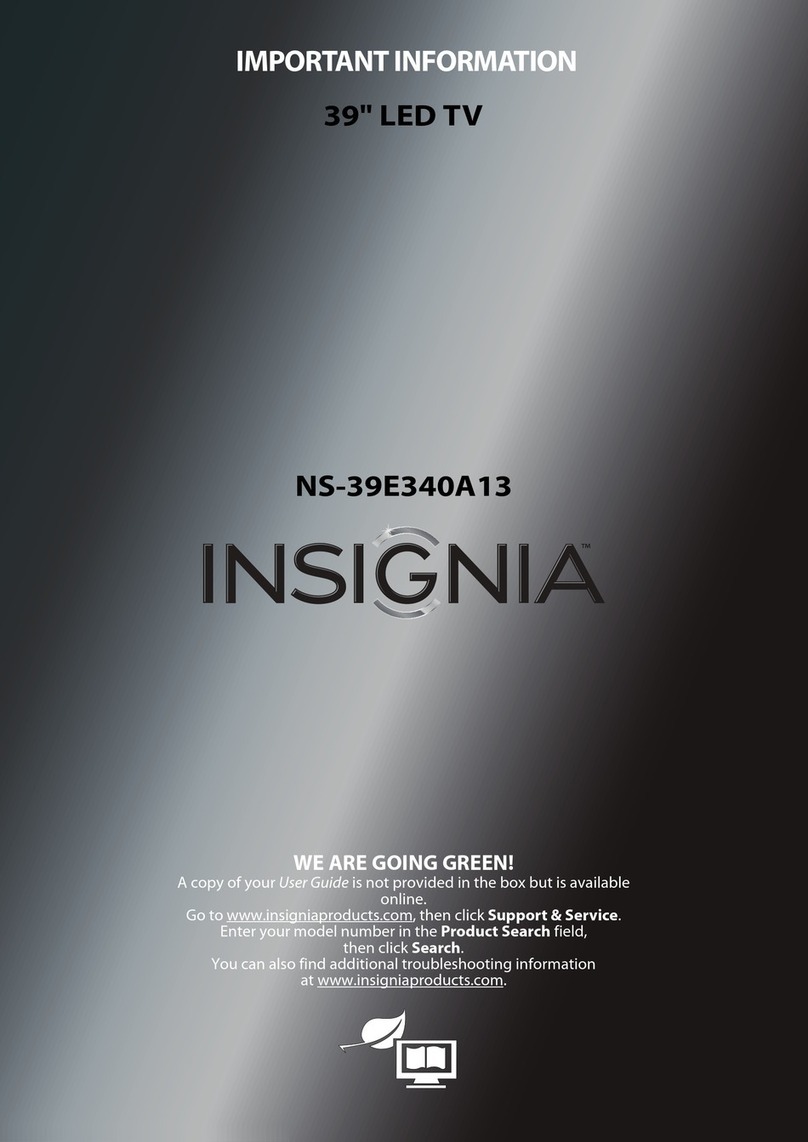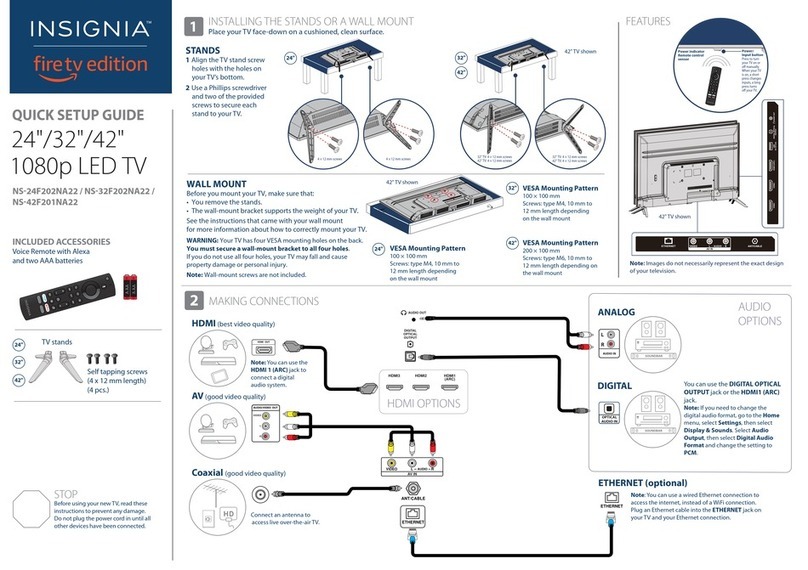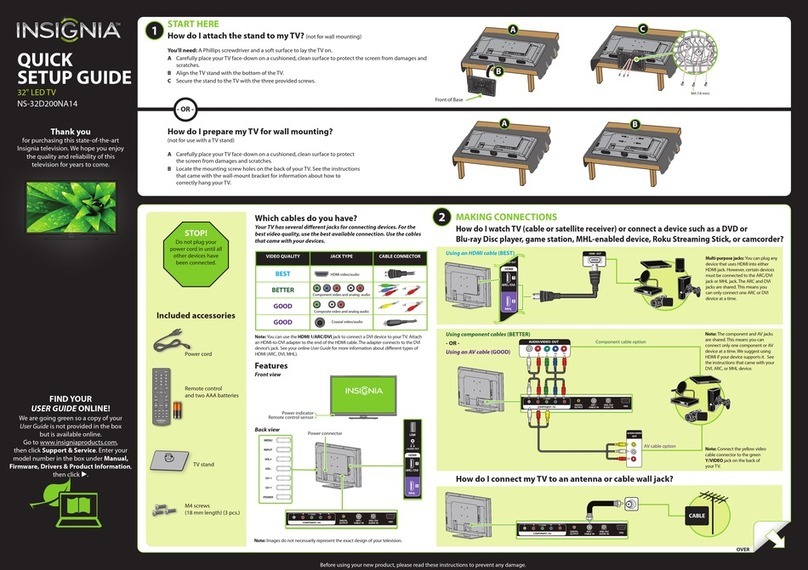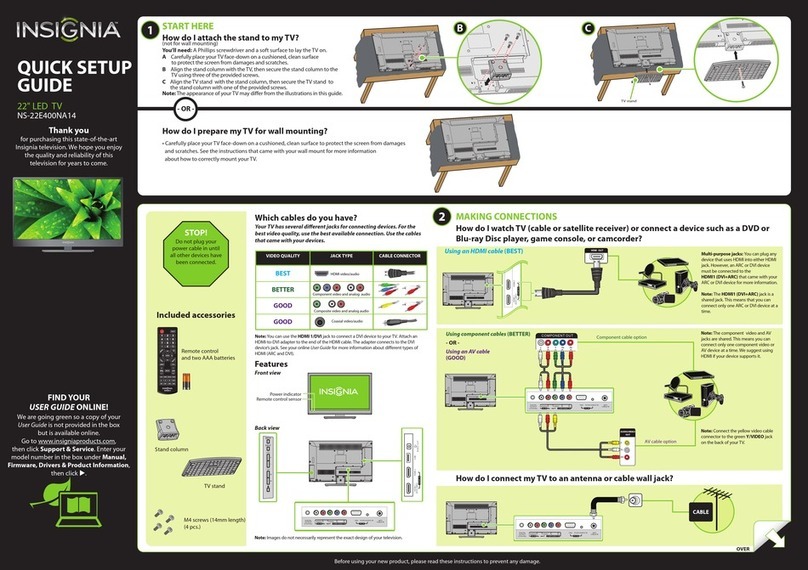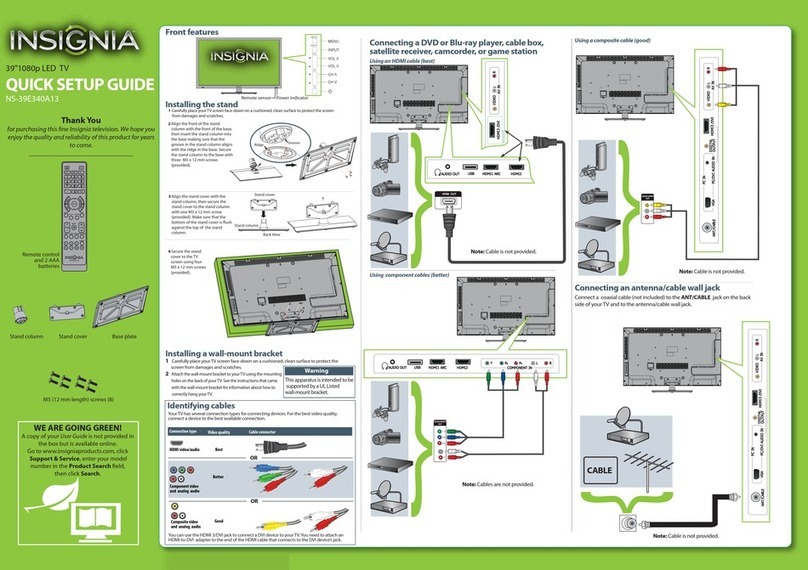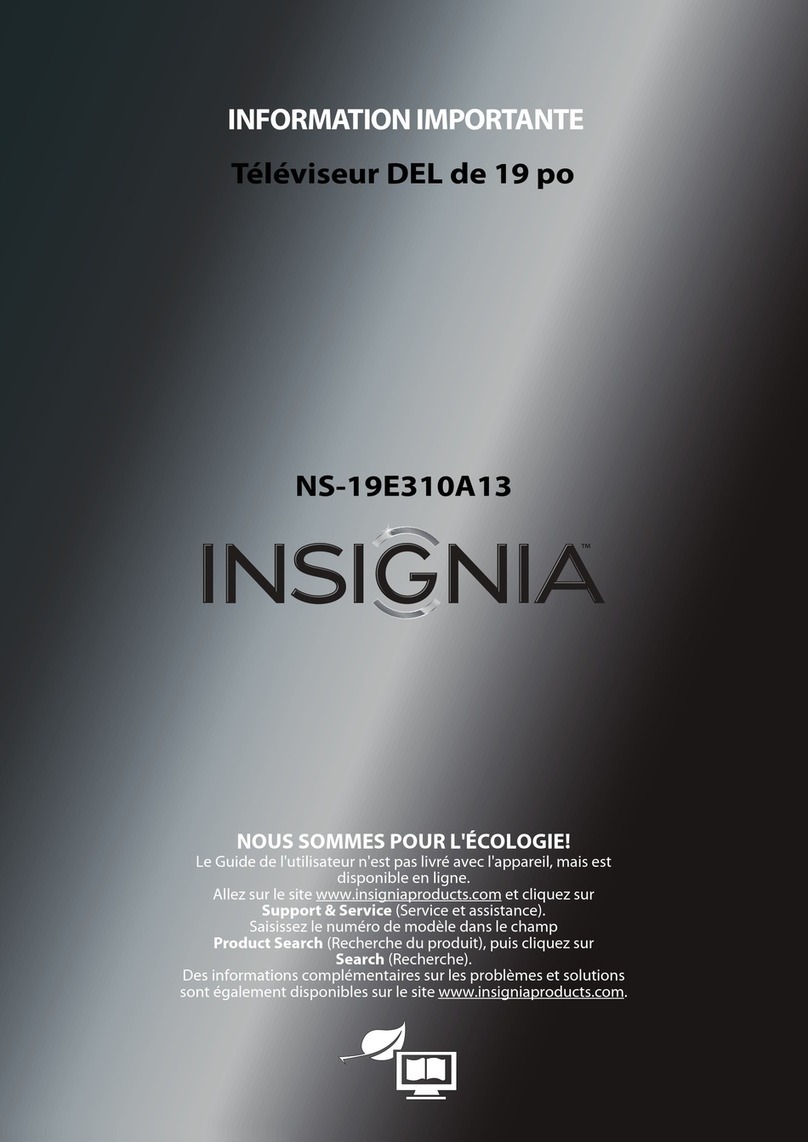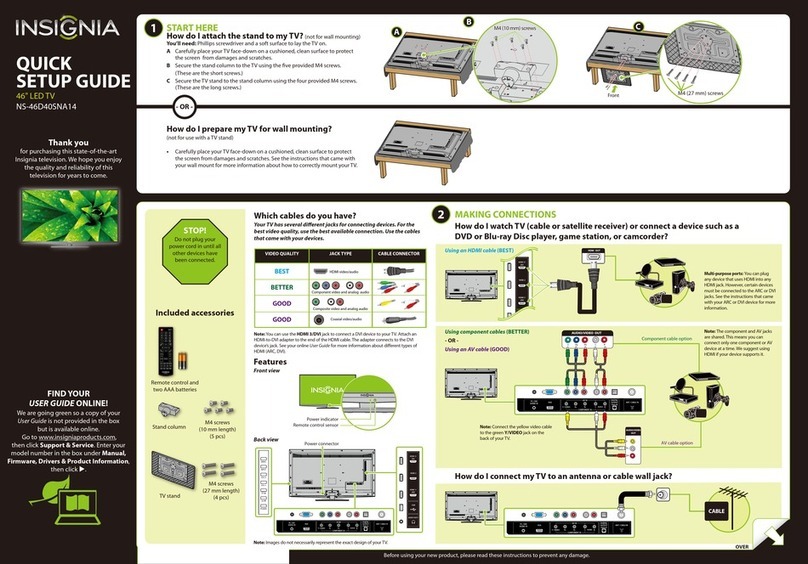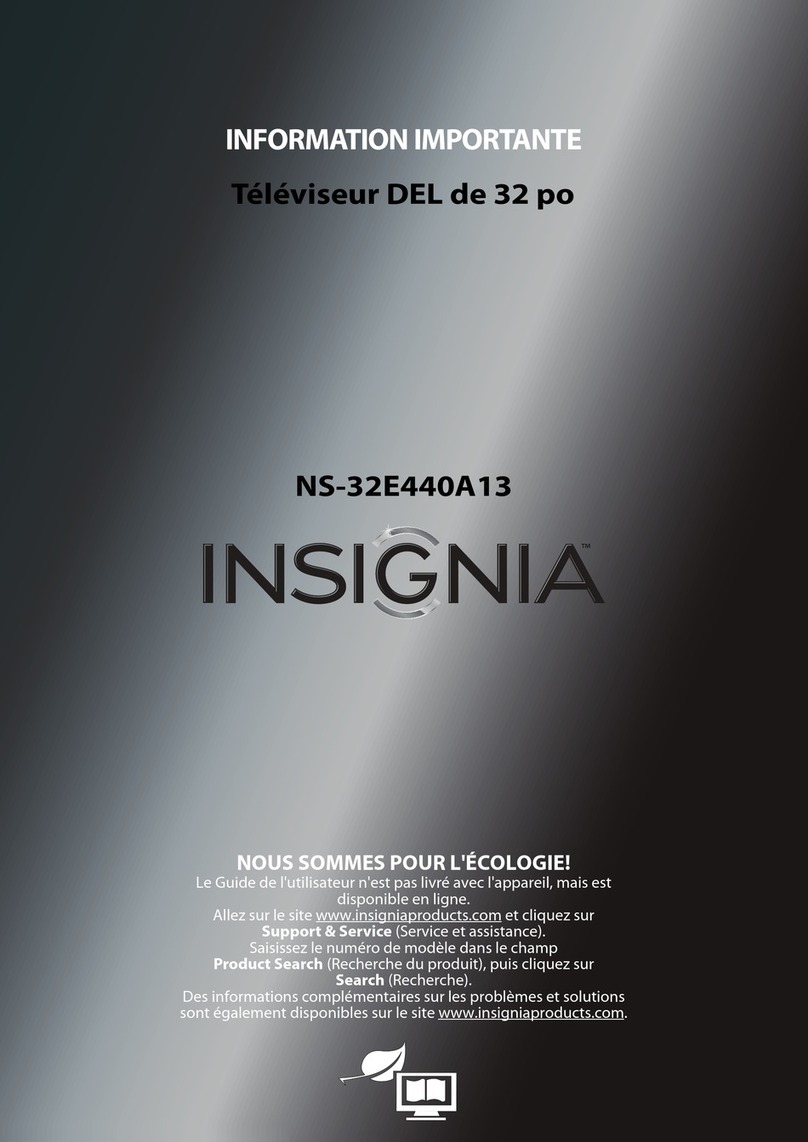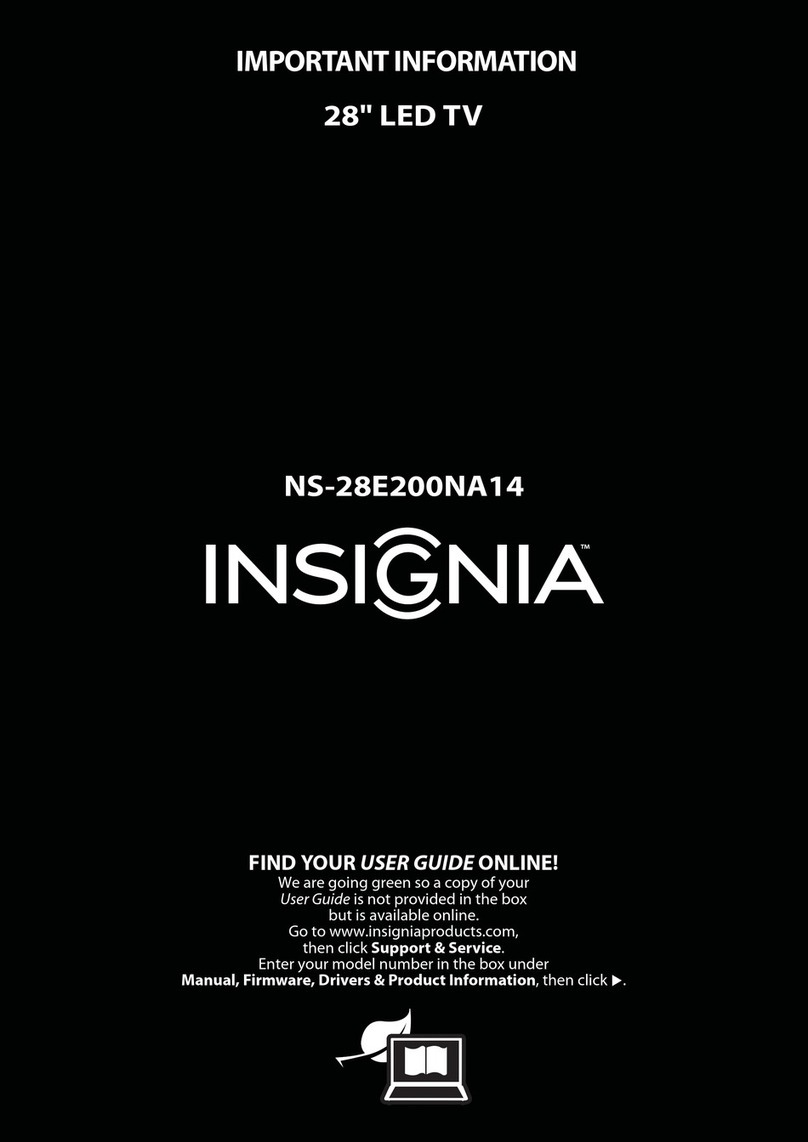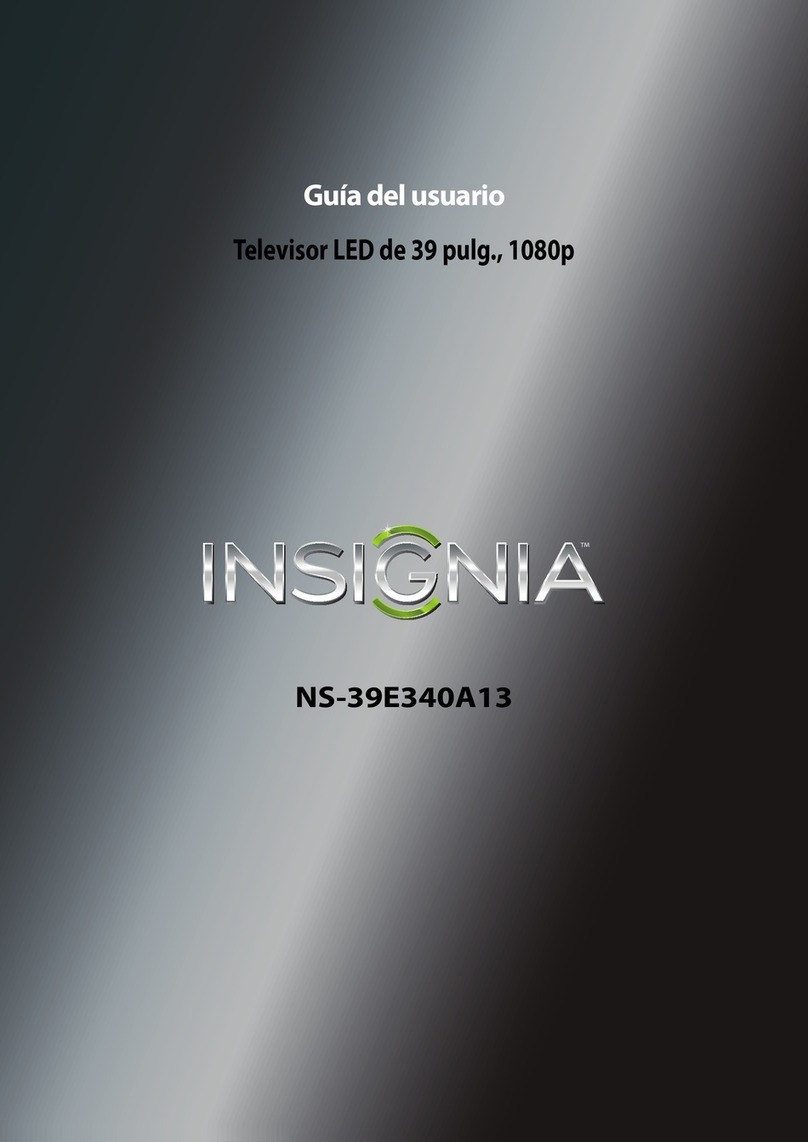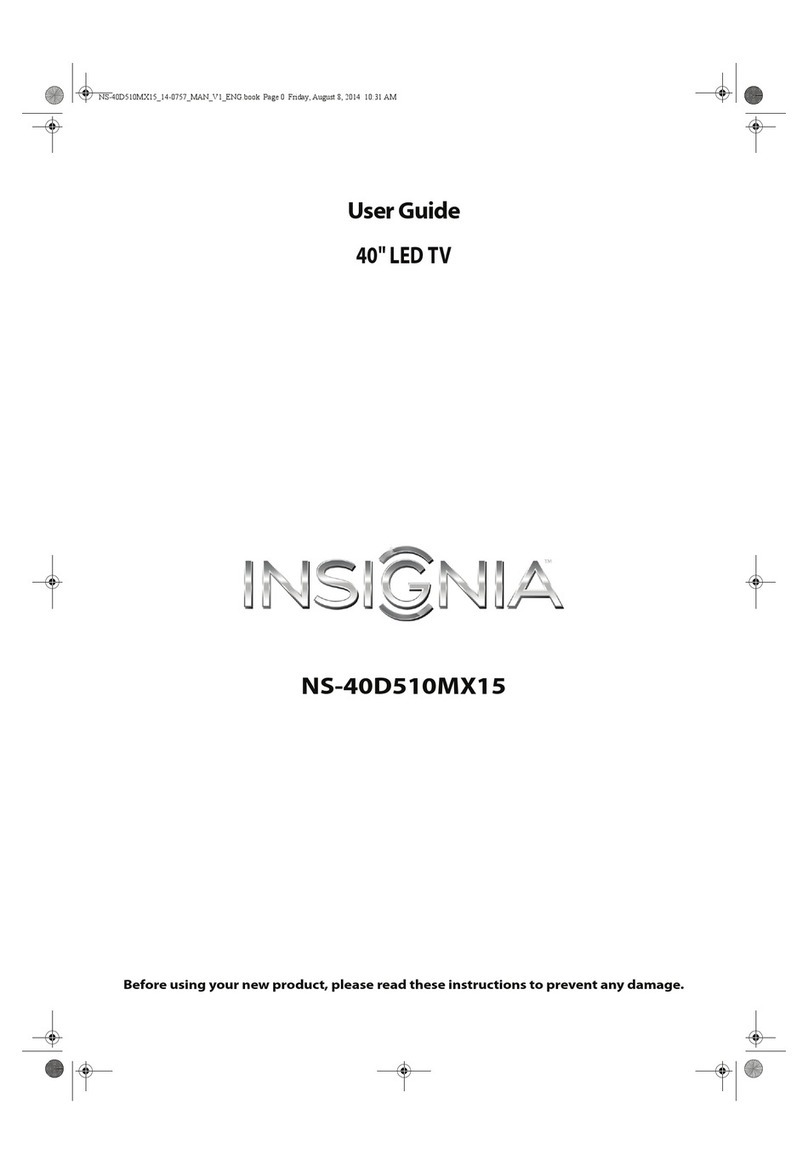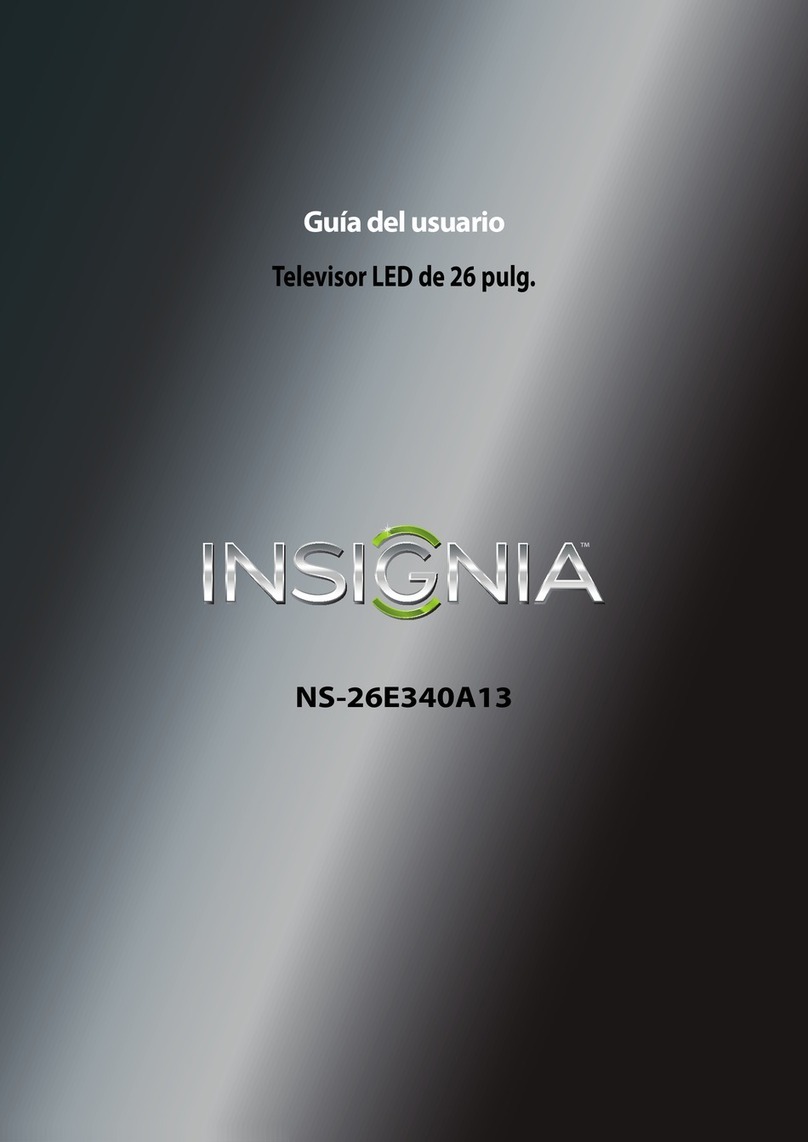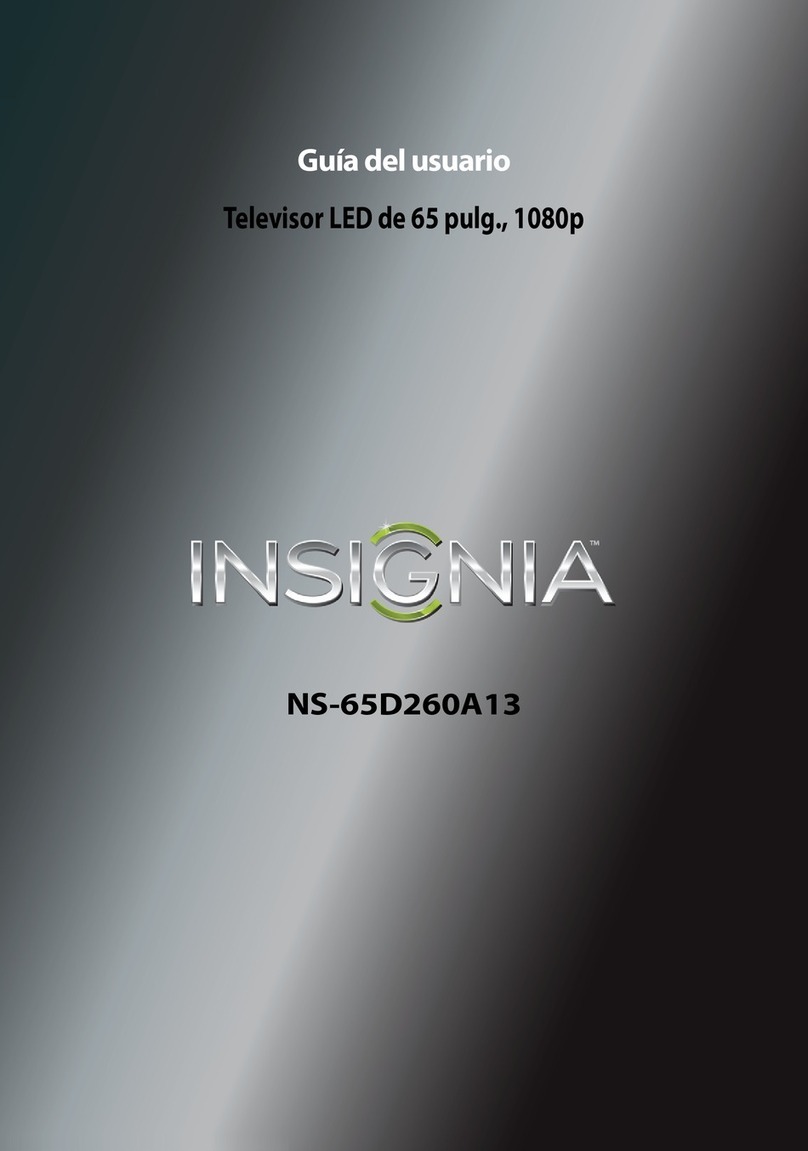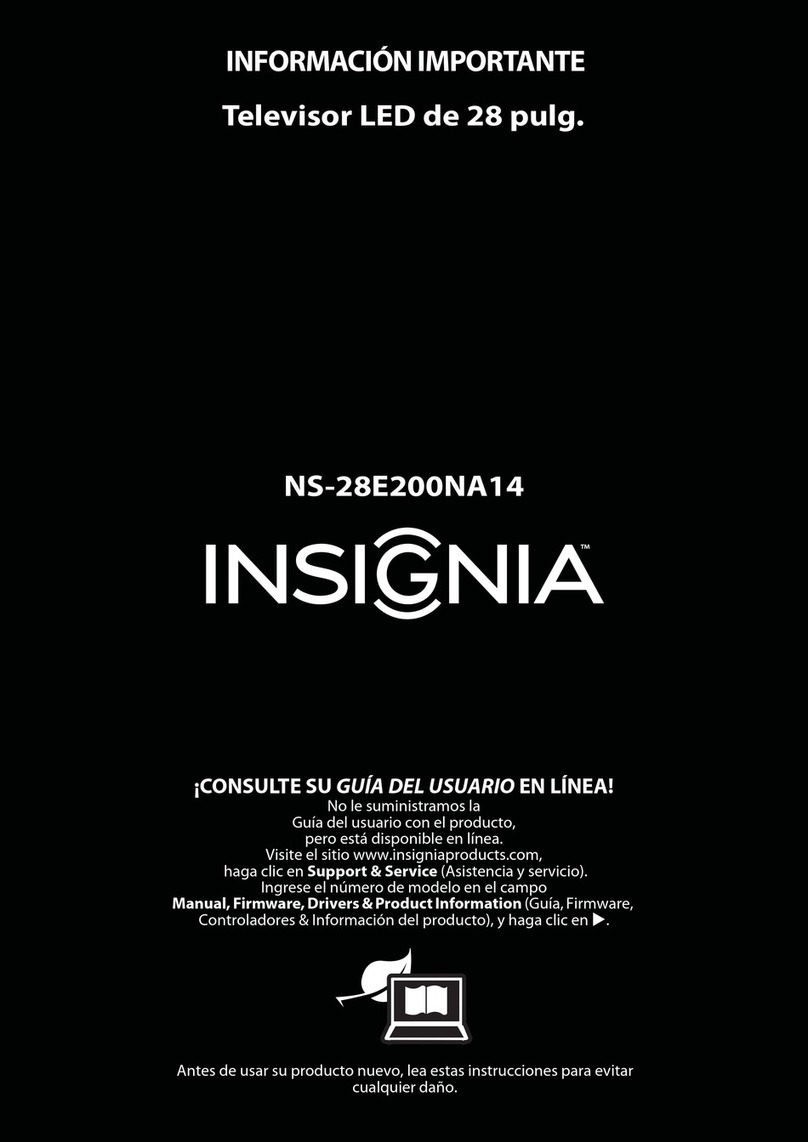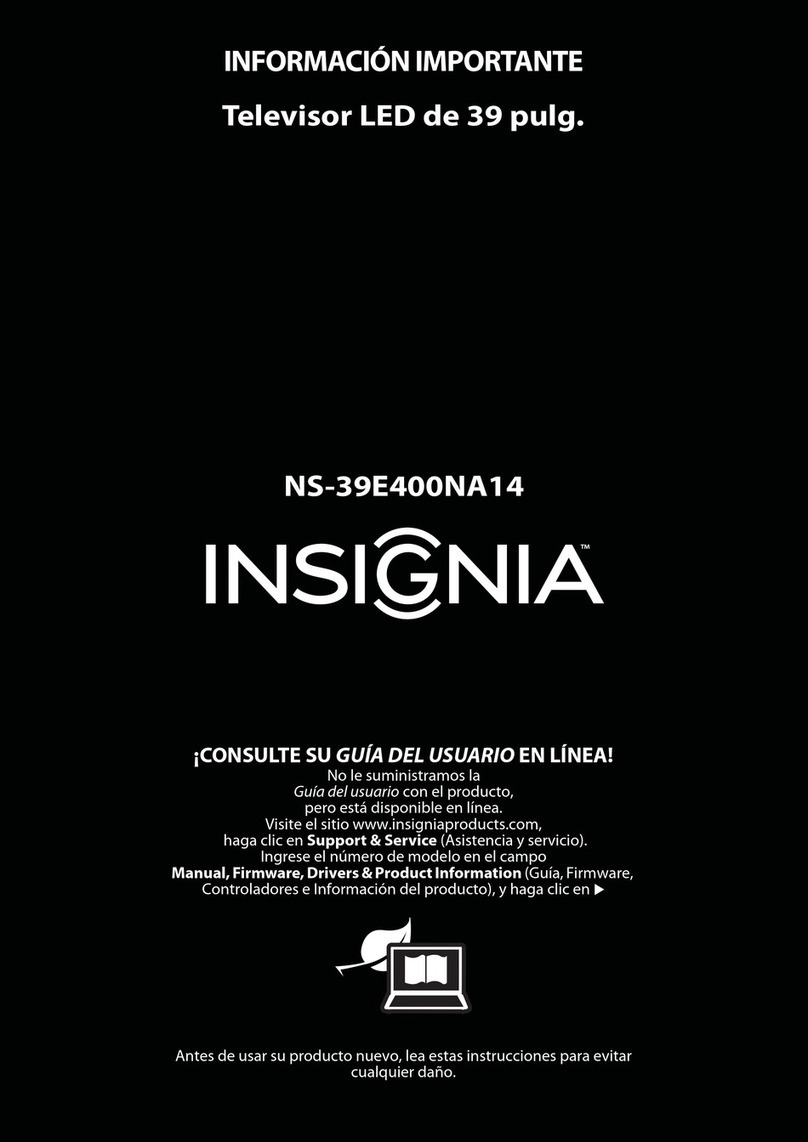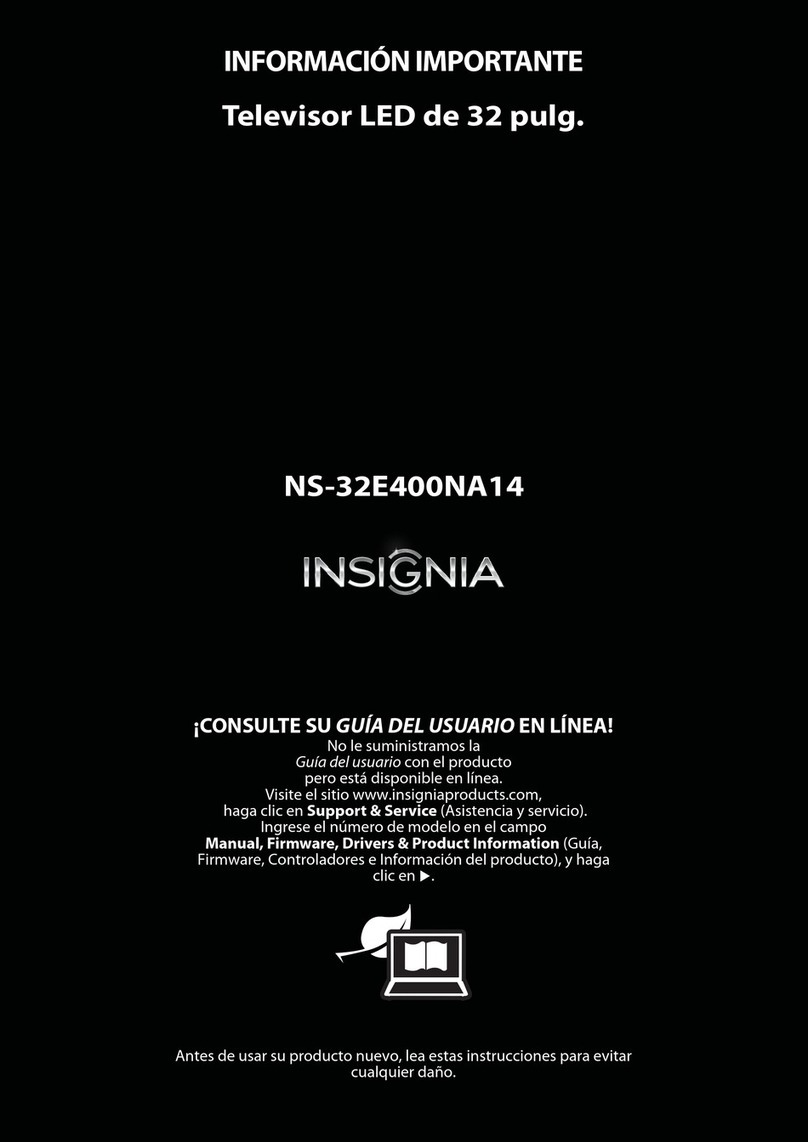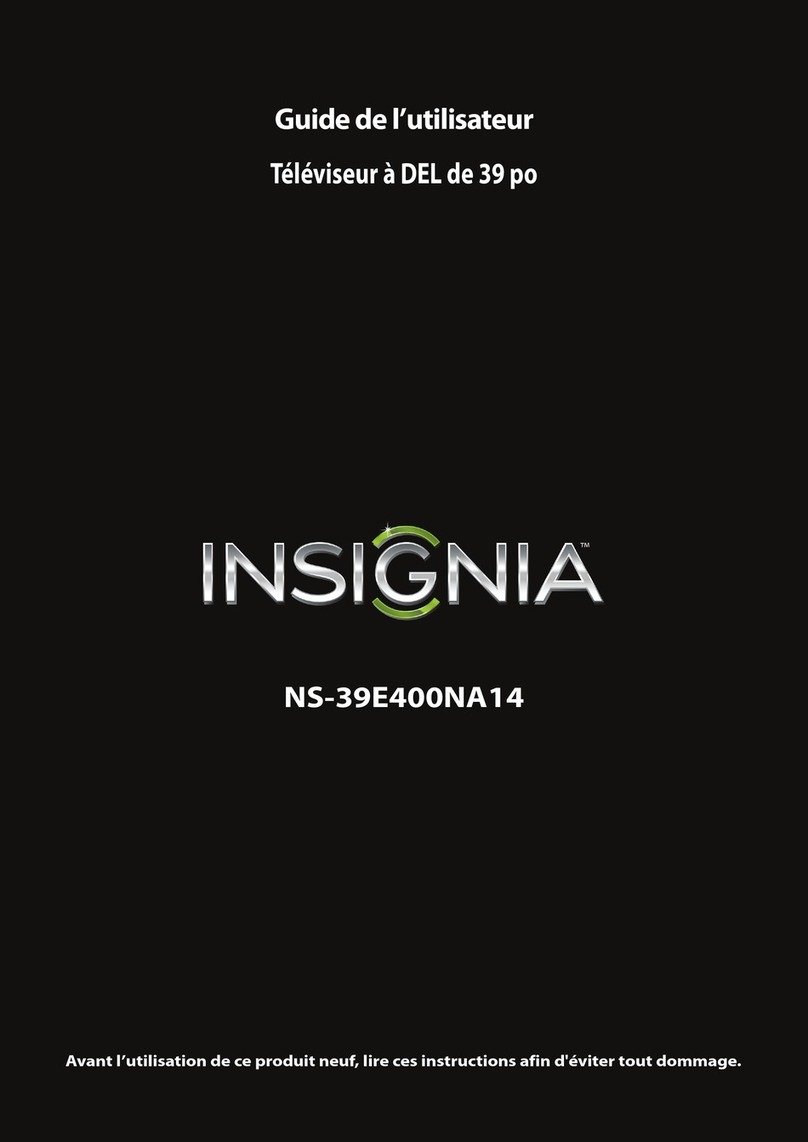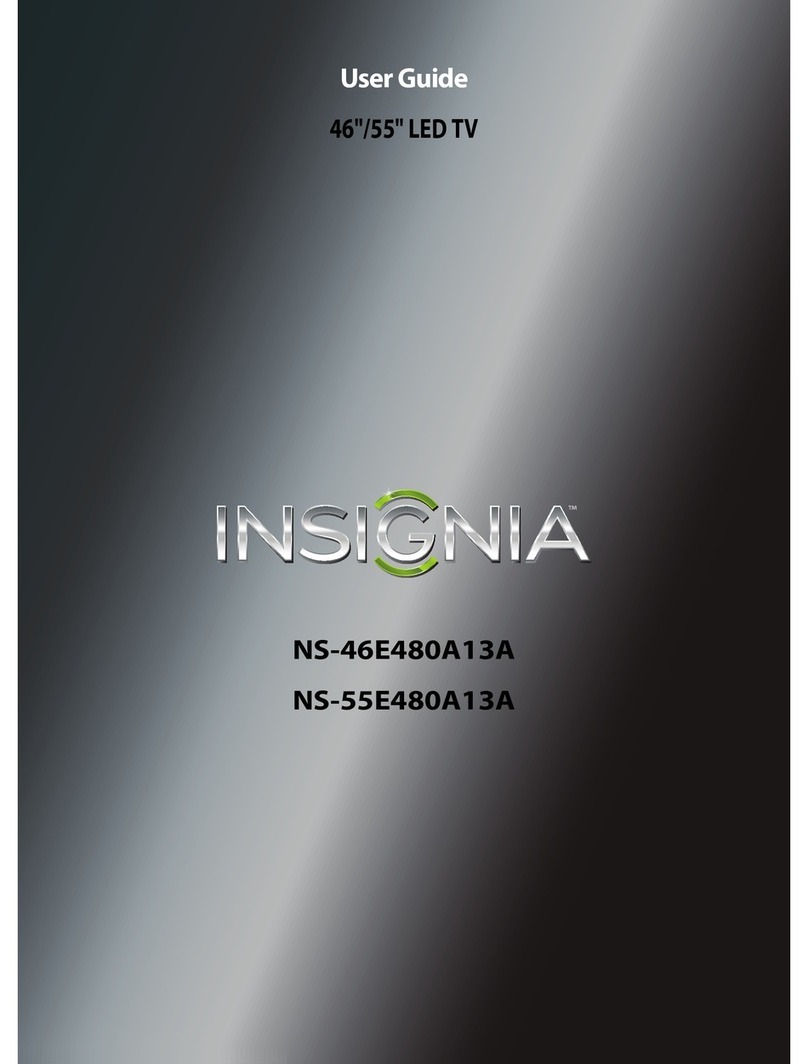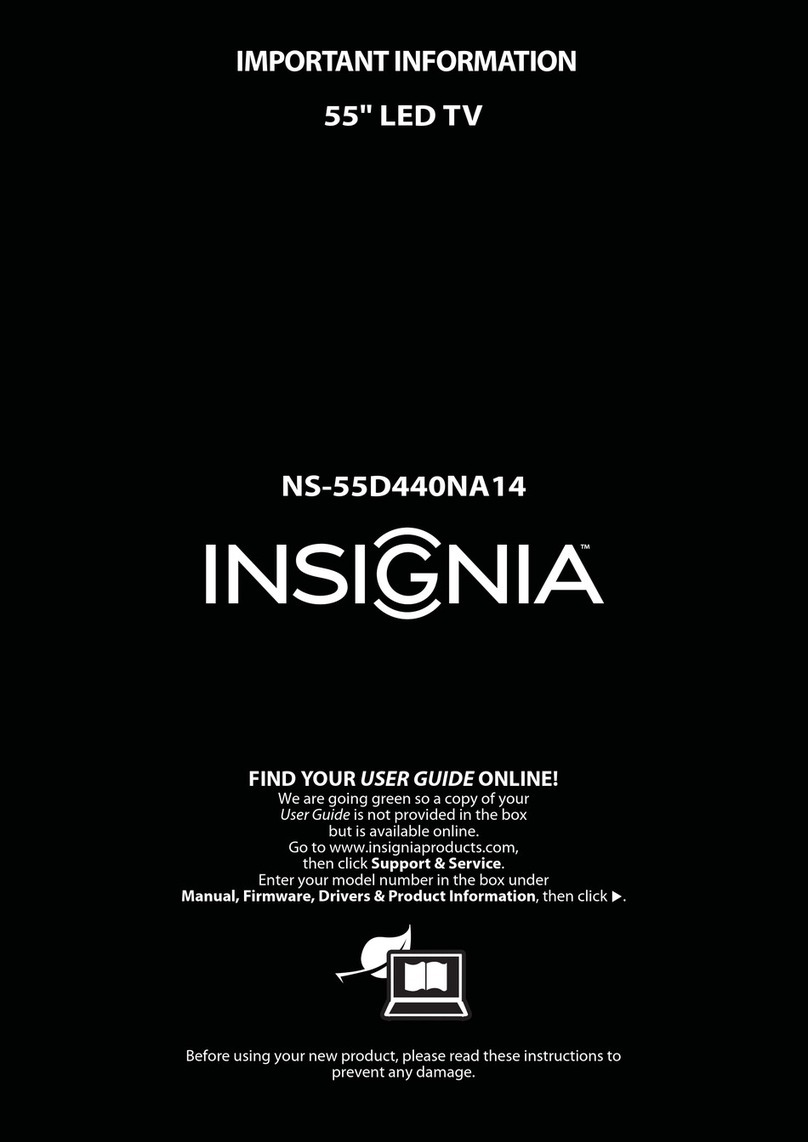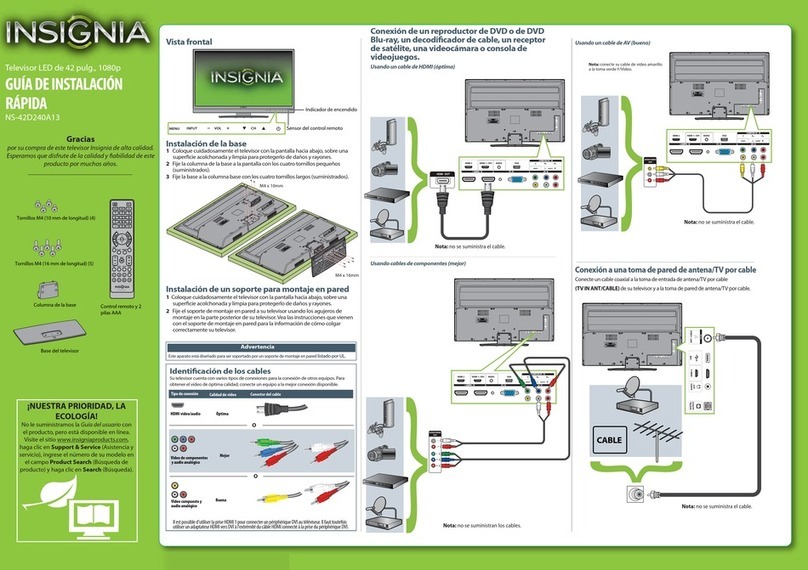REMOTE
3TURNING ON YOUR TV
FIND YOUR USER GUIDE ONLINE
1Go to www.insigniaproducts.com.
2Use the search bar to nd NS-40D510NA21,
NS-40D510CA21 or, NS-43D510NA21.
3Select Support & Downloads.
4Next to User Guide, select the language you want.
Easy Setup • Choose your Menu Language
English
Français
Español
AAA
+
AAA
+
I already have a universal remote control. How do I make it control this TV?
AT&T Uverse
Cablevision
Charter
Comcast
Cox
DirecTV
Dish Network
RCA
Rogers
Time Warner
Verizon
1034, 1035, 1040, 1398, 1465, 1596, 1437, 1507, 12049, 11641, 11564, 11326, 11423, 11892, 11517, 10171, 10463, 11385,
11660, 11963, 12184, 13227
068, 069, 078, 096, 100, 164, 168, 229, 026
2002, 1204, 1423, 1517, 0171, 1963, 0463, 1463, 0842, 1326, 167, 415, 424, 450, 456, 461, 507, 523, 567, 577, 586
10463, 10171, 11204, 11326, 11463, 11517, 11641, 11780, 11785, 11892, 11963, 12002, 01877, 00276, 01982, 01376, 00810,
01187, 01106, 00877, 00476
1326, 1463
10463, 10171, 11204, 11326, 11517, 11564, 11641, 11963, 12002, 11463, 12049
834, 720, 222, 898, 365, 777, 754
135, 12049, 11423, 11564, 10171, 10463, 11810, 11892, 11963, 12184, 12417
0463, 1326, 2049, 1785, 1780, 1423, 1963
400, 450, 461, 456, 10463, 1463, 0463
0198, 0490
UNIVERSAL REMOTE CONTROL CODES
For an up-to-date list of codes for other cable providers and universal remote brands, visit www.insigniaproducts.com/remotecodes.
GAME
ASPECT
CC
ACC
V4 ENGLISH 20-0822
Recall
Returns to the previous
channel.
GAME
Adjusts the picture for the
ultimate gaming
experience.
INPUT
Opens the INPUT SOURCE list.
Power
Turns your TV on or o.
Numbers
Enter channel numbers
or the parental controls
password.
MENU
Opens the TV menu.
ENTER
Conrms selections
or changes.
EXIT
Closes the TV menu.
SLEEP
Sets the sleep timer.
INFO*
Opens a TV status banner.
ACC
Opens the Accessibility menu.
MUTE
Mutes the sound.
Enters a digital
sub-channel number
(for example 4.1).
FAVORITE
Opens the
Favorite Channel
List.
CC
Turns closed captioning
on or o.
Arrows
Navigate in on-screen
menus.
Channel
Changes the TV channels.
ASPECT
Changes how the picture
is displayed on the screen.
Volume
Changes the volume.
PICTURE
Selects the video mode.
Media controls
INlink: Control HDMI-CEC
devices
connected to your TV.
AUDIO
Selects the audio mode.
INPUT SOURCE
TV
HDMI1
HDMI2
HDMI3
AV
USB(Photos)
1Plug the power cord into a power outlet.
2Remove the remote control cover and
install the batteries.
3Press on your remote.
4Follow the on-screen instructions.
ONEYEAR LIMITED WARRANTY
Visit www.insigniaproducts.com for details.
NEED ADDITIONAL HELP?
Check out our Support Community at
http://community.insigniaproducts.com/ for
helpful information from other Insignia
TV owners.
WE’RE HERE FOR YOU
www.insigniaproducts.com
For customer service, call:
1-877-467-4289 (U.S./Canada)
For DTS patents, see http://patents.dts.com.
Manufactured under license from DTS, Inc.
DTS, TruSurround and the DTS logo are registered
trademarks or trademarks of DTS, Inc. in the
United States and other countries.
© 2020 DTS, Inc. ALL RIGHTS RESERVED.
U.S. and Canada:
INSIGNIA is a trademark of Best Buy and its
aliated companies.
Registered in some countries.
Distributed by Best Buy Purchasing, LLC
7601 Penn Ave South, Richeld, MN 55423 U.S.A.
©2021 Best Buy. All rights reserved.
If you already have a universal remote control that you would like to program to work with your TV and don’t want to use the included
Insignia remote control, see the table below for common codes.