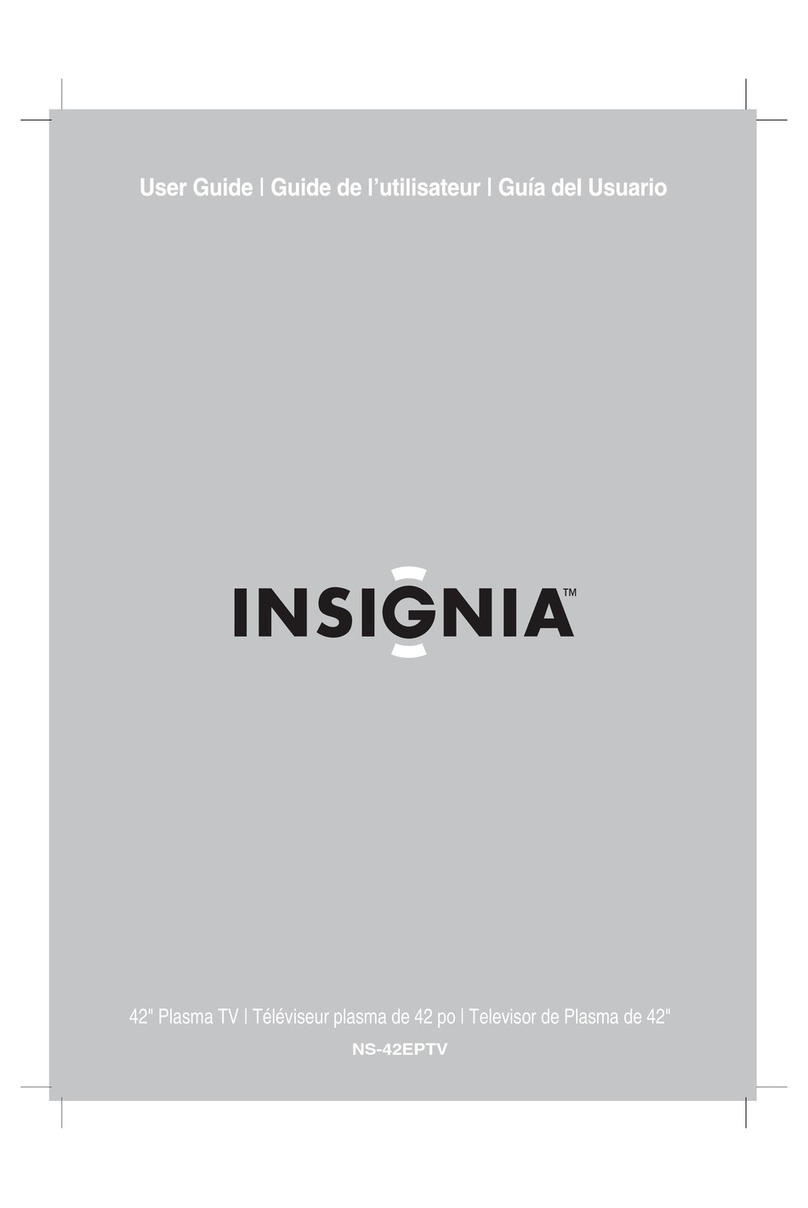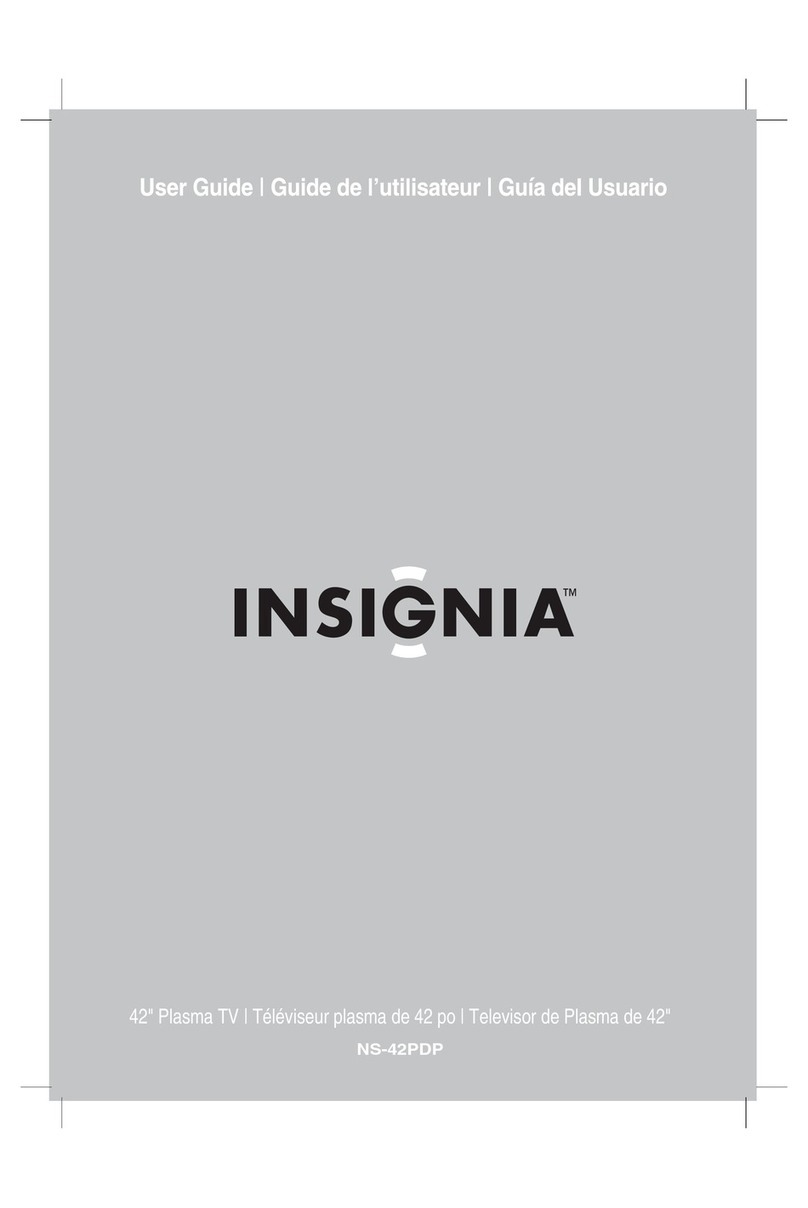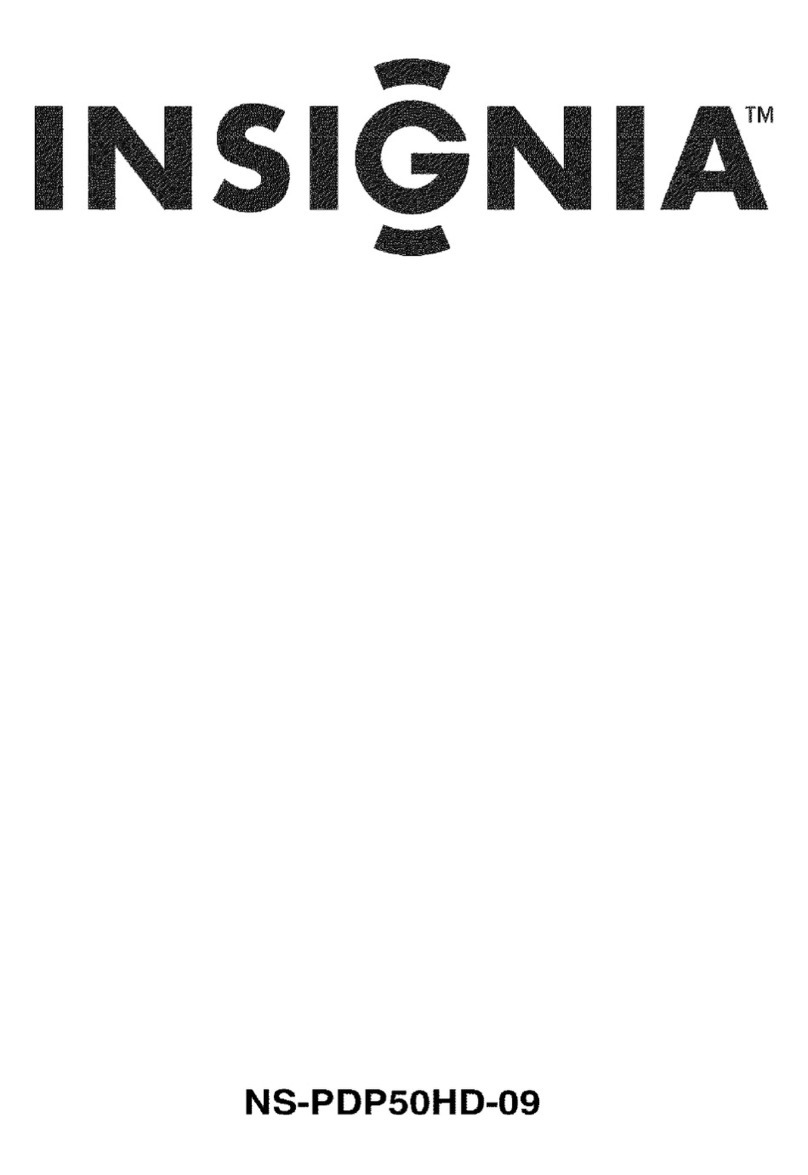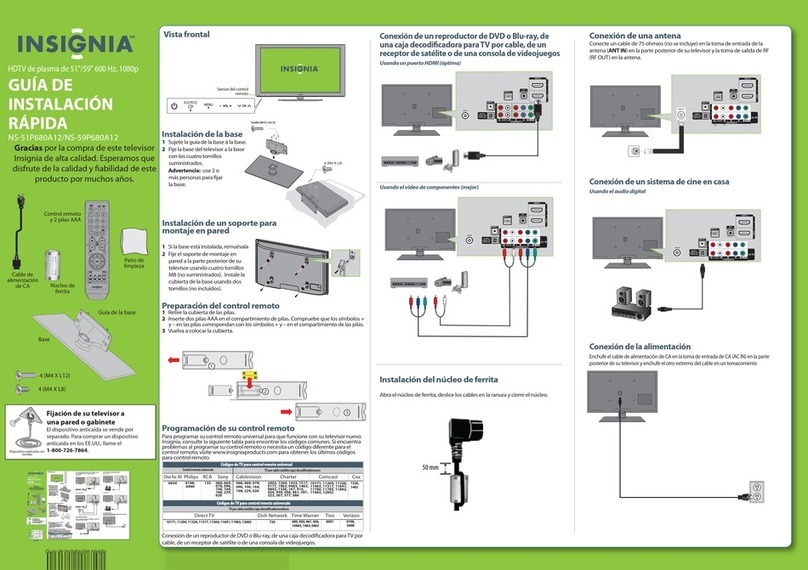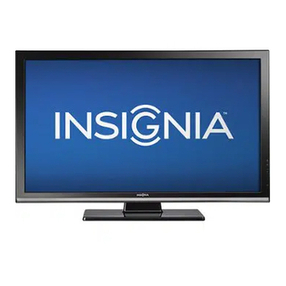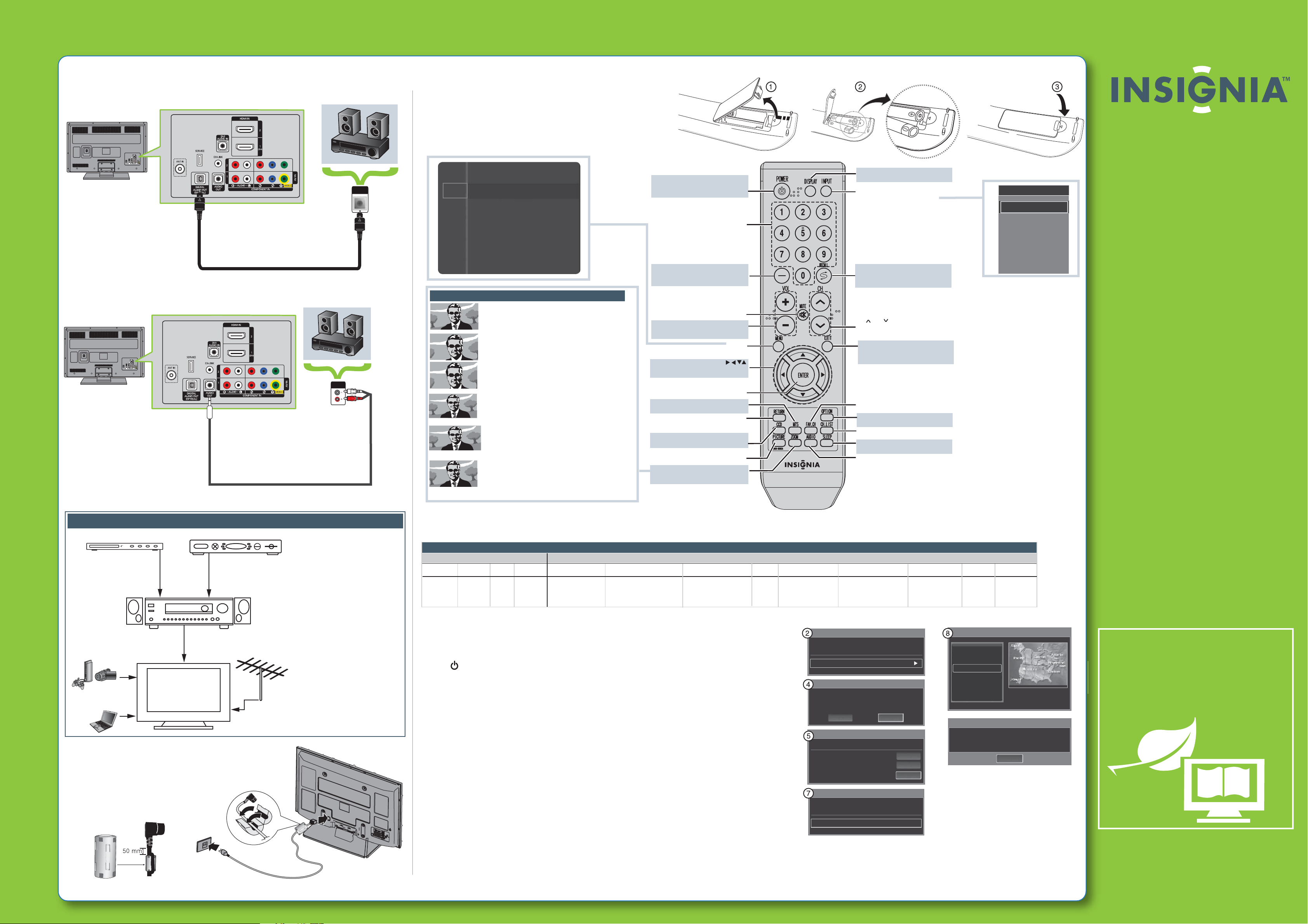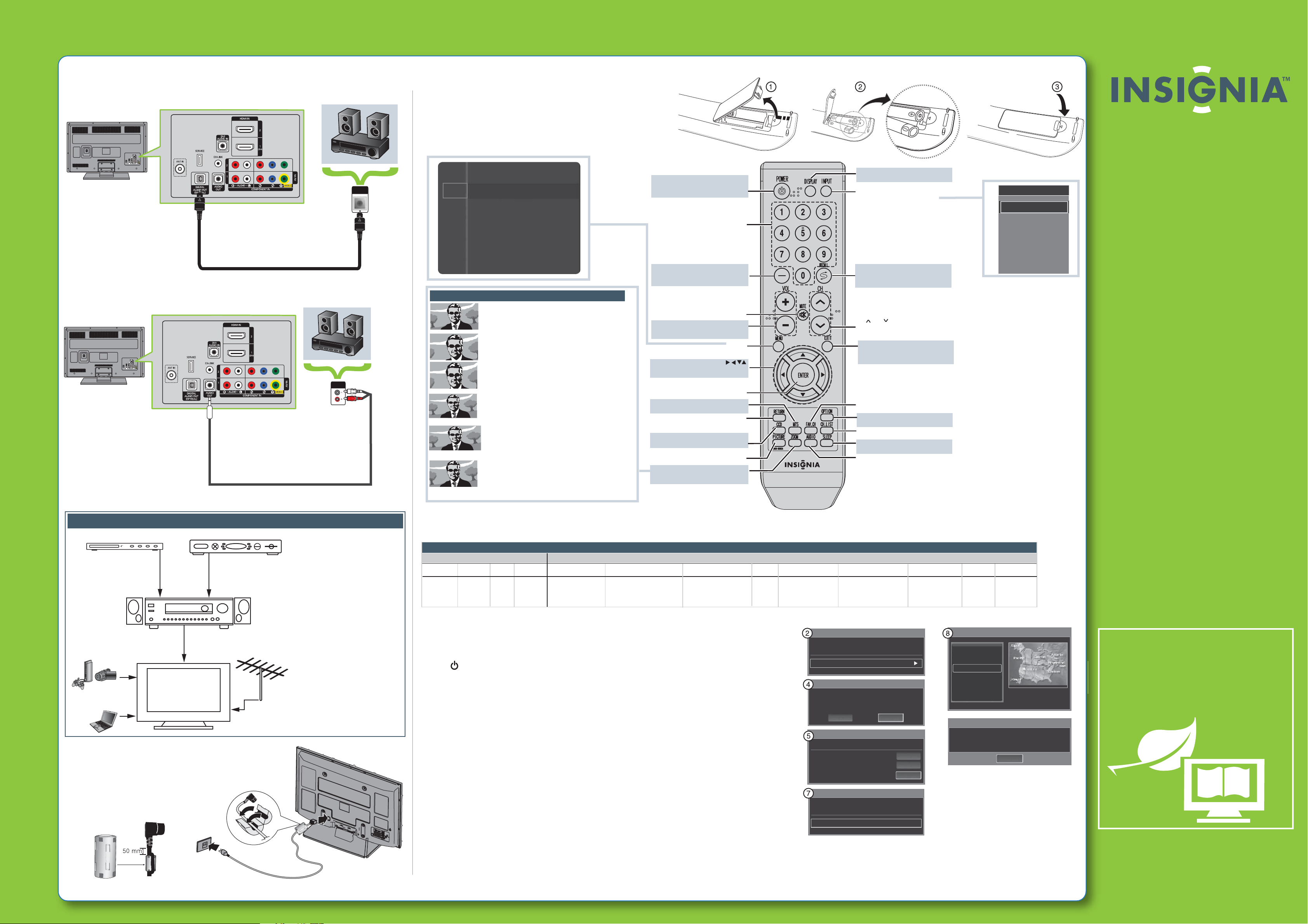
AUDIO IN
OPTICAL
AUDIO IN
Antenna or
cable TV
(no box)
Blu-ray player/DVD player/VCR Cable or satellite TV box
AV receiver
Game console
or camera
Computer
Universal remote TV codes
Universalremotecontrols Cable/Satellite/Set-topboxes
One for All
Philips RCA Sony Cablevision Charter Comcast Cox Direct TV Dish Network Time Warner Tivo Verizon
0054 0198,
0490 135
1326,
1463
0198,
0490
400, 450, 461, 456,
10463, 1463, 0463
0091
068, 069, 078,
096, 100, 164,
168, 229, 026
2002, 1204, 1423, 1517,
0171, 1963, 0463, 1463,
0842, 1326, 167, 415,
424, 450, 456, 461, 507,
523, 567, 577, 586
10171, 11204,
11326, 11517,
11564, 11641,
11963, 12002
720
068, 069,
078, 096,
100, 164,
168, 229,
026
10171, 11204, 11326,
11463, 11517, 11641,
11780, 11785, 11892,
11963, 12002
Connecting a HomeTheater System
Using Digital audio
Using Analog audio
Connecting power
Setting up and using your remote control
1Press the battery cover latch in, then lift the cover.
2Insert two AAA batteries into the battery compartment.
Make sure that the + and – symbols on the batteries
match the + and – symbols in the battery compartment.
3Press down on the battery cover until it clicks into place.
Programming your remote control
To program your universal remote control to work with your new InsigniaTV, see the table for common codes. If you have problems programming your remote or need a
dierent remote control code, visit www.insigniaproducts.com/remotecodes for the latest remote control code information.
Connecting a home theater system with multiple devices
When connecting to an AV receiver
with ARC function, we recommend
that you connect the AV receiver’s
HDMI OUT jack to yourTV’s HDMI2
(ARC) jack by using an HDMI-ARC
compliant cable.
In the following situations, the
HDMI cable will route Dolby Digital
audio to the AV receiver, so you do
not need to connect a separate
digital audio cable:
• Have a game console connected
to one of yourTV’s
HDMI 1/HDMI3 jacks.
• When you watch a program
through an antenna or cable
TV connected to the
ANT/CABLE jack.
• 16:9—Sets the picture to the 16:9 aspect ratio.
• Zoom1—Stretches the 16:9 aspect ratio picture
vertically.
• Zoom2—Stretches the Zoom1 picture vertically.
• Wide Fit—Stretches the picture both horizontally
and vertically to display the optimal
picture.
• 4:3—Sets the picture to the 4:3 aspect ratio.
• Screen Fit—Displays the full native HD signal that
cannot be viewed using a normalTV.
Aspect ratio options
WE ARE GOING GREEN!
A copy of your User Guide is not provided in
the box but is available online.
Go to www.insigniaproducts.com, click
Support & Service, enter your model
number in the Product Search eld,
then click Search.
42”/50” 720p Plasma T V IQUICK SETUP GUIDE I NS-42P650A11/NS-50P650A11
TV
AV
----
Component1
----
Component2
----
HDMI1
----
HDMI2/DVI
-
Source List
▲
▼
ENGLISH 11-1278
Plug & Play
Select Language of the OSD.
Language : English
Select ‘Home Use’ when installing this TV in your home.
Plug & Play
Home Use
Store Demo
Plug & Play
Select the Antenna source to memorize.
Air
Cable
Auto
Start
Start
Start
Plug & Play
Sets the Clock Mode.
Clock Mode : Auto
Plug & Play
Newfoundland
Atlantic
Eastern
Central
Mountain
Pacific
▼
OK
Plug & Play
Enjoy your TV.
Two-year limited warranty
See your User Guide or visit
www.insigniaproducts.com for details.
Need additional help?
See your User Guide! This comprehensive
guide includes everything from basic
how-to steps to more advanced features.
Check out our online community forum at
www.insigniaproducts.com for helpful
information from other InsigniaTV owners.
We’re here for you
www.insigniaproducts.com
For customer service, call:
877-467-4289 (U.S./Canada markets)
Distributed by Best Buy Purchasing, LLC
7601 Penn Avenue South, Richeld, MN USA
55423-3645
© 2011 BBY Solutions, Inc.
All rights reserved. INSIGNIA is a trademark of BBY
Solutions, Inc. Registered in some countries. All other
products and brand names are trademarks of their
respective owners.
Mode : Standard
Contrast : 95
Brightness : 45
Sharpness : 50
Color : 50
Tint (G/R)
Picture Options
: G50/R50
Picture
Sound
Channel
Setup
Input
POWER
Presstoturn your TV onoro (standbymode).
Numbers
Press to change the channel.
—
Press to select a sub-channel.
MUTE
Press to turn o the sound. Press again
to turn the sound back on.
VOL+/VOL–
MENU
Press to open the on-screen menu.
In the on-screen menu, press to select
menu items or adjust settings.
ENTER
In the on-screen menu, press to conrm
selections or changes.
MTS
Press to select the audio mode.
RETURN
In the on-screen menu,
press to return to the previous menu.
PICTURE
Press to select the picture mode.
ZOOM
Press to select the picture size (aspect ratio).
INPUT
Press to select the video input source.
CH /CH
Press to tune to the next or previous
channel in the channel list.
EXIT
Press to close the on-screen menu.
FAV.CH
Press to select a favorite channel.
CH.LIST
Press to open the channel list.
SLEEP
Press to set the sleep timer.
AUDIO
Press to select the sound mode.
Press to increase or decrease the volume.
CCD
Press to turn closed captioning on or o.
DISPLAY
Press to display information.
RECALL
Press to tune to the previously
viewed channel.
OPTION
Press to display the channel list sub-menu.
Turning on your TV for the rst time
1 Make sure that you have:
• Installed the remote control batteries.
• Connected an antenna, cable TV, or satellite TV.
• Connected the power cord.
2 Press (power). The Plug & Play menu opens.
3 Press ENTER to access the menu, then press
▲or ▼
to highlight a language.
You can select English, French, or Spanish.
4Press ENTER. The Select Home Use when installing this TV in your home screen appears.
5Press
◄or ►
to highlight Home Use, then press ENTER. The Select the Antenna
source to memorize screen appears.
6Press
▲or ▼
to highlight your TV signal source, then press ENTER. You can select Air
(antenna),Cable (cable TV), or Auto (both antenna and cable TV).
If you have digital cable, select Auto.
• If you select Cable, press
◄or ►
,
▲or ▼
to highlight the cable TV signal type, then press
ENTER. You can select STD, HRC, or IRC for analog (antenna-based or without a cable box)
or digital signals. STD is the most common setting. If you do not know which type of cable
TV signal you have, contact your cable TV provider.
7Press ENTER, then press
▲or ▼
to highlight Auto (to automatically set the time using time
information from a digital channel) or Manual (to manually set the time), then press ENTER.
If you select Auto, the Set to daylight saving time screen appears.
• O—Turns o the daylight saving time feature.
• On—Turns on the daylight saving time feature.
• Auto—Sets the daylight saving time feature based on the time information from a digital channel.
If you select Manual, the Set current date and time screen appears. For instructions on how to
manually set the time, see your User Guide.
8Press ENTER. The Set the time zone screen appears.
Press
▲or ▼
to highlight a time zone, then press ENTER. If you receive a digital channel signal,
the time zone is selected automatically.
1
Lift up on the tabs on the ferrite core, insert the
power cord into the slot, then close the core.
2Plug the AC power cord into the AC IN jack
on the back of your TV.
3
Plug the other end of the power
cord into a power outlet.