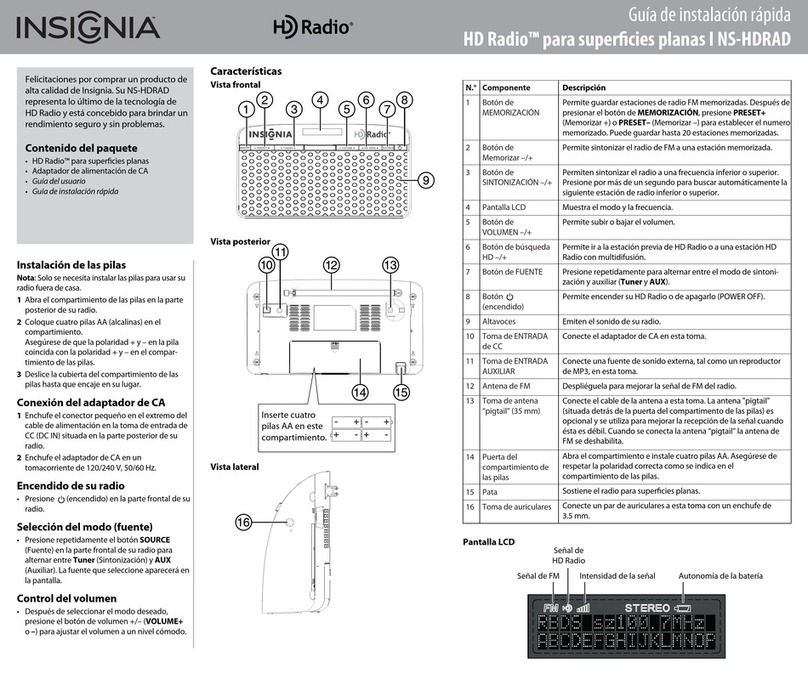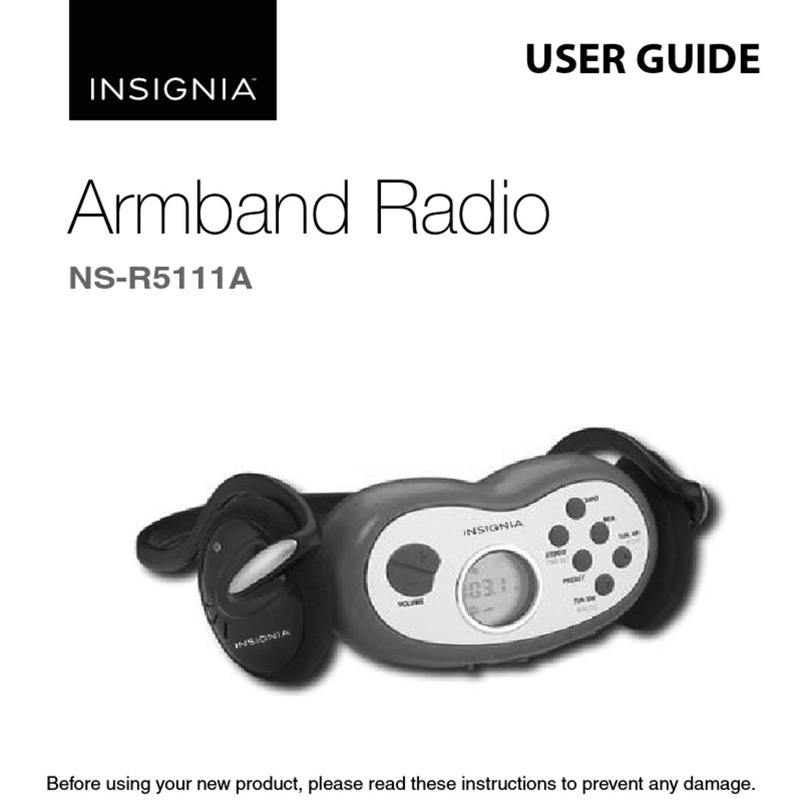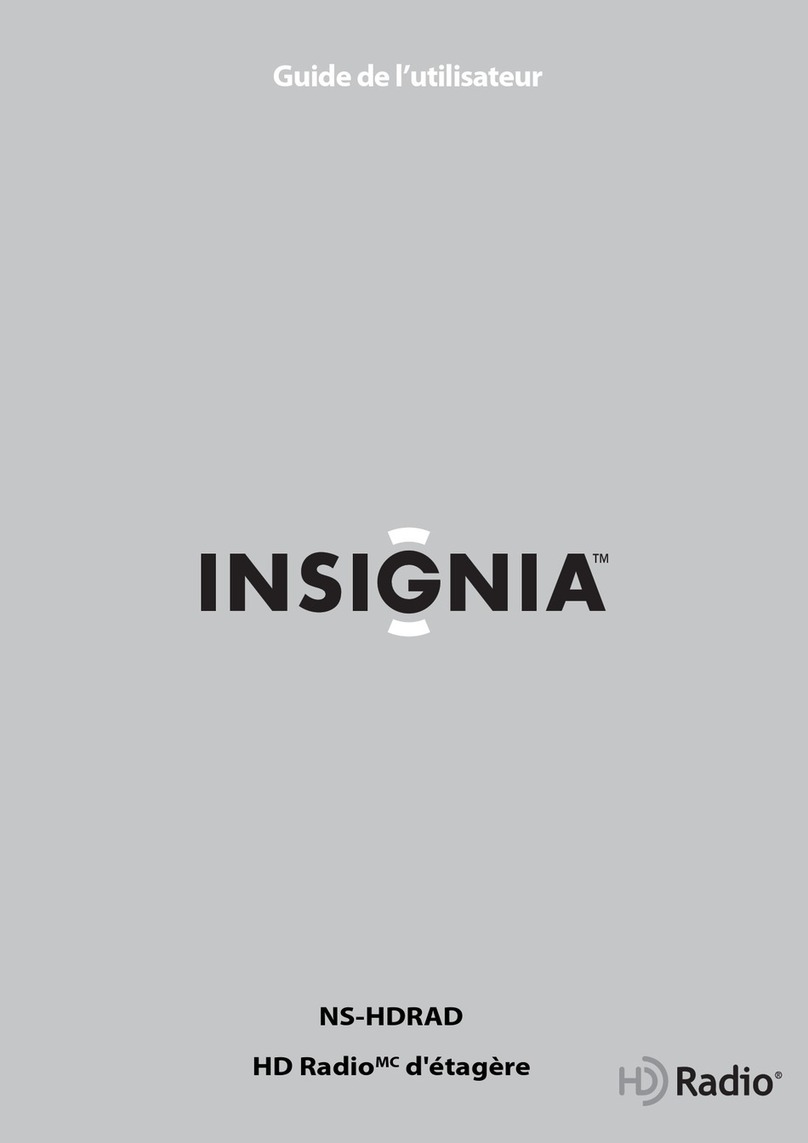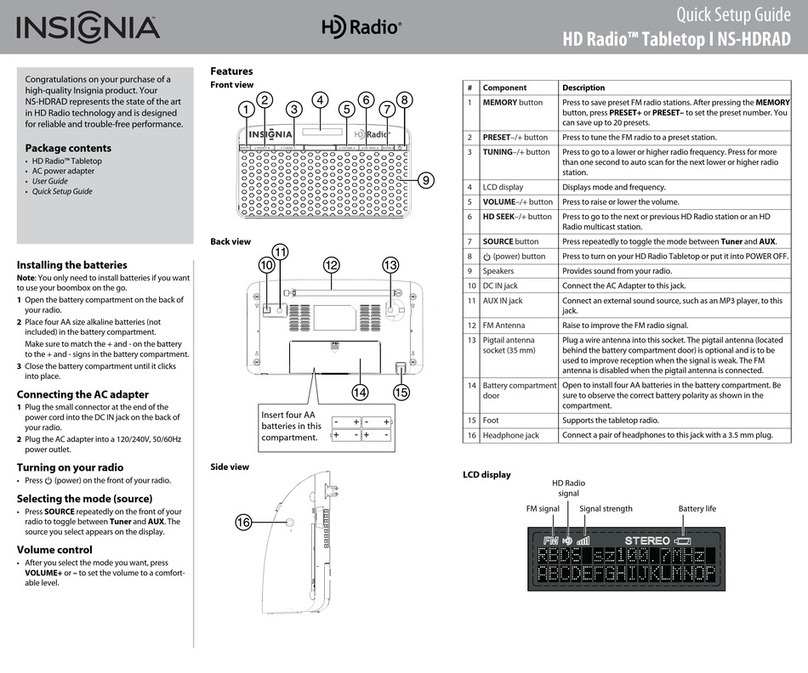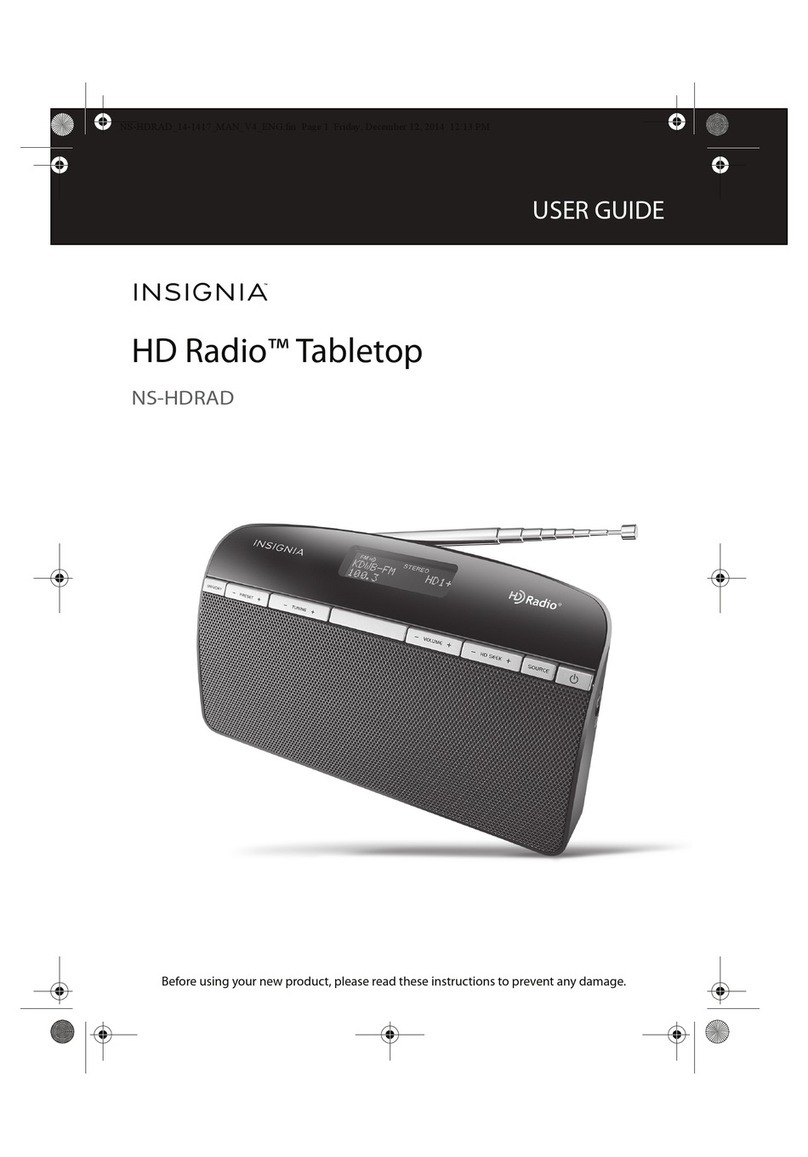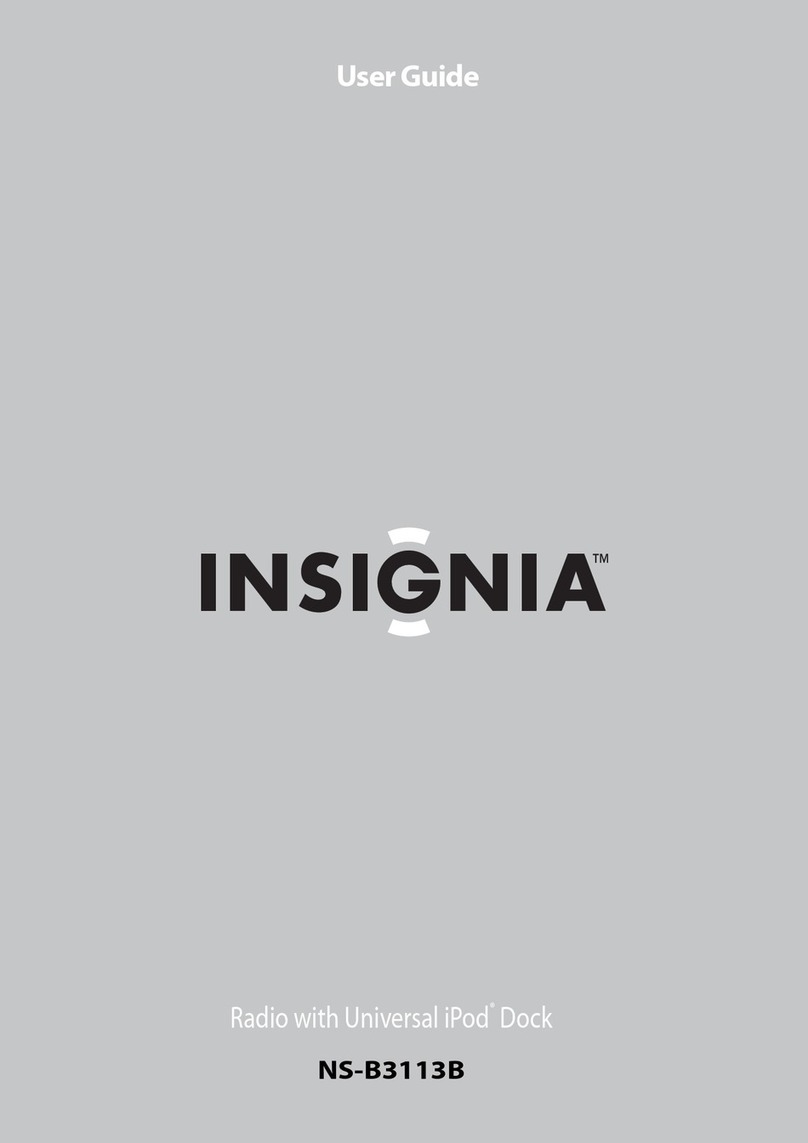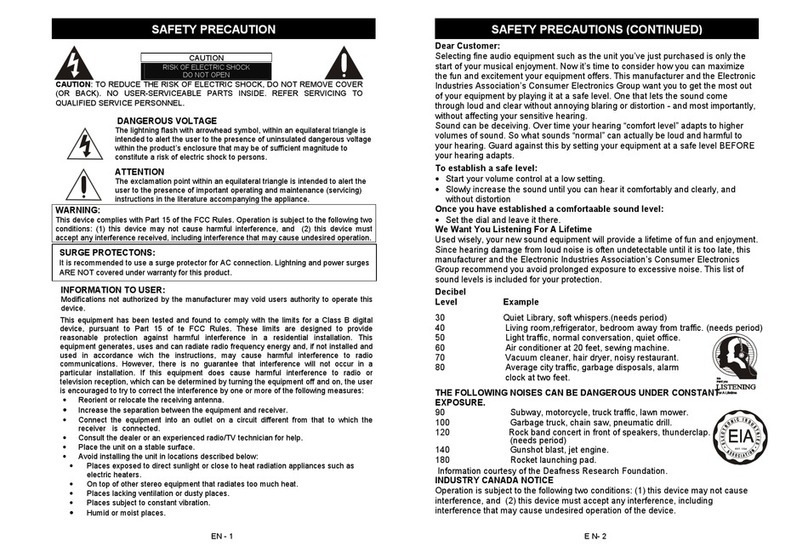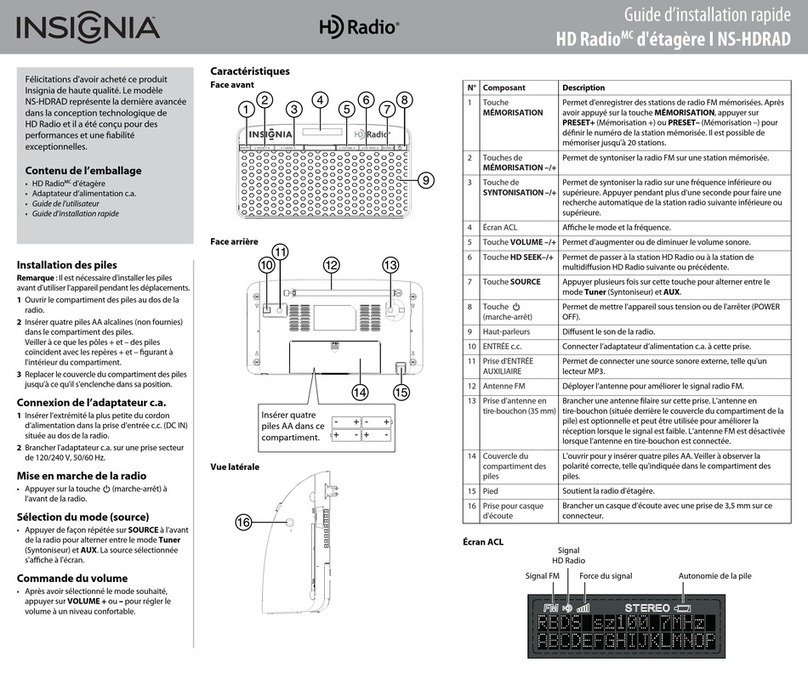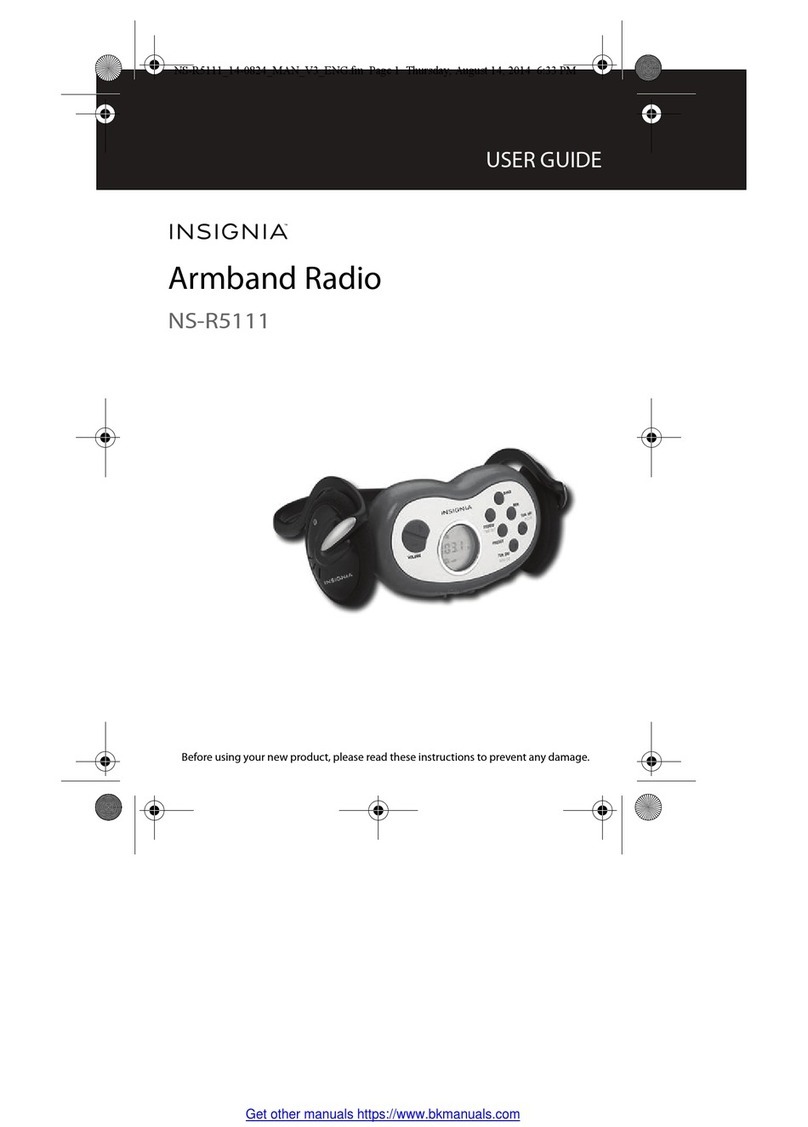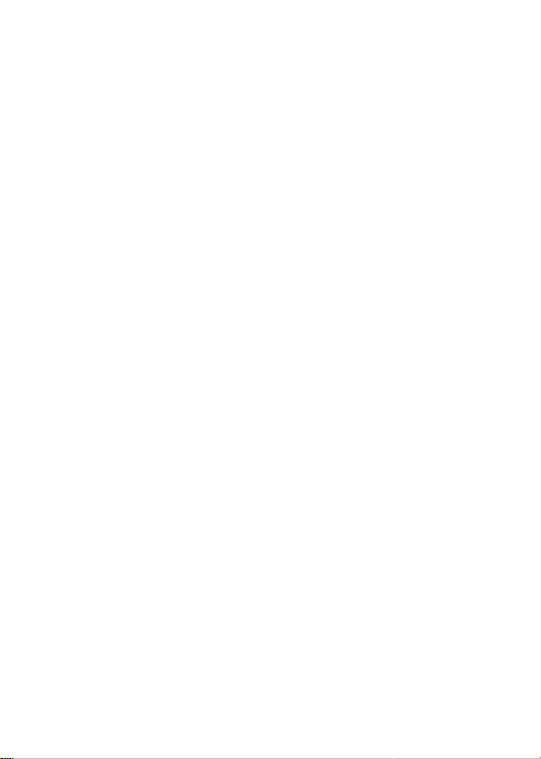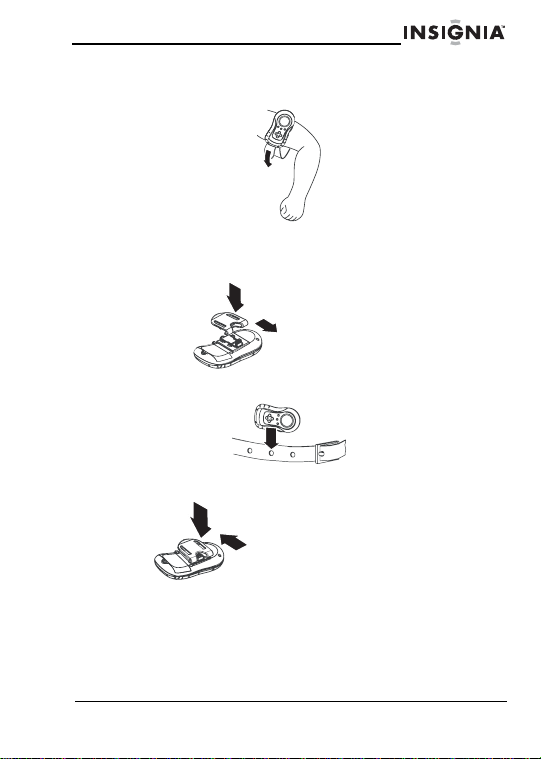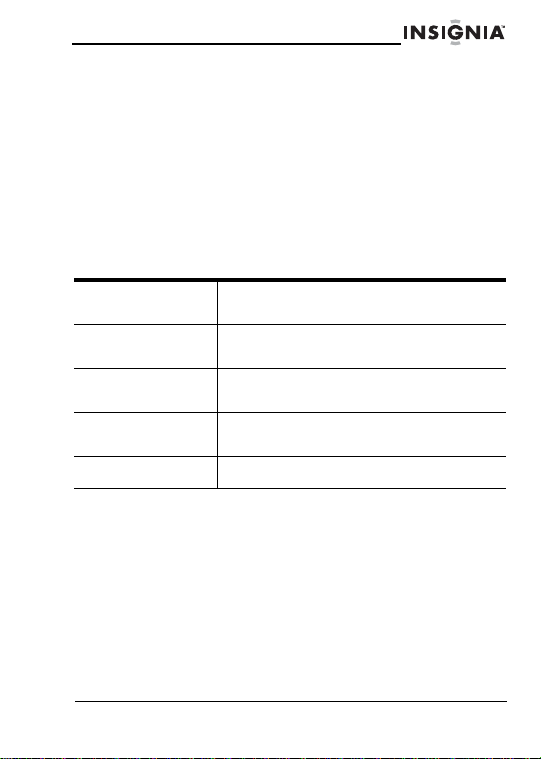www.Insignia-Products.com
Welcome
Congratulations on your purchase of a high-quality Insignia product. Your
NS-R4111 arm band radio represents the state of the art in design and
reliable, trouble-free performance.
Contents
Safety information. . . . . . . . . . . . . . . . . . . . . . . . . . . . . . . . . . . . 1
Features . . . . . . . . . . . . . . . . . . . . . . . . . . . . . . . . . . . . . . . . . . . 2
Using your arm band radio . . . . . . . . . . . . . . . . . . . . . . . . . . . . . 3
Specifications . . . . . . . . . . . . . . . . . . . . . . . . . . . . . . . . . . . . . . . 7
Troubleshooting. . . . . . . . . . . . . . . . . . . . . . . . . . . . . . . . . . . . . . 8
Legal notices. . . . . . . . . . . . . . . . . . . . . . . . . . . . . . . . . . . . . . . . 8
Français. . . . . . . . . . . . . . . . . . . . . . . . . . . . . 10
Español . . . . . . . . . . . . . . . . . . . . . . . . . . . . . 21
Safety information
•Read all instructions before operating this radio.
• To prevent fire or shock hazard, do not expose arm band radio to rain or
moisture.
Service information
This product should be serviced only by those specially trained in appropriate
servicing techniques.
Precautions
• Operate your radio only on 3V DC with two AAA batteries.
Avoid storing your radio
• In a place where it is exposed to direct sunlight or close to a heat
radiating appliance.
• On top of other stereo equipment that radiates too much heat.
• Places that are dusty or lacking ventilation.
• Humid or moist places.
Notes on headphones
• Do not use headphones while driving, cycling, or operating any motorized
vehicle. Wearing headphones may create a traffic hazard and is illegal in
many areas. Playing your headphones at a high volume while walking,
especially at pedestrian crossings, can be dangerous. Exercise extreme
caution or discontinue use in potentially hazardous situations.
• Avoid using headphones at a high volume. Hearing experts advise
against continuous, loud, extended play. If you experience a ringing in
your ears, reduce the volume or discontinue use.
NS-R4111.fm Page 1 Friday, March 17, 2006 4:10 PM