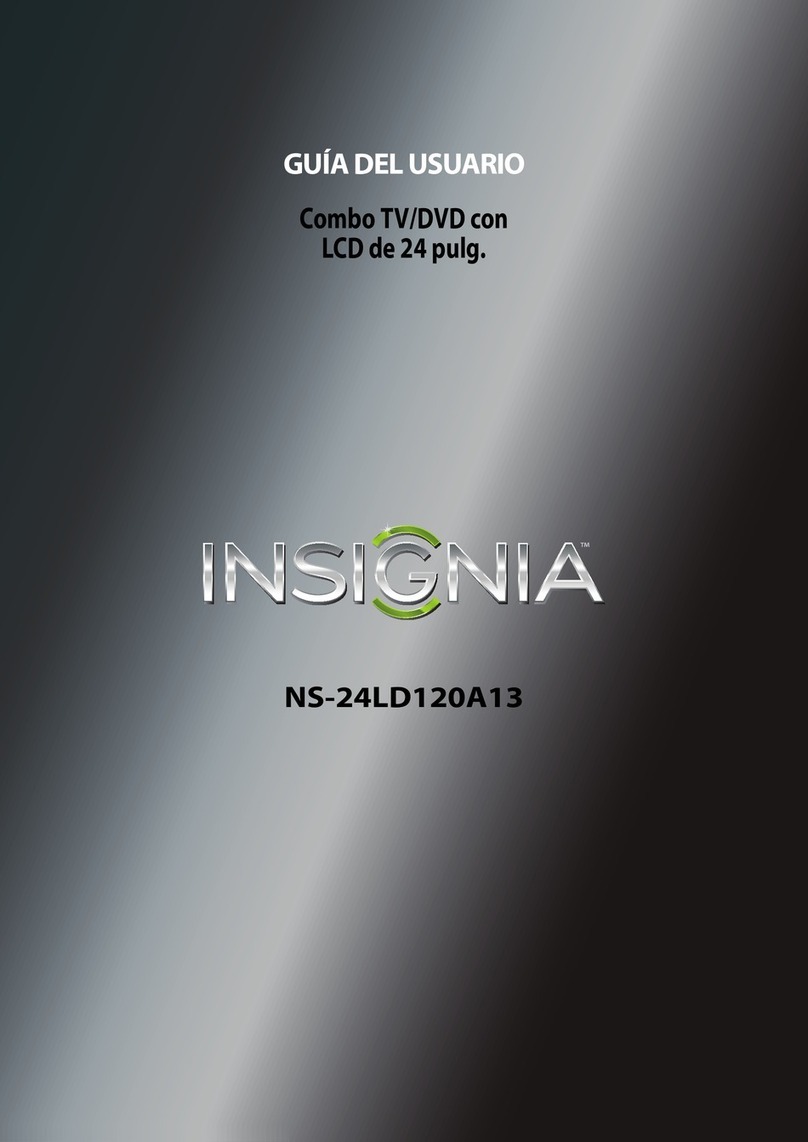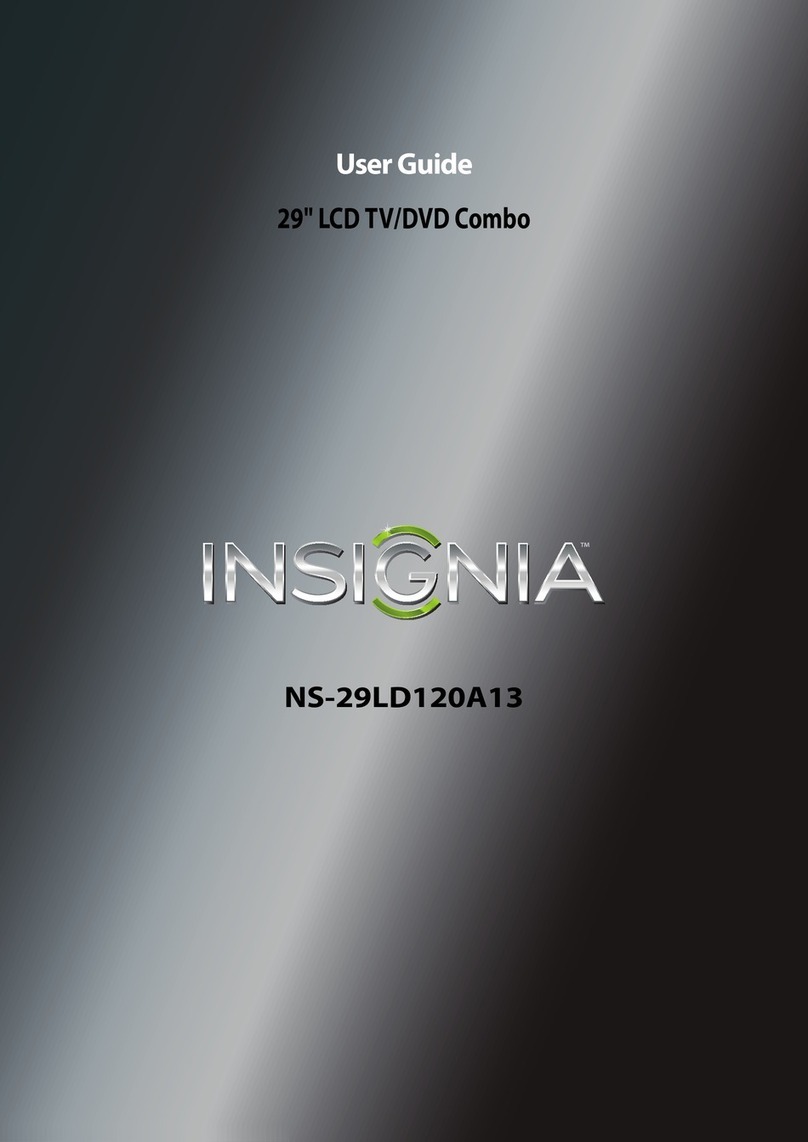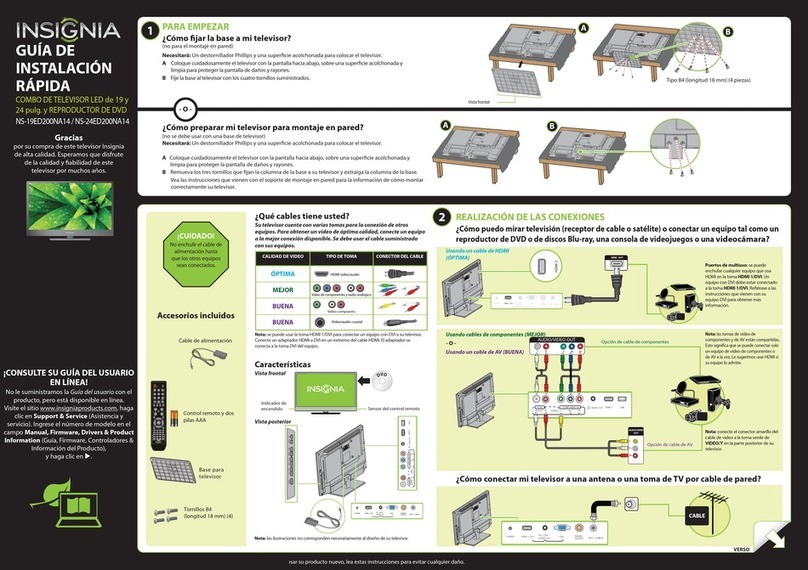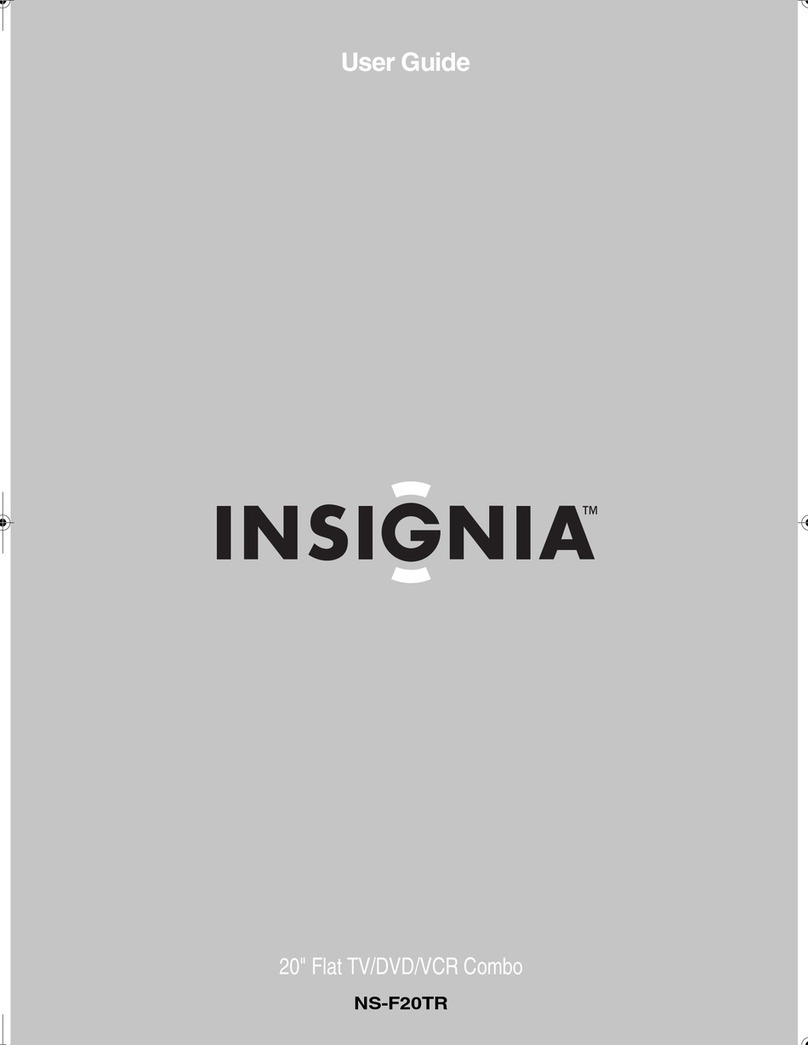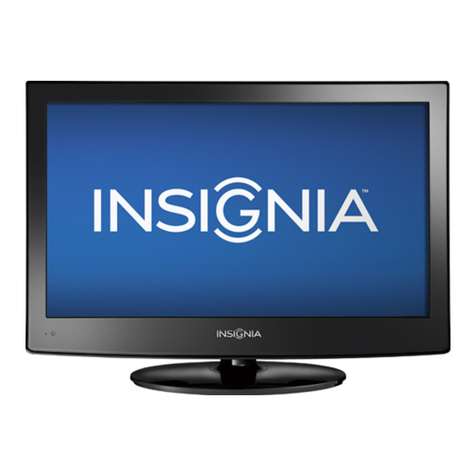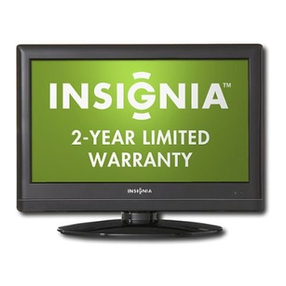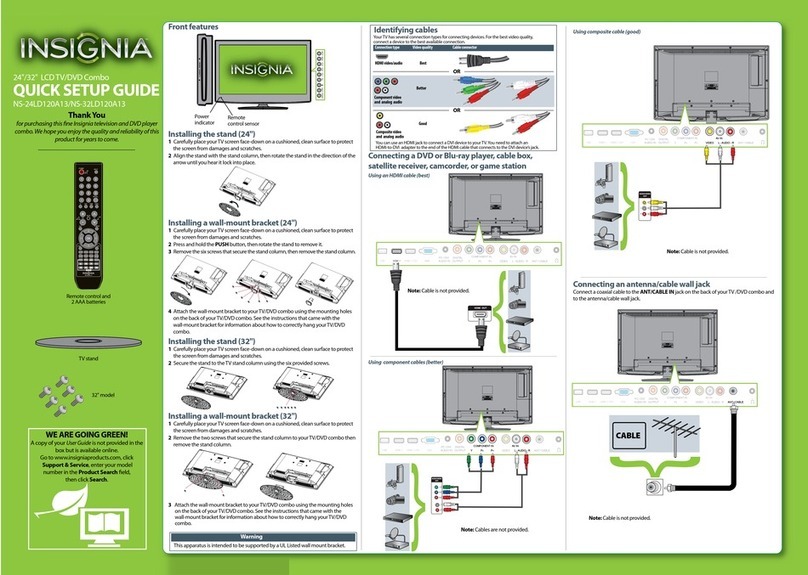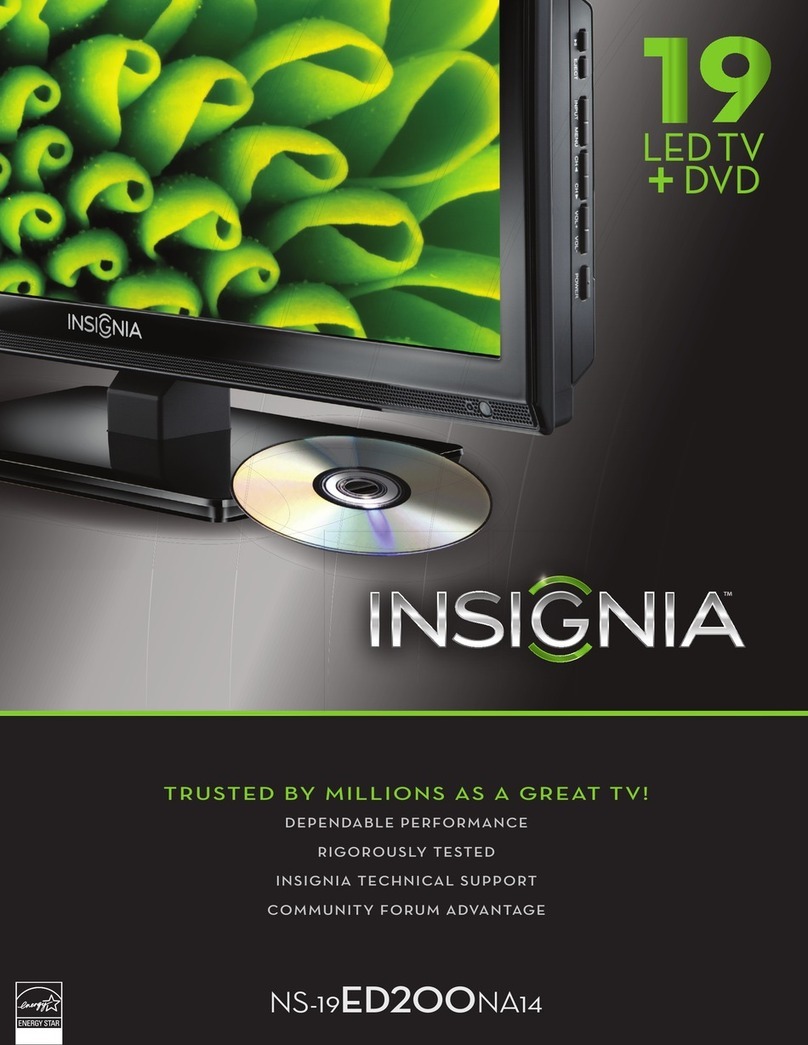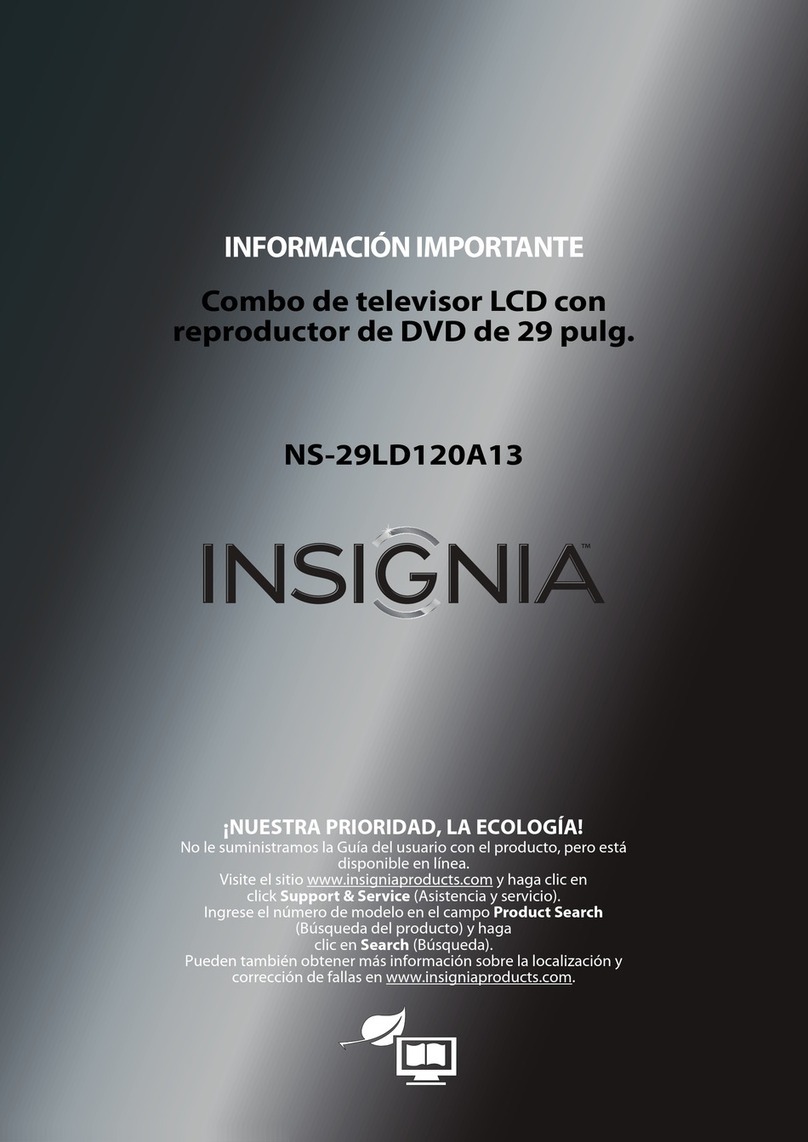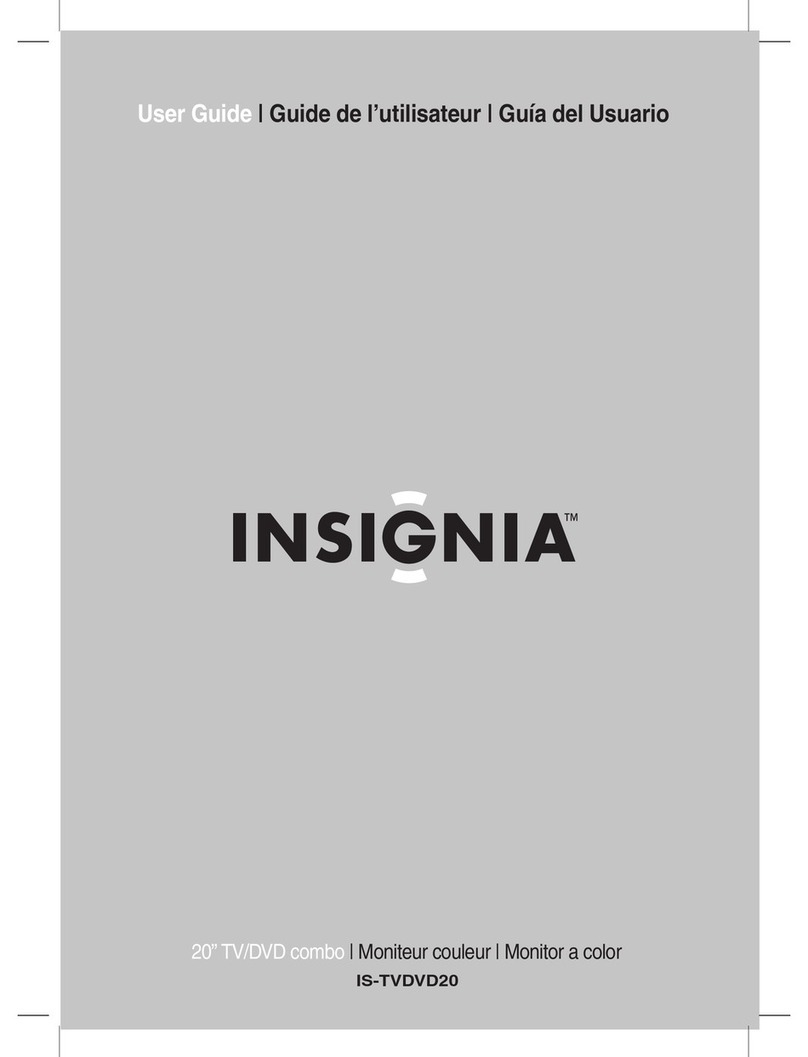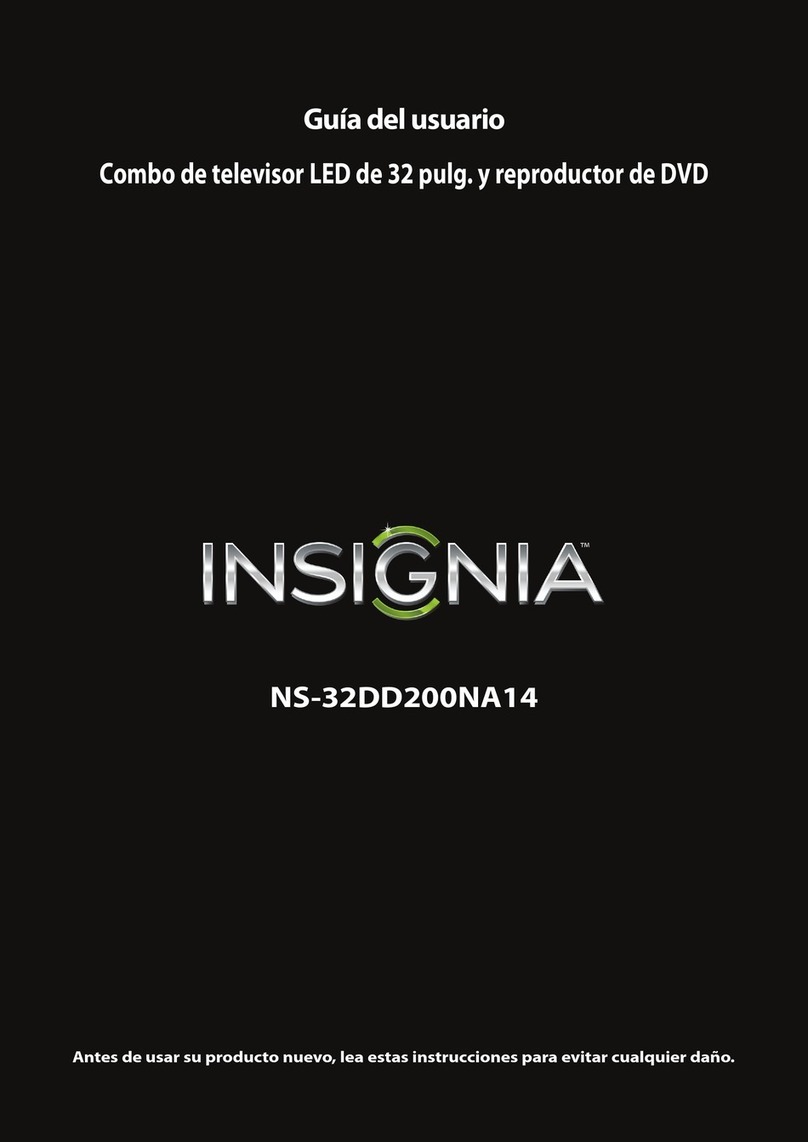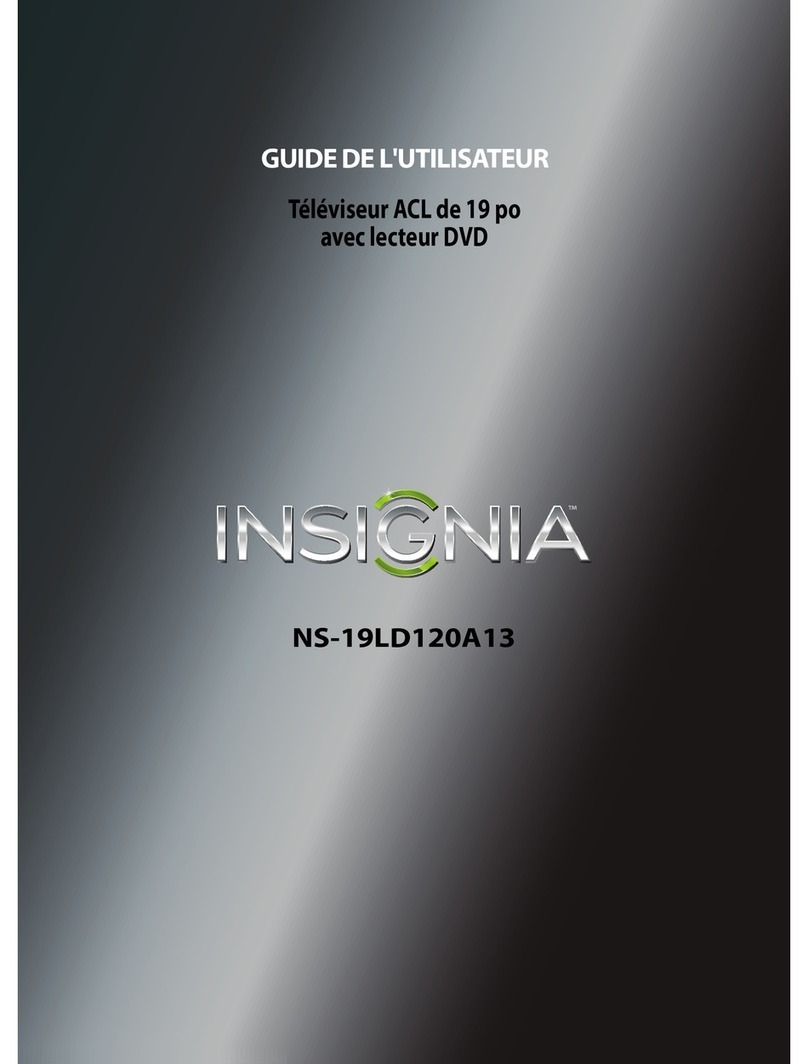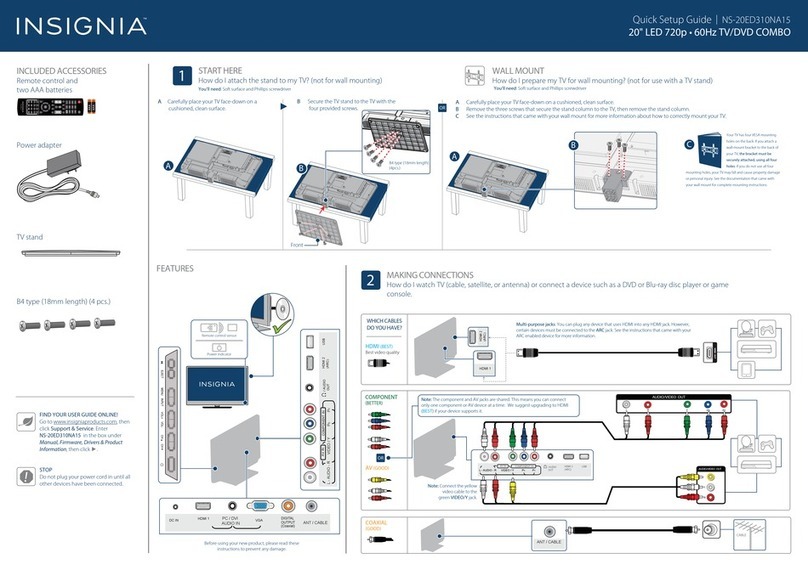ACI N P U T
~100-240V 50/60Hz
COAXIAL
FOR
SERVICE
ONLY
VGA
AUDIO
PCINPUT
AUDIO AUDIOVIDEO
AUDIO
HDMI
LR
L
R
L
R
INPUT
OUTPUT INPUT1
S-VIDEO
C
B/
P
B
Y
C
R/
P
R
INPUT
RFINPUT
08-1157
A C IN P U T
~ 100-240V 50/60Hz
AC I NPUT
~100-240V 50/60Hz
COAXIAL
FOR
SERVICE
ONLY
V G A
AUDIO
PC INPUT
AUDIO AUDIOVIDEO
AUDIO
HDMI
LR
L
R
L
R
INPUT
OUTPUT INPUT 1
S-VIDEO
C
B /
P
B
YC
R /
P
R
INPUT
RF INPUT
AC I N P U T
~100-240V 50/60Hz
COAXIAL
FOR
SERVICE
ONLY
VGA
AUDIO
PCINPUT
AUDIO AUDIOVIDEO
AUDIO
HDMI
LR
L
R
L
R
INPUT
OUTPUT INPUT 1
S-VIDEO
C
B/
P
B
Y
C
R/
P
R
INPUT
RFINPUT
Video input / Entrée vidéo
Connect a DVD player, VCR, or other component
with Video and L/R analog audio.
Connecter un lecteur DVD, un magnétoscope
ou un autre composant avec vidéo et audio
analogique G/D (L/R).
Note:You must connect an antenna or cable before proceeding with this step. Press TV MENU on the
remote control, then press to highlight the CHANNEL icon.
TheCHANNELmenuopensontheright.Press or ENTERto enter theCHANNEL menu.
Press to select Auto Scan, then press or ENTER to start the auto scan.
Remarque:Ilestnécessaire deconnecteruneantenneoulecâbleavantd’eectuercetteétape.
Appuyer surTV MENU(MenuTV) dela télécommande, puissur pour mettreen surbrillancel'icône CHANNEL(Canal).
Lemenu CHANNELs’achesurladroite.Appuyersur ou surENTER (Entrée) pour accéderaumenu CHANNEL(Canal).
Appuyersur poursélectionnerAutoScan(Balayageautomatique),puissur ousurENTER(Entrée)pourcommencerlebalayageautomatique.
Step 4
Connect power
ConnecttheACpowercordtothe
powerjackonthe TVand to awall
outlet.Pressthe powerbuttonon
thesideofyourTVorPOWER on
yourremotecontroltostarttheTV.
Étape 4
Connexion de l’alimentation
ConnecterlecordonCA àlaprise
d'alimentation du téléviseur et à
laprisesecteur.Mettreletéléviseur
enmarcheenappuyantsur la
touche Marchesur lecôté du
téléviseurouPOWERde
latélécommande.
Step 3
Connecting your components /
Étape 3
Connexion de composants
Connect your components using the diagram below as a guide. Press the INPUT button on your remote control to switch between components.
Connecter les composants en se référant au schéma ci-dessous. Utiliser la touche INPUT (Entrée) de la télécommande pour alterner entre les périphériques.
PC/VGA input / Entrée PC/VGA
Connect to a computer'sVGA and audio ports.
Connecter aux ports VGA et audio
d’un ordinateur.
HDMI input / Entrée HDMI
Connect a DVD player or set-top box with an HDMI port (audio cable not
required). If using an HDMI-DVI cable, you must also connect n audio
cable. Connecter un lecteur DVD ou un décodeur avec port HDMI
(un câble audio n’est pas nécessaire). En cas d’utilisation d’un câble
HDMI-DVI, il est nécessaire de connecter également un câble audio.
S-Video input / Entrée S-Vidéo
Connect a DVD player, VCR, or other
component with S-video and L/R analog audio.
Connecter un lecteur DVD, un magnétoscope
ou un autre composant avec S-Vidéo et
audio analogique G/D (L/R).
Component input / Entrée à composantes
Connect a DVD player, VCR, or other device with component Video and L/R analog audio.
Connecter un lecteur DVD, un magnétoscope ou un autre périphérique avec vidéo à
composantes et audio analogique G/D (L/R).
Distributed by/ Distribué par Best Buy Purchasing, LLC 7601 Penn Avenue South, Richfield, MN USA 55423-3645 www.insignia-products.com 877-467-4289
RF input /Entrée RF
Connect an o-air (VHF/UHF) antenna or
cable to watch TV programming.
Connecter une antenne (VHF/UHF) ou le
câble pour visualiser des émissions télévisées.
Audio output /Sortie audio
Connect a stereo with L/R analog audio, to listen to your TV over an
external stereo or home theater system.
Connecter une stéréo avec audio analogique G/D (L/R), pour écouter le
son provenant du téléviseur à travers un périphérique stéréo ou un
système de cinéma maison.
Coaxial Digital Audio output / Sortie audio
numérique coaxiale
Connect the Coaxial digital audio output jack of this TV unit to
the Coaxial Input of a receiver or processor. /Connecter la prise
de sortie coaxiale audio numérique de ce téléviseur à l’entrée
coaxiale d’un récepteur ou autre système audio.
Step 5
Scan for channels /
Étape 5
Balayage des canaux
CHANNEL
TV Source
Auto Scan
Channel No.
Channel Label
Show/Hide
C A T V
Hide
1
--- ---
Adj ExitSel
MENU
Step 6
Play a DVD /
Étape 6
Lecture d’un DVD
Press POWER to turn on yourTV. Press DVD on the remote control. Insert a DVD into the disc slot, with the label facing forward.
The DVD player begins playing the DVD.
Appuyer sur POWER (Marche/Arrêt) pour mettre le téléviseur sous tension. Appuyer sur DVD de la télécommande. Insérer un DVD dans le logement
des disques, avec l’étiquette tournée vers l'avant. Le lecteur de DVD commence à lire le DVD.