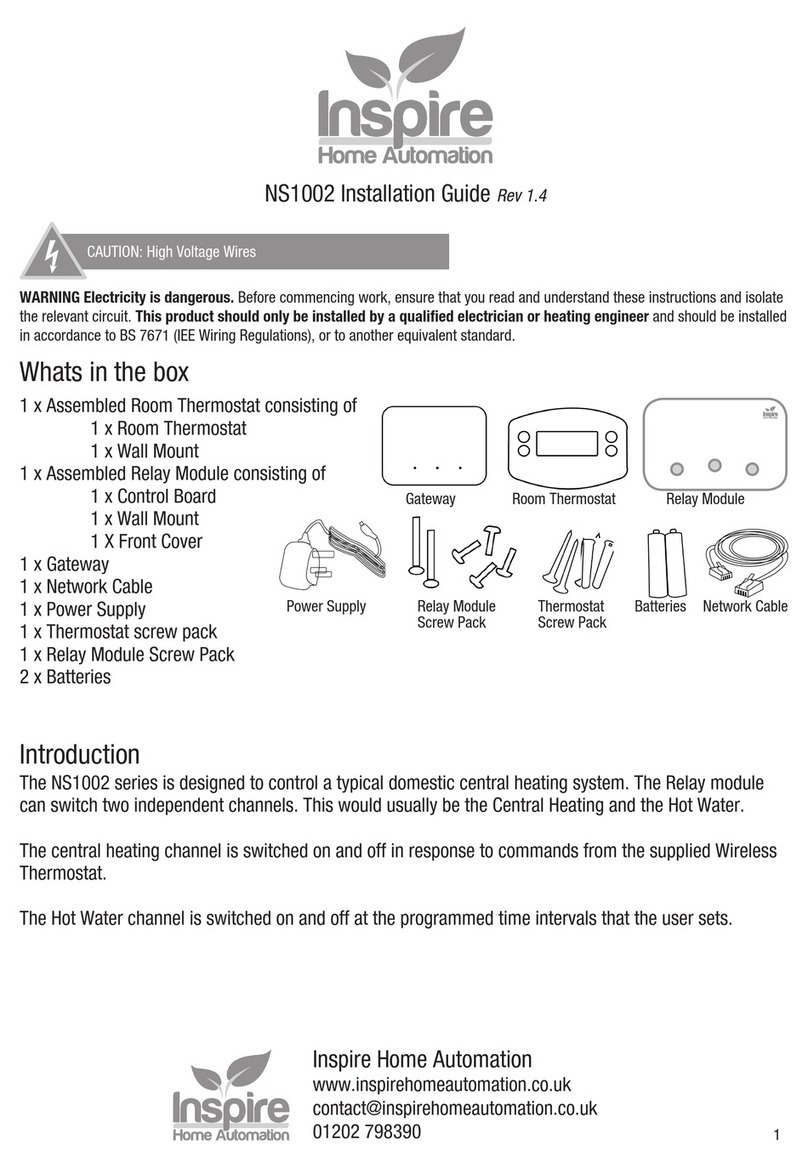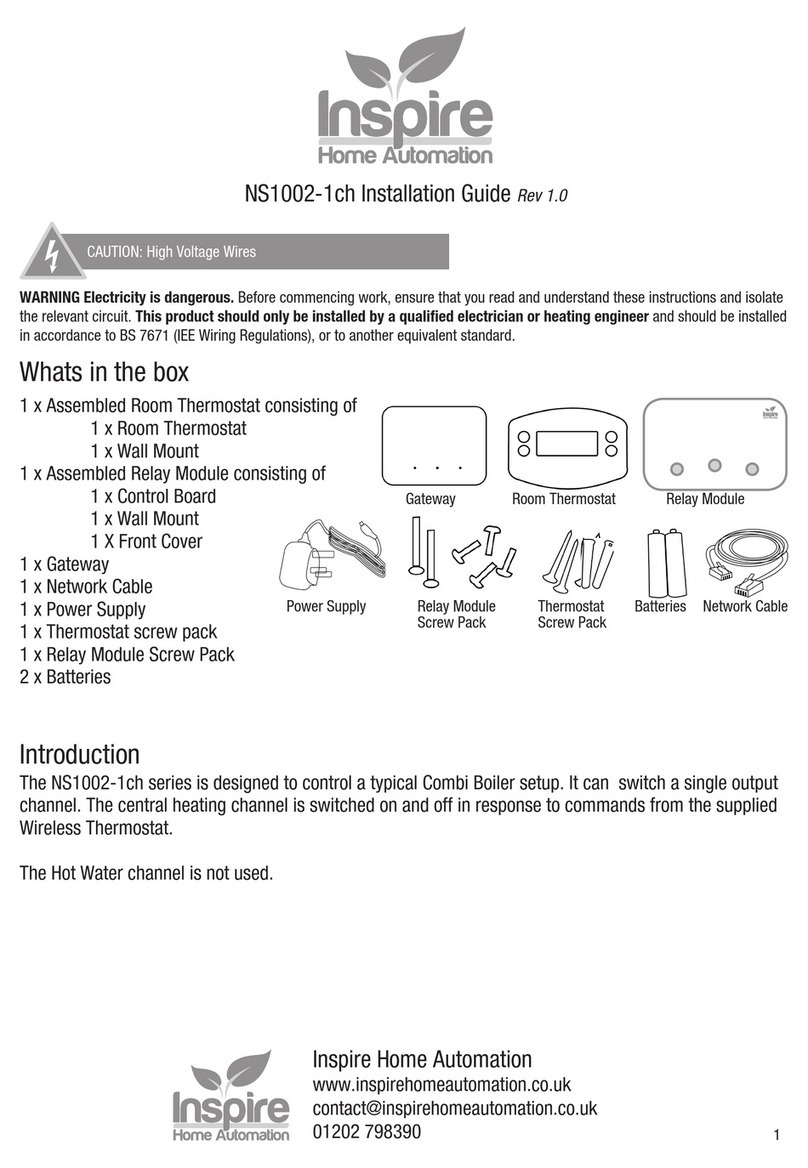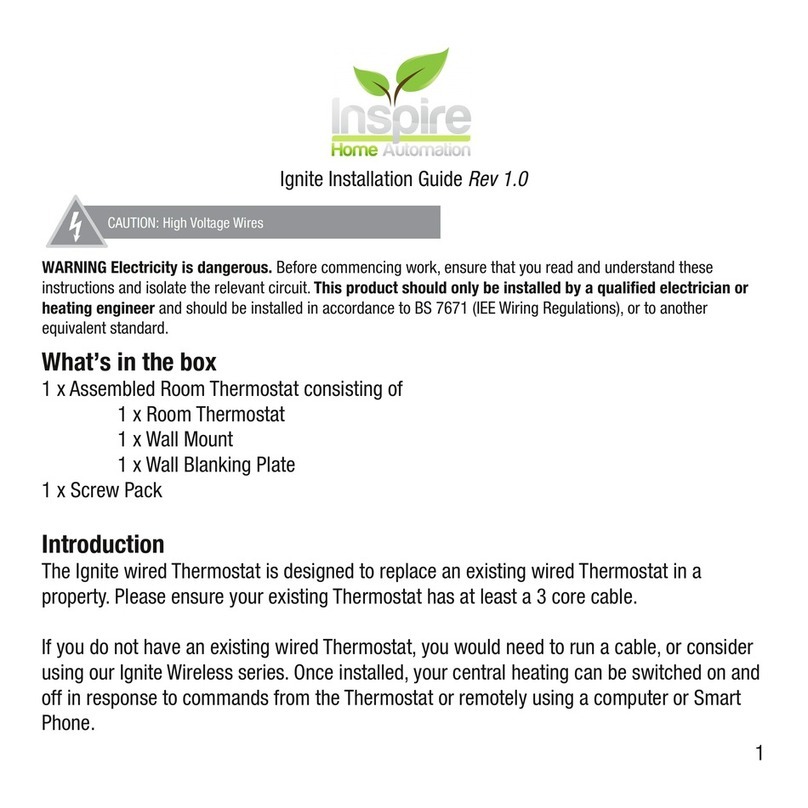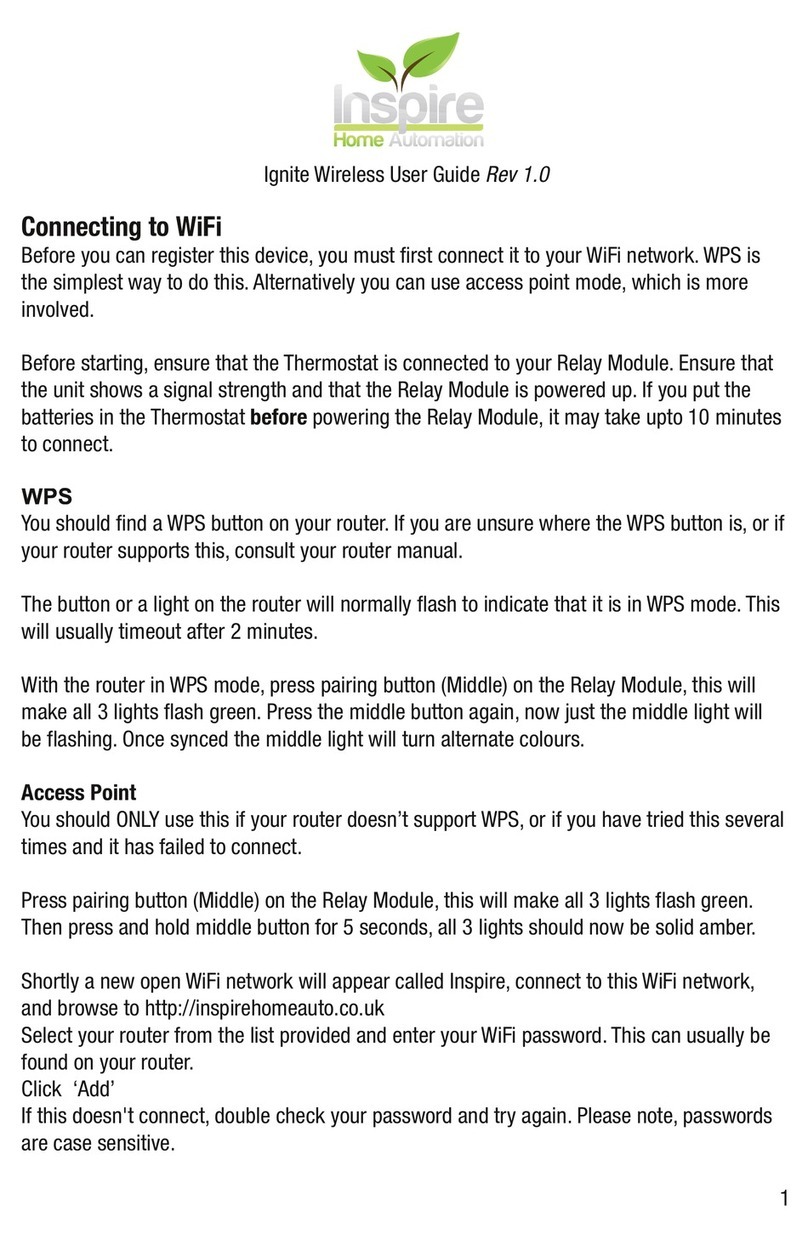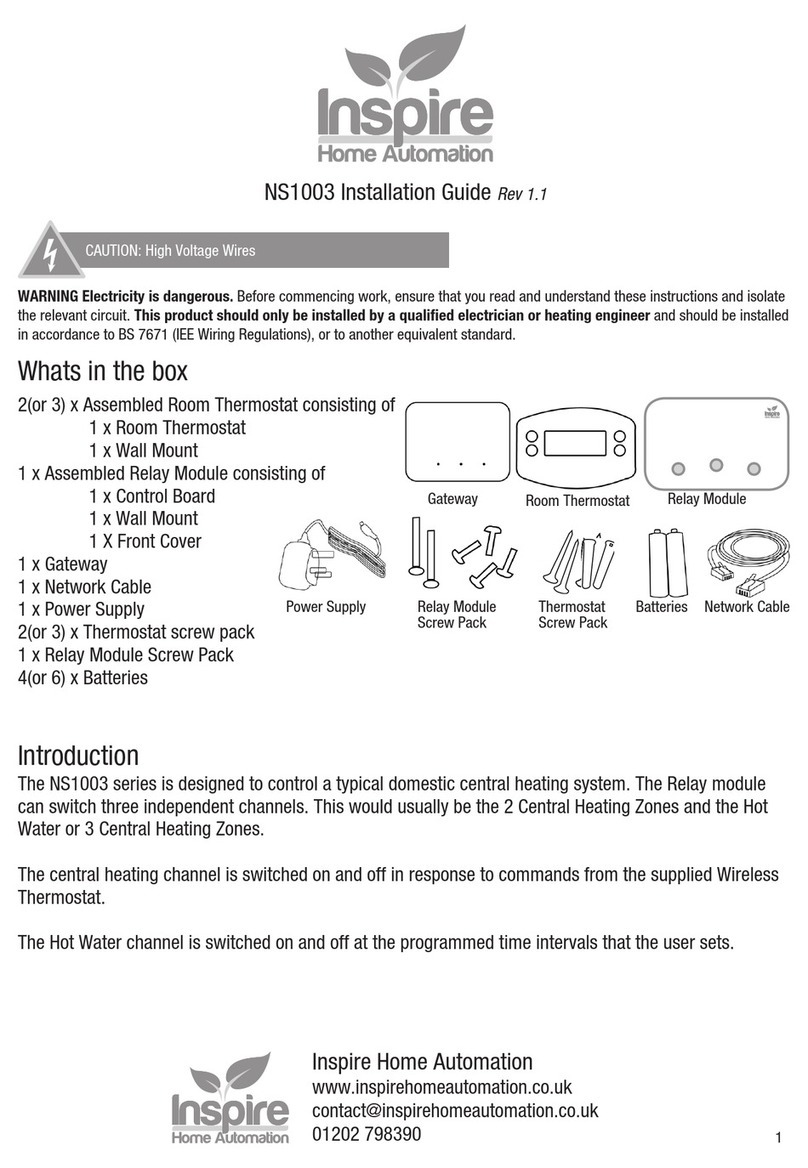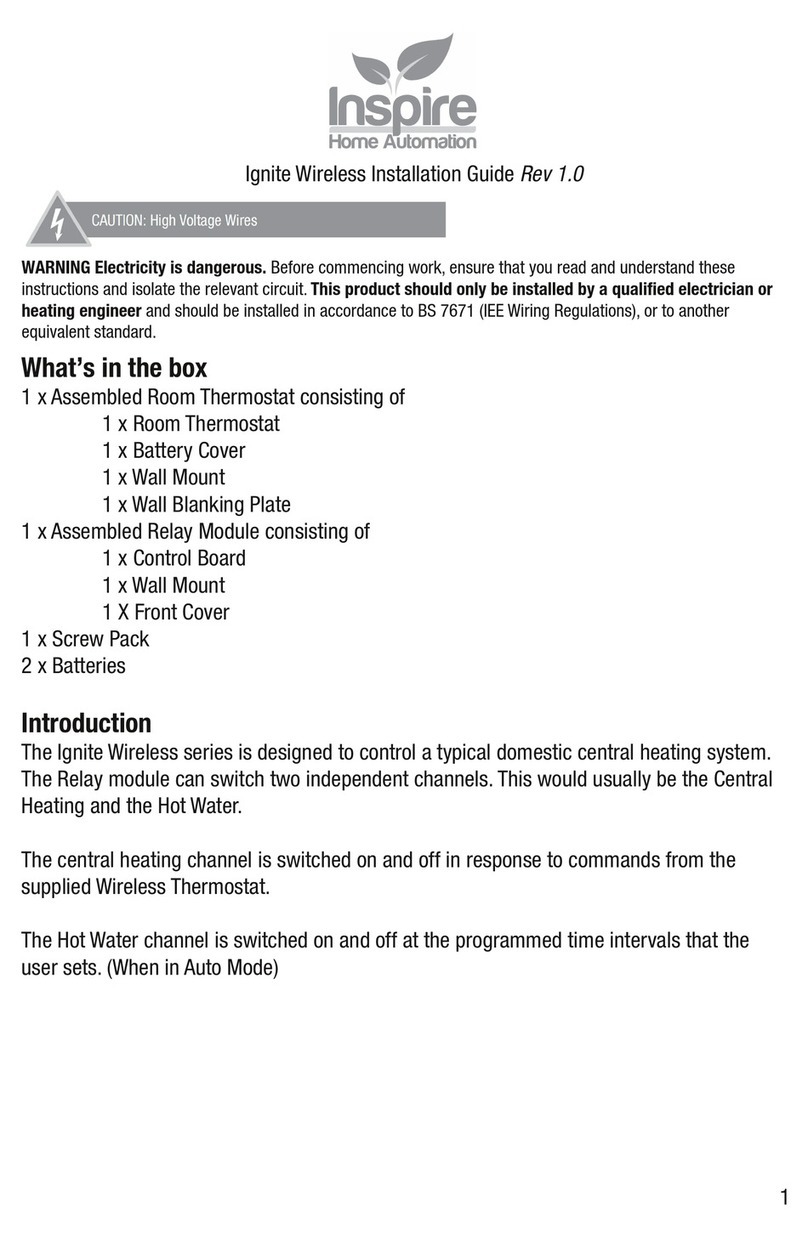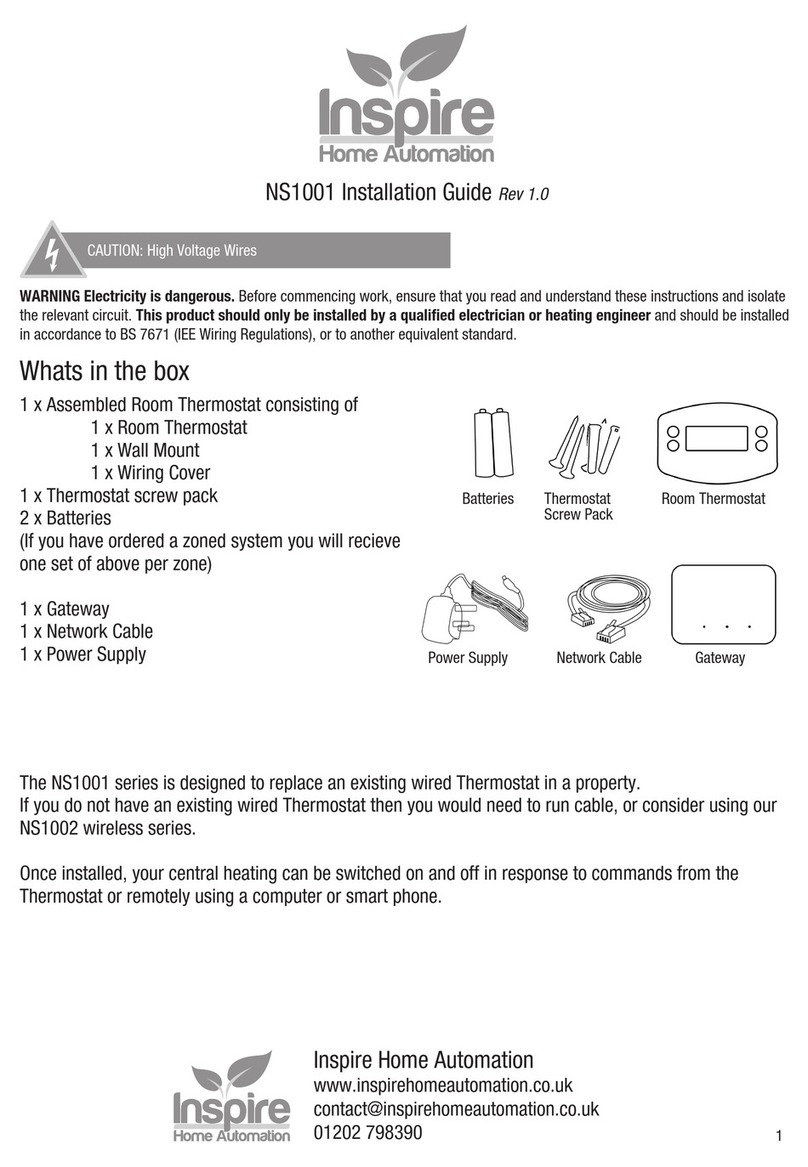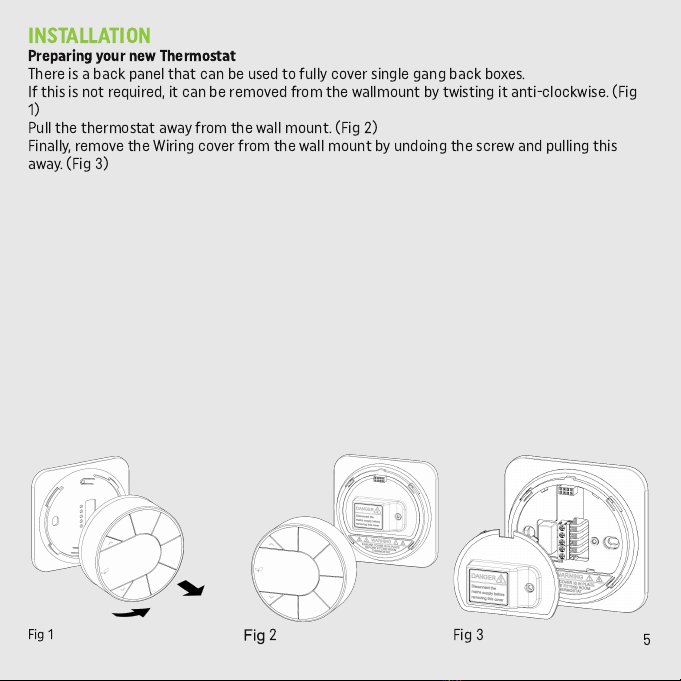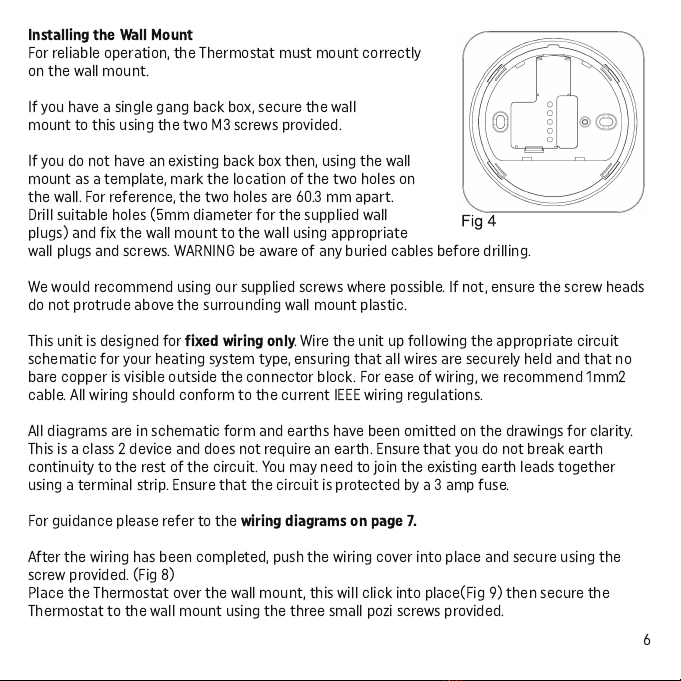Installing the Wall Mount
For reliable operation, the Thermostat must mount correctly
on the wall mount.
If you have a single gang back box, secure the wall
mount to this using the two M3 screws provided.
If you do not have an existing back box then, using the wall
mount as a template, mark the location of the two holes on
the wall. For reference, the two holes are 60.3 mm apart.
Drill suitable holes (5mm diameter for the supplied wall
plugs) and fix the wall mount to the wall using appropriate
wall plugs and screws. WAR I G be aware of any buried cables before drilling.
We would recommend using our supplied screws where possible. If not, ensure the screw heads
do not protrude above the surrounding wall mount plastic.
This unit is designed for
fixed wiring only
. Wire the unit up following the appropriate circuit
schematic for your heating system type, ensuring that all wires are securely held and that no
bare copper is visible outside the connector block. For ease of wiring, we recommend 1mm2
cable. All wiring should conform to the current IEEE wiring regulations.
All diagrams are in schematic form and earths have been omitted on the drawings for clarity.
This is a class 2 device and does not require an earth. Ensure that you do not break earth
continuity to the rest of the circuit. You may need to join the existing earth leads together
using a terminal strip. Ensure that the circuit is protected by a 3 amp fuse.
For guidance please refer to the
wiring diagrams on page 7.
After the wiring has been completed, push the wiring cover into place and secure using the
screw provided. (Fig 8)
Place the Thermostat over the wall mount, this will click into place(Fig 9) then secure the
Thermostat to the wall mount using the three small pozi screws provided.
6