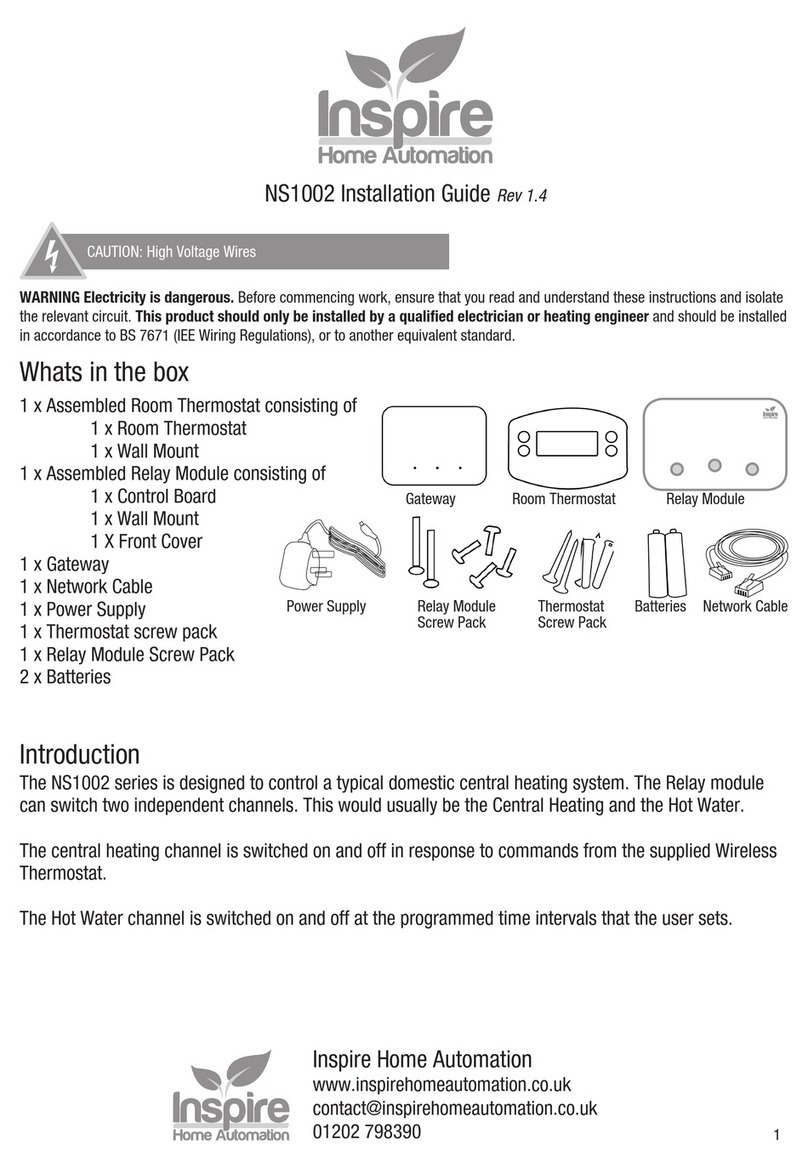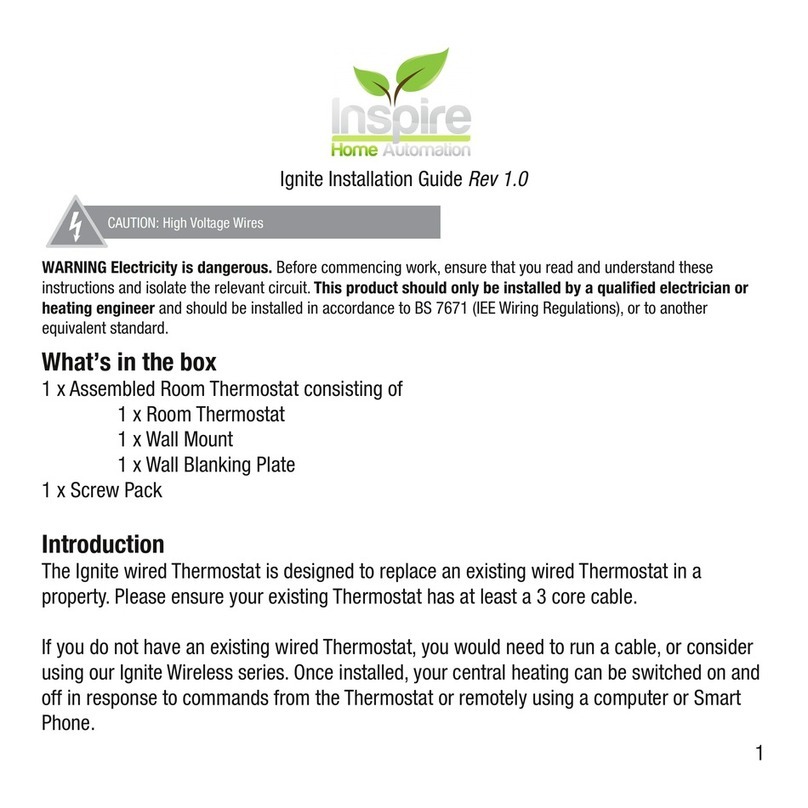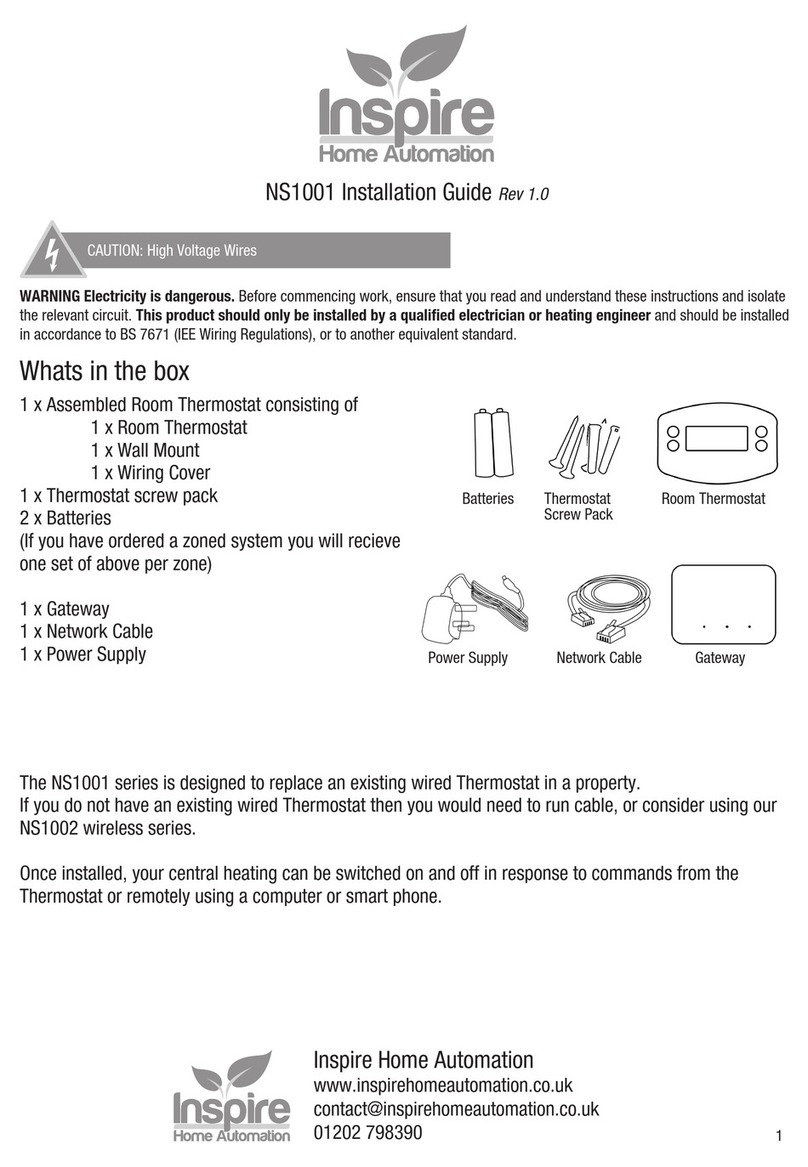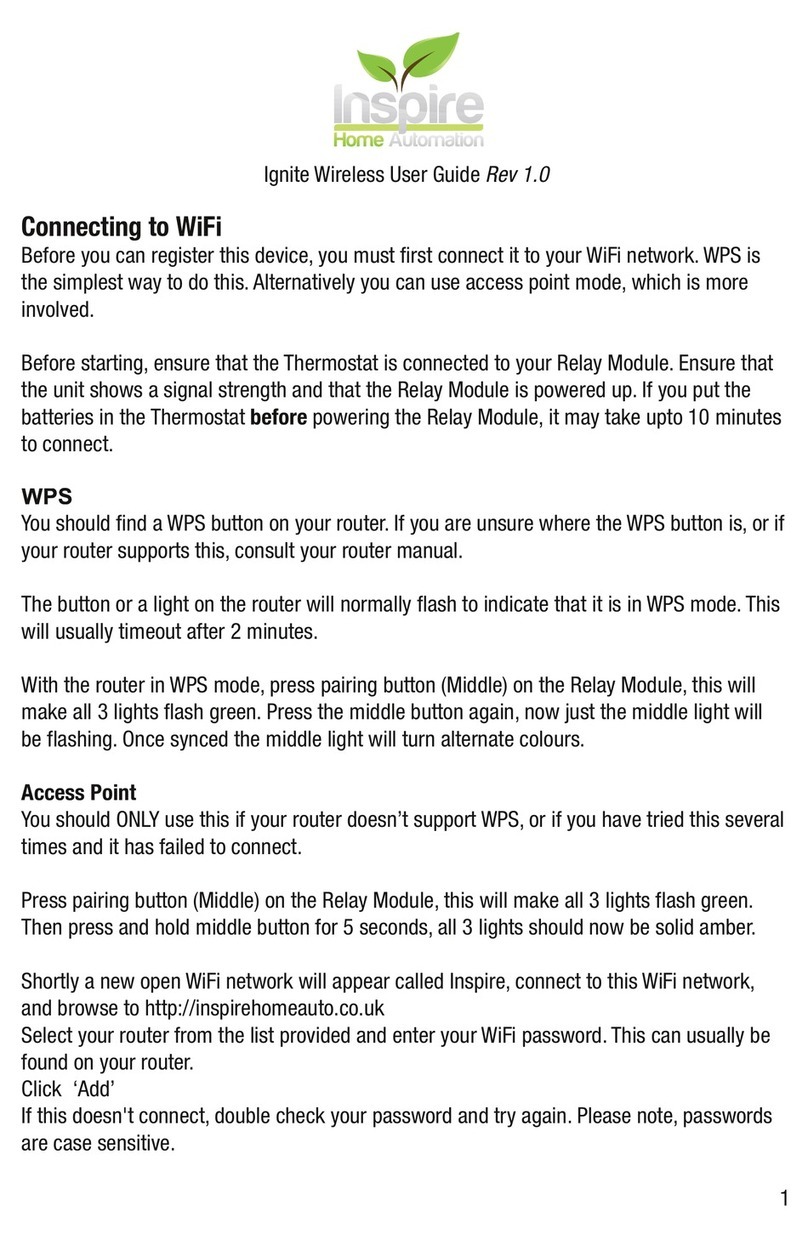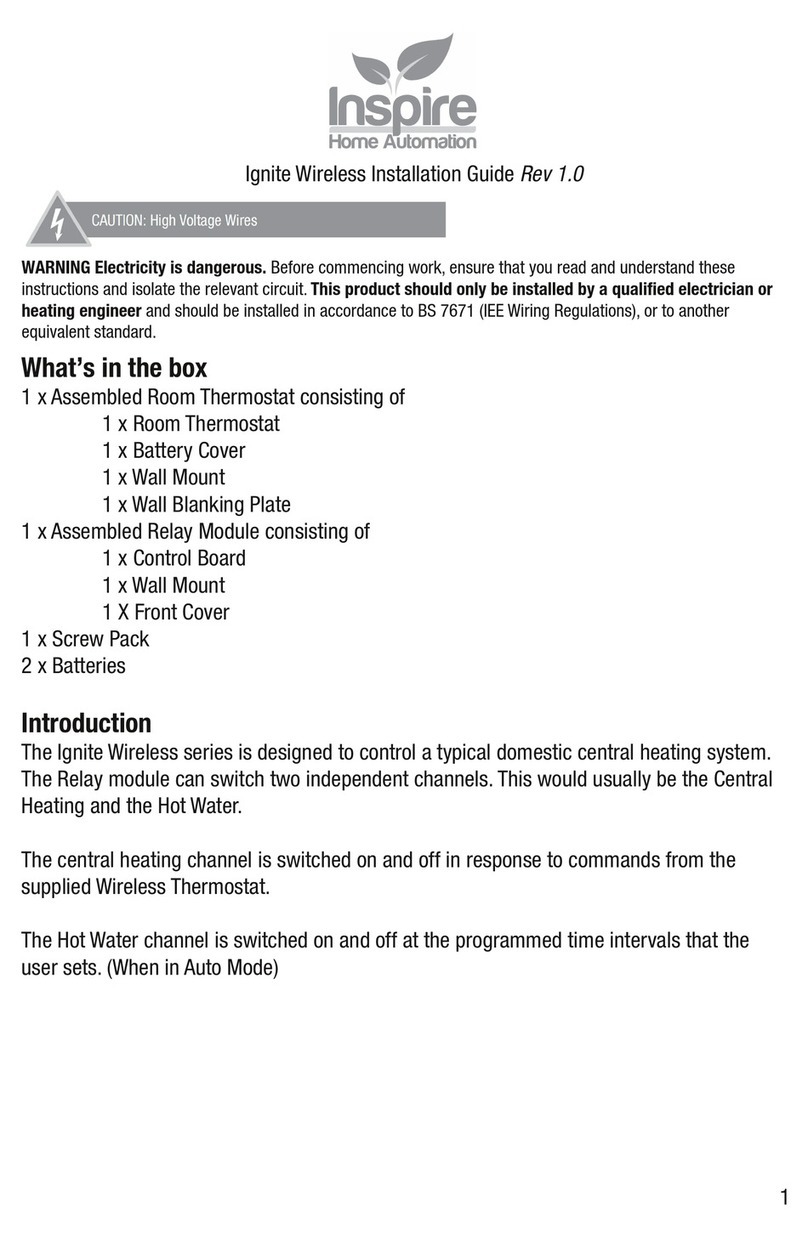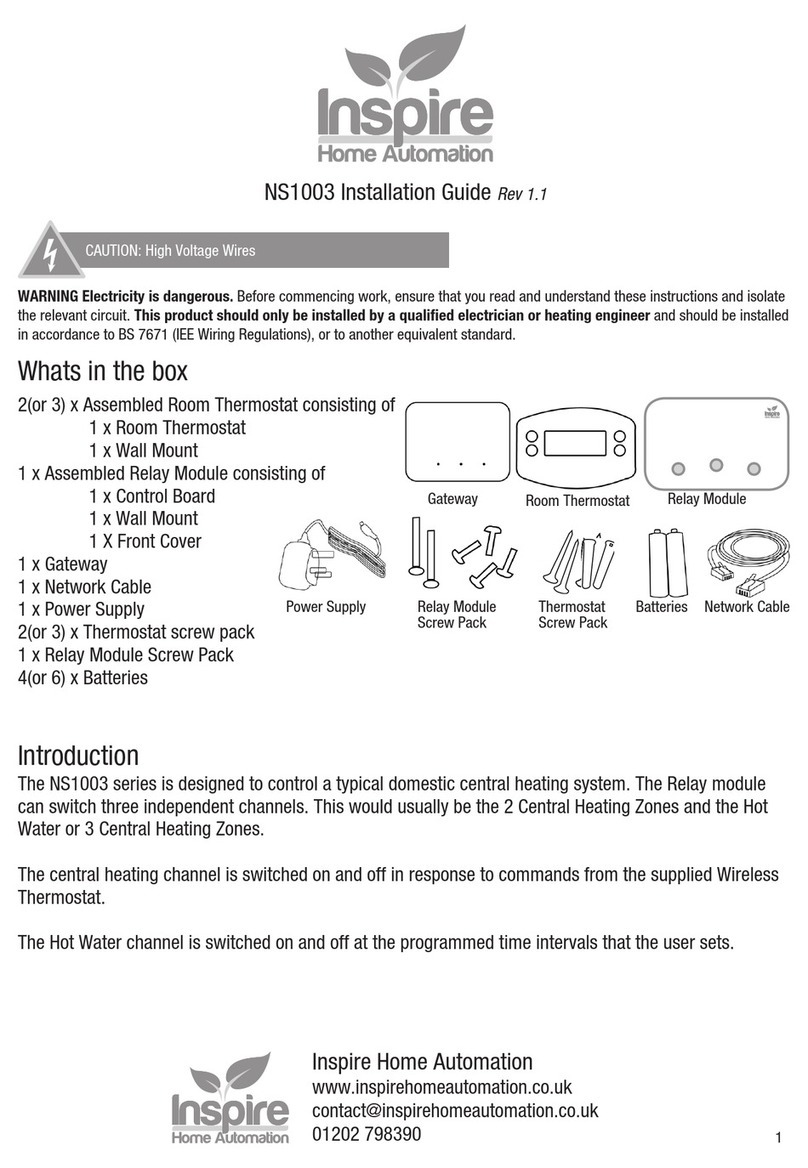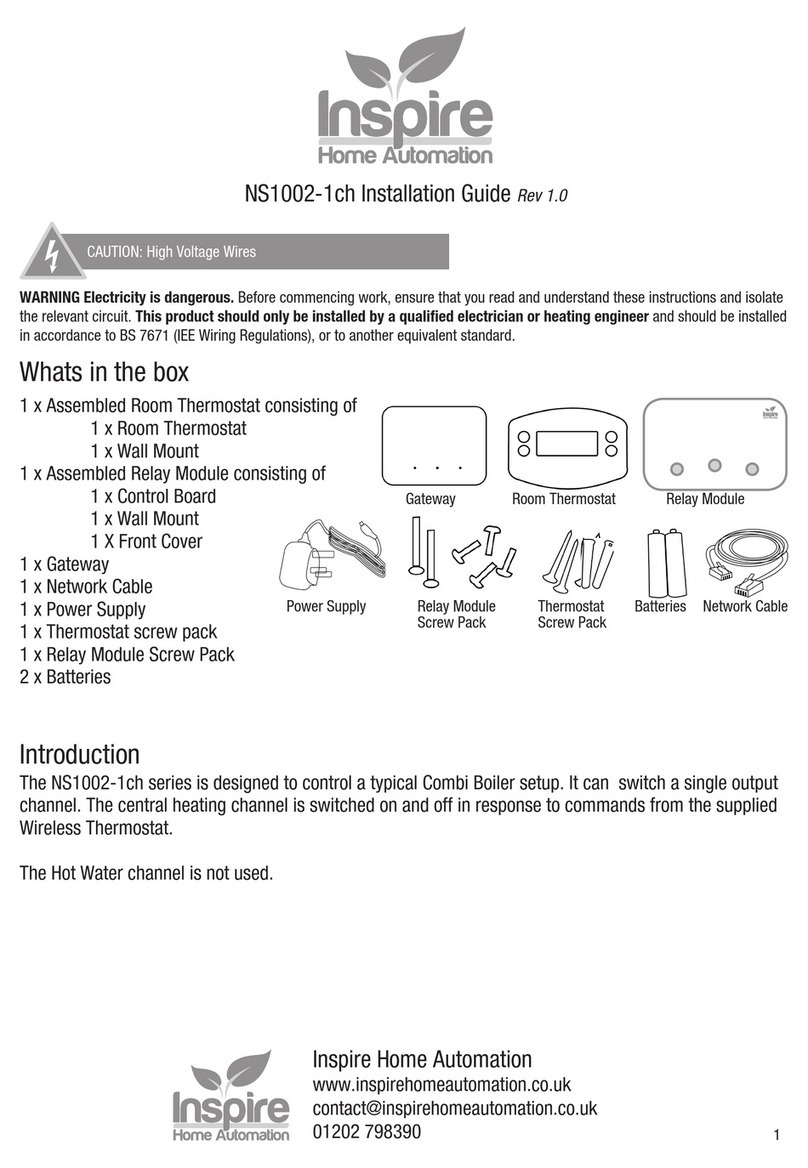Internet Room Thermostat | www.inspirehomeautomation.co.uk
Installing the Wall Mount
The wall mount is supplied with fixings suitable for a
solid wall. If you are fixing to another type of wall, then
different fixings may need to be obtained. If you use
different screws, ensure that they are the pan head or
round head type and that when the screws are flush,
the heads are not protruding above or to the sides of
the surrounding surface.
Using the wall mount as a template, with the existing
wires as far over to the right of wall mount as possible,
mark the location of the two holes on the wall. For
reference, the two holes are 75.5 mm apart.
Drill suitable holes (6mm diameter for the wall plugs supplied), insert wall plugs and screw the wall
mount to the wall.
WARNING be aware of the buried cable route before drilling.
Wiring
Your new room thermostat is a two wire device. Therefore it only
requires Live (L) and Switched Live (SL). It does not matter which wire is
connected to which terminal. If you have a Neutral and/or an earth
present, these are not required and should be made safe.
IMPORTANT
Ensure you do not break the earth continuity of the circuit.
Ensure that the circuit is protected by a 3 amp fuse.
WARNING
Great care must be taken to ensure that your room thermostat is wired correctly. Incorrect wiring
can be dangerous and could result in a blown fuse and / or a damaged room thermostat. Inspire
Home Automation will not accept any liability whatsoever for damage caused to your central heating
system and/or electrical system as a result of the incorrect wiring of the thermostat. Also damage to
the thermostat due to incorrect wiring is not covered by your guarantee. If you are in any doubt
whatsoever about the wiring, we strongly recommend that you consult a qualified electrician or
heating engineer.
Prepare the two cables by stripping 5mm off the wire ends. Then insert the two wires into the
connector and tighten the connector screws. Ensure the wires are securely in place by slightly
tugging on them. Also make sure that no bare wire is showing outside the connector block. If it is,
remove the wire and remedy the issue. Finally, screw the Wiring Cover over the wall mount using
the supplied screws.