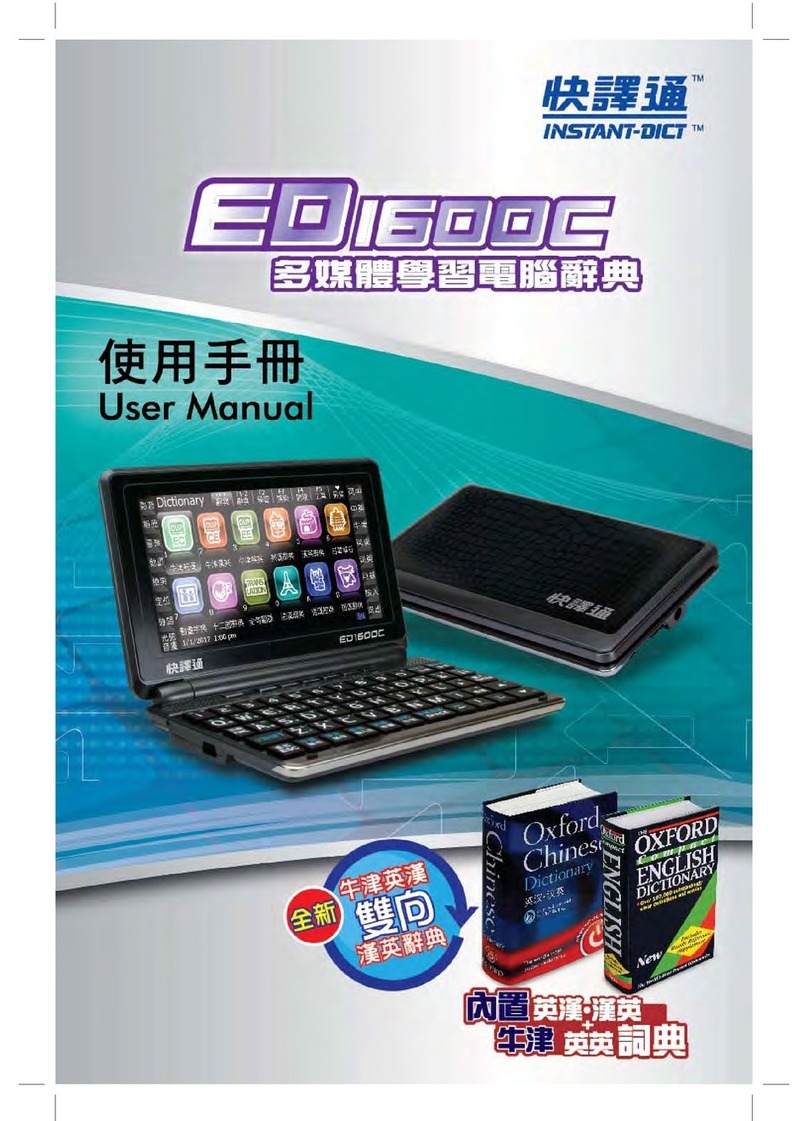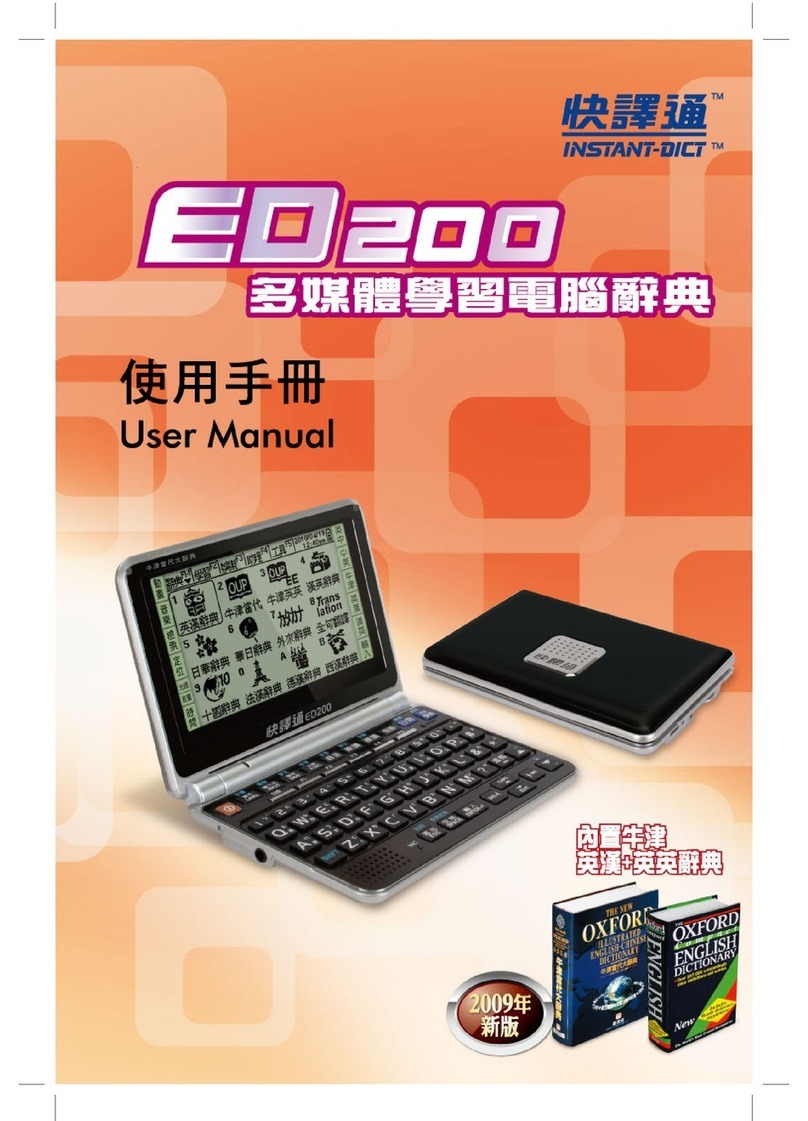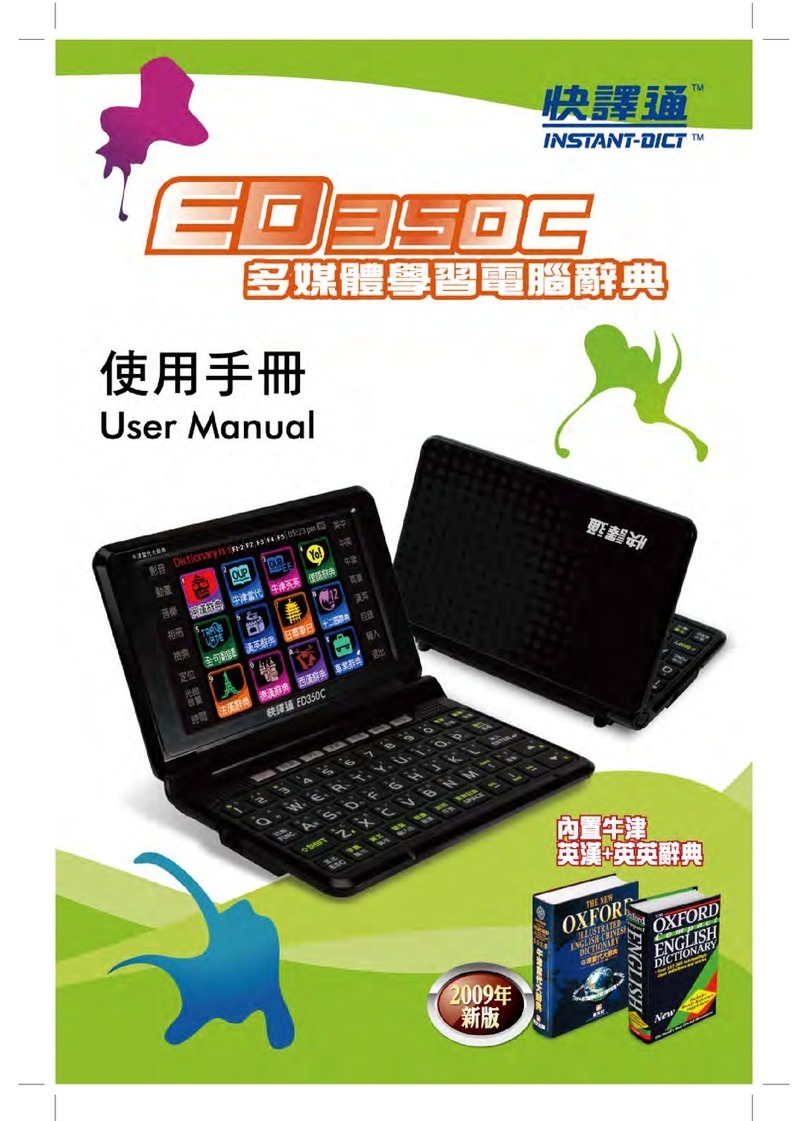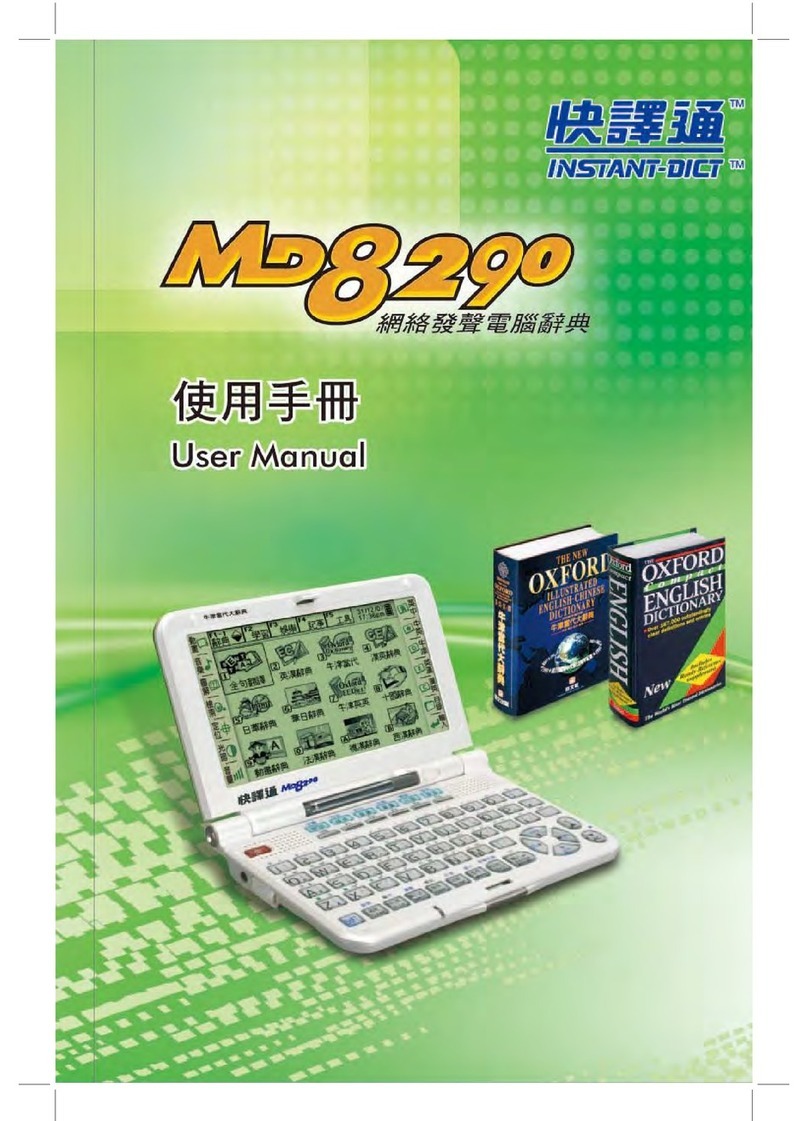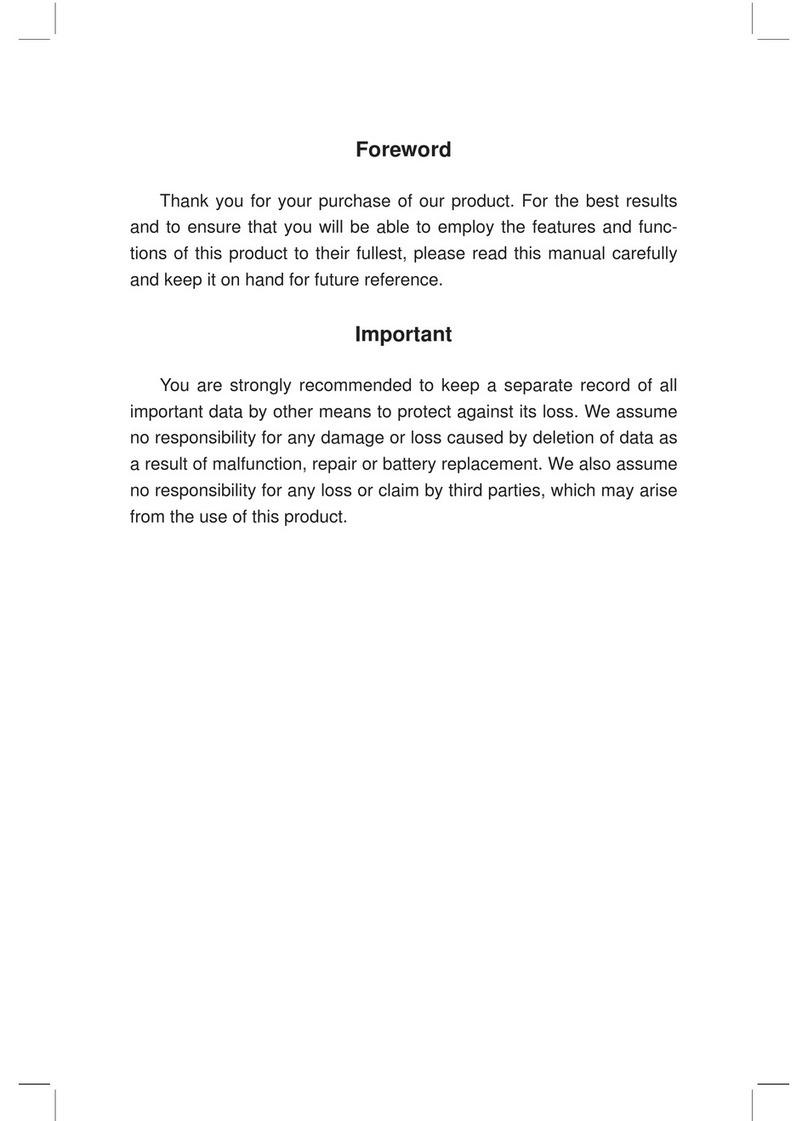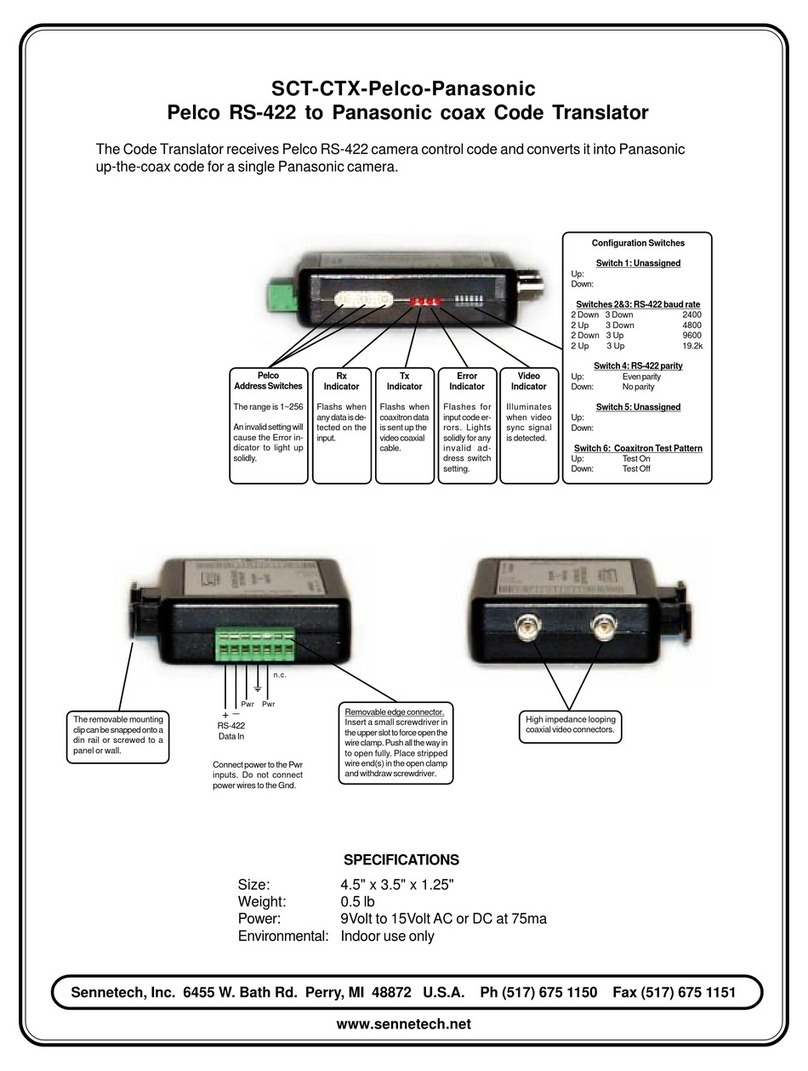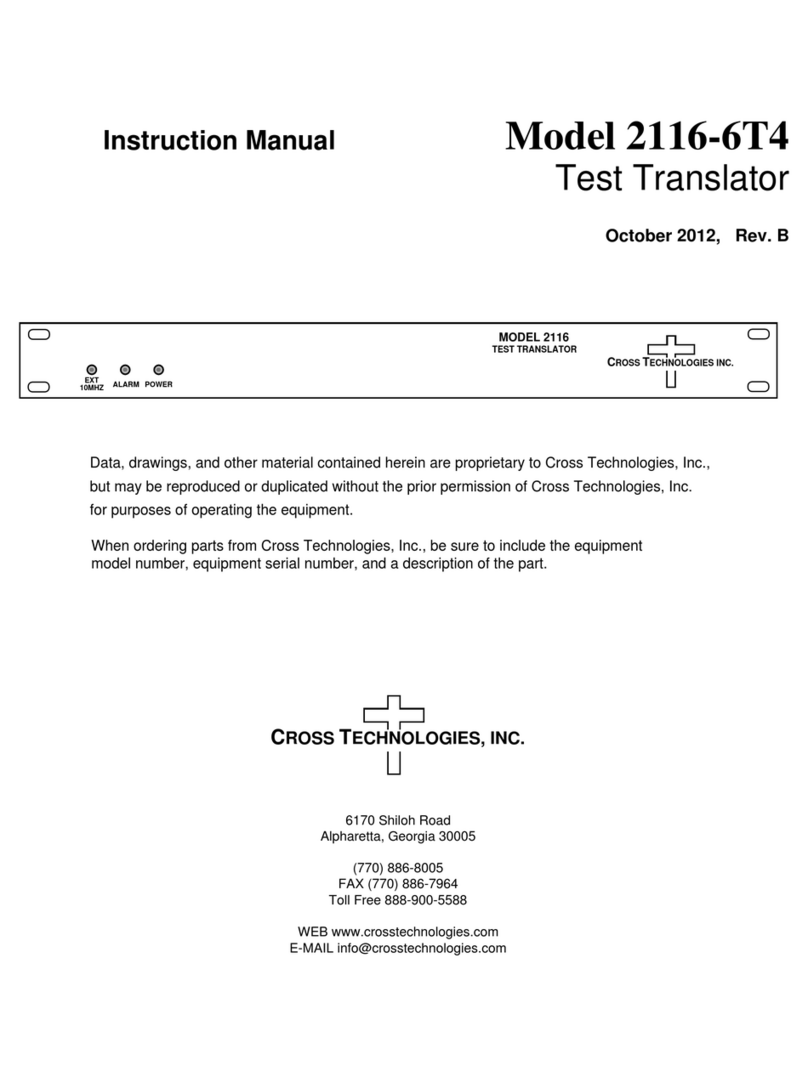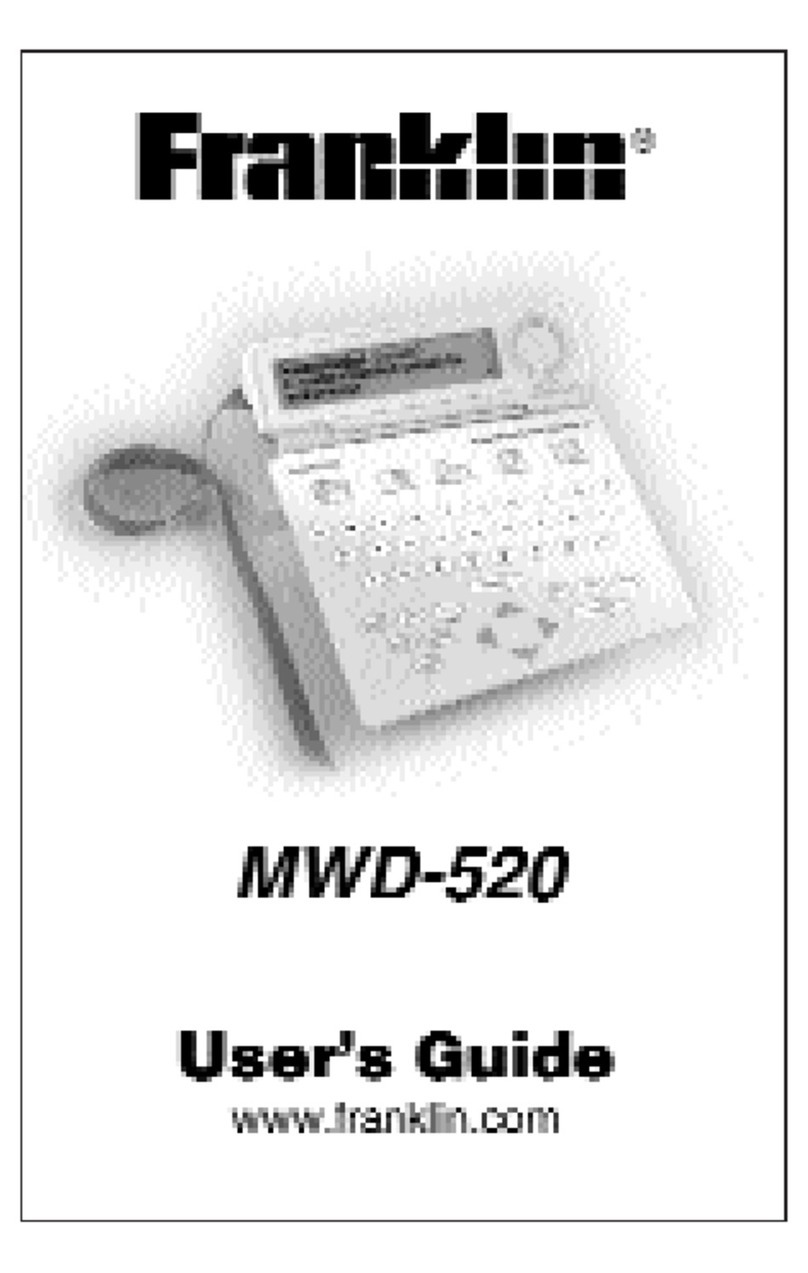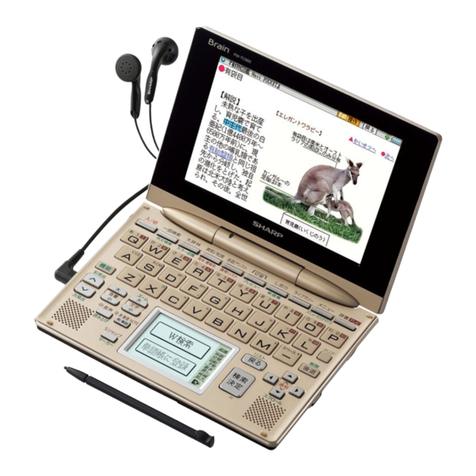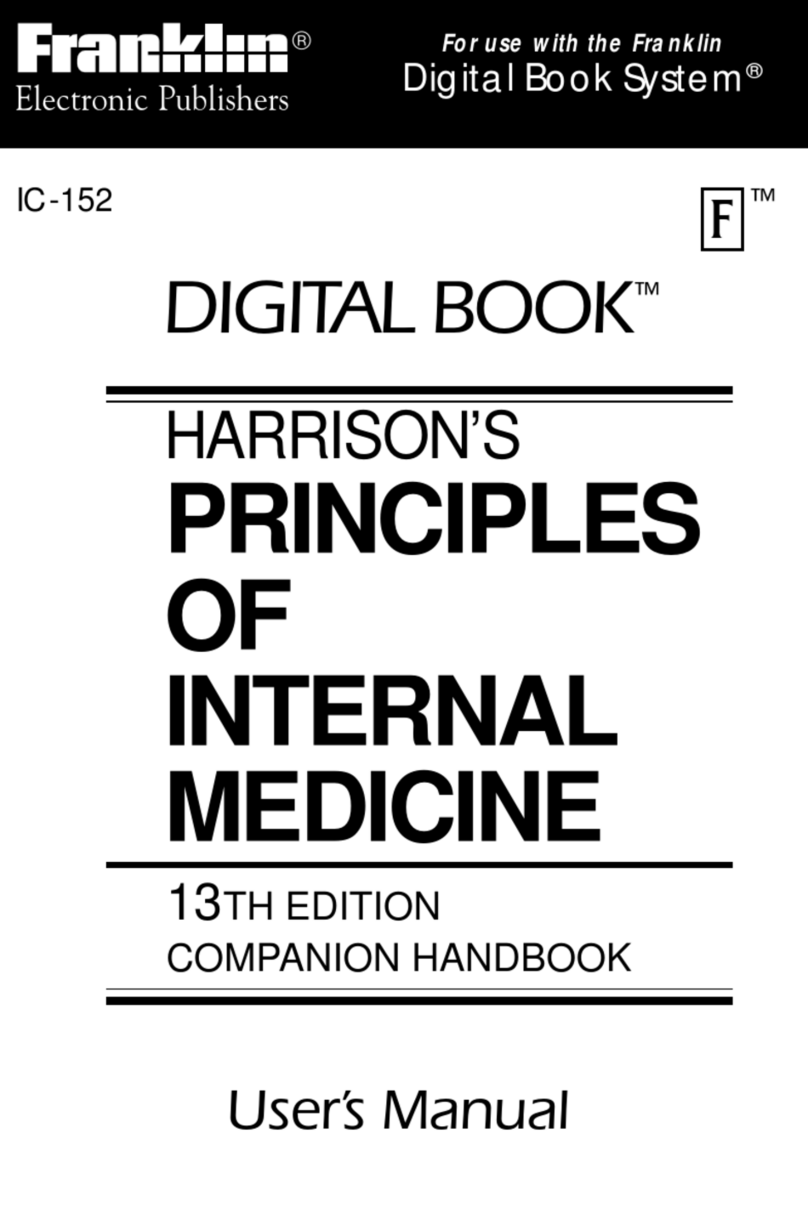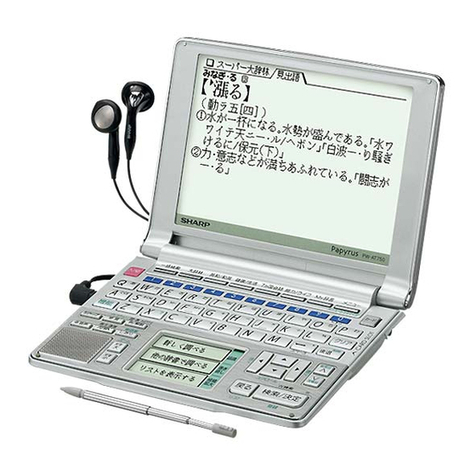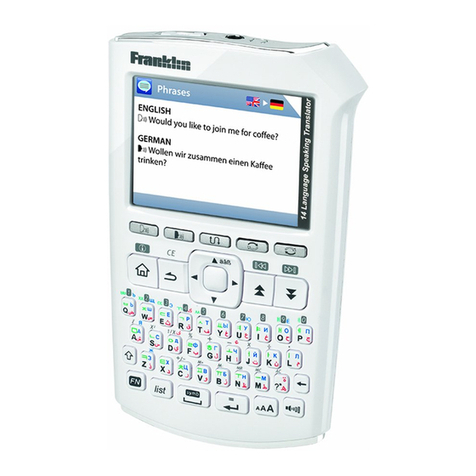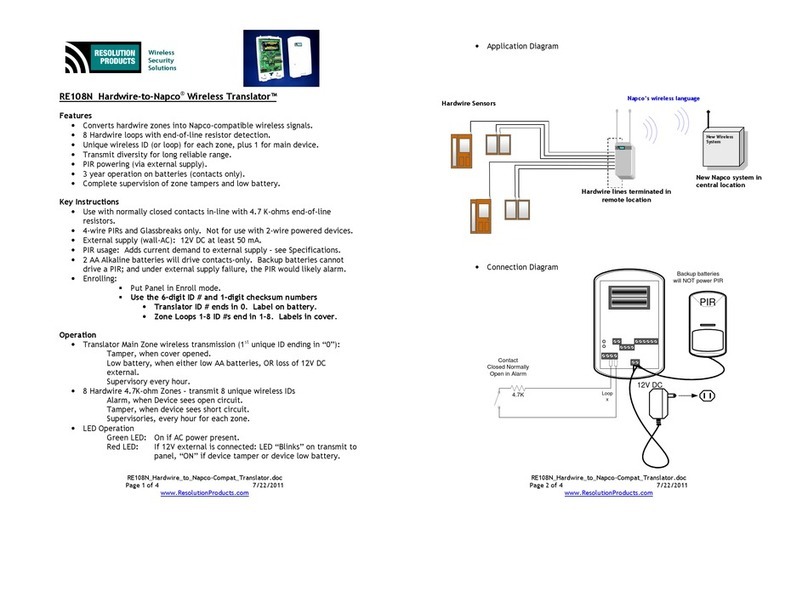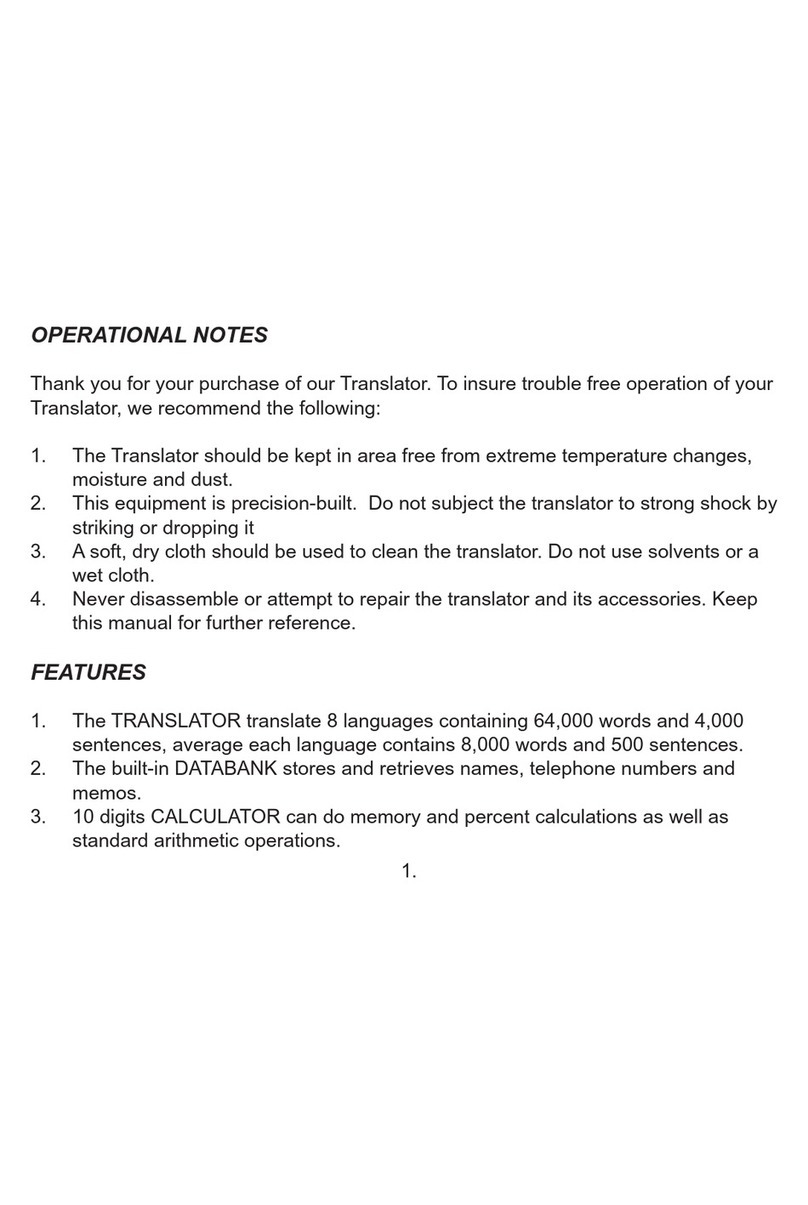Instant-Dict ED2000C User manual

前 言
多謝惠購本公司產品。為使您能充分利用本機的功能和特點,請仔
細閱讀此使用手冊,並放於方便位置,以供日後參考之用。
重 要
所有重要資料請用紙筆另作記錄。對因操作不當、維修、更換電池
或其他情況下導致機內資料損失或刪改,本公司概不負責;而因使用本
機導致任何損失,如信用卡號碼被盜用、資料被更改等,本公司亦概不
負責。

Foreword
Thank you for your purchasing our product. For the best results
and to ensure that you are able to employ the features and functions
of this product to their fullest, please read this manual carefully and
keep it at hand for future reference.
Importance
You are strongly recommended to keep a separate record of all
important data by other means to protect against its loss. We assume
no responsibility for any damage or loss caused by deletion of data as
a result of malfunction, repair or battery replacement. We also assume
no responsibility for any loss or claim by the third parties, which may
arise from the use of this product.

I
CONTENT
CHAPTER 1 Operation Guide........................................1
1.1 Brief of Function.......................................................1
1.2 General Operation Guide.........................................18
1.2.1 Device On / Off..............................................................18
1.2.2 About Power Supply.....................................................18
1.2.3 Keyboard Layout...........................................................19
1.2.4 Touch Icons...................................................................22
1.2.5 Wisdom Search............................................................23
1.2.6 Instruction Symbol on Screen.......................................23
1.2.7 Input Method.................................................................24
1.2.8 Categories of Contents.................................................32
1.2.9 Cautions....................................................................... 32
1.2.10 Default System Setting...............................................34
1.2.11 Auto Power-off / Backlight Function..............................35
1.2.12 Trouble Shooting..........................................................35
1.2.13 Cautions of Sentence Translation.................................36
1.2.14 General Principles........................................................37
1.2.15 Steps of Replacing Battery............................................37
1.2.16 Package Accessories....................................................39
CHAPTER 2 DICTIONARY..............................................40
2.1 Oxford English-Chinese Dictionary..........................40
2.1.1 General Search............................................................40
2.1.2 Nearest Word, SpellingAlternative, User’s Dictionary and
Enter Eng-Chi Dict Directly............................................43
2.1.3 User’s Dictionary...........................................................44
2.1.4 Wildcard Search...........................................................45
2.1.5 Cross-search................................................................46

II
2.1.6 Saving Record..............................................................47
2.1.7 Dictionary History List...................................................48
2.1.8 Function Key.................................................................48
2.1.9 Repeat and Follow........................................................48
2.1.10 Font Zoom-in................................................................49
2.2 Oxford Chinese-English Dictionary..........................49
2.2.1 General Search............................................................49
2.2.2 Nearest Word................................................................51
2.2.3 User’s Dictionary...........................................................51
2.2.4 Wildcard Search...........................................................52
2.2.5 Cross-search................................................................52
2.2.6 Saving Record..............................................................52
2.2.7 Dictionary History List...................................................52
2.2.8 Function Key.................................................................52
2.2.9 Font Zoom-in................................................................52
2.3 Oxford English Dictionary......................................52
2.4 English-Chinese Dictionary......................................53
2.4.1 General Search............................................................53
2.4.2 Nearest Word, SpellingAlternative and User’s
Dictionary.....................................................................55
2.4.3 User’s Dictionary...........................................................55
2.4.4 Wildcard Search...........................................................56
2.4.5 Cross-search................................................................56
2.4.6 Saving Record..............................................................56
2.4.7 Dictionary History List...................................................56
2.4.8 Function Key.................................................................56
2.4.9 Repeat and Follow........................................................56
2.4.10 Font Zoom-in................................................................56
2.5 Chinese-English Dictionary......................................56

III
2.5.1 General Search............................................................57
2.5.2 Nearest Word................................................................57
2.5.3 Wildcard Search...........................................................57
2.5.4 User’s Dictionary...........................................................58
2.5.5 Cross-search................................................................58
2.5.6 Saving Record..............................................................58
2.5.7 Dictionary History List...................................................58
2.5.8 Function Key.................................................................58
2.5.9 Font Zoom-in................................................................58
2.6 Sentence Translation...............................................58
2.6.1 English-Chinese Translation.........................................58
2.6.2 Chinese-English Translation.........................................59
2.6.3 Currency.......................................................................61
2.7 Japanese-Chinese / Chinese-Japanese
Dictionary.................................................................61
2.7.1 Japanese-Chinese Dictionary......................................62
2.7.2 Chinese-Japanese Dictionary......................................64
2.7.3 Foreign Dictionary........................................................66
2.7.4 Kanji Dictionary.............................................................67
2.7.5 Japanese Idiom...........................................................68
2.7.6 Geography....................................................................70
2.7.7 Unit..............................................................................70
2.7.8 Chinese-Japanese Surname.......................................71
2.8 Animated Dictionary.................................................72
2.8.1 Input Word and View Animation....................................72
2.8.2 View Animation in Other Dictionaries............................72
2.9 12-Language Dictionary..........................................73
2.9.1 General Search.............................................................73
2.9.2 Choose Input Language................................................73

IV
2.10 French-Chinese Dictionary......................................74
2.10.1 General Search............................................................74
2.10.2 Nearest Word...............................................................75
2.10.3 Wildcard Search...........................................................75
2.10.4 Cross search.................................................................75
2.10.5 Saving Record..............................................................75
2.10.6 Dictionary History List...................................................75
2.10.7 Function Key.................................................................75
2.10.8 Repeat and Follow........................................................76
2.10.9 Font Zoom-in................................................................76
2.11 German-Chinese Dictionary.....................................76
2.12 Spanish-Chinese Dictionary....................................76
2.13 Professional Dictionary............................................76
2.14 Dictionary Tools.......................................................77
2.15 Supplementary Dictionary........................................77
2.15.1 General Search............................................................77
2.15.2 Spelling Alternative.......................................................77
2.15.3 Wildcard Search...........................................................77
2.15.4 Cross search................................................................77
2.15.5 Repeat and Follow........................................................78
2.16 Grammar..................................................................78
2.17 Phrase Dictionary....................................................79
2.18 Conversation...........................................................80
2.18.1 General Search............................................................80
2.18.2 Cross-search................................................................81

V
2.18.3 Saving Record..............................................................81
2.18.4 Repeat and Follow........................................................81
2.18.5 Font Zoom-in................................................................81
2.19 Chinese-Chinese Dictionary.....................................82
2.19.1 General Search............................................................82
2.19.2 Nearest Word...............................................................83
2.19.3 Cross-search................................................................83
2.19.4 Saving Record..............................................................83
2.19.5 Dictionary History List...................................................83
2.19.6 Function Key.................................................................84
2.19.7 Font Zoom-in................................................................84
2.20 Idiom Dictionary.......................................................84
2.21 Slang Dictionary.......................................................85
2.21.1 General Search.............................................................85
2.21.2 Nearest Word............................................................86
2.21.3 Wildcard Search...........................................................86
2.21.4 Cross search................................................................86
2.21.5 Dictionary History List...................................................86
2.21.6 Function Key.................................................................86
2.21.7 Font Zoom-in................................................................86
2.22 Chinese Pinyin Exercise.........................................87
2.23 Illustrated Dictionary & Vocabulary...........................87
2.23.1 Illustrated Dictionary.....................................................87
2.23.2 Vocabulary....................................................................88
2.24 Glossary Dictionary..................................................89

VI
CHAPTER 3 LEARN........................................................94
3.1 IQ Test..................................................................94
3.2 Bilingual............................................................94
3.3 Multi-Language........................................................94
3.4 Animation Learn.......................................................94
3.5 Word Glossary........................................................94
3.6 English Comic..........................................................94
3.7 KK Phonetic Dictionary............................................94
3.8 English Learn..................................................96
3.9 Chinese Learn........................................................96
3.10 Japanese Learn...................................................96
3.11 Interactive Learn......................................................96
3.12 One Minute English..................................................97
CHAPTER 4 LEISURE.....................................................98
4.1 Music Player............................................................98
4.2 Video Player............................................................99
4.2.1 Basic Functions............................................................99

VII
4.2.2 Bookmark.....................................................................99
4.2.3 Repeat Time Selection..................................................99
4.2.4 Subtitle and Cross Search............................................99
4.2.5 Setting........................................................................100
4.3 Flash Player...........................................................101
4.4 Games...................................................................101
4.4.1 Sudoku.......................................................................101
4.4.2 WinMine.....................................................................102
4.4.3 Add It Up.....................................................................103
4.4.4 Match Up....................................................................104
4.4.5 Photo Hunt..................................................................104
4.4.6 Master Mind................................................................105
4.4.7 Hitting Pairs................................................................106
4.4.8 Magic World................................................................106
4.4.9 Picture Scramble........................................................107
4.4.10 English Typing............................................................108
4.4.11 Color Sequence..........................................................109
4.4.12 Racing Car..................................................................109
4.4.13 Fireman......................................................................110
4.4.14 Pipes..........................................................................111
4.5 Photo.....................................................................112
4.6 Fortune..................................................................113
4.7 Reader...................................................................113
4.8 Novel......................................................................114
4.9 Other Download.....................................................114

VIII
4.10 Paint Brush.............................................................114
4.10.1 Inputting Data..............................................................114
4.10.2 Searching Data...........................................................115
4.10.3 Editing and Deleting Data............................................115
4.10.4 Password....................................................................116
4.11 English Name.........................................................116
4.12 Reference..............................................................117
4.12.1 Travel Guide................................................................117
4.12.2 Past Dynasty...............................................................118
4.12.3 Mathematics Formula.................................................120
4.12.4 Size Equivalent...........................................................121
CHAPTER 5 PIM............................................................122
5.1 Contacts.............................................................122
5.1.1 Inputting Data.............................................................122
5.1.2 Searching Data...........................................................123
5.1.3 Editing and Deleting Data...........................................124
5.1.4 Password....................................................................125
5.2 Memorandum........................................................125
5.2.1 Inputting Data.............................................................126
5.2.2 Searching Data...........................................................126
5.2.3 Editing and Deleting Data...........................................127
5.2.4 Password....................................................................127
5.3 Schedule................................................................127
5.3.1 Inputting Data.............................................................128
5.3.2 Searching Data...........................................................128
5.3.3 Editing and Deleting Data...........................................128
5.3.4 Password....................................................................128

IX
5.4 Scheduler...............................................................128
5.4.1 Searching Data...........................................................129
5.4.2 Editing and Deleting Data...........................................129
5.4.3 Copying Data..............................................................130
5.5 To Do List...............................................................130
5.5.1 Inputting Data.............................................................130
5.5.2 Searching Data...........................................................130
5.5.3 Editing and Deleting Data....................................130
5.5.4 Password....................................................................131
5.6 Time.......................................................................131
5.7 Calendar................................................................133
5.8 Commemoration....................................................135
5.8.1 Inputting Data.............................................................135
5.8.2 Searching Data...........................................................135
5.8.3 Editing and Deleting Data...........................................135
5.8.4 Password.................................................................136
5.9 Personal Information..............................................136
5.9.1 Inputting Data.............................................................136
5.9.2 Editing and Deleting Data...........................................137
5.9.3 Password...................................................................137
5.9.4 Photo..........................................................................137
5.10 Shorthand..............................................................137
5.10.1 Inputting Data.............................................................138
5.10.2 Editing and Deleting Data...........................................138
5.11 Voice Recorder......................................................138

X
5.12 Schedule Class......................................................139
5.12.1 Inputting Data.............................................................139
5.12.2 Searching Data...........................................................140
5.12.3 Editing and Deleting Data...........................................141
5.12.4 Copying Data..............................................................141
CHAPTER 6 TOOLS......................................................142
6.1 PC Sync.................................................................142
6.2 Calculator...............................................................142
6.2.1 Simple Calculator........................................................142
6.2.2 ScienticCalculator....................................................144
6.3 Intercoastal............................................................145
6.4 Wealth Management..............................................146
6.4.1 Financial Management...............................................146
6.4.2 Income & Expenses....................................................148
6.4.3 Loan Bidding...............................................................149
6.4.4 Fixed Deposit..............................................................151
6.4.5 Loan Interest...............................................................153
6.5 Data Conversion....................................................154
6.5.1 Currency Conversion..................................................154
6.5.2 Unit Conversion..........................................................155
6.5.3 Metric Conversion.......................................................156
6.6 Trad. & Simp. Chinese Inquiry...............................157
6.7 Revision Test.........................................................158
6.7.1 Revision......................................................................158

XI
6.7.2 Test.............................................................................160
6.7.3 Sentence Making........................................................162
6.8 Listening and Learning...........................................163
6.9 Sleep Learning.......................................................165
6.10 Regular Learning...................................................167
6.11 Card.......................................................................167
6.12 System Setting.......................................................168
6.12.1 Memory Management.................................................168
6.12.2 Display Setting............................................................169
6.12.3 Power Setting.............................................................170
6.12.4 Acoustic Setting..........................................................171
6.12.5 Time Setting................................................................172
6.12.6 Password Setting........................................................173
6.12.7 Opening Screen Setting..............................................174
6.12.8 Recognition................................................................175
6.12.9 Calibration..................................................................176
6.12.10Brief of Function..........................................................176
6.12.11Services of Client........................................................176
CHAPTER 7 My Favourite............................................177
7.1 My Favourite..........................................................177
CHAPTER 8 PCSYNCAND DOWNLOAD PROGRAM...178
8.1 PC Sync. and Download Program Instruction........178
8.1.1 Installation of PC Sync. and Download Program........178
8.1.2 Uninstallation..............................................................182

XII
8.1.3 Start-up...........................................................182
8.1.4 General Operation......................................................182
8.1.5 Synchronization..........................................................184
8.1.6 CorrespondingTable of INSTANT-DICT & OUTLOOK...185
8.1.7 Operations in “Ebook Download”...............................192
8.1.8 Operations in “Music Download”.................................195
8.1.9 Operations in “Photo Download”................................198
8.1.10 Operations in “Recorder Download”...........................201
8.1.11 Operations in “Reader Download”...............................204
8.1.12 Operations in “Video Download”.................................208
8.1.13 Operations in “Flash Download”..................................211
8.1.14 Operations in “PIM”.....................................................214
8.1.15 Trouble Shooting........................................................223
8.1.16 Importance.................................................................224
8.2 Simple Way of Upload & Download between
Computer and Electronic Dictionary.......................224
8.2.1 Operations in “Download All Kinds of Ebooks”...........224
8.2.2 Operations in “Upload All Kinds of Ebooks”.................226
8.2.3 Operations in “Delete All kinds of Ebooks”..................227
CHAPTER 9 APPENDIX...............................................228
9.1 Chart of CangJie Input Method...............................228
9.2 RadicalTableforDifcultRadicals.........................229
9.3 Contrastive Chart between PinYin and ZhuYin.......230
9.4 Conversion Table of Japanese and Roomaji Input
Method...................................................................231
9.5 ED2000C Ebook Category and Download Path.....232
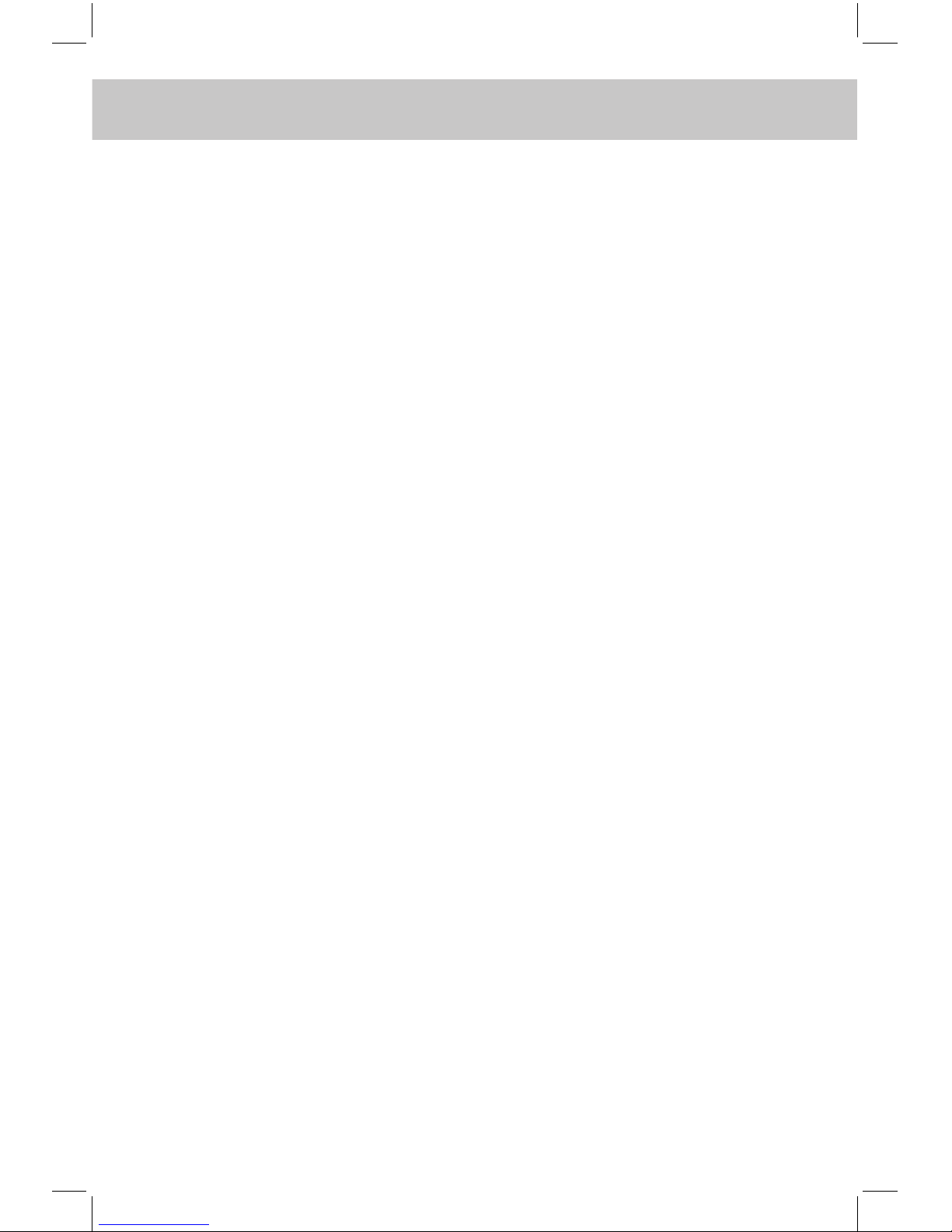
CHAPTER 1 OPERATION GUIDE
1
1.1 Brief of Function
This device is a high-technology product. It equips the new Oxford Chi-
nese Dictionary and The Oxford Compact English Dictionary authorized
by Oxford University Press. In addition of Sentence Translation,Anima-
tion Dictionary, English-Chinese Dictionary, Chinese-English Dictionary,
Japanese-Chinese Dictionary, Chinese-Japanese Dictionary, Foreign
Dictionary, French-Chinese Dictionary, German-Chinese Dictionary,
Spanish-Chinese Dictionary, etc.. The picture function available in The
Oxford Chinese Dictionary gives you more details about the words. This
device equips Real Voice pronunciation system, the clear and accurate
pronunciation is of great help for you to learn English pronunciation. To
strengthen the ability of languages, the device provides various kinds
of dictionaries with pronunciation. Other than dictionaries, features like
English Comic, Music Player, Photo, Paint Brush, Games, etc. are not
only kindle your learning interest, but also enrich your leisure life. PIM
such as Memorandum, Scheduler and Schedule Class with the quick
search function and new-added copy function, enable you to deal with
daily routine conveniently and efciently. The color LCD, Chinese /
English Handwriting Recognition and touch screen operation, as well
as Key-entry, facilitates the operation of the device. To be concluded,
this device will become your powerful assistance. Several highlights are
listed as follows:
[1] TheNewOxfordChineseDictionaryandTheOxfordCompactEnglish
Dictionary
[2] 12-Language Dictionary with real voice pronunciation
[3] Sentence Translation
[4] Video and Flash Player
[5] Animated Dictionary
[6] Paint Brush
[7] Photo
[8] Music Player and Voice Recorder
[9] Schedule Class
[10]Games

CHAPTER 1 OPERATION GUIDE
2
The device includes Dictionary, Learn, Leisure, PIM, Tools and My Fa-
vorite. Hereunder is the brief of these functions.
A. DICTIONARY
1. Oxford English-Chinese Dictionary
-- Pronunciation of English, Mandarin and Cantonese
-- Headwords and examples with MP3 pronunciation system
-- Wisdom pronunciation system: any word, phrase and example can
be pronounced
-- Relative pictures and animation are provided to deepen the impres-
sion on the words
-- Wisdom input method
-- Search for grammar, usage, example, antonym and synonym
-- Cross-search to English-Chinese Dictionary, etc.
-- Spelling alternative and nearest word search
-- Wildcard search and User’s Dictionary
-- Cross-search function is available
-- Store important words for Listening and Learning, Revision and Test,
Sleep Learning, Regular Learning
-- Dictionary History List
-- Syllable pronunciation function
-- Real explanation data corresponding to the headword
2. Oxford Chinese-English Dictionary
-- Pronunciation of English, Mandarin and Cantonese
-- Wisdom input method
-- To view the English explanation of the characters, phrases and Chi-
nese idioms
-- Cross-search to Chi-Chi Dictionary, Chi-Jap Dictionary, etc.
-- Wildcard search and User’s Dictionary
-- Cross-search function is available
-- Store important words for Listening and Learning, Revision and Test,
Sleep Learning
-- Dictionary History List

CHAPTER 1 OPERATION GUIDE
3
3. Oxford English Dictionary
-- Detailed English explanations
-- Spelling alternative and nearest word search
-- Wildcard search
-- Cross-search to Eng-Chi Dictionary, etc.
-- Dictionary History List
4. English-Chinese Dictionary
-- Pronunciation of English, Mandarin and Cantonese
-- Headwords and examples with MP3 pronunciation system
-- Wisdom pronunciation system: any word, phrase and example can
be pronounced
-- Relative pictures and animation are provided to deepen the impres-
sion on the words
-- Wisdom input method
-- Search for grammar, usage, example, antonym and synonym
-- Cross-search to Oxford English-Chinese Dictionary, etc.
-- Spelling alternative and nearest word search
-- Wildcard search and User’s Dictionary
-- Cross-search function is available
-- Store important words for Listening and Learning, Revision and Test,
Sleep Learning, Regular Learning
-- Dictionary History List
-- Syllable pronunciation function
-- Real explanation data corresponding to the word and phrase
5. Chinese-English Dictionary
-- Pronunciation of English, Mandarin and Cantonese
-- Wisdom input method
-- Chinese idioms can be searched
-- Cross-search to Chi-Chi Dictionary, Chi-Jap Dictionary, etc.
-- Wildcard search and User’s Dictionary

CHAPTER 1 OPERATION GUIDE
4
-- Cross-search function is available
-- Store important words for Listening and Learning, Revision and
Test
-- Dictionary History List
6. Sentence Translation
-- Several translation function, such as English to Chinese, Chinese to
English, Currency, Fraction, Arithmetic, Time
-- Pronunciation of English, Mandarin and Cantonese
-- Cross-search function is available
7. Japanese-Chinese / Chinese-Japanese Dictionary
-- Thisfunctionprovidesyouwith “Jap-ChiDictionary, Chi-JapDiction-
ary, Foreign Dictionary, Kanji Dictionary”, “Japanese Idiom, Geogra-
phy, Units, Chi-Jan Surname” and other useful information
8. Animated Dictionary
-- View animations related to English words
-- English pronunciation of English words
9. 12-Language Dictionary
-- Collection of 12 languages: English, Mandarin / Cantonese, Japa-
nese,Korean,French,German,Italian,Dutch,Spanish, Portuguese,
Vietnamese and Malay etc.. Upon inputting one word, explanations
in other languages can also be viewed
-- Pronunciation of all languages
-- Nearest word search
-- Cross-search to Eng-Chi Dictionary, Oxford Dictionary, Foreign Dic-
tionary, Chi-Eng Dictionary, Chi-Chi Dictionary, Chi-Jap Dictionary,
etc.

CHAPTER 1 OPERATION GUIDE
5
10. French-Chinese Dictionary
-- Wisdom input method
-- Search for examples, phrases, verb shift bit, conjunctions and ap-
pendix
-- Cross-search function is available
11. German-Chinese Dictionary
-- Wisdom input method
-- Search for examples, phrases, verb shift bit, conjunctions and ap-
pendix
-- Cross-search function is available
12. Spanish-Chinese Dictionary
-- Wisdom input method
-- Search for examples, phrases, verb shift bit, conjunctions and ap-
pendix
-- Cross-search function is available
13. Professional Dictionary
-- Various kinds of professional dictionaries
-- Excellent assistant to your study or work
14. Dictionary Tools
-- Various dictionaries are included for your reference
15. Supplementary Dictionary
-- Chi-Eng Supplementary & Eng-Chi Supplementary Dictionary
-- Pronunciation of English, Mandarin and Cantonese
-- Nearest word search
-- Cross-search function is available
16. Grammar
-- The grammar points in common use are included to help the learner
understand them much better

CHAPTER 1 OPERATION GUIDE
6
17. Phrase Dictionary
-- Store a great number of phrases for inquiry
-- English headwords with real voice pronunciation
18. Conversation
-- Collection of 13 languages: English, Mandarin / Cantonese, Japa-
nese, French, German, Spanish, Italian, Dutch, Korean, Thai, Viet-
namese, Portuguese and Malay
-- All of these languages can be pronounced
-- Cross-search function is available
-- Store the important conversations for Listening and Learning, Revi-
sion and Test
19. Chinese-Chinese Dictionary
-- Detailed Chinese explanations
-- Pronunciation of Mandarin and Cantonese
-- Various input methods
-- Cross-search to Chi-Eng Dictionary, Chi-Jap Dictionary, etc.
-- Dictionary History List
-- The stroke order of Chinese characters can be viewed
20. Idiom Dictionary
-- Store a great number of idioms for inquiry
-- Detailed English explanations
-- Some idioms with animation function
21. Slang Dictionary
-- Pronunciation of English, Mandarin and Cantonese
-- Typical examples for slang are given in this section
-- Wisdom input method
-- Nearest word
-- Wildcard search
-- Cross-search function is available
Table of contents
Other Instant-Dict Electronic Dictionary manuals
Popular Electronic Dictionary manuals by other brands
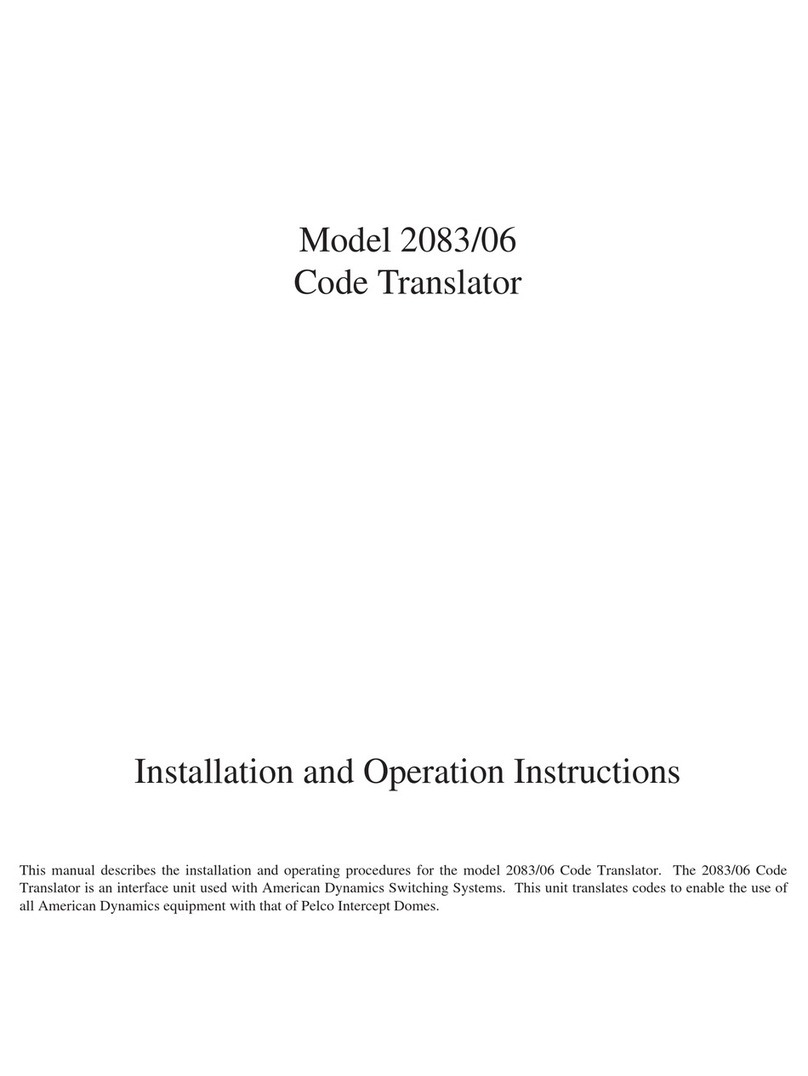
American Dynamics
American Dynamics 2083/06 Installation and operation instructions

Sears
Sears TALKING COMPUTRON instruction manual

Cross Technologies
Cross Technologies 3116 instruction manual
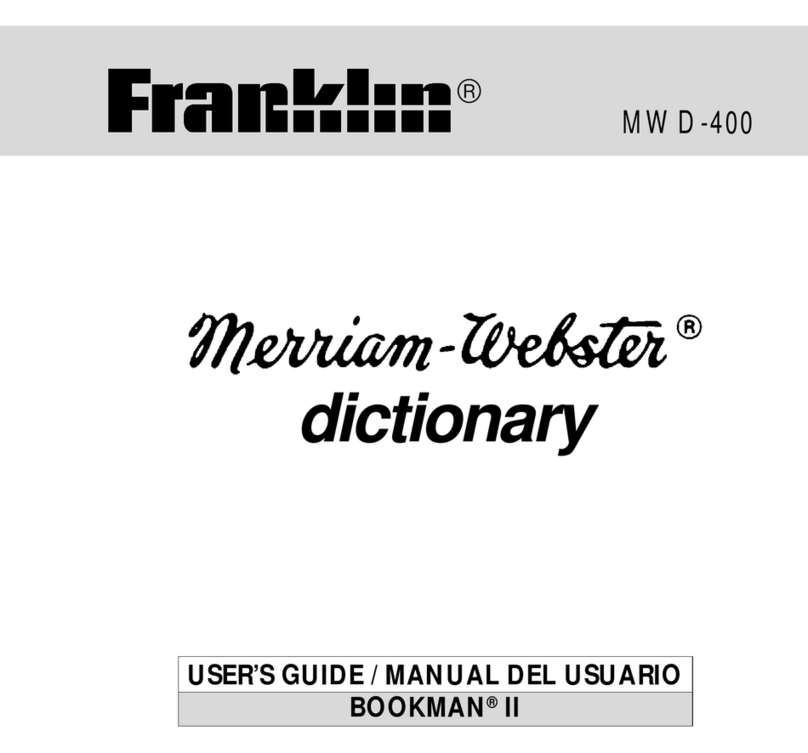
Franklin
Franklin Merriam-Webster Dictionary MWD-400 user guide
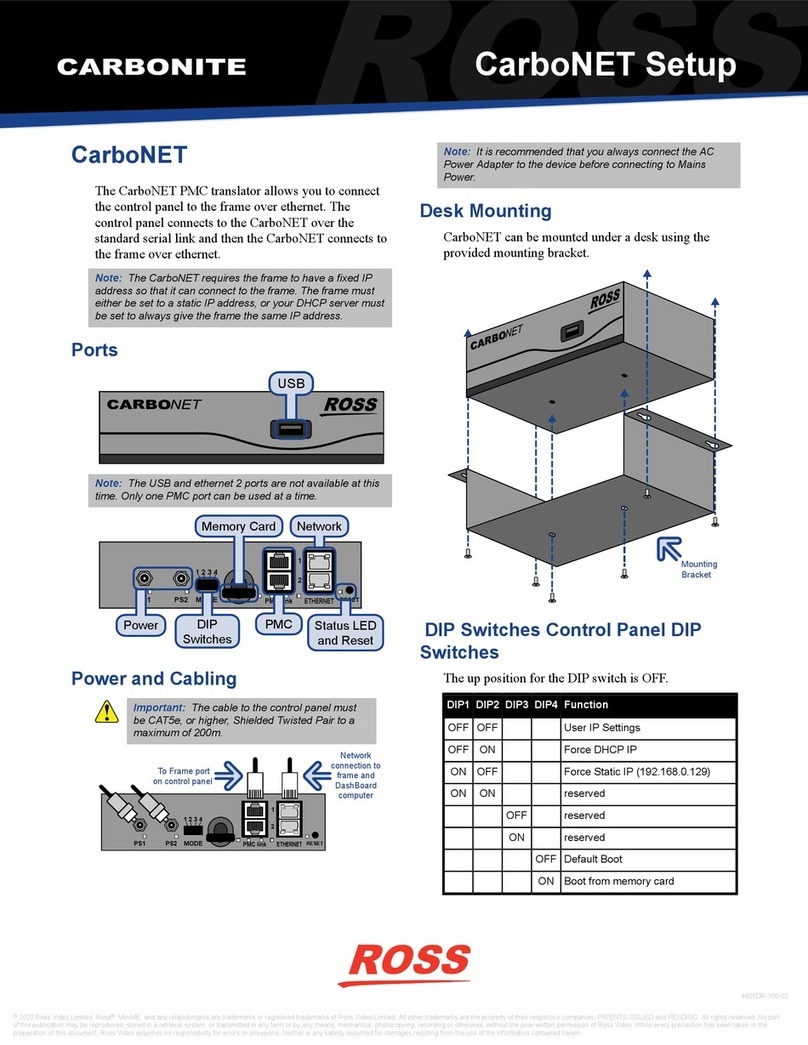
Carbonite
Carbonite CarboNET Setup

Sencor
Sencor SDN 440T user manual