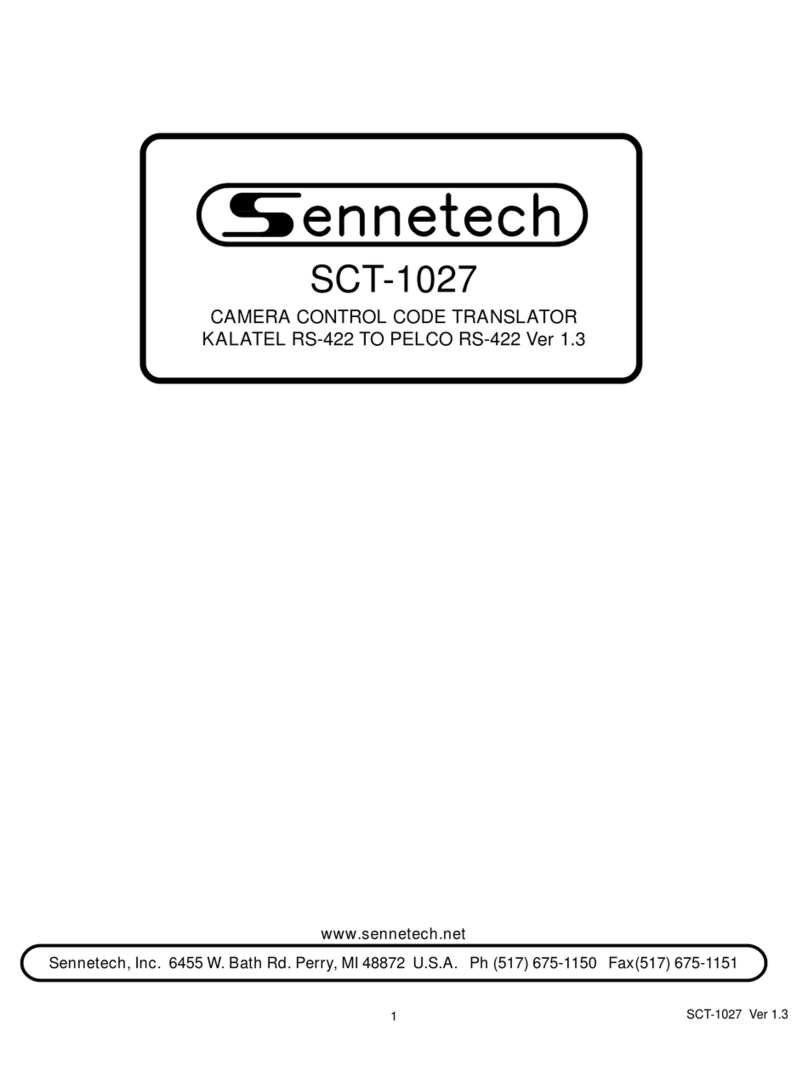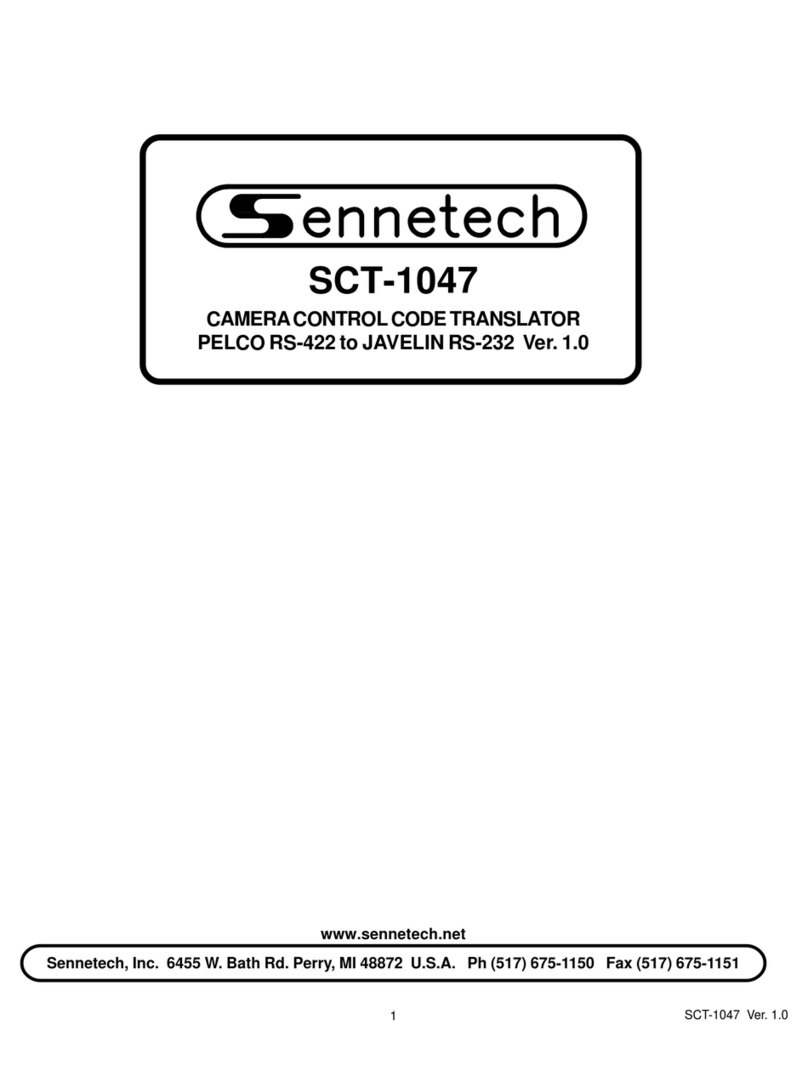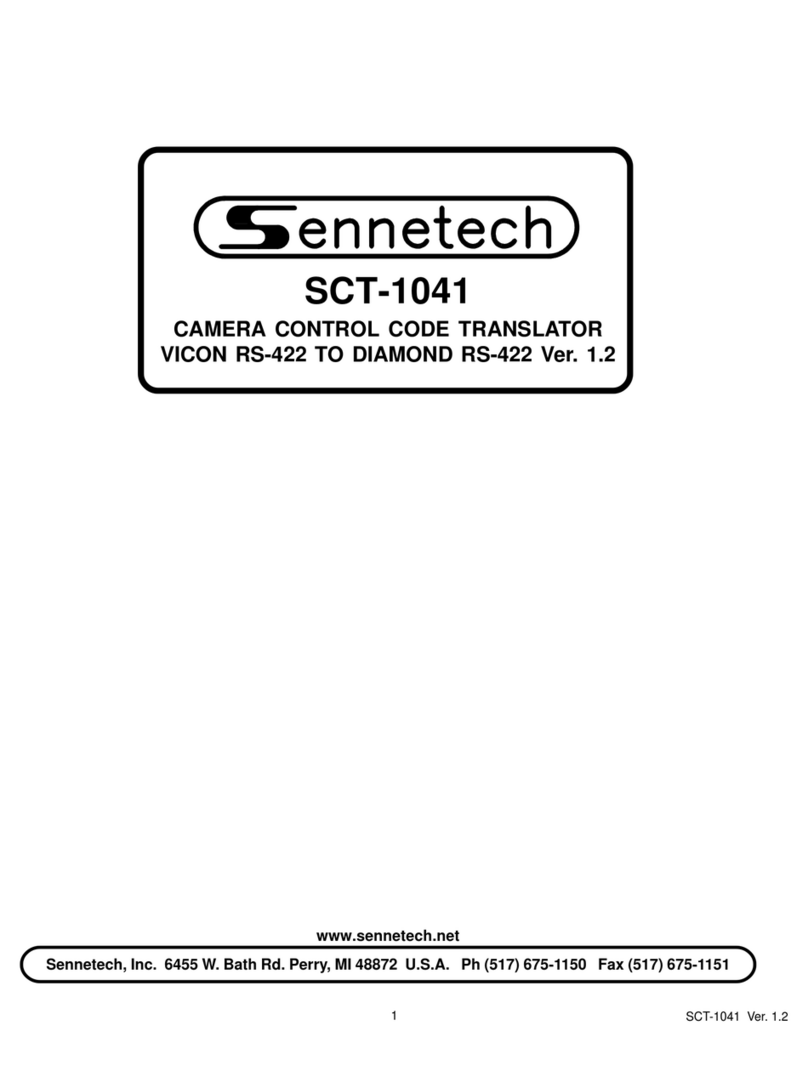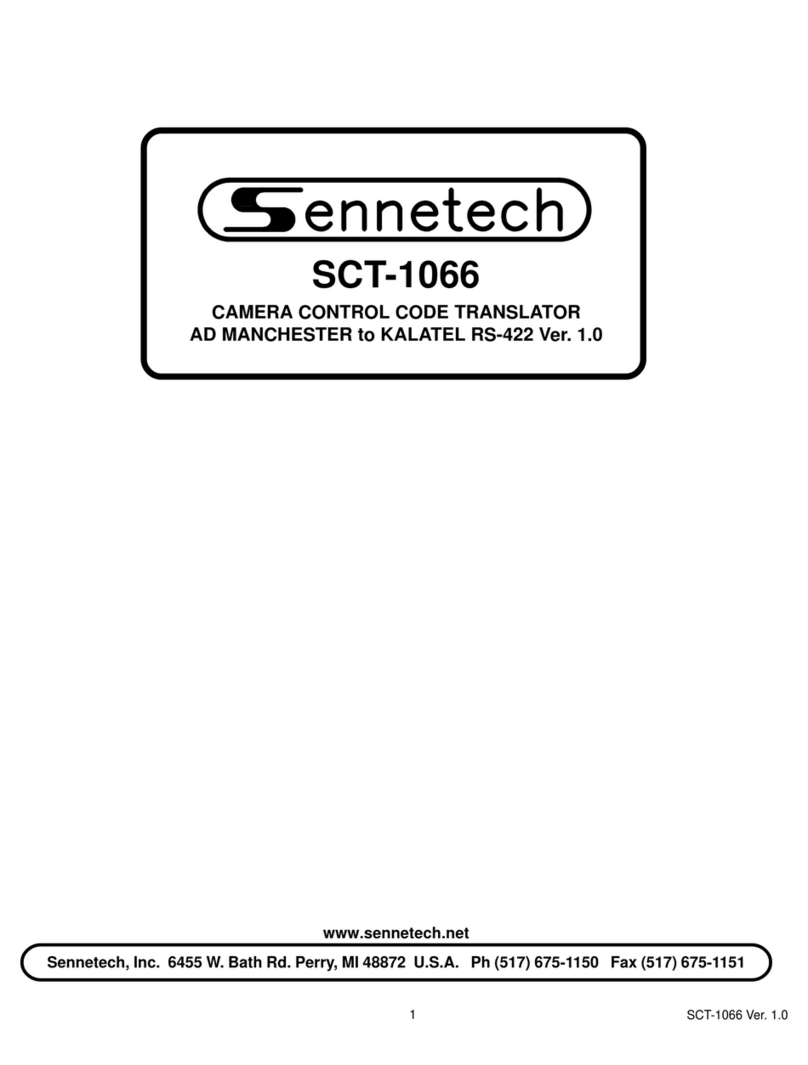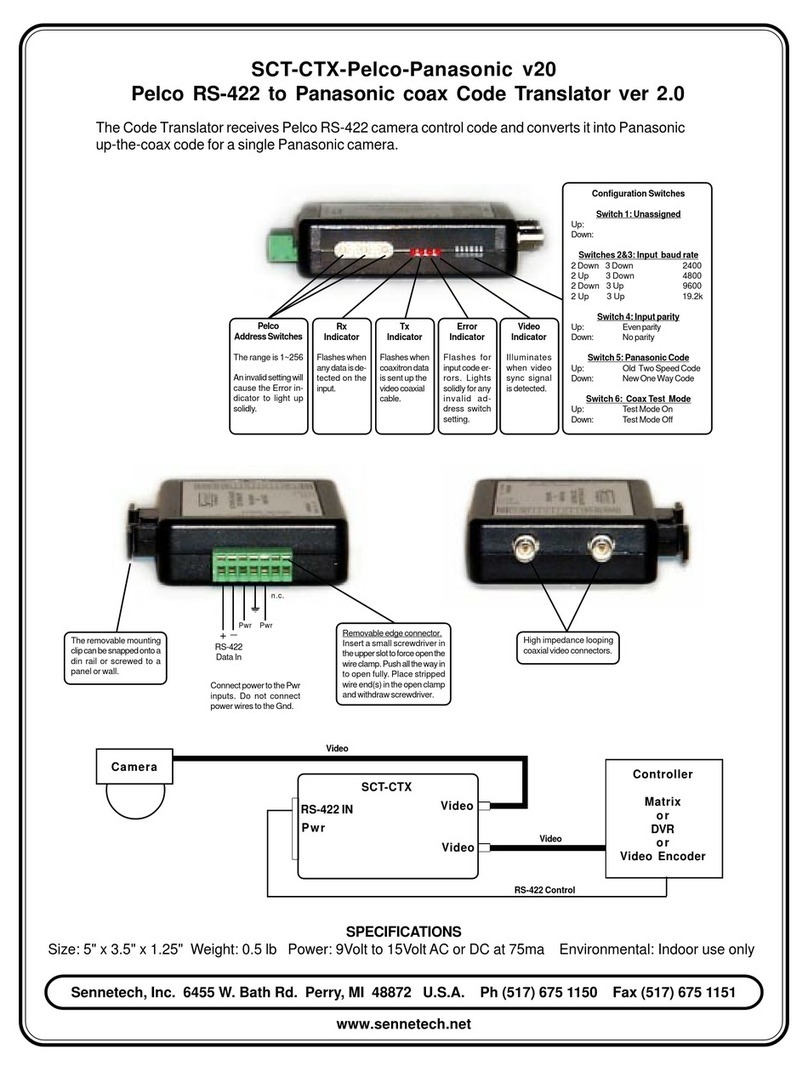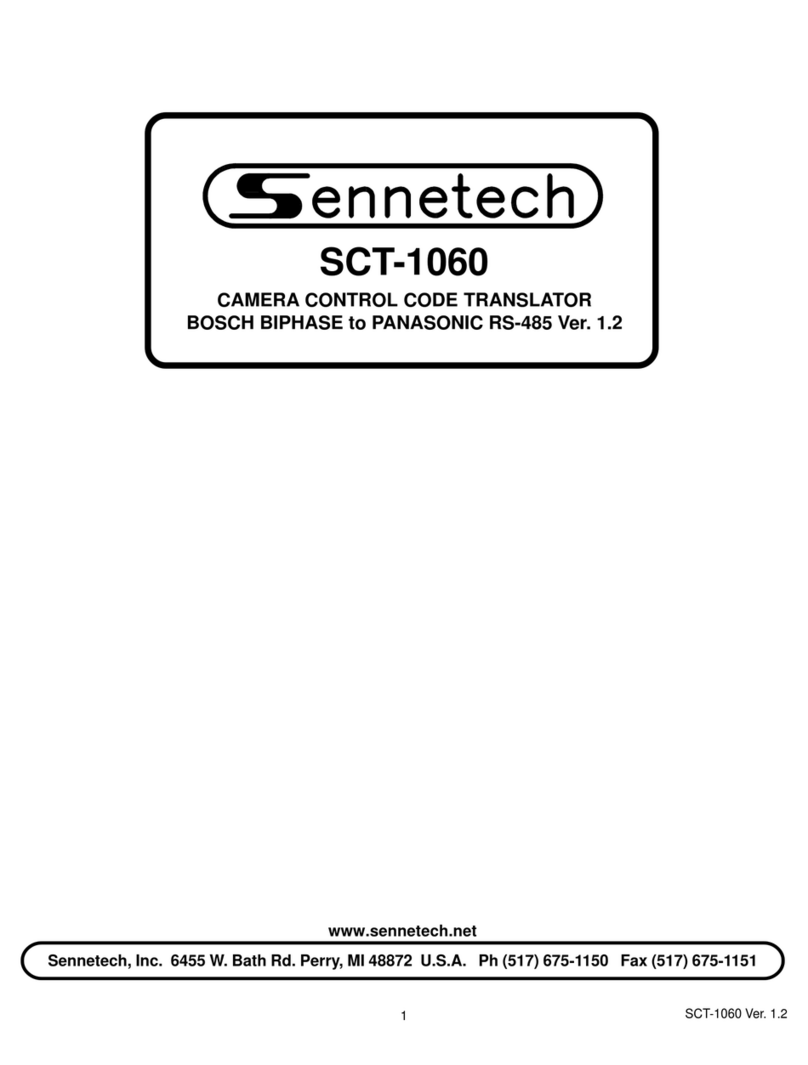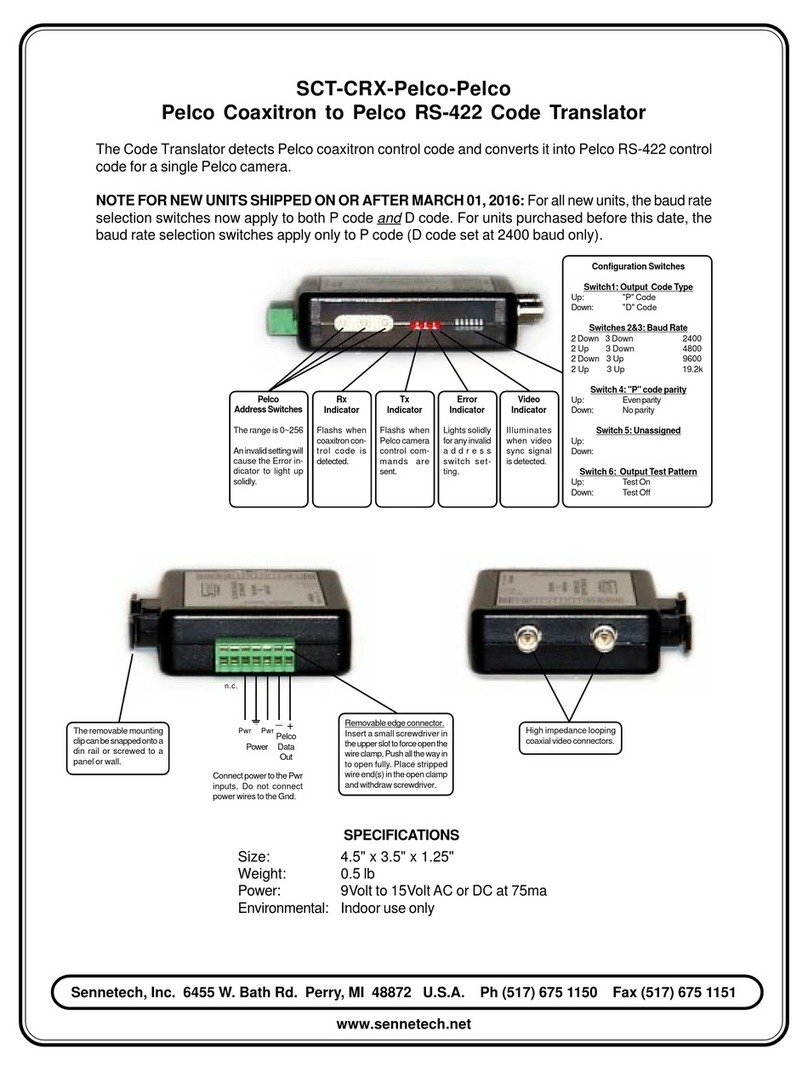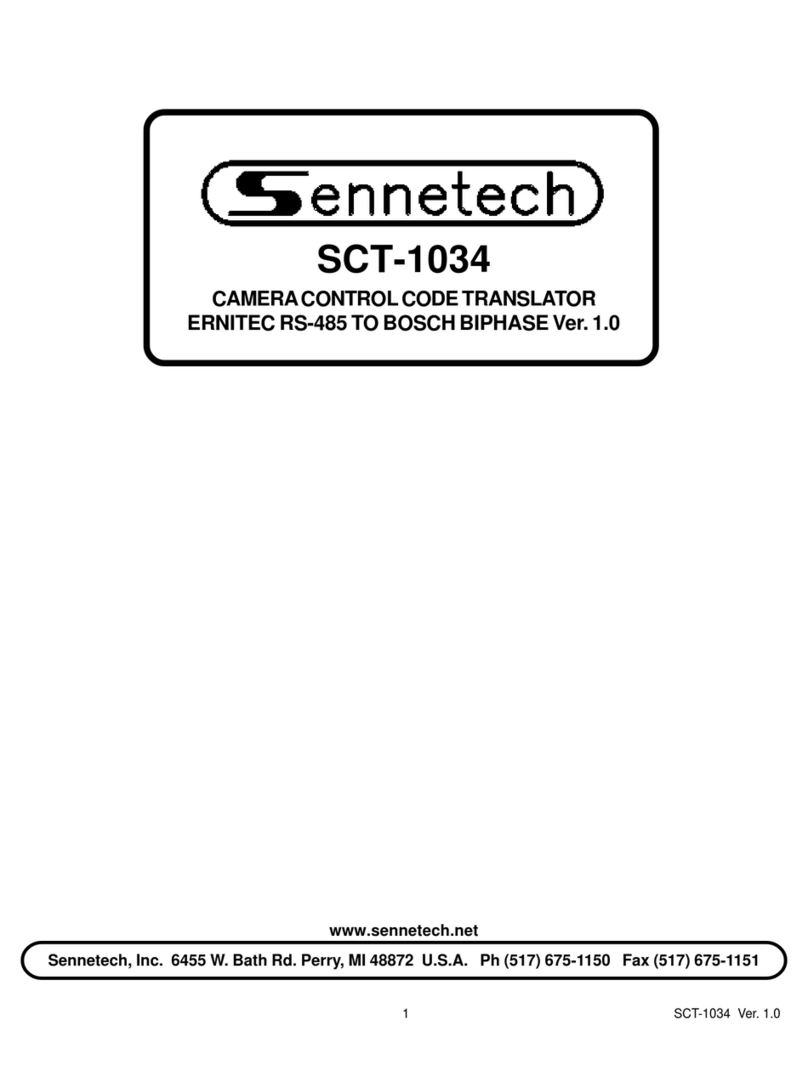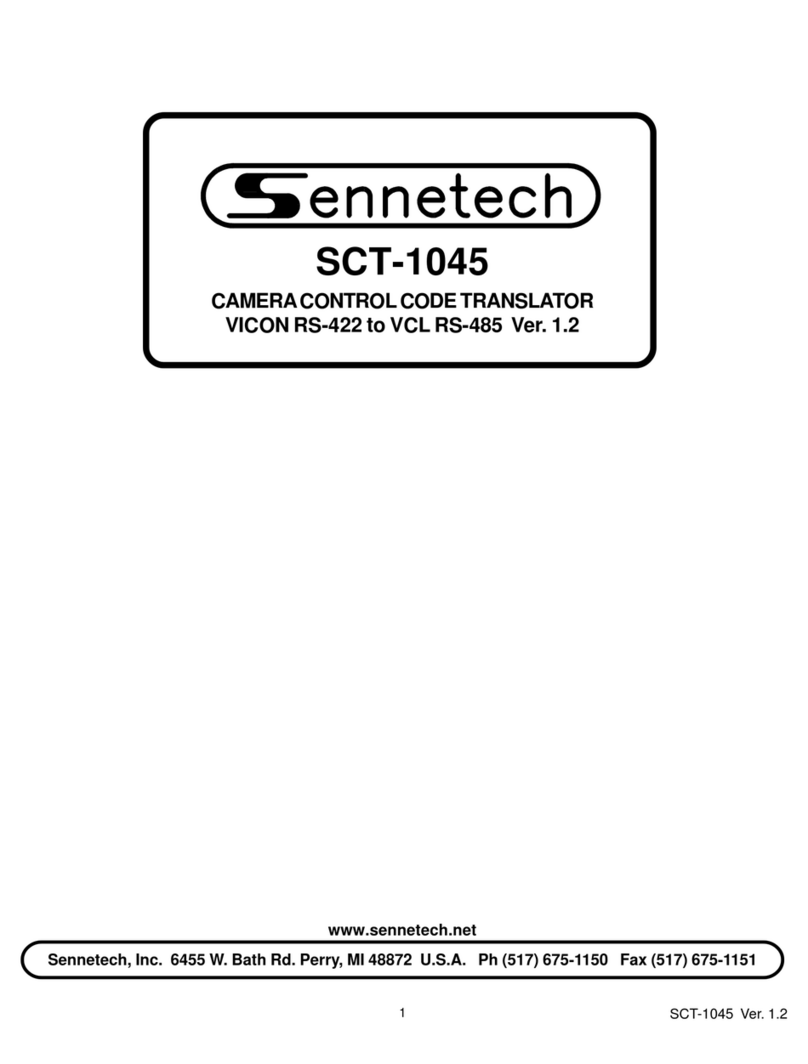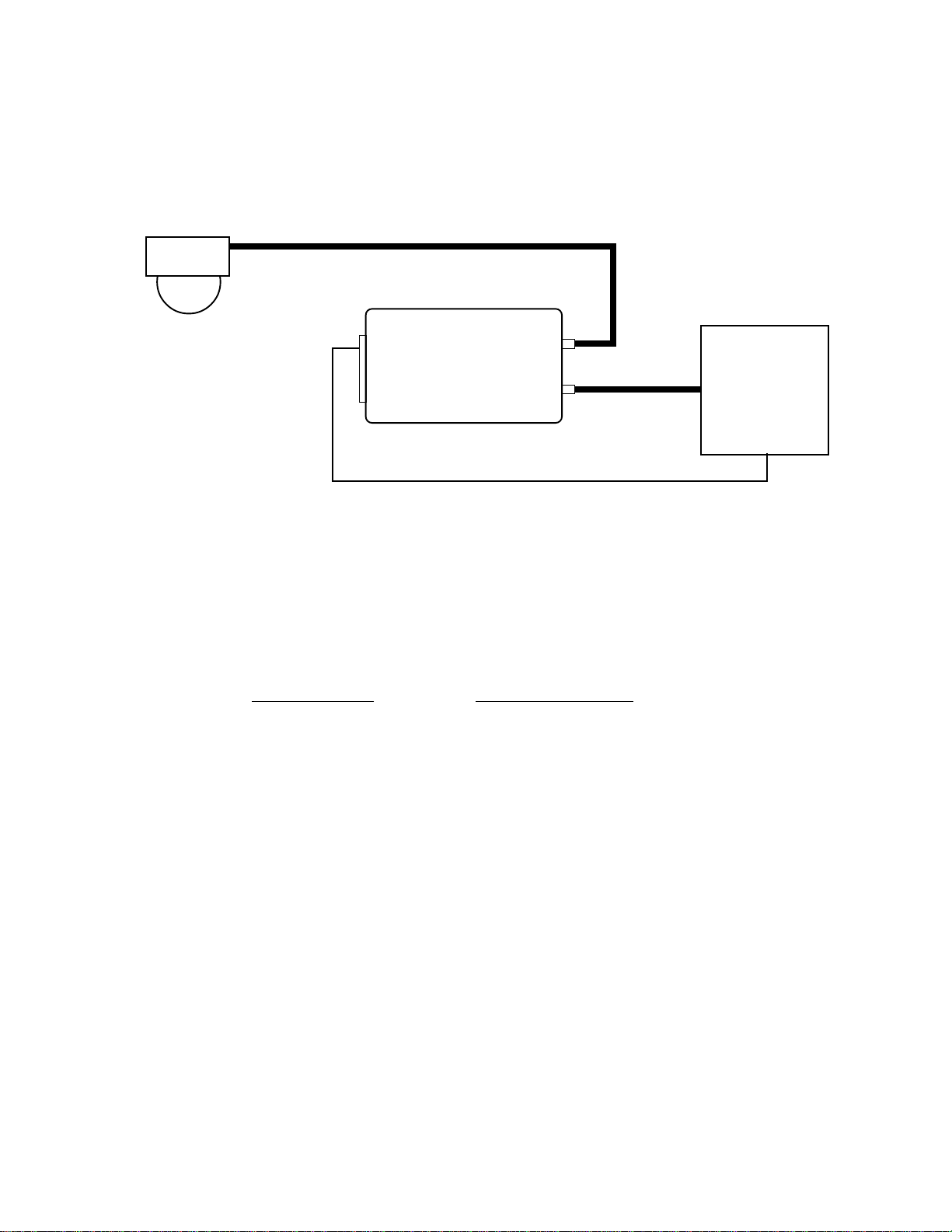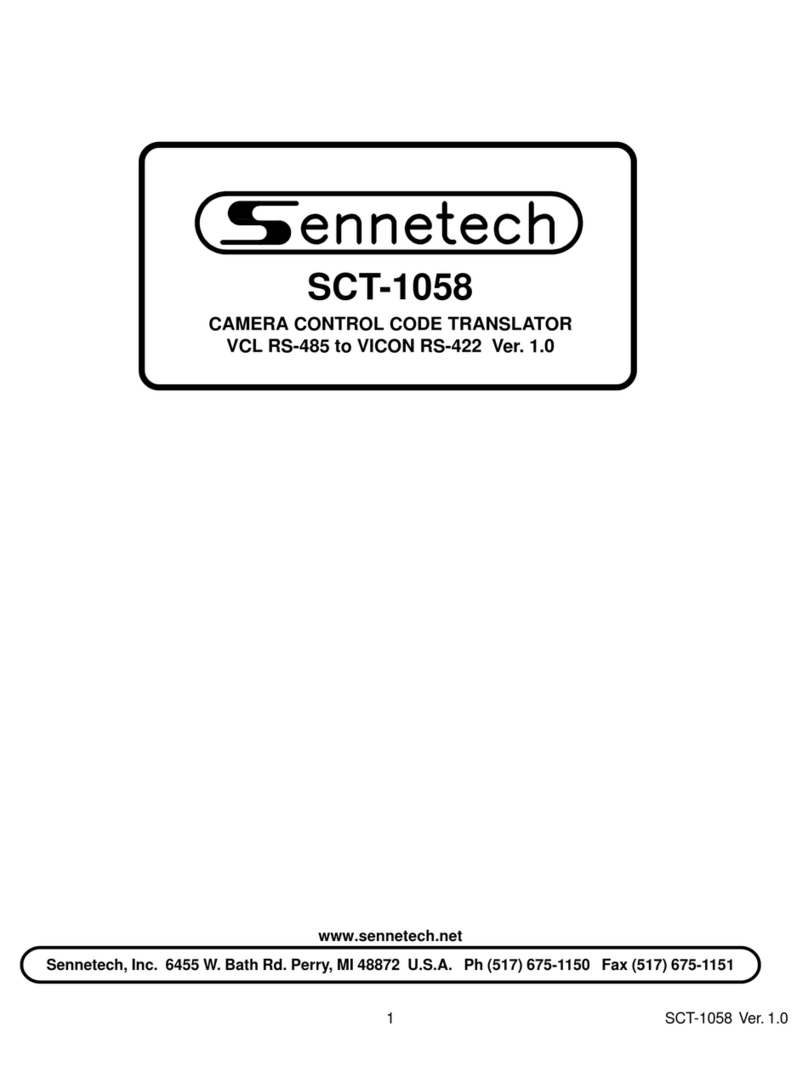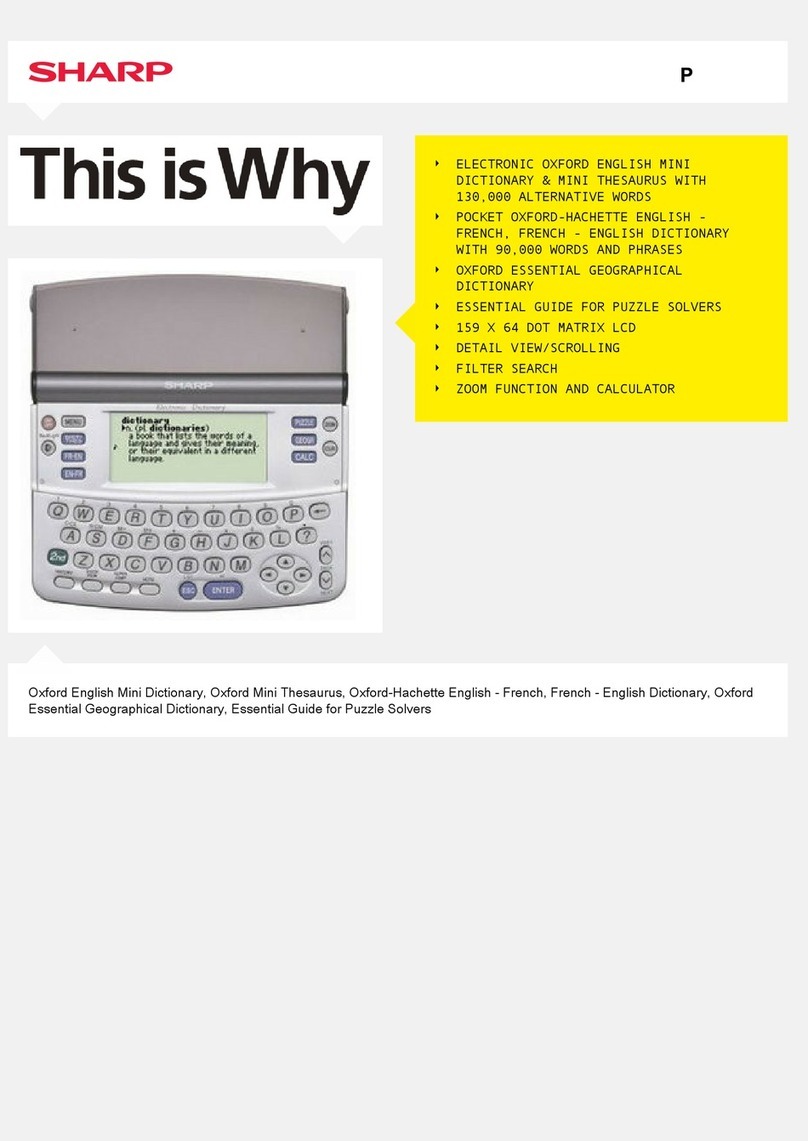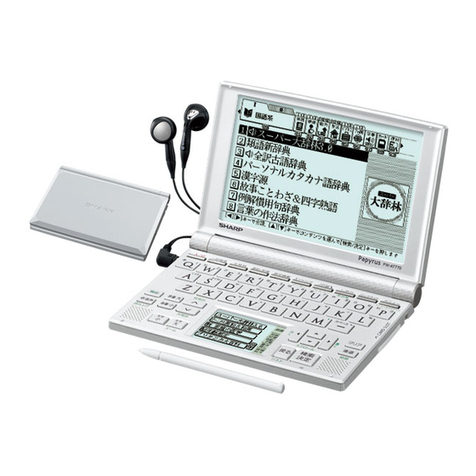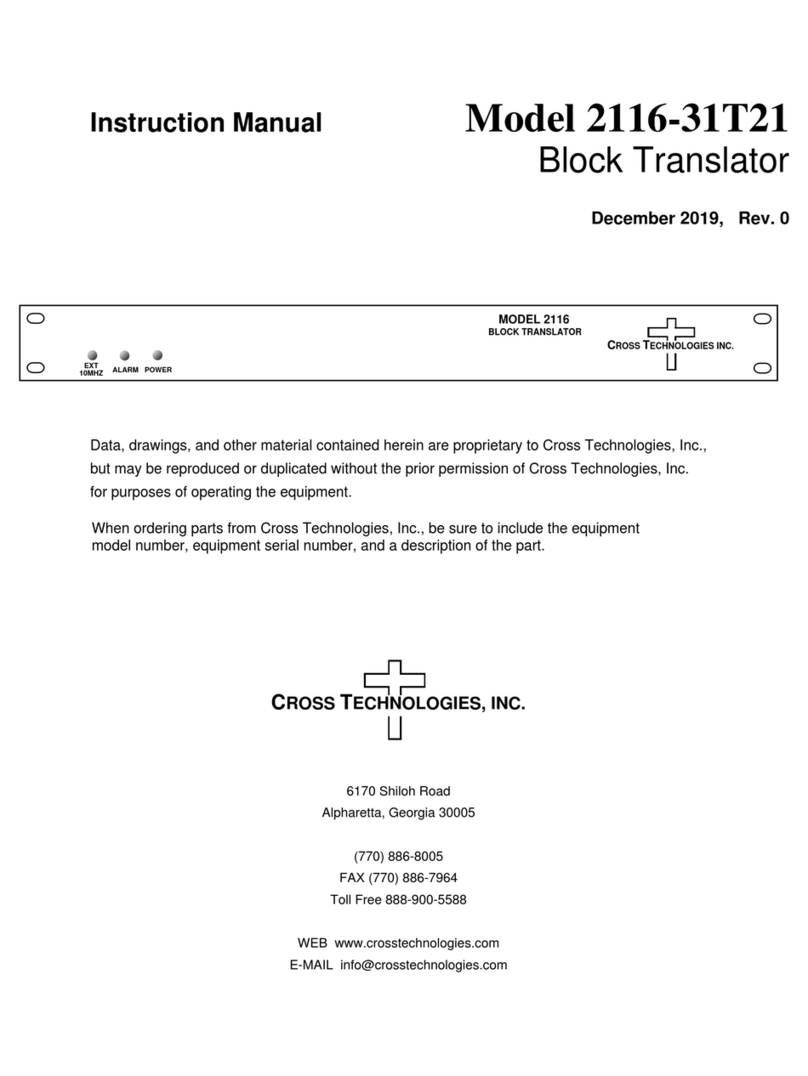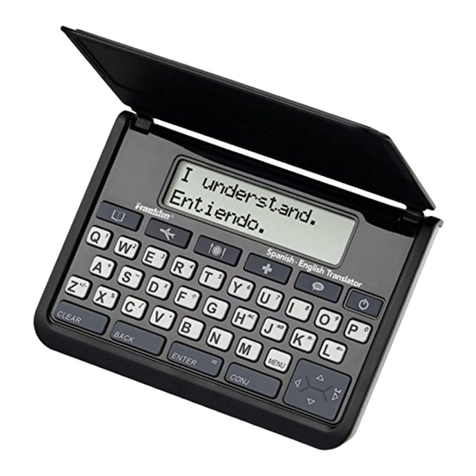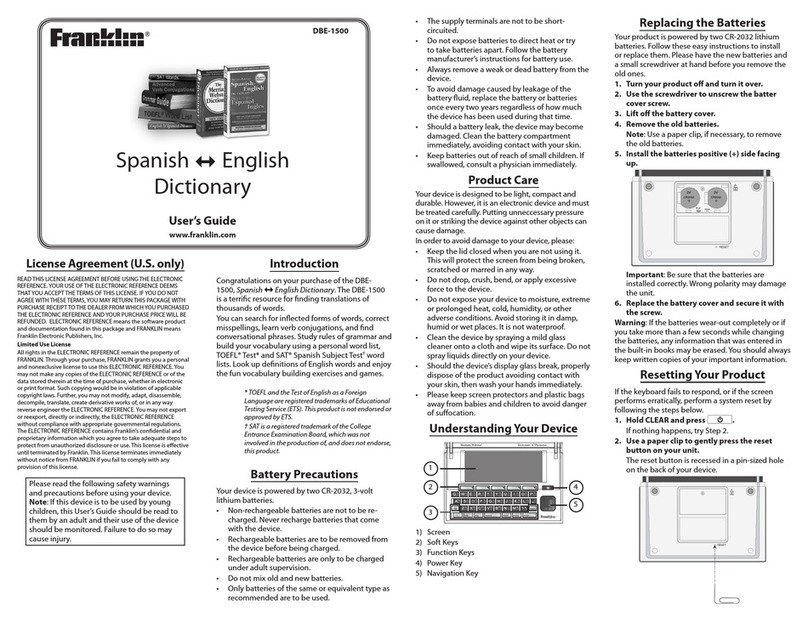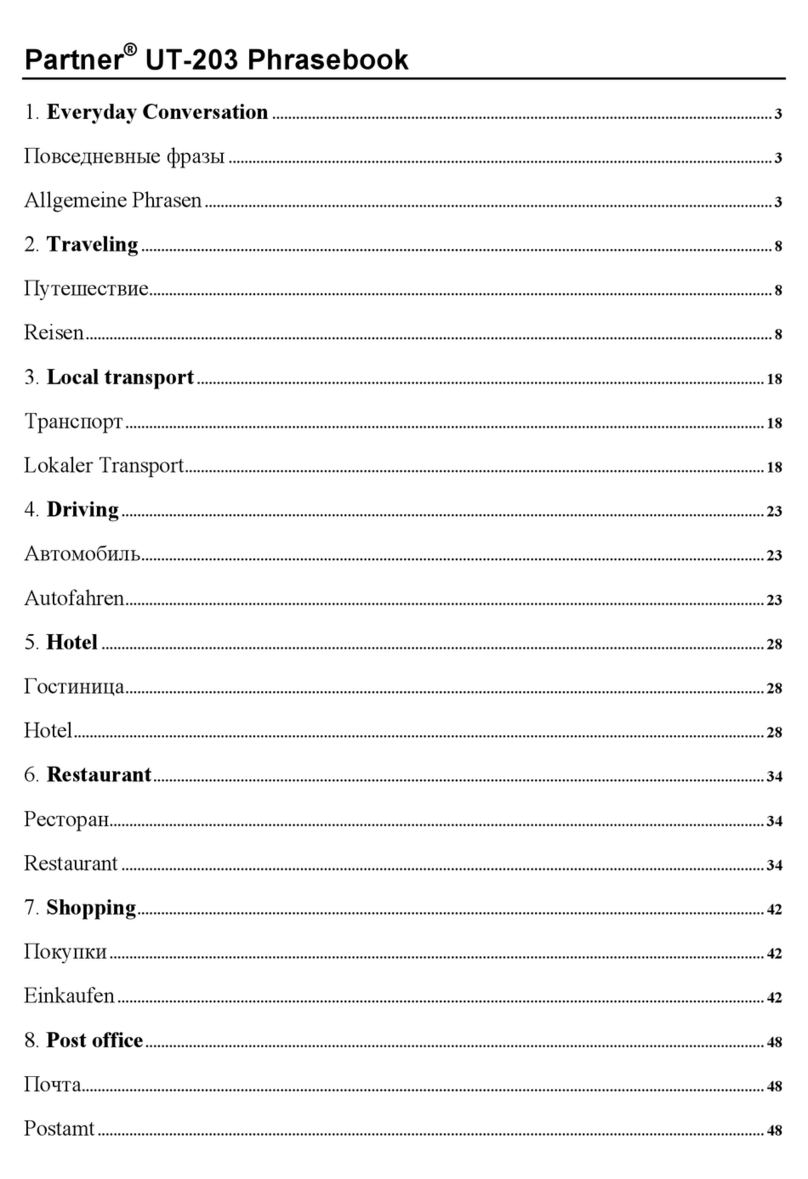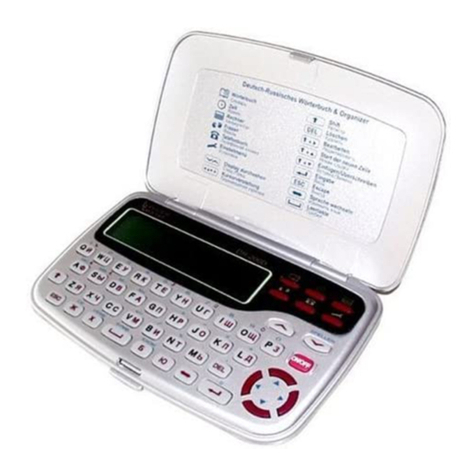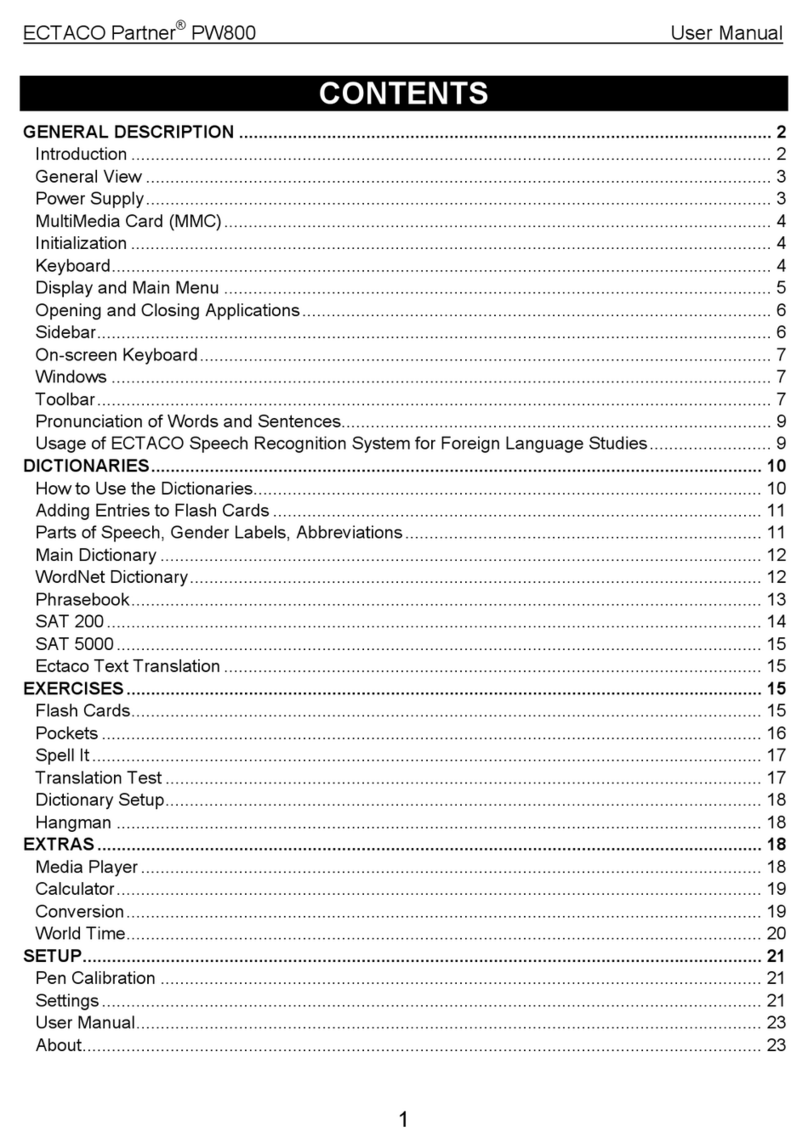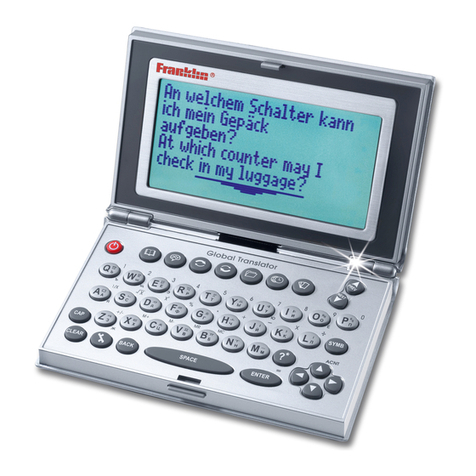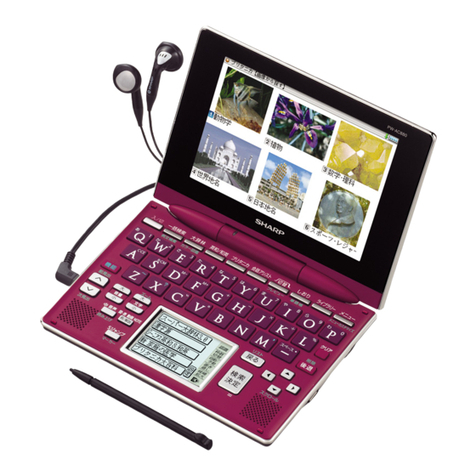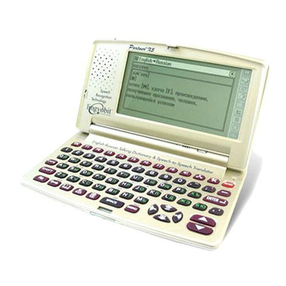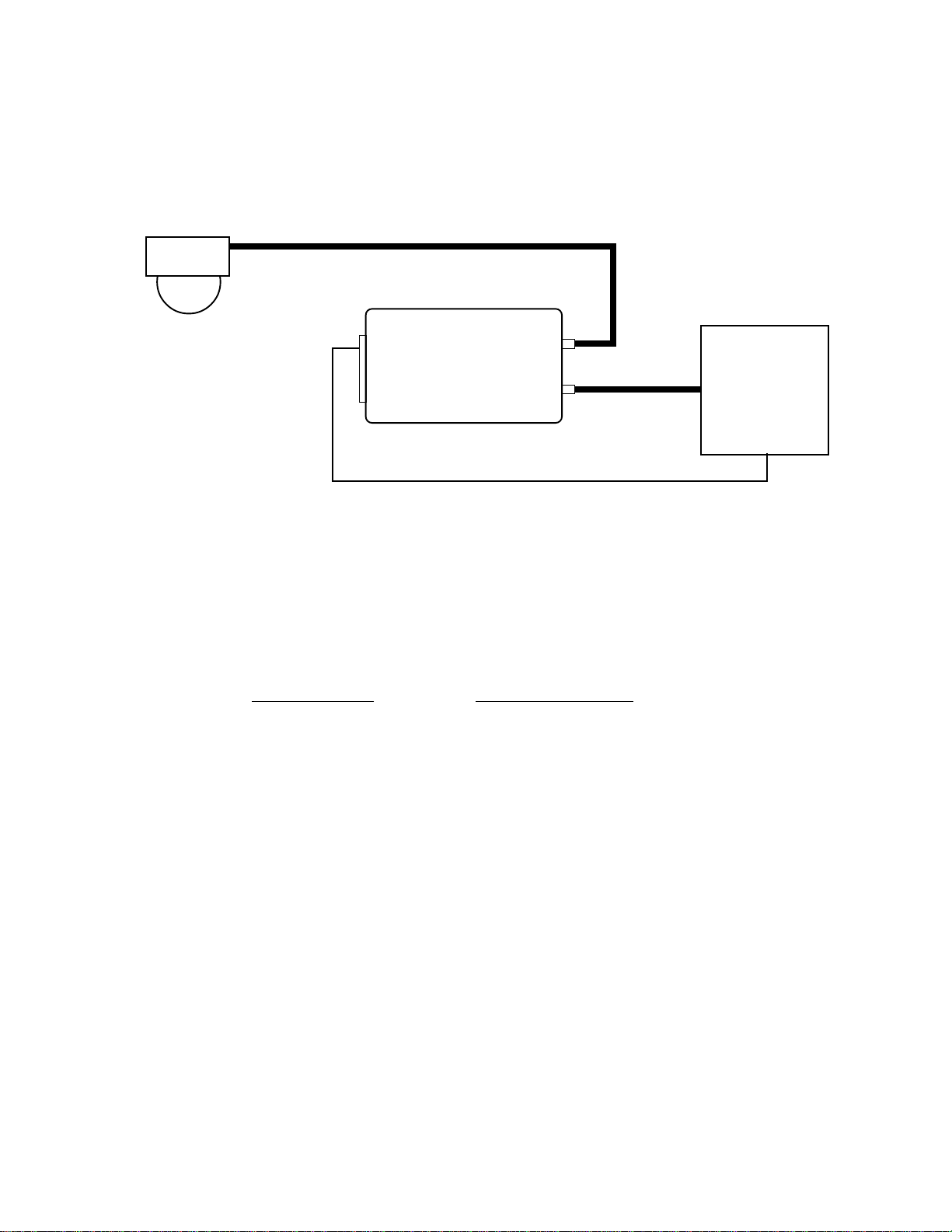
NORMALOPERATION
Thevideo indicator will light whenthere is video presentfrom the camera on thecoaxial cable.
The Rx indicator will light when there is any data on the RS-422 input. If it is recognized as valid data
and the received address matches the switch settings, coaxitron data will be sent up the video cable
to the camera and the Tx indicator will flash.
PTZ: Pan, tilt, zoom, focus, and iris commands are converted directly.
Presets: Pelcopreset commands from 1~64 areconverted directly with afew exceptions.
Pelco Command Panasonic Command
Autopan Preset 99 or 29 AutopanON
Pgm Preset 92 or 22 SetAutopan Start position.
Pgm Preset 93 or 23 SetAutopanEnd position.
Patrol PatternStart PatrolLearn
PatternEnd PatrolStop
PatternRun Patrol Play
Setup Menu Pgm Preset 95 or 25 CameraMenuON
(Usepan and tilt commandsto navigate the menu.)
1On Select highlighted menu item
1Off Returntoprevious menu
2 Off, or Preset 95, 25 or 08 MenuOff
TROUBLESHOOTING
No Video indicator: No video signal detected on the coaxial cable
Only Rx indicator flashes when data is sent, no Error or Tx indicator: wrong address.
Both Rx and Error indicators flash, possible causes:
Controllersendingother than Pelco RS-422 camera controldata.
Controller sending valid Pelco data but the baud rate parity settings do not match.
Incorrectwiring. Connect controller'sTx+ andTx- to RS-422 input+ and - respectively.
Error indicator on solidly: Invalid Pelco address selected, must be in the range of 001 ~ 256.
INSTALLATION
Insert the code translator in the video coaxial cable between the camera and the matrix. The video
inputs are a high impedance loop so either can be in or out.
Connect the RS-422 control wires to the code translator's RS-422 in connectors. The baud rate and
parity must be set to match the controller's settings. The code translator will automatically detect
whether it is getting P code or D code. The switches can be changed with power applied and the
changestakeeffectimmediately.
Set address selector switches to the same number the controller is sending for this camera.
December 2014
RS-422 Control
Video
Video
Camera
SCM-CTX
Video
Pwr
RS-422 IN
Video
Matrix
or
DVR
or
Video Encoder