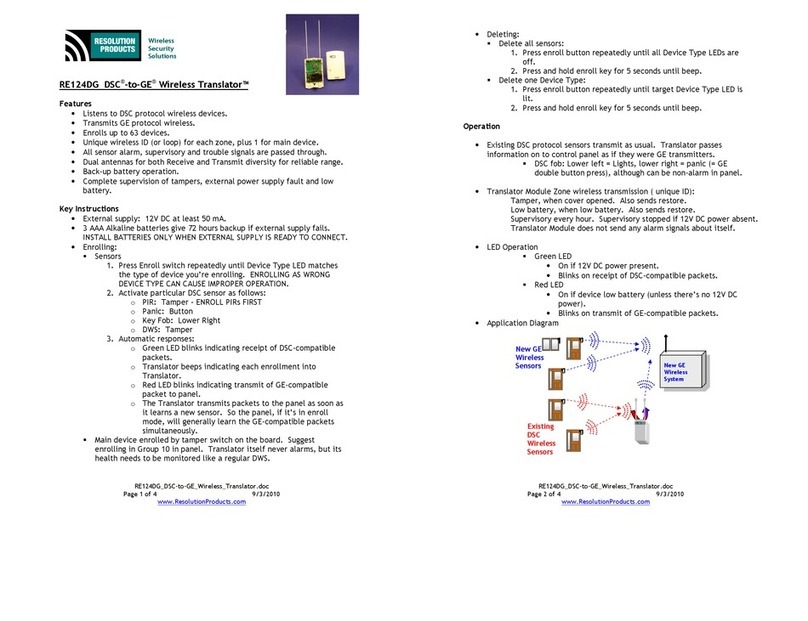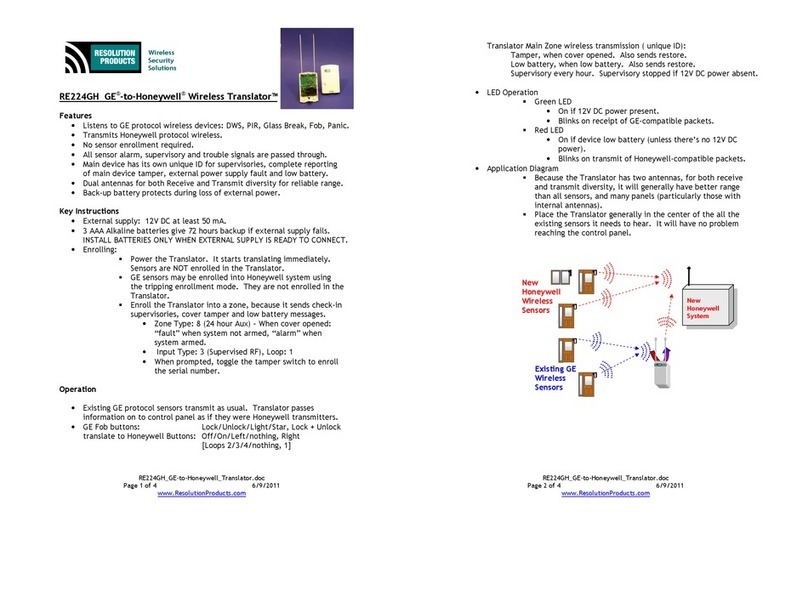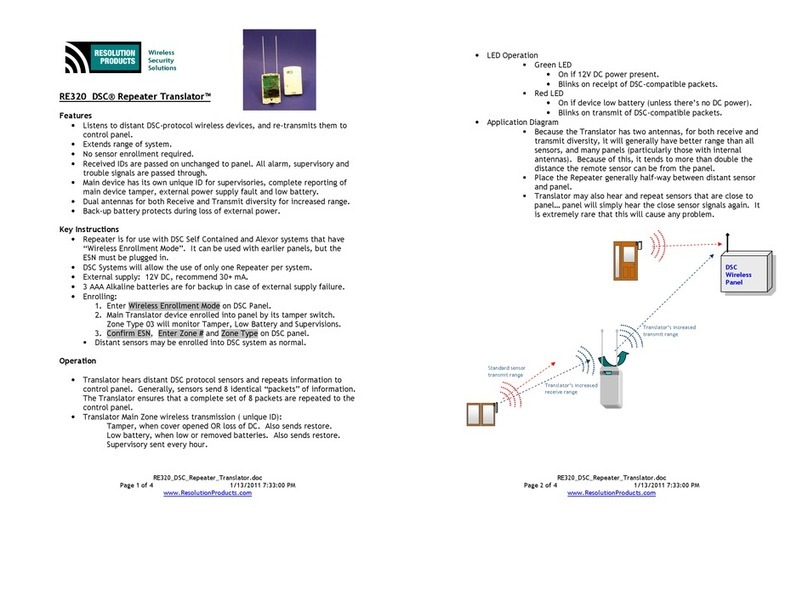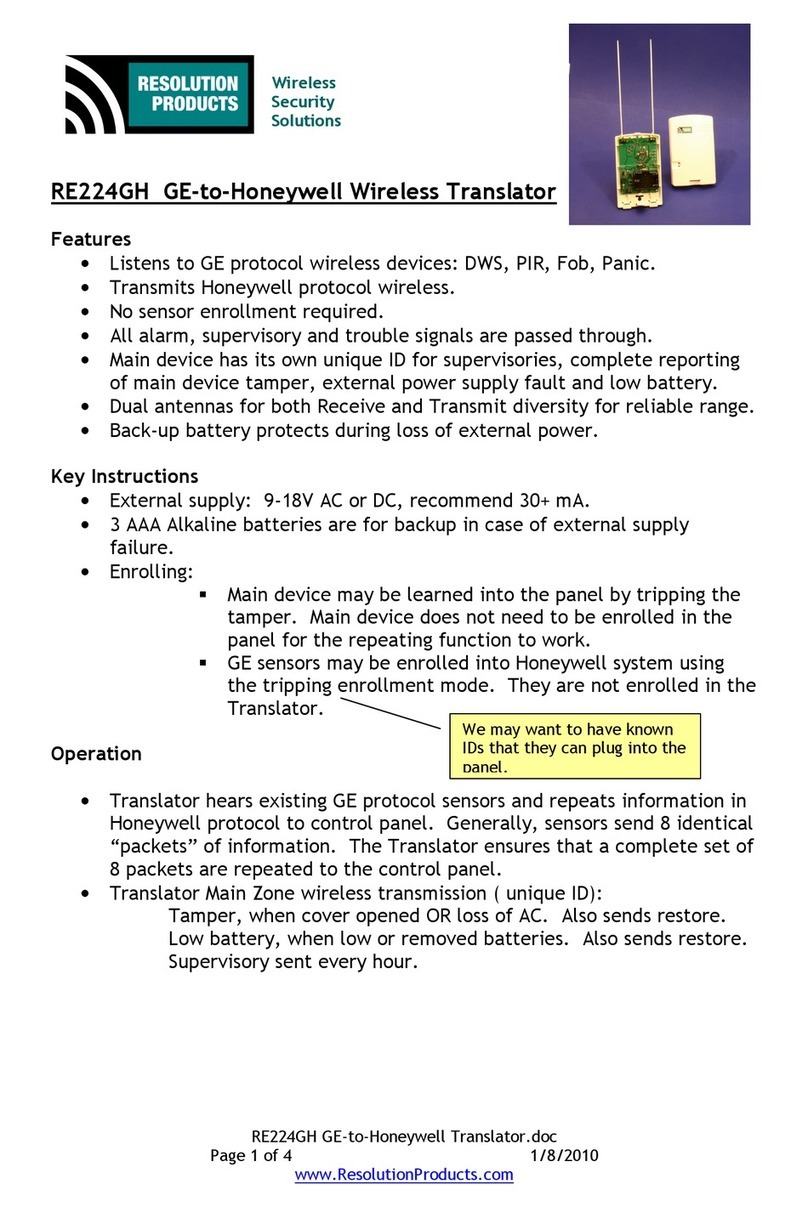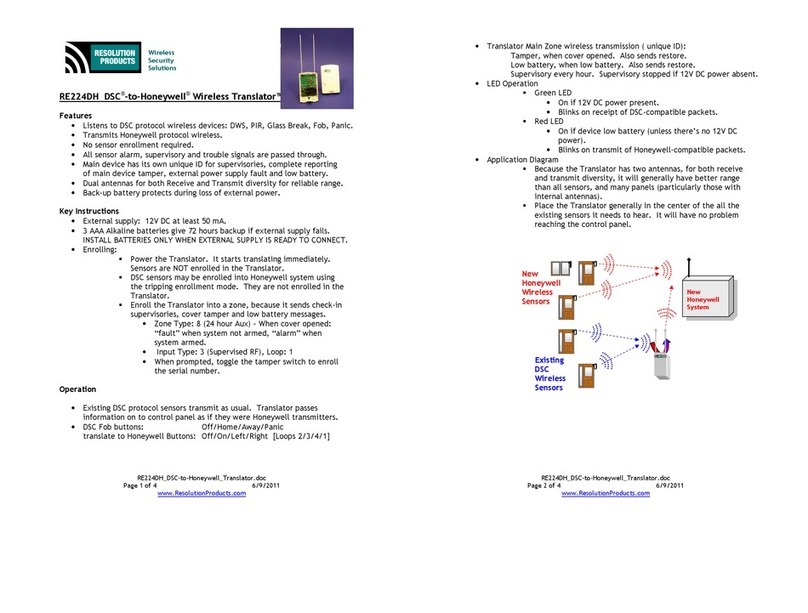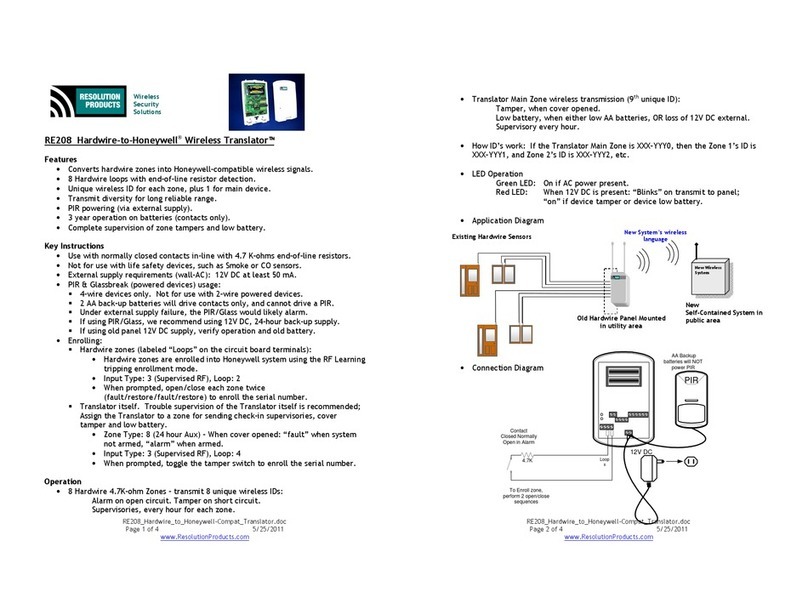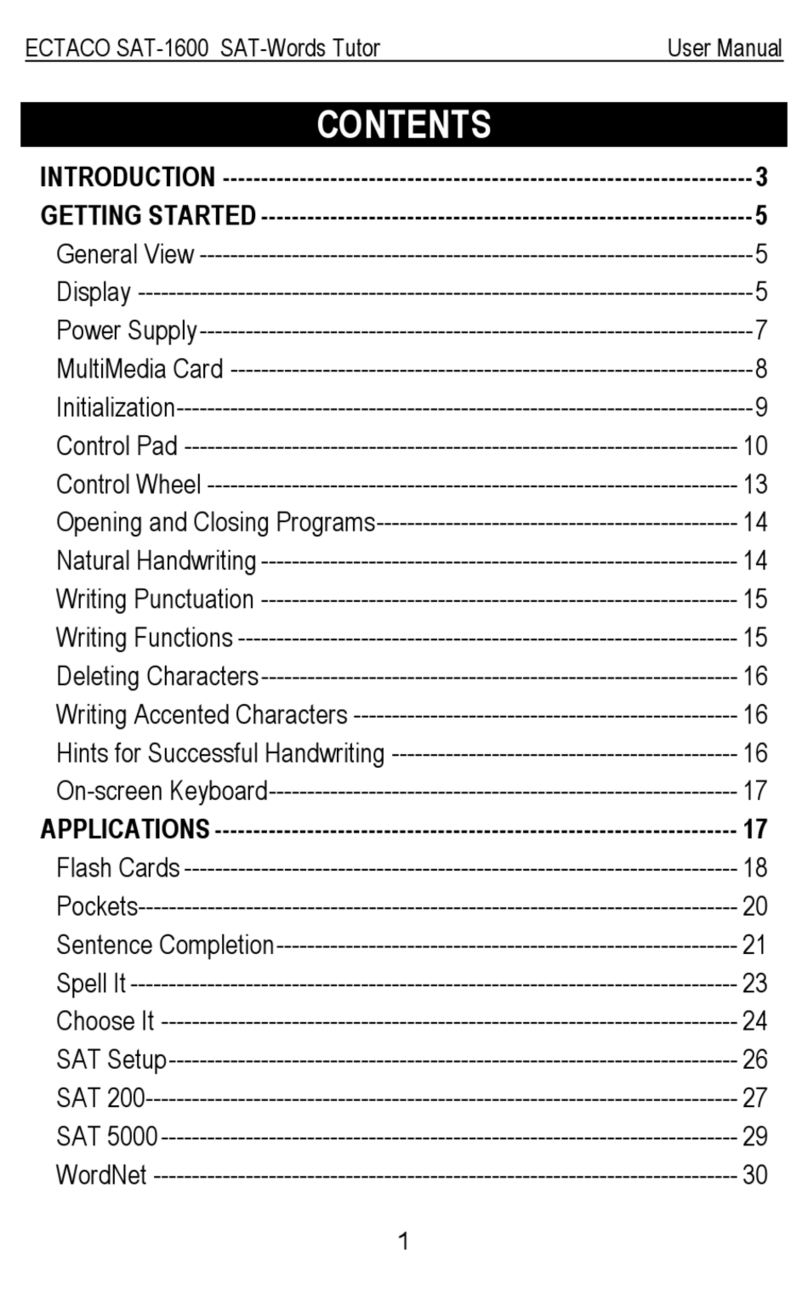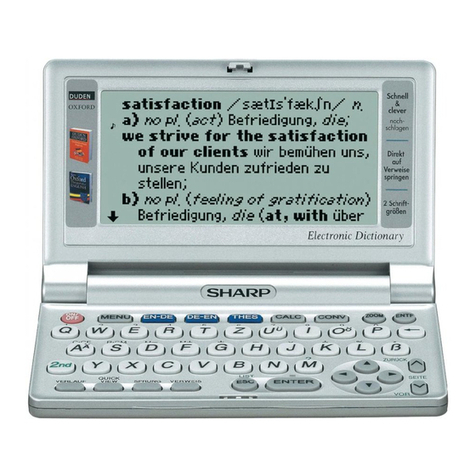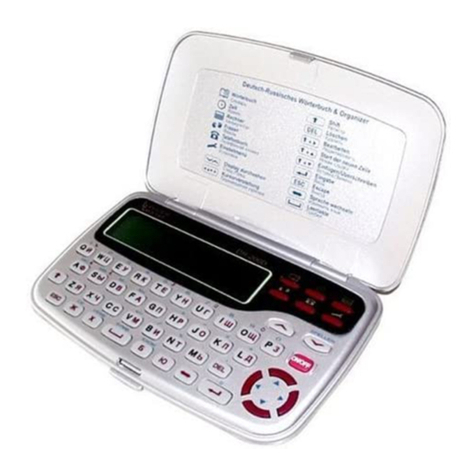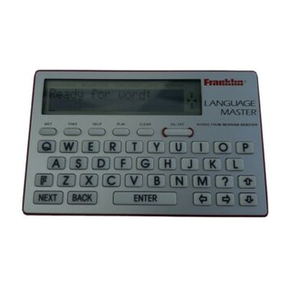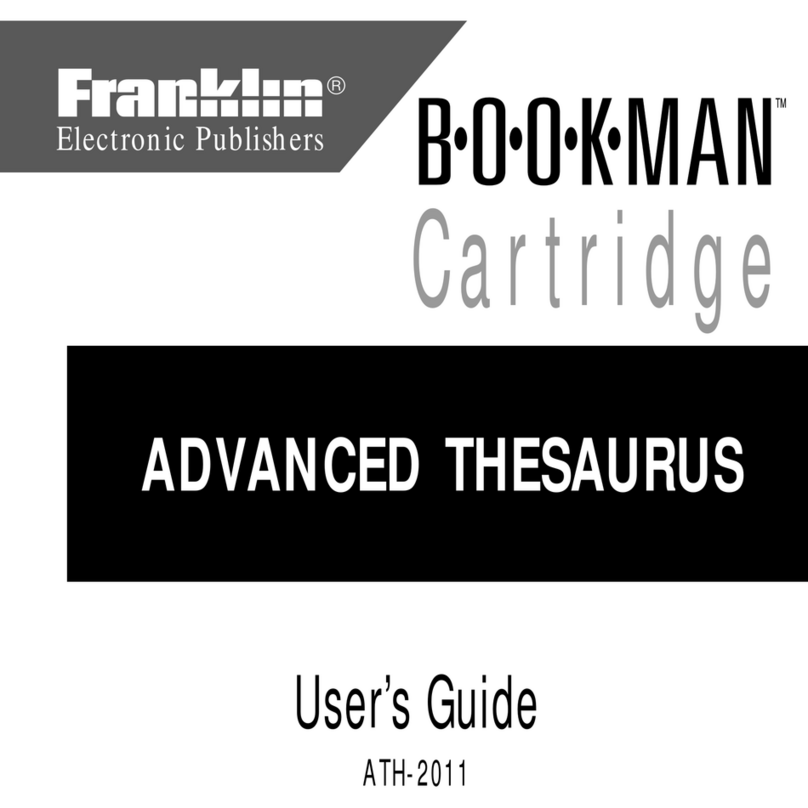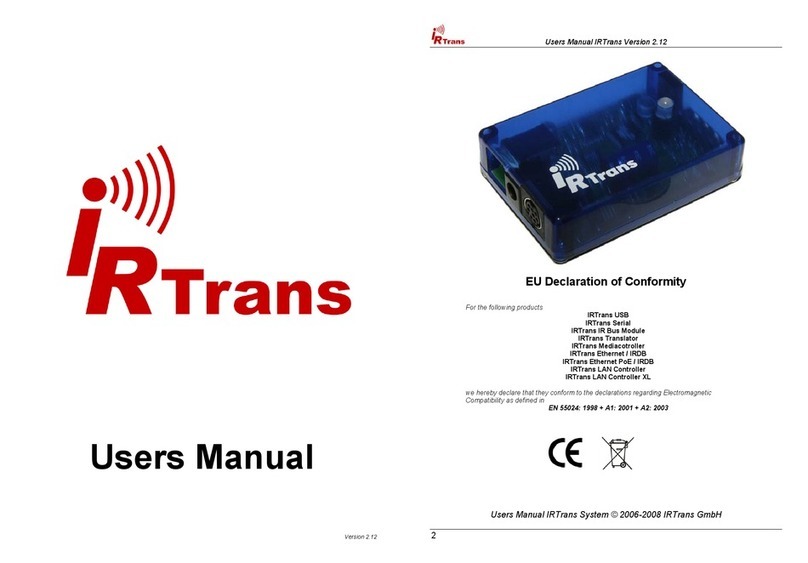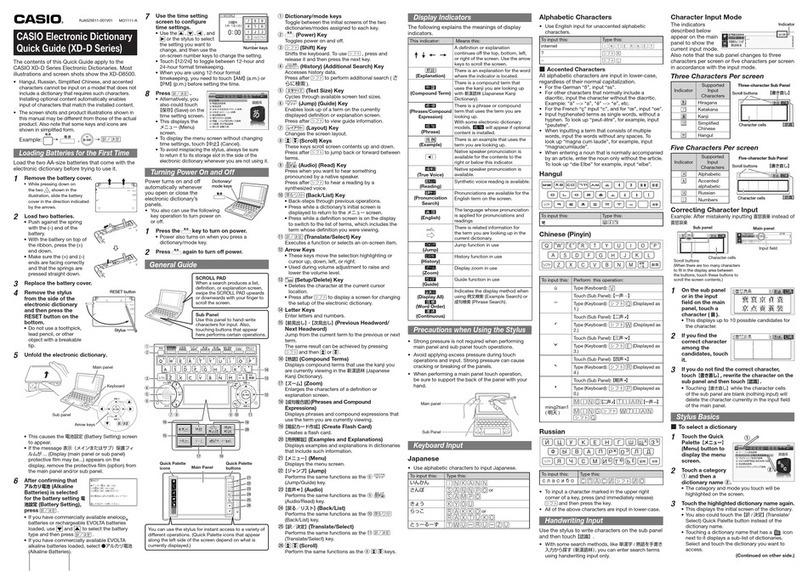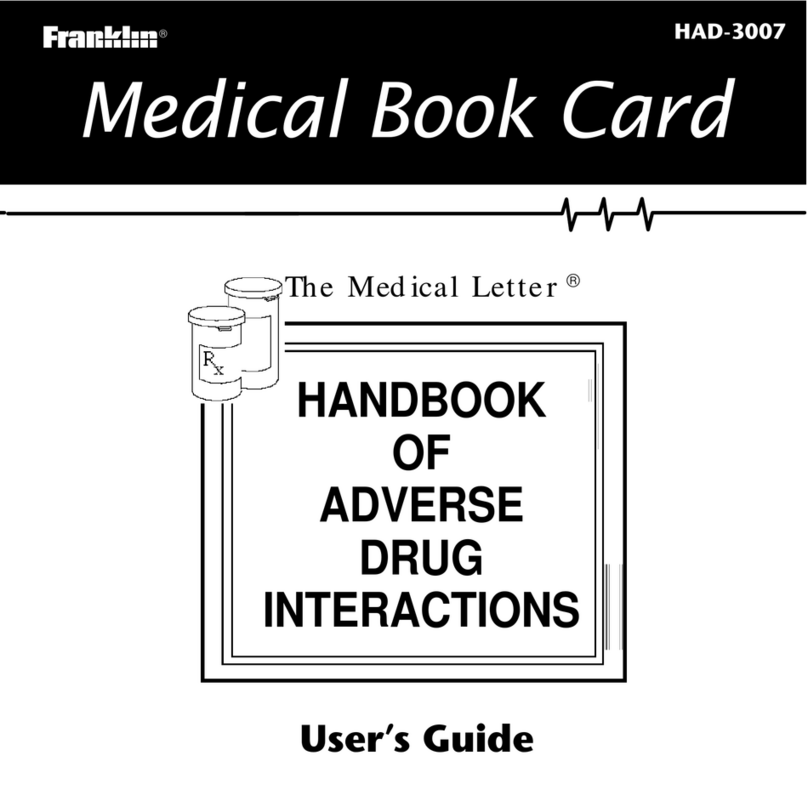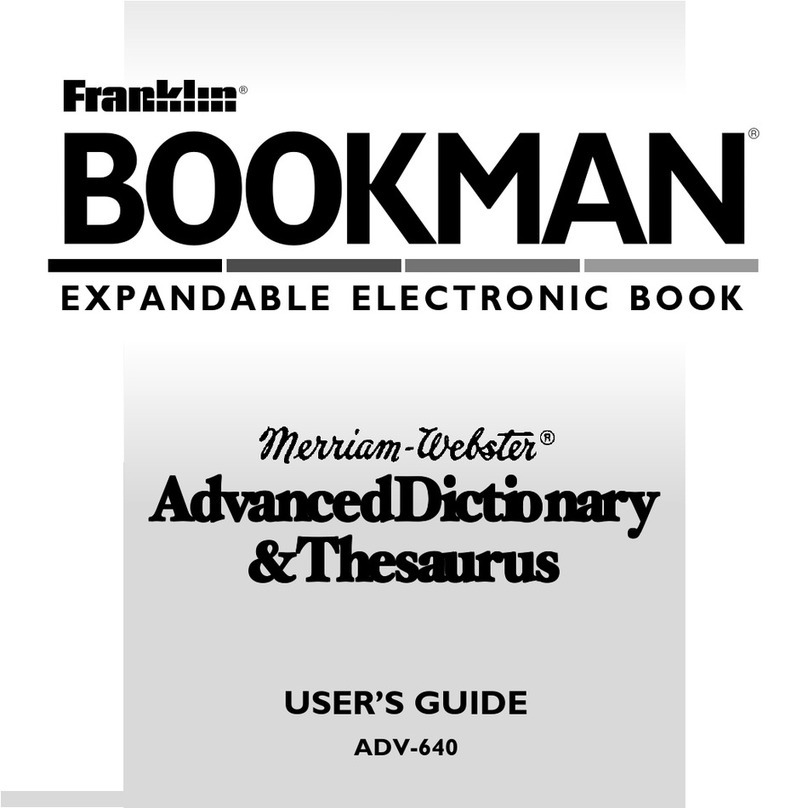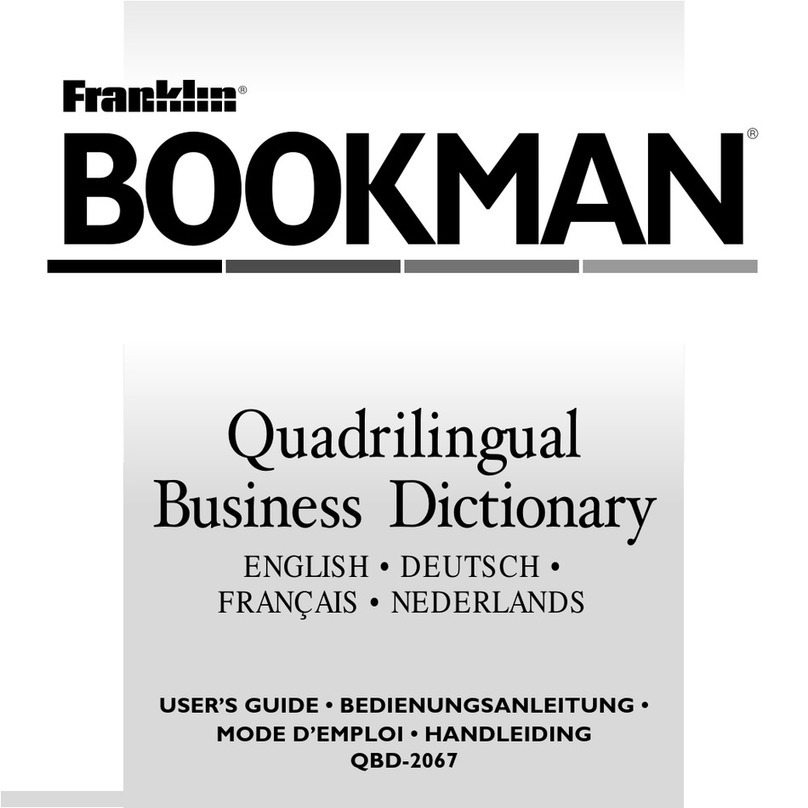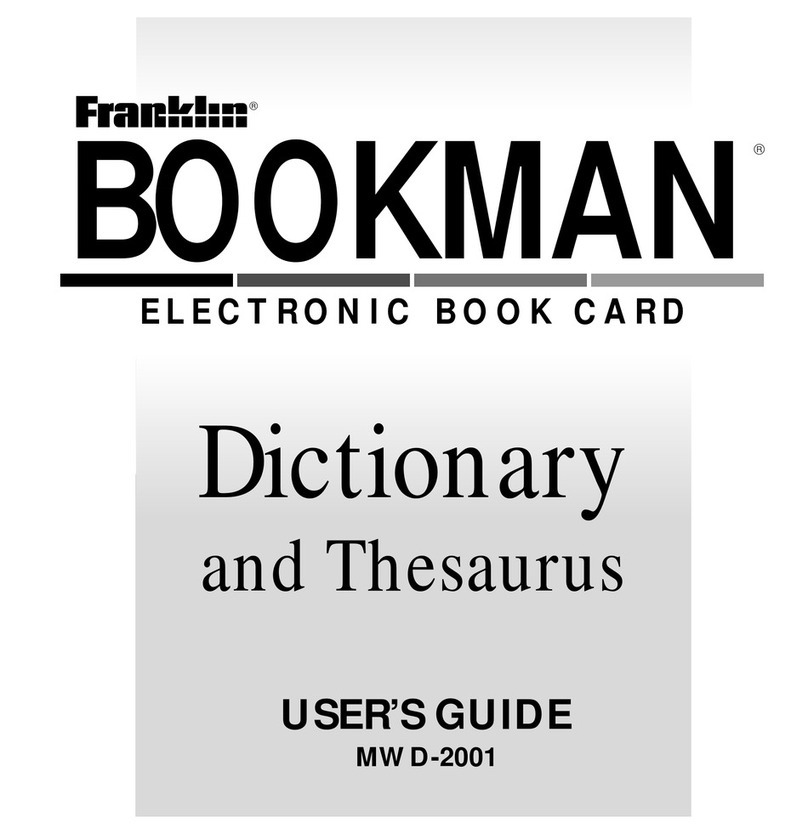RE108N_Hardwire_to_Napco-Compat_Translator.doc
Page 3 of 4 /22/2011
www.ResolutionProducts.com
Specifications
Transmitter Type: Talks to Napco crystal receivers.
Zone sensing duration: State sensed if held more than 600ms.
End-of-line Resistors: 4. k-ohm, 5%.
Max wire run: 1000 feet.
Backup batteries: Two AA Alkaline.
External supply: 12V DC, at least 50mA.
Current draw with supply: 4mA, normal operation.
PIR usage: PIR may need tight voltage tolerance. Add PIR
and device current requirements together to
get total current need.
AC Fail Conditions: Wall-AC gone for 15 minutes. Restores on wall-
AC restore.
Device Low Battery Conditions: Low battery for 1 minute. Restores on
device tamper, AC restore.
Back-up Battery Life on AC Fail: 2 years, all zones terminated in 4. K;
longer if unused/open.
Housing dimensions: 4x6x1 inches
Specifications subject to change without notice.
nternal Picture
Terminals for Zones 1, 2
Terminals for Zones 3-8
Power Terminals
RE108N_Hardwire_to_Napco-Compat_Translator.doc
Page 4 of 4 /22/2011
www.ResolutionProducts.com
Notices
“GE”, “Honeywell”, “DSC” and “Napco” are trademarks owned by General Electric Company,
Honeywell International Inc., Tyco Safety Products Canada LTD, and Napco Security Systems,
Inc., respectively.
Resolution Products, Inc. products will function with one of either GE, Honeywell, DSC or Napco
systems. However, no Resolution product is produced by, endorsed by, nor is officially
associated with GE, Honeywell, DSC or Napco. Resolution recommends verifying proper
enrollment and operation, per control panel installation instructions, at installation.
Do not use Translator for life safety devices, such as smoke or CO sensors.
Warranty
Resolution Products, Inc. will replace products that are defective in their first year.
FCC Notice
This device complies with Part 15 of the FCC rules. Operation is subject to the following
two conditions:
This device may not cause harmful interference.
This device must accept any interference that may be received, including
interference that may cause undesired operation.
Changes or modifications not expressly approved by Resolution Products, Inc. could void
the user's authority to operate this equipment.
FCC ID: U5X-RE108
IC Notice
This product meets the applicable Industry Canada technical specifications/Le présent
materiel est conforme aux specifications techniques applicables d’Industrie Canada.
Operation is subject to the following two conditions:
1. This device may not cause interference, and
2. This device must accept any interference, including interference that may
cause undesired operation of the device.
IC: 8310A-RE108