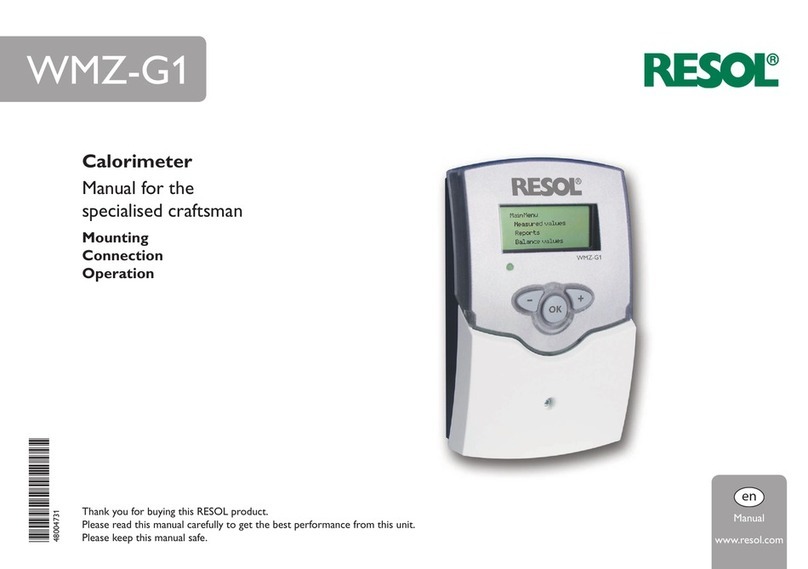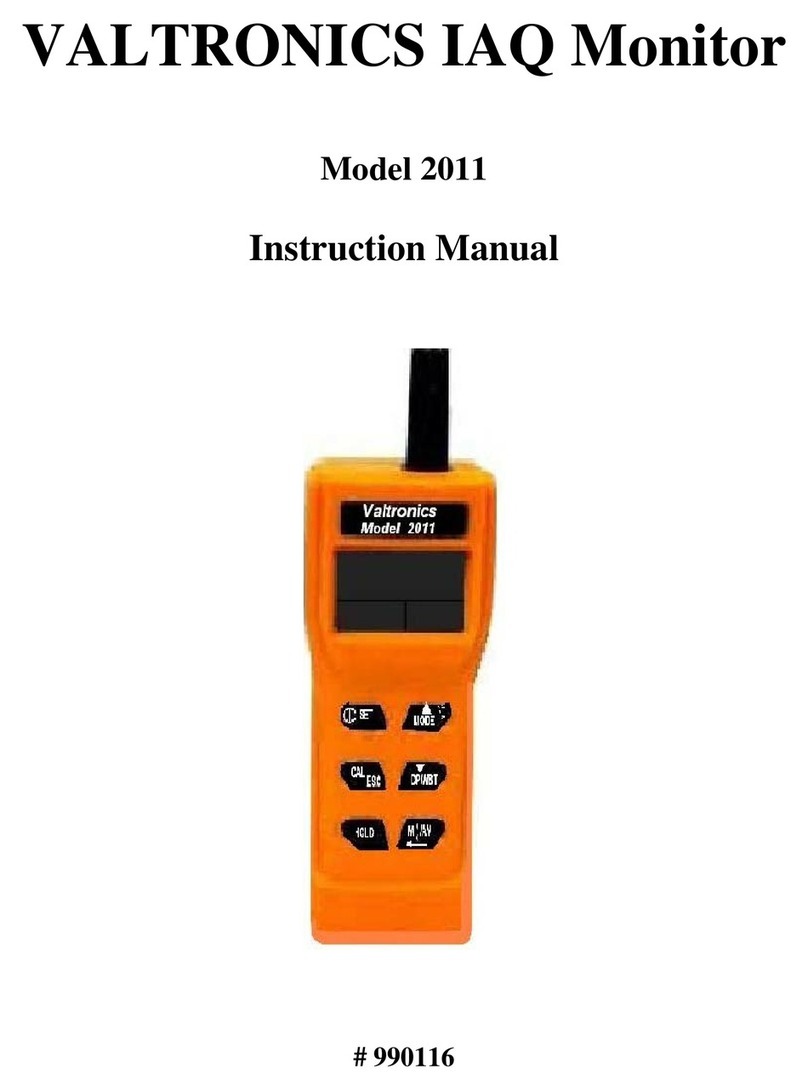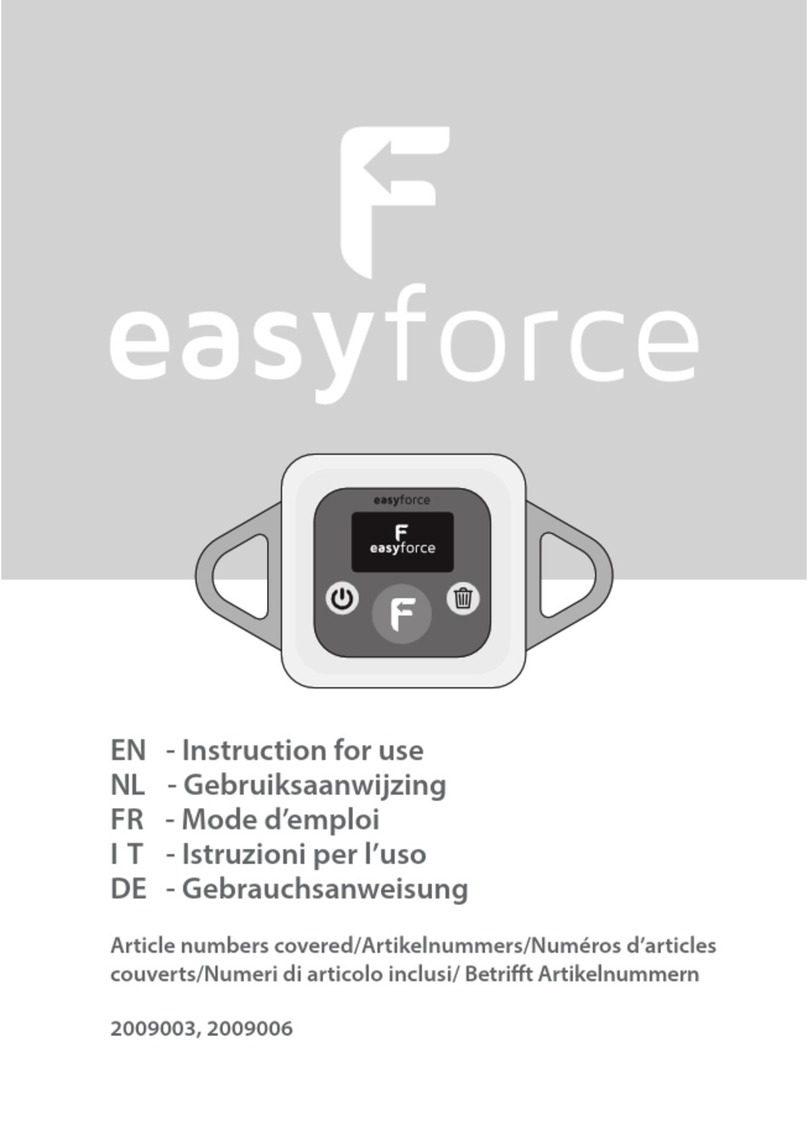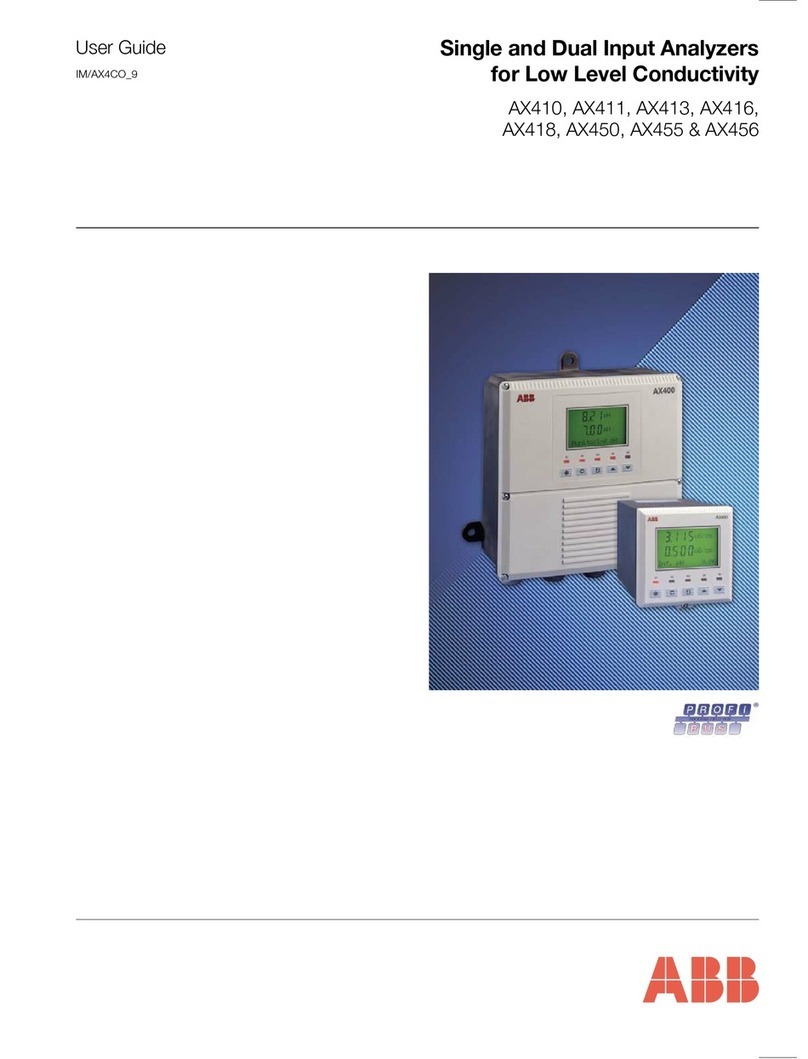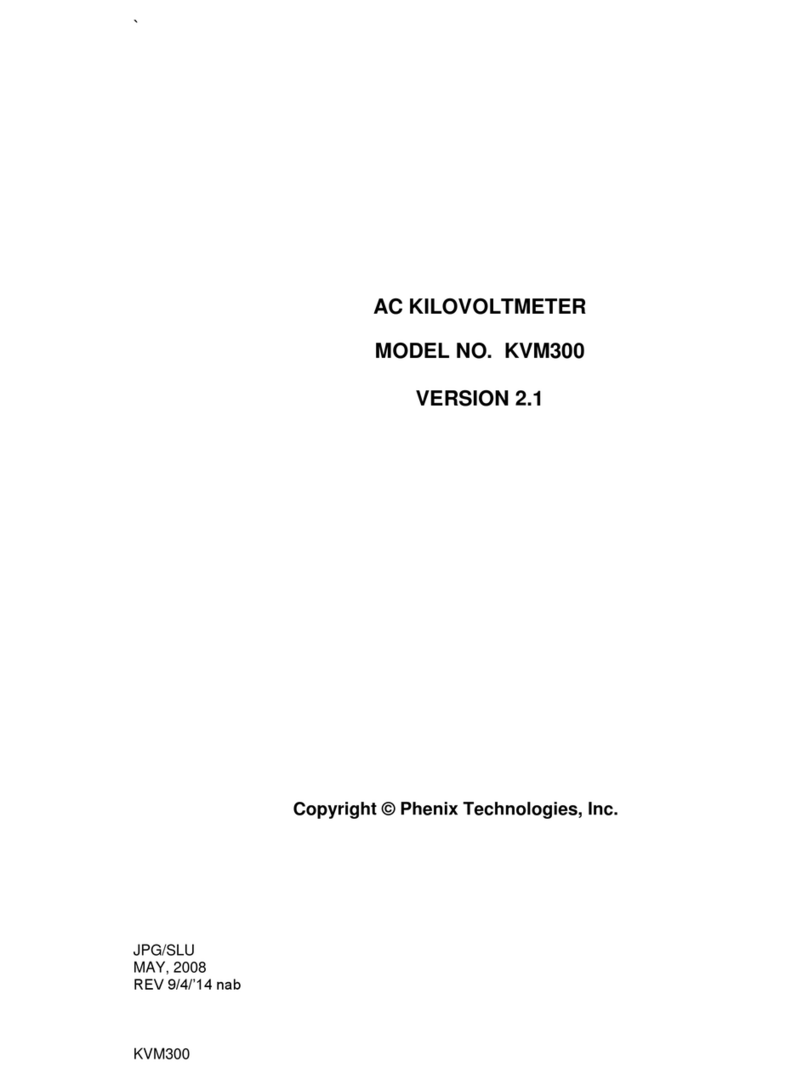InstroTek 3500 Xplorer User manual

www.InstroTek.com
OPERATING MANUAL
innovators in instrumentation technology
innovators in instrumentation technology
model 3500
Moisture / Density Gauge

‘This page may be removed from the
manual to prevent the unauthorized
access to the restricted menu functions of
the InstroTek 3500 Xplorer.’
Restricted Menu Function
Access Code:
4659
Please note up to 2% of the mechanical components used in the gauge may
be recycled material.

This page may be removed from the
manual to prevent the unauthorized
access to the restricted menu functions of
the InstroTek 3500 Xplorer.

© 2018 InstroTek, Inc.
3500 Xplorer Moisture/Density Nuclear Gauge
Operation Manual Version 9

InstroTek
1
1. Table of Contents
****************************************
1. INTRODUCTION AND GAUGE COMPONENTS 2
2. GETTING STARTED 4
3. MENU FUNCTIONS 21
4. RADIATION THEORY 41
5. RADIATION SAFETY AND HEALTH PHYSICS 47
6. TRANSPORTATION 59
7. GAUGE THEORY 71
8. ROUTINE MAINTENANCE AND TROUBLESHOOTING 79
9. SPECIFICATIONS AND APPENDICES 85
10. INDEX 94
11. WARRANTY 103

InstroTek
2
1. Introduction
Thank you for your purchase of the InstroTek Model 3500
Xplorer. This gauge is designed to withstand the rugged
environment of the construction industry. We asked our
customers which features they rated as the most important in
the gauge. Reliability, reduced service costs, and price were
placed on top of the list. We analyzed all other gauges in the
market and determined that in order to improve reliability and
to reduce service cost, we had to develop and rigorously test
electronic modules to assure that they were more robust than
existing equipment. For this reason we designed our boards
with extremely reliable surface mount components.
Our goal in this development was to offer the customers a
reliable gauge at a fair price, with useful features that are easy
to operate. We stayed away from features that are seldom, if
ever, used and ones that would create operator confusion or
increase repair costs.
Developing and manufacturing gauges is not new to InstroTek.
For the last 35 years, we have developed gauges for the
construction, pulp and paper, and the aluminum industry. Our
technical staff includes some of the most experienced nuclear
moisture density gauge developers and engineers in the world.
We believe you will be impressed with the Xplorer and its
functionality.
Our promise is to provide you with a superior gauge,
unmatched expertise, and exceptional service.

InstroTek
3
Model 3500 Xplorer and Standard
Accessories
1. Model 3500 Xplorer
2. Reference standard block
3. Scraper plate
4. Extraction tool
5. Drill rod
6. Type A shipping case
7. AC and DC charger, one each
8. Manual of operation and gauge paperwork
8
6
Fig 1.1 3500 Xplorer Nuclear Gauge & Accessories
1
2
3
4
5
7
1

InstroTek
4
2. Getting Started
Before using this gauge, it is recommended that the user read
this manual and understand the operation of the gauge.
Operating your Model 3500 Xplorer
This chapter covers the basic operation of your gauge from
powering on to taking a measurement.
Important: In order to use this gauge, the operator is required to
meet and understand the provisions of the radioactive
materials license under which he/she is authorized to operate
this gauge.
Charging the Batteries
The Xplorer contains 2 sets of three D size NiCad battery packs,
a total of six batteries. Life of rechargeable batteries depends
on the number of charge/discharge cycles. For best results,
only charge your batteries when the battery low warning is
displayed. A full charge is considered 16 hours (overnight). The
low battery warning will display when any key (other than the
OFF key) is pressed after the gauge’s battery power drops
below 7.0 volts.
The batteries are charged at the factory prior to calibration.
When you first turn the gauge on, check for the low battery
warning by pressing the menu key, if the low battery warning
does not appear on the display, you do not need to charge
the batteries. Go ahead and start using the gauge.
The provided DC charger can be used for emergency charging
on the field. Plug this charger into your vehicle cigarette lighter
and charge the gauge for 30 minutes. This should provide
enough charge to your gauge to complete your testing for the
day.

InstroTek
5
During a charging session a “C” will appear in the upper right
hand corner of the display. The gauge cannot be turned off,
while the charger is plugged in. The gauge also features a
SmartCharge chip that prevents the battery from over
charging.
The gauge cannot be turned off while the unit is being charged.

InstroTek
6
Powering the Gauge On
Use the ON/YES key to power the gauge on. When the gauge
is powered on, the 3500 Xplorer will go through the following
Self-Test screens:
Self-Test will take approximately 20 seconds and checks for
proper operation of the keypad, density detectors and the
moisture detector. Place the gauge on the standard block
during self-test. To bypass the Self-Test, press and hold ON/YES.
The Gauge will go to the Ready display after a successful Self-
Test. If a failure is detected during Self-Test, one or all of the
following messages will display on the screen.
1. Keypad Test Failed - This indicates a faulty keypad or a
stuck key. Pressing any key on the keypad during this test
will display this error. If a key is pressed by mistake during
this test, simply restart the gauge by powering off and then
on again. However, if the error is displayed again, contact
your InstroTek representative.
2. He-3 Tube Failure - If the gauge is on the reference
standard block during self-test, then there is a potential
problem with the electronics or the He-3 tube. If the gauge
is not on the reference standard block, place it on the
reference standard block and repeat this test. Contact
your InstroTek representative if this error is repeated. If self-
test passes, the gauge will go into the gauge ready mode.
From this screen you can start your gauge operations.
Instrotek 3500
Version: #. ##
Keypad Test in
Progress
Tube Test in
Progress

InstroTek
7
3. GM tube failure - This indicates if one or both GM tubes are
not operational. Contact your InstroTek representative.
Important: It is suggested to always power the gauge on and
allow the self-test to complete before leaving for a job site.
Place the gauge on the reference standard block and check
the results of the Self-Test and ensure there are no failures.
Charge the batteries if needed by the provided AC or DC
charger (Refer to the section on Charging Batteries).
Note: To preserve battery life for extended gauge operations,
the gauge will go into a shutdown mode if no key is pressed in
one hour. Simply press the ON key when you are ready to start
again. The gauge will not run the Self-Test if shut down was due
to an automatic one hour ‘inactive gauge shut down’ feature.

InstroTek
8
Setting Units of Measurement
The default for the gauge is lb. /ft3 (PCF). You may change the
units to kg/m3 or g/cc by completing the following steps.
Press the MENU button, the first screen will be:
Scroll DOWN 5 screens
Press ENTER
Using the UP/DOWN buttons, select PCF (pounds per cubic
foot), kg/m3, or g/cc.
Press ENTER to return to gauge ready screen.
<Ready> 15 sec.
Depth: 0 in.
Units: PCF
UP/DOWN or ENTER
- SET UNITS -
UP/DOWN or ENTER
- Recall -
UP/DOWN or ENTER

InstroTek
9
Setting Test Time
The gauge provides four different testing times: 15 seconds, 30
seconds, 1 minute, and 4 minutes. The gauge precision
improves with increased test time. In general, a one minute
count will result in a precision that is two times better than a 15
second count and a four minute count precision is twice as
good as a one minute count. Refer to your local specifications
for selection of an appropriate testing time.
Press the TIME button on the front panel.
Scroll UP or DOWN to set a desired count time (15 seconds, 30
seconds, 1 minute, or 4 minute)
Press ENTER when you have chosen the time. You will be
returned to the gauge ready screen.
Setting Depth of Measurement
You may set the depth of measurement from 0 to 12 inch (0 to
300 mm). Zero depth or BS (Backscatter) is usually used for
testing asphalt and concrete pavements. Depths 2 to 12 are
usually used for testing soil, aggregate, and granular materials.
Press the DEPTH button on the front panel
<Ready> 15 sec.
Depth: 0 in.
Cnt Time: 15 sec.
UP/DOWN or ENTER

InstroTek
10
Scroll UP or DOWN to your desired depth. (0 in. or 0 mm in
Backscatter)
Press ENTER when you have chosen the depth. You will be
returned to the gauge ready screen.
Taking a Daily Standard Count
It is important that a minimum of one daily standard count is
taken at each job site. The moisture standard count should be
within 2% and density standard count should be within 1% of the
average of the previous four standard counts. If the average of
the previous four standard counts is taken more than three
months from the current standard count, take four new
standard counts and generate a new average for comparison.
As a secondary check, make sure the density standard count is
within the range of the expected standard count provided with
the calibration paperwork.
The standard count is used to correct for decay in the
radioactive source, especially for the Cs-137 density source,
which decays approximately 2.2% per year. Keeping a log of
the daily standard counts is a good indicator of gauge
operation from day to day. To obtain the most representative
standard count in the field, allow the gauge to stabilize to the
DS= ### MS= ###
Take New Std Count?
DEPTH: ## in.
UP/DOWN or ENTER

InstroTek
11
field environment for a minimum of 15 minutes. Remember the
following steps, when taking standard counts:
1. Find a level location close to the test site and
setup your polyethylene reference standard
block.
2. Place the gauge on top of the standard block on
a level surface; the keypad end of the gauge
should be pushed against the metal butt plate.
See Fig 2.1.
3. Ensure the reference standard block is placed on
a dense material, such as soil, asphalt, or
concrete. Do not take standard counts on truck
tailgates, tables, or non-solid floors.
4. When you place the source rod in the “SAFE”
position notch, gently tap it down without pulling
the trigger to make sure the handle plunger is
properly seated inside the notch. Ensure the
handle is reasonably parallel with the gauge.
Fig 2.1 Reference Standard Count Position

InstroTek
12
Press the STD button on the front panel. The Standard Count will
display with your previous standard count.
Press the ON/YES button to take a new count or press OFF/NO
to cancel and go to the gauge ready display.
Press the START/ENTER button. In Auto Depth mode, if the
source rod is not in the Safe position, the gauge will display a
message indicating “Depth not at Safe Position”
The time will begin to count down from 240 seconds (4 minutes).
After 240 seconds the results of your standard count will be
displayed
DS= ### MS= ###
New STD Count?
Time = 240 sec.
DS= ### MS= ###
Use New STD CNT?
Standard Count
Press START

InstroTek
13
DS is the density standard count and MS is the moisture
standard count. Log these numbers into your Daily Standard
Log Record (notebook), and then press the ON/YES button
The gauge ready screen will appear and you are now ready to
begin testing.
If Average Standard Mode is enabled (see page 27), then it will
compare the standard count versus the previous three
readings. The limit for the moisture standard count to pass is
under 2%. And the limit for the density standard count is under
1%. Otherwise, a F will display to indicate Fail.
Note: If there are no standard counts in the gauge, a message
will display indicating “Invalid Std”. Take a new standard count
prior to testing.
Setting Target/Laboratory Density Values
The gauge is capable of calculating and displaying percent
compaction based on user defined laboratory values. Pressing
the MAX/PR button allows the laboratory value to be entered.
Select PR (Proctor) for soil/aggregate materials and Max. Dens.
(Marshall or laboratory max (rice) density) for percent
compaction on asphalt materials. %MAX and %PR will be
calculated and displayed automatically after each
measurement.
MS = ### 1 % P
Press UP or DOWN
DS = ### .5 % P
Press UP or DOWN

InstroTek
14
Press the MA/PR button.
Press START/ENTER for setting soil target value PR (Proctor), and
Press DOWN for setting asphalt target value MA (Marshall or
Max density).
Proctor
Press the ON/YES button
Use either the UP or DOWN buttons to change the value. The
START/ENTER button will move you digit to the right. Once the
PR value is entered, the gauge ready screen will display.
Max Dens.
PR: #### PCF
Change value?
Enter Value For
Proctor: ### PCF
UP/DOWN or ENTER
MA: #### PCF
Change value?
Press YES or NO
ESC to Exit
ENTER selects PR
DOWN selects MA

InstroTek
15
Press the ON/YES button
Use either the UP or Down buttons to change the value. The
ENTER button will move you one digit to the right. Once you
have entered your MA value, the gauge ready screen will
display.
Equations used by the gauge
100% MA
WD
MA
Where: WD (Wet Density) is measured by the gauge.
Where: DD (Dry Density) is calculated by the gauge. M
(Moisture) content is in PCF.
DD= WD - M
% PR can also be used to determine % Solids, if the “void-less
density” of the material can be determined.
Enter Value For
Max. Dens: ### PCF
ENTER to Accept
ESC to Exit

InstroTek
16
Site Preparation (soil, aggregates, and granular
materials)
1. Locate a test site away from other gauges and large
objects that could influence the gauge results. These
items include your truck, large concrete barriers or walls.
If the test site is required to be near or close to walls,
then refer to the special functions section, Offset and
Trench Correction.
2. Using the edge of the scraper plate provided, level the
test surface by removing raised areas and voids. If there
are any small voids that weren’t filled, use some
surrounding local soil or material to bring them up to
grade.
3. Place the extraction tool provided with the gauge over
one of the guides on the scraper plate.
4. Place the drill rod provided with the gauge into the
same guide as the extraction tool.
5. With a hammer of about 4-8 lbs., drive the drill rod into
the surface of the grade.
Caution: Eye, hand and shin protections must be worn
while forming a hole in the surface.
The drill rod has 6 notches spaced 2” apart, which are
numbered for the depth of the reading. These numbers
show the depth necessary to drive the rod for a
particular gauge depth reading. The rod depth
indicators automatically adds 2” extra depth to the
hole, which is necessary for accurate readings.
Table of contents
Other InstroTek Measuring Instrument manuals
Popular Measuring Instrument manuals by other brands

Arad
Arad Octave Configuration guide

GARANT
GARANT 380865 1 Operation manual

OBD2
OBD2 Tyre Watcher X operating instructions

Center
Center 212 instruction manual

ELECTOR
ELECTOR MINIguard operating manual

International Light Technologies
International Light Technologies BiliBlanket ILT750-BILI454 Operation manual