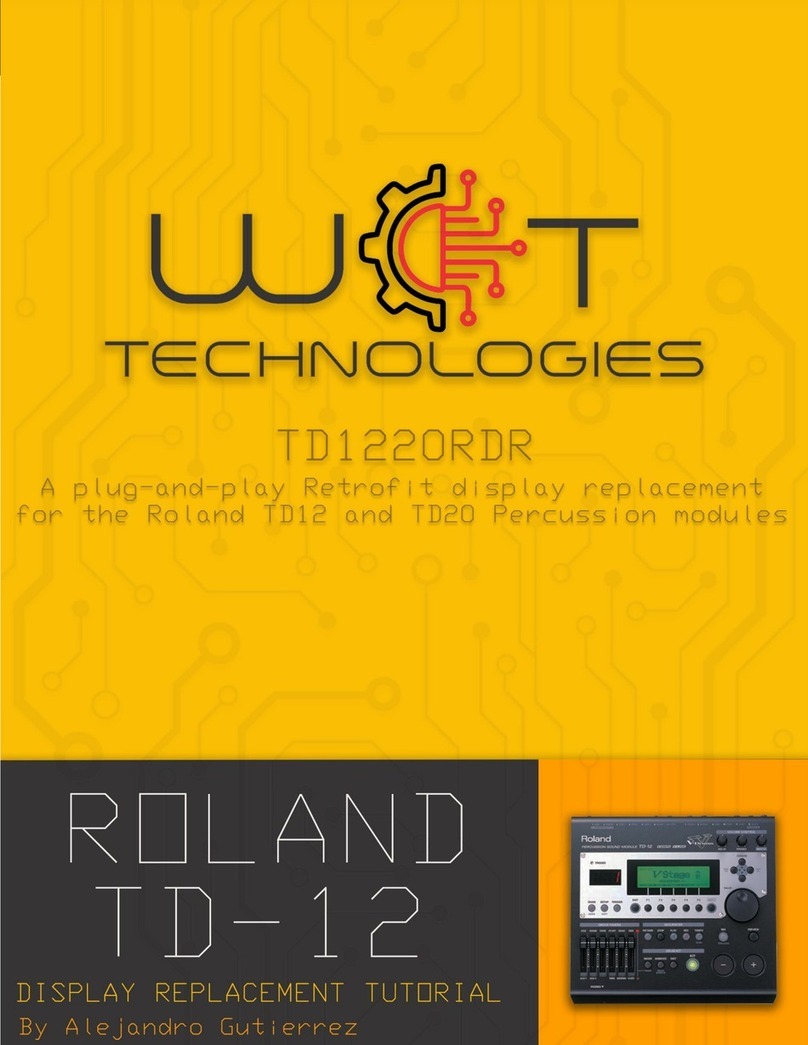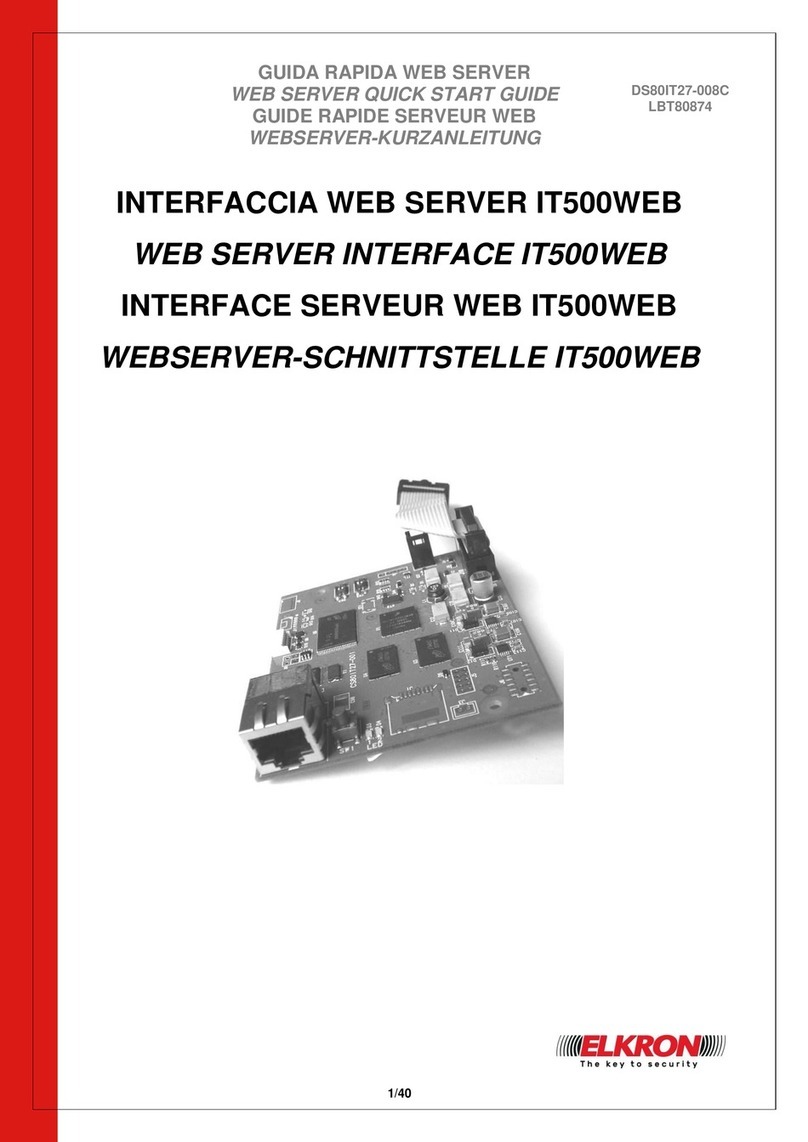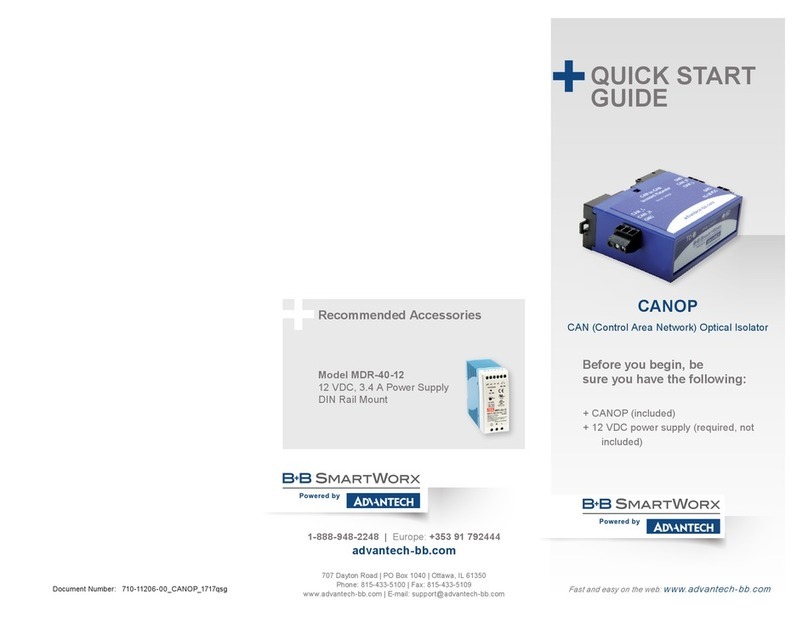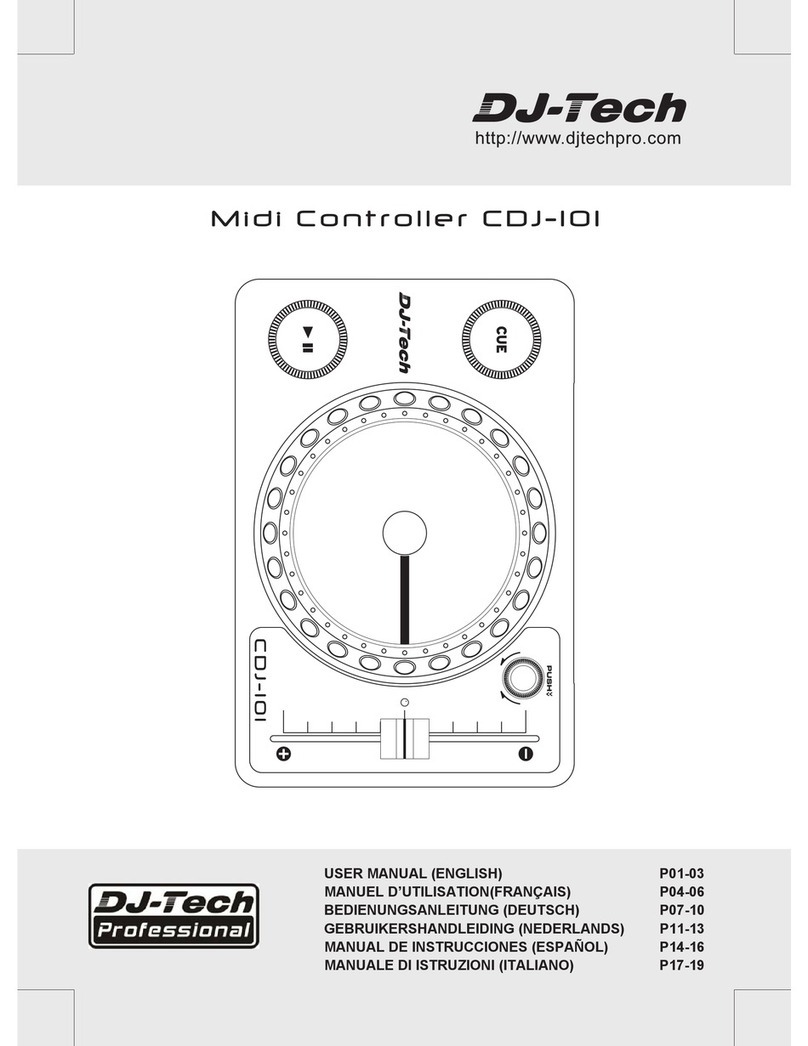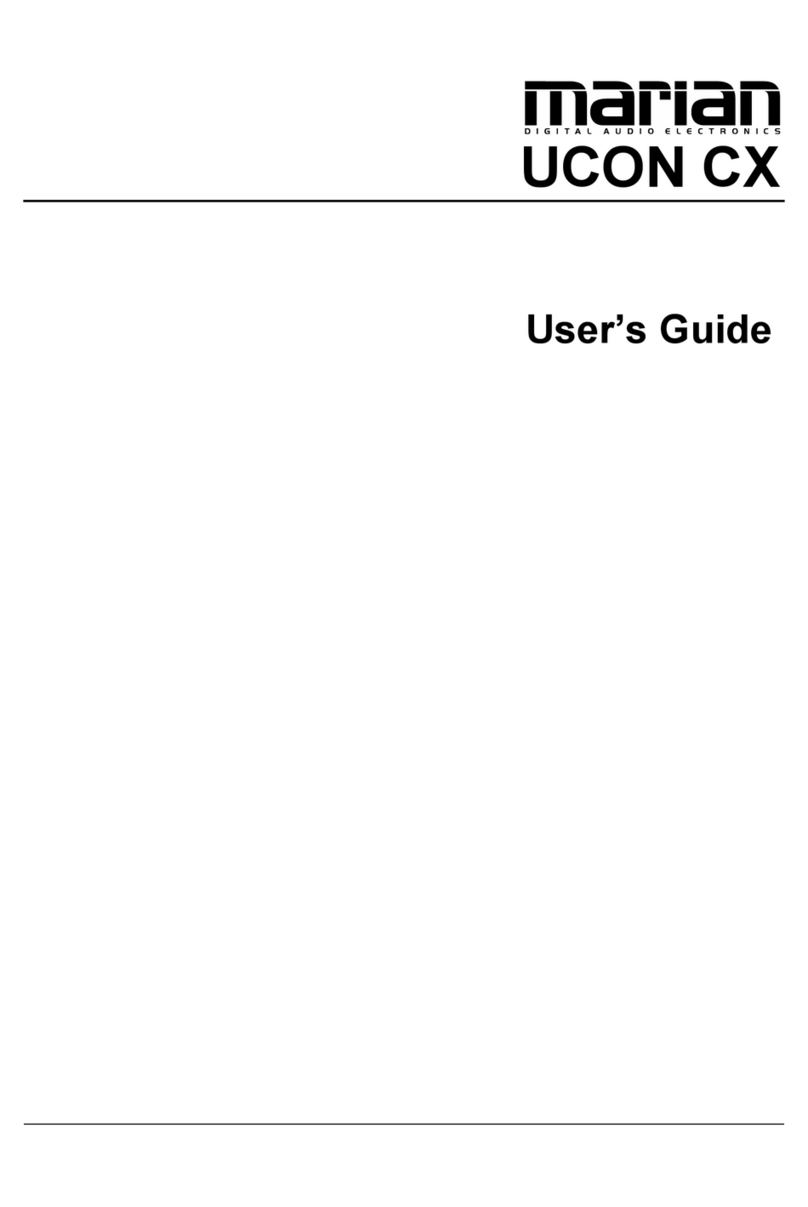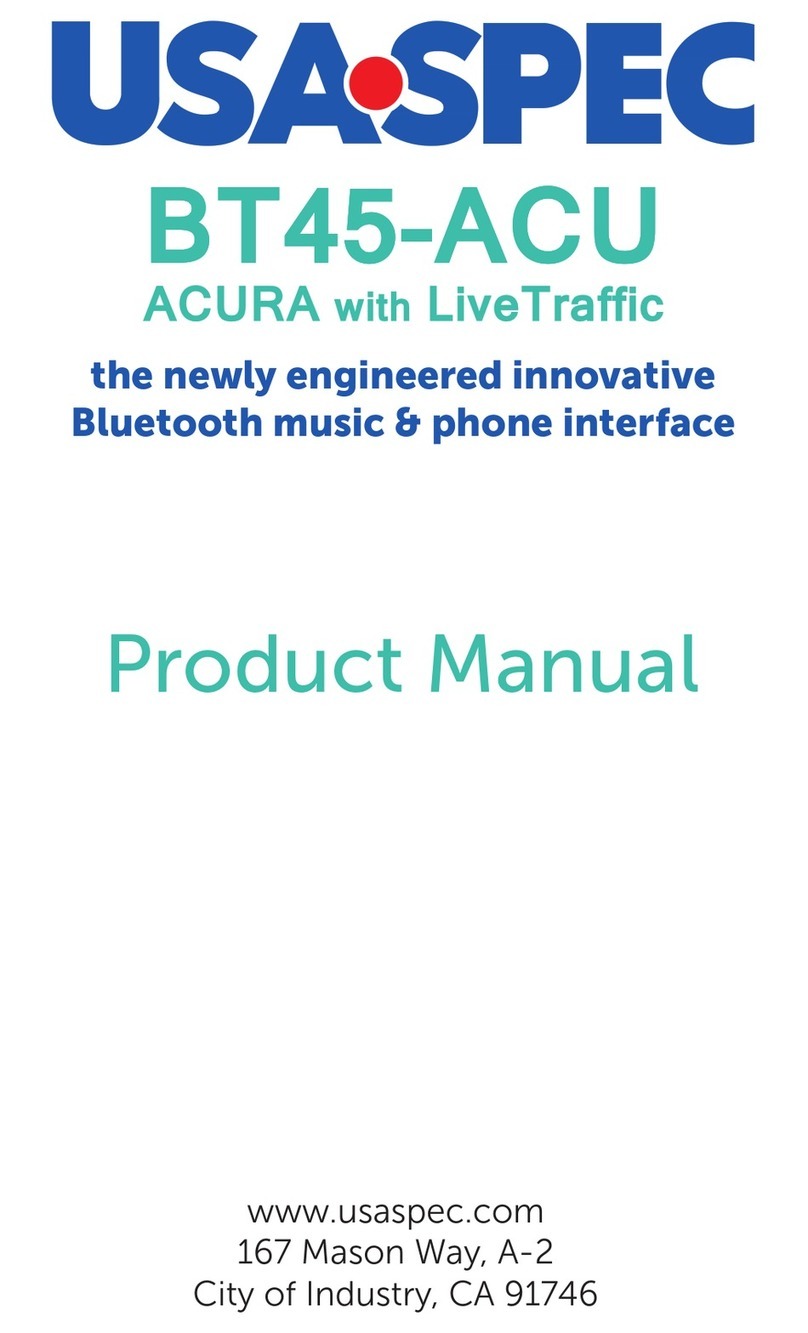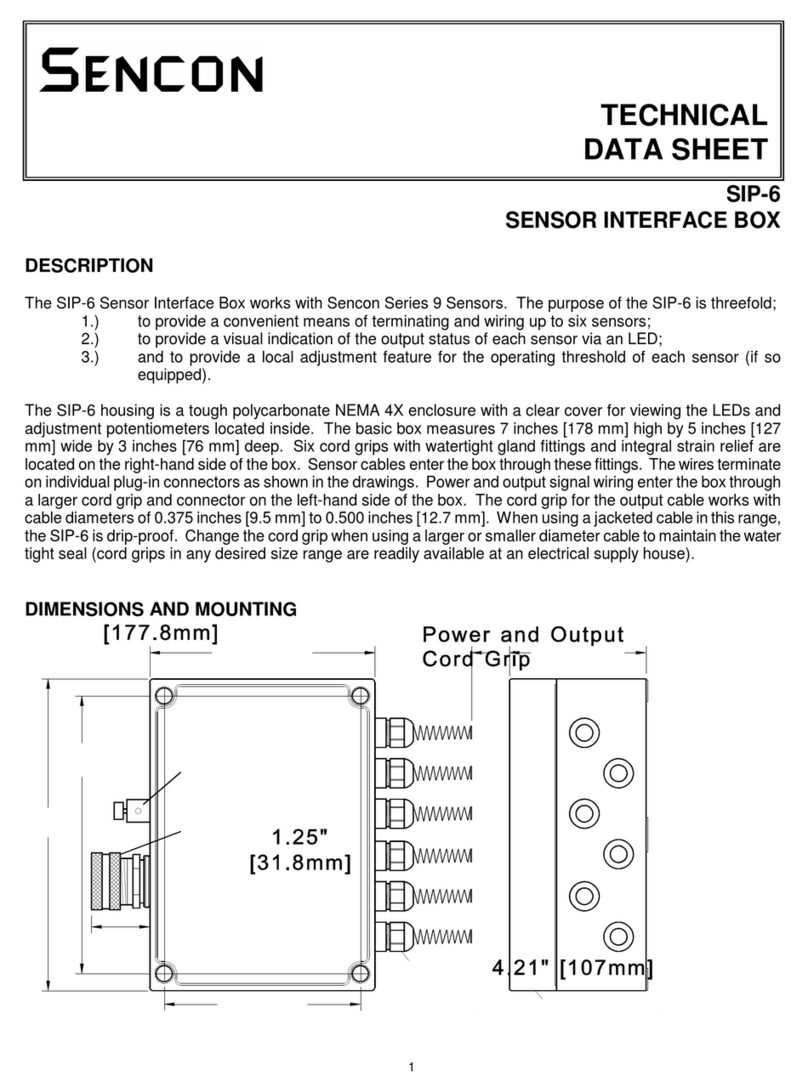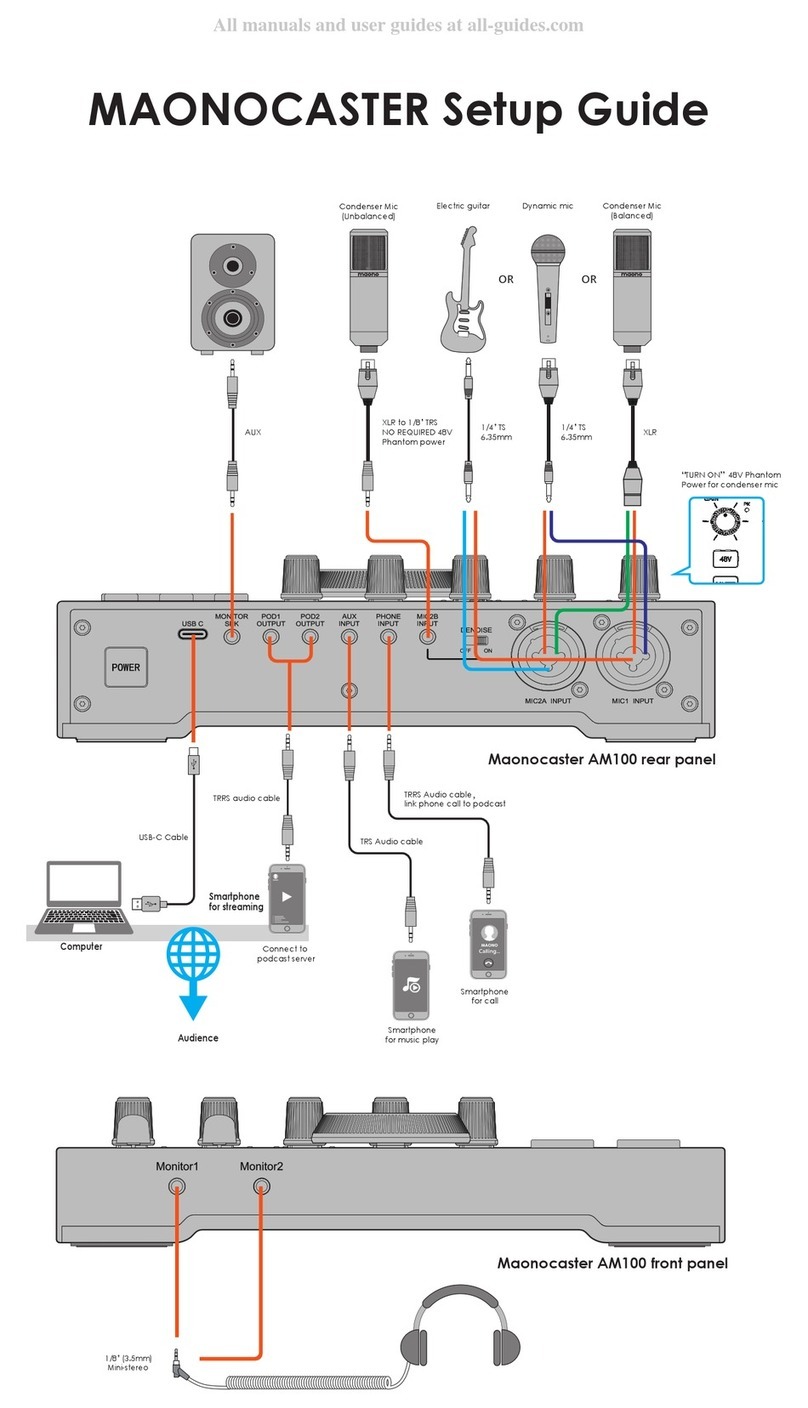intatec HIPER II User manual

In this document Inta have endeavoured to make all the informaon and
procedures accurate. Inta cannot accept responsibility should it be found
that in any respect the informaon is inaccurate or incomplete as a result of
future developments.
User interface and Maintenance
Hiper II Heat Interface Unit
Instantaneous priority hot water and heang
OK
04/22 E&OE
Annual servicing is required to ensure that the condions of the warranty are met.
This guide details the maintenance regime that should be carried out annually. It is the responsibility of
the network operator to ensure this is met to honour the condions of the warranty.
Relevant Hiper II HIU documents.
1. Installaon and Operang Manual (included with the HIU)
2. User interface and Maintenance. (this document)
3. Commissioning report (included with the HIU)
4. Programming Guide (Only available to the approved and qualied commissioning or service
engineers.
Rev 2

User informaon menu
06/21 E&OE
Page 2
OK (set)
OK
ON /OFF
UP and DOWN arrow
HIU controller screen display
shows the HIU is ready for
Operaon and in standby mode.
.
With Keep Warm funcon OFF.
Re-programming shall only be
allowed by the network operator.
For the user to view only the sengs the HIU
must be in standby mode, and not in heang or
hot water modes.
HOLD THE OK BUTTON DOWN FOR
OVER 3 SECONDS.
First on the screen will be the DHW set
Temperature.
1.
55 0C
2.
The set temperature is ashing, change with the up
and down arrow buons, press OK
Hot Water
Factory set = 55 0C
60
0C
Screen shows the programmed Heang set point.
3.
4.
SET DATE
23/04/2021
Screen shows Date, (ashing) press OK to conrm.
Up or down to reset year/month/day.
Heang type set by
the installer.
Factory set = 60 0C
SET TIME
13 :10
5.
Aer conrming the me, the unit will then
return to standby mode.
Screen shows me, (ashing) press OK to conrm.
Or change by up or down to reset minutes / hours.
Operaon
UP and DOWN buons - use to increase or decrease a
value or number.
OK buon - to conrm and set a value or number.
ON / OFF buon will turn o the HIU.
The unit will not be in standby mode.
Heang, hot water, keep warm and frost protecon funcons
are OFF.
HIU controller screen display
shows the HIU is ready for
Operaon and in standby mode.
The screen also shows the symbol
for Keep Warm funcon ON.

• Language opons.
• UFH or Radiator Heang.
• UFH oor drying (slab drying)
• Minimum temperature liming (HTG and DHW)
• Maximum temperature liming (HTG and DHW)
• Opmised heang (uses less heat as temperature
nears set point)
• Flow liming in HTG mode, full power as used for
DHW not required for lesser heang loads).
• Temperature control of primary return when in keep
warm mode.
• Frost protecon.
• PWM pump control.
• Manual switching of the pump.
• Keep warm funcon switch ON or OFF.
• Opon to redirect the keep warm bypass
through the heang PHE to prevent scaling of
the DHW PHE.
• An-Legionella pasteurisaon temperature and
med funcon.
• Prepayment operaon and shung down of the
HIU when out of credit.
• Manual mode for the PICV actuator.
• Manual mode for the diverter valve.
User informaon
Opmised funcon
Keep warm mode on
Change sengs mode
Symbols used on the controller screen.
Hot Water
Heang - radiators
Underoor heang
ERROR warning
Prepayment out of credit!
Programming the HIU Controller
Any changes to the factory sengs should be carried out during commissioning.
Details of programming parameters are to be found in the Controller Programming Guide.
This document is only to be used by the commissioning or service engineer and not to be le
with the HIU or the occupier of the home!
Features and operaonal opons of the Hiper II heat interface unit.
O
CREDIT ON
CREDIT OFF
Prepayment
The HIU can be congured for pre-payment
billing, (somemes called Pay as You Go - PAYG).
All hot water and heang services are pre-paid to the
billing company managing this property.
The tenant or home owner pays for heat as used to
make hot water and heang and measured by the
heat meter in the HIU. Here the screen alternates
Approximately every 8 seconds between the
CREDIT ON display, and the standby screen, Hot water
and heang are available on demand.
Should the tenant or home owner fall out of credit,
then the billing system will at some stage (according
to policy) send a signal to the HIU to shut down.
The screen shows CREDIT OFF.
Heang and hot water will not be available unl the
payment is made to the billing company at which
point a signal will be sent to the HIU, allowing it to
resume hot water and heang on demand.
06/21 E&OE
Screen shows ‘in credit’ and is ‘in standby’.
Screen shows ‘out of credit’ .
Heang and hot water are not available.
Page 3

SECTION 7 - The HIU Controller rst power up and set up
06/21 E&OERev 7
User informaon - Fault codes
Diagnoscs - Fault code denions.
When a fault occurs the relevant code will be displayed on the controller screen.
Fault codes inform that the controller has diagnosed a fault in one of the HIU’s components.
code Cause Eect Remedy
F0 DHW temperature sensor is short circuit or
broken circuit, or disconnected
The HIU will not operate in DHW demand.
It will sll operate in heang demand mode.
Check that the sensor cable plug connecon is
good, and if OK then check the connecon inside
the controller. If this doesn’t clear the F0 code,
then replace the sensor.
The F0 will clear and return to normal operaon.
F1 Primary ow temperature sensor is short
circuit or broken circuit, or disconnected.
The HIU will not operate in DHW or heang
demand.
Without informaon of the primary temperature
in, the controller can not funcon.
Check that the sensor cable plug connecon is
good, and if OK then check the connecon inside
the controller. If this doesn’t clear the F1 code,
then replace the sensor.
The F1 will clear and return to normal operaon.
F2 DHW storage tank temperature sensor is
short circuit or broken circuit, or
disconnected.
The controller disconnects the control of an
oponal hot water cylinder and all its parameters.
Check that the sensor cable plug connecon is
good, and if OK then check the connecon inside
the controller. If this doesn’t clear the F2 code,
then replace the sensor.
The F2 will clear and return to normal operaon.
F3 Heang ow temperature sensor is short
circuit or broken circuit, or disconnected.
The HIU will not operate in Heang mode. It will
sll operate in hot water demand mode.
Check that the sensor cable plug connecon is
good, and if OK then check the connecon inside
the controller. If this doesn’t clear the F3 code,
then replace the sensor.
The F3 will clear and return to normal operaon.
F4 Primary return temperature sensor is short
circuit or broken circuit, or disconnected.
The HIU ‘keep warm’ funcon is disabled as this
sensor controls the DHW PHE temperature during
periods of non-use. Also eciency is reduced as
there is no control of the primary return
temperature
DHW and Heang are both sll operaonal.
Check that the sensor cable plug connecon is
good, and if OK then check the connecon inside
the controller. If this doesn’t clear the F4 code,
then replace the sensor.
The F4 will clear and return to normal operaon.
F5 Heang return temperature sensor is short
circuit or broken circuit, or disconnected.
The HIU ‘heang opmisaon’ funcon is disabled
as this sensor controls the heang return
temperature . DHW and Heang are both sll
operaonal.
Check that the sensor cable plug connecon is
good, and if OK then check the connecon inside
the controller. If this doesn’t clear the F5 code,
then replace the sensor.
The F5 will clear and return to normal operaon.
F6 It is a nocaon that unexpected
uctuaons in the return temperature have
been monitored during hot water
producon. Probable cause is the network
supply to the HIU.
The F6 error code is a nocaon that this is
unusual. F6 will reset back to normal operaon
aer 60 seconds.
Check the network supply temperature and ow
and remedy.
If F6 persists, then do a factory reset (parameter
00).
This will recalibrate the PICV actuator.
Check DHW sensor is in the correct posion.
Check with a manual operaon of the PICV.
Set this on parameter 91.
If not working, replace the PICV actuator as a last
resort.
F7 Either the pressure in the heang system is
too low or the pressure switch is faulty.
The HIU will not operate in heang mode. It will
sll operate in hot water mode.
Check the system pressure on the gauge on the
HIU. The pressure switch will cut out at 0.15 bar.
Rell system to 1.2 bar.
Resets normal operaon aer 30 seconds.
If low pressure is not the issue, replace the
pressure switch.
F8 The controller is recognising from the
feedback from the electrical connecon that
the rotaon of the pump is not what it is
expected to be.
Depending on the issue, it’s most likely that heang
will not be available.
Check wiring connecons to the pump. Check
pump for red LED lights signifying a fault.
Check PWM is not set as ON in parameter 24.
Seng must be 00 as factory set.
Only consider replacing the pump head once all
else has been checked
Check water quality which is usually the cause of
a premature pump failure
Page 4

SECTION 7 - The HIU Controller rst power up and set up
User informaon - Error codes
04/22 E&OE
Page 5
code Cause Eect Remedy
E1 The measured primary temperature is lower
than the set point temperature is for heang
or hot water, so the HIU will not be able to
achieve the set temperature. This is aer
approximately 60 seconds of ow.
The funcon is re-enabled when the primary
exceeds the setpoint temperature.
Check the set point in the controller, adjust if the
set point is set higher than the design supply
temperature.
Check that the primary temperature probe is
correctly connected to the primary pipe.
When the primary temperature and set point are
aligned, the error code E1 automacally
disappears.
E2 In installaons where Radiators are at very
high temperatures, then this is a warning
that the return temperature is higher than
the maximum allowed in parameter 20.
As this is a safety funcon, the PICV closes unl the
sensor on the primary return sees a temperature
drop of 10C below the parameter 20 set point for
maximum.
Check parameter 20 is set correctly, if too low,
reset this at 5C higher than secondary heang
ow set temperature. Check the temperature
probe is posioned correctly. Reset (turn power
on and o) to recalibrate the PICV actuator.
E3 The controller is recognising and warning
that the HIU performance is not as the
algorithm predicts. The energy transfer is
poor, and the HIU is not delivering heat as it
should be.
Heat transfer is inecient, hot water producon
reduced and temperature control unstable.
If signs of blockage it could be the strainer is
blocked or the PHE is parally blocked with lime
scale. Check PICV fully open and check ow on
the heat meter. Low ow value would prove that
a blockage of some sort is the issue.
E4 No hot water. The controller has detected that the hot water
temperature control behaviour is consistent with
the sensor being in the wrong posion, and shut
down hot water producon as a safety precauon.
The HIU will automacally rest aer 10 minutes.
Check DHW temperature sensor posion is in
correct posion as seen in this manual. If not,
re-posion the sensor into its correct posion.
Then system reset, turn o the power at the
supply, and then turn on again to allow the PICV
actuator to re-calibrate its posion.
E5 Heang is not reaching the set point so is
performing poorly or not at all.
Heang stops aer 20 minutes and shows the E5
code.
Resets aer 30 seconds
Or Error LEDs on the pump?
Power ON and OFF at the mains switch, this
allows the PICV to recalibrate, and in doing this will
allow a small ow into the PHE, which then proves
the PICV and Diverter not at fault.
Check the following possibilies.
- Primary temperature is too low?
- Is the set temperature on the controller higher
than the incoming primary (network)
temperature and temperature is impossible to
reach? Rest set the temperature so it is 10C lower
than the primary.
- PICV blocked / strainer blocked?
- Diverter in the wrong posion?
E6 Temperature informaon from the heang
temperature sensors is wrong or unusual.
Return temperature is too high with no apparent
control being seen.
This error code is showing that either;
1.The heang temperature sensors have been
wrongly posioned with the ow on the return
and the return on the ow, change them to their
correct posion.
2.The installer has not connected the primary
connecons correctly, with the ow connected to
the return connecon. Check temperatures.
E7 The heang return temperature is too high
and the HIU is warning the operator. Various
causes may be considered, example all TRVs
may be closed with only 1 x small radiator
open, but the room thermostat is sll calling
for heat.
Various causes may be considered, example all
TRVs may be closed with only 1 x small radiator
open, but the room thermostat is sll calling for
heat. The return temperature is much too high, so
the HIU ceases .The eect is that the controller
shuts down the pump before re-starng again aer
10 minutes.
The E7 will automacally reset itself aer 10
minutes. Aenon should be paid to the set up of
the heang radiators and controls.
Is the room thermostat posioned correctly to
turn o before all the TRVs shut down?
Is the radiator circuit balanced correctly at the
radiator valves? E7 may occur under certain test
condions where unnatural operang condions
are forced.
E8 The PICV actuator cable has
been disconnected from the controller or
there’s a failure on the actuator itself.
No Hot Water available, so to avoid scalding
risk due to very high DHW temperature. The
E8 code appears on the screen. Both Heang
and DHW are no longer available.
To avoid scalding risk , when the HIU detects a
DHW or Heang ow temperature 10°C above
setpoint for more than the programmed me
interval (90 seconds factory set, adjustable up to
210 seconds) the HIU will shut down and show an
E8 error code. The diverter will move into the
Heang posion and Pump will switch o.
Allow the unit to cool down rst! Check PICV
actuator connecon, and that the valve stem pin
is not jammed (free if possible).
Power OFF then ON again, check for movement
in the actuator stem. Replace the actuator if
found to be seized. Replace the valve cartridge if
found to be seized.
Diagnoscs - Error code denions.
When an error code is seen, the controller is warning of unsuitable operang condions that may be causing the HIU to operate ine-
ciently or possibly not at all. Also could be a potenal operang condions that could, if le in that state, become a safety issue.

Maintenance
06/21 E&OE
Annual servicing is required to ensure that the condions of the warranty are met.
Ref Checklist - Maintenance
Remarks /Notes
✓
1Turn o all HIU Isolaon valves.
Isolate the electrical supply to the HIU at the fused spur switch.
Drain the Primary side pipework of the HIU.
If leaving the installaon while maintenance is in progress noces should be placed ac-
cordingly to prevent others from interfering with equipment and valves.
2Inspect STRAINER on the HIU Primary side ow.
REMOVE CAP, REMOVE MESH, CLEAN AND REPLACE.
Sample the Primary water chemical composion and check against specicaon. Report
any abnormalies to the Building manager immediately.
3DRAIN the HIU secondary heang circuit using the built in drain valves.
See page 5 for of strainers (posion 2).
4Check all strainers, including lters ed on the cold water mains supply.
This may also include Pressure Reducing Valves with integral strainer cartridges.
Always isolate any components before maintenance.
5Central Heang side of the HIU - check the safety valve discharges by twisng the cap.
Check the safety valve re-seats and seals.
6Central Heang side of the HIU - check the expansion vessel pressure and adjust or re-
charge to 0.75 bar.
7PLATE HEAT EXCHANGERS - MAINTENANCE
Special aenon should be given to the plate heat exchangers, recent reported loss of
performance may be caused by dirty or blocked plates (lime scale).
Aer cleaning (or replacing) ret both plate heat exchangers. .
8
9
Check all drain valves are closed, open isolaon valves and REFILL (secondary and prima-
ry), check for leaks and vent air from the systems.
Check all the temperature sensors are in their correct posions and securely clamped
onto the pipes.
10 If you are sased that all is correct, replace the casing securely.
11 Power up the HIU, and let the automac diagnoscs run the inial check.
The HIU should then go immediately to the standby mode. If by chance a fault code
appears, the this should be aended to immediately.
Note this in the service record.
Record the Heat network design
ow temperature oCRecord the Heat network
design temperature M3/hr
Page 6

Maintenance
RED = Primary FLOW
ORANGE = Hot Water OUT
WHITE = Heang FLOW
(behind the controller)
GREY = Heang RETURN
12 Network supply test. Run a Kitchen tap, and record the me the network supply reaches
the HIU at the design temperature (noted on page 17)
13 Network supply test. During acon 12, note the ow as can be seen on the heat meter
and record this. Check this is adequate for the design peak ow
expectaons
14 Tapping Test. Open the kitchen tap, and record the me at the tap for the hot water to
reach 50C. This should conform to BS 8558. If not look again at 12 and 13, is the supply
adequate?
15 Heang check. Run the heang, and record the ow and return temperatures.
Record these are correct as per the design requirements.
16 Sign and complete the Service Record (as found in the User Guide
Temperature Sensor Posions
(above the pump)
SERVICE DATE
Engineer name
Company
Phone
Comments
Signed
SERVICE DATE
Engineer name
Company
Phone
Comments
Signed
06/21 E&OE
Page 7
BLUE - = Primary RETURN

SERVICE DATE
Engineer name
Company
Phone
Comments
Signed
SERVICE DATE
Engineer name
Company
Phone
Comments
Signed
SERVICE DATE
Engineer name
Company
Phone
Comments
Signed
SERVICE DATE
Engineer name
Company
Phone
Comments
Signed
SERVICE DATE
Engineer name
Company
Phone
Comments
Signed
Annual Service Record
Enter contact company name and number here for maintenance calls
06/21 E&OE
Page 8
Table of contents