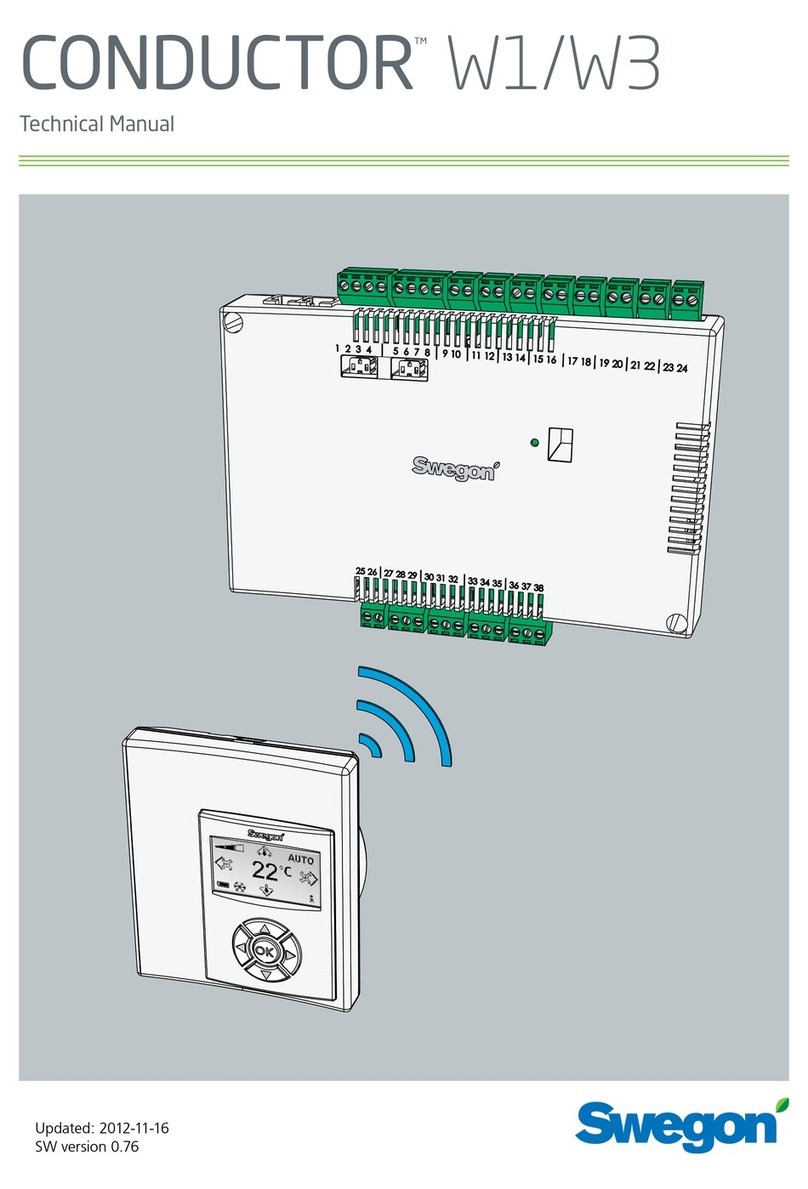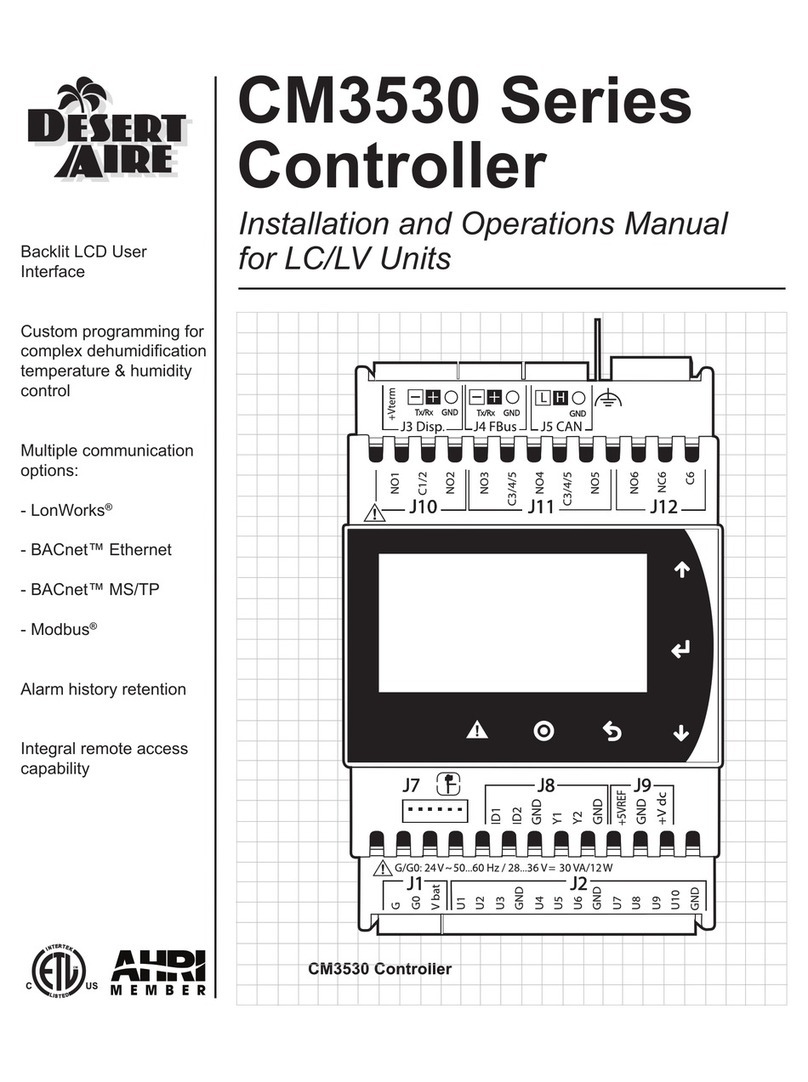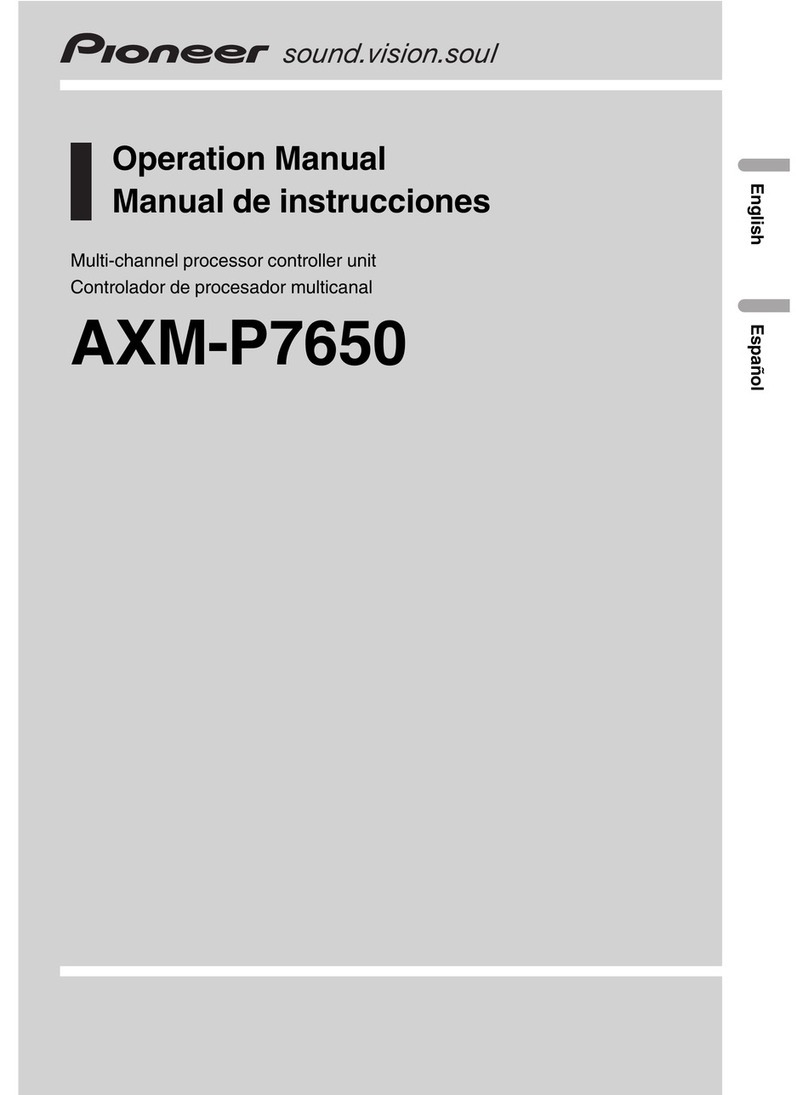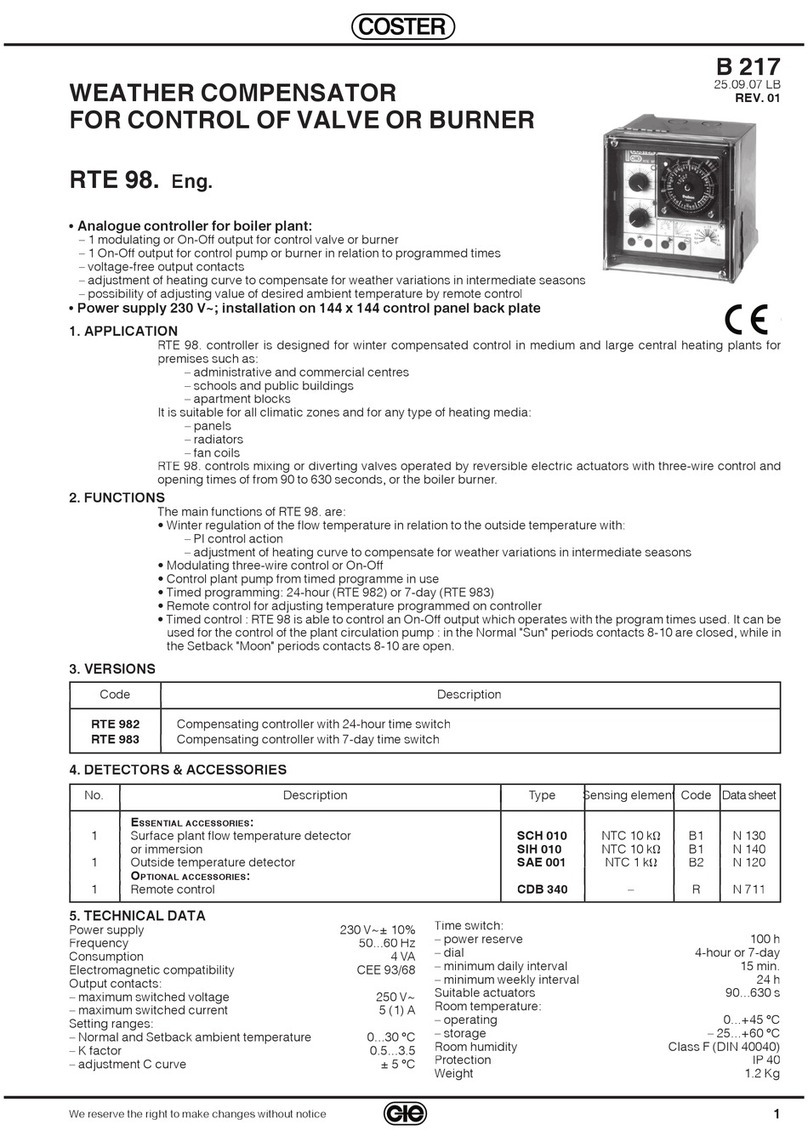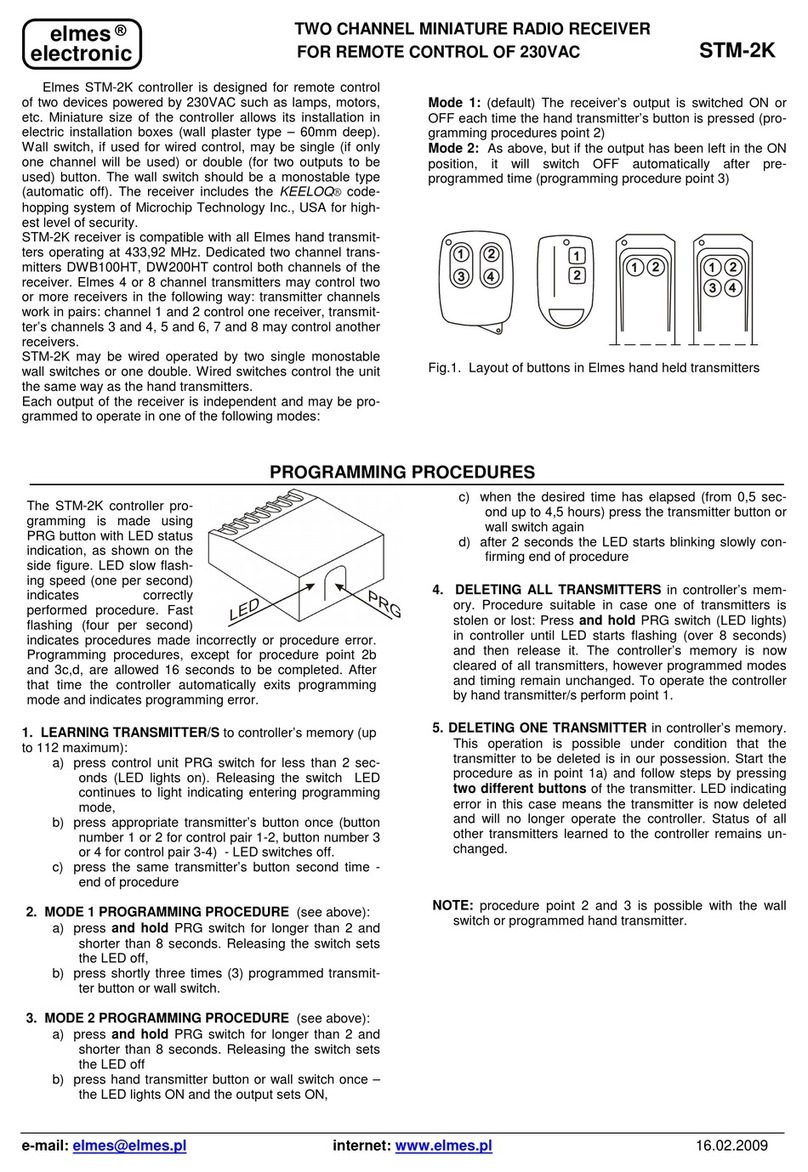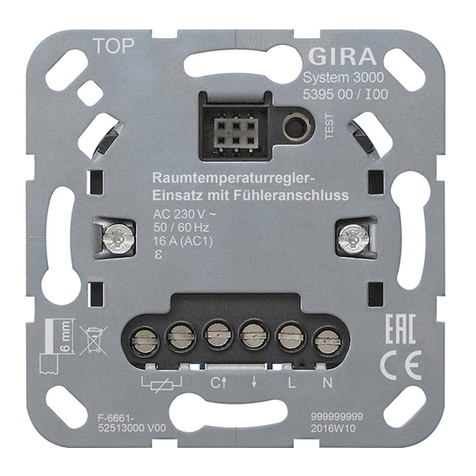Intech Instruments Ltd C1210 User manual

1
C1210 MANUAL
1. Warning
1.1 Please read before using this manual
This manual is part of the product and should be kept near the instrument for easy and quick reference.
The instrument shall not be used for purposes different from those described hereunder. It cannot be
used as a safety device.
Check the application limits before proceeding.
1.2 SAFETY PRECAUTIONS
1. Check the supply voltage is correct before connecting the instrument.
2. Do not expose to water or moisture: use the controller only within the operating limits avoiding sudden
temperature changes with high atmospheric humidity to prevent formation of condensation
3. Warning: disconnect all electrical connections before any kind of maintenance.
4. Fit the probe where it is not accessible by the End User. The instrument must not be opened.
5. Consider the maximum current which can be applied to each relay (see Technical Data).
6. Ensure that the wires for probes, loads and the power supply are separated and far enough from
each other, without crossing or intertwining.
2. GENERAL DESCRIPTION
Model C1210 is a microprocessor based controller suitable for applications on commercial temperature
refrigerating units. It’s provided with 1 relay output to control a compressor. It’s also provided with 1 x NTC
probe input for temperature control.
The output relay is able to be manually activated with a press of the “SET”Button
3. CONTROLLING LOADS
3.1 THE TEMPERATURE CONTROL:
F4 = 1 :When the temperature of the sensor is higher than the total value of the temperature set point
and temperature difference (F0), the compressor time delay (F1) starts, the compressor starts and K1 is on.
When it is lower than the value that the control temperature minus the temperature difference (F0), the
compressor stops and K1 is off.
Fig.1
F4 = 2 :When the temperature of the sensor is lower than the value of the temperature set point minus
the temperature difference (F0) , the time delay (F1) starts,K1 will then turn on. When the temperature of
sensor is higher than the temperature set point and temperature difference (F0), K1 will turn off.
F4 = 3 : After working for a whole defrosting cycle (F6), it automatically enters the defrosting state, the
compressor stops, and the cooling indicator goes out. And, when the defrosting time reaches F7, the
compressor starts.
3.2 SPECIAL WORKING MODE:
When the sensor temperature surpasses the highest working temperature (F3) or the sensor
short-circuit shows “H1” (H2), or when the sensor temperature is below the lowest working temperature (F2)
or the opening circuit of the sensor shows “L1” (L2), it enters the fixed time working mode. The compressor
operates for 45 minutes and stops for 15 minutes.
Fig.3

2
4. 1 FRONT PANEL
SET: To display target set point; in programming mode it selects a parameter or confirms an operation.
By holding it for 3s the manual override is activated and the relay K1 is turned on.
▲(UP): in programming mode it browses the parameter codes or increases the displayed value.
▼(DOWN) in programming mode it browses the parameter codes or decreases the displayed value.
KEY COMBINATIONS:
▲+▼To lock & unlock the keyboard.
SET +▲To enter in programming mode.
4.2 USE OF LEDS
Each LED function is described in the following table.
LED
MODE
FUNCTION
ON
K1 Relay
Flash
Delay enabled for K1
SET
ON
Setup mode is on
4.3 HOW TO SEE THE SET POINT AND MODIFY THE SET POINT
1. Push and immediately release the SET key: the display will show the Set point value;
2. The SET LED will be illuminated;
3. It will return to normal mode unless the SET or arrow keys are pressed within 10s.
4. Use arrow keys to change set point. To memorise the new set point value push the SET key again.
4.4 HOW TO CHANGE THE PARAMETER VALUE
1. Push the SET+▲key 3 second enter the Programming mode.
2. Select the required parameter with ▲or. ▼
3. Press the SET key to display its value (SET LED will be illuminated).
4. Use ▲or ▼to change its value.
5. Press SET key to store the new value and move to the next parameter.
6. Select ED or wait 10s without pressing a key to go back to normal mode.
4.5HOW TO LOCK THE KEYBOARD
1. Keep the ▲and ▼keys pressed together for more than 3 s.
2. TO UNLOCK THE KEYBOARD
Keep the ▲and ▼keys pressed together for more than 3s.

3
5. PARAMETER LIST
Mark:F0—(Hysteresis) the difference between the set temperature and the control point temperature.
The range:0~15℃,and the default is 2℃.
]
Mark:F1-(K1 Delay)after the relay gets the power, it delays the time of both the opening and
closing. The range: 0~+9minutes,and the default is 2 minutes.
Mark:F2—Set the lowest working control temperature,-40-0,and the default is -35℃. (the lowest
working temperature point)
Mark:F3—Set the highest working control temperature,1~+60℃,and the default is 60℃(the highest
working temperature point)
Mark:F4—Output control mode F4=1 Cooling Control, F4=2 Heating Control, F4 =3 Defrost Control,
and the default is 1.
Mark:F5—Calibration adjustment of actual temperature of probe. The range is -5℃--5℃. The default is
0.
Mark:F6—Defrosting cycle. The range: 0-24hours. The default is 6 hours.
Mark:F7—Defrosting time.The range:1-60minutes. The default is 20 minutes.
Mark:F8—Time constant of filtering input signal. The range:0-60sec The default is 6
Mark:F9—Reset to factory Option. select”1” for reset to defaults. select “2”Parameter is unchanged.
Mark:Ed exit the program parameter setting
The customers can make relative adjustments of the above parameters according to their demands.
6.. INSTALLATION AND MOUNTING
Instruments shall be mounted on vertical panel, in a 71x29 mm hole, and fixed using the special
bracket supplied. To obtain an IP54 protection grade use the front panel rubber gasket (mod. RG-C) as
shown in fig.3.
The temperature range allowed for correct operation is 0−60 °C. Avoid places subject to strong
vibrations, corrosive gases, excessive dirt or humidity. The same recommendations apply to probes. Let air
circulate by the cooling holes.

4
7.Technical Data:
Case Material :Fire resistance blackABS
Case Size:75×38×70
Mounting:Mounting size 71×29
Protective classification:Front,IP54
Connection:Screw terminal
Working Condition:-10℃~55℃,RH<85%,no condensing
Storage Condition:-10℃~70℃,RH<85%,no condensing
Measure Range:-40℃~60℃
Resolution:1 ℃
Power Supply:220VAC,±10%,50~60Hz
Power Consumption:no more than 2W
External Fuse:0.5A
Shockproof:qualified to the demands of I and II instruments
Heat Insulation and Fire Resistance:D
Relay Connection:220v,16A
Input :1 NTC , three keys
Output:Normally Open Contact
Display:two- bit LED 7 segment display of the temperature between -40and 60℃,
Connection Fig.
Power
RT1
CONTROLLER
16A
250VAC
Sensor NPT
K1
Comp
.
5
6
5
Power
220VAC/50Hz
3
4
5
1
2
5
Fig.3
Controller
Sealing
Panel
Bracket
Table of contents
Other Intech Instruments Ltd Controllers manuals
Popular Controllers manuals by other brands

Danfoss
Danfoss 51 Series Service manual
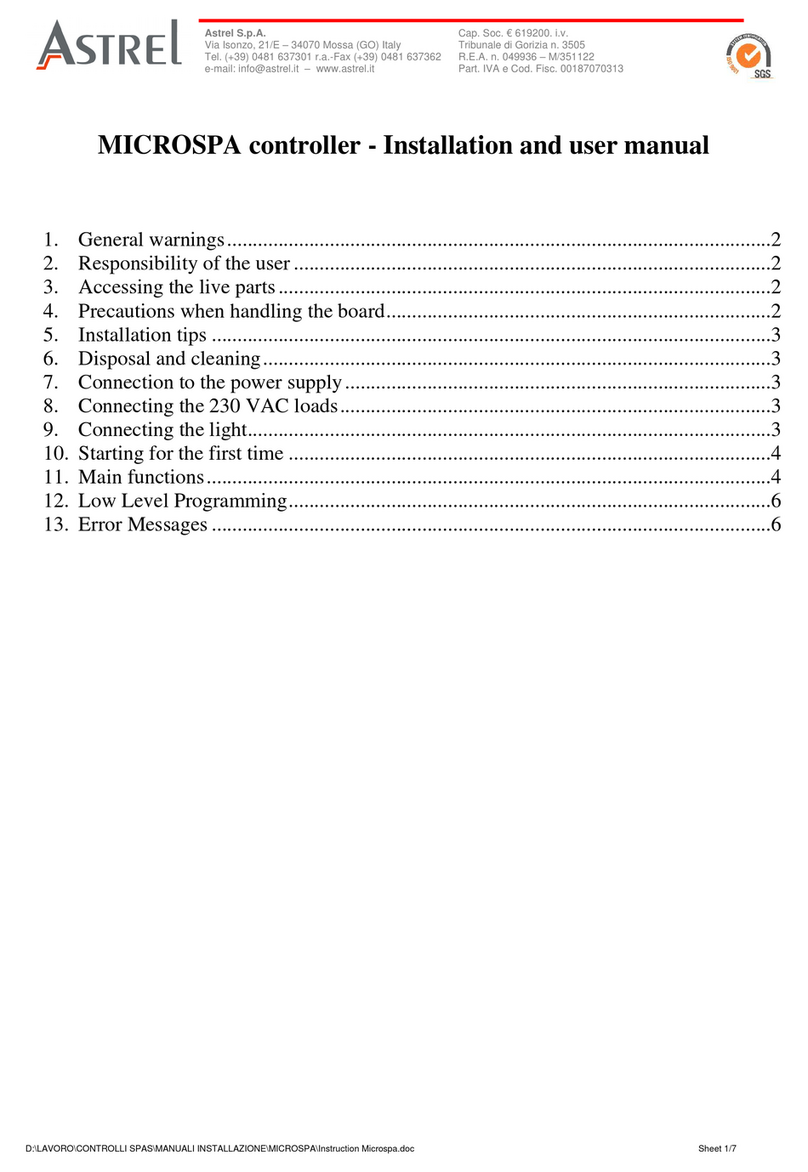
Astrel
Astrel MICROSPA Installation and user manual

Norac
Norac UC5 Topcon X30 installation manual

Carel
Carel kVent manual
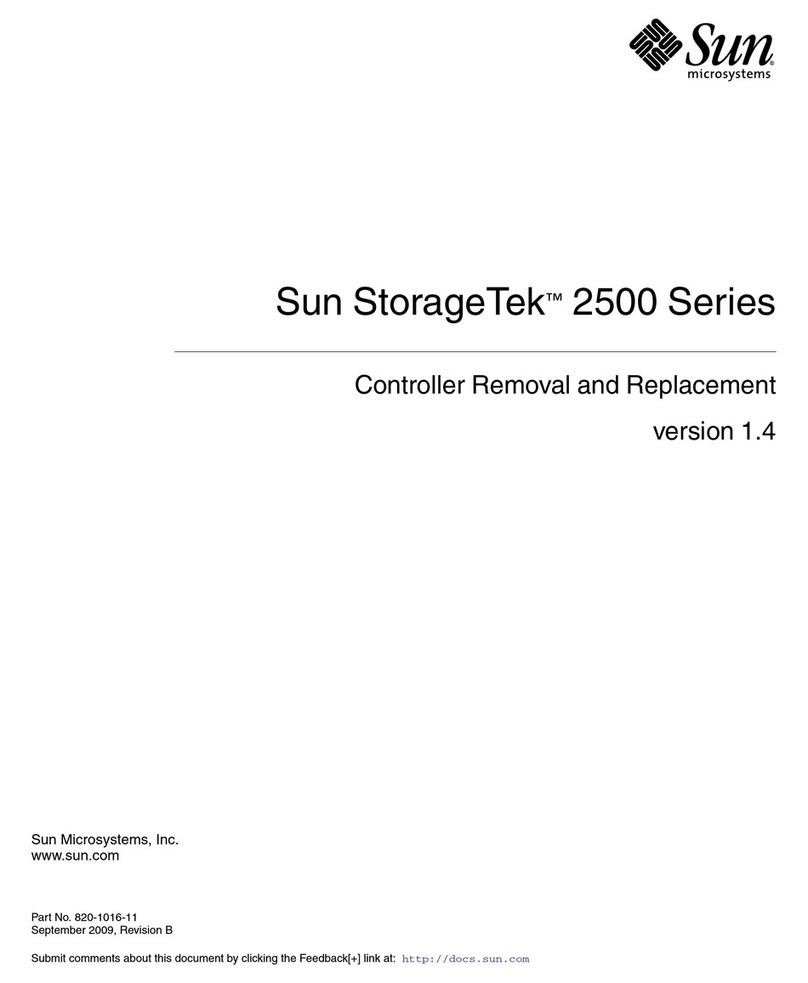
Sun Microsystems
Sun Microsystems Sun StorageTek 2500 Series Removal and Replacement
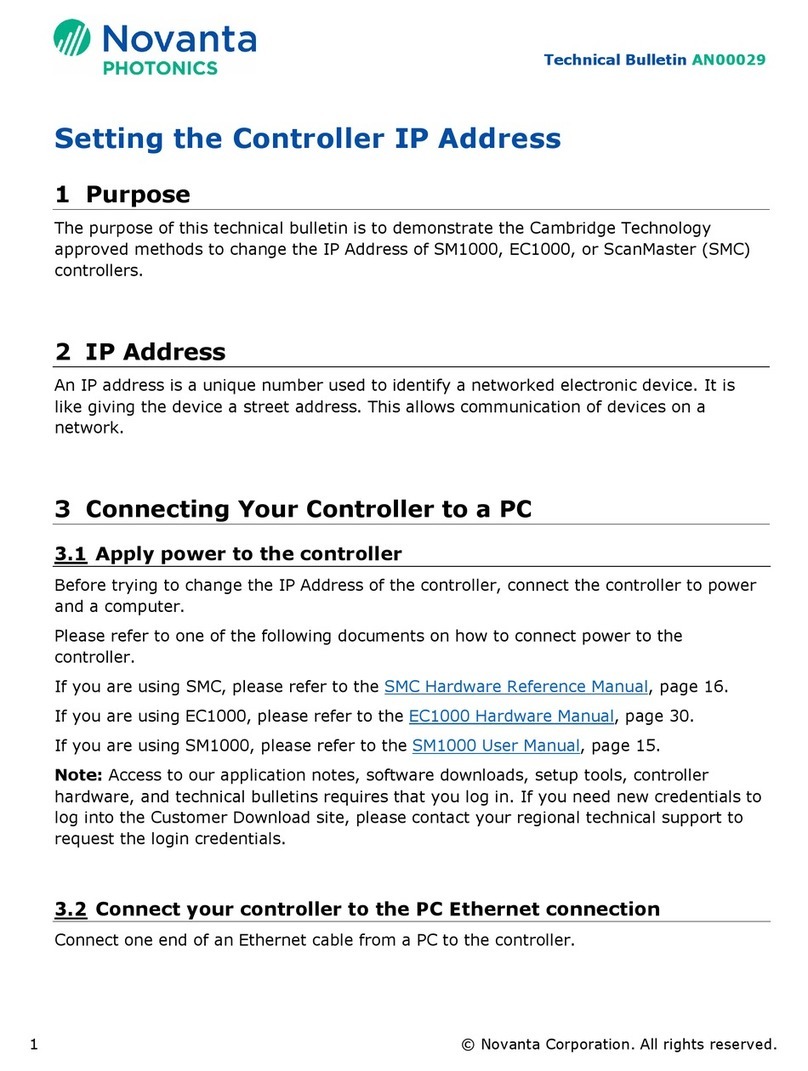
Cambridge Technology
Cambridge Technology ScanMaster Technical bulletin