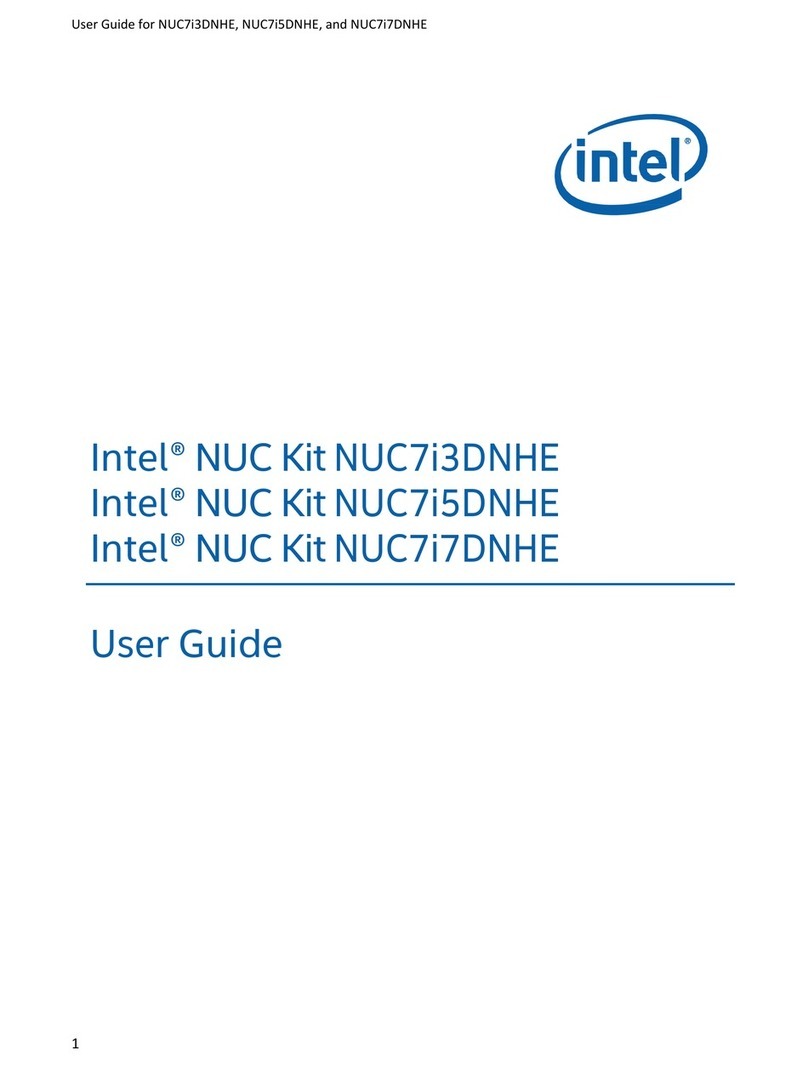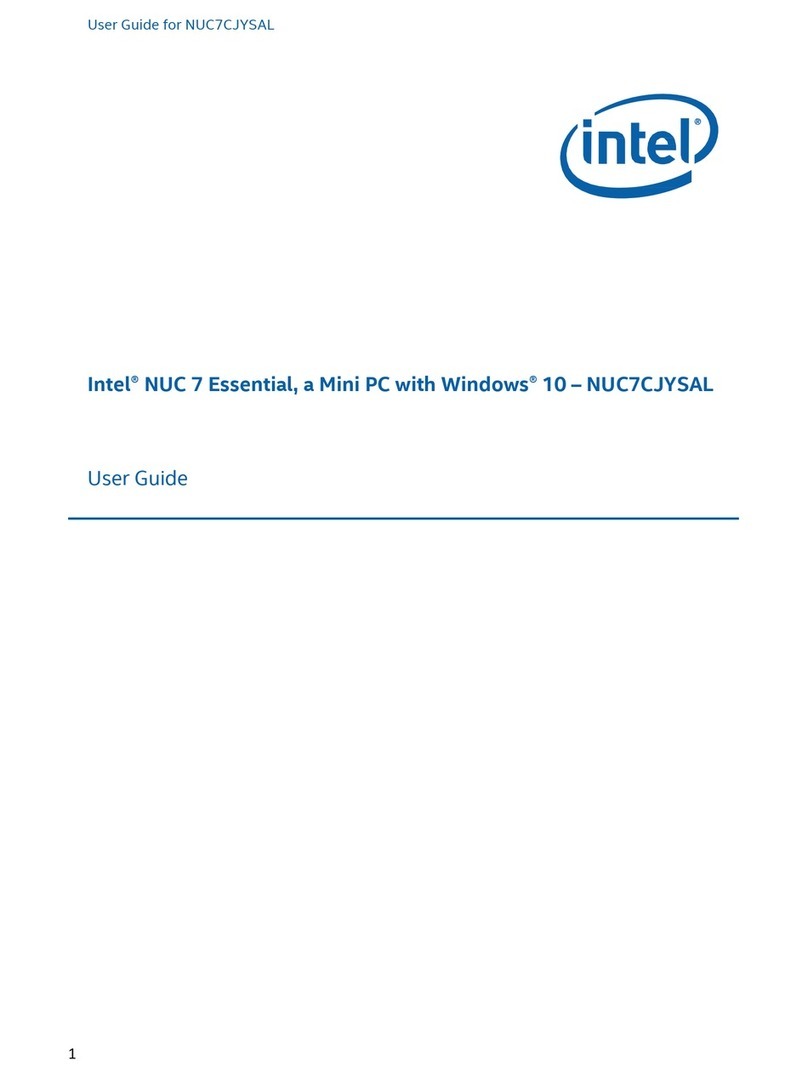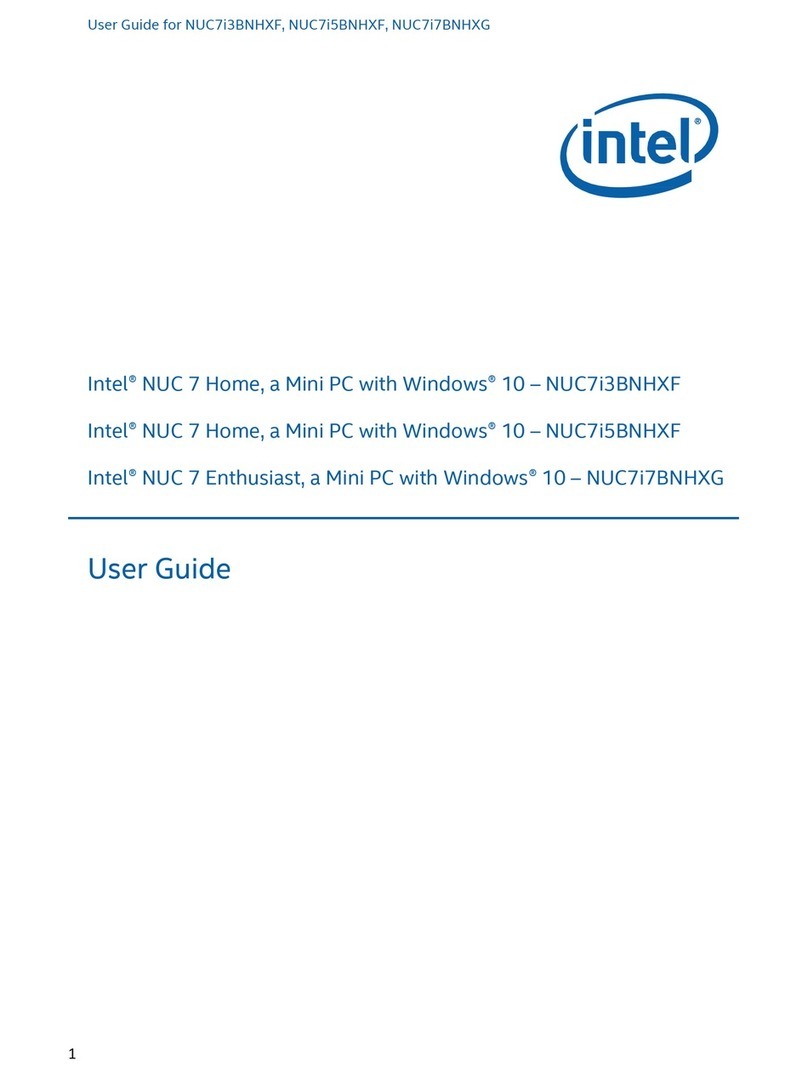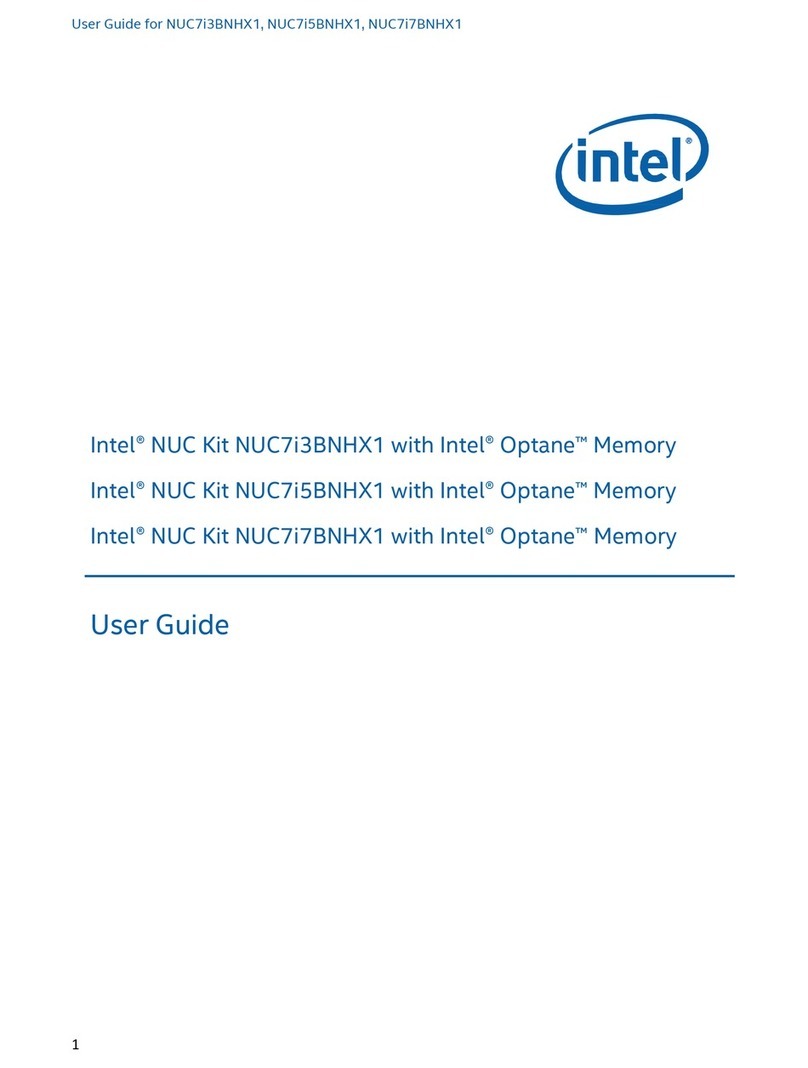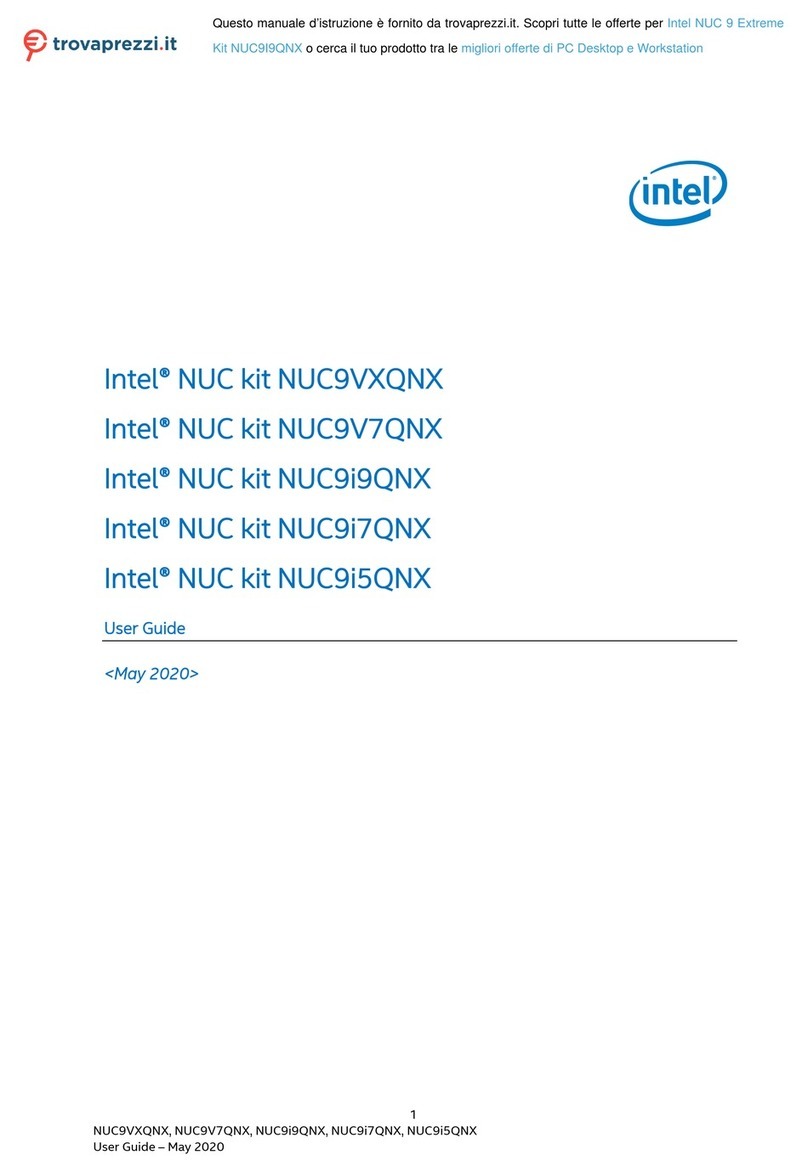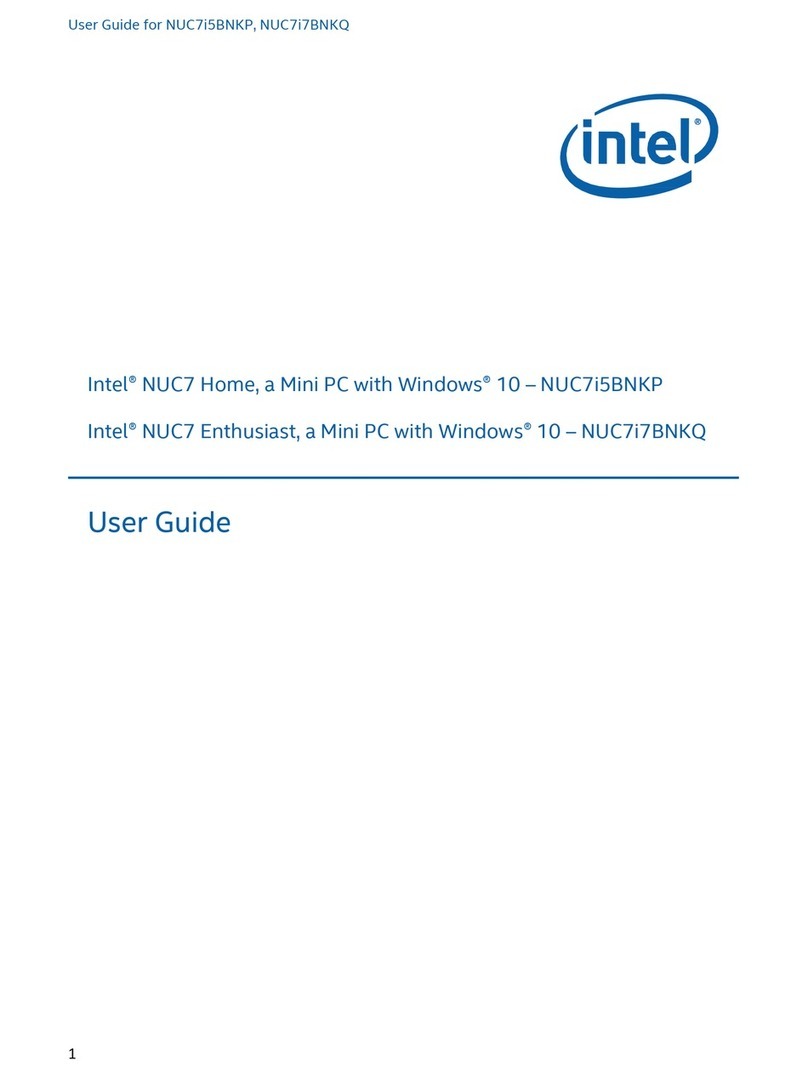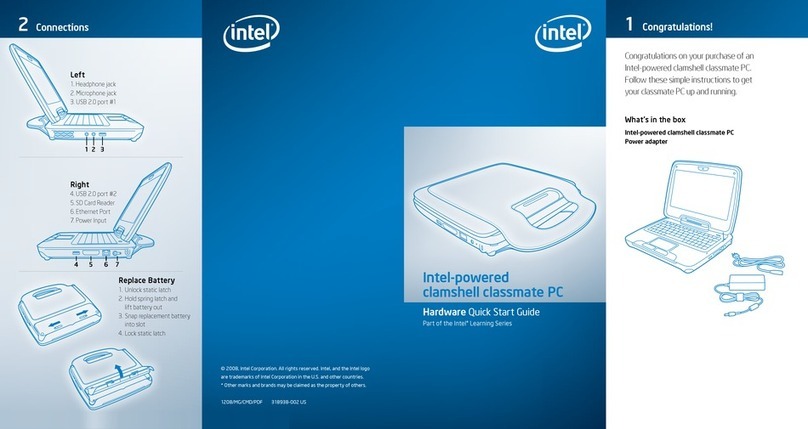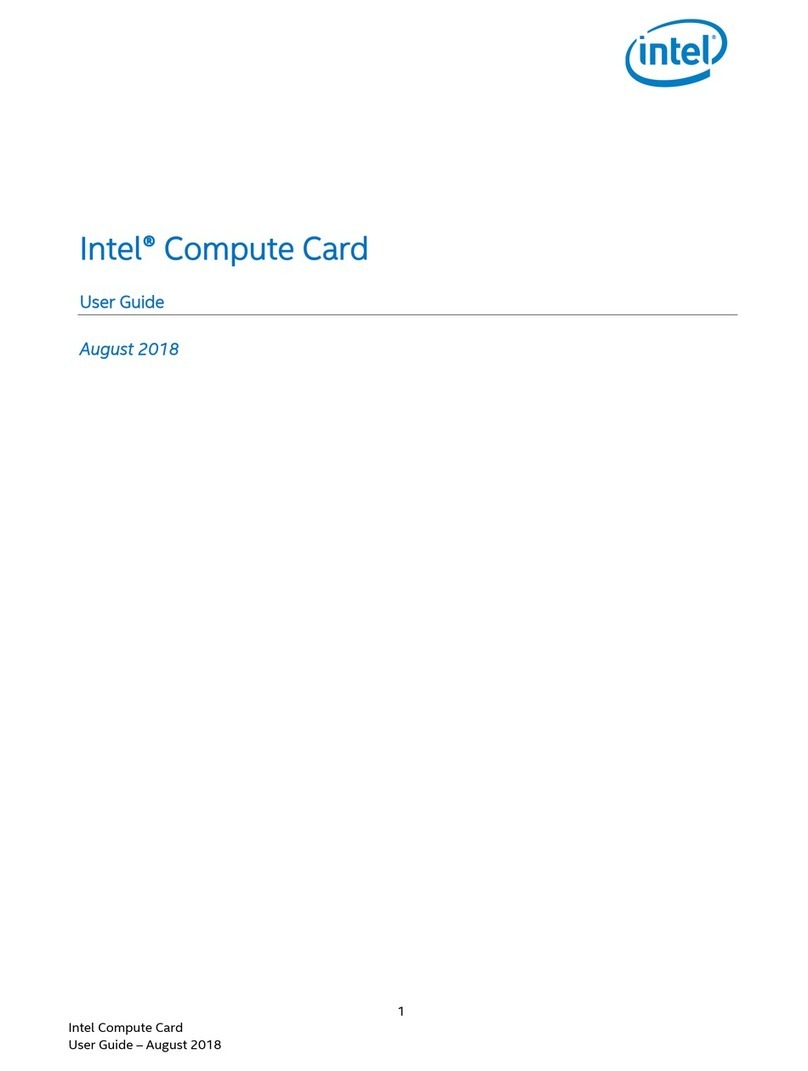Contents
Intel® Workstation System SC5650SCWS Service Guide ix
3. Hardware Installations and Upgrades ........................................................ 30
Before You Begin..................................................................................................................30
Tools and Supplies Needed..................................................................................................30
System Reference.................................................................................................................30
Removing the Left Side Cover .....................................................................................30
Installing the Left Side Cover ....................................................................................... 31
Removing and Installing the Right Side Cover......................................................................32
Removing the Right Side Cover...................................................................................32
Installing the Right Side Cover.....................................................................................32
Removing and Installing the Front Bezel Assembly..............................................................33
Removing the Front Bezel Assembly ........................................................................... 33
Installing the Front Bezel Assembly .............................................................................34
Removing and Installing System Fan Duct ...........................................................................35
Removing the System Fan Duct...................................................................................35
Installing the System Fan Duct.....................................................................................35
Installing and Removing Memory..........................................................................................36
Installing DIMMs...........................................................................................................36
Removing DIMMs.........................................................................................................37
Installing or Replacing the Processor....................................................................................37
Installing the Processor................................................................................................38
Replacing the Processor ..............................................................................................40
Installing the Processor Heatsink(s).............................................................................41
Installing or Removing a DVD-ROM or CD-ROM Drive ........................................................42
Installing a DVD-ROM or CD-ROM Drive..................................................................... 42
Removing a DVD-ROM or CD-ROM Drive...................................................................44
Installing and Removing PCI Add-in Cards........................................................................... 45
Installing PCI Add-in Cards .......................................................................................... 46
Removing PCI Add-in Cards ........................................................................................ 47
Replacing the Fixed Hard Disk Drive Cage........................................................................... 49
Installing and Removing a Fixed Hard Drive.........................................................................51
Installing a Fixed Hard Drive ........................................................................................51
Removing a Fixed Hard Drive ......................................................................................56
Replacing the Front Panel Board..........................................................................................59
Replacing a Fixed Power Supply .......................................................................................... 63
Replacing Rear System Fan ................................................................................................. 65
Replacing Hard Disk Cage Fan.............................................................................................67
Install Feed for a Pedestal-configured Chassis.....................................................................69
Replacing the CMOS Battery................................................................................................70
4. Troubleshooting ........................................................................................... 72
Resetting the System............................................................................................................72
Problems following Initial System Installation .......................................................................72
First Steps Checklist.....................................................................................................72
Hardware Diagnostic Testing................................................................................................73
Verifying Proper Operation of Key System Lights........................................................73
Confirming Loading of the Operating System ..............................................................73
Specific Problems and Corrective Actions ............................................................................73
Power Light Does Not Light..........................................................................................74
No Characters Appear on Screen ................................................................................74