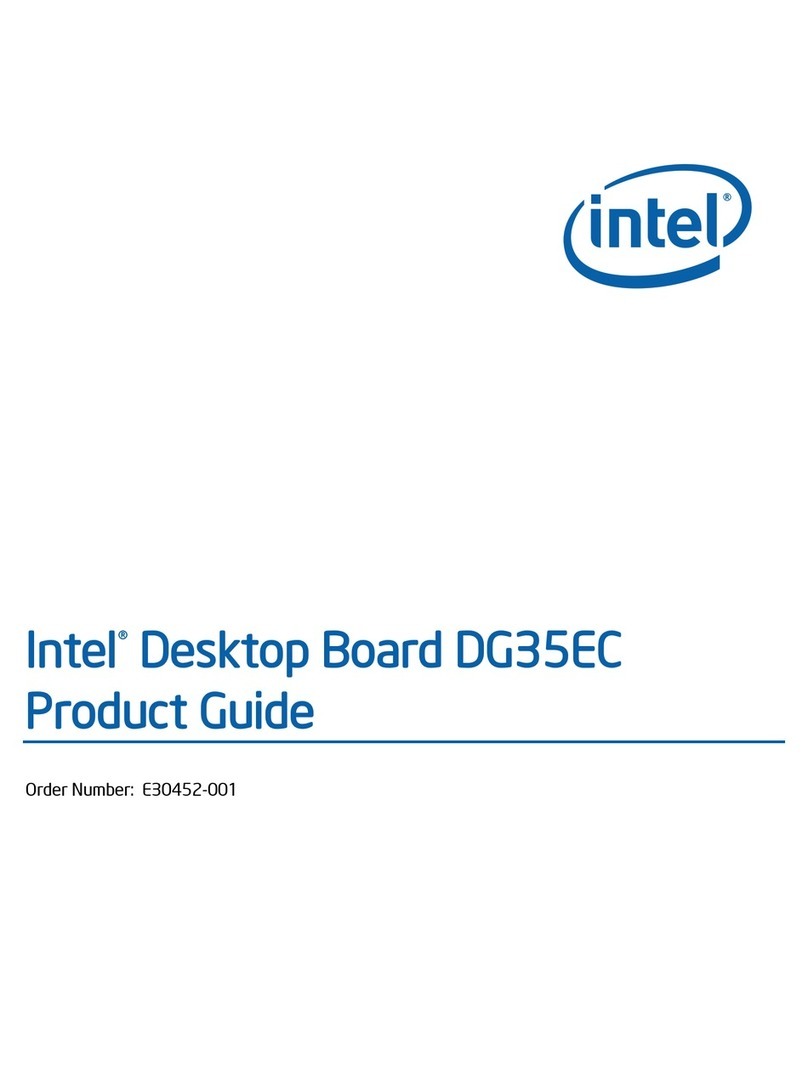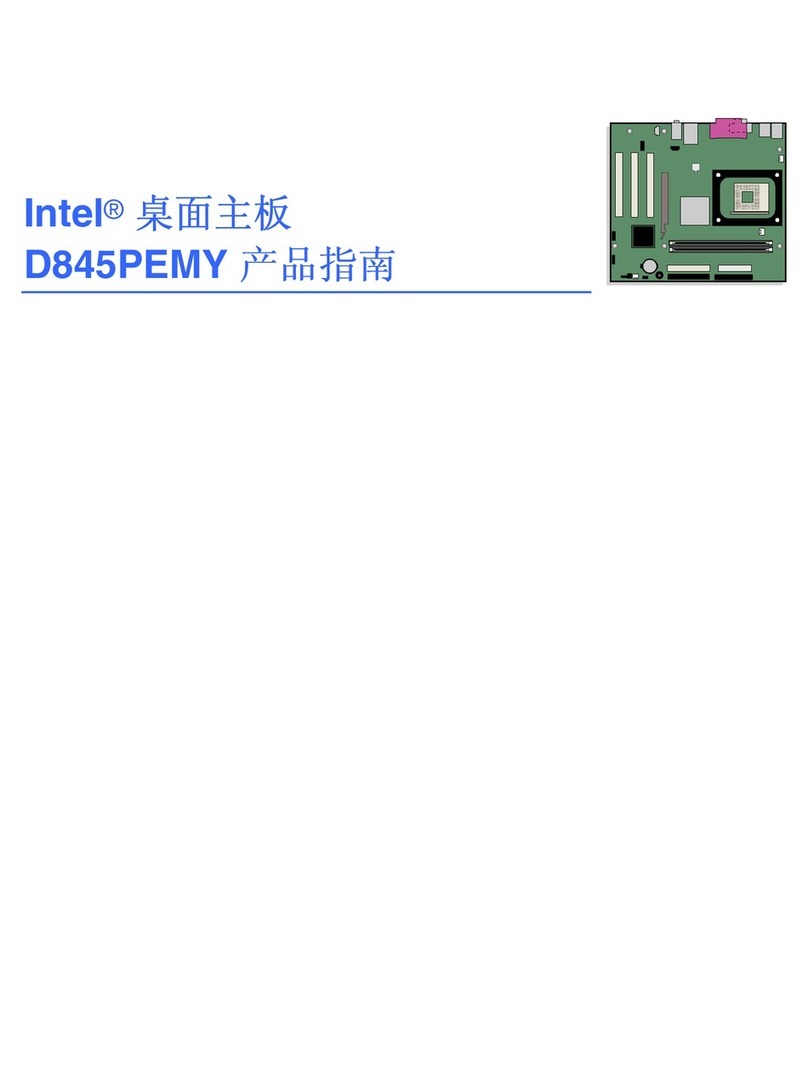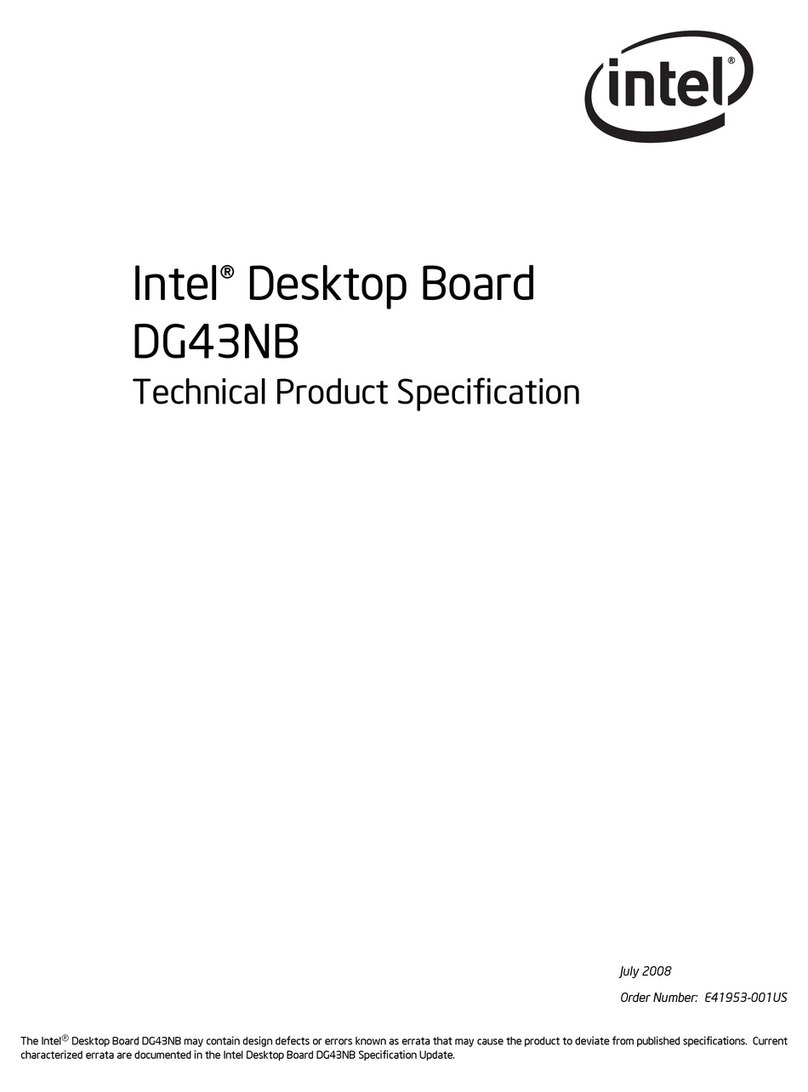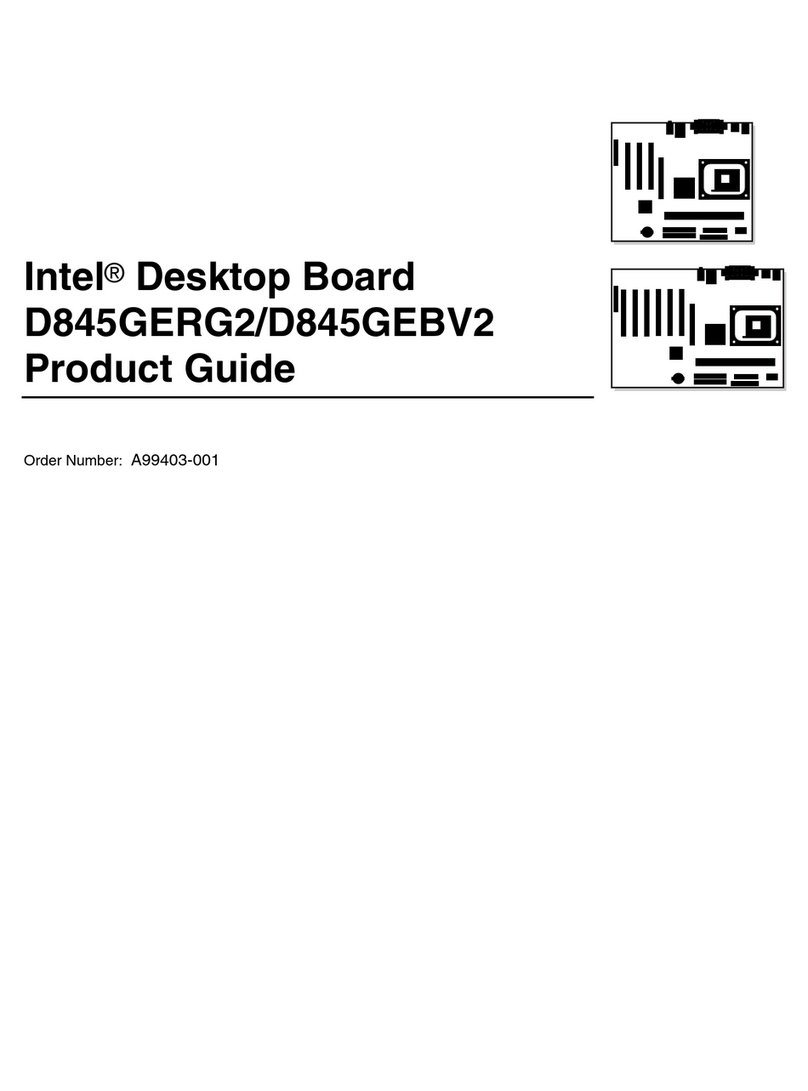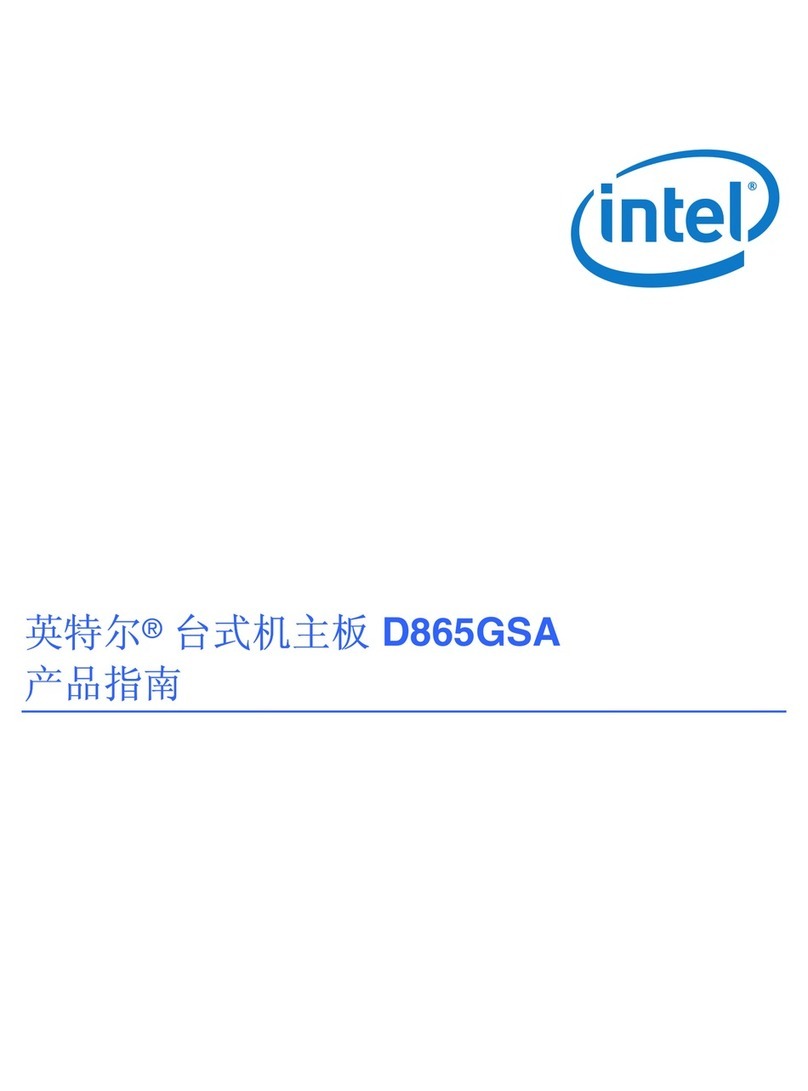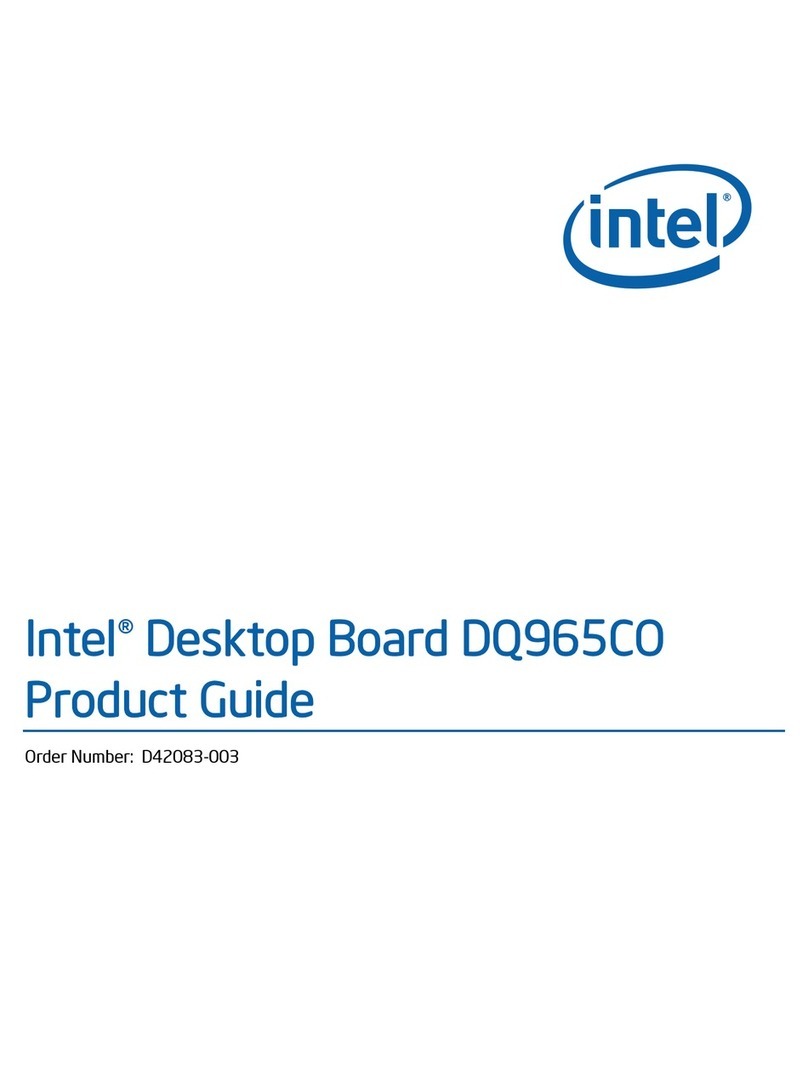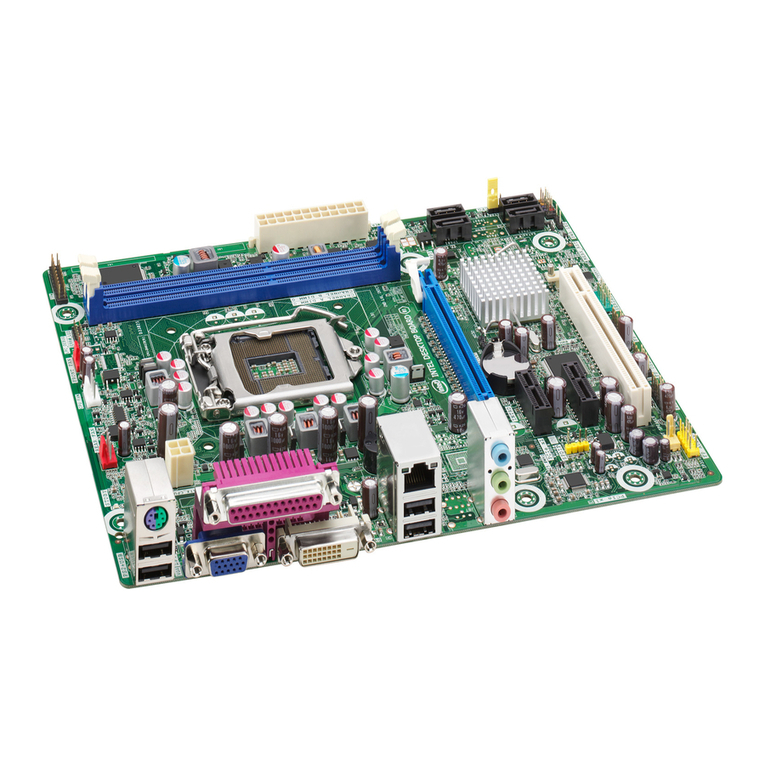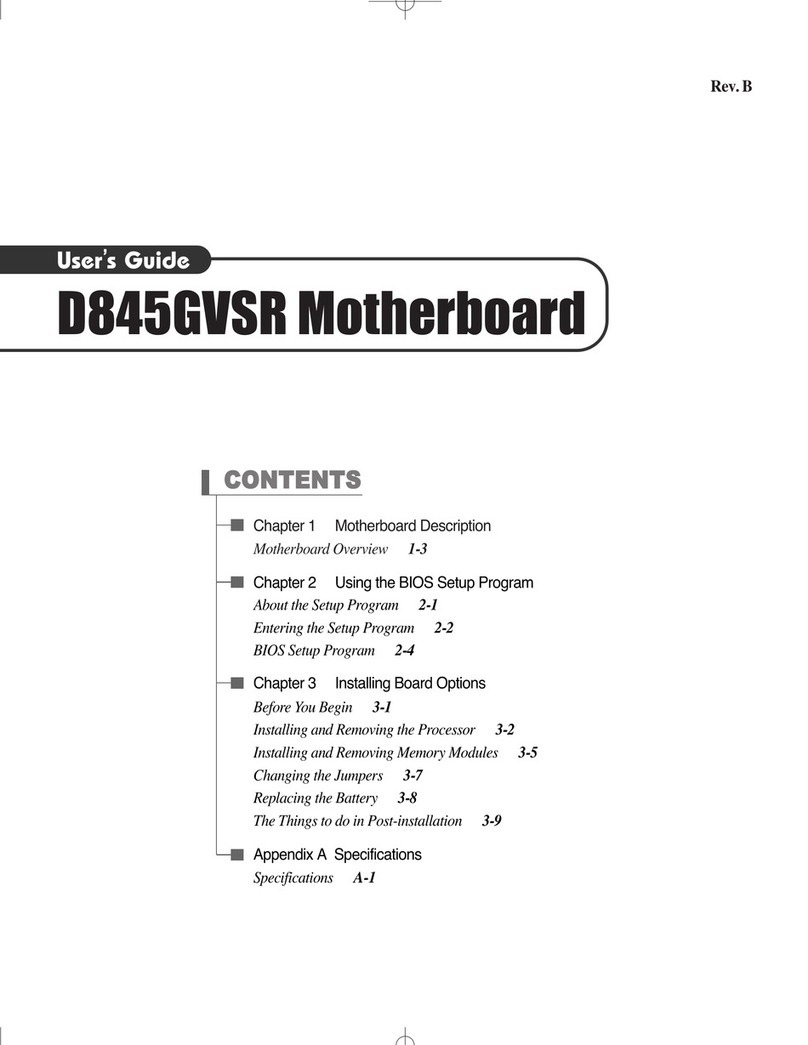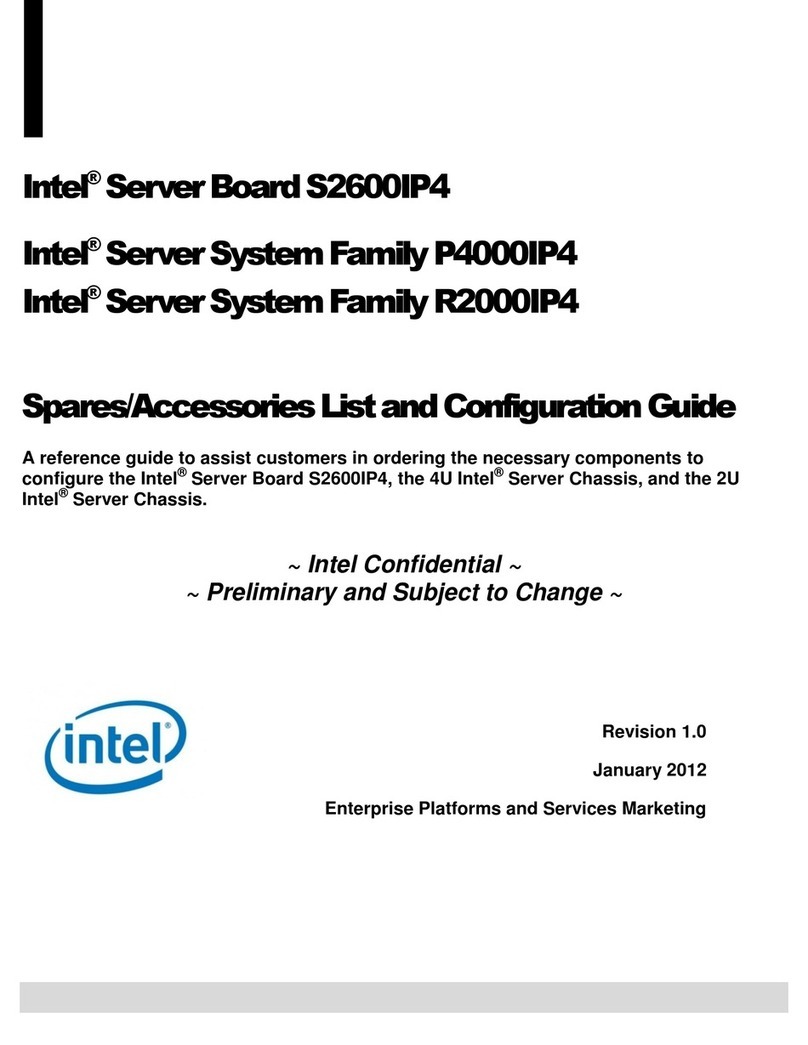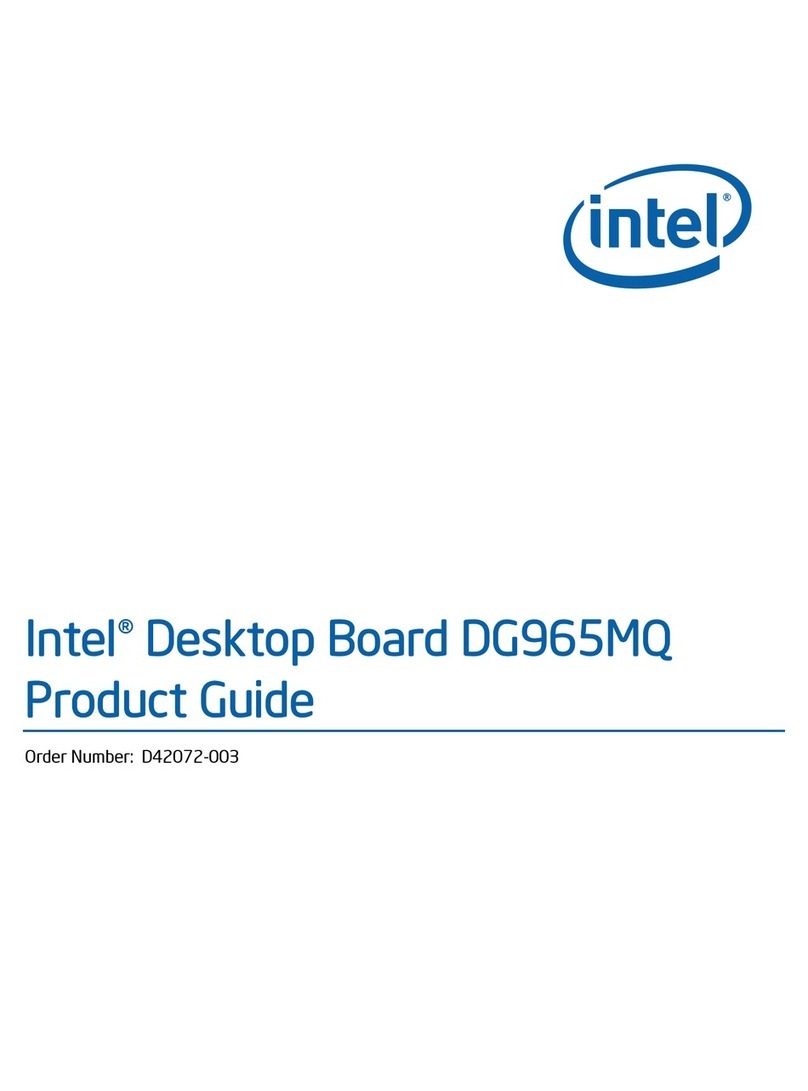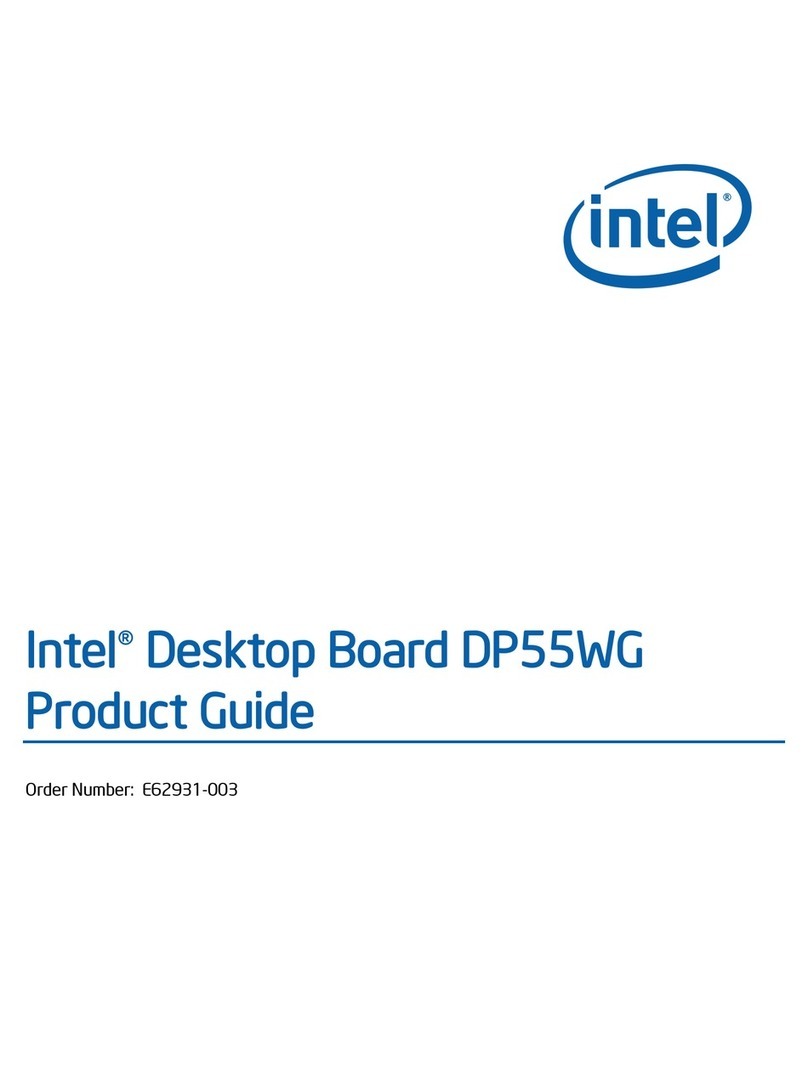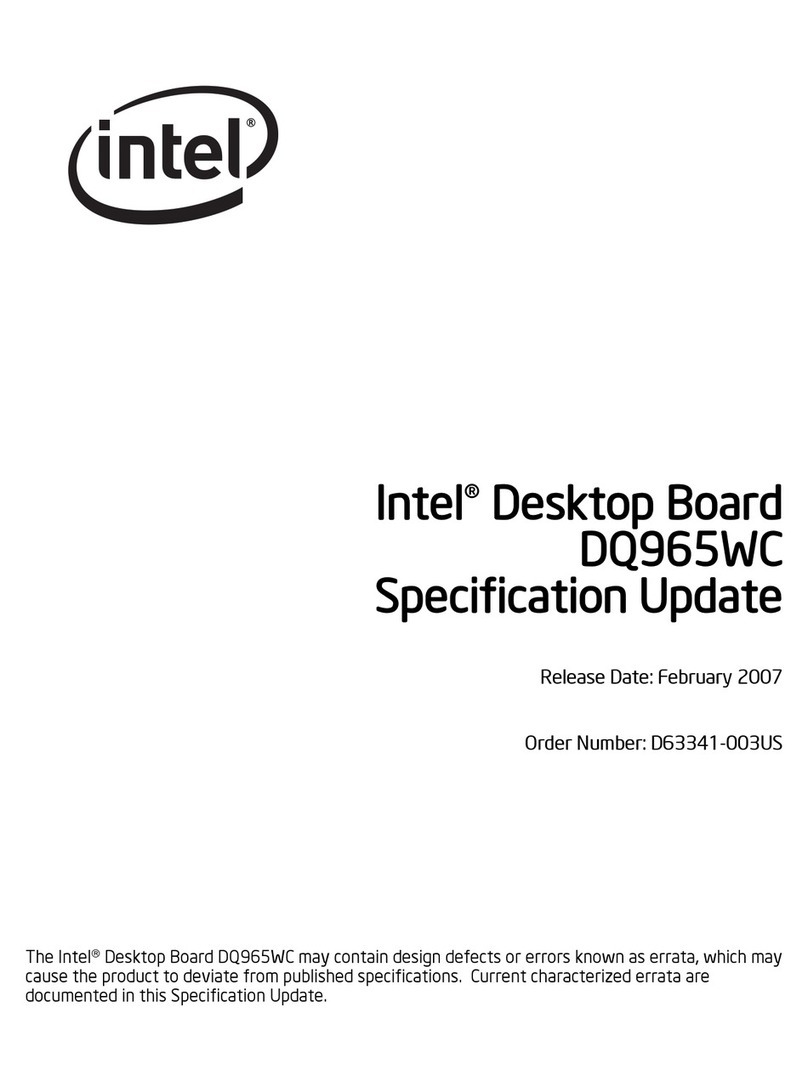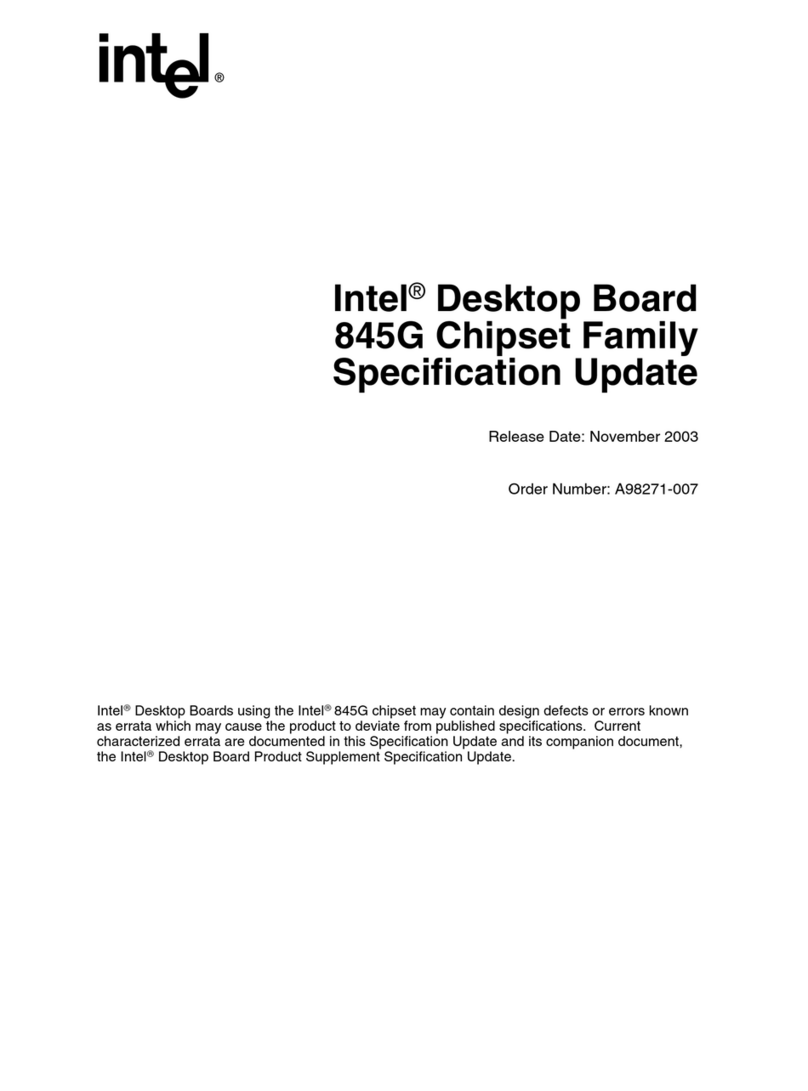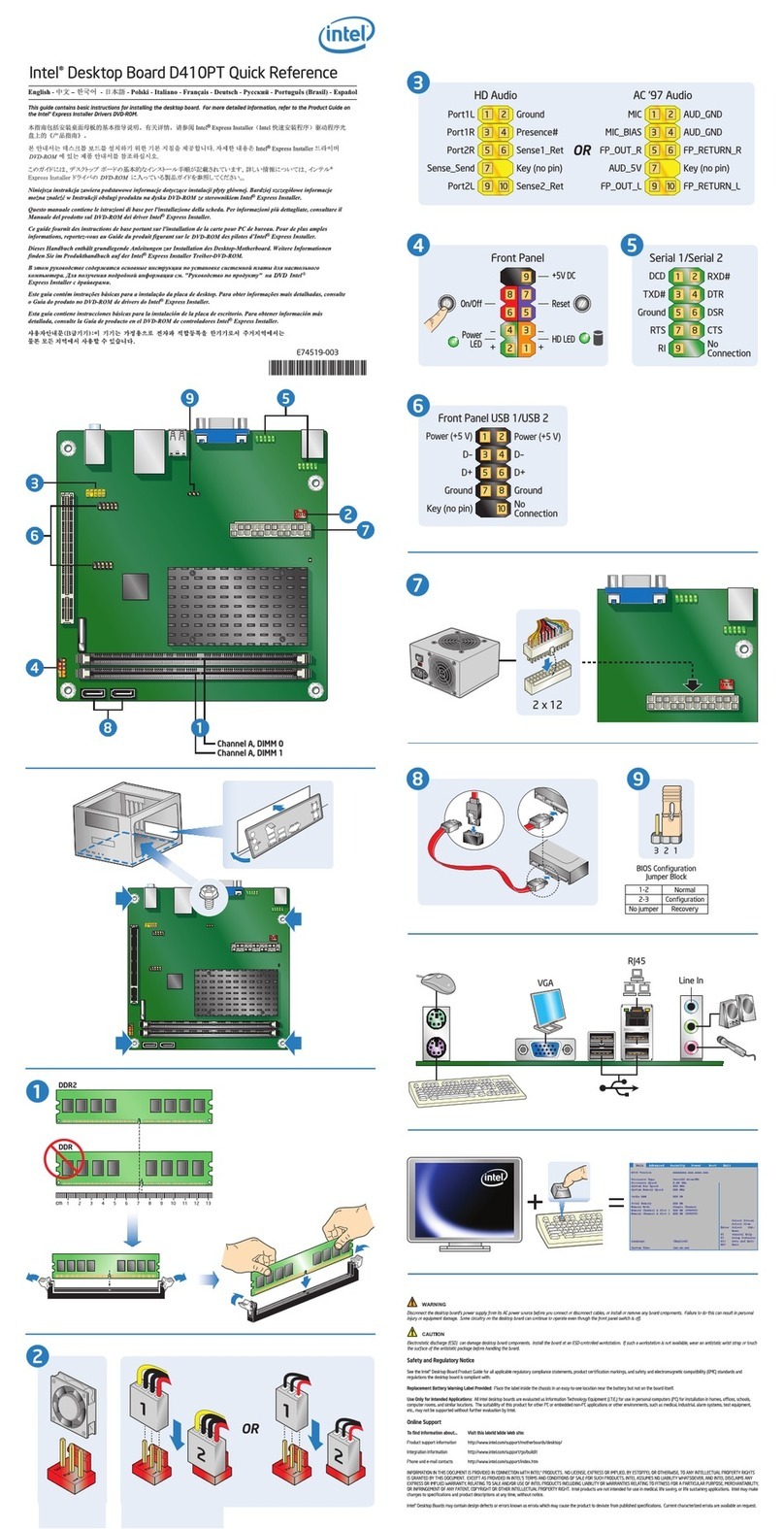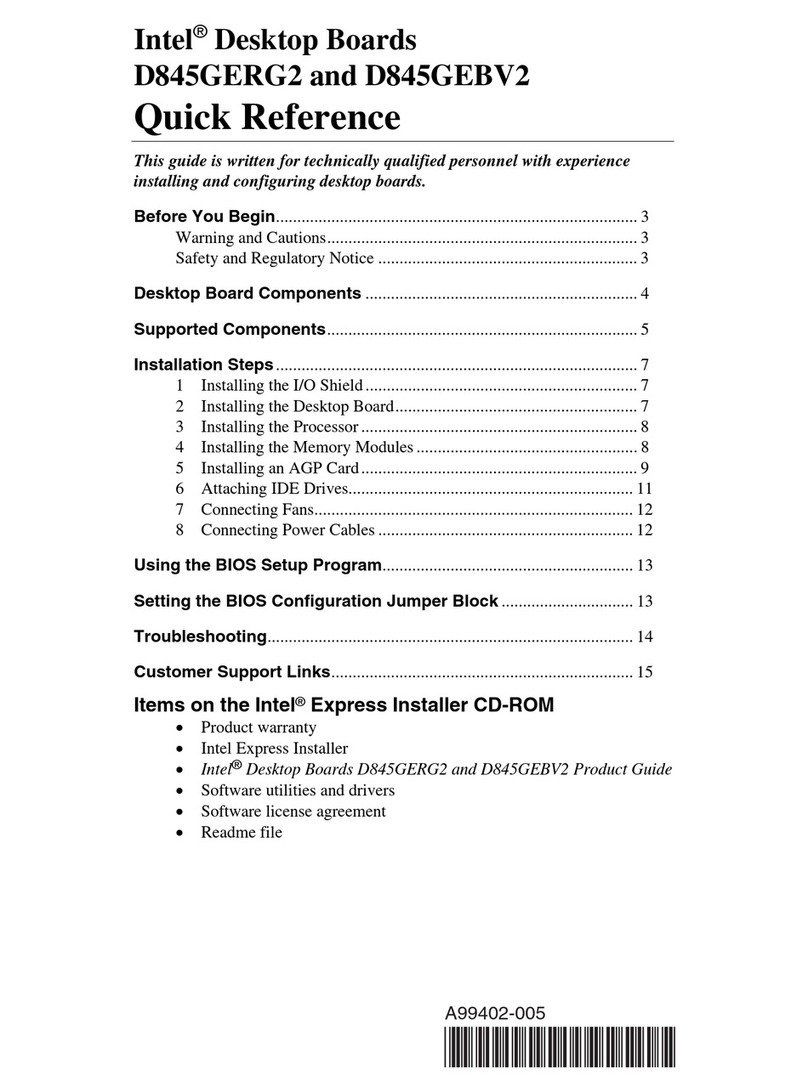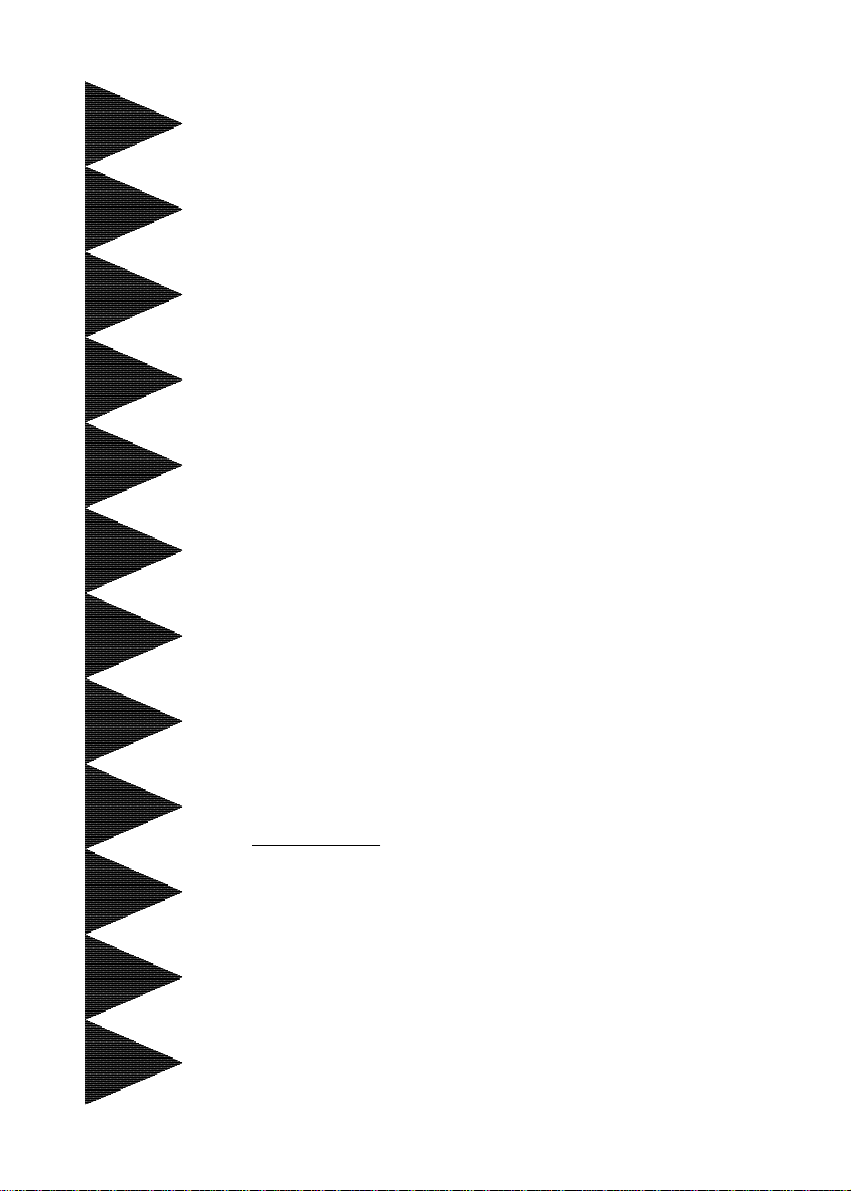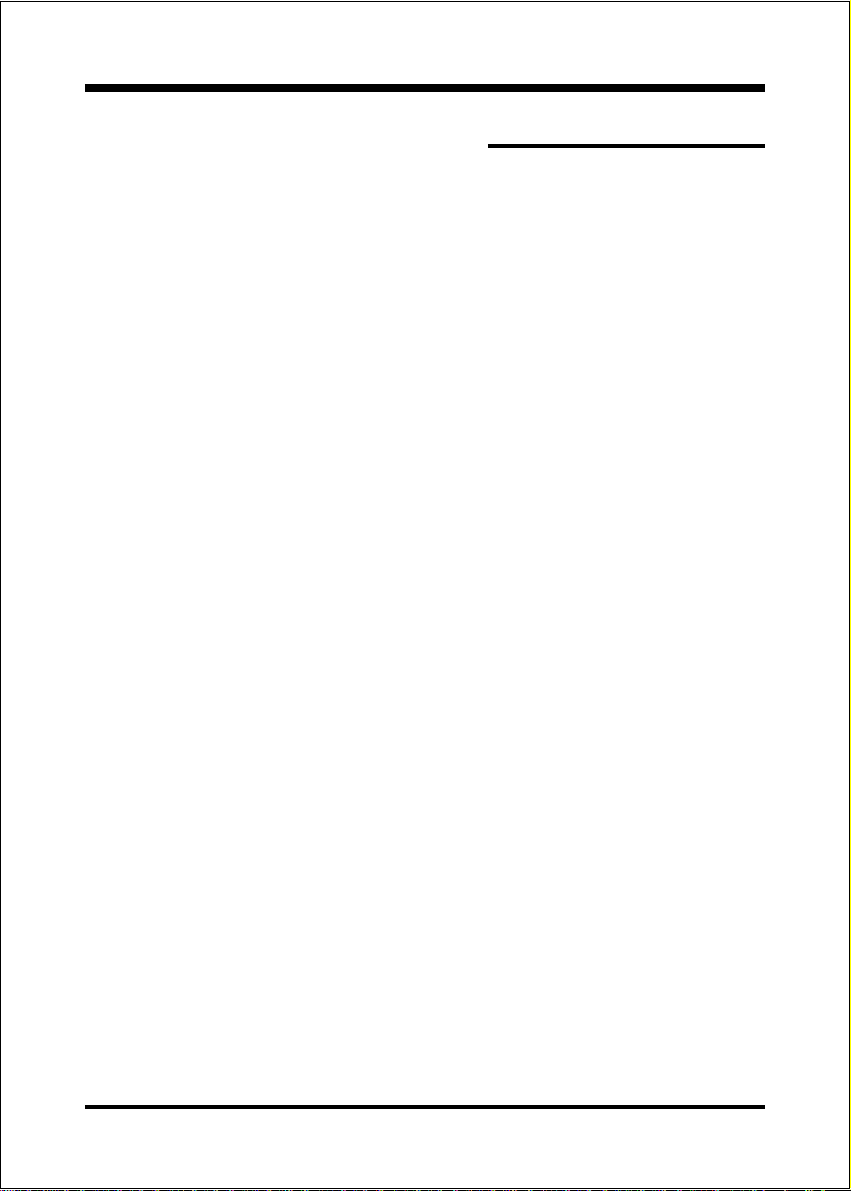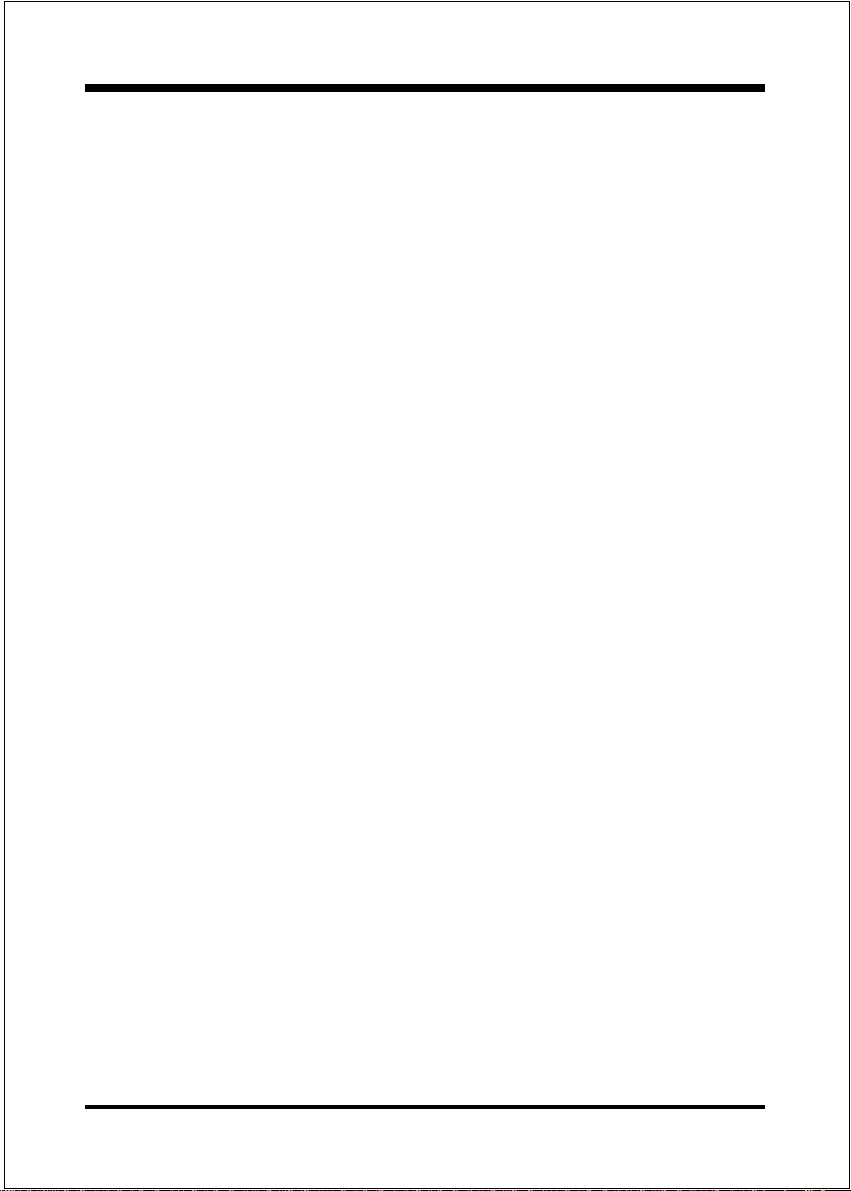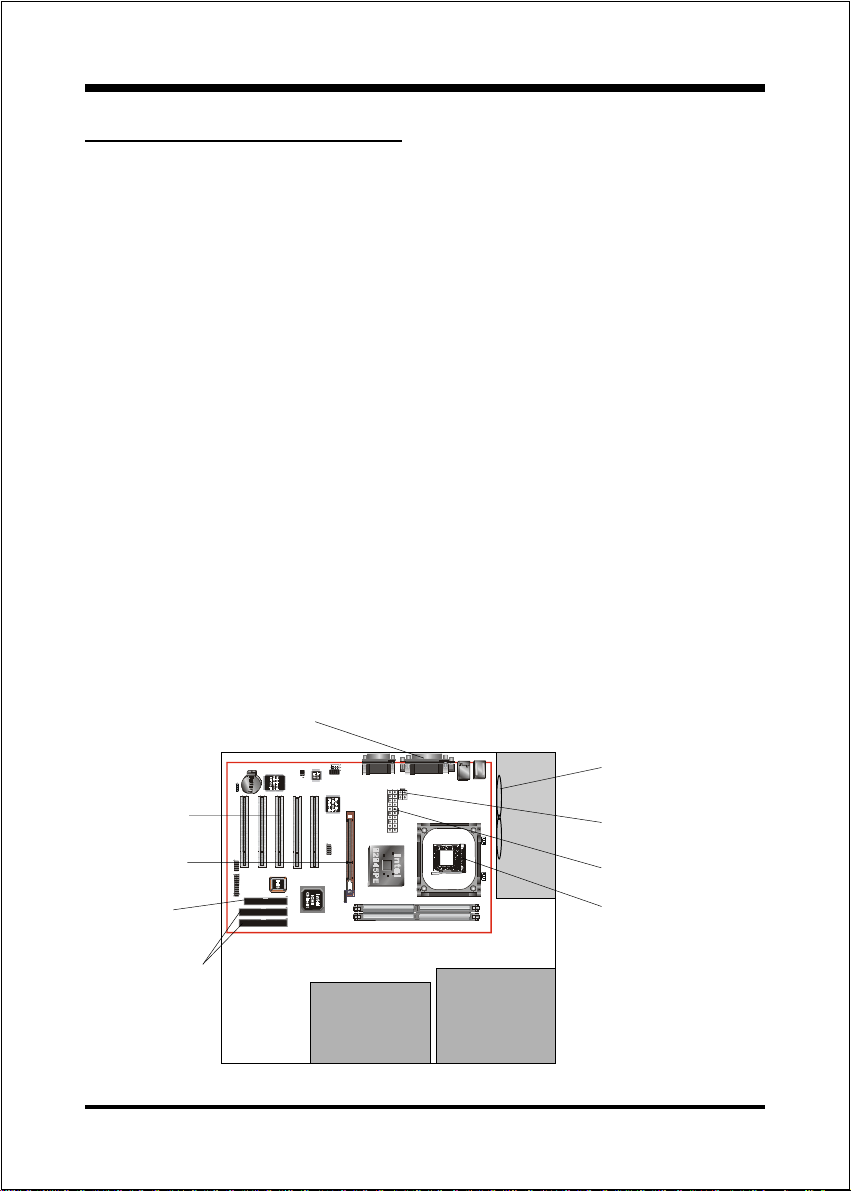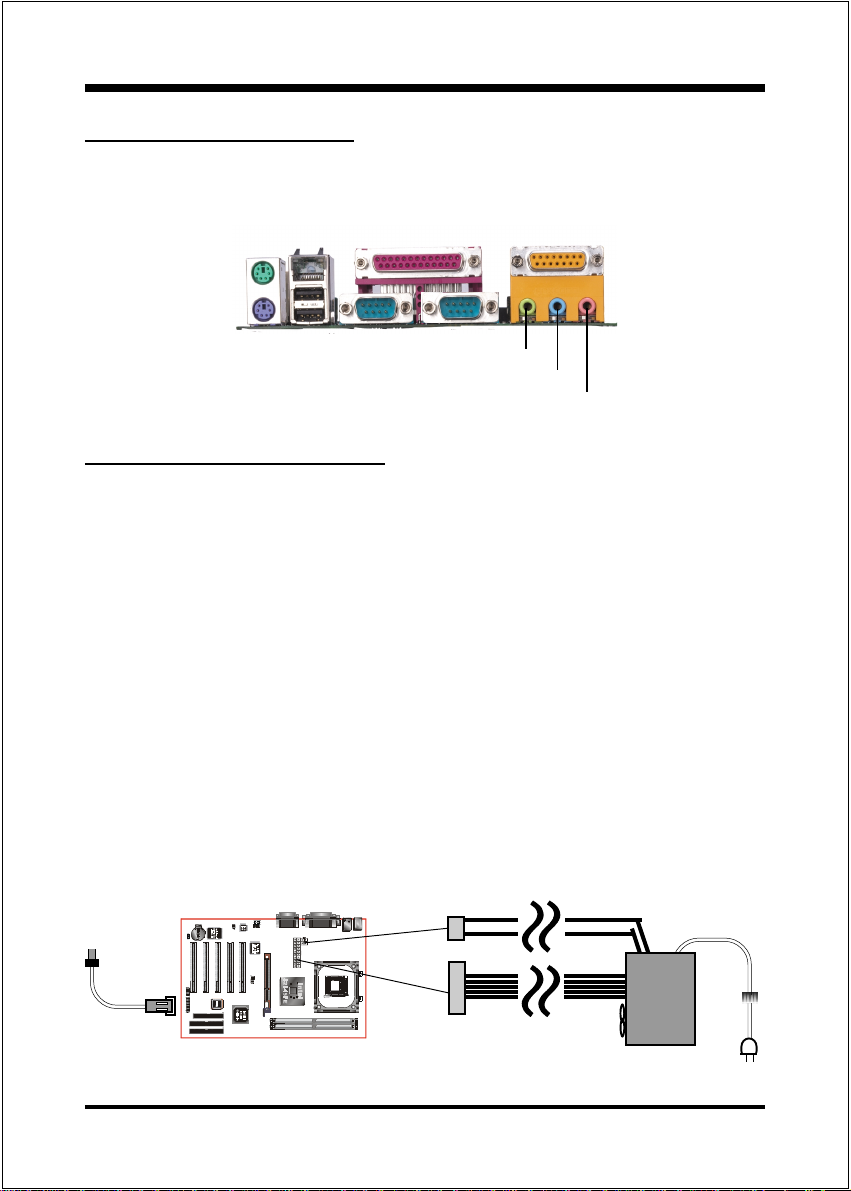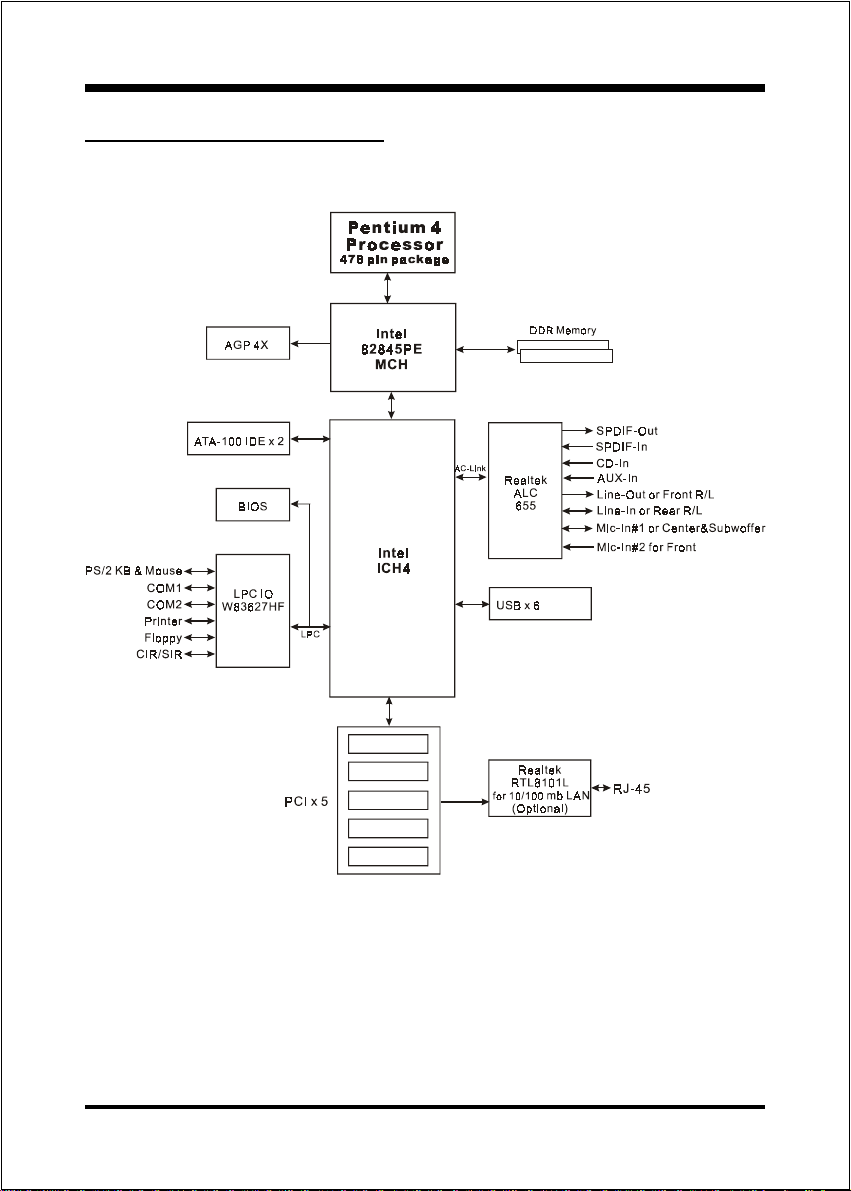Introduction
Page 1-2
Intel®Pentium®4 processors
The Intel Pentium 4 processor, Intel's most advanced, most powerful processor for
desktop PCs and entry-level workstations, is based on Intel NetBurstTM
microarchitecture. The Pentium 4 processor is designed to deliver performance
across applications and usages where end-users can truly appreciate and experience
the performance. These applications include Internet audio and streaming video,
image processing, video content creation, speech, 3D, CAD, games, multimedia, and
multi-tasking user environments. The Pentium 4 processor delivers this world-class
performance for consumer enthusiasts and business professional desktop PC users
as well as for entry-level workstation users.
Intel adds support for Hyper-Threading Technology to the Pentium 4 processor
family. HT Technology allows a single, physical Pentium 4 processor to function as
two logical processor for next generation multi threaded application.
For more information about all the new features the Pentium 4 delivers check out
the Intel website at http://www.intel.com
Chipset Components
This board is designed with Intel® 845PE chipset. The Intel® 845PE chipset consists
of the Memory Controller Hub (MCH and the I/O Controller Hub (ICH4 .
Memory Controller Hub (MCH)
The MCH provides the interconnect between the AGP, DDR SDRAM and the
system logic. It integrates:
- Supports for single processor with a data transfer rate of 400/533/533+MHz.
- Supports dual channel of 200/266/333/333+ DDR SDRAM up to 2GB.
- 4X 1.5V AGP interface (Only support 1.5V on AGP interface .
- Downstream hub link for access to the ICH4.
I/O Controller Hub (ICH4)
The I/O controller Hub provides the I/O subsystem with access to the rest of the
system. Additionally, it integrates many I/O functions: