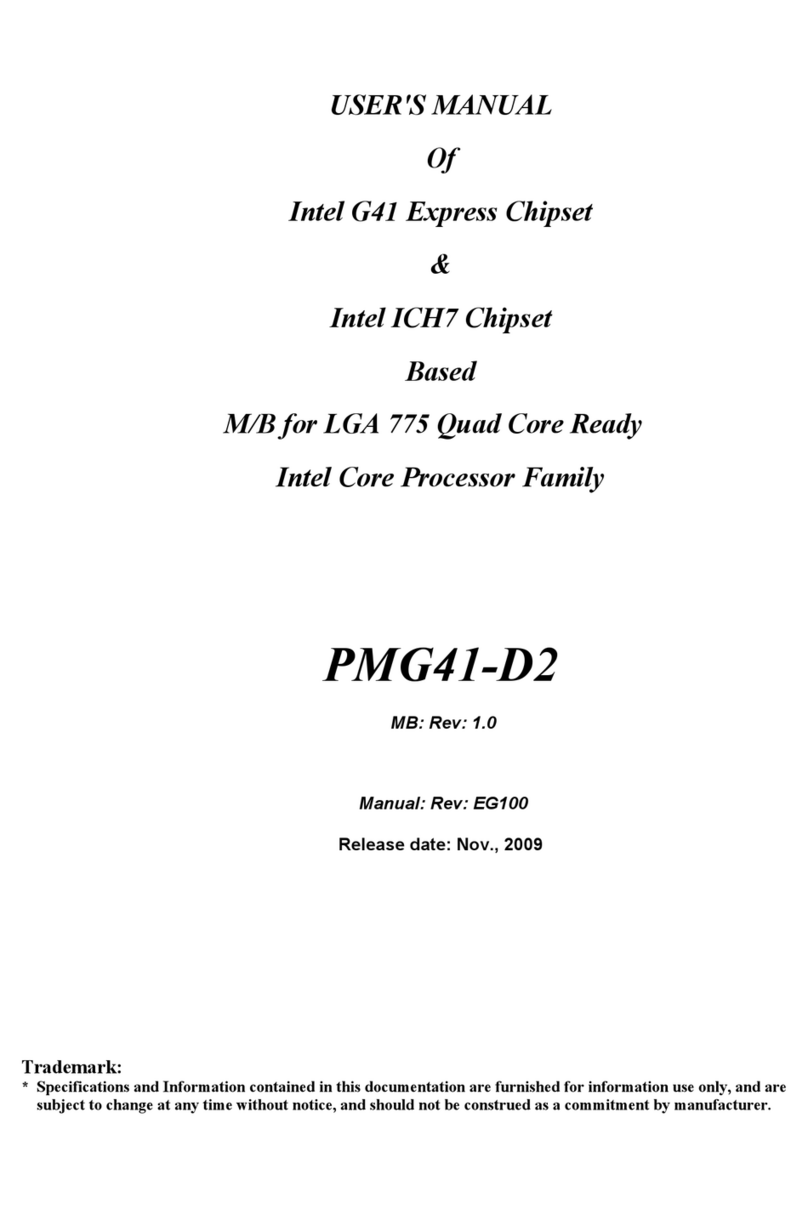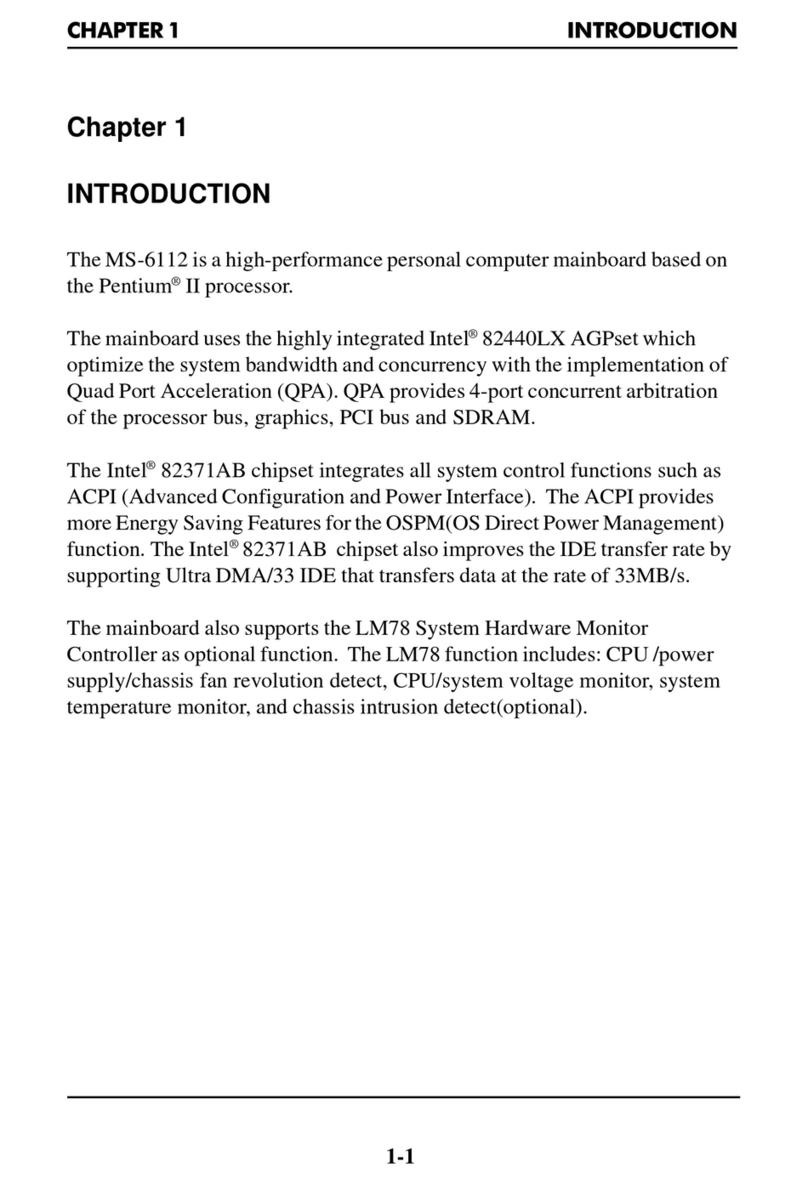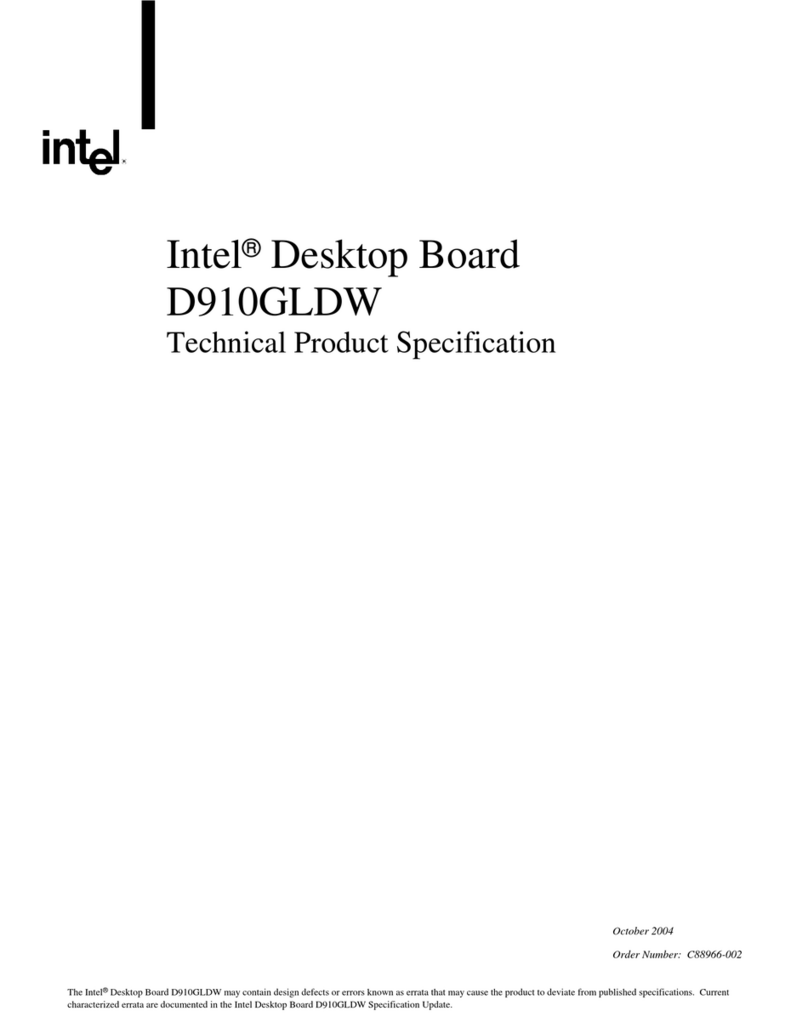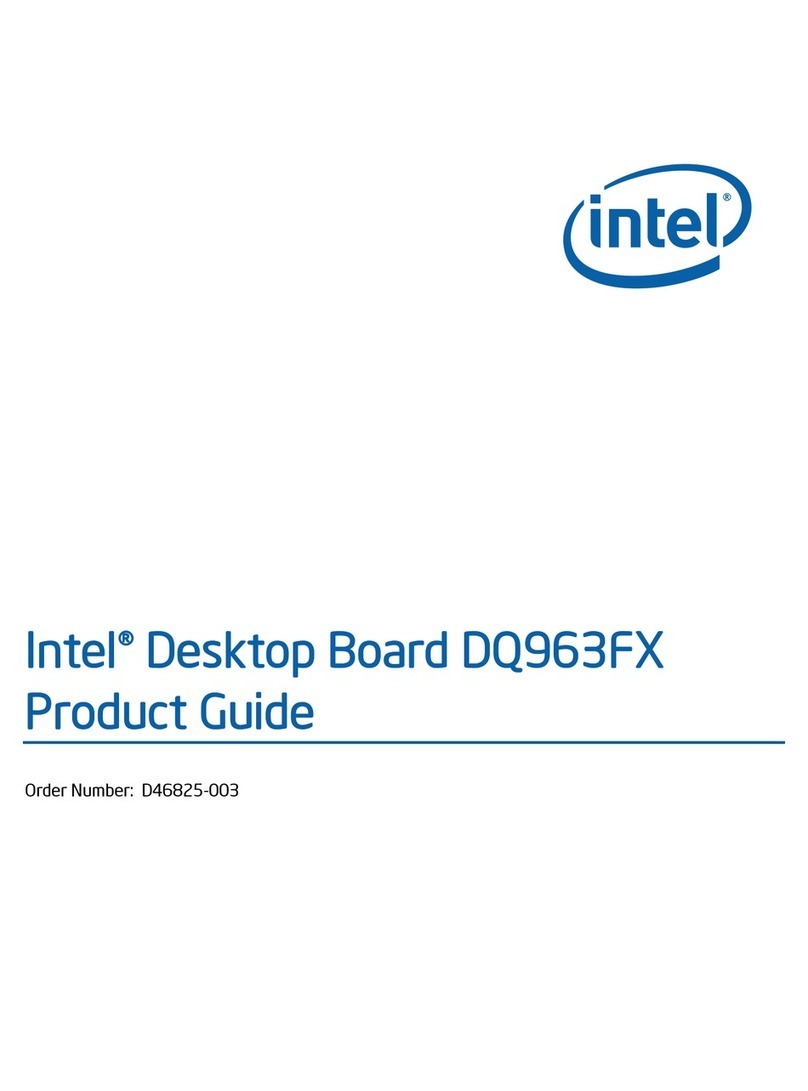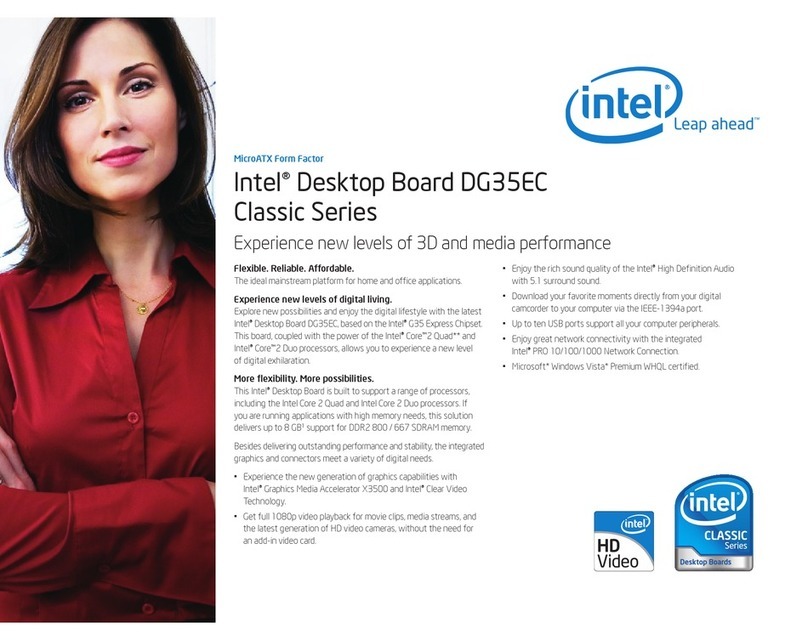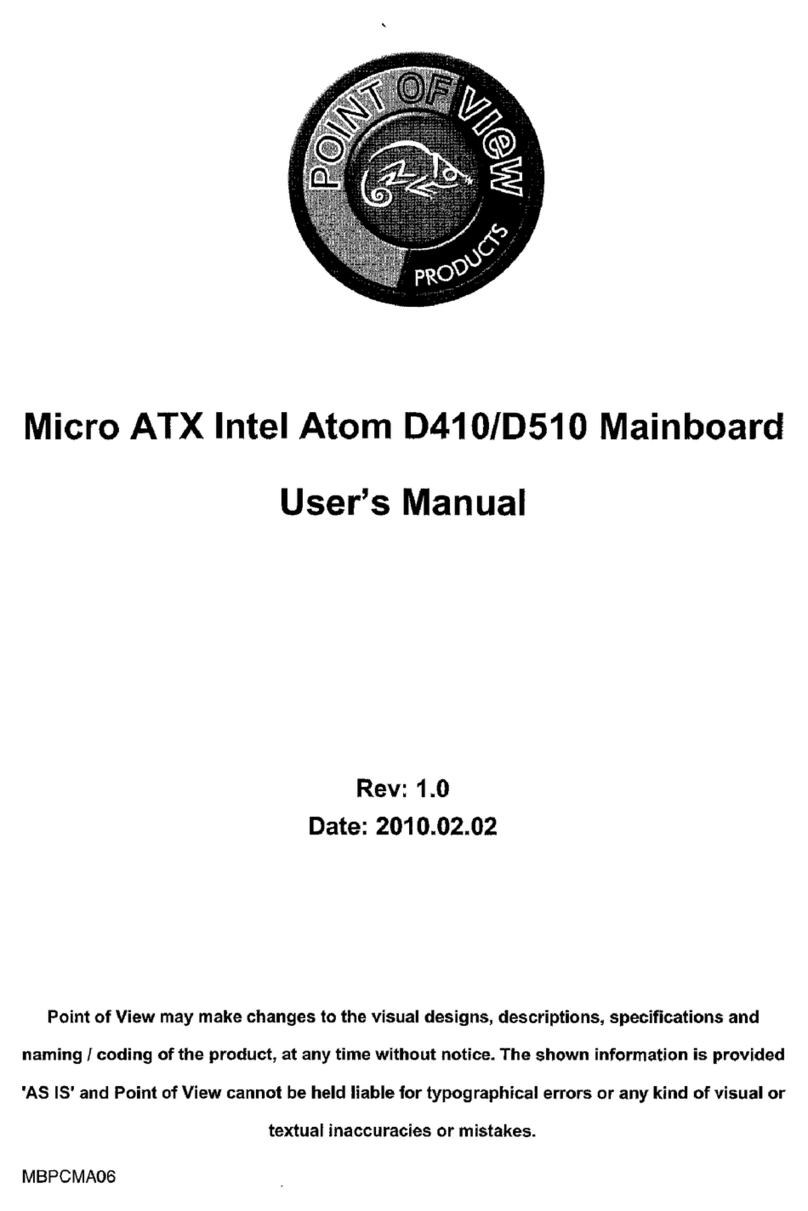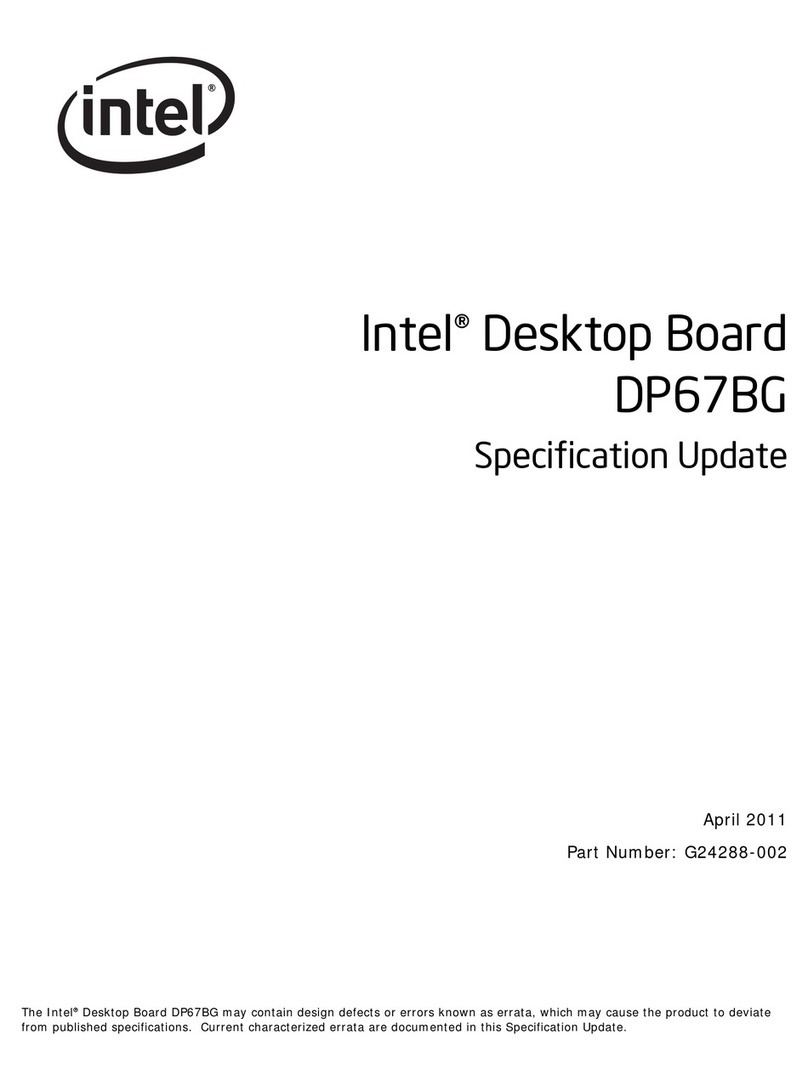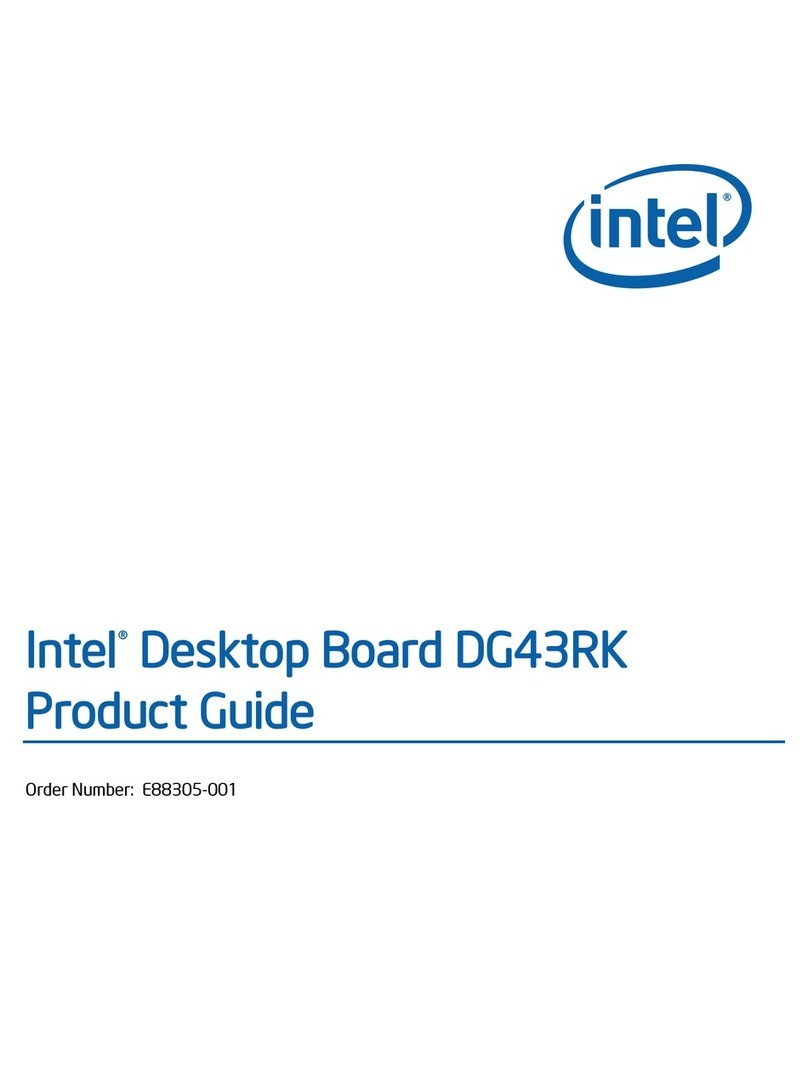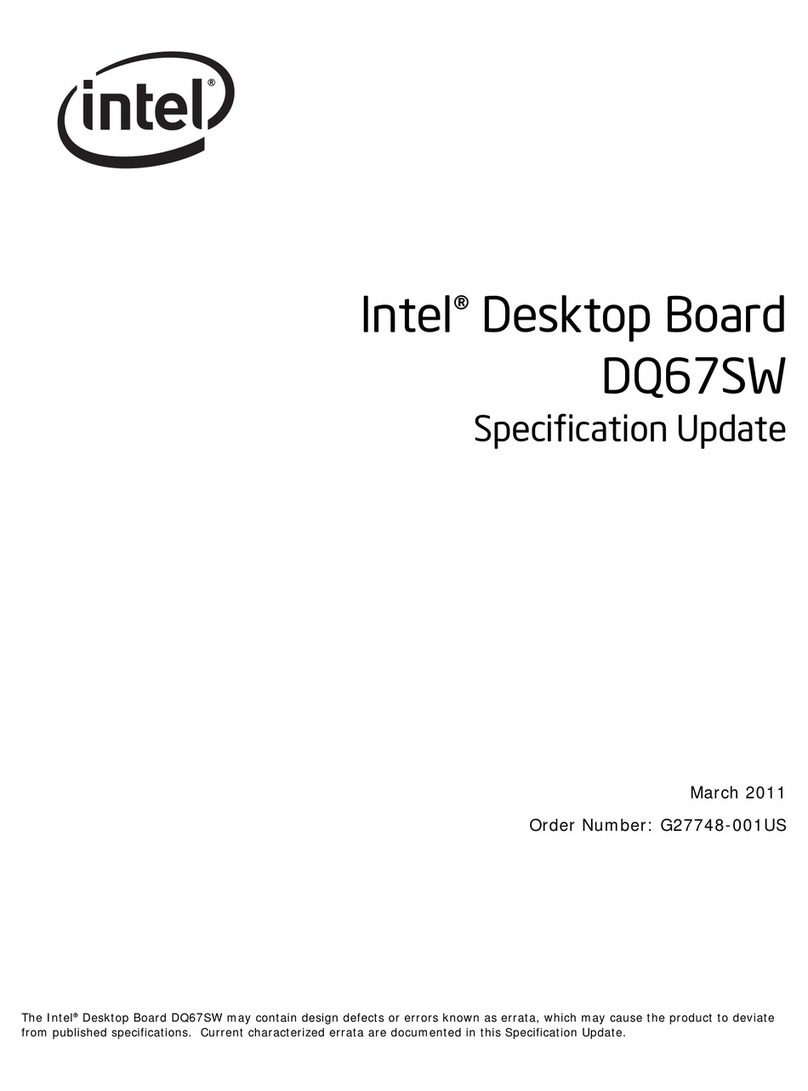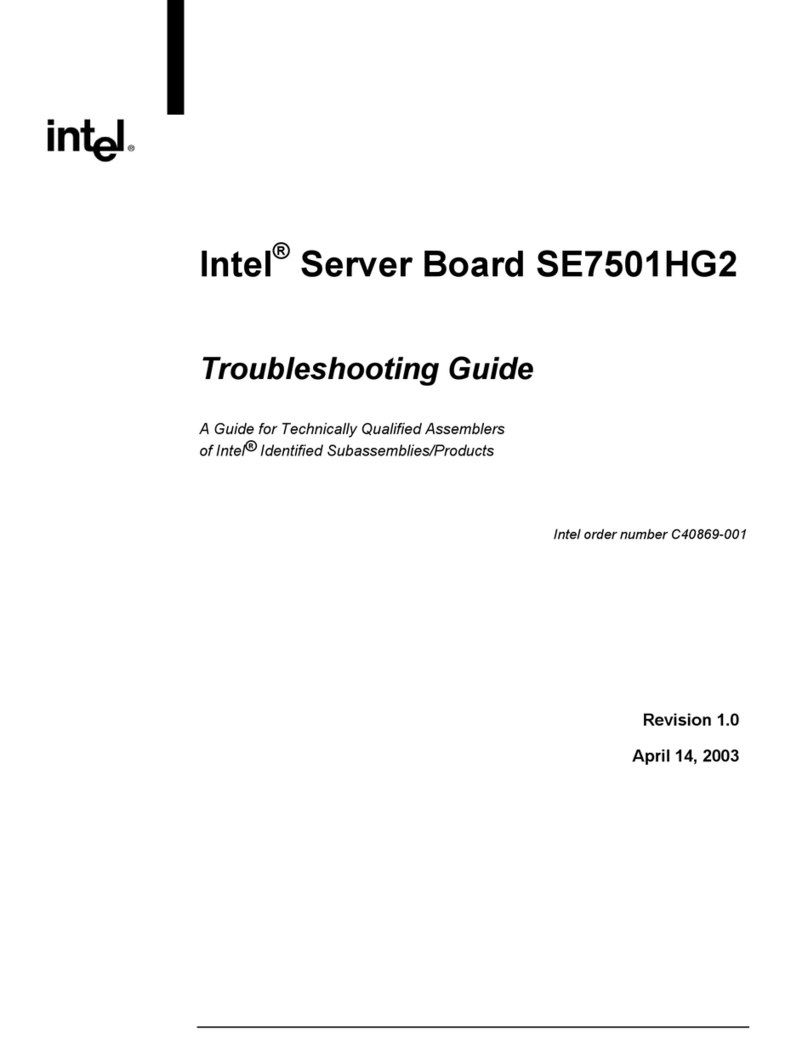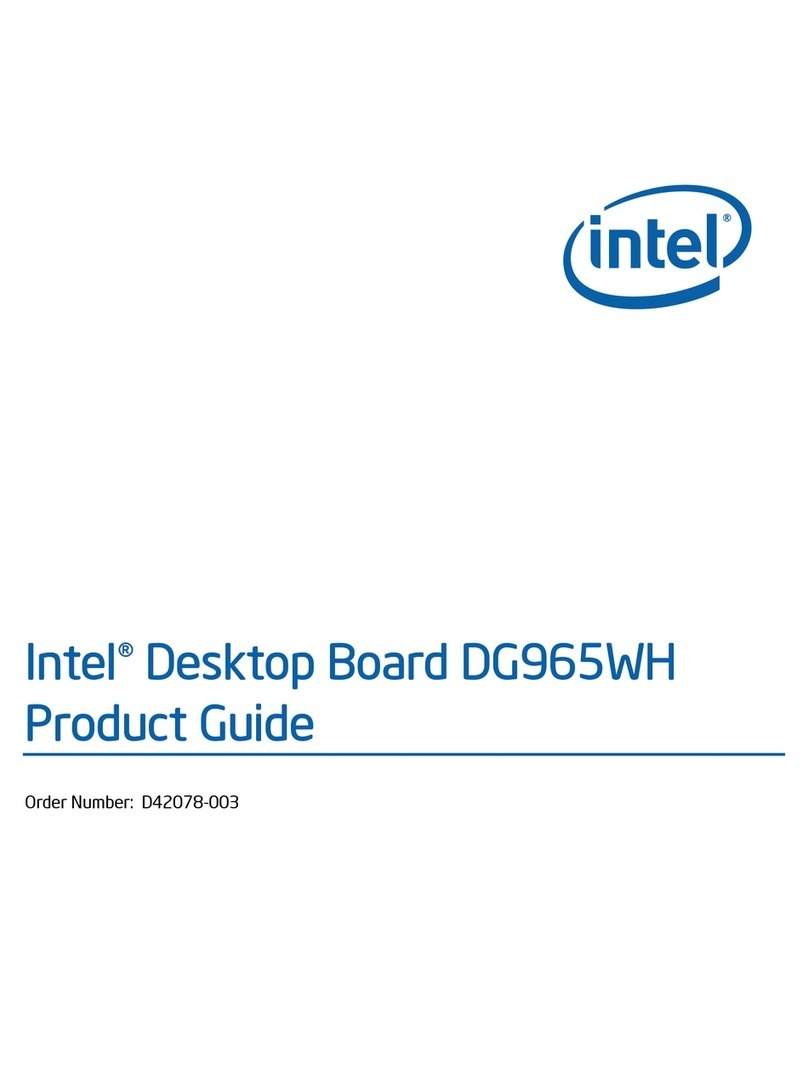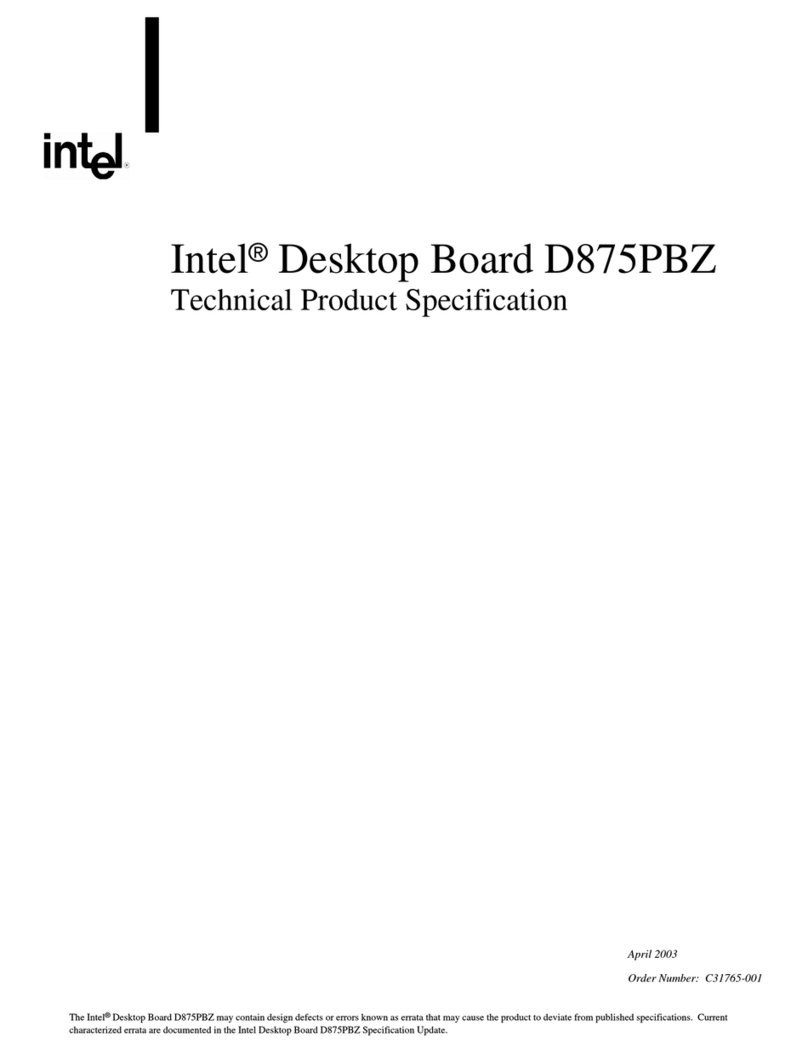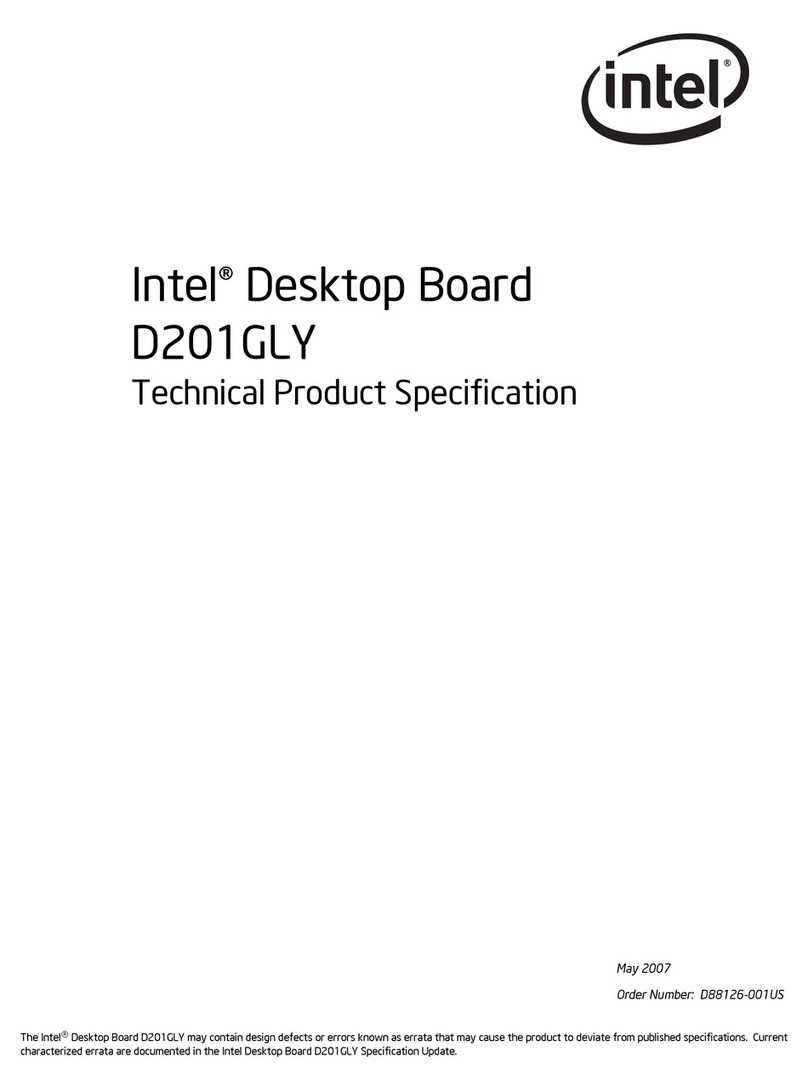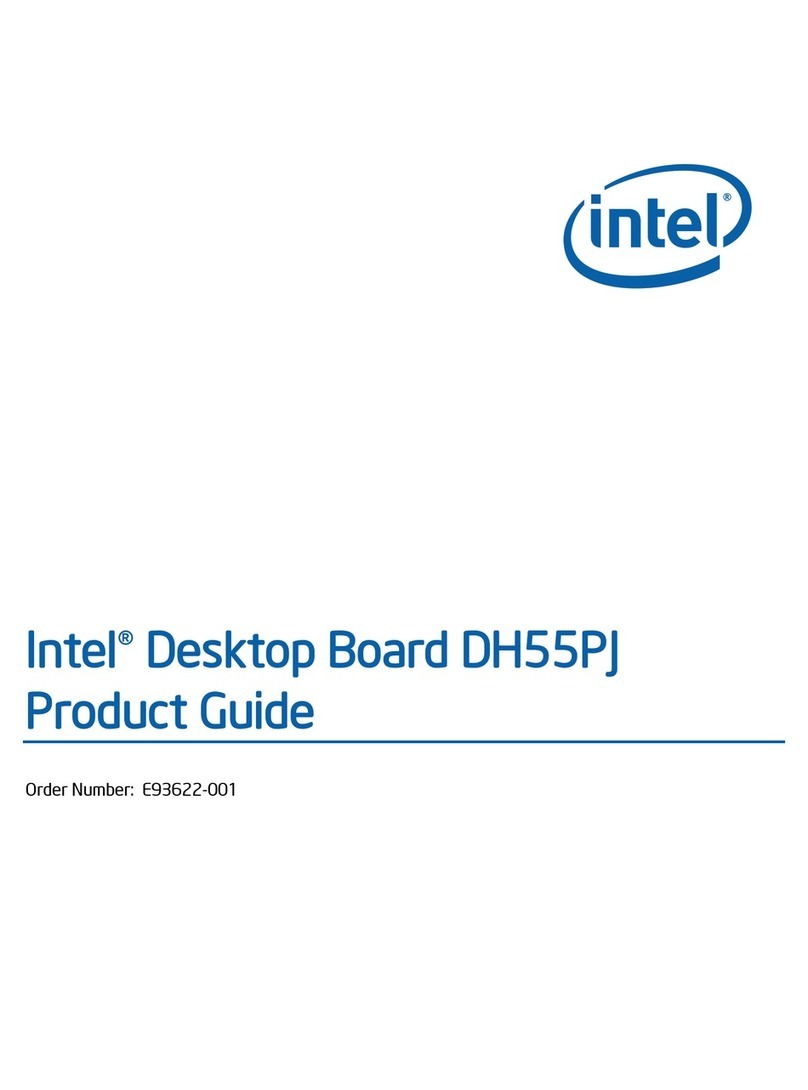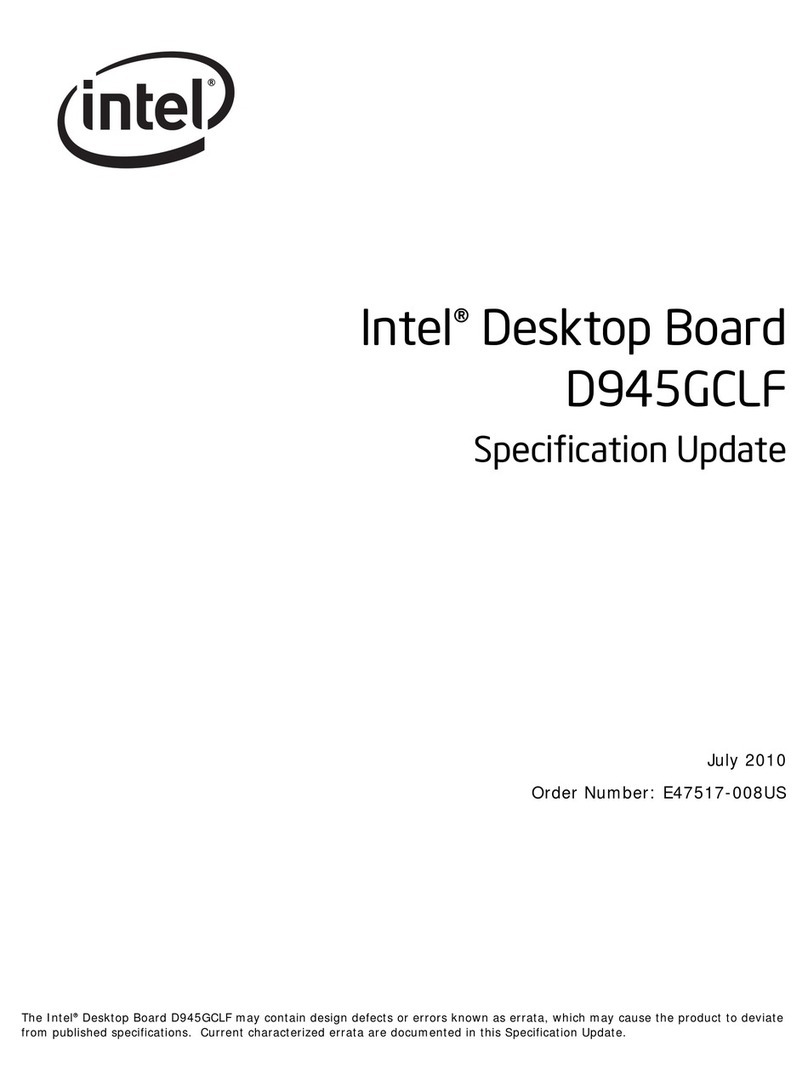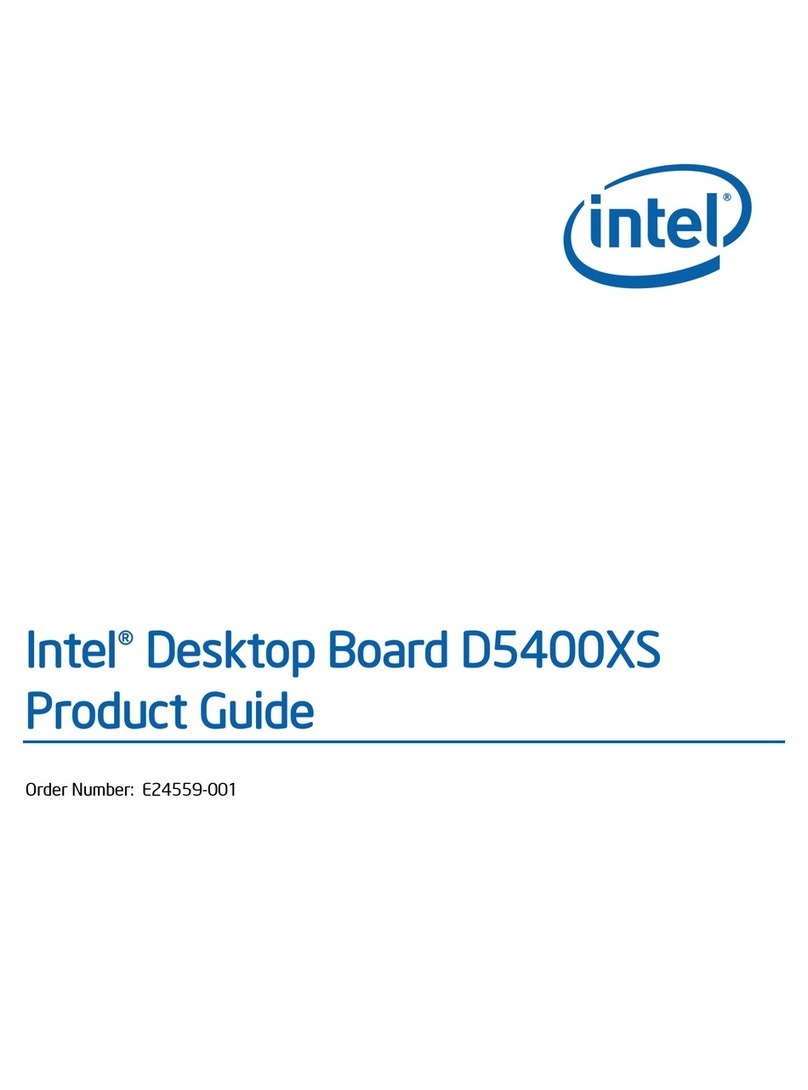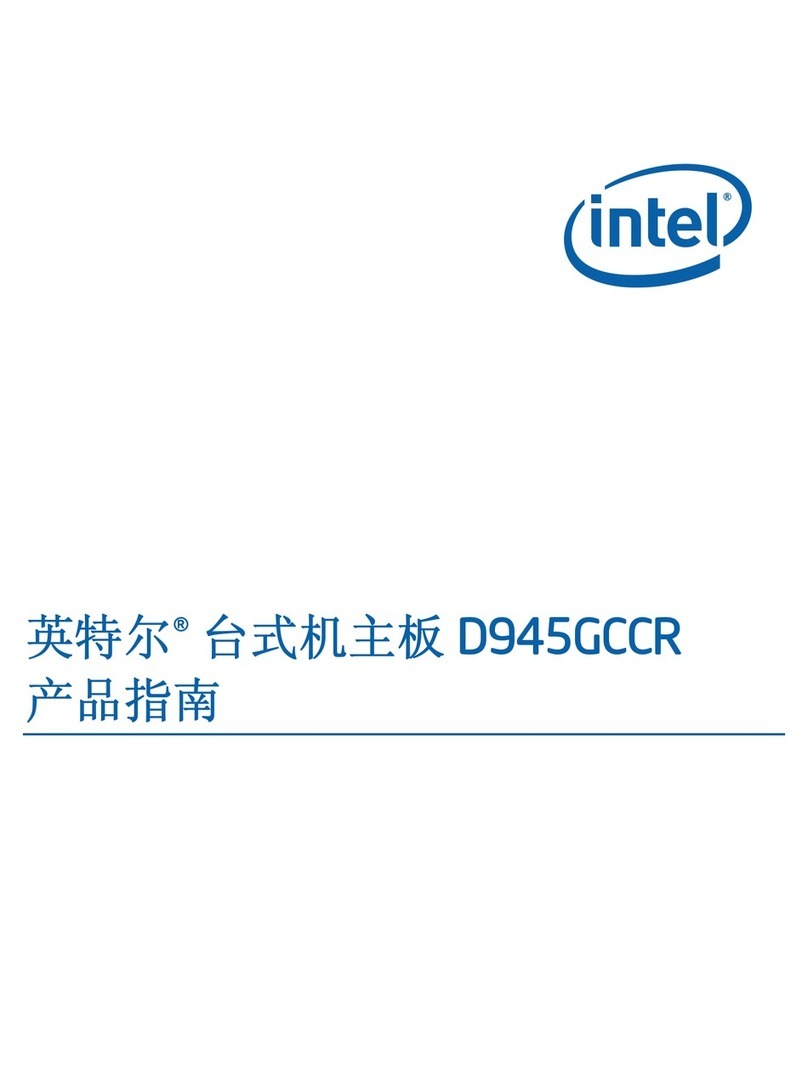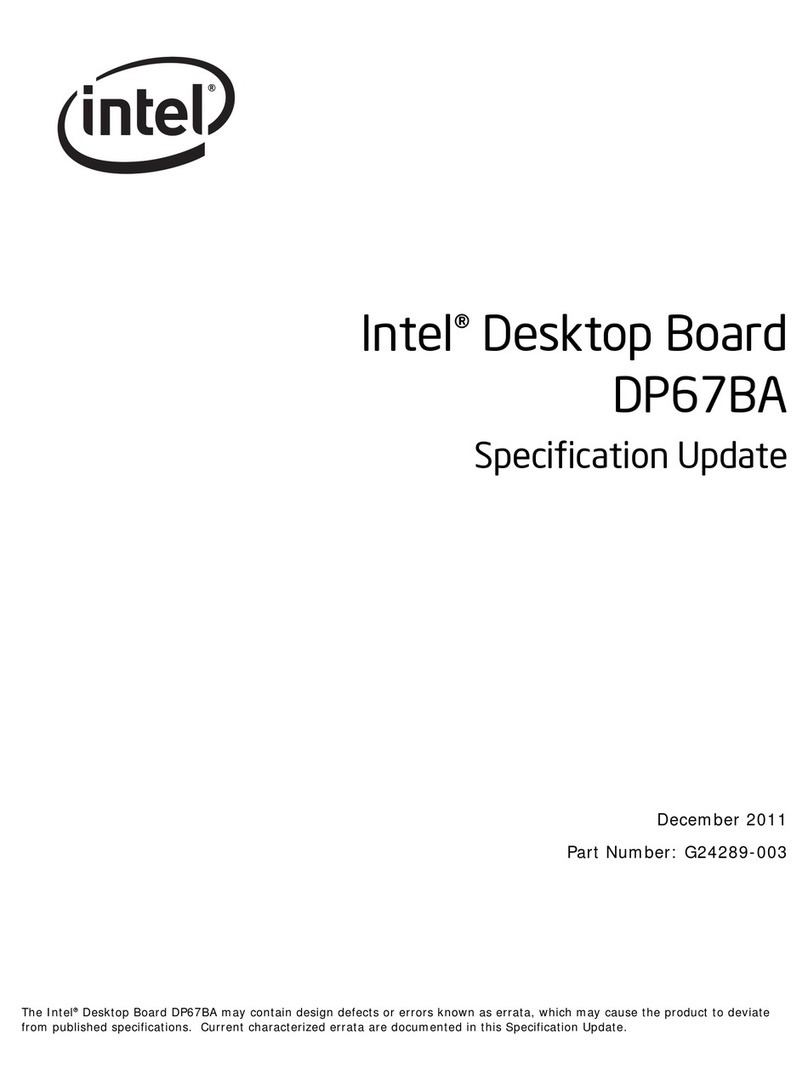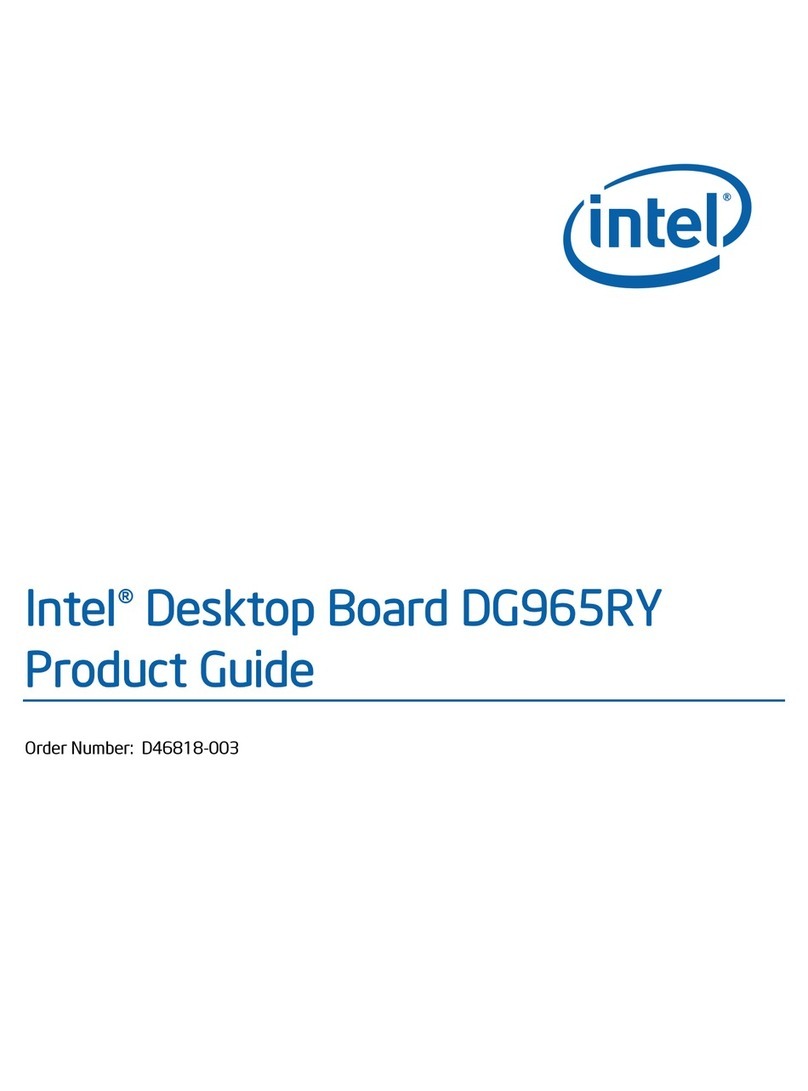Thin Mini-ITX Based PC System Design Guide 5
Figure 4-3. CPU Die Temperature Induced Throttling............................................39
Figure 4-4. Air Temperature Increase Across Memory...........................................41
Figure 4-5. ECMA-74 Extract –Figure C.4c .........................................................42
Figure 4-6. ECMA-74 Extract –Figure C.4d .........................................................43
Figure 4-7. ECMA-74 Extract –Figure C.4a .........................................................43
Figure 5-1. CPU Location and Additional Keep In Zones ........................................44
Figure 5-2. Header Zones .................................................................................45
Figure 5-3. Blower and Heat Exchanger Retention Locations for Two Blower
Configuration Option 1 ................................................................................47
Figure 5-4. Blower and Heat Exchanger Retention Locations for Two Blower
Configuration Option 2 ................................................................................48
Figure 5-5. Blower and Heat Exchanger Retention Locations for a Single Blower
Configuration .............................................................................................49
Figure 5-6. Minimum Blower Gap .......................................................................50
Figure 5-7. Example Thin Mini-ITX I/O Shield ......................................................51
Figure 6-1. Reference Side and Top View Dimensions for Low Profile Reference
Thermal Solution ........................................................................................54
Figure 6-2. Reference Blower Mounting Flange Standoff Height as Measured from the
Bottom of the Flange ..................................................................................54
Figure 7-1. Core Component Layout –Example A ................................................56
Figure 7-2. Core Component Layout –Example B ................................................57
Figure 7-3. Core Component Layout –Example C ................................................58
Figure 7-4. Core Component Layout –Example D ................................................59
Figure 7-5. Core Component Layout –Example E ................................................60
Figure 7-6. Core Component Layout –Example F.................................................61
Figure 7-7. Core Component Layout –Example G (Effective Single Blower Option) ..62
Figure 7-8. Core Component Layout –Example H (Effective Single Blower Option) ..63
Figure 7-9. Core Component Layout –Example H (Effective Single Blower Option) ..64
Figure 7-10. Power Thermal Utility Example ........................................................66
Tables
Table 1-1. Common AIO Features in Thin Mini-ITX Based AIO PCs .........................10
Table 1-2. Terms and Descriptions.....................................................................11
Table 1-3. Reference Documents .......................................................................12
Table 2-1. Internal Motherboard Connectors .......................................................13
Table 2-2. 40-pin LVDS Header Pin-Out..............................................................15
Table 2-3. 40-pin eDP Header Pin-Out................................................................18
Table 2-4. 8-pin FPD Brightness Header Pin-Out ..................................................19
Table 2-5. Passive AC’97 Front Panel Audio Header Pin-Out ..................................21
Table 2-6. HD Audio Front Panel Audio Header Pin-Out.........................................21
Table 2-7. Internal Stereo Speakers Header Pin-Out ............................................23
Table 2-8. DMIC Header Pin-Out........................................................................23
Table 2-9. 2x5 USB 2.0 Header (Keyed at Pin 9) Pin-Out ......................................24
Table 2-10. 2x5 USB 2.0 Header (Keyed at Pins 9 and 10) Pin-Out ........................25
Table 2-11. 1x5 USB 2.0 Header Pin-Out ............................................................26
Table 2-12. 2x10 USB 3.0 Header Pin-Out ..........................................................27
Table 2-13. Front Panel Main Header Pin-Out ......................................................29
Table 2-14. Internal Power Header Pin-Out .........................................................30
Table 2-15. Monitor Switch Header Pin-Out.........................................................33
Table 4-1. Environmental and Skin Temperature Limit Recommendations ...............40