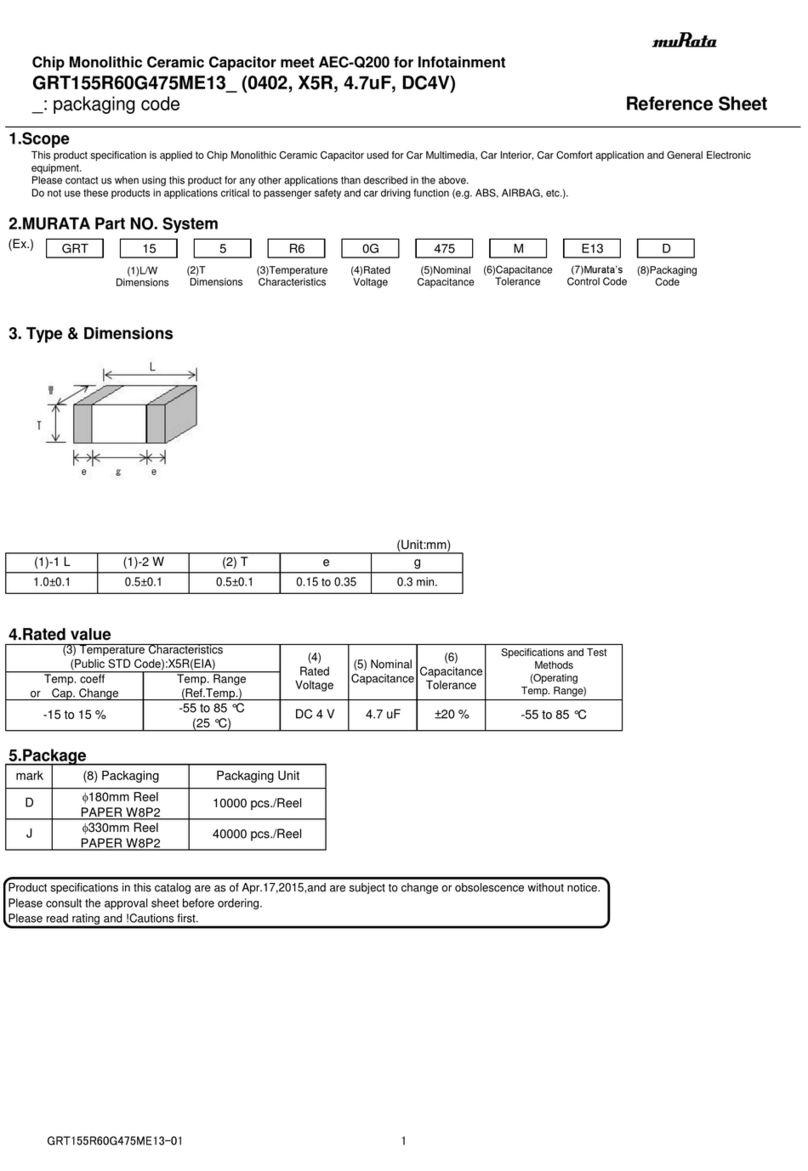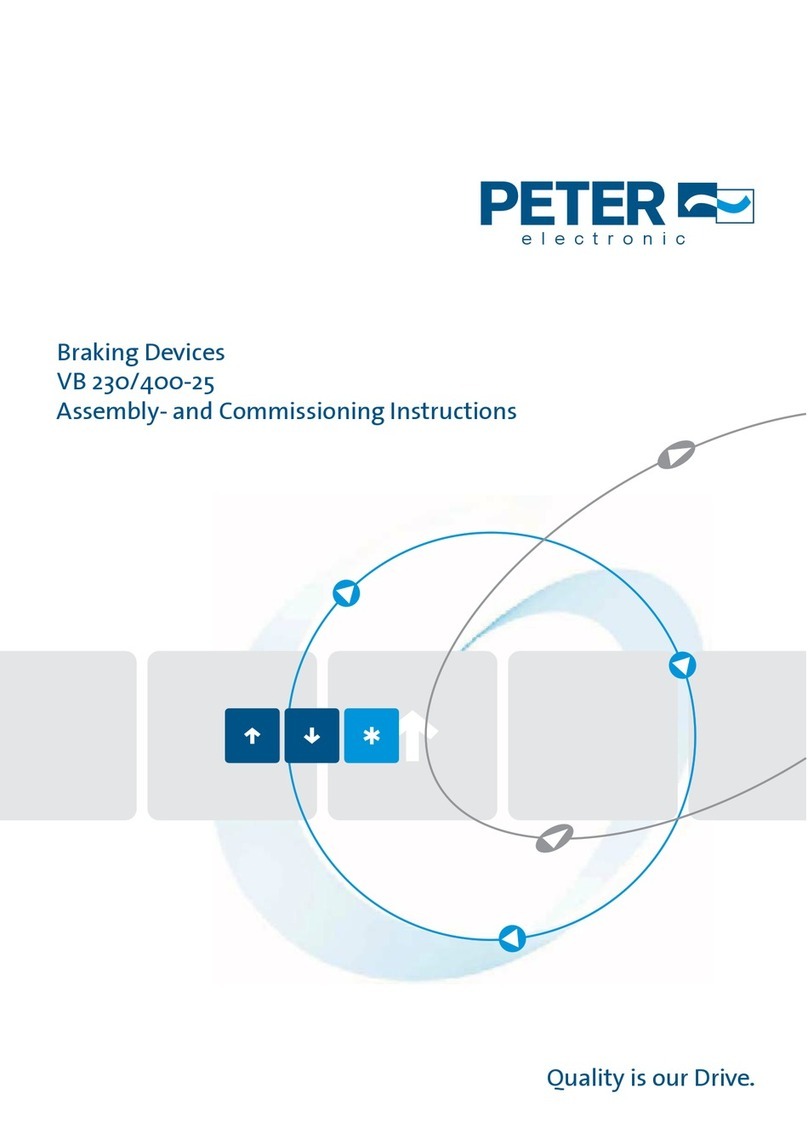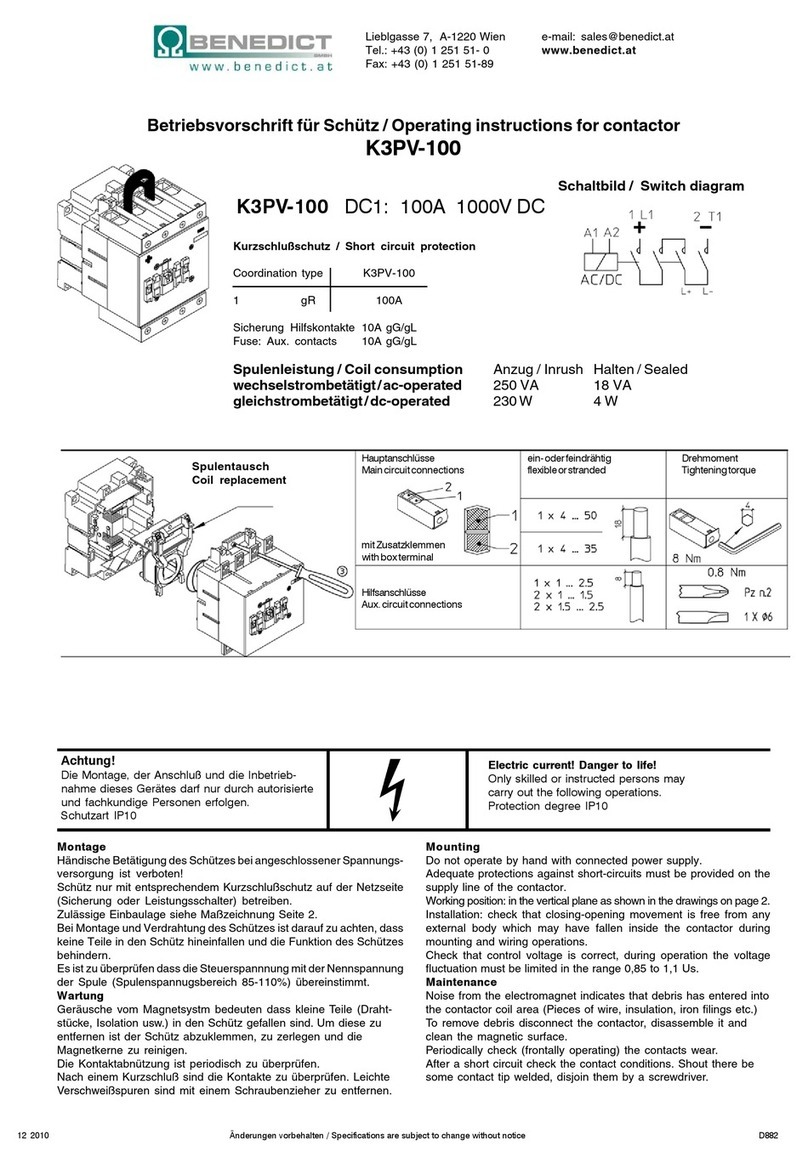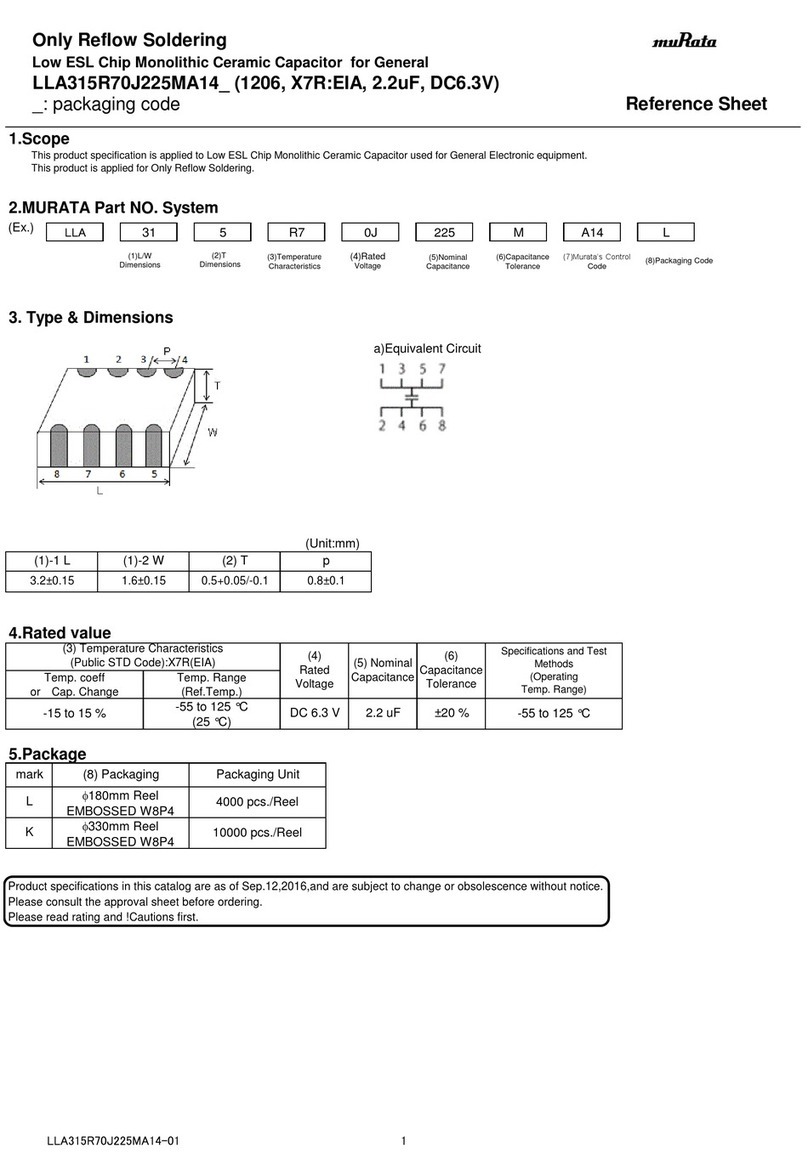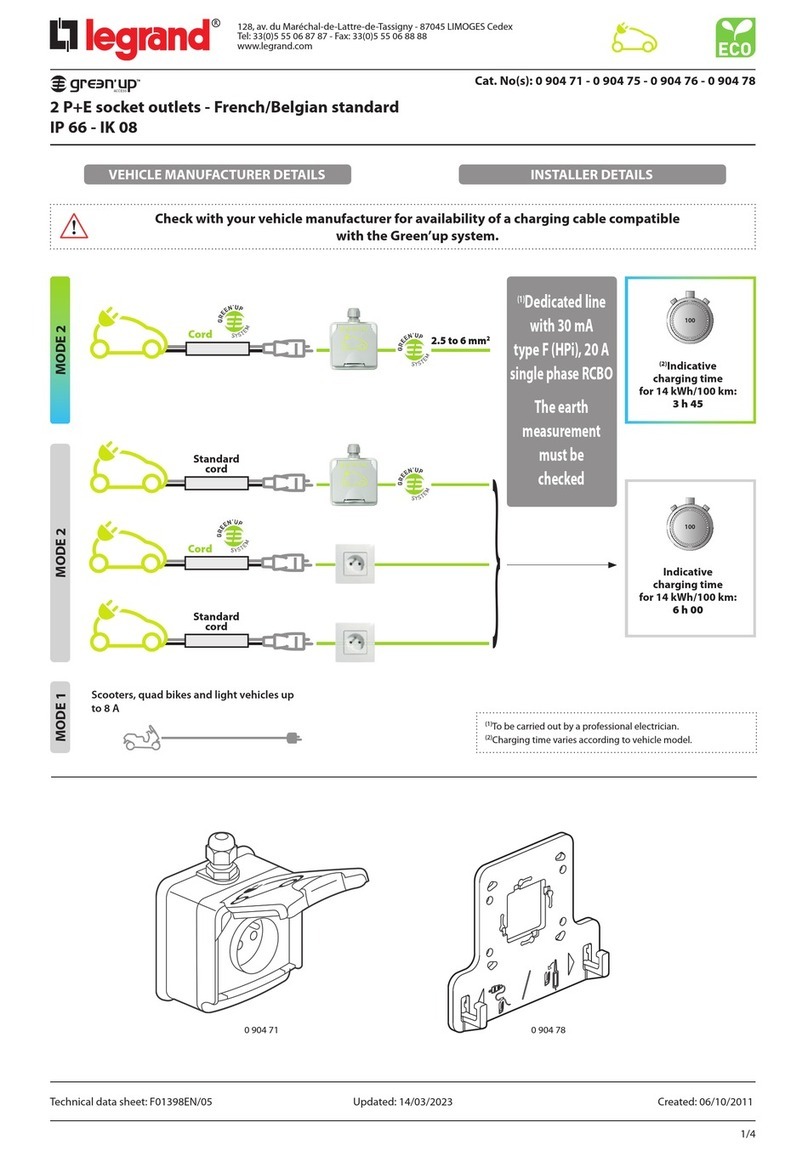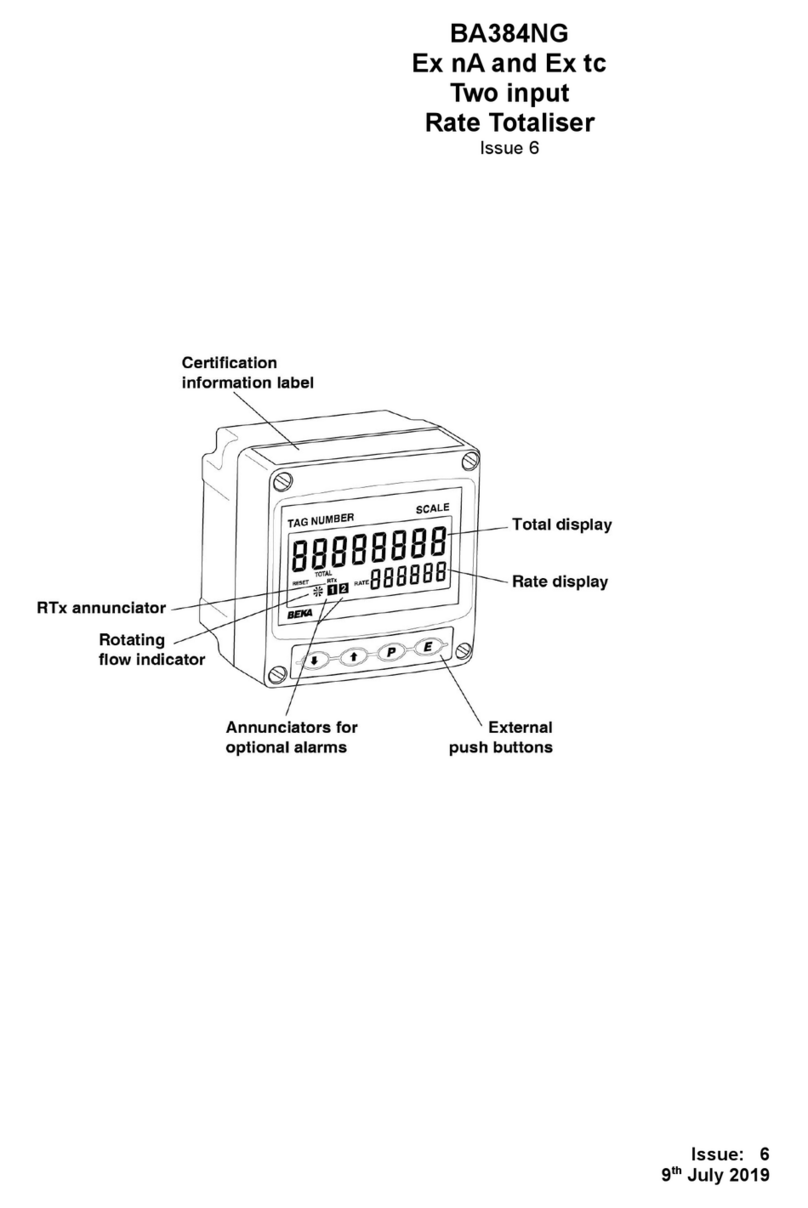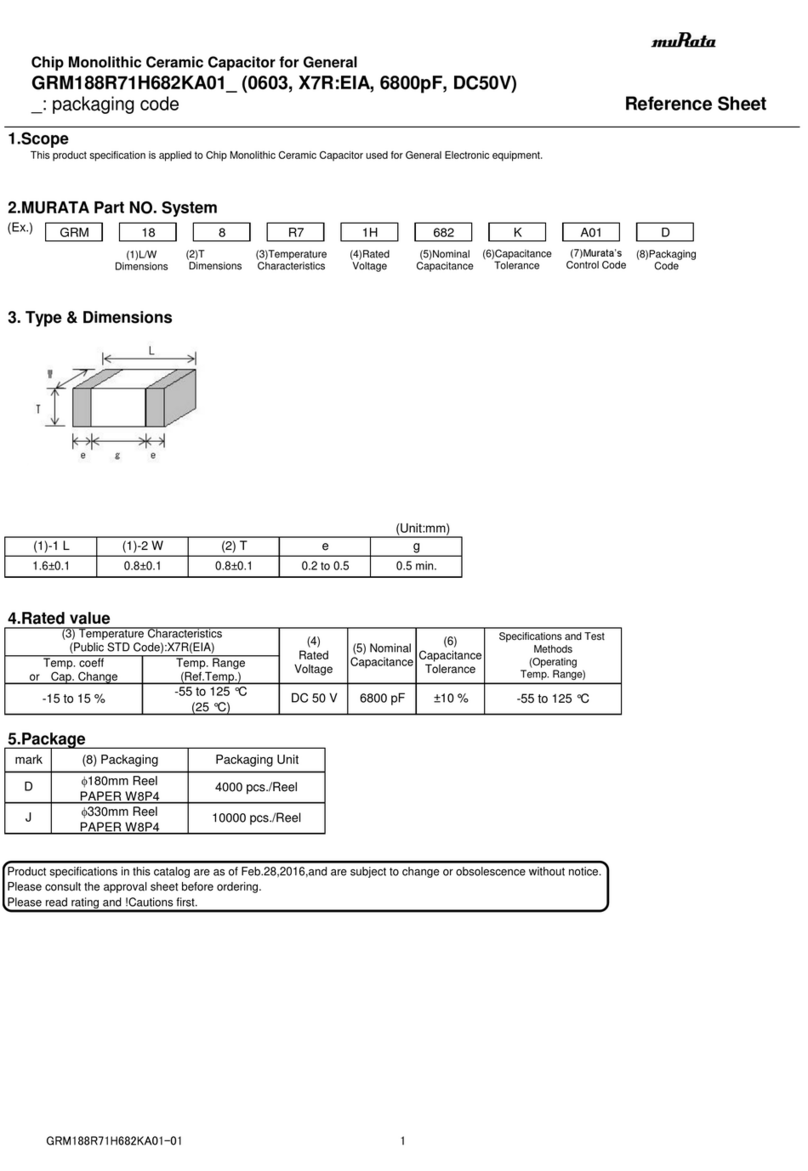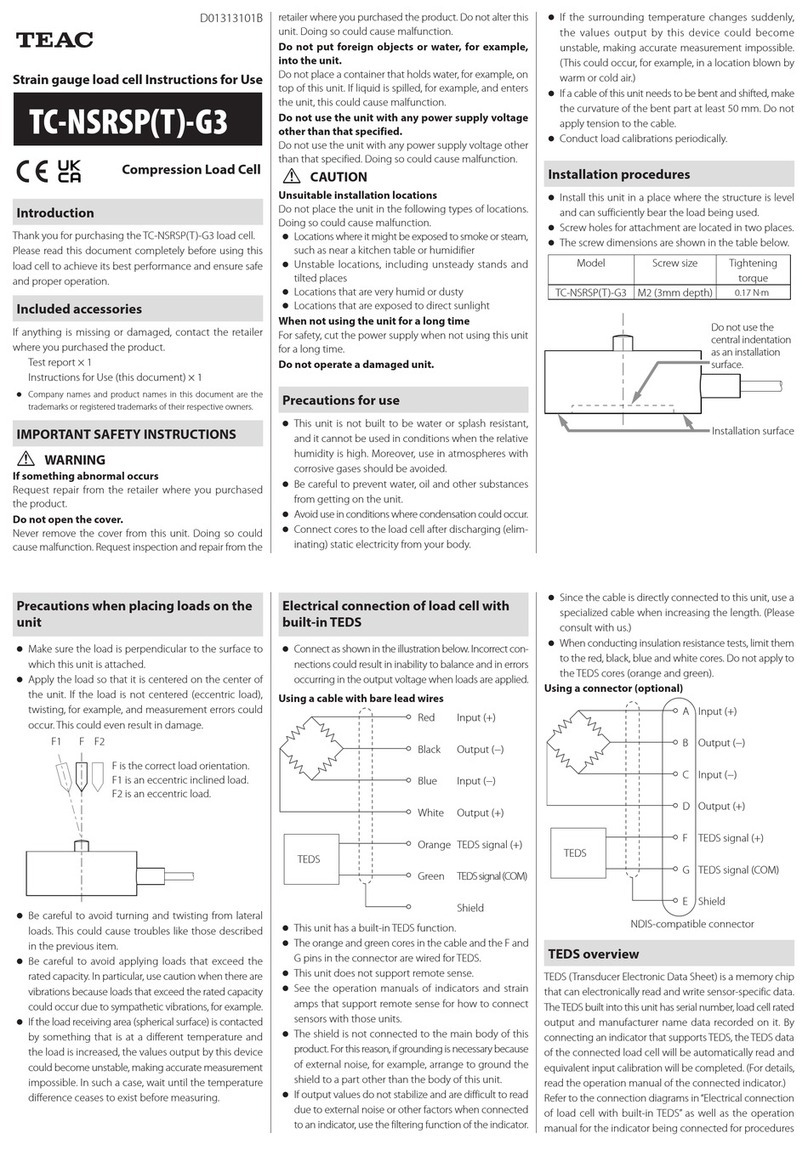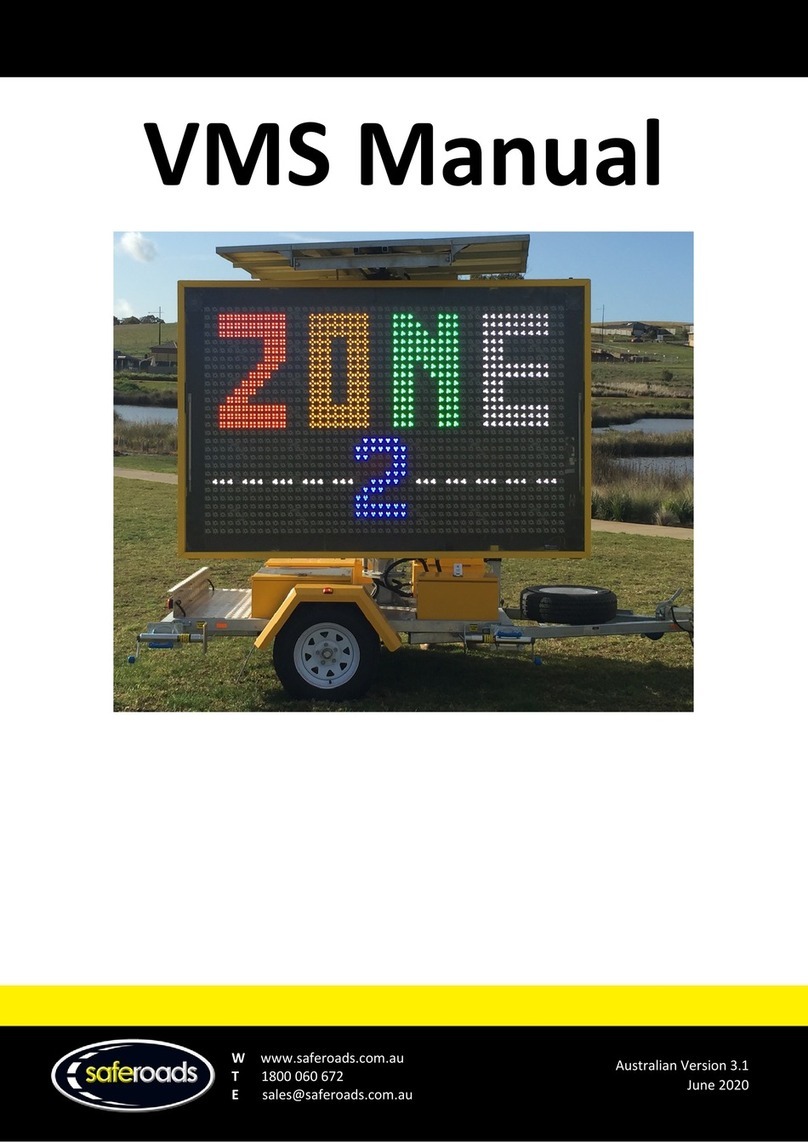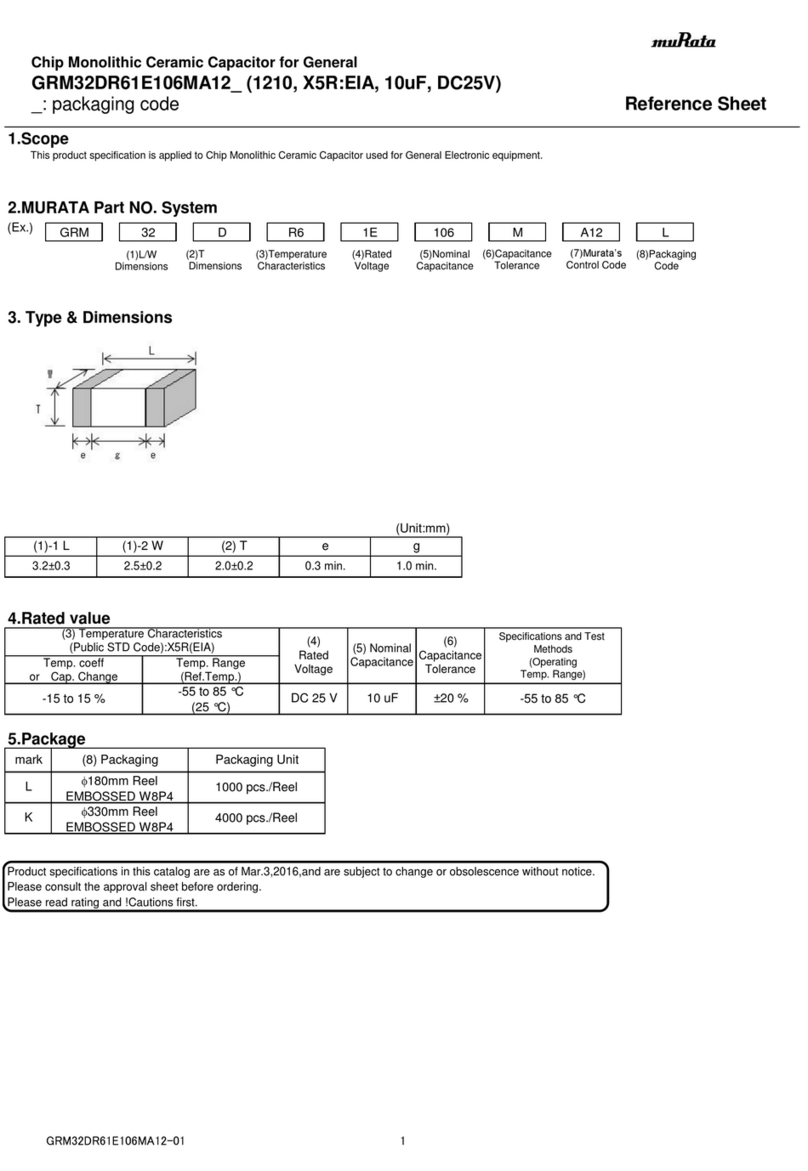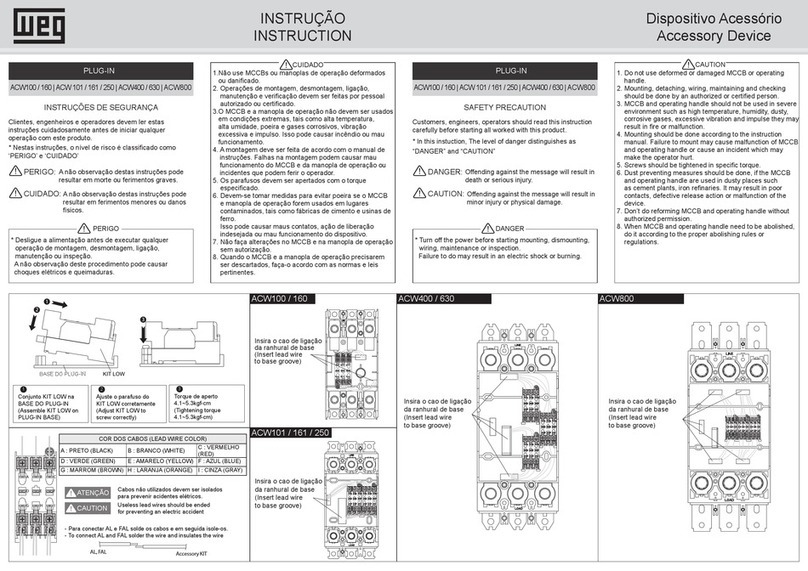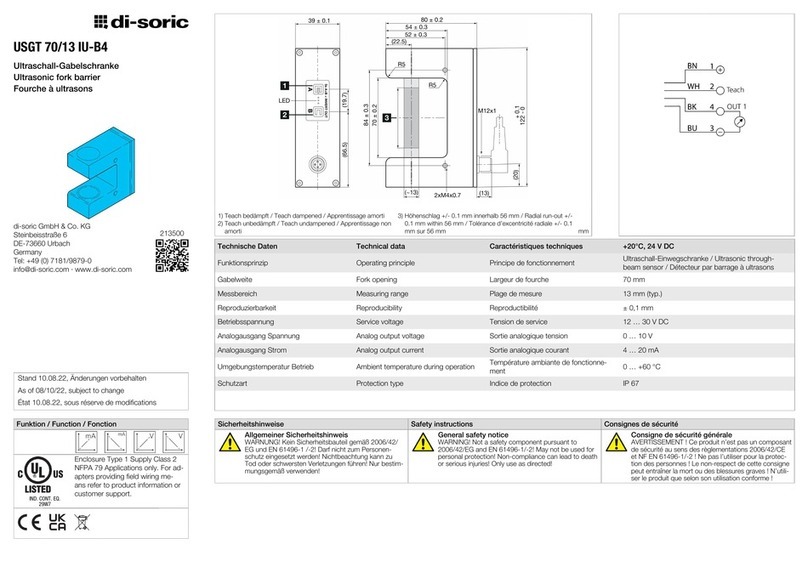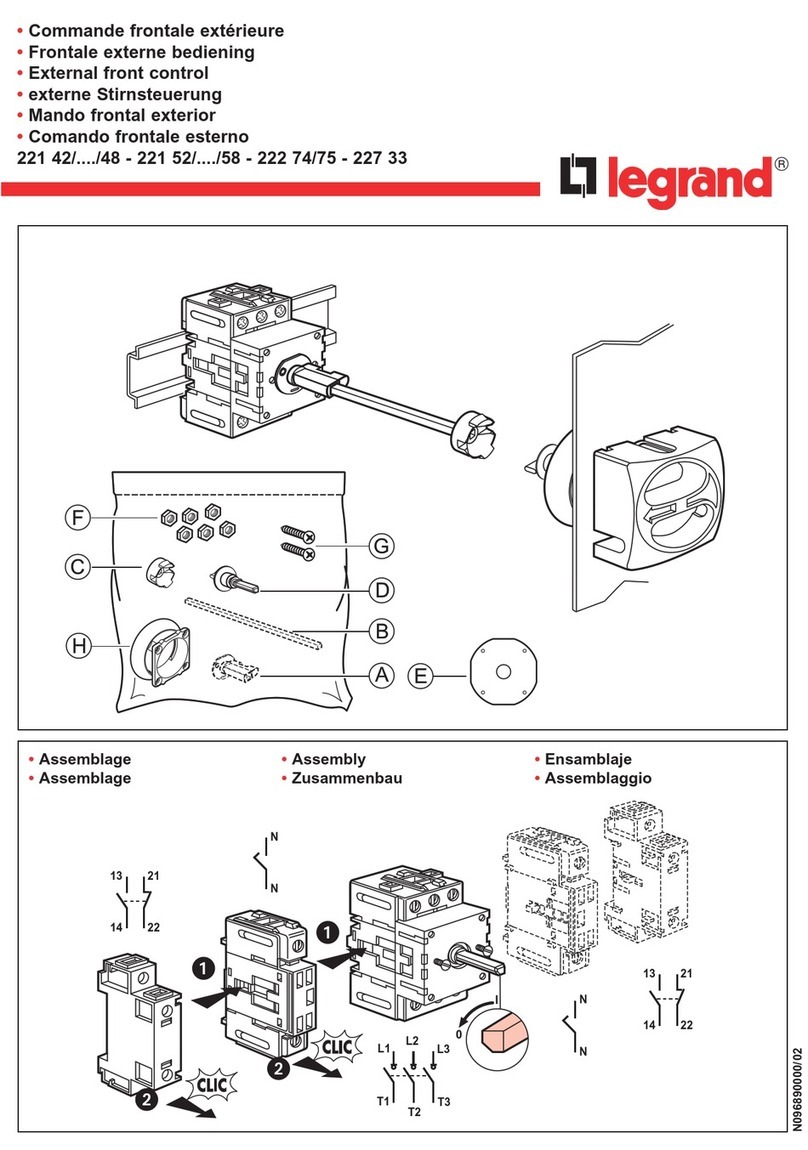DC Servo Gripper 4 Installation Guide
7. Connect the gripper cable to the electrical connector on the robot arm.
Figure 4: Connecting Gripper Cable to SCORBOT-ER 14 Pro
8. Fit the two cable clamps onto the two gripper cables.
9. Place the clamps on the flange.
10. Fit the spacer on the cable clamp screw, and tighten the screw onto the flange.
11. Turn on the controller
12. Enter On-line mode.
13. Select Options | Hardware setup from the menu bar.
14. Select Servo from the Gripper Type drop-down menu.
15. Click OK.
16. Refer to the Controller USB-Pro User Manual and the Scorbase for ER 9Pro/ER 14Pro User
Manual for details on installation and setup.
17. Click the Search Home button.
If the gripper cable becomes entangled or excessively stretched while homing, abort
the procedure immediately.
18. Select File | New Project from the menu .
19. Click on the Open Gripper and Close Gripper buttons in the Manual
Movement dialog box to open and close the gripper to verify that it functions properly.
The Teach Pendant can also be used to open and close the gripper by keying in
Open/Close several times.
The gripper has a rotation of
270°. Do not attempt to move the gripper beyond this
limit.