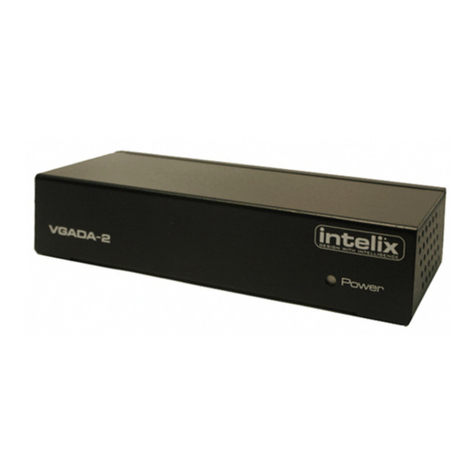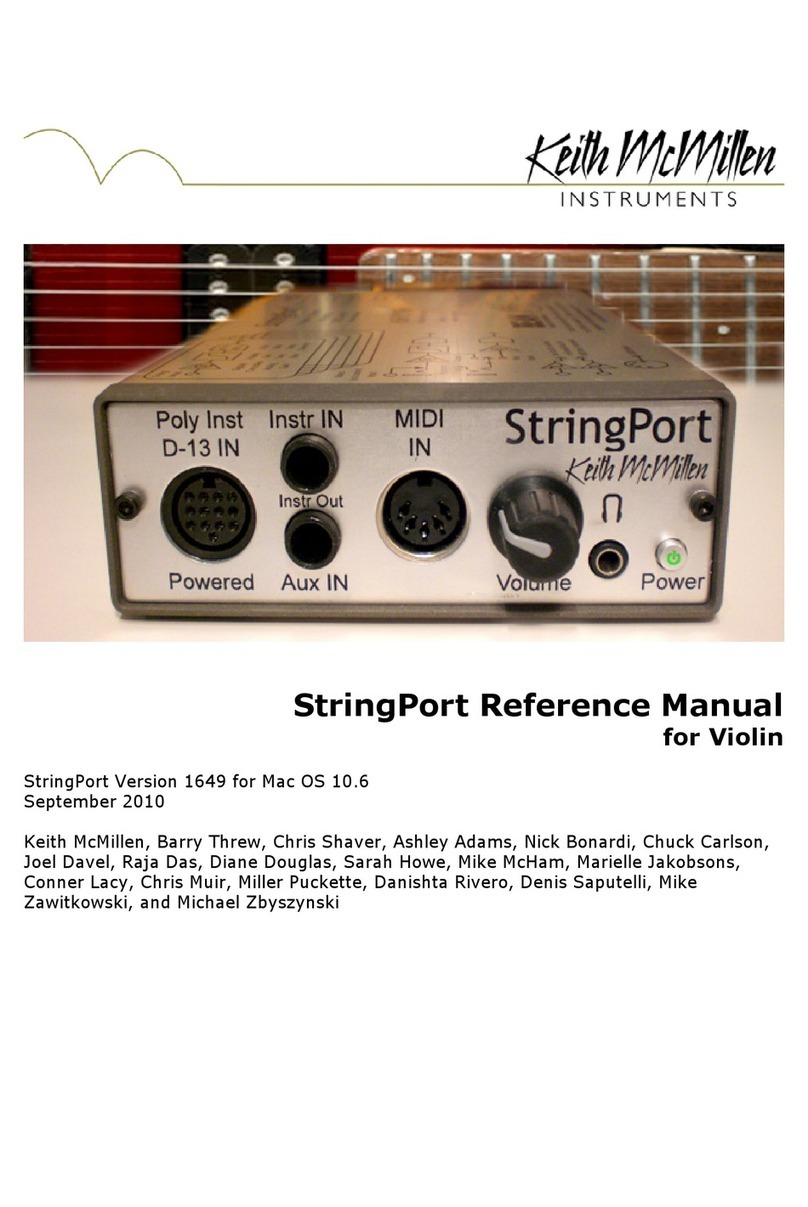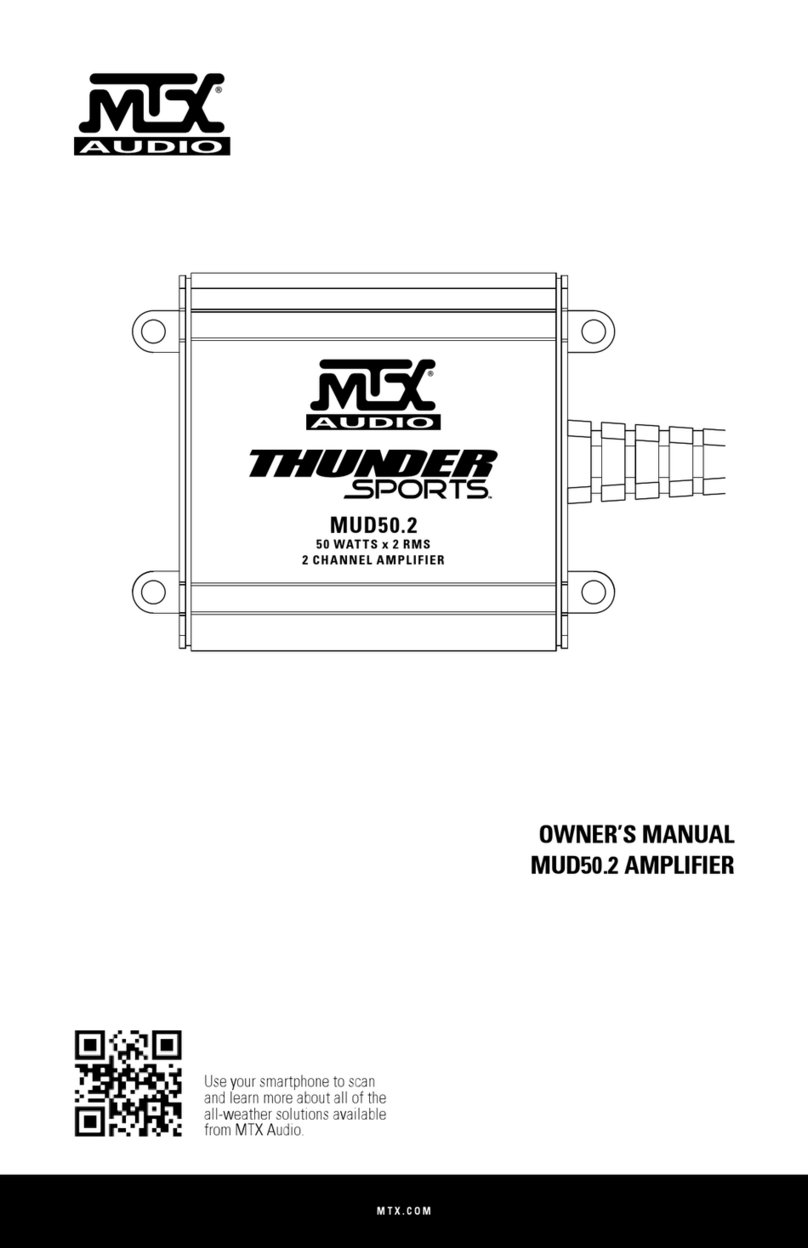Intelix AUDISEY Athena User manual

Audisey Athena
by Intelix

Intelix Audisey Athena Installation Manual
2 www.intelix.com
Important Safety Instructions
¾Please completely read and verify you understand all instructions in this
manual before operating this equipment.
¾Keep these instructions in a safe, accessible place for future reference.
¾Heed all warnings.
¾Follow all instructions.
¾Do not use this apparatus near water.
¾Clean only with a dry cloth.
¾Do not install near any heat sources such as radiators, heat registers, stoves, or other
apparatus (including amplifiers) that produce heat.
¾Use only accessories specified or recommended by Intelix.
¾Explanation of graphical symbols:
oLightning bolt/flash symbol: the lightning bolt/flash and
arrowhead within an equilateral triangle symbol is intended
to alert the user to the presence of uninsulated “dangerous
voltage” within the product enclosure which may be of
sufficient magnitude to constitute a risk of shock to a person
or persons.
oExclamation point symbol: the exclamation point within an
equilateral triangle symbol is intended to alert the user to the
presence of important operating and maintenance (servicing)
instructions tin the literature accompanying the product.
¾WARNING: TO REDUCE THE RISK OF FIRE OR ELECTRIC SHOCK, DO
NOT EXPOSE THIS APPARATUS TO RAIN OR MOISTURE AND
OBJECTS FILLED WITH LIQUIDS, SUCH AS VASES, SHOULD NOT BE
PLACED ON THIS APPARATUS.
¾Use the mains plug to disconnect the apparatus from the mains.
¾THE MAINS PLUG OF THE POWER SUPPLY CORD MUST REMAIN
READILY ACCESSIBLE.
¾Do not defeat the safety purpose polarized or grounding-type plug. A polarized plug
has two blades with one wider than the other. A grounding-type plug has two blades
and a third grounding prong. The wide blade or the third prong is provided for your
safety. If the provided plug does not fit into your outlet, consult an electrician for
replacement of your obsolete outlet. Caution! To reduce the risk of electrical
shock, grounding of the center pin of this plug must be maintained.
¾Protect the power cord from being walked on or pinched particularly at the plugs,
convenience receptacles, and the point where they exit from the apparatus.

Intelix Audisey Athena Installation Manual
www.intelix.com
3
¾Do not block the air ventilation openings. Only mount the equipment per Intelix’s
instructions.
¾Use only with the cart, stand, tripod, bracket, table, or rack specified
by Intelix or sold with the equipment. When/if a cart is used, use
caution when moving the cart/equipment combination to avoid
injury from tip-over.
¾Unplug this apparatus during lightning storms or when unused for long periods of
time.
¾The unit’s main power switch labeling is “0” (OFF) and “I” (ON).
¾Caution! Danger of explosion if battery is incorrectly installed. Replace with same
or equivalent type.
¾Caution! Shock Hazard. Do not open the unit. Refer to qualified service personnel.
Servicing is required when the apparatus has been damaged in any way, such as
power-supply cord or plug is damaged, liquid has been spilled or objects have fallen
into the apparatus, the apparatus has been exposed to rain or moisture, does not
operate normally, or has been dropped.
¾Warning! This is a Class A product. In a domestic environment this product may
cause radio interference in which case the user may be required to take adequate
measures.
¾The unit’s speaker outputs are balanced floating outputs. Do not bridge together and
do not connect either phase to ground. Warning! The unit requires an 8 ohm
minimum load.
¾Refer all servicing to qualified service personnel. Servicing is required when the
apparatus has been damaged in any way, such as the power-supply cord or plug is
damaged, liquid has been spilled or objects have fallen into the apparatus, the
apparatus has been exposed to rain or moisture, does not operate normally, or has
been dropped.

Intelix Audisey Athena Installation Manual
4 www.intelix.com
Table of Contents
Overview............................................................................................. 5
Quick Start ......................................................................................... 6
Mounting the Athena in the Rack...................................................................................6
Connecting Audio Cabling to the Athena......................................................................7
Connecting Control Cabling to the Athena................................................................ 11
Powering the Athena ..................................................................................................... 12
Powering Down the Athena ......................................................................................... 12
Installing Athena Software................................................................13
Controlling the Athena......................................................................14
Control via a Dedicated Computer.............................................................................. 14
Control via RS232 .......................................................................................................... 14
Control via USB ............................................................................................................. 15
Control via Ethernet...................................................................................................... 15
Control via the Front Panel of the Athena................................................................. 15
Troubleshooting………………………………………………… .......18
Technical Specifications ...................................................................19
Warranty ............................................................................................ 21
Copyright 2008 Intelix LLC.
Revision D
Design with Intelligence
Athena is Proudly Manufactured in the United States

Intelix Audisey Athena Installation Manual
www.intelix.com
5
Overview
The Intelix Audisey Athena combines the performance of a true matrix mixer
with the flexibility and digital signal processing of a digital amplifier—all in a
single, intuitive package.
Available in 8 inputs by 8 outputs or 16 inputs by 16 outputs, the Athena
features built-in audio preamplification, input signal processing, true matrix
mixing, output signal processing, and either eight or sixteen channels of
independent power amplification. The Athena provides users with up to 128
system presets, 16 input DSP presets per channel, and 16 output DSP presets per
channel via the front panel, USB, serial, or over the internet. Included real-time
event scheduling software provides sophisticated control options.
The Audisey Athena’s amplifier provides a pure digital audio path and is 93%
heat efficient. Complete short-circuit, thermal, and over-current automatic fault
recovery ensure piece of mind.
Mix, process, amplify, and control in a single chassis.
Design with Intelix and Design with Intelligence.

Intelix Audisey Athena Installation Manual
6 www.intelix.com
Quick Start
Mounting the Athena in the Rack
The Intelix Athena matrix mixer/amplifier mounts in a standard 19” width rack
and requires three rack spaces (3RU).
Ventilation
¾At least 2 inches of free air space is required on both sides of
the Athena matrix for proper side ventilation.
¾Ensure there are no closeable doors on the rack that might seal
the Athena matrix from a steady supply of cool air.
¾All Athena matrices are equipped with a front panel mounted
exhaust fan. The front of the Athena must not be obstructed.
¾Avoid mounting the Athena matrix near a power amplifier or
any other source of significant heat.
¾It is recommended that you leave an empty rack space above
and below the Athena matrix for additional cooling.

Intelix Audisey Athena Installation Manual
www.intelix.com
7
Connecting Audio Cabling to the Athena
Please follow the steps below when connecting audio cabling to the Athena
matrix.
1) Determine if the output from the source device (CD player,
microphone, receiver, etc.) to the Athena matrix is balanced or
unbalanced. If unsure, refer to device’s manual.
¾If the source device output is balanced, connect the device to
the Athena matrix using a modified cable with either an XLR
connector or a ¼” TRS (Tip Right Sleeve) connector.
¾If the source device output is unbalanced, connect the device
to the Athena matrix using a modified cable with an RCA
connector.
2) Once the cable and connecter style have been determined, modify the
cable by cutting off the connector on one end.
3) Strip back the main insulation of the cable 1/8”. Take care not to
damage the conductors inside the cable.
4) Separate the insulated conductors from the exposed outer strands.
5) Twist together the exposed strands into a single conductor.
6) Strip back the insulation of the internally insulated conductor 1/8”.
7) Twist exposed strands of each conductor into one tightly twisted
conductor. This will be the positive conductor or the plus and
negative phase of a balanced source.
8) Connect the twisted conductors to the Athena matrix via removable
screw-terminal (phoenix-type) connectors.
9) Repeat the above steps for each input source required.
Recommended Audio Cable Wiring Methods
Connecting an Unbalanced Source to a Balanced Input
1) Cut a piece of audio cable about 1” long.
2) Pull out the conductors from the cable and twist together so that
there is now a single 1” long conductor.
3) Bend and insert each end of 1” long conductor into terminals
(GND) and (-) of the Phoenix-type plug receptacles of the
Athena unit.
4) Insert positive twisted conductor into terminal (+) of the
phoenix-type plug receptacle.
5) Insert ground twisted conductor into terminal (+) of the
phoenix-type plug receptacle.

Intelix Audisey Athena Installation Manual
8 www.intelix.com
Connecting an Unbalanced Source to a Balanced Input
1) Insert positive twisted conductor into terminal (+) of the
Phoenix-type plug receptacle.
2) Insert negative twisted conductor (shield) into terminal (-) of the
Phoenix-type plug receptacle.
Connecting a Balanced Source to a Balanced Input
1) Insert positive twisted conductor into terminal (+) of the
Phoenix-type plug receptacle.
2) Insert negative twisted conductor into terminal (-) of the
Phoenix-type plug receptacle.
3) Remove the shield (GND) lead.
Connecting a Balanced Source to a Balanced Input
1) Insert positive twisted conductor into terminal (+) of the
Phoenix-type plug receptacle.
2) Insert negative twisted conductor into terminal (-) of the
Phoenix-type plug receptacle.
3) Insert the outer shield conductor to terminal (GND).

Intelix Audisey Athena Installation Manual
www.intelix.com
9
Connecting Digital Audio
1) Using a 75 ohm coaxial digital audio cable (not included),
connect one end of the cable to the coaxial SPDIF (Sony
Phillips Digital Interface) connector on the source device.
2) Connect the other end of the coaxial cable to the SPDIF In 1 or
In 2 (In 1 uses audio input channels 1 and 2, and In 2 uses audio
input channels 5 and 6).
Note: The SPDIF inputs and outputs must be activated in the
Athena Designer Software.
Connecting 70 volt Speaker Outputs
For 70 volt systems, the Intelix 70V-AM transformer module must
be purchased separately. Each 70V-AM provides eight channels of
outputs. Two 70V-AM modules are required for an Athena-16
system.

Intelix Audisey Athena Installation Manual
10 www.intelix.com
Connecting Amplified Outputs
Each channel of the amplifier is a full-
b
ridge output configuration
consisting of a positive (+) and negative (-) output. The outputs
must remain floating and must not be connected to ground.
Note: The speaker outputs are full
y
protected a
g
ainst shorts
and over current conditions. A short to
g
round or over current
condition will cause the affected output channel to shut
down for five seconds. The amplifier will resume operation
automatically after removal of the short or over current
condition. An over temperature condition will cause the
amplifier to limit the output power gracefully. If temperature
rises over a critical point, the amplifier will shut down.

Intelix Audisey Athena Installation Manual
www.intelix.com
11
Connecting Control Cabling to the Athena
The Audisey Athena provides multiple control options. When connecting
controllers and control cabling to the Athena, please follow the steps below.
RS232
The Athena features two RS232 serial ports on the rear panel of the matrix.
Using a straight-through type modem cable (DB9 to DB9), connect one end
of the cable to the computer communication port and the other end to either
of the RS232 ports on the Athena.
USB
The Athena features a USB port on the front panel of the matrix. Using a
USB cable, connect one end of the cable to the USB port on the computer
and the other end to the USB port on the Athena. Once connected, the
Athena USB driver must be installed on the controlling computer. This
driver is available on the Athena Installation CD-ROM provided with the
matrix.
Ethernet
The Athena features an ethernet connector on the rear panel of the matrix.
For direct PC connection, use an ethernet crossover cable. For network
connection, use a standard ethernet patch cable.

Intelix Audisey Athena Installation Manual
12 www.intelix.com
Powering the Athena
Please follow the steps below when connecting and powering on the Athena
matrix mixer/amplifier.
1) Connect the three-pronged power connector into the back of the
Athena matrix.
2) For 120V systems (United States), connect the supplied power cord
into a standard 120VAC 60HZ outlet. For systems other than 120V,
use a power cord with the generic IEC female receptacle and a local
style male plug (not included).
3) Power on the AC power switch located on the rear panel (0 = OFF; I
= ON). The blue power LEDs on the front of the Athena matrix will
illuminate and the front panel LCD will indicate the Athena system
configuration.
4) Using the LCD menu, confirm the output channel volume controls
are set at an acceptable level.
Powering Down the Athena
Please follow the steps below when powering off the Athena matrix
mixer/amplifier.
1) Power off the AC power switch located on the rear panel (0 = OFF; I
= ON). The blue power LEDs and the LCD display on the front of
the Athena matrix will turn off.
Warning!
If the volume is set at too high a level, damage to the speakers
could occur.
Note
The Audisey Athena matrix requires 30 seconds to fully boot up.
Note
When unplugging the power cord from the Athena, wait 30 seconds
after powering down the matrix to remove power. The master CPU
and fan may continue to run for up to 30 seconds after the matrix
has been turned off.

Intelix Audisey Athena Installation Manual
www.intelix.com
13
Installing Athena Software
In order to install the Athena Software, please follow the steps below.
1) Insert the Athena Software CD into the computer’s CD-ROM drive.
2) The CD should automatically start, and the Athena Autorun Wizard
window should initiate. If this does not occur, manually select your
computer’s CD-ROM drive and open the Autorun.exe.
3) Select the program(s) you wish to install and follow the Installation
Wizards.
Downloading the Athena Software Online
Athena Designer Software is available for download free from
www.intelix.com in the Technical Library or on the Athena web
page.

Intelix Audisey Athena Installation Manual
14 www.intelix.com
Controlling the Athena
The Audisey Athena provides multiple control options for added flexibility. The
Athena may be controlled simultaneously via the front panel, RS232, USB, or
ethernet. Begin by determining with method(s) will be used and then connect the
control cabling (see section Connecting Control Cabling to the Athena). Then
follow the steps below.
Control via a Dedicated Computer
A dedicated computer running Athena Designer Software, Stardraw Athena
Control Software, or another software control program may be used to control
the Audisey Athena matrix mixer/amplifier. Simply connect the computer to the
Athena via an ethernet crossover cable or serial cable.
Control via RS232
The Athena features two RS232 serial ports on the rear panel of the matrix.
Using a straight-through type modem cable (DB9 to DB9), connect one end of
the cable to the computer communication port and the other end to either of the
RS232 ports on the Athena.
PC Requirements
¾PC computer (Pentium 133MHz and 32 MB RAM or
better) with a CD-ROM drive
¾Windows 98 or later
¾USB, Ethernet, or RS232 port connections
Dip Switches
There are eight dip switches on the rear panel of the Athena. Dip
switches 3, 4, 5, and 6 allow the RS232 baud rate to be fixed at
one of four values: 9600, 38400, 57600 or 115200. These baud
rates only apply to the RS232 port connections.

Intelix Audisey Athena Installation Manual
www.intelix.com
15
Control via USB
The Athena features a type “B” USB port on the front panel of the matrix. Using
a USB cable, connect one end of the cable to the USB port on the computer and
the other end to the USB port on the Athena. Once connected, the Athena USB
driver must be installed on the controlling computer. This driver is available on
the Athena Installation CD-ROM provided with the matrix.
Control via Ethernet
The Athena features an ethernet connector on the rear panel of the matrix. The
ethernet port is a 10 base T port, and runs the TCP/IP protocol. The Athena is
factory configured for DHCP host address assignment by default. A fixed IP
address may be assigned via Athena Designer Software.
Control via the Front Panel of the Athena
The Audisey Athena matrix mixer/amplifier features front panel control,
including control of volume and preset triggering.
Locking the Front Panel
1) Select the Mode button until Admin appears in the LCD
display.
2) Turn toggle knob until Lock Yes/No? appears in the LCD
display.
3) Select the Select button.
4) Turn the toggle knob to select Lock Yes or Lock No.
5) Select the Select button.
6) Once Yes is selected, Display Controls Locked appears in the
LCD display.
7) If No is selected, the main Admin menu appears in the LCD
display.

Intelix Audisey Athena Installation Manual
16 www.intelix.com
Selecting an Input DSP Preset
1) Select the Mode button until Input DSP Preset appears in the
LCD display.
2) Turn the toggle knob to select the desired input channel.
3) Select the Select button to access the Active and Cued Presets
menu for that channel.
4) Turn the toggle knob to scroll through and select the desired
DSP preset.
5) Select the Select button to invoke a preset.
Setting the Inactivity Timeout Function
1) Select the Mode button until Admin appears in the LCD
display.
2) Turn the toggle knob until Inactivity Timeout appears in the
LCD display.
3) Select the Select button.
4) Turn the toggle knob to select Inactivity Timeout On or
Inactivity Timeout Off.
Adjusting LED Display Contrast
1. Select the Mode button until Admin appears in the LCD
display.
2. Turn toggle knob until Contrast 1-100 appears in the LCD
display.
3. Select the Select button.
4. Turn the toggle knob to adjust the Contrast to the desired
level.
Un-locking the Front Panel
1) Hold down both the Mode button and the Select button.
2) While holding down the two buttons, turn toggle knob
clockwise.

Intelix Audisey Athena Installation Manual
www.intelix.com
17
Setting the Blank Screen Function
1) Select the Mode button until Admin appears in the LCD
display.
2) Turn the toggle knob until Blank Screen Enable/Disable
appears in the LCD display.
3) Select the Select button.
4) Turn the toggle knob to select Blank Screen On or Blank
Screen Off.
Adjusting Output Volume for a Specific Channel
1) Select the Mode button until Output Volume appears in the
LCD display.
2) Select the Select button.
3) Turn the toggle knob to select a specific output channel.
4) Select the Select button.
5) Turn the toggle knob to adjust volume.
Selecting System Presets
1) Select the Mode button until System Preset appears in
the LCD display.
2) Turn the toggle knob to scroll through and select the
desired system preset.
3) Select the Select button to invoke a preset.

Intelix Audisey Athena Installation Manual
18 www.intelix.com
Troubleshooting
Should the Athena not operate as expected, please consult the steps below.
No image or low lit image on the front panel LCD
1) Verify power to the unit (page 9).
2) Verify the unit is powered on (page 9).
3) Increase the contrast in the Administration menu (page
14).
4) Verify the unit is not in Blank Screen mode (page 14).
The front panel LCD is not responding
1) Verify the front panel of the unit is unlocked (page 13).
2) Power down and restart the unit (page 9).

Intelix Audisey Athena Installation Manual
www.intelix.com
19
Technical Specifications
General
Power Requirements.................................... internal 120-240 VAC; 60-50 Hz 7A
Rack Spaces......................................................................................... 3 rack units
Shipping Weight.............................................................................................24 lb
Intelix Part Number ........................................................Athena-8 (eight channel)
Athena-16 (sixteen channel)
Frequency Response........................................... +/-0.5 dB from 20 Hz to 20 kHz
Dynamic Range ...................................................................... greater than 105 dB
Crosstalk....................................................................................better than -90 dB
THD+N........................... less than .05% @ 1 watt, 8 Ohm load, 20 Hz to 20 kHz
Inputs
Nominal Source Impedance................................... less than or equal to 600 ohms
Nominal Line Input Level ................................................................ +4 dBu RMS
Nominal Mic Input level.................................................................... -50 dB RMS
Maximum Input Level .................................................................... +26 dBu RMS
Maximum Input Voltage Gain ..................................................................... 60 dB
Equivalent Input Noise ............................... -129 dB @ 50 ohms 20 Hz to 20 kHz
(mic preamp stage)
Phantom Power....................................................................................... +15 VDC
Input Impedance ............................................(electronically balanced) 20 kOhms
(unbalanced) 10 kOhms
Input Gain/Trim Range................................................................................. 60 dB
Monitor Outputs
Monitor Output Impedance.............................(electronically balanced) 440 ohms
(unbalanced) 220 ohms
Nominal Monitor Load Impedance................... greater than or equal to 600 ohms
Nominal Level .................................................................................. +4 dBu RMS
Maximum Level ..................................... (electronically balanced) +26 dBu RMS
(unbalanced) +20 dBu RMS
Output Master Volume Range ...................................................... -100 dB to 0 dB
Output Channel Volume Range..................................................-88 dB to +12 dB
Monitor Dynamic Range ............................. greater than 112 dB (IEC-AA) range
Speaker Outputs
Athena-8 Speaker Outputs........................................... 100 watts per channel max
400 aggregate watts total per matrix into 8 Ohm load
(70 volt distribution systems require Audisey 70V-AM)
Athena-16 Speaker Outputs......................................... 100 watts per channel max
800 aggregate watts total per matrix onto 8 Ohms.
(70 volt distribution systems require Audisey 70V-AM)
Amplifier Efficiency......................................................................... 93% efficient
Amplifier Class..........................................................................................Class-D

Intelix Audisey Athena Installation Manual
20 www.intelix.com
Processing
Input Digital Signal Processing (DSP) ........... input preamplification gain control
3-band parametric EQ
EQ Center Frequency .................................... 255 steps between 20 Hz to 20 kHz
EQ Quality Factor............................................... greater than 0.5 and less than 10
EQ per Channel Filter Gain ..........................................................-60 dB to +6 dB
Output Digital Signal Processing (DSP)............... high and low shelf tone control
5-band parametric EQ
time delay
compressor/limiter
channel output volume
Tone Corner Frequency Adjustment............................................ 20 Hz to 20 kHz
Tone Gain ........................................................................................-10 to 9.55 dB
Speaker Align Time Delay ........................................................... 0 ms to 3.98 ms
Compressor Threshold.................................................................... 0 dB to -90 dB
Compressor Attack Time............................................................... 1 ms to 100 ms
Compressor Release Time ............................................................. 1 ms to 100 ms
Compressor Ratio .......................................................................... 1 ms to 100 ms
Matrix Mixing .................................ramping/slewing and linear/log control taper
Matrix Mixer Control ........................................... mix control at every crosspoint
Matrix Mixer Control Range ........................................................ 0 dB to -100 dB
Output Channel Control Range ..................................................+12 dB to -88 dB
Master Output Control Range....................................................... -100 dB to 0 dB
Table of contents
Other Intelix Amplifier manuals
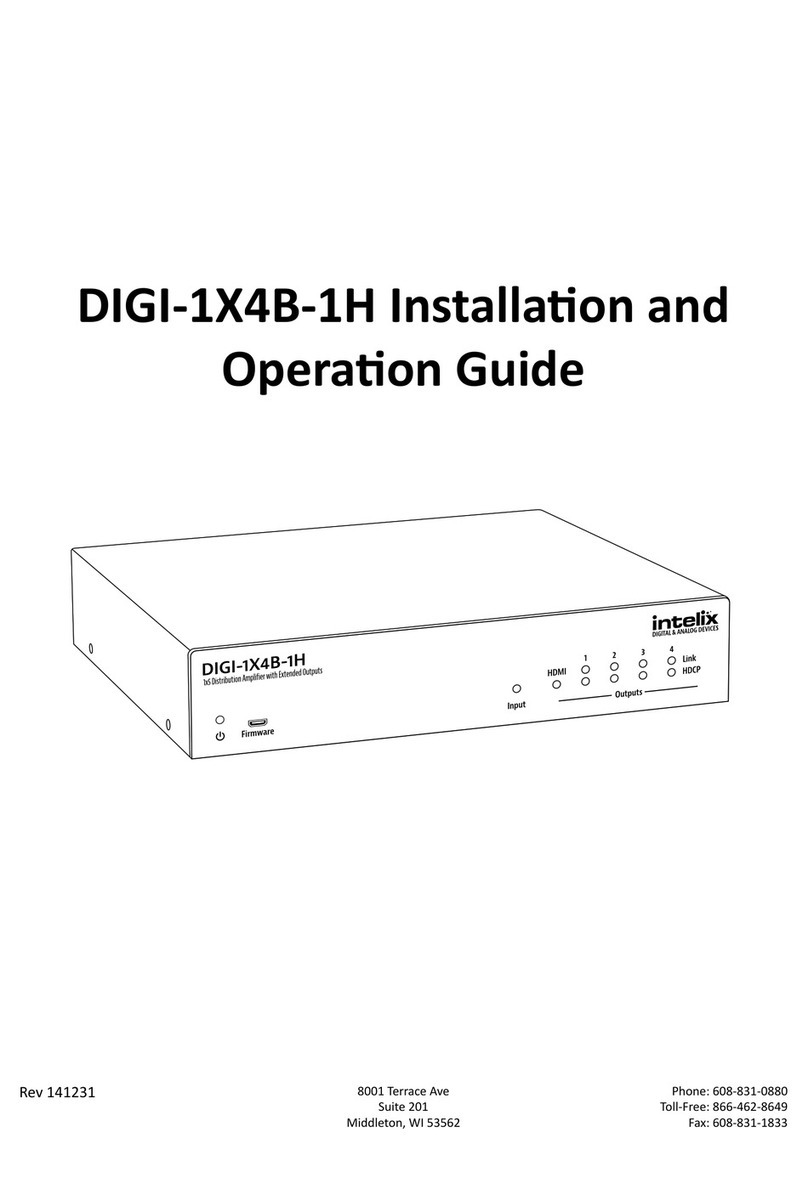
Intelix
Intelix DIGI-1X4B-1H Operating instructions

Intelix
Intelix INT-1X4B-1H User manual

Intelix
Intelix HDMI-2X2 User manual
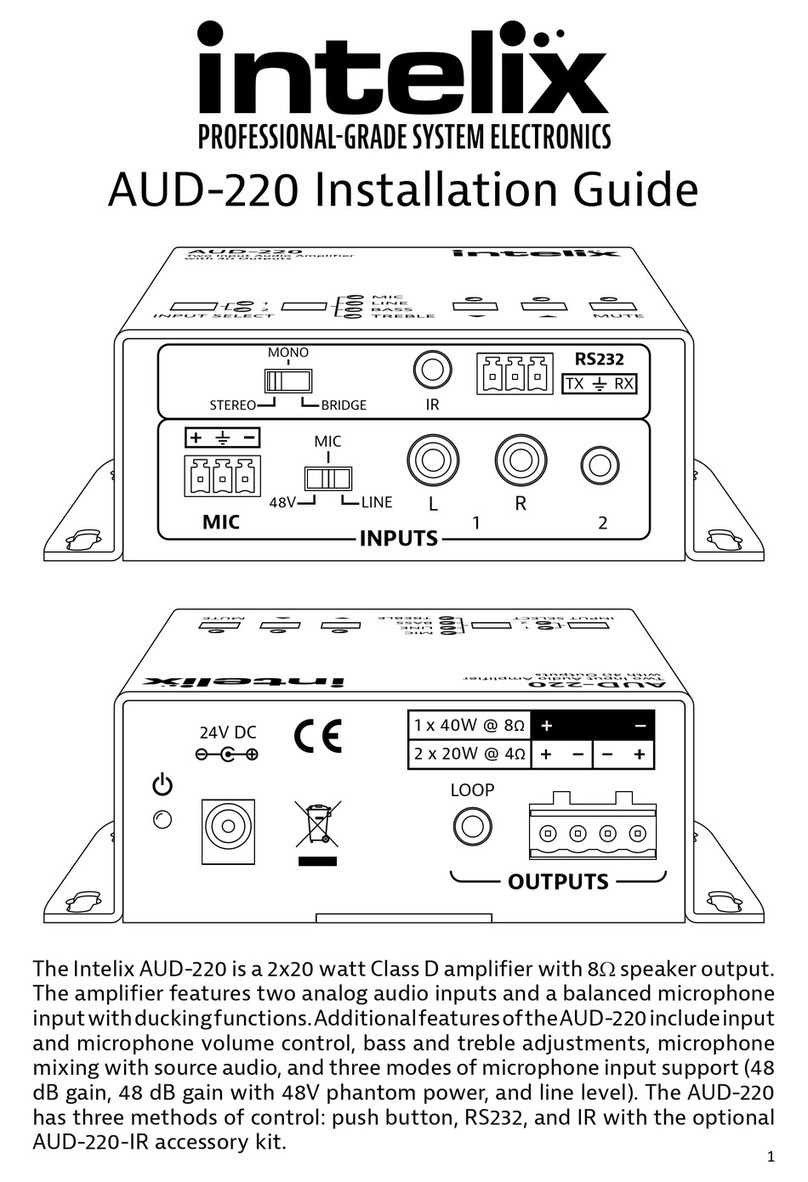
Intelix
Intelix AUD-220 User manual
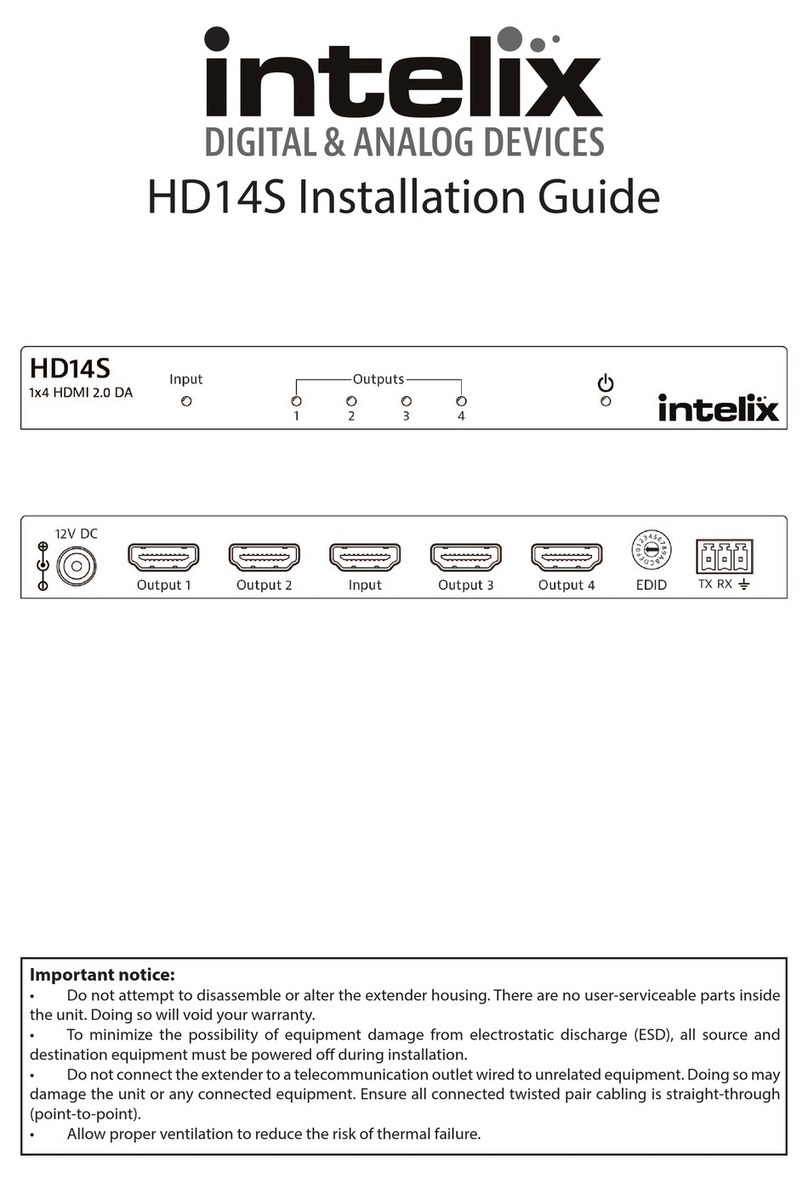
Intelix
Intelix HD14S User manual
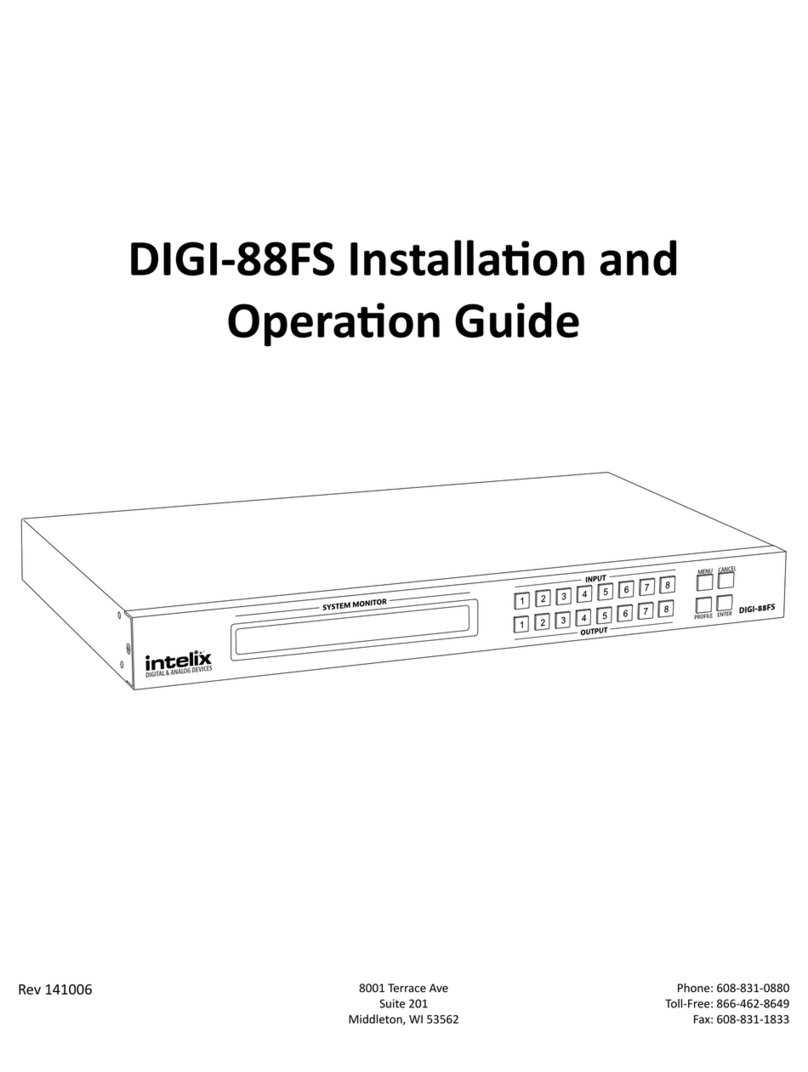
Intelix
Intelix DIGI-88FS Operating instructions

Intelix
Intelix VGA2-DA4 User manual
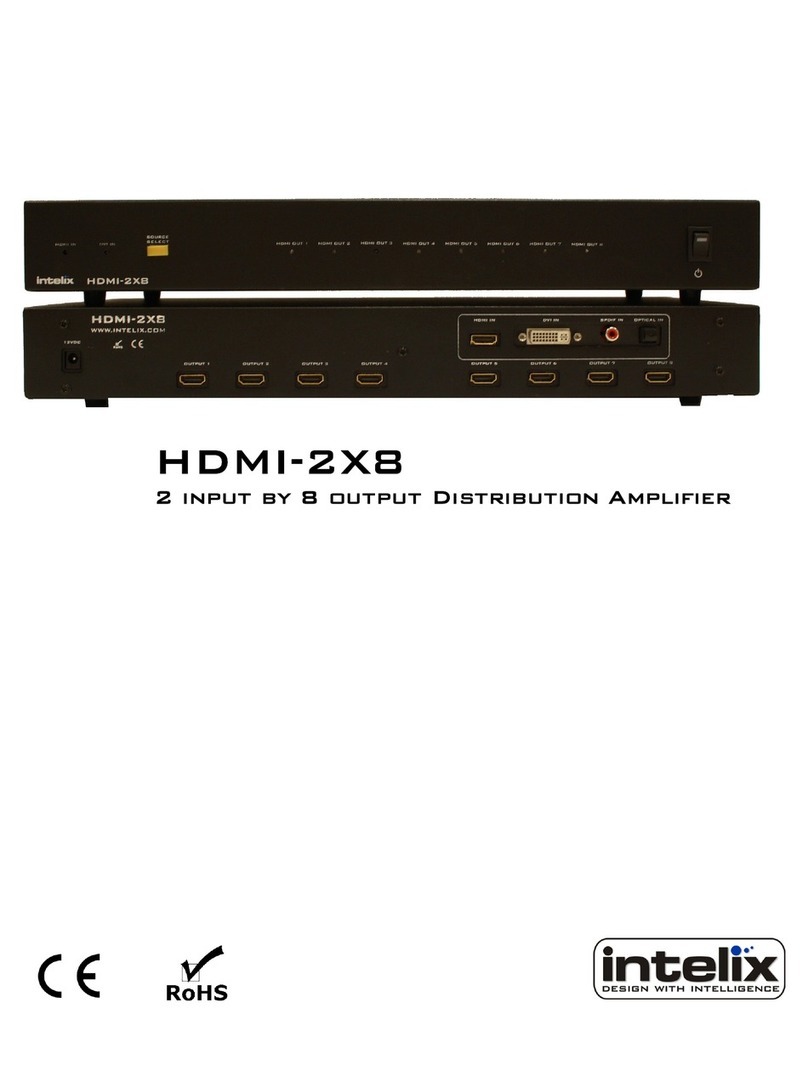
Intelix
Intelix HDMI-2X8 User manual
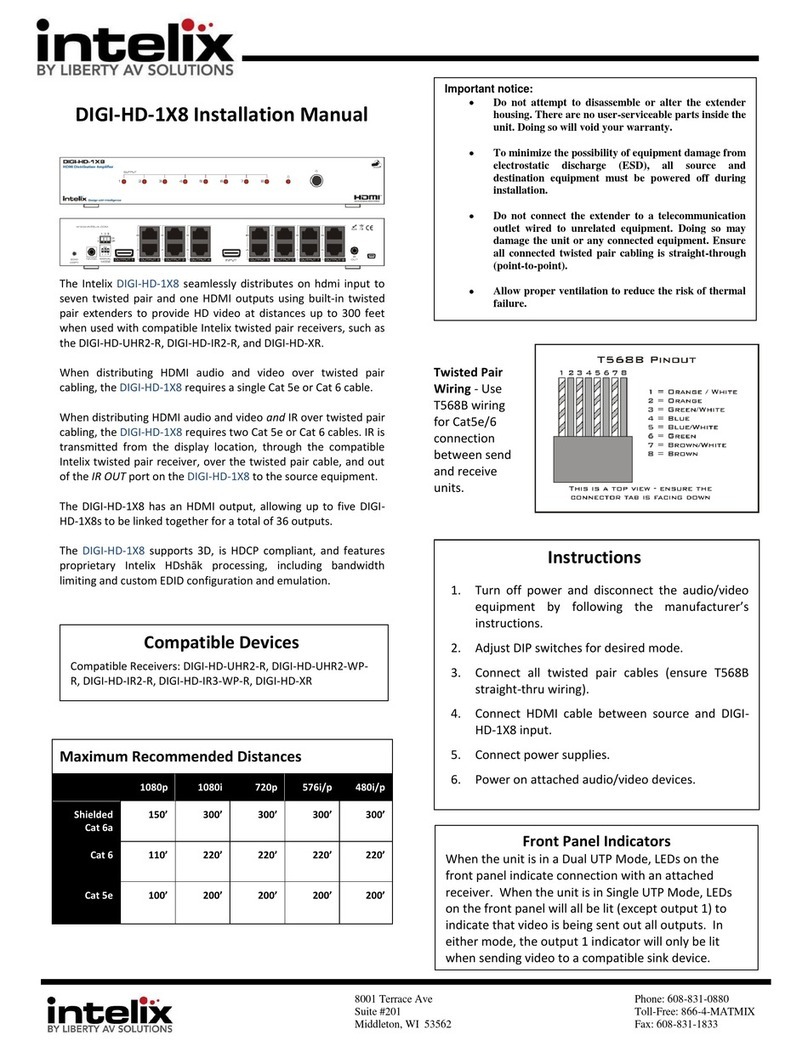
Intelix
Intelix DIGI-HD-1X8 User manual
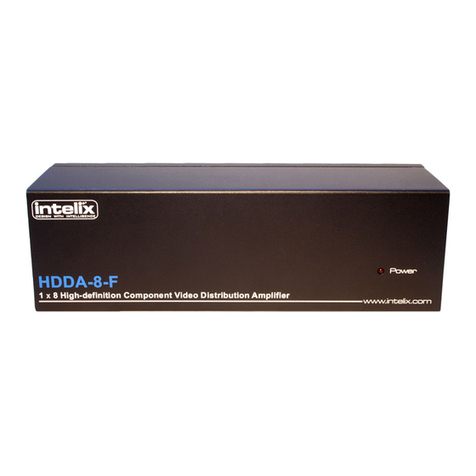
Intelix
Intelix HDDA-8-F User manual