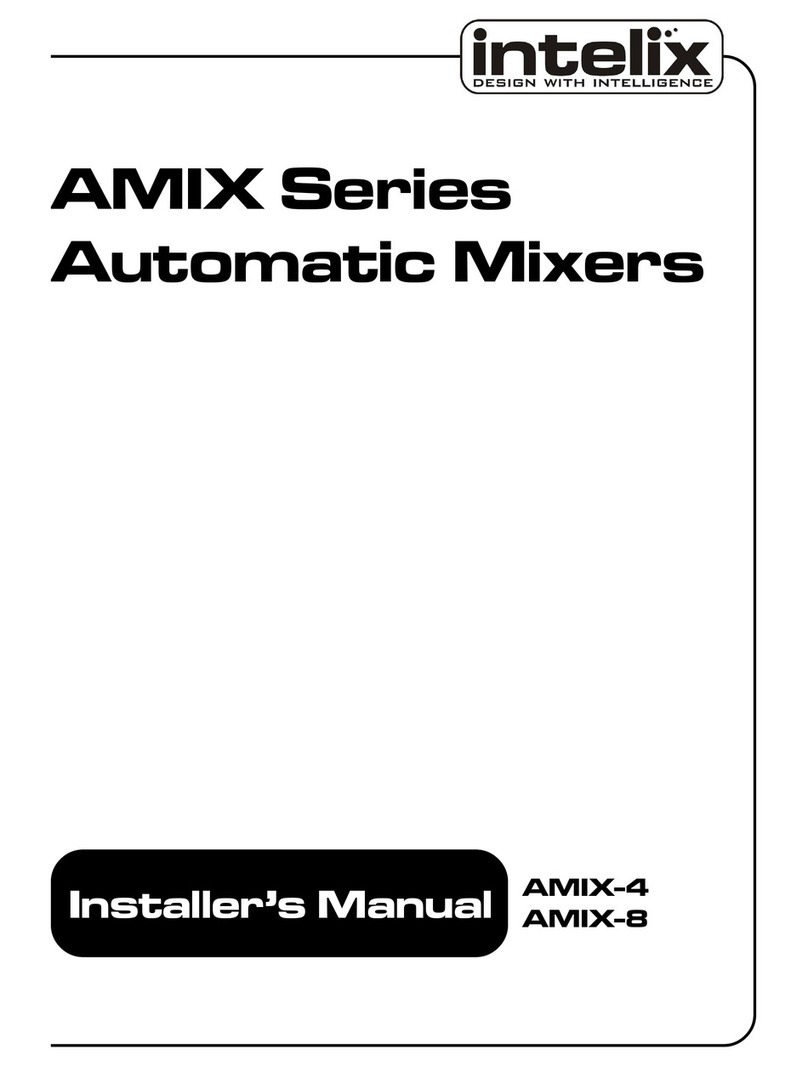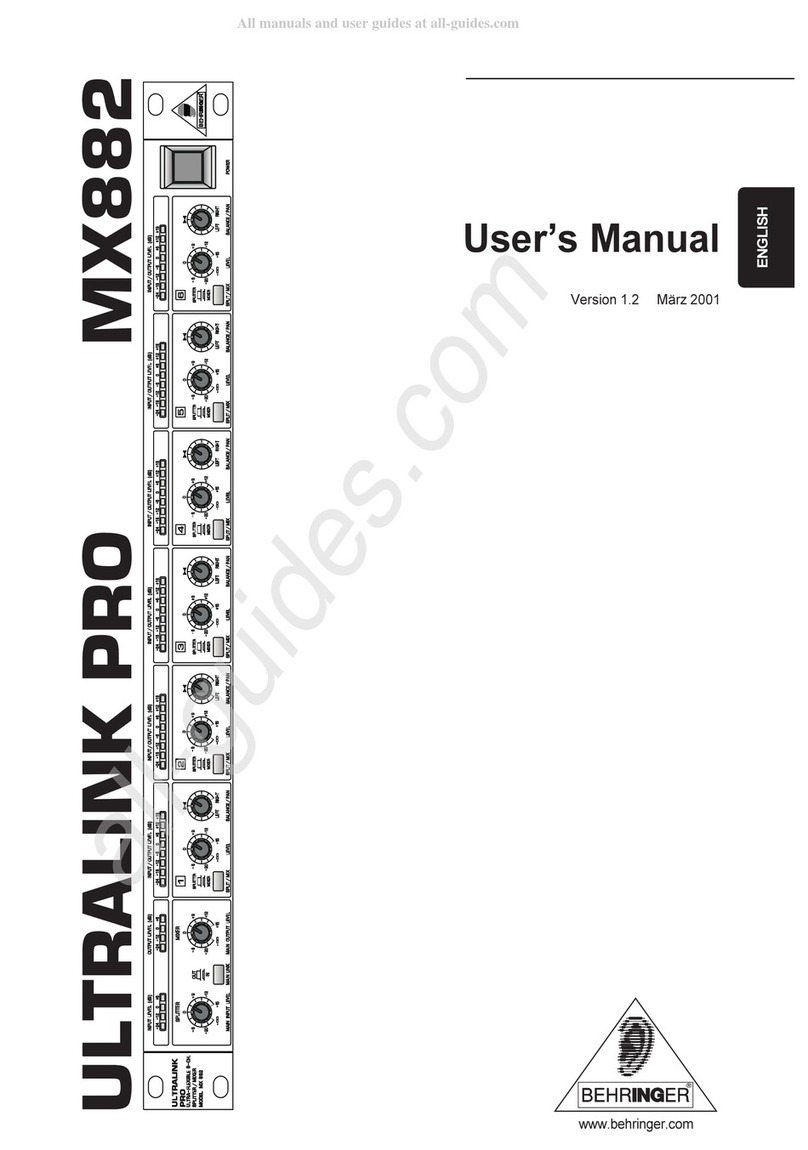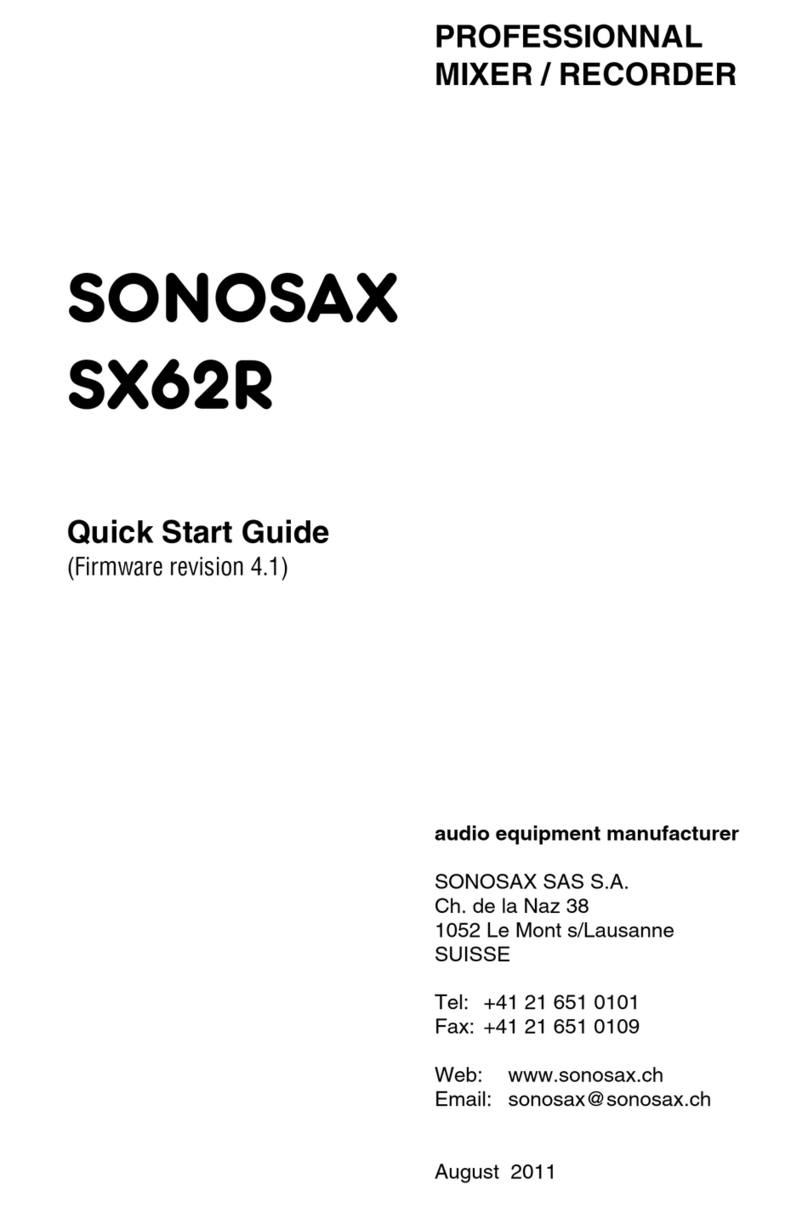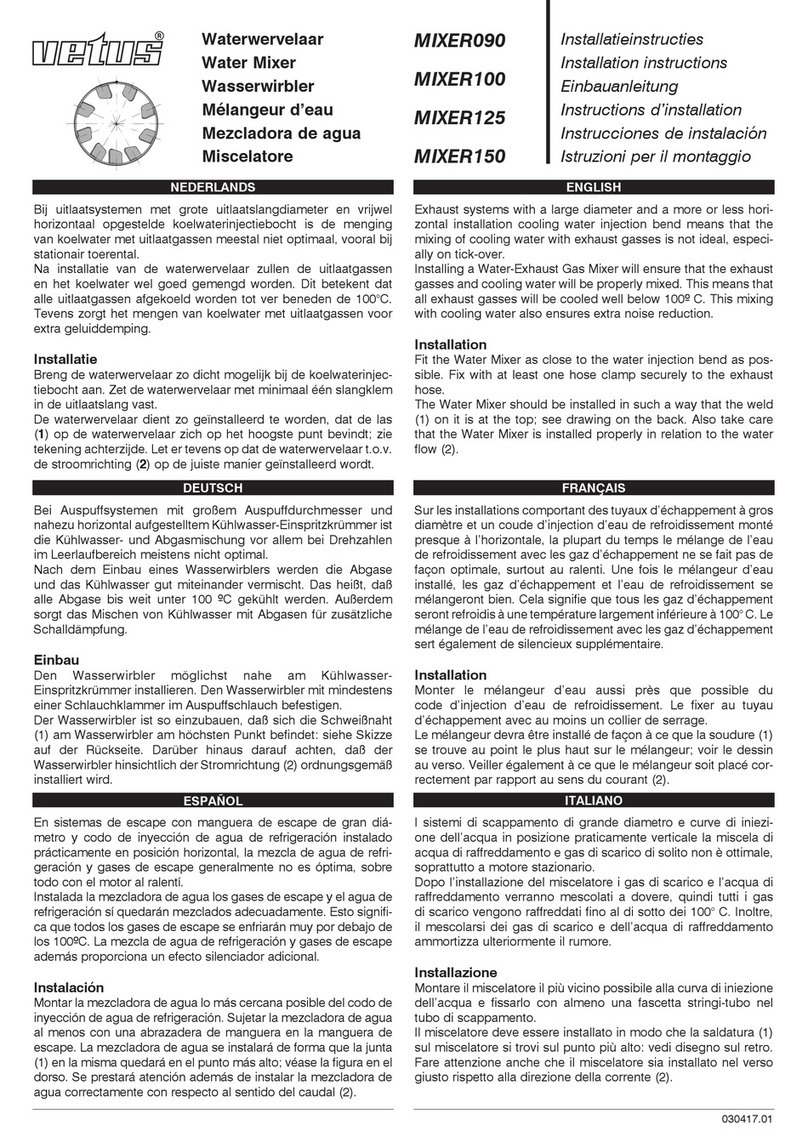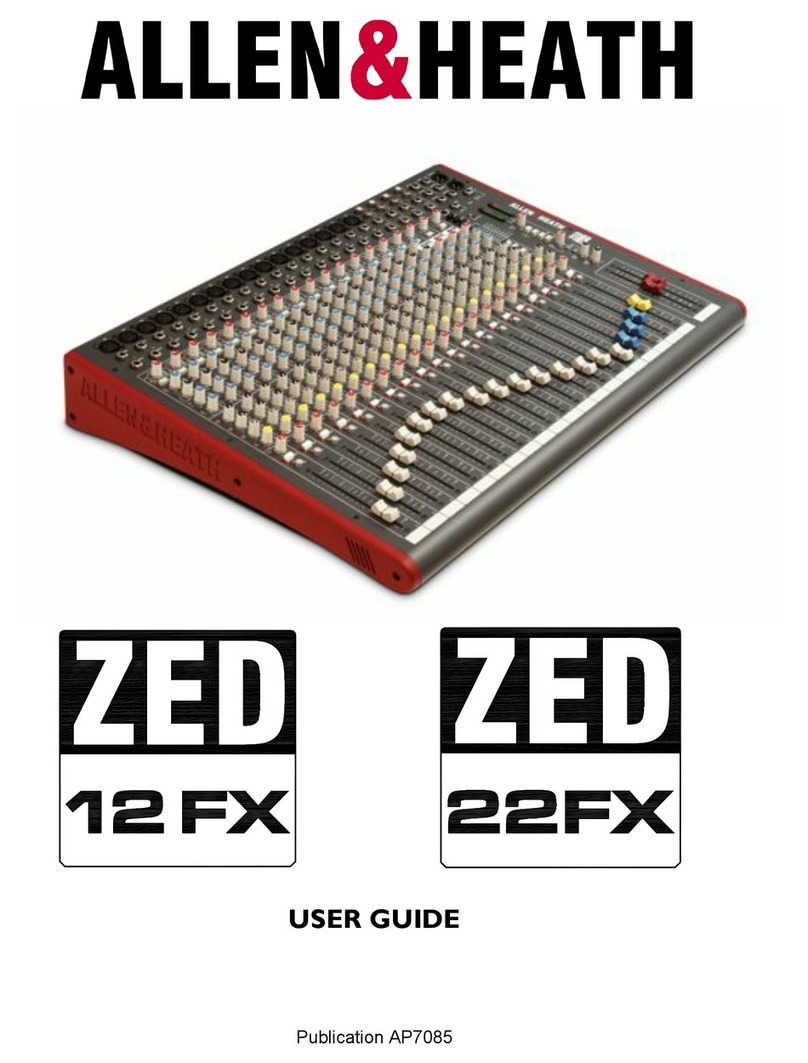Intelix M Series User manual

M Series
Matrix Mixers
User/Programmer Manual

2222PleasantViewRoad
Middleton,WI53562
(608) 831-0880
fax:(608) 831-1833
e-mail:[email protected]
Revision D 0701
Model/SerialNumber
Software:CrosspointROM
ApplicationROM
CD ROM

3
M-seriesUserManual–GettingStarted
M-seriesUserManual–GettingStarted
Contents
1.0 M-series Hardware...............................................................................................9
1.1M-seriesInternalhardware ................................................................................................. 10
1.2AudioInput/Output............................................................................................................ 13
1.2.1AudioInput ..............................................................................................................13
1.2.2 AudioOutput ........................................................................................................... 13
1.3Recommended InputConnections ...................................................................................... 14
1.4DC Control ........................................................................................................................ 15
1.4.1BinaryInputs ............................................................................................................. 15
1.4.2BinaryOutputs .......................................................................................................... 16
2.1Installingthe M-seriessoftware ........................................................................................... 17
2.1.1InstallingtheM-series software fromtheCDROM ..................................................... 17
2.1.2Installingthe M-seriessoftwarefromfloppies ............................................................. 17
2.1.3Installingthe M-seriessoftwarefromtheIntelixWebsite ............................................ 17
2.2RunningtheM-series Software ........................................................................................... 17
2.0 Installing and starting the M-series software .................................................17
3.0ConnectingtheControl PC to the M-series ......................................................................... 18
4.0 Quick Start ..........................................................................................................20
4.1 Defineyourapplication. ..................................................................................................... 20
4.2RuntheM-seriesDesignerSoftware ................................................................................... 20
4.3InstalltheM-seriesHardware ............................................................................................. 20
4.3.1Mountthe M-series in the rack. ................................................................................. 20
4.3.2Connect the Audio sources and outputs..................................................................... 20
4.3.3Connect the control PCtothe M-series ..................................................................... 20
4.3.4DownloadyourapplicationtotheM-series ................................................................ 20
5.0 M-series Auto Designer .....................................................................................21
5.1 M-series Project Name ...................................................................................................... 21
5.2AudioMatrixSizeScreen ................................................................................................... 21
5.3AudioSources Screen ........................................................................................................22
5.3.1NamingAudioSources .............................................................................................. 22
5.3.2SourceMono/StereoSelection .................................................................................. 22
5.3.3Left/Rightand StereoPairing...................................................................................... 22
5.3.4Add/Remove 8 Sources............................................................................................. 22
5.3.5TheVolumeColumn .................................................................................................. 22
5.3.6ThePanColumn ......................................................................................................... 23
5.3.7Adding/RemovingaMic/LineCard ............................................................................ 24
5.3.7.1Setting/Monitoringa Mic/LineCard .................................................................. 24
5.3.7.1.1GainSetting ............................................................................................. 24
5.3.7.1.2 Auto Setup .............................................................................................. 24
5.3.7.1.3 PhantomPower ....................................................................................... 24
5.4AudioOutputsScreen ........................................................................................................ 25

4
M-seriesUserManual–GettingStarted
M-seriesUserManual–GettingStarted
5.4.1NamingAudioOutputs .............................................................................................. 25
5.4.2OutputMono/StereoSelection................................................................................... 25
5.4.3Left/Rightand StereoPairing...................................................................................... 25
5.4.4Volume ...................................................................................................................... 25
5.4.5Add/Delete8 Outputs................................................................................................ 25
5.4.6Balance ..................................................................................................................... 25
5.5Preset Manager .................................................................................................................. 26
5.5.1AddingPresets .......................................................................................................... 26
5.5.2ChangingCrosspoint Values ....................................................................................... 26
5.5.3CrossfadeTime ......................................................................................................... 26
5.5.4NavigatingThrough Presets........................................................................................ 26
5.5.5View ......................................................................................................................... 27
5.5.6Copy Options............................................................................................................ 27
5.5.6.1 Copy to Another Preset .................................................................................... 27
5.5.6.2 CopyFromLive ............................................................................................... 27
5.5.7 Goto/Take Preset ...................................................................................................... 27
5.5.8AllNoChange/AllOff/AllOn .................................................................................... 27
5.5.9CrosspointPreview ................................................................................................... 27
5.5.10Set Global ...............................................................................................................27
5.6PresetTrigger ..................................................................................................................... 28
5.6.1 Preset Select ................................................................................................................... 28
5.6.2TheStateColumn ............................................................................................................ 28
5.6.3TheIndicatorsPanel ........................................................................................................ 28
5.6.4Pinout.............................................................................................................................. 28
6.0 Hardware Installation Wizard ..........................................................................29
6.1DataSourceSelection ........................................................................................................ 29
6.2AudioWiringTest ............................................................................................................... 29
6.3TheAudioPathTest ........................................................................................................... 30
6.4PresetTriggers.................................................................................................................... 30
7.0 M-series Windows® Reference ........................................................................31
7.1TheFileMenu .................................................................................................................... 32
7.1.1The New Item ........................................................................................................... 33
7.1.2The Open Item .......................................................................................................... 33
7.1.3 TheCloseItem .......................................................................................................... 33
7.1.4TheSave Item ........................................................................................................... 33
7.1.5 The SaveAs...Item ................................................................................................... 33
7.1.6 The Web Update Item ............................................................................................... 33
7.1.7TheExitItem ............................................................................................................. 33
7.2TheConfigurationMenu ..................................................................................................... 34
7.2.1AudioMatrixSize...................................................................................................... 35
7.2.2AudioSources........................................................................................................... 36
7.2.2.1 NamingAudio Sources ..................................................................................... 36
7.2.2.2SourceMono/StereoSelection ......................................................................... 36
7.2.2.3Left/Rightand StereoPairing............................................................................. 36

5
M-seriesUserManual–GettingStarted
M-seriesUserManual–GettingStarted
7.2.2.4 Volume ............................................................................................................ 36
7.2.2.5 Pan ................................................................................................................. 36
7.2.2.6Add/Delete 8 Sources ...................................................................................... 36
7.2.2.7Mic/LineCards ................................................................................................ 37
7.2.2.7.1AddingaMic/LineCard .......................................................................... 37
7.2.2.7.2DeletingaMic/LineCard ......................................................................... 37
7.2.2.7.3Setting/Monitoringa Mic/LineCard ......................................................... 37
7.2.2.7.4GainSetting ............................................................................................. 37
7.2.2.7.5 Auto Setup .............................................................................................. 37
7.2.2.7.6 PhantomPower ....................................................................................... 37
7.2.3.1NamingAudioOutputs ..................................................................................... 38
7.2.3.2OutputMono/StereoSelection.......................................................................... 38
7.2.3.3Left/RightandStereo Pairing............................................................................. 38
7.2.3.4 Volume ............................................................................................................ 38
7.2.3.5Balance ............................................................................................................ 38
7.2.3.6Add/DeleteOutputs.......................................................................................... 38
7.2.3AudioOutputs ........................................................................................................... 38
7.2.4Preset Manager ......................................................................................................... 39
7.2.4.1NamingPresets ................................................................................................ 39
7.2.4.2ChangingCrosspoint Values .............................................................................. 39
7.2.4.3CrossfadeTime ................................................................................................ 39
7.2.4.4NavigatingThrough Presets............................................................................... 39
7.2.4.5View ................................................................................................................ 40
7.2.4.6 Copy to Another Preset .................................................................................... 40
7.2.4.7 Copy to Next Preset......................................................................................... 40
7.2.4.8CopyfromLive ................................................................................................ 40
7.2.4.9 Add Preset ....................................................................................................... 40
7.2.4.10 Goto/Take ...................................................................................................... 40
7.2.4.11AllNoChange/AllOff/AllOn ......................................................................... 40
7.2.4.12CrosspointPreview ........................................................................................ 40
7.2.4.13Set Global ...................................................................................................... 40
7.2.5PresetTrigger ............................................................................................................ 41
7.2.5.1 Preset Select .................................................................................................... 41
7.2.5.2TheStateColumn ............................................................................................. 41
7.2.5.3TheIndicatorsPanel ......................................................................................... 41
7.2.5.4Pinout............................................................................................................... 41
7..3TheReportsMenu............................................................................................................. 42
7.3.1 Sales Order ...............................................................................................................42
7.3.2WiringReports .......................................................................................................... 43
7.3.3AllReports ................................................................................................................ 43
7.4TheInstallationMenu.......................................................................................................... 44
7.4.1TheHardware InstallationWizard .............................................................................. 44
7.4.2Upload/DownloadItem ............................................................................................. 45
7.4.2.1 ReadData fromtheM-series ............................................................................ 45
7.4.2.2Write Datatothe M-series................................................................................ 45
7.4.2.3ResettheMatrixMixer ..................................................................................... 45

6
M-seriesUserManual–GettingStarted
M-seriesUserManual–GettingStarted
7.4.3 Password ..................................................................................................................46
7.4.3.1EnablingthePassword ...................................................................................... 46
7.4.3.2 Disablingthe Password ..................................................................................... 46
7.4.3.3ChangingthePassword..................................................................................... 46
7.4.3 Communication Icons ............................................................................................... 46
7.5TheDiagnosticMenu .......................................................................................................... 47
7.5.1Are YouThere........................................................................................................... 47
7.5.2 RS232 Test Manager................................................................................................. 48
7.5.2.1 Comm Port ...................................................................................................... 48
7.5.2.2Use Escape and Checksum............................................................................... 48
7.5.2.3 Baud Rate ........................................................................................................ 48
7.5.2.4 Open Comm Port ............................................................................................. 48
7.5.2.5Close Comm Port............................................................................................. 48
7.5..2.6TheMessageBuffer......................................................................................... 49
7.5.2.6.1ClearBuffer............................................................................................. 49
7.5.2.6.2Transmit RS232 Message ........................................................................ 49
7.5.3TheDeviceInformation Screen .................................................................................. 50
7.5.3.1TheNameofthematrix .................................................................................... 50
7.5.3.2Deviceinformation ............................................................................................ 50
7.5.3.3ApplicationSoftware ........................................................................................ 50
7.5.3.4InternalAudioHardwareButton ....................................................................... 51
7.5.3.4.1Audio Hardware Screen .......................................................................... 51
7.5.3.4.2HardwareDisplay.................................................................................... 51
7.5.3.4.3InternalMic/LineHardware ..................................................................... 52
7.5.3.4.4ResetMARCDeviceButton.................................................................... 52
7.6.4 ResetItem ................................................................................................................. 53
7.6.5ClearMemoryItem ................................................................................................... 53
7.6.6 The Live CrosspointScreen ...................................................................................... 54
7.6.6.1ChangingCrosspoint Values .............................................................................. 54
7.6.6.2ChangingSource/OutputNames ....................................................................... 54
7.6.6.3View ................................................................................................................ 54
7.6.6.4Source/OutputVolume...................................................................................... 54
7.6.6.5 Copy to Preset ................................................................................................. 55
7.6.6.6View PresetScreen .......................................................................................... 55
7.6.6.7Set Global ........................................................................................................ 55
7.6.6.8 TheAudioFlowScreen .................................................................................... 55
7.6.6.8.1TargetVolume variable............................................................................. 55
7.6.6.8.2RampTimeVariable................................................................................. 55
7.6.6.8.3SlewRateVariable .................................................................................. 55
7.6.6.8.4Mutevariable .......................................................................................... 55
7.6.6.8.5Ramp/SlewRadioButton......................................................................... 56
7.6.6.8.6 GotoTarget Button .................................................................................. 56
7.6.6.8.7Curvevariable ......................................................................................... 56
7.7PresetTrigger ..................................................................................................................... 57
7.7.1 Preset Select .............................................................................................................57
7.7.2TheStateColumn ...................................................................................................... 57

7
M-seriesUserManual–GettingStarted
M-seriesUserManual–GettingStarted
7.7.3TheIndicatorsPanel .................................................................................................. 57
7.7.4Pinout........................................................................................................................ 57
8.0 Stereo I/O control ...............................................................................................58
8.1Inputcontrols ..................................................................................................................... 58
8.2Outputcontrols................................................................................................................... 58
8.3 Stereo Control Methods .................................................................................................... 58
8.3.1 SettingcontrolvalueswithRS-232............................................................................ 58
8.3.2SettingControlValueswiththeGUI ........................................................................... 59
8.3.2.1 AudioInputPanning ........................................................................................ 59
8.3.2.2AudioInputWidth ............................................................................................ 59
8.3.2.3 Output balance ................................................................................................ 59
8.4Inputwidthcontrol.............................................................................................................. 60
8.4.1Inputpancontrol ....................................................................................................... 61
8.5Output control ................................................................................................................... 62
8.6Stereoinputtostereooutput example................................................................................. 63
8.7Monoinputtostereooutput example ................................................................................. 64
8.8Monoinput tomonooutputexample .................................................................................. 65
8.9Stereoinputtomonooutput example ................................................................................. 65
9.0 RS-232 Message Protocol .................................................................................66
9.1 RS232Message Fields ....................................................................................................... 66
9.2 RS-232 Reserved Bytes ..................................................................................................... 67
9.3RS-232Timing ................................................................................................................... 67
9.3HexadecimalTransmission .................................................................................................. 68
9.3.1Commercial controllers ............................................................................................. 68
9.3.2ASCIIvalues............................................................................................................. 68
9.4DecimaltoHex conversiontable ......................................................................................... 69
9.5Byte Escape Sequence ....................................................................................................... 70
9.6DIPSwitches ..................................................................................................................... 71
9.7IntroductiontousingtheRS-232 Commands ...................................................................... 72
9.7.1Are YouThere........................................................................................................... 72
9.7.2 I Am Here .................................................................................................................72
9.7.3SetCurrentValue ...................................................................................................... 73
10.0 RS232 Command Summaries .......................................................................74
Class 0: Matrix Mixer Messages ............................................................................81
AreYou There (ID0) ............................................................................................................... 82
I Am Here (ID 1) ..................................................................................................................... 83
Goto Matrix MixerReset/Clear (ID 13) .................................................................................. 84
Class 1: Audio Input/Output Messages ..................................................................85
GotoI/OVolumeUsing Ramp(ID 7) ....................................................................................... 86
GotoI/OVolumeUsingSlew (ID 8) ....................................................................................... 87
StopInput/OutputSlewing(ID 17) .......................................................................................... 88
GotoI/OVolume(ID9) ........................................................................................................... 89

8
M-seriesUserManual–GettingStarted
M-seriesUserManual–GettingStarted
GotoSameMultipleI/OVolume(ID18)................................................................................... 90
GotoI/OMute/Demute(ID11) ................................................................................................ 91
Setinput pan/output balance (ID 14) ....................................................................................... 92
Class 2: Crosspoint Messages.................................................................................93
GotoCrosspointVolumeusingRampTime(ID5) ..................................................................... 97
GotoCrosspointVolumeusingSlew Rate (ID6) ....................................................................... 98
Stop Crosspoint Slewing (ID 12) ........................................................................................... 99
GotoCrosspointVolume (ID 9) ............................................................................................. 100
GotoCrosspointVolumeExclusive(ID 13) ........................................................................... 101
Goto MultipleCrosspointVolumes(ID14) ........................................................................... 102
Goto SameMultiple Crosspoint Volumes (ID 15) .................................................................... 103
GotoCrosspointMute/Demute (ID11) .................................................................................. 104
Class 3: Audio Preset Message Details................................................................105
SetAudio Preset Ramp Time(ID 5)...................................................................................... 107
Copy Preset (ID 8)................................................................................................................ 108
Copy Live Values to Preset(ID13) ....................................................................................... 109
Go To Preset (ID 9) .............................................................................................................. 110
Class 4: Digital Input/Output Messages............................................................... 111
SetDigitalI/O Polling(ID3) .................................................................................................. 112
Report Direct I/OSingleInput(ID8) .................................................................................... 113
Report DigitalI/OSingleOutput (ID9) ................................................................................ 114
Goto Digital Output Status (ID 5)......................................................................................... 115
GotoDigitalInputStatus (ID 7) ............................................................................................. 116
GetAllDigital I/OStatus(ID10) .......................................................................................... 117
ReportAllDigitalI/OStatus (ID11) ...................................................................................... 118
Class 11: Mic/Line Card Messages ......................................................................119
GetInputSignal Level (ID3) ................................................................................................. 120
Report InputSignalLevels(ID4)........................................................................................... 121
Set Input Gain (ID 2) ............................................................................................................ 123
Appendix A: Ramp Times and Slew Rates...........................................................124
Ramp Times.............................................................................................................124
Slew Rate .................................................................................................................125
Appendix B: M-series Reset Sequence .................................................................127
Appendix C: Technical Information ......................................................................128
Index..........................................................................................................................130

9
M-seriesUserManual–Overview
M-seriesUserManual–Overview
1.0 M-series Hardware
TheIntelixM-seriesmatrixmixeris anRS232controlledaudiomatrixslavedevice.
Theaudiomatrixisa fullycontrollablecrosspointmatrix.Ateverycrosspoint theusercanindependently
specifyvariablessuchas targetvalue,ramptime,slewrate etc.M-seriesmatricesareavailablein sizes
ranging from8X8to128X 128 in increments of 8 inputs or 8 outputs
ControloftheM-series isaccomplishedeitherwiththesupplied Intelixsoftwareorviaanexternal RS-232
controller.CommonRS-232commandsandprotocol are covered inlatersectionsofthismanual.See
section 11.0
Fig.1.This drawingshows
theM-seriesmatrixwiththe
mainsectionsofthe rear
panel,andbasicinternal
boardlayout.

10
M-seriesUserManual–Overview
M-seriesUserManual–Overview
1.1M-seriesInternal hardware
Thisdrawingshowsthelayoutofthebasicmatrix8X8card.Shownarethe input and output VCA rows
andcolumns.Theheavy blacklineshowsatypicalaudio route,inputfourtooutputthree. Thisrouteis
affectedbythesettingtotheparametersofthe input, the crosspoint and the outputVCAs.

11
M-seriesUserManual–Overview
M-seriesUserManual–Overview
1.1 M-seriesinternal hardware cont.
Thisdrawingshowshow thematrixisactuallywired.Each inputandoutputisindependentof eachcross-
point;i.e.a crosspointaffectsonlyasingleinput/outputpair.

12
M-seriesUserManual–Overview
M-seriesUserManual–Overview
Thisdrawingshowstheatypical audio signal path (input4tooutput3)andtheparametersthat control each
crosspointinthe matrixmixer’sgridofcrosspoints. Notethateachcrosspoint hasmultiplecontrolling
parameters.
1.1M-seriesinternal hardwarecont.

13
M-seriesUserManual–Overview
M-seriesUserManual–Overview
1.2 Audio Input/Output
1.2.1AudioInput
Anyline-levelaudioinput canberoutedandmixedusing theMZP. The inputsareconnectedtothe Matrix
viaremovablescrew-terminal (“Phoenix-type”)plugreceptacles. TheaudioinputtotheMatrixcan be
eitherelectronicallybalanced(impedanceof20KΩ)oryoucan unbalanced it to 10 KΩ. The correctway
tounbalancetheinputisto “float” it, i.e. leavetheunusedpinopen,asshownbelow.(Forothermethods of
wiringInputsseethefollowingpage.)
Fig.9.Thesedrawingsshow how balanced andunbalancedinputsshouldbeconnectedto the Matrix
audioinputs.
1.2.2 AudioOutput
Audiooutputdevices areconnectedtothe Matrixviaremovablescrew-terminal(“Phoenix-type”)plug
receptacles.Theaudiooutput from theMatrixiselectronicallybalanced(impedance of440Ω),butitcan
beunbalanced(impedanceof220Ω)bytheuser. The correct way to unbalance the output is to tie the
negativelegtoground, asshownbelow.
TheMatrixisdesigned to givea6dBboost(which compensates forthesignal-levellossdueto unbalanc-
ing) to a signal unbalanced in this way. Therefore this method of unbalancingis preferableto floating
one side of the pair of leads to unbalance it.
Fig.10.Matrixoutput connections forbalancedandunbalancedoutputdevices.
Matrix
InputConnec-
tor
Matrix
InputCon-
nector
Matrix
Output
Connector
Matrix
Output
Connector

14
M-seriesUserManual–Overview
M-seriesUserManual–Overview
1.3 Recommended Input Connections
Anyline-levelaudioinputcanbemixed and routed using the Matrix. The inputsareconnectedtothe
Matrixviascrew-terminal (“Phoenix-type”)plugreceptacles. TheaudioinputtotheMatrixcan beeither
electronicallybalanced(impedanceof20KΩ), or itcanbeunbalanced(impedanceof10KΩ)bytheuser.
Theconnectionconfigurationsshown below areallpossible. Theirpropertiesaredescribed so thattheuser
maychosetheone that willworkbestforaparticular input.
Type:isolatedground(unbalanced)
Gain: unity
Property:groundcurrents andinduced
noiserejectedfromsignal
Type:commonground(unbalanced)
Gain:+6dB
Property:slightgainboost;possible
groundnoiseinsignal
Type:commonground(unbalanced)
Gain:unity
Property:possiblegroundnoisein
signal
Type:isolatedground (balanced)
Gain:+6dB
Property:slightgainboost;noground
currents;highinducednoiserejection
Fig.22.Thisis thepolarityofthePhoenix connector
viewedremovedfromMatrixchassis.
Fig.23.Thesedrawingshowthebest
waystoconnectvarioustypes of
audioinputstotheMatrixPhoenix
inputconnectors.
Ground
Minus ( )
Plus (+)
Sources EquivalentMatrixInputCircuits

15
M-seriesUserManual–Overview
M-seriesUserManual–Overview
1.4 DC Control
1.4.1BinaryInputs
Uptoeight (8) dry contact closure devicescanbeconnectedtothe Matrix via a DB25 receptacle ( )on
therearoftheMatrix. UsingtheMatrix,suchswitchesorother“on-off”devicescanberead by any device
connectedtotheRS-232 port( ). Thisincludesshowcontrolsystems,lighting controllers,audio/video
editingsystemsetc.To facilitate thewiringofdevicestothe the DB25connectorIntelixmakesa25 pin
conversioncable(CPT-3orCPT-6),whichplugsintotheDB25ononeendandterminatesin25num-
beredbarewiresattheotherend.ThefunctionoftheDCcontroldevicesdependsonthesettingsofthe
eight DIP switches ( ) adjacent to the DB25 receptacle. The function of these switches depends upon
the System software.
Note: pins14-20areinternallygrounded
Examplesofbinaryinputswhichcan beconnectedtotheMatrixinclude:
♦anydrycontactclosure,such as a switch or relay contact
♦anyopencollectordevice
♦any 0-5 V logic output (Do not exceed +5 VDC.)
Fig.13.Thefollowingdrawing showshowtowirethe binaryinputstotheDB25 connector.

16
M-seriesUserManual–Overview
M-seriesUserManual–Overview
Thisdrawingshows howtowirethe binaryinputs
to the DB25 connector. Note: pins 14-20 are
internallygrounded.
1.4.2BinaryOutputs
Uptoeight(8)logicon-offcontrol devices can be connected to the Matrix via a DB25 receptacle ( )on
therear of the Matrix. Any device thatcansendRS-232 signals and is connectedtotheRS-232 com port
()cancontrol theseoutputsviatheMatrix. Such devicesincludePCsandsystems (lightingcontrollers,
audio/videoeditingsystems).The functionoftheDCcontrol devicesdependsonthesettings oftheeight
DIP switches ( ) adjacent to the DB25 receptacle. The function of these switches depends upon the
System software or control commands.
Notes: 1) pins 9-13 and 21-23 are internally connectedtoopencollectordrivers,upto
100milliampsink.
2)pin24canbeusedtoconnectanexternalDCsupply(50Vmaximum)tothe
internalflybackdiodes.
3)pin25isconnected to an internal+5Voltpowersupply(500milliamps).
4)resistorvaluesdepend upondesired LEDintensity (typ.470 Ωwith internalsupply).
Examplesofbinary outputswhichcanbe connectedtotheMatrixinclude:
♦LEDs,
♦lamps,
♦relaycoils
♦solenoids
Thisdrawingshowstheequivalentoutputcircuit
onpins 9-13 and 21-23. Thecircuitto pin 24 is
shown.Thisisthe point toconnect anexternal
supplytotheflyback diodes.

17
M-seriesUserManual–Installingand Starting
M-seriesUserManual–Installingand Starting
2.0 Installing and starting the M-series software
2.1.1 Installing the M-series software from the CDROM
1)Runthefile“M-series.exe”
2)Fromthemain screenclickon“M-seriesdesigner”, thenclickon“InstallM-series DesignerSoftware”.
2.1.2Installing the M-seriessoftware from floppies
1)Insertthefirst floppydisc.
2)Runthefilesetup.exe;
3)followthedirections onscreen.
2.1.3 Installing the M-series software from the Intelix Web site
1)Downloadthefilewww.Intelix.com->Tech->Software-> M-series.zip
2)UnzipthefileusingPKunzip.
3)Runthefilesetup.exe
4)Followthedirectionson screen.
2.1 Installing the M-series software
Therearethreemain sourcesfortheM-seriesDesigner® software:theIntelixCDROM,Intelix floppy
discs,andthezippeddownloadablefile fromtheIntelixwebsite.Instructionsfor installingfromthese
sourcesareshownbelow.
2.2Running theM-series Software
ToruntheM-seriesDesigner software, select it fromtheStartmenu,ordoubleclicktheM-seriesicon on
thedesktop.

18
M-seriesUserManual–GettingStarted
M-seriesUserManual–Getting Started
3.0 Connecting the Control PC to the M-series
Theconnectionbetween theM-seriesmatrixmixerandyourcontrolPCis madewitha“null modem”
cablewithaDB-9 connectoronthematrixendas shownbelow. Thewiringdiagramfora null modem
cableisatthebottomofthepage.ThedrawingyouusewilldependontheconnectoronyourPC.Most
PCshaveeithera DB-9 or a DB-25 on the serial port.Thecablewiringforbothconnectorsare shown.
Note:Some devices requirethatClear to Send and Readytosend (pins 7 and 8)betiedtogether.
BeforeyoucanprogramyourM-seriesmatrixmixer, you need tohaveapersonalcomputer(desktopor
laptop)capableof runningtheM-seriesprogram.Yourcomputermust meettheserequirements:
√PC computer (Pentium 133MHzand32MRAM or better) with aCDROMdrive
√Windows® ‘95 or later, or NT
√SerialportconnectedtoRS232connectoronMatrixMixer
√anullmodemcable
2
3
5
2
3
5
Matrix
female
DB-9
Controller
DB-9
RS-232DB-9 to DB-9 connections for
anullmodemcable. RS-232DB-9 to DB-25 connections
foranullmodemcable.
Controller
DB-25
2
3
5
2
3
7
Matrix
female
DB-9
Theconnectionsofthe
M-series’s DB-9 con-
nectorfor RS-232
communication. Ground
Receive
Transmit
235

19
M-seriesUserManual–Getting Started
M-seriesUserManual–Getting Started
3.1 DIP Switches
ThereareeightDIPswitchesontherearpanel of the Matrix (see drawing below).ForallDIPswitches,the
“up”positionindicatesthe“on”condition,andthe“down”positionthe“off”condition.Thefunctionofthese
switchesisshownbelow.
DIPswitches 5 and 6allowthe RS-232 baud ratetobe fixed at oneofthree values: 9600, 19200or
38400. The Windows M-series software does not support 38400 baud. But that speed can be used by
AMX,Crestronandcustom controllers.
DIPswitch7allows the RS-232 checksum and “escape” byte to betoggledonoroff. Theseshouldbe
turnedoffin installations whichincludeapermanentRS-232controller,suchasAMX, Crestron orcustom
PC program. The RS-232checksumandescapebyteshouldbeturned on ininstallationswheretheRS-
232communicationmaybe hinderedbecauseofcablelength (greaterthan50feet)or lackofshieldingfrom
externalelectronicnoise.
Note: After changing any DIP switches, you must resest the matrix by pressing the
reset button on the rear panel. Changes will not take place unless you reset the ma-
trix.

20
M-seriesUserManual–QuickStart
M-seriesUserManual–QuickStart
4.0 Quick Start
4.1 Defineyourapplication.
Usethesupplied templatestodocumentanddefineyourapplication.Youmustknow:
a)numberandtypeofallotheraudiosources and outputs.
4.2 Run the M-series Designer Software
FromtheM-seriesDesigner mainmenu,selectFile->“New ”.Youwillbeguided through theautodesign
wizard, asetof screensthatwillturnyourapplicationdesignintoa downloadable.mmmfile.
4.3.1 Mount the M-series in the rack.
Thereshouldbeatleast1-2”offreeair space at the sides of thematrixmixerforproperventilation.Donot
installdirectlyaboveapoweramplifierorothersignificantheatsource.
4.3Install theM-series Hardware
4.3.2Connect the Audio sourcesandoutputs
Usingyourdesigndrawingsmake all audio sourceandoutputconnectionstotherear panel oftheM-series
matrixmixer.
4.3.3 Connect the control PC to the M-series
ConnectaDB-9cablebetweenyourPCserialportandthefemaleDB-9receptacleonthematrixmixer
(labelledRS-232).Thecable shouldbea“nullmodem” configuration.Fordetailsonthis connectionsee
section3.0.
4.3.4Download your applicationtothe M-series
Downloadyourapplicationfile from thecontrolPCtotheM-series matrix mixerasexplainedin section
7.4.1.2.Youare now ready to test yourapplication.
Table of contents
Other Intelix Mixer manuals
Popular Mixer manuals by other brands

Hear Technologies
Hear Technologies hear back octo user guide

Trisa electronics
Trisa electronics 6711.75 Instructions for use
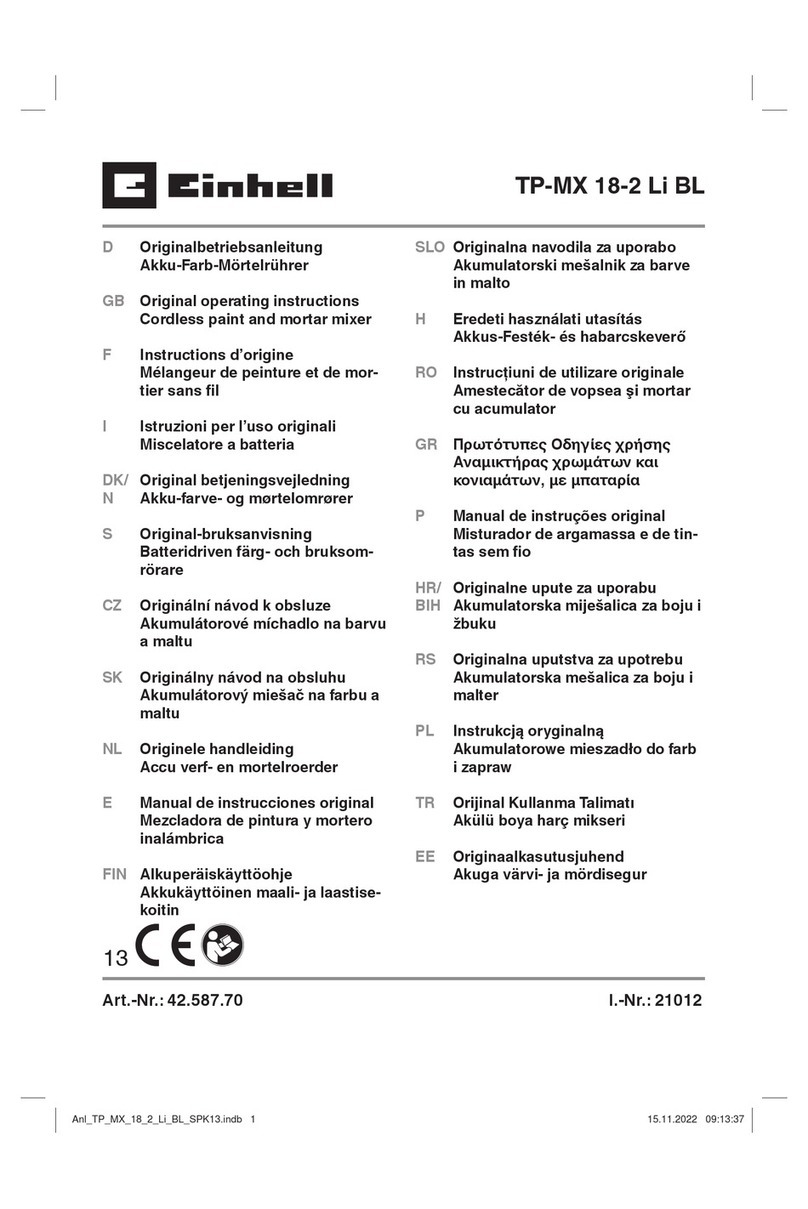
EINHELL
EINHELL TP-MX 18-2 Li BL Original operating instructions

Hamilton Beach
Hamilton Beach 840101200 Using

ARESA
ARESA AR-1907 instruction manual
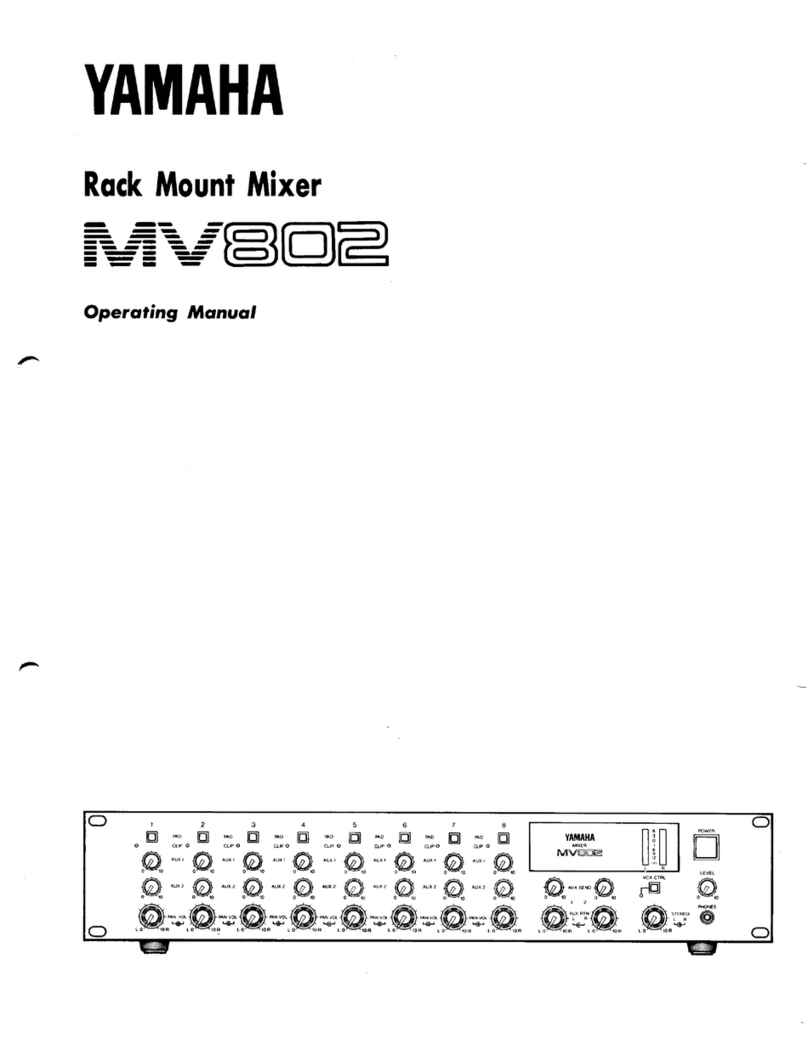
Yamaha
Yamaha MV802 operating manual