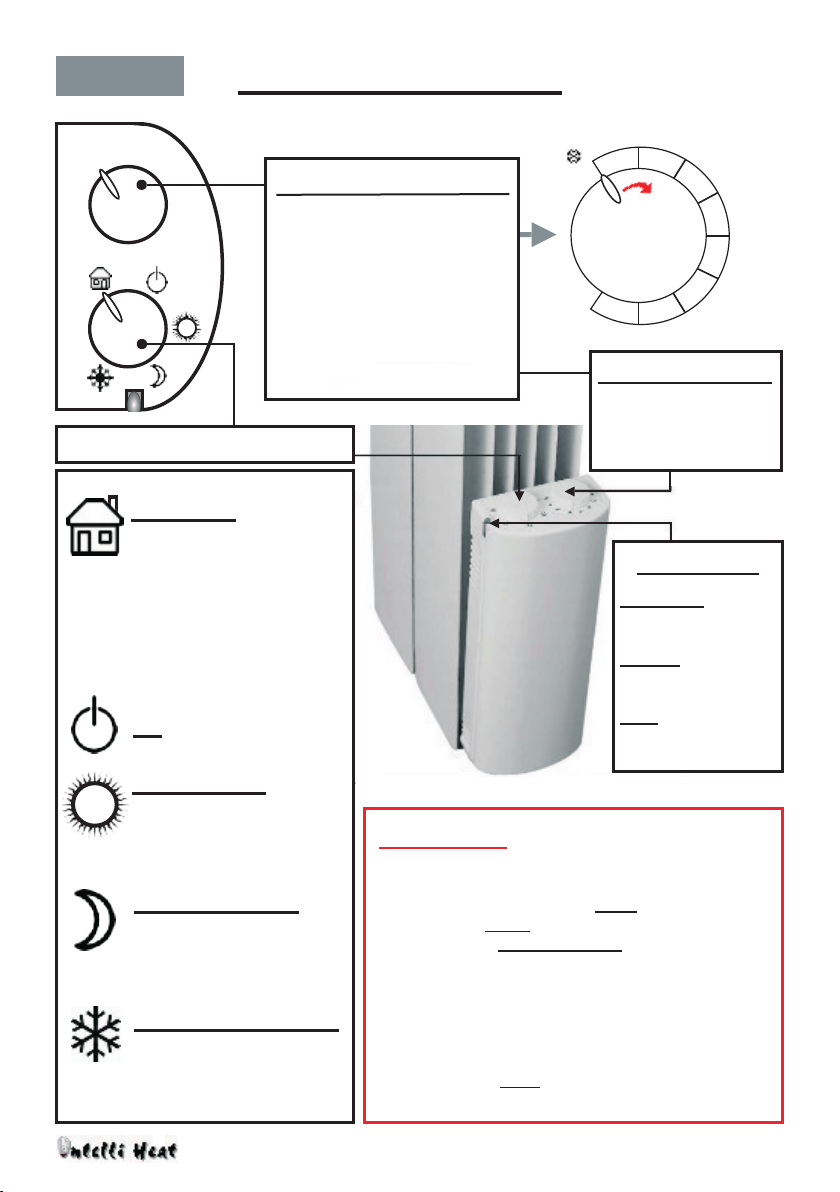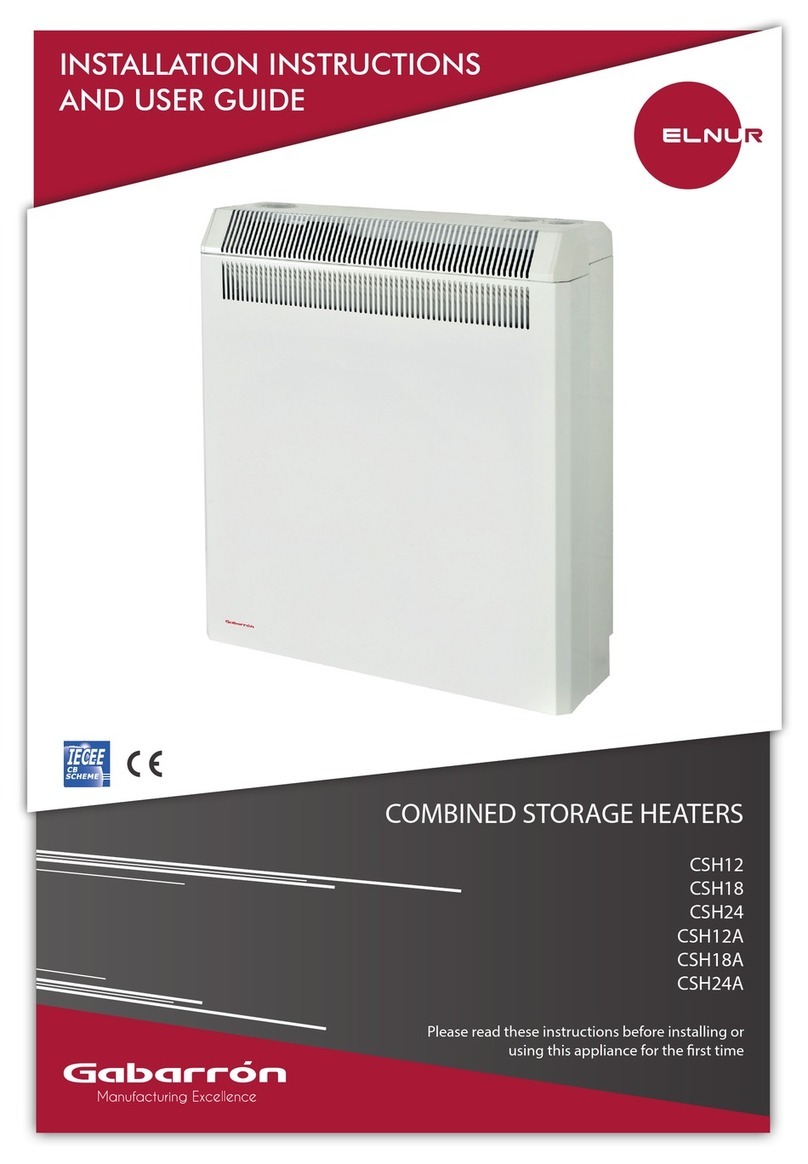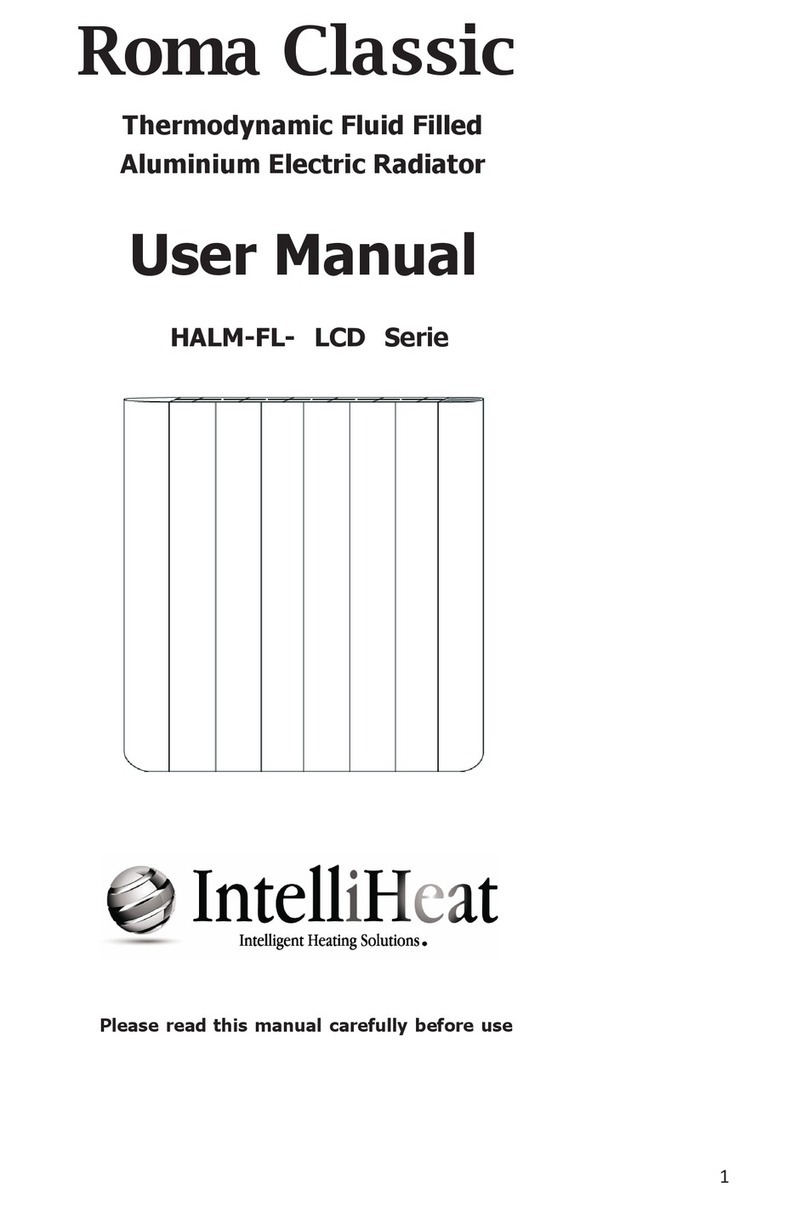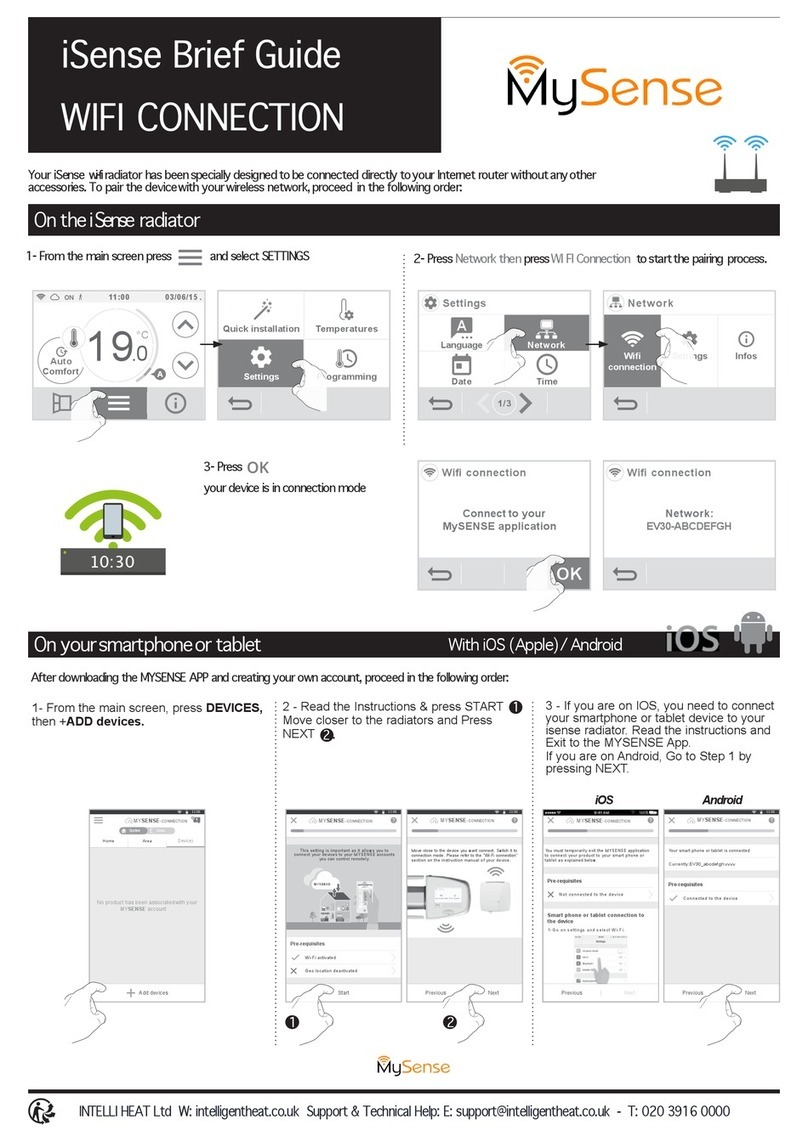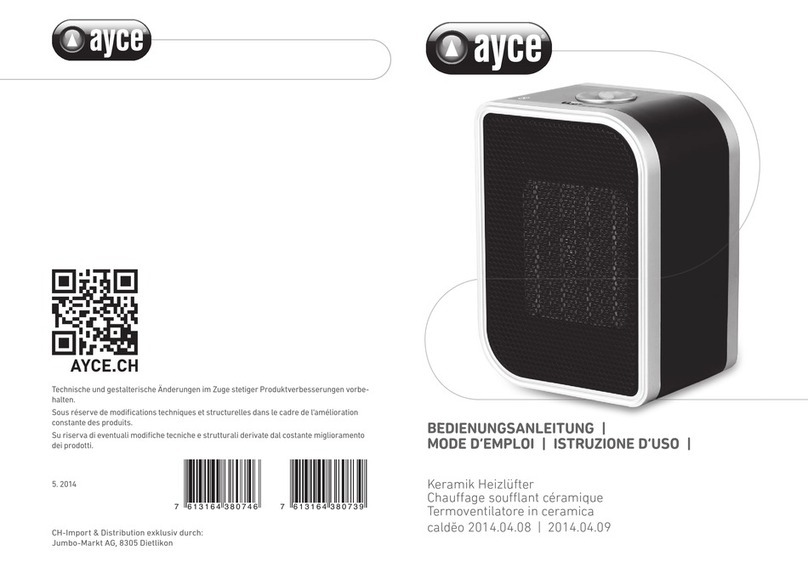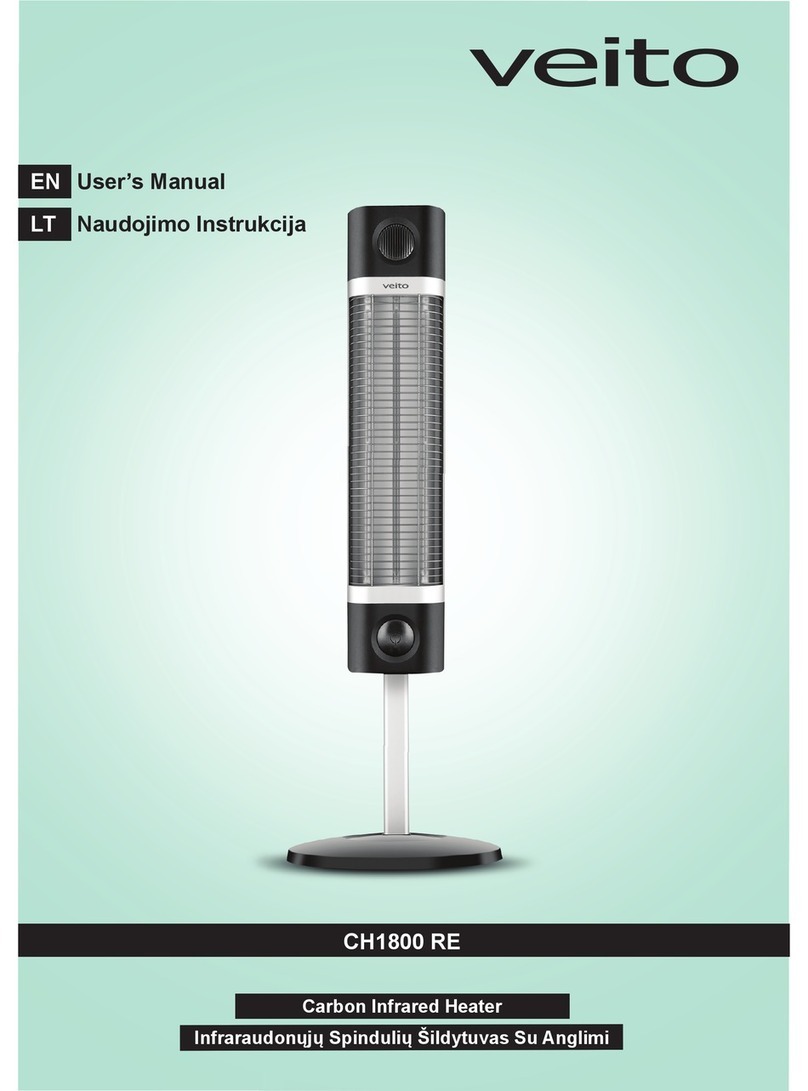POSITIONING RADIATOR
PAGE 7
RADIATOR WALL MOUNTING GUIDELINES
Do not attempt to attach the radiator to a wall that is
unable to bear the weight of the radiator or is
damaged, damp or unsound. If in doubt we strongly
advise you to seek expert advice to establish if in fact
the construction of the wall can support the weight of
the radiator and to determine the correct and safest
method of installation.
Before drilling holes, always check that no electricity
cable or water pipe exists within the wall at the point
where you intend to drill. This can be achieved by
using an appropriate sensor available from most
builder's merchants or DIY stores.
Always take every safety precaution when lifting,
stroring, transporting and installing heavy radiators.
We strongly advise that at least two people handle
and install heavy radiators.
Before drilling holes in a wall for screw-fixing, always
ensure that you use a drill bit that is specifically
desigend to drill the construction material of the wall.
The radiator shoud not be positioned under a deep
shelf, however it can be positioned under a shelf that
is roughly the same depth that the radiator will
extend to once fitted to the wall, provided that a
distance of at least 100m exists between the top of
the radoator and the underside of the shelf.
If the radiator is positioned in the corner of a room or
next to a peice of furniture, a distance of at least
100mm the must exist between side of the radiator or
the thermostat and the wall or peice of furniture.
Do not position the radiator close to, for examle, the
back of a sofa, or where curtains are likely to be
draped over it. Do not position under a power socket.
For best results install the radiator in a location that
will allow optimum radiation of heat, for example if
a single radiator is used in a room, it should be
positioned it in a centrally, unobstructed location.
The radiator must be positioned so that the bottom of
the radiator is between 100mm to 150mm above the
floor.
LOCATION AND POSITIONING
We advise for these radiators to be fixed to the wall
by a competent tradesman. Although the proceedure
is designed to be simple and quick, it should not be
carried out by someone who is unfit or inexperienced
in such matters.
CAUTION
If more than one radiator is to be installed in a room,
each radiator must be positioned at least three
meters apart from each other. Please contact your
supplier if unsure about the positioning of one or
several radiators in a room.
A
ATTACHING TO THE WALL
B
Please study the instructions applicable to your
radiator model before starting the wall mounting
process, see pages 8 to 11.
A = Minimum 100mm
B = Minimum 100mm - Max 150mm
The radiator must be fixed to the wall horizontally
and level, always use a spirit level to mark out the drill
holes and fixing position.
Use only the fixing attachments supplied with
the product, see pages 8 - 10.
Always use the correct type of drill bit, rawlplugs and
screws suitable for the construction material of the
wall. Always ensure that these are the correct size to
support the weight of the radiator and to ensure the
secure and safe attachment of the radiator to the
wall, if in doubt you must seek expert advice.
The radiator must be fixed to the wall so that the
thermonstat is positioned at the bottom right hand
side of the radiator.
Please seek expert advice if you are unsure about any
aspect of the wall mounting process.
All Rights on this USER GUIDE are Reserved © No reproduction is permitted - Intelli Heat and intellyGreen are patented brands