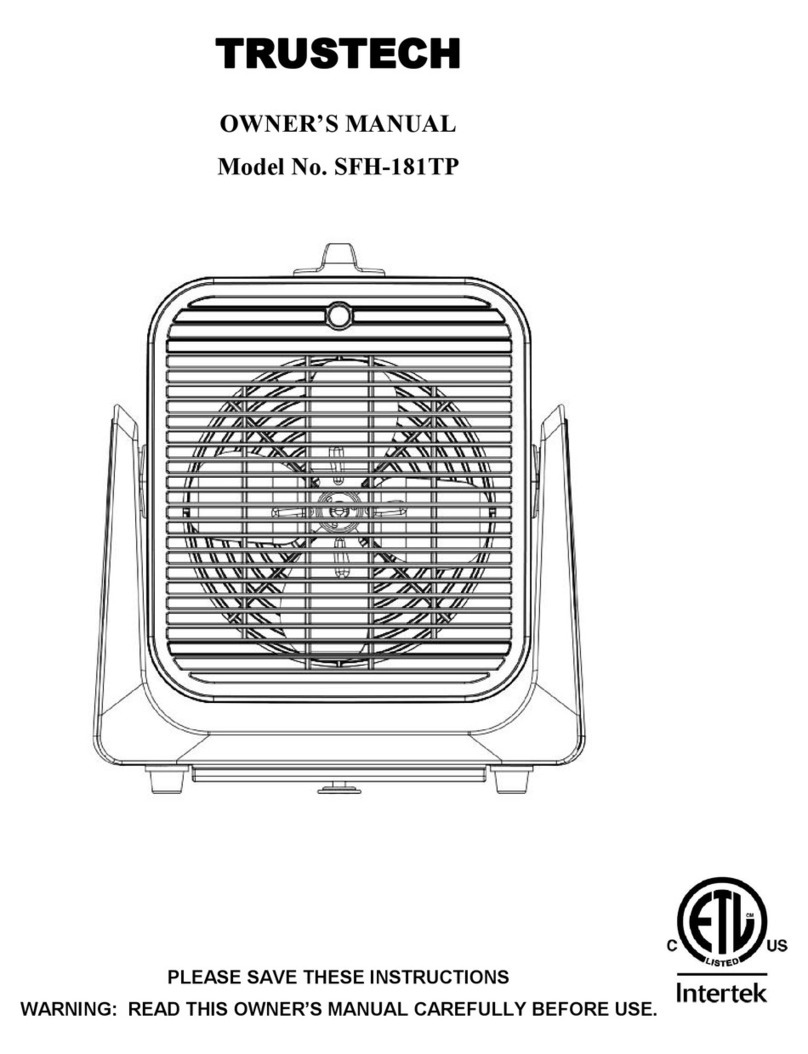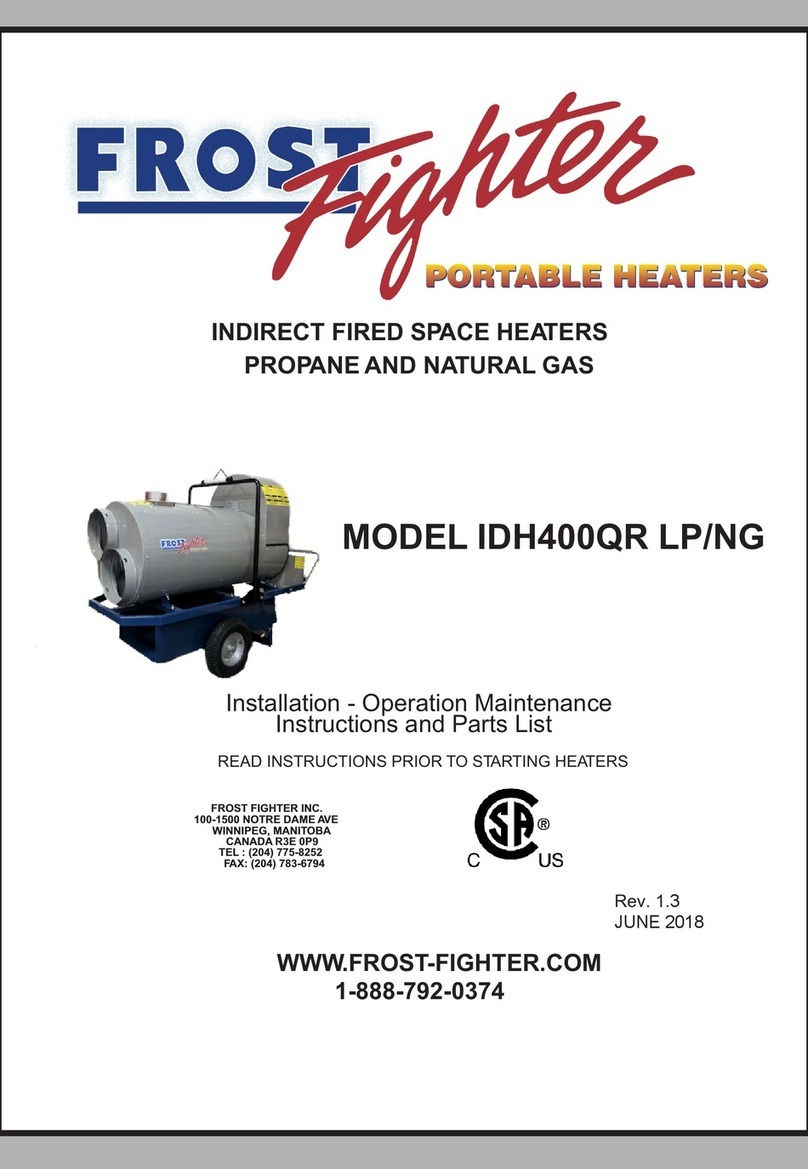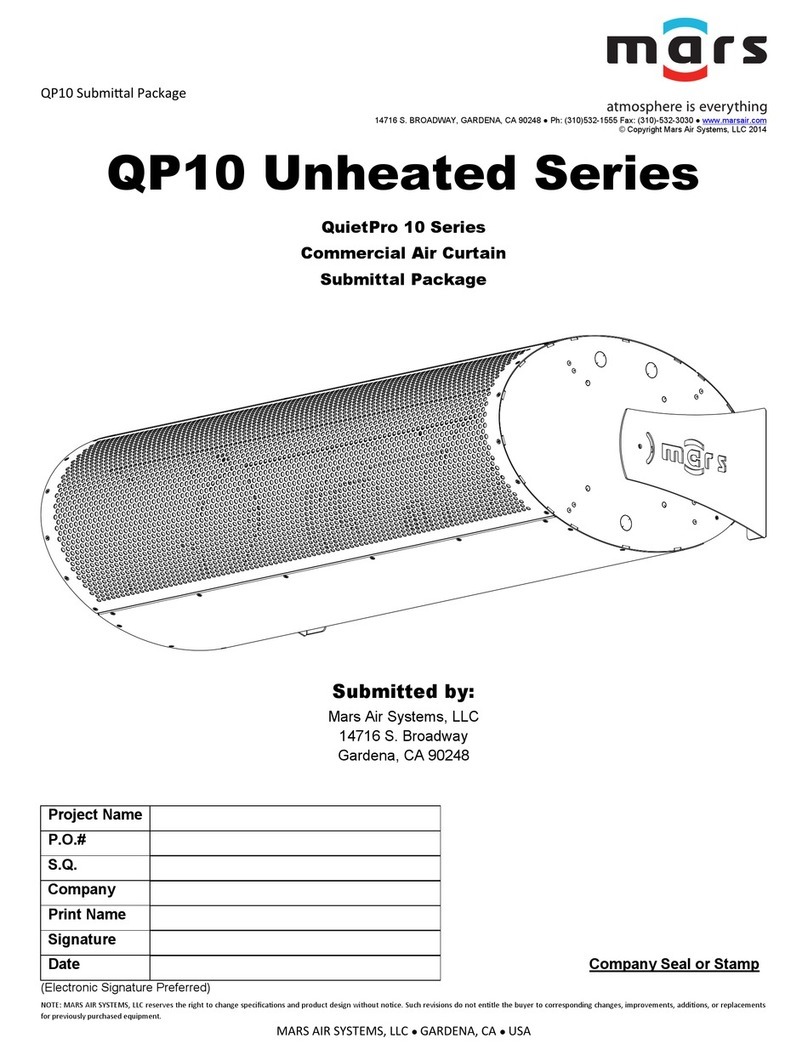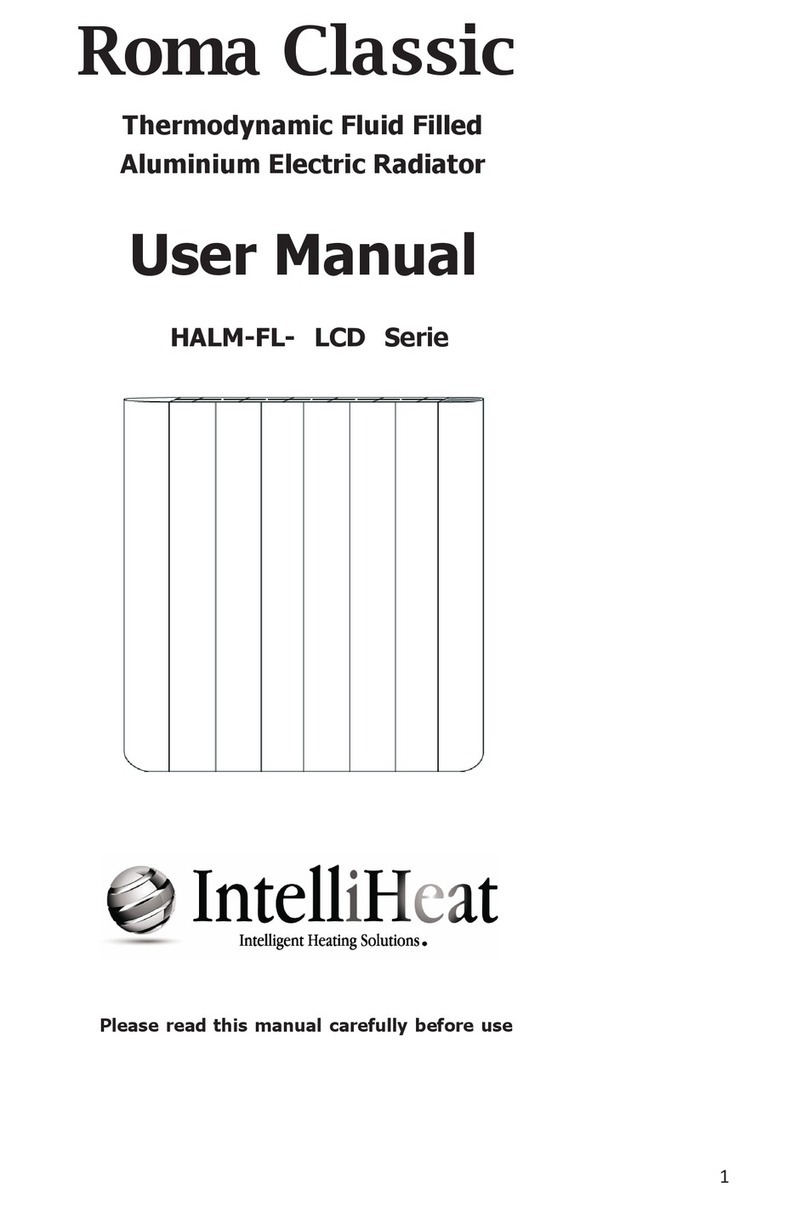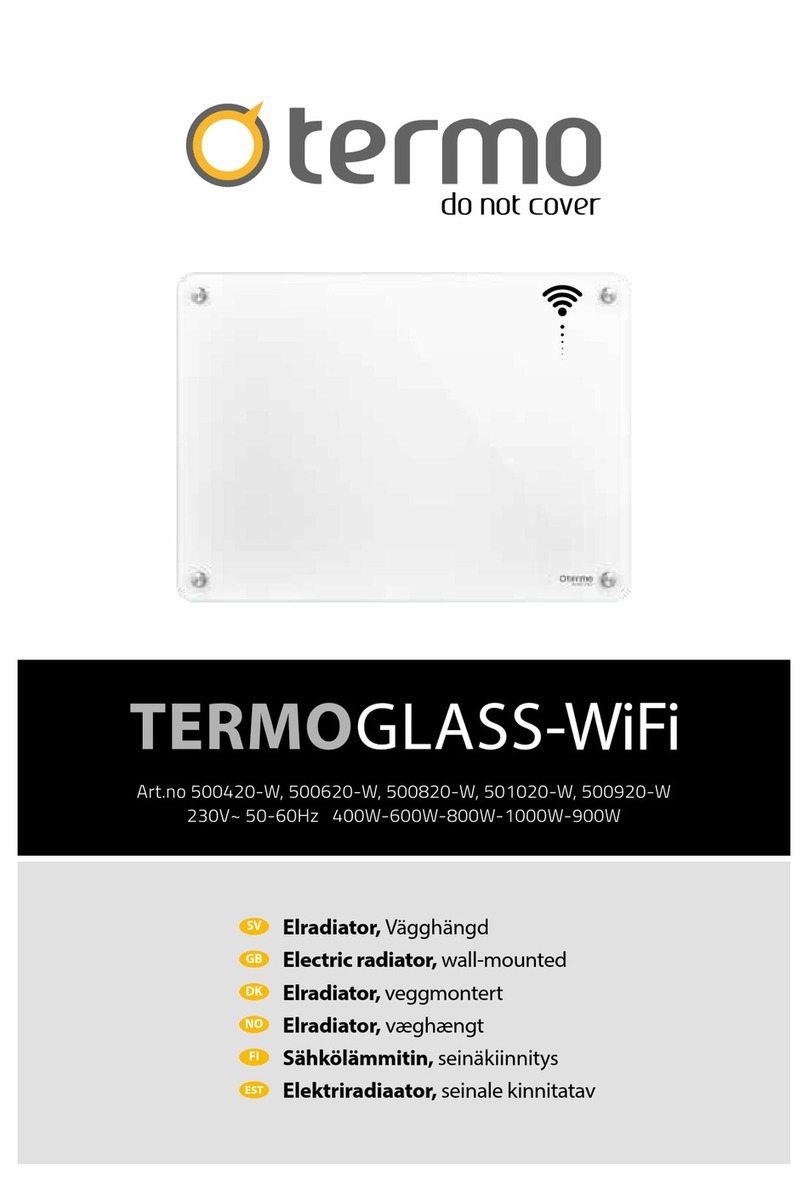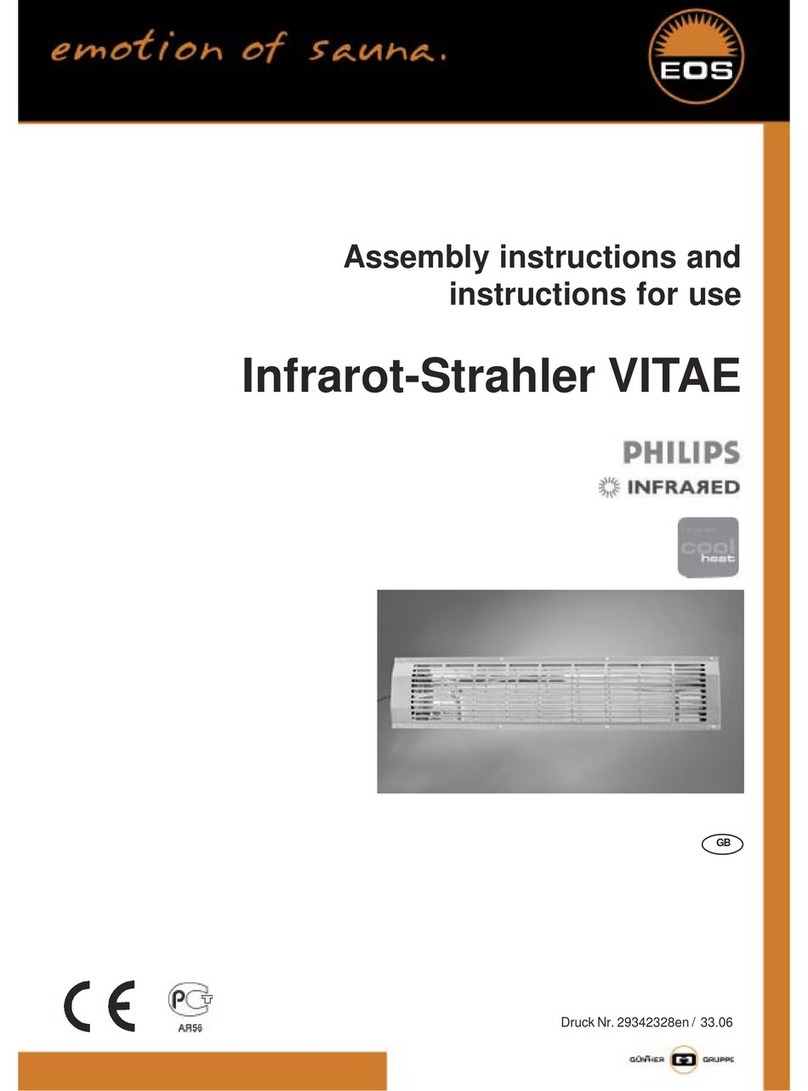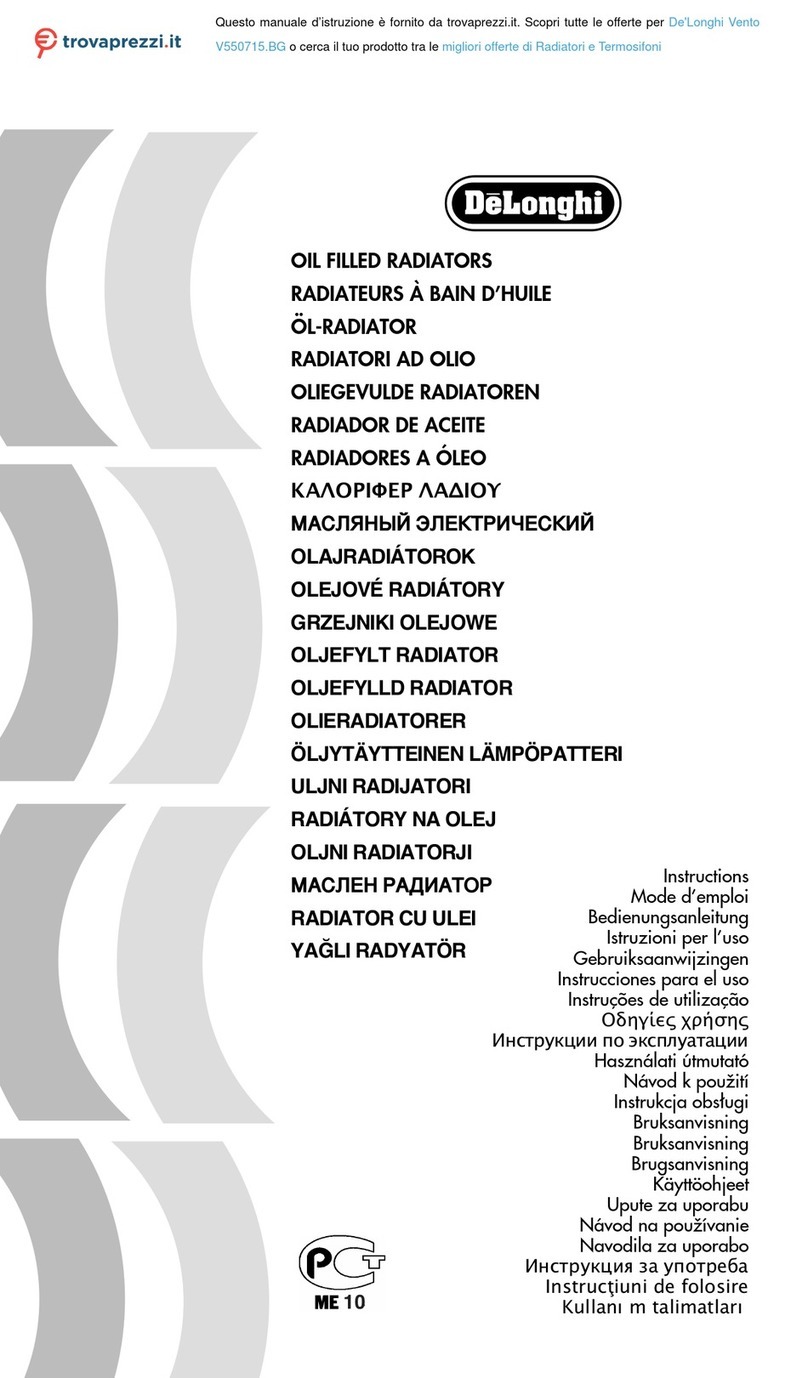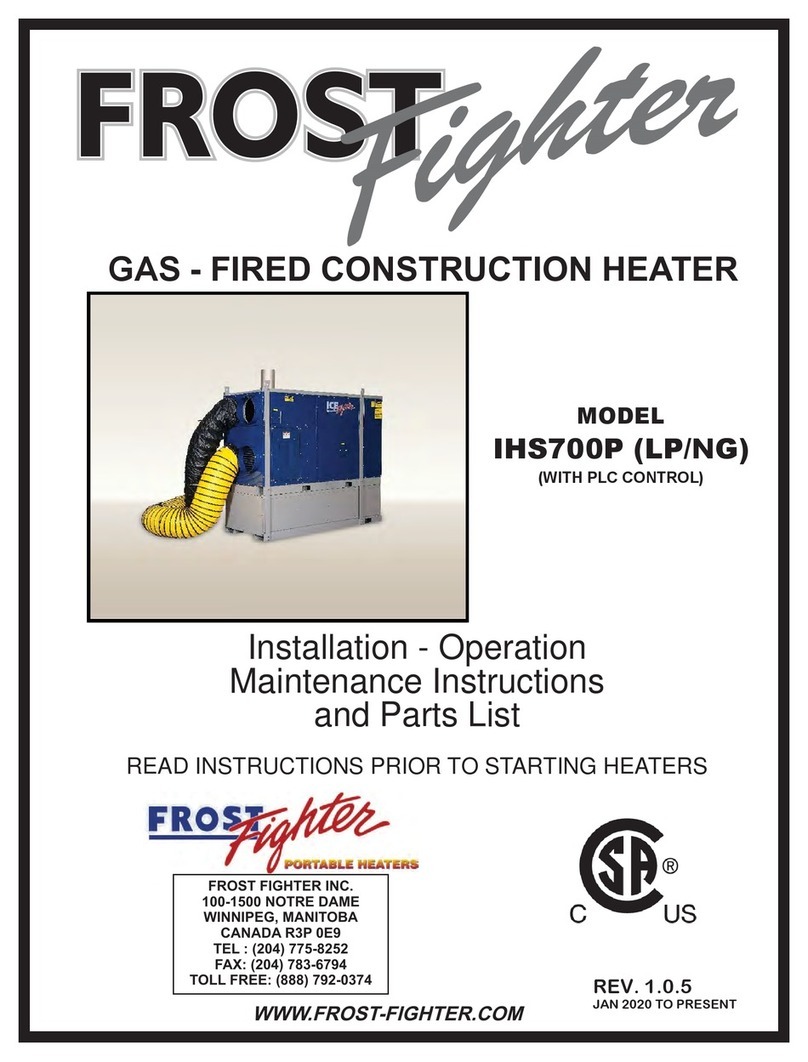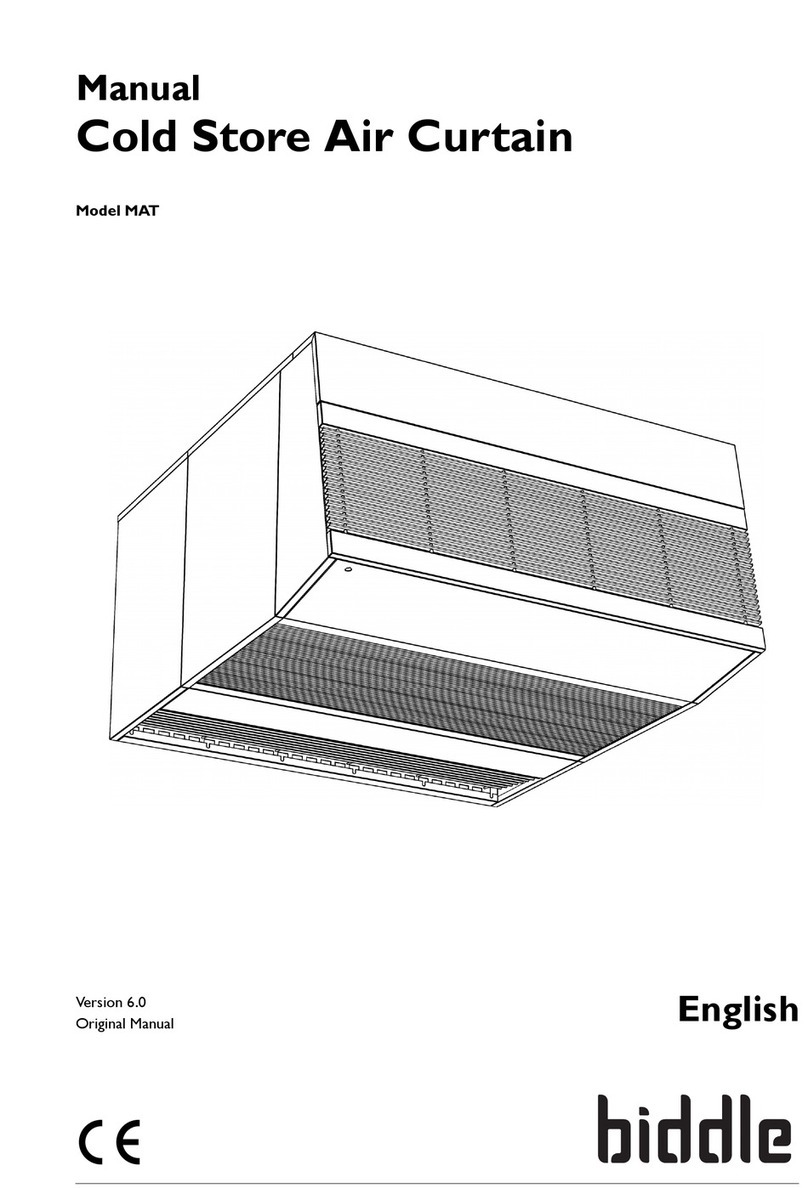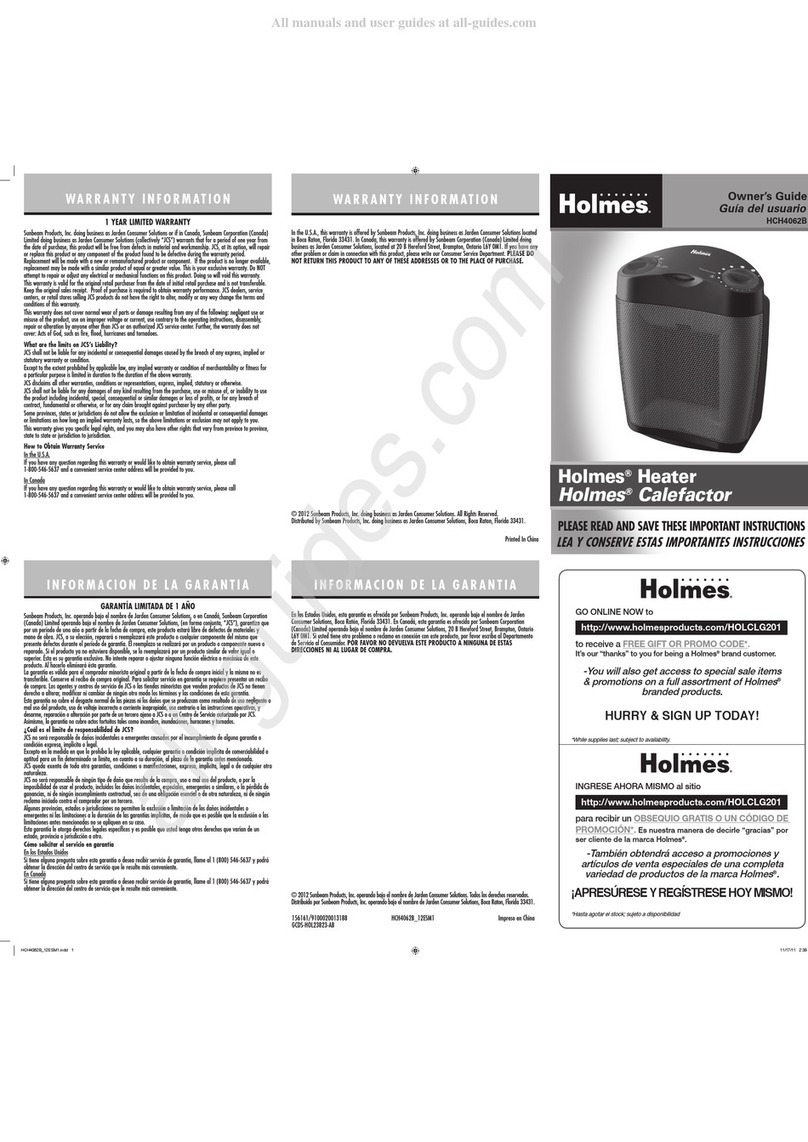INTELLI HEAT Ltd W: intelligentheat.co.uk Support & Technical Help E: support@intelligentheat.co.uk - T: 020 3916 0000
5- Select the Network of your device, as indicated
on your product EV30 (seethe screenin
step3on page1).
5- Select the room where your radiator is installed.
Then press NEXT
Choose an appropriate product name
On yoursmartphoneor tablet With iOS (Apple)/ Android
3thenpress
Next
4.
12
3
Living room
Kitchen
Bathroom
Bedroom
Ofce
Other
Which room is your product located in?
11:06
NextPrevious
Select your Wi-Fi network
Select from the list below the Internet router which your
device will be connected to.
FreeBox
SKY_home
Live box 063
My n etwork is n ot visi ble
Refresh the list
11:06
NextPrevious
Renseignez la clé de sécurité du réseau sé-
lectionné
Im po rt an t: Lorsdelasaisie,respectezbienlesmi-
nuscules,lesmajusculesetl’absenced’espacesinon
laconnexionnepourrapasêtreétablie.
••••l
11:06
MYNEOMITIS-CONNEXION
SuivantPrécédent
Enter the security password of the
selected network
Imp orta nt: When entering, please respect the
lower case lette rs, the cap ital lett ers and the
absence of spaces o therw ise the c onnection
cannot be established.
••••••••••••••
11:06
NextPrevious
MYSENSE-CONNECTION
11:06
What name d o y o u w a n t t o give to
your product?
Living room 2
NextPrevious
11- Select your home
Wi-Fi Network
then press
Next
2
12- Enter the security Password of the selected
network (please respect the lowercase, capital, and
spaces, then Press NEXT 2
1
1
1
12
3
2 2
2
4
1
2
9- Return tothe MYSENSE app andpresson
NEXT
3- You m us t allow acc ess to your l ocation b y
selecting"While Using the app".
4- Return to the MYSENSE app and press on
Next.
11:06
MYSENSE-CONNECTION
NextPrevious
8 - You Must allow access to your Location
by selecting "while using the APP"
Enter the security password of the
selected network
Imp orta nt: When entering, please respect the
lower case lette rs,the ca pital let ters and th e
absence of spaces o therw ise the c onnection
cannot be established.
l
11:06
4 - GO on Settings, select WI-FI then
unable it.
7 - Select LOCATION.
6 - If above the prerequisites indicated "N/A'
perform the following procedure.
GO to the Settings and select the MYSENSE
Application.
MYSENSE-CONNECTION MYSENSE-CONNECTION MYSENSE-CONNECTION MYSENSE-CONNECTION
MYSENSE
MYSENSE-CONNECTION