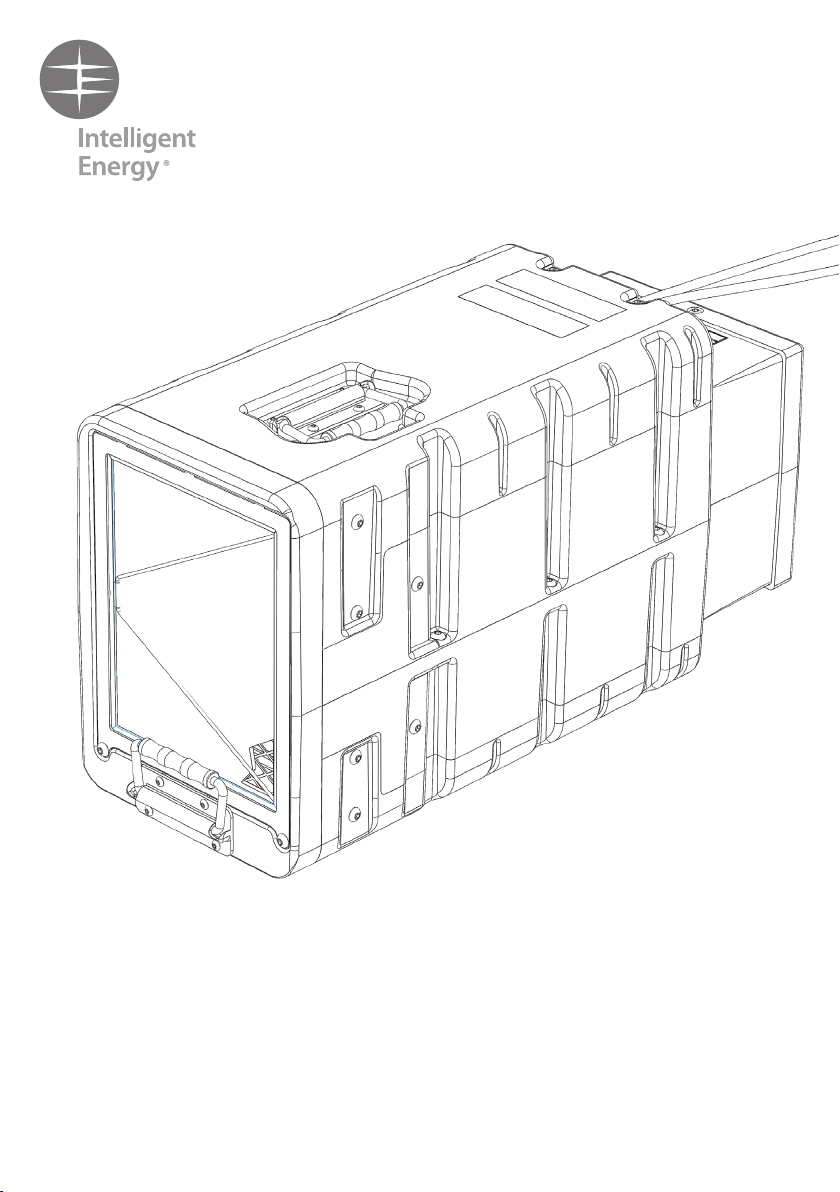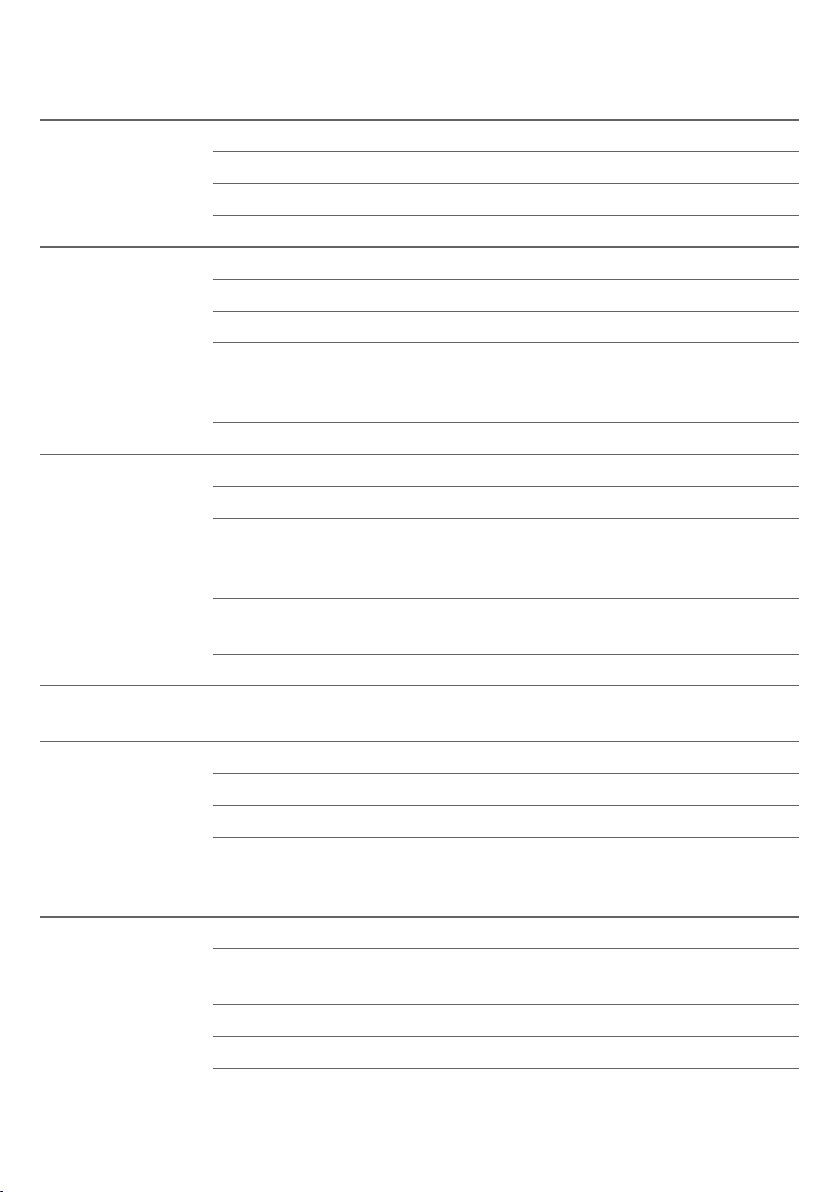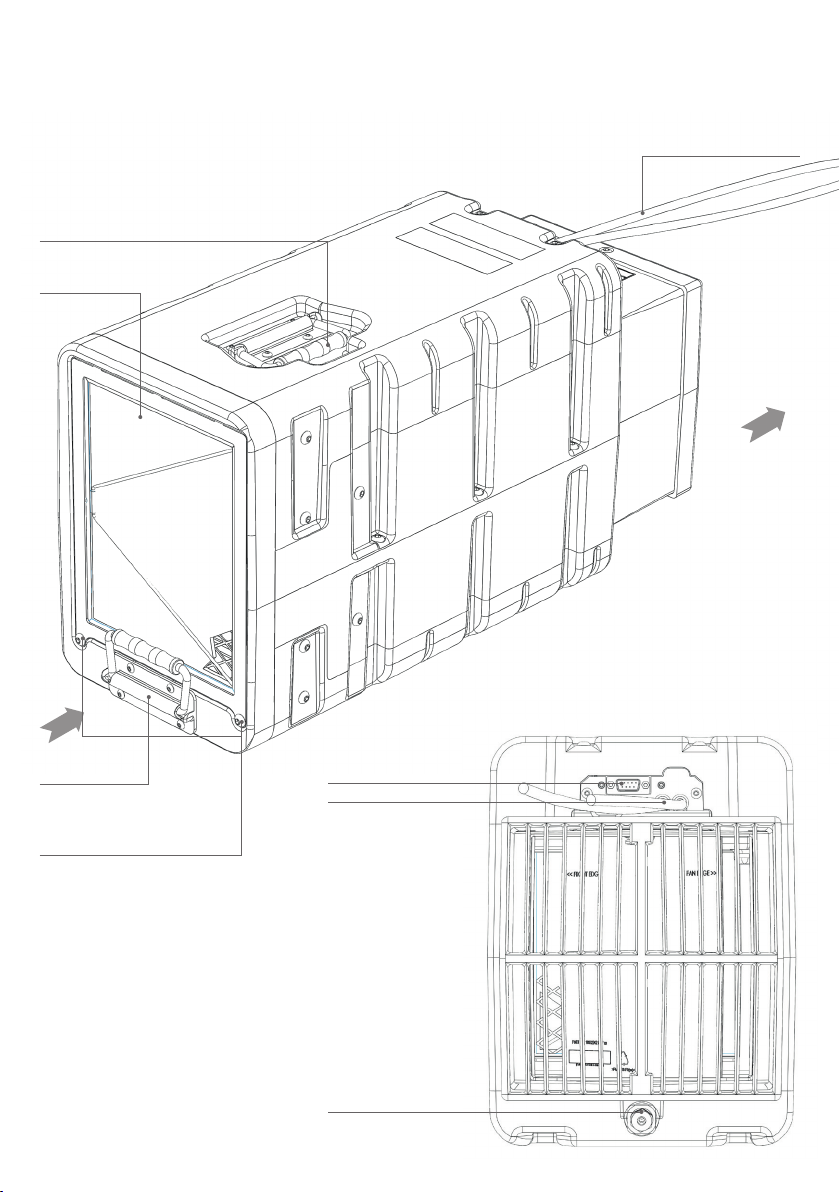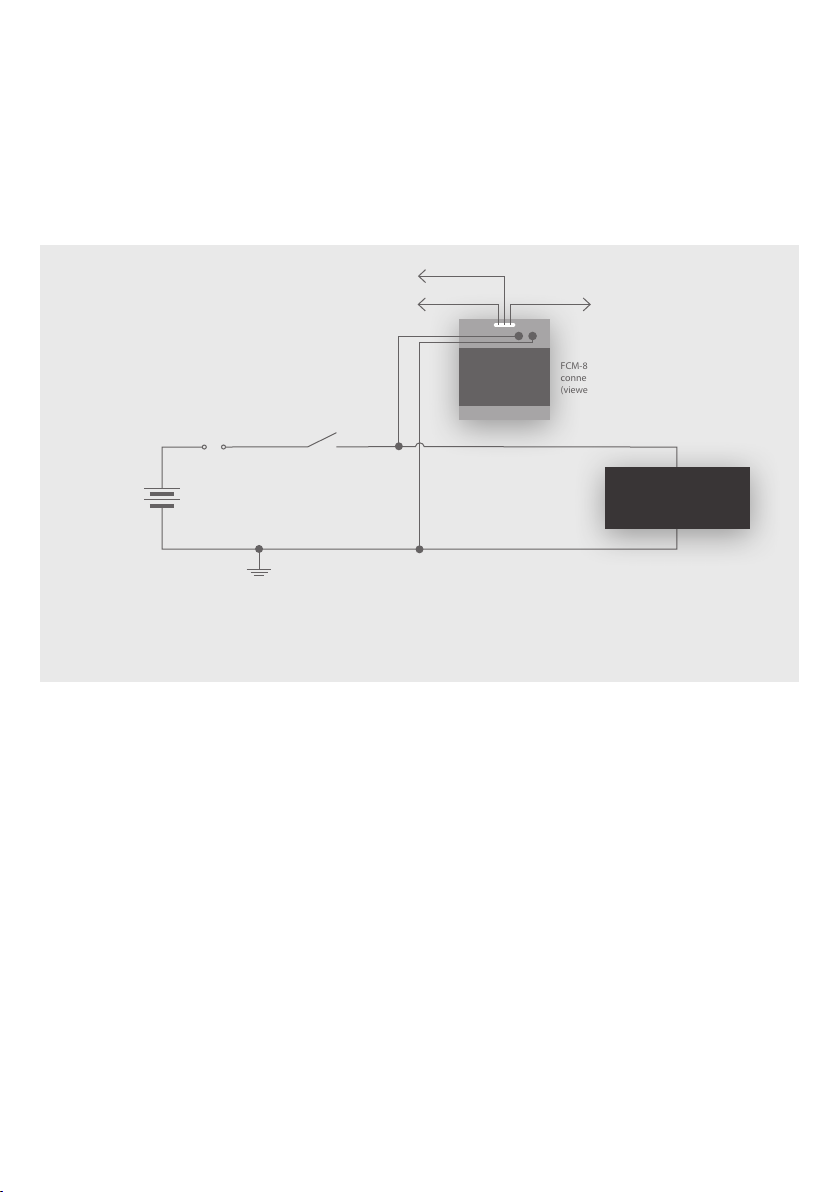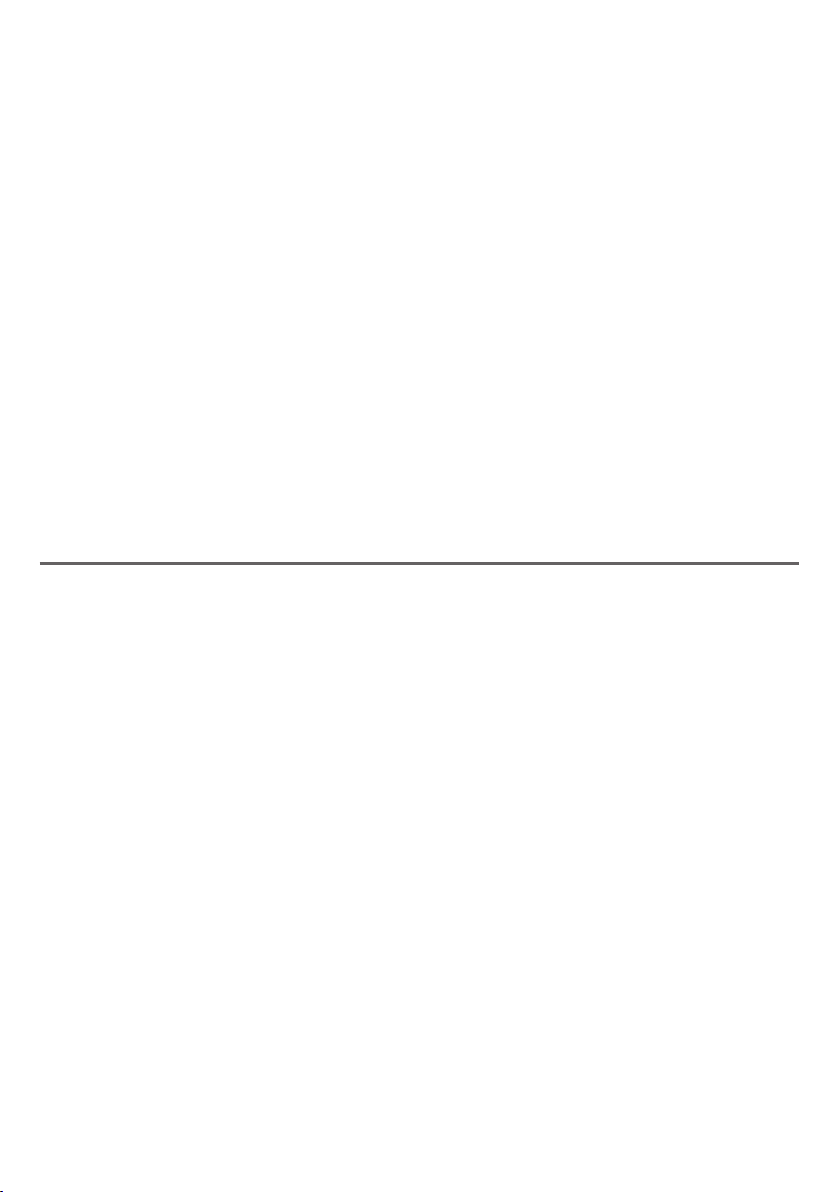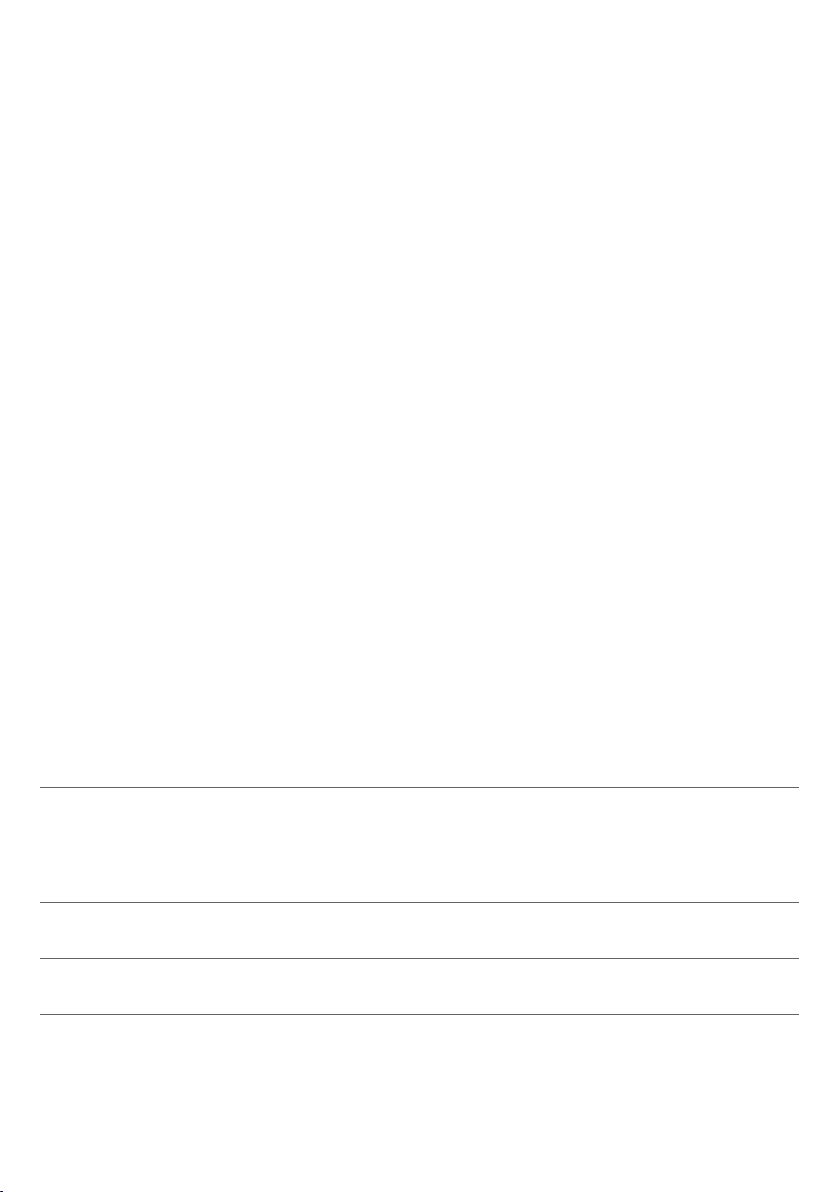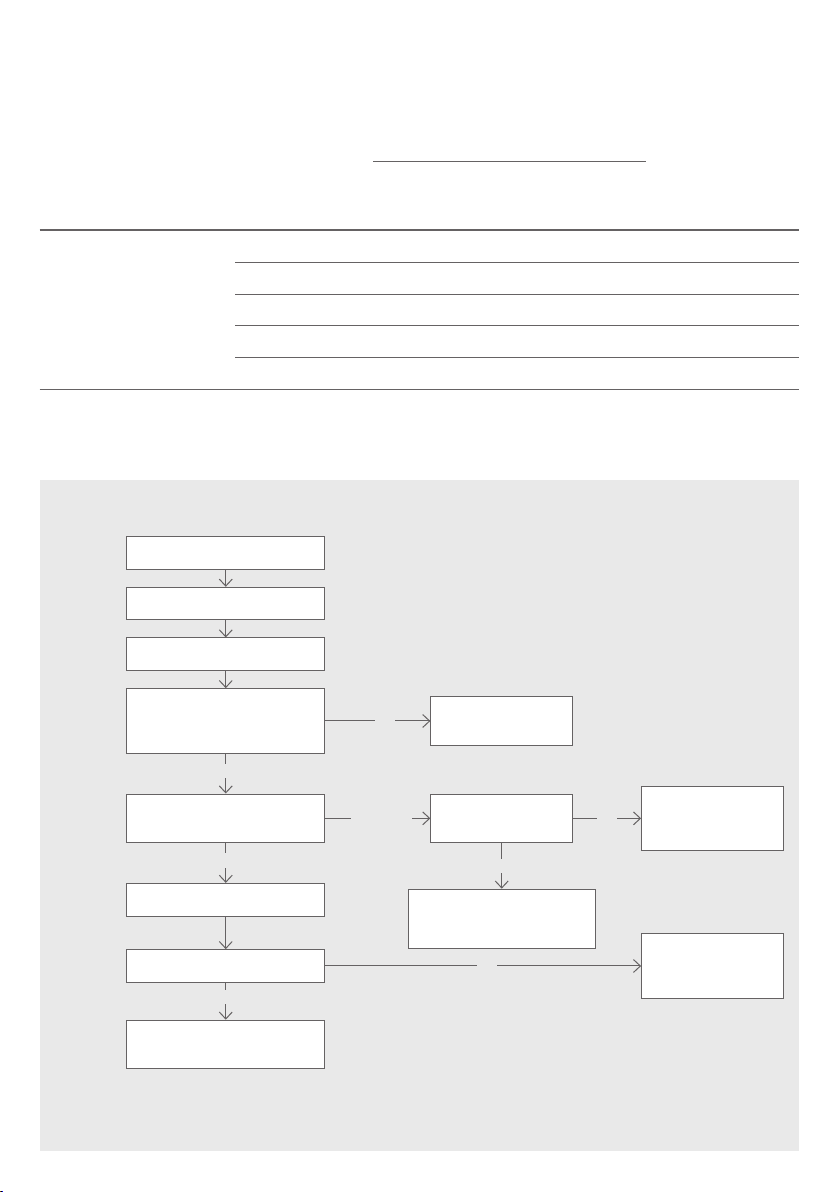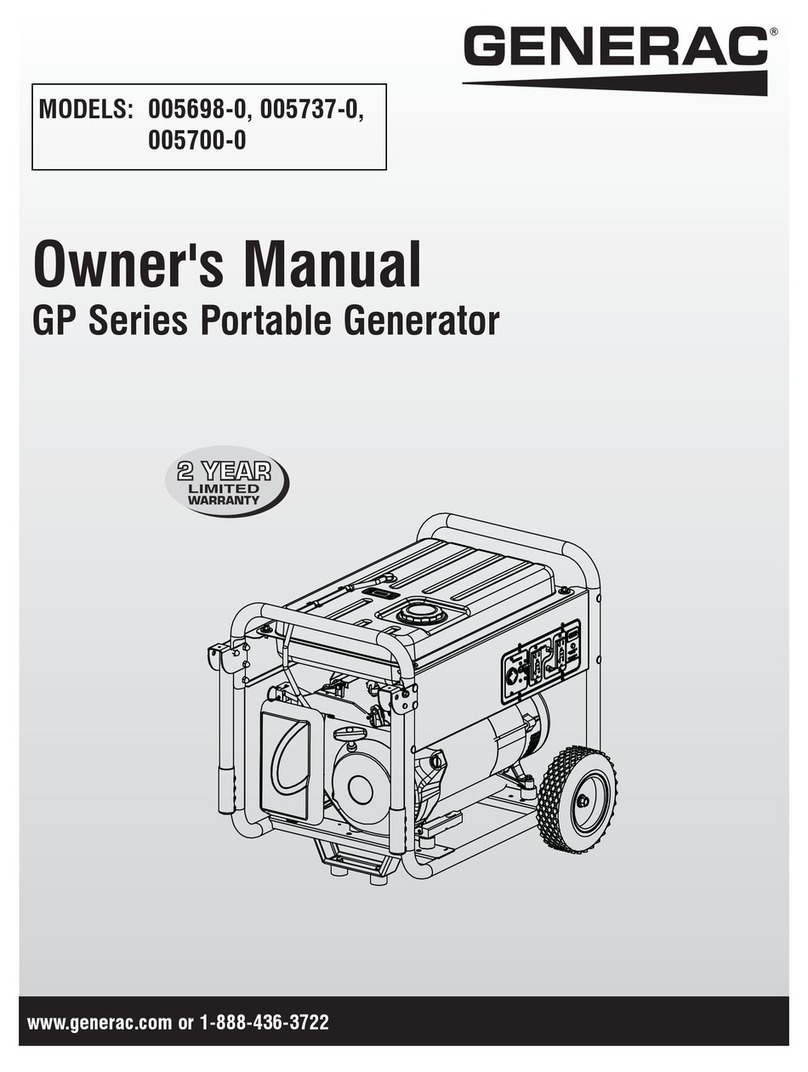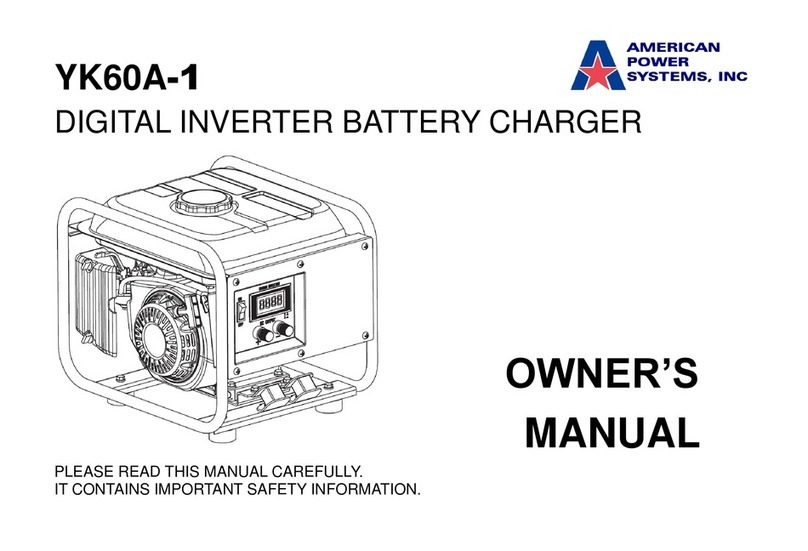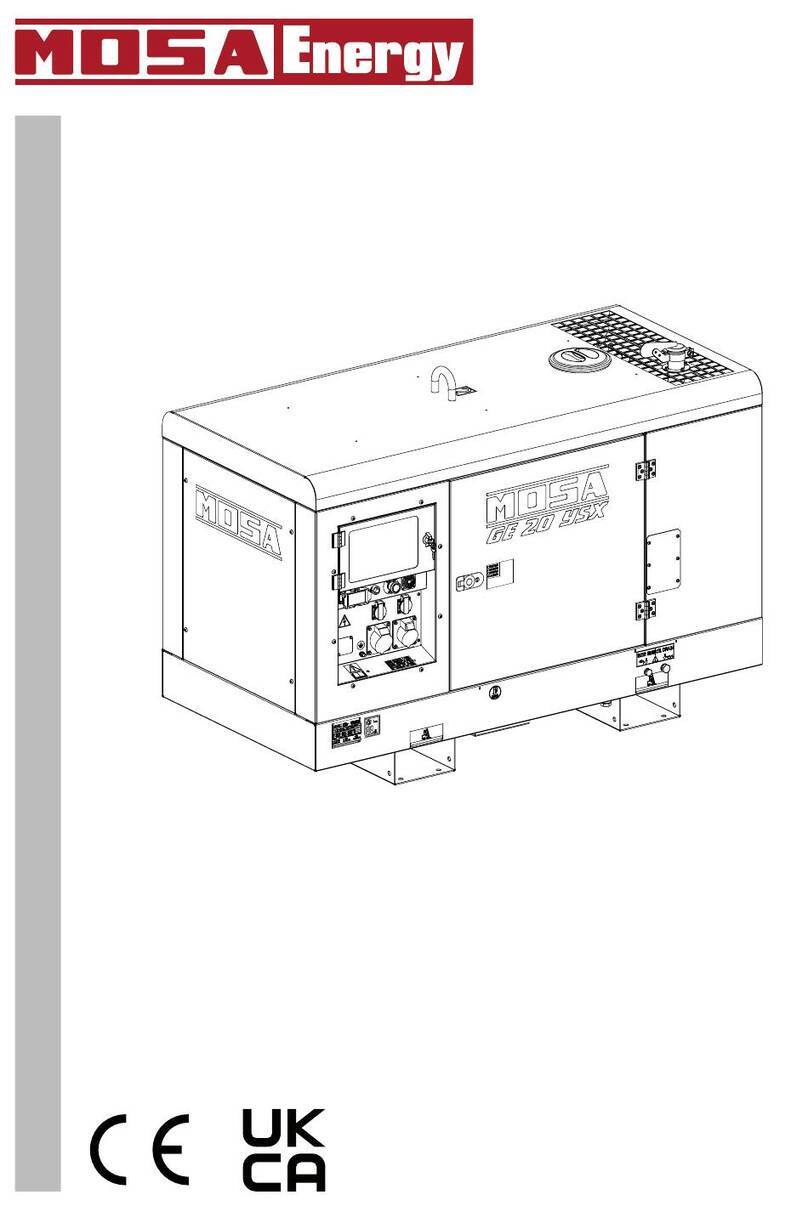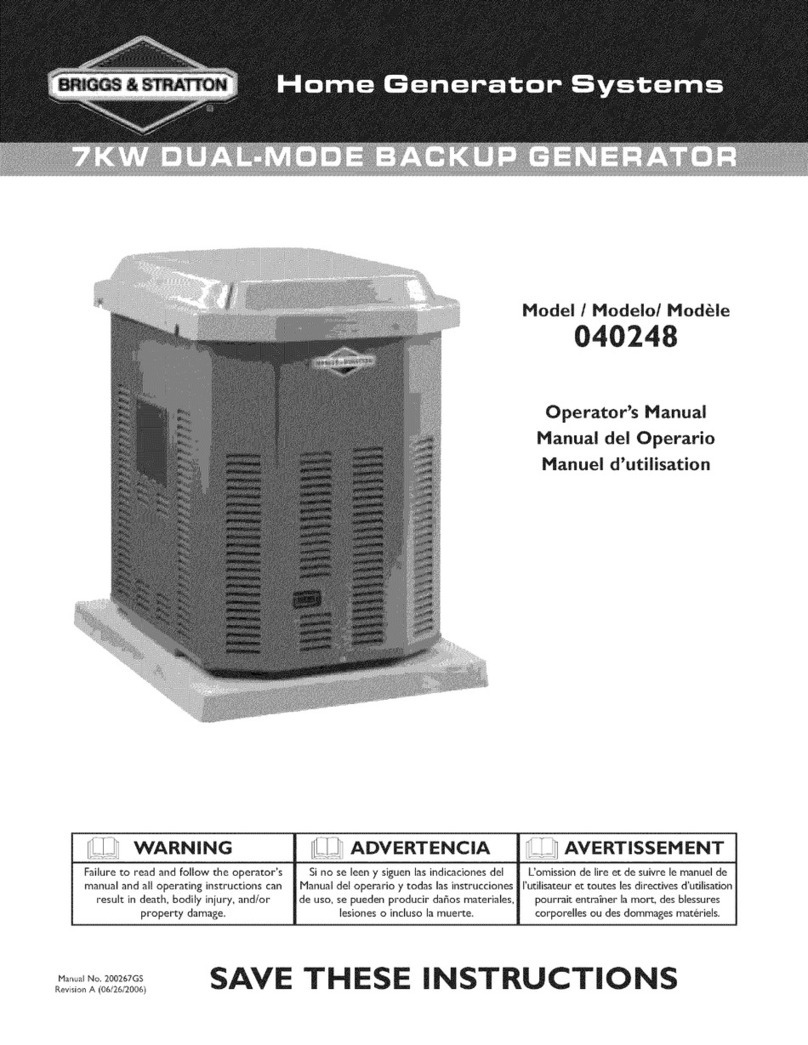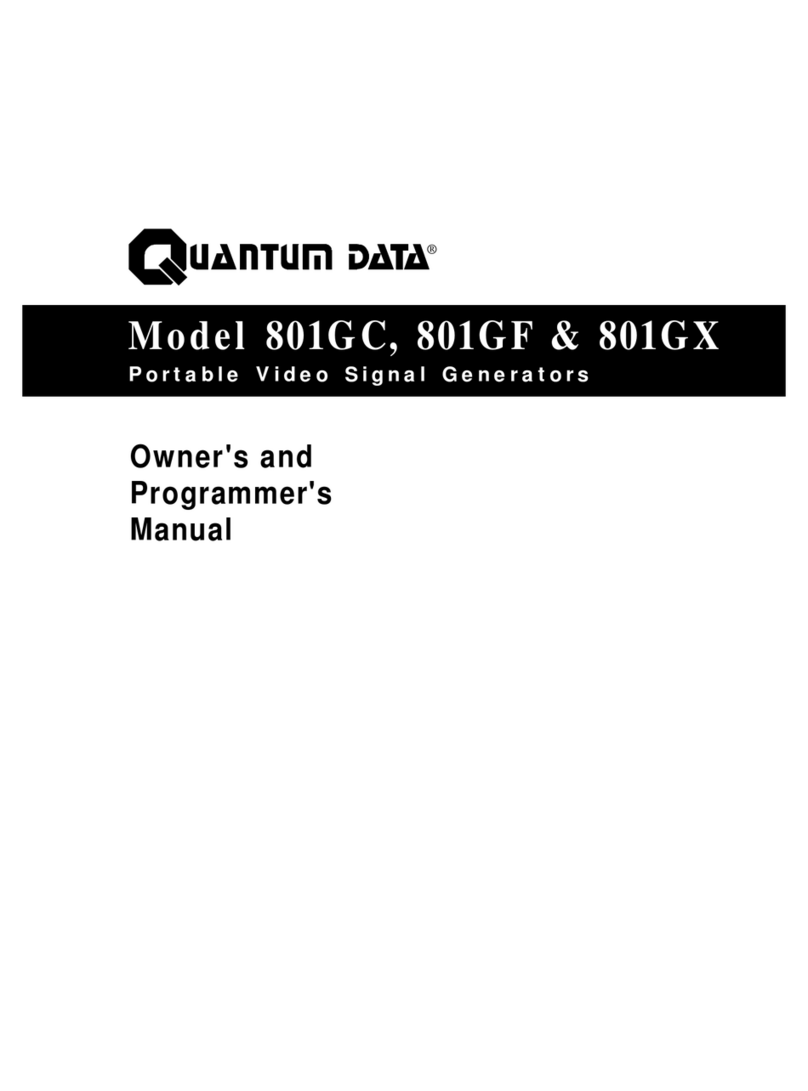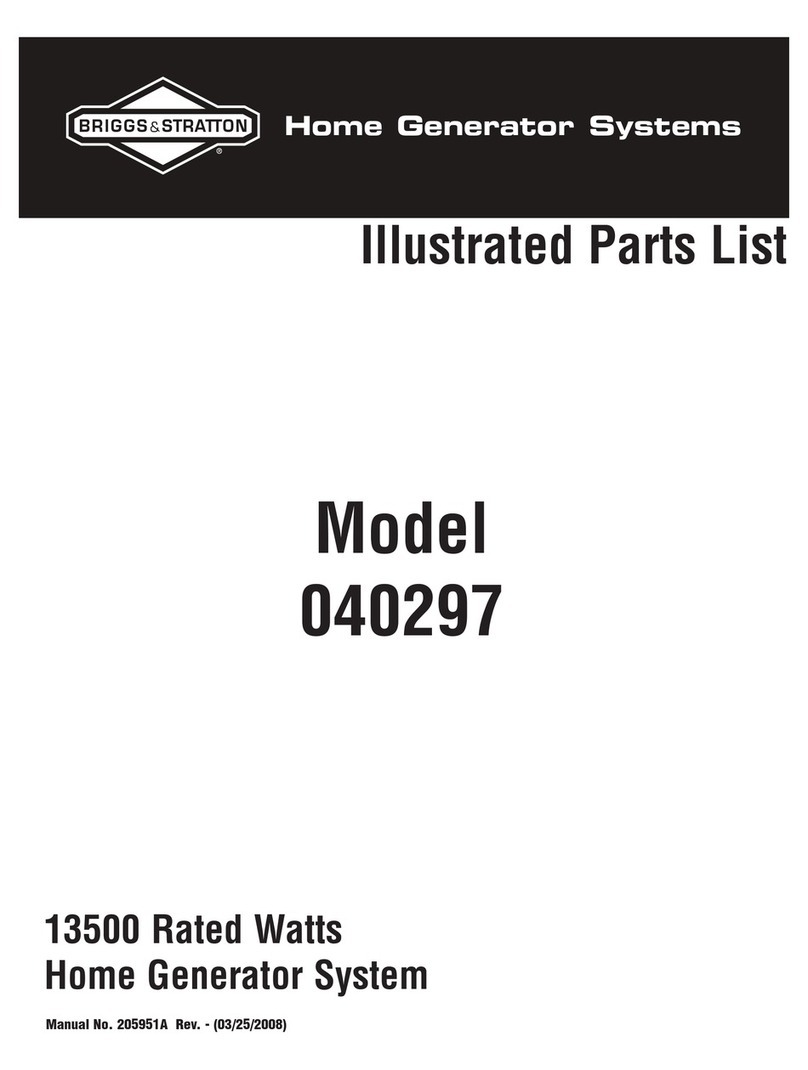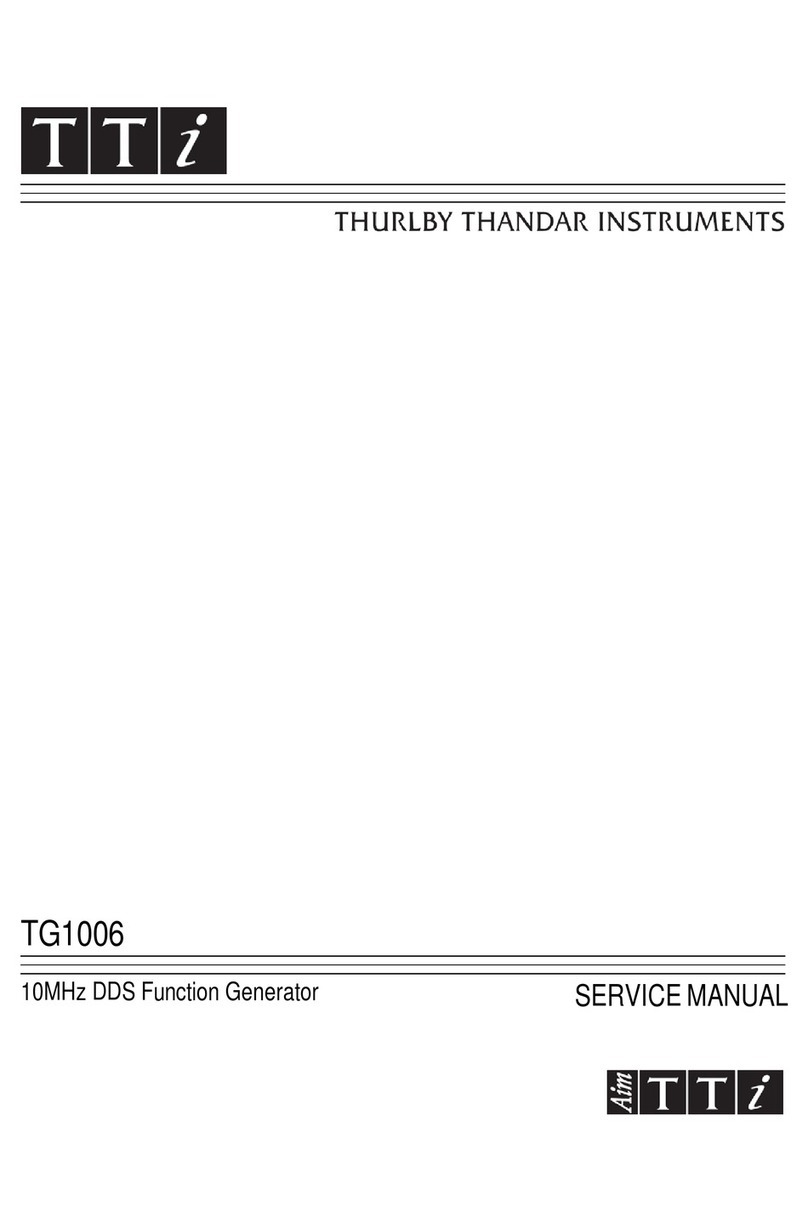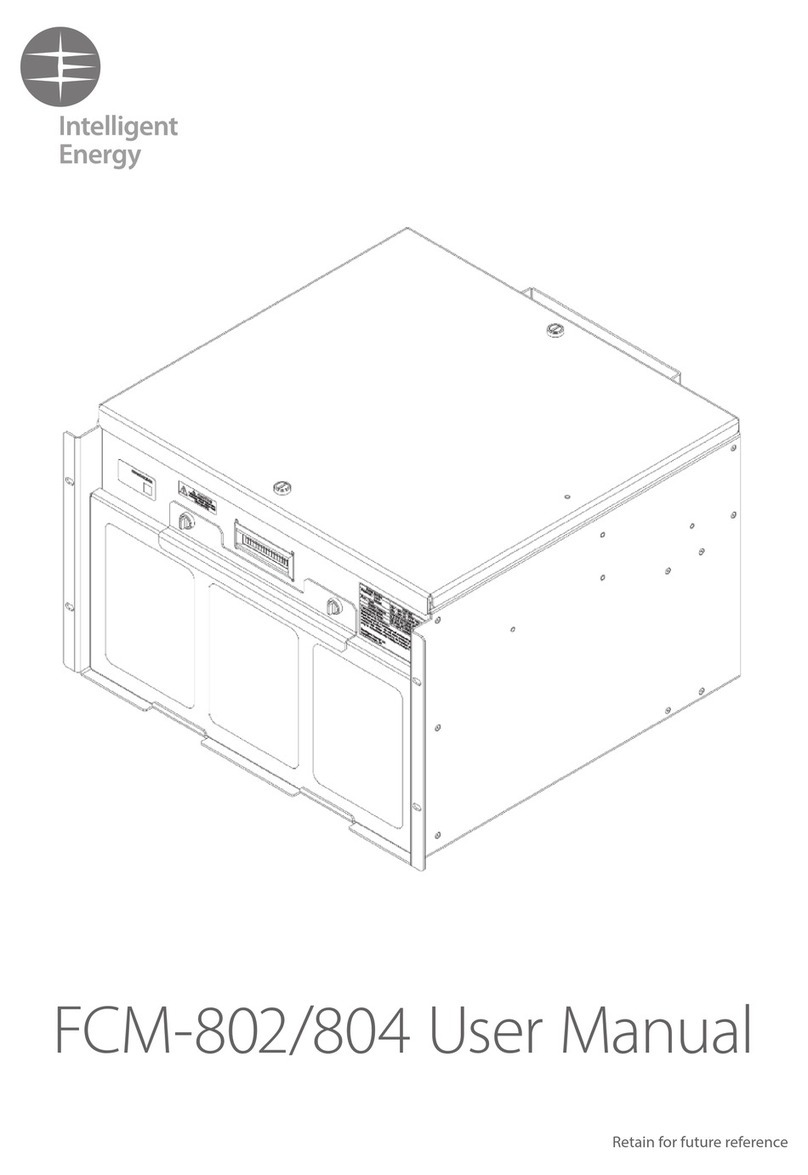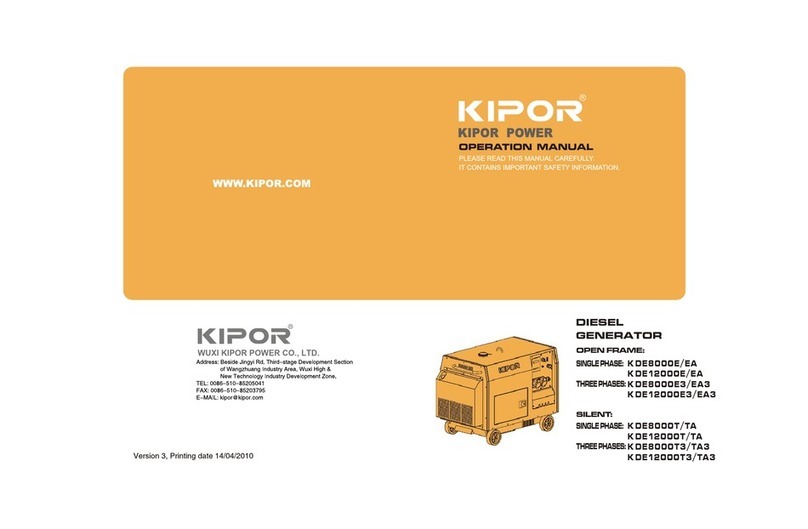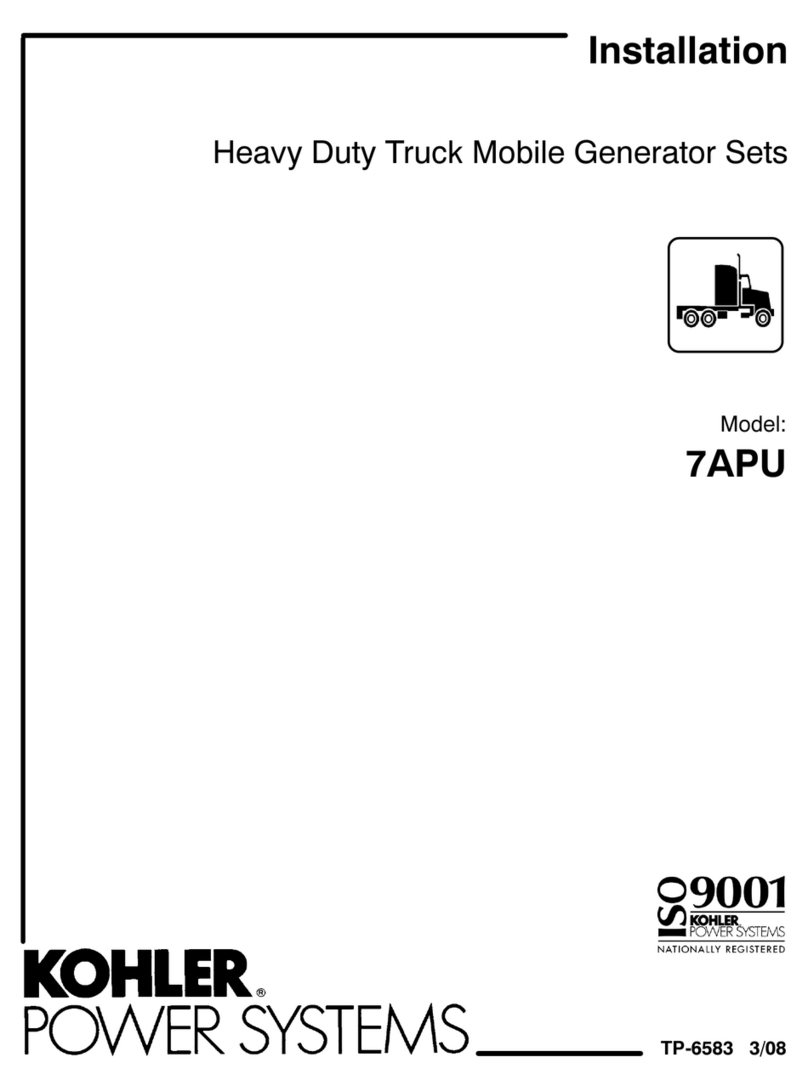17
Installation and set up10
Air supply and ventilation
The FCM-801 should be setup in a well ventilated environment with consideration given
to the precautions of hydrogen control. The FCM-801 requires an unrestricted supply of
clean air to deliver power output. The unit will require up to 6,500 slpm of unrestricted
air flow. The application should consider the air flow required for the environmental
conditions expected, the enclosure should not unduly restrict the air flow. The covers
should be designed to enable the exhaust gas to leave the enclosure directly and so that
it cannot be recirculated into the air inlet.
As part of the design, the main air flow is also used to manage the risk of a hydrogen
build-up. The hydrogen purge gas is routed into the air flow so that it is diluted to
below the lower flammability limit at the point of exit from the unit; therefore, the
installer should take care not to restrict the exhaust stream. This gas stream will contain
hydrogen, this is at a concentration where it is not flammable. The design of the
integration should consider the use of a hydrogen sensor as part of the integrated safety
case. This should also consider the hydrogen storage and supply system.
The FCM-801 should be provided with air in the temperature range of +5°C to +40°C,
it should not be operated outside this range. The installation of the FCM-801 must be
considerate of other equipment near the FCM which may elevate the local ambient
temperature. A local increase of ambient temperature may affect the performance of the
fuel cell. Do not use if the air has smoke or corrosive gas present.
Hot air that is generated by other equipment within 0.6m of the inlet of the FCM-801 is
of concern and should be limited to 5% of expected operating power of the FCM-801 in
order to limit the ingestion of hot air.
The FCM-801 should not be located in an area where sleeping may occur.
The FCM-801 consumes oxygen as it operates it is therefore minimum air ventilation
requirement must be observed at all time to ensure safety of personnel in the room, if
being used in an enclosed space:
· Rooms of less than 5m3must have a permanent vent area of 100cm2
· Rooms greater than 5m3 must have a permanent vent area of 50cm2
· If multiple FCMs are being used additional ventilation maybe required, especially if the
load is more than 10kW. Contact Intelligent Energy Product Support for further advice.
The above is applicable only if openable windows (or equivalents such as grilles or louvre
panels) are also present. Extraction must be provided in cases where the above does
not apply. This covers case such as internal rooms without windows. If the extraction is
adjacent to the fuel cell system the rate must be at least 30l/s. If the extraction is elsewhere
in the room the rate must be at least 60l/s. The above ventilation requirements are what
is needed for the FCM-801, however the hydrogen storage and supply may impose
additional requirements. The Install may also need to consider the effect of the fuel cell
operation on oxygen depletion, additional mitigation should be considered for this. This is
the responsibility of the integrator to manage safely. These may be more onerous.
10.5
Warning:
Warning: