Intellinet 524766 User manual
Other Intellinet Adapter manuals
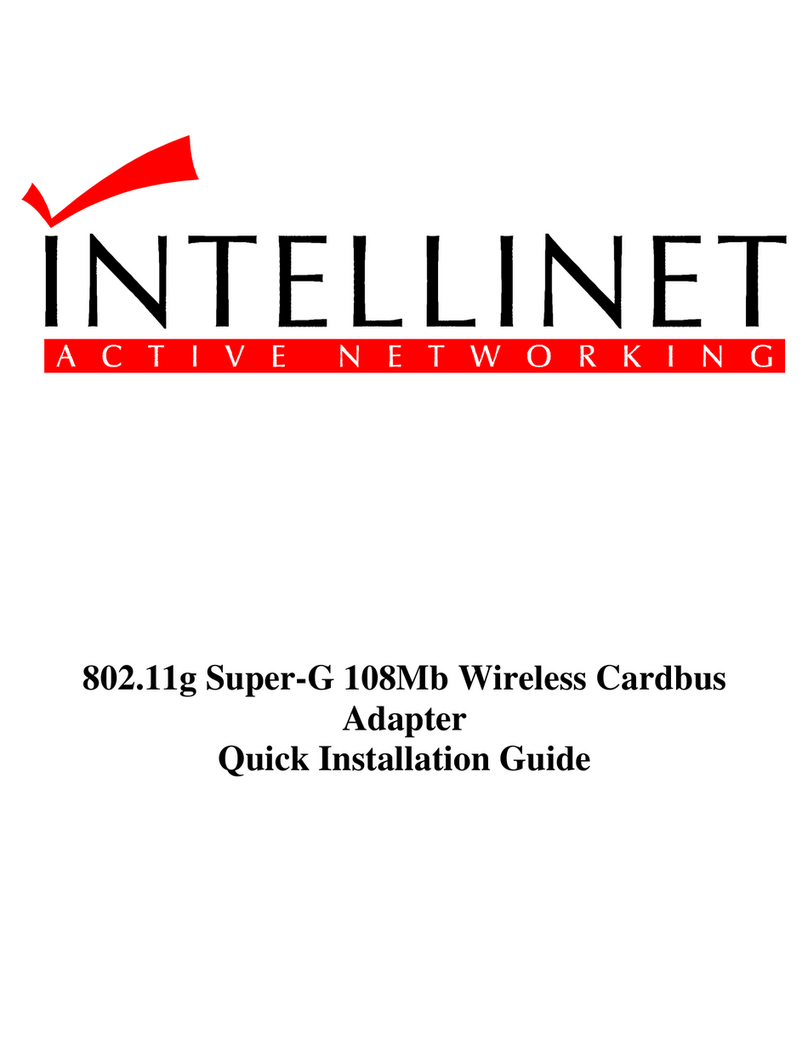
Intellinet
Intellinet 522731 User manual

Intellinet
Intellinet 524438 Installation and operation manual

Intellinet
Intellinet 505932 User manual

Intellinet
Intellinet 523974 User manual
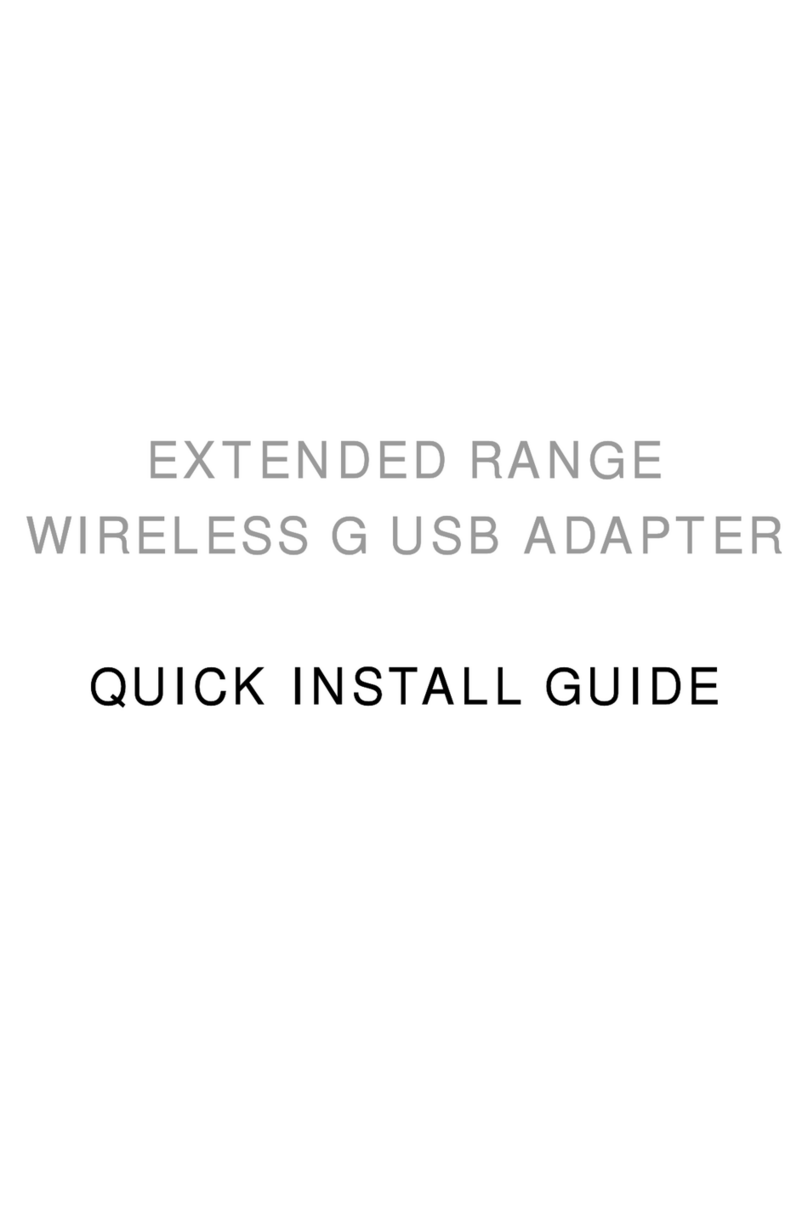
Intellinet
Intellinet 501545 User manual

Intellinet
Intellinet 525152 User manual
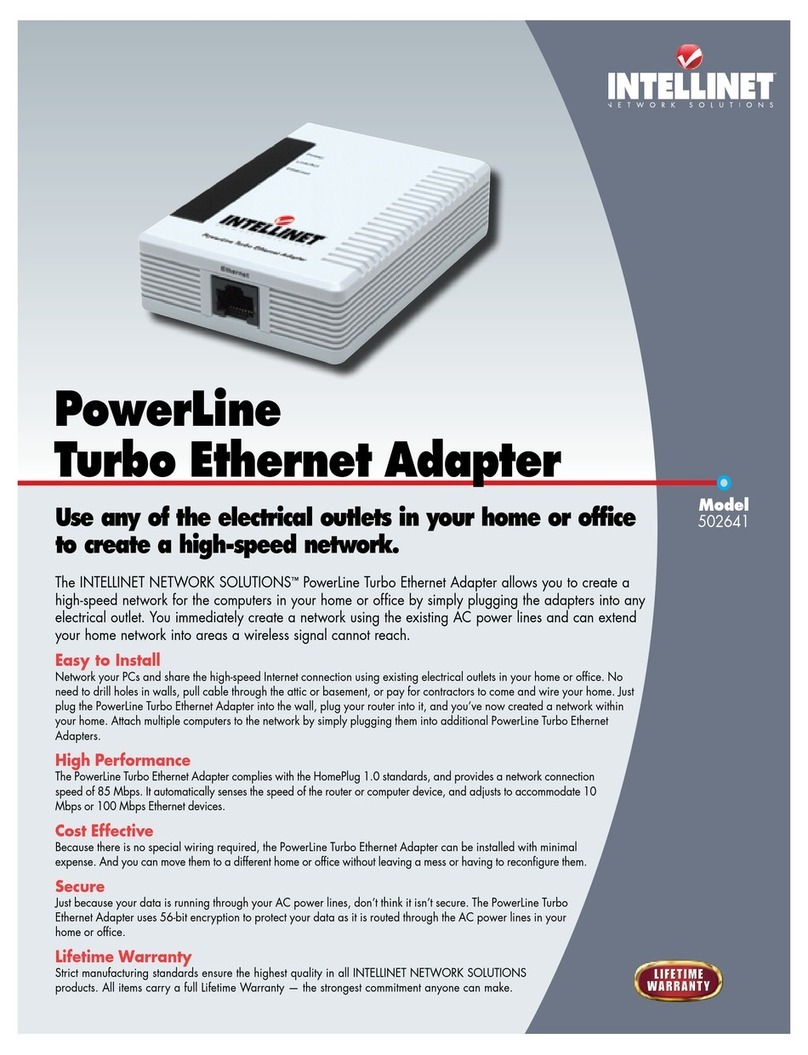
Intellinet
Intellinet 502641 User manual

Intellinet
Intellinet 524179 User manual

Intellinet
Intellinet iStream HD User manual

Intellinet
Intellinet 524698 User manual

Intellinet
Intellinet 524773 User manual

Intellinet
Intellinet PowerLine HD Ethernet Adapter 503839 User manual

Intellinet
Intellinet 522496 User manual

Intellinet
Intellinet 525275 User manual

Intellinet
Intellinet 503273 User manual

Intellinet
Intellinet 503273 User manual

Intellinet
Intellinet ISTREAM HD 525282 User manual

Intellinet
Intellinet 524438 User manual

Intellinet
Intellinet PowerLine HD Ethernet Adapter 503839 User manual
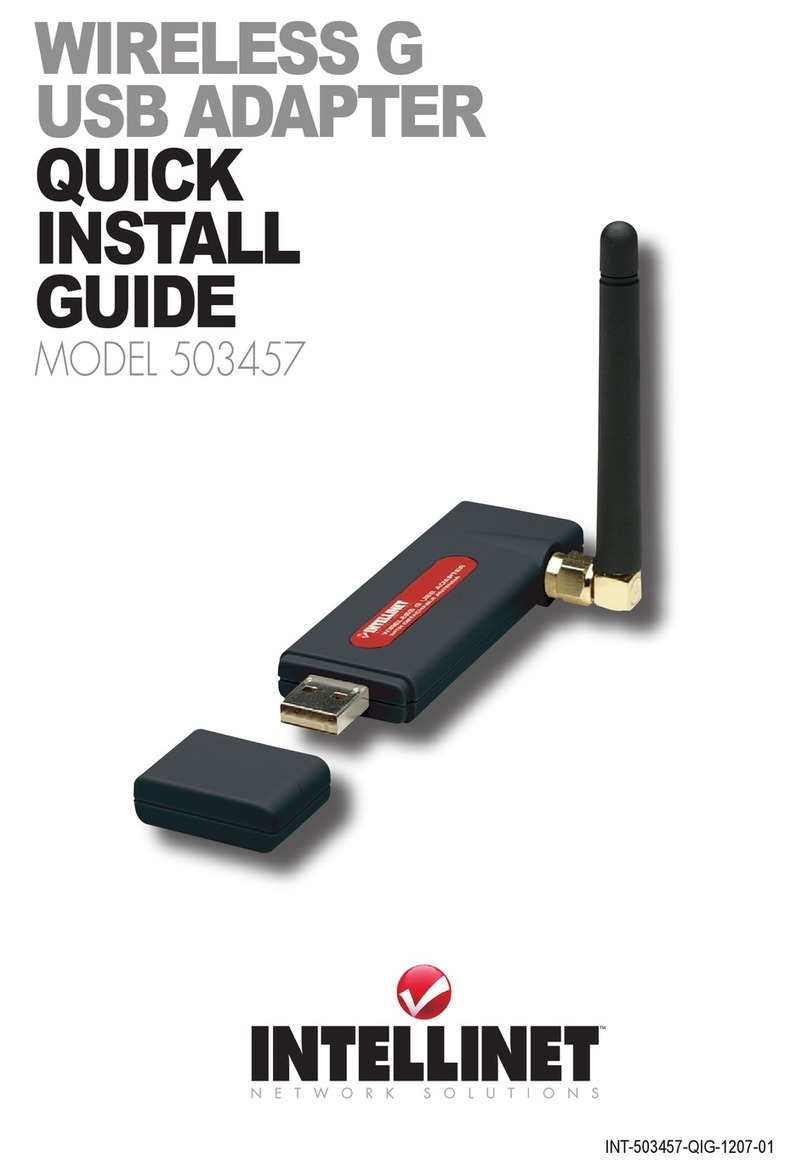
Intellinet
Intellinet 503457 User manual























