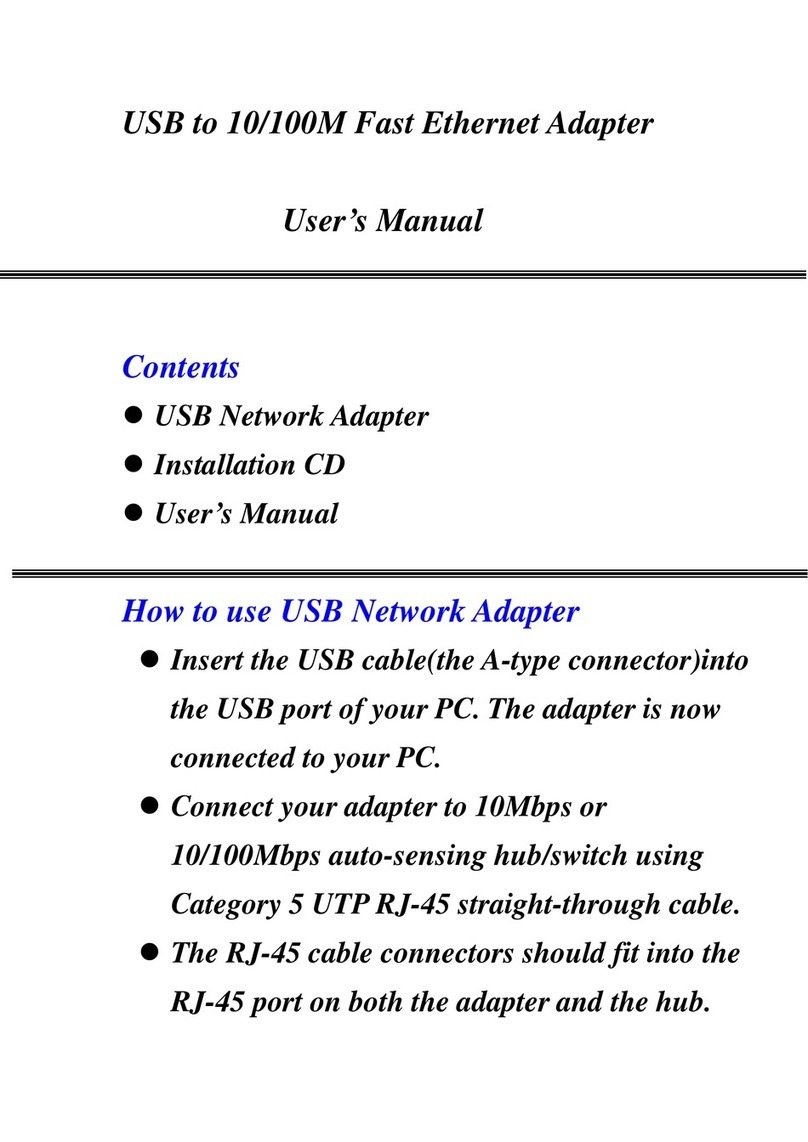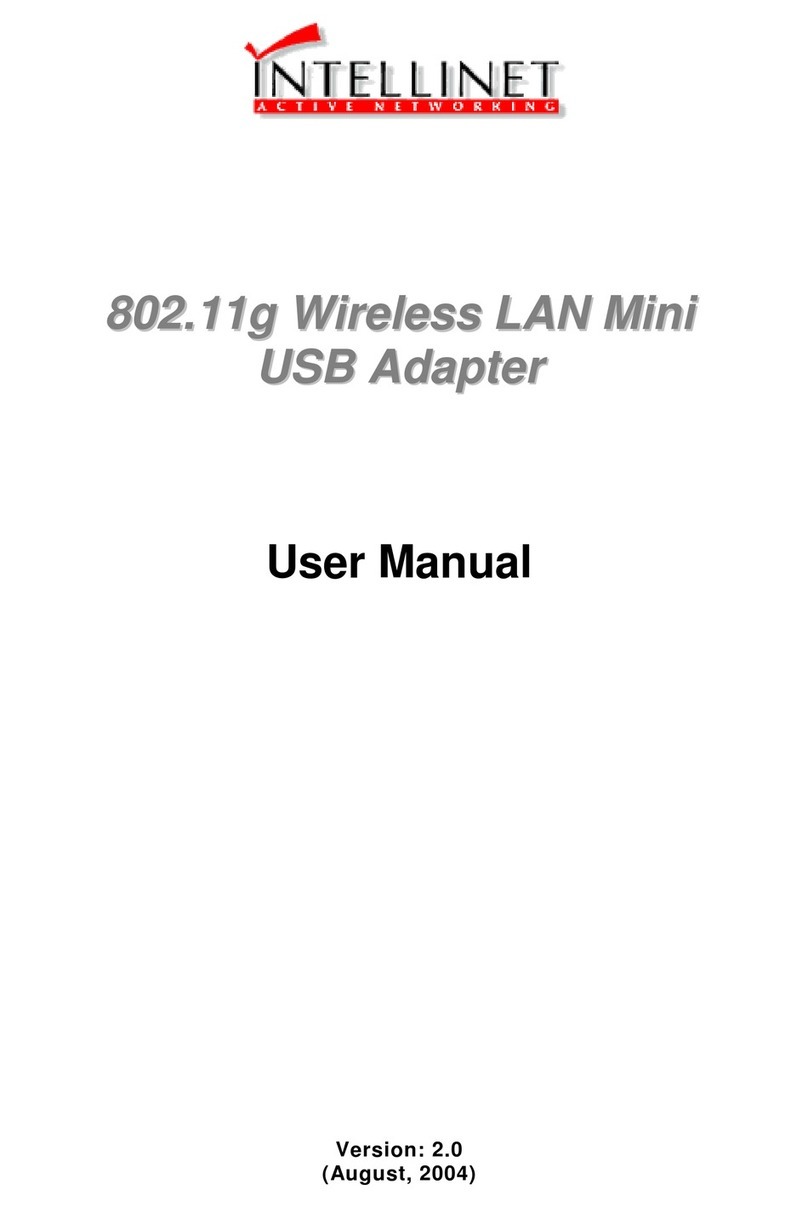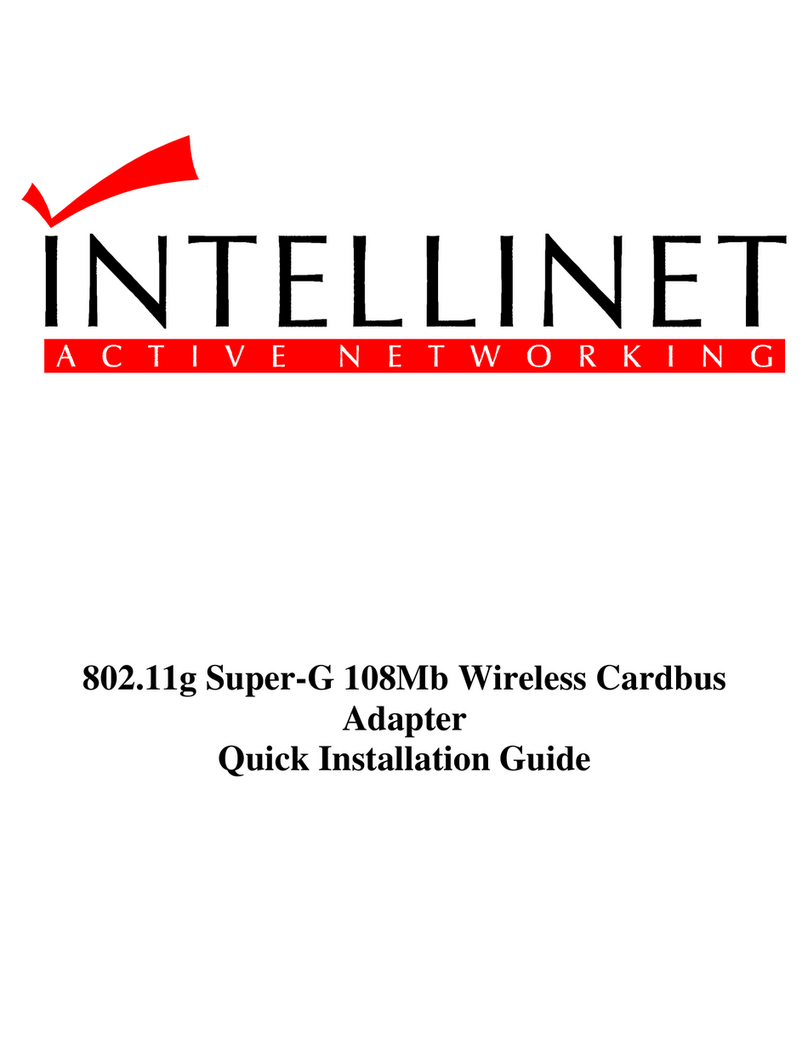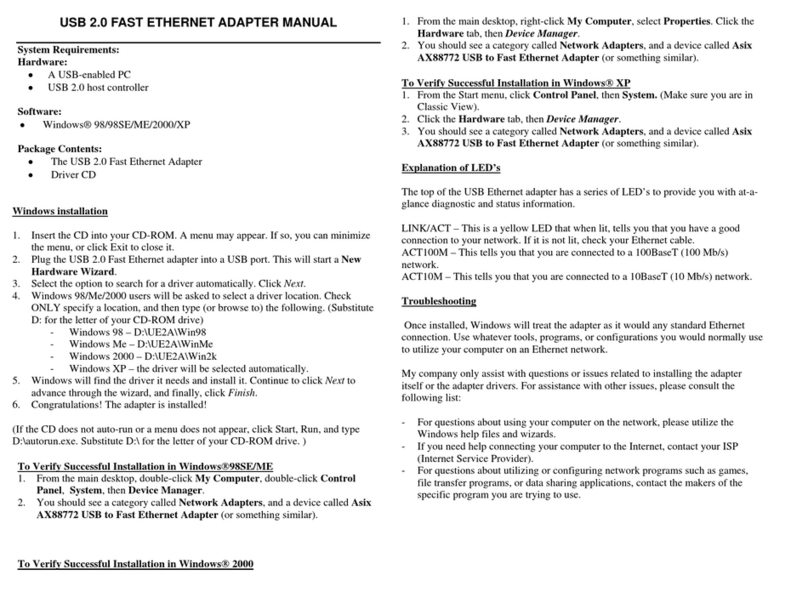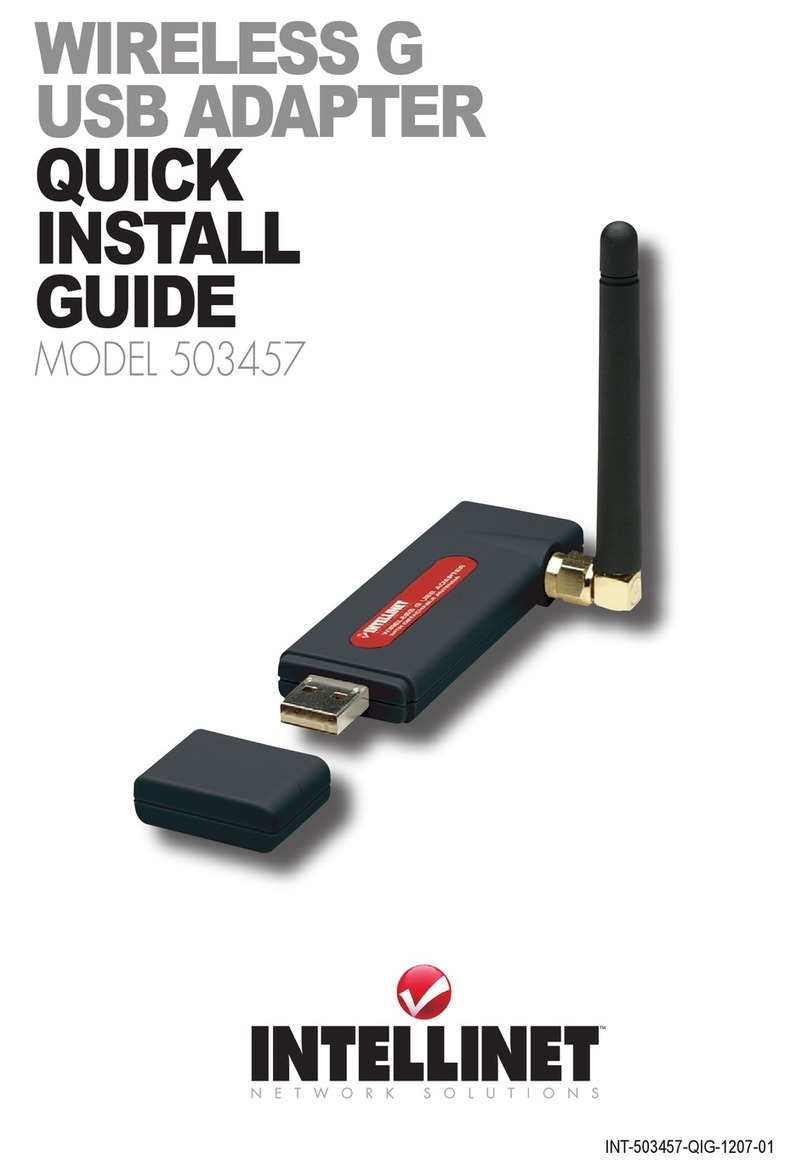Thank you for purchasing the INTELLINET NETWORK SOLUTIONS
™
PowerLine HD Ethernet Adapter, Model 503839.*
This Quick Install Guide presents the rudimentary steps required to set
up and operate this device. For specications and detailed instructions,
refer to the user manual 1) on the CD enclosed with this product; 2) on
the Web site listed below; or 3) in some cases, printed and enclosed
with this product. Contact your INTELLINET NETWORK SOLUTIONS
dealer with comments or questions, or visit www.intellinet-network.com
for information on the latest software and rmware updates, related
products and additional contact information.
*This quick install guide can also be used for the PowerLine HD
Ethernet Adapter Starter Kit, Model 503808.
HArDwAre instALLAtion
1. Using the included Ethernet network cable, connect the computer’s
Ethernet port to the Ethernet port of the bridge.
2. Plug the adapter into an available electrical outlet. NOTE: Because the
PowerLine HD Ethernet Adapter sends data over the power lines of
your home, plug it directly into an AC outlet. It’s recommended you not
plug the device into a power strip with surge protection, nor plug the
device into an uninterruptible power supply (UPS): The adapter has its
own power lter for protection against surges.
The basic installation of the adapter is complete. To recongure the
settings, proceed to Software Installation. Otherwise, to quickly join
the adapter to an established PowerLine network, use the Quick Setup
button on the front panel of the adapter.
1. Press and hold the Quick Setup button until all LEDs are off (this may
take more than 10 seconds). The adapter will reset the network ID
setting and generate a random network ID. NOTE: Always reset the
network ID before pairing the adapter with other PowerLine devices.
2. To join a new unit to the network, press the Quick Setup button on any
adapter currently in the network and — within 3 seconds — press the
Quick Setup button on the new adapter. A blinking Power LED indicates
the pairing is in progress; a lighted Power LED means the unit is paired.
2