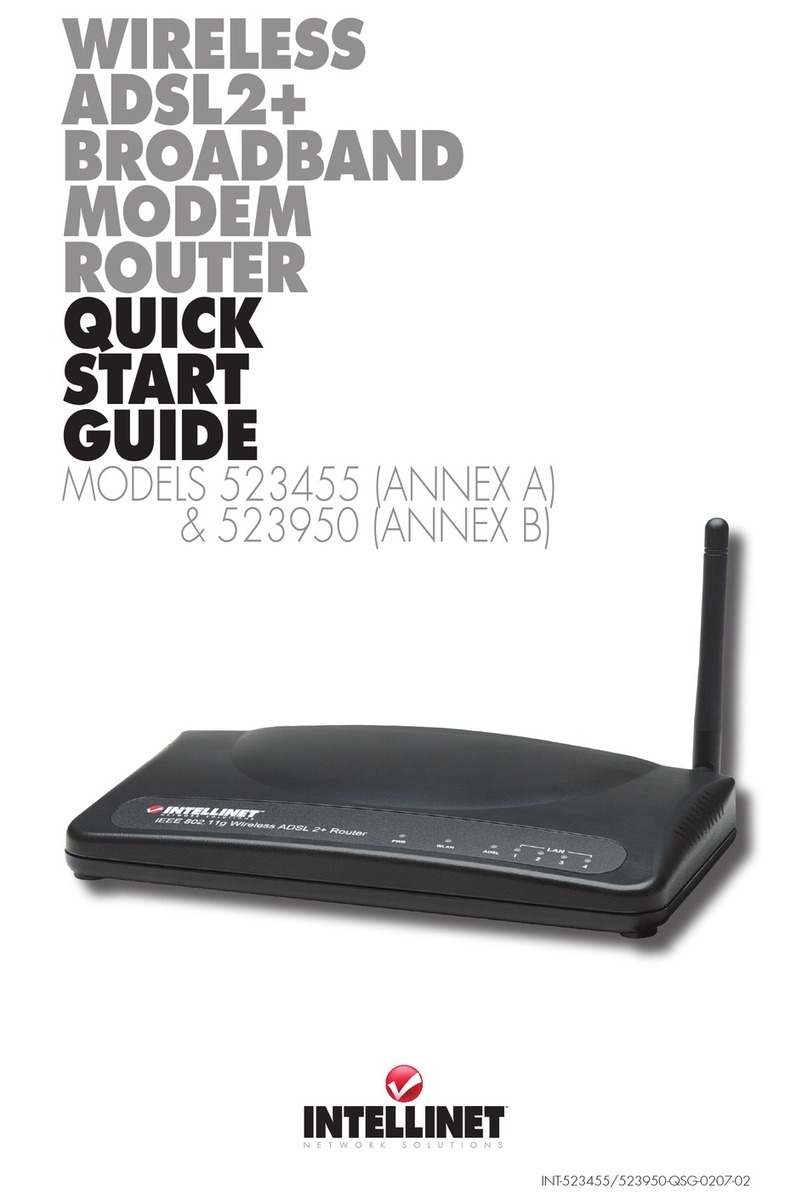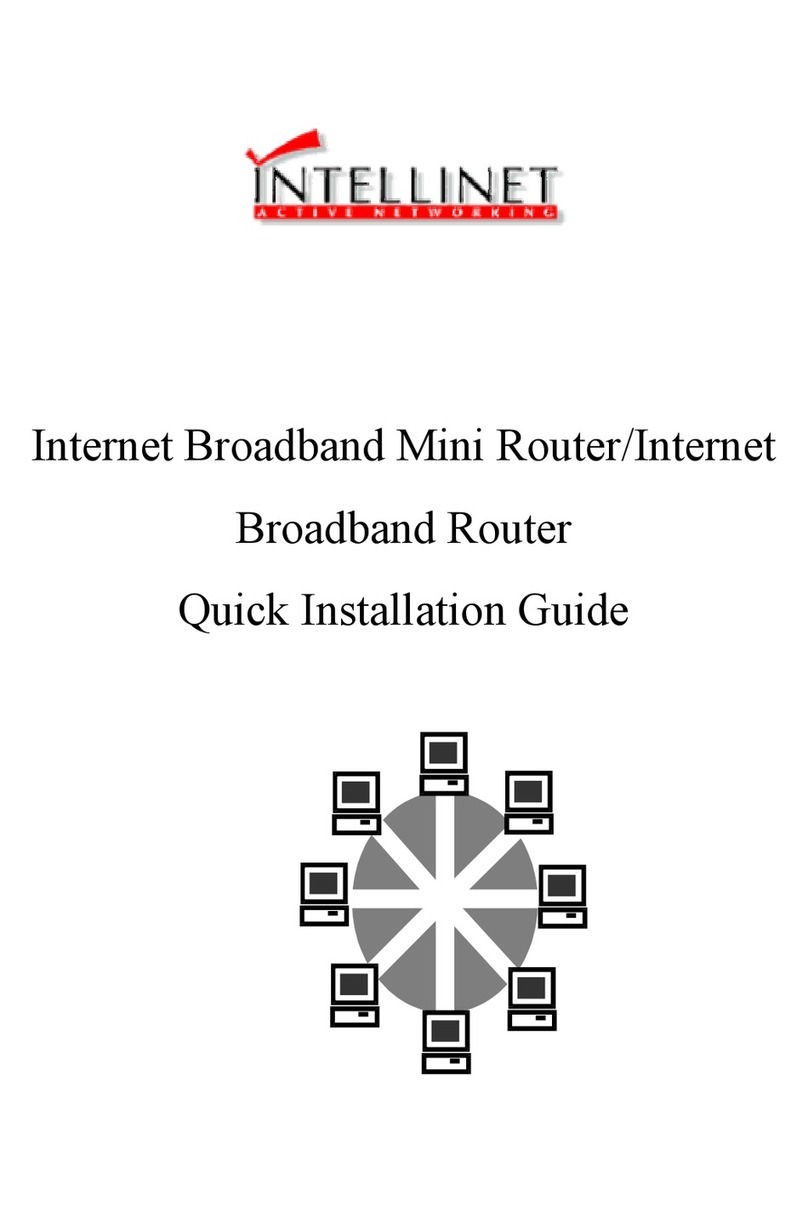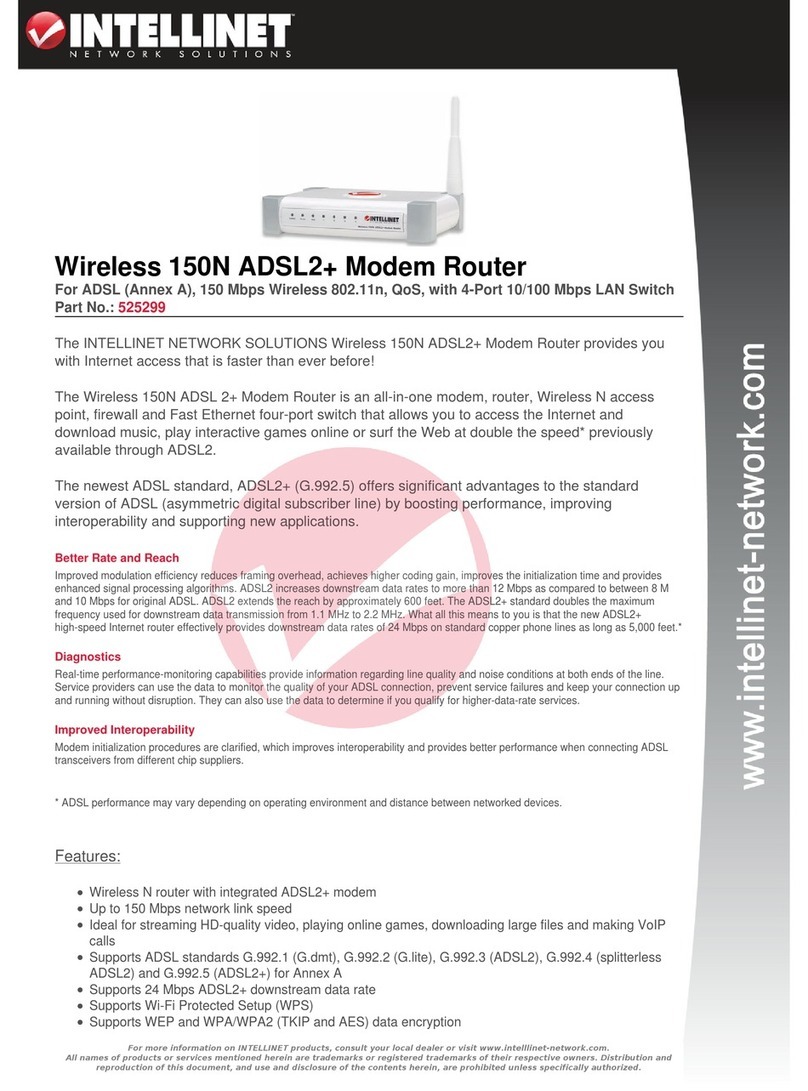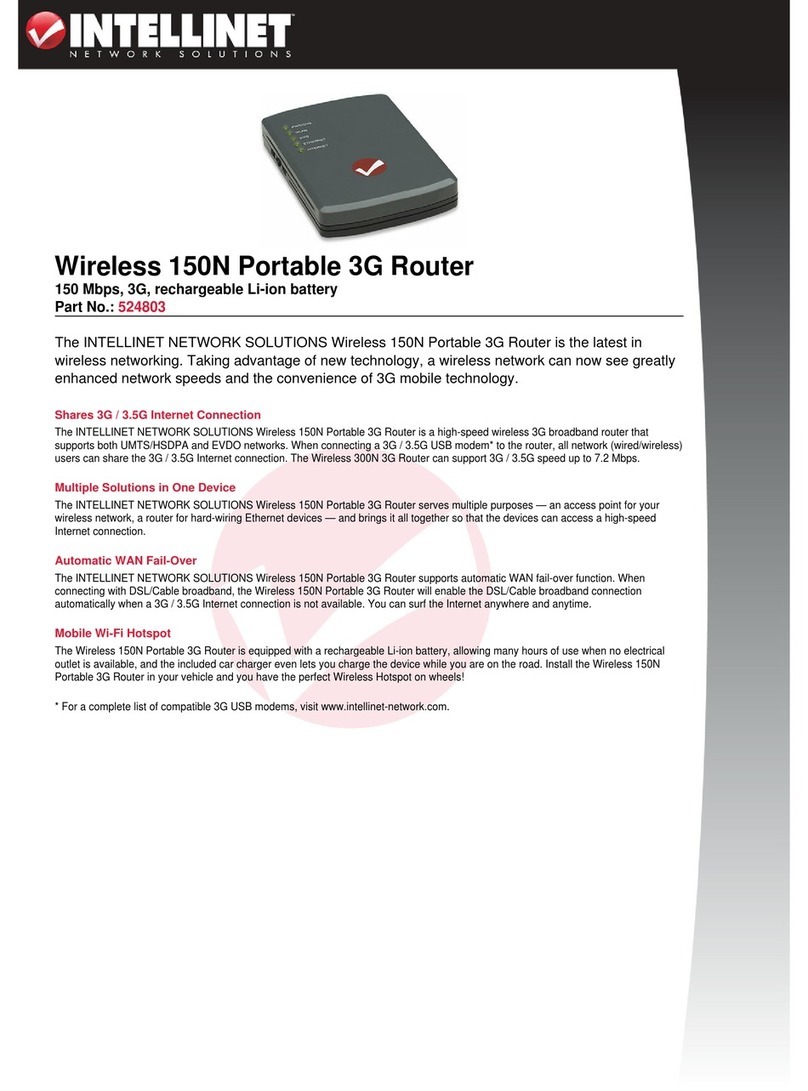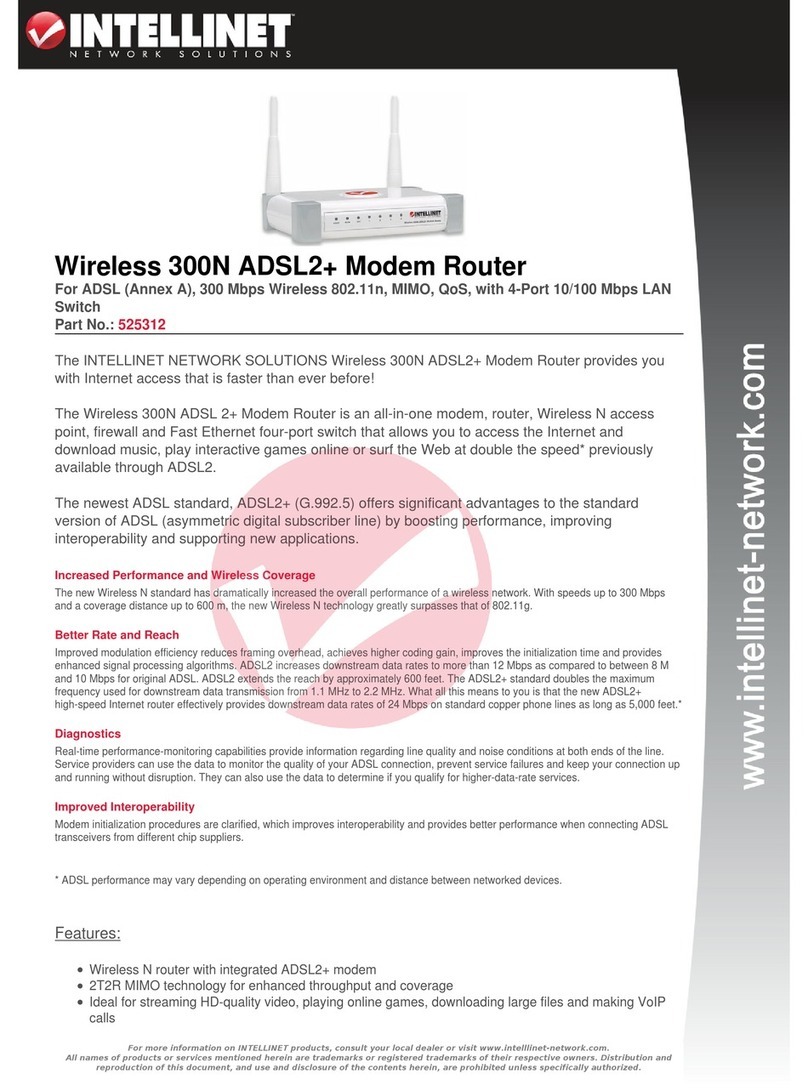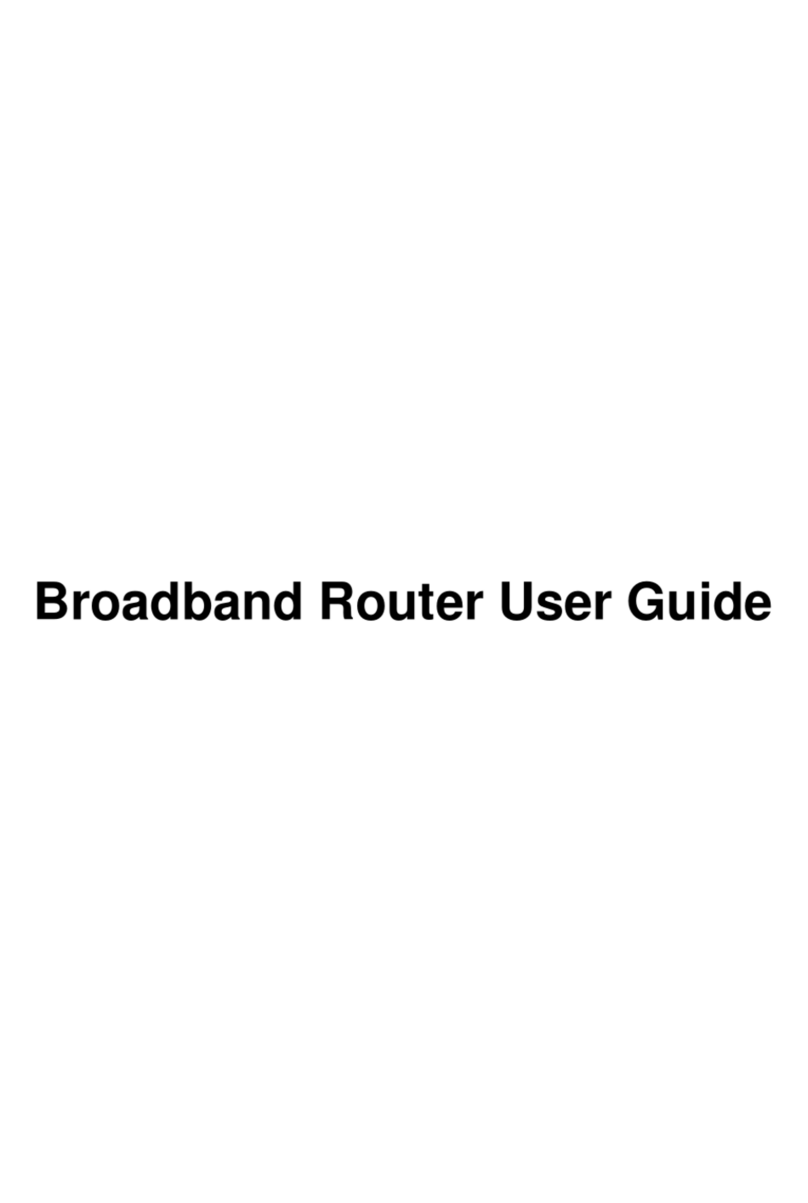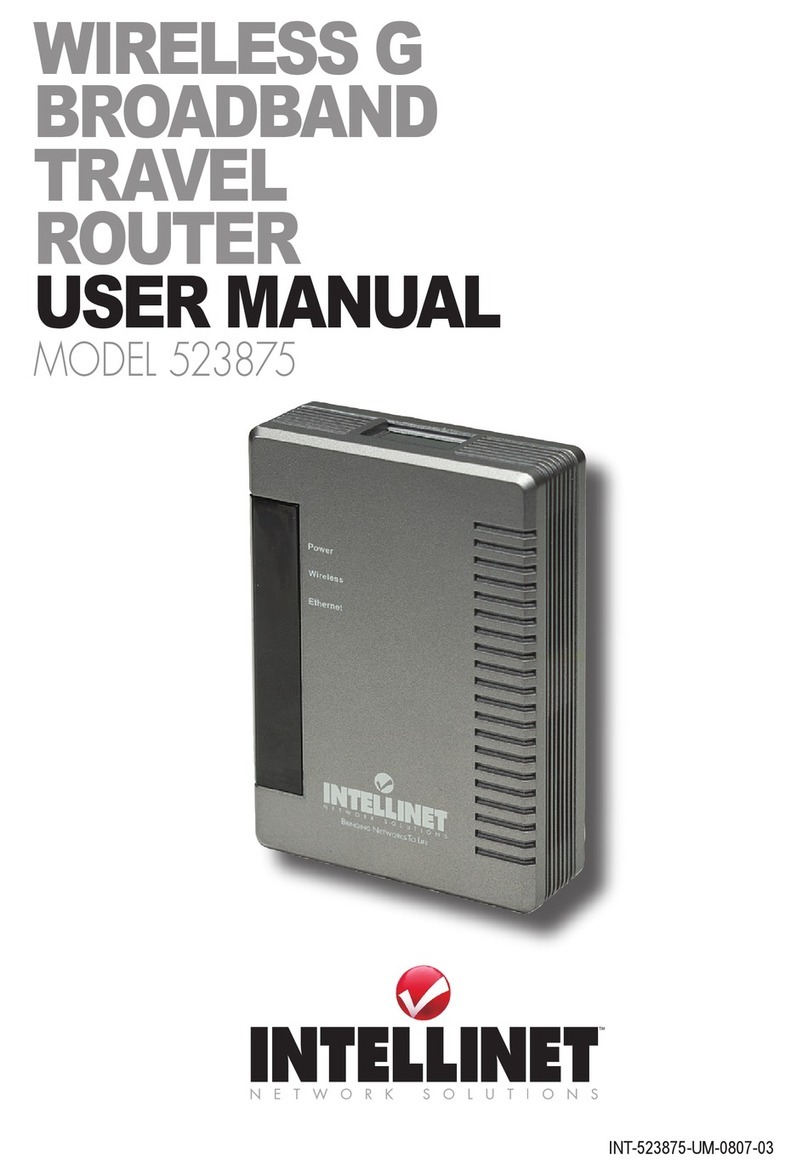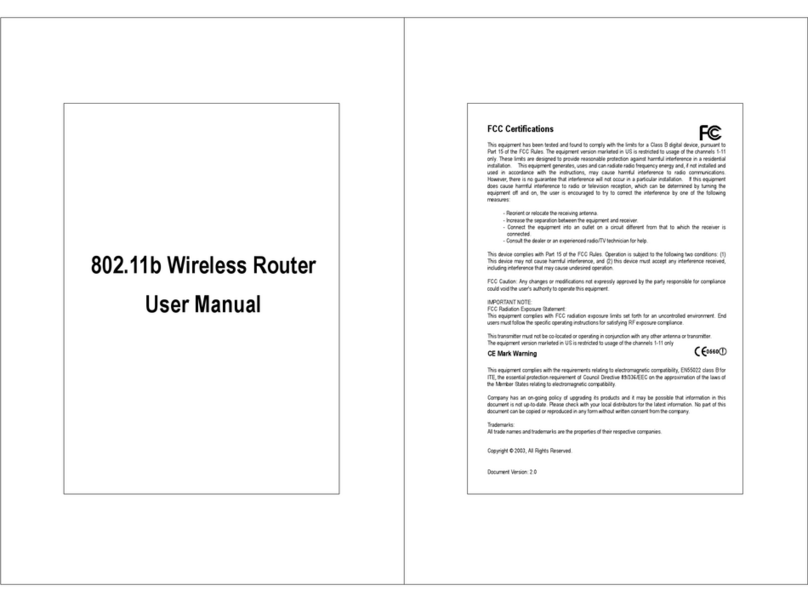Table of Contents
1. Introduction ......................................................................................................................... 1
1.1. Overview...................................................................................................................1
1.2. Features.................................................................................................................... 1
1.3. Feature Comparison ................................................................................................. 4
2. First-Time Installation and Configuration ............................................................................ 5
2.1. Inserting the Accompanying PCMCIA WLAN Card .................................................. 5
2.2. Selecting a Power Supply Method............................................................................ 5
2.3. Mounting the Wireless Broadband Router on a Wall................................................ 5
2.4. Preparing for Configuration....................................................................................... 6
2.4.1. Connecting the Managing Computer and the Wireless Broadband (Switch)
Router....................................................................................................................... 7
2.4.2. Changing the TCP/IP Settings of the Managing Computer ............................ 8
2.5. Configuring the Wireless Broadband (Switch) Router .............................................. 8
2.5.1. Entering the User Name and Password ......................................................... 8
2.5.2. ConfigWizard Step 1: Selecting an Operational Mode ................................. 10
2.5.3. ConfigWizard Step 2: Configuring TCP/IP Settings...................................... 11
2.5.4. ConfigWizard Step 3: Configuring IEEE 802.11 Settings ............................. 13
2.5.5. ConfigWizard Step 4: Reviewing and Applying Settings .............................. 14
2.6. Deploying the Wireless Broadband (Switch) Router............................................... 15
2.6.1. Connecting the Wireless Broadband (Switch) Router to Ethernet Client
Computers .............................................................................................................. 15
2.6.2. Connecting the Wireless Broadband (Switch) Router to a Modem .............. 15
2.7. Setting up Client Computers................................................................................... 16
2.7.1. Configuring IEEE 802.11b-Related Settings ................................................ 16
2.7.2. Configuring TCP/IP-Related Settings ........................................................... 16
2.8. Confirming the Settings of the Wireless Broadband (Switch) Router and Client
Computers ..................................................................................................................... 17
2.8.1. Checking if the IEEE 802.11b-Related Settings Work.................................. 17
2.8.2. Checking if the TCP/IP-Related Settings Work ............................................ 17
2.9. Installing the Print Client Components (Switch Router).......................................... 18
3. Using Web-Based Network Manager................................................................................ 19
3.1. Overview................................................................................................................. 19
3.1.1. Menu Structure ............................................................................................. 19
3.1.2. Save, Save & Restart, and Cancel Commands............................................ 20
3.1.3. Home and Refresh Commands .................................................................... 21
3.2. Seeing Status ......................................................................................................... 21
3.2.1. Associated Wireless Clients ......................................................................... 21
3.2.2. Current DHCP Mappings.............................................................................. 22
3.2.3. System Log................................................................................................... 22
3.3. General Operations ................................................................................................ 23
3.3.1. Specifying Operational Mode ....................................................................... 23
3.3.2. Changing Password ..................................................................................... 24
3.3.3. Managing Firmware...................................................................................... 24
3.4. Configuring TCP/IP Related Settings ..................................................................... 27
3.4.1. Addressing.................................................................................................... 27
3.4.2. DNS Proxy.................................................................................................... 31
3.4.3. NAT Server................................................................................................... 32
3.4.4. DHCP Server................................................................................................ 35
3.5. Configuring IEEE 802.11b-Related Settings........................................................... 36
3.5.1. Communication............................................................................................. 36
3.5.2. Security......................................................................................................... 38
3.5.3. IEEE 802.1x/RADIUS ................................................................................... 40
iii