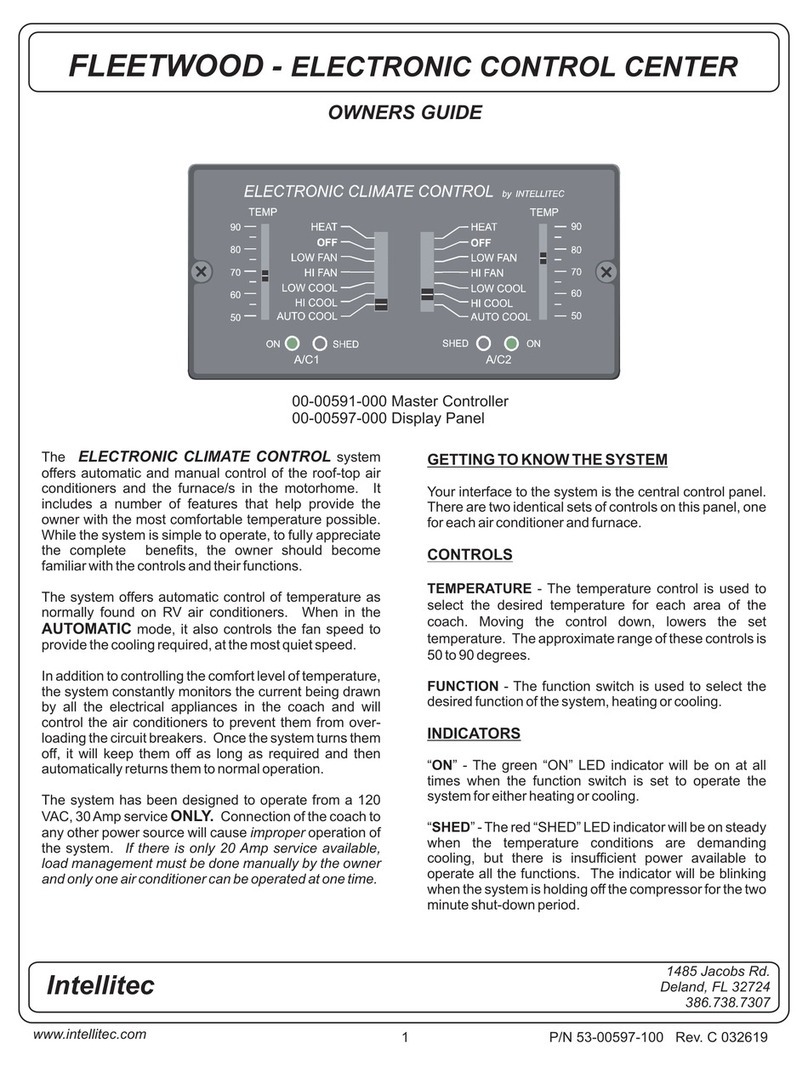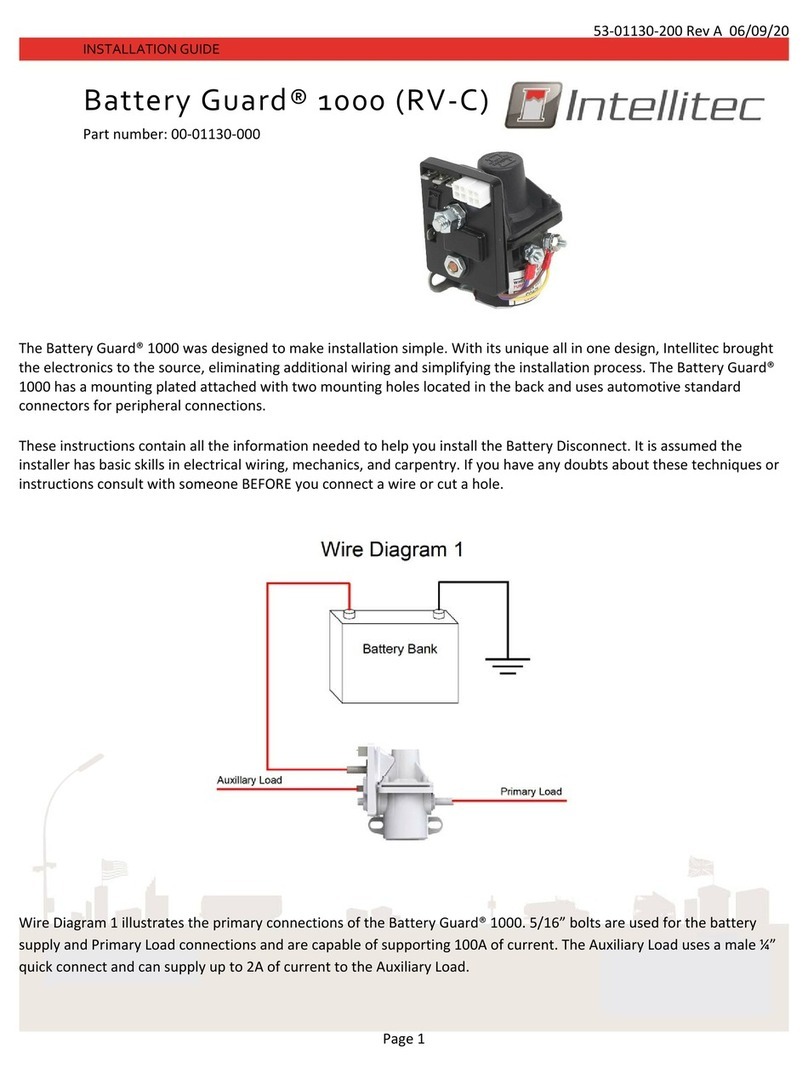Intellitec Battery Guard 1000 User manual
Other Intellitec Control Unit manuals
Popular Control Unit manuals by other brands

Lutron Electronics
Lutron Electronics PowPak RMK-CCO1-24-B Installation
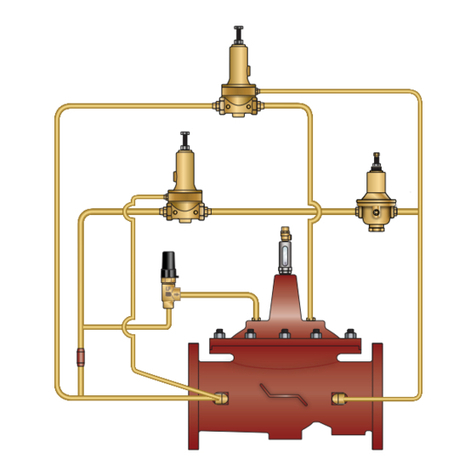
Watts
Watts LFM115-43 Installation operation & maintenance

Harvia
Harvia GRIFFIN COMBI Instructions for installation and use

Frequency Central
Frequency Central Continuum Phaser ii Build documentation

Beckhoff
Beckhoff KM10 2 Series Documentation
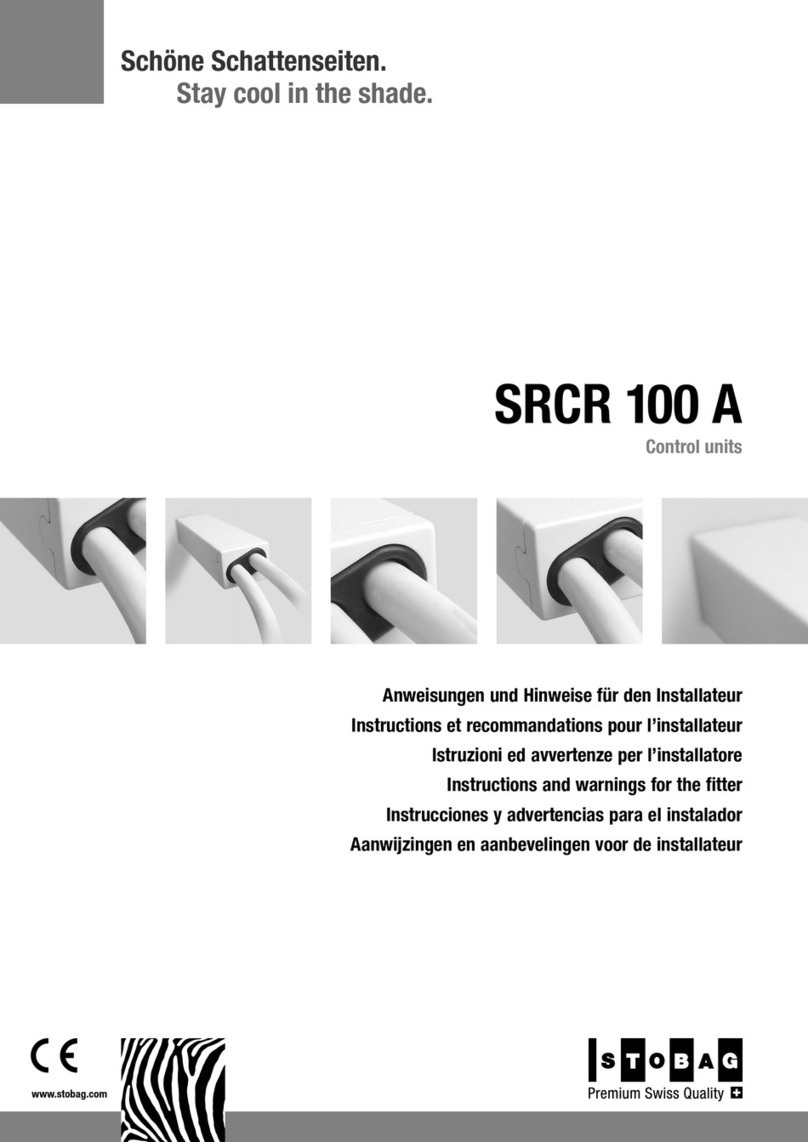
Stobag
Stobag SRCR 100 A Instructions and warnings for the fitter
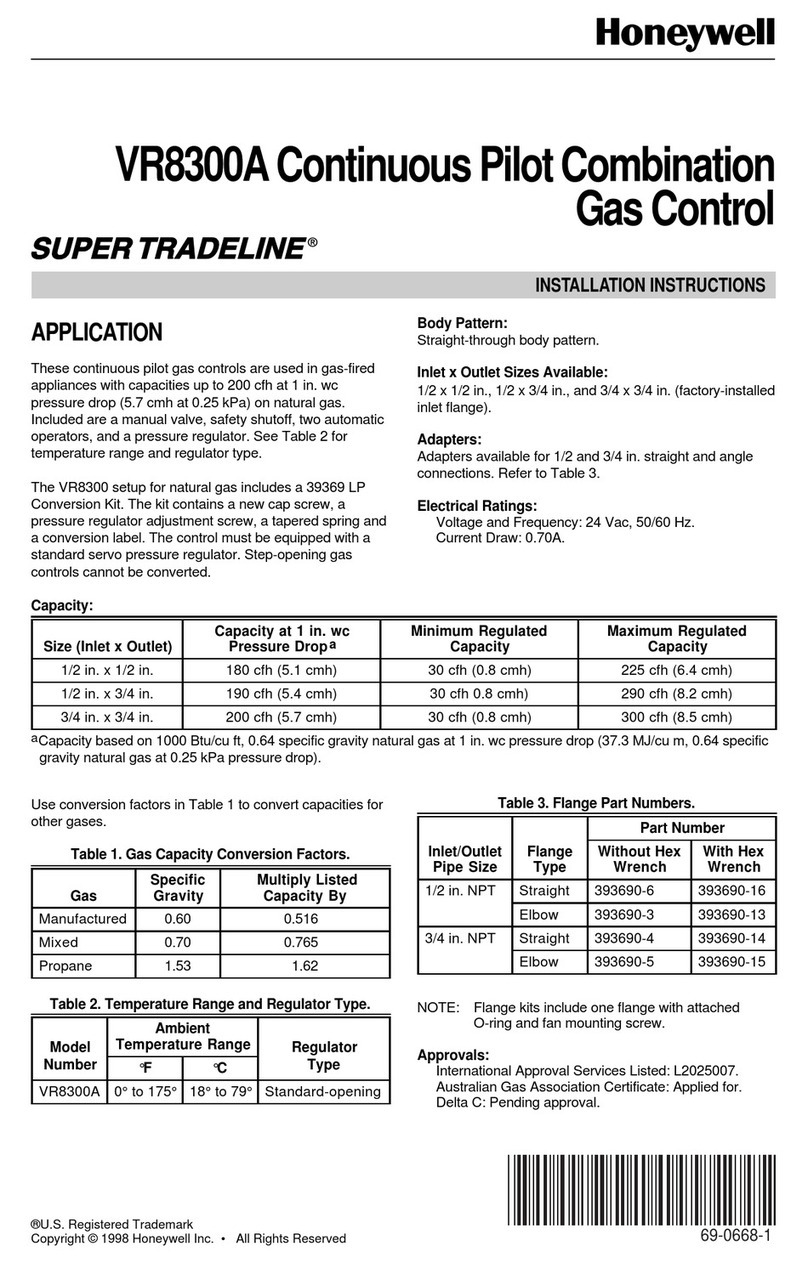
Honeywell
Honeywell SUPER TRADELINE VR8300A installation instructions

PolyVision
PolyVision Webster Wireless user guide

Stone
Stone STWI050WT-01 Equipment manual

Siemens
Siemens CP 5611 Installation Instructions / Product Information
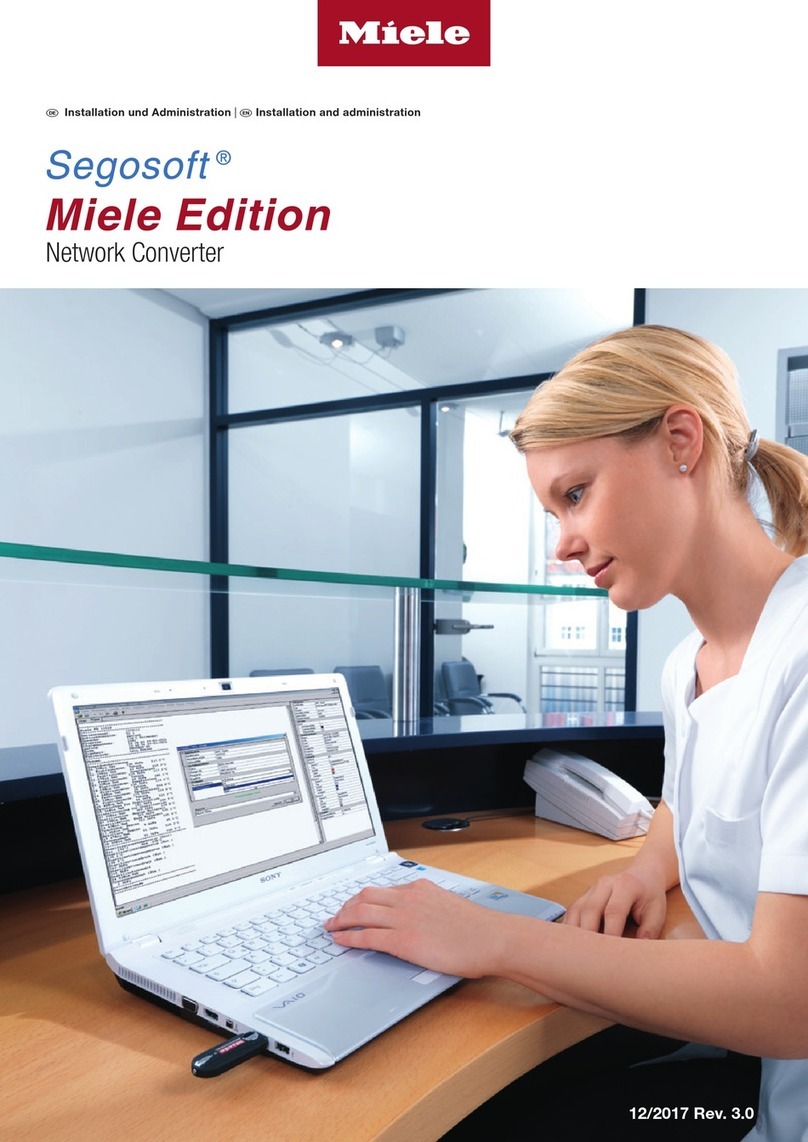
Miele
Miele Segosoft SegoConnect Module Advanced Installation and administration
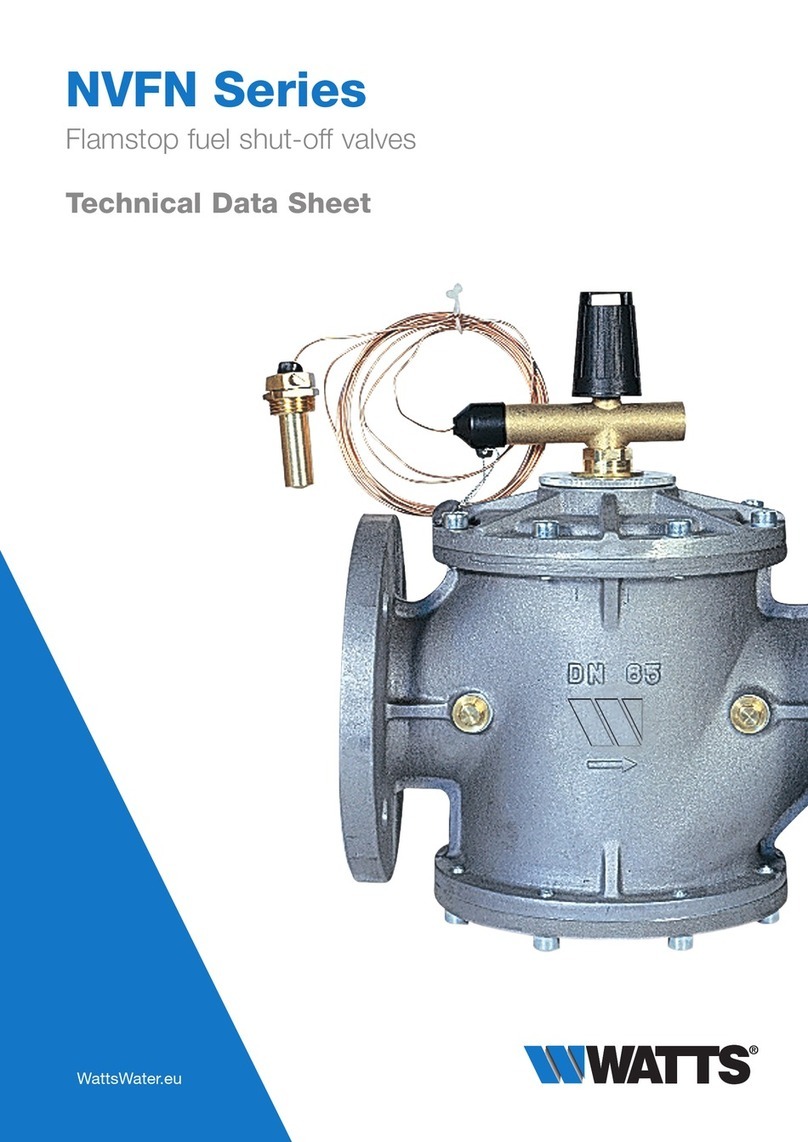
Watts
Watts NVFN Series Technical data sheet

Land Pride
Land Pride 380-166A installation instructions

Cobalt Digital Inc
Cobalt Digital Inc 9934-AUD-PRO product manual

Meridian
Meridian 501 user guide
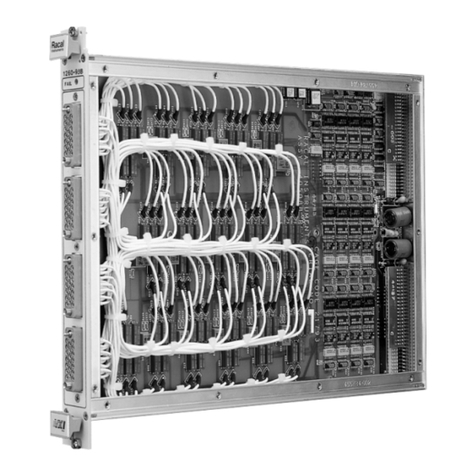
Racal Instruments
Racal Instruments 1260-93 user manual

promethean
promethean OPS-M Series Quick install guide

HEIDENHAIN
HEIDENHAIN EXE 808B Replacing Instructions