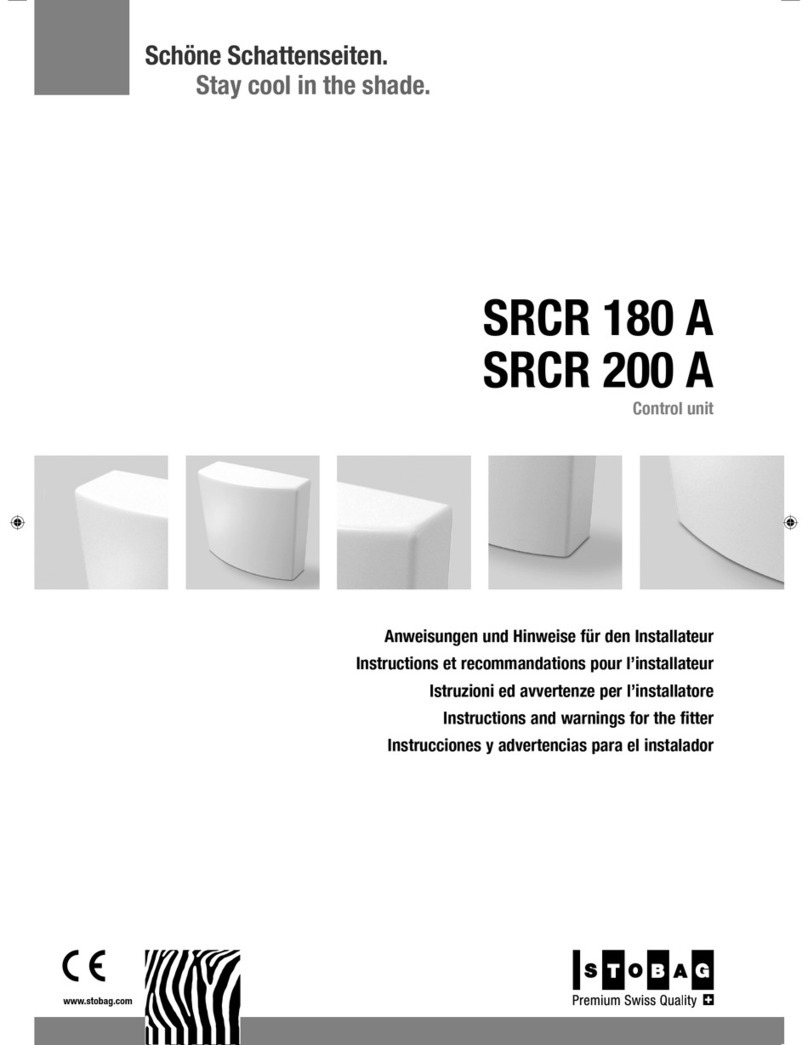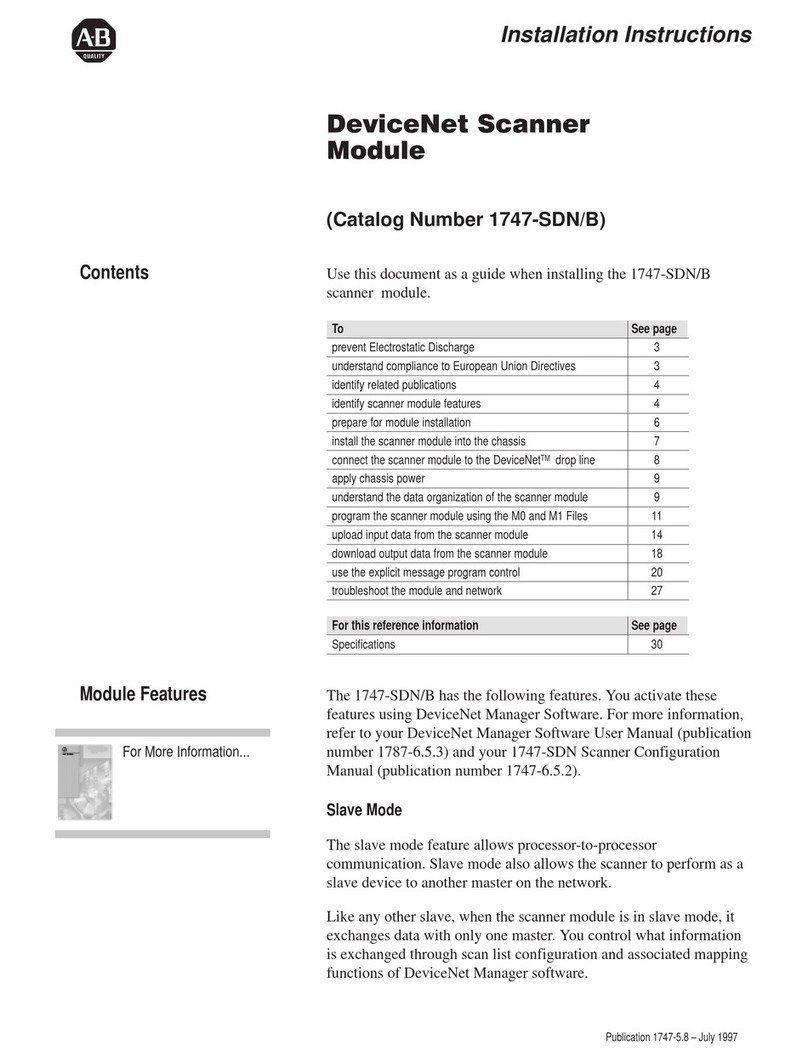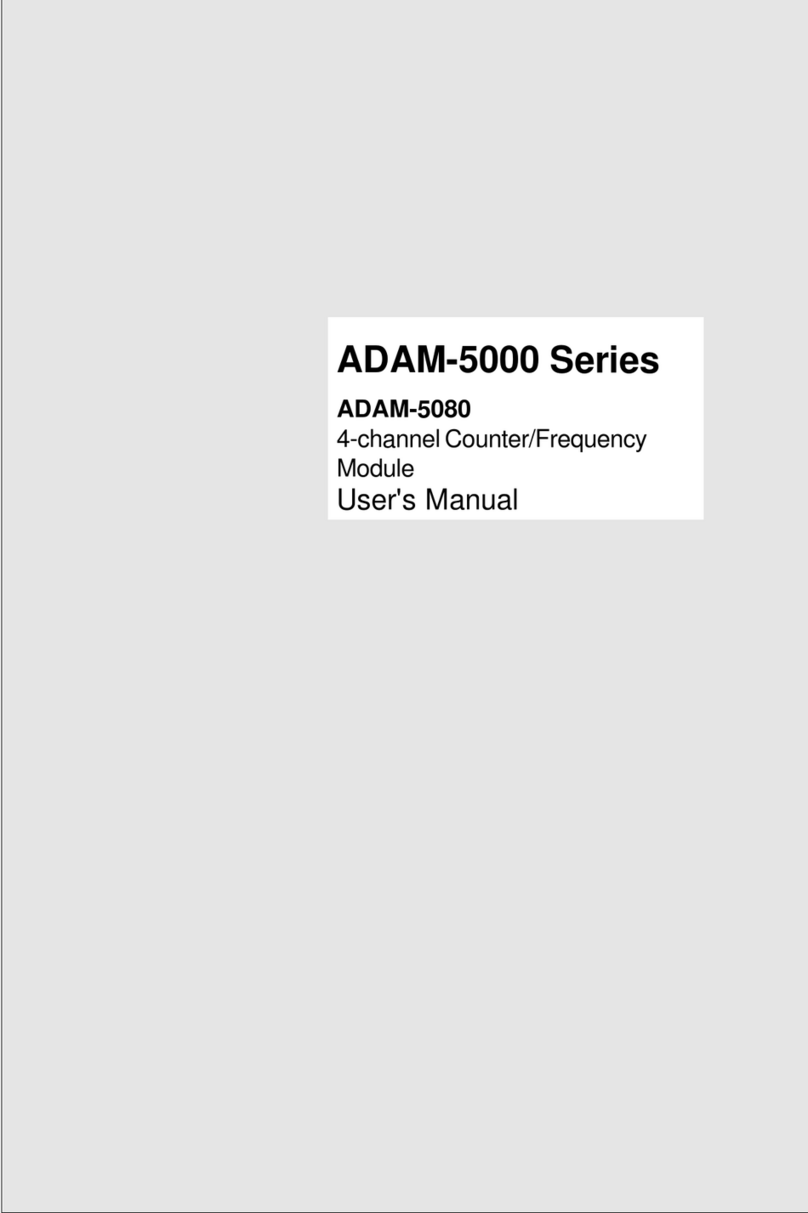Stobag SRCR 100 A Product manual

Anweisungen und Hinweise für den Installateur
Instructions et recommandations pour l’installateur
Istruzioni ed avvertenze per l’installatore
Instructions and warnings for the fitter
Instrucciones y advertencias para el instalador
Aanwijzingen en aanbevelingen voor de installateur
SRCR 100 A
Control units
www.stobag.com
Schöne Schattenseiten.
Stay cool in the shade.
SRCR_100_A.indd 1SRCR_100_A.indd 1 15.12.2011 9:50:08 Uhr15.12.2011 9:50:08 Uhr

2
2.1.1) Anschluss des Motors
Der einphasige Asynchronmotor muss an den Klemmen 1-2-3-4 (AB,
GEMEINSAMER LEITER, AUF, ERDE) an der Netzspannung ange-
schlossen werden.
“AB” entspricht der Taste ▼der Fernbedienungen, “AUF” der Taste
▲(Richtung infolge des Ansprechens des Windwächters). Ist der
Drehsinn unkorrekt, die Anschlüsse der Klemmen 1 und 3 austau-
schen.
!Nicht mehr als einen Motor an jede Steuerung anschliessen.
2.1.2) Versorgung
Die Hauptversorgung der Steuerung muss unter Verwendung der Klemmen 5-6-7 (Erde, Phase und Nullleiter) ausgeführt werden, wie in Abb. 4 „Elektrische Anschlüsse“ angegeben.
Mit der Steuerung SRCR 100 A können einphasige, mit Netzspannung
gespeiste Asynchronmotoren gesteuert werden, mit Anschlüssen wie
“GEMEINSAM” “AUF” “AB”, die zur Automatisierung von Markisen, Roll-
läden und ähnlichem verwendet werden.
In die Steuerung ist ein Funkempfänger eingebaut, der auf einer Frequenz
von 433.92 MHz mit Rolling Code Technologie arbeitet und ein hohes
Sicherheitsniveau gewährleistet. Für jede Steuerung können bis zu 30
Sender der Serie “SKIMY SRCH” (Abb. 1), “SKIMY SRCW” (Abb. 2) oder
Funksensoren „SKIROSOL SRCK 610” (Abb. 3). gespeichert werden.
Nach jedem Befehl wird der Motor die vorgesehene Arbeitszeit über ge-
speist; ein elektrischer Endschalter im Motor unterbricht die Bewegung in
der gewünschten Stellung. Alle Programmierungen können direkt über die
Sender erfolgen, ein Biepton wird die verschiedenen Phasen signalisieren.
Wenn man die funkgesteuerten Wetterwächter “SKIROSOL SRCK 610”
(Abb. 3) benutzt, kann die Bewegung der Markisen oder Rollläden je nach
Wind, Sonne oder Regen automatisch betrieben werden.
Anmerkung: Neben “SKIMY SRCH”, “SKIMY SRCW” und “SKIRO-
SOL SRCK 610” kann die Steuerung auch andere Sender und andere
Betriebsarten betreiben; für Informationen wird auf Kapitel 4) “Weitere
Auskünfte” verwiesen.
Hinweise
Die Steuerung SRCR 100 A dient zur Schaltung einphasiger, mit Netzspannung
gespeister Asynchronmotoren, die zur Automatisierung von Markisen, Rolllä-
den und ähnlichem benutzt werden.
Jeder andere Gebrauch ist unsachgemäss und daher verboten.
Die Installation muss von technischem Personal unter voller Einhaltung der gültigen
elektrischen Vorschriften und der Sicherheitsverordnungen durchgeführt werden.
1) Beschreibung des Produkts
N
L
5
4
COM
M
6 7
3 2 1
2.1) Elektrische Anschlüsse
!Die Anschlüsse genau wie vorgesehen ausführen; im Zwei-
felsfall keine Versuche machen, sondern die dazu bestimmten
technischen Blätter zu Rate ziehen, die auch im Web unter
www.stobag.com zur Verfügung stehen.
Ein falscher Anschluss kann schwere Defekte an der Steue-
rung verursachen.
2) Installation
!Elektrische Anlagen und Automatisierungen müssen von
erfahrenem und qualifiziertem Personal unter Einhaltung der
gesetzlichen Vorschriften durchgeführt werden. Alle Anschlüsse
müssen ohne Stromversorgung ausgeführt werden.
1. Motorkabel und Versorgungskabel ca. 3 cm abisolieren, dann die ein-
zelnen Drähte ca. 5 mm.
2. Die Box öffnen und den „Stopfen zur Kabeldurchführung“ entfernen,
wie in Abb. 5 gezeigt.
3. Die beiden Kabel durch die dazu bestimmten Bohrungen im „Stop-
fen“ führen (siehe Abb. 6).
4. Die Karte ein paar Zentimeter herausziehen (siehe Abb. 7).
5. Die Drähte an die Klemmen wie in Abb. 8 und auf dem Plan in Abb. 4
angegeben und nach den Anweisungen in Kapitel 2.1 anschliessen.
6. Die Kabel wie in Abb. 9 gezeigt biegen.
7. Die Steuerkarte in die Box schieben und prüfen, dass sich der abiso-
lierte Kabelteil ganz in der Box befindet. Den „Stopfen“ über die Kabel
gleiten lassen, bis sie ganz zugedeckt sind (siehe Abb. 10).
8. Die Steuerung kann direkt im Kasten untergebracht werden, ggf.
zweiseitiges Klebeband zur Befestigung benutzen. Um Wasserinfil-
trationen zu vermeiden, sollte sie mit den Kabeln nach unten gerichtet
angebracht werden, wie in Abb. 11 gezeigt; keinesfalls mit nach oben
gerichteten Kabeln anbringen (Abb. 12).
!Die Box darf nie und aus keinem Grunde gelocht werden.
4
www.stobag.com
1SKIMY SRCH 2SKIMY SRCW 3SKIROSOL SRCK 610
SRCR_100_A.indd 2SRCR_100_A.indd 2 15.12.2011 9:50:13 Uhr15.12.2011 9:50:13 Uhr

3
2.1.3) Wetterwächter
Die Steuerung betreibt funkgesteuerte Wetterwächter des Typs „SKIRO-
SOL SRCK 610“ (bis max. 3 Wetterwächter).
Die Speicherung eines Wächters “SKIROSOL SRCK 610” erfolgt wie jene
eines normalen Senders nach dem Verfahren in Tab. “A2”. Die Ansprech-
stufen müssen direkt am „SKIROSOL SRCK 610“ programmiert werden.
Den Vorrang hat der Windwächter, gefolgt von Regen und Sonne; für die
Einzelheiten siehe die Anleitung von “SKIROSOL SRCK 610”.
!ACHTUNG: Durch die Auslösung des Windwächters wird der-
selbe Steuerbefehl wie durch Druck auf die Taste ▲der Fernbe-
dienungen verursacht.
Jeder Sender bzw. jeder funkgesteuerter Sensor wird von der Steuerung
an einem “Code” erkannt, der anders als jeder andere Sendercode ist.
Deshalb ist eine Speicherungsphase notwendig, in der man die Steue-
rung auf die Erkennung jedes einzelnen Senders vorbereitet.
!• Alle Speichersequenzen müssen innerhalb der vorgese-
henen Zeitgrenzen ausgeführt werden.
• An Sendern, die mehrere “Gruppen” vorsehen, muss vor der
Speicherung die Gruppe gewählt werden, der die Steuerung
zugeordnet werden soll.
• Die Programmierung per Funk kann an allen Steuerungen
erfolgen, die sich in der Reichweite des Senders befinden,
daher sollte nur die betreffende Steuerung gespeist sein.
3) Programmierungen
1. Sobald die Steuerung mit Spannung versorgt ist, wird man 2 lange Bieptöne (biiip) hören.
2. Innerhalb von 5 Sekunden auf Taste ■des zu speichernden Senders drücken und diese
gedrückt halten (ca. 3 Sekunden lang). 3s
3. Die Taste ■loslassen, wenn man den ersten der 3 Bieptöne hört, welche die
Speicherung bestätigen.
Anmerkung: Enthält die Steuerung bereits gespeicherte Sender, wird man beim Einschalten 2 kurze Bieptöne (bip) hören; in diesem Fall
kann man nicht wie beschrieben weitermachen, sondern es muss auf die andere Art gespeichert werden.
Ist kein Sender im Speicher enthalten, so kann der erste wie folgt eingegeben werden:
1.
Die Taste ■des neuen Senders gedrückt halten, bis man einen Biepton hört (nach ca. 5 Sekunden).
Neu 5s
2. Langsam drei Mal auf Taste ■eines bereits gespeicherten Senders (alt) drücken.
Alt X3
3. Nochmals auf Taste ■des neuen Senders drücken und die Taste loslassen, wenn man
den ersten der 3 Bieptöne hört. Neu
Anmerkung: Nach erfolgreicher Speicherung wird man 3 lange Bieptöne hören. Ist der Speicher voll (30 Sender), werden 6 Bieptöne
melden, dass der Sender nicht gespeichert werden kann.
Wenn ein oder mehrere Sender bereits gespeichert sind, können andere wie folgt aktiviert werden:
Tabelle “A1” Speicherung des ersten Senders (Abb. 13) Beispiel
Tabelle “A2” Speicherung anderer Sender (Abb. 14) Beispiel
A Mit nicht gespeister Steuerung die Überbrückung an der Steuerkarte entfernen (siehe Abb. 15).
Die Überbrückung muss nach Beendigung des Löschens wieder hergestellt werden.
B Die Steuerung mit Strom versorgen und warten, bis man die 2 anfänglichen Bieptöne hört.
1 Die Taste ■eines bereits gespeicherten Senders gedrückt halten, bis man einen Biepton hört
(nach ca. 5 Sekunden), dann loslassen. 5s
2 Die Taste ▲des Senders gedrückt halten, bis man 3 Bieptöne hört;
die Taste ▲ genau während des dritten Bieptons loslassen.
3 Die Taste ■des Senders gedrückt halten, bis man 3 Bieptöne hört;
die Taste ■ genau während des dritten Bieptons loslassen.
4 Die Taste ▼des Senders gedrückt halten, bis man 3 Bieptöne hört;
die Taste ▼ genau während des dritten Bieptons loslassen.
5 Wenn man alle gespeicherten Daten löschen will, innerhalb von 2 Sekunden gleichzeitig auf die
beiden Tasten ▼ ▲ drücken, bis man den ersten von 5 Bieptönen hört, dann die Tasten loslassen.
Anmerkung: Die 5 Bieptöne melden, dass alle gespeicherten Codes gelöscht sind.
Falls ein Löschen des Speichers der Steuerung erforderlich sein sollte,
kann dieses Verfahren ausgeführt werden.
Das Löschen des Speichers ist möglich:
• mit einem nicht gespeicherten Sender, angefangen bei Punkt A.
• mit einem bereits gespeicherten Sender, angefangen bei Punkt Nr.1
Man kann folgendes löschen:
• nur Sender, wobei man bei Punkt Nr. 4 beendet
• alle Daten (Sender und Programmierung der Arbeitszeit), wobei man
das Verfahren bis Punkt Nr. 5 vollendet.
➨
➨
Tabelle “A3” Löschen des Speichers (Abb. 15) Beispiel
➨
D
www.stobag.com
SRCR_100_A.indd 3SRCR_100_A.indd 3 15.12.2011 9:50:14 Uhr15.12.2011 9:50:14 Uhr

4
Modus I
Mit dieser Modalität ist der den Sendertasten zugeordnete Steuerbefehl fest: mit Taste
1 (oder ▲) wird der Befehl AUF erteilt, mit Taste 2 (oder ■) der Befehl STOP, mit Taste
3 (oder ▼) der Befehl AB, eine eventuelle 4. Taste erteilt den Befehl STOP.
Für jeden Sender führt man eine einzige Speicherphase aus und in dieser Phase ist
es nicht wichtig, auf welche Taste gedrückt wird; es wird nur ein Speicherplatz
belegt.
Zum Speichern oder Löschen der Sender im Modus I, siehe Kapitel 3 “Programmierungen”.
Beispiel Speicherung in Modus I
Taste 1 oder ▲AUF
Taste 2 oder ■STOP
Taste 3 oder ▼AB
Taste 4 STOP
Nach der Versorgung der Steuerung hört man keinen Biepton
und die Sender geben keinen Befehl ab.
Prüfen, ob die Steuerung korrekt zwischen den Klemmen 6-7 mit
der Netzspannung gespeist ist. Sollte die Versorgung korrekt sein,
liegt wahrscheinlich ein schwerer Defekt vor und die Steuerung muss
ersetzt werden
Nach einem Befehl per Funk hört man 6 Bieptöne, aber keine
Bewegung erfolgt.
Die Funksteuerung ist nicht synchronisiert, der Sender muss neu
gespeichert werden.
Nach einem Befehl hört man 10 Bieptöne, dann erfolgt die
Bewegung.
Die Selbstdiagnose der gespeicherten Parameter hat eine Störung
festgestellt. In diesem Fall muss der Speicher ganz gelöscht werden,
dann die Programmierung der Fernbedienungen und der Arbeitszeit
wiederholen.
Der Motor steht, aber ab und zu muss man den Befehl Schritt-
betrieb zweimal geben, damit er sich in Bewegung setzt.
Es könnte sein, dass die Arbeitszeit gegenüber der effektiven Bewe-
gungsdauer zu lang programmiert ist: Obwohl der Motor an einem
Endschalter stillsteht, könnte die Steuerung meinen, dass er sich
aufgrund des vorherigen Steuerbefehls noch bewegt. In diesem Fall
wird der erste Steuerbefehl als ein STOP und der zweite als eine
Bewegung interpretiert. Es genügt, die Arbeitszeit korrekt zu pro-
grammieren (siehe Kap. 3.1).
5) Was tun, wenn… kleiner Leitfaden, wenn etwas nicht funktioniert!
3.1) Programmierung der Arbeitszeit
Die “Arbeitszeit” ist die Zeit, in der die Steuerung den Motor steu-
ert; der vom Hersteller oder nach einem Löschen des Speichers
eingestellte Wert ist ca. 150 Sekunden. Die Arbeitszeit kann, wenn
man es wünscht, von einem Minimum von 4 Sekunden bis zu einem
Maximum von 240 Sekunden geändert werden. Die Programmierung
erfolgt mit “Selbsterlernung”, d.h. dass die Zeit gemessen wird,
die zur Durchführung der gesamten Bewegung notwendig ist.
Den Motor an einen Endschalter bringen und die Bewegung mes-
sen, die den Motor am meisten beansprucht (daher die langsamste,
gewöhnlich das erneute Aufrollen). Die Arbeitszeit sollte auf ein paar
Sekunden mehr programmiert werden als die Zeit, die zur Durchfüh-
rung der Bewegung notwendig ist.
1. Die Taste ■eines bereits gespeicherten Senders gedrückt halten, bis man einen Biepton hört
(nach ca. 5 Sekunden), dann loslassen. 5s
2.
Erneut auf Taste ■drücken, bis man 4 kurze Bieptöne hört (nach ca. 5 Sekunden), dann loslassen.
5s
3. Auf Taste ▲(oder Taste ▼) drücken, damit die Bewegung und die Zählung der Zeit beginnen.
4.
Warten, bis der Motor die Bewegung beendet hat und nach ein paar Sekunden auf Taste ■ drücken,
um die Zählung der Zeit zu stoppen; 3 Bieptöne werden melden, dass die neue Arbeitszeit gespeichert ist.
Anmerkung: Um die vom Hersteller eingegebene Arbeitszeit (150 Sekunden) rückzustellen, an Punkt Nr. 3 auf Taste 2 drücken, bis man den
ersten der 3 Bieptöne hört, mit denen die erfolgte Programmierung bestätigt wird.
Tabelle “A4” Programmierung der Arbeitszeit (Abb. 16) Beispiel
4) Weitere Auskünfte
www.stobag.com
SRCR_100_A.indd 4SRCR_100_A.indd 4 15.12.2011 9:50:24 Uhr15.12.2011 9:50:24 Uhr

5
6) Technische Merkmale
Alle technischen Merkmale beziehen sich auf eine Temperatur von 20°C
Elektronische Steuerung
Versorgung : 230Vac (+10-15%) 50Hz
Höchstleistung der Motoren : 500W / 400VA
Betriebstemperatur : -20 ÷ 50 °C
Abmessungen / Gewicht : 98 x 26 x 20 / 45g
Schutzart : IP55 (unbeschädigte Box)
Bewegungsdauer : von 4 bis 250 Sekunden (werkseitig auf ca. 150 Sek. eingestellt)
Funkempfänger
Frequenz : 433.92MHz
Codierung : Fixed Code, Rolling Code
Anzahl speicherbare Sender : 30 mit max. 3 Wetterwächtern
Reichweite der Sender : Auf freiem Feld ca. 150 m und 20 m in Gebäuden.*
* Die Reichweite der Sender kann durch andere Vorrichtungen, die mit derselben Frequenz ständig funktionieren, wie Alarme, Kopfhörer, usw.
und mit dem Empfänger der Steuerung interferieren, stark beeinträchtigt werden.
Änderungen vorbehalten.
D
Hiermit erklären wir, dass dieses Gerät den grundlegenden Anforderungen und relevanten Vorschriften der CE-Richtlinien entspricht.
Konformitätserklärung: www.stobag.com
www.stobag.com
SRCR_100_A.indd 5SRCR_100_A.indd 5 15.12.2011 9:50:27 Uhr15.12.2011 9:50:27 Uhr

6
2.1.1) Branchement moteur
Le moteur asynchrone monophasé, alimenté à la tension de secteur,
doit être connecté aux bornes 1-2-3-4 (DESCENTE, COMMUN, MON-
TÉE, TERRE).
“DESCENTE” correspond à la touche ▼des émetteurs, “MONTÉE” à la
touche ▲(direction intervention anémomètre). Si le sens de rotation n’est
pas correct, échanger les connexions des bornes 1 et 3.
!Ne pas brancher plus d’un moteur à chaque logique de
commande.
2.1.2) Alimentation
L’alimentation principale de la logique de commande doit être effectuée en utilisant les bornes 5-6-7 (terre, phase, neutre) comme l’indique la fig. 4.
La logique de commande SRCR 100 A permet de commander un
moteur asynchrone monophasé à la tension de secteur avec connexions
type “COMMUN” “MONTÉE” “DESCENTE”, utilisé pour l’automatisation
de stores, volets roulants et similaires.
La logique de commande possède un récepteur radio incorporé qui
fonctionne à la fréquence de 433,92 MHz avec technologie rolling code
qui garantit des niveaux de sécurité élevés. Pour chaque logique de com-
mande, il est possible de mémoriser jusqu’à 30 émetteurs de la série
“SKIMY SRCH” (fig. 1) et “SKIMY SRCW” (fig. 2) ou capteurs radio “SKI-
ROSOL SRCK 610” (fig. 3). Après chaque commande, le moteur est
alimenté pendant le temps de travail prévu, un fin de course électrique
présent dans le moteur interrompt le mouvement au niveau de la position
voulue. Toutes les programmations peuvent être faites directement avec
les émetteurs, un “bip” sonore en guidera les différentes phases. Si l’on
utilise les capteurs climatiques “SKIROSOL SRCK 610” (fig. 3), il est pos-
sible de gérer automatiquement le mouvement des stores ou des volets
roulants suivant les conditions de vent, de soleil ou de pluie.
Note: En dehors de “SKIMY SRCH”, “SKIMY SRCW” et “SKIROSOL
SRCK 610”, la logique peut gérer aussi d’autres types d’émetteurs et
d’autres modes de fonctionnement, pour tout renseignement voir le cha-
pitre 4) “Approfondissements”.
Avertissements
La logique de commande SRCR 100 A est destinée à la commande d’un moteur
asynchrone monophasé alimenté à la tension de secteur pour l’automatisation de
stores, volets roulants et similaires, toute autre utilisation est impropre et interdite.
L’installation doit être effectuée par du personnel technique dans le plein
respect des normes électriques et de sécurité en vigueur.
1) Description du produit
N
L
5
4
COM
M
6 7
3 2 1
2.1) Branchements électriques
!Respecter scrupuleusement les connexions prévues, en
cas de doute, NE PAS tenter en vain mais consulter les notices
techniques d’approfondissement disponibles également sur
le site www.stobag.com
Une connexion erronée peut endommager gravement la logi-
que de commande.
2) Installation
!Les installations électriques et les automatisations doivent
être exécutées par du personnel expérimenté et qualifié dans le
respect des normes en vigueur. Toutes les connexions doivent
être effectuées quand l’installation n’est pas alimentée.
1. Dénuder le câble moteur et le câble d’alimentation sur environ 3 cm
puis chaque conducteur sur environ 5 mm.
2. Ouvrir le boîtier en enlevant le bouchon passe-câbles comme l’indi-
que la fig. 5.
3. Passer les deux câbles dans les trous passe-câbles du bouchon (voir
fig. 6).
4. Extraire la carte électronique de quelques centimètres (voir fig. 7).
5. Connecter les fils aux bornes comme l’indique la fig. 8 en respectant
le schéma de la fig. 4 et les indications du chapitre 2.1.
6. Replier les câbles comme l’indique la fig. 9.
7. Pousser la carte à l’intérieur du boîtier, vérifier que la partie dénudée
du câble se trouve complètement à l’intérieur du boîtier, faire coulisser
le bouchon jusqu’à la fermeture parfaite du boîtier (voir fig. 10).
8. La logique de commande peut être positionnée directement dans le
caisson, utiliser éventuellement du ruban biadhésif pour la fixation.
Pour éviter le risque d’infiltrations d’eau, il faut la placer avec les câbles
vers le bas comme l’indique la fig. 11, et éviter absolument de la met-
tre avec les câbles en haut (fig. 12).
!Le boîtier ne doit être percé sous aucun prétexte.
4
1SKIMY SRCH 2SKIMY SRCW 3SKIROSOL SRCK 610
www.stobag.com
SRCR_100_A.indd 6SRCR_100_A.indd 6 15.12.2011 9:50:27 Uhr15.12.2011 9:50:27 Uhr

7
2.1.3) Capteurs climatiques
La logique de commande gère des capteurs climatiques par radio type
“SKIROSOL SRCK 610” (jusqu’à un maximum de 3). La mémorisation
d’un capteur“SKIROSOL SRCK610” s’effectuecomme pourun émetteur
normal: suivrela procéduredutab. “A2”.Les niveauxd’intervention doivent
être programmés directement sur le capteur “SKIROSOL SRCK 610”.
L’intervention prioritaire est celle du vent, puis celle de la pluie et du soleil.
Pour tout détail se référer au manuel de “SKIROSOL SRCK 610”.
!Une intervention de l’anémomètre provoque une commande
équivalente à la touche ▲des émetteurs.
Chaque émetteur ou capteur radio est reconnu par la logique de
commande à travers un “code” distinct pour chacun d’eux. Il faut
donc procéder à la “mémorisation”, phase à travers laquelle on pré-
pare la logique de commande à reconnaître chaque émetteur.
!• Toutes les séquences de mémorisation sont tempori-
sées, c’est-à-dire qu’elles doivent être effectuées dans les
limites de temps prévues.
• Avec des émetteurs qui prévoient plusieurs “groupes”,
avant de procéder à la mémorisation, il faut choisir le grou-
pe auquel associer la logique de commande.
• La programmation par radio peut avoir lieu dans toutes les
logiques de commande qui se trouvent dans le rayon de
portée de l’émetteur ; il est donc opportun de n’alimenter
que celle qui est concernée par l’opération.
3) Programmations
1. Dès que la logique est alimentée, on entend 2 longs bips (biiip).
2. Dans les 5 secondes qui suivent, presser et maintenir enfoncée la touche ■de l’émetteur
à mémoriser (pendant environ 3 secondes). 3s
3. Relâcher la touche ■quand on entend le premier des 3 bips qui confirment la mémorisation.
Note: Si des émetteurs ont déjà été mémorisés dans la logique, à l’allumage on entend 2 bips brefs (bip) et on ne pourra pas procéder
comme ci-dessus mais il faudra utiliser l’autre mode de mémorisation (Tableau “A2”).
Quand la mémoire ne contient aucun émetteur, on peut procéder à l’enregistrement du premier de la manière suivante:
1. Maintenir enfoncée la touche ■du nouvel émetteur jusqu’à ce que l’on entende un bip
(au bout d’environ 5 secondes) puis la relâche. Nouveau 5s
2. Presser lentement 3 fois la touch ■d’un émetteur déjà mémorisé.
Ancien X3
3. Presser encore la touche ■du nouvel émetteur et la relâcher au premier des 3 bips.
Nouveau
Note: Si la mémorisation a été effectuée correctement, on entendra 3 longs bips. Quand la mémoire est pleine (30 émetteurs), 6 bips
indiqueront que l’émetteur n’a pas pu être mémorisé.
Quand un ou plusieurs émetteurs ont déjà été mémorisés, il est possible d’en activer d’autres en procédant de la façon suivante:
Tableau “A1” Mémorisation du premier émetteur (fig. 13) Exemple
Tableau “A2” Mémorisation d’autres émetteurs (fig. 14) Exemple
A Avec la logique de commande non alimentée, enlever le cavalier présent sur la carte (voir fig. 15).
Le cavalier doit être remis en place à la fin de la procédure d’effacement.
B Alimenter la logique de commande et attendre les bips initiaux.
1 Maintenir enfoncée la touche ■d’un émetteur déjà mémorisé jusqu’à ce que l’on entende un bip
(au bout d’environ 5 secondes) puis la relâcher. 5s
2 Maintenir enfoncée la touche ▲de l’émetteur jusqu’à ce que l’on entende 3 bips ;
relâcher la touche ▲ exactement durant le troisième bip.
3 Maintenir enfoncée la touche ■de l’émetteur jusqu’à ce que l’on entende 3 bips ;
relâcher la touche ■ exactement durant le troisième bip.
4 Maintenir enfoncée la touche ▼de l’émetteur jusqu’à ce que l’on entende 3 bips ;
relâcher la touche ▼ exactement durant le troisième bip.
5
Si l’on souhaite effacer toutes les données présentes dans la mémoire, dans les 2 secondes presser
simultanément les 2 touches ▼ ▲ jusqu’à ce que l’on entende le premier des 5 bips, puis les relâcher.
Note: Les 5 bips signalent que tous les codes en mémoire ont été effacés.
S’il se révèle nécessaire d’effacer la mémoire de la logique de com-
mande, on peut effectuer cette procédure.
L’effacement de la mémoire est possible:
• avec un émetteur non mémorisé en commençant à partir du point A.
• avec un émetteur déjà mémorisé en commençant la procédure à
partir du point N°1
On peut effacer:
• uniquement les émetteurs en s’arrêtant au point 4
• toutes les données (émetteurs et programmation du temps de
travail), en complétant la procédure jusqu’au point 5.
➨
➨
Tableau “A3” Effacement de la mémoire (fig. 15) Exemple
➨
F
www.stobag.com
SRCR_100_A.indd 7SRCR_100_A.indd 7 15.12.2011 9:50:29 Uhr15.12.2011 9:50:29 Uhr

8
Mode I
Dans ce mode, la commande associée aux touches de l’émetteur est fixe: la touche 1
(ou ▲) commande la montée, la touche 2 (o ■) commande un arrêt, la touche 3 (o ▼)
commande la descente, une éventuelle touche 4 commande un arrêt.
On effectue une unique phase de mémorisation pour chaque émetteur et durant cette
phase, la touche pressée n’a pas d’importance ; une seule place est occupée en
mémoire.
Pour mémoriser ou effacer les émetteurs en Mode I voir le chapitre 3 “Programmations”.
Après l’alimentation de la logique de commande, on n’entend
aucun bip et les émetteurs ne commandent aucun mouve-
ment.
Contrôler que la logique de commande est correctement alimentée:
la tension de secteur doit être présente entre les bornes 6-7. Si l’ali-
mentation est correcte, il y a probablement une panne grave et la
carte doit être remplacée.
Après une commande par radio, on entend 6 bips et la manœu-
vre ne démarre pas.
La radiocommande n’est pas synchronisée, il faut répéter la mémo-
risation de l’émetteur.
Après une commande, on entend 10 Bips puis la manœuvre
démarre.
L’autodiagnostic des paramètres en mémoire a détecté une anoma-
lie quelconque. Dans ce cas il faut effectuer un effacement total de la
mémoire et répéter la mémorisation des émetteurs et la programma-
tion du temps de travail.
Le moteur est arrêté mais parfois il faut donner deux fois la
commande de pas-à-pas pour le mettre en marche.
Le temps de travail programmé pourrait être trop long par rapport à
la durée effective de la manœuvre même si le moteur est arrêté au
niveau d’un fin de course, la logique de commande pourrait consi-
dérer le moteur encore en mouvement à cause d’une commande
précédente. Dans ce cas, la première commande est interprétée
comme un ARRÊT et la deuxième comme une commande de mou-
vement. Dans ce cas il suffit de programmer correctement le temps
de travail (voir chapitre 3.1).
5) Que faire si… petit guide en cas de problème !
4) Approfondissements
3.1) Programmation du temps de travail
Le “Temps de Travail” est le temps pendant lequel la logique commande le
moteur ; la valeur d’usine ou après l’effacement total de la mémoire est d’en-
viron 150 secondes. Si on le désire, il est possible de modifier le temps de
travail d’un minimum de 4 secondes à un maximum de 240. La procédure de
programmation s’effectue en “auto-apprentissage”, c’est-à-dire en mesurant
le temps nécessaire pour effectuer toute la manœuvre.
Il faut porter le moteur au niveau d’un fin de course et mesurer la manœuvre
la plus lourde (et donc la plus lente) pour le moteur, normalement le réenrou-
lement. Il est conseillé de programmer le temps de travail quelques secondes
en plus en respectant le temps strictement nécessaire à la manœuvre.
1. Maintenir enfoncée la touche ■d’un émetteur déjà mémorisé jusqu’à ce que l’on entende
un bip (au bout d’environ 5 secondes) puis la relâcher. 5s
2. Presser de nouveau la touche ■jusqu’à ce que l’on entende 4 bips brefs (au bout d’environ
5 secondes), puis la relâcher. 5s
3. Presser la touche ▲(ou la touche ▼) pour commencer la manœuvre et faire partir
le comptage du temps.
4.
Attendre que le moteur complète la manœuvre et au bout de quelques secondes presser la touche ■
pour arrêter le comptage du temps: 3 bips signaleront la mémorisation du nouveau temps de travail.
Note: Pour rétablir le temps de travail programmé en usine (150 secondes) au point 3 presser la touche 2 jusqu’à ce que l’on entende le
premier des 3 bips signalant que la programmation a été effectuée.
Tableau “A4” Programmation du temps de travail (fig. 16 Exemple
www.stobag.com
Exemple mémorisation Mode I
Touche 1 ou ▲MONTÉE
Touche 2 ou ■ARRÊT
Touche 3 ou ▼DESCENTE
Touche 4 ARRÊT
SRCR_100_A.indd 8SRCR_100_A.indd 8 15.12.2011 9:50:36 Uhr15.12.2011 9:50:36 Uhr

9
6) Caractéristiques techniques
Toutes les caractéristiques se réfèrent à une température de 20 °C
Logique de commande
Alimentation : 230Vac (+10-15%) 50Hz
Puissance maximum moteurs : 500W / 400VA
Température de fonctionnement : -20 ÷ 50 °C
Dimensions / poids : 98 x 26 x 20 / 45g
Indice de protection : IP55 (boîtier intact)
Durée manœuvre : De 4 à 250 secondes (en usine env. 150 s)
Récepteur radio
Fréquence : 433.92MHz
Codage : fixed code, rolling code
Nombre d’émetteurs mémorisables : 30 avec au maximum 3 capteurs climatiques
Portée des émetteurs : Estimée à 150 m en espace libre et à 20 m à l’intérieur d’édifices *
* La portée des émetteurs est fortement influencée par d’autres dispositifs qui opèrent à la même fréquence avec des émissions continues
telles que les alarmes, les écouteurs radio, etc. et qui interfèrent avec le récepteur de la logique de commande.
Sous réserve de changements.
F
Nous déclarons par la présente que cet appareil répond aux exigences fondamentales et aux prescriptions correspondantes des directives CE.
Déclaration de conformité : www.stobag.com
www.stobag.com
SRCR_100_A.indd 9SRCR_100_A.indd 9 15.12.2011 9:50:38 Uhr15.12.2011 9:50:38 Uhr

10
2.1.1) Collegamento motore
Il motore asincrono monofase alla tensione di rete deve essere colle-
gato sui morsetti 1-2-3-4 (DISCESA, COMUNE, SALITA, TERRA).
“DISCESA” corrisponde al tasto ▼dei telecomandi, “SALITA” al tasto
▲(direzione intervento anemometro). Se il senso di rotazione non è
corretto scambiare le connessioni dei morsetti 1 e 3.
!Non collegare più di un motore per ogni centrale.
2.1.2) Alimentazione
L’alimentazione principale della centrale deve essere eseguita utilizzando i morsetti 5-6-7 (terra, fase, neutro) come indicato in fig. 4.
La centrale di comando SRCR 100 A permette di comandare un
motore asincrono monofase alimentato a tensione di rete con col-
legamenti tipo “COMUNE” “SALITA” “DISCESA”, utilizzato per auto-
mazioni di tende, tapparelle, e similari.
La centrale incorpora un ricevitore radio che opera alla frequenza di
433.92 MHz con tecnologia rolling code che garantisce elevati livelli
di sicurezza. Per ogni centrale è possibile memorizzare fino a 30 tra-
smettitori della serie “SKIMY SRCH”(fig.1), “SKIMY SRCW” (fig. 2) o
radio sensori “SKIROSOL SRCK 610” (fig.3). Dopo ogni comando
il motore viene alimentato per il tempo lavoro previsto, un finecorsa
elettrico presente nel motore interrompere il movimento in corrispon-
denza della posizione voluta. Tutte le programmazioni si possono fare
direttamente dai trasmettitori, un “bip” acustico ne guiderà le varie
fasi. Se si utilizzano i radio sensori climatici “SKIROSOL SRCK 610”
(fig. 3) è possibile gestire automaticamente il movimento delle tende o
tapparelle a seconda delle condizioni di vento sole o pioggia.
Nota: Oltre ad “SKIMY SRCH”, “SKIMY SRCW” e “SKIROSOL
SRCK 610”, la centrale può gestire anche altri tipi di trasmettitori ed
altre modalità di funzionamento, per informazioni vedere il capitolo 4)
“Approfondimenti”.
Avvertenze
La centrale SRCR 100 A è adatta al comando di un motore asincrono
monofase alimentato a tensione di rete destinato ad automazioni di ten-
de, tapparelle e similari, ogni altro uso è improprio e vietato.
L’installazione deve essere eseguita da personale tecnico nel pieno
rispetto delle normative elettriche e di sicurezza vigenti.
1) Descrizione del prodotto
N
L
5
4
COM
M
6 7
3 2 1
2.1) Collegamenti elettrici
!Rispettare scrupolosamente i collegamenti previsti, in caso
di dubbio NON tentare invano, ma consultare le apposite
schede tecniche di approfondimento disponibili anche sul sito
www.stobag.com
Un collegamento errato può provocare guasti gravi alla cen-
trale.
2) Installazione
!Gli impianti elettrici e le automazioni devono essere ese-
guite da personale esperto e qualificato, nel rispetto delle nor-
me di legge. Tutti i collegamenti devono essere eseguiti senza
presenza di alimentazione elettrica.
1. Sguainare il cavo motore e il cavo di alimentazione per circa 3cm
e poi i singoli fili per circa 5mm.
2. Aprire il contenitore togliendo il tappo passacavi come indicato
nella fig. 5.
3. Passare i due cavi negli appositi fori passacavo del tappo (vedi fig.
6).
4. Estrarre di qualche centimetro la scheda dal contenitore (vedi fig. 7).
5. Collegare i fili ai morsetti come indicato nella fig. 8, rispettando lo
schema di fig. 4 e quanto previsto nel capitolo 2.1) .
6. Ripiegare i cavi come in fig. 9.
7. Spingere la scheda all’interno del contenitore, verificare che la
parte sguainata del cavo sia tutta all’interno del contenitore, far
scorrere il tappo sui cavi fino alla completa chiusura (vedi fig. 10)
8. La centrale può essere posizionata direttamente nel cassonetto,
eventualmente utilizzare il nastro biadesivo per il fissaggio. Per evi-
tare il rischio di infiltrazioni d’acqua è necessario riporla con i cavi
verso il basso come evidenziato in fig. 11, evitando assolutamente
di porla con i cavi in alto (fig. 12).
!Il contenitore non deve essere forato per nessun motivo.
4
1SKIMY SRCH 2SKIMY SRCW 3SKIROSOL SRCK 610
www.stobag.com
SRCR_100_A.indd 10SRCR_100_A.indd 10 15.12.2011 9:50:38 Uhr15.12.2011 9:50:38 Uhr

1111
2.1.5) Sensori climatici
La centrale gestisce sensori climatici via radio tipo “SKIROSOL SRCK
610” (fino ad un massimo di 3). La memorizzazione di un senso-
re “SKIROSOL SRCK 610” avviene come un normale trasmettitore:
seguire la procedura di tab. “A2”. I livelli di intervento devono essere
programmati direttamente sul sensore “SKIROSOL SRCK 610”.
L’intervento prioritario è quello del vento, seguono pioggia e sole, per
i dettagli fare riferimento al manuale di “SKIROSOL SRCK 610”.
!Un intervento dell’anemometro provoca un comando equi-
valente al tasto ▲dei trasmettitori
Ogni trasmettitore o radio-sensore viene riconosciuto dalla centrale
attraverso un “codice” diverso da ogni altro trasmettitore, è necessa-
ria quindi una fase di “memorizzazione” attraverso la quale si predi-
spone la centrale a riconoscere ogni singolo trasmettitore.
!• Tutte le sequenze di memorizzazione sono a tempo, cioè
devono essere eseguite entro i limiti di tempo previsti.
• Con trasmettitori che prevedono più “gruppi”, prima di pro-
cedere alla memorizzazione occorre scegliere il gruppo al
quale associare la centrale.
• La programmazione via radio può avvenire in tutte le centra-
li che si trovano nel raggio della portata del trasmettitore; è
quindi opportuno tenere alimentata solo quella interessata
all’operazione.
3) Programmazione
1. Appena data alimentazione alla centrale, si sentiranno 2 bip lunghi (biiip).
2. Entro 5 secondi premere e tener premuto il tasto ■del trasmettitore da memorizzare.
(per circa 3 secondi). 3s
3. Rilasciare il tasto ■quando si sentirà il primo dei 3 bip che confermano la memorizzazione.
Nota: Se nella centrale ci sono già dei trasmettitori memorizzati, all’accensione si udiranno dei bip brevi (bip) e non si potrà procedere come
descritto sopra ma occorre usare l’altra modalità di memorizzazione (Tabella “A2”).
Quando la memoria non contiene nessun trasmettitore si può precedere all’inserimento del primo con la seguente modalità:
1. Tenete premuto il tasto ■del nuovo trasmettitore fino a sentire un bip (dopo circa 5 secondi).
Nuovo 5s
2. Lentamente premere per 3 volte il tasto ■di un trasmettere già memorizzato.
Vecchio X3
3. Premere ancora il tasto ■del nuovo trasmettitore e rilasciare al primo dei 3 bip.
Nuovo
Nota: Se la memorizzazione è andata a buon fine si sentiranno 3 bip lunghi. Quando la memoria è piena (30 trasmettitori), 6 Bip indicheranno
che il trasmettitore non può essere memorizzato.
Quando uno o più trasmettitori sono già stati memorizzati, è possibile abilitarne altri in questo modo:
Tabella “A1” Memorizzazione del primo trasmettitore (fig. 13) Esempio
Tabella “A2” Memorizzazione di altri trasmettitori (fig 14) Esempio
A A centrale non alimentata togliere il ponticello presente nella scheda (vedi fig. 15).
Il ponticello deve essere ripristinato al termine della cancellazione.
B Alimentare la centrale ed attendere i bip iniziali.
1 Tenere premuto il tasto ■di un trasmettitore già memorizzato fino a sentire un bip
(dopo circa 5 secondi). 5s
2 Tenere premuto il tasto ▲del trasmettitore fino a sentire 3 bip;
rilasciare il tasto ▲ esattamente durante il terzo bip.
3 Tenere premuto il tasto ■del trasmettitore fino a sentire 3 bip;
rilasciare il tasto ■ esattamente durante il terzo bip.
4 Tenere premuto il tasto ▼del trasmettitore fino a sentire 3 bip;
rilasciare il tasto ▼ esattamente durante il terzo bip.
5 Se si vogliono cancellare tutti i dati presenti in memoria, entro 2 secondi, premere
contemporaneamente i 2 tasti ▼ ▲ fino a sentire il primo di 5 bip, poi rilasciarli
Nota: I 5 bip segnalano che tutti i codici in memoria sono stati cancellati.
Se dovesse rendersi necessario cancellare la memoria della centra-
le, si può eseguire questa procedura.
La cancellazione della memoria è possibile:
• con un trasmettitore non memorizzato iniziando dal punto A.
• con uno già memorizzato iniziando la procedura dal punto N°1.
Si possono cancellare:
• solo i trasmettitori, terminando al punto 4.
• tutti i dati (trasmettitori e programmazione del tempo lavoro),
completando la procedura fino al punto 5.
➨
➨
Tabella “A3” Cancellazione della memoria (fig. 15) Esempio
➨
I
www.stobag.com
SRCR_100_A.indd 11SRCR_100_A.indd 11 15.12.2011 9:50:40 Uhr15.12.2011 9:50:40 Uhr

12
Modo I
In questa modalità il comando associato ai tasti del trasmettitore è fisso: Il tasto 1 (o
▲) comanda la salita, il tasto 2 (o ■) comanda uno stop, il tasto 3 (o ▼) comanda la
discesa, un eventuale il tasto 4 comanda uno stop.
Si esegue una unica fase di memorizzazione per ogni trasmettitore e durante questa
fase non ha importanza quale tasto viene premuto; viene occupato un solo posto
in memoria.
Per memorizzare o cancellare i trasmettitori in Modo I vedere il capitolo 3 “Programmazioni”.
Dopo aver alimentato la centrale non si sente nessun bip e i
trasmettitori non comandano.
Verificare che la centrale sia correttamente alimentata: tra i morsetti
6-7 deve essere presente la tensione di rete. Se l’alimentazione è
corretta, è probabile vi sia un guasto grave e la centrale deve essere
sostituita.
Dopo un comando via radio si sentono 6 Bip e la manovra non
parte.
Il radiocomando è fuori sincronismo, bisogna ripetere la memorizza-
zione del trasmettitore.
Dopo un comando si sentono 10 Bip poi parte la manovra.
L’autodiagnosi dei parametri in memoria ha rilevato qualche anoma-
lia. In questo caso è necessario effettuare una cancellazione totale
della memoria e ripetere la memorizzazione dei telecomandi e la pro-
grammazione del tempo lavoro.
Il motore è fermo, ma a volte devo dare 2 volte il comando di
passo passo per metterlo in moto.
Potrebbe essere che il tempo lavoro programmato sia eccessiva-
mente lungo rispetto alla durata effettiva della manovra: sebbene
il motore sia fermo in corrispondenza di un finecorsa, la centrale
potrebbe considerare il motore ancora in movimento a causa di un
comando precedente. In questo caso il primo comando viene inter-
pretato come uno STOP e il secondo come comando di movimento.
In questo caso e sufficiente programmare correttamente il tempo
lavoro (vedere capitolo 3.1).
5) Cosa fare se... cioè piccola guida se qualcosa non va!
4) Approfondimenti
3.1) Programmazione del tempo lavoro
Il “Tempo Lavoro” è il tempo nel quale la centrale comanda il motore;
il valore di fabbrica o dopo una cancellazione della memoria è di circa
150 secondi. Se si desidera, è possibile modificare il tempo lavoro
da un minimo di 4 secondi ad un massimo di 240. La procedura di
programmazione si effettua in “auto apprendimento”, cioè misurando
il tempo necessario per effettuare l’intera manovra.
E’ necessario portare il motore in corrispondenza di un finecorsa e
misurare la manovra più gravosa (e quindi più lenta) per il motore,
normalmente il riavvolgimento. E’ consigliabile programmare il tempo
lavoro qualche secondo in più rispetto al tempo strettamente neces-
sario alla manovra.
1. Tenere premuto il tasto ■di un trasmettitore già memorizzato fino a sentire un bip
(dopo circa 5 secondi), quindi rilasciare. 5s
2. Premere nuovamente il tasto ■fino a sentire 4 bip brevi (dopo circa 5 secondi), quindi rilasciare.
5s
3. Premere il tasto ▲(o il tasto ▼) per iniziare la manovra e dare inizio alla fase di conteggio
del tempo.
4. Attendere che il motore completi la manovra e dopo qualche secondo premere il tasto ■per
fermare il conteggio del tempo; 3 bip segnaleranno la memorizzazione del nuovo tempo lavoro.
Nota: Per ripristinare il tempo lavoro di fabbrica (150 secondi), al punto 3 premere il tasto 2 fino a sentire il primo di 3 bip di avvenuta
programmazione
Tabella “A4” Programmazione tempo lavoro (fig. 16) Esempio
www.stobag.com
Esempio memorizzazione Modo I
Tasto 1 o ▲SALITA
Tasto 2 o ■STOP
Tasto 3 o ▼DISCESA
Tasto 4 STOP
SRCR_100_A.indd 12SRCR_100_A.indd 12 15.12.2011 9:50:46 Uhr15.12.2011 9:50:46 Uhr

13
6) Caratteristiche tecniche
Tutte le caratteristiche sono riferite alla temperatura di 20°C
Centrale elettronica
Alimentazione : 230Vac (+10-15%) 50Hz
Potenza massima motori : 500W / 400VA
Temperatura di funzionamento : -20 ÷ 50 °C
Dimensioni / peso : 98 x 26 x 20 / 45g
Grado Protezione : IP55 (contenitore integro)
Tempo di durata manovra : Da 4 a 250 secondi (di fabbrica circa 150 sec)
Ricevitore radio
Frequenza : 433.92MHz
Codifica : fixed code, rolling code
N° trasmettitori memorizzabili : 30 con massimo 3 sensori climatici
Portata dei trasmettitori : stimata in 150 m in spazio libero e 20m se all’interno di edifici *
* La portata dei trasmettitori è fortemente influenzata da altri dispositivi che operano alla stessa frequenza con trasmissioni continue come
allarmi, radiocuffie, ecc. che interferiscono con il ricevitore della centrale.
Con riserva di apportare modifiche.
I
Con la presente, si dichiara che il dispositivo in oggetto ottempera ai requisiti fondamentali e alle normative pertinenti delle direttive CE.
Dichiarazione di conformità: www.stobag.com
www.stobag.com
SRCR_100_A.indd 13SRCR_100_A.indd 13 15.12.2011 9:50:47 Uhr15.12.2011 9:50:47 Uhr

14
2.1.1) Motor connection
The single-phase asynchronous motor powered by the electrical
mains must be connected on terminals 1-2-3-4 (DOWN, COMMON,
UP, EARTH).
“DOWN” is controlled by the ▼key on the remote control, and “UP”
by the ▲key. (anemometer intervention direction).
If the rotation direction is not correct, invert the terminals 1 and 3.
!do not connect more than one motor to each control unit.
2.1.2) Power supply
The main supply to the unit must be connected using the terminals 5-6-7 (earth, phase, neutral) as shown in Fig. 4
The SRCR 100 A control unit enables the control of a single-phase
asynchronous motor powered by the electrical mains, with “COM-
MON” “UP” “DOWN” type connections, and used for the automation
of awnings, rolling shutters and similar fixtures.
The control unit incorporates a radio receiver operating at a frequency
of 433.92 MHz, with rolling code technology that guarantees high
levels of security. Up to 30 transmitters (“SKIMY SRCH” fig. 1, “SKIMY
SRCW” fig. 2) or radio-controlled sensors (“SKIROSOL SRCK 610”
fig. 3) can be memorized for each control unit. After each command,
the motor is powered for the operating time required. An electric
limit switch incorporated in the motor stops the movement when the
desired position is reached. The programming can be done directly
from the transmitters, with beeps that sound to guide users through
the various phases. “SKIROSOL SRCK 610” climatic sensors (Fig. 3)
enable users to manage the movement of the awnings or rolling shut-
ters automatically, depending on the wind, sun or rain conditions.
N.B. Besides “SKIMY SRCH”, “SKIMY SRCW” and “SKIROSOL
SRCK 610”, the control unit can manage other kinds of transmitters
and functioning modes, too. Please refer to Chapter 4 “Additional
information” for further explanations.
Warnings
The SRCR 100 A control unit is suitable for the control of a single-phase
asynchronous motor powered by the electrical mains and used for the
automation of awnings, rolling shutters and similar fixtures.
Any other use is improper and prohibited. The unit must be installed by
qualified technicians in compliance with the electrical and safety regula-
tions in force.
1) Product description
N
L
5
4
COM
M
6 7
3 2 1
2.1) Electrical connections
!Carefully follow all the connection instructions, if you have
any doubts do NOT make experiments but consult the relevant
technical specifications sheets which are also available on the
web site www.stobag.com
An incorrect connection may cause serious damage to the
control unit.
2) Installation
!The electrical systems and automations must be installed
by qualified and experienced personnel in compliance with
current legislation. Before you proceed to make any connec-
tions make sure that the power supply is disconnected.
1. Strip the motor cable and the power supply cable about 3 cm and
then the single wires approx. 5 mm.
2. Open the container by removing the “cable cap” as shown in
fig. 5.
3. Thread the two cables through the designated holes in the “cable
cap” (see fig. 6).
4. Pull the card a few centimetres out of the container (see fig. 7).
5. Connect the wires to the terminals as shown in fig. 8, observing the
diagram in fig. 4 and the operations described in chapter 2.1.
6. Fold the cables as shown in fig. 9.
7. Push the card inside the container, make sure that the stripped
length of the cable is fully inside the container, then slide the “cap”
until the container closes completely (see fig. 10).
8. The control unit can be fitted directly in the shutter/awning box,
double-sided tape can be used for this. To avoid the risk of water
leaks it should be positioned with the cables towards the bottom
as shown in Fig. 11. Do not place it with the cables towards the
top (Fig. 12).
!Do not perforate the container.
4
1SKIMY SRCH 2SKIMY SRCW 3SKIROSOL SRCK 610
www.stobag.com
SRCR_100_A.indd 14SRCR_100_A.indd 14 15.12.2011 9:50:47 Uhr15.12.2011 9:50:47 Uhr

15
2.1.3) Weather sensors
The control unit manages the climatic sensors by means of a “SKI-
ROSOL SRCK 610”-type radio (max. no. 3). Memorisation of a “SKI-
ROSOL SRCK 610” sensor must be carried out like that of a normal
transmitter. Follow the procedure set out in Table “A2”. Intervention
levels must be programmed actually on the “SKIROSOL SRCK 610”
sensor.
Wind intervention levels must be given priority, followed by the rain and
sun. Please refer to the “SKIROSOL SRCK 610” manual for further
details.
!Interventions on the anemometer provoke a command
equivalent to the ▲ key command on the transmitters.
Each transmitter or radio sensor is recognised by the control unit
by means of an unequivocal “code”. A “memorisation” phase must
therefore be performed in order to allow the control unit to recognise
each single transmitter.
!• All the memorisation sequences are timed, that is, they
must be completed within the programmed time limits.
• For transmitters with multiple “groups”, choose the group
the motor must be associated with before proceeding with
the memorisation phase.
• Programming via radio may be done on all the control units
within the range of the transmitter; therefore, only the one
involved in the operation should be kept switched on.
3) Programming
1. As soon as the control unit is powered, 2 long beeps will sound.
2. Within 5 seconds press and hold down button ■of the transmitter to be memorised
(for approx. 3 seconds). 3s
3. Release button ■when you hear the first of the 3 beeps confirming memorisation.
N.B. If transmitters have already been memorised in the control unit, 2 short beeps will be heard when it is switched on. This means that
the above procedure is not valid and another memorisation procedure must be used (Table “A2”).
When the memory contains no codes the first radio control unit can be entered as follows:
1. Press and hold down button ■of the new transmitter until you hear a beep.
(after about 5 seconds) then release it New 5s
2. Press button ■of a previously memorized transmitter slowly 3 times.
Old X3
3. Press button ■on the new transmitter again, releasing it when you hear the first of the 3 beeps.
New
N.B. 3 long beeps will sound if memorisation has been successfully completed. 6 beeps will sound when the memory is full (30 transmitters),
telling you the transmitter cannot be memorised.
When one or more transmitters have already been memorised, others may be enabled as follows:
Table “A1” Memorizing the first transmitter (fig. 13) Example
Table “A2” Memorizing the first transmitter (fig. 14) Example
A Switch the control unit off and cut the jumper on the weld side of the card (see fig. 15).
B Power the control unit and wait for the initial beeps.
1 Press and hold down button ■of a previously memorized transmitter until you hear a beep
(after about 5 seconds) then release it. 5s
2 Press and hold down button ▲ of the transmitter until you hear 3 beeps;
release button ▲ exactly during the third beep.
3 TPress and hold down button ■of the transmitter until you hear 3 beeps;
release button ■ exactly during the third beep.
4 Press and hold down button ▼of the transmitter until you hear 3 beeps;
release button ▼ exactly during the third beep.
5 If you wish to delete all the data in the memory, press the ▼ ▲ keys simultaneously
within 2 seconds until you hear the first of 5 beeps, then release them.
N.B. 5 beeps will sound, indicating that all the codes in the memory have been deleted.
If you need to delete all the data contained in the memory of the
control unit, carry out the following procedure.
The memory can be deleted:
• using a non-memorised transmitter starting from point A.
• using a previously memorised transmitter starting the procedure
from point N. 1
You can delete:
• the transmitters only, by stopping at point 4 of the procedure;
• all the data (transmitters and programming the working time), by
carrying out the procedure through to point 5.
➨
➨
Table “A3” Memory deletion (fig. 15) Example
➨
GB
www.stobag.com
SRCR_100_A.indd 15SRCR_100_A.indd 15 15.12.2011 9:50:48 Uhr15.12.2011 9:50:48 Uhr

16
Mode I
In this mode, the command associated with the transmitter keys is fixed: key 1 (or ▲)
commands the ascent, key 2 (or ■) commands a stop, key 3 (or ▼) commands the
descent, key 4 (if present) commands a stop.
A single memorization stage is carried out for each transmitter; during this stage
it does not matter which key is pressed, and only one space is occupied in the
memory.
Please refer to Chapter 3 “Programming” for information about how to memorise or delete the transmitters.
When the control unit is switched on, no beep sounds and the
transmitters do not transmit any commands.
Make sure that the control unit is powered correctly: there must be
mains voltage between terminals 6-7. If the power supply is correct,
there is likely to be a serious fault in the system, and the control unit
will have to be replaced.
After a radio command, you hear 6 beeps and the manoeuvre
does not start.
The radio control is out of synch, the transmitter memorization pro-
cedure must be repeated.
After a radio command, you hear 10 beeps and then the
manoeuvre starts.
The self-diagnosis of the parameters in the memory has detected a
fault. In this case, the user must delete the entire memory, memorise
the remote controls and programme the running time.
The motor is “off”, but at times you have to give the step step
command twice in order to start it up.
It may be that the programmed running time is far too long for the
effective duration of the manoeuvre. As the motor will have stopped
next to a limit switch, the control unit may “think” the motor is still
moving because of a previous command. In this case, the first com-
mand is interpreted as a STOP and the second as a movement com-
mand. Therefore, the user simply has to programme the running time
correctly in order to solve the problem (refer to Chapter 3.1).
5) What to do if… a short troubleshooting guide!
4) Additional Information
3.1) Programming the “Working time”
The “Working Time” is the time during which the control unit commands the
motor, and both the factory time and the time after the memory has been
deleted are approximately 150 seconds. If necessary, the running time can
be altered from a minimum of 4 seconds to a maximum of 240. The pro-
gramming procedure is carried out in the “self-recognition” state, or better,
by measuring the time necessary to carry out the entire manoeuvre.
The motor must be moved and set next to a limit switch and the most
difficult (and therefore slowest) manoeuvre for the motor measured.
This is normally re-winding. The manufacturer recommends that
users programme a working time which is a few seconds longer than
the time which is strictly necessary for the manoeuvre.
1. Press and hold down button ■of a previously memorized transmitter until you hear a beep
(after about 5 seconds) then release it. 5s
2. Press key ■again until you hear 4 short beeps (after approx. 5 seconds), then release.
5s
3. Press keys ▲(or ▼)¸ in order to begin the manoeuvre and start up the time counting phase.
4. Wait for the motor to finish the manoeuvre and after a few seconds press key ■to stop
the time count. Three beeps will indicate the new working time has been memorised successfully.
N.B. If the user wishes to reset the factory time of 150 seconds, at point 3 s/he must press key 2 until s/he hears the first of 3 beeps
indicating programming has taken place.
Table “A4” Programming the working time (fig. 16) Example
www.stobag.com
Esempio memorization Mode
Key 1 or ▲ASCENT
Key 2 or ■STOP
Key 3 or ▼DESCENT
Key 4 STOP
SRCR_100_A.indd 16SRCR_100_A.indd 16 15.12.2011 9:50:54 Uhr15.12.2011 9:50:54 Uhr

17
6) Technical characteristics
All technical specifications refer to a temperature of 20°C.
Electronic control unit
Power supply : 230Vac (+10-15%) 50Hz
Maximum motor power : 500W / 400VA
Operating temperature : -20 ÷ 50 °C
Dimensions / weight : 98 x 26 x 20 / 45g
Protection class : IP55 (container undamaged)
Time taken by manoeuvre : From 4 to 250 seconds (factory setting approx. 150 sec.)
Radio receiver
Frequency : 433.92MHz
Coding : fixed code, rolling code
N°. of transmitter that can be memorised : 30 (max. 3 weather sensors)
Range of the transmitters : estimated 150 m outdoor, 20 m indoor. *
* The capacity of the transmitters is strongly influenced by other devices with continuous transmissions which operate at the same frequency.
These include alarms, headphones, etc. which interfere with the control unit receiver.
Subject to change without prior notification.
GB
We hereby declare that this device conforms to the fundamental requirements and relevant provisions of the CE directives.
Declaration of conformity: www.stobag.com
www.stobag.com
SRCR_100_A.indd 17SRCR_100_A.indd 17 15.12.2011 9:50:56 Uhr15.12.2011 9:50:56 Uhr

18
2.1.1) Conexión del motor
El motor asincrónico monofásico debe conectarse a la tensión de red entre
los bornes 1-2-3-4 (BAJADA, COMÚN, SUBIDA, TIERRA).
“BAJADA” corresponde al botón ▼de los mandos a distancia, “SUBIDA” al
botón ▲((dirección de activación del anemómetro). Si el sentido de rotación
no fuera correcto, intercambie las conexiones de los bornes 1 y 3.
!No conecte más de un motor para cada central.
2.1.2) Alimentación
La alimentación principal de la central debe efectuarse utilizando los bornes 5-6-7 (tierra, fase, neutro) tal como indicado en la fig. 4
La central de mando SRCR 100 A permite accionar un motor asincrónico
monofásico alimentado con tensión de red con conexiones tipo “COMÚN”
“SUBIDA” “BAJADA”, utilizado para automatizar toldos, persianas y simila-
res.
La central incorpora un radiorreceptor que trabaja con una frecuencia de
433.92 MHz con tecnología rolling code, la que garantiza niveles elevados
de seguridad. Para cada central es posible memorizar hasta 30 transmisores
de la serie “SKIMY SRCH” (fig. 1), “SKIMY SRCW” (fig.2) o sensores por radio
“SKIROSOL SRCK 610” (fig. 3).
Después de cada mando, el motor es alimentado durante el tiempo previsto,
un fin de carrera eléctrico instalado en el motor interrumpe el movimiento
coincidiendo en la posición requerida. Todas las programaciones se pueden
hacer directamente desde los transmisores, un “Tono de aviso” le guiará en
las diferentes etapas.
Si se utilizan los sensores por radio climáticos “SKIROSOL SRCK 610” (fig. 3)
es posible activar automáticamente el movimiento de los toldos o persianas
según las condiciones de viento, sol o lluvia.
Nota: Además de “SKIMY SRCH”, “SKIMY SRCW” y “SKIROSOL SRCK
610”, la central también puede controlar otros tipos de transmisores y otros
modos de funcionamiento; para mayores informaciones, véase el capítulo 4)
“Profundización”.
Advertencias
La central SRCR 100 A es adecuada para accionar un motor asincrónico
monofásico alimentado con tensión de red, destinado a la automatización de
toldos, persianas y similares; queda prohibido cualquier otro empleo diferente.
La instalación tiene que ser efectuada por personal técnico, respetando las
normas eléctricas y de seguridad vigentes.
1) Descripción del producto
N
L
5
4
COM
M
6 7
3 2 1
2.1) Conexiones eléctricas
!Respete escrupulosamente las conexiones previstas, si
tuviera dudas NO pruebe inútilmente, sino que consulte las
fichas técnicas de profundización correspondientes que están
disponibles en el sitio www.stobag.com.
Una conexión incorrecta puede provocar averías graves a la
central.
2) Instalación
!
las instalaciones eléctricas y los automatismos deben ser insta-
lados por personal experto y cualificado, respetando las normas
vigentes. Todas las conexiones deben efectuarse sin que haya ali-
mentación eléctrica.
1. Pele el cable del motor y el cable de alimentación 3 cm aproximadamente
y después cada hilo alrededor de 5 mm.
2. Abra la caja quitando el tapón pasacable, tal como indicado en la fig. 5.
3. Pase los dos cables por los agujeros del pasacable del tapón (véase
fig. 6).
4. Extraiga algunos centímetros la tarjeta de la caja (véase fig. 7).
5. Conecte los hilos a los bornes tal como indicado en la fig. 8, respetando
el esquema de fig. 4 y aquello indicado en el capítulo 2.1).
6. Pliegue los cables como muestra la fig. 9.
7. Empuje la tarjeta hacia adentro de la caja, controle que la parte pelada
del cable esté totalmente adentro de la caja, haga deslizar el tapón hasta
cerrar completamente la caja (véase fig. 10).
8. La central puede colocarse directamente en la caja, si fuera necesario
utilice cinta biadhesiva para su fijación. Para evitar el riesgo de infiltracio-
nes de agua es necesario colocarla con los cables hacia abajo, como se
muestra en la fig. 11, evitando de colocarla con los cables hacia arriba
(fig. 12).
!
la caja nunca debe ser perforada por ningún motivo.
4
1SKIMY SRCH 2SKIMY SRCW 3SKIROSOL SRCK 610
www.stobag.com
SRCR_100_A.indd 18SRCR_100_A.indd 18 15.12.2011 9:50:56 Uhr15.12.2011 9:50:56 Uhr

19
2.1.5) Sensores climáticos
La central controla sensores climáticos por radio tipo “SKIROSOL
SRCK 610” (hasta un máximo de 3). La memorización de un sensor
“SKIROSOL SRCK 610” se realiza como un transmisor normal: siga
el procedimiento de la tab. “A2”. Los niveles de activación deben
programarse directamente en el sensor “SKIROSOL SRCK 610”.
La activación prioritaria es la de viento, siguen lluvia y sol; para mayo-
res detalles, refiérase al manual de “SKIROSOL SRCK 610”.
!un accionamiento del anemómetro provoca un mando
equivalente al botón ▲de los transmisore
Cada transmisor o sensor por radio es reconocido por la central a través
de un „código“ que es diferente de cualquier otro transmisor. Por tal
razón, se requiere una etapa de „memorización“ con la que se prepara a
la central para que reconozca cada uno de los transmisores.
!
•
Todas las secuencias de memorización son por tiempo, es decir
que deben efectuarse dentro de los límites de tiempo previstos.
• Con transmisores que prevean varios „grupos“, antes de
proceder con la memorización, hay que elegir el grupo al
que asociar la central.
• La programación por radio puede realizarse en todas las
centrales que se encuentran en el radio de alcance del
transmisor y, por eso, es oportuno mantener alimentada
sólo aquella interesada por la programación.
3) Programaciones
1. Ni bien se conecta la alimentación a la central, se oirán 2 tonos de aviso largos (biiip).
2. Antes de 5 segundos, presione y mantenga apretado el botón ■del transmisor a
memorizar (durante alrededor de 3 segundos). 3s
3. Suelte el botón ■cuando oiga el primero de los 3 tonos de aviso que confirman la memorización.
Nota: si la central ya contiene transmisores memorizados, en el momento del encendido se oirán tonos de aviso cortos (bip) y no se podrá
proceder como descrito, sino que habrá que usar el otro procedimiento de memorización (Tabla “A2”).
Cuando en la memoria no hay ningún transmisor, se puede proceder a memorizar el primero de la siguiente manera:
1. Mantenga apretado el botón ■del transmisor nuevo hasta que oiga un tono de aviso
(después de alrededor de 5 segundos); luego, suéltelo. Nuevo 5s
2. Presione lentamente 3 veces el botón ■de un transmisor ya memorizado.
Viejo X3
3. Presione de nuevo el botón ■del nuevo transmisor y suéltelo al oír el primero de los
3 tonos de aviso. Nuevo
Nota: si la memorización ha sido correcta se oirán 3 tonos de aviso prolongados. Cuando la memoria está llena (30 transmisores), 6 tonos
de aviso indicarán que el transmisor no puede ser memorizado.
Cuando han sido memorizados uno o varios transmisores, es posible habilitar otros de la siguiente manera:
Tabla “A1” Memorización del primer transmisor (fig. 13) Ejemplo
Tabla “A2” Memorización de otros transmisores (fig. 14) Ejemplo
A Con la central no alimentada, corte el puente de conexión presente en la tarjeta (véase fig. 15).
El puente de conexión se debe restablecer después del borrado.
B Alimente la central y espere los tonos de aviso iniciales.
1 Mantenga apretado el botón ■de un transmisor ya memorizado hasta que oiga un tono de
aviso (después de alrededor de 5 segundos), después suéltelo. 5s
2 Mantenga apretado el botón ▲del transmisor hasta que oiga 3 tonos de aviso;
suelte el botón ▲ exactamente durante el tercer tono de aviso.
3 Mantenga apretado el botón ■del transmisor hasta que oiga 3 tonos de aviso;
suelte el botón ■ exactamente durante el tercer tono de aviso.
4 Mantenga apretado el botón ▼del transmisor hasta que oiga 3 tonos de aviso;
suelte el botón ▼ exactamente durante el tercer tono de aviso.
5 Si usted desea borrar todos los datos de la memoria, presione juntos, antes de 5 segundos,
los dos botones ▼ y ▲hasta oír el primero de 5 tonos de aviso; luego, suéltelos.
Nota: los 5 tonos de aviso indican que todos los códigos de la memoria han sido borrados.
Si fuera necesario borrar la memoria de la central se puede seguir
este procedimiento.
La memoria se puede borrar:
• con un transmisor no memorizado, empezando desde el punto A.
• con un transmisor memorizado, empezando el procedimiento
desde el punto N° 1.
Se pueden borrar:
• sólo los transmisores, terminando en el punto 4,
• todos los datos (transmisores y programación de tiempo de fun-
cionamiento), completando el procedimiento hasta el punto 5.
➨
➨
Tabla “A3” Borrado de la memoria (fig. 15) Ejemplo
➨
E
www.stobag.com
SRCR_100_A.indd 19SRCR_100_A.indd 19 15.12.2011 9:50:57 Uhr15.12.2011 9:50:57 Uhr

20
Modo I
En este modo el mando asociado a los botones del transmisor es fijo: el botón 1 (o
▲) acciona la subida, el botón 2 (o ■) acciona una parada, el botón 3 (o ▼) acciona la
bajada y un posible botón 4 acciona una parada.
Para cada transmisor se ejecuta una única etapa de memorización y durante esta eta-
pa no es importante el botón que se presiona; en la memoria se ocupa un solo lugar.
Para memorizar o borrar los transmisores en Modo I, véase el capítulo 3 “Programaciones”.
Tras haber alimentado la central no se oye ningún tono de
aviso y los transmisores no accionan nada.
Controle que la central esté alimentada correctamente: debe haber
tensión de red entre los bornes 6-7. Si la alimentación es correcta,
es probable que haya una avería grave y entonces habrá que sustituir
la central.
Después de un mando por radio se oyen 6 tonos de aviso y la
maniobra no arranca.
El radiomando está desincronizado; hay que repetir la memorización
del transmisor.
Después de un mando se oyen 10 tonos de aviso y después la
maniobra arranca.
El autodiagnóstico de los parámetros memorizados ha detectado
un desperfecto. En este caso, es necesario borrar completamente
la memoria y repetir la memorización de los mandos a distancia y la
programación del tiempo de funcionamiento.
El motor está detenido, pero ciertas veces hay que accionar 2
veces el mando de paso a paso para hacerlo funcionar.
odría ser que el tiempo de funcionamiento programado sea excesivo
respecto de la duración efectiva de la maniobra; si bien el motor
está detenido en correspondencia de un fin de carrera, la central
podría considerar el motor aún en movimiento a causa de un mando
anterior. En este caso, el primer mando es interpretado como una
PARADA y el segundo como mando de movimiento. En este caso
es suficiente programar correctamente el tiempo de funcionamiento
(véase capítulo 3.1).
5) Qué hacer si… ¡pequeña guía en caso de problemas!
4) Profundización
3.1) Programación del tiempo de funcionamiento
El “Tiempo de Funcionamiento” es el tiempo durante el cual la central de accio-
na el motor; el valor configurado en fábrica o después de borrar la memoria es
de alrededor de 150 segundos. Si Ud. lo desea, es posible modificar el tiempo
de funcionamiento desde un mínimo de 4 segundos hasta un máximo de 240.
El procedimiento de programación se realiza en modo “autoaprendizaje”, es
decir midiendo el tiempo necesario para efectuar toda la maniobra.
Es necesario colocar el motor en correspondencia con un fin de carrera y
medir la maniobra más difícil (es decir más lenta) para el motor, normalmente la
recogida. Se aconseja programar el tiempo de funcionamiento algunos segun-
dos de más respecto del tiempo estrictamente necesario para la maniobra.
1. Mantenga apretado el botón ■de un transmisor memorizado hasta oír un tono de aviso
(después de alrededor de 5 segundos); luego, suéltelo. 5s
2. Presione nuevamente el botón ■hasta oír 4 tonos de aviso cortos
(después de alrededor de 5 segundos); luego, suéltelo. 5s
3. Presione el botón ▲(o el botón ▼) para empezar la maniobra y comenzar la cuenta
del tiempo.
4.
Espere que el motor complete la maniobra y, transcurridos algunos segundos, presione el botón ■ para
detener la cuenta del tiempo; 3 tonos de aviso señalarán la memorización del nuevo tiempo de funcionamiento.
Nota: para restablecer el tiempo de funcionamiento de fábrica (150 segundos), en el punto 3 presione el botón 2 hasta oír el primero de los
3 tonos de aviso.
Tabla “A4” Programación del tiempo de funcionamiento (fig. 16) Ejemplo
www.stobag.com
Ejemplo memorización Modo I
Botón 1 o ▲SUBIDA
Botón 2 o ■PARADA
Botón 3 o ▼BAJADA
Botón 4 PARADA
SRCR_100_A.indd 20SRCR_100_A.indd 20 15.12.2011 9:51:04 Uhr15.12.2011 9:51:04 Uhr
Table of contents
Languages:
Other Stobag Control Unit manuals
Popular Control Unit manuals by other brands
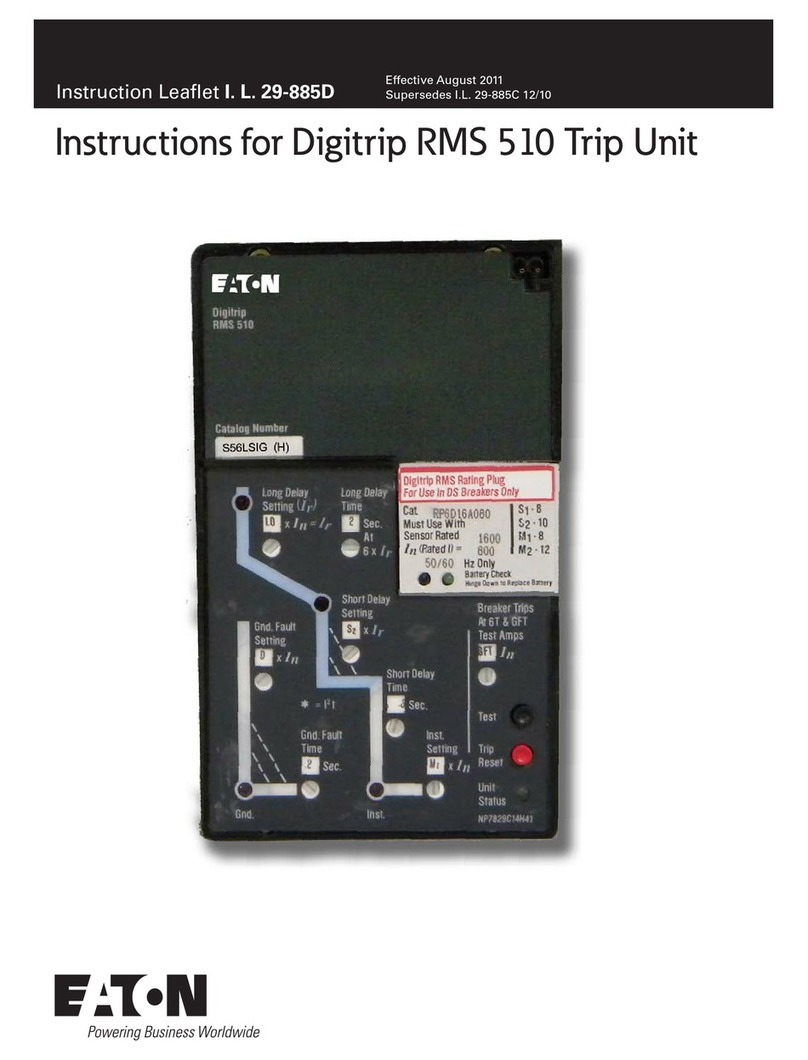
Eaton
Eaton Cutler-Hammer Digitrip RMS 510 Instruction leaflet
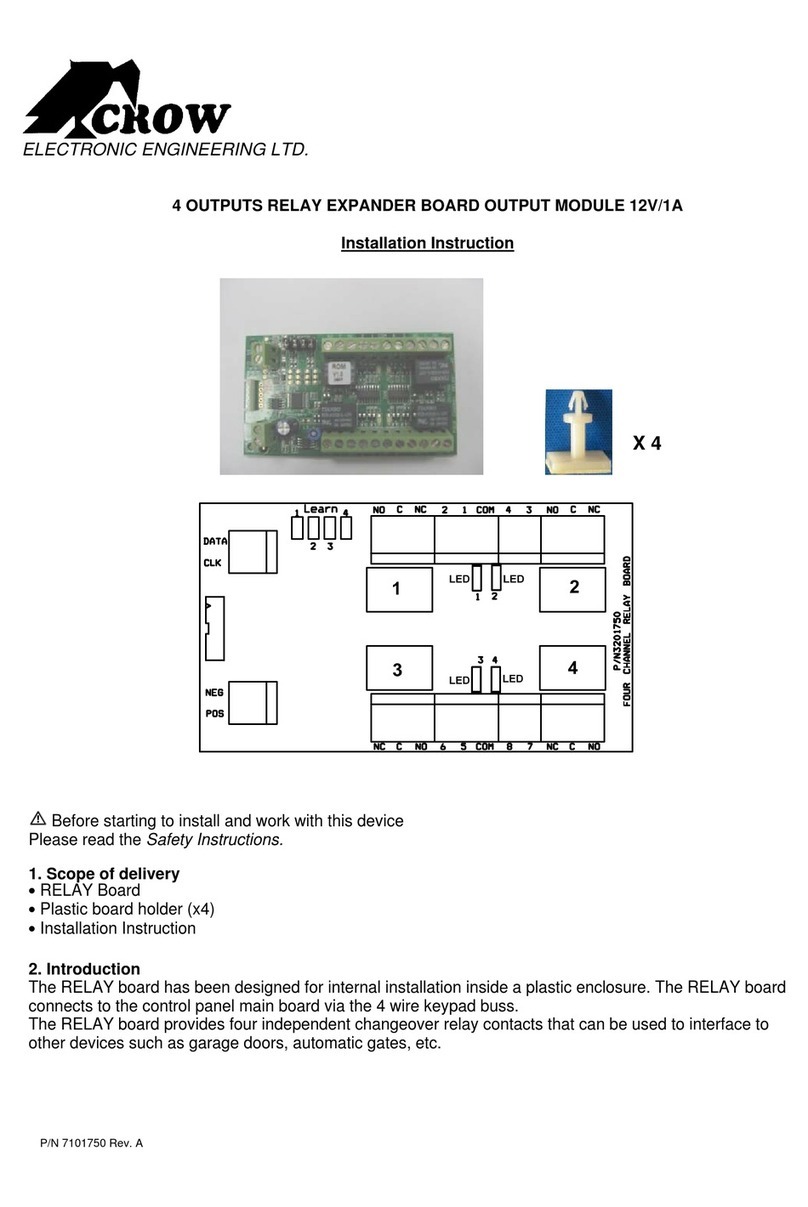
Crow
Crow 4 OUTPUTS RELAY EXPANDER BOARD OUTPUT MODULE... Installation instruction

Emerson
Emerson Fisher EZ-C instruction manual

Elby Designs
Elby Designs ED102 user guide

Burkert
Burkert 2301 Series operating instructions

DIG
DIG RBC 8000 instruction manual