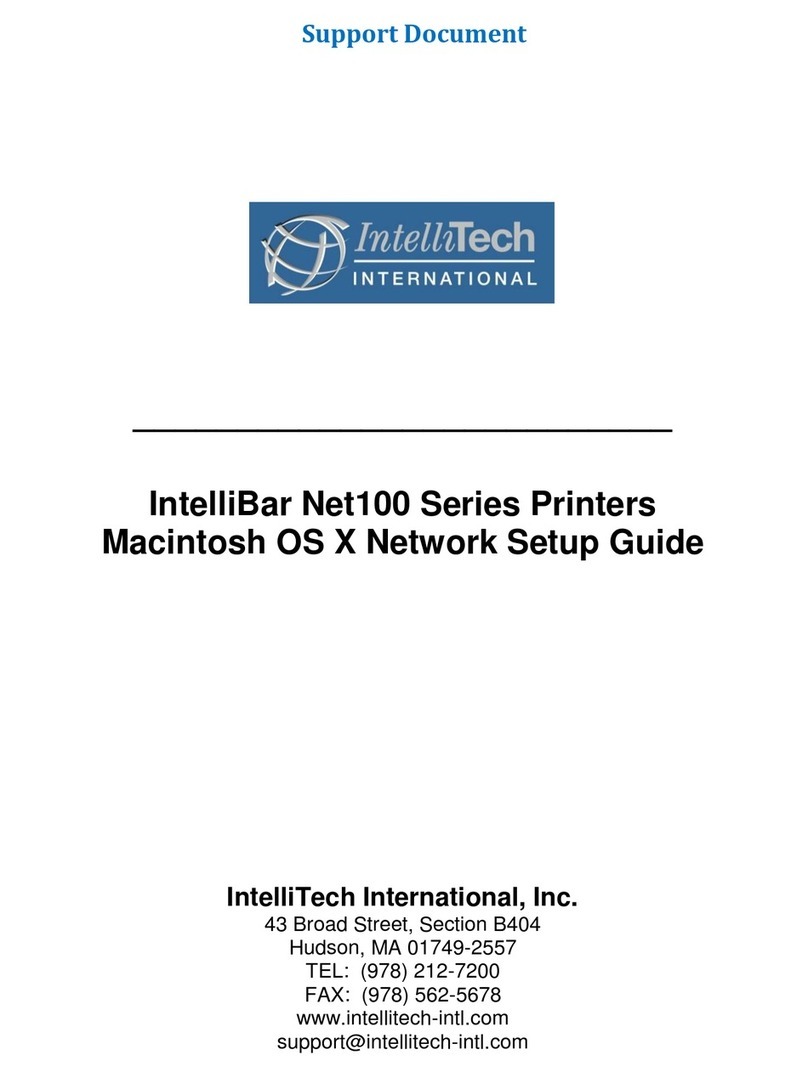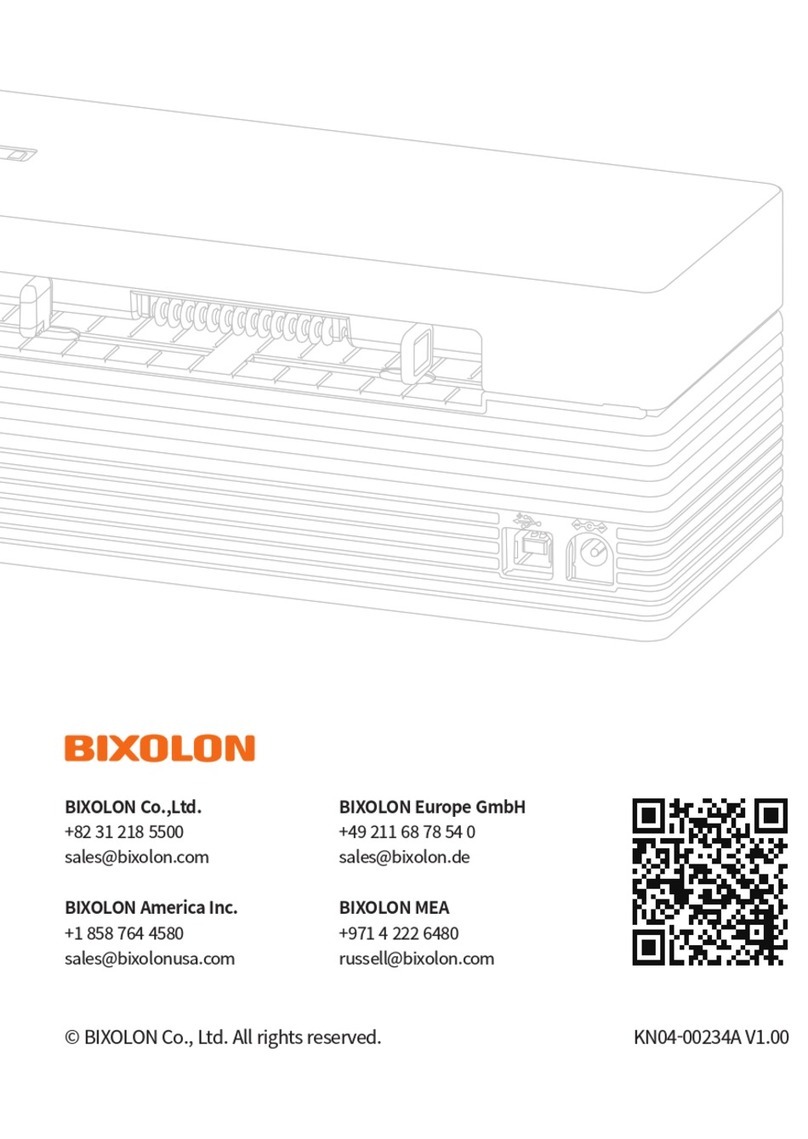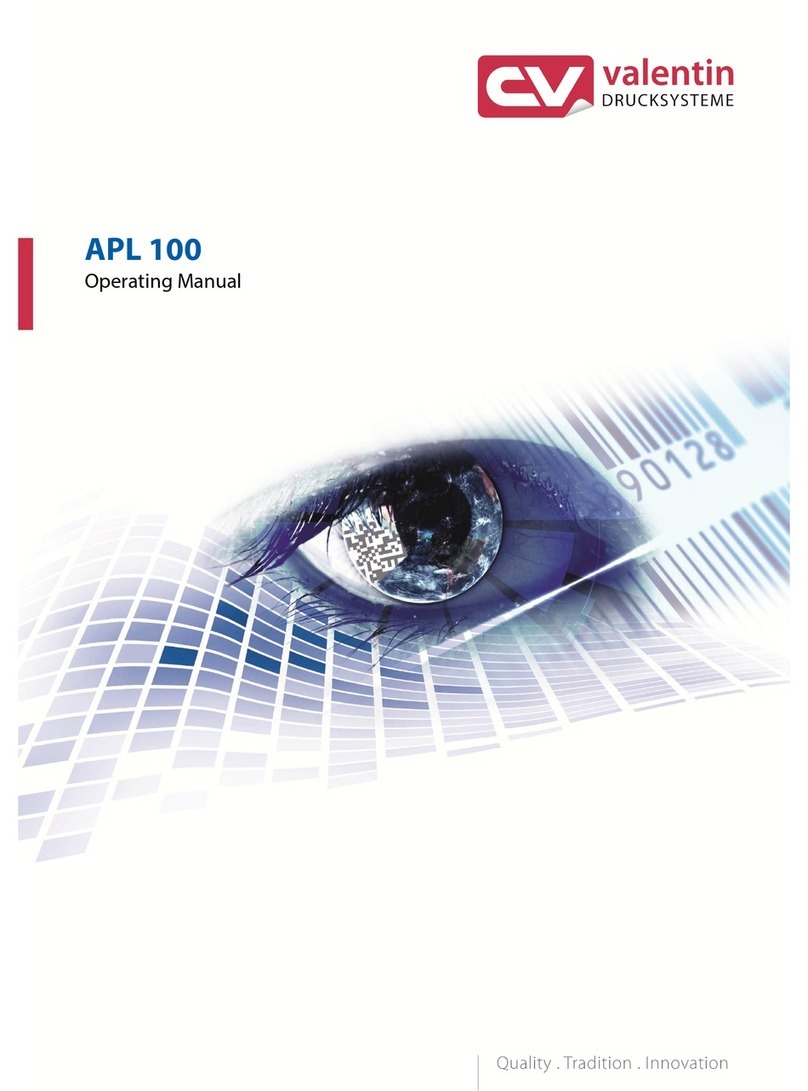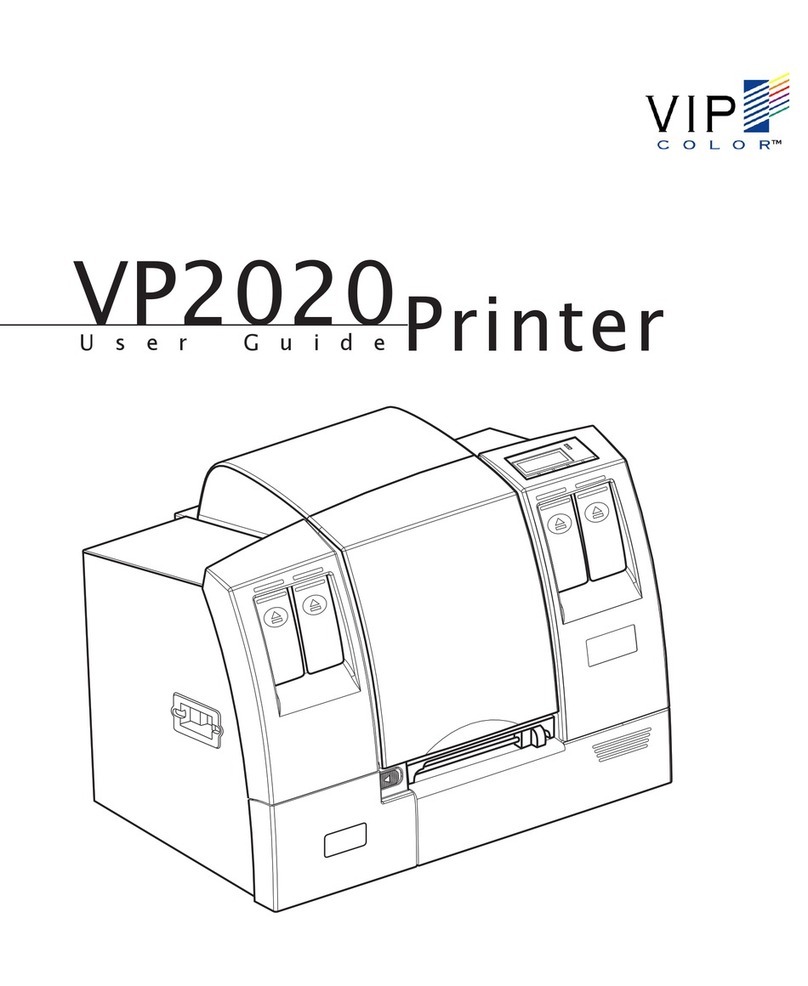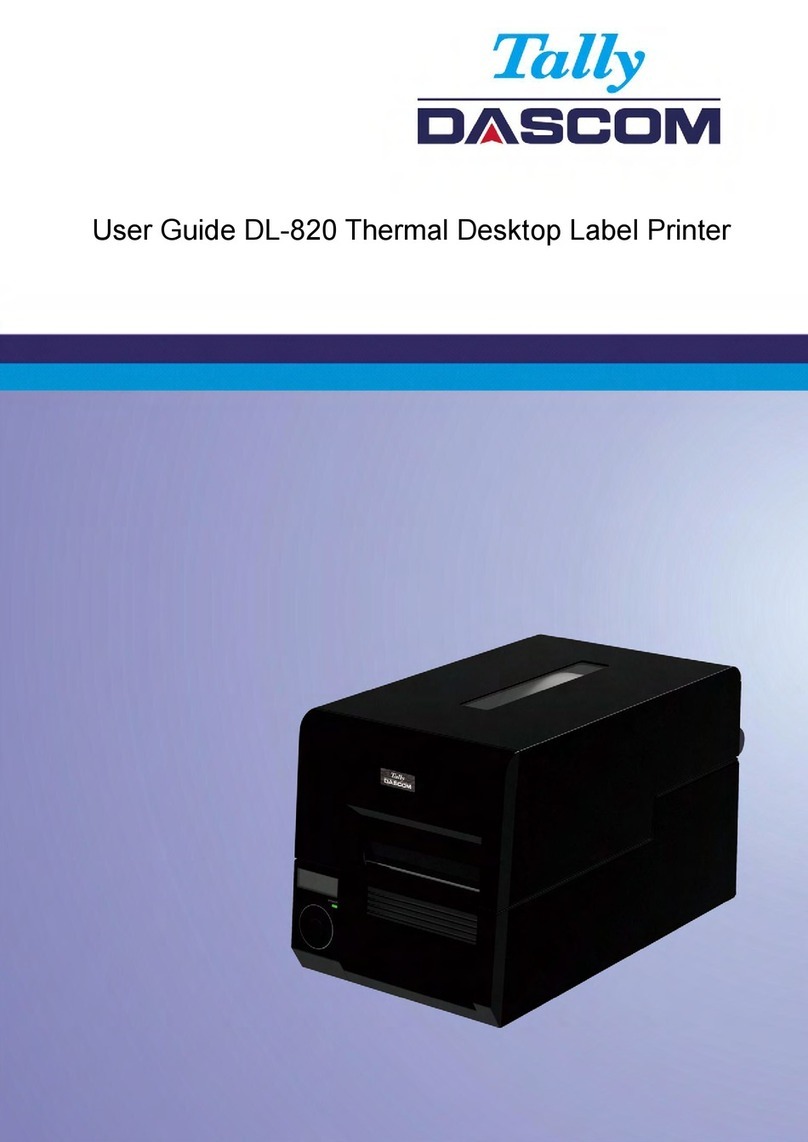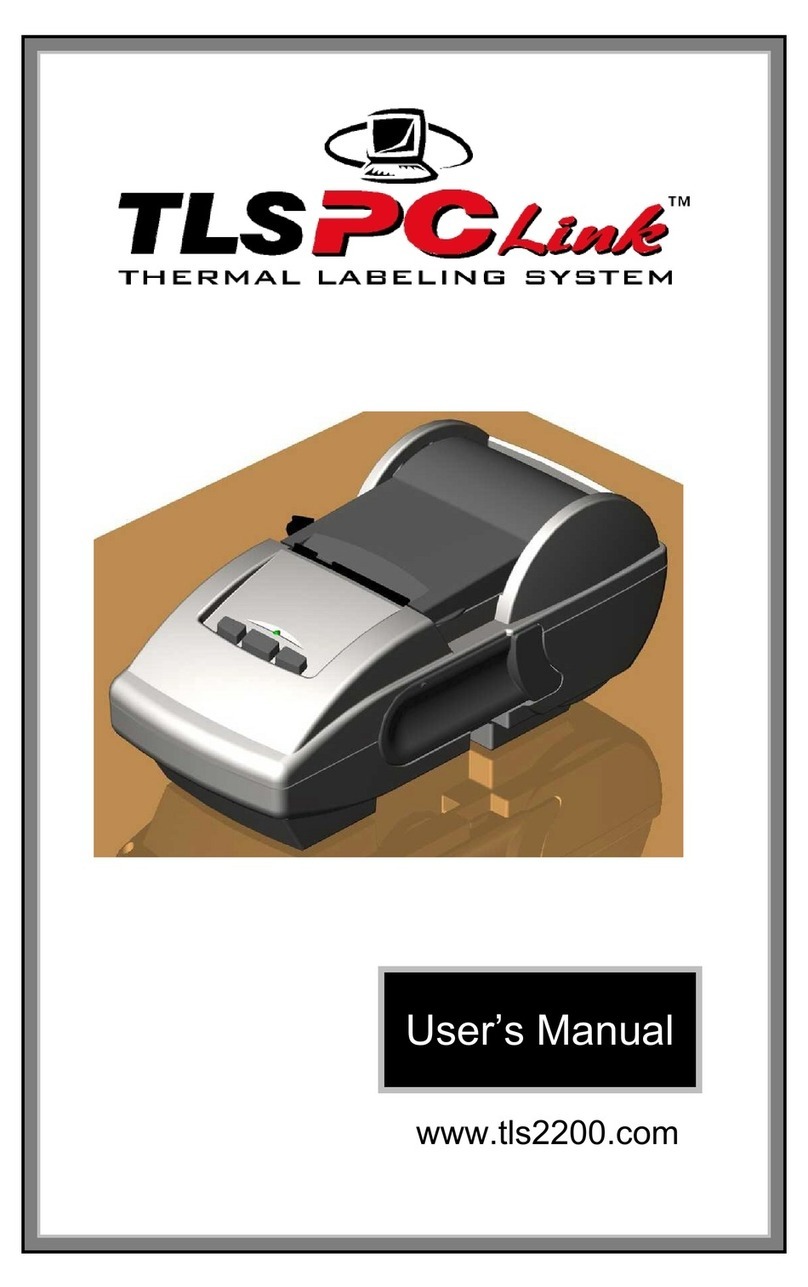IntelliTech Intellibar M48 User manual

2013 Revision 2.1
M Series Label Printer
Models M48, M412, and M88
Programmer’s Reference Guide
Advancing the way the world prints labels…

Copyright 1998-2013
IntelliTech International Inc.
43 Broad Street, Section B404
Hudson, MA 01749-2557
http://www.intellitech-intl.com
All Rights Reserved
PROPRIETARY NOTICE AND LIABILITY DISCLAIMER
The information disclosed in this document, including all designs and related materials, is
the valuable property of IntelliTech International Incorporated (IntelliTech) and/or its li-
censors. IntelliTech and/or its licensors, as appropriate, reserve all patent, copyright and
other proprietary rights to this document, including all design, manufacturing, reproduc-
tion, use, and sales rights thereto, except to the extent said rights are expressly granted to
others.
The IntelliTech product(s) discussed in this document are warranted in accordance with the
terms of the Warranty Statement accompanying each product. However, actual
performance of each such product is dependent upon factors such as system configuration,
customer data, and operator control. Since implementation by customers of each product
may vary, the suitability of specific product configurations and applications must be
determined by the customer and is not warranted by IntelliTech.
To allow for design and specification improvements, the information in this document is
subject to change at any time, without notice. Reproduction of this document or portions
thereof without prior written approval of IntelliTech is prohibited.
IntelliBar is a trademark of IntelliTech International, Inc.

Contents
Preface............................................................................................................................. xi
Abbreviations.................................................................................................................. xiii
Section 1 PCL Background
Page Characteristics ........................................................................................................ 1-1
Addressable Area..................................................................................................... 1-1
PCL Coordinate System........................................................................................... 1-1
Printable Area.................................................................................................................. 1-2
Orientation ............................................................................................................... 1-3
Range................................................................................................................ 1-4
PCL Portrait Orientation Print Area ................................................................. 1-5
Landscape Orientation Print Area..................................................................... 1-5
Character Clipping............................................................................................ 1-6
Raster Graphic Clipping................................................................................... 1-7
Section 2 IntelliBar Extensions to HP PCL Commands
Print and Format Command Extensions ......................................................................... 2-1
Variable Form Length.............................................................................................. 2-2
Setting Variable Form Length .......................................................................... 2-2
Disabling Variable Form Length...................................................................... 2-4
Print Speed............................................................................................................... 2-4
Print Density ............................................................................................................ 2-5
Print and Tear........................................................................................................... 2-5
Print and Cut............................................................................................................ 2-6
Pcl Bar Code Command Extensions............................................................................... 2-6
Set Bar Code Type................................................................................................... 2-7
Supported Bar Codes........................................................................................ 2-7
Set Bar Code Height (Decipoints) ........................................................................... 2-7
Set Bar Code Height (Dots)..................................................................................... 2-8
Set Bar Code Width (Dots)...................................................................................... 2-8
Set Bar Code Ratio (Code 39, Extended 3 of 9, and Interleaved 2 of 5)................. 2-8
Set Bar Code 128 Subset Mode............................................................................... 2-8
Set UPC-E Bar Code Method.................................................................................. 2-9

Contents
iv
Print Human-Readable Text .................................................................................... 2-9
Human-Readable Positioning with Bar Code................................................... 2-9
Positioning after Printing a Bar Code............................................................... 2-9
Printing in Notched Bar Code........................................................................... 2-10
Calculate Optional Check Digit............................................................................... 2-10
PDF417 Bar Code.................................................................................................... 2-11
Print Bar Code.......................................................................................................... 2-12
Auto Incrementing/Decrementing Fields................................................................. 2-12
Bar Code Generation Example ................................................................................ 2-14
Section 3 HP PCL Print Commands
Reset................................................................................................................................ 3-1
Number of Copies........................................................................................................... 3-1
Long-Edge (Left) Offset Registration............................................................................. 3-2
Short-Edge (TOP) Offset Registration............................................................................ 3-2
Section 4 HP PCL Page Format Commands
Page Size......................................................................................................................... 4-1
Page LENGTH................................................................................................................ 4-2
Paper Source.................................................................................................................... 4-4
Orientation....................................................................................................................... 4-4
Print Direction................................................................................................................. 4-5
Left Margin ..................................................................................................................... 4-6
Right Margin................................................................................................................... 4-7
Top Margin...................................................................................................................... 4-7
Clear Horizontal Margins................................................................................................ 4-8
Text Length..................................................................................................................... 4-9
Perforation Skip .............................................................................................................. 4-9
Horizontal Motion Index................................................................................................. 4-10
Vertical Motion Index..................................................................................................... 4-10
Line Spacing.................................................................................................................... 4-11
Section 5 HP PCL Cursor Position Commands
Absolute/ Relative Position............................................................................................. 5-1
Cursor Addressing Units................................................................................................. 5-2
Horizontal Control (Columns) ........................................................................................ 5-3

Contents
v
Horizontal Control (Decipoints) ..................................................................................... 5-3
Horizontal Control (Dots)............................................................................................... 5-4
Horizontal Control (Control Codes) ............................................................................... 5-4
CR –Carriage Return............................................................................................... 5-4
SP –Space................................................................................................................ 5-4
BS –Backspace........................................................................................................ 5-4
HT –Horizontal Tab................................................................................................ 5-5
Vertical Control (Rows).................................................................................................. 5-5
Vertical Control (Decipoints).......................................................................................... 5-6
Vertical Control (Dots)).................................................................................................. 5-6
Half-Line Feed)............................................................................................................... 5-7
Vertical Control (Control Codes).................................................................................... 5-7
LF –Line Feed......................................................................................................... 5-7
FF –Form Feed........................................................................................................ 5-7
Line Termination). .......................................................................................................... 5-7
Push/Pop Control)........................................................................................................... 5-8
Section 6 HP PCL Font Characteristics
Font Selection By Characteristic..................................................................................... 6-1
Priority of Characteristics ........................................................................................ 6-2
Location ................................................................................................................... 6-2
Orientation ............................................................................................................... 6-2
Number of Fonts...................................................................................................... 6-3
Font Specification.................................................................................................... 6-3
Primary and Secondary Fonts.......................................................................................... 6-4
Symbol Set ...................................................................................................................... 6-4
Iso Symbol Sets............................................................................................................... 6-6
Spacing............................................................................................................................ 6-7
Pitch ................................................................................................................................ 6-8
Set Pitch Mode................................................................................................................ 6-9
Height.............................................................................................................................. 6-9
Style................................................................................................................................. 6-10
Stroke Weight.................................................................................................................. 6-10
Typeface.......................................................................................................................... 6-12
Orientation....................................................................................................................... 6-13
Font Selection Example .................................................................................................. 6-13
Selection of the Default Font .......................................................................................... 6-15

Contents
vi
Transparent Print Data .................................................................................................... 6-15
Underline Command....................................................................................................... 6-16
HPGL/2 Font Selection................................................................................................... 6-16
Primary Font (FI) ..................................................................................................... 6-16
Secondary Font (FN)................................................................................................ 6-17
Scalable or Bitmap Fonts (SB)................................................................................. 6-18
Select Standard Font (SS)........................................................................................ 6-19
Select Alternate Font (SA)....................................................................................... 6-19
Absolute Direction (DI) ........................................................................................... 6-19
Relative Direction (DR)........................................................................................... 6-21
Absolute Character Size (SI).................................................................................... 6-21
Relative Character Size (SR) ................................................................................... 6-22
Character Slant (SL)................................................................................................. 6-23
Extra Space (ES)...................................................................................................... 6-24
Standard Font Definition (SD)................................................................................. 6-25
Alternate Font Definition (AD)................................................................................ 6-26
Character Fill Mode (CF)......................................................................................... 6-27
Label Origin (LO) .................................................................................................... 6-28
Label (LB)................................................................................................................ 6-29
Define Label Terminator (DT)................................................................................. 6-30
Character Plot (CP).................................................................................................. 6-30
Transparent Data (TD)............................................................................................. 6-31
Define Variable Text Path (DV).............................................................................. 6-32
Section 7 HP PCL Font Management and Soft Font Downloading
Downloading Soft Fonts ................................................................................................. 7-1
Temporary/ Permanent Fonts.......................................................................................... 7-2
Font Control.................................................................................................................... 7-2
Font Selection By Id........................................................................................................ 7-3
Section 8 HP PCL Soft Font Design
Coordinate System .......................................................................................................... 8-1
Font Descriptor Format................................................................................................... 8-2
Font Descriptor Size (UI)......................................................................................... 8-4
Font Type (UB)........................................................................................................ 8-4
Descriptor Format.................................................................................................... 8-4
Baseline Distance (UI)............................................................................................. 8-5

Contents
vii
Cell Width (UI)........................................................................................................ 8-5
Cell Height (UI) ....................................................................................................... 8-5
Orientation (UB)...................................................................................................... 8-5
Spacing (B) .............................................................................................................. 8-5
Symbol Set (UI) ....................................................................................................... 8-5
Pitch (UI).................................................................................................................. 8-7
Height (UI)............................................................................................................... 8-8
x#Height (UI)........................................................................................................... 8-8
Width Type (SB)...................................................................................................... 8-8
Style (UB)................................................................................................................ 8-8
Stroke Weight (SB).................................................................................................. 8-8
Typeface................................................................................................................... 8-9
Serif Style (UB) ....................................................................................................... 8-9
Underline Distance (SB).......................................................................................... 8-9
Underline Height (UB)............................................................................................. 8-10
Text Height (UI)....................................................................................................... 8-10
Text Width (UI) ....................................................................................................... 8-10
Pitch Extended (UB)................................................................................................ 8-10
Height Extended (UB) ............................................................................................. 8-10
Font Name (ASC16)................................................................................................ 8-10
FONT Descriptor (Font Header) COMMAND............................................................... 8-10
CHARACTER DESCRIPTOR AND DATA FORMAT......................................... 8-12
Format (UB)............................................................................................................. 8-13
Continuation (B) ...................................................................................................... 8-13
Descriptor Size (UB)................................................................................................ 8-14
Class (UB)................................................................................................................ 8-14
Orientation (UB)...................................................................................................... 8-14
Left Offset (SI)......................................................................................................... 8-14
Top Offset (SI)......................................................................................................... 8-14
Character Width (UI) ............................................................................................... 8-14
Character Height (UI) .............................................................................................. 8-14
Delta X (SI).............................................................................................................. 8-15
Character Data.......................................................................................................... 8-15
Character Code................................................................................................................ 8-16
Download CHARACTER............................................................................................... 8-16

Contents
viii
Section 9 HP PCL Graphics Commands
Raster Graphics............................................................................................................... 9-1
Raster Graphics Resolution...................................................................................... 9-3
Raster Graphics Presentation................................................................................... 9-3
Raster Height Command.......................................................................................... 9-4
Raster Width Command........................................................................................... 9-5
Start Raster Graphics ............................................................................................... 9-5
Raster Y Offset Command....................................................................................... 9-6
Set Compression Method Command....................................................................... 9-6
Transfer Raster Data ................................................................................................ 9-7
End Raster Graphics ................................................................................................ 9-7
Raster Graphics Example................................................................................................ 9-8
Fill Graphics.................................................................................................................... 9-10
Horizontal Rectangle Size (Decipoints)................................................................... 9-10
Horizontal Rectangle Size (Dots) ............................................................................ 9-11
Vertical Rectangle Size............................................................................................ 9-11
Vertical Rectangle Size (Dots)................................................................................. 9-11
Area Fill (Pattern ID)............................................................................................... 9-12
Fill Rectangle Area .................................................................................................. 9-15
Rectangle Area Fill Examples.................................................................................. 9-15
Pcl Print Model ............................................................................................................... 9-18
Select Source Transparency Mode........................................................................... 9-19
Select Pattern Transparency Mode........................................................................... 9-20
Select Pattern Command.......................................................................................... 9-20
Vector Graphics .............................................................................................................. 9-20
HPGL/2 Plot Horizontal Size................................................................................... 9-20
HPGL/2 Plot Vertical Size....................................................................................... 9-21
Set Picture Frame Anchor Point .............................................................................. 9-21
Picture Frame Horizontal Size (Decipoints)............................................................ 9-22
Picture Frame Vertical Size (Decipoints) ................................................................ 9-23
HPGL/2 Graphics............................................................................................................ 9-23
Enter HPGL/2 Mode................................................................................................ 9-24
Enter PCL Mode ...................................................................................................... 9-24
Line and Fill Attributes Group................................................................................. 9-24
Line Type (LT).................................................................................................. 9-24
Line Attributes (LA)......................................................................................... 9-25

Contents
ix
Number of Pens (NP)........................................................................................ 9-26
Pen Width (PW)................................................................................................ 9-26
Pen Width Unit Selection (WU)....................................................................... 9-26
Select Pen (SP) ................................................................................................. 9-27
Symbol Mode (SM).......................................................................................... 9-28
Fill Type (FT) ................................................................................................... 9-29
Anchor (AC)..................................................................................................... 9-30
Raster Fill Definition (RF)................................................................................ 9-30
User Defined Line Type (UL)........................................................................... 9-31
Screened Vectors (SV)...................................................................................... 9-32
Transparency Mode (TR).................................................................................. 9-33
Vector Group Commands........................................................................................ 9-34
Arc Absolute (AA)............................................................................................ 9-34
Arc Relative (AR)............................................................................................. 9-35
Absolute Arc Three Point (AT)........................................................................ 9-35
Plot Absolute (PA)............................................................................................ 9-36
Plot Relative (PR)............................................................................................. 9-36
Pen Down (PD)................................................................................................. 9-37
Pen Up (PU)...................................................................................................... 9-37
Relative Arc Three Point (RT).......................................................................... 9-38
Polyline Encoded (PE)...................................................................................... 9-39
Polygon Group Commands...................................................................................... 9-40
Circle (CI)......................................................................................................... 9-40
Edge Rectangle Absolute (EA)......................................................................... 9-41
Fill Rectangle Absolute (RA)........................................................................... 9-41
Fill Rectangle Relative (RR)............................................................................. 9-42
Edge Rectangle Relative (ER).......................................................................... 9-43
Fill Wedge (WG).............................................................................................. 9-43
Edge Wedge (EW)............................................................................................ 9-44
Polygon Mode (PM) ......................................................................................... 9-44
Fill Polygon (FP) .............................................................................................. 9-45
Edge Polygon (EP)............................................................................................ 9-46
Configuration and Status Group .............................................................................. 9-46
Scale (SC)......................................................................................................... 9-46
Input Window (IW) .......................................................................................... 9-47
Input Relative P1 and P2 (IR)........................................................................... 9-48
Default Values (DF).......................................................................................... 9-49

Contents
x
Initialize (IN) .................................................................................................... 9-50
Rotate Coordinate System (RO) ....................................................................... 9-51
Advance Full Page (PG)................................................................................... 9-52
Replot (RP)....................................................................................................... 9-53
Section 10 HP PCL Macro Commands and Programming Hints
Creating a Macro............................................................................................................. 10-1
Controlling a Macro........................................................................................................ 10-1
Temporary/Permanent Macros........................................................................................ 10-2
Macro Id.......................................................................................................................... 10-3
Macro Control................................................................................................................. 10-3
Macro Example............................................................................................................... 10-4
Programming Hints......................................................................................................... 10-5
End of Line Wrap..................................................................................................... 10-5
Display Functions Mode.......................................................................................... 10-5
Section 11 IntelliBar SAP Device Types
SAP Printing with IntelliBar PCL Command Extensions............................................... 11-1
IntelliBar SAP Device Types .......................................................................................... 11-1
Installation of IntelliBar SAP Device Types................................................................... 11-1
IntelliBar ABAP List and SAPScript Format Types....................................................... 11-2
SAP Standard Bar Code Print Controls .......................................................................... 11-3
IntelliBar SAP Device Type Print Control Commands................................................... 11-5
Index
Figures
1-1 PCL Coordinate System.................................................................................... 1-2
1-2 Printable Area................................................................................................... 1-3
1-3 Orientation Examples ....................................................................................... 1-4
1-4 PCL Portrait Orientation Print Area ................................................................. 1-5
1-5 Landscape Orientation Print Area..................................................................... 1-6
1-6 Character Clipping............................................................................................ 1-6
1-7 Raster Graphic Clipping................................................................................... 1-7
2-1 Internal Bar Code Example............................................................................... 2-14

Contents
xi
4-1 Orientation Features.......................................................................................... 4-5
4-2 Top Margin Cursor Position............................................................................. 4-8
5-1 Cursor Positioning............................................................................................ 5-2
8-1 Physical Coordinate System ............................................................................. 8-1
8-2 Character Cell................................................................................................... 8-2
8-3 Character Descriptor and Data Format............................................................. 8-12
8-4 Character Descriptors/Data Continuation Block .............................................. 8-13
8-5 Portrait Character Example............................................................................... 8-15
8-6 Landscape Character Example.......................................................................... 8-16
8-7 Portrait Character Data Example...................................................................... 8-18
8-8 Landscape Character Data Example................................................................. 8-20
9-1 Star-Shaped Raster Image................................................................................. 9-2
9-2 Dot Translation................................................................................................. 9-3
9-3 Raster Graphics Presentation............................................................................ 9-4
9-4 Example of Raster Graphic Image Data ........................................................... 9-9
9-5 Example of Raster Graphic ImageTransfer ...................................................... 9-10
9-6 Shading Levels.................................................................................................. 9-13
9-7 Fill Patterns....................................................................................................... 9-14
9-8 Solid Fill Example............................................................................................ 9-16
9-9 Shaded Fill Example......................................................................................... 9-17
9-10 Patterned Fill Example ..................................................................................... 9-18
9-11 Print Model Imaging......................................................................................... 9-19
11-1 IntelliBar Initialization Format Types............................................................... 11-1
11-2 IntelliBar Device Type Variable Form Length Command Values ................... 11-2
11-3 IntelliBar Device Type Default Print Speed Command Values ....................... 11-3
11-4 Standard SAP Bar Code Commands ................................................................ 11-4
11-5 PCL Command Cross Reference to SAP Z Print Control Command Codes.... 11-5

Preface
This IntelliBar M Series Programmer’s Reference Guide contains programming and
hardware interface information written for programmers who want to generate labels from
a data stream.*
An understanding of the HP PCL language, ASCII coding, hexadecimal numbers, and
BASIC programming is useful when referencing several of the sections in this manual.
The manual is organized as follows:
A list of the abbreviations used in this manual follows the preface.
Section 1 HP PCL Background describes page characteristics, the HP PCL coordinate
system, and the printable area of a label.
Section 2 IntelliBar M Series Extensions to HP PCL Commands describes print and
format command extensions and bar code generation command extensions.
Section 3 HP PCL Print Commands describes standard HP PCL commands you can use
to control the printing operation.
Section 4 HP PCL Page Format Commands describes page format commands you can
use to set page length, margins, orientation, and other features.
Section 5 HP PCL Cursor Position Commands explains commands you can use to set
the active print position (or cursor position) in the printable area of the label.
Section 6 HP PCL Font Characteristics discusses the characteristics of a font and the
commands you can use to select a font for printing. It also describes primary and
secondary fonts.
Section 7 HP PCL Font Management and Soft Font Downloading describes the
commands you use to download soft fonts to the printer’s virtual memory, as well as
commands for deleting a font.
Section 8 HP PCL Soft Font Design explains the commands and criteria you use to
design a soft font.
Section 9 HP PCL Graphics Commands provides the commands you use to create raster
images and fill (or shade) graphics.
Section 10 HP PCL Macro Commands and Programming Hints explains how you can
create and control temporary and permanent macros to make more efficient use of your
printer. This appendix also contains information useful for PCL software development.
Section 11 IntelliBar M Series SAP Device Types a reference for programming the
custom SAP device types for IntelliBar M Series printers.

xxii Preface
RELATED DOCUMENTS
The following documents provide detailed information about the IntelliBar M Series
printer and PCL 5:
IntelliBar M Series User’s Guide
describes the operation of the IntelliBar M Series printer. Available from
IntelliTech International, Inc.
PCL Printer Language Technical Reference Manual
describes the PCL 5 language codes and escape sequences for experienced users
and programmers. Available from Hewlett-Packard (Part number 5961-0509)
Printer Job Language Technical Reference Manual
describes the printer job language (PJL) for experienced users and programmers
Available from Hewlett-Packard (Part number 5961-0509)
PCL/PJL Technical Quick Reference Guide
Available from Hewlett-Packard (Part number 5961-0512)
NOTE: For updates on IntelliBar M Series
printer specifications and other information
about Intellitech International, Inc. products,
visit our Web site at http://www.intellitech-
intl.com.
*"This information is subject to change without notice. This information is provided "as is" without either express or
implied warranty. IntelliTech International, Inc. disclaims any and all warranties with regard to this information.
IntelliTech shall not be liable in any event for any special, indirect or consequential damages or any damages whatsoever

Preface xxiii
resulting from loss of data, profits or use, for any reason or in any action, arising out of or in connection with the use or
performance of this information. "

Section 1
PCL Background
PAGE CHARACTERISTICS
This section describes the system and page characteristics. The IntelliBar printer defines a
label (or page) by using the HP PCL coordinate system.*
Addressable Area
The addressable area describes the area within which the active printing position (or cur-
sor) can move to print. By using the cursor positioning commands (see Section 4), you can
move the cursor to different locations within the addressable area. You cannot move the
cursor outside the area.
PCL Coordinate System
The PCL coordinate system uses an x-y axis with its origin (point 0,0) on the left edge and
at the top margin of the addressable area. Figure 1-1 shows the coordinate system. The po-
sition of the origin can change if the top margin position is changed through a printer
command.

1-2 PCL Background
Figure 1-1 PCL Coordinate System
Points within the PCL coordinate system can be expressed in dots, decipoints, columns (for
the x-axis) and rows (for the y-axis).
The dot represents the smallest printable point with a size equal to 1/300 inch. Printer reso-
lution refers to the number of dots per inch.
PRINTABLE AREA
The printable area refers to that part of the label where printing is possible. Within the area,
the printer can position at least one dot. Figure 1-2 shows the printable area.

PCL Background 1-3
Figure 1-2 Printable Area
Orientation
The printable area defined in PCL can have either of two standard orientations: portrait or
landscape. The relationship between the printable area and the two orientations is shown in
following figures. Portrait orientation can be used for most printing applications. Land-
scape orientation is useful for printing larger labels.
.08 Inches
(2mm) Min. gap
for die-cut labels
4.625 Inches (117.475 mm) maximum
web width (Model 48 and 412)
.52 Inches (13mm)
Min. Label Length
for die-cut labels
Max. Label Length
for die-cut labels
98.8 Inches (2.51m)
Unprintable Area
Top and Bottom
.08 Inches (2mm)
AAAAAAA.......................................AAAA
4.5 Inches
(114.3 mm) maximum
(Model 48 and 412)
9.625 Inches (244.475 mm) maximum
web width (Model 88)
Label Web Width
8.75 Inches
(222.25 mm) maximum
(Model 88)
Printable widths:

1-4 PCL Background
Range
The IntelliBar printer can print in four different orientation ranges:
portrait (0 degrees rotation)
landscape (90 degrees rotation)
reverse portrait (180 degrees rotation)
reverse landscape (270 degrees rotation).
This range of orientations provides tremendous versatility for printing complex label de-
signs. Figure 1-3 provides an example of each orientation.
Figure 1-3 Orientation Examples

PCL Background 1-5
PCL Portrait Orientation Print Area
Figure 1-4 shows the PCL portrait orientation print area.
Figure 1-4 PCL Portrait Orientation Print Area
Landscape Orientation Print Area
Figure 1-5 shows the landscape orientation print area.

1-6 PCL Background
Figure 1-5 Landscape Orientation Print Area
Character Clipping
The printable area has tightly defined boundaries. If any part of a character falls outside of
the printable area, it will not print. The printer will treat the character as a space (see
Figure 1-6).
ReleasePaper Edge Resulting Print
Figure 1-6 Character Clipping
This manual suits for next models
2
Table of contents
Other IntelliTech Label Maker manuals