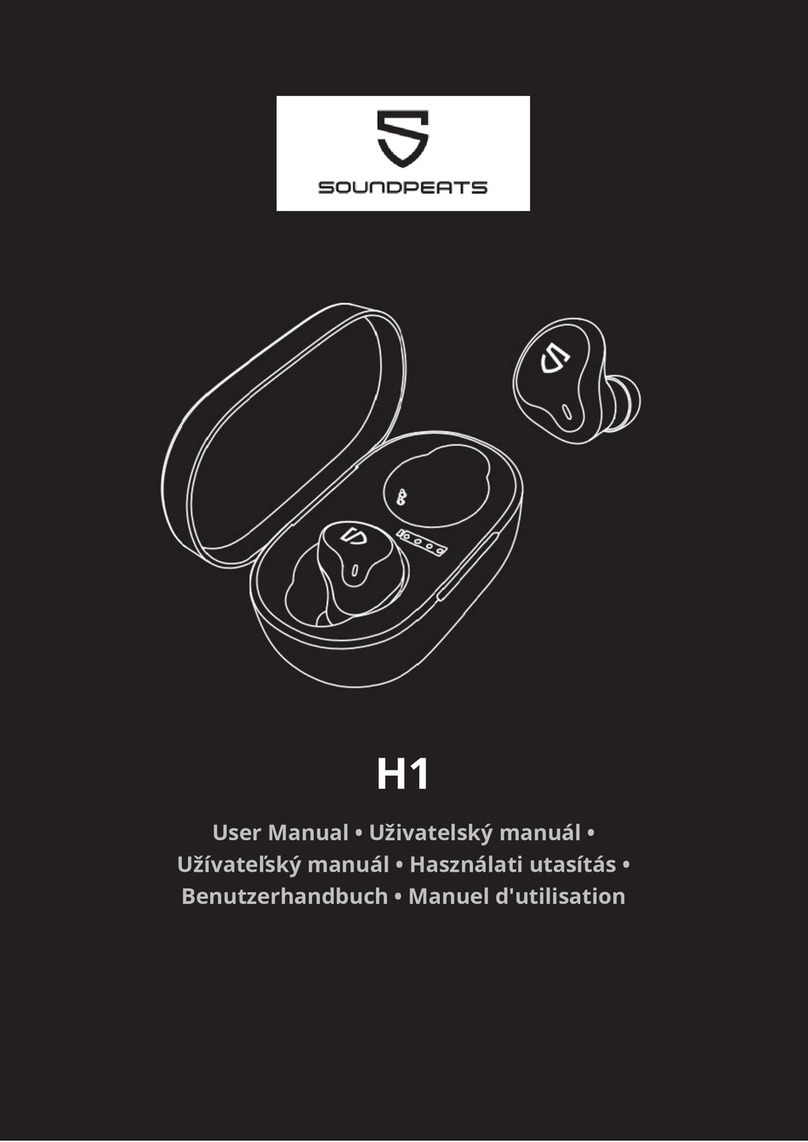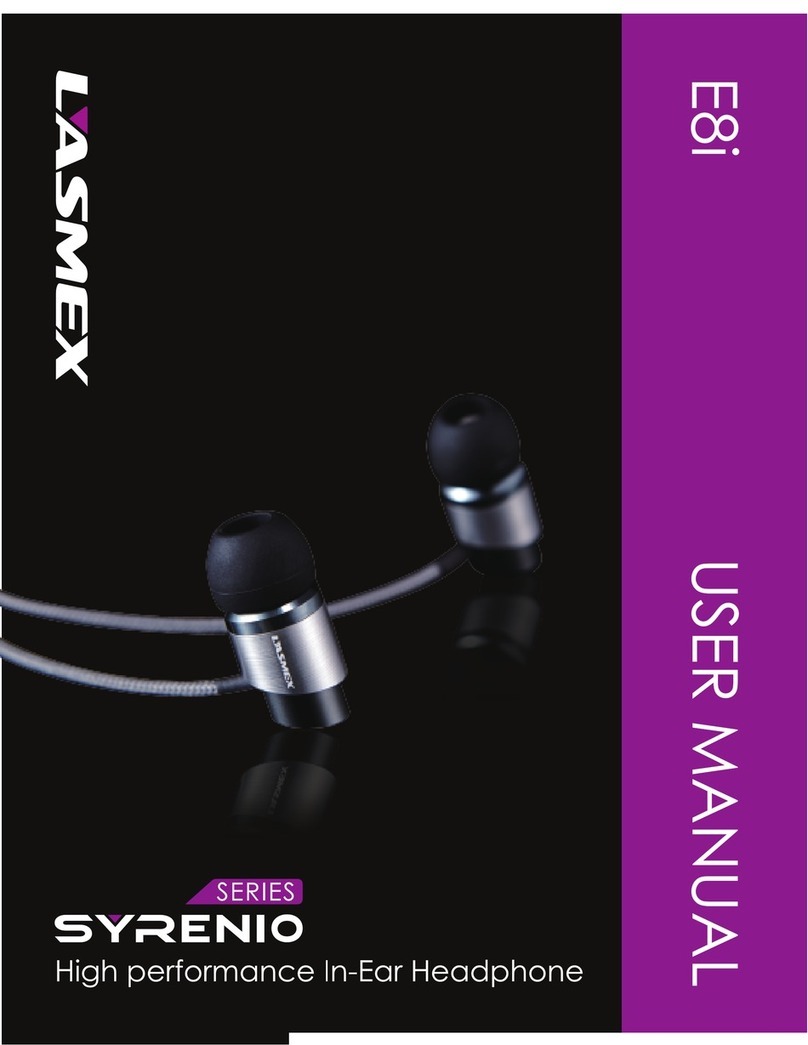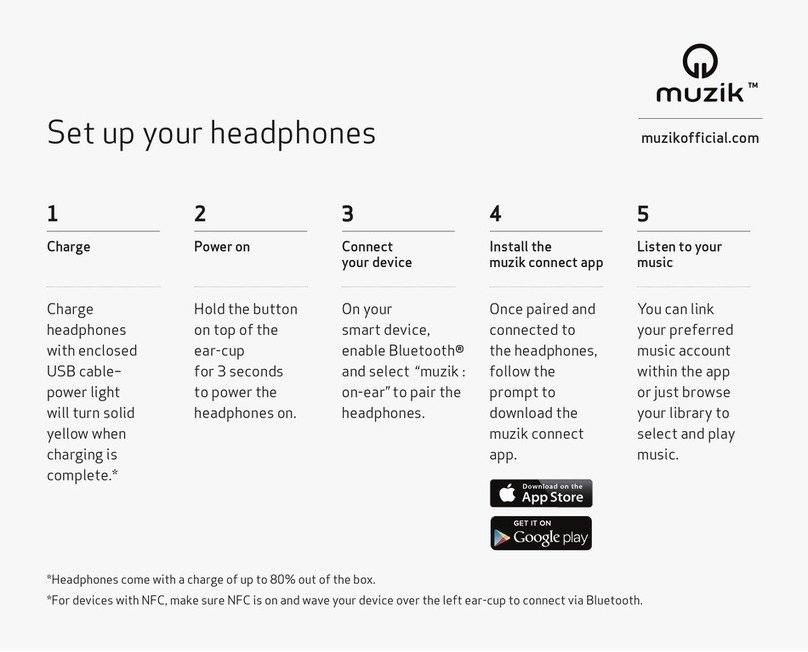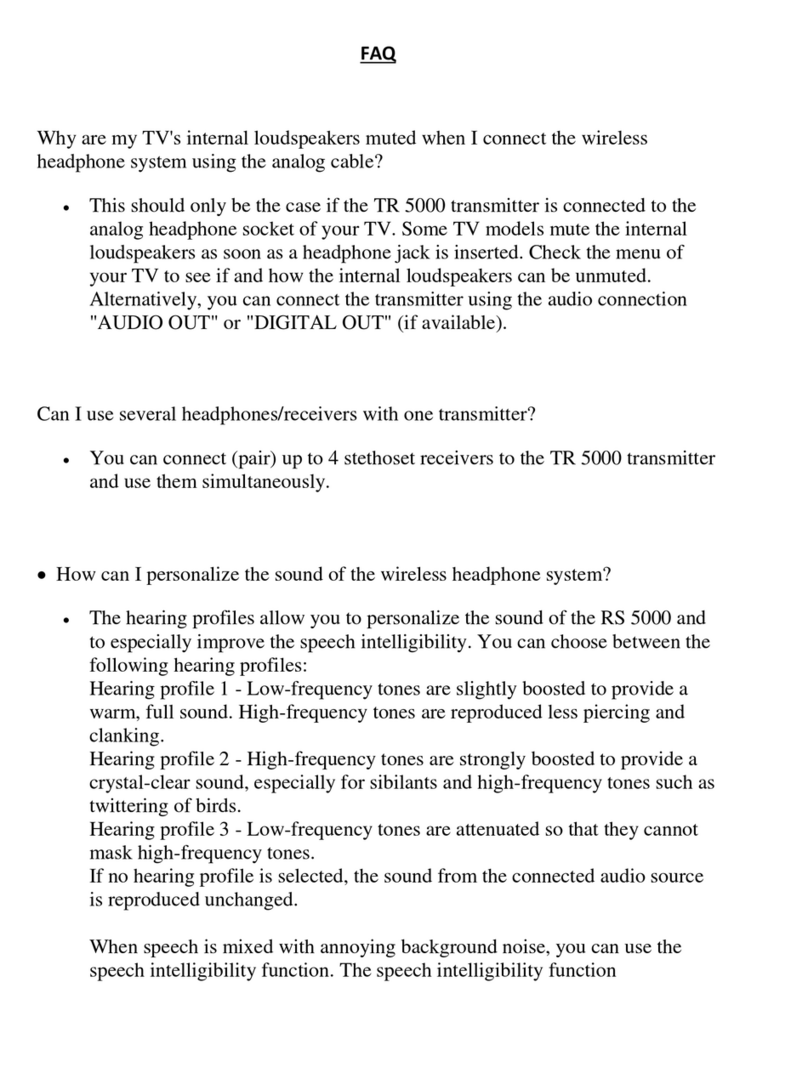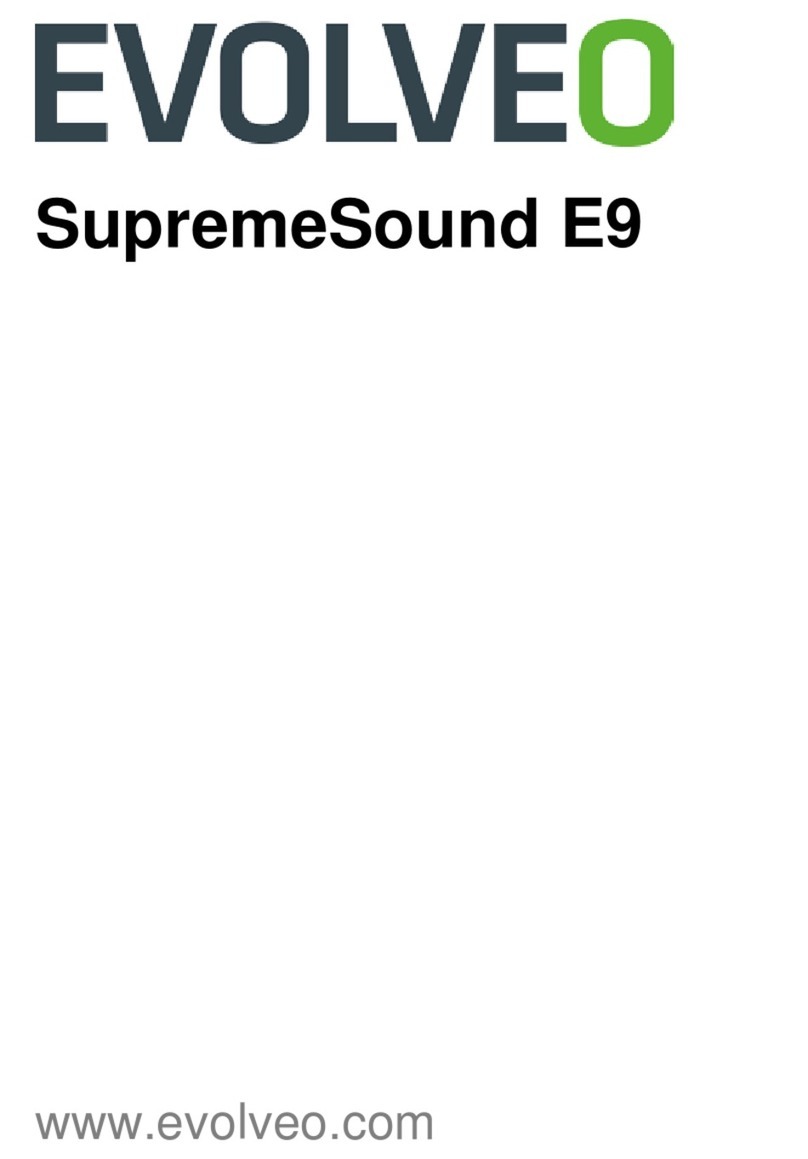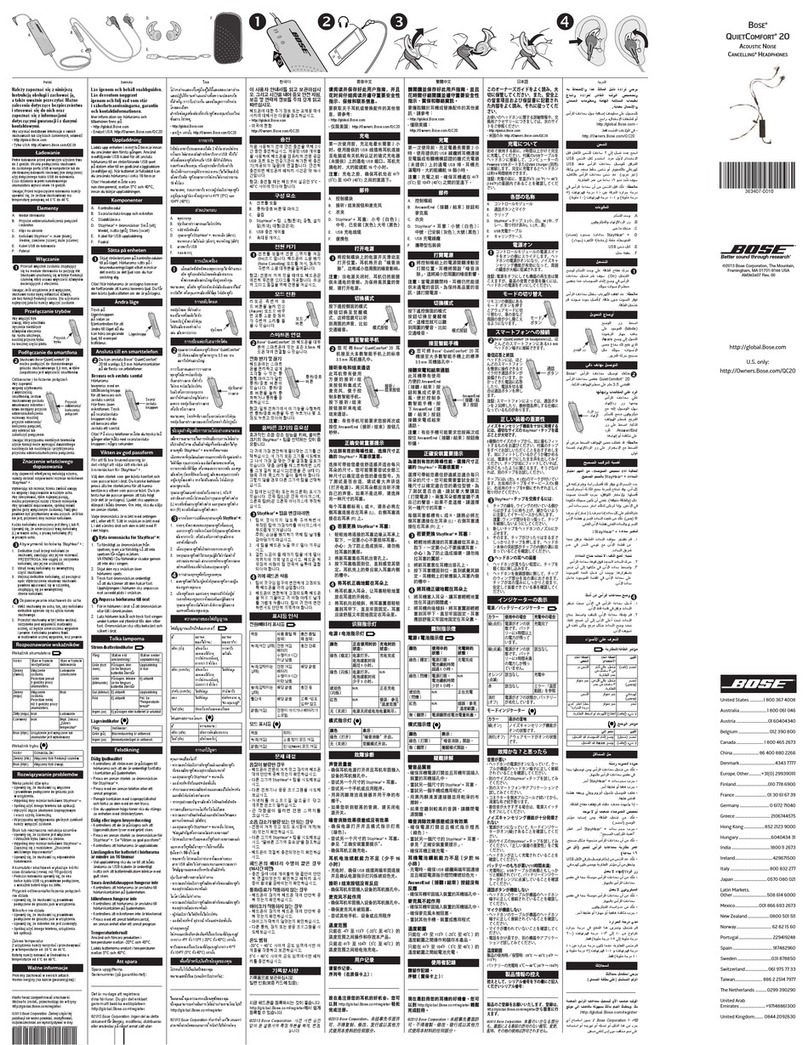INTEMPO EE1738 User manual

EE1738 –WirelessEarbuds
Instruction manual
Please read all ofthe instructions carefullyand retain for future reference.
[3 MM CAPS] Safety Instructions
When using electrical products, basicsafety precautions should alwaysbe followed.
Keep the product and its accessories out ofthe reach ofchildren.
Keep small parts away from children as these maypresent a choking hazard.
Children under 8 years should be supervised to ensure that they do not play with the product.
This product is not a toy.
This product contains no user serviceable parts. Ifthe product and any ofits accessoriesare
malfunctioning or have been damaged, recycle the product.
Keeptheproduct away from heat sources, direct sunlight, humidity,waterandany other
liquid.
Do not operate the product with wet hands.
Do not operate the product ifit has been exposed to water, moisture or any otherliquid, to
prevent against electric shock, explosion and/orinjury to yourself and damage to the product.
Do not leave any objects susceptible to magnetism(cash cards etc.) near the product.
Do not use the product for anything otherthan its intended use.
Do not use any accessories other than those supplied.
It is imperative to unplug the charging cable after the product has been used, before it is
cleaned.
This product is intended for domestic use only. It shouldnot be used for commercial
purposes.
To prevent possible hearing damage, do not listen at high volume levels for long periods
of time –this may also damage the product.
Battery Safety
In the event of a battery and cell leaking,do not allow the liquid to come in contact with the
skin or eyes. Ifcontacthas been made,wash the affected area with copious amounts of
water and seek medical advice.
Secondary cells and batteries need to be charged before use. After extended periods of
storage, it may be necessary to charge and discharge the cells or batteries several times to
obtain maximum performance.
Do not expose cells or batteries to heat orfire.
Do not crush, puncture, dismantle or otherwisedamage batteries.
Do not store above 60 °C.
Avoid storage in direct sunlight.
Do not dispose ofexhausted batteries in household waste.
Once the batteries have been exhausted, dispose of the product at a local recycling station.
Contact the local government offices forfurther details. This productis fitted with a 3.7 V 55
mAh li-ion rechargeable battery (non-removable).
UP Global Sourcing UK Ltd. hereby declaresthat this unitis in compliance with the essential
requirements and other provisions ofdirective 2014/53/EU.
The declaration ofconformity maybe consulted at UP Global Sourcing UK Ltd.,Victoria
Street, Manchester OL9 0DD. UK orwww.intempo.co.uk/declaration-letters.html
[3MM CAP] Care and Maintenance

Wipe the product with a soft, lint-free cloth.
Do not:
Use any abrasive cleaning solvents to clean the product.
Expose the product to extremelyhigh or lowtemperatures.
Drop the product.
Attempt to disassemble the product.
Dispose ofthe product in a fire as it will result in an explosion.
Getting Started
Remove the product from the box.
Remove any packaging from the product.
Place the packaging inside the box and eitherstore or dispose ofsafely.
In the Box
Wireless Earbuds
USB Charging Cable
Instruction Manual
Description of Parts
1. Wireless Earbuds
2. Play/Pause/Handsfree button
3. Skip/Volume + Button
4. Skip/Volume –Button
5. LEDIndicatorLight
6. Micro USB Charging Port
7. Hands-free Microphone
8. Micro USB charging cable
9. Micro USB connector
10. USB connector
Instructionsfor Use
Charging the Battery
The Wireless Earbudsare fitted with a 3.7 V 55 mAh li-ion battery. It is recommended thatthe
battery is charged fully beforefirst use; this willtake approximately 1.5 hours.
Connect the micro USB end ofthe USB charging cable into the micro USBcharging port on
the Wireless Earbudsand the otherend to a compatible USB port.
Whilst charging, the LED indicator light will illuminate red. Once the battery has charged fully,
the LED indicator light will turn blue.
Once the Wireless Earbuds are fully charged, carefully disconnect both endsofthe USB
charging cable and store it safely for future use.
Using the WirelessEarbuds

Basic Functionality
Turn on the WirelessEarbuds by pressing and holding the ‘Play/ Pause/ Handsfree’ button for
approximately 3 seconds.
Adjust the volume ofthe Wireless Earbuds using the ‘Skip/Volume +’ and ‘Skip/Volume –’
buttons. To increase the volume, press and hold the ‘Skip/Volume +’ button. Decrease the
volume by pressing and holding the ‘Skip/Volume –’ button.
Pause the track by pressing the ‘Play/Pause/ Handsfree’ button; push it once more to
resume playing the track.
To switch to the next track, press the ‘Skip/Volume +’ button. Play the previous track by
pressing the ‘Skip/Volume –’ button.
Press and hold the ‘Play/ Pause’ button for approximately 3 seconds to turn offthe Wireless
Earbuds.
Modes
Ensure that the Wireless Earbuds are turned on before using any of the following modes.
Bluetooth Mode
Pairingwith a Bluetooth Compatible Device
STEP 1: When the Wireless Earbuds are switched on, the LED indicator light will flash,
signalling that the Wireless Earbuds are ready to be paired with a Bluetooth compatible
device.
STEP 2: Search for the Wireless Earbuds using a Bluetooth compatible device. Select
‘EE1738’ to connect and pair to them.
STEP 3: Once a connection has been made,the LED indicatorlight will remain solid to signal
that the Wireless Earbuds are now paired with the Bluetooth compatible device.
STEP 4: To unpair or remove a Bluetooth compatible device from the Wireless Earbuds, turn
off the Bluetooth function on the Bluetooth compatible device or unpair through the device’s
settings. The Wireless Earbudscan now be paired with a new Bluetooth compatible device.
NOTE: Once the Bluetooth compatible device has been paired with the Wireless Earbuds,
sound can be controlled using either the Wireless Earbuds or the relevant controls on the
Bluetooth compatible device.
Making Phone Callsvia a Bluetooth Compatible Device
Once the Bluetooth compatible device has been paired with the Wireless Earbuds,phone
calls can be made.
STEP 1: Using the Bluetooth compatible device, dial the number to be called and selectthe
Bluetooth/hands-free option. The built-in microphone on the Wireless Earbuds will nowactas
a hands-free device.
STEP 2: To connect ordisconnecta call using the Wireless Earbuds, press the ‘Play/Pause/
Handsfree’ button.
STEP 3: To reject an incoming call, press and hold the ‘Play/ Pause/ Handsfree’ button.
STEP 4: To redial the last number called, press the ‘Play/ Pause/ Handsfree’button twice.
NOTE: The volume of the phone call can be controlled using either the Wireless Earbuds or
the Bluetooth compatible device.
Specifications
Product Code: EE1738
Bluetooth Version: 5.0
Wireless Distance:Up to 25m*
Driver Size: 10 mm
Impedance: 16 Ω
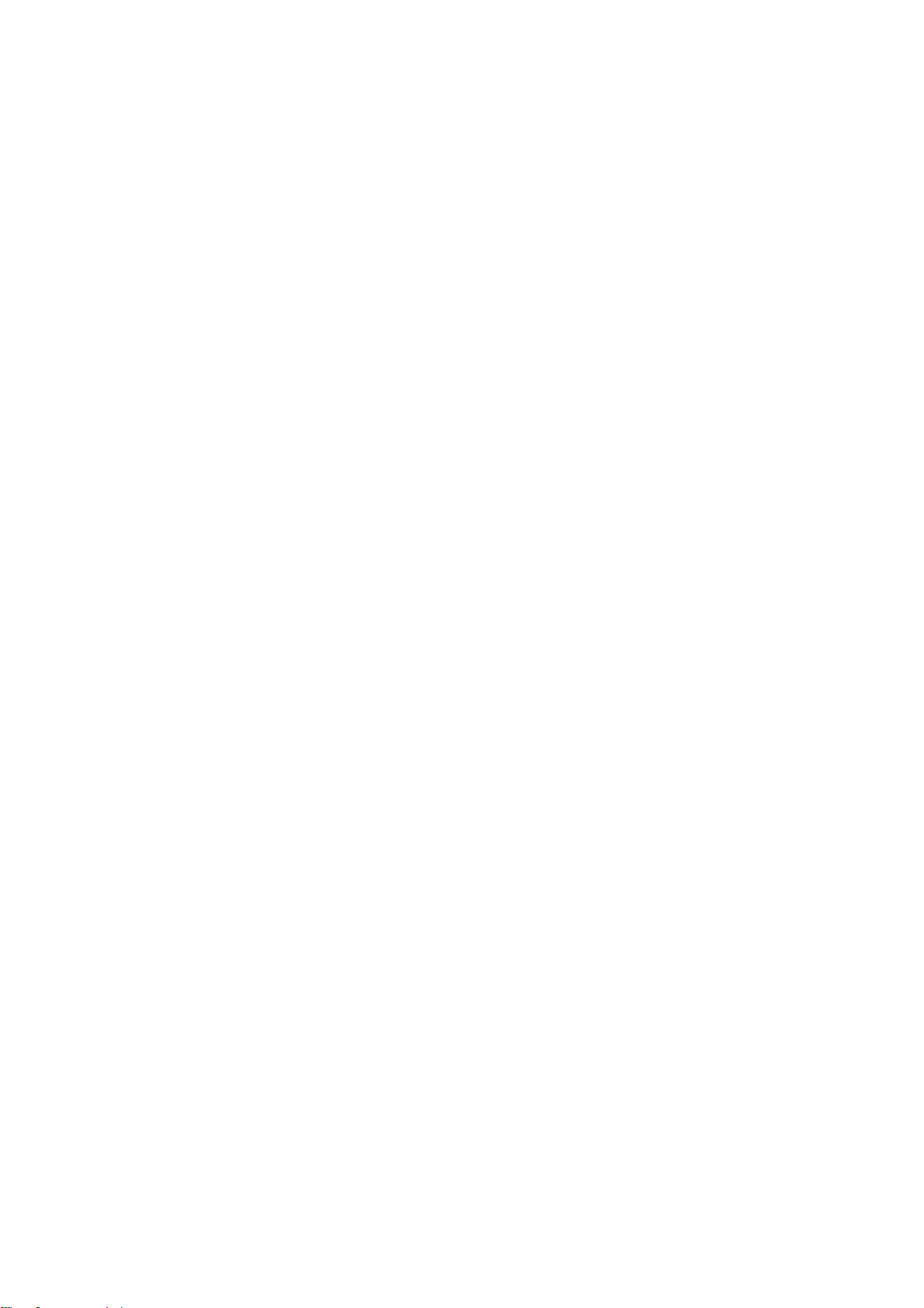
Sensitivity: 95 ± 5 dB
Frequency Response:20 Hz-20 kHz
Charging Voltage: 5 V [DC SYMBOL]
Battery: 3.7 V 55 mAh
Bluetooth Frequency: 2.4 GHz
This device complies withPart 15 of the FCC Rules. Operation is subject to the following twoconditions:
(1) this device may not cause harmful interference, and (2) this device must accept any interference
received, including interference that may cause undesired operation.
FCC Caution:
Changes or modifications not expressly approved by the part responsible for compliance could void the
user’s authority to operate the equipment.
FCC Statement:
“This equipment has been tested and found to comply w ith the limits for a Class B digital device,
pursuant to part 15 of the FCC Rules. These limits are designed to provide reasonable protection
against harmful interference in a residential installation. This equipment generates, uses and can radiate
radio frequency energy and, if not installed and used in accordance withthe instructions, may cause
harmful interference to radio communications. However, there is no guarantee that interference w ill not
occur in a particular installation. If this equipment does cause harmful interference to radio or television
reception, whichcan be determined by turning the equipment off and on, the user is encouraged to try
to correctthe interference by one or more of the following measures:
- Reorient or relocate the receiving antenna.
- Increase the separation betweenthe equipment and the receiver.
- Connect the equipment into an outlet on a circuit different from that to whichthe receiver is connected.
- Consult the dealer or an experienced radio/TV technician forhelp
Table of contents