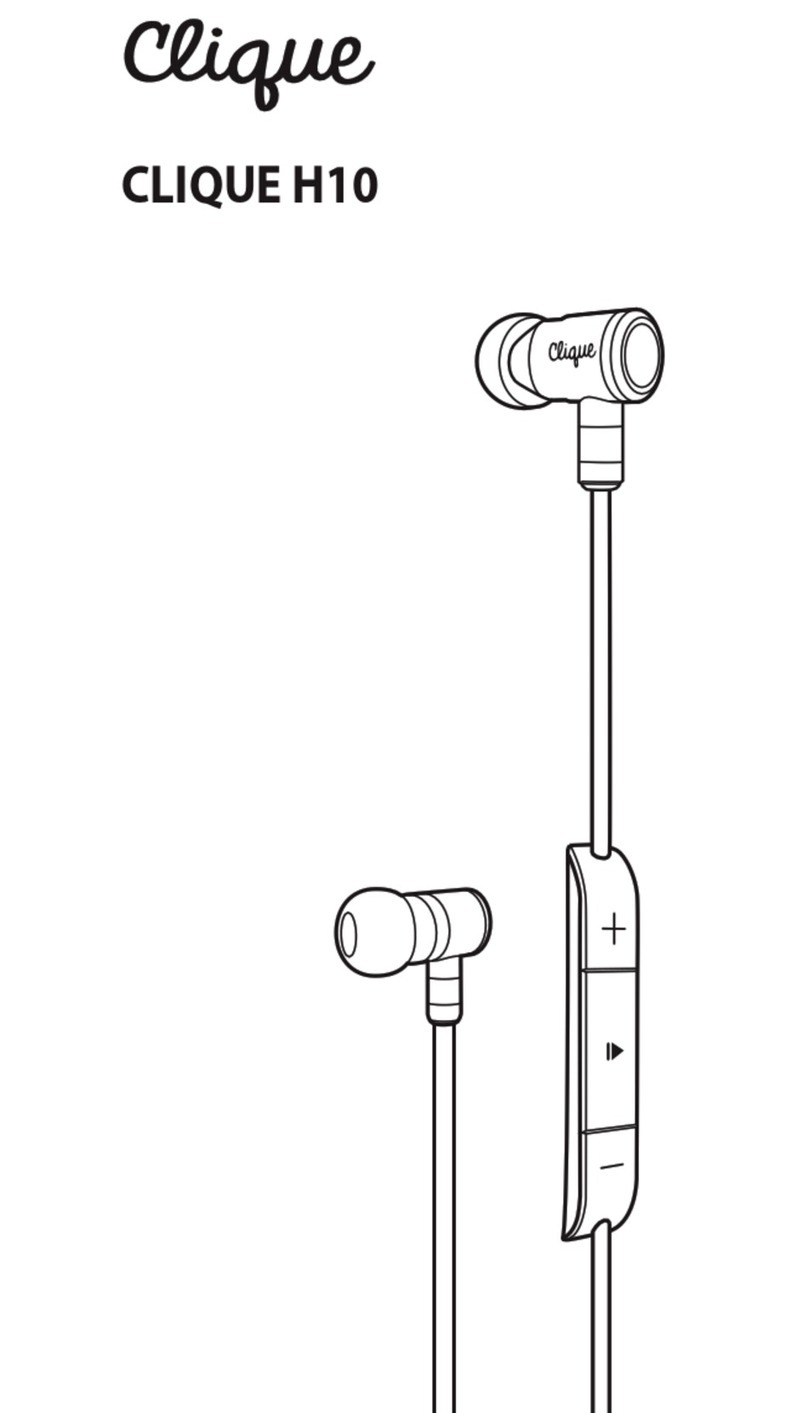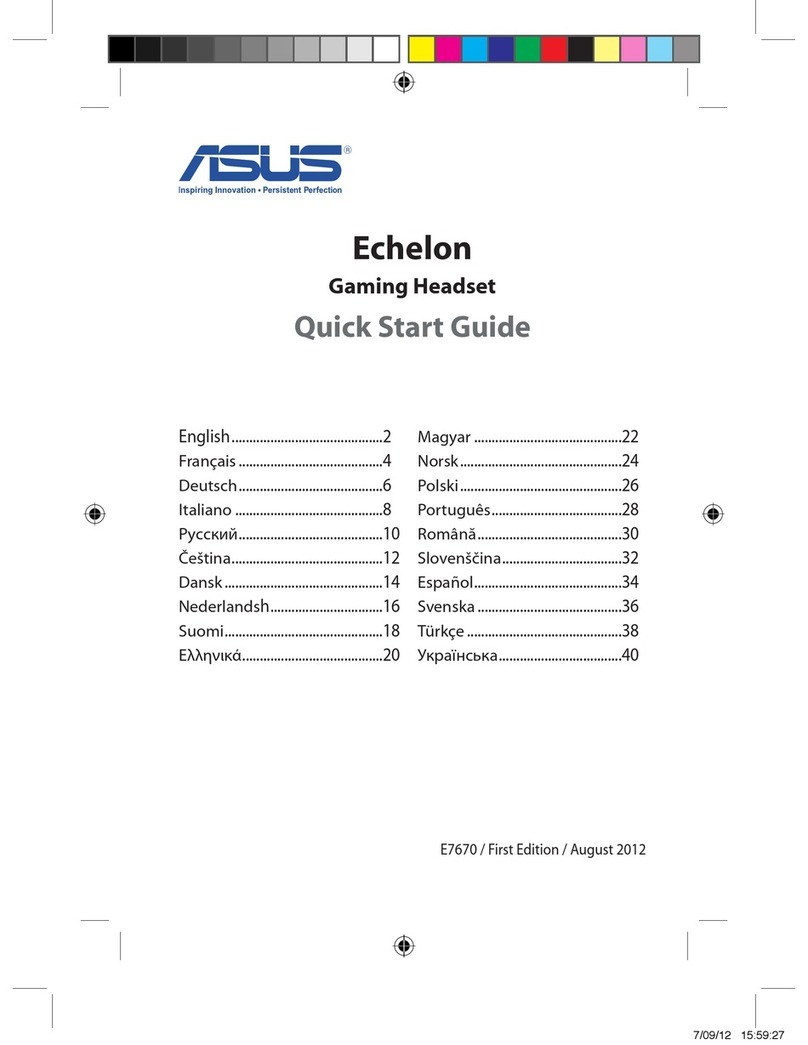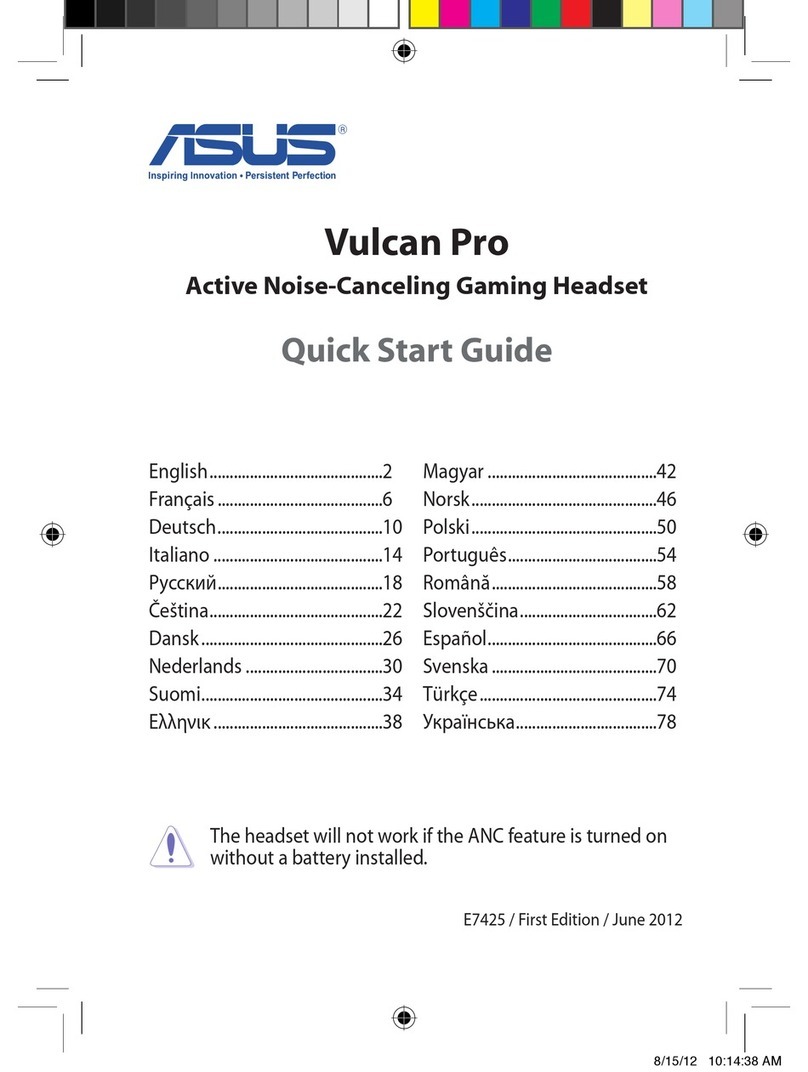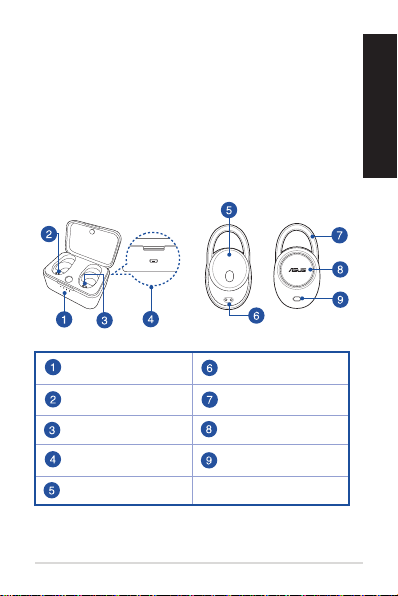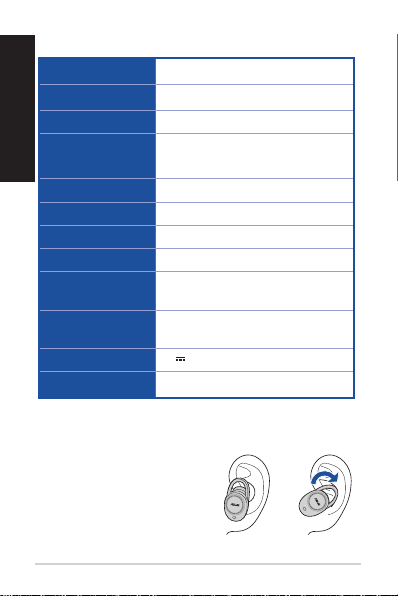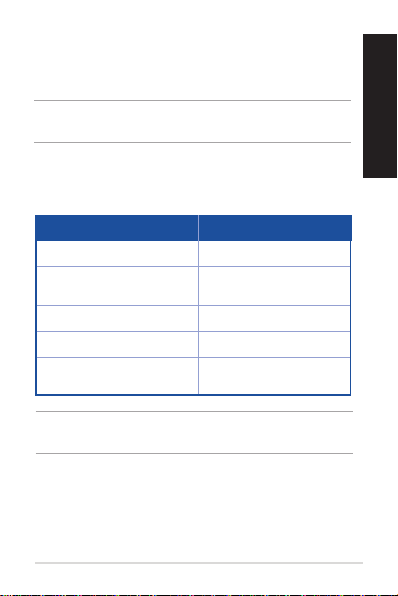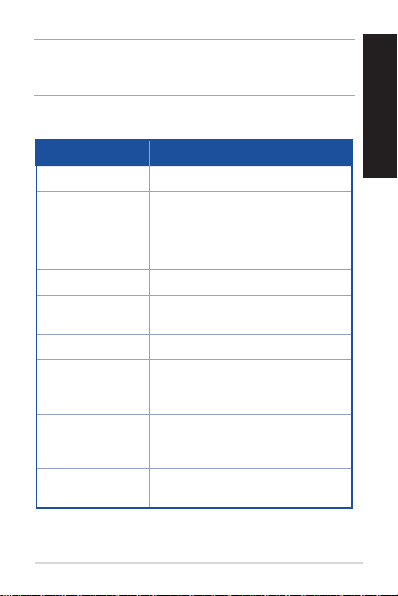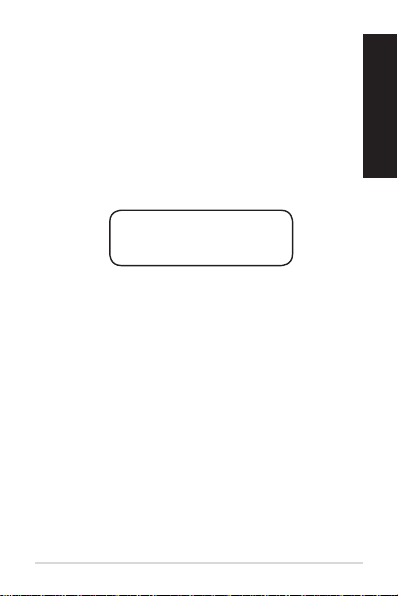Quick Start Guide10
A. Warranty Period:Thiswarrantyappliesfortheperioddenedonthe
ProductsupportpageofASUSocialwebsiteathttp://qr.asus.com/support.
Thewarrantycommencesonthedatetheproductwasrstpurchasedbyan
end-customer.Ifproofofpurchasecannotbeprovided,themanufacturedate
asrecordedbyASUSwillbedeemedtobethestartofwarrantyperiod.
B. General:
ThisWarrantyappliesonlyiftheProductwasnewlymanufacturedonthe
DateofPurchaseandnotsoldasused,refurbishedormanufacturingseconds.
IftheproductfailsduringnormalandproperusewithintheWarrantyPeriod,
ASUSwillreplacetheproductitselfwithanewone.
C. Exclusions from ourWarranty Service:
(a) TheProducthasbeentamperedwith,repairedand/ormodiedbynon-
authorizedpersonnel;
(b) TheserialnumberoftheProduct,componentsoraccessorieshasbeen
altered,cancelledorremoved;
(c) Thewarrantysealshavebeenbrokenoraltered;
(d) Obsolescence;
(e) Damage(accidentalorotherwise)totheproductthatdoesnotimpactthe
product’soperationandfunctions,suchaswithoutlimitationtorust,change
incolor,textureornish,wearandtear,andgradualdeterioration;
D. Out-of-Warranty:Ifthewarrantyperiodhaslapsedorifanyoftheexclusions
aboveapply,yourrequestwillbedeemedoutofwarrantyandachargewill
incur on it.
E. Warranty and Support:Thewarrantyservicemayvarybycountry;some
countriesmayhavefees,restrictionsoradditionaldocumentationneededon
thewarrantyservice.
F. Privacy:ASUSconductprivacypracticesonyourpersonalinformationin
compliancewithASUSPrivacyPolicy:Visithttp://www.asus.com/Terms_of_
Use_Notice_Privacy_Policy/Privacy_Policy/forfurtherinformation.
ASUSreservestherighttointerprettheprovisionsofASUSWarrantyInformation.
TheinformationinthisASUSWarrantyInformationFormmaychangewithout
priornotice.Toreadtheentirewarrantyinformation,pleasescantheQRcode,visit
ASUSSupportathttp://qr.asus.com/support,orvisittheASUSwebsiteforthe
countryofpurchase.
ASUS contact details
Thiswarrantyisprovidedby:
ASUSTeK Computer Inc.
No.15Li-TeRoad,Peitou
Taipei112,Taiwan
Phone:+886-2-2894-3447
English